Page 1

OPERATION MANUAL
BFX-2V
Brake Fluid Exchanger
IMPORTANT
Test drive vehicle after service to verify proper
brake system performance.
RTI Technologies, Inc.
10 Innovation Drive
York, Pennsylvania 17402 USA
Phone: 800-468-2321
Web-site: www.rtitech.com
035-81260-00
Page 2

Table of Contents
Safety Precautions .............................. 1
Components ................................... 2
System Priming ................................ 3
Exchange Brake Fluid ........................... 4
Displays Indicating Action Required ................. 7
Empty Used Fluid Tank .......................... 8
Filter Maintenance .............................. 8
Parts Identification .............................. 9
Flow Diagram & Electrical Schematic............... 10
EC Declaration of Conformity for Machinery ......... 11
Safety Precautions
WARNING: Failure to follow these precautions can result in serious injury or death.
• Read and understand the Operation Manual completely before operating this unit.
• Always wear proper eye and skin protection when operating and maintaining this
equipment.
• Only disassemble or reassemble unit parts when directed by an RTI representative.
• Clean any spills that may occur immediately. Brake fluid is corrosive and is a high slip
hazard.
• Avoid exposure with painted surfaces. Brake fluid is corrosive and will damage the
finish on most painted surfaces. Use of fender covers is recommended.
• Always use vehicle specified brake fluid. Failure to do so may cause brake system damage. The
BFX is designed to use DOT 3 or 4 brake fluid. Use of any other fluid type is not recommended
and may void warranty.
• Comply with local, state and federal regulations for fluid disposal.
• Material Safety Data Sheets (MSDS) must be obtained on all chemicals and placed in a shop
file for reference. Note: MSDS can be found on the RTI web site www.rtitech.com.
• It is important to test drive every vehicle after the service to verify proper brake system
operation. Failure to do so could result in undetected brake system failure.
CAUTION: Failure to follow the precautions as outlined in the Operation Manual can result in
damage to the engine, vehicle or equipment which will not be supported or covered
under warranty.
Page 1
Page 3
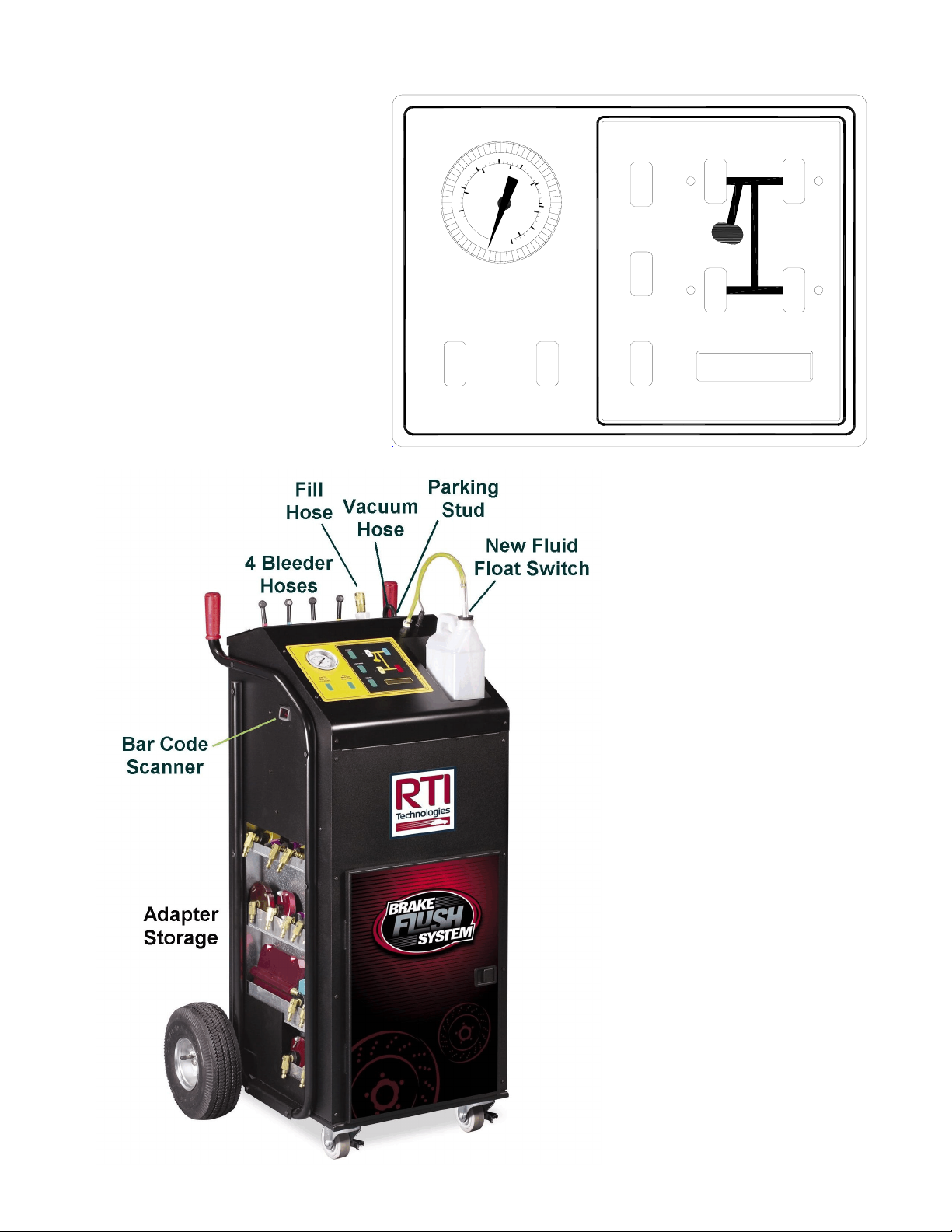
Components
FLUSH
LF RF
CONTINUE
EMPTY
MASTER
CYLINDER
FILL
MASTER
CYLINDER
RRLR
PAUSE
560-80379-00
Page 2
Page 4
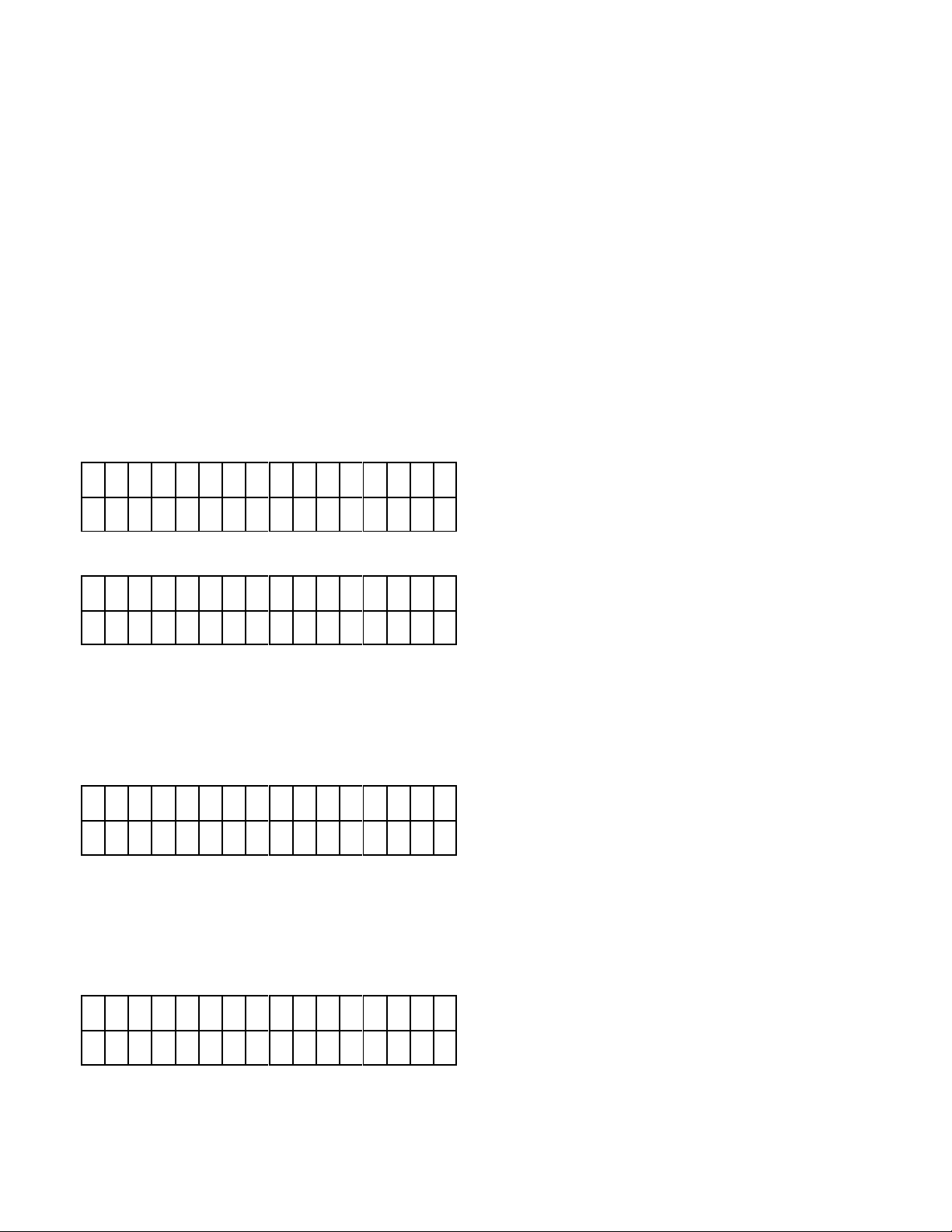
System Priming (First Time Use Only)
Note: System Priming is only necessary before the first time use of the BFX.
Connect red (positive) clamp on power cable to red (positive) terminal on vehicle battery. Connect
the black (negative) clamp to a good ground. A good ground can be located by following the negative
cable from the battery to where it is connected to the chassis.
Warning: Handle battery connection cable with extreme caution. Batteries generate
explosive gases during normal operation. Working in the vicinity of a lead-acid or
other automotive battery is dangerous. Wear eye protection. Never smoke or allow
a spark or flame in the vicinity of the battery. Do not connect the black power clip
to the negative post of the battery to avoid a spark.
RT I TECHNOLOG I ES
BFX - 2V
NEW TANK =# # OZ
SELECT PROCESS
NEW TANK EMPTY
SCAN NEW BOTT LE
³ This will display for five seconds.
Buzzer will beep once. All LED’s will blink on
briefly.
³ This will display.
Connect Fill Gun to Fill Hose.
Disconnect coupler on Used Fluid Tank and
remove cap.
Press FILL MASTER CYLINDER.
Buzzer will beep three times.
³ This will display.
Swipe bar code on new bottle of Valvoline
Brake Fluid. Each bottle can only be scanned
once (the BFX records the bar code number
and will prevent a second scan). Buzzer will
beep once when valid bar code is read by
scanner.
INSTALL BOTTLE
PRESS >CONT I NUE<
³ This will display.
Install New Fluid Float Switch in bottle of brake
fluid.
Press CONTINUE.
Page 3
Page 5

REMAINING =## OZ
FILLING MC
³ This will display.
Place nozzle of Fill Gun into the Used Fluid
tank and squeeze trigger.
Remaining ounces will be displayed and when
zero will stop the process.
Press FILL MASTER CYLINDER to stop the
process.
Release trigger. Replace cap on Used Fluid
Tank and connect coupler.
NEW TANK =# # OZ
SELECT PROCESS
³ This will display.
Exchange Brake Fluid
BEFORE SERVICE: Verify that the brake system does not have any malfunctions. If the system is
found to be malfunctioning verify that the malfunction will not interfere with the
exchange process. Perform all necessary repairs prior to fluid exchange.
Connect red (positive) clamp on power cable to red (positive) terminal on vehicle battery. Connect
the black (negative) clamp to a good ground. A good ground can be located by following the negative
cable from the battery to where it is connected to the chassis.
Warning: Handle battery connection cable with extreme caution. Batteries generate
explosive gases during normal operation. Working in the vicinity of a lead-acid or
other automotive battery is dangerous. Wear eye protection. Never smoke or allow
a spark or flame in the vicinity of the battery. Do not connect the black power clip
to the negative post of the battery to avoid a spark.
RT I TECHNOLOG I ES
BFX - 2V
³ This will display for five seconds.
Buzzer will beep once. All LED’s will blink on
briefly.
Page 4
Page 6

NEW TANK =# # OZ
SELECT PROCESS
³ This will display.
Press EMPTY MASTER CYLINDER.
NEW TANK =# # OZ
EMPT Y I NG MC
NEW TANK =# # OZ
SELECT PROCESS
NEW TANK EMPTY
SCAN NEW BOTT LE
³ This will display.
Use Vacuum Hose to remove all fluid from the
master cylinder.
Press EMPTY MASTER CYLINDER to end the
process.
IMPORTANT: Place end of Vacuum Hose on
Parking Stud before proceeding to next step.
³ This will display.
Connect Fill Gun to Fill Hose.
Press FILL MASTER CYLINDER.
Buzzer will beep three times.
³ This will display.
Swipe bar code on new bottle of Valvoline
Brake Fluid. Each bottle can only be scanned
once (the BFX records the bar code number
and will prevent a second scan). Buzzer will
beep once when valid bar code is read by
scanner.
INSTALL BOTTLE
PRESS >CONT I NUE<
REMAINING =## OZ
FILLING MC
³ This will display.
Install New Fluid Float Switch in bottle of brake
fluid.
Press CONTINUE.
³ This will display.
Place nozzle of Fill Gun into the Master
Cylinder and squeeze trigger. Remaining
ounces will be displayed.
Release trigger when master cylinder is filled to
proper level.
Press FILL MASTER CYLINDER to stop the
process.
Hold Fill Gun over Master Cylinder and
squeeze trigger to relieve pressure.
Replace Master Cylinder cap and disconnect
Fill Gun.
Page 5
Page 7

NEW TANK =# # OZ
SELECT PROCESS
³ This will display.
Select correct Master Cylinder Adapter and
install on the Master Cylinder.
Connect Fill Hose to Master Cylinder Adapter.
Press Fill Master Cylinder and check that
adapter is sealed and there are no leaks.
Press Fill Master Cylinder to stop the process.
Raise vehicle to comfortable level to access
the brake bleeder valves. Use caution to not
disconnect power cable from battery or put
strain on the Fill Hose connected to the Master
Cylinder.
Connect a Bleeder Hose to each brake bleeder
valve. Match colors on Bleeder Hoses to the
control panel graphic.
Press FLUSH.
ENTER SEQUENCE
XX - XX - XX - XX
OPEN BLEEDERS
PRESS >CONT I NUE<
REMAINING =## OZ
BLEED I NG XX
³ This will display.
Press LF, RF, LR and RR in sequence desired
during the sequential brake fluid exchange.
The order pressed should be according to the
recommended sequence as specified by the
manufacturer for the particular vehicle.
The order entered will be displayed.
Press CONTINUE.
³ This will display.
Open all bleeder valves.
Press CONTINUE.
³ This will display.
This display will show each bleeder as fluid is
exchanged.
PRESS >CONT I NUE<
CLOSE BLEEDERS
³ This will display.
Buzzer will beep every 20 seconds to indicate
procedure is complete.
Press CONTINUE and then close bleeders.
Page 6
Page 8

PRESS >FLUSH<
WHEN F I N I SHED
³ This will display.
When all bleeders have been closed press
FLUSH.
CLEAR I NG PROCESS
RUNN I NG , WA I T
NEW TANK =# # OZ
SELECT PROCESS
Displays Indicating Action Required
USED TANK FUL L
MUST BE EMPT I ED
³ This will display.
When the clearing process is complete the
next screen will be displayed.
³ This will display.
Remove Master Cylinder Adapter and check
fluid level.
Press EMPTY MASTER CYLINDER to remove
fluid if required.
Pour in fluid from new fluid bottle if required.
³ This will display if the tank which holds used
fluid fills to capacity.
Refer to instructions for emptying the Used
Fluid Tank on the next page.
NEW TANK EMPTY
SCAN NEW BOTT LE
³ This will display if the level of fluid is too low
in the bottle of new fluid.
A new bottle must be scanned and connected.
Page 7
Page 9

Empty Used Fluid Tank
1. Disconnect the fluid line coupler and the electrical float switch cable on the Used Fluid Tank.
2. Remove cap on Used Fluid Tank (turn counterclockwise).
3. Empty used fluid into an appropriate bulk waste container.
4. Replace cap on Used Fluid Tank (turn clockwise).
5. Connect fluid line coupler and the electrical float switch cable.
Follow all federal and local laws and regulations when disposing of hazardous material.
Filter Maintenance
The BFX-2V has six filters to prevent debris from entering internal components.
New Fluid Filter: Filters fluid from the New Fluid Bottle. If the
fluid flow seems slow while trying to fill the
master cylinder - check and clean this filter.
This filter can be accessed through the front
door on the top of the BFX-2V. Remove
screws and gently raise the door to access
the filter.
Unscrew the filter cover and clean the
screen as required.
Vacuum Filter: Filters fluid in the five vacuum hoses. A filter
is mounted in-line on each of the hoses. If
the fluid flow seems slow from the bleeders check and clean these filters.
These filters can be accessed through the
rear door on the top of the BFX-2V. Remove
the two thumb screws and lift the door. The
filters will be seen about 12 inches below
where the hoses go through the panel
inside. Remove hoses from both ends of the
filter and try clearing the filter with
compressed air.
New Fluid Filter
Hose
Vacuum Filter
560-80379-00
Page 8
Page 10

Parts Identification
16
1
EMPTY
FILL
MASTER
MASTER
CYLINDER
CYLINDER
2
CONTINUE
3
FLUSH
LF RF
RRLR
PAUSE
5
6
14
7
560-80379-00
X 4
X 4
13
12
4
5
8
9
10
11
Part Number Description
1 024-80106-00 Keypad Overlay
2 024-80107-00 Circuit Board
17
18
3 325-80048-00 Pressure Gauge Assy
4 325-80002-00 Wand Assembly
5 025-80361-00 Manifold 4 Valve 12 VDC 1/4FPT
20
6 325-80057-00 Pressure Switch 14-17 psi SPST
7 325-80029-00 Supply Pump (with terminals)
8 325-80034-00 Vacuum Pump (with terminals)
X 4
9 325-80044-00 Solenoid S5 Assembly
10 026-80389-00 Sight Glass FPT (Nylon)
19
11 325-80042-00 Flow Sensor Assy (with terminals)
12 026-80325-00 Filter Inline 1/4 Barb 150 Micron
13 022-80133-00 Check Valve 3/16 Barb Nylon
14 023-80344-00 Adapter Brake Nipple x 3/16 Barb
15 024-80099-00 Float Switch Assy for New Bottle
16 025-80364-00 EMI Filter 16A
17 026-80372-00 Filter Inline 3/16 Barb 150 Micron
560-80379-00
18 320-80005-00 Cord Power 14/2 Clamps 12 ft
19 325-80004-00 Used Tank Assembly
20 025-80370-00 Barcode Scanner
Page 9
Page 11

Flow Diagram & Electrical Schematic
USED
FLUID
BLU
WHT
RED
YEL
FILTER
FILTER
FILTER
FILTER
FILTER
PRESSURE
PRESSURE
FIXED
ORIFICE
SWITCH
(17 PSI)
PS1
S5
S1
S2
FLOW
S3
INLINE
FILTER
SENSOR
M1
GAUGE
(0-30PSI)
NEW
FLUID
S4
M2
USED BRAKE
FLUID
TANK
FS1
NEW BRAKE
FS2
FLUID
TANK
FS1
FS2
PS1
FLOW SENSOR
BARCODE SCANNER
M1
M2
S1
S2
S3
S4
S5
NEW FLUID PUMP
USED FLUID PUMP
SOLENOID S1
SOLENOID S2
SOLENOID S3
SOLENOID S4
SOLENOID S5
570-80312-00
DATE: 10-27-05
Page 10
Page 12

EC Declaration of Conformity for Machinery
Herewith declares that:
- BFX-2V Brake Fluid Exchanger
- is in conformity with the provisions of the Machinery Directive (directive 98/37/EC) and with
the national implementing legislation
Directive 98/37/EC
RTI Technologies, Inc.
10 Innovation Drive
York, Pennsylvania 17402 USA
Phone: 717-840-0678
- is in conformity with the provisions of the following other EC directives:
Electromagnetic Compatibility (EMC) Directive 89/336/EEC
Electromagnetic Emissions EN 61000-6-4: 2001
Electromagnetic Immunity EN 61000-6-2: 1999
The BFX-2V is certified to the EMC Directive like the ATX-2 tested by:
TÜV America Inc.
1775 Old Highway 8 NW Ste. #104
New Brighton, MN 55112
Phone: 651-638-0262
Thomas L. Crandall
Vice President - Technology
Dated: November 11, 2005
Page 11
