Page 1

Fehler! Verwenden Sie die Registerkarte 'Start', um Name dem Text zuzuweisen, der hier angezeigt werden soll.Fehler! Verwenden Sie
die Registerkarte 'Start', um Name dem Text zuzuweisen, der hier angezeigt werden soll.Fehler! Verwenden Sie die Registerkarte
'Start', um Name dem Text zuzuweisen, der hier angezeigt werden soll.
MAHA VCI
Vehicle Communication Interface
Original Operating Instructions
BAZ72901-en
Pos: 1 /Technisc he Dokum enta tion/ Leis tungsm es stech nik/Z 7 Zub ehör al lgem ei n/2 901 M AH A VC I/B A/In ha lt: Z729 T itelb ild @ 44\mod_1458814621917_0.docx @ 2424673 @ @ 1
Pos: 2 /-----For mat---- -/MAN UELLER UMBRUCH S eitenumb ruch @ 0\m od_11 34403 5776 87_0.d ocx @ 1 277 @ @ 1
Page 2

2
1
Description .......................................................................................................... 4
2
Initial Operation .................................................................................................... 6
3
Changing the WiFi Settings ................................................................................. 12
4
Resetting the WiFi Configuration to Factory Defaults ............................................ 17
5
LED Indicators ................................................................................................... 18
6
Firmware Update ............................................................................................... 19
7
Operation .......................................................................................................... 21
8
FAQ .................................................................................................................. 23
9
Recording a Diagnostic Protocol ......................................................................... 25
10
Network Overview .............................................................................................. 27
11
Maintenance ...................................................................................................... 28
12
Disposal ............................................................................................................ 29
Pos: 3 /-----For mat---- -/Inh altsv er zeic hn is - 3 Ebe nen @ 5\mod _116 88674 41046_ 75.d ocx @ 72 920 @ @ 1
Contents
1.1 General Information .................................................................................................. 4
1.2 Overview .................................................................................................................. 4
1.3 Specifications ........................................................................................................... 5
1.4 Requirements for the Control Computer ................................................................... 5
2.1 Noting the Serial Number ......................................................................................... 6
2.2 Connecting the Device ............................................................................................. 6
2.3 Establishing the WiFi Connection with Windows ....................................................... 6
2.4 Setting up the VCI in MAHA Emission Software Version 7.51 .................................... 9
6.1 Check and update firmware manually. .................................................................... 19
7.1 OBD Diagnosis (MES 7.51) ..................................................................................... 21
7.2 OBD during Test Procedure (MES 7.51) ................................................................. 22
8.1 In MES settings: MAHA VCI not found .................................................................... 23
8.2 No communication to VCI ...................................................................................... 23
8.3 Connection with VCI established, but no ECU found or log not recognised. ............ 23
8.4 Integrate MAHA VCI into an existing network infrastructure ..................................... 23
8.5 My PC has no WLAN. ............................................................................................ 24
8.6 OBD button is not available in the main menu ......................................................... 24
8.7 VCI can no longer be found, or WLAN has been configured incorrectly. .................. 24
10.1 MAHA VCI as a WLAN base station ........................................................................ 27
10.2 MAHA VCI as a WLAN client .................................................................................. 27
11.1 Cleaning ................................................................................................................. 28
11.2 Troubleshooting ..................................................................................................... 28
11.3 Spare Parts ............................................................................................................ 28
BAZ72901-en
Page 3

3
13
Contents of the Declaration of Conformity ........................................................... 29
14
Company Information ......................................................................................... 30
Pos: 4 /-----For mat---- -/MAN UELLER UMBRUCH S eitenumb ruch @ 0\m od_11 34403 5776 87_0.d ocx @ 1 277 @ @ 1
BAZ72901-en
Page 4
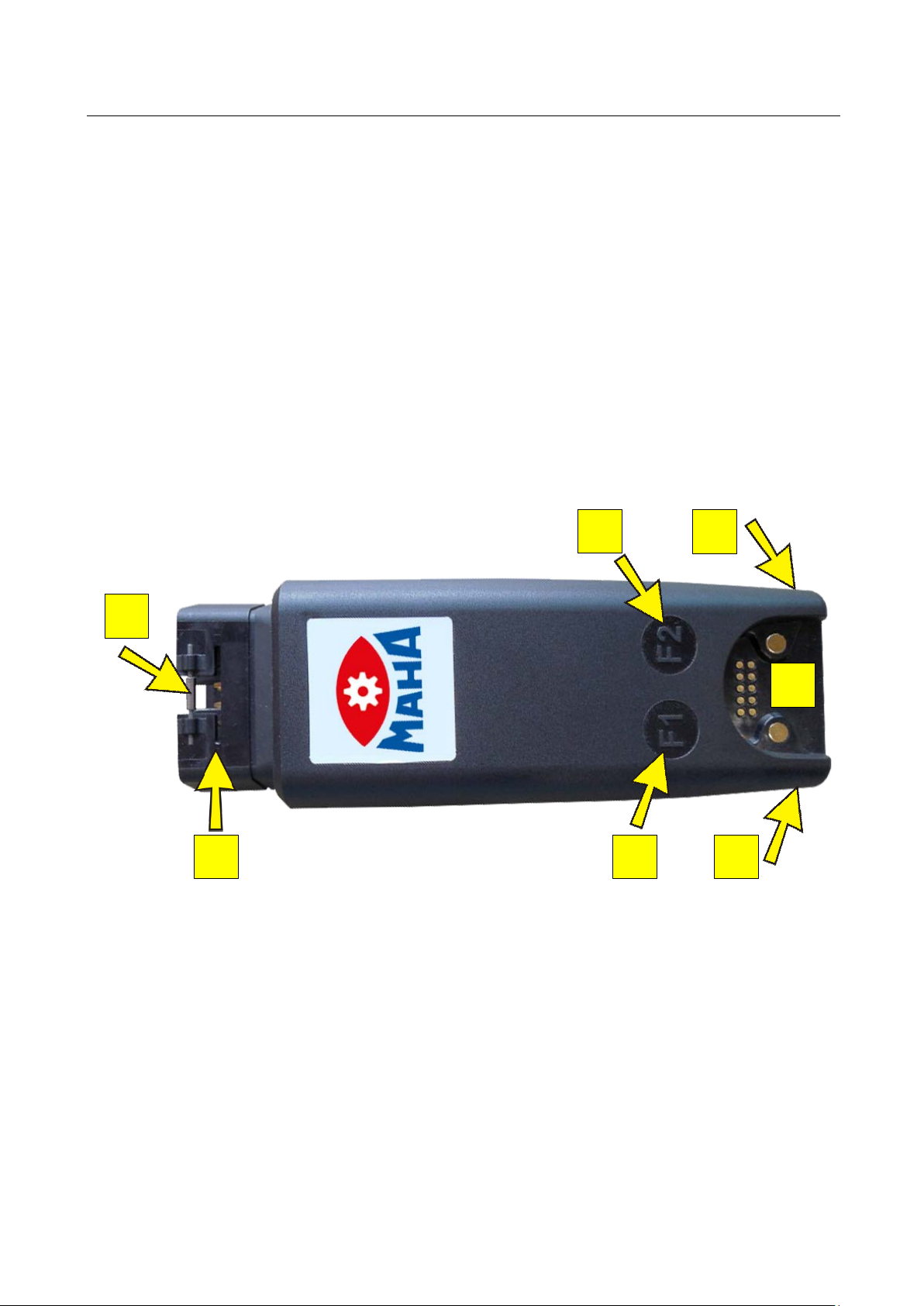
4
1
Description
1.1
General Information
1.2
Overview
A
B
C
D
E
F
G
Pos: 5 /Technische D okumen tation/A lle Ger äte/ Überschr iften/ Übersc hriften 1/B/Über schr ift 1: B eschr eibung @ 6\mod_1174482271453_75.docx @ 76889 @ 1 @ 1
Pos: 6 /Technische D okumen tation/A lle Ger äte/ Überschr iften/ Übersc hriften 1.1/A/ Überschr ift 1. 1: Allg emeines @ 6\m od_1182865005781_75.docx @ 97736 @ 2 @ 1
Pos: 7 /Tec hnisc he Dokum en tati on/Leis tu ngsme sste chnik/Z 7 Z ube hör al lgem ein/2 901 MAH A V CI/ BA/In halt: Z7 29 Bes chre ibung Allg eme ines @ 43\mod_1441783235707_75.docx @ 2308004 @ @ 1
The MAHA VCI and MAHA Emission Software can perform OBD diagnostics on
vehicles (cars, LCVs, trucks and buses).
Communication with the PC is wireless via WLAN. The VCI can be operated either
as a WLAN base station (access point) or as a WLAN client, connected to the
existing WLAN network.
The VCI and the PC software are accredited for exhaust emission test according
Pos: 8 /Technische D okumen tation/A lle Ger äte/ Überschr iften/ Übersc hriften 1.1/Ü/ Übersc hrift 1.1 : Über sicht @ 7\mod_1187087953953_75.docx @ 103698 @ 2 @ 1
Pos: 9 /Tec hnisc he Dok um entat ion /Le ist ungs me sste ch nik/Z 7 Z ube hör al lgem ei n/2 901 M AH A VC I/B A/In ha lt: Z72 9 Übe rs ich t ( Bild ) @ 44\mod_1458728489927_0.docx @ 2423946 @ @ 1
to Guidelines 5 in Germany.
D
F
B
Pos: 10 /Techn ische Dok ument atio n/Le istun gsmess tec hnik/ Z7 Z ubehör allgeme in/29 01 MAHA VCI /BA/Inhal t: Z72 9 Übers icht (T abelle) @ 4 3\mod_1441783339989_75.docx @ 2308050 @ @ 1
G
A C E
OBD connector
Metal bracket
Function key F1
Function key F2
LED 1
LED 2
Magnetic clip for development hardware
Pos: 11 /-----For ma t-----/MA N UEL LER UMB RUC H Se ite num br uch @ 0\m od_1134403577687_0.docx @ 1277 @ @ 1
BAZ72901-en
Page 5
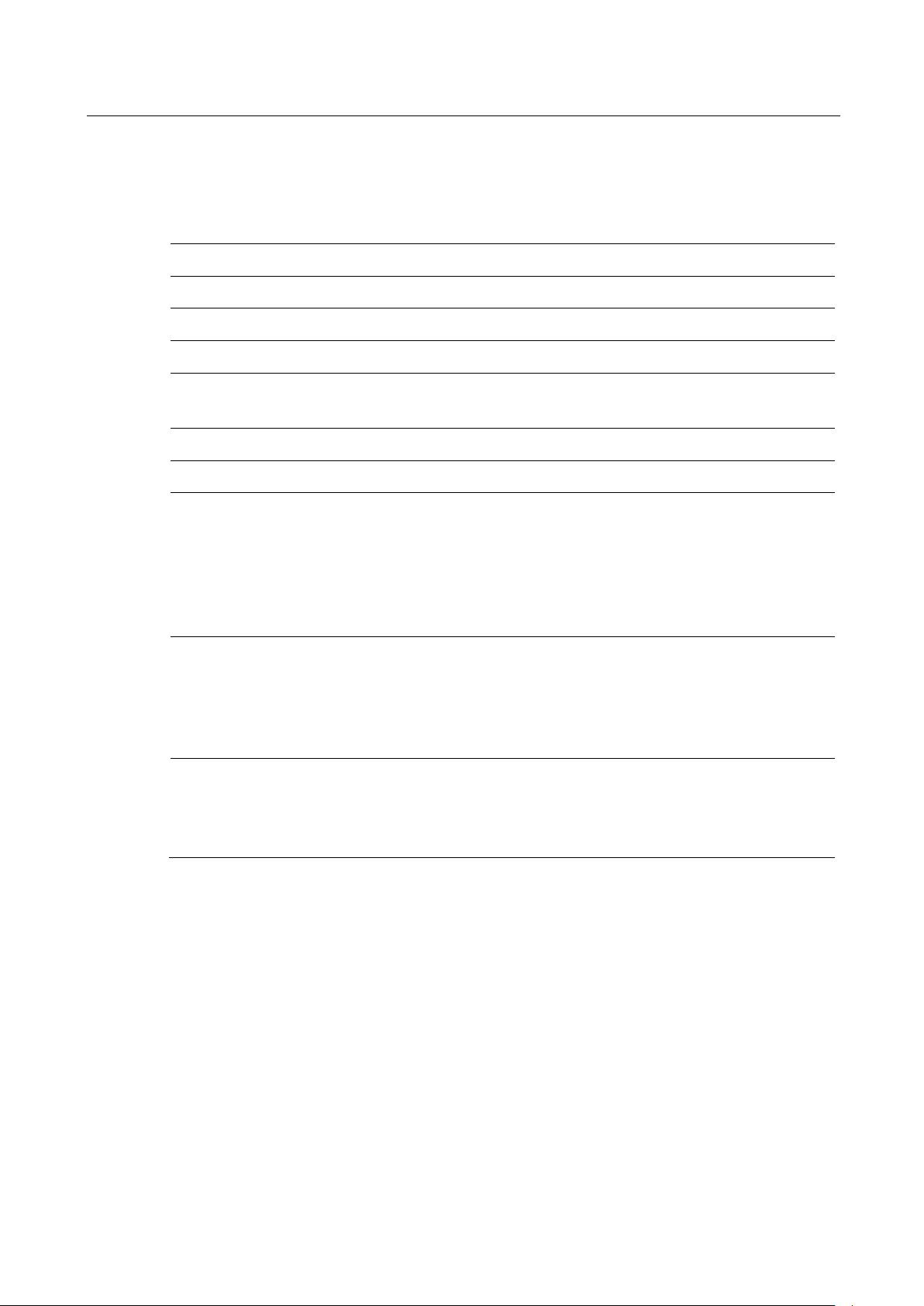
5
1.3
Specifications
TP through CAN (ISO
1.4
Requirements for the Control Computer
Pos: 12 /Technische Dokument ation/Alle Gerät e/Übersc hriften/Üb erschriften 1. 1/T/Übers chrift 1.1: Technis che Daten @ 7\mod_1184075526343_75.docx @ 99711 @ 2 @ 1
Pos: 13 /Tec hn isch e Do kum ent atio n/Le ist un gsmes s techn ik/ Z7 Z ub ehör all geme in/ 290 1 MA HA VCI /BA/ Inh alt: Z72 9 Te ch nische Daten (Tabelle) @ 47\mod_1486457031217_75.docx @ 2832476 @ @ 1
Dimensions (L x W x H) 135 x 50 x 25 mm
Operating temperature 0 °C … +50 °C
Vehicle Male OBD connector (16 pin)
Weight 110 g
Power consumption < 3.6 W
Nominal voltage
Voltage range +7 … +30 V DC
Power consumption approx. 260 mA at 12 V supply voltage
Supported diagnostics log
OBD standards
WLAN
Pos: 14 /Technische Dokume ntatio n/Alle Geräte/ Übersc hriften/ Überschr iften 1.1/A/ Übersc hrift 1.1: Anf order ungen a n den St euer rechner @ 43\mod_1441787343641_75.docx @ 2308188 @ 2 @ 1
+ 12 V DC via male OBD con-
nector
ISO-
15765)
WWH-OBD (ISO 27145)
SAE J1939
KWP 2000 (ISO 14230)
CARB (ISO 9141)
ISO 15031
SAE J1979
SAE J2012
UN/ECE R83
UN/ECE R49
IEEE 802.11 a/b/g/n/h Dual Stream 300 MBit/s
802.11n Standard for 2.4 GHz (EU and NAR conformity)
Encryption types: WPA, WPA2/PSK
WLAN base station (factory settings), WLAN Client
Pos: 15 /Techn ische Dok ument atio n/Le istun gsmess tec hnik/ Z7 Z ubeh ör a llgeme in/ 2901 M AHA VCI /BA/I nhalt: Z 72 9 Anf ord erunge n a n den S teu erre chner @ 44\ mod_1458729209315_75.docx @ 2423993 @ @ 1
• MAHA Emission Software (current version available on MAHA homepage)
• WiFi access
Pos: 16 /-----For ma t-----/MA N UEL LER UMB RUC H Se ite num br uch @ 0\mod_1134403577687_0.docx @ 1277 @ @ 1
• Windows 7 operating system
BAZ72901-en
Page 6

6
2
Initial Operation
2.1
Noting the Serial Number
2.2
Connecting the Device
2.3
Establishing the WiFi Connection with Windows
Pos: 17 /Technische Dokume ntatio n/Alle Geräte/ Übersc hriften/ Überschr iften 1/I/Üb erschr ift 1: I nbetrieb nahm e @ 23\mod_1301477548701_75.docx @ 987803 @ 1 @ 1
Pos: 18 /Technische Dokume ntatio n/Alle Gerät e/Übersc hriften/Üb erschriften 1. 1/S/Übersc hrift 1.1: Serie nnummer notiere n @ 43\mod_ 1441 78808 0374_ 75.doc x @ 2308 280 @ 2 @ 1
Pos: 19 /Tec hn isch e Do kum ent atio n/Le ist un gsmes s techn ik/ Z7 Z ub ehör all geme in/ 290 1 MA HA VCI/ BA/Inh alt: Z 72 9 Ser ienn ummer not ieren ( Bi ld) @ 4 4\mod_1458729354826_0.docx @ 2424040 @ @ 1
Pos: 20 /Technische Dokument ation/Alle Gerät e/Übersc hriften/Üb erschriften 1. 1/G/Übersc hrift 1.1: Gerät ansc hließen @ 31\mod_1365774714290_75.docx @ 1747653 @ 2 @ 1
Pos: 21 /Tec hn isch e Do kum ent atio n/Le ist un gsmes s techn ik/ Z7 Z ub ehör all geme in/ 290 1 MA HA VCI /BA/ Inh alt: Z72 9 G erä t ans chließe n @ 43\mod_1441788749953_75.docx @ 2308372 @ @ 1
1 Connect the MAHA VCI male OBD connector (A) and the vehicle female OBD
connector. LED (F) starts flashing.
Pos: 22 /Technische Dokument ation/Alle Gerät e/Übersc hriften/Üb erschriften 1. 1/W/Übers chrift 1.1: WLAN-V erbind ung m it Windows e inrich ten @ 43\mod_1444385199773_75.docx @ 2319771 @ 2 @ 1
Pos: 23 /Tec hn isch e Do kum ent atio n/Le ist un gsmes s techn ik/ Z7 Z ub ehör all geme in/ 290 1 MA HA VCI /BA/ Inh alt: Z72 9 W LAN -Ver bind ung @ 43\mod_1444307150493_75.d ocx @ 2319302 @ @ 1
2 Establish WLAN connection with the PC (see section “WLAN connection”).
1 Wait until MAHA VCI has launched and the network has been established.
2 Click on the WLAN symbol in the Windows task bar:
If the symbol is not visible, the computer is not WLAN enabled, or the network type has been deactivated (e.g. “airline mode switch”.
BAZ72901-en
Page 7
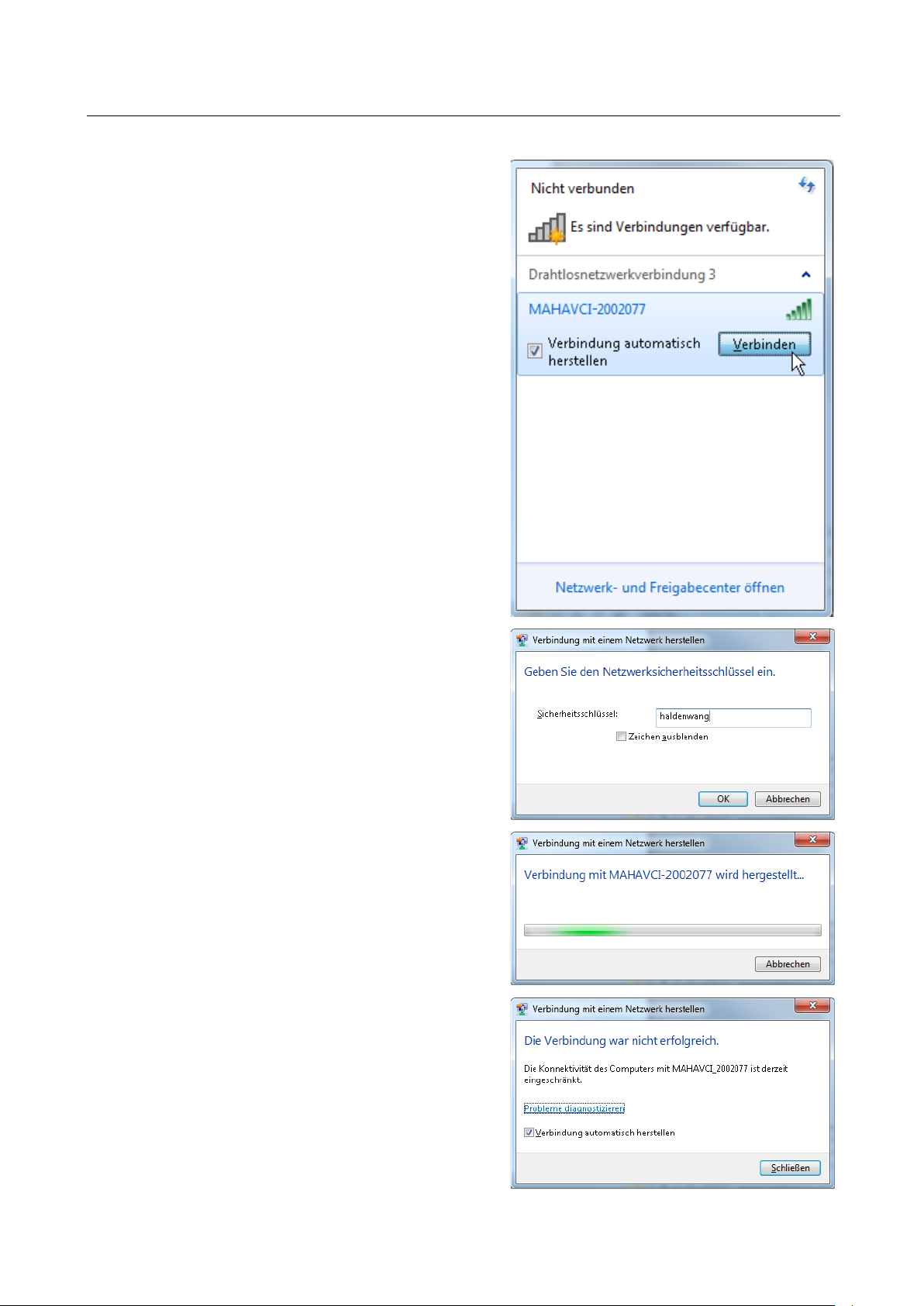
7
3 Select the network “MAHAVCI-serial
number”.
Tick checkbox “automatically establish connection”.
Press “Connect” button.
4 Enter security key (factory settings:
“haldenwang”).
5 The connection is established.
6 Since the MAHA VCI network offers
no internet connection,
the following note is acceptable:
BAZ72901-en
Page 8
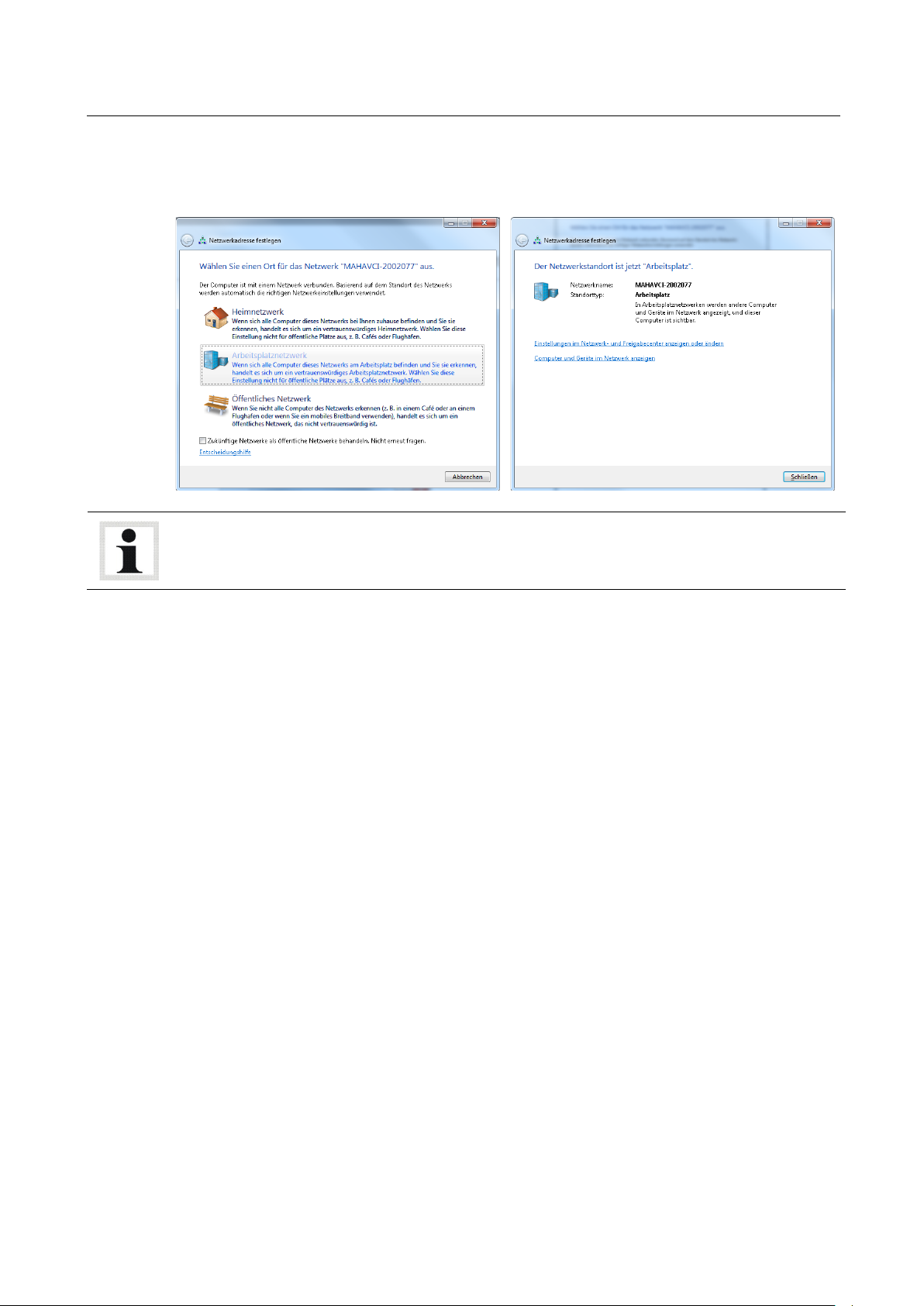
8
The first time, the WLAN connection is established, complete network set-up and
VCI connection may take up to one minute.
7 Select “Workplace network” as the place of the network under network set-
tings:
Pos: 24 /-----For ma t-----/MA N UEL LER UMB RUC H Se ite num br uch @ 0\m od_1134403577687_0.docx @ 1277 @ @ 1
BAZ72901-en
Page 9
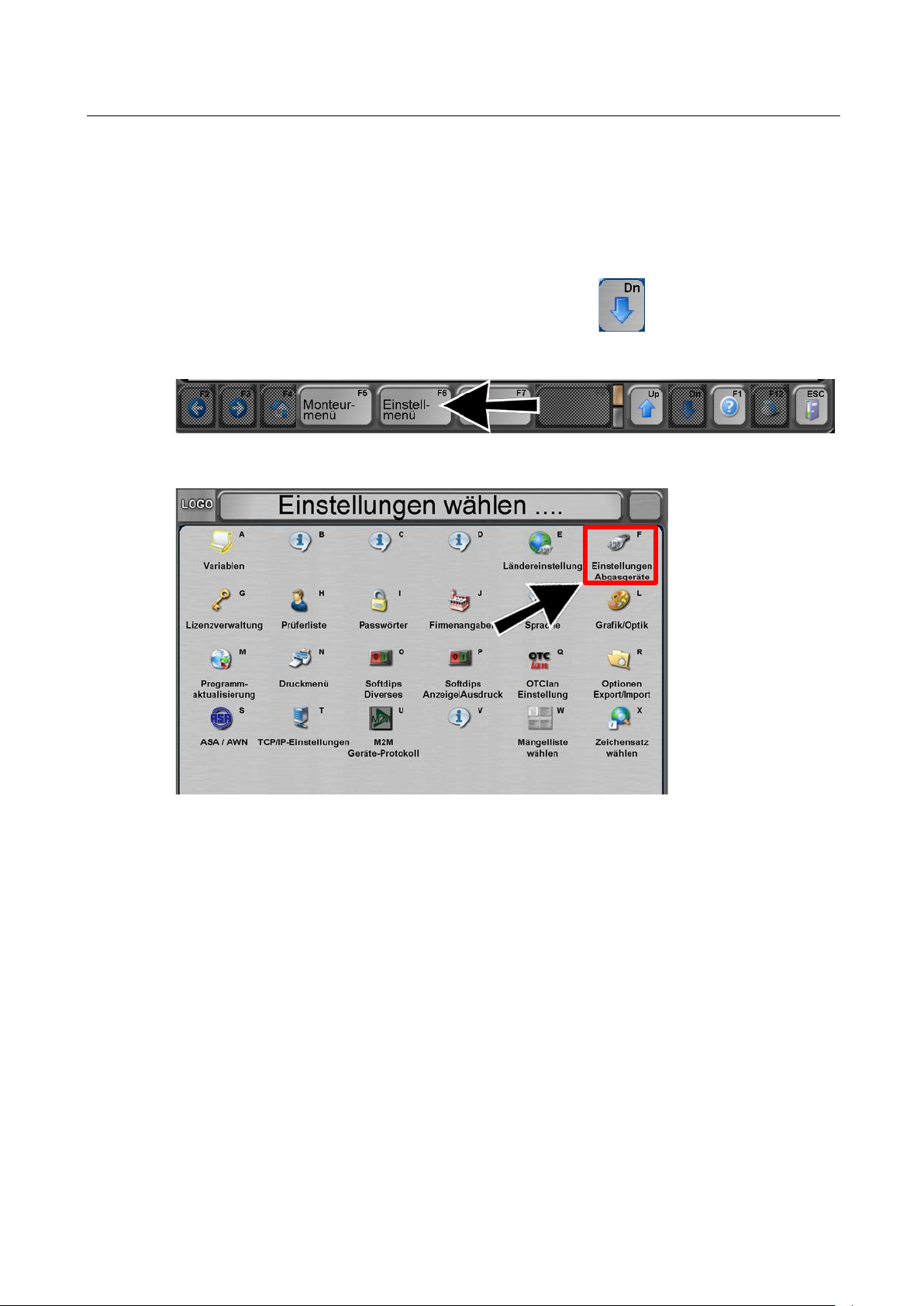
9
2.4
Setting up the VCI in MAHA Emission Software Version 7.51
Pos: 25 /Techn ische Dokume ntatio n/Alle G eräte/ Übersc hriften/ Überschr iften 1.1/V/ Übersc hrift 1 .1: VCI in der M AHA Emiss ion Sof tware V ersi on 7.5 1 einr ich ten @ 4 3\mod_1441794416579_75.docx @ 2308464 @ 2 @ 1
Pos: 26 /Tec hnis che Do kume nt atio n/Le ist ungs mes ste chn ik/Z 7 Z ubeh ör a ll geme in/ 290 1 MAH A V CI /BA/ Inh alt: Z 72 9 VC I in de r MA HA E mis sion S oftw are Vers ion 7.5 1 e inr ichte n @ 43\m od_1444308019313_75.docx @ 2319349 @ @ 1
1 Integrate MAHA VCI into the WLAN according to the section “Connect
devices”.
2 Start MES.
3 Press “Page Down” in the MES main menu.
4 Change to the settings menu.
5 Select “Exhaust devices settings”.
6 Press “Setup” button under “MAHA VCI”.
BAZ72901-en
Page 10

10
7 Press “Find devices” (F6) in the following screen.
BAZ72901-en
8 The search result is displayed in the status bar.
or
Page 11

11
The VCI can now be used for OBD communication (e.g. for exhaust emission
tests in Germany acc. to Guidelines 5).
9 The MAHA VCI found are listed. If several MAHA VCI are found, the active
device must be selected (with the noted serial number from the section “Note
serial number”).
Press “Save / Next” (F8).
10 Confirm settings with “Save / Next” (F8).
Pos: 27 /-----For ma t-----/MANUELLER UM BRUC H Se i tenum br uch @ 0\m od_1134403577687_0.docx @ 1277 @ @ 1
BAZ72901-en
Page 12

12
3
Changing the WiFi Settings
Pos: 28 /Technische Dokument ation/Alle Gerät e/Übersc hriften/Üb erschriften 1/ W/Überschr ift 1: WLAN-Ei nstel lung en änd ern @ 43\mod_1441795534587_75.docx @ 2308556 @ 1 @ 1
Pos: 29 /Tec hn isch e Do kum ent atio n/Le ist un gsmes s techn ik/ Z7 Z ub ehör all geme in/ 290 1 MA HA VCI /BA/ Inh alt: Z72 9 W LAN -Eins tellun gen ändern @ 4 4\mod_1458735526667_75.docx @ 2424087 @ @ 1
MAHA VCI can be configured via the MAHA Emission Software (MES) user
interface as either a WLAN base station (factory settings), or as a WLAN client.
Thus, the device is easy to integrate into wireless networks.
1 Call up the menu “VCI settings” (see section “Set-up VCI in MAHA Emission
Software Version 7.51”, steps 1 - 7).
2 Confirm “WLAN settings” in the list of VCI found.
3 A connection with the VCI is established, and existing WLAN settings are
readout:
BAZ72901-en
Page 13

13
4 WLAN settings can be changed in the following screen.
a) Option 1: WLAN operating mode “access point” (= WLAN base station)
The following settings are required:
• Network name (SSID)
• Password
• Type of cryptography (open, WPA, WPA2-PSK)
• Frequency channel
• VCI IP address
• Network mask
(factory settings: 192.168.10.1)
(factory settings: 255.255.255.0)
The option “Automatically connect PC to VCI” creates a profile in Windows, i.e.
the steps from the section “Connect devices” are automatically carried out.
BAZ72901-en
Page 14

14
b) Option 2: WLAN operating mode “Client” with automatic IP assignment
The following settings are required:
• Network name (SSID)
• Password
• Type of cryptography (open, WPA, WPA2-PSK)
• Assignment of IP address Automatic (DHCP)
BAZ72901-en
Page 15

15
c) Option 3: WLAN operating mode “Client” with manual IP assignment
The following settings are required:
• Network name (SSID)
• Password
• Type of cryptography (open, WPA, WPA2-PSK)
• Assignment of IP address Manual
• Frequency channel
• VCI IP address
• Network mask
• Gateway (= IP address of the router)
BAZ72901-en
Page 16

16
5 Save changes with “Save / Next” (F8) button.
6 WLAN access point: If the password differs from the standard password
“
haldenwang
”, it must be confirmed.
By selecting the option “Show password” the password can be displayed in
full.
7 WLAN client: The network must exist and be accessible. Available networks are
determined.
a) If no network with the entered name is found, an error message is issued.
b) If the network is found, the password must be confirmed.
Network login information verifications are optional. In this case, a test connection
to the network is established to verify the password. The existing network is then
reconnected.
8 The network settings are transferred from the MES to the MAHA VCI. The
MAHA VCI performs a restart.
9 If network settings are changed, WLAN setting in Windows may require
Pos: 30 /-----For ma t-----/MA N UEL LER UMB RUC H Se ite num br uch @ 0\m od_1134403577687_0.docx @ 1277 @ @ 1
BAZ72901-en
adjustment (See section “Set-up WLAN connection with Windows”).
Page 17

17
4
Resetting the WiFi Configuration to Factory Defaults
blue
green
red
This function is no longer available.
for the VCI with serial numbers from 2002150
following a VCI firmware update (MES from version 7.51.030)
Pos: 31 /Technische Dokume ntatio n/Alle Geräte/ Übersc hriften/ Überschr iften 1/W/ Übe rsc hri ft 1: WL AN-K onfigur ation auf Werkseins tellung en zurücks etze n @ 43\mod_1444909291902_75.docx @ 2320989 @ 1 @ 1
Pos: 32 /Techn ische Dok ument atio n/Le istun gsmess tec hnik/ Z7 Z ubeh ör a llgeme in/ 290 1 MAH A VCI /BA/ Inh alt: Z 72 9 WL AN -Konf igurat ion auf Werkse inste llung zur ücksetze n @ 43\mod _144 490 948 108 4_ 75.d ocx @ 2 321 035 @ @ 1
If the VCI is no longer accessible, the WLAN settings can be reset to the following
factory settings:
• SSID: MAHAVCI-
[serial number]
• Password: haldenwang
• Encryption: WPA2-PSK
• IP address: 192.168.10.1
• Network mask: 255.255.255.0
1 Press and hold both function keys (F1 and F2) simultaneously.
2 The VCI LEDs (E, F) light-up
.
3 Press and hold both keys longer than 10 seconds.
4 If both LED light-up
If both LED light-up
, the WLAN settings have been reset.
, reset has failed. In this case, the reset procedure
should be repeated.
5 Unplug and VCI and plug back in for restart.
•
•
Pos: 33 /-----For ma t-----/MA N UEL LER UMB RUC H Se ite num br uch @ 0\m od_1134403577687_0.docx @ 1277 @ @ 1
BAZ72901-en
Page 18

18
5
LED Indicators
Pos: 34 /Technische Dokume ntatio n/Alle Gerät e/Übersc hriften/Üb erschriften 1/ L/Überschr ift 1: LED-Anz eigen @ 43\mod_1441797036765_75.docx @ 2308648 @ 1 @ 1
Pos: 35 /Tec hn isch e Do kum ent atio n/Le ist un gsmes s techn ik/ Z7 Z ub ehör all geme in/ 290 1 MA HA VCI /BA/ Inh alt: Z72 9 LE D-Anz ei gen @ 4 3\mod_1444910394880_75.docx @ 2321081 @ @ 1
Condition LED 1 (E) LED 2 (F)
Start VCI (boot procedure) Off red, flashing
VCI set-up as WLAN client, looking for
base station
VCI set-up as WLAN client, connection
with base station established
VCI set-up as base station: yellow, flashing
Device supplied with voltage, but vehicle
ignition off
Vehicle ignition on solid green
Data transmission between VCI and PC,
and communication between vehicle and
VCI
Press function keys F1 and F2 solid blue solid blue
WLAN has been reset to factory settings solid green solid green
WLAN configuration reset failed solid red solid red
Pos: 36 /-----For mat -----/MAN UE LLE R UM BR UCH Se iten umb ruc h @ 0\mod_1134403577687_0.docx @ 1277 @ @ 1
white, flashing
green, flashing
red, flashing
Faster flashes
(2x per second)
BAZ72901-en
Page 19

19
6
Firmware Update
Risk of damage
The update must not be interrupted under any circumstances; otherwise, the device is at risk of damage.
The process may take several minutes, and consistent voltage supply must be
ensured throughout this process (Do not unplug the device from the male OBD
connector. Do not switch off vehicle ignition.).
6.1
Check and update firmware manually.
Pos: 37 /Technische Dokument ation/Alle Gerät e/Übersc hriften/Üb erschriften 1/ F/Überschr ift 1: Firmware-A ktua lis ier ung @ 4 3\mod_1441797456527_75.docx @ 2308740 @ 1 @ 1
Pos: 38 /Tec hn isch e Do kum ent atio n/Le ist un gsmes s techn ik/ Z7 Z ub ehör all geme in/ 290 1 MA HA VCI /BA/ Inh alt: Z72 9 F irmw are- Akt ualis ier un g @ 43\mod_1444372930285_75.docx @ 2319444 @ 2 @ 1
MES checks the MAHA VCI firmware version while establishing communication.
If an older firmware version is running on the device, MES will prompt for a
confirmation of firmware update.
1 Call up the menu “VCI settings” (see section “Set-up VCI in MAHA Emission
Software Version 7.51”, steps 1 - 7).
2 If several VCI exist, select the VCI to be checked or updated by clicking the
corresponding radio button “Active”.
3 Ensure consistent power supply to the VCI (plug into the vehicle’s male OBD
connector.)
4 Confirm “Firmware Update” button
(F7).
5 Confirm safety notice.
BAZ72901-en
Page 20

20
6 A connection with the VCI is established, and the firmware is checked.
a) Firmware must be updated.
This process may take several minutes; the progress is shown in the
status bar.
b) Firmware is up-to-date and acceptable; no update required.
c) Process failure. Verify connection, repeat process.
Pos: 39 /-----For ma t-----/MA NUEL LER UM BRUC H Seiten umbr uch @ 0\mod_1134403577687_0.docx @ 1277 @ @ 1
BAZ72901-en
Page 21

21
7
Operation
7.1
OBD Diagnosis (MES 7.51)
Pos: 40 /Technische Dokument ation/Alle Gerät e/Übersc hriften/Üb erschriften 1/ B/Überschri ft 1: Bedienung @ 6\mod_1174482271218_75.docx @ 76877 @ 1 @ 1
Pos: 41 /Techn ische Dok ument atio n/Al le Geräte/Übers chriften/ Überschrifte n 1.1/O/Übers chrift 1.1: OB D-Diagn ose (ME S 7. 51) @ 4 3\mod_1441871922616_75.docx @ 2309244 @ 2 @ 1
Pos: 42 /Tec hn isch e Do kum ent atio n/Le ist un gsmes s techn ik/ Z7 Z ub ehör all geme in/ 290 1 MA HA VCI /BA/ Inh alt: Z72 9 O BD- Diagn ose (ME S 7.51) @ 4 3\mod_1444376215080_75.docx @ 2319491 @ @ 1
1 Select “<3> OBD” in the main menu.
If the button is not displayed, see section “FAQ
/OBD button is not available in the main menu”.
2 Select “<2> OBD diagnostics” in the
OBD main menu.
3 OBD communication is established
with “Start communication”:
4 If more than one device is set up, the
active VCI must be selected, then
“Next”:
BAZ72901-en
Page 22

22
7.2
OBD during Test Procedure (MES 7.51)
55 Once communication has been suc-
cessfully established, the following
OBD diagnostics can be carried out:
E End communication
L Live data measurement mode RPM or temperature reading
O O2 sensor voltage diagram Oscilloscope for rotation and O2 sensor volta-
ge/power
R Control loop inspection Lambda sensor diagnosis
3 Read fault memory Readout DTC and readiness codes
4 Delete fault memory
9 Vehicle information Reads all vehicle information available via OBD
Pos: 43 /Technische Dokume ntatio n/Alle Geräte/ Über sc hrift en/ Übe rsc hri fte n 1. 1/O /Übe rsc hr ift 1.1: OB D im Pr üfab la uf (M ES 7.5 1) @ 43\m od_1441965522492_75.docx @ 2311364 @ 2 @ 1
Pos: 44 /Tec hn isch e Do kum ent atio n/Le ist un gsmes s techn ik/ Z7 Z ub ehör all geme in/ 290 1 MA HA VCI /BA/ Inh alt: Z72 9 O BD in P rüfab lau f ( MES 7. 51) @ 43\ mod_1444377209937_75.docx @ 2319538 @ @ 1
MAHA VCI can be used for vehicle emission tests. Values for e.g. rotational speed,
motor temperature, inspection readiness test results, and the vehicle’s fault
memory are read via the OBD access.
MAHA VCI can be used in all test schedules, incl. exhaust emission tests in
Germany acc. to Guidelines 5.
Pos: 45 /-----For ma t-----/MA N UEL LER UMB RUC H Se ite num br uch @ 0\m od_1134403577687_0.docx @ 1277 @ @ 1
BAZ72901-en
Page 23

23
8
FAQ
8.1
In MES settings: MAHA VCI not found
8.2
No communication to VCI
8.3
Connection with VCI established, but no ECU found or log not recognised.
8.4
Integrate MAHA VCI into an existing network infrastructure
Pos: 46 /Technische Dokument ation/Alle Gerät e/Übersc hriften/Üb erschriften 1/ F/Überschr ift 1: FAQ @ 24\mod_1306490444330_0.docx @ 1013423 @ 1 @ 1
Pos: 47 /Tec hn isch e Do kum ent atio n/Le ist un gsmes s techn ik/ Z7 Z ub ehör all geme in/ 290 1 MA HA VCI /BA/ Inh alt: Z72 9 F AQ @ 4 4\mod_1458739746371_75.docx @ 2424134 @ 2222222 @ 1
1 Check if MAHA VCI is properly plugged-in to the OBD plug.
2 Check if MAHA VCI is. supplied with voltage from the vehicle (LED lights up)
3 Check if the vehicle ignition is turned on (LED of VCI lights up green).
4 Maximum distance between MAHA VCI and PC or WLAN base station should
not exceed 15 metres.
5 Check if WLAN interface on the PC is switched on (“airlinemode”).
6 Check if the WLAN adaptor is supported by the PC and functions correctly.
7 Check if the firewall compromises the connection. UDP connections 7500 and
7501 on the PC must be open, deactivate firewall if necessary.
8 Check if Windows is connected to the correct WLAN network.
9 VCI as WLAN client: Check
a) if the WLAN base station is active and accessible.
b) if the VCI can be connected to the base station.
c) the network settings of all devices are compatible.
10 VCI as WLAN base station: Check if the network settings or IP address or
subnetwork mask match the networks of the other devices.
11 Disconnect all network connections.
12 Restart VCI
13 Reset network settings and set device up again (see section “Putting into
service”.
Check if the correct MAHA VCI has been selected from the VCI list.
2 Measures according to section “In MES settings: MAHA VCI not found”.
1 Check if the engine is running and LED 2 of the VCI permanently lights up in
green.
2 If the problem persists, please follow the instructions from the section “Create
error log”.
The factory setting of MAHA VCI is “WLAN base station”, i.e. the VCI establishes a
wireless network.
BAZ72901-en
Page 24

24
8.5
My PC has no WLAN.
8.6
OBD button is not available in the main menu
8.7
VCI can no longer be found, or WLAN has been configured incorrectly.
However, MAHA VCI can also be operated as a WLAN client and integrated into
an existing network infrastructure (e.g. WLAN rounter).
For this purpose, please follow the instructions in the sections “Set-up WLAN
connection with Windows“ and “Change WLAN settings”.
If the PC is not WLAN enabled, a USB WLAN adapter is required. This is available
in retail outlets.
If the button is not displayed, Softdip process no. 6 must be activated. This requires a mechanic’s dongle or the daily password.
1 Call up the mechanic's menu
2 Select menu item “Softdip processes (other)”.
3 Activate softdip no. 6 “OBD button in the main menu”.
The WLAN configuration can simply be reset to factory settings (see section “Reset WLAN configuration to factory settings”).
Pos: 48 /-----For ma t-----/MA NUEL LER UM BRUCH Sei tenum bruch @ 0\ mod_1134403577687_0.docx @ 1277 @ @ 1
After reset, the VCI must be set up in Windows or MES again.
BAZ72901-en
Page 25

25
9
Recording a Diagnostic Protocol
Pos: 49 /Technische Dokume ntatio n/Alle Geräte/ Übersc hriften/ Überschr iften 1/D/ Überschr ift 1: D iagnosep roto koll er stellen @ 43\mod_1444380592212_75.docx @ 2319632 @ 1 @ 1
Pos: 50 /Tec hn isch e Do kum ent atio n/Le ist un gsmes s techn ik/ Z7 Z ub ehör all geme in/ 290 1 MA HA VCI /BA/ Inh alt: Z72 9 D iag nose prot okoll er stelle n @ 43\mod_1444911481363_75.docx @ 2321175 @ @ 1
MES can be configured to record the data transmission between the controlcomputer, the VCI and the vehicle. The error pattern analysis is supported by a
record of the diagnostics telegrams.
Activate recording in MES:
1 Start MES.
2 Press “Page Down” in the MES main menu.
3 Call up the “Diagnostics” menu.
4 Select menu item “OBD diagnostics”.
5 Select “Record diagnostics log” under “Service”.
6 Activate recording by clicking on the green button.
7 Leave screen with <F8> Next.
8 Establish communication again. Remember precise date and time.
9 Reproduce error scenario.
10 End communication.
11 Event record is stored under:
C:\Programme (x86)\MAHA\EUROSYSTEM\751\LOG\VCI\.
If the vehicle registration is known, the file is called: [Date]-[Time]_[Vehicle
reg].csv. Otherwise, the file is called:
[Date]-[Time].csv
BAZ72901-en
Page 26

26
The diagnostics log record is automatically deactivated when the MAHA Emission
Software (MES) is restarted.
12 Please contact the Service Centre. The following information is required:
−Vehicle data: manufacturer, series and type, date of first registration, VIN
− VCI data: serial number, version number (type sign)
−Control computer data: operating system, local memory, …
− network configuration and hardware equipment
− Actions performed (e.g. established communication with the vehicle)
− Observed result:
Pos: 51 /-----For ma t-----/MA N UEL LER UMB RUC H Se ite num br uch @ 0\m od_1134403577687_0.docx @ 1277 @ @ 1
BAZ72901-en
Page 27

27
10
Network Overview
10.1
MAHA VCI as a WLAN base station
10.2
MAHA VCI as a WLAN client
Pos: 52 /Technische Dokume ntatio n/Alle Geräte/ Übersc hriften/ Überschr iften 1/N/ Übersc hrift 1: N etzwerküb ersicht @ 43\mod_1441966466311_75.docx @ 2311642 @ 1 @ 1
Pos: 53 /Tec hn isch e Do kum ent atio n/Le ist un gsmes s techn ik/ Z7 Z ub ehör all geme in/ 290 1 MA HA VCI /BA/ Inh alt: Z72 9 MA HA VCI als WLA N- Bas isstat ion @ 43\m od_1441966811870_75.docx @ 231183 4 @ 2 @ 1
The VCI creates a network into which the control computer logs in.
Control computer MAHA VCI (WLAN base station)
Pos: 54 /Tec hn isch e Do kume ntat ion/Le ist ungsme ss techn ik/Z7 Z ube hör a llgem ein/ 290 1 MAHA VC I/BA/ Inhal t: Z 729 MAH A V CI a ls WLA N-C lien t @ 43\mod_1441968178099_75.docx @ 2311926 @ 2 @ 1
USB WLAN adapter
Set up VCI as a WLAN client (see section “Change WLAN settings”).
Connect VCI with an existing router (WLAN base station).
Control computer Router
Pos: 55 /-----For ma t-----/MA N UEL LER UMB RUC H Se ite num br uch @ 0\m od_1134403577687_0.docx @ 1277 @ @ 1
USB WLAN adapter
(WLAN base station)
MAHA VCI
BAZ72901-en
Page 28

28
11
Maintenance
11.1
Cleaning
11.2
Troubleshooting
11.3
Spare Parts
Pos: 56 /Technische Dokument ation/Alle Gerät e/Übersc hriften/Üb erschriften 1/ I/Überschr ift 1: Instandha ltung @ 28\mod _1332 15981 2536_ 75.d ocx @ 156 5908 @ 1 @ 1
Pos: 57 /Technische Dokume ntatio n/Alle Geräte/ Übersc hriften/ Überschr iften 1. 1/R/Üb erschr ift 1. 1: Rein igung @ 6\mod_1178617677265_75.docx @ 91586 @ 2 @ 1
Pos: 58 /Tec hn isch e Do kum ent atio n/Le ist un gsmes s techn ik/ Z7 Z ub ehör all geme in/ 290 1 MA HA VCI /BA/ Inh alt: Z72 9 R ein igun g @ 43\mod_1441968609525_75.docx @ 2312022 @ @ 1
Make sure that the contacts of the female USB connector and the male OBD
connector are not dirty or damaged.
Clean the housing, the female USB connector and the male OBD connector as
required using mild detergent.
Pos: 59 /Technische Dokume ntatio n/Alle Geräte/ Überschrift en/Überschr iften 1.1/F/ Überschrif t 1.1: Fehlerb ehebung @ 8\mod_1206714646748_75.docx @ 179620 @ 2 @ 1
Pos: 60 /Techn ische Dok ument atio n/Le istun gsmess tec hnik/ Z7 Z ubeh ör a llgeme in/ 2901 M AHA VCI /BA/I nhalt: Z 72 9 Fe hlerbe hebu ng @ 43\mod_1444384939631_75.docx @ 2319724 @ @ 1
• Please observe the display elements, see section “LED displays”.
• Make sure that the MAHA VCI has been correctly commissioned.
• Make sure that the MAHA Emission software has been started up correctly.
• Check that there is a proper connection between the vehicle, MAHA VCI and
the PC or the network settings.
Pos: 61 /Technische Dokume ntatio n/Alle Geräte/ Übersc hriften/ Überschr iften 1.1/E /Übersc hrift 1 .1: Er satz teile @ 1 8\mod_ 125 55968 47002 _75.d ocx @ 474 414 @ 2 @ 1
Pos: 62 /Technische Dokume ntatio n/Alle Geräte/ Inhalte/ Inhal t: Ersa tzteile - Alle Ger äte_ 12pt @ 2 6\mod_1324468768120_75.docx @ 1141219 @ @ 1
• Please contact the Service Centre.
To ensure safe and reliable operation, only use original spare parts supplied by the
Pos: 63 /-----For ma t-----/MA N UEL LER UMB RUC H Se ite num br uch @ 0\m od_1134403577687_0.docx @ 1277 @ @ 1
equipment manufacturer.
BAZ72901-en
Page 29

29
12
Disposal
13
Contents of the Declaration of Conformity
MAHA Maschinenbau Haldenwang GmbH & Co. KG
Pos: 64 /Technische Dokument ation/Alle Gerät e/Übersc hriften/Üb erschriften 1/ G/Überschr ift 1: Ger äteen tsor gung @ 6\mod_1174482271625_75.docx @ 76901 @ 1 @ 1
Pos: 65 /Technische Dokument ation/Alle Gerät e/Inhalte/ Inhalt: Gerät eentsorgu ng (ohne RiLi)_1 2pt @ 26\mod_1324467454724_75.docx @ 1140930 @ @ 1
If you want to dispose of the equipment, please contact your MAHA dealer or the
following address, indicating equipment type, date of purchase and serial number:
MAHA Maschinenbau Haldenwang GmbH & Co. KG
Hoyen 20
87490 Haldenwang
Germany
Phone: +49 (0) 8374 585 0
Fax: +49 (0) 8374 585 500
Pos: 66 /Technische Dokume ntatio n/Alle Geräte/ Übersc hriften/ Überschr iften 1/I/Üb erschr ift 1: I nhalt der Ko nformit ätserk lärung @ 2 2\mod_ 129 28567 48432_ 75.do cx @ 958 616 @ 1 @ 1
Pos: 67 /Techn ische Dokume ntatio n/Alle G eräte/ Inhalte/ Inhalt: I nhal t der K onformi tätserk lärun g allg_1 2pt @ 26\mod_1324468436145_75.docx @ 1141120 @ @ 1
Email: altgeraete@maha.de
herewith declares as a manufacturer its sole responsibility to ensure that the
product named hereafter meets the safety and health regulations both in design
and construction required by the EC directives stated below.
This declaration becomes void if any change is made to the product that was not
Pos: 68 /Techn ische Dok ument atio n/Le istun gsmess tec hnik/ Z7 Z ubeh ör a llgeme in/ 2901 M AHA VCI /BA/I nhalt: Z 72 9 Inha lt d er Konf ormi tätser klär ung @ 43\m od_1 441 969 0497 27_ 75.d ocx @ 231 216 0 @ @ 1
discussed and approved by named company beforehand.
Model: MAHA VCI
Designation: Vehicle Access Device
Directives: 2014/30/EU; 2014/53/EU
Standards: EN 301 489-1 V1.9.2:2011-09
EN 301 489-17 V2.2.1:2012-09
ETSI EN 300 328 V1.8.1:2012-06
ETSI EN 301 893 V1.7.1:2012-06
EN 60950:2011-01
EN 62311:2008-09
Pos: 69 /-----For ma t-----/MA N UEL LER UMB RUC H Se ite num br uch @ 0\m od_1134403577687_0.docx @ 1277 @ @ 1
BAZ72901-en
Page 30

30
14
Company Information
Pos: 70 /Technische Dokument ation/Alle Gerät e/Übersc hriften/Üb erschriften 1/ F/Überschr ift 1: Firmen-Inf ormat ion @ 7\m od_1 18733 86258 28_7 5.docx @ 10404 7 @ 1 @ 1
Pos: 71 /Technische Dokument ation/Alle Gerät e/Inhalte/ Inhalt: Firme n-Infor mati on MAHA @ 42\mod _142 226 767 009 9_ 75.d ocx @ 2 188 049 @ @ 1
© MAHA Maschinenbau Haldenwang GmbH & Co. KG
Legal notice based on ISO 16016:
The reproduction, distribution and utilization of this document as well as the communication of its
contents to others without explicit authorization is prohibited. Offenders will be held liable for the
payment of damages. All rights reserved in the event of the grant of a patent, utility model or design.
The contents of this edition have been checked with great care. However, errors cannot be fully
excluded. Subject to technical change without notice.
Document
Document No.: BAZ72901-en
Approval Date: 2017-02-07
Manufacturer
Service
=== Ende der Liste f ür Textm arke I nhalt == =
MAHA Maschinenbau Haldenwang GmbH & Co. KG
Hoyen 20
87490 Haldenwang
Germany
Phone: +49 8374 585 0
Fax: +49 8374 585 590
Fax Parts: +49 8374 585 565
Internet: http://www.maha.de
E-Mail: maha@maha.de
Hotline: +49 180 66242 60 for Brake Testers and Test Lanes
+49 180 66242 80 for Automotive Lifts
+49 180 66242 90 for Dynamometers and Emission Testers
AutomoTec GmbH
Maybachstraße 8
87437 Kempten
Germany
Phone: +49 180 66242 50
Fax: +49 180 66242 55
Internet: http://www.automo-tec.com
E-Mail: service@automo-tec.com
BAZ72901-en
