Page 1
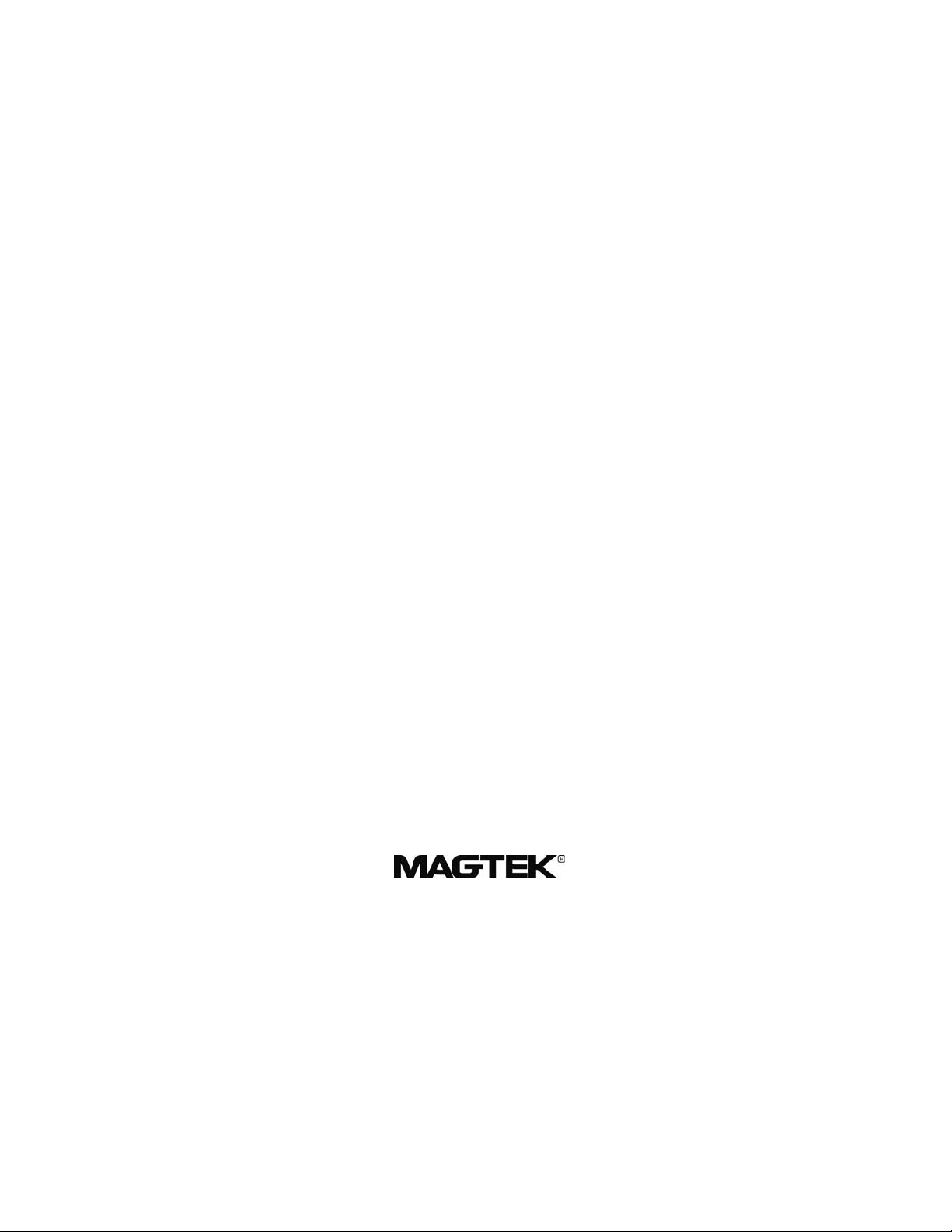
I/O INTERFACE FOR TTL
MAGNETIC STRIPE READERS
TECHNICAL REFERENCE MANUAL
Manual Part Number 99875148 Rev-6
DECEMBER 2003
REGISTERED TO ISO 9001:2000
1710 Apollo Court
Seal Beach, CA 90740
Phone: (562) 546-6400
FAX: (562) 546-6301
Technical Support: (651) 415-6800
www.magtek.com
Page 2
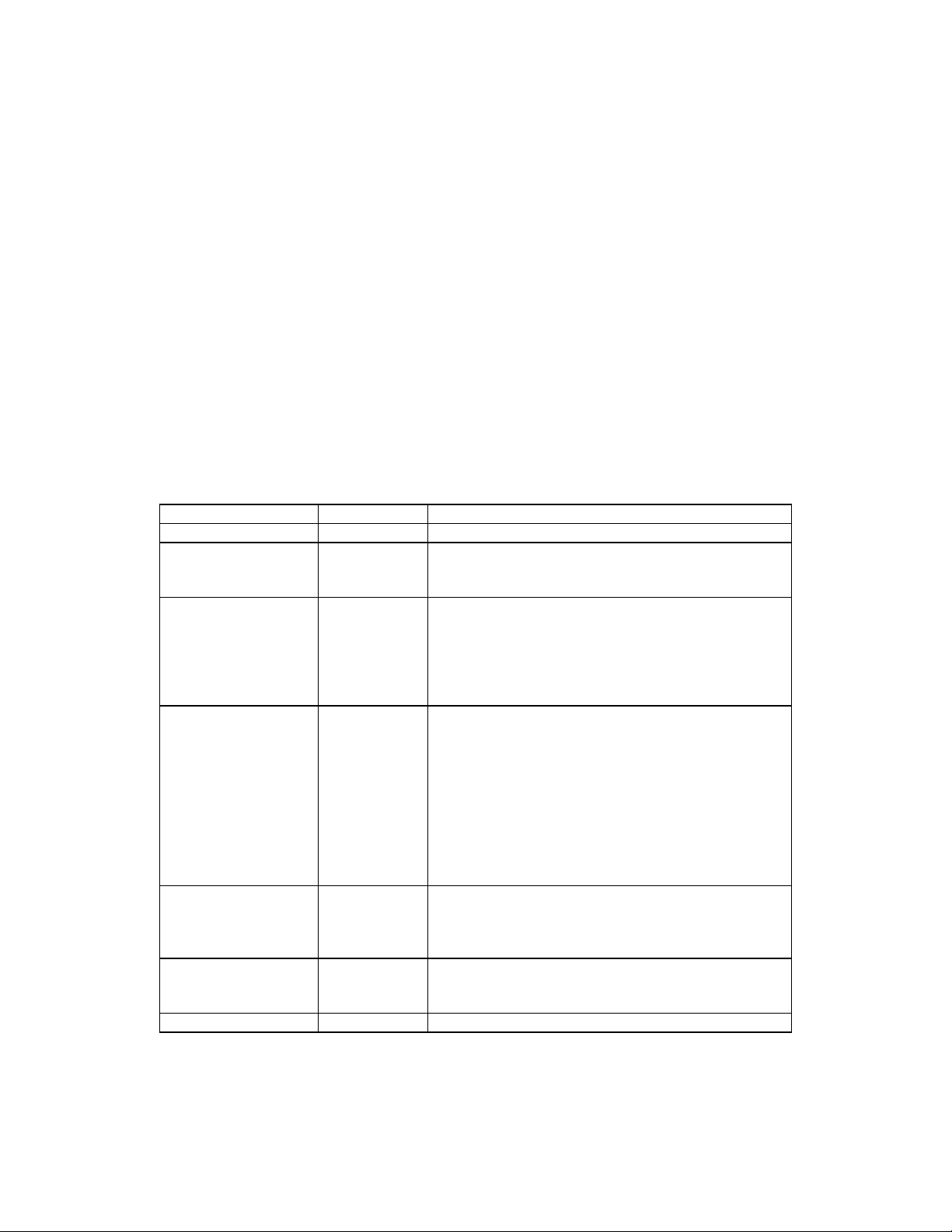
Copyright© 1999-2003
MagTek®, Inc.
Printed in the United States of America
Information in this document is subject to change without notice. No part of this document may
be reproduced or transmitted in any form or by any means, electronic or mechanical, for any
purpose, without the express written permission of MagTek, Inc.
MagTek is a registered trademark of MagTek, Inc.
REVISIONS
Rev Number Date Notes
1 22 Oct 99 Initial Release
2 12 Jun 00 Table of Contents corre cte d; Appendix A,
Applications Note, Character Conversion
99875065-2 replaced -1 as update.
3 24 Jun 02 Sec 1: Updated MagTek Documents.
Sec 4: Corrected Error Checking, Track 2; added
Insertion Reader.
Appendix A: Replaced 99875065-2 with –3.
Appendix B: Replaced 99821066-8 with –10.
Appendix C: Editorial corrections.
4 06 Aug 02 Front Matter: Title change; Sec 1, MagTek
Documents, deleted Rev numbers and updated
P/N 210065015/16 to /16 only, added 8 manuals
to Reference Documents; Sec 2: corrected Error
Checking, Track 2, added Insertion Readers; Sec
4: added Insertion Readers subsection; Appendix
A : corrected character ]ND and bumped rev;
Appendix B: removed DIP IC 15, bumped rev;
Appendix C: changed ANSI address, and
dimensions on Trks 1, 2, 3.
5 07 Aug 03 Editorial and format corrections throughout. Front
Matter: added ISO line to logo, changed Tech
Support phone number. Sec 2: added note to
Figure 2-2.
6 17 Dec 03 Appendix C, Standards, Card Data Format –
Track 1: extended Data Character line to include
Format Code (FC).
ii
Page 3

TABLE OF CONTENTS
SECTION 1. DECODING READER OUTPUT.............................................................................................1
REFERENCE DOCUMENTS ...................................................................................................................2
MAGTEK DOCUMENTS INCLUDED IN THIS MANUAL.........................................................................2
TRACK 1 DATA FORMAT........................................................................................................................3
TRACKS 2 AND 3 DATA FORMAT..........................................................................................................4
SECTION 2. ENCODING............................................................................................................................. 7
TIMING ...................................................................................................................................................10
DATA ......................................................................................................................................................10
STROBE.................................................................................................................................................10
CARD PRESENT....................................................................................................................................10
SECTION 3. LRC CALCULATION............................................................................................................13
SECTION 4. ERROR CHECKING.............................................................................................................15
ERROR CHECKS BY A TYPICAL READER .........................................................................................15
ERROR CHECKING, TRACK 2, WITH AN INTEL 8751........................................................................16
INSERTION READERS..........................................................................................................................18
SECTION 5. BIDIRECTIONAL READING AND AMPLITUDE VARIATIONS..........................................19
READING IN ONE DIRECTION VERSES BOTH DIRECTIONS........................................................... 19
CARD READBACK AMPLITUDE VARIATIONS....................................................................................20
APPENDIX A. CHARACTER CONVERSION........................................................................................... 21
TRACK 1 CHARACTER SET.................................................................................................................21
TRACK 2 AND 3 CHARACTER SET .....................................................................................................21
APPENDIX B. READ IC 21006516 SPEC SHEET ................................................................................... 23
APPENDIX C. STANDARDS ....................................................................................................................27
APPENDIX D. CARD READER INTERFACE........................................................................................... 29
INTERFACING THE CARD READER TO A MICROPROCESSOR......................................................29
SINGLE - BIT INPUT PROGRAMMING.................................................................................................29
USART....................................................................................................................................................29
DETECTING START SENTINEL............................................................................................................30
BIDIRECTIONAL READING................................................................................................................... 30
CONVERTING CARD DATA TO ASCII DATA ....................................................................................... 30
TRACK 1.................................................................................................................................................30
TRACK 2 & 3 ..........................................................................................................................................30
FIGURES
Figure 2-1. Bit Cell - Flux Transition -----------------------------------------------------------------------------------------8
Figure 2-2. Card Coding --------------------------------------------------------------------------------------------------------9
Figure 2-3. Timing--------------------------------------------------------------------------------------------------------------10
iii
Page 4

iv
Page 5

SECTION 1. DECODING READER OUTPUT
The usual way to gather card data from a TTL (Transistor Transistor Logic) swipe magnetic card
reader is as follows:
1. Connect the strobe line to an interrupt port on the CPU tha t is programmed to interrupt on
the falling edge of the strobe.
2. Connect the data line to an ordinary CPU port pin.
3. Connect the card present line to another ordinary CPU port pin.
All three of the above signals are quiescently high (Vcc). When a card is swiped , the f i rst s ign al to
go low (active) is Card Present. It will go low after 14 to 15 head flux reversals have been read.
These initial strobes are not output on the strobe line. After Card Present goes low, the strobes are
output on the strobe line. Normally, storing data is not begun until the data line goes low (indicating
a one) and the strobe line falls. When this occurs, the CPU starts to store the data in RAM (Random
Access Memory) until the strobes stop because the card has cleared the head. Approximately
150ms later, Card Present returns to V
checks for parity errors and LRC (Longitudinal Redundancy Check or check sum) error. If no
errors are detected, the CPU outputs the data in some useful form, such as ASCII (American
Standard Code for Information Interchange) or Keyboard Scan Code.
There are two methods of storing data, one way is to put each character into its own byte in RAM.
The advantage of this method is that it is easy to debug the software. The disadvantages are that
some bits are not used (wasted) and the card can only be read in the forward direction. The second
method is to stor e all b its f rom the ca rd in to RAM (no unused bits). The only disadvantage to this
method is that it is difficult to debug your software code. The reason being, in the case of Track 2
(5 bits per character), the first byte of RAM has the first character (5 bits) and 3 bits of the second
character. The second byte of ram has 2 bits of the second character, 5 bits of the third character,
and 1 bit from the fourth character, etc. When using In-Circuit Emulation (ICE) to decode the data
in RAM, it is difficult to figure out what you have. Also, with both methods the data is read in
backwards (Least Sign ific ant Bit F irs t).
If you run out of interrupts, one way to create another interrupt is to set a counter to all one's. When
the strobe falls, the cou nter increm ents cau sing a counter interrupt which can be used to collect the
data bit and reset the counter to all one's again.
When this occurs, the CPU analyzes the data in RAM and
cc.
1
Page 6

I/O Interface for TTL Magnetic Stripe Readers
REFERENCE DOCUMENTS
43-millimeter Compatible, Swipe Reader, Technical Reference Manual, P/N 99875148
90-millimeter Compatible, Swipe Reader, Technical Reference Manual, P/N 99831083
100-millimeter Compatible, Swipe Reader, Technical Reference Manual, P/N 99831012
101-millimeter Compatible, Swipe Reader, Technical Reference Manual, P/N 99821101
Slim Profile Card Guide, Swipe Reader, Technical Reference Manual, P/N 99875147
MT-215, TTL, Half Card Insertion Reader, Technical Reference Manual, P/N 99875009
Model MT-215, TTL, Insertion Reader, Technical Reference Manual, P/N 99875042
IntelliStripe 50 Manual Insertion Reader Tech Reference Manual, P/N 99875079
Model MT-215 TTL, Single or Dual Head, Insertion Reader Technical Reference Manual,
P/N 99875113
IntelliStripe 60, TTL Insertion Reader, Technical Reference Manual, P/N 99875135
Petrol (P-Series), TTL, Insertion Readers, Technical Reference Manual, P/N 99875139
Model MT-215, TTL, Single Head, 3-Track, Insertion Reader Technical Reference Manual,
P/N 99875157
MAGTEK DOCUMENTS INCLUDED IN THIS MANUAL
The following MagTek documents are included as appendices in this manual:
Appendix A. Character Conversion, P/N 99875065
Appendix B. Read IC 21006516 Spec Sheet, P/N 99821066
Appendix C. Magnetic Stripe Card Standards, P/N 99800004
Appendix D. Card Reader Interface, P/N 99875063
2
Page 7

Section 1. Decoding Reader Output
TRACK 1 DATA FORMAT
The following is typical for Track 1 data.
The Track 1 data format includes the following items:
1. Approximately 62 leading clocking zeros
2. The Start Sentinel "%"
3. Up to 76 alphanumeric characters selected by the user
4. The end sentinel "?"
5. The LRC (longitudinal redundancy check character)
6. Trailing clocking zeros (minimum of 62) to the end of the card
Each data character is in a 7-bit (6 plus parity) alphanumeric format. The data is in the format
"parity, 32, 16, 8, 4, 2, 1". Parity is odd (an odd number of "one's" in each character).
The character is written "backwards" on the card starting with the least significant digit and
ending with the parity bit. The card data format is "1, 2, 4, 8, 16, 32, parity".
See Appendix C for ATM and credit card formats.
Example: The data message "AT3" is encoded on the card as follows:
1. "000..00" leading clocking zeros (approximately 62)
2. "1010001" the Start Sentinel "%" (1000101)
3. "1000011" the character "A"* (1100001)
4. "0010110" the character "T"* (0110100)
5. "1100100" the character "3" (0010011)
6. "1111100" the End Sentinel "?" (0011111)
7. "0011100" the character "<"** (0011100) the LRC (check digit)
8. "000..00" trailing clocking zeros (minimum of 62) to end of the card
*Use capital letters only.
**The character "<" is not defined by credit card standards but is a legitimate LRC character.
The binary values of all card data can be found in the MagTek publication, Application Note Character Conversion, Part Number 99875065, see Appendix A.
See Appendix C for ATM and Credit Card Formats.
3
Page 8
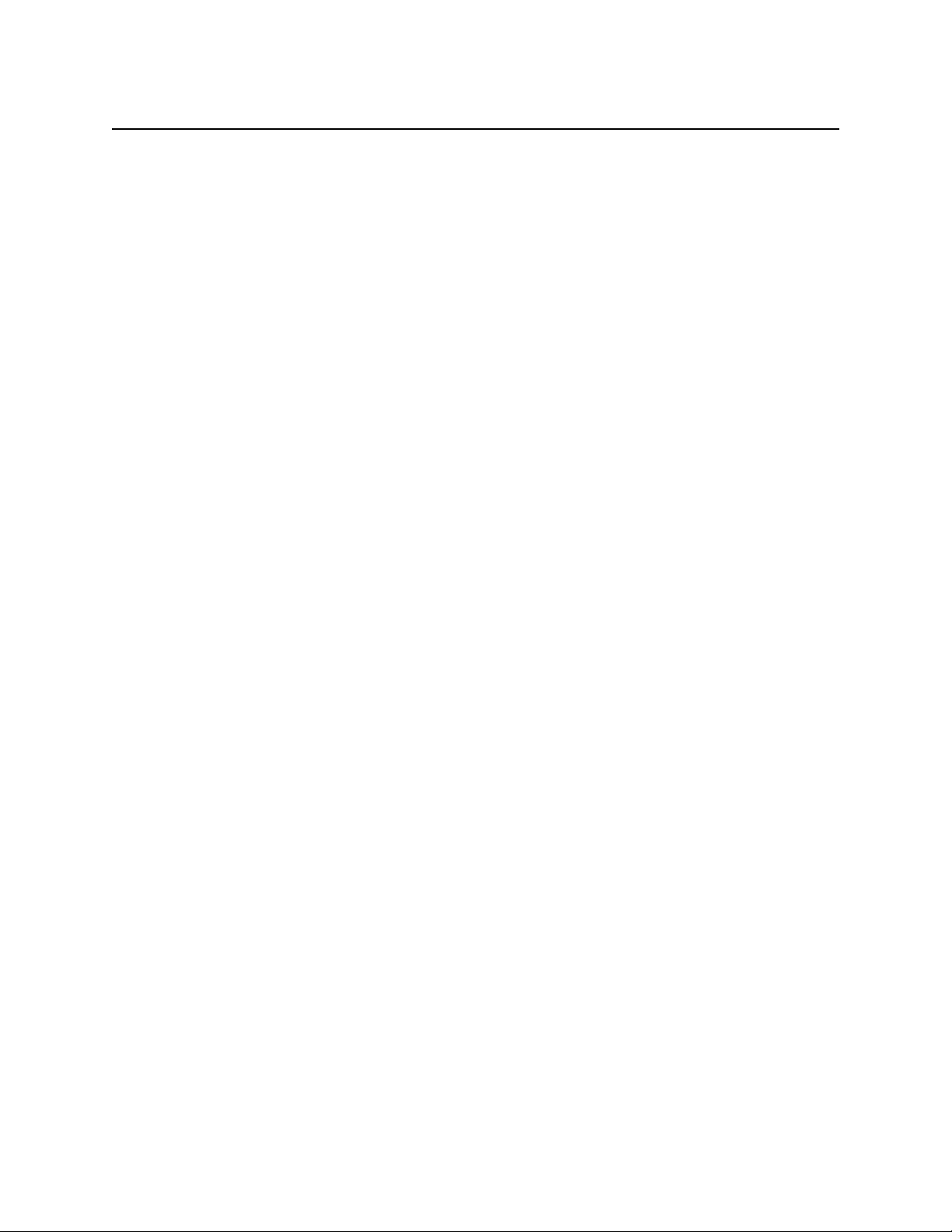
I/O Interface for TTL Magnetic Stripe Readers
Calculating odd parity and LRC, for the message AT3:
P 32 16 8 4 2 1 Hex Value, Decimal Value
Less Parity Less Parity
Start sentinel % 1 0 0 0 1 0 1 05 hex 05 (4+1)
A 1 1 0 0 0 0 1 21 hex 33 (32+1)
T 0 1 1 0 1 0 0 34 hex 52 (32+16+4)
3 0 0 1 0 0 1 1 13 hex 19 (16+2+1)
End sentinel: ? 0 0 1 1 1 1 1 1F hex 31 (16+8+4+2+1)
___________ ___ __
LRC < 0 0 1 1 1 0 0 1C hex 28 (16+8+4)
Calculating odd parity: scan each horizontal row and enter a zero or one In the P column so that
each row has an odd number of one's.
To find the LRC: disregard the parity bits, scan up each vertical column, and make sure that each
column has an even number of one's in it. Enter a zero or one in the LRC position, so that it
does. If you are using a computer to calculate the LRC, use the "Exclusive OR" function. Next,
calculate odd parity for the LRC character, in the horizontal direction.
TRACKS 2 AND 3 DATA FORMAT
The following is typical for Track 2 and Track 3 data.
The Track 2 and 3 data formats include the following items:
1. Leading clocking zeros: Approximately 22 (Track 2) or 62 (Track 3)
2. The start sentinel (hexadecimal "B")
3. Up to 37 (track 2) or 104 (track 3) hexadecimal numeric characters selected by the user
4. The end sentinel (hexadecimal "F")
5. The LRC (longitudinal redundancy check character)
6. Trailing clocking zeros: A minimum of 22 (track 2) or 62 (track 3)
to the end of the card
Each data character is in a 5-bit (4 plus parity) numeric format. The data is in the format "parity,
8, 4, 2, 1". Parity is odd (an odd number of one's in each character).
The character is written "backwards" on the card starting with the least significant bit and ending
with the parity bit. The card data format Is "1, 2, 4, 8, parity".
Example: The data message "123" is encoded on the card as follows:
4
Page 9

Section 1. Decoding Reader Output
1. "00.00" leading clocking zeros Approximately 22 (tk2) or 62 (tk3)
2. "11010" the character "hex B" (01011) the Start Sentinel
3. "10000" the character "1" (00001)
4. "01000" the character "2" (00010)
5. "11001" the character "3" (10011)
6. "11111" the character "hex F" (11111) the End Sentinel
7. "00100" the character "4" (00100) the LRC (check digit)
8. "00.00" trailing clocking zeros A minimum of 22 (Tk2) or 62 (tk3)
to the end of the card
Calculating odd parity and LRC for the message 123:
P 8 4 2 1 Hex Value Decimal Value
Less Parity Less Parity
Start Sentinel: B 0 1 0 1 1 B 11 (8+2+1)
1 0 0 0 0 1 1 1
2 0 0 0 1 0 2 2
3 1 0 0 1 1 3 3 (2+1)
End Sentinel: F 1 1 1 1 1 F 15 (8+4+2+1)
___________ __
LRC 4 0 0 1 0 0 4 4
Calculating odd parity: scan each horizontal row and enter a zero or one In the P column so that
each row has an odd number of one's.
To find the LCR: disregard the parity bits, scan up each vertical column, and make sure that each
column has a even number of one's in it. Enter a zero or one in the LCR position, so that it does.
If you are using a computer to calculate the LCR, use the "exclusive or" function. Next, calculate
odd parity for the LCR character, in the horizontal direction.
The Hex characters are usually displayed in their ASCII equivalent: Hex B as a ";" semicolon,
Hex D as an "=" equal sign, and Hex F as a "?" question mark.
5
Page 10

I/O Interface for TTL Magnetic Stripe Readers
6
Page 11

SECTION 2. ENCODING
There are several schemes used to record or encode ones and zeros in the computer industry.
(We use the term record and encode synonymously.) In the card industry the International
Organization for Standardization (ISO) has defined F2F as the encoding scheme for cards. F2F
stands for frequency - double frequency, or for the purist - two frequency coherent phase
recording. F2F encoding provides for self-clocking data. That is, the serial data stream
consisting of one and zero bits provides the timing information for the reader to determine which
bit is which.
The key feature of self-clocking data is that the data bits can be extracted from the serial data
stream without the need to control the speed of the magnetic media past the encoding head.
Thus, card swipe readers, where a human hand is passing the card through the read slot can work
regardless of how fast or slow the card is passing through the slot. Serial data merely means that
the one and zero bits, that form the desired characters, are stored on the same track, one bit after
the next bit.
F2F is an encoding technique which places flux transitions on the magnetic stripe separated by a
defined distance for zero bits and one half that distance for one bits.
The defined distance for Track 1 and Track 3 is 0.0047619 inches for zero bits. This value is the
reciprocal of the bit density of Track 1 - 210 bits per inch. For one bits - 0.0023809 (1/2 the zero
bit distance.)
The defined distance for Track 2 is 0.013333 inches for zero bits. This value is the reciprocal of
the bit density of Track 2 - 75 bits per inch. for one bits - 0.0066665 inches (1/2 the zero bit
density.)
Figure 2-1 illustrates this concept.
7
Page 12

I/O Interface for TTL Magnetic Stripe Readers
Figure 2-1. Bit Cell - Flux Transition
The encoding device has the responsibility to separate the flux transitions at the proper distance.
Variations in the proper distance between flux transitions is what is commonly referred to as
jitter.
Before the desired information can be stored (encoded) on the card, many things must happen.
The information itself (the alphanumeric characters for Track 1 and the numeric characters for
Tracks 2 and 3) needs to be coded. That is, the information must be converted to one and zero
bits. The one and zero bit code for each character can be found in the Coded Character Set tables
in ISO/IEC 7811-2, see Appendix A. These tables define the pattern of the one and zero bits for
each character. There is a special bit that is added to each character code for the purpose of error
detection. This special bit is called a parity bit. The parity bit is either a zero bit or a one bit
depending on whether the number of one bits in the character is an even number or and odd
number. The ISO standard has defined that for all tracks odd parity is maintained on each
character.
This means that if the character has an odd number of one bits in the character code for that
character, the parity bit is then a zero bit. On the other hand, if the character has an even number
of one bits in the character code for that character, the parity bit is a one bit causing the total
number of one bits to be odd. Thus the term odd parity.
8
Page 13

Section 2. Encoding
Before the first character (or more specifically, the first series of bits that define the desired first
character) can be encoded, a Start Sentinel character needs to be encoded. The Start Sentinel is a
defined series of bits, which signal the start of the data bits. Track 1 Start Sentinel consists of
seven bits (as all characters on Track 1). Track 2 and 3 Start Sentinel consists of five bits (as all
characters on Track 2). As an example, the Track 2 Start Sentinel code is: 11010.
After the last data character is encoded, an End Sentinel must be encoded. The End Sentinel is a
defined series of bits, which signal the end of the data bits. Immediately after the End Sentinel, a
special error checking character is also encoded. This error checking character is called the LRC
- Longitudinal Redundancy Check character. For further details see Section 3.
Before the Start Sentinel character and after the LRC character, “clocking bits” are encoded.
These clocking bits provide card readers with timing to start their synchronization process before
encountering the start sentinel (or end sentinel for reverse reading). Figure 2-2 illustrates the
relative location of all the characters previously discussed.
This means that if the character has an odd number of one bits in the character code for that
character, the parity bit is then a zero bit. On the other hand, if the character has an even number
of one bits in the character code for that character, the parity bit is a one bit causing the total
number of one bits to be odd. Thus the term odd parity.
Figure 2-2. Card Coding
Note: In this example, Start Sentinel is Hex B, End Sentinel is Hex F, and LRC is Hex F.
Note that as you look at the diagram, while not to scale, the encoded information does travel
from right to left along the length of the magnetic stripe. See Appendix A.
9
Page 14

I/O Interface for TTL Magnetic Stripe Readers
TIMING
The timing for Card Present, Strobe, and Data is as shown in Figure 2-3.
CARD PRESENT
DATA
0 0 0 0
1 1 1 0 0 0 0 0 1 1 0
STROBE
Notes:
1. Time out of the CARD PRESENT signal occurs approximately 150 ms after the last strobe transition.
Bit
Time
STROBE WIDTH APPROXIMATELY
25-50% OF BIT TIME
2. DATA is valid 1.0μ sec before the negative edge of STROBE.
Figure 2-3. Timing
DATA
The Data signal is valid while the strobe is low. If the Data signal is high, the bit is a zero. If the
Data signal is low, the bit is a one.
STROBE
The Strobe signal indicates when Data is valid. It is recommended that Data be loaded by the
user with the leading edge (negative) of the Strobe.
CARD PRESENT
Card Present will go low after 14/15 flux reversals from the head. Card Present will return high
150 milliseconds after the last flux reversal.
10
Page 15

Section 2. Encoding
When no card is being moved through the unit, the Data, Strobe, and Card Present signals are
high. The signal timing diagram shown above represents the data along with other signals that
are generated during the reading process.
11
Page 16

I/O Interface for TTL Magnetic Stripe Readers
12
Page 17

SECTION 3. LRC CALCULATION
The formula for calculating LRC below uses Track 2 as an example. Perform the following:
1. Write the value for each character (see examples below and Appendix A).
2. Do not use the odd parity bit (P) in the formula for calculating LRC calculation.
3. Count the number of one bits in each of the 4 vertical columns.
4. Enter a zero or one in the LRC position so that each vertical column has a even number
of ones (not the parity column {P}).
5. After all 4 vertical columns have their LRC bit affixed, affix odd parity to the LRC
character itself.
Examples:
P 8 4 2 1 P 8 4 2 1 P 8 4 2 1
B 0 1 0 1 1 B 0 1 0 1 1 B 0 1 0 1 1
0 1 0 0 0 0 0 1 0 0 0 0 0 1 0 0 0 0
F 1 1 1 1 1 1 0 0 0 0 1 1 0 0 0 0 1
_______ F 1 1 1 1 1 2 0 0 0 1 0
4 0 0 1 0 0 _______ 3 1 0 0 1 1
Where: 5 1 0 1 0 1 F 1 1 1 1 1
"B" is the start sentinel _______
"F" is the end sentinel 4 0 0 1 0 0
The LRC is under the line
13
Page 18

I/O Interface for TTL Magnetic Stripe Readers
Calculation of LRC for an encoder, using a Micro Processor (Intel 8751), is as follows:
START:
MOV R2,#0 ;ZERO REGISTER 2 (LRC ACCUMULATOR)
MOV R0,#START_SEN ;POINT AT FIRST CARD CHARACTER (START SENTINEL)
LOOP1:
MOVX A,@R0 ;PUT A CARD CHARACTER INTO THE ACCUMULATOR
ANL A,#0FH ;MASK OFF THE PARITY BIT
XCH A,R2 ;EXCHANGE THE ACCUMULATOR & REG 2
XRL A,R2 ;"EXCLUSIVE OR" ACC WITH R2
XCH A,R2 ;RUNNING TOTAL OF LRC IS NOW IN REG 2, CARD CHARACTER IN ACC.
INC R0 ;POINT AT THE NEXT CHARACTER
CJNE A,0FH,LOOP1 ;COMPARE, JUMP TO LOOP1 IF NOT EQUAL TO A END SENTINEL.
;WHEN THE PROGRAM FALLS THROUGH THE ABOVE INSTRUCTION THE FINAL LRC IS
;IN REGISTER 2, WE CALL THE ODD PARITY ROUTINE TO AFFIX ODD PARITY TO THE
;LRC AND WE ARE READY TO WRITE THE LRC ON A CARD.
14
Page 19

SECTION 4. ERROR CHECKING
This section describes error checking by a typical single track reader and with and Intel 8751
CPU on a typical Track 2 reader.
ERROR CHECKS BY A TYPICAL READER
The following error checking is performed by a typical card reader:
1. While the card is being swiped no error checking is done. All of the micro processor unit
(MPU) time is being devoted to storing the data being read off the card into memory
(RAM). Normally the strobe output from the card reader is connected to an interrupt
input on the MPU. The MPU is set so that the interrupt is triggered on the falling edge of
the strobe. The data output line from the card reader goes to a normal MPU port input
pin. On each Falling edge of the strobe, one bit of data is collected from the data input
line and the interrupt routine is exited. The 'Card Present' output from the card reader
goes to a normal MPU port Input pin. All outputs from the card reader are quiescently
high (Vcc).
2. When 'card present' returns to high again the MPU knows that the card has cleared the
read head and error checking can begin. The MPU now checks each character that it
collected in step 1 for the following:
A. Checks to ensure the first character is a 'Start Sentinel'. This will be a hex B (01011)
for Track 2 or Track 3. For Track 1 it will be a percent sign (1000101).
B. Checks each character for odd parity (an odd number of one bits).
C. Updates the LRC total as each character is checked.
D. Checks to see if the current character is an 'End Sentinel' (11111, 0011111). If no
'End Sentinel' is found, this is an error. When the 'end sentinel' is found, the MPU
inputs the next character (LRC), checks its parity, and updates the LRC total. It
then checks that the LRC total is zero. If it is not zero it is an error.
3. Some readers keep count of the number of characters checked, and if this number
exceeds the maximum allowed, will give an error. The maximum allowed is: track 1 =
79; track 2 = 40; track 3 = 107.
4. If for some reason you do not have enough interrupts available to use the preceding
method, MagTek can provide an application note on how to do it without using
interrupts. This is done by using a "USART" for each track along with an MPU. See
Appendix D.
15
Page 20

I/O Interface for TTL Magnetic Stripe Readers
ERROR CHECKING, TRACK 2, WITH AN INTEL 8751
Example of error checking in a Track 2 reader, using an Intel 8751 CPU:
; INITAILIZE REGISTERS AND FLAG BITS.
CHECK: MOV R2,#0 ;ZERO REGISTER 2 (LRC ACCUMULATOR)
CLR PARITY_FLAG ;CLEAR THE PARITY ERROR FLAG
MOV R0,#START_SEN ;POINT AT FIRST CARD CHARACTER IN RAM (START SENTINEL)
; START PARITY AND LRC CHECK (LONGITUDINAL REDUNDANCY CHECK CHARACTER).
CK0: CALL CK1 ;GO TEST A CHARACTER
CJNZ A,0FH,CK0 ;COMPARE ACCUMULATOR TO END SENTINEL, GO TO CK0 IF NOT ES
;IF IT'S A END SENTINEL THE PROGRAM DROPS THROUGH
CALL CK1 ;GO UPDATE THE LRC CHARACTER
MOV A,R2 ;MOVE REGISTER 2 TO THE ACCUMULATOR, GET THE LRC SUM
JNZ ERROR ;IF LRC SUM IS NOT ZERO, THIS EQUALS AN ERROR
JB PARITY_FLAG,ERROR ;SKIP TO ERROR IF PARITY FLAG IS SET
NOP ;IF THIS POINT IS REACHED THE CARD WAS READ CORRECTLY
;END OF TEST
; CK1--LRC SUBROUTINE
; THIS ROUTINE KEEPS THE RUNNING SUM OF THE LRC IN REGISTER 2
CK1: MOVX A,@R0 ;PUT A CARD CHARACTER FROM RAM INTO THE ACCU MULATOR
CALL PARITY_CK ;CHECK FOR ODD PARITY
MOVX A,@R0 ;GET THE SAME CHARACTER AGAIN
ANL A,#0FH ;ZERO THE FIRST 4 BITS, INCLUDING THE PARITY BIT
XCH A,R2 ;EXCHANGE ACCUMULATOR AND REGISTER 2
XRL A,R2 ;"EXCLUSIVE OR" THE ACCUMULATOR WITH REGISTER 2
XCH A,R2 ;EXCHANGE ACCUMULATOR AND REGISTER 2
INC R0 ;POINT AT THE NEXT CHARACTER
RET ;RETURN, AT THIS TIME THE RUNNING LRC IS IN REGISTER 2
16
Page 21

Section 4. Error Checking
; PARITY--PARITY SUBROUTINE
; COUNTS THE NUMBER OF 'ONES' IN THE ACCUMULATOR.
; SETS THE 'PARITY ERROR FLAG' IF IT FINDS A CHARACTER WITH AN EVEN NUMBER OF ONE BITS.
PARITY_CK:
MOV R4,#0 ;INITIALIZE THE 'ONES' BIT COUNTER TO ZERO
PARITY1: CLR C ;CLEAR THE CARRY
PARITY2: JZ PARITY3 ;SKIP TO PARITY3 IF ACC U MULATOR ZERO, DONE, GO TO PARITY3
RRC A ;ROTATE THE ACCUMULATOR RIGHT, THROUGH THE CARRY
JNC PARITY2 ;IF THE CARRY IS 'ZERO', GO TO PARITY2
INC R4 ;OTHERWISE INCREMENT THE '1' COUNTER & GO TO PARITY1
JMP PARITY1 ;GO TO PARITY1 AND CONTINUE
PARITY3: MOV A,R4 ;PUT THE 'ONES' COUNT INTO THE ACCUMULATOR
JB ACC.0 PARITY4 ;IF BIT 0 IS A 1 (ODD), CHARACTER IS OK, RETURN
SETB PARITY_FLAG ;PARITY IS EVEN, SO SET ERROR FLAG
PARITY4: RET ;RETURN
ERROR: ;THE READ ERROR ROUTINE IS ENTERED AT THIS POINT.
17
Page 22

I/O Interface for TTL Magnetic Stripe Readers
INSERTION READERS
While it is possible for the card reader to read data on either the insertion or withdrawal stroke, it
should be noted that card reading is most reliable during the card withdrawal stroke. For this
reason MagTek recommends that customer’s software be designed to emphasize data capture
during the card withdrawal stroke.
For the most reliable operation:
1. Read the card upon insertion. When the card hits the backstop (Card Present will go
high), check the data for errors.
2. If the data contains no errors, output that data, start sentinel first, after the card has been
withdrawn.
3. If an error was detected, clear that data and get ready to read the card again upon
withdrawal.
4. After the card is removed (Card Present will go high), check the data for errors.
5. If no errors are found, output that data, start sentinel first.
6. If an error is detected, indicate to the host that an error was detected, indicate to the
customer to insert the card again.
18
Page 23

SECTION 5. BIDIRECTIONAL READING AND AMPLITUDE
VARIATIONS
READING IN ONE DIRECTION VERSES BOTH DIRECTIONS
1. The simplest way to read a card is in one direction only, with the Start Sentinel read first.
If this method is chosen, normally each character is stored in one byte of memory.
During the debug operation this Is a simple and clear method to see what is happening
using 'In Circuit Emulation' (ICE).
2. If reading in both directions is desired, the normal method is to scan the data in the
forward direction and if no errors are found, then the data is sent. If an error is found,
then the scan is done in the reverse direction. And if no error is found the data is sent in
the forward direction (Start Sentinel first). If an error is found in both directions, then an
error is Reported.
3. To be able to process the data in both directions, it is necessary to pack the data into
RAM without any unused bits between characters. In the case of 5 bit data, the first byte
will have the first character plus 3 bits of the Second character. The second byte will
have 2 bits of the second character, 5 bits of the third character and one bit of the fourth
character, etc. With the data not being on byte boundaries, it can be difficult to decode it
and especially difficult when looking at the data using ICE.
4. When a card is read in the forward direction, the Start Sentinel is first, and the Start
Sentinel was chosen so that the first bit would be a one. This makes it simple to tell when
you have reached the end of leading clocking zeros and the first data bit. It also allows
for the first bit to be on a Byte boundary.
When a card is read in the reverse direction, there is no way to tell the boundary between
the trailing zeros (which are now acting as the leading zeros) and the LRC character. For
example, if the LRC is 1 (00001), then the first one bit will be encountered as the fifth bit
of the message, and there is no easy way to tell when the trailing zeros stop and the LRC
starts:
B 5 F 1
000000000,11010,10101,11111,10000,00000000
which really looks like this:
0000000001101010101111111000000000000
As you can see if you are scanning right to left, it is not easy to tell where the clocking zeros stop
and the message begins.
19
Page 24

I/O Interface for TTL Magnetic Stripe Readers
It is necessary to write a program that will:
1) go through memory, starting from the end that has the start sentinel, and
2) decode the characters (which may be forward or backwards depending on which way the card
was swiped and not on a byte boundary), and
3) check for errors then transmit the characters forward back To the host.
Another problem is that the LRC will assume the same value as the Start Sentinel some of the
time, and when it does, then the character adjacent to it has to be tested to see if it is an end
sentinel. If it is an end sentinel, then this character is an LRC otherwise it is a Start Sentinel. In
this way you can make sure which end is really the beginning. See Appendix D, Bidirectional
Reading.
CARD READBACK AMPLITUDE VARIATIONS
Causes of readback amplitude variations are as follows:
• Speed of the card - the faster, the more amplitude
• Head contact, head pressure, smoothness of stripe, bumps
• Quality of oxide
• Orientation of oxide (polarization)
• Thickness of oxide
• Type of oxide, low or high coercivity
To check the amplitude variations, connect a scope between ground (pin 5) and drive or gain set
(pin 9 or 11), on the F2F read/decode IC. Swipe an encoded card, and check the scope for the
variations above.
The waveshape should be similar to Figure 2-1. For pin locations refer to Appendix B,
Connection diagram (Pin Outs).
20
Page 25

APPENDIX A. CHARACTER CONVERSION
TRACK 1 CHARACTER SET
Card Data ASCII Card Data ASCII
Character P B6 B5 B4 B3 B2 B1 P0 P1 EP OP Character P B6B5 B4 B3 B2B1P0 P1 EP OP
Space 1 0 0 0 0 0 0 20 A0 A0 20 @ (ND) 0 1 0 0 0 0 0 40 C0 C0 40
! (ND) 0 0 0 0 0 0 1 21 A1 21 A1 A 1 1 0 0 0 0 1 41 C1 41 C1
" (ND) 0 0 0 0 0 1 0 22 A2 22 A2 B 1 1 0 0 0 1 0 42 C2 42 C2
# (OG) 1 0 0 0 0 1 1 23 A3 A3 23 C 0 1 0 0 0 1 1 43 C3 C3 43
$ 0 0 0 0 1 0 0 24 A4 24 A4 D 1 1 0 0 1 0 0 44 C4 44 C4
% (SS) 1 0 0 0 1 0 1 25 A5 A5 25 E 0 1 0 0 1 0 1 45 C5 C5 45
& (ND) 1 0 0 0 1 1 0 26 A6 A6 26 F 0 1 0 0 1 1 0 46 C6 C6 46
' (ND) 0 0 0 0 1 1 1 27 A7 27 A7 G 1 1 0 0 1 1 1 47 C7 47 C7
( 0 0 0 1 0 0 0 28 A8 28 A8 H 1 1 0 1 0 0 0 48 C8 48 C8
) 1 0 0 1 0 0 1 29 A9 A9 29 I 0 1 0 1 0 0 1 49 C9 C9 49
* (ND)
+ (ND)
, (ND)
- 0 0 0 1 1 0 1 2D AD 2D AD M 1 1 0 1 1 0 1 4D CD 4D CD
. 0 0 0 1 1 1 0 2E AE 2E AE N 1 1 0 1 1 1 0 4E CE 4E CE
/ 1 0 0 1 1 1 1 2F AF AF 2F O 0 1 0 1 1 1 1 4F CF CF 4F
0 0 0 1 0 0 0 0 30 B0 30 B0 P 1 1 1 0 0 0 0 50 D0 50 D0
1 1 0 1 0 0 0 1 31 B1 B1 31 Q 0 1 1 0 0 0 1 51 D1 D1 51
2 1 0 1 0 0 1 0 32 B2 B2 32 R 0 1 1 0 0 1 0 52 D2 D2 52
3 0 0 1 0 0 1 1 33 B3 33 B3 S 1 1 1 0 0 1 1 53 D3 53 D3
4 1 0 1 0 1 0 0 34 B4 B4 34 T 0 1 1 0 1 0 0 54 D4 D4 54
5 0 0 1 0 1 0 1 35 B5 35 B5 U 1 1 1 0 1 0 1 55 D5 55 D5
6 0 0 1 0 1 1 0 36 B6 36 B6 V 1 1 1 0 1 1 0 56 D6 56 D6
7 1 0 1 0 1 1 1 37 B7 B7 37 W 0 1 1 0 1 1 1 57 D7 D7 57
8 1 0 1 1 0 0 0 38 B8 B8 38 X 0 1 1 1 0 0 0 58 D8 D8 58
9 0 0 1 1 0 0 1 39 B9 39 B9 Y 1 1 1 1 0 0 1 59 D9 59 D9
: (ND)
; (ND)
< (ND) 0 0 1 1 1 0 0 3C BC 3C BC \ (ND) 1 1 1 1 1 0 0 5C DC 5C DC
= (ND) 1 0 1 1 1 0 1 3D BD BD 3D ] (ND) 0 1 1 1 1 0 1 5D DD DD 5D
> (ND)
? (ES) 0 0 1 1 1 1 1 3F BF 3F BF _ (ND) 1 1 1 1 1 1 1 5F DF 5F DF
1 0 0 1 0 1 0 2A AA AA 2A J 0 1 0 1 0 1 0 4A CA CA 4A
0 0 0 1 0 1 1 2B AB 2B AB K 1 1 0 1 0 1 1 4B CB 4B CB
1 0 0 1 1 0 0 2C AC AC 2C L 0 1 0 1 1 0 0 4C CC CC 4C
0 0 1 1 0 1 0 3A BA 3A BA Z 1 1 1 1 0 1 0 5A DA 5A DA
1 0 1 1 0 1 1 3B BB BB 3B [ (ND) 0 1 1 1 0 1 1 5B DB DB 5B
1 0 1 1 1 1 0 3E BE BE 3E ^ (FS) 0 1 1 1 1 1 0 5E DE DE 5E
TRACK 2 AND 3 CHARACTER SET
Card Data ASCII Card Data ASCII
Character P B4 B3 B2 B1 P0 P1 EP OP Character P B4B3B2B1 P0 P1 EP OP Hex Character
0 1 0 0 0 0 30 B0 30 B0 8 0 1 0 0 0 38 B8 B8 38
1 0 0 0 0 1 31 B1 B1 31 9 1 1 0 0 1 39 B9 39 B9
2 0 0 0 1 0 32 B2 B2 32 : (AS) 1 1 0 1 0 3A BA 3A BA A
3 1 0 0 1 1 33 B3 33 B3 ; (SS) 0 1 0 1 1 3B BB BB 3B B
4 0 0 1 0 0 34 B4 B4 34 < (ND) 1 1 1 0 0 3C BC 3C BC C
5 1 0 1 0 1 35 B5 35 B5 = (FS) 0 1 1 0 1 3D BD BD 3D D
6 1 0 1 1 0 36 B6 36 B6 > (ND) 0 1 1 1 0 3E BE BE 3E E
7 0 0 1 1 1 37 B7 B7 37 ? (ES) 1 1 1 1 1 3F BF 3F BF F
P = Parity
EP = Even Parity
OP = Odd Parity
P0 = Parity bit set to 0
P1 = Parity bit set to 1
SS = Start Sentinel
ES = End Sentinel
FS = Field Separator
AS = Account Separator (Track 3 only)
ND = Character Not Defined by Credit Card Standards
= Optional Graphic
OG
REGISTERED TO ISO 9001:2000
1710 Apollo Court, Seal Beach, CA 90740
Phone: (562) 546-6400, Help Line (651) 415-6800
Fax (562) 546-6301 http://www.magtek.com
P/N 99875065-4, 4/03Copyright 2000-2003, Mag-Tek
®
, Inc
21
Page 26

I/O Interface for TTL Magnetic Stripe Readers
22
Page 27

APPENDIX B. READ IC 21006516 SPEC SHEET
21006516 SMD (SOIC)
General Information
The F/2F Read/Decode Integrated Circuit in intended for use in recovering F/2F encoded data received fro m a
magnetic head.
Features
• 150 to more than 12,000 F/2F bits per second.*
• Low power: Full operation from 2.7 to 5.5 volts. Current below 2.0 mA.
• Recovers Data with as much as 30% dropout of amplitude.*
• Acce pts amplitudes from below 20% of ISO reference voltage to more than 250% of ISO reference voltage.*
• Meets or exceeds the requirement for:
IEC 1000-4-2 ESD (Electro Static Discharge)
IEC 1000-4-3 Radiated EMC Field (2x requirement)
IEC 1000-4-4 Electrical Fast Transient Burst requirement (transmissions on I/O cable)
* When used with MagTek read heads and recommended circuit.
Functional Block Diagram
Magnetic Stripe
F/2F Read/Decode
Integrated Circuit
Functional Description
The F/2F Read/Decode I.C. will recover clock and data signals from an F/2F data stream generated from a magnetic
head. The I.C. will function for data rates from 150 to more than 12,000 bits per second. Acquisition and tracking of
the data within this range is automatic. The F/2F Read/Decode I.C. is composed of three functional sections:
• Signal Conditioning and Detection
• Bit Recovery
• Enable/Disable Counters
The signal conditioning and detection section amplifies and filters the signal from the magnetic head, rejects common
mode noise, and detects the signal peaks. Other features include protection against certain waveform distortions that
may be present in the signal.
The enable/disable counters provide initialization for the recovery section. These counters initi alize both the bit
recovery and the signal conditioning and detection sections.
The Bit Recovery section locks onto the data rate and performs the recovery of individual bits from the F/2F data
stream.
23
Page 28

I/O Interface for TTL Magnetic Stripe Readers
Absolute Maximum Ratings (Non-Operating)
Supply Voltage .........................7.0 Volts
Voltage Input Range.................0 to VCC
Output Sink Current..................10 mA
Internal Power Dissipation........100 mW
Storage Temperature Range....-55 to 150°C
Lead Soldering (10 Sec.)..........260°C
Electrical Characteristics
Unit operates from 2.7 to 5.5 Volts (VCC) and -30° to 70°C
Test conditions: VCC = 5.00 Volts, Ambient Temperature = 25°C
Table 1: Electrical Characteristics.
Parameter Condition Min. Max. Typ. Units
Device Current 2 mA
Logic Low Out (VOL) at +2.0 mA 1 0.4 Volts
Logic High Out (VOH) at -2.0 mA 1 VCC - 0.5 Volts
Oscillator Frequency (2) 1.2 MHz
Notes:
1. TTL/CMOS compatible. Outputs covered include the following: Card Present, Read Data, Strobe and F/2F.
2. Frequency measured using R2 and C3 component values. Refer to recommended circuit for required values.
Signal Timing Diagram
Notes:
1. Card Present, Data, and Strobe are negative true logic.
2. Card Present goes low after 14-15 head flux reversals.
3. Card Present returns to high level approximently 150mS after the last flux transition.
4. Data is valid 1.0µS (min.) before the leading negative edge of strobe and remains valid until approximently 1.0µS
before the next STROBE.
DATA
The DATA signal is valid while the STROBE is low. If the DATA signal is high, the bit is a zero. If the DATA signal is
low, the bit is a one.
STROBE
The STROBE signal indicates when DATA is valid. It is recommended that DATA be loaded by the user with the
leading negative edge of the STROBE.
CARD PRESENT
CARD PRESENT will go low after 14-15 flux reversals from the head. It will return high if Reset or about 150
milliseconds after the last flux reversal. The CARD PRESENT signal can be tied together with other card present
signals from more than one IC, however use only one pull-up resistor (R4). E.g., if this is a 3 track reader, all 3 CARD
PRESENTS would be tied together using a single 10K resistor.
24
Page 29

Read IC 21006516 Spec Sheet
When no card is being moved through the unit, the DATA, STROBE and CARD PRESENT signals are high.
The signal timing diagram shown above represents the data along with other signals that are generated during the
reading process.
Reset Feature
In normal operation, the I.C. resets itself approximately 150 milliseconds after the last flux reversal from the magnetic
head. Reset may be forced by applying a pulse of 1.0 to 100 microseconds to the RESET pin. The positive edge of
the pulse will reset the I.C.
Connection Diagram (Pin Outs)
Recommended Circuit
This circuit is intended for use in systems employing F/2F data such as ID cards that conform to ISO 7811-2 or 7811-6.
21006516
VCC May be +2.7V to +5.5V
Tolerances: Resistors ±5%; C1, C3 ±5% NPO; other capacitors non-critical.
* R3 has different values for Rev B and Rev G. The table bellow shows the value of R3.
Table 2: Value of R3.
Rev B Rev G Rev
H
R3 470K 1.5M 1.5M
Printed Circuit Board Layout Requirements
The I.C. is a combined digital and analog system. The analog signal pins are very low level. Good layout pra ctice
requires that there be a separation of head and other analog signals from the digital outputs. The digital signals are:
DATA, STROBE, CARD PRESENT, F/2F OUT, OSC-OUT and OSC-IN. The analog signals in order of sensitivity are
HEAD in 1&2, SUM, DRIVE, GSR and BIAS. The digital signals must not pass near the first four analog signals. The
layout below illustrates the requirements.
25
Page 30

I/O Interface for TTL Magnetic Stripe Readers
Caution
Keep Data, Strobe, and Card Present signals away from Head 1 and Head 2 signals.
SOIC Physical Dimensions
REGISTERED TO ISO 9001:2000
1710 Apollo Court, Seal Beach, CA 90740
Phone: (562) 546-6400, Help Line (651) 415-6800
Fax (562) 546-6301
http://www.magtek.com
P/N 99821066-11, 6-24-03, Copyright© 1998 -2003,
MagTek, Inc.
26
Page 31

APPENDIX C. STANDARDS
DIMENSIONS − FINANCIAL TRANSACTION CARDS
ISO 7810 Physical Characteristics of Credit
Card Size Document
7811-1 Embossing
7811-2 Magnetic Stripe - Low Coercivity
7811-3 Location of Embossed Characters
7811-4 Location of Tracks 1 and 2
7811-5 Location of Track 3
7811-6 Magnetic Stripe - High Coercivity
7813 Financial Transaction Cards
For Copies of Specifications contact:
AMERICAN NATIONAL STANDARDS INSTITUTE
25 W. 43rd Street, New York, New York 10036
(212) 642-4900
MAGNETIC STRIPE ENCODING − FINANCIAL TRANSACTION CARDS
0.223" RECORDING DENSITY CHARACTER CONFIGURATION INFORMATION CONTENT
(bits per inch) (including parity bit) (including control characters)
0.100" Track 1 IATA 210BPI 7 BITS PER CHARACTER 79 APHANUMERIC CHARACTERS
0.100" Track 2 ABA 75BPI 5 BITS PER CHARACTER 40 NUMERIC CHARACTERS
0.100" Track 3 Thrift 210BPI 5 BITS PER CHARACTER 107NUMERIC CHARACTERS
CARD DATA FORMAT - TRACK 1
76 ALPHANUMERIC DATA CHARACTERS
SS FC PAN FS NAME FS ADDITIONAL DATA DISCRETIONARY DATA ES LRC
Primary Account Name No. of Characters No. of Characters
Number (19 (26 alphanumeric Expiration Date (YYMM) 4 *PVKI 1
digits max.) characters Max.) Service Code 3 *PVV 4
*CVV or *CVC 3
Some or all of the above fields
may be found within the
Discretionary Data.
Control Characters:
SS = Start Sentinel %
FS = Field Separator ^ FC = Format Code *(PKIV) = PIN Verification Key Indicator
ES = End Sentinel ? LRC = Longitudinal Redundancy
Check Character *(CVV) = Card Verification Value
MAGNETIC STRIPE
EMBOSSED
INFORMATION
3.375"
Thick
0.030"
*(PVV) = PIN Verification Value
*(CVC) = Card Validation Code
2.125"
27
Page 32

I/O Interface for TTL Magnetic Stripe Readers
CARD DATA FORMAT − TRACK 2
37 NUMERIC DATA CHARACTERS
SS PAN FS ADDITIONAL DATA DISCRETIONARY DATA ES LRC
Primary Account Number
(19 digits Max.)
No. of Characters
Expiration Date (YYMM) 4
Service Code 3
*PVKI 1
*PVV or Offset 4
*CVV or CVC 3
Some of the above fields may
be found within the Discretionary
Data.
No. of Characters
SS = Start Sentinel Hex B ; ES = End Sentinel Hex F ?
Indicator
*(PKIV) = PIN Verification Key
FS = Field Separator Hex D = Longitudinal Redundancy *(PVV) = PIN Verification Value
Check Character *(CVV) = Card Verification Value
*(CVC) = Card Validation code
CARD DATA FORMAT − TRACK 3 (ISO 4909)
104 NUMERIC DATA CHARACTERS
SS PAN FS USE AND SECURITY DATA ADDITIONAL DATA ES LRC
Primary Account Number No. of Characters No. of Characters
(19 digits Max.) Country Code (opt.) 3
Currency Code 3 First Subsidiary
Currency Exponent 1 Account Number (opt.)
Amount Authorized per Cycle 4
Amount Remaining this Cycle 4 Second Subsidiary
Cycle Begin (Validity Date) 4 Account Number (opt.)
Cycle Length 2
Retry Count 1 Relay Marker 1
PIN Control Parameters (opt.) 6
Interchange Control 1 Cryptographic 6
PAN Service Restriction 2 Check Digit (opt.)
SAN-1 Service Restriction 2
Expiration Date (opt.) 4 Discretionary Data
Card Sequence Number 1
Card Security Number (opt.) 9
A Field Separator (FS) must be encoded if an optional field is not used.
SS = Start Sentinel Hex B ; FC = Format Code (2 digits)
FS = FS = Field Separator Hex D = LRC = Longitudinal Redundancy Check Character
ES = End Sentinel Hex F ?
This section is derived from P/N 99800004. Copies may be
obtained from MagTek.
*(PKIV) = PIN Verification Key
The track formats used in this
document are based on ISO
Standards, however, other
formats may be used. Contact
your card issuer for your exact
requirements.
28
Page 33

APPENDIX D. CARD READER INTERFACE
INTERFACING THE CARD READER TO A MICROPROCESSOR
The Mag-Tek Card Reader may be interfaced to a
microprocessor unit (MPU) in a number of ways.
Selection of the most suitable method will depend on the
system requirements and the MPU capabilities. The two
most common methods are:
1. Single-bit input programming.
2. USART (Universal Synchronous/Asynchronous
Receiver - Transmitter such as NEC 82C51).
SINGLE - BIT INPUT PROGRAMMING
This method of interface does not require any external
chip to implement serial data communication between
the Card Reader and an MPU. This function is done
through a software program that allows the MPU to
transmit and receive data. This process requires some
very time-critical programming. A disadvantage of this
approach is that, while the processor is receiving data
serially, it must totally dedicate itself to the task.
Accurate timing can only be maintained if the program
remains in a tight wait loop without being diverted to
other functions. When programming the MPU, the timing
loops required for receiving data cannot exceed the time
period of the incoming data bits. Table 1 shows the data
rates at card speed of 50 inches per second (ips).
TK1 TK2 TK3
Bit Rate (bits/sec.) 10,500 3,750 10,500
Character Rate (char/sec.) 1,500 750 2,100
Table 1 data rates @ 50ips
USART
The primary advantage of the USART method is that the
MPU is relieved of the critical time-dependent
programming.
The CARD PRESENT signal can be connected to an
input pin on the USART. The DSR input of the USART is
suggested as an input of the CARD PRESENT signal to
the MPU. The serial data input (RXD) of the USART
receives data from the Card Reader. The clock input
(RXC) of the USART is connected to the read STROBE
output of the Card Reader. The USART must be set up
to operate in the synchronous mode with a single sync
character. This sync character must be equivalent to the
Start Sentinel character of the track that is being read.
When reading Track 1, the user may set the parity on
the USART to ON or OFF. If parity is set to Enabled,
then the word size must be set to 6 bits. In this case the
USART checks the character for parity error. If the user
prefers the parity to be checked by the MPU and not the
USART then parity must be set to Disabled and word
size must be set to 7 bits. When reading Track 2 or
Track 3, parity must be set to OFF. This is because data
characters encoded on these two tracks are in 5 bit
words, including parity. The USART is limited to a
minimum word size of 5 bits only when parity is OFF. In
this case, the USART treats the parity bit just like any
other data bit, and the MPU should check for correct
parity on each character.
In operation, the USART remains inactive until it
recognizes the Start Sentinel character. Then it becomes
active and collects the data characters, frames the data,
and presents it to the MPU. (In some applications, this
may not be suitable for reliable Start Sentinel detection;
see the Detecting Start Sentinel discussion below.)
When using either method, after the CARD PRESENT
signal indicates that the card is gone, the MPU should
perform error detection by checking both the parity of
each character and of the Longitudinal Redundancy
Check (LRC) character. To perform the LRC calculation,
each bit of each character excluding the parity bit should
be exclusive ORed with the respective bit of all
characters, including Start Sentinel and End Sentinel.
Exclusive ORing the parity bit of all characters does not
generate the parity bit for the LRC character; it is the
parity bit for the LRC character.
The Start Sentinel and the End Sentinel characters
frame data. The first bits encountered by the Card
Reader are the leading zeros. They indicate to the
Reader the presence of an encoded magnetic stripe
card, and allow the Reader to synchronize itself with the
incoming data bits. The leading zeros are followed by
the Start Sentinel character, which indicates the
beginning of data on a track. The characters following
the Start Sentinel represent the data. The End Sentinel
Character indicates the end of data. After the End
Sentinel is the Longitudinal Redundancy Check (LRC)
character. Trailing zeros follow the LRC and fill the
remainder of the track.
NOTE: Characters are encoded on the magnetic stripe
with the least significant bit recorded first. The Start
Sentinel character on Track 2 is recorded as 11010. The
bit pattern is B
is the most significant bit. P is the parity bit. As
B
3
0 B1 B2 B3
P. The least significant bit is B0.
defined in the ANSI x4.16 1983, ODD parity is required.
The conventional representation of the Start Sentinel
would be 01011 (P B
3 B2 B1 B0
) or 0Bh (hex).
29
Page 34

I/O Interface for TTL Magnetic Stripe Readers
Notes:
1. Card Present, Data, and Strobe are negative true
logic.
2. Card Present goes low after 14-15 head flux
reversals.
3. Card Present returns to high level approximately
150mS after the last flux transition.
4. Data is valid 1.0µS (min.) before the leading
negative edge of strobe and remains valid until
approximately 1.0µS before the next STROBE.
DETECTING START SENTINEL
In some cases, random noise on a blank track
(especially High Coercivity media) may be detected as a
Start Sentinel. If a Start Sentinel is erroneously detected
then parity and/or LRC checking would undoubtedly
indicate that the track, although blank, actually has an
error on it. For this reason, it is suggested that some
number of the leading zeros be included in the detection
of Start Sentinel. The location of the Start Sentinel and
the number of zeros required to synchronize the read
circuitry determine the number of detectable zeros prior
to the Start Sentinel. In the worst case, there may be no
more than four leading zeros on track 2 and no more
than nine on tracks 1 and 3. In other words, the Start
Sentinel on track 2 should be considered as a 9-bit
value: 4 bits of zero and 5 bits of Start Sentinel.
BIDIRECTIONAL READING
In many of today’s magnetic stripe card applications,
reading the card in both directions is necessary.
Programming for bidirectional reading has its own
special requirements. First, the data acquired from the
reader must be treated in memory as a collection of bits
(see note below). Since the direction is not known, the
program must search the bits looking for the Start
Sentinel. If the first character is not the Start Sentinel,
then you must move to the other end of the memory and
begin searching the bits in reverse order for the Start
Sentinel. However, if a Start Sentinel is found, it is
possible that the character is LRC. You may check for
this by determining if the next character is the End
Sentinel. If the next character is the End Sentinel, then
you must move to the other end of memory and begin
searching the bits in the reverse order as discussed
above. The important point is to realize that the LRC
could appear to be a false Start Sentinel.
If the message does not meet the requirements for a
correct recording (the sentinels, party & LRC) then try to
interpret the message in the other direction. The card is
unreadable only after the software has tried both
directions.
Note: For bidirectional reading, a USART cannot be
used to identify the Start Sentinel. The USART must be
programmed to begin capturing data based on the first
binary 1 that is found. Set the word length to one byte (8
bits) and disable parity checking; for track 2, the word
size should be no more than 5 bits.
CONVERTING CARD DATA TO ASCII DATA
The data transmitted or received by the user’s device is
in ASCII. The data encoded on the cards, however, is in
a different format called Card Data. All RS-232 Mag-Tek
equipment automatically converts transmitted and
received data from ASCII to Card Data. The procedure
for converting ASCII to Card Data is described bellow.
TRACK 1
Card data on Track 1 consists of six binary bits and an
odd parity bit for each character. A method for
converting ASCII characters to six-bit Card Data (the
parity bit is not included in the calculation) is to subtract
20h (hex) from the equivalent 0 parity ASCII character
(see Character Conversion Chart). For example, the
ASCII character that represents the percent sign (%) is
25h. Subtract 20h from 25h and the result is 05h, which
represents the six-bit portion of the card data code for
the percent sign. An odd parity bit must be added to the
six-bit portion of the character to complete the Card Data
code. A method for converting card data to ASCII
characters is to remove the parity bit from the Card Data
code, then add 20h to the remaining six-bit portion of the
character. The result will be the 0 parity ASCII character.
TRACK 2 & 3
Card data on Track 2 & 3 consists of four binary bits and
an odd parity bit for each character. A method for
converting ASCII characters to four-bit Card Data (again
the parity bit is not included in the calculation) is to
subtract 30h from the equivalent ASCII character. For
example, the ASCII character that represents the
number 7 is 37h. Subtract 30h from 37h and the result is
07h, which represents the four-bit portion of the card
data code for the number 7. An odd parity bit must be
added to the four-bit portion of the character to complete
the Card Data code. A method for converting card data
to ASCII characters is to remove the parity bit from the
Card Data code, then add 30h to the remaining four-bit
portion of the character. The result will be the 0 parity
ASCII character.
REGISTERED TO ISO 9001:2000
1710 Apollo Court, Seal Beach, CA 90740
Phone: (562) 546-6400, Help Line (651) 415-6800
Fax (562) 546-6301
http://www.magtek.com
P/N 99875063-4, 4/03 Copyright 1997-2003, Mag-Tek
30
