Page 1
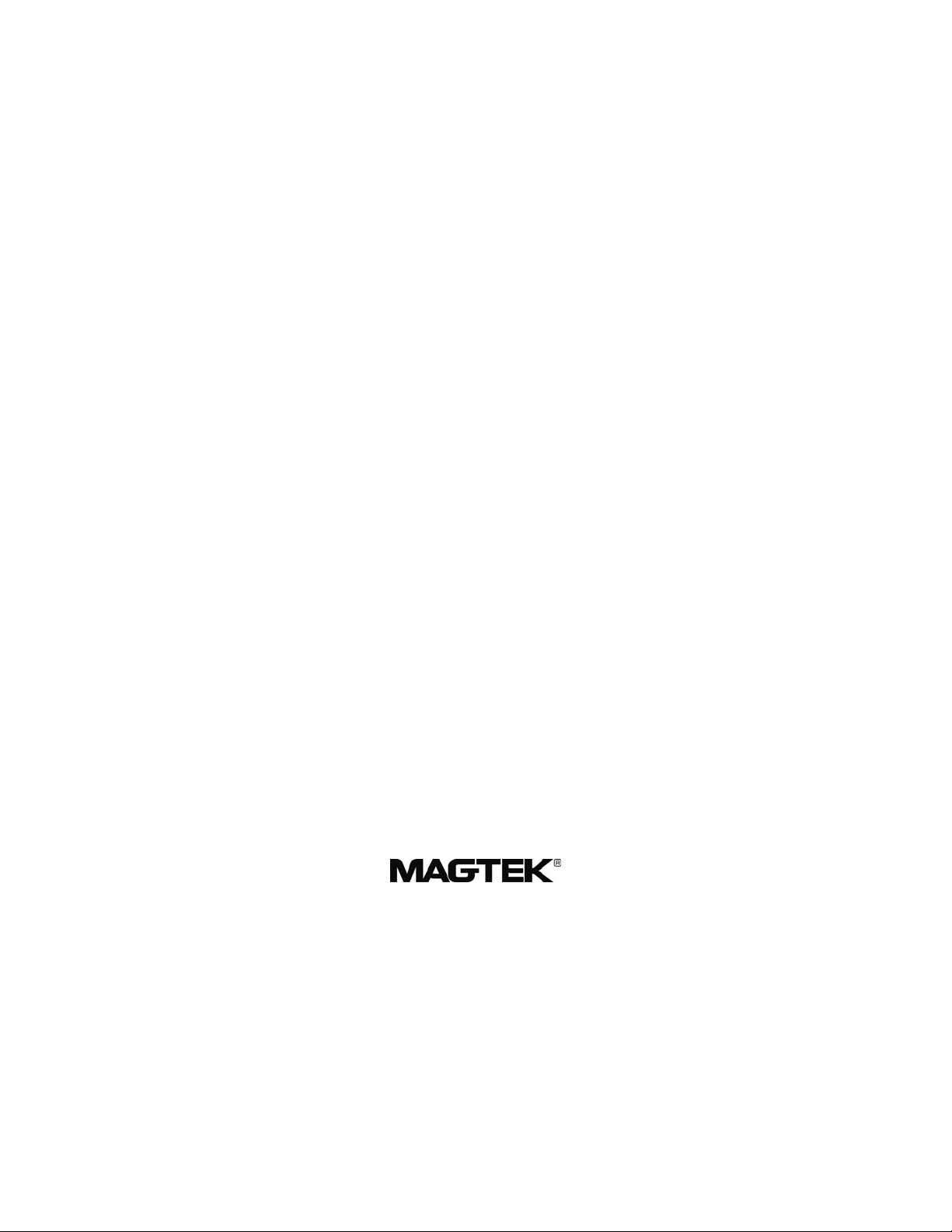
TRIPLE-TRACK ASIC
DEVELOPMENT PCB
TECHNICAL REFERENCE MANUAL
Manual Part Number 99875271-1
SEPTEMBER 2003
REGISTERED TO ISO 9001:2000
1710 Apollo Court
Seal Beach, CA 90740
Phone: (562) 546-6400
FAX: (562) 546-6301
Technical Support: (651) 415-6800
www.magtek.com
Page 2
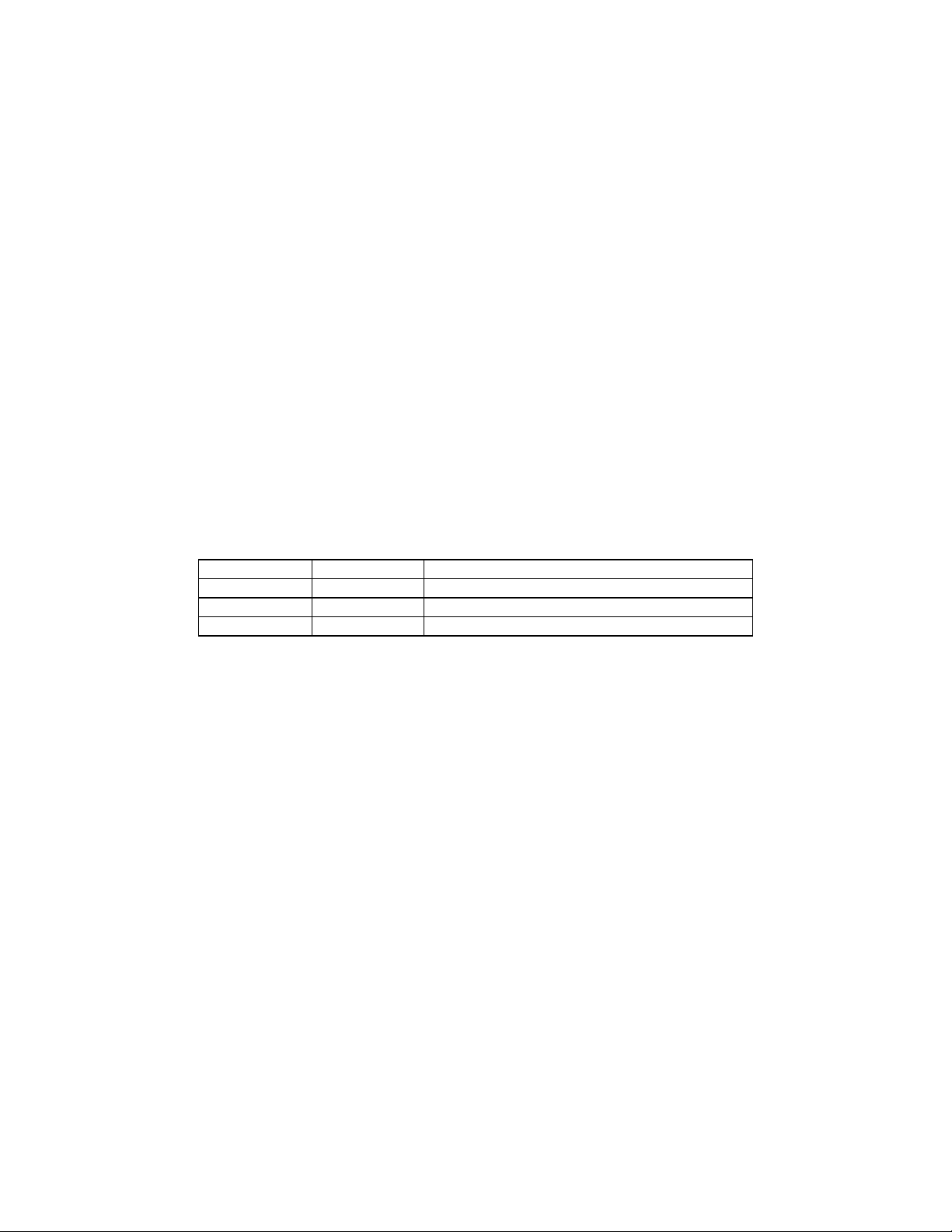
C
opyright© 2003
MagTek®, Inc.
All Rights Reserved
Printed in the United States of America
Information in this document is subject to change without notice. No part of this document m
be reproduced or transmitted in any form or by any means, electro
urpose, without the express written permission of MagTek, Inc.
p
nic or mechanical, for any
agTek is a registered trademark of MagTek, Inc.
M
REVISIONS
Rev Number
1 04 Sep 03 itial Release In
Date Notes
ay
ii
Page 3

TABLE OF CONTENTS
OV
ERVIEW...............................................................................................................................................1
Configuration........................................................................................................................................1
RELATED DOCUMENTS.........................................................................................................................1
HELP/SUPPORT......................................................................................................................................1
DIMENSIONS........................................................................................................................................... 2
OPERATIONAL SETUP OF DEVELOPMENT PCB................................................................................2
CO
NNECTORS, COMPONENTS, AND TEST POINTS..........................................................................3
Connectors and Test Points.................................................................................................................3
Components.........................................................................................................................................3
Test Points............................................................................................................................................3
Vector Board.........................................................................................................................................4
TABLE OF FIGURES
Figure 1. Triple-Track ASIC Development PCB..................................................................................iv
Figure 2. Connectors, Components, and Test Points.........................................................................2
iii
Page 4

iv
Figure 1. Triple-Track ASIC Development PCB.
Page 5

OVERVIEW
The Triple-Track ASIC Development PCB may be used by MagTek customers to assist with the
design, development, and integration of the MagTek Triple-Track ASIC into their own reader or
terminal designs.
Typically this Development PCB will be used by electrical or firmware engineers, who need a
“test platform” for developing electronics and firmware required to control the ASIC.
The Development PCB contains the following features:
• MagTek 3-track swipe reader chassis
• MagTek Triple-Track ASIC, Part Number 21006536
• J3 Header for supplying power
• J2 Header for connecting signals to the customer’s microcontroller-based PCB
• Test points which allow easy connection of test probes to the J2 and J3 signals
• Vector-board area, which provides a convenient location for mounting/connecting
external electronic components (if required).
Connecting the Development PCB to customer-supplied electronics will provide a convenient
test platform that will allow the customer to develop required software interfaces and to perform
read-reliability analysis.
Configuration
The part number of the Triple-Track ASIC Development PCB is 96901228.
The part number of the Triple-Track ASIC is 210065036.
The part number of the Triple-Track ASIC with Shift-Out, Specifications is 99875259.
RELATED DOCUMENTS
IMPORTANT:
The developer should be familiar with Triple-Track ASIC with Shift-Out, Specifications, part
number 99875259, because this document provides all required electrical, mechanical, and
software information to develop a working interface with the ASIC.
HELP/SUPPORT
MagTek is committed to providing technical support to assist with the integration of the MagTek
Triple-Track ASIC. Please contact Mag-Tek Help Desk at (651) 415-6800 for assistance with
any technical questions that may arise.
1
Page 6

Triple-Track ASIC Development PCB
DIMENSIONS
The dimensions of the Development PCB are as follows:
Height: 5.0 in (127 mm)
Width: 4.0 in (102 mm)
Depth: 1.4 in (36 mm) (includes the height of the pads at the base of the PCB)
Weight: 2.7oz (76.6 g)
OPERATIONAL SETUP OF DEVELOPMENT PCB
Connectors and test points are shown in Figure 2. Follow the steps below:
2
Figure 2. Connectors, Components, and Test Points
Page 7

Triple-Track ASIC Development PCB
1. Connect the interface signals from the J2 connector, as indicated on the PCB silkscreen,
to the customer-supplied electronics.
2. Connect the power to the J3 connector as indicated on the PCB silkscreen.
3. After power is applied, the user can then swipe a magstripe card through the reader and
monitor the signals at the J2 header. After an encoded card is swiped, the Data line will
transition low as a signal that the card has been read. At this time the customer’s interface
must begin the handshaking and data extraction routines as outlined in the Triple-Track
ASIC specifications document part number 99875259.
4. User software can then be developed to move card data from the ASIC to the user’s reader or
terminal PCB.
CONNECTORS, COMPONENTS, AND TEST POINTS
Connectors, Components, and Test Points are shown in Figure 2.
Connectors and Test Points
Mating connectors for J2 and J3 can be any 0.10” center connector such as the Molex 2695
series.
J1 connects the signals from the magstripe reader to the Triple-Track ASIC.
J2 connects power, (+2.7 – 5.5 VDC (TP1) and Gnd from an external source to the Triple-Track
ASIC Development PCB.
J3 connects DATA (TP3), which is the only output of the ASIC, STROBE (TP4), which is the
handshaking and data extraction input of the ASIC, and GND (TP2) signals to customer
interface.
Components
The magstripe read head sends signals to J1, which are then sent to U1, the Triple-Track ASIC,
for processing, and are then sent to the test points and output connector J2.
Test Points
The test points are shown and silk-screened as shown in Figure 2.
3
Page 8

Triple-Track ASIC Development PCB
Vector Board
The vector board is shown and labeled in Figure 2. This area is provides a convenient location
for mounting/connecting external electronic components (if required for developing and testing
user software).
4
