Page 1
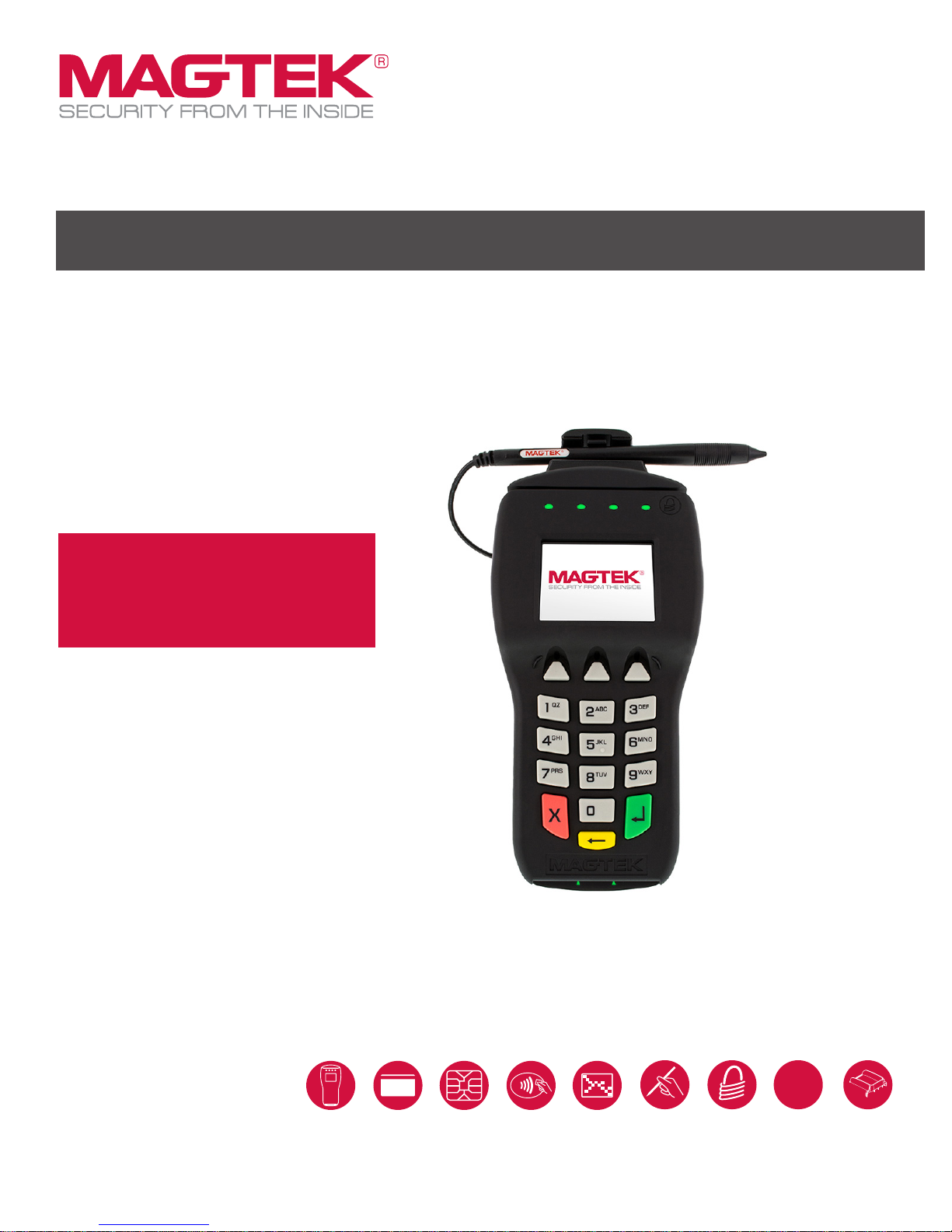
DynaPro and DynaPro v3
PIN ENTRY DEVICES
SECURED BY THE MAGNESAFE® SECURITY ARCHITECTURE
PLEASE HANDLE
DEVICE WITH CARE
MAGTEK RECOMMENDS PLUGGING THE UNIT
IN AS SOON AS POSSIBLE OR WITHIN ONE
YEAR, TO MAXIMIZE OPERATION.
Quick Installation Guide
Secure Cryptographic Device
Prevent card data breaches without compromising the speed and convenience of your cardholders’
nancial transactions with DynaPro and DynaPro v3.
PIN ENTRY DEVICE MAGNETIC STRIPE Chip card CHIP EMV
See chart on reverse for device part number descriptions and capabilities.
CONTACT L1 & L2
EMV CONTACTLESS
[OPTIONAL]
FULL COLOR
DISPLAY
SIGNATURE CAPTURE
[OPTIONAL]
MAGNESAFE®
SECURITY ARCHITECTURE
PCI
PCI PTS 3.X, SRED PRIVACY SHIELD
www.magtek.com
[OPTIONAL]
Page 2
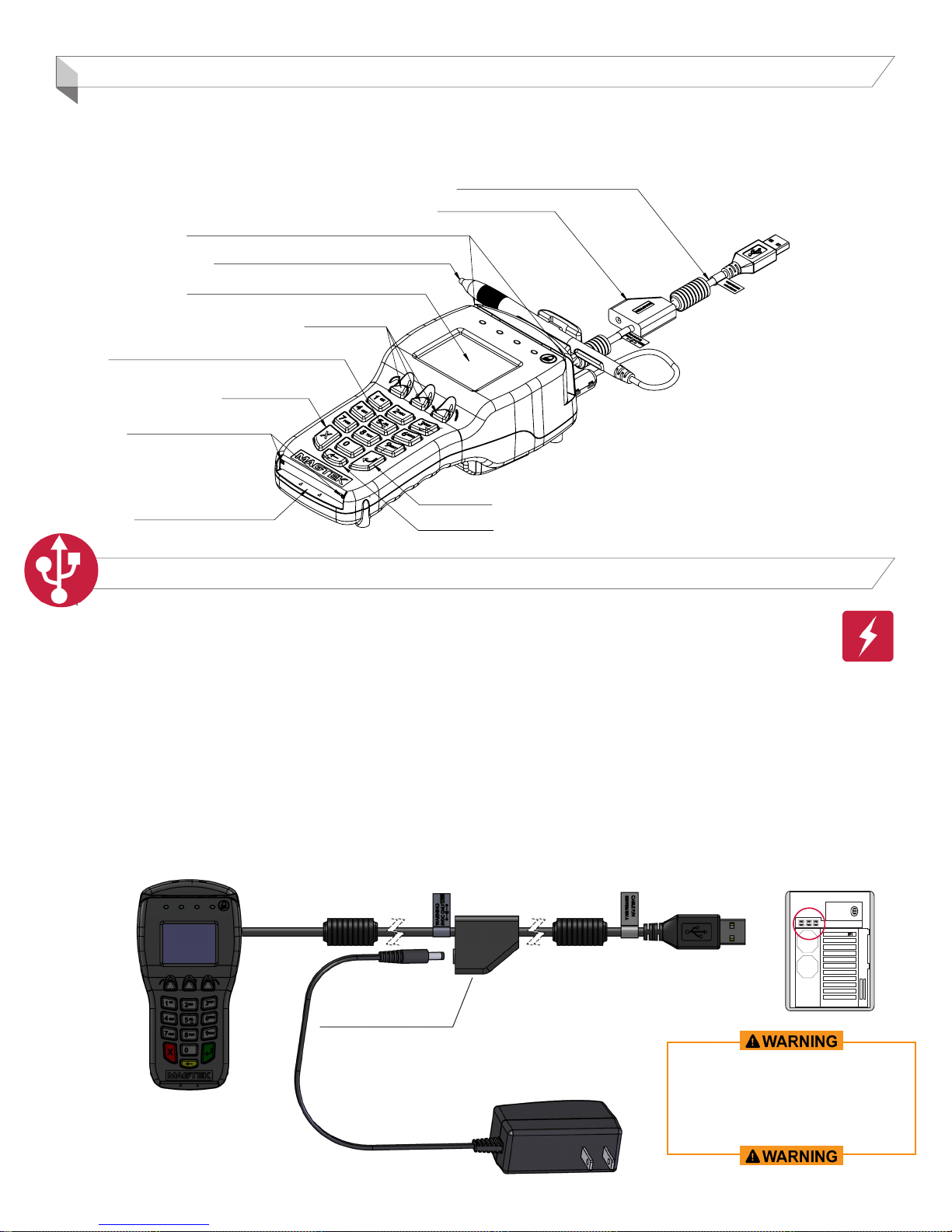
DynaPro/DynaPro v3 Overview
DynaPro and DynaPro v3 are secure cryptographic devices for PIN and data entry. They protect cardholder data whether it is read
using the MagneSafe® Secure Card Reader Authenticator (SCRA), contact, or contactless chip card reader. The DynaPro family of
products is one of the most comprehensive, end-to-end security solutions available.
USB Cable (Ethernet Optional)
Power Junction Box
MagneSafe Secure Card Reader Authenticator
Stylus (Signature Capture Devices Only)
LCD Display / Contactless Landing Zone
Function Keys
ADA Visually Impaired Reference Bump
Cancel Button
Privacy Shield Clip Holes
Chip Card Insertion Slot
Enter Button
Clear Button
DynaPro/DynaPro v3 with USB Connection
DynaPro/DynaPro v3 USB Power
DynaPro with USB connection requires an external power supply when NFC capabilities are present.
Connecting the MagTek DynaPro/DynaPro v3
DynaPro/DynaPro v3 USB devices need to be connected to the USB port of the PMS/POS terminal being used. The
USB cable included with the device has a junction box approximately two feet from the end for an AC adapter. Plug
the AC adapter cable into the junction box. Plug the other end of the AC adapter into the nearest available power
outlet. Plug the USB end of the cable into an available USB port of the associated PMS/POS terminal being used.
Verify Connection and Power
After the AC adapter is plugged in, DynaPro/DynaPro v3 powers on. Initialization takes approximately 30 seconds.
“Welcome” appears on the display screen when ready. Contact MagTek support if the “Welcome” screen does not
appear. The PMS/POS host software automatically detects the device.
PC
Junction box
NOTE: Power Supply
(required for most models )
USB only cable
(Cables and devices not shown at actual size or to scale)
Connecting or disconnecting the
USB cable from the back side of the
DynaPro when the PMS/POS terminal
is ON may clear the encryption keys.
Page 3

DynaPro/DynaPro v3 Operation
During normal operation, the operator selects the type of transaction from the PMS/POS terminal software. Data is entered on the
DynaPro/DynaPro v3 keypad in response to the prompts on the device display.
Options - Privacy Shield | Stylus | NFC
Privacy Shield Installation
To install the privacy shield, hold the smaller end
rmly against the privacy shield clip holes that are
above the chip card insertion slot. Then pivot the
larger end down and press it onto the device until
you feel a click.
DynaPro/DynaPro v3 with Ethernet Connection
DynaPro/DynaPro v3 Ethernet Power
DynaPro/DynaPro v3 with Ethernet connection requires an external power supply.
Connecting the MagTek DynaPro/DynaPro v3
The device comes with Ethernet cable part number 30019327. The Ethernet cable included with the device has a
junction box approximately two feet from the end for an AC adapter. Plug the AC adapter cable into the junction box. Plug
the Ethernet cable into the nearest available network port. Plug the other end of the AC adapter into the nearest available
power outlet.
Stylus (optional)
Stylus with USB Stylus with Ethernet
NFC Capabilities
DynaPro/DynaPro v3 offer
an optional contactless card
reader. Tap contactless cards
on the device’s display.
Verify Connection and Power
After the AC adapter is plugged in, DynaPro powers on. Initialization takes approximately 30 seconds. “Welcome” appears
on the display screen when ready. Contact MagTek support if the “Welcome” screen does not appear. Check with your
host software provider for specic user functionality and network connectivity validation.
Junction box
PC
Ethernet cable
(Cables and devices not shown at actual size or to scale)
www.magtek.com
Page 4

Legal Terms and Conditions
PCI SSC’s approval applies only to PEDs that are identical to the PED tested by a PCI Security Standards Council recognized laboratory. If
any aspect of the PED is different from that which was tested by the laboratory—even if the PED conforms to the basic product description contained in the letter—then the PED model should not be considered approved, nor promoted as approved. For example, if a PED
contains rmware, software, or physical construction that has the same name or model number as those tested by the laboratory, but in
fact is not identical to those PED samples tested by the laboratory, then the PED should not be considered or promoted as approved.
No vendor or third party may refer to a PED as “PCI Approved,” nor otherwise state or imply that PCI SSC has, in whole or part, approved
any aspect of a vendor or its PEDs, except to the extent and subject to the terms and restrictions expressly set forth in a written agreement
with PCI SSC, or in an approval letter. All other references to PCI SSC’s approval are strictly and actively prohibited by PCI SSC.
When granted, an approval is provided by PCI SSC to ensure certain security and operational characteristics important to the achievement
of PCI SSC’s goals, but the approval does not under any circumstances include any endorsement or warranty regarding the functionality,
quality, or performance of any particular product or service. PCI SSC does not warrant any products or services provided by third parties.
Approval does not, under any circumstances, include or imply any product warranties from PCI SSC, including, without limitation, any im-
plied warranties of merchantability, tness for purpose or noninfringement, all of which are expressly disclaimed by PCI SSC. All rights and
remedies regarding products and services, which have received an approval, shall be provided by the third party providing such products
or services, and not by PCI SSC or the payment brand participants.
DynaPro and DynaPo v3 Part Number Descriptions
DynaPro v3 PNDynaPro V1
PN
30056082 30056001 PCI, NO CTLESS, NO SIGCAP, BLACK, USB 6FT USB NO NO
30056002 TST, NO CTLESS, NO SIGCAP, BLACK, USB 6FT USB NO NO
30056083 30056003 PCI, NO CTLESS, SIGNATURE CAPTURE, BLACK, USB 6FT USB YES NO
30056004 TST, NO CTLESS, SIGNATURE CAPTURE, BLACK, USB 6FT USB YES NO
30056070 30056013 PCI, CONTACTLESS, NO SIGCAP, BLACK, USB 6FT USB NO YES
30056014 TST, CONTACTLESS, NO SIGCAP, BLACK, USB 6FT USB NO YES
30056072 30056028 PCI, CONTACTLESS, SIGNATURE CAPTURE, BLACK, USB 6FT USB YES YES
30056029 TST, CONTACTLESS, SIGNATURE CAPTURE, BLACK, USB 6FT USB YES YES
30056084 30056005 PCI, NO CTLESS, NO SIGCAP, BLACK, ETHERNET 6FT ETHERNET NO NO
30056006 TST, NO CTLESS, NO SIGCAP, BLACK, ETHERNET 6.75FT ETHERNET NO NO
30056007 PCI, NO CTLESS, SIGNATURE CAPTURE, BLACK, ETHERNET 6.75FT ETHERNET YES NO
30056008 TST, NO CTLESS, SIGNATURE CAPTURE, BLACK, ETHERNET 6.75FT ETHERNET YES NO
30056030 PCI, CONTACTLESS, SIGNATURE CAPTURE, BLACK, ETHERNET 6.75FT ETHERNET YES YES
30056031 TST, CONTACTLESS, SIGNATURE CAPTURE, BLACK, ETHERNET 6.75FT ETHERNET YES YES
DynaPro Description Cable Signature
Capture
PCI PTS 3.X, SRED
NFC
TST devices are for development, and use test keys.
Subjecting the device to temperature extremes (outside of 14°F to 140 °F (-10 °C to 60°C)) can adversely affect the device’s
battery life and tamper security switches, which can render the device inoperable and void the warranty.
MAGTEK RECOMMENDS PLUGGING THE UNIT IN AS SOON AS POSSIBLE OR WITHIN ONE YEAR, TO
MAXIMIZE OPERATION.
System Requirements
• Windows 7 or later (32-bit or 64-bit)
• Microsoft .NET Framework version 2.0 (Not required but suggested)
• USB port or Ethernet port
• Power source within 6’ if using contactless functions or Ethernet
MagTek ® Inc., 1710 Apollo Court, Seal Beach CA 90740 | p 562-546-6400 | f 562-546-6301 | 800-788-6835 | www.magtek.com
Registered to ISO 9001:2015 © Copyright 2018 MagTek, Inc. PN D99875265 Rev 80 10/18
