
RD Series
Modifi ed Sine Wave
Inverter/Chargers
Owner’s Manual
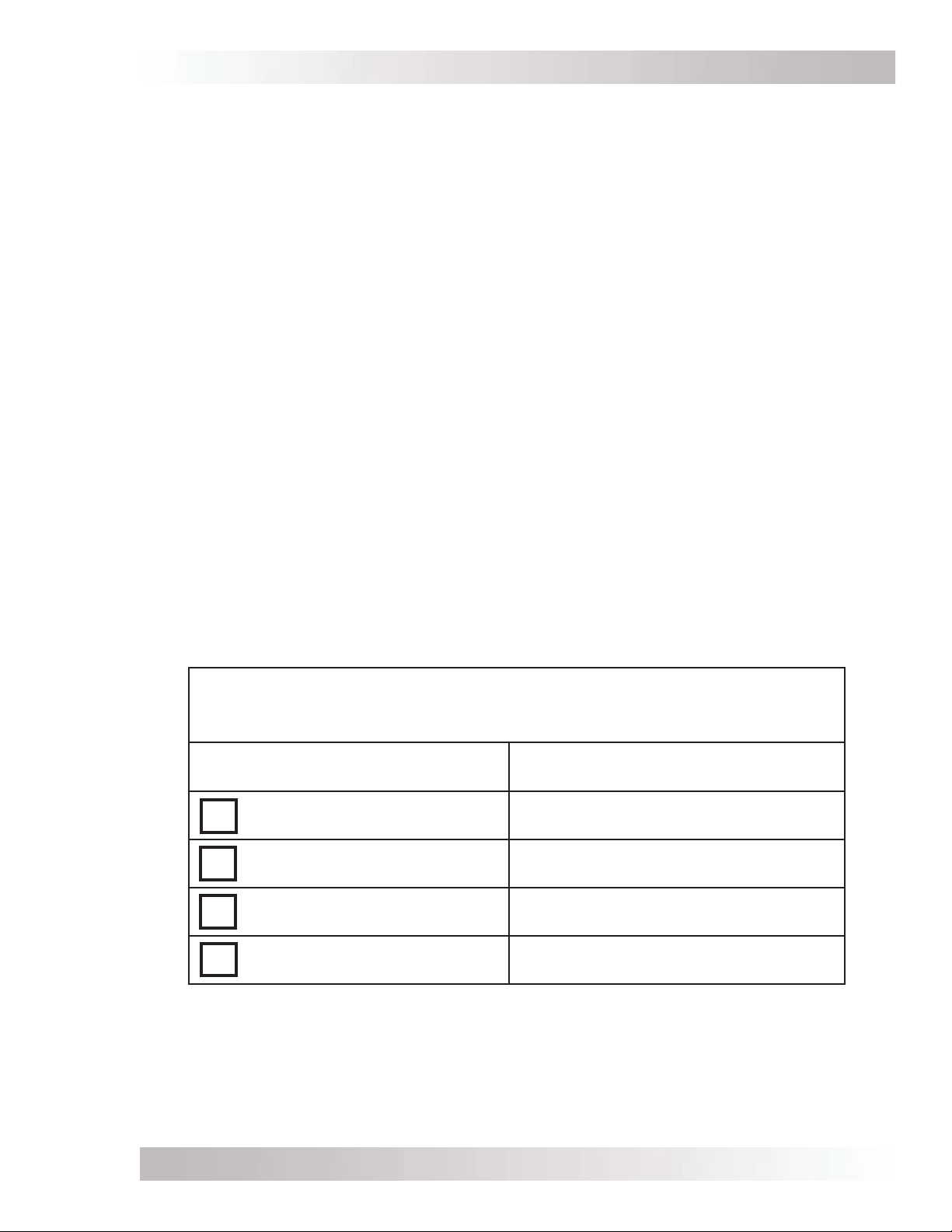
Disclaimer of Liability
The use of this manual and the conditions or methods of installation, operation, use, and
maintenance of the RD Series Inverter/Charger is beyond the control of Magnum Energy, Inc.
Therefore, this company assumes no responsibility and expressly disclaims any liability for loss,
damage, or expense whether direct, indirect, consequential, or incidental that may arise out of or
be in anyway connected with such installation, operation, use, or maintenance.
Due to continuous improvements and product updates, the images shown in this manual may not
exactly match the unit purchased.
Restrictions on Use
The RD Series Inverter/Charger may only be used in life-support devices or systems with the express
written approval of Magnum Energy. Failure of the RD Series Inverter/Charger can reasonably
be expected to cause the failure of that life-support device or system, or to affect the safety or
effectiveness of that device or system. If the RD Series Inverter/Charger fails, it is reasonable to
assume that the health of the user or other persons may be endangered.
Copyright Notice
Copyright © 2004, 2010 by Magnum Energy, Inc. All rights reserved. Permission to copy,
distribute, and/or modify this document is prohibited without express written permission by Magnum Energy, Inc.
Contact Information
Magnum Energy, Inc.
2211 West Casino Rd.
Everett, WA 98204
Phone: 425-353-8833
Fax: 425-353-8390
Record the unit’s model and serial number in case you need to provide this
information in the future. It is much easier to record this information now,
instead of trying to gather it after the unit has been installed.
Model: Serial Number:
RD2212 P1
RD1824 E1
RD2824 F1
RD3924 G1
Magnum Energy® is a registered trademark of Magnum Energy, Inc.
© 2010 Magnum Energy, Inc.
Page i
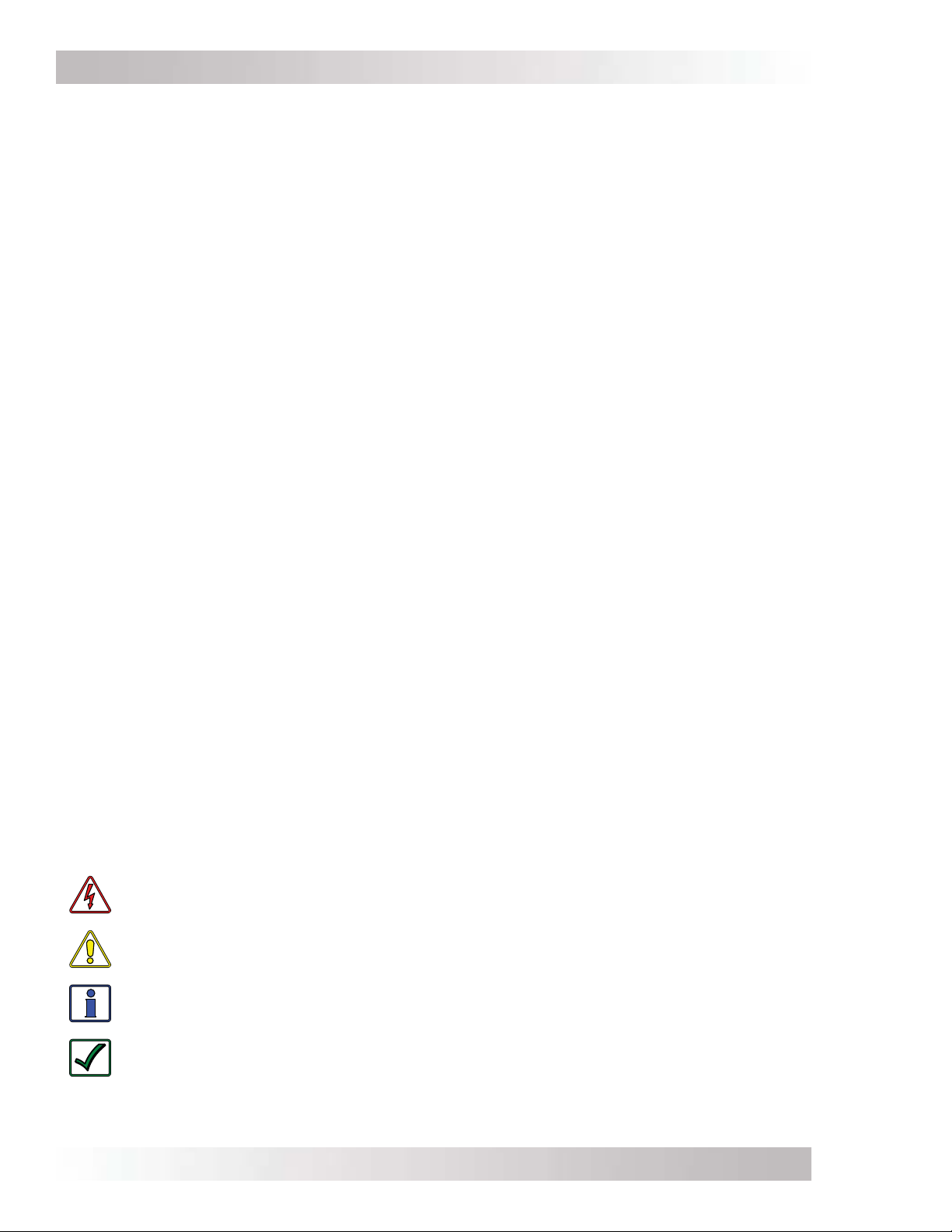
IMPORTANT SAFETY INSTRUCTIONS
This manual contains important safety instructions that must be followed during the installation
•
and operation of this product.
All electrical work must be performed in accordance with local, state and federal electrical codes.
•
Read all instructions and safety information contained in this manual before installing or using
•
this product.
This product is designed for indoor/compartment installation. It must not be exposed to rain,
•
snow, moisture, or liquids of any type.
Use insulated tools to reduce the chance of electrical shock or accidental short circuits.
•
Remove all jewelry such as rings, watches, bracelets, etc., when installing or performing
•
maintenance on the inverter.
Always disconnect the batteries or energy source prior to installing or performing maintenance
•
on the inverter.
Live power may be present at more than one point since an inverter utilizes both batteries
•
and AC.
Always verify proper wiring prior to starting the inverter.
•
There are no user-serviceable parts contained in this product.
•
This unit is provided with integral protection against overloads.
•
The input and output AC and DC circuits are isolated from the inverter chassis. The inverter
•
system grounding is the responsibility of the installer in accordance with the NEC/CEC and
local codes.
Both AC and DC overcurrent protection must be provided as part of the installation.
•
Use Class 1 wiring methods for fi eld-wiring connections to terminals of a Class 2 circuit.
•
Use only copper wires with a minimum temperature rating of 90°C.
•
Listed or labeled equipment shall be installed and used in accordance with any instructions
•
included in the listing or labeling.
Safety Symbols
To reduce the risk of electrical shock, fi re, or other safety hazard, the following safety symbols have
been placed throughout this manual to indicate dangerous and important safety instructions.
WARNING: This symbol indicates that failure to take a specifi ed action could result in
physical harm to the user.
CAUTION: This symbol indicates that failure to take a specifi ed action could result in
damage to the equipment.
Info: This symbol indicates information that emphasizes or supplements important
points of the main text.
Page ii
Remedy: This symbol provides possible solutions for related issues.
SAVE THESE INSTRUCTIONS
© 2010 Magnum Energy, Inc.

IMPORTANT BATTERY SAFETY INSTRUCTIONS
Be very careful when working around batteries, they can produce extremely high currents
•
if short-circuited. Read the battery supplier’s precautions before installing the inverter and
batteries.
Wear eye protection such as safety glasses when working with batteries.
•
Remove all jewelry such as rings, watches, bracelets, etc., when installing or performing
•
maintenance on the inverter.
Never work alone. Always have someone near you when working around batteries.
•
Use proper lifting techniques when working with batteries.
•
Never use old or untested batteries. Check each battery’s label for age, type, and date code
•
to ensure all batteries are identical.
Batteries are sensitive to changes in temperature. Always install batteries in a stable
•
environment.
Install batteries in a well ventilated area. Batteries can produce explosive gases. For
•
compartment or enclosure installations, always vent batteries to the outside.
Provide at least one inch (2.5 cm) of air space between batteries to provide optimum
•
cooling.
Never smoke in the vicinity of batteries.
•
To prevent a spark at the battery and reduce the chance of explosion, always connect the
•
cables to the batteries fi rst. Then connect the cables to the inverter.
Use insulated tools at all times.
•
Always verify proper polarity and voltage before connecting the batteries to the inverter.
•
To reduce the chance of fi re or explosion, do not short-circuit the batteries.
•
In the event of accidental exposure to battery acid, wash thoroughly with soap and water. In
•
the event of exposure to the eyes, fl ood them for at least 15 minutes with running water and
seek immediate medical attention.
Recycle old batteries.
•
SAVE THESE INSTRUCTIONS
© 2010 Magnum Energy, Inc.
Page iii

Table of Contents
1.0 Introduction ..................................................................................1
1.1 Features and Benefi ts ................................................................................. 2
1.2 How an Inverter/Charger Works ................................................................... 5
1.3 What Appliances will run from a Modifi ed Sine Wave Inverter ........................... 5
1.4 Appliances and Run Time ............................................................................ 5
2.0 Installation ...................................................................................7
2.1 Pre-Installation .......................................................................................... 7
2.2 Mounting the Inverter ...............................................................................10
2.3 Wiring the Inverter - General Requirements .................................................12
2.4 DC Wiring ................................................................................................13
2.5 AC Wiring ................................................................................................19
2.6 Grounding Inverters ..................................................................................28
2.7 Inverter Notifi cation Requirements ..............................................................32
2.8 Final Inspection ........................................................................................32
2.9 Functional Test .........................................................................................32
3.0 Operation ....................................................................................34
3.1 Inverter Mode ..........................................................................................34
3.2 Standby Mode ..........................................................................................35
3.3 Battery Charging ......................................................................................35
3.4 Transfer Time ...........................................................................................37
3.5 Battery Temperature Sensor Operation ........................................................37
3.6 Protection Circuitry Operation .....................................................................38
3.7 Inverter Startup .......................................................................................39
3.8 Factory Default Values ...............................................................................40
4.0 Maintenance and Troubleshooting ...............................................41
4.1 Recommended Inverter and Battery Care .....................................................41
4.2 Troubleshooting ........................................................................................42
4.3 Resetting the Inverter ...............................................................................43
Appendix A - Specifi cations and Optional Equipment ...........................44
A-1 Inverter/Charger Specifi cations ..................................................................44
A-2 Optional Equipment and Accessories............................................................45
Appendix B - Battery Information .......................................................46
B-1 Battery Location .......................................................................................46
B-2 Battery Types ...........................................................................................46
B-3 Battery Temperature .................................................................................46
B-4 Battery Bank Sizing ..................................................................................46
B-5 Battery Bank Sizing Worksheet ...................................................................47
B-6 Battery Wiring Confi gurations .....................................................................48
Limited Warranty ................................................................................51
How to Receive Repair Service ............................................................51
Page iv
© 2010 Magnum Energy, Inc.

List of Figures
Figure 1-1, Power Switch, Status LED, and Accessory Connection Ports ................................................3
Figure 1-2, Electrical Connection Points ...........................................................................................3
Figure 1-3, Left Side Features ........................................................................................................4
Figure 2-1, Simplifi ed Installation Diagram for Permanent Installations ................................................8
Figure 2-2, Approved Mounting Positions ....................................................................................... 10
Figure 2-3, RD Series Dimensions and Side Reference ..................................................................... 11
Figure 2-4, DC and Battery Temperature Sensor Wiring ................................................................... 14
Figure 2-5, Battery Hardware Installation ......................................................................................16
Figure 2-6, Inverter DC Hardware Installation ................................................................................ 16
Figure 2-7, Battery Temperature Sensor ........................................................................................ 17
Figure 2-8, RD Series Inverter/Charger - AC Wiring ........................................................................ 20
Figure 2-9, RD Series Inverter/Charger - AC Wiring (Access Cover) .................................................. 20
Figure 2-10, AC Terminal Block ..................................................................................................... 21
Figure 2-11, AC Wiring for Single In - Single Out (30 A) Confi gurations ............................................. 24
Figure 2-12, AC Wiring for Single In - Single Out (60 A) Confi gurations ............................................. 25
Figure 2-13, AC Wiring for Dual In - Single Out Confi gurations ......................................................... 26
Figure 2-14, AC Wiring for Dual In - Dual Out Confi gurations ............................................................ 27
Figure 2-15, Grounding System for RD Series ................................................................................. 28
Figure 2-16, Multiple Connections to DC Ground Rod (Method 1) ....................................................... 29
Figure 2-17, Multiple Connections to DC Ground Rod (Method 2) ....................................................... 30
Figure 2-18, Single Connection to DC Ground Rod (Method 3) .......................................................... 30
Figure 2-19, Warning Label .......................................................................................................... 32
Figure 2-20, AC Voltage Checks .................................................................................................... 33
Figure 3-1, Power Flow - Inverter Mode .........................................................................................34
Figure 3-2, Power Flow - Standby Mode ......................................................................................... 35
Figure 3-3, Automatic 4-Stage Charging Graph ............................................................................... 36
Figure 3-4, BTS Temperature to Charge Voltage Change .................................................................. 37
Figure 3-5, Power Switch and Status Indicator ................................................................................ 39
Figure 4-1, Performing an Inverter Reset .......................................................................................43
Figure B-1, Series Battery Wiring .................................................................................................. 48
Figure B-2, Parallel Battery Wiring ................................................................................................ 48
Figure B-3, Series-Parallel Battery Wiring....................................................................................... 48
Figure B-4, Battery Bank Wiring Examples (12-volt) ........................................................................ 49
Figure B-5, Battery Bank Wiring Examples (24-volt) ........................................................................ 50
List of Tables
Table 1-1, Typical Appliance Power Consumption ............................................................................... 6
Table 2-1, Recommended DC Wire/Overcurrent Device for Rated Use ................................................ 15
Table 2-2, DC Wire Size For Increased Distance .............................................................................. 16
Table 2-3, AC Input/Output Wiring Confi gurations ........................................................................... 23
Table 2-4, AC Grounding Electrode Conductor Sizing ....................................................................... 29
Table 2-5, Equipment Grounding Conductor Sizing .......................................................................... 31
Table 3-1, Inverter Battery Turn On/Off Levels ................................................................................ 38
Table 3-2, Inverter/Charger Default Values .................................................................................... 40
Table 4-1, Basic Troubleshooting ................................................................................................... 42
© 2010 Magnum Energy, Inc.
Page v

Introduction
1.0 Introduction
Congratulations on your purchase of the RD Series inverter/charger from Magnum Energy. The RD Series is a
modifi ed sine wave inverter designed especially for renewable energy use. Powerful, yet simple to operate, this
inverter/charger will provide you with the years of trouble-free performance you have come to expect from
Magnum Energy, all backed by our limited 2 year warranty.
Installation is easy. Simply connect the inverter’s output to your distribution circuits or electrical
panel, connect your utility power cable (AC) to the inverter’s easy-to-reach terminal block, connect
the batteries, and then switch it on for power.
Use the optional accessories listed below to control and monitor many other Magnum devices.
The RD Series inverter/charger includes the following:
•
1800, 2200, 2800, or 3900 watt models in a small footprint – less weight and area needed
for installation (shelf, bulkhead, or upside-down mounting)
•
Modifi ed Sine Wave output
•
Automatic Power Factor Corrected (PFC) multi-stage battery charging
•
RS485 standard communication protocol
•
Remote and Network ports (easy connection for optional accessories)
•
ON/OFF inverter-mounted switch with LED indicator
•
30 Amp per leg/input (can connect two inputs together to allow 60 Amp pass-thru)
2
•
Large AC access and terminal block [wire size: 10 to 6 AWG (5.3 to 13.3 mm
DC terminal covers with 360 degree connection
•
Field-serviceable for qualifi ed personnel – tested repair kits available
•
ETL listed to UL STD 1741, 1st edition for safety
•
Automatic battery temperature compensation (using battery temperature sensor) – for
•
optimum charging even during extreme temperature changes
Overcurrent, over-temperature, and high/low battery voltage protection
•
) CU]
The following accessories are also available for use with the RD Series inverter/charger:
ME-RC50 (Basic Remote Control) - easy to read LCD display panel that enables standard
•
inverter and accessories set up, control, and troubleshooting.
ME-ARC50 (Advanced Remote Control) - easy to read LCD display panel that enables advance
•
inverter and accessories set up, control, and troubleshooting.
ME-AGS-N (Automatic Generator Start Module - Network version) - automatically starts/stops
•
your generator.
ME-BMK (Battery Monitor Kit - with Shunt) - provides precise DC voltage/current measurements
•
and provides information on your battery’s State of Charge (SOC) condition.
ME-CB (Conduit Box) - provides 1/2” - 2” knockouts for connecting AC and DC conduit runs
•
to the inverter.
ME-SBC (Smart Battery Combiner) - monitors and keeps a second battery charged using a
•
portion of the current that is charging a main battery.
MMP (Mini Magnum Panel) - combines all of the major components required for a renewable
•
energy system into a single, easy to install pre-wired enclosure.
© 2010 Magnum Energy, IncPage 1
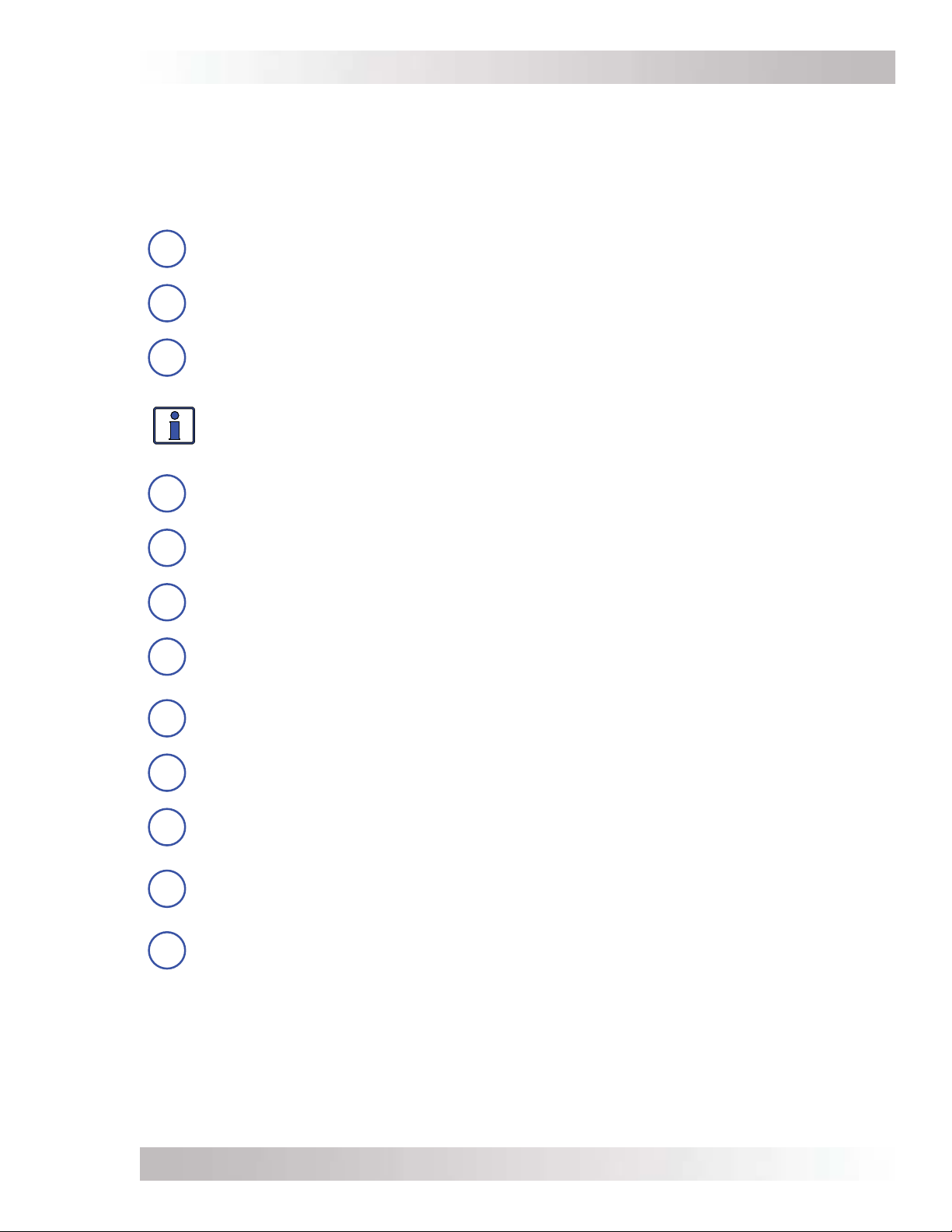
Introduction
1.1 Features and Benefi ts
The RD Series inverter/charger is designed to allow easy access to wiring, circuit breakers, and
controls. Its die cast baseplate with one-piece aluminum cover ensures maximum durability with
minimum weight, as well as cooler more effi cient operation.
The front of the RD Series is equipped with the following features (see Figures 1-1 and 1-2):
Power ON/OFF Switch - a momentary pushbutton switch that alternately turns the inverter
1
On or Off.
Status LED Indicator - this green LED illuminates to provide information on the inverter
2
or charger operation.
Stack/Accessories Connection Port (red label) - a RJ11 port that accepts the optional
3
Remote Switch Adapters (RSAs) which enable remote on/off switch operation.
Info: The stacking feature is NOT available with the RD Series.
Network Connection Port (green label) - a RJ11 port that accepts optional network
4
capable accessories (e.g., Auto Gen Start or Battery Monitor).
Remote Connection Port (blue label) - a RJ11 port that allows the optional remote
5
controls (ME-RC50 or ME-ARC50) to be connected.
BTS Connection Port (yellow label) - RJ11 port that accepts the remote Battery
6
Temperature Sensor (BTS) accessory.
DC Equipment Ground Terminal - this connection is used to tie the exposed chassis of
7
the inverter to the DC grounding system. This terminal accepts CU/AL conductors from
#14 to #2 AWG (2.1 to 33.6 mm2).
AC Input/Output Connections - two 3/4” knockouts provided with cable-clamp strain
8
reliefs to allow and hold the AC input and output fi eld wiring.
Intake Air Vents - ventilation openings to pull in air to help keep the inverter cool for
9
peak performance.
Positive DC Terminal - provides 360 degree connection point for the positive (+) cable
10
from the battery bank; provided with a Kep or Flange nut on a 5/16-18 bolt (5/8” usable
length) to hold the battery cable to the DC terminal.
Negative DC Terminal - provides 360 degree connection point for the negative (-) cable
11
from the battery bank; provided with a Kep or Flange nut on a 5/16-18 bolt (5/8” usable
length) to hold the battery cable to the DC terminal.
12 Mounting Flange - used to secure the inverter to a shelf or wall.
© 2010 Magnum Energy, Inc.
Page 2
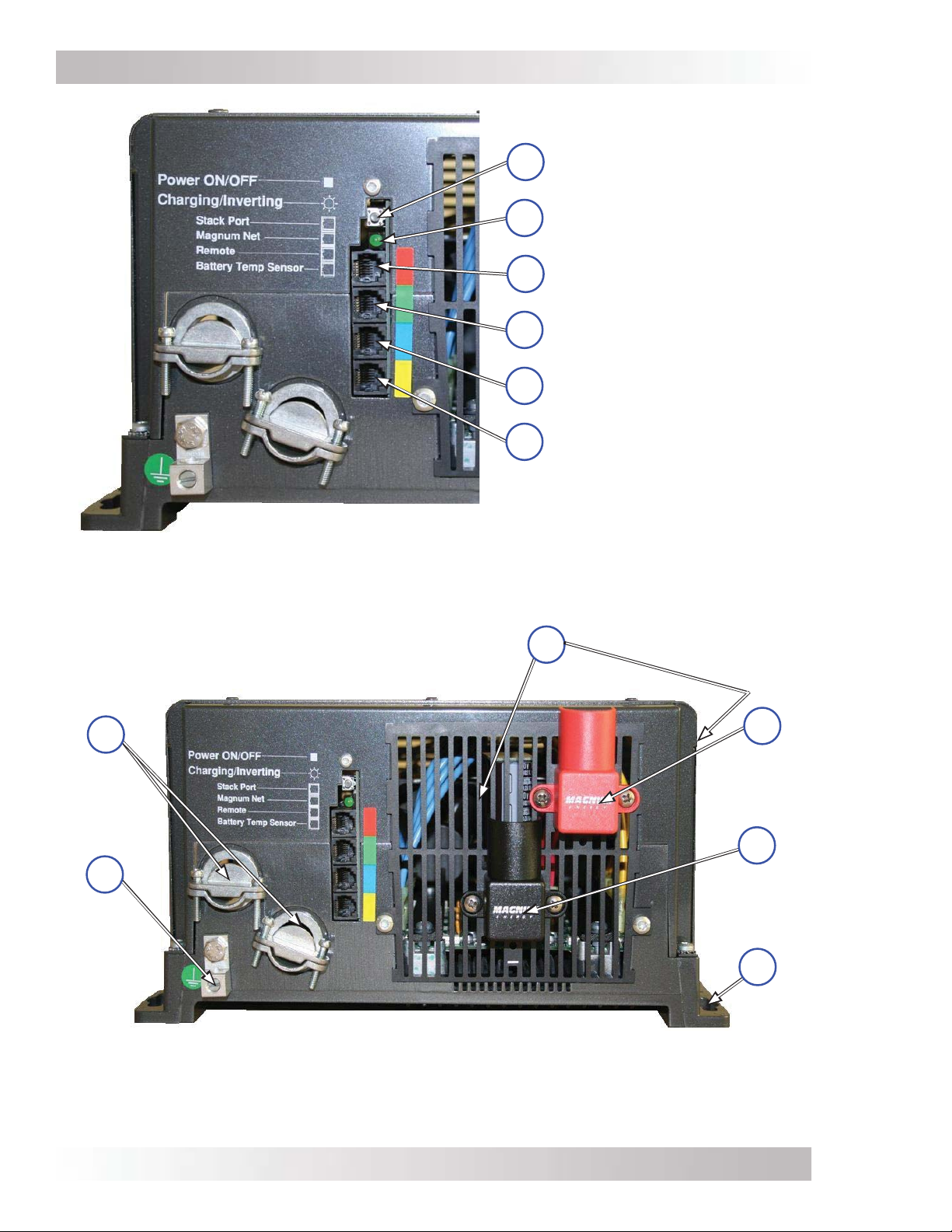
Introduction
POWER ON/OFF SWITCH
1
STATUS (CHARGING/INVERTING)
2
LED
STACK/ACCESSORIES PORT
3
(RED LABEL - RJ11 CONNECTION)
NETWORK PORT
4
(GREEN LABEL - RJ11 CONNECTION)
REMOTE PORT
5
(BLUE LABEL - RJ11 CONNECTION)
BATTERY TEMPERATURE SENSOR PORT
6
(YELLOW LABEL - RJ11 CONNECTION)
Figure 1-1, Power Switch, Status LED, and Accessory Connection Ports
INTAKE AIR VENTS
(AND ON RIGHT SIDE)
8
9
AC INPUT/
UTPUT
O
CONNECTIONS
7
DC
QUIPMENT
E
GROUND
TERMINAL
10
POSITIVE (+)
TERMINAL
DC
(UNDER COVER)
11
NEGATIVE (-)
TERMINAL
DC
(UNDER COVER)
12
MOUNTING
FLANGE
Figure 1-2, Electrical Connection Points
© 2010 Magnum Energy, IncPage 3
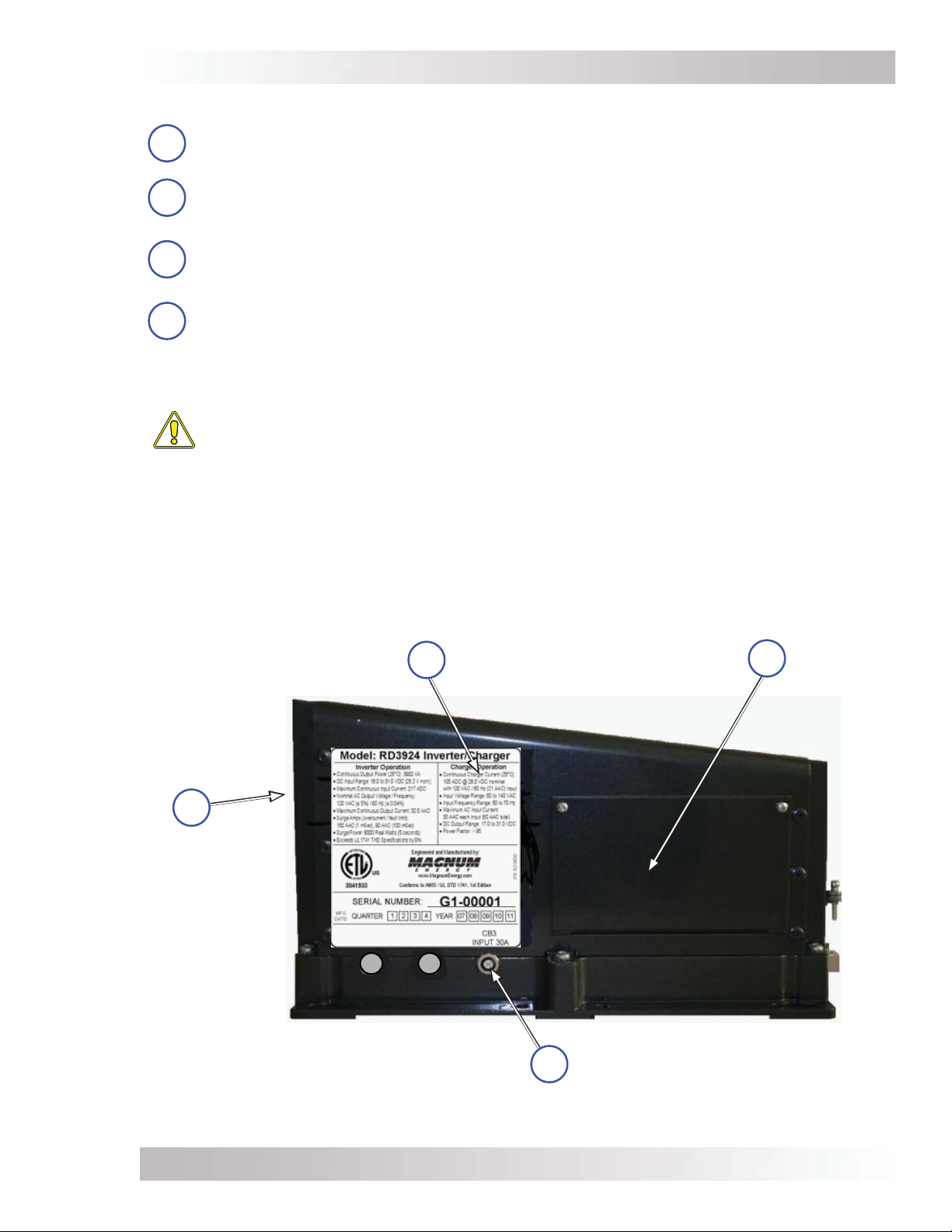
Introduction
The left side of the RD Series is equipped with the following features (see Figure 1-3):
Exhaust Air Vent - ventilation openings that allow heated air to be removed by the
13
internal cooling fan.
Model/Serial Number Label - includes model/serial number information, date of
14
manufacture, and inverter and charger specifi cations. See the RD Specifi cations in
Appendix A for more information and the different models that are available.
AC Access Cover - provides access to the internal AC wiring terminal block. This terminal
15
block is used to hardwire all inverter AC input and output wiring connections. Remove the
two screws to access the AC wiring terminal block.
Input Circuit Breaker - this circuit breaker protects the unit’s internal charger wiring
16
and pass-thru relay while in Standby Mode. This circuit breaker will pop out when it
opens. Press in to reset. This input circuit breaker is not branch-circuit rated, therefore,
branch-circuit rated breakers must be installed in the inverter’s input wiring.
CAUTION: The inverter’s internal AC transfer relay is rated for 30 amps per leg. The
pass-thru current must be no greater than 30 amps per leg or damage to the relays
may occur.
13
EXHAUST
AIR VENTS
(BACK SIDE)
MODEL/SERIAL NUMBER
ABEL
L
14
AC ACCESS COVER
INPUT CIRCUIT BREAKER
16
15
© 2010 Magnum Energy, Inc.
Figure 1-3, Left Side Features
Page 4
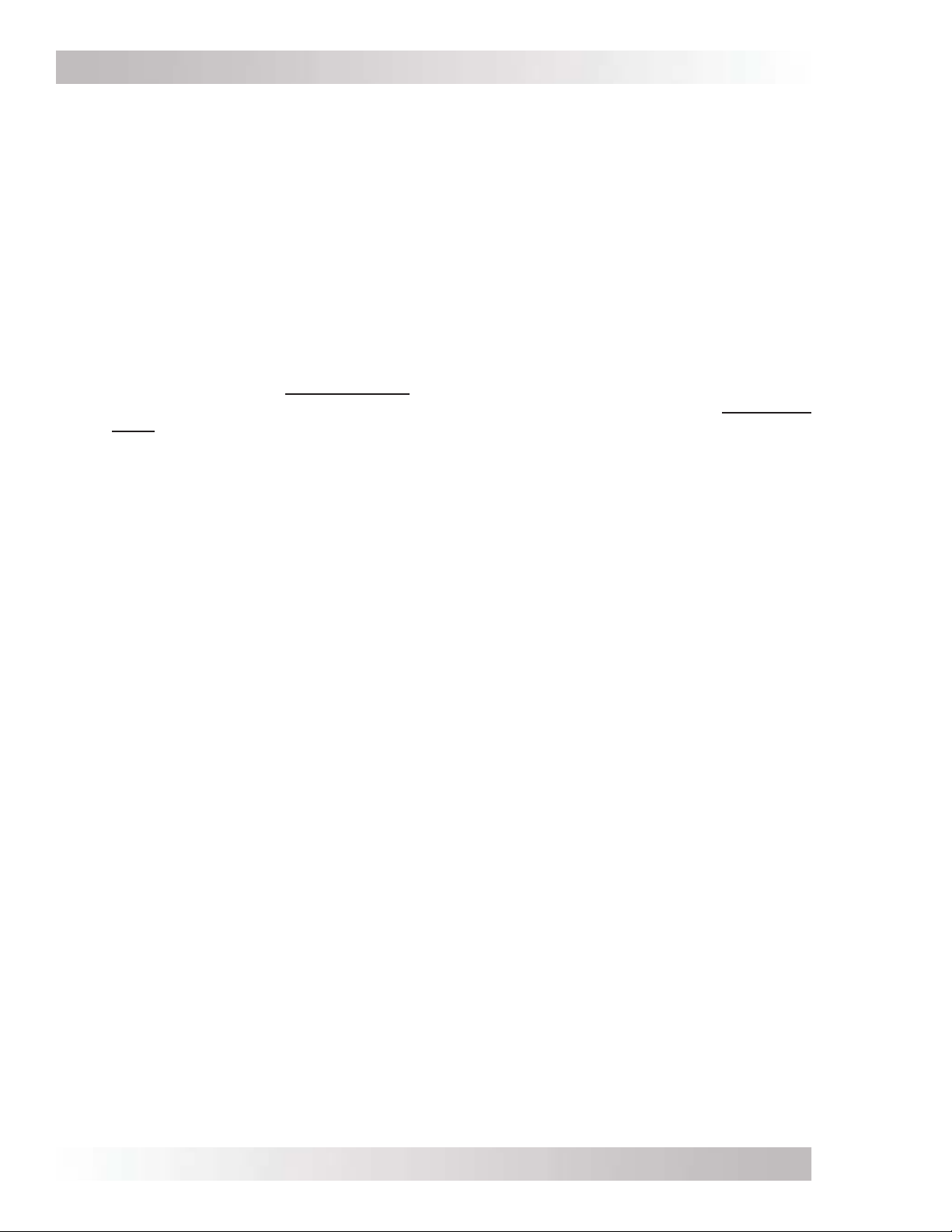
Introduction
1.2 How an Inverter/Charger Works
An inverter takes direct current (DC) from your batteries and turns it into alternating current (AC).
It also takes alternating current (when connected to a generator or to utility power) and transforms
it into direct current to charge your batteries. These two modes of operation associated with this
inverter/charger are referred to in this document as:
Inverter Mode:
•
When the inverter is properly connected to batteries and turned on, the direct current
(DC) from the batteries is transformed into a modifi ed sine wave alternating current (AC).
This AC is similar to the voltage provided by a utility for your home, and is used to power
the AC electrical appliances (i.e., AC loads) connected to the inverter’s output.
Standby Mode:
•
When an external source of AC power (e.g., utility power or generator) is connected and
qualifi ed on the inverter’s AC input, it operates in the Standby Mode. In the Standby Mode,
the unit operates as a Battery Charger to convert the incoming AC power into DC power to
recharge the batteries; and at the same time, automatically closes an internal AC Transfer
Relay to pass the incoming AC power directly to the inverter’s output to continue powering
the connected electrical appliances.
1.3 What Appliances will run from a Modifi ed Sine Wave Inverter
Today’s inverters come in two basic output waveforms: modifi ed sine wave (which is actually a
modifi ed square wave) and pure sine wave. Modifi ed sine wave inverters approximate a pure sine
waveform and will run most appliances and electronics without any problems. These inverters are
less expensive, and therefore, offer a viable alternative to more expensive pure sine inverters.
The output of a modifi ed sine wave inverter will run most electronic and household items, including
but not limited to: TV, VCR, satellite dish receiver, computers, and printers. Some devices such as
rechargeable power supplies for phones, drills, and other like items may not run, and could even
be at risk for damage from modifi ed sine wave inverters.
1.4 Appliances and Run Time
The RD Series inverter/charger can power a wide range of household appliances including small
motors, hair dryers, clocks, and other electrical devices. As with any appliance using batteries
for power, there is a certain length of time that it can run – this is called “run time.” Actual run
time depends on several variables, including: the size and type of appliance, the type of batteries
installed in your application, as well as the battery’s capacity and age. Other factors such as
the battery’s state of charge and temperature can also affect the length of time your appliances
can run.
Appliances such as TVs, VCRs, stereos, computers, and lights can all be successfully powered
by your inverter. Depending on your inverter capacity, electrical appliances that use larger loads
such as coffee pots and hair dryers can be used for short durations. However, loads that are
used for longer periods (stoves, water heaters, etc.) can quickly drain your batteries and are not
recommended for inverter applications.
© 2010 Magnum Energy, IncPage 5
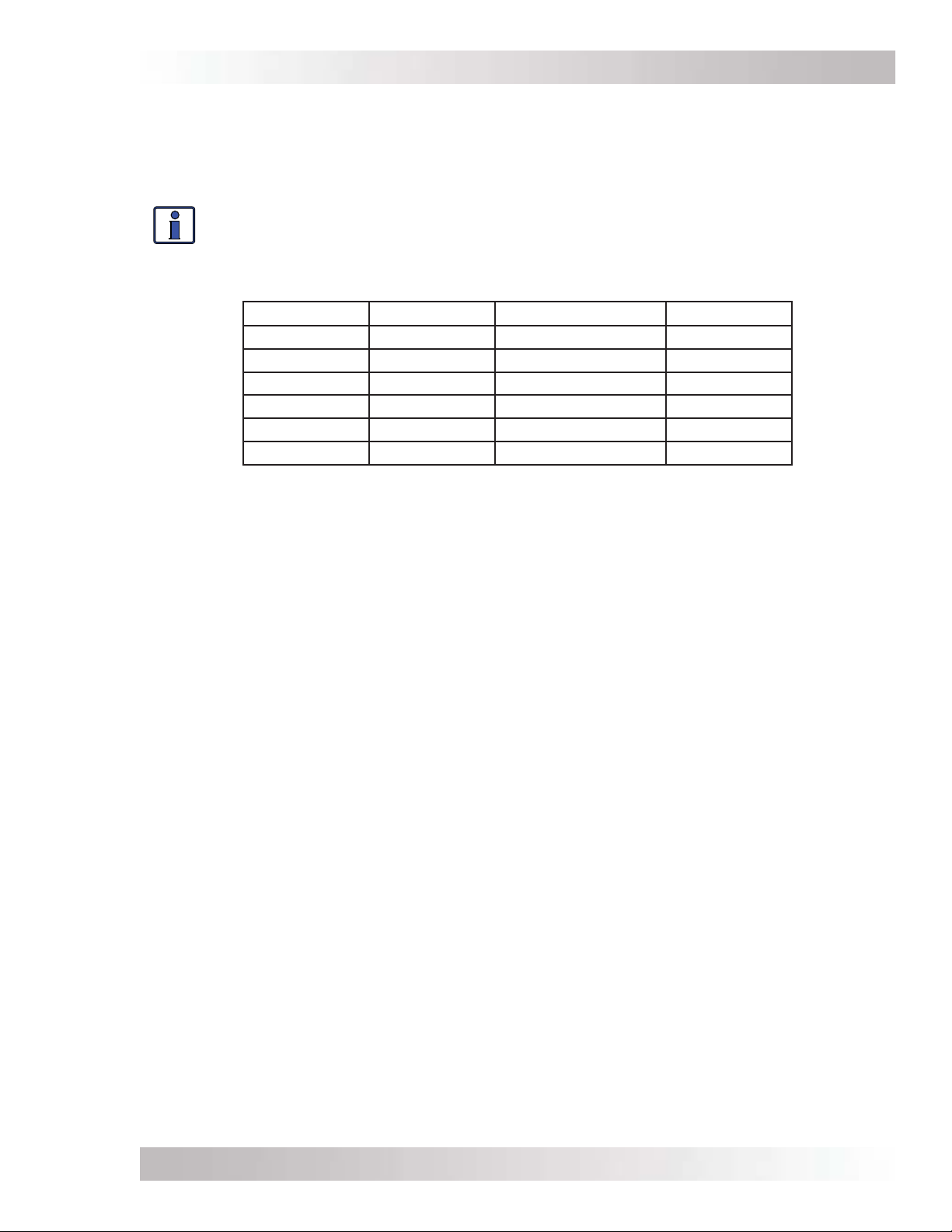
Introduction
All electrical appliances are rated by the amount of power they consume (see Table 1-1). The rating
is printed on the product’s nameplate label, usually located on its chassis near the AC power cord.
Even though it is diffi cult to calculate exactly how long an inverter will run a particular appliance,
the best advice is trial and error. Your RD Series inverter has a built-in safeguard that automatically
protects your batteries from over-discharge.
Info: For optimum performance, a minimum battery bank of 200 AH is recommended
for moderate loads (<1000W) and greater than 400 AH for heavy loads (≥1000W).
Table 1-1, Typical Appliance Power Consumption
Device Load Device Load
Blender 400W Coffee Maker 1200W
Computer 300W Color TV 150W
VCR 40W Hair Dryer 1000W
Hot Plate 1800W Iron 1000W
Light (Flo) 10W Light (Inc) 100W
Microwave 1000W Refrigerator 500W
© 2010 Magnum Energy, Inc.
Page 6
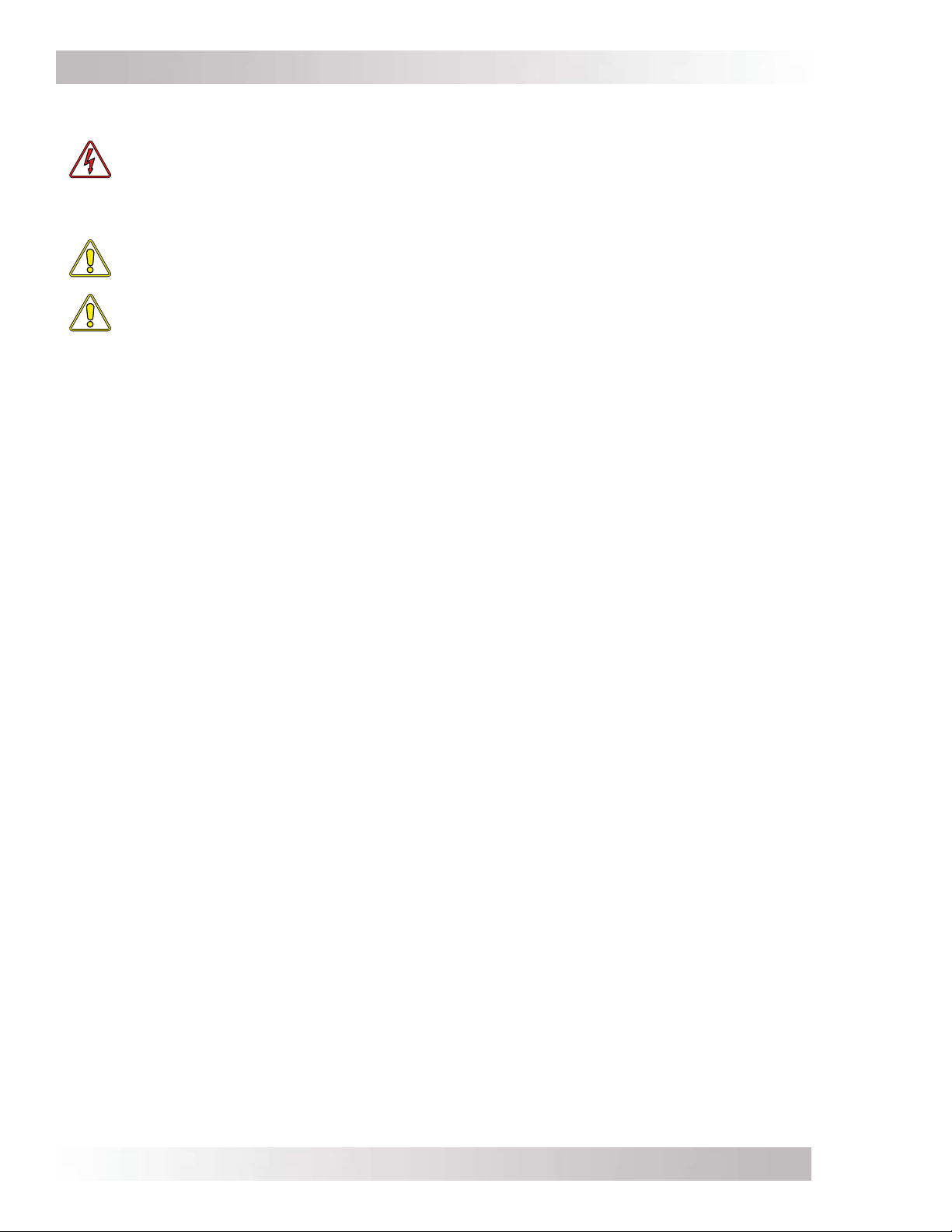
Installation
2.0 Installation
WARNING: Installations should be performed by qualifi ed personnel, such as a licensed
or certifi ed electrician. It is the installer’s responsibility to determine which safety
codes apply and to ensure that all applicable installation requirements are followed.
Applicable installation codes vary depending on the specifi c location and application of
the installation.
CAUTION: Review the “Important Product Safety Information” on page ii, and the
“Important Battery Safety Instructions” on page iii before any installation.
CAUTION: The inverter is heavy. Use proper lifting techniques during installation to
prevent personal injury.
The simplifi ed system diagram shown in Figure 2-1 should be reviewed to assist you in planning
and designing your installation. This drawing is not intended to override or restrict any national
or local electrical codes. This drawing should not be the determining factor as to whether the
installation is compliant, that is the responsibility of the electrician and the onsite inspector.
2.1 Pre-Installation
Before installing the inverter, read the entire installation section to determine how you are going
to install your RD inverter/charger. The more thorough you plan in the beginning, the better your
inverter needs will be met.
2.1.1 Unpacking and Inspection
Carefully remove the RD Series inverter/charger from its shipping container and inspect all contents.
Verify the following items are included:
The RD Inverter/Charger
•
Red and black DC terminal covers with Phillips screws
•
AC access cover with two Phillips screws
•
Two 5/16” Kep or Flange nuts (installed on the DC terminals)
•
Battery Temperature Sensor
•
Warning label
•
RD Series Owner’s Manual
•
If items appear to be missing or damaged, contact your authorized Magnum Energy dealer or
Magnum Energy. If at all possible, keep your shipping box. It will help protect your inverter from
damage if it ever needs to be returned for service. Save your proof-of-purchase as a record of
your ownership; it will also be needed if the unit should require in-warranty service.
Record the unit’s model and serial number in the front of this manual in case you need to provide
this information in the future. It is much easier to record this information now, instead of trying
to gather it after the unit has been installed.
2.1.2 Required Tools and Materials
Hardware/Materials
Conduit, strain-reliefs, and appropriate fi ttings• 1/4” mounting bolts and lock washers•
Electrical tape• Wire ties•
Tools
Miscellaneous screwdrivers• Pliers• Wire strippers•
Drill and drill bits• Pencil or marker• Multimeter•
Level• 1/2” wrench•
© 2010 Magnum Energy, IncPage 7
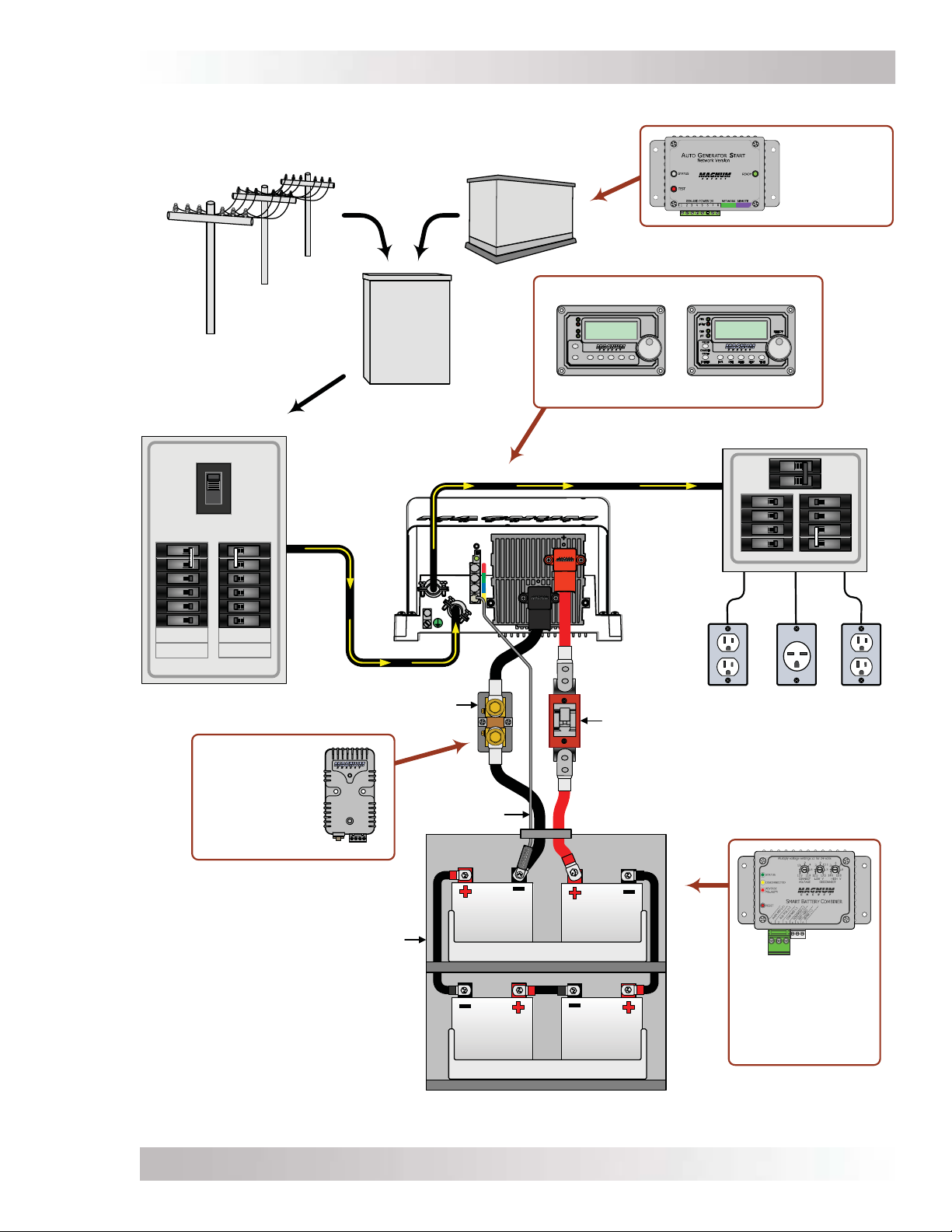
Installation
Utilit y Power
120/240 VAC Ou tput
Main Panel
ON
OFF
OFF
ON
ON
OFF
ON
OFF
ON
OFF
ON
OFF
ON
OFF
ON
OFF
ON
OFF
ON
OFF
ON
OFF
ON
OFF
ON
OFF
120/240VAC
power to
in v e rt e r
AC
Transfer
Switch
Gen erator Po wer
120/240 VAC Ou tput
or
t
ra
ne
e
G
r
ito
c
pa
a
C
x
lu
F
ME-RC50
PWR
FAU LT
CHG
INV
ON/OFF
CHARGE R
ON/OFF
Remote Controls (Magnum A ccessories )
120 VAC Inverter power
(or 120/240 VAC p ass-thru
powe r) t o Sub-panel
SELECT
TECHAGS METER SETUPSHOREINVERTER
RD Series
Inverter/
Charger
ME-ARC50
Sub-panel
OFF
OFF
OFF
OFF
ME-AGS-N
Auto Gen Start
Controller
(M agnum
A ccessory)
30A
OFF
ON
30 A
OFF
ON
ON
ON
ON
ON
ON
OFF
ON
OFF
ON
OFF
ON
OFF
DC
Shunt
DC
Overcurrent
protection
120
VAC
240
VAC
(Breaker or
ME-BMK
Fuse /sw itch )
B attery M o nito r
with shunt
(Magnum
BTS
A ccessory)
Battery Bank
ME-SBC
S ma rt B attery
Combiner
(M agnum
A ccessory)
Figure 2-1, Simplifi ed Installation Diagram for Permanent Installations
120
VAC
© 2010 Magnum Energy, Inc.
Page 8
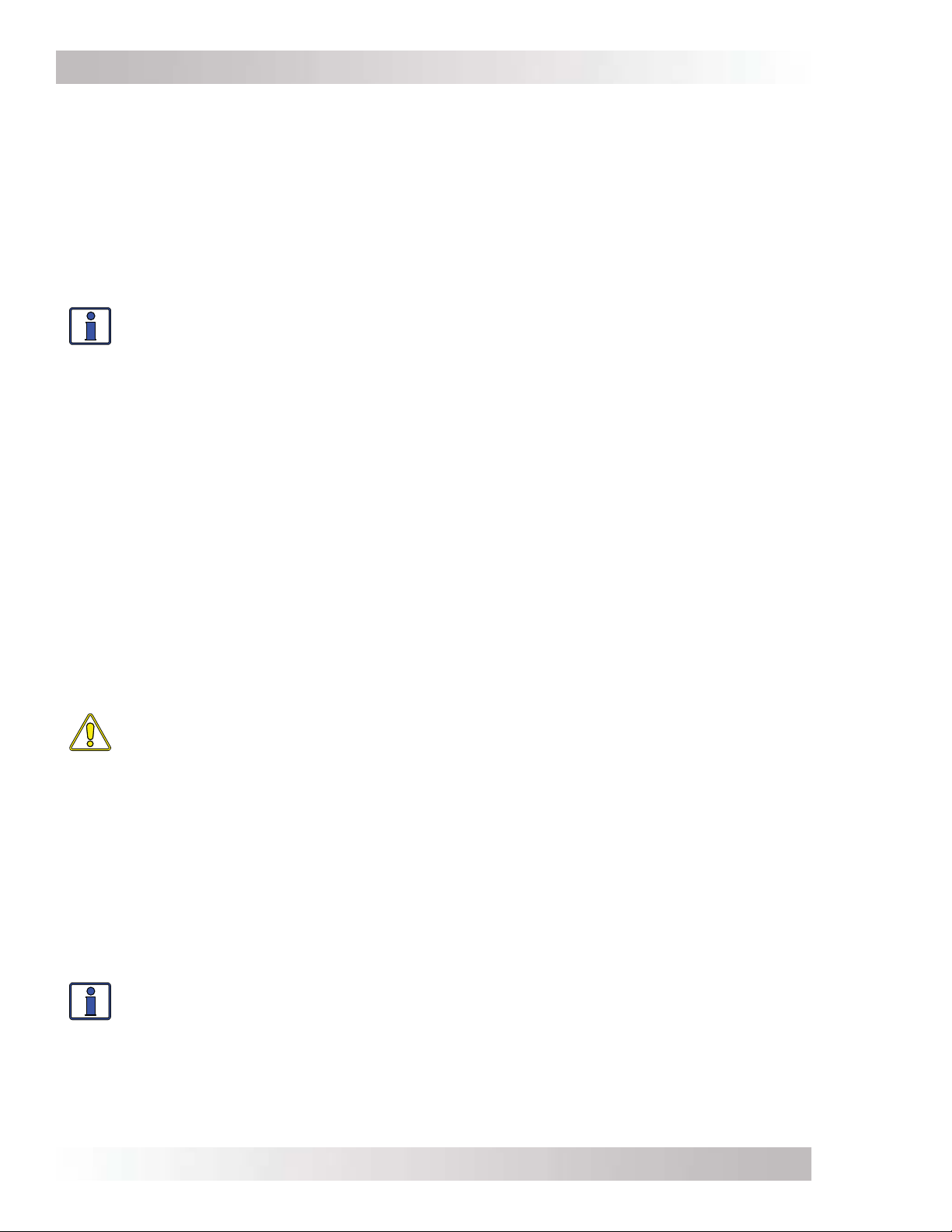
Installation
2.1.3 Locating the Inverter
Only install the inverter in a location that meets the following requirements:
Clean and Dry - The inverter should not be installed in an area that allows dust, fumes, insects, or
rodents to enter or block the inverter’s ventilation openings. This area also must be free from any
risk of condensation, water, or any other liquid that can enter or fall on the inverter. The inverter
uses stainless steel fasteners, plated copper busbars, and a power-coated aluminum base. The
internal circuit boards are conformal coated. All of this is done to help fi ght the harmful effects
of corrosive environments. However, the inverter’s life is uncertain if used in the above types of
environments, and inverter failure under these conditions is not covered under warranty.
Info: If the inverter is installed in an area where moisture may occur, we
recommend putting silicone dielectric grease compound into the electrical ports
(see Figure 1-1, Items 3-6). Before installing the cables, or if leaving any ports open,
squirt a liberal amount into each port. Silicone dielectric makes an effective moisture
and corrosive barrier to help protect and prevent corrosion to the RJ11 connections.
Cool - The inverter should be protected from direct sun exposure or equipment that produces
extreme heat. The ambient temperature around the inverter must not exceed 77°F (25°C) to
meet power specifi cations.
Ventilation - In order for the inverter to provide full output power and avoid over-temperature
fault conditions; do not cover or block the inverter’s ventilation openings, or install this inverter in
an area with limited airfl ow. The inverter uses two fans to provide forced-air cooling. These fans
pull in air through the intake vents (see Figure 1-2, Item 9) and blow out air through the exhaust
vents (see Figure 1-3, Item 13). Allow at the minimum an airspace clearance of 6” (15.2 cm) at
the intake and exhaust vents, and 3” (7.6 cm) everywhere else to provide adequate ventilation.
If installed in an enclosure, a fresh-air intake opening must be provided directly to the front side
(intake vents) of the inverter, and an exhaust opening on the back side (exhaust vents) of the
inverter. This allows cool air from the outside to fl ow into the inverter, and heated air to exit the
inverter and the enclosure. When mounted in an enclosed compartment, airfl ow must be ≥ 100
cfm in order to maintain no more than a 68°F (20°C) rise in compartment temperature.
CAUTION: Do not mount this inverter in a zero clearance compartment, nor cover or
obstruct the ventilation openings – overheating may result.
Safe - Keep any fl ammable/combustible material (e.g., paper, cloth, plastic, etc.) that may be
ignited by heat, sparks, or fl ames at a minimum distance of 2 feet (61 cm) away from the inverter.
Do not install this inverter in any area that contains extremely fl ammable liquids like gasoline or
propane, or in locations that require ignition-protected devices.
Close to the battery bank - As with any inverter, it should be located as close to the batteries as
possible. Long DC wires tend to loose effi ciency and reduce the overall performance of an inverter.
However, the unit should NOT be installed in the same compartment as the batteries, or mounted
where it will be exposed to gases produced by the batteries. These gases are corrosive and will
damage the inverter; also, if these gases are not ventilated and allowed to collect, they could ignite
and cause an explosion.
Info: The battery bank should be installed in a clean, dry, ventilated environment where
they are protected from high and low temperatures. The batteries must be mounted
upright (if using liquid batteries) and securely fastened. The location must be fully
accessible and protected from exposure to heat producing devices, and away from any
fuel tanks.
© 2010 Magnum Energy, IncPage 9
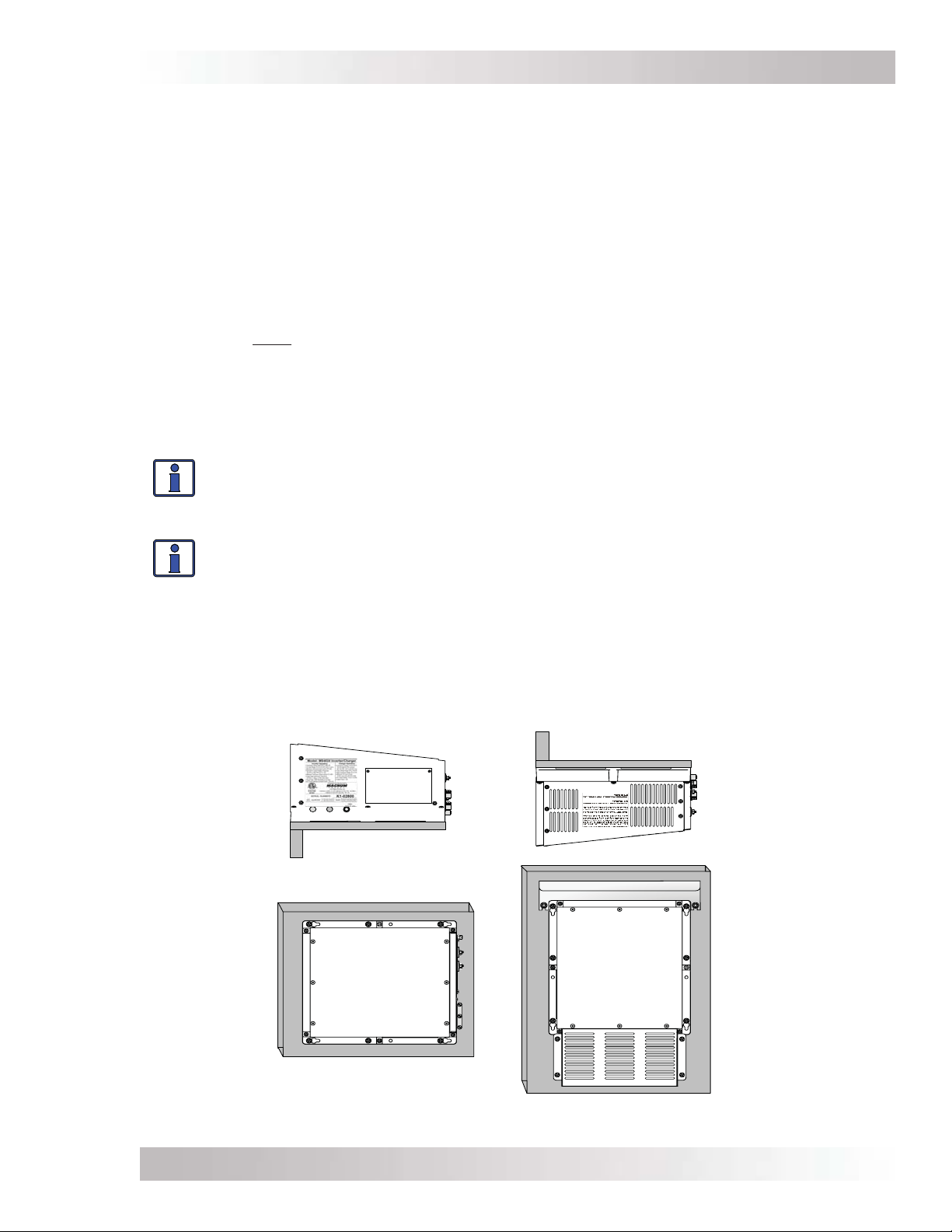
Installation
Accessible - Do not block access to the inverter’s remote control and accessory ports, as well
as the inverter’s controls and status indicator. Also allow enough room to access the AC and DC
wiring terminals and connections, as they will need to be checked and tightened periodically. See
Figure 2-3 for the RD Series’ inverter/charger dimensions.
Away from sensitive electronic equipment - High-powered inverters can generate levels of RFI
(Radio Frequency Interference). Locate any electronic equipment susceptible to radio frequency
and electromagnetic interference as far away from the inverter as possible.
2.2 Mounting the Inverter
The inverter base can reach a temperature up to 90°C (194°F) and it is recommended that it should
be mounted on a non-combustible surface*. This surface and the mounting hardware must also be
capable of supporting at least twice the weight of the inverter. To meet regulatory requirements,
the RD Series must be mounted in one of the following positions, as shown in Figure 2-2:
above or under a horizontal surface (shelf or table)
•
or, on a vertical surface (wall) with the DC terminals to the right
•
or, on a vertical surface (wall) with DC terminals toward the bottom, MP-HOOD (inverter hood)
•
installed on the top, and either the ME-CB (Conduit Box) or MMP Series (single inverter) enclosure
installed on the inverter’s bottom.
Info: The ME-CB and the MMP Series enclosure prevent material from falling out the
bottom in the event of an internal fi re, and also allow suffi cient ventilation to prevent the
inverter from overheating under normal operating conditions. The MP-HOOD inverter
hood helps prevent items from falling inside, causing damage to the inverter.
Info: Magnum provides a backplate with a suitable surface for mounting the
inverter. These backplates also provide the ability to mount the MMP Series enclosure
(PN: BP-MMP).
After determining the mounting position, refer to the physical dimensions as shown in Figure 2-3,
or use the base of the inverter as a template to mark your mounting screw locations.
* Non-combustible surface - A surface made of material that will not ignite, burn, support combustion, or
release fl ammable vapors when subjected to fi re or heat as per the ASTM E136 standard. For the most part,
these are materials that are largely comprised of inorganic matter such as stone, steel, iron, brick, tile,
concrete, slate, and glass. Avoid common building materials such as gypsum board, painted surfaces, wall
coverings, and any type of wood.
SHELF OR TABLE MOUNTED
(UP SIDE DOWN)
30
30
SHELF OR TABLE
M
(RIGHT SIDE UP)
WALL MOUNTED
(DC TERMINALS TO THE RIGHT)
Figure 2-2, Approved Mounting Positions
© 2010 Magnum Energy, Inc.
OUNTED
WALL MOUNTED
(DC TERMINALS
THE BOTTOM*)
ON
*WHEN THE INVERTER
IS MOUNTED IN THIS
POSITION, THE MP-
HOOD (
HOOD ON TOP), AND THE
ME-CB (
ON BOTTOM) OR MMP
SERIES
INVERTER
CONDUIT BOX
ENCLOSURE
MUST BE USED
Page 10
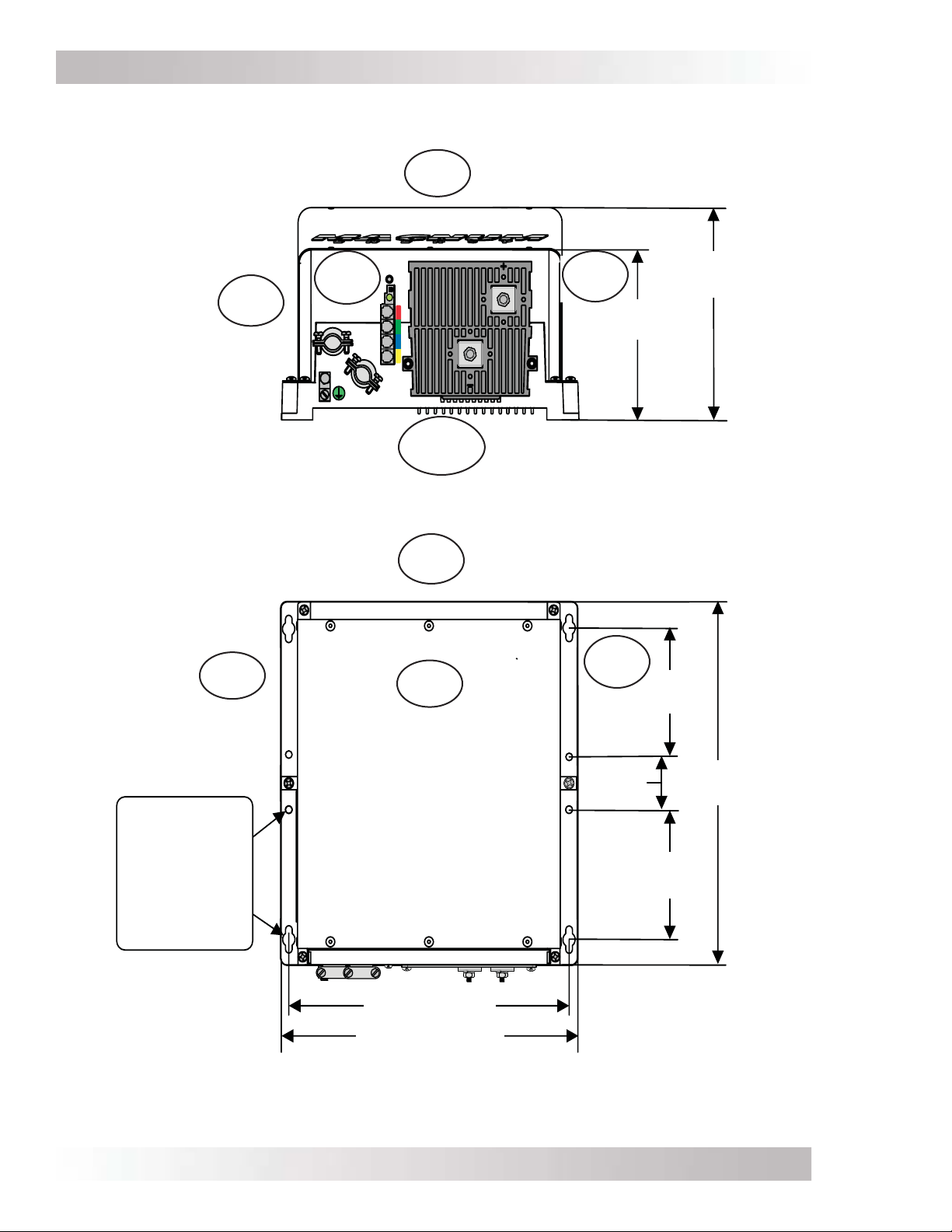
Installation
TOP
S
IDE
LEFT
S
IDE
LEFT
S
IDE
FRONT
S
IDE
BOTTOM
S
IDE
BACK
S
IDE
TOP
S
IDE
RIGHT
S
IDE
6 5/8"
(16.8 cm)
RIGHT
S
IDE
8"
(20.3 cm)
4 7/8"
(12.4 cm)
Keyhole s lots
(x4) and
mounting holes
(x4) accept
up to 9/32"
(7 mm)
screw/bolt
Figure 2-3, RD Series Dimensions and Side Reference
12" (30.5 cm)
12 5/8" (32.1 cm)
(5.1 cm)
© 2010 Magnum Energy, IncPage 11
2"
4 7/8"
(12.4 cm)
13 3/4"
(34.9 cm)
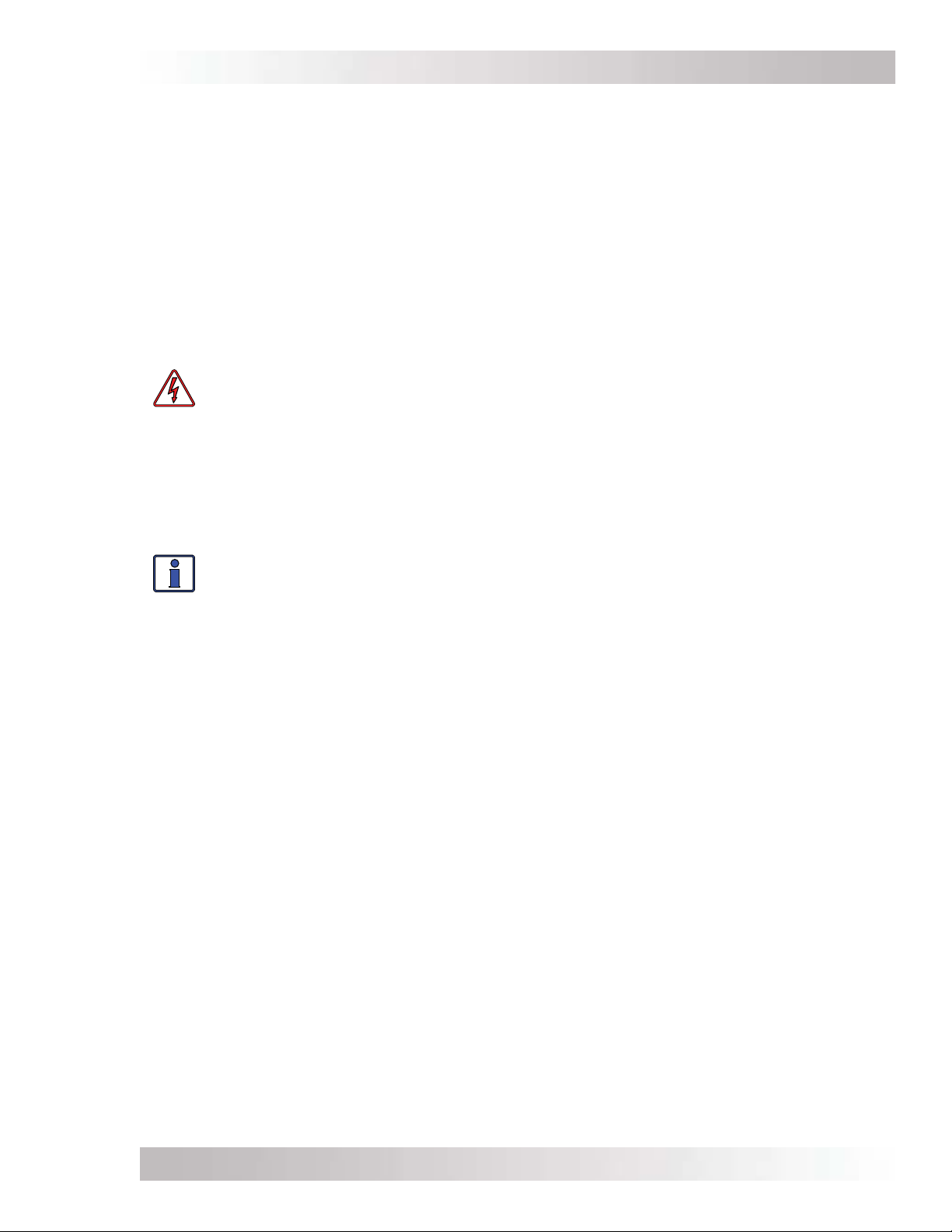
Installation
2.3 Wiring the Inverter - General Requirements
This section describes the requirements and recommendations for wiring the RD Series inverter/
charger. Before wiring the inverter/charger, read all instructions.
All wiring should meet all local codes and industry standards, and be performed by
qualifi ed personnel such as a licensed electrician.
The NEC (National Electric Code, ANSI/NFPA 70) for the United States and the CEC (Canadian
Electrical Code) for Canada provide safe wiring standards. The NEC/CEC list requirements for wire
sizes, overcurrent protection, and installation methods/standards.
Inverter/charger systems involve power from multiple sources (e.g., inverter, generator, utility
power, batteries, etc.) which makes the wiring more hazardous and challenging.
The input and output AC and DC circuits are isolated from the inverter chassis. The inverter system
grounding is the responsibility of the installer in accordance with the NEC/CEC and local codes.
WARNING: Ensure the sources of DC power (i.e., batteries) and AC power (utility
power or AC generator) are de-energized (i.e., breakers opened, fuses removed)
before proceeding – to prevent accidental shock.
2.3.1 Protecting Wire - Conduit Box
The AC and DC wires into and out of the inverter must be protected as required by code. This can
be done by using jacketed wires or by feeding wires through a conduit. Magnum offers for purchase
a DC conduit box (ME-CB), or a single inverter enclosure (MMP Series) that includes the AC and
DC inverter breakers that allow both the AC and DC conduits to be connected to the inverter.
Info: If using the ME-CB conduit box or the MMP enclosure, and the AC wires are
individual conductors (i.e., not jacketed), the strain reliefs can be removed and replaced
with 3/4” grommets.
2.3.2 Wiring Requirements
All conductors that are at risk for physical damage must be protected by tape, or placed
•
in a raceway.
Always check for existing electrical, plumbing, or other areas of potential damage prior to
•
making cuts in structural surfaces or walls.
Do not mix AC and DC wiring in the same panel unless specifi cally approved/designed for
•
both AC and DC wiring. Where DC wiring must cross AC or vice-versa, try to make the
wires 90° to one another at the crossing point.
Both AC and DC overcurrent protection must be provided as part of the installation.
•
The inverter requires a reliable negative and ground return path directly to the battery.
•
Use only copper wires with a minimum temperature rating of 90°C.
•
2.3.3 Wire Routing
Before connecting any wires, determine all wire routes to and from the inverter. Conductors passing
through walls or other structural members must be protected to minimize insulation damage, such
as chafi ng. During installation, always avoid placing conductors near sources of chafi ng caused by
vibration or constant rubbing. Typical routing scenarios include:
AC input wiring from utility power source to the inverter
•
AC input wiring from a generator (optional) to the inverter
•
DC input wiring from the batteries to the inverter
•
AC output wiring from the inverter to the AC main panel or to dedicated circuits
•
Battery Temperature Sensor cable from the inverter to the batteries
•
Remote control cable (optional) to the inverter
•
Ground wiring to and from the inverter
•
© 2010 Magnum Energy, Inc.
Page 12

Installation
2.3.4 Torque Requirements
Torque all AC wiring connections to 16 in lbf (1.8 N-m). Torque DC cable connections from
•
10 to 12 ft lbf (13.6 to 16.3 N-m).
2.4 DC Wiring
This section describes the inverter’s required DC wire sizes, the recommended disconnect/overcurrent
protection, and how to make the DC connections to the inverter and the battery bank.
Refer to Figure 2-4 when connecting the DC wires.
WARNING: Even though DC voltage is “low voltage”, signifi cant hazards may be
present, particularly from short circuits of the battery system.
CAUTION: The inverter is NOT reverse polarity protected, which means that if the
negative and positive battery voltage is connected backwards to the inverter, the
inverter will likely be damaged. You should verify the correct voltage polarity using a
voltmeter BEFORE connecting the DC wires.
CAUTION: Before wiring the DC cables, review the safety information at the beginning
of this manual and the instructions below to ensure a safe and long-lived system.
Info: DO NOT connect the battery cables to the inverter until all wiring is complete.
When the inverter is installed in a Photovoltaic System, the NEC requires that the DC circuit
•
conductors and overcurrent devices to the inverter be sized to carry not less than 125% of
the inverter’s maximum current rating.
The DC positive and negative cables connected to the inverter from the battery bank should
•
be tied together with wire ties or electrical tape approximately every 6 inches (153mm). This
helps improve the surge capability and reduces the effects of inductance, which improves the
inverter waveform and reduces the wear of the inverter’s fi lter capacitors.
Crimped and sealed copper ring terminal lugs with a 5/16” hole should be used to connect the
•
DC wires to the inverter’s DC terminals.
The battery bank voltage MUST match the DC voltage required by the inverter (i.e., 24-volt
•
battery bank for a 24-volt inverter), or the inverter may be damaged.
To ensure the maximum performance from the inverter, all connections from the battery bank
•
to the inverter should be minimized. The exceptions are the DC overcurrent disconnect in the
positive line, and a shunt in the negative line. Any other additional connection will contribute
to additional voltage drops and these extra connection points may loosen during use.
All wiring to the battery terminals should be checked periodically (once a month) for proper
•
tightness. The torque requirement for the DC terminals is between 10 to 12 ft lbf (13.6
to 16.3 N-m). If you don’t have a torque wrench, ensure all DC terminals are tight and
cannot move.
Be aware that overtightening or misthreading the nuts on the DC terminals can cause the
•
bolts to strip and snap/break off.
Make sure cables have a smooth bend radius and do not become kinked. Place long cable runs
•
in conduit and follow existing wire runs where possible.
A brief spark or arc may occur when connecting the battery cables to the inverter DC terminals;
•
this is normal and due to the inverter’s internal capacitors being charged.
Color code the DC cables/wires with colored tape or heat shrink tubing: RED for positive (+),
•
WHITE for negative (-), and GREEN (or bare copper) for DC ground to avoid polarity problems.
© 2010 Magnum Energy, IncPage 13

Installation
RD Series
Inverter /Charger
fron t v ie w
BTS
BTS
Inverter’s DC Nega tive Connection
Inverter’s DC Positive C onnection
Inverter’s E quipment Ground Wire
DC Sy stem Grounding point
[Electrode Conductor
(i.e., ground rod )]
Battery Te mp Sensor Cable
MMP enclosure – for single inverter installations
(includes DC disconnect breaker, DC shunt for
battery monitor, and inve rte r DC busbars).
Battery Bank’s E quipment Ground Wire
B attery Ban k’s Neg ative Cable
B attery Ban k’s P o sitive Ca b le
Figure 2-4, DC and Battery Temperature Sensor Wiring
© 2010 Magnum Energy, Inc.
Battery Bank
Page 14

Installation
2.4.1 DC Wire Sizing
It is important to use the correct DC wire to achieve maximum effi ciency from the system and
reduce fi re hazards associated with overheating. Always keep your wire runs as short as practical
to help prevent low voltage shutdowns and keep the DC breaker from nuisance tripping (or open
fuses) because of increased current draw. See Table 2-1 to select the required minimum DC wire
size (and corresponding overcurrent device) based on your inverter model. The cable sizes listed
in Table 2-1 for your inverter model are required to reduce stress on the inverter, minimize voltage
drops, increase system effi ciency, and ensure the inverter’s ability to surge heavy loads.
If the distance from the inverter to the battery bank is greater than 5 feet (1.5 m), the DC wire
size will need to be increased. Longer distances cause an increase in resistance, which affects the
performance of the inverter. Continue to use the overcurrent device previously determined from
Table 2-1, and then refer to Table 2-2 to determine the minimum DC wire size needed for various
distances based on your inverter model.
2.4.2 DC Overcurrent Protection
DC overcurrent protection is not included in the inverter, it must be provided as part of the
installation. This requirement is needed in order to comply with electrical code regulations and
for safety reasons. The DC overcurrent protection device must be installed in the positive DC
cable line, it can be a fuse or a circuit breaker, and it must be DC rated. It must be correctly sized
according to the size of DC cables being used, which means it is required to open before the cable
reaches its maximum current carrying capability, thereby preventing a fi re. The NEC requires both
overcurrent protection and a disconnect switch. If a circuit breaker is used as the overcurrent
protection device, it can also be used as the required DC disconnect.
If a fuse is used as an overcurrent device, a Class-T type or equivalent is recommended. This fuse
type is rated for DC operation, can handle the high short-circuit currents, and has a time delay
that allows for momentary current surges from the inverter without opening the fuse. However,
because the fuse can be energized from both directions, if it is accessible to unqualifi ed persons
the NEC requires that it be installed in such a manner that the power must be disconnected on
both ends of the fuse before servicing.
The recommendations in Table 2-1 may not meet all local code or NEC requirements.
Table 2-1, Recommended DC Wire/Overcurrent Device for Rated Use
Using Conduit
Maximum DC
2
Breaker Size
2
]
2
]
2
]
250 amps
175 amps
250 amps
250 amps
DC Grounding
Electrode
3
Wire Size
#6 AWG
(13.3 mm
#6 AWG
(13.3 mm
#6 AWG
(13.3 mm
#6 AWG
(13.3 mm2)
4
2
)
2
)
2
)
Inverter Model
RD2212 293 amps
RD1824 120 amps
RD2824 186 amps
RD3924 260 amps
Continuous
Maximum
Current
1
Minimum DC Wire
Size (90°C rating)
#4/0 AWG
[107.2 mm2]
(260 amps)
#2/0 AWG
[67.4 mm
(195 amps)
#4/0 AWG
[107.2 mm
(260 amps)
#4/0 AWG
[107.2 mm
(260 amps)
Note 1 - Maximum Continuous Current is based on the inverter’s continuous power rating at the lowest input
Note 2 - Wire size is based on the requirements needed to increase effi ciency and reduce stress to the inverter.
Note 3 - The next larger standard size overcurrent device may be used if the de-rated cable ampacity falls between
Note 4 - Per the NEC, the DC grounding electrode conductor can be a #6 AWG (33.6 mm2) conductor if that is the
Note 5 - May not allow continuous operation at full rated power as defi ned by the NEC.
voltage with an ineffi ciency factor.
the standard overcurrent devices found in the NEC.
only connection to the grounding electrode and that grounding electrode is a rod, pipe, or plate electrode.
© 2010 Magnum Energy, IncPage 15

Installation
t
Table 2-2, DC Wire Size For Increased Distance (in free air)
Inverter
Model
RD2212 #4/0 AWG (107.16 mm2) #4/0 AWG x2 (107.16 mm2) not recommended
RD1824 #2/0 AWG (67.4 mm
RD2824 #4/0 AWG (107.16 mm
RD3924 #4/0 AWG (107.16 mm
* Copper wire rated with 90°C (194°F) insulation at an ambient temperature of 30°C (86°F).
2.4.3 DC Cable Connections
Do not put anything between the DC cable ring lug and the battery terminal post or the fl at metal
part of the inverter’s DC terminal. When connecting the DC cable to the battery or inverter DC
terminals, the cable should be placed directly against the inverter or battery terminals. Incorrectly
installed hardware causes a high resistance connection, which could lead to poor inverter/charger
performance and may melt the cable and terminal connections.
Follow the examples in Figures 2-5 and 2-6 to connect the DC cables and stack the hardware
correctly. Tighten the terminal connections from 10 to 12 ft lbf (13.6 to 16.3 N-m).
CAUTION: The DC terminal and Kep nuts are made of stainless steel, which has a high
likelihood of seizure. To help prevent the bolt and nut from seizing — causing the bolts
to strip or snap/break-off — the use of anti-seize lubricant is highly recommended.
Minimum Recommended DC Wire Size (one way)
1-3 feet 3-5 feet 5-10 feet
2
) #2/0 AWG (67.4 mm2) #4/0 AWG (107.16 mm2)
2
) #4/0 AWG (107.16 mm2) #4/0 AWG x2 (107.16 mm2)
2
) #4/0 AWG x2 (107.16 mm2) not recommended
*
battery cable
(with ring lug)
CAUTION:
Ensure nothing is
placed between
the cable ring lug
and the battery
Info: If antioxidant grease or spray is used, apply it after all the connections have been
made and are properly tightened.
Info: A 1/2-inch wrench or socket is used to tighten the 5/16 SAE Kep nuts.
nu
CAUTION:
split
washer
flat
washer
Ba tte r y
Tem perature
Sensor
Ensure nothing is
placed between
the DC te r mina l
and the ring lug.
5/16 -18"
Inve r te r DC
terminal
Flange or
Kep nut
(5/16 -18" bolt,
5/8" length)
post.
ba tte r y
post
battery cable
(with ring lug)
Figure 2-5, Battery Hardware
Installation
© 2010 Magnum Energy, Inc.
Figure 2-6, Inverter DC Hardware
Installation
Page 16

Installation
2.4.4 Wiring the Battery Bank
WARNING: Lethal currents will be present if the positive and negative cables attached
to the battery bank touch each other. During the installation and wiring process, ensure
the cable ends are insulated or covered to prevent touching/shorting the cables.
Info: DO NOT connect the DC wires from the battery bank to the inverter until: 1) all
DC and AC wiring are completed, 2) the correct DC and AC overcurrent protection have
been installed, and 3) the correct DC voltage and polarity have been verifi ed.
Info: For the RD Series inverter/charger to perform optimally, a minimum battery bank
of 200 AH is recommended for moderate loads (<1000W) and greater than 400 AH for
heavy loads (≥1000W).
Depending upon the voltage of the batteries you use in the installation (6 or 12 VDC), the batteries must
be wired in series, parallel, or series-parallel to provide the correct voltage (see Appendix B - Battery
Information for guidance on wiring batteries together). The interconnecting DC wires must be sized
and rated exactly the same as those that are used between the battery bank and the inverter.
Place the batteries as close as practical to the inverter, preferably in an insulated and ventilated
enclosure. Allow adequate space above the batteries to access the terminals and vent caps (as
applicable). Also, allow at least 1” (2.5 cm) of space between the batteries to provide good air
fl ow. DO NOT mount the batteries directly under the inverter.
CAUTION: Install batteries in a well ventilated area. Batteries can produce explosive
gases. For compartment/enclosure installations, always vent batteries to the outside.
Info: To ensure the best performance from your inverter system, batteries should be of
the same size, type, rating, and age. Do not use old or untested batteries.
2.4.5 Battery Temperature Sensor Installation and Wiring
The Battery Temperature Sensor (see Figure 2-7) provides the inverter with precise battery
temperature information to automatically adjust the ABSORB and FLOAT charge voltage setpoints. This enables the batteries to be correctly charged under extreme temperature changes.
If the temperature sensor is NOT installed and the batteries are subjected to large temperature
changes, battery life may be shortened.
The BTS provided may be extended to a maximum length of 40’ (12 m) using a RJ11 connector
(female to female) and a standard phone cable with RJ-11 connectors. However, your inverter to
battery cable length shouldn’t exceed the recommended distance shown in Table 2-2.
To install the BTS:
Attach the ring terminal end of the Battery Temperature Sensor to the negative battery terminal;
1.
see Figure 2-5 for proper connection to the battery terminal.
Route the sensor’s cable to the inverter following existing wire runs.
2.
Connect the RJ11 connector end of the BTS cable to the yellow-labeled BTS Port on the
3.
inverter (see Figure 1-1, Item 6).
FRONT VIEW
~2" ~1"
~¾”
Cable
SIDE VIEW
0.375" diameter
Figure 2-7, Battery Temperature Sensor
© 2010 Magnum Energy, IncPage 17
~½”

Installation
2.4.6 Wiring the Inverter to the Battery Bank
CAUTION: The inverter is NOT reverse polarity protected. If this happens, the inverter
will be damaged and will not be covered under warranty. Before connecting the DC
wires from the batteries to the inverter, verify the correct battery voltage and polarity
using a voltmeter. If the positive terminal of the battery is connected to the negative
terminal of the inverter and vice versa, severe damage will result. If necessary, color
code the cables (with colored tape); red for positive (+), and marked white for negative
(-) to avoid polarity confusion.
Info: The DC overcurrent device (e.g., circuit breaker or fuse) must be placed in
the positive (red) DC cable line between the inverter’s positive DC terminal and the
battery’s positive terminal (red); as close to the battery as possible.
DC Ground Wire
Route an appropriately sized DC grounding wire (green or bare wire) from the inverter’s DC
Equipment Ground Terminal (see Figure 1-2, Item 7) to a dedicated system ground. Recommended
tightening torque is 45 in lbf (5.1 N-m). Refer to Section 2.6 for grounding information and sizing
the DC ground wires.
DC Negative Wire
Route an appropriately sized DC negative wire (marked white) from the negative terminal of the
battery bank to the inverter’s Negative DC Terminal (see Figure 1-2, Item 11).
Info: If installing a battery monitor such as Magnum’s ME-BMK, install a DC shunt in-
line with the negative battery cable.
DC Positive Wire
Mount the circuit breaker or fuse assembly as near as practical to the batteries and leave open
(i.e., no power to inverter).
WARNING: DO NOT close the DC circuit breaker or connect the fuse to connect
battery power to the inverter at this time. This will occur in the Functional Test after
the installation is complete.
CAUTION: If connecting live battery cables to the inverter DC terminals, a brief spark
or arc may occur; this is normal and due to the inverter’s internal capacitors being
charged.
Route and connect an appropriately sized DC positive wire (red) from the inverter’s Positive DC
Terminal (see Figure 1-2, Item 10) to one end of the circuit breaker (or DC fuse block).
Connect a short wire (same rating as the DC wires) to the other side of the DC circuit breaker
(or one end of the fuse/disconnect assembly), and the other end of the short wire to the positive
terminal of the battery bank (see Figure 2-1 for reference). This is essential to ensure even charging
and discharging across the entire battery bank.
Ensure the DC wire connections (on the batteries, inverter, and DC circuit breaker/fuse lugs) are
fl ush on the surface of the DC terminals, and the hardware (lock washer and nut) used to hold
these connections are stacked correctly (Figures 2-5 and 2-6). Verify all DC connections are torqued
from 10 to 12 ft lbf (13.6 to 16.3 N-m).
Once the DC connections are completely wired and tested, coat the terminals with an approved
anti-oxidizing spray.
Attach the red and black terminal covers over the inverter’s DC connectors, and then secure them
in place with the supplied screws.
If the batteries are in an enclosure, perform a fi nal check of the connections to the battery terminals,
and then close and secure the battery enclosure.
© 2010 Magnum Energy, Inc.
Page 18

Installation
2.5 AC Wiring
This section provides information on how to make the AC connections to the inverter using the
correct AC wire size and the corresponding overcurrent protection.
2.5.1 Pre-AC Wiring Requirements
CAUTION: Before installing any AC wiring, review the safety information and cautionary
markings at the beginning of this manual and the directions below to ensure a safe and
long-lived system:
Always use properly rated circuit-breakers. If using an electrical sub-panel, circuit
•
breakers can only be moved from the main electrical panel to the sub-panel if the
breakers are also listed to be installed in the sub-panel.
AC wiring must be no less than #12 AWG (3.3 mm2) gauge copper wire and be
•
approved for the application (i.e., house or cabin wiring).
DO NOT connect the inverter’s output to an AC power source. This could cause
•
severe damage to the inverter and is not covered under warranty.
WARNING: To reduce the risk of fi re, do not connect this inverter to an AC load center
(circuit breaker panel) having multi-wire branch circuits connected.
2.5.2 AC Wire Size and Overcurrent Protection
The AC input and output wiring must be sized per the local electrical safety code requirements to
ensure the wire’s ability to safely handle the inverter’s maximum load current. After determining
the proper AC wire sizes, they are required to be protected from short circuits and overloads by
an overcurrent protection device, and have a means to disconnect the AC circuits.
The RD Series allows the AC input and output wiring to be permanently wired. The inverter’s input
is wired to the service/distribution panel (main panel). The inverter’s output is then wired to a
dedicated panel (sub-panel). The inverter uses the circuit breakers provided in the panels as the
overcurrent protection and the AC disconnect device.
AC overcurrent protection isn’t included in the inverter and must be provided as part of the inverter
installation. The AC overcurrent protection device must be a circuit breaker or a fuse/disconnect,
be properly sized, and branch circuit rated for the wire it’s protecting and the appliances being
powered.
When in Standby Mode, the full AC continuous pass-thru capacity of the RD Series inverter/charger
is 30 amps for each AC leg (AC HOT1 and AC HOT2). However, the AC HOT1 and AC HOT2 may be
combined to obtain a 60 amps pass-thru capability (see Figure 2-12 for the SISO-60A confi guration).
For a 30 amp continuous pass-thru capability, each AC HOT IN input to the inverter requires a
30 amp continuous duty rated breaker1, which corresponds to a minimum cable size of #10 AWG
(5.3 mm2). When tying the AC HOT1 and HOT2 together for a 60 amp continuous pass-thru
capability, the AC input to the inverter requires a 60 amp continuous duty rated breaker, which
corresponds to a minimum cable size of #6 AWG. If you are using other circuit breakers/wire sizes,
refer to the appropriate electrical codes for proper sizing requirements.
CAUTION: The inverter’s internal AC transfer relay contacts are rated for 30 amps
per leg, the pass-thru current must be no greater than 30 amps per leg or damage to
this relay may occur.
Note 1 - The breaker must be de-rated by 80% if not rated for continuous duty. The NEC requires that circuits are not
to be operated continuously at more than 80% of rating unless listed with a 100% continuous rating.
© 2010 Magnum Energy, IncPage 19

AC Input/
Output
Strain Relief
AC Input/
Output
Strain Relief
Installation
Figure 2-8, RD Series Inverter/Charger - AC Wiring
AC Access Cover
Figure 2-9, RD Series Inverter/Charger - AC Wiring (Access Cover)
© 2010 Magnum Energy, Inc.
AC Input Circuit Breaker (CB3)
Page 20

Installation
2.5.3 Recommended GFCI (Ground Fault Circuit Interruption) Breakers
Some electrical safety codes require the use of GFCI’s. In compliance with UL standards, Magnum
Energy has tested the following GFCI’s and fi nd that they function properly when connected to
the inverter’s AC output:
Shock Sentry
Leviton Smart Lock #8899-A
Hubbel #GF520EMBKA
2.5.4 AC Terminal Block Connections
The inverter has a six-pole AC terminal block and one AC ground terminal to connect the inverter’s
AC input and output wiring. To access and view the AC terminal block and ground terminal, remove
the two Phillips screws holding the AC Access Cover plate (see Figure 1-3, Item 15).
Each connection on the AC terminal block is rated to accept one #14 to #6 AWG (2.1 to 13.3 mm
CU stranded wire, or two #12 AWG (3.3 mm2) CU stranded wires. The connection uses a M3.5 slotted
head screw, and the maximum tightening torque is 16 in lbf (1.8 N-m).
Info: One of the AC wiring confi gurations [SI/SO (60A), Figure 2-12] uses a #6 AWG
(13.3 mm2) CU wire to carry 60 amps, and splits to two wires to allow 30 amps for
each leg (i.e., AC HOT1 and AC HOT2). IDEAL Industries Inc. (www.idealindustries.
com) manufactures a crimp connector (PN: 412) and a separate insulator (PN: 417)
that allow up to two #8 AWG (8.4 mm2) wires, with one #6 AWG (13 mm2) wire to be
connected together.
Info: For alternative energy installations and to comply with standard safety
requirements, the six-pole AC terminal is provided with a stainless steel wire protector
to prevent wire damage from the set-screw.
TM
#XGF15V-SP
2
)
Info: The inverter’s NEUT IN and NEUT OUT terminals are connected together
internally.
The AC ground terminal can accept one #14 to #6 AWG (2.1 to 13 mm2) CU stranded wire. It uses
a slotted head screw and has a recommended maximum tightening torque of 45 in lbf (5.1 N-m).
For multiple ground wires, use a pressure or mechanical connector to attach the single wire from
the AC ground terminal to the input and output ground connections.
HOT 1 OUT
HOT 2 OUT
NEUT OUT
HOT 2 IN
HOT 1 IN
NEUT IN
AC GROUND
(In & Out)
Figure 2-10, AC Terminal Block
© 2010 Magnum Energy, IncPage 21

Installation
2.5.5 AC Conductor Wiring
The following steps are basic guidelines for installing and connecting the AC wiring into and out of
the inverter. Refer to Table 2-3 to determine your AC wiring confi gurations before beginning.
WARNING: Before making any AC connections, make sure the inverter is disconnected
from the battery and there is no other source of live power connected to the inverter.
Wiring the Inverter AC Input
1. Remove the two Phillips screws on the AC Access Cover (see Figure 1-3, Item 15) to access
the internal AC Terminal Block (see Figure 2-10).
2. Route the cable from the AC electrical main panel through one of the strain relief clamps to
the AC INPUT. Tighten the strain relief clamp securely on the cable. Always leave a little extra
slack in the wiring.
3. Connect the hot wire (black) from the main panel’s dedicated breaker to the “HOT 1 IN”
terminal. Tighten the “HOT 1 IN” terminal to 16 in lbf (1.8 N-m).
Info: Depending on the AC wiring confi guration, you may need to connect a wire to
the “HOT 2 IN” terminal, refer to your confi guration drawing (Figure 2-11 to 2-14).
4. Connect the neutral (white) from the main panel’s neutral busbar to the “NEUT IN” terminal.
Tighten the “NEUT IN” terminal to 16 in lbf (1.8 N-m).
Wiring the Inverter AC Output
1. Route the cable from the inverter’s AC OUTPUT to the AC electrical sub-panel through the other
strain relief clamp. Tighten the strain relief clamp securely on the cable.
2. Connect the hot (black) wire from the “HOT 1 OUT” terminal to the sub-panel main breaker.
Tighten the “HOT 1 OUT” terminal to 16 in lbf (1.8 N-m).
Info: Depending on the AC wiring confi guration, you may need to connect a wire to
the “HOT 2 OUT” terminal, refer to your confi guration drawing (Figure 2-11 to 2-14).
3. Connect the neutral (white) from the “NEUT OUT” terminal to the sub-panel’s neutral busbar.
Tighten the “NEUT OUT” terminal to 16 in lbf (1.8 N-m).
Wiring the Inverter AC Ground
1. Combine the ground (green) wire from the main panel’s ground busbar and the ground (green)
wire from the sub-panel’s ground busbar. After these grounds are combined, connect them to
the “AC GROUND” terminal. Tighten the “AC GROUND” terminal to 16 in lbf (1.8 N-m).
AC Wiring Inspection
1. Verify all cable runs are secured.
2. Verify strain reliefs or grommets are in place to prevent damage to the wiring or conduit where
it passes through walls or other openings.
3. After verifying all AC connections are correct and all inverter AC terminal screws are torqued to
16 in lbf (1.8 N-m), replace the AC wiring access cover and the covers on the main electrical/
distribution panel.
© 2010 Magnum Energy, Inc.
Page 22

Installation
2.5.6 AC Wiring Confi guration
The following table provides the different wiring confi gurations for installing and connecting the
AC conductors into and out of the inverters (see Figures 2-11 to 2-14 for installation diagrams
showing these confi gurations).
Table 2-3, AC Input/Output Wiring Confi gurations
AC Source
Required
Reason to
Use
Appropriate
Models
Maximum
Input
Breaker
Required
Minimum
Wire Size
SI/SO
(30A)
Single In/
Single Out
(30A)
1
120 VAC @
< 30 amps
Have an 120
VAC source
that is < 30
amps.
Requires
a separate
inverter
sub-panel.
RD2212
RD1824
RD2824
RD3924
(single pole)
#10 AWG
(In & Out)
30A
-
SI/SO (60A)
Single In/
Single Out
(60A)
120 VAC @
> 30 amps
(60 amps
maximum).
Have an 120
VAC source
that is > 30
amps.
Requires
a separate
inverter
sub-panel.
RD2212
RD1824
RD2824
RD3924
60A
(single pole)
-
#6 AWG
(In & Out);
Can be split to
two #10 AWG
(for HOT 1
& HOT 2)
DI/SO
Dual In/
Single Out
120/240 VAC (or
2 separate legs
of 120 VAC)
@ < 30 amps
per leg
Want dedicated
charging and
dedicated pass-
thru while the
AC source is on.
Requires a
separate inverter
sub-panel.
RD2212
RD1824
RD2824
RD3924
30A
(dual pole)
-
#10 AWG
(In & Out)
DI/DO
Dual In/
Dual Out
120/240 VAC (or
2 separate legs
of 120 VAC)
@ < 30 amps per
leg
May need to
power 240 VAC
loads when
AC source is
on (requires
120/240 VAC
source).
Requires a
separate inverter
sub-panel.
RD2212
RD1824
RD2824
RD3924
30A
(dual pole)
-
#10 AWG
(In & Out)
Maximum
Inverter
Pass-thru
capacity
Wiring
Diagram
Note 1: AC Source is from either utility power or a generator.
Note 2: If two legs of 30A @ 120 VAC are used, they must be from the same source.
3600W
(30A @
120 VAC)
Figure 2-11 Figure 2-12 Figure 2-13 Figure 2-14
7200W
(60A @
120 VAC)
3600W
(30A @
120 VAC)
7200W
(2 legs of 30A @
120/240 VAC or
2 legs of 30A @
120 VAC)
2
© 2010 Magnum Energy, IncPage 23

AC Terminal Block
(AC input and output wiring)
AC GRO UNDS
(to/from both
(to Sub-Panel)
A C NEUT O UT
(to Sub-Panel)
AC HOT 1 OUT
AC NEUT IN
AC HOT 1 IN
( f rom Ma in Pa ne l )
Panels)
( f rom Ma in Pa ne l )
Installation
RD Series Inverter
SINGLE IN / SINGLE OUT (30A) wiring
ON
OFF
OFF
OFF
OFF
OFF
OFF
OFF
ON
ON
ON
ON
ON
ON
ON
ON
ON
ON
ON
ON
30
OFF
OFF
OFF
OFF
OFF
OFF
Maximum
30 amp breaker
(single pole )
required to
in v er t er AC in pu t
ON
OFF
OFF
ON
ON
OFF
120
VAC
Main Panel
(Utility Po wer / Gener at or Input)
Sub-panel and Outlets
(Inverter Loads)
Figure 2-11, AC Wiring for Single In - Single Out (30A) Confi gurations
© 2010 Magnum Energy, Inc.
120
VAC
Page 24

Installation
(AC input and output wiring)
(to Su b -Pan el )
A C NEUT O UT
AC HOT 2 OUT
AC Terminal Block
(to Su b -Pan el )
(to Su b -Pan el )
AC HOT 1 OUT
AC HOT 2 IN
( f rom Ma in Pa ne l )
AC NEUT IN
AC HOT 1 IN
( f rom Ma in Pa ne l )
( f rom Ma in Pa ne l )
AC GRO UNDS
(to/from both
Panels)
RD Se rie s Inverter
SINGLE IN / SINGLE OUT (60A) wiring
ON
OFF
OFF
OFF
OFF
OFF
OFF
OFF
ON
ON
ON
ON
ON
ON
ON
ON
ON
ON
ON
ON
60
OFF
OFF
OFF
OFF
OFF
OFF
Maximum
60 amp breaker
(single pole)
required to
in v er t er AC in pu t
ON
OFF
OFF
OFF
ON
ON
ON
ON
OFF
OFF
Main Panel
(Utility Po wer / Gener at or Input)
120
VAC
Sub-panel and Outlets
120
VAC
120
VAC
(Inverter Loads)
Figure 2-12, AC Wiring for Single In - Single Out (60A) Confi gurations
© 2010 Magnum Energy, IncPage 25
120
VAC

AC Terminal Block
(AC input and output wiring)
AC GRO UNDS
(to/from both
(to Sub-Panel)
AC NEUT OUT
(to Sub - Pa n e l)
AC HOT 2 OUT
AC HOT 2 IN
( f rom Ma in Pa ne l )
( f rom Ma in Pa ne l )
AC NEUT IN
AC HOT 1 IN
Panels)
(from Main Panel)
Installation
RD Series Inverter
DUAL IN / SINGLE OUT wiring
ON
OFF
OFF
OFF
OFF
OFF
OFF
OFF
ON
ON
30
ON
ON
ON
ON
ON
ON
ON
ON
ON
ON
30
OFF
OFF
OFF
OFF
OFF
OFF
Maximum
30 amp breaker
(double pole)
required to
inverter AC input
ON
OFF
OFF
ON
ON
OFF
Main Panel
(Utility Po wer / Gener at or Input)
Figure 2-13, AC Wiring for Dual In - Single Out Confi gurations
© 2010 Magnum Energy, Inc.
120
VAC
120
VAC
Sub-panel and Outlets
(Inverter Loads)
Page 26

Installation
(AC input and output wiring)
(to Sub-Panel)
A C NEUT O UT
AC Terminal Block
(to Sub-Panel)
AC HOT 2 OUT
AC HOT 2 IN
(to Sub-Panel)
AC HOT 1 OUT
( f rom Ma in Pa ne l )
AC NEUT IN
AC HOT 1 IN
( f rom Ma in Pa ne l )
AC GRO UNDS
(to/from both
Panels)
( f rom Ma in Pa ne l )
RD Series Inverter
DUAL IN / DUAL OUT wiring
ON
OFF
OFF
OFF
OFF
OFF
OFF
OFF
(Utility Po wer/Gener ator Input)
ON
ON
ON
ON
ON
ON
ON
ON
ON
ON
ON
ON
Main Panel
30
30
OFF
OFF
OFF
OFF
OFF
OFF
Maximum
30 amp breaker
(double pole)
required to
in v er t er AC in pu t
240 VAC is only available when
AC pow er from the main panel
is passing through .
ON
OFF
OFF
OFF
240
VAC
ON
ON
ON
ON
VAC
120
OFF
OFF
120
VAC
Sub-panel and Outlets
(Inverter Loads)
Figure 2-14, AC Wiring for Dual In - Dual Out Confi gurations
© 2010 Magnum Energy, IncPage 27

Installation
2.6 Grounding Inverters
The inverter/charger should always be connected to a permanent, grounded wiring system. An
inverter system that is properly grounded will limit the risk of electrical shock, reduce radio frequency
noise from the inverter and minimize excessive surge voltages induced by lightning. This is done
by ensuring there is a well-defi ned, very low-resistance path from the electrical system to the
grounding system. This low-resistance path helps stabilize the electrical system voltage with respect
to ground and carries fault currents directly to ground if the electrical system malfunctions.
To understand how the conductors in the electrical circuit will be connected to the system ground,
the following terms should be understood:
Grounded Conductor (GC): The wire/cable in the electrical system that normally carries current (usually
•
the AC neutral and/or the DC negative); and is intentionally connected or “bonded” to the ground
system. This wire or the ends of this wire should be colored white or gray.
Equipment Grounding Conductor (EGC): A wire/cable that does not normally carry current and is used
•
to connect the exposed metal parts of equipment that might be accidentally energized to the grounding
electrode system or the grounded conductor. This wire or the ends of this wire should be green or green
with a yellow stripe; or this wire can be bare copper.
Grounding Electrode Conductor (GEC): The wire/cable that does not normally carry current and connects
•
the grounded conductor and/or the equipment grounding conductor to the grounding electrode at the
service equipment.
Grounding Electrode (GE): A ground rod or conducting element that establishes an electrical connection
•
to the earth.
System bonding jumper (SBJ) The connection between the grounded circuit conductor in the electrical
•
system and the equipment grounding conductor at a separately derived system.
The RD Series inverter/charger uses both AC and DC power; however, the AC electrical system is
isolated from the DC electrical system by an internal transformer. Although this inverter/charger
has two electrical systems, each electrical system must be properly grounded and connected to
a common “earth” reference; refer to Figure 2-15.
For proper grounding, each electrical system must connect all exposed metal parts of equipment
(via Equipment Grounding Conductors - EGC) and one of the current-carrying conductors (Grounded
Conductor - GC) together at a common point (Ground Busbar - GBB), usually by a System Bonding
Jumper (SBJ) in an electrical service disconnect panel. The common point of each electrical system
is then connected (via Grounding Electrode Conductor - GEC) to the common ground reference,
such as a ground rod (Grounding Electrode - GE). This connection to earth should only be made
at one point in each electrical system; otherwise, parallel paths will exist for the currents to fl ow.
These parallel current paths would represent a safety hazard and are not allowed in installations
wired per the NEC/CEC.
AC Service
Panel
Neutral
GBB GBB
SBJ
GEC-AC
or
Grounding Electrode
(AC side dedicated)
Figure 2-15, Grounding System for RD Series
© 2010 Magnum Energy, Inc.
GE
RD Series Inverter/Charger
Hot
AC
GC
Neutral
AC Ground DC Ground
EGC
Grounding
Grounding Electrode
(AC and DC sides shared)
System
GE
D C E lectrical Sys temAC E lectrical Sy s tem
Positive
DC
Negativ e
EGC
Grounding Electrode
(DC side dedicated)
GC
DC Service
Panel
Negative
SBJ
GEC-DC
or
GE
Page 28

Installation
2.6.1 Sizing the Grounding Electrode Conductors
AC Side - The size of the AC Grounding Electrode Conductor (GEC –AC) depends on the size of
the largest ungrounded conductor feeding the AC load center. One #8 AWG (8.4 mm2) copper
conductor will serve as an AC Grounding Electrode Conductor (GEC –AC) for AC power conductors
smaller than and including #2 AWG (33.6 mm
Table 2-4, AC Grounding Electrode Conductor Sizing
2
) copper. See Table 2-4 for additional values.
Size of Largest Ungrounded
Conductor
#2 AWG or smaller
#1 to #1/0 AWG
#2/0 or #3/0 AWG
Over #3/0 AWG
through 350 kcmil
Minimum Size of Grounding
Electrode Conductor
#8 AWG
#6 AWG
#4 AWG
#2 AWG
(8.4 mm2)
(13.3 mm2)
(21.1 mm2)
(33.6 mm2)
DC Side - To size the DC grounding electrode conductor, you must fi rst determine which one of the
following three methods will be used to connect the DC and AC grounding points in the inverter’s
two electrical systems to the common “earth” ground:
Method 1 (see Figure 2-16): This method uses a separate grounding electrode for the DC system
and the AC system. In this method — since there are multiple connections to the DC Grounding
Electrode (GEC – DC) — the size of the DC grounding electrode conductor cannot be smaller than
the largest conductor in the DC system (usually the battery-to-inverter cable).
The DC Grounding Electrode (GE – DC) must be bonded to the AC Grounding Electrode (GE – AC)
to make a grounding electrode system; this bonding conductor (BC) cannot be smaller than the
largest grounding electrode conductor, either AC or DC.
D C E lectrical Sy stemAC E lectrical Sy stem
AC Service
Panel
Neutral
SBJ
GBB GB B
GEC-AC
GC
RD Series Inverter/Charger
Hot
AC
N eutral
AC Ground DC Ground
EGC - AC
Grounding
System
Positive
DC
N egativ e
EGC - D C
GC
DC Service
Panel
Negative
SBJ
GEC-DC
GE GE
Grounding Electrode
(AC side dedicated)
BC
Grounding Electrode
(DC side dedicated)
Figure 2-16, Multiple Connections to DC Ground Rod (Method 1)
© 2010 Magnum Energy, IncPage 29

Installation
Method 2 (see Figure 2-17): When the AC and DC service panels are near each other, then
the AC Grounding Electrode Conductor (GEC – AC) and DC Grounding Electrode Conductor (GEC
– DC) can be connected to a single grounding electrode. In this method — since there are multiple
connections to the DC Grounding Electrode (GEC – DC) — the size of the DC grounding electrode
conductor can not be smaller than the largest conductor in the DC system (usually the batteryto-inverter cable).
D C E lectrical Sy stemAC E lectrical Sy stem
AC Service
Panel
Neutral
SBJ
GC
RD Series Inverter/Charger
Hot
AC
N eutral
AC Ground D C Ground
Positive
DC
N egativ e
GC
DC Service
Panel
Negative
SBJ
GBB GBB
GEC-AC
EGC - AC
Grounding
System
EGC - D C
GEC-DC
GE
Grounding Electrode
(AC and D C sides shared)
Figure 2-17, Multiple Connections to DC Ground Rod (Method 2)
Method 3 (see Figure 2-18): The AC Grounding Electrode Conductor (GEC – AC) is bonded to
the DC ground point and the DC Grounding Electrode Conductor (GEC – DC) is the only connection
to the grounding electrode, which must be a rod, pipe, or plate electrode.
In this method, since there is only one connection to the ground rod, the DC grounding electrode
conductor is not required to be larger than #6 AWG (13 mm2) copper. The reasoning for allowing
this smaller grounding electrode conductor is that it is only required to stabilize the system voltage
with respect to earth and the other properly sized conductors in each electrical system will safely
carry any fault currents if they occur.
AC Service
Panel
Neutral
SBJ
GBB GBB
GEC-AC
Figure 2-18, Single Connection to DC Ground Rod (Method 3)
© 2010 Magnum Energy, Inc.
AC
GC
N eutral
EGC - AC
D C E lectrical Sy stemAC E lectrical Sy stem
RD Series Inverter/Charger
Hot
AC Ground D C Ground
Positive
N egativ e
Grounding
System
DC
GC
EGC - DC
Grounding Electrode
(DC side dedicated)
SBJ
GE
DC Service
Panel
Negative
GEC-DC
Page 30

Installation
2.6.2 System Bonding Jumper
The RD Series inverter does not include an internal bond between the grounded conductor (AC
neutral/DC negative) and the equipment grounding terminals. This bond [System Bonding Jumper
(SBJ)] is usually done in the main distribution panel for each electrical system.
CAUTION: There should be one and only one point in each electrical system (both
AC and DC) where the grounded conductor is attached to the grounding electrode
conductor.
AC Side – The size of the System Bonding Jumper (SBJ) in the AC electrical system is based on
the area of the largest AC ungrounded conductor. In accordance with the NEC, use Table 2-4 to
determine the system bonding jumper size compared to the largest AC ungrounded conductor.
DC Side - The size of the System Bonding Jumper (SBJ) in the DC electrical system must not be
smaller than the DC Grounding Electrode Conductor (GEC – DC) used, which is determined from
the grounding method that will be used (see Section 2.6.1).
2.6.3 Equipment Grounding Conductor
The inverter case and all other non-current carrying exposed metal surfaces in the entire electrical
system that may be accidentally energized must be grounded. The equipment grounding conductor
must be sized to safely carry the maximum ground-fault current likely to be imposed on it from
where a ground-fault may occur. In accordance with the NEC, use Table 2-5 to size the equipment
grounding conductors. This table requires that the equipment grounding conductor be sized
according to the rating of the overcurrent device protecting the circuit.
CAUTION: The connections and wiring for the equipment grounding conductor must
be continuous to allow fault currents to properly operate overcurrent devices. Where
equipment is removed and this disconnects the bonding connection between the
grounding electrode conductor and exposed conducting surfaces, a bonding jumper
must be installed while the equipment is removed.
AC Side - Where the AC output from the inverter is connected to an AC load center, there should
be an equipment grounding conductor connected between the inverter case and the grounding
point in the AC load center. The AC Equipment Grounding Conductor (EGC – AC) is sized per Table
2-5 and is connected to the inverter’s AC equipment grounding terminal shown in Figure 2-10.
DC Side - Since the currents on the DC side are higher than the AC side (10 times at 12 volts,
5 times at 24 volts), the equipment grounding needs are different. The DC Equipment Grounding
Conductor (EGC – DC) is sized per Table 2-5 and connected to the DC equipment grounding terminal
on the inverter shown in Figure 1-2 (Item 7).
Table 2-5, Equipment Grounding Conductor Sizing
Rating of Overcurrent
Device
15 amp #14 AWG
20 amp #12 AWG
30 - 60 amp #10 AWG
100 amp #8 AWG
200 amp #6 AWG
300 amp #4 AWG
400 amp #3 AWG
Minimum Size of Copper
Ground Wire
© 2010 Magnum Energy, IncPage 31

Installation
2.7 Inverter Notifi cation Requirements
A warning label as shown in Figure 2-19 is provided to inform all personnel that an inverter is
installed in your electrical system. Affi x this label in a clearly visible location by the electrical panel
that is being powered by the inverter. This is because it might be falsely assumed that the panel is
no longer “hot” after the AC power has been shut off, when power may actually still be available
due to the inverter automatically powering the panel.
This electrical system is equipped with an Automatic
This electrical system is equipped with an Automatic
Generator Starting (AGS) device and/or an inverter.
Generator Starting (AGS) device and/ or an inverter.
Disconnect all AC and DC power to the AGS and/or
Disconnect all AC and DC power to the AGS and / or
inverter before performing any service to the electrical
inverter before performing any service to the electrical
system. Failure to do so can result in shock causing
system. Failure to do so can resu lt in shock causing
serious injury or death . PN: 62-0002 Rev A
serio us i njury or de ath .
PN: 62-0002 Re v A
Figure 2-19, Warning Label
2.8 Final Inspection
Verify all cables/conduit runs are secured with wire ties or other non-conductive fasteners to
1.
prevent chafi ng, or damage from movement and vibration.
Verify strain reliefs or grommets are in place to prevent damage to the wiring or conduit where
2.
it passes through walls or other openings.
Verify all AC connections are correct and torqued to a maximum of 16 in lbf (1.8 N-m).
3.
Replace the covers on the main electrical/distribution panel.
4.
Replace the chassis access cover.
5.
Verify the inverter’s front panel switch is in the OFF position.
6.
Info: If required by code, have the installation inspected by an electrical inspector.
2.9 Functional Test
After all electrical connections to the inverter, batteries, AC source, and sub-panel have been
completed, follow these steps to test the installation and the inverter operation.
CAUTION: Use a multimeter to verify the correct DC voltage for your particular inverter
model (i.e., 24-volt battery bank for a 24-volt inverter), and to ensure the polarity of the
battery voltage is correct (battery positive connected to inverter positive, and battery
negative connected to inverter negative).
1. Apply battery power to the inverter by closing the DC circuit breaker or inserting a fuse. The
inverter will remain OFF, but the green status indicator on the front of the inverter will quickly
blink once to indicate that DC power has been connected and is ready to be turned on.
2. Prior to turning on the inverter, make sure all AC loads (e.g., appliances) are NOT connected
to the inverter’s output or to any AC outlets powered by the inverter.
3. Lightly press and release the inverter’s ON/OFF switch to turn the inverter ON. Verify the
inverter’s status indicator is blinking – indicating the inverter is ON.
4. Connect a small light bulb no larger than 75 watts to the inverter output and verify it comes on
and shines normally. DO NOT connect anything but a light bulb until all wiring and voltages are
confi rmed to be correct.
© 2010 Magnum Energy, Inc.
Page 32

Installation
Info: The inverter’s AC output voltage will not be correct until a load greater than
5 watts (5 watts is the default setting) is connected to the inverter; or, when the
Search Mode is turned OFF with a remote display (ME-RC50).
5. Check the AC output voltage of the inverter by connecting an AC voltmeter to the output
terminals (see Figure 2-20) and verify the correct output voltages.
6. Press and release the inverter’s ON/OFF switch to turn the inverter off. The inverter’s status
indicator and the connected load should go off.
7. Apply AC power to the inverter’s AC input. After the AC input power is qualifi ed (approximately 15
seconds), the incoming AC power will transfer through the inverter to the inverter’s AC output and
power the light bulb. Verify the inverter’s status indicator and that the light bulb comes on.
8. Even though the light bulb is on, the inverter is currently disabled (off). Press and release the
ON/OFF switch on the inverter to enable (turn-on) the inverter.
9. Disconnect the incoming AC power to the inverter. Verify the light bulb remains on and is
now powered by the inverter.
If the inverter passes all the previous steps, the inverter is ready for use. If the inverter fails any
of the steps, refer to the Troubleshooting section.
AC Output
120 Vac
(± 5%)
Neutral to Ground
< 0.5 V ac
AC Terminal Block
Figure 2-20, AC Voltage Checks
30
30
© 2010 Magnum Energy, IncPage 33

Installation
3.0 Operation
The RD Series inverter has two normal operating routines; Inverter Mode, which powers your
loads using the batteries, and Standby Mode, which transfers the incoming AC power (e.g., utility
power or a generator) to power your loads and also uses this incoming power to recharge the
batteries. This inverter also includes an extensive protection circuitry to shut down the inverter
under certain fault conditions.
3.1 Inverter Mode
When the RD Series is fi rst powered up, it defaults to the OFF mode. The momentary Power ON/OFF
Switch (see Figure 1-1, Item 1) must be lightly pressed to turn the inverter ON. Subsequently,
pressing this switch alternately turns the inverter OFF and ON.
Inverter OFF - When the inverter is OFF, no power is used from the batteries to power the AC loads,
and the status LED will be OFF. If AC power from an external source (utility power or generator)
is connected and qualifi ed on the inverter’s AC input, this AC input power will pass through the
inverter to power the AC loads. However, if this AC power is lost, the AC loads will no longer be
powered because the inverter is OFF.
When the inverter is turned ON, it operates either by “searching” or “inverting”, depending on the
connected AC loads.
Searching - When the inverter is fi rst turned ON, the automatic Search feature is enabled. This
feature is provided to conserve battery power when AC power is not required. In this mode, the
inverter pulses the AC output looking for an AC load (e.g., electrical appliance). Whenever an AC load
(greater than 5 watts) is turned on, the inverter recognizes the need for power and automatically
starts inverting. When there is no load (or less than 5 watts) detected, the inverter automatically
goes back into Search Mode to minimize energy consumption from the battery bank. When the
inverter is “searching”, the inverter’s green LED fl ashes (fast).
Info: The factory default value for the Search feature is 5 watts, it can be turned off
or adjusted from 5 to 50 watts using the ME-RC50 remote display.
Inverting - When a load greater than 5 watts is connected to the inverter output, the RD Series
“inverts” the DC power from the battery and supplies 120 VAC power to your sub-panel. The
inverter’s green LED fl ashes once every 2 seconds (medium fl ash) to indicate it is inverting. The
amount of time the inverter can be inverting and providing power is directly related to the amount
of AC loads that are connected, and the capacity of the battery bank. Refer to Figure 3-1 to see
the fl ow of power from the DC input to the AC output while in the Inverter Mode.
IN V
OUT
VAC
120
VAC
0
120
VAC
DC
IN
AC HOT 2 IN
AC HO T 1 IN
AC NEUTRAL IN
AC GR OUN D
DC NEGATIVE
DC POSITIVE
AC Hot
Transfer R elay
CB3 (30A)
Connects to chassis of inverter
AC
DC
FET Bridge
CB2
(optional)
Power Transformer
CB1
(optional)
AC HOT 2 OUT
AC HOT 1 OUT
AC NEUTRAL OUT
Figure 3-1, Power Flow - Inverter Mode
© 2010 Magnum Energy, Inc.
Page 34

Operation
C
3.2 Standby Mode
The RD Series features an automatic transfer relay and an internal battery charger when operating
in Standby Mode. Standby Mode begins whenever AC power (utility power or generator) is connected
to the inverter’s AC input. Once the AC voltage and frequency of the incoming AC power is within
the AC input limits, an automatic AC transfer relay is activated. This transfer relay passes the
incoming AC power through the inverter to power the AC loads on the inverter’s output. This
incoming power is also used to activate a powerful internal battery charger to keep the battery
bank charged in case of a power failure. Refer to Figure 3-2 to see the fl ow of power from the AC
input to the DC and AC output while in Standby Mode.
AC
OUT
240
VAC
120
VAC
120
VA
120
VAC
AC
IN
DC
OUT
240
VAC
120
VAC
AC HO T 2 IN
AC HO T 1 IN
AC NEUTRAL IN
AC GR OUN D
DC NEGATIVE
DC POSITIVE
AC Hot
Transfer Relay
CB3 (30A)
Co n n e cts to ch a ssis of inve r te r
AC
DC
FET Bridge
CB2
(optional)
Pow er Transform er
CB1
(optional)
AC HOT 2 OUT
AC HOT 1 OUT
AC NEUTRAL OUT
Figure 3-2, Power Flow - Standby Mode
3.3 Battery Charging
Magnum Energy’s RD Series is equipped with an active PFC (Power Factor Corrected) and PI
(Proportional-Integral) multi-stage battery charger. The PFC feature is used to control the amount
of power used to charge the batteries in order to obtain a power factor as close as possible to 1
(or unity). This causes the battery charger to look like a resistor to the line (forces the charge
current waveshape to mirror the voltage waveshape). The PI feature allows the charger voltage
and current to change independently. These two features maximize the real power available from
either utility power or generator AC power sources, which translates into less power wasted and
greater charging capabilities than most chargers available today.
When an AC source is connected to the AC input, the inverter begins monitoring for acceptable AC
voltage. Once the inverter has accepted this AC voltage, the AC transfer relay closes and the Charge
Mode begins. After Charge Mode begins, the DC voltage is monitored to determine the charging
stage. If the DC voltage is low (≤ 12.8 VDC/12 volt models or ≤ 25.6 VDC/24-volt models), the
charger begins Bulk Charging. If the DC voltage is high (> 12.8 VDC/12 volt models or >25.6 VDC/
24-volt), the charger will skip the Bulk and Absorb Charging stages and go directly to Float Charging.
The multi-stage charger can use up to fi ve different charging stages to help monitor and keep the
batteries properly maintained. The fi ve stages include an automatic 4-stage charging process:
Bulk, Absorb, Float, and Full Charge; and a manual Equalization (EQ) Charge stage. The automatic
4-stage charge process provides complete recharging and monitoring of the batteries without
damage due to overcharging. The EQ stage (requires the ME-RC50 remote to enable equalization
charge) is used to stir up stratifi ed electrolyte and to try to reverse battery plate sulfation that
may have occurred.
While charging, the unit may go into Charger Back-off protection, which automatically reduces
the charge current to the batteries. This is caused by: 1) the internal temperature is too hot – the
charger automatically reduces the charge rate to maintain temperature; or, 2) the AC input voltage
falls below 90 VAC – the charger will stop charging to help stabilize the incoming AC voltage.
© 2010 Magnum Energy, IncPage 35
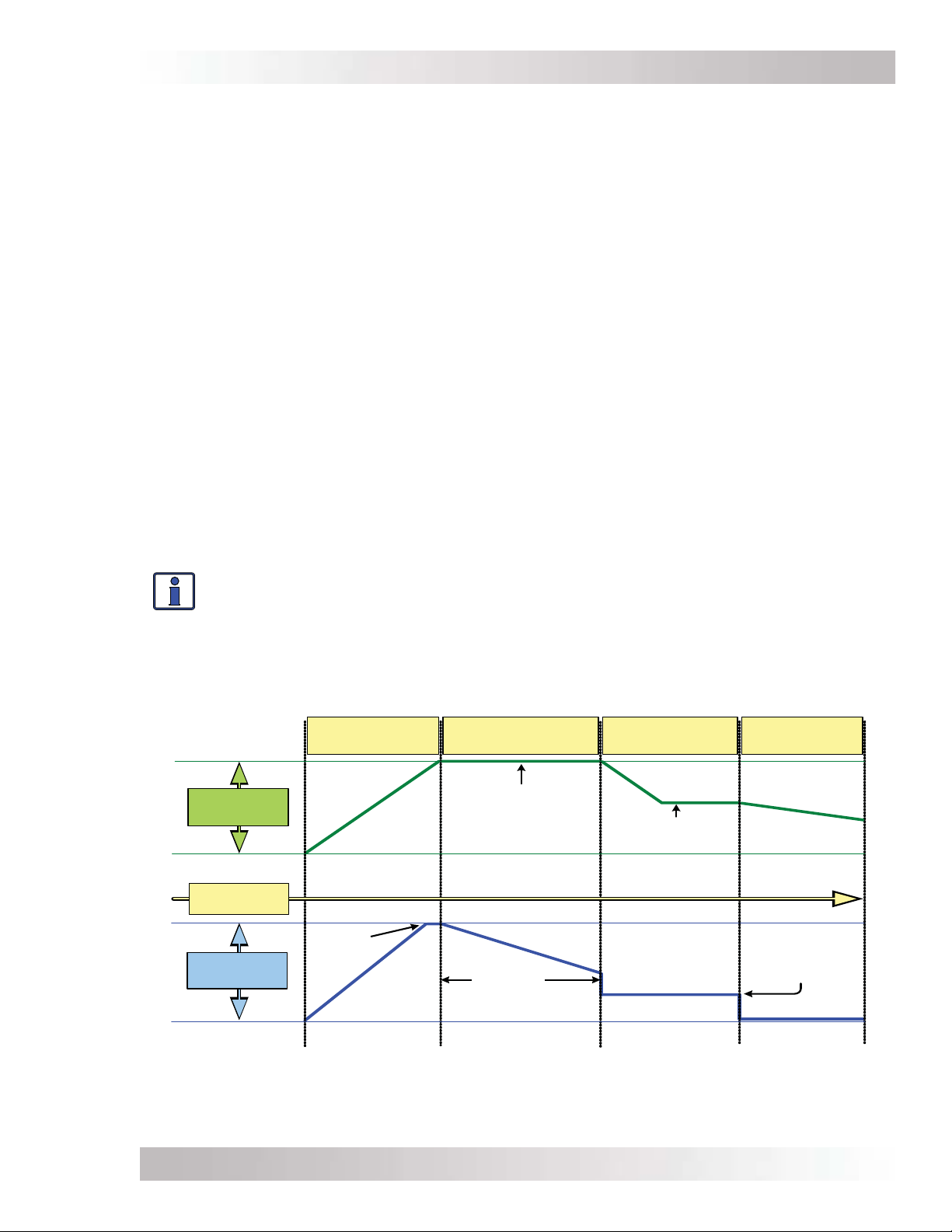
Operation
The Charge Mode provides up to four separate charging stages: Bulk Charging, Absorb Charging,
Float Charging, and Full Charge (see Figure 3-3).
Bulk Charging: This is the initial stage of charging. While bulk charging, the charger supplies the
battery with constant current. The charger will remain in bulk charge until the absorption charge
voltage (determined by the battery type selection*) is achieved. The inverter’s green LED stays
ON (solid) to indicate bulk charging.
Absorb Charging: This is the second charging stage and begins after the absorb voltage has
been reached. Absorb charging provides the batteries with a constant voltage and reduces the DC
charging current in order to maintain the absorb voltage setting. The inverter’s green LED fl ashes
once every second (medium fl ash) to indicate absorption charging for 2 hours (determined by the
Battery AmpHrs selection*), then switches to fl oat charging.
Float Charging: The third charging stage occurs at the end of the absorb charging time. While
fl oat charging, the charge voltage is reduced to the fl oat charge voltage (determined by the
battery type selection*). In this stage, the batteries are kept fully charged and ready if needed by
the inverter. The inverter’s green LED fl ashes once every 8 seconds (slow fl ash) to indicate fl oat
charging. The Float Charging stage reduces battery gassing, minimizes watering requirements (for
fl ooded batteries), and ensures the batteries are maintained at optimum capacity.
Full Charge (Battery Saver™ mode): The fourth stage occurs after four hours in the Float
Charging stage. The Full Charge stage is designed to keep batteries fully charged over long periods
and prevent excessive loss of water in fl ooded batteries, or drying out of GEL/AGM batteries. In
this stage, the charger is turned off and begins monitoring the battery voltage; if the battery
voltage drops low (12.7 VDC or less on 12-volt models or 25.4 VDC or less on 24-volt models),
the charger automatically initiates another four hours in fl oat charge.
Info: If the battery voltage falls to the re-bulk voltage (12.1 VDC on 12-volt models or
24.2 VDC on 24-volt models) or lower, the unit will begin another bulk charge.
* These settings in the RD Series are changeable and leave the factory with default values (see Table
3-2, Inverter/Charger Default Values). These default values are adequate for most installations,
however, if you determine that some of the values need to be changed for your particular system,
the ME-RC50 remote control may be purchased to adjust these settings.
Bulk
Charging
DC
Voltage
Absorb
Charging
Absorb
volts
Float
Charging
Float
Full
Charge
volts
Increased
Voltage
Constant
Voltage
Reduced
Voltage
Monitored
Voltage
Time
Goes to Full
Charge after
4 hours in
Float Charge
No Current
DC
Current
Max
Charge
Rate
Constant
Current
Absorb
Time
Reduced
Current
Monitored
Current
Figure 3-3, Automatic 4-Stage Charging Graph
© 2010 Magnum Energy, Inc.
Page 36

Operation
3.4 Transfer Time
While in Standby Mode, the AC input is continually monitored. Whenever AC power falls below the
VAC dropout voltage (80 VAC, default setting), the inverter automatically transfers back to the
Inverter Mode with minimum interruption to your appliances – as long as the inverter is turned
on. The transfer from Standby Mode to Inverter Mode occurs in approximately 16 milliseconds.
While the RD Series is not designed as a computer UPS system, this transfer time is usually fast
enough to hold them up. However, the VAC dropout setting has an effect on the ability of the
loads to transfer without resetting. The lower this setting, the longer the effective transfer will be
and therefore, the higher the probability for the output loads to reset. This occurs because the
incoming AC voltage is allowed to fall to a level that is so low that when the transfer does occur,
the voltage on the inverter’s output has already fallen to a level low enough to reset the loads.
The disadvantage of a higher VAC dropout setting is that smaller generators (or large generators
with an unstable output) may nuisance transfer. This commonly happens when powering loads that
are larger than the generator can handle – causing the generator’s output voltage to constantly
fall below the inverter’s input VAC dropout threshold.
Info: When switching from Inverter Mode to Standby Mode, the inverter waits
approximately 15 seconds to ensure the AC source is stable before transferring.
3.5 Battery Temperature Sensor Operation
The plug-in Battery Temperature Sensor (BTS) is used to determine the battery temperature around
the batteries. This information allows the multi-stage battery charger to automatically adjust the
battery charge voltages for optimum charging performance and longer battery life.
When the BTS is installed, if the temperature around the BTS is below 77°F (25°C) the absorb and
fl oat charge voltage increases, and if the temperature around the BTS is higher than 77°F (25°C),
the absorb and fl oat charge voltage decreases. See Figure 3-4 to determine how much the charge
voltage changes (increases or decreases) depending on the temperature reading of the BTS. For
example, the nominal absorb charge voltage for a fl ooded battery at 77°F (25°C) on a 24-volt
model is 29.2 VDC. If the battery temperature is 95°F (35°C), the absorb charge voltage would
decrease to 28.6 VDC (29.2 VDC - 0.6 change).
If the temperature sensor is NOT installed, the charge voltages will not be compensated and the
battery will maintain the charge it had at a temperature of 77°F (25°C). The life of the batteries may
be reduced if they are subjected to large temperature changes when the BTS is not installed.
Info: When the BTS is connected, the battery charger uses a value of 5mV/°C/Cell
from 0-50°C to change the charge voltage based on temperature.
Temperature Compensation using BTS
12VDC units
+0.75 V
0.75
+0.6 V
0.6
+0.45 V
0.45
+0.3 V
0.3
+0.15 V
0.15
No Change
-0.15V
-0.15
-0.3V
-0.3
-0.45V
-0.45
-0.6V
-0.6
-0.75V
-0.75
Ch ange to batte r y c harging voltage
no BTS
connected
0
0C
0 5 10 15 20 25 30 35 40 45 50
32F5C41F
10C
50F
15C
59F
20C
68F
25C
77F
30C
86F
35C
95F
40C
104F
Tem perature reading from BTS
45C
113F
24VDC units
+1.5 V
+1.2 V
+0.9 V
+0.6 V
+0.3 V
No C hange
-0.3V
-0.6V
-0.9V
-1.2V
-1.5V
50C
122F
Figure 3-4, BTS Temperature to Charge Voltage Change
© 2010 Magnum Energy, IncPage 37

Operation
3.6 Protection Circuitry Operation
The inverter is protected against fault conditions, and in normal usage it will be rare to see any.
However, if a condition occurs that is outside the inverter’s normal operating parameters, it will
shut down and attempt to protect itself, the battery bank, and your AC loads. If there is a condition
that causes the inverter to shut down, it may be one of the following conditions [also refer to the
Troubleshooting section (Section 4.2) to help diagnose and clear the fault condition]:
Low Battery - The inverter will shut off whenever the battery voltage falls to the Low
•
Battery Cut Out (LBCO) level to protect the batteries from being over-discharged. After the
inverter has reached the LBCO level and turned off, the inverter will automatically restart
after one of the following conditions:
AC Power is applied and the inverter begins operating as a battery charger, or
battery voltage rises to the Low Battery Cut In (LBCI) level.
The inverter’s status LED turns off when a low battery fault condition occurs. Refer to Table
3-1 to determine the LBCO and LBCI levels for your particular inverter model.
High Battery - In the event the battery voltage approaches the High Battery Cut Out
•
(HBCO) level, the inverter will automatically shut down to prevent the inverter from
supplying unregulated AC output voltage. The inverter’s status LED turns off when a high
battery fault condition occurs. The inverter will automatically restart when the battery falls
to the High Battery Cut In (HBCI) level. Refer to Table 3-1 to determine the HBCO and
HBCI levels for your inverter model.
Info: High battery voltage may be caused by excessive or unregulated voltage
from solar panels or other external charging sources.
Overload - During inverter and standby operation, the inverter monitors current levels.
•
In the event of a short-circuit or an overload condition for more than a few seconds, the
inverter will shut down. To start operating after this fault, the inverter would need to be
restarted (turned back on) after the inverter’s AC loads are reduced/removed.
Over-temperature - If internal power components begin to exceed their safe operating
•
temperature level, the inverter will shut down to protect itself from damage. The inverter’s
status LED turns OFF to indicate the over-temperature fault condition. The inverter will
automatically restart after the units cool down.
Internal Fault - The inverter continually monitors several internal components and
•
the processor communications. If a condition occurs that does not allow proper internal
operation, the inverter will shut down to protect itself and the connected loads. The
inverter will need to be reset to start operating again (refer to Section 4.3 for information
on resetting the inverter).
Table 3-1, Inverter Battery Turn On/Off Levels
Inverter battery turn
ON/OFF Levels
HBCO >15.8 VDC >31.6 VDC >31.6 VDC >31.6 VDC
HBCI 15.5 VDC 31.0 VDC 31.0 VDC 31.0 VDC
LBCI ≥12.5 VDC ≥25.0 VDC ≥25.0 VDC ≥25.0 VDC
LBCO*
(1 minute delay)
LBCO (immediate) 8.5 VDC 17.0 VDC 17.0 VDC 17.0 VDC
RD2212
10.0 VDC
(9.0 - 12.2 VDC)
(18.0 - 24.4 VDC)
Inverter Model
RD1824 RD2824 RD3924
20.0 VDC
20.0 VDC
(18.0 - 24.4 VDC)
20.0 VDC
(18.0 - 24.4 VDC)
© 2010 Magnum Energy, Inc.
*adjustable with remote control
Page 38

Operation
3.7 Inverter Startup
ON/OFF Switch - The inverter can be turned on and off by lightly pressing and releasing the Power
ON/OFF switch on the front of the inverter (see Figure 3-5). When the inverter is fi rst connected
to the batteries, or when its automatic protection circuit has turned the inverter off, the ON/OFF
switch will need to be pressed to start the unit (or reset per Section 4.3). Once the inverter has
been turned on, pressing the Power ON/OFF switch alternately turns the inverter on and off.
WARNING: The Power ON/OFF control switch does not turn on or off the charger
feature. If AC power (utility power or generator) is connected and qualifi ed on the AC
input, this AC power will also be available on the AC output and is not controlled by
the Power ON/OFF switch.
Status LED Indicator - The status indicator is a green LED (Light Emitting Diode) that provides
information on the operational mode of the inverter. Watch this indicator (see Figure 3-5) for at least
10 seconds to determine the inverter’s operational condition from the information below:
Off - Indicates the inverter is off; there is no AC power (inverter, utility power, or generator)
•
at the inverter’s output terminals. If the LED stays off after pressing the ON/OFF switch,
there is a “fault condition” such as low battery, high battery, overload, over-temperature,
or an internal fault. Refer to the Troubleshooting section to help diagnose/clear the fault
condition.
Slow fl ash (blinks on once every 8 seconds) - Indicates fl oat charging; the inverter is in
•
Standby Mode (the external AC power that is connected to the inverter’s input is passing
through the inverter and is powering the AC loads connected to the inverter’s output).
Medium fl ash (blinks on once every second):
•
When AC power is not connected to inverter input - Indicates the inverter is on and using
energy from the battery. The inverter is either: 1) Inverting - providing full power to the
loads connected to the inverter; or, 2) Searching - conserving power and waiting for a load
to be turned on that meets or exceeds the search watts parameter (5 watts is the inverter
default setting).
When AC power is connected to inverter input - Indicates absorb charging; the inverter is
in Standby Mode (the external AC power that is connected to the inverter’s input is passing
thru the inverter and is powering the AC loads connected to the inverter’s output).
On (solid) - Indicates bulk charging; the inverter is in Standby Mode (the external AC
•
power that is connected to the inverter’s input is passing thru the inverter and is powering
the AC loads connected to the inverter’s output).
Power ON/OFF
pushbutton switch
Charging/Inverting
Status LED indicator
Figure 3-5, Power Switch and Status Indicator
© 2010 Magnum Energy, IncPage 39

Operation
3.8 Factory Default Values
Your RD Series inverter/charger uses default values for the adjustable settings (see Table 3-2) that
are adequate for most installations. If some of your operating parameters need to be changed from
the default values, the optional ME-RC50 remote control can be used to make those changes. To
help you determine if you need the ME-RC50 remote display, information on the inverter/charger
settings that can be changed is provided below. The settings, once programmed, are saved in the
remote’s non-volatile memory and are preserved until changed – even if DC power to the inverter
is lost (as long as the ME-RC50 remote is connected). For information on the full range of settings
for each function, refer to the ME-RC50 Owner’s Manual at www.magnumenergy.com.
Shore: This setting ensures the inverter AC loads receive the maximum current available
•
from the utility power or generator. When the total current used to power the AC loads
and to charge the batteries begins to approach the “Shore” setting, the current that was
used for charging the batteries will automatically be reduced.
01 Search Watts: This setting allows you to turn off the power-saving Search Mode circuitry
•
or adjust the power level at which the inverter will “wake up” and start inverting.
02 LowBattCutOut: This setting determines when the inverter will turn off based on
•
low battery voltage. The inverter turns off automatically after the battery voltage has
been below this setting for more than one minute. This protects the batteries from overdischarge and the AC loads from unregulated power (brown-outs).
03 Batt AmpHrs: This setting allows the user to input the battery bank size in amp hours,
•
which tells the charger how long to charge the batteries in the Absorb Charge stage.
04 Battery Type: Sets the type of batteries being used in the system; this information
•
tells the charger what voltage level to use to charge the batteries.
05 Charge Rate: This setting can be used to turn off the charger, limit the amount of
•
current that the charger can use (leaving more current available to power loads); or, to
ensure small battery banks are not overheated because of a too high charge rate.
06 VAC Dropout: Sets the minimum AC voltage that must be present on the AC input
•
before the unit transfers from Standby Mode to Inverter Mode. This protects the AC loads
from utility power outages and brown-outs.
Using the ME-RC50 remote also provides the following features:
allows you to enable an equalize charge for certain battery types
•
displays inverter/charger’s operating status
•
provides fault information for troubleshooting
•
Table 3-2, Inverter/Charger Default Values
Adjustable Settings Default Values
Shore 30 amps
01 Search Watts 5 watts
02 LowBattCutOut 10 VDC (12-volt models), 20 VDC (24-volt models)
03 Batt AmpHrs 600 Amp Hours (Absorb Time = 120 minutes)
04 Battery Type Flooded - Liquid Lead Acid
05 Charge Rate 100%
06 VAC Dropout 80 VAC
© 2010 Magnum Energy, Inc.
Page 40

Maintenance and Troubleshooting
4.0 Maintenance and Troubleshooting
The following information is provided to help you keep your RD Series inverter/charger in optimum
operational condition.
4.1 Recommended Inverter and Battery Care
The RD Series inverter/charger is designed to provide you with years of trouble-free service.
Even though there are no user-serviceable parts, it is recommended that every 6 months you
perform the following maintenance steps to ensure optimum performance and extend the life of
your batteries.
WARNING: Prior to performing the following checks, switch OFF both the AC and
DC circuits.
Visually inspect the batteries for cracks, leaks, or swelling – replace if necessary.
•
Use baking soda to clean and remove any electrolyte spills or buildups.
•
Check and tighten all battery holddown clamps (if applicable).
•
Clean and tighten all battery terminals and connecting cables [10 to 12 ft lbf
•
(13.6 to 16.3 N-m)].
Check and fi ll battery water levels (Liquid Lead Acid batteries only).
•
Check individual battery voltages (load test those that have a voltage difference of more
•
than 0.3 VDC from each other) – replace if necessary.
Check all cable runs for signs of chafi ng – replace if necessary.
•
Check the inverter’s cooling vents – clean as necessary.
•
Check and tighten the inverter’s internal AC terminal block connections
•
[16 in lbf (1.8 N-m)].
© 2010 Magnum Energy, IncPage 41

Maintenance and Troubleshooting
4.2 Troubleshooting
The RD Series inverter/charger is a fairly simple device to troubleshoot. There are only two active
circuits (AC and DC) as well as a charging circuit. The following chart is designed to help you
quickly pinpoint the most common inverter failures.
Table 4-1, Basic Troubleshooting
Symptom Possible Cause Recommended Solution
No output power/
Inverter LED is OFF.
No output power/
Green LED is fl ashing.
Low output or surge
power/Green LED is
fl ashing.
Low charging rate
when connected to AC
power.
Low charging rate when
using a generator.
Charger doesn’t
charge.
While charging, the
DC charge voltage is
higher or lower than
expected.
Inverter is switched OFF. Switch the inverter ON.
Battery voltage is too low. The battery
voltage level has dropped below the
Low Battery Cut Out (LBCO) set-point
for more than one minute.
The battery voltage is too high. The
inverter automatically resets and
resumes operation when the battery
voltage drops to the HBCI voltage or
lower.
Over-temperature condition: The
internal temperature of the inverter has
risen above acceptable limits; caused
by loads too great for the inverter to
operate continuously, or by lack of
ventilation to the inverter. When the
unit has cooled, it will automatically
reset and resume operation.
AC overload condition: The inverter
has turned off because the connected
loads are larger than the inverter’s
output capacity, or the output wires
are shorted.
Internal fault: This fault occurs when
an internal fault is detected.
Unit is in Search Mode, which means
the load is too small for Search Mode
circuit detection.
Loose or corroded battery cables. Clean and tighten all cables.
Low batteries. Recharge or replace batteries.
Loose AC output connections. Tighten AC output connections.
Battery cables are the wrong length
or gauge.
Charge rate set too low. Adjust charge rate or SHORE settings on remote.
Low AC voltage (< 90 VAC). Check AC input wiring.
Generator output is too low to power
both the load and the charger.
Loose or corroded battery cables. Clean and tighten battery cables.
Defective batteries. Replace batteries.
Wrong charger settings. Adjust the charger settings, ensure the unit is not in
Wrong AC input voltage. Verify proper AC input voltage and frequency.
If the Battery Temperature Sensor
(BTS) is installed, the DC voltage will
increase or decrease depending on the
temperature around the BTS.
Check fuses/circuit breakers and cable connections.
Check battery voltage at the inverter’s terminals. Your
batteries may need to be charged, and this fault condition
will automatically clear when the battery voltage exceeds
the LBCI voltage.
This condition usually only occurs when an additional
charging source (alternator, solar panels, or other
external charging sources) is used to charge the battery
bank. Reduce or turn off any other charger to the inverter
batteries to allow the voltage level to drop.
Reduce the number of electrical loads that you are
operating. This will avoid a repeat over-temp shutdown
if the cause was too many loads for the ambient
conditions.
Check ventilation around the inverter, ensure cool air
is available to pass through the inverter (refer to the
ventilation requirements in Section 2.1.3).
Reduce the AC loads connected to the inverter, or remove
all AC output wiring and restart the inverter.
To clear this fault, an inverter reset is required. Remove
DC power to the inverter, or press and hold down the
power switch on the inverter for 15 seconds (until the
green status LED comes on). If this fault does not clear,
the unit will need to be serviced.
Turn on a load greater than 5 watts to bring the inverter
to full output power, or turn off Search with remote.
Verify recommended cable lengths and gauges from the
manual. Replace cables as necessary.
Reduce the load, increase the generator’s RPMs.
Check the SHORE settings (if remote connected).
Charger Standby.
This is normal; see Section 3.5 (Battery Temperature
Sensor Operation) for more information.
© 2010 Magnum Energy, Inc.
Page 42

Maintenance and Troubleshooting
4.3 Resetting the Inverter
Under some fault conditions (e.g., an internal fault), the inverter will need to be reset.
To reset the inverter:
Press and hold the Power ON/OFF pushbutton (see Figure 4-1) for approximately fi fteen (15)
seconds until the Charging/Inverting Status LED comes on and fl ashes rapidly; once the rapid
fl ashing has begun, release the Power ON/OFF pushbutton. The Status LED will go off after
the pushbutton is released.
After the inverter reset is completed, press the ON/OFF pushbutton to turn the inverter ON.
Info: The Power ON/OFF pushbutton is a small momentary type switch which operates
by lightly pressing and releasing.
1. Press and hold the Power
ON/OFF pushbutton.
2. Watch the Charging/Inverting
Status LED, after approximately
15 seconds it should come on
and fl ash rapidly to indicate the
inverter has reset. The Status LED
will go off after the pushbutton is
released.
Figure 4-1, Performing an Inverter Reset
© 2010 Magnum Energy, IncPage 43

Appendix A - Specifi cations
Appendix A - Specifi cations and Optional Equipment
A-1 Inverter/Charger Specifi cations
RD2212 RD1824 RD2824 RD3924
Inverter Specifi cations
Input Battery Voltage Range 9 to 16 VDC 18 to 32 VDC 18 to 32 VDC 18 to 32 VDC
Absolute Maximum DC Input 25 VDC 35 VDC 35 VDC 35 VDC
AC Output Voltage Accuracy 120 VAC ±5% (≤ continuous power)
Output Frequency and Accuracy 60 Hz ± 0.1 Hz
Continuous Power Output (at 25° C) 2200 VA 1800 VA 2800 VA 3900 VA
1 msec Surge Current (amps AC) 60 70 100 150
100 msec Surge Current (amps AC) 37 40 60 90
5 sec Surge Power (real watts) 3700 4000 6000 9000
30 sec Surge Power (real watts) 3450 3300 4800 6400
5 min Surge Power (real watts) 3100 2850 3950 5800
30 min Surge Power (real watts) 2400 2400 3500 4750
Maximum Continuous Input Current 293 ADC 120 ADC 186 ADC 260 ADC
Inverter Effi ciency (peak) 95% 94% 93% 93%
HBCO/HBCI (High Battery Cut Out/In) ≥15.8 VDC ≥31.6 VDC ≥31.6 VDC ≥31.6 VDC
LBCO/LBCI (Low Battery Cut Out/In) 9 VDC (adj)/12.5 VDC 18 VDC (adj)/25 VDC 18 VDC (adj)/25 VDC 18 VDC(adj)/25 VDC
Series Stacking 120/240 VAC No
Transfer Time 16 msecs
Search Mode (typical) 5 watts
No Load (120 VAC output, typical) 20 watts 12 watts 19 watts 25 watts
Waveform Modifi ed Sine Wave
Charger Specifi cations
Continuous Output at 25°C 110 ADC 50 ADC 80 ADC 105 ADC
Input Current - Rated Output (AC amps) 15 15 21 29
Charger Effi ciency 85% 85% 85% 92%
AC Input Frequency Range 50 to 70 Hz
AC Input Voltage Range 60 to 140 VAC (120 VAC nominal)
Power Factor > 0.95
General Features and Capabilities
Transfer Relay Capability Two input legs at 30A each, or combine for 60A
Five-stage Charging Capability Bulk, Absorb, Float, Equalize (requires remote), and Battery Saver™
Battery Temperature Compensation Yes, 15 ft Battery Temp Sensor standard
Internal Cooling 0 to 120 cfm variable speed drive using dual 92 mm brushless DC fan
Overcurrent Protection Yes, with two overlapping circuits
Over-temperature Protection Yes, on transformer, MOSFETS, and battery
Corrosion Protection PCB’s conformal coated, powder coated chassis/top, and stainless steel fasteners
Safety Listings ETL listed to UL1741
Warranty 2 years parts and labor
Dual Branch-Rated Output Breakers No
Environmental Specifi cations
Operating Temperature -20°C to +60°C (-4°F to 140°F)
Non-operating Temperature -40°C to +70°C (-40°F to 158°F)
Operating Humidity 0 to 95% RH non-condensing
Physical Specifi cations
Unit Dimensions (h x w x d) 13.75” x 12.65” x 8.0” (34.9 cm x 32.1 cm x 20.3 cm)
Shipping Dimensions (h x w x d) 18.5” x 17.5” x 12.5” (47 cm x 44.5 cm x 31.8 cm)
Mounting Shelf (top or bottom up) or wall (no uncovered vents on top or bottom)
Unit Weight 37 lb (16.8 kg) 35 lb (15.9 kg) 42 lb (19.1 kg) 53 lb (24 kg)
Shipping Weight 42 lb (19.1 kg) 40 lb (18.1 kg) 47 lb (21.3 kg) 58 lb (26.3 kg)
Max operating altitude 15,000’ (4570 m)
Specifi cations @ 25°C - Subject to change without notice.
© 2010 Magnum Energy, Inc.
Page 44

Appendix A - Specifi cations
A-2 Optional Equipment and Accessories
The following Magnum Energy components are available for use with the RD Series inverter/charger.
Some of these items are required depending upon the intended use of the inverter.
MMP Series Enclosures
The MMP175-30D, MMP175-60S, MMP250-30D, and MMP250-60S enclosures are for single inverter applications. The MMP Series enclosures have been specifi cally designed to combine all of
the major components required for a renewable energy system — inverter/battery disconnect,
AC overcurrent protection, grounding connections, and a full system inverter bypass switch as
a convenient way to isolate the inverter for battery maintenance — into a single, easy to install
pre-wired enclosure.
Smart Battery Combiner
The Smart Battery Combiner (ME-SBC
ing a portion of the current that is charging the main battery. The ME-SBC eliminates a signifi cant
voltage drop, and provides automatic turn-on and turn-off based on adjustable voltage set-points.
This allows different batteries to be charged from a single charging source, and prevents overcharging/undercharging.
Remote Switch Adapters
The ME-RSATM and ME-RSA-MTM pigtail adapters allow the inverter to be remotely switched on and
off – with or without the ME-RC50 remote display.
Basic Remote Control
The ME-RC50 Remote Control Panel is simple to use; an LCD screen and “at a glance” LEDs
display complete inverter/charger status. Soft keys provide simple access to menus and a rotary
encoder knob allows you to scroll through and select a wide range of settings such as Inverter
ON/OFF, Charger ON/OFF, Utility Power Breaker Setting, AGS Control, Meter Button, Setup and
Tech menus.
Advanced Remote Control
The ME-ARC50 Remote Control Panel uses an LCD screen and “at a glance” LEDs to provide
operating information and allow advanced features to be confi gured (requires Magnum inverters
with advanced confi gurable features). This LCD remote control also provides advanced monitoring/
troubleshooting and includes a FAVS button to access your favorite features quickly.
Auto Generator Start Controller
The ME-AGS-N Automatic Generator Start controller (Network version) is designed to automatically
start your generator based on low battery condition or high temperature. The AGS controller
includes an input voltage jumper (for 12, 24, and 48 volt battery banks) and a 4-position DIP
(Dual In-line Package) switch which provides the ability to change the relay timing confi gurations
to allow compatibility with a wider range of generators. Adjustable settings when using the ME-
ARC50 include starting the generator based on: Battery Voltage, Time Of Day, Battery ‘State of
Charge’ or High Temperature.
Battery Monitor Kit
The ME-BMK Battery Monitor Kit is a single battery bank amp-hour meter that monitors the condition
of the battery and provides information to let you know how much energy you have available and
let you plan your electrical usage to ensure the battery is not being over-discharged. The ME-BMKNS version does not include a DC shunt – order the ME-BMK to receive a 500A/50mv DC shunt.
Fuse Block/Fuses
The Magnum Fuse/Fuse-blocks are used to protect the battery bank, inverter, and cables from
damage caused by DC short circuits and overloads. They include a slow-blow fuse with mounting
block and protective cover. The 125 and 200 amp models use an ANL type fuse and the 300 and
400 amp models use a Class-T fuse.
TM
) is designed to monitor and charge a second battery us-
© 2010 Magnum Energy, IncPage 45

Appendix B - Battery Information
Appendix B - Battery Information
B-1 Battery Location
Periodic maintenance (e.g., checking connections, cleaning, watering) on batteries is required.
Locate the batteries in an accessible location to perform this maintenance.
Batteries must be mounted in a clean, dry, ventilated environment where they are protected
from high and low temperatures. The battery bank should be located as close to the inverter as
possible without limiting access to the inverter’s disconnects. Longer battery cable runs tend to
lose effi ciency and reduce the overall performance of an inverter.
To ensure optimum performance, a ventilated battery enclosure is recommended. Two feet
(61 cm) of clearance above the batteries is recommended for access to the battery terminals and
removable caps (lead acid battery types).
WARNING: Be very careful when working around batteries, they can produce extremely
high currents if they are short-circuited. Read the important safety instructions at
the beginning of this manual and the precautions from the battery supplier before
installing the inverter and batteries.
CAUTION: Do not mount the batteries beneath the inverter (or in the same
compartment). Batteries emit corrosive fumes which could damage the inverter’s
electronics. Never locate dedicated batteries near a home fuel tank containing
propane.
B-2 Battery Types
Batteries are available in different sizes, amp-hour ratings, voltage, and chemistries. They are also
available for starting applications (such as an automobile starting battery) and deep discharge
applications. Only the deep cycle types are recommended for inverter applications; using a starting
battery in an inverter (deep cycle) application will greatly shorten their useful life. Choose the
batteries best suited for the inverter installation and cost. Use only the same battery type for all
batteries in the bank. For best performance, all batteries should be from the same lot and date.
This information is usually printed on a label located on the battery.
B-3 Battery Temperature
Battery performance of lead-acid type batteries is greatly affected by extreme temperatures. When
a lead-acid type battery is cold, its effective amp-hour capacity is reduced. When determining
the battery requirements needed for the inverter system, realize that the battery capacity will be
reduced if they will be installed in a climate where extremely cold temperatures are expected. In
this type of environment, the batteries should be located in a heated area. At the minimum, the
batteries should be installed in an insulated enclosure; which will keep the batteries warmer as
they are being charged.
The battery bank should also be protected from high temperatures, which will shorten battery
life. In high heat situations the battery room/enclosure should be ventilated to bring in cooler air
and exhaust the hotter air. The performance of the battery bank/inverter system will substantially
increase by monitoring and preventing extreme temperatures around the batteries.
B-4 Battery Bank Sizing
The size of the battery bank determines how long the inverter will power the AC loads without
recharging. The larger the battery bank, the longer the run time. Size your battery bank to the
systems AC load requirements and length of time required to run from the batteries. In general,
the battery bank should not be discharged more than 50%. Additional DC charging devices such
as solar, wind, hydro, etc., can provide longer run times by recharging the batteries in the absence
of AC utility power or generator power.
Info: For the RD Series inverter/charger to perform optimally, a minimum battery
bank of 200 AH is recommended for moderate loads (<1000W) and greater than
400 AH for heavy loads (≥1000W).
© 2010 Magnum Energy, Inc.
Page 46

Appendix B - Battery Information
B-5 Battery Bank Sizing Worksheet
Complete the steps below to determine the battery bank size required to power your AC loads:
1. Determine the daily power needed for each load
a) List all AC loads required to run; and
b) List the Watt-Hours for each load (see Table B-1 for common loads/wattage); and
c) multiply by how many hours per day (or a fraction of an hour) each load will be used; and
d) multiply by how many days per week you will use the listed loads; and
e) divide by seven = Average Daily Watt-Hours Per Load.
Average Daily Watt-Hours Per Load
AC load Watt-Hours (x) hours per day (x) days per week
2. Determine the total power needed each day for all the loads.
• Add the Average Daily Watt-Hours Per Load together = Total Daily Watt-Hours.
3. Determine the battery Amp-Hour capacity needed
(inverter battery voltage)
to run all the loads before recharging.
• Divide the Total Daily Watt-Hours by the nominal battery volt-
age of the inverter (i.e., 12, 24 volts); and
• Multiply this by how many days the loads will need to run
without having power to recharge the batteries (typically 3 to
5 days of storage) = Storage Amp-Hours.
÷ ___ =
(days of storage)
x ___ =
4. Determine how deeply you want to discharge your batteries.
• Divide the Storage Amp-Hours by 0.2 or 0.5 to get the Total Amp-Hours:
a) 0.2 = Discharges the batteries by 20% (80% remaining), this is considered the
optimal level for long battery life; or
b) 0.5 = Discharges the batteries by 50% (50% remaining), this is considered a
realistic trade-off between battery cost and battery life.
(÷7) = total power
Total Daily Watt-Hours
Total Amp-Hours
Additional compensation:
Low battery temperature: If the batteries are installed in a location that will be exposed to low temperatures,
the available output will be less. In these instances, you will need to determine the lowest temperature the
battery bank will experience and multiply the Total Amp-Hours by the Multiplier below.
Temperature 80F/27C 70F/21C 60F/15C 50F/10C 40F/4C 30F/-1C 20F/-7C
Multiplier 1.00 1.04 1.11 1.19 1.30 1.40 1.59
Inverter effi ciency: When the inverter is used in a back-up power application the inverter effi ciency will not
be a large concern; however if the inverter is the primary AC source for the calculated load, the Total Amp-
Hours should be multiplied by 1.2 to factor in an average 80% inverter effi ciency.
© 2010 Magnum Energy, IncPage 47

Appendix B - Battery Information
B-6 Battery Wiring Confi gurations
The battery bank must be wired to match the inverter’s DC input voltage. In addition, the batteries
can be wired to provide additional run time. The various wiring confi gurations include:
B-6.1 Series Wiring
Wiring batteries in series increases the battery bank’s output voltage. A series connection combines
each battery in a string until the total voltage matches the inverter’s DC requirement. Even though
there are multiple batteries, the capacity remains the same. In Figure B-1 below, two 6 VDC/200
AH batteries are combined into a single string resulting in a 12 VDC, 200 AHr bank.
Se ries Battery Wiring
combines battery voltage :
6 VDC
(200 AH)
6 VDC
(200 AH)
12 VDC @
200 AH
Figure B-1, Series Battery Wiring
B-6.2 Parallel Wiring
Wiring batteries in parallel increases the battery bank’s amp-hour capacity, which allows the AC loads
to operate for a longer time. A parallel connection combines the number of batteries in the string to
increase overall battery capacity; however, the voltage remains the same. In Figure B-2 below, two
12 VDC/100 AH batteries are combined into a single 12 VDC, 200 AH battery bank.
200 AH @ 6 VDC
+
200 AH @ 6 VDC
=
200 AH @ 12 VDC
Parallel Battery Wiring
12 VDC
(100 AH)
12 VDC @
200 AH
combines battery capacity:
100 AH @ 12 VDC
+
100 AH @ 12 VDC
12 VDC
(100 AH)
200 AH @ 12 VDC
=
Figure B-2, Parallel Battery Wiring
B-6.3 Series-Parallel Wiring
A series/parallel confi guration increases both voltage (to match the inverter’s DC requirements)
and Amp-Hour capacity (to increase run-time for operating the loads) using smaller, lower-voltage
batteries. In Figure B-3 below, four 6 VDC/200 AH batteries are combined into two strings resulting
in a 12 VDC, 400 AH battery bank.
Series/Parallel Battery Wiring
combines battery voltage and capacity:
6 VDC
(200 AH)
6 VDC
(200 AH)
6 VDC
(200 AH)
6 VDC
(200 AH)
12 VDC @
400 AH
200 AH @ 6 VDC
+
200 AH @ 6 VDC
200 AH @ 6 VDC
+
200 AH @ 6 VDC
add voltage
in series
= 200 AH @ 12 VDC
+
= 200 AH @ 12 VDC
add capacity
in parallel
= 400 AH @ 12 VDC
add voltage and
capacity together
Figure B-3, Series-Parallel Battery Wiring
© 2010 Magnum Energy, Inc.
Page 48

Appendix B - Battery Information
String
(12 VD C @ 100 AH)
12 vol t batte r y ba nk (one s tri ng of one 12-v ol t batter y)
12 VDC
battery
(100 AH )
overcurrent
protection
to 12 VDC
inverter
(total capacity
= 100 AH)
overcurrent
protection
Series String
(6 VDC + 6 VDC)
12 volt battery bank (one string of two 6-volt batteries wired in series)
Parallel String
(100 AH + 100 AH)
12 vol t batte r y ba nk (par a ll e l two 12-vol t batter i es)
6 VDC
battery
(200 AH )
12 VDC
battery
(100 AH )
6 VDC
battery
(200 AH )
overcurrent
protection
12 VDC
battery
(100 AH )
Pa r a llel String (200 AH + 200 AH)
to 12 VDC
inverter
(total capacity
= 200 AH)
to 12 VDC
inverter
(total capacity
= 200 AH)
overcurrent
protection
Series String
(6 VDC + 6 VDC)
Series String
(6 VDC + 6 VDC)
12 volt battery bank (two strings of two 6-volt batteries wired in series and
6 VDC
battery
(200 AH )
6 VDC
battery
(200 AH )
connected in parallel)
6 VDC
battery
(200 AH )
(total capacity
6 VDC
battery
(200 AH )
Figure B-4, Battery Bank Wiring Examples (12-volt)
© 2010 Magnum Energy, IncPage 49
to 12 VDC
inverter
= 400 AH)

Appendix B - Battery Information
Series S t ri n g
(12 VDC + 12 VDC)
24 volt battery bank (one string of two 12-volt batteries wired in series)
12 VD C
battery
(100 AH)
Series String
(6 VDC + 6 VDC
+ 6 VDC + 6 VDC)
24 volt battery bank (one string of four 6-volt batteries wired in series)
6 VD C
battery
(200 AH)
6 VDC
battery
( 200 AH )
Parallel String (100 AH + 100 AH)
Series S t ri n g
(12 VDC + 12 VDC)
Series S t ri n g
(12 VDC + 12 VDC)
12 VD C
battery
(100 AH)
12 VD C
battery
(100 AH)
12 VDC
battery
(100 AH )
6 VD C
battery
(200 AH)
12 VDC
battery
( 100 AH )
12 VD C
battery
(100 AH)
overcurrent
protection
6 VD C
battery
(200 AH)
overcurrent
protection
to 24 VDC
inverter
(total capacity
= 100 AH)
overcurrent
protection
to 24 VDC
inverter
(total capacity
= 200 AH)
to 24 VDC
inverter
(total capacity
= 200 AH)
24 volt battery bank (two strings of two 12-volt batteries wired in series and connected
in parallel)
Pa r a llel String (200 AH + 200 AH)
Series S t ri n g
(6 VDC + 6 VDC
+ 6 VDC + 6 VDC)
6 VD C
battery
(200 AH)
6 VDC
battery
( 200 AH )
6 VD C
battery
(200 AH)
6 VD C
battery
(200 AH)
Series S t ri n g
(6 VDC + 6 VDC
+ 6 VDC + 6
VDC)
24 volt battery bank (two strings of four 6-volt batteries wired in series and connected
6 VDC
battery
(200 AH)
6 VD C
battery
( 200 AH )
in parallel)
6 VDC
battery
(200 AH)
6 VDC
battery
(200 AH)
overcurrent
protection
to 24 VDC
inverter
(total capacity
= 400 AH)
Figure B-5, Battery Bank Wiring Examples (24-volt)
© 2010 Magnum Energy, Inc.
Page 50

Appendix C - Warranty & Service
Limited Warranty
Magnum Energy, Inc., warrants the RD Series inverter/charger to be free from defects in material
and workmanship that result in product failure during normal usage, according to the following
terms and conditions:
1. The limited warranty for the product extends for 24 months beginning from the product’s
original date of purchase.
2. The limited warranty extends to the original purchaser of the product and is not assignable or
transferable to any subsequent purchaser.
3. During the limited warranty period, Magnum Energy will repair, or replace at Magnum Energy’s
option, any defective parts, or any parts that will not properly operate for their intended use
with factory new or remanufactured replacement items if such repair or replacement is needed
because of product malfunction or failure during normal usage. The limited warranty does not
cover defects in appearance, cosmetic, decorative or structural parts or any non-operative parts.
Magnum Energy’s limit of liability under the limited warranty shall be the actual cash value of
the product at the time the original purchaser returns the product for repair, determined by
the price paid by the original purchaser. Magnum Energy shall not be liable for any other losses
or damages.
4. Upon request from Magnum Energy, the original purchaser must prove the product’s original
date of purchase by a dated bill of sale, itemized receipt.
5. The original purchaser shall return the product prepaid to Magnum Energy in Everett, WA. After
the completion of service under this limited warranty, Magnum Energy will return the product
prepaid to the original purchaser via a Magnum-selected non-expedited surface freight within
the contiguous United States and Canada; this excludes Alaska and Hawaii.
6. This limited warranty is voided if:
the product has been modifi ed without authorization
•
the serial number has been altered or removed
•
the product has been damaged from abuse, neglect, accident, high voltage or corrosion
•
the product was not installed and operated according to the owner's manual
•
How to Receive Repair Service
If your product requires warranty service or repair, contact either:
1. An Authorized Service Center, which are listed on the Magnum Energy website at
www.magnumenergy.com/servicecenters.htm; or
2. Magnum Energy, Inc. at:
Telephone: 425-353-8833
Fax: 425-353-8390
Email: warranty@magnumenergy.com
If returning the product directly to Magnum Energy for repair, you must:
return the unit in the original, or equivalent, shipping container
•
receive a Return Materials Authorization (RMA) number from the factory prior to the
•
return of the product to Magnum Energy for repair
place RMA numbers clearly on the shipping container or on the packing slip
•
BEFORE RETURNING ANY UNIT TO MAGNUM ENERGY INC.,
A RETURN MATERIAL AUTHORIZATION (RMA) NUMBER IS REQUIRED.
© 2010 Magnum Energy, IncPage 51

Magnum Energy, Inc.
2211 West Casino Rd.
Everett, WA 98204
Phone: 425-353-8833
Fax: 425-353-8390
Web: www.magnumenergy.com
RD Series Owner’s Manual (PN: 64-0006 Rev A)
