Magnum Energy ME-MW-W User Manual

ME-MW-W
MagWeb - Wireless
Owner’s Manual
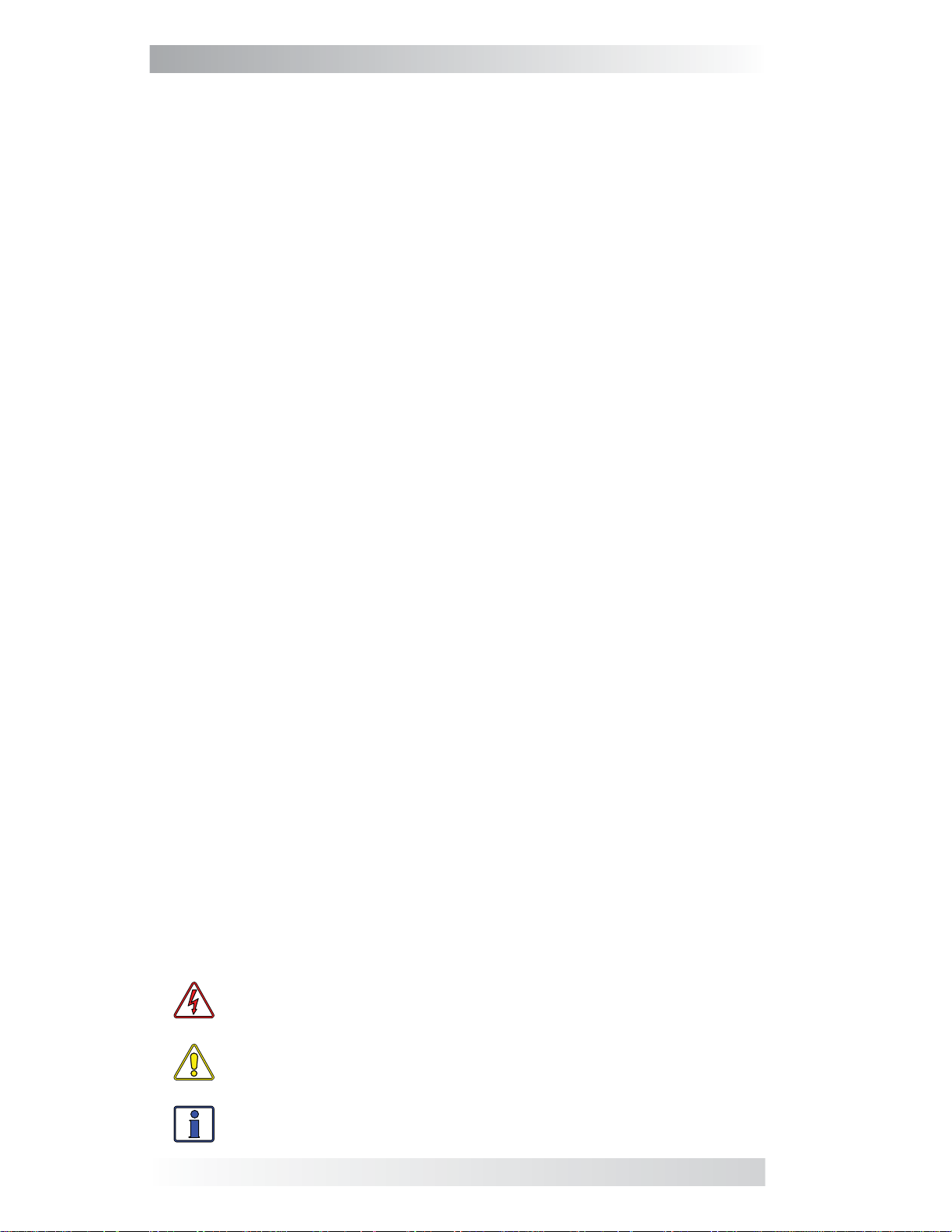
Disclaimer of Liability
The use of this manual and the conditions or methods of installation, operat
ion, use, and maintenance of the ME-MW-W (MagWeb) is beyond the control
of Magnum Energy, Inc. Therefore, this company assumes no responsibility
and expressly
direct, indirect, consequential, or incidental that may arise out of or be in
anyway connected with such installation, operation, use, or maintenance.
Due to continuous improvements and product updates, the images shown in
this manual may not exactly match the unit purchased.
disclaims any liability for loss, damage, or expense whether
Restrictions on Use
The ME-MW-W may only be used in life-support devices or systems with the
express written approval of Magnum Energy. Failure of the ME-MW-W can
reasonably be expected to cause the failure of that life-support device or
system, or to affect the safety or effectiveness of that device or system. If
the ME-MW-W fails, it is reasonable to assume that the health of the user or
other persons may be endangered.
IMPORTANT PRODUCT SAFETY INSTRUCTIONS
This manual contains important safety instructions that must be followed
during the installation and operation of this product. Read all instructions
and safety information contained in this manual before installing or using
this product.
• All electrical work must be performed in accordance with local, state,
and federal electrical codes.
• This product is designed for indoor/compartment installation. It must
not be exposed to rain, snow, moisture, or liquids of any type.
• Use insulated tools to reduce the chance of electrical shock or accidental short circuits.
• Remove all jewelry such as rings, watches, br acelets, etc. , when installing
or performing maintenance on the ME-MW-W and the inv erter system.
• Always disconnect the batteries or energy source prior to installing or
performing maintenance on the ME-MW-W and the inverter system.
Live power may be present at more than one point since an inverter
utilizes both batteries and AC. Turning off the inverter may not reduce
this risk. As long as AC power is connected, it will pass through the
inverter regardless of the power switch on the inverter or the ON/OFF
INVERTER pushbutton on the remote.
Safety Symbols
To reduce the risk of electrical shock, fi re, or other safety hazard, the follow-
ing safety symbols have been placed throughout this manual to indicate
dangerous and important safety instructions.
WARNING: This symbol indicates that failure to take a specifi ed action could result in physical harm to the user.
CAUTION: This symbol indicates that failure to take a specifi ed action could result in damage to the equipment.
Info: This symbol indicates information that emphasizes or
supplements important points of the main text.
i © 2011 Magnum Energy, Inc.

Table of Contents
1.0 Introduction ..................................................................1
1.1 Product Features .......................................................................1
1.2 Compatibility and Measurement Channels.....................................2
1.2.1 Inverter Only ......................................................................2
1.2.2 Inverter + Remote ..............................................................2
1.2.3 Inverter + Remote + BMK ....................................................2
1.2.4 Inverter + Remote + BMK + AGS ..........................................2
2.0 Installation ....................................................................3
2.1 Required Components and Tools ..................................................4
2.1.1 List of Supplied Components in the MagWeb Kit ......................4
2.1.2 List of Other Required Equipment and Materials .......................4
2.1.3 Tools Required to Install the MagWeb Kit ................................4
2.2 Setting Up the MagWeb Device ...................................................4
2.2.1 Connecting the MagWeb Device to a Single Inverter .................5
2.2.2 Connecting the MagWeb Device to a Single Inverter and Remote
Control ......................................................................................5
2.2.3 Connecting the MagWeb Device’s Antenna ..............................5
2.3 Setting Up the Wireless Gateway.................................................5
2.3.1 Connecting the Wireless Gateway’s Antenna ...........................5
2.3.2 Connecting
2.3.3 Connecting to Power ............................................................6
2.4 Confi guring the Local Area Network .............................................6
2.5 Registering on data.magnumenergy.com ......................................6
Wireless Gateway to Local Area Network and Internet
6
3.0 Using data.magnumenergy.com ....................................6
4.0 Using LED Indicators to Determine MagWeb’s Status ....7
4.1 MagWeb Device LED Status ........................................................7
4.2 Wireless Gateway LED Status .....................................................8
4.2.1 LEDs Next to the Antenna ....................................................8
4.2.2 LEDs Above the Ethernet Port ...............................................9
5.0 Troubleshooting ..........................................................10
5.1 Troubleshooting Checklist ......................................................... 10
5.2 Troubleshooting Questions and Answers ..................................... 10
6.0 Specifi cations .............................................................. 12
7.0 Limited Warranty ........................................................13
7.1 How to Receive Repair Service .................................................. 14
© 2011 Magnum Energy, Inc. ii

List of Figures
Figure 1-1, Illustration of MagWeb Device .............................................1
Figure 2-1, MagWeb System Diagram ...................................................3
Figure 4-1, Wireless Gateway LED Diagram ...........................................8
List of Tables
Table 4-1, MagWeb Device’s LED Indicator Guide ...................................7
Table 4-2, Functions of Wireless Gateway LEDs Above Ethernet Port .........9
iii © 2011 Magnum Energy, Inc.
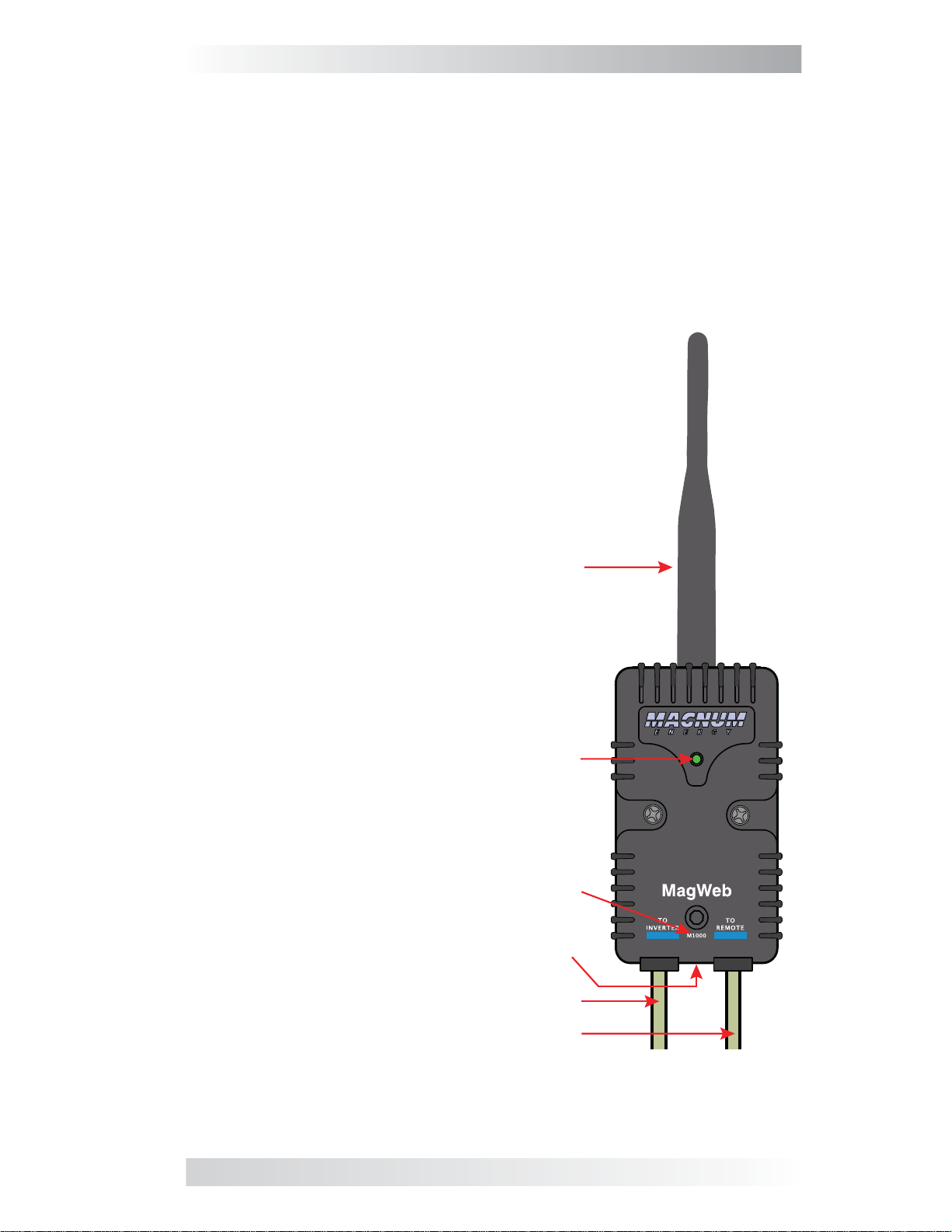
1.0 Introduction
1.0 Introduction
The ME-MW-W (MagWeb wireless) is a powerful and cost effective tool
for remotely monitoring Magnum inverters and accessories. The MagWeb
system connects to the Magnum network and provides live internet monitoring of the inverter, battery monitor, and the automatic generator start
module. Using your “always on” internet connection, the MagWeb system
makes live and historical conditions available via a web browser and our
data.magnumenergy.com service.
The MagWeb system uses the sensors and controllers already built into
Magnum products. There are no external sensors to install, confi gure, or
calibrate.
1.1 Product Features
• Wireless data link from MagWeb device to internet
gateway
• No sensors to install
• No confi guration required
• Automatically detects connected devices
• Aids remote site management and troubleshooting
Antenna
Bi-Color LED
Serial Number
Four Pins (for future use)
Cable to Inverter
Cable to Optional Remote
Figure 1-1, Illustration of MagWeb Device
© 2011 Magnum Energy, Inc. 1
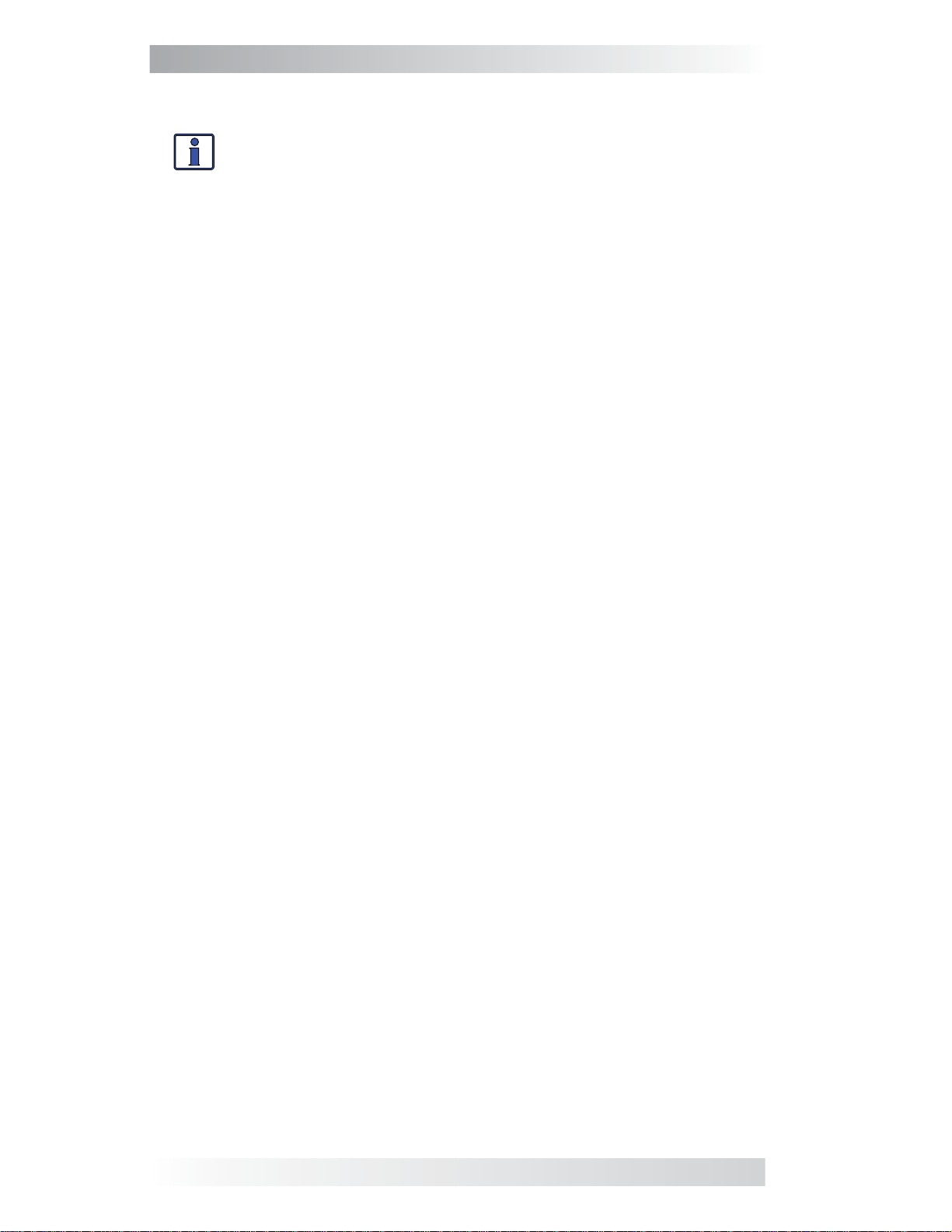
1.0 Introduction
1.2 Compatibility and Measurement Channels
Info: All operational information and measurements are
provided by the connected equipment. The MagWeb system
collects and transmits this information. The MagWeb device
is compatible with RD/ME/MS/MS-PAE inverters (versions
2.6 and greater), and MM/MMS inverters (1.0 and greater).
Availability, accuracy, and resolution of the measurements are
dependent on the particular model(s) of Magnum equipment
connected. Contact Magnum Energy to determine if a particular measurement on your inverter or accessories is compatible
with the MagWeb system. Some settings and measurements
are done inside the remote control. Because of this, the data
is not transmitted externally from the remote control and the
MagWeb will not be able to monitor or display this information.
1.2.1 Inverter Only
Not all inverter models provide all measurement channels.
• Inverter model and revision • AC amps in and out
• Inverter stack mode • AC frequency
• Status, including fault(s) • Invert and Charge LEDs
• DC volts • Battery temperature
• DC amps • Transformer temperature
• AC volts out • FET temperature
1.2.2 Inverter + Remote
Compatible with all versions of Magnum’s Remote Control (ME-RC50),
Advanced Remote Control (ME-ARC50), and Router (ME-RTR). For PAE
systems using the Magnum router, the current MagWeb fi rmware will only
monitor one inverter and one of each type of accessory.
Monitored data includes all standard inverter channels plus:
• Remote revision • Low voltage (AC and DC) cutout
• Inverter search watts • Battery type and custom absorb,
• Battery size and type
• Absorb done time • Charge rate and AC input amps
fl oat, and equalize voltages
1.2.3 Inverter + Remote + BMK
All inverter and remote channels and:
• Battery Monitor revision • DC volts – minimum & maximum
• BMK status including fault(s) • Battery effi ciency settings
• State of charge • Amp hours in and out
• DC volts • Resettable and total amp hours
• DC amps
1.2.4 Inverter + Remote + BMK + AGS
All inverter and remote and BMK channels and:
• AGS status including fault(s) • Gen runtime
• AGS temperature • AGS revision
• AGS voltage • AGS start/stop settings
2 © 2011 Magnum Energy, Inc.
