Page 1

- 1 -
Magnum Dynalab MD 809 T
INSTRUCTION MANUAL
Internet Media Tuner
1
Page 2
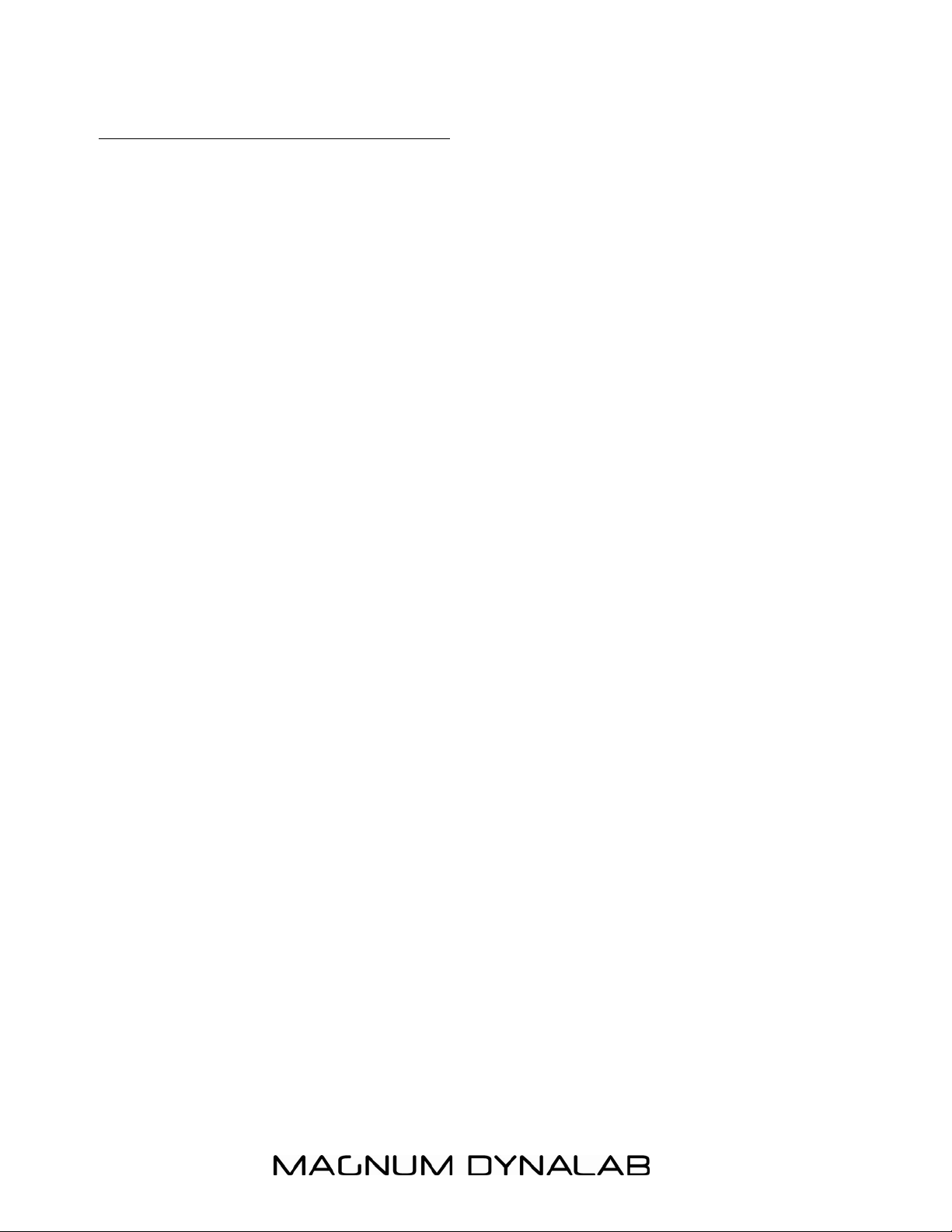
- 2 -
TABLE OF CONTENTS
MAGNUM DYNALAB MD 809 T ......................................................................................... 1
Internet Media Tuner ................................ 1
TABLE OF CONTENTS ........................................................................................................ 2
QUICKSTART: ..................................................................................................................... 4
DEAR VALUED CUSTOMER .............................................................................................. 5
UNPACKING YOUR MD TUNER ...................................................................................... 6
SETTING UP THE MD INTERNET MEDIA TUNER ............................................................ 7
GO TO QUICK START ......................................................................................................... 7
FEATURES OF THE MD 809 ............................................................................................. 7
DISPLAY FUNCTIONS AND ............................................................................................... 9
USAGE ................................................................................................................................ 9
MENU SCREEN OPERATION ........................................................................................... 10
NOW PLAYING INFORMATION ....................................................................................... 11
INTERNET TUNER MODE ................................................................................................ 12
INTERNET TUNER CONNECTION SETUP ..... 12
INTERNET RADIO PORTAL REGISTRATION .................................................................... 13
FAVORITES ....................................................................................................................... 13
SETTING UP A MUSIC SERVER ...................................................................................... 14
SHARING MEDIA WITH WINDOWS MEDIA PLAYER ................................................... 14
2
Page 3
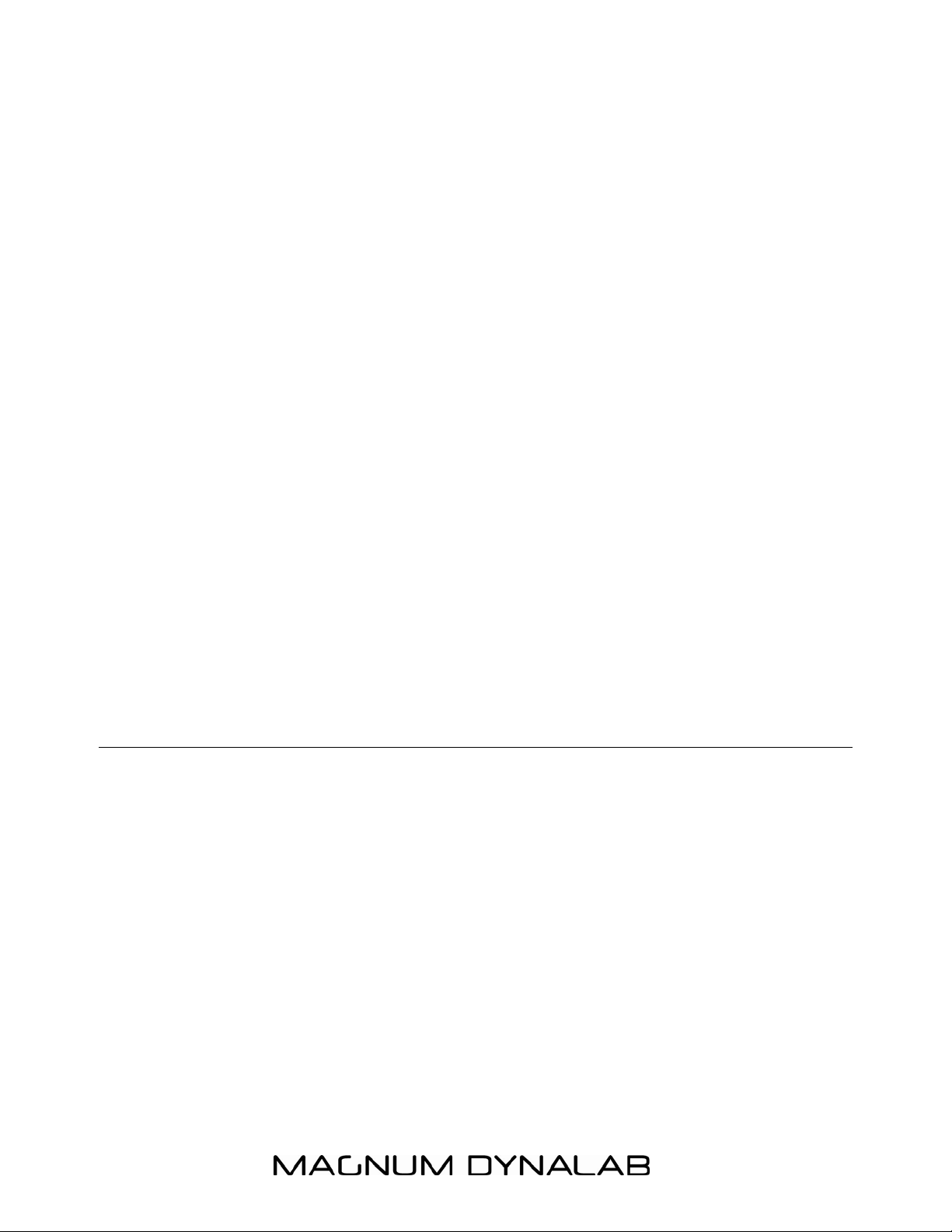
- 3 -
MUSIC PLAYER MODE (NETWORK AND USB) ............................................................. 15
SHARED MEDIA (FROM UPnP MEDIA SERVER)15
DAB RADIO MODE ........................................................................................................... 17
FM RADIO MODE ............................................................................................................. 18
IMAGE/FUNCTIONS OF RF-20 REMOTE ....................................................................... 19
DIAGRAM OF MD 809 INTERNET MEDIA TUNER ........................................................ 20
USER INFRMATION ......................................................................................................... 21
TROUBLE SHOOTING ..................................................................................................... 22
DIGITAL INPUT /OUTPUT ................................................................................................ 24
CONNECTING TO AN EXTERNAL DAC ......................................................................... 24
SAFETY SHEET ................................................................................................................. 25
LIMITED WARRANTY ...................................................................................................... 26
SPECIFICATIONS MD 809 T ....................................................................................... 27
3
Page 4
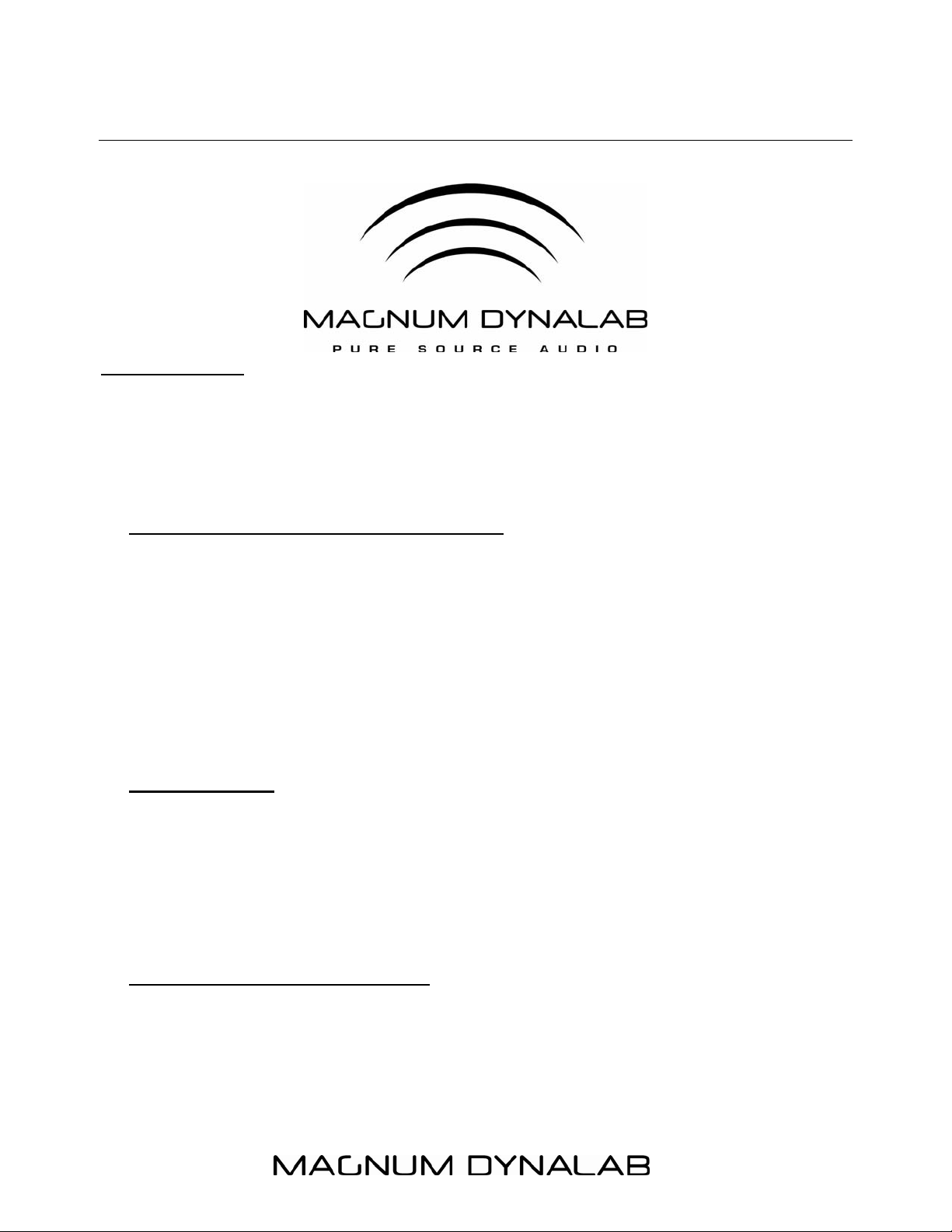
- 4 -
QUICKSTART:
BEFORE DOING THIS PLEASE START READING AT PAGE 4 FOR SETUP OF
UNIT
TURN ON UNIT WITH MAIN POWER SWITCH ON THE BACK AND FRONT OF
UNIT
Hooking up to the WIRELESS Internet service
1. Tap the Settings Menu
2. go to Network Settings
3. go to network wizard, go to wireless , a list of routers will be shown
4 go to the name of your service provider or name of the router
5 it will ask for your password or security code which if you have not set one up it will be the
key number or the number by the wireless symbol on your router. You must use your
password if you have set one up, if you can not find it , call your service provider.
6 the screen will then say connected
7 go back to the main screen ( push the X on the main screen) and choose what menu you
want to work with ie: internet radio, FM
Trouble Shooting:
1. If the wizard does not give you a list of routers go back to the Network Settings and tap on
the manual menu then tap on add wireless network , it will show DHCP yes and no , tap on
yes, enter the password for your router or the security code
See step 5 above, the screen will show connected
2. go back to the main screen (push the X on the main screen ) and choose the menu you want
to work with, ie: internet radio, Fm
LAN HOOKUP ( hard wire hookup )
1. Run a cable form the router to the back of the unit and under settings go to Network
Wizzard ,go to wired network, go to step 5 above
4
Page 5
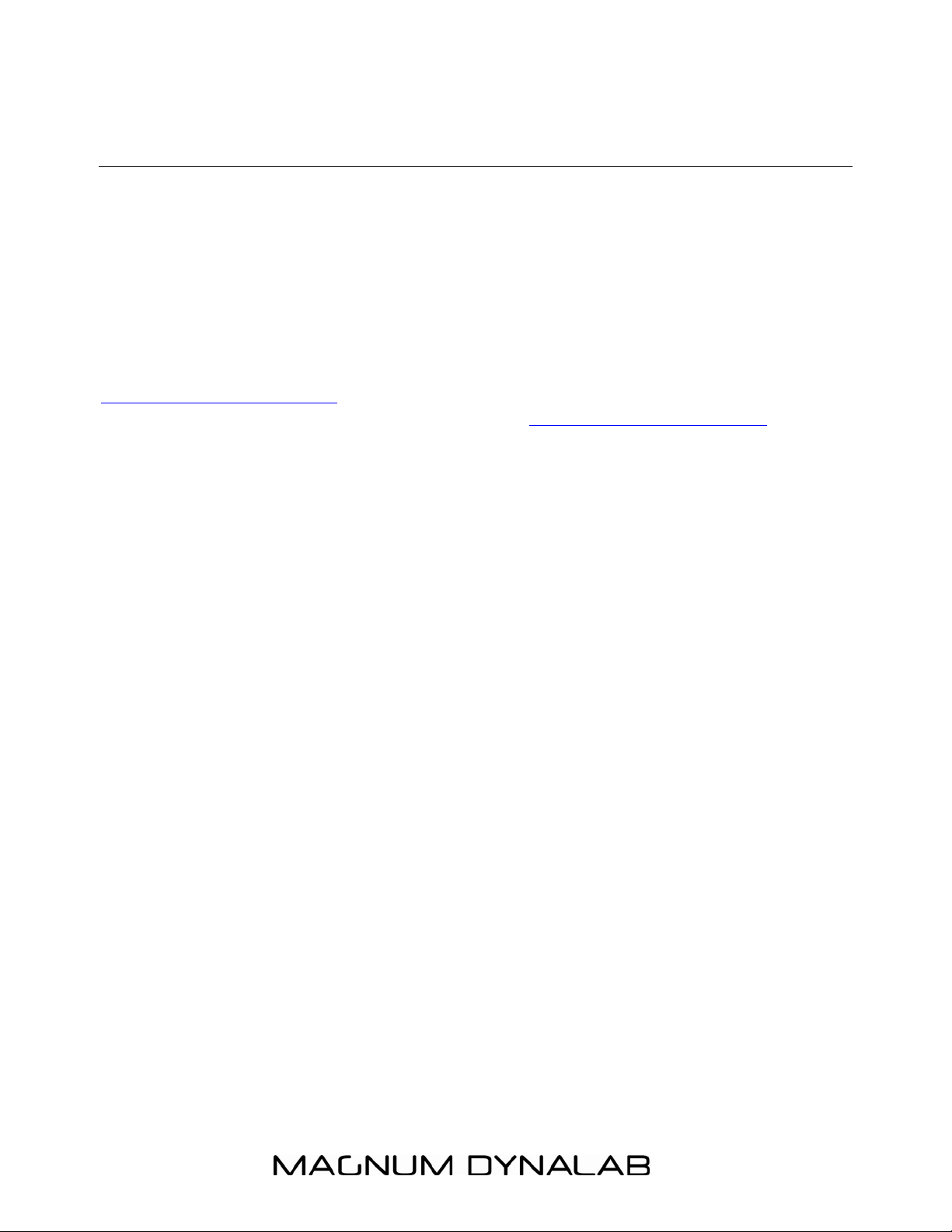
- 5 -
Dear Valued Customer
Thank you for choosing the Magnum Dynalab MD Wi Fi Tuner Plus. Great care has been
given to the design, manufacturing and selection of components for the MD Internet Media
Tuner. This complete process ensures optimum listening enjoyment for many years.
When using these high grade components, a considerable length of time is required for the
MD 809 T Internet Media Tuner to reach its full potential. Have the tuner run continuously
for 3 days in order to fully warm up its components.
Once again, thank you for including a MAGNUM DYNALAB product in your entertainment
system. We are sure that you will have years of listening pleasure from your MD 809T
Internet Media Tuner . Please be sure to register your product at
www.magnumdynalab.com, and if there is anything else we can do, please call us on our toll
free number, 1-800-551-4130, or contact us via email: info@magnumdynalab.com.
Respectfully yours,
Larry Zurowski
President
5
Page 6
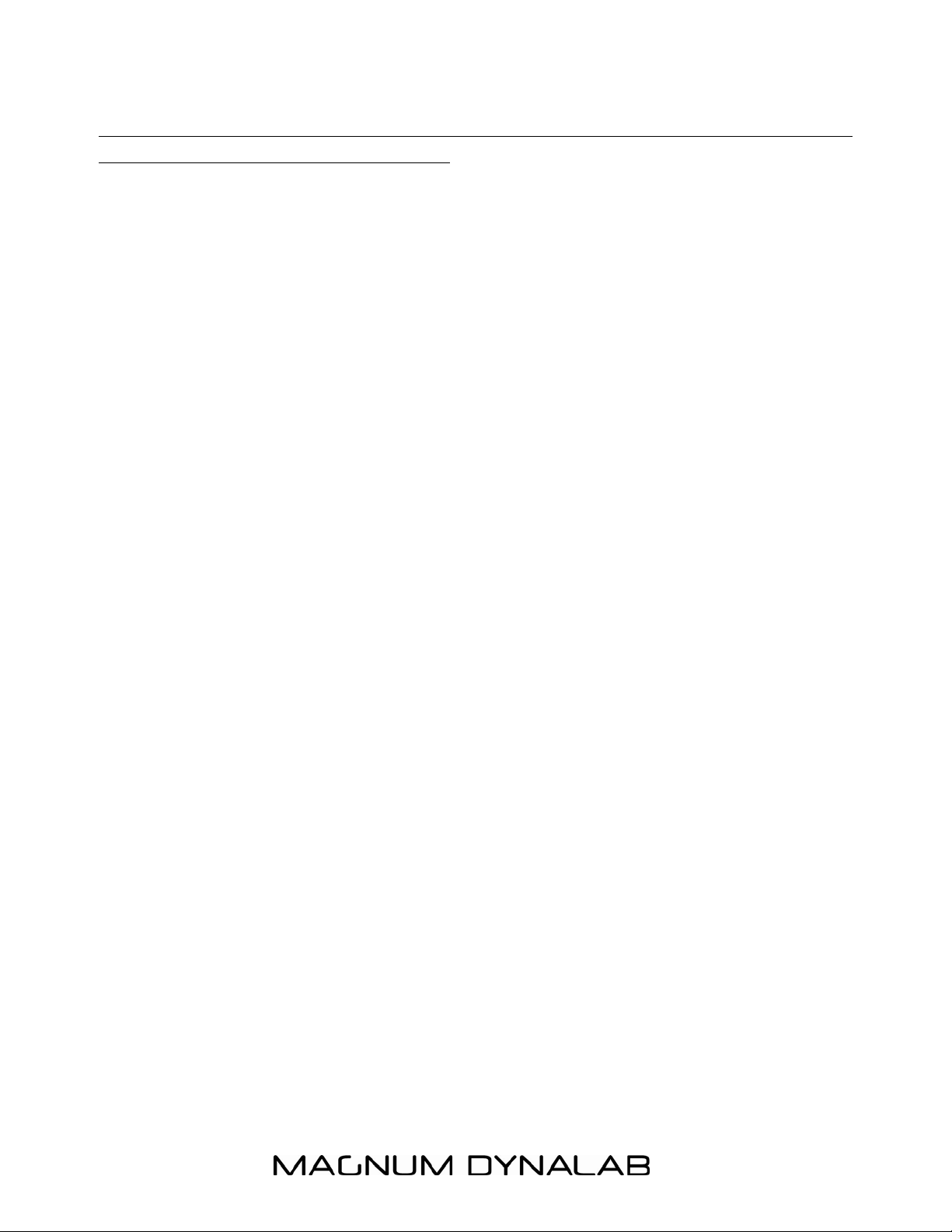
- 6 -
UNPACKING YOUR MD Tuner
Carefully inspect all sides of the shipping
carton for damage. If there are marks or
holes in the carton make note of the
location in relation to the unit inside. Any
obvious dents or scuff marks should alert
you to the possibility of damage. Carefully
remove the MD Internet Media Tuner
from the end caps and wrapping, inspect
all sides. Pay special attention to the
corresponding areas on the unit where
damage was found to the shipping carton.
If damage is evident, document the type
and extent of the damage, then repack the
unit and call the dealer.
KINDLY DO NOT SEND THE UNIT
BACK TO THE SHIPPER UNTIL YOU
HAVE BEEN ASKED TO DO SO.
DO NOT DISCARD THE PACKING
MATERIALS AND CARTONS. Should
there be a necessity to return the unit for
any reason, it must arrive safely and
suitably packaged in order for our receiver
to accept it from the carrier. If the unit has
incurred damage as a result of improper
packaging, it is not likely that a claim for
the damage against the carrier will be
successful.
Likewise, we will ship your unit back to
you only in factory-approved packaging,
however, if the unit were to arrive at the
factory on anything other than factory
approved packaging, we reserve the right
to return the unit in factory-approved
packaging and charge the cost of the
packaging to the shipper. This is the only
way we can assure you of a safe return
(damage by carrier excepted).
External resources
To operate the MD 809, the following
external resources are needed:
• a power source (100-240 V mains
supply),
• a wired (Ethernet) or wireless (Wi-
Fi) network (provided through a
router) with appropriate
permissions and password if
necessary (for Internet Tuner and
Network Music player modes),
• broadband Internet access (for
Internet Tuner mode and Internet
Software Update),
• a music library stored on the
network or on a USB mass storage
device (for Music player modes),
6
Page 7
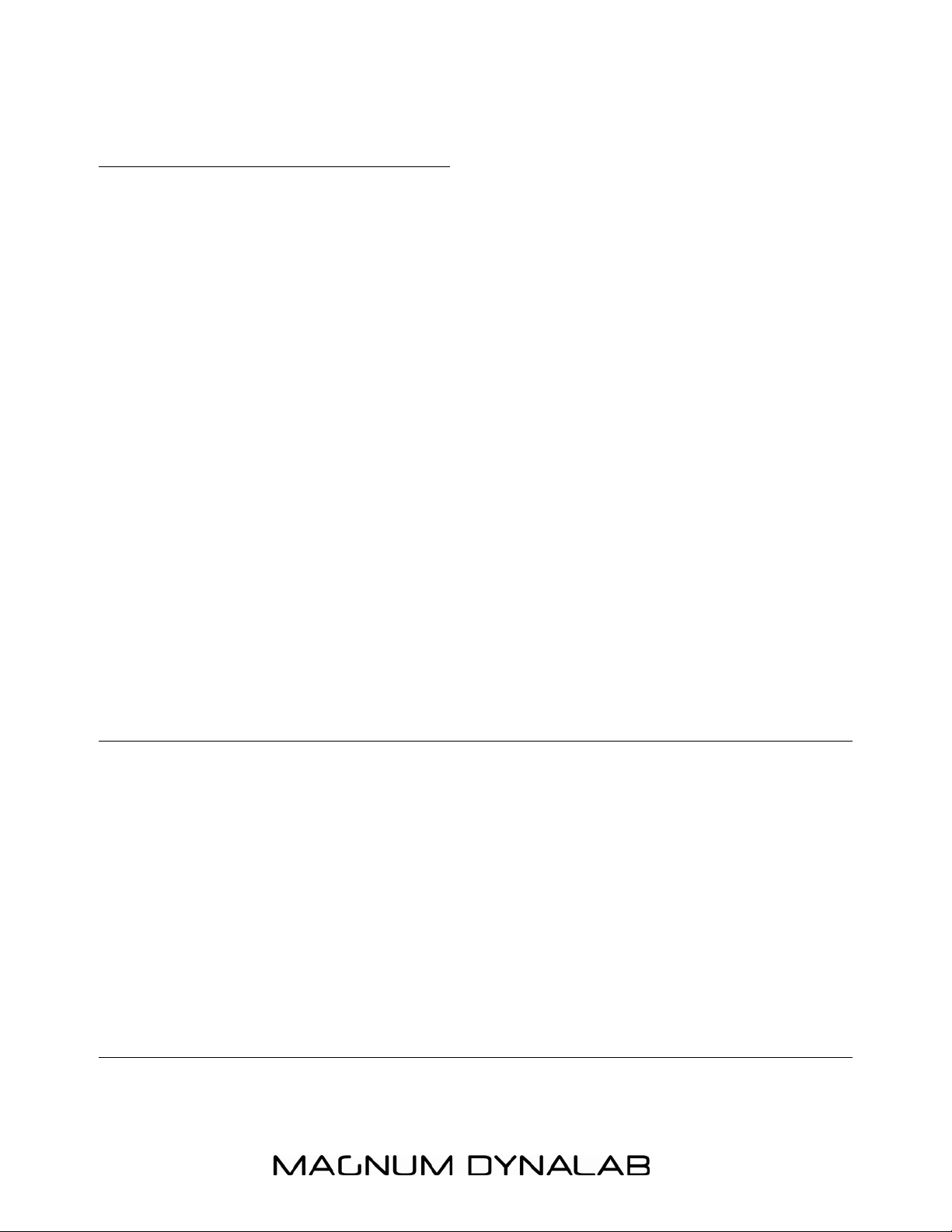
- 7 -
SETTING UP THE MD Internet
Media Tuner
1. Position the tuner away from any spot
which may have extremes in
temperatures.
2. Place the tuner on a very rigid surface
capable of holding 75 pounds (34 KG).
3. It is important that the tuner is not covered
and it is not installed in a closed area
where there is little air circulation. Ensure
at least 2” of clearance on the left and
right of the device, and 5” of clearance
above the unit to allow for proper
ventilation.
4. Connect the tuner to your preamplifier or
integrated amplifier using a set of cables
consistent with the caliber of your system.
Select the input you chose on your
preamplifier/Integrated. Note: Be sure
that the preamplifier volume is set to
zero.
5. If hardwiring your Internet Media Tuner ,
connect the Ethernet cable to the Ethernet
port, and the FM antenna cable to the RF
input, on the back of the unit.
6. Unwrap the EIA AC cord and plug the
EIA end into the rear socket marked
Power Input. Plug the other end of the AC
cord into a 120/220/230/240 volt
continuous AC power supply. Be sure that
the voltage marked on the rear of the unit
is the same as the AC source that you are
using.
** CHECK TO MAKE SURE THE UNIT
IS SET UP FOR THE PROPER
VOLTAGE **
(Check for unit’s voltage marked on rear
panel) then plug the tuner’s AC power
cord into an AC power source. Be sure to
use a continuous power source so as to
allow the stand-by mode feature to
function properly. The tuner’s audio
output is muted in the stand-by mode.
GO TO QUICK START
FEATURES OF THE MD 809
Magnum Dynalab has worked hard to create the perfect addition to your home listening
system while maintaining the impossibly high standards of quality Magnum Dynalab is
7
Page 8

- 8 -
known for around the world. The MD 809 combines the engineering from our flagship MD
109 World Source Platform with the audio board design of our new MD 309 Hybrid
Integrated Amplifier allowing you, our customer to enjoy over 20,000 Tuner stations
worldwide, and for the first time with the Magnum Dynalab performance our listeners have
come to expect.
FEATURES/FUNCTIONS & APPLICATIONS
o Internet Tuner with access to over 15,000 stations worldwide, “listen again” broadcasts
and podcasts
o Music player allowing easy navigation and playback through a USB or network-stored
library of music files including AAC+, Real, MP3 and WMA
o DAB/DAB+ digital Tuner with a wide choice of channels and digital quality sound broadcast
free-to-air
o FM with RDS (Tuner Data System)
o Large 6.0inch display for easy control and clear information display plus status icons
o Remote control giving you remote access from anywhere in your room
o Multiple network profiles for easy setup and portability
o Multiple languages
8
Page 9
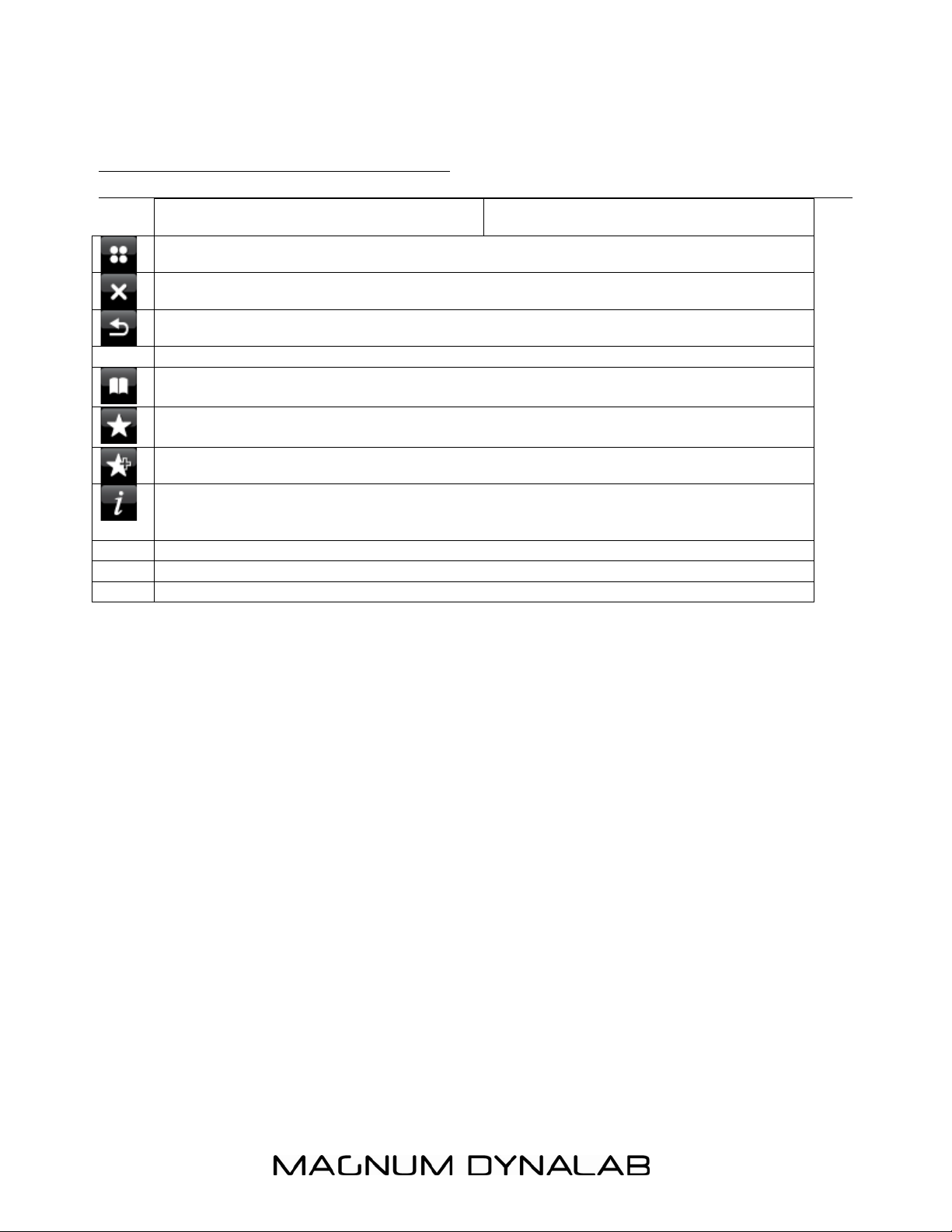
DISPLAY FUNCTIONS AND
UI Screen Buttons Function/usage
Home: takes you back to main menu icon screen.
Close
Back: Return to previous screen.
Directory: In play mode, this button may be used to return to the last track list or
station list.
Preset: Radio modes: Press to select; There are 10 presets each for DAB and FM
modes.
Add to presets
Information: View more information about the station or track playing. Touch button
to show a separate information screen covering the whole play screen area.
- 9 -
USAGE
9
Page 10

- 10 -
MENU SCREEN OPERATION
The MD 809 T has three types of menu:
The Main menu allows access to all
modes and settings functions.
Each
mode has a menu, with options specific
to that mode. For example, the DAB
Tuner mode menu has five options: Scan,
Edit favorites, DRC, manual tune and
Prune invalid stations.
The system Settings menu allows access
to system settings and information such
as time, equalizer, network, backlight
settings and miscellaneous settings.
Menus with more options than will fit on
one screen have a scroll bar. The scroll
bar to the right of the screen shows if
there are further options above or below
those visible.
Some menus, for example the Settings
menu, have several submenus.
10
Page 11

- 11 -
NOW PLAYING INFORMATION
While
the MD
809 is
playing,
the
screen
shows
the
track
name and progress bar with figures
for elapsed and total track time. To
view further information, touch the
information
least 2 additional information screens
displaying information such as song
genre, location, bit rate, codec and
sampling rate.
Bit Rate: The number of bits per
second (bps) transmitted, or
data/information transfer rate from
the station you are listening to, to your
MD 809 Wi Fi Tuner Plus. The higher
the better.
Codec: A description of the
compression, or decompression
icon. There are at
program for the song you are listening
to. Most common today are : MP3,
MP4, MPEG, WAV
Sampling Rate: The sampling rate,
sample rate, or sampling frequency
defines the number of samples per
unit of time (usually seconds) taken
from a continuous signal to make a
discrete signal.
Browsing
You are able to browse stations and
songs with the MD 809 in Internet
Tuner, FM, DAB and in Music Player
Mode. To browse Internet broadcasts,
touch the Directory icon > Stations
list > then either Stations > or
Podcasts >.
Browse through the menus to find
broadcasts, stations or songs.
Searching
You can also search through Internet
broadcasts for stations or podcasts with
particular keywords in their title. To
search, touch the Directory icon > Stations
or Podcasts.
Enter a keyword by selecting characters
then Search. The search entry screen is
similar in operation to the Wi-Fi password
entry screen.
Select a broadcast from the list.
NOTE: Each operating mode, and function
can be operated by touching the screen
directly on the unit or using the Directional
Pad and select button on the remote
control (pg 20).
11
Page 12

- 12 -
Internet Tuner Mode
The MD 809 can play thousands of radio
stations and podcasts from around the
world though a broadband Internet
connection.
To enter Internet Tuner mode touch the
Internet Tuner icon from the main menu
and this will take you to the Internet Tuner
playing screen.
INTERNET TUNER CONNECTION
SETUP
During initial setup of your internet tuner,
the MD 809 will search your home for an
available Wi Fi network. If multiple
networks are found, select the network that
you have bought from your Internet
Service Provider (ISP). (If you do not know
which network is your home then contact
your ISP or chose the only option).
If your network is secured via password
the MD 809 will ask for the “key” after
attempting to connect to your network; this
key, or password was given to you (or
changed by you) when your internet
connection was installed, if you do not have
this please contact your ISP to change your
network password/key. We recommend a
“secured network” for optimal operating
conditions for MD Internet Media Tuner
products.
When you select Internet Tuner mode, MD
809 contacts the Frontier Silicon Internet
Tuner portal to get a list of stations,
organized into different categories like
source Country, Artist and Genre. Once
you select a station, MD 809 T connects
directly to that station.
The portal also enables multiple lists of
favorite stations that you can personalize,
for example Andy’s stations, Jo’s favorites,
or Talk shows. To use the favorites feature,
register your Tuner with the portal website
as described on page 12. If you have several
Tuners, you can register them all on the
same account so that each Tuner has access
to your “favorites” lists. It is possible to
add favorites either directly through MD
809 or through any computer with a web
browser.
Note: The station list menu is provided
from the Internet Tuner portal, so it is only
accessible when MD 809 is connected to the
Internet. Station lists and submenus may
change from time to time.
There are a few ways of selecting stations:
Directly from the Tuner by touching the
Internet Radio icon:
• Return to playing screen,
• Browse station list,
• Last Listened.
From the portal through the Directory icon
> Stations > menu:
• Favorites lists,
• Browse by Country, Genre, Most
popular, Newest,
• Search by keyword,
• My added stations.
Last listened
When entering Internet Radio mode, the
last-listened to station is automatically
selected. To select another recently used
station, touch the Internet Tuner bar >
Last listened then one of the stations listed.
Most recent stations appear at the top of
the list.
12
Page 13

- 13 -
INTERNET RADIO PORTAL
REGISTRATION
With your MD 809 Internet Media Tuner
Plus you are able to create and organize
your favorite lists of stations via an
Internet Radio Portal website. This will
allow you to have a full list of the stations
you listen to regularly on one page instead
of having to search each time. We
recommend using the Frontier Silicon
radio portal website for this function.
Visit the portal website at www.wifiradio-
frontier.com.
If this is your first visit to the portal,
register for a new account, entering the
following information:
• Access code,*
• Your e-mail address,
• Password,
• Tuner model (MD 809).
*To register your MD 809 with the
portal, first get your radio’s unique
portal access code by touching the
Internet Radio icon from the main
Write down the access code.
If you already have an account and
wish to add an additional radio, log in
to your account and select My
preferences > Add another Wi-Fi
radio.
Once your radio is registered with the
portal, you can immediately set up your
favorites.
FAVORITES
Favorites are stored with the Internet
Tuner portal, and are available through
all Internet Tuners registered on the
same account. Before favorites can be
used, the Tuner has to be registered
with the Internet Tuner portal (see
page 12).
To create and store a “favorites” list
within the portal simply follow the
steps on the webpage; once you have
saved the list you created the
information is immediately transferred
to the registered MD 809 (via the
access code entered during
registration).
To store a playing station as a favorite,
touch the “add to presets” icon
until the display shows “Favorite
added”. The station appears in the
default favorites list Stations.
menu > Directory icon
Get access code
To select a favorite, touch the Directory icon
[Favorites list].
My added stations
> Help >
> My Favorites > Stations
13
Page 14

- 14 -
Even though the Internet radio portal contains thousands of stations, you may want to listen
to stations not listed. You can add your own stations via the portal. These added stations are
accessible from the tuner by touching the Internet Radio icon from the main menu >
Directory icon > My Added Stations > [Station].
SETTING UP A MUSIC SERVER
In order for the MD 809 to play music files from a computer, the computer must be
set up to share files or media.
UPnP (Universal Plug ‘n’ Play) media sharing allows devices like MD 809 to play
music from a shared media library, navigating through tag menus such as Artist,
Album or Genre. If you are running a suitable server system such as a PC with
Windows Media Player 10 or later (WMP), and your music library is well-tagged,
then it is recommended to use media sharing. Only the UPnP server needs to be set
up.
Note: iTunes does not currently work as a UPnP media server, but there are addons available to work with an iTunes library.
SHARING MEDIA WITH Windows Media Player
The most common UPnP server is Windows Media Player (10 or later).
Alternatively, other UPnP platforms and servers may be used. To set up WMP for
media sharing, perform the following steps:
1. Ensure that the PC is connected to the network.
2. Ensure that the Tuner is powered on and connected to the same network.
3. In WMP, add to the media library the audio files and folders you want to share
with MD 809 (Library > Add to Library…).
4. In WMP, enable media sharing (Library > Media sharing…).
• > This is done differently for MAC and PC users as well as different operating
systems, please use the computer “Help” tab for assistance or call us directly.
Make sure that your tuner has access to the shared media by selecting it and
clicking Allow. You can also set a name for the shared media in Settings… Click OK
to close the dialogue boxes.
The PC is now ready to stream the music to the Tuner. The WMP UPnP service
runs in the background; there is no need to start WMP explicitly.
14
Page 15

- 15 -
MUSIC PLAYER MODE (network and USB)
Music player mode plays audio files such as MP3s, AACs,
WMAs or FLACs from a computer on the local network or
from a USB Flash stick/hard drive.
To enter Music player mode, touch the My Music icon on the
main menu and the display shows the
Select Music Source screen.
Once in the Select Music Source screen, touch either Shared
Media, USB Playback or My Playlist.
If you are already playing a music file, you can
press the Directory icon rather than the menu icon
to quickly return to the last visited branch of the
menu tree. For example, suppose you were
listening to the track Heat by the artist 50 Cent
through browsing shared media as described in
the section below. Pressing back would return you
to the track listing for the album Get Rich or Die
Tryin’. Pressing back again would list all 50 Cent
albums. Pressing back again would list all album
artists, and so on.
You can use and to move through tracks. Press and hold to rewind or fast forward
and press quickly to select previous or next track.
SHARED MEDIA (FROM UPnP MEDIA SERVER)
Select My Music > Shared media >
If you have set up shared media (as described on page 14),
you should see an entry consisting of <computer name>:
<Shared media name>, for example JB-Laptop: Audio. If
you have more than one computer sharing media, the
alternatives are listed. Select the shared media you want to
play. From this point on, the menus are generated from
the shared media server (typically Windows Media
Player). The first menu shows a list of media types, for
example Music, Video, Pictures and Playlists. The MD 801
can only play music and playlists.
There is also a search function, which finds tracks in a similar way to Internet radio search, as
described on page 12.
15
Page 16

- 16 -
From Music, there are numerous ways of selecting tracks, including:
o By Music,
o By Genre,
o By Artist,
o All Music,
o <Search>.
Once you have found a track you want to play, touch the track title. A short press plays the
track immediately and a long press changes the list to Edit mode with an add to presets icon
allowing you to add the selected track or folder. You can also add entire albums to the
playlist.
USB playback
Each first time you connect a USB drive to the MD 809 a window will pop up on the display
asking if you wish to open its contents, to open the USB folders press the select button while
”YES” is highlighted on the screen.
To play audio from a USB mass-storage device such as a USB Flash stick or USB hard drive
already connected to the Tuner, select USB playback from the Select Music Source screen.
Browsing folders
From this point on, menus are generated from the folders on the USB device.
Browse folders by touching the directories shown and the scroll bar. The display
shows folder and file names (not necessarily track names).
Once you have found a track you want to play, touch the name of the track. A short
press plays the track immediately. You can also add entire folders to the playlist.
The MD 806 plays either the selected track or the playlist entered from the music source
menu.
Repeat/shuffle
You can repeat tracks or play them in random order by touching the repeat icon or the
shuffle icon.
Now playing information
While a track is playing, the screen shows its track, artist and album if provided, (UPnP) or
file name (USB). There is also a progress bar with figures for elapsed and total track time. To
view further information, touch the information icon.
A screen will appear displaying information such as bit rate, codec and sampling rate.
My playlist
My Playlist is a collection of songs added by the user from either UPnP or USB.
16
Page 17

- 17 -
DAB RADIO MODE (NOT AVAILABLE IN NORTH AMERICA)
DAB radio mode receives DAB/DAB+ digital radio and displays information about the
station, stream and track playing.
To enter DAB radio mode, touch the DAB icon on the main menu screen until the display
shows DAB Radio.
When entering DAB radio mode, the last station listened
to is automatically selected.
Scanning for stations
The first time you select DAB radio mode, or if the station
list is empty, The MD 809 automatically performs a full
scan to see what stations are available. You may also need
to start a scan manually to update the list of stations for
one of the following reasons:
o Available stations change from time to time.
o If reception was not good for the original scan (for example the antenna was not up), this may
result in an empty or incomplete list of available stations.
o If you have poor reception of some stations (burbling), you may wish to list only stations with
good signal strength.
To start a scan manually, touch the DAB menu bar > Scan.
To scan only stations with a good signal strength, touch the DAB menu bar > Manual tune.
Once the scan is complete, the radio shows a list of available stations.
To remove stations that are listed but unavailable, touch the DAB menu bar > Prune invalid
stations.
Selecting stations
To listen to or change a station, touch the Select control to view a list of stations and press to
select. Once selected, the station plays and the screen shows information about the station,
track or show as broadcast.
Now playing information
While the stream is playing, the screen shows its name and DLS (Dynamic Label Segment)
information broadcast by the station giving real-time information such as program name,
track title and contact details. Stereo broadcasts are indicated with an icon at the top of the
screen. To view further information, touch the information icon.
A screen will appear displaying information such as station ensemble, frequency, error rate,
signal strength, codec, bit rate and sampling rate.
Presets
To store a DAB preset, touch the
of the 10 presets to save the currently playing station.
To select a preset, touch the preset icon, and then select one of the listed preset stations.
Settings
Dynamic range compression (DRC)
If you are listening to music with a high dynamic range in a noisy environment (for example
classical music while cooking), you may wish to compress the audio dynamic range. This
makes quiet sounds louder and loud sounds quieter. To change DRC, touch the DAB menu
bar > DRC > then DRC Off, Low or High.
Station order
icon until the display shows Favourite added. Select one
17
Page 18

- 18 -
You can choose the order of the DAB station list to be either Alphanumeric, Ensemble or
Valid. Ensemble lists groups of stations that are broadcast together on the same ensemble, for
example BBC or South Wales local. Valid lists valid stations first, alphanumerically, then offair stations.
To change station order, touch the DAB menu bar > Station order > then Alphanumeric,
Ensemble or Valid.
FM RADIO MODE
FM radio mode receives analogue radio from the FM band and displays RDS (Radio Data
System) information about the station and show (where broadcast).
To enter FM mode, press the FM icon on the Main menu until the display shows the FM
Radio playing screen.
Selecting stations
To find a station, touch the
pressing the “<<” or “>>” icons. The frequency display starts to run up or down as the tuner
scans the FM band and stops when it finds an FM radio station.
It can also be tuned manually by deselecting the icon and pressing the << or >> icons
Presets
To store an FM preset, touch the add to presets icon until the display shows the Favourite
added screen. Select one of the 10 presets to save the currently playing station.
To select a preset, touch the preset icon briefly, then select one of the listed preset stations
displayed in My Favourites.
Now playing information
While the stream is playing, the screen shows its frequency, or if RDS information is
available, station name and any further RDS information such as programme name, track
title and contact details. If no information is available, just the frequency is shown. Stereo
broadcasts are indicated with an icon at the top of the screen.
Settings
Scan settings
By default, FM scans stop at any available station. This may result in a poor signal-to-noise
ratio (hiss) from weak stations. To change the scan settings to stop only at stations with good
signal strength, change the Stop on stations value from All to Strong via the FM menu.
Audio settings
By default, all stereo stations are reproduced in stereo. For weak stations, this may result in a
poor signal-to-noise ratio (hiss). To play weak stations in mono, touch the FM menu bar >
Force mono > Yes.
GLOSSARY
DAB- digital audio broadcasting
DLS – dynamic label segment
WPA-wi-fi protected access
WPS-wi-fi protected setup
DHCP- dynamic host configuration protocol
WLAN – wireless local area network
button and you can scan up or down the FM band by
.
18
Page 19

To use the remote control for your MD 809
you must first turn the unit ON with the
main power switch on the front of the unit.
Next put the remote into its proper mode to
communicate with the Internet Media
Tuner. Push the button next to MD 809.
Your remote is now in the proper
operating mode.
1. ON BUTTON- Turns the touch screen on
2. OFF BUTTON-Turns the touch screen
off , when not using the unit turn off the
main power with the power switch on the
front off the unit.
3. GUIDE- allows access to all modes
4. INFO – Display’s additional information
about the station and song
5. DIRECTIONAL PAD – Use this to
navigate through the menu’s of your MD
809 T Tuner (up/down/forward/back)
- 19 -
IMAGE/FUNCTIONS OF RF-20 REMOTE
6. STORING PRESETS.
FM /DAB
Tune to the station: push the star with
the + sign on the main screen this will
store the stations in sequential positions,
to recall with the remote push the fav
button on the hand held and then scroll to
your favorite station by number and press
the select button.
7. navigating in each mode:
Once you have chosen the mode the
directional pad and the select button
will give you access to all the functions.
DOWN ARROW TAKES YOU TO
THE PREVIOUS SCREEN.
19
Page 20

- 20 -
DIAGRAM OF MD 809 Internet
Media Tuner
20
Page 21

- 21 -
USER INFRMATION
Ownership of the intellectual property rights in the software in this product remains
in the ownership of the party who provided it (or the respective licensor) and all of
their respective rights are reserved. Its components and software are the
intellectual property of Magnum Dynalab and Frontier Silicon and cannot be copied in
any way.
If you download a software upgrade to your Tuner, additional license terms may
apply; these are available at http://www.frontier-silicon.com/audio/eula.htm. The
information at this address may be updated without notice
MPEG Layer-3 audio coding technology licensed from Fraunhofer IIS and Thomson.
MPEG-4 HE-AAC audio coding technology licensed by Fraunhofer IIS.
http://www.iis.fraunhofer.de/amm/
Portions of software used on this device are included under license from Real
Networks, Inc. Copyright 1995-2007, RealNetworks, Inc. All rights reserved.
RealAudio is a registered trademark of Real Networks, Inc.
This product contains software. You have the non-exclusive, non-transferable right to
use the software in object code form only, solely to operate this product.
Ownership of the intellectual property rights in the software in this product remains
in the ownership of the party who provided it (or the respective licensor) and all of
their respective rights are reserved.
You are strictly forbidden from modifying, translating, reverse engineering,
decompiling, disassembling or using other means to discover the source code of the
software in this product or otherwise replicate the functionality of the software in
this product except to the extent that this restriction is expressly prohibited by
applicable law.
Except where this is not possible in the territory where you purchased this product, we do not
give any warranties in relation to the operation or performance of the software and neither we
nor any of our suppliers or licensors shall be liable to you for indirect, special, incidental and
consequential losses such as loss of profits arising out of your use of the software in this
product.
Content owners use Windows Media digital rights management technology (WMDRM) to
protect their intellectual property, including copyrights. This device uses WMDRM software
to access WMDRM-protected content. If the WMDRM software fails to protect the content,
content owners may ask Microsoft to revoke the software’s ability to use WMDRM to play or
copy protected content. Revocation does not affect unprotected content. When you download
licenses for protected content, you agree that Microsoft may include a revocation list with the
licenses. Content owners may require you to upgrade WMDRM to access their content. If you
decline an upgrade, you will not be able to access content that requires the upgrade.
.
21
Page 22

- 22 -
•
•
•
•
•
•
•
TROUBLE SHOOTING
PROBLEM POSSIBLE CAUSE POSSIBLE SOLUTION
No sound –
Display on
No Sound –
Display dark
FM Signal
Distorted
Unit continues
to try and load
Clock appears
in right hand
corner
Unit will not
stream on
shared media
DAB reception
poor
• Make sure unit is streaming
• Unit source incorrect
• Interconnect not properly installed
• Preamp set to wrong source
• Power amp off
• Power cord disconnected
• Power off at source
• Fuse blown
• Antenna not connected
• Antenna placed in poor location
• Weak Wi-Fi signal
• Software fault
• Computer not setup for sharing
• Music files not in play file
• Antenna not connected
• Poor antenna
Tuner set to digital input
You have lost the remote
Turn the unit off with the
front power switch , the unit
Press “info” while on a station and
check bit rate, if 0 then station is
not playing (unit is fine)
• Go to main menu and select source
again
• Check installation of interconnects
• Turn preamp to other input
• Turn on amp
Connect power cord
• Check AC source
• Check rear panel fuse
Check antenna terminals
• Experiment with location
•
Add signal Booster
• Use hard wire connection
Push on clock, push on alarm 1,
push on internet location, with
remote push the on button, make
sure the remote control is set to
your Internet unit
Go to media player on your
computer and set it up for sharing
of other devices, add music to file
• Restart the unit
Check antenna connection
• Change to a better antenna
Order a new remote
22
Page 23

- 23 -
will come back on in the
Internet mode
23
Page 24

- 24 -
DIGITAL INPUT /OUTPUT
CONNECTING TO AN EXTERNAL DAC
Using a good quality digital cable connect from the digital outputs on the back of the MD unit
either ( RCA or optical ) to the DAC
CONNECTING TO ANOTHER DIGITAL
SOURCE;
Connect a digital cable from you digital source to the digital connector on the back of the MD
809 T , move the switch on the back of the unit to digital. The digital signal will now be sent
through the DAC inside the MD 809T
( digital to analog device)
.The remote control will control the
digital inputs on the back of the unit ,
# 1 is for the tuner , # 2 is for digital
one , # 3is for digital 2 and #3 is for
digital three . To go back to the tuner
you need to push # 1 on the remote
hand held
24
Page 25

- 25 -
SAFETY SHEET
IMPORTANT SAFETY INSTRUCTIONS
1. KEEP THESE INSTRUCTIONS
2. HEED ALL WARNINGS
3. FOLLOW ALL INSTRUCTIONS
4. DO NOT USE THIS APPARATUS IN WATER
5. CLEAN ONLY WITH DRY CLOTH
6. DO NOT BLOCK ANY VENTILATION OPENINGS, INSTALL IN ACCORDANCE
WITH THE MANUFACTURER’S INSTRUCTIONS.
7. DO NOT INSTALL NEAR ANY HEAT SOURCES SUCH AS RADIATORS, HEAT
REGISTERS, STOVES, OR OTHER APPARATUS (INCLUDING AMPLIFIERS) THAT
PRODUCE HEAT.
8. DO NOT DEFEAT THE SAFETY PURPOSE OF THE GROUNDING TYPE PLUG. THE
GROUNDING PLUG HAS TWO BLADES AND A THIRD GROUNDING PRONG. THE
THIRD PRONG IS PROVIDED FOR YOUR SAFETY. IF THE PROVIDED PLUG DOES
NOT FIT INTO YOUR OUTLET, CONSULT AN ELECTRICIAN FOR REPLACEMENT
OF THE OBSOLETE OUTLET.
9. PROTECT THE POWER CORD FROM BEING WALKED ON OR PINCHED
PARTICULARLY AT PLUGS, CONVENIENCE RECEPTACLES, AND THE POINT
WHERE THEY EXIT FROM THE APPARATUS.
10. ONLY USE ATTACHMENTS/ACCESSORIES SPECIFIED BY THE
MANUFACTURER.
11. UNPLUG THIS APPARATUS DURING LIGHTNING STORMS OR WHEN UNUSED
FOR LONG PERIODS OF TIME.
12. REFER ALL SERVICING TO QUALIFIED PERSONNEL. SERVICING IS REQUIRED
WHEN THE APPARATUS HAS BEEN DAMAGED IN ANY WAY, SUCH AS THE
POWER SUPPLY CORD OR PLUG IS DAMAGED, LIQUID HAS BEEN SPILLED OR
OBJECTS HAVE FALLEN INTO THE APPARATUS, THE APPARATUS HAS BEEN
EXPOSED TO RAIN OR MOISTURE, DOES NOT OPERATE NORMALLY, OR HAS
BEEN DROPPED.
13. THE EQUIPMENT REQUIRES A GROUNDED POWER OUTLET TO OPERATE
SAFELY.
14. THE POWER SUPPLY CORD IS THE MAIN DISCONNECT AND SHALL BE
READILY OPERABLE.
“WARNING” TO REDUCE THE RISK OF FIRE OR ELECTRIC SHOCK, DO
NOT EXPOSE THIS APPARATUS TO RAIN OR MOISTURE.
25
Page 26

- 26 -
Y
LIMITED WARRANTY
Register your product at www.magnumdynalab.com
Magnum Dynalab Ltd. herein referred to as the “manufacturer” guarantees this product to be free
of defect in both material and workmanship and agrees to remedy any such defect or replace any
defective component at no charge for a period of two years from date of sale to the first end user.
This warranty is void if the product has been found to be subjected to misuse, abuse, lightning
strike, unauthorized service, damaged in transit or has been altered or repaired in such a way as to
detract from its performance, reliability or its safe operation.
Should such defect be discovered and it falls within the terms of this guarantee, the manufacturer
will correct the defect in workmanship and/or replace any defective component with a new one of
same or better capability and value. This warranty does not apply to the cabinet or appearance items
such as the faceplate, control knobs or meter lenses nor does it cover any expenses in shipping the
unit to the appropriate service depot.
The foregoing is in lieu of any other warranties expressed, implied or statutory and the
manufacturer neither assumes nor authorizes any person to assume for it any other obligation or
liability in the connection with the sale of this product. This warranty is not transferable except by
written authorization from the manufacturer.
In order to qualify under the terms of the above warranty, all items must be returned to the
appropriate factory service depot with all shipping charges prepaid in lieu of having previously
registered the purchase of the unit by completing and returning the attached Registration Card, the
unit must be accompanied by proof from an authorized Magnum Dynalab Ltd. dealer.
*All tubes are covered for 12 months. Touchscreen is covered for 2 years.
OUR LOCATION RETURN SHIPPING ADDRESS
Within the USA Magnum Dynalab C/O SPEED GLOBAL
SERVICES
2299 KENMORE AVE
Buffalo, NY
14207
1-800-551-4130
Within Canada Magnum Dynalab Ltd.
8 Strathearn Avenue, Unit # 9
Brampton, ON, Canada
L6T 4L9
PHONE: 1-800-551-4130
Other Countries Contact selling dealer
TO PREVENT FIRE SHOCK OR HAZARD, DO NOT EXPOSE THIS APPLIANCE TO
RAIN OR MOISTURE. TO REDUCE THE RISK OF ELECTRIC SHOCK, DO NOT
REMOVE COVER OR FACEPLATE, NO USER SERVICEABLE PARTS INSIDE. REFER
SERVICING TO QUALIFIED SERVICE PERSONNEL.
26
Page 27

- 27 -
SPECIFICATIONS MD 809 T
AUDIO SPECIFICATIONS
1. audio frequency response ( +/- 1 dB) 15 Hz-200KHz
2. balanced audio output ( 600 ohms) 2.2 volts
3. line audio output 1.0 volt
4. power consumption (typ/max) 50w/100w
5. line power ( must be specified) 110/120/230/240
TUBE SPECIFICATIONS
1. tube position 1 & 2 - 6922 MagnumDynalab Reference Cryo Treated
2. tube position 3 & 4 - 6922 MagnumDynalab Reference Cryo Treated
3. filament current max-33o mA min 270 mA
4. anode current max -1.07 mA min 0.92 mA
5. total harmonic distortion < 1.8 %
PHYSICAL DIMENSIONS
Depth 40.6 cm/16in.
Height 16.5 cm/6,5 in.
Width 48.26 cm/19 in.
WEIGHT 21 Kg/ 45 pounds
27
