Page 1
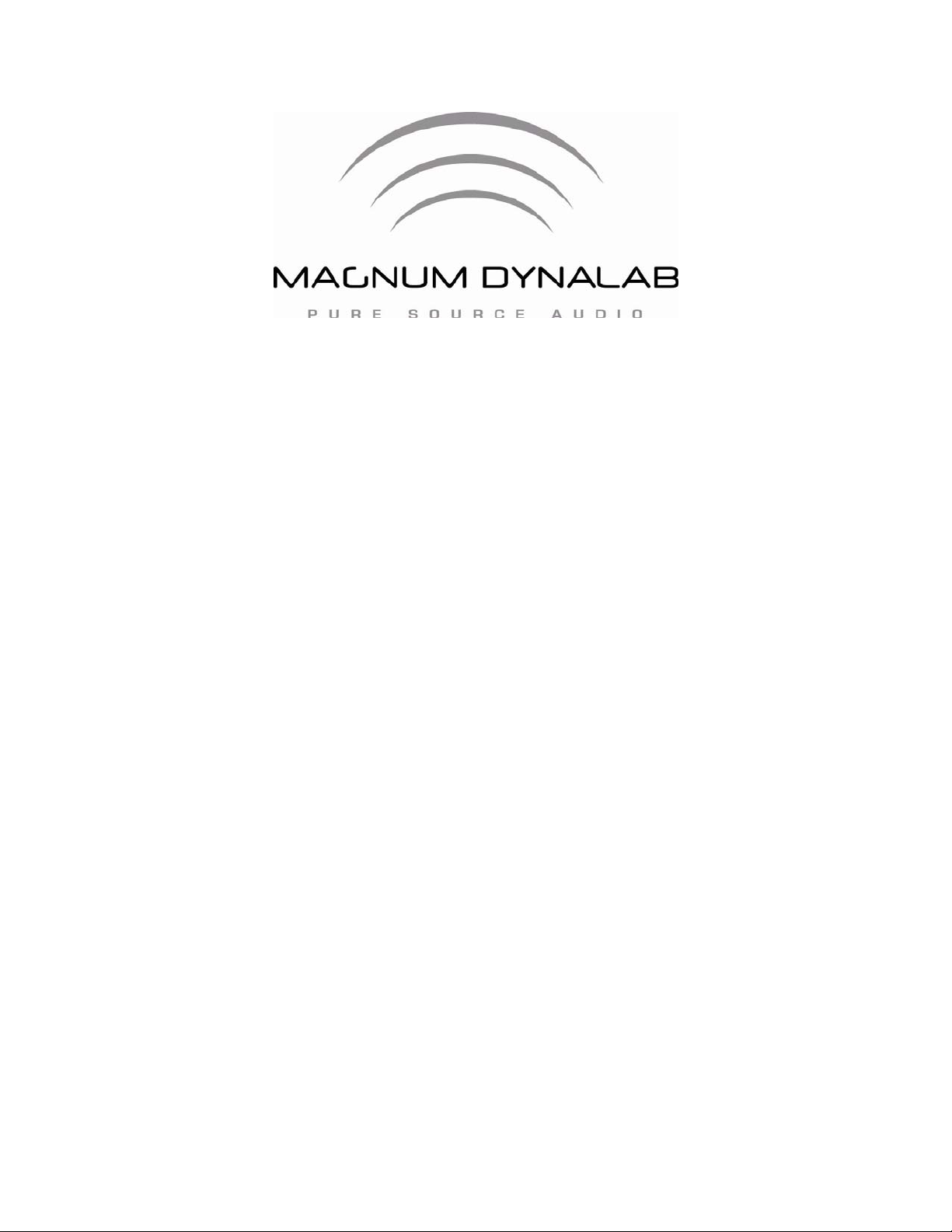
Magnum Dynalab MD 102T/102TR
ANALOG FM TUNER
INSTRUCTION MANUAL
Page 2
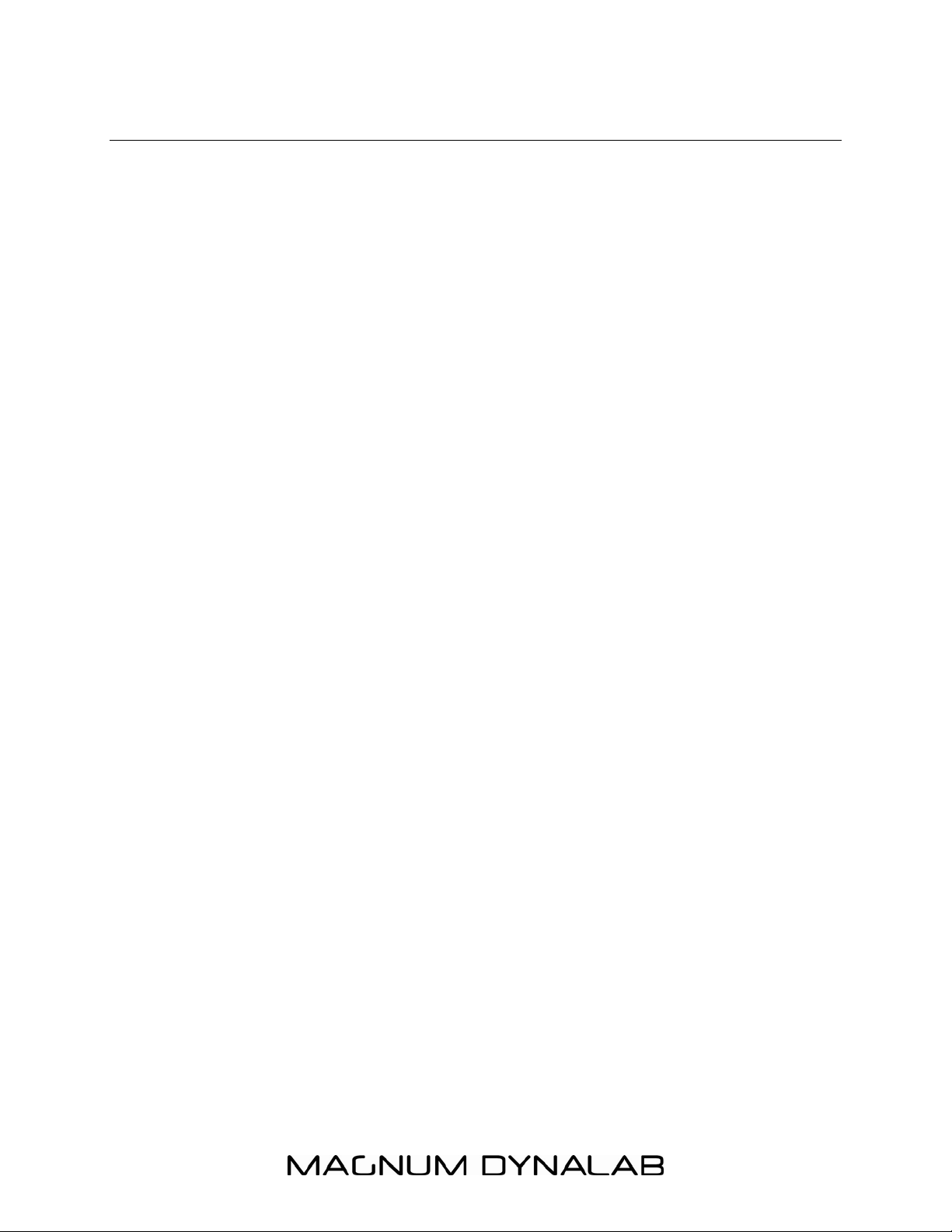
- 2 -
TABLE OF CONTENTS
A MESSAGE FROM THE PRESIDENT 3
UNPACKING YOUR MD 102T 4
SETTING UP YOUR MD 102T 5
CONTROLS AND FUNCTIONALITY 6
DISPLAYS AND METERS 7
CHECKING OUT YOUR MD 102T 8
TUNER REMOTE (OPTIONAL) 9
IMAGE OF RC1 REMOTE 10
TROUBLESHOOTING 11
RECEPTION TECHNIQUES 12
Antenna Cabling: 12
Types of Antennas: 12
FM RECEPTION AIDS AND ACCESSORIES 13
PRODUCT SPECIFICATIONS 14
SAFETY SHEET 15
LIMITED WARRANTY 16
Page 3
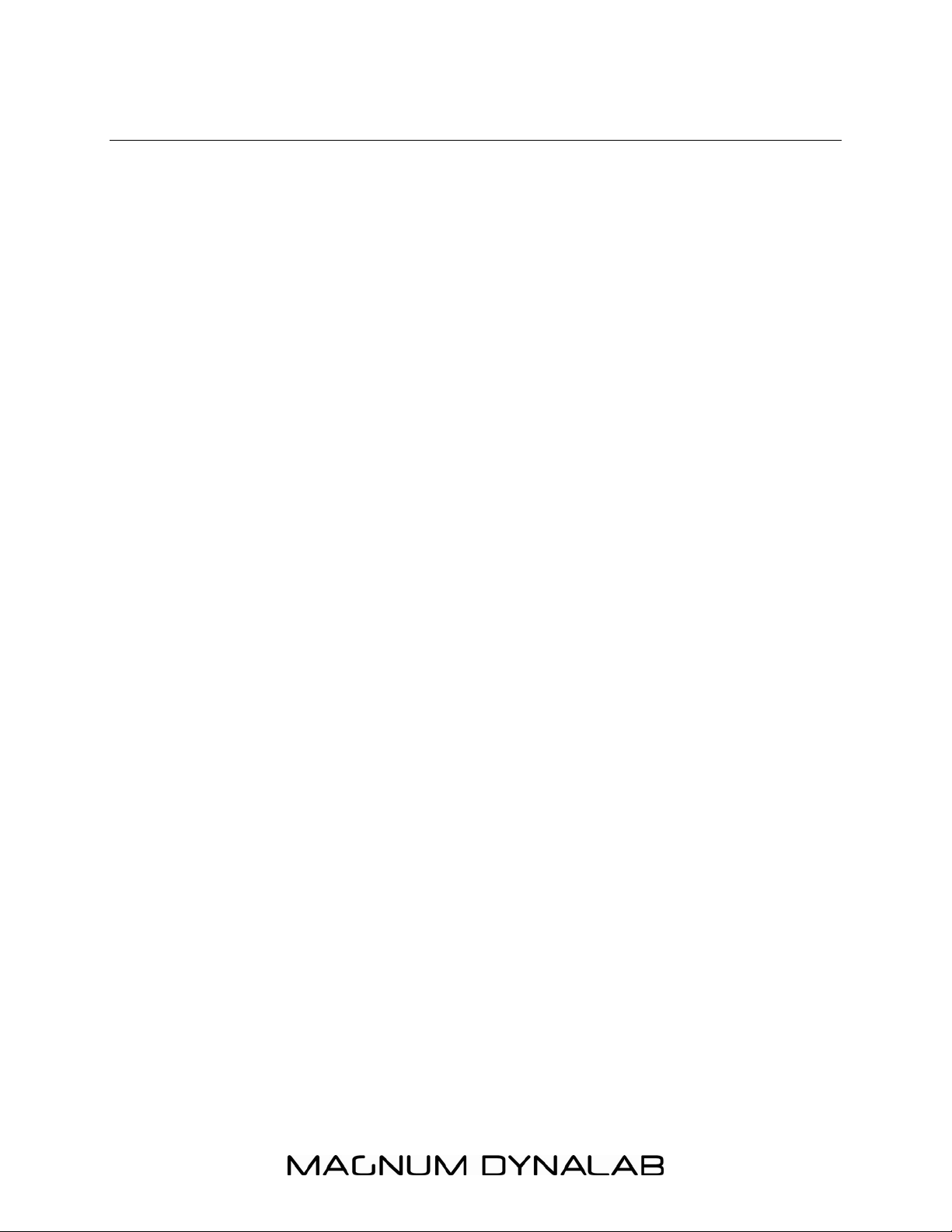
- 3 -
A Message From the President
Thank you for choosing the Magnum Dynalab
has been dedicated to the design, manufacturing and selection of components for
the
MD 102T
enjoyment for many years.
The RF ‘front- end’ of all Magnum Dynalab tuners is an exclusive in-house designed
and manufactured component. We are the only audio company in the world that
manufacturers their own front-end, for the sole reason that no other
manufacturer can build one that meets our exacting specifications. The
importance of a front-end to the tuner is the equivalent of a high performance
laser mechanism to a CD transport. The front-end must gather the FM signal and
isolate it from the extraneous aberrations inherent in the environment as well as
the FM stations adjacent to it. Our rigid criteria for our tuners and their frontends insure that you get the most out of your FM reception with the highest
degree of consistency available in the industry.
To insure that all specifications on our tuners are met at ALL frequencies, we
manually align our tuners front-end at three frequencies (92 MHz, 101.5 MHz
and 106MHz). This process optimizes tuning performance across the entire FM
band, so that you attain the same levels of quality regardless of where you are
tuned.
These procedures also ensure that the balance between SENSITIVITY,
SELECTIVITY and MUSICALITY are maintained. Your tuner is now optimized to
reject strong adjacent channel noise, provide more consistent levels of tuning
performance across the FM band and to have a superior ability to isolate the
station you wish to listen to from the extraneous interference of the surrounding
FM signals.
Once again MAGNUM DYNALAB thanks you for including our product in your
audio system – we are sure that you will have years of listening pleasure from
MD 102T
your
tuner, please feel free to contact us on our toll free number, 1-800-551-4130 or
via email at: info@magnumdynalab.com.
Respectfully yours,
Larry Zurowski
President
FM Tuner. This complete process insures optimum listening
. If there is anything else we can do to help you enjoy your new
MD 102T
FM Tuner. Great care
Page 4
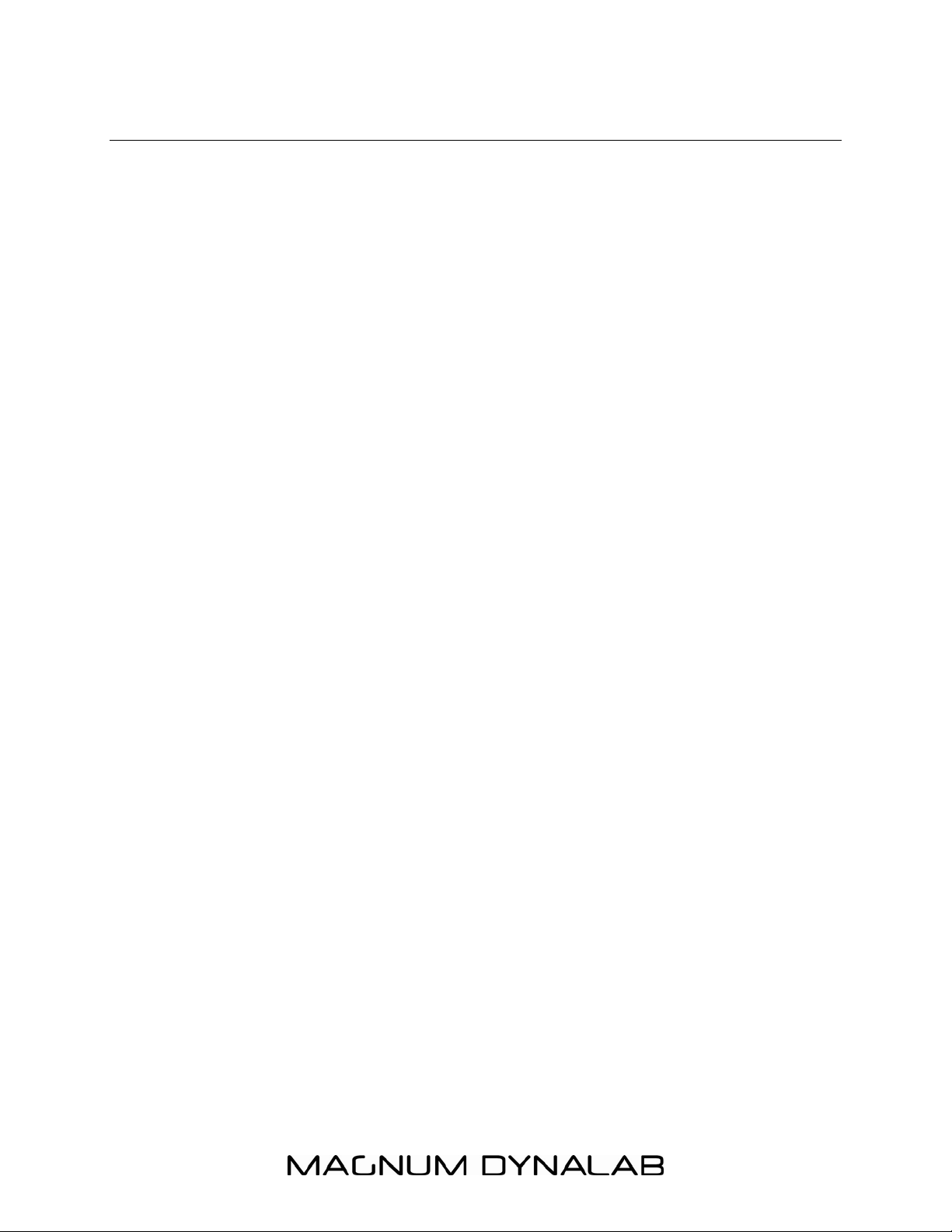
- 4 -
UNPACKING YOUR MD 102T
Carefully inspect all sides of the shipping carton for damage. If there are marks or
holes in the carton make note of the location in relation to the unit inside. Any
obvious dents or scuff marks should alert you to the possibility of damage.
Carefully remove the MD 102T from the end caps and wrapping, inspect all
sides. Pay special attention to the corresponding areas on the unit where damage
was found to the shipping carton. If damage is evident, document the type and
extent of the damage, then repack the unit and call the dealer.
KINDLY DO NOT SEND THE UNIT BACK TO THE SHIPPER UNTIL YOU HAVE BEEN
ASKED TO DO SO.
DO NOT DISCARD THE PACKING MATERIALS AND CARTONS. Should there be a
necessity to return the unit for any reason, it must arrive safely and suitably
packaged in order for our receiver to accept it from the carrier. Also, if the unit
has incurred damage as a result of improper packaging, it is not likely that a
claim for the damage against the carrier will be successful.
Likewise, we will ship your unit back to you only in factory-approved packaging,
However, if the unit were to arrive at the factory in anything other than factory
approved packaging, we reserve the right to return same in factory-approved
packaging and charge the cost of the packaging to the shipper. This is the only
way we can assure you of a safe return (damage by carrier excepted).
Page 5
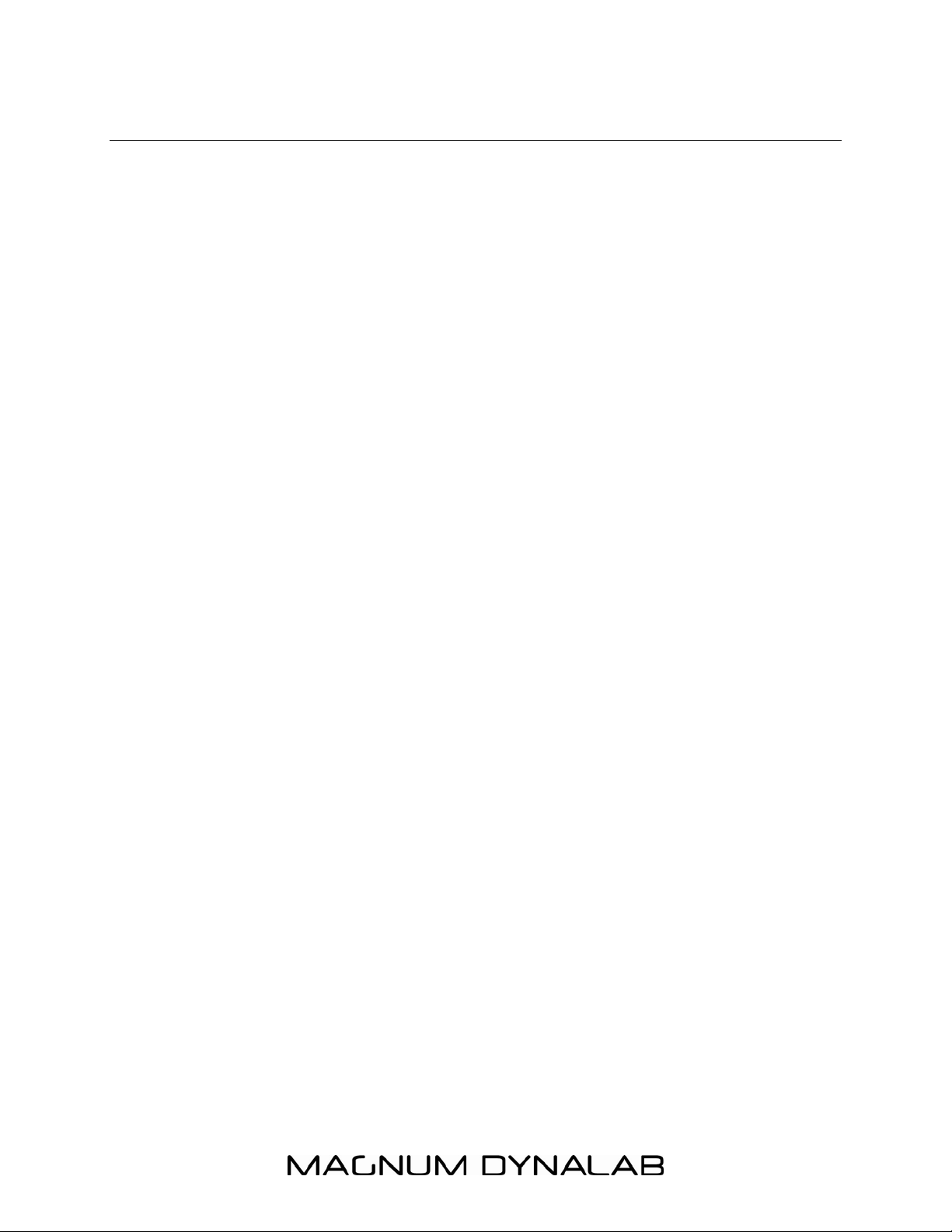
- 5 -
SETTING UP YOUR MD 102T
1. Place your tuner the shortest distance possible from your pre-amplifier/
integrated amplifier, being careful to avoid areas that may cause extreme
temperatures.
2. Connect your tuner to the pre-amplifier, using cables/ inter-connects that are
consistent with the rest of the inter-connects in your system. For a single
ended (un-balanced) system the cables will be connected to the RCA
connectors labeled “unbalanced out” on the rear panel of your tuner to an
unused aux. input on the rear of your pre-amplifier/ integrated amplifier. For
connection to a balanced system, the balanced cables will be connected from
the XLR outputs marked “output balanced” on the rear of your tuner to the
balanced inputs on the rear of your pre-amplifier/ integrated amplifier.
3. Connect your FM antenna cable to the A1 ANTENNA IN terminal on the rear
panel of your tuner. The connection type on the back of your tuner is an “F”
connector (75 ohms). Should your antenna cable be 300 twin lead, you may
convert this to 75 ohms with a 300 ohm to 75 ohm balun/ transformer.
4. Make sure that the center conductor of the cable is properly inserted into the
connector. If you do not possess an antenna, attach the temporary wire
(enclosed in box) to your tuner. Place this into the “F” connector input on the
rear of your tuner.
5. If you have 2 antenna systems, please follow the directions above, but
connecting your second antenna to the A2 ANTENNA IN terminal found on the
rear panel of your tuner.
Please note that the piece of wire provided should only be used as a medium
to test and setup the tuner. A better antenna system is recommended.
Magnum Dynalab offers a number of different antennae, these antennae are
discussed in the
6. Unwrap the EIA AC cord and plug the EIA end into the rear socket marked
“Power Input” on the rear panel of your tuner. Plug the other end of the AC
cord into a 120/220/230/240 volt continuous AC source that you are
using.
Note: Many countries that use 220/230/240 volts have a special FM
transmitter, tuning de-emphasis for these countries may be different. Please
consult Magnum Dynalab for the correct usage. If your tuner is used in a
country where the tuning de-emphasis is set incorrectly the sonic performance
will be seriously affected.
Reception Techniques
in the back of the manual.
Page 6
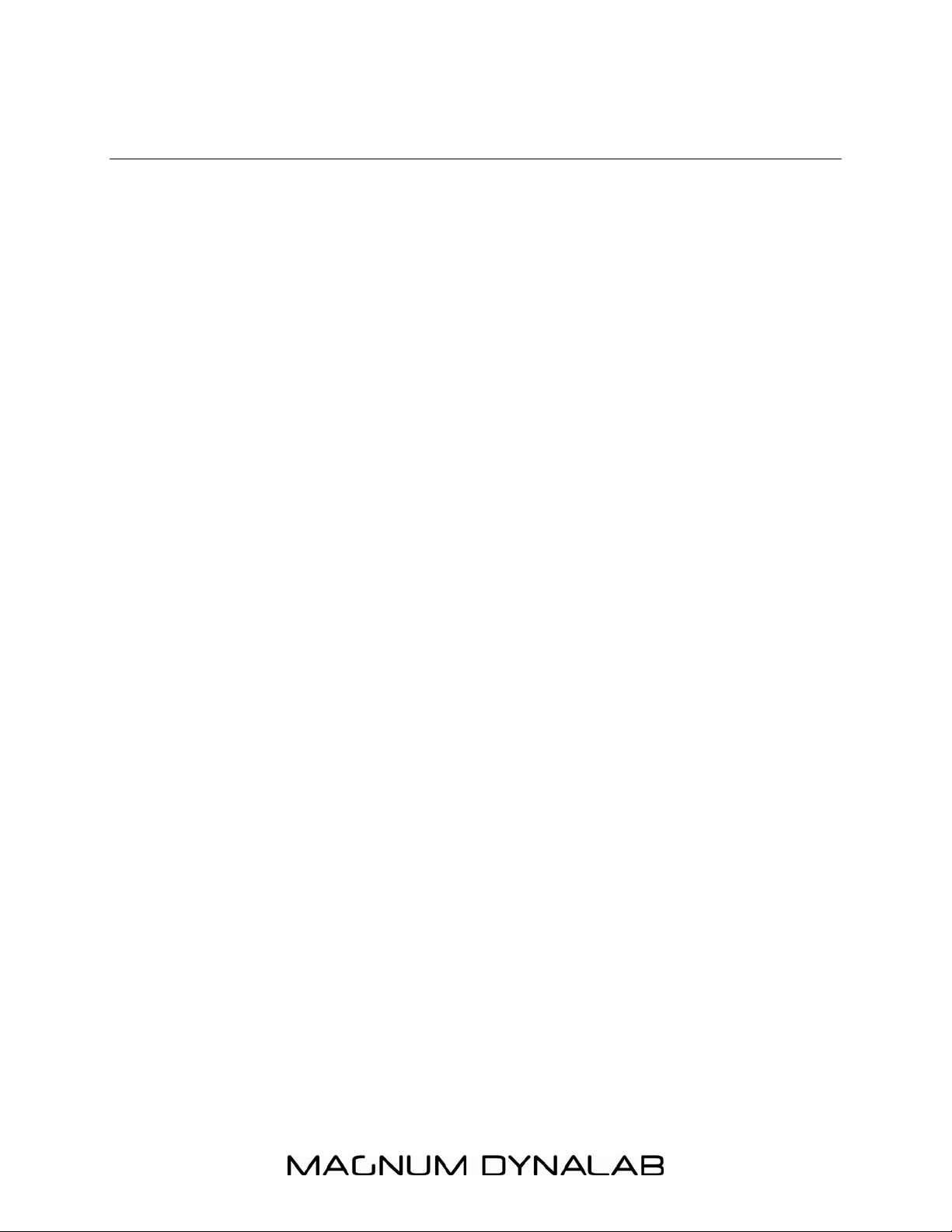
- 6 -
CONTROLS AND FUNCTIONALITY
(Letters correspond to the diagrams on the following page)
A. ANTENNA A/B SELECTOR – Switches the MD 102T between A1 (antenna 1)
and A2 (antenna 2) antenna inputs found on the rear panel of your tuner.
B. POWER – Turns the power (AC) on and off to your tuner, with the optional
remote system this switch must be left in the “OFF” position.
C. MUTE – In the “ON” position, a limit is now placed on your tuner. While scaling
up and down the FM dial, weak stations will be overlooked so that no alarming
noises will be heard while looking for programs. We recommend that with the
optional remote system you leave the Mute switch in the “ON” position.
D. STEREO – Switches your tuner from Stereo to Mono and vice-versa. Switching
to Mono will often clean up noisy stereo transmissions and aid in delivering
quiet listening to weaker signals.
E. BANDWIDTH – When BW 1 is selected your tuner is in the wide IF
(Intermediate Frequency) bandwidth setting. This setting produces the best
sound possible where strong adjacent channel interference is not an issue.
When BW 2 is selected the tuner is placed in “Narrow” bandwidth setting, this
setting produces optimal sound performance where adjacent channel
interference is a factor.
F. METER FUNCTION SWITCH (Signal/ Multi-path) – When this switch is in the
“up” position, signal strength meter (H on the diagram) will indicate the
strength of your incoming FM signal, the higher the signal the better. The
meter is calibrated to NEVER hit 10; this is done to protect the meter
mechanism. When this switch is in the “down” position this meter will now be
indicating multi-path (multi-path is the same FM signal being received by your
antenna and tuner at two different time intervals). In multi-path mode, this
meter should read zero. If this meter reads more than zero, move your
antenna to a different location or rotate your antenna until the meter reads
zero. If this does not correct the problem, a better or different antenna
system may be required. Please visit the
manual.
G. TUNING KNOB – Rotating this knob allows you precise control of the fine
tuning of the FM signal to which you are listening. Slight de-tuning of the tuner
may aid in eliminating measures of multi-path or other atmospheric conditions
that may affect the sound quality of your reception.
Reception Techniques
section in this
Page 7

- 7 -
DISPLAYS AND METERS
H. SIGNAL STENGTH/ MULTI-PATH METER – This meter’s readout is dual
function and is controlled by switch F (shown on diagram).
I. FREQUENCY DISPLAY – Displays the station via a numeric value, the
frequency that your tuner is dialed into. Display ranges from 87.5 MHz
through 108.5 MHz. This readout is controlled by the tuning knob (G on
diagram).
J. CENTER TUNER METER – Indicates the setting of tuners front end in relation
to the station you are tuning to. In normal situations this needle should be
tuned to the central point of this meter.
B
H
C
D
E
A
JI
F
G
Page 8

- 8 -
CHECKING OUT YOUR MD 102T
1. Place your power switch to the “ON” position (B on diagram). This should
turn on your tuner’s meter lights and frequency display.
2. Place your STEREO/MONO switch (D on diagram) to the Stereo setting.
3. Place your bandwidth switch (E on diagram) to BW1.
4. Place your Mute switch (C on diagram) to “ON” position.
5. On your preamplifier/ integrated amplifier select the input that your MD
102T tuner is connected to.
6. Rotate the tuning knob on your tuner (G on diagram) until sound is heard
through your speakers, now fine tune this station using the center tuner
meter (I on diagram) and signal strength meter (H on diagram) as
indicators. Your stereo light on the face of your tuner should be on. Place
the stereo/mono switch (D on diagram) to the Mono position, your stereo
light should now go off. Now turn the stereo/mono switch back to the
Stereo position and your stereo indicator light should turn back on.
7. You are ready now to search through FM frequencies in search of your
favorite stations. If you encounter difficult reception situations please read
the Controls and Functionality section of your manual.
8. Approximately 48 hours of “burn in” should eliminate any measure of
drifting that you may encounter with your new tuner. Please note that when
your tuner is turned off for more than a couple of hours, upon powering
“ON” your tuner, you may encounter a slight amount of drift on the station
you were last tuned to. Please do not touch the dial, as when the tuner
warms back up, it will return to where it was last center tuned.
Page 9
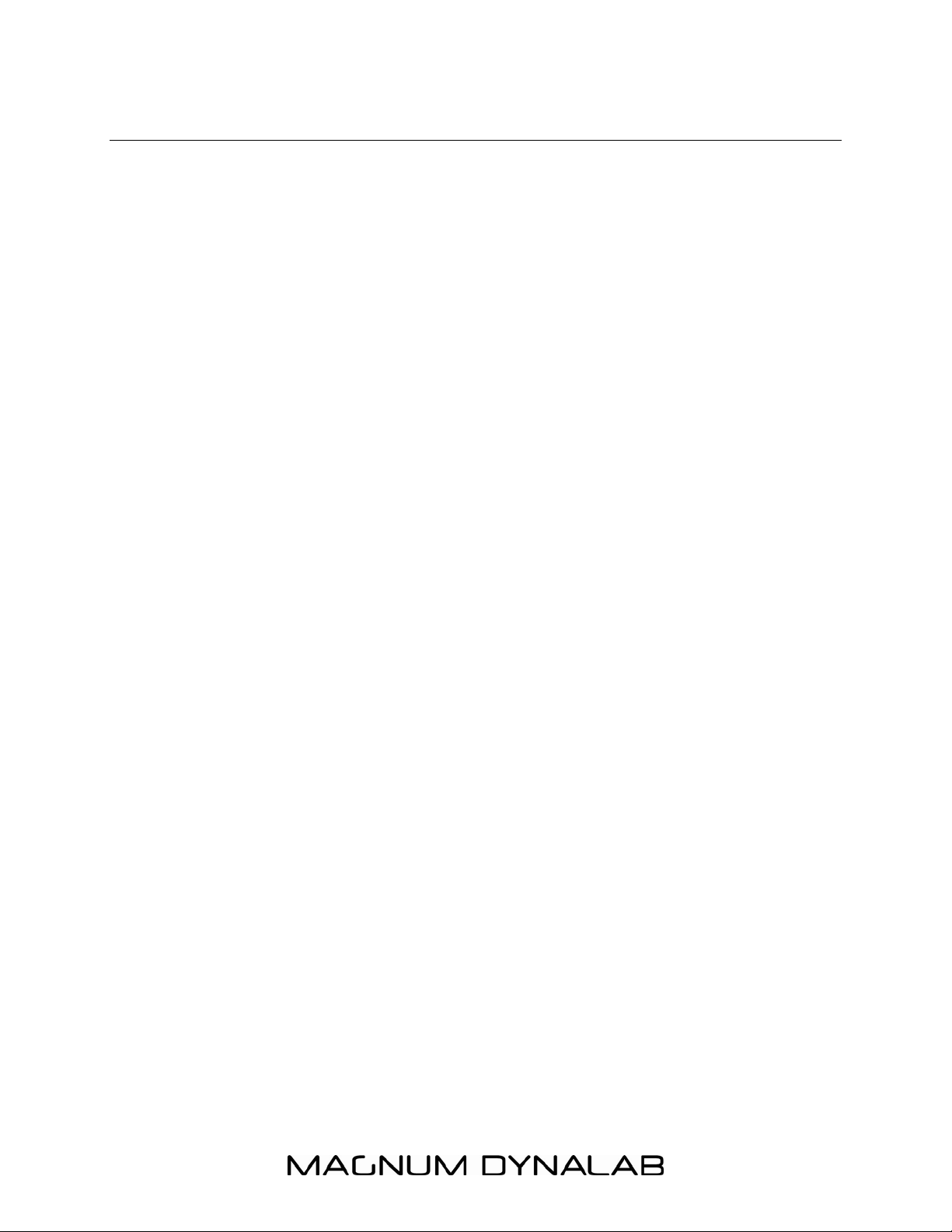
- 9 -
TUNER REMOTE (OPTIONAL)
If your tuner was ordered with the RC1 “PRECISION REMOTE SYSTEM”, here are
the operating instructions.
1. The power switch should be off on the front panel of the tuner
2. Using the remote handheld, push the “POWER ON” button. You will see the
tuner turn on.
3. To tune with the handheld, push and then hold either the “TUNE UP” or
“TUNE DOWN” button until you reach the desired station. The longer you
hold the button the faster the frequency changes. To FINE TUNE hold either
button for a shorter time until your center tune meter is set or your magic
eye tube is closed.
4. Your Precision remote gives you the ability to store and scan up to 20
preset stations. To program a preset station, first tune to the desired
station and then push “STORE”. Then select the preset memory position you
want to store this station in by selecting two digits. For numbers 1-9 you
must select 01-09 and for 10+ directly enter the number. To recall these
presets you must push “P” and then enter the two-digit preset you wish to
recall. *NOTE-When setting a preset you must enter the numbers quickly.
5. To turn your tuner off, push the “POWER OFF” button until you see the
tuner turn off.
Your RC1 remote operates with 2 AA batteries, which are included.
Page 10

- 10 -
IMAGE OF RC1 REMOTE
Page 11

- 11 -
TROUBLESHOOTING
PROBLEM POSSIBLE CAUSE POSSIBLE SOLUTION
No sound, meter
lights are not on
No sound, meter
lights are on
Low signal strength
Intermittent sound
• Power cord disconnected
• Power off at source
• Interconnect not properly
installed
• Preamp set to incorrect
source
• Preamp set to tape
monitor source, if
preamp has such a
function
• Power amplifier is off
• Antenna not connected
properly
• Incorrect antenna
• Station too distant
• Improper antenna
position/ placement
• Mute switch is in the
“ON” position
• Connect power cord
• Check AC source
• Verify installation of
interconnects
• Turn preamp to input
where tuner is connected
• On preamp defeat tape
monitor function
• Turn amplifier on
• Check antenna connection
• Check instruction manual
for correct antenna type
• Change your antenna
• Rotate your antenna or
mount your antenna higher
or near a window if indoors
• Turn the mute switch to
“OFF” position
Page 12

- 12 -
RECEPTION TECHNIQUES
Antenna Cabling:
The lead-in cable from the antenna is often the weakest link in the FM system.
Some time spent on selection and matching will yield dramatic results when it
comes to noise reduction in weak signals.
A good grade of 75 ohm coaxial cable will provide very sufficient signal passage,
along with effective shielding against interference. Without effective shielding your
coaxial cable can in fact become an antenna in itself. There are different grades
of 75 ohm cable, there is RG59/U (Suitable for 50 feet and less) and RG 6. RG
6 is the better of the two and should be used in runs of 100 feet or more. The
RG 6 has quad shielding and 50 % less losses than RG 59/U.
A good type of RG 6 is Beldon 1189 A. Combine this cable with LRC connectors
and you will have an installation that will optimize the performance of your tuner.
The key to maximizing the efficiency of the system is insuring that all connections
are clean and tight, silicon grease on outdoor connections will insure good
performance over a long period of time. If you splice either cable, make sure that
exactly the same type of cable is used.
Types of Antennas:
Multi-element Yagi - This is a unidirectional antenna capable of pulling in very
distant stations due to its high gain, the higher the gain the better. These types of
antennas are very directional and should be used with a rotor to get the
maximum benefit of the antenna. The directional feature helps eliminate multi-path
problems by allowing only the signal from the direction that the antenna is facing
to be picked up by the antenna and not the signals that come from a different
direction.
Magnum Dynalab offers two Yagi antennae, the MD 6 FM or MD 10 FM
Vertical ½ Wave - This design offers ease of installation and operation. This type
of antenna is omni-directional, which means that it picks up stations coming from
all directions. No rotor is required to pull in stations from behind or the side. This
design also gathers more of the FM signal from the air, offering superior fidelity
over that of a standard bi-directional antenna. It also gives 2.5 dB gain to the
signal strength over that of a standard dipole.
If multi-path is a reception problem try laying the antenna down in the horizontal
plane rather than the vertical plane. This type of antenna can be used indoors or
Page 13

- 13 -
outdoors, but regardless of whether it is installed indoors or outdoors the higher
that you can put it the better it will perform.
Magnum Dynalab offers the MD ST-2, an excellent vertical ½ wave antenna
Folded Di-Pole - This is the most common and simplest of all antennas, most
people are familiar with the 79 cent piece of wire you received with most
electronics gear (generally provided with a tuner or receiver). This piece of wire is
bi-directional and the performance of it is affected by the angle that the signal hits
the piece of wire. There are quite a number of di-pole antenna designs; they work
well in areas of strong signal strength, such as local stations.
Magnum Dynalab offers the SR-100 as a good folded di-pole.
There are many styles of antennas but all of them are based on one of these
types.
FM RECEPTION AIDS AND ACCESSORIES
We have already alluded to the importance of a good quality antenna which has
been designed and built with the reception of the FM bandwidth exclusively.
Should you encounter a situation in which you require more gain to the FM signal
or situations where you may need less gain AND better selectivity then the
Magnum Dynalab 205 “Signal Sleuth” may be of benefit to you.
The 205 is a FM signal processor/amplifier designed specifically for FM. If you
would like more information on this item, please feel free to contact us at any
time. Call us TOLL FREE 1-800-551-4130, email us at
info@magnumdynalab.com or visit us at www.magnumdynalab.com.
Page 14
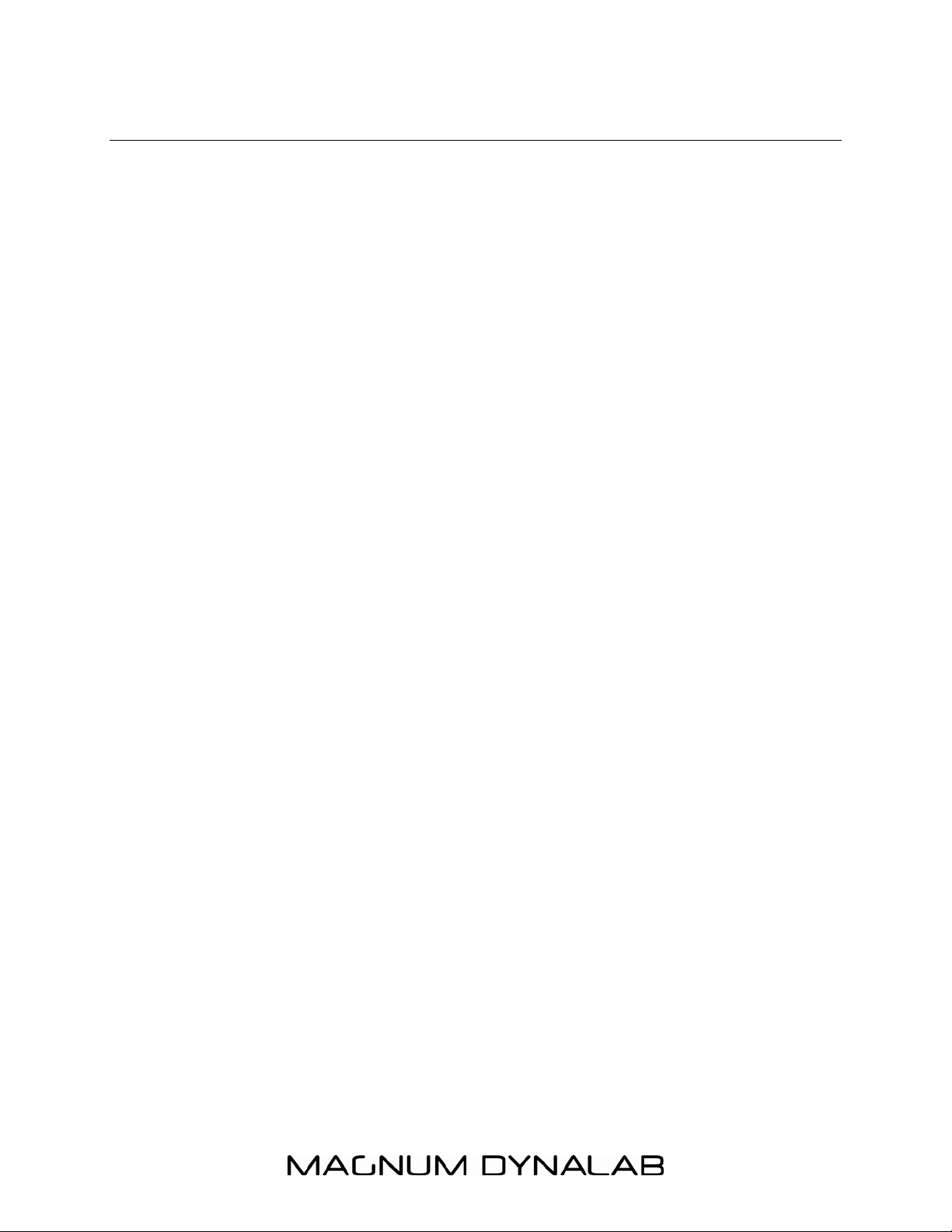
- 14 -
PRODUCT SPECIFICATIONS
Usable sensitivity- Mono – 0.7 uV 9.0 dBf
50 dB quieting – Mono – 2.0 uV 9.9 dBf
50 dB quieting – Stereo – 2.3 uV 25.0 dBf
Capture ratio – 1.5 dB
Image rejection – 110.0 dB
Signal to noise ratio – 80.0 dB
Alternate channel – Wide – 40.0 dB
Alternate channel – Narrow - 70.0 dB
Adjacent channel – Wide – 3.0 dB
Adjacent channel – Narrow - 35.0 dB
THD – Mono – 0.10 %
THD – Stereo – 0.18 %
Stereo separation – 50.0 dB
AM suppression – 70.0 dB
SCA rejection – 80.0 dB
IF rejection – 80.0 dB
19 KHz and 38 KHz component rejection – 75.0 dB
Audio frequency response (+/- 1 dB) – 15 Hz – 17 KHz
Balanced audio output (600 ohms) 2.2 V
Line audio output (RCA) – 1.0 V
Line power (Must be specified) –
110/220/230/240- VAC
Dimensions (inches H.W.D.) – 4 x 19 x 15
Dimensions (cm H.W.D.) – 11.43 x 48.3 x 38.1
Weight (lbs./kgs) - 18/7.96
Power consumption (Typ/Max) - 50w/100w
TUBE SPECIFICATIONS
Filament current (max) 330 mA (min) 270 mA
Anode current (1) (max) 1.07 mA (min) 0.92 mA
Anode current (2) (max) 1.07 mA (min) 0.92 mA
Total harmonic distortion < 1.8%
Tubes position 1 and 2 6922 Magnum Dynalab Triode
MAGNUM DYNALAB LTD. RESERVES THE RIGHT TO CHANGE OR
MODIFY THE SPECIFICATIONS WITHOUT FURTHER NOTICE
Page 15

- 15 -
SAFETY SHEET
IMPORTANT SAFETY INSTRUCTIONS
1. KEEP THESE INSTRUCTIONS
2. HEED ALL WARNINGS
3. FOLLOW ALL INSTRUCTIONS
4. DO NOT USE THIS APPARATUS IN WATER
5. CLEAN ONLY WITH DRY CLOTH
6. DO NOT BLOCK ANY VENTILATION OPENINGS, INSTALL IN ACCORDANCE
WITH THE MANUFACTURER’S INSTRUCTIONS.
7. DO NOT INSTALL NEAR ANY HEAT SOURCES SUCH AS RADIATORS, HEAT
REGISTERS, STOVES, OR OTHER APPARATUS (INCLUDING AMPLIFIERS)
THAT PRODUCE HEAT.
8. DO NOT DEFEAT THE SAFETY PURPOSE OF THE GROUNDING TYPE PLUG.
THE GROUNDING PLUG HAS TWO BLADES AND A THIRD GROUNDING
PRONG. THE THIRD PRONG IS PROVIDED FOR YOUR SAFETY. IF THE
PROVIDED PLUG DOES NOT FIT INTO YOUR OUTLET, CONSULT AN
ELECTRICIAN FOR REPLACEMENT OF THE OBSOLETE OUTLET.
9. PROTECT THE POWER CORD FROM BEING WALKED ON OR PINCHED
PARTICULARLY AT PLUGS, CONVENIENCE RECEPTACLES, AND THE POINT
WHERE THEY EXIT FROM THE APPARATUS.
10. ONLY USE ATTACHMENTS/ACCESSORIES SPECIFIED BY THE
MANUFACTURER.
11. UNPLUG THIS APPARATUS DURING LIGHTNING STORMS OR WHEN
UNUSED FOR LONG PERIODS OF TIME.
12. REFER ALL SERVICING TO QUALIFIED PERSONNEL. SERVICING IS
REQUIRED WHEN THE APPARATUS HAS BEEN DAMAGED IN ANY WAY,
SUCH AS THE POWER SUPPLY CORD OR PLUG IS DAMAGED, LIQUID HAS
BEEN SPILLED OR OBJECTS HAVE FALLEN INTO THE APPARATUS, THE
APPARATUS HAS BEEN EXPOSED TO RAIN OR MOISTURE, DOES NOT
OPERATE NORMALLY, OR HAS BEEN DROPPED.
13. THE EQUIPMENT REQUIRES A GROUNDED POWER OUTLET TO
OPERATE SAFELY.
14. THE POWER SUPPLY CORD IS THE MAIN DISCONNECT AND SHALL
BE READILY OPERABLE.
“WARNING” TO REDUCE THE RISK OF FIRE OR ELECTRIC SHOCK, DO
NOT EXPOSE THIS APPARATUS TO RAIN OR MOISTURE.
Page 16
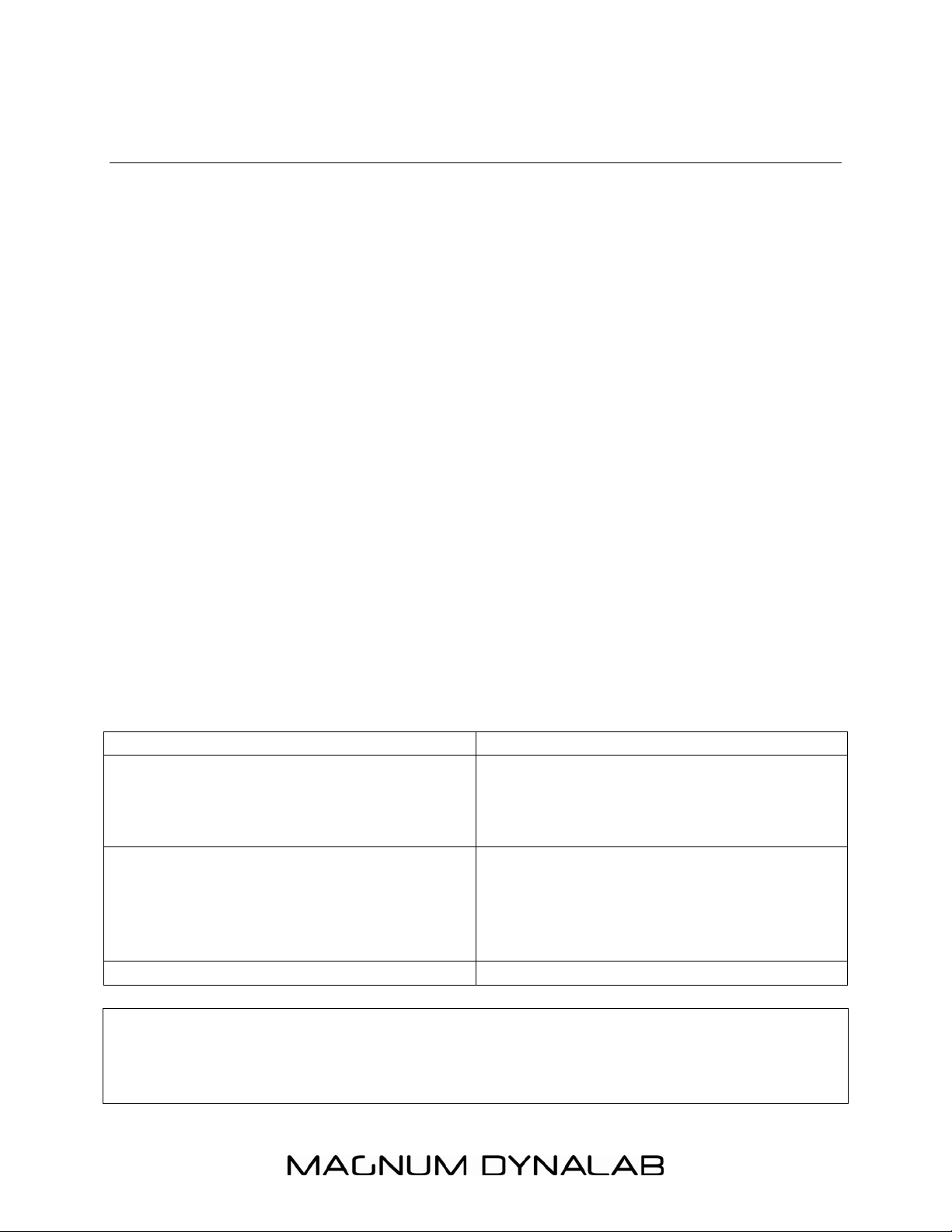
- 16 -
LIMITED WARRANTY
Register your product at www.magnumdynalab.com
Magnum Dynalab Ltd. herein referred to as the “manufacturer” guarantees
this product to be free of defect in both material and workmanship and agrees to
remedy any such defect or replace any defective component at no charge for a
period of two years from date of sale to the first end user. This warranty is void if
the product has been found to be subjected to misuse, abuse, lightning strike,
unauthorized service, damaged in transit or has been altered or repaired in such
a way as to detract from its performance, reliability or its safe operation. All
tubes are covered for 12 months.
Should such defect be discovered and it falls within the terms of this
guarantee, the manufacturer will correct the defect in workmanship and/or
replace any defective component with a new one of similar capability and value.
This warranty does not apply to the cabinet or appearance items such as the
faceplate, control knobs or meter lenses nor does it cover any expenses in
shipping the unit to the appropriate service depot.
The foregoing is in lieu of any other warranties expressed, implied or
statutory and the manufacturer neither assumes nor authorizes any person to
assume for it any other obligation or liability in the connection with the sale of this
product. This warranty is not transferable except by written authorization from
the manufacturer.
In order to qualify under the terms of the above warranty, all items must be
returned to the appropriate factory service depot with all shipping charges
prepaid in lieu of having previously registered the purchase of the unit by
completing and returning the attached Registration Card, the unit must be
accompanied by proof from an authorized Magnum Dynalab Ltd. dealer.
YOUR LOCATION RETURN SHIPPING ADDRESS
Within the USA Magnum Dynalab c/o Trans American
2775 Broadway, Buffalo, NY, USA
14227-1043
PHONE: 1-800-551-4130
Within Canada Magnum Dynalab Ltd.
8 Strathearn Avenue, Unit # 9
Brampton, ON, Canada
L6T 4L9
PHONE: 1-800-551-4130
Other Countries Contact selling dealer
TO PREVENT FIRE SHOCK OR HAZARD, DO NOT EXPOSE THIS APPLIANCE TO
RAIN OR MOISTURE. TO REDUCE THE RISK OF ELECTRIC SHOCK, DO NOT
REMOVE COVER OR FACEPLATE, NO USER SERVICEABLE PARTS INSIDE. REFER
SERVICING TO QUALIFIED SERVICE PERSONNEL.
