Page 1

Service Instructions
This manual contains important
warnings and information.
READ AND KEEP FOR REFERENCE.
INSTRUCTIONS
t
XR Series Airless Sprayers
MAGNUM XR5, Model 232740, Series A
0.24 gpm (0.91 lpm) stand-mount sprayer, 25 ft (7.6 m) hose, and
SG1 spray gun with reversible spray tip and tip guard
2800 psi (19 MPa, 193 bar) Maximum Working Pressure
MAGNUM XR7, Model 232745, Series A
0.31 gpm (1.17 lpm) sprayer on heavy-duty cart, 50 ft (15.2 m) hose, and
SG2 metal spray gun with reversible spray tip and tip guard
3000 psi (21 MPa, 207 bar) Maximum Working Pressure
Form No. 309044
Rev. B
This manual contains service
instructions only. See manual
309043 for operating instructions.
MAGNUM XR9, Model 232750, Series A
0.38 gpm (1.44 lpm) sprayer on heavy-duty deluxe cart, 50 ft (15.2 m) hose, and
SG3 pro metal spray gun with reversible spray tip and tip guard
3000 psi (21 MPa, 207 bar) Maximum Working Pressure
9557A
MAGNUM XR5
Model 232740
GRACO INC. P.O. BOX 1441 MINNEAPOLIS, MN 55440–1441
9558A
MAGNUM XR7
Model 232745
ECOPYRIGHT 2000, GRACO INC.
Graco Inc. is registered to I.S. EN ISO 9001
9559A
MAGNUM XR9
Model 232750
Page 2

Table of Contents
Warnings 3. . . . . . . . . . . . . . . . . . . . . . . . . . . . . . . . . . . . . . . . . . . . . . . . . . . . . . .
Component Identification and Function 4. . . . . . . . . . . . . . . . . . . . . . . . . . . . .
Pressure Relief Procedure 6. . . . . . . . . . . . . . . . . . . . . . . . . . . . . . . . . . . . . . .
Grounding and Electrical Requirements 6. . . . . . . . . . . . . . . . . . . . . . . . . . . .
General Repair Information 7. . . . . . . . . . . . . . . . . . . . . . . . . . . . . . . . . . . . . . .
Basic Troubleshooting 8. . . . . . . . . . . . . . . . . . . . . . . . . . . . . . . . . . . . . . . . . . .
Advanced Troubleshooting 10. . . . . . . . . . . . . . . . . . . . . . . . . . . . . . . . . . . . . .
List of Kits 15. . . . . . . . . . . . . . . . . . . . . . . . . . . . . . . . . . . . . . . . . . . . . . . . . . . . .
Motor Diagnostics 16. . . . . . . . . . . . . . . . . . . . . . . . . . . . . . . . . . . . . . . . . . . . . .
Control Board Diagnostics 16. . . . . . . . . . . . . . . . . . . . . . . . . . . . . . . . . . . . . . .
Control Board Kit 17. . . . . . . . . . . . . . . . . . . . . . . . . . . . . . . . . . . . . . . . . . . . . . .
Motor Kit 18. . . . . . . . . . . . . . . . . . . . . . . . . . . . . . . . . . . . . . . . . . . . . . . . . . . . . .
Pump Service
Packing Module Kit 20. . . . . . . . . . . . . . . . . . . . . . . . . . . . . . . . . . . . . . . . . .
Pressure Control Switch Kit 22. . . . . . . . . . . . . . . . . . . . . . . . . . . . . . . . . . .
Inlet Valve Kit 23. . . . . . . . . . . . . . . . . . . . . . . . . . . . . . . . . . . . . . . . . . . . . . . .
Outlet Valve Kit 23. . . . . . . . . . . . . . . . . . . . . . . . . . . . . . . . . . . . . . . . . . . . . .
Pump Replacement Kit 25. . . . . . . . . . . . . . . . . . . . . . . . . . . . . . . . . . . . . . . . .
Gear/Yoke Kit 27. . . . . . . . . . . . . . . . . . . . . . . . . . . . . . . . . . . . . . . . . . . . . . . . . .
Spray–Prime/Drain Valve Kit 28. . . . . . . . . . . . . . . . . . . . . . . . . . . . . . . . . . . . .
Technical Data 29. . . . . . . . . . . . . . . . . . . . . . . . . . . . . . . . . . . . . . . . . . . . . . . . .
Parts
Model 232740 XR5 Magnum Sprayer 30. . . . . . . . . . . . . . . . . . . . . . . . . .
Model 232745 XR7 Magnum Sprayer 32. . . . . . . . . . . . . . . . . . . . . . . . . .
Model 232750 XR9 Magnum Sprayer 34. . . . . . . . . . . . . . . . . . . . . . . . . .
Limited Warranty 36. . . . . . . . . . . . . . . . . . . . . . . . . . . . . . . . . . . . . . . . . . . . . . .
2 309044
Page 3
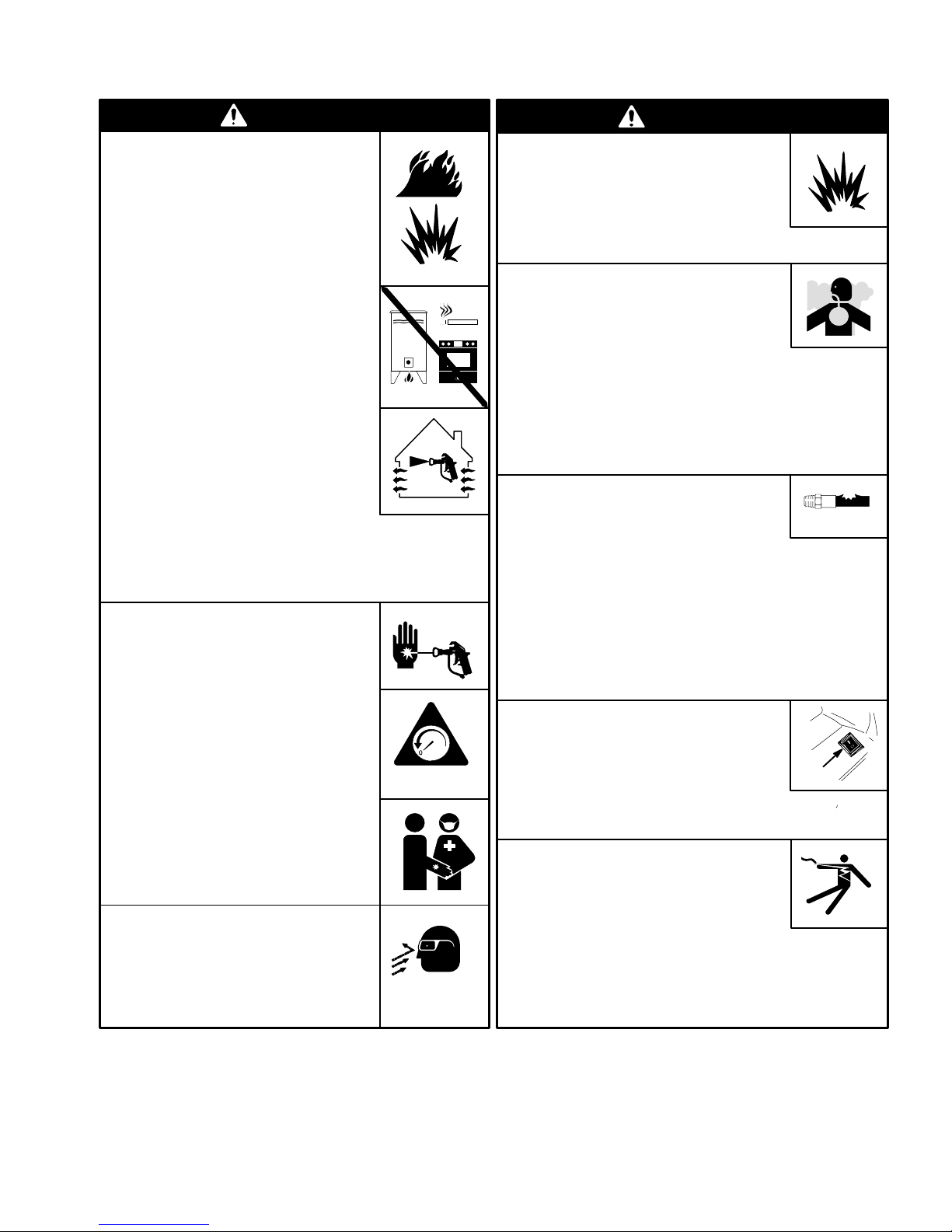
Warnings
WARNING
FIRE AND EXPLOSION HAZARD
A fire and explosion hazard exists any time
you spray or flush flammable fluids.
To help prevent fire or explosion when
spraying flammable fluids
D Be sure sprayer is adequately grounded
through electrical outlet by
– Using only grounded electrical outlets.
– Using only 3-wire extension cords.
– Making sure ground prongs are intact
on sprayer and extension cords.
D The motor in this sprayer is a source of
sparks. Keep sprayer in a well-ventilated
area, at least 20 feet (6 meters) away from
spray gun when spraying or flushing.
D Do not use plastic drop cloths when
spraying or flushing flammable fluids.
D Avoid all ignition sources such as static
electricity from plastic drop cloths, open
flames such as pilot lights, hot objects
such as cigarettes, and arcs from connecting or disconnecting power cords
and turning light switches off or on.
D Tape wall switches to prevent them from
being turned off or on.
D Do not smoke in spray area.
D Use only M
D Use outdoors or in a well-ventilated area.
FLUID INJECTION HAZARD
If high-pressure fluid pierces your skin,
the injury might look like “just a cut,” but it
is a serious wound. Get immediate
medical attention.
To help prevent injection
D Always put gun trigger safety in SAFETY
ON position when not spraying.
D Always shut off power and relieve
pressure when you stop spraying and
before you service or clean sprayer,
remove parts, or repair leaks. See
Pressure Relief Procedure on page 6.
D Never allow children to use this equip-
ment.
D Keep clear of spray tip, and never point
spray gun at yourself or anyone else.
FLUID SPLASHBACK HAZARD
To avoid splashback of fluid while
spraying, make sure the spray gun is
assembled with the correct gasket for the
fluid being sprayed. See Operating
Instructions manual.
AGNUM or Graco airless paint hoses.
psi/MPa/bar
WARNING
EQUIPMENT MISUSE HAZARD
Do not use 1,1,1–trichloroethane, methylene
chloride, other halogenated hydrocarbon
solvents or fluids containing such solvents in
pressurized aluminum equipment such as
this sprayer and spray gun. Such use could
result in a chemical reaction, with the possibility of explosion.
TOXIC FLUID HAZARD
Hazardous fluid or toxic fumes can cause
serious injury or death if splashed in the
eyes or on the skin, inhaled, or swallowed.
To help prevent injury or death from
toxic fluids
D Know specific hazards of fluid you are using; store
hazardous fluid in approved tub; dispose of hazardous
fluid according to all local, state, and national guidelines.
D Always wear protective eyewear, gloves, clothing, and
respirator as recommended by fluid and solvent
manufacturer.
PRESSURIZED EQUIPMENT HAZARD
AGNUM sprayers are capable of
M
producing up to 3000 psi (21 MPa, 207 bar)
maximum working pressure. To avoid
component rupture and injury, do not operate sprayer
with components rated less than pressure of sprayer.
This sprayer is equipped with a drain/prime valve that
automatically relieves overpressure in the event of a fault.
This automatic overpressure relief may cause splashing of
fluid. Correct the fault before you resume spraying.
NOTE: Inadequate flushing and/or dried paint in drain
system may prevent proper overpressure relief.
STARTUP HAZARD AFTER THERMAL
OVERLOAD
The motor has a thermal overload switch
to shut down the motor if it overheats. To
reduce the risk of serious injury from the
motor restarting unexpectedly when it cools,
always turn the Power switch (B) OFF if the motor shuts
down.
ELECTRIC SHOCK HAZARD
The spray gun, hose, and sprayer are
grounded through the electrical cord
of the sprayer.
To help prevent electric shock
D Use only grounded electrical outlets.
D Only use 3-wire extension cords.
D Make sure ground prongs are intact on sprayer and
extension cords.
D Keep electrical connections and inside of enclosures dry.
OFF
309044 3
Page 4
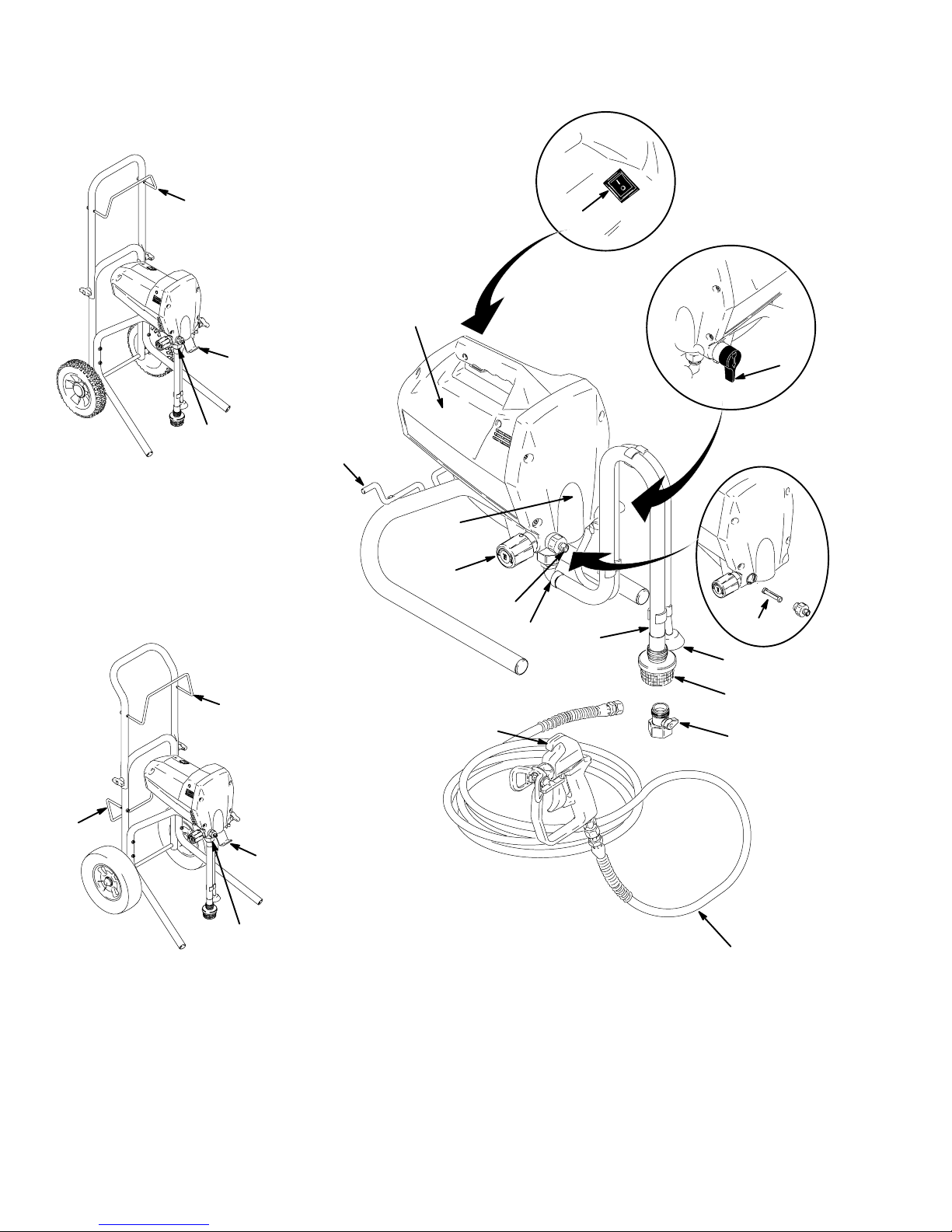
Component Identification and Function
ON
MAGNUM XR7
W
B
A
X
K
N
9558A
F
C
D
K
OFF
J
E
G
H
MAGNUM XR5
W
P
L
Y
W
X
K
MAGNUM XR9
4 309044
9559A
9560A
M
Page 5

Component Identification and Function
A Electric motor (inside of enclosures) Provides mechanical power to pump
B Power switch For manually turning on/off electrical power to motor (“I” is ON / “0” is OFF)
C Pressure Control knob For manually increasing (turn clockwise) and decreasing (turn
counter-clockwise) fluid pressure in pump, hose, and spray gun
D Pump fluid outlet fitting Threaded connection for paint hose
E InstaCleant fluid filter D Filters fluid coming out of pump to reduce tip plugging and improve finish
D Self cleans during pressure relief
F Power-Pistont pump (behind cover) Pumps and pressurizes fluid and delivers it to paint hose
G Suction tube Draws fluid from paint pail into pump
H Drain tube (with diffuser) Drains fluid in system during priming and pressure relief
J Spray–Prime/Drain valve control D Directs pressurized fluid to paint hose in SPRAY position (pointing forward)
D Directs fluid to drain tube in PRIME/DRAIN position (pointing down)
D Automatically relieves system pressure in overpressure situations
K Fluid inlet connection Where suction tube connects to pump
L Inlet screen Prevents debris from entering pump
M Paint hose For transporting high-pressure fluid from pump to spray gun
N Cord wrap bracket For stowing electrical cord (MAGNUM XR5 only)
P Airless spray gun Manually-controlled, hand-held on/off device for fluid being sprayed
Q Spray gun tip guard Reduces risk of fluid injection injury
R Spray gun reversible spray tip D Atomizes fluid being sprayed, forms spray pattern, and controls fluid flow
according to hole size
D Reverses for unplugging without disassembly
S Spray gun trigger safety lever Prevents accidental triggering of spray gun
T Spray gun fluid inlet fitting Threaded connection for paint hose
U Smooth Glidet swivel
(SG3 spray gun only)
V Spray gun fluid filter (in handle) Filters fluid entering spray gun to reduce tip plugging and improve finish
W Hose/Cord wrap bracket For stowing paint hose and electrical cord (MAGNUM XR7 and XR9 only)
X Pail hanger For transporting pail by its handle (MAGNUM XR7 and XR9 only)
Y Power Flush attachment (included) For hooking up garden hose to suction tube for power flushing water-base
Allows spray gun to swivel without twisting paint hose
fluids
SG1 Spray Gun
included with
AGNUM XR5
M
S
R
Q
T
SG2 Spray Gun
included with
AGNUM XR7
M
Q
V
9561A
SG3 Spray Gun
included with
AGNUM XR9
M
S
R
S
R
Q
V
T
9562A
U
T
309044 5
Page 6
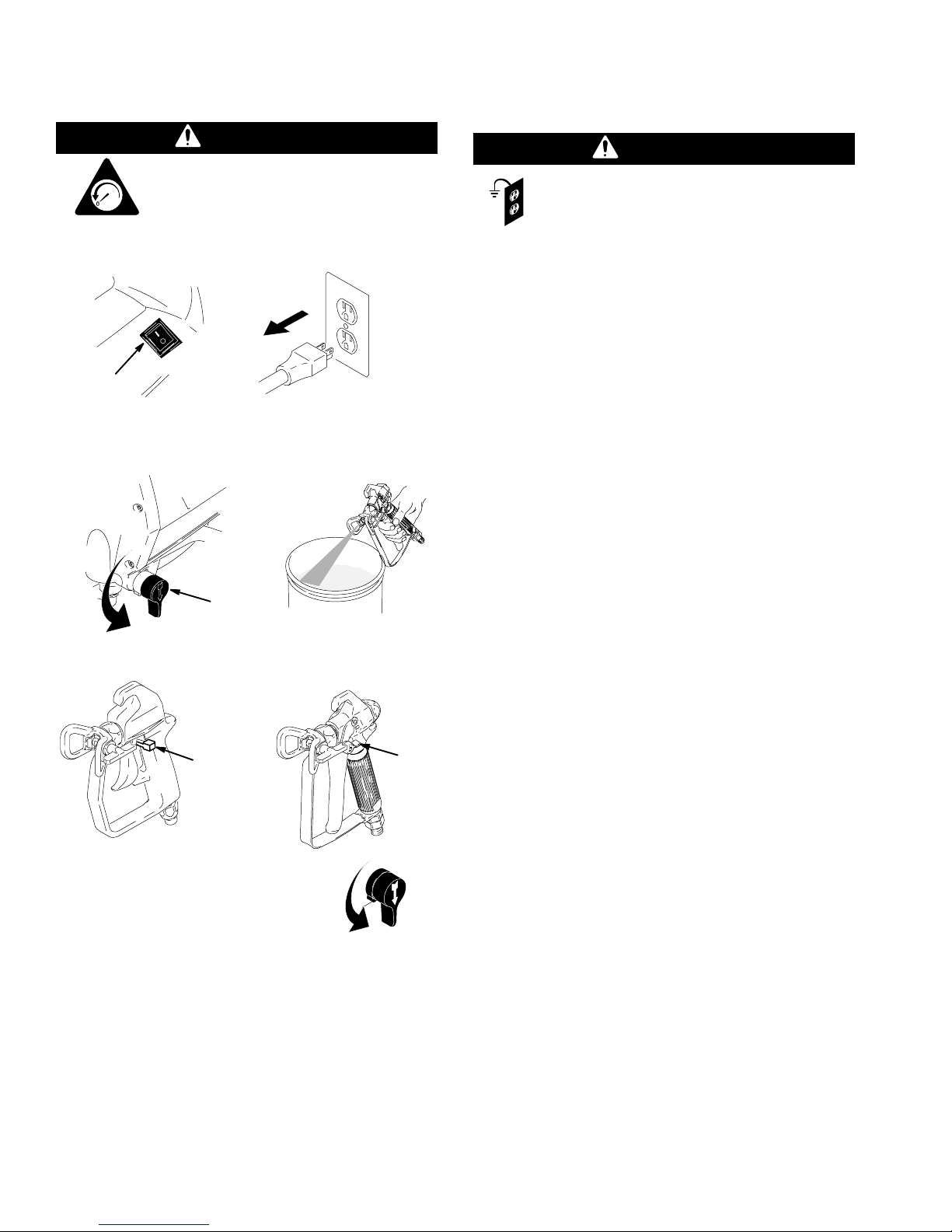
Pressure Relief
A
e
e
Grounding and
Procedure
WARNING
To help prevent injection injuries, follow
this procedure when you stop spraying
and before you service or clean the
psi/MPa/bar
1. Turn Power switch (B) to OFF, and unplug sprayer.
B
2. Turn Spray–Prime/Drain valve (J) to PRIME/
DRAIN to relieve pressure. Trigger gun to relieve
pressure that might be in hose.
sprayer, remove parts, or repair leaks.
OFF
9565A
Electrical Requirements
WARNING
This sprayer requires a 120V AC, 60 Hz, 15
circuit with a grounding receptacle. Never us
an outlet that is not grounded. Do not use th
sprayer if the electrical cord has a damaged ground
prong. Use only an extension cord with an
undamaged, 3-prong plug.
Recommended extension cords for use with this
sprayer are
D 25 ft (7.6 m) 18 AWG
D 50 ft (15.2 m) 16 AWG
D 100 ft (30.5 m) 14 AWG
D 150 ft (45.7 m) 12 AWG
NOTE: Smaller-gauge or longer extension cords may
reduce sprayer performance.
J
3. Put trigger safety (S) in SAFETY ON position.
SG1
S
NOTE: Leave Spray–Prime/Drain
valve in the PRIME/DRAIN position
until you are ready to spray again.
If you suspect that the spray tip or hose is completely
clogged or that pressure has not been fully relieved
after following the steps above, VERY SLOWLY loos-
en the tip guard retaining nut or hose end coupling to
relieve pressure gradually. Then loosen it completely.
Then clear the tip or hose obstruction.
SG2 / SG3
9565A
S
9565A
6 309044
Page 7
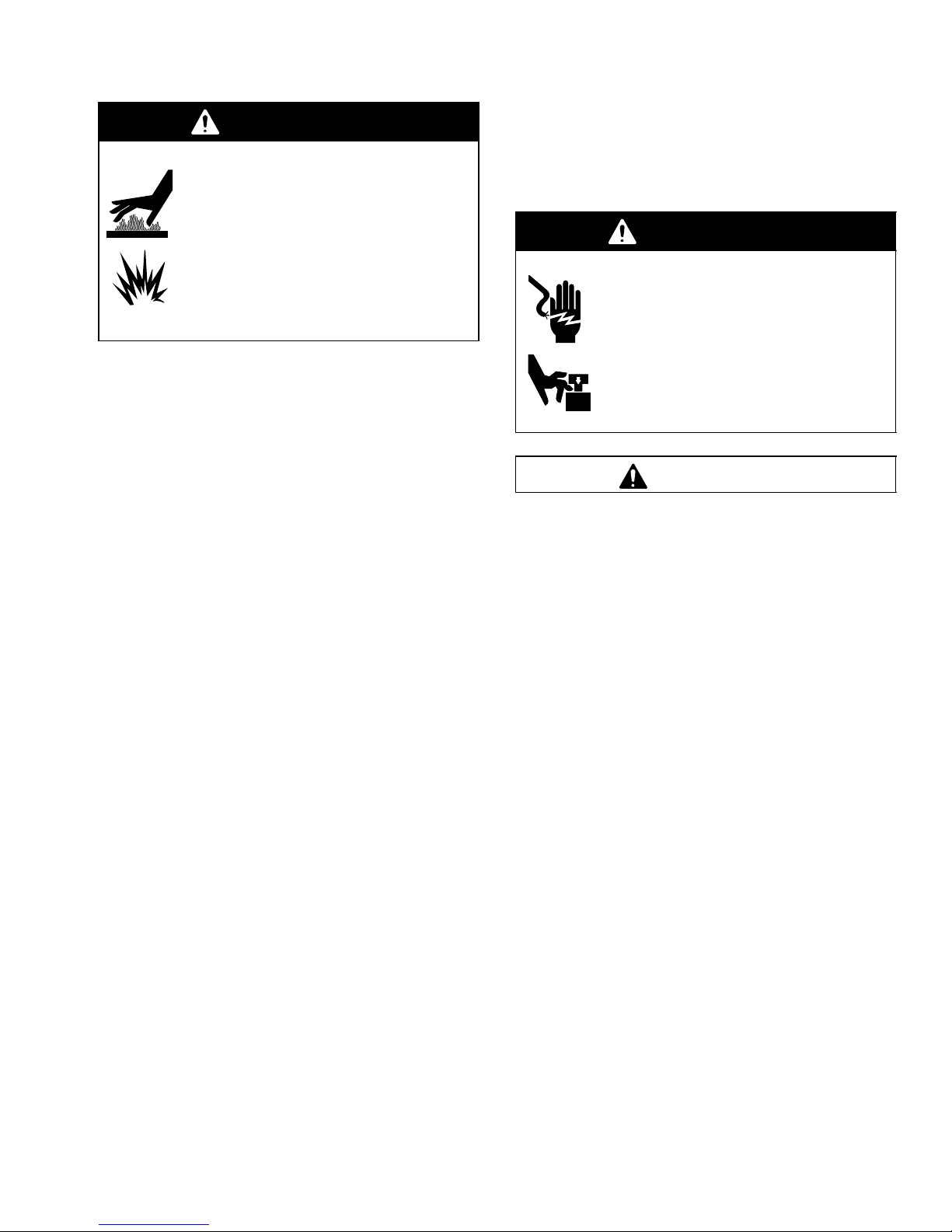
General Repair Information
WARNING
HOT SURFACES HAZARD
EXPLOSION HAZARD
Motor and drive housing may be very hot
during operation and could burn skin if
touched.
Flammable materials spilled on hot, bare
motor could cause fire or explosion.
Have enclosures in place during
operation to reduce risk of burns, fire, or
explosion.
D Keep all screws, nuts, washers, gaskets, and
electrical fittings that you remove during repair
procedures. These parts are not normally provided
with replacement assemblies.
D Test repairs after problems are corrected.
Do not operate the sprayer without the enclosure,
and replace if damaged. Enclosures direct cooling air
around the motor to prevent overheating. They also
reduce the risk of burns, fire or explosion. Read the
following WARNING.
WARNING
ELECTRIC SHOCK HAZARD
MOVING PARTS HAZARD
To reduce risk of serious injury, including
electric shock, do not touch moving or
electrical parts with fingers or tools while
testing repair. Unplug sprayer when power
is not required for testing. Install all
covers, gaskets, screws, and washers
before you operate sprayer.
CAUTION
Do not run sprayer dry for more than 30 seconds.
Doing so could damage pump packings.
D If the sprayer does not operate properly, review
the repair procedure to verify that you did it correctly. See Troubleshooting on page 8 and
Advanced Troubleshooting on page 10.
D Overspray may build up in the air passages.
Remove any overspray and residue from the air
passages and openings in the enclosures whenever
you service the sprayer.
Protect the internal drive parts of this sprayer
from water. Openings in the enclosures allow for air
cooling of the mechanical parts and electronics
inside. If water gets into these openings, the sprayer
could malfunction or be permanently damaged.
Prevent pump corrosion and damage from freezing. Never leave water or water-base paint in
the sprayer when it is not in use in cold weather.
Freezing fluids can seriously damage the sprayer.
Store the sprayer with mineral spirits/paint thinner or
Graco Pump Armor to protect equipment during
storage.
309044 7
Page 8
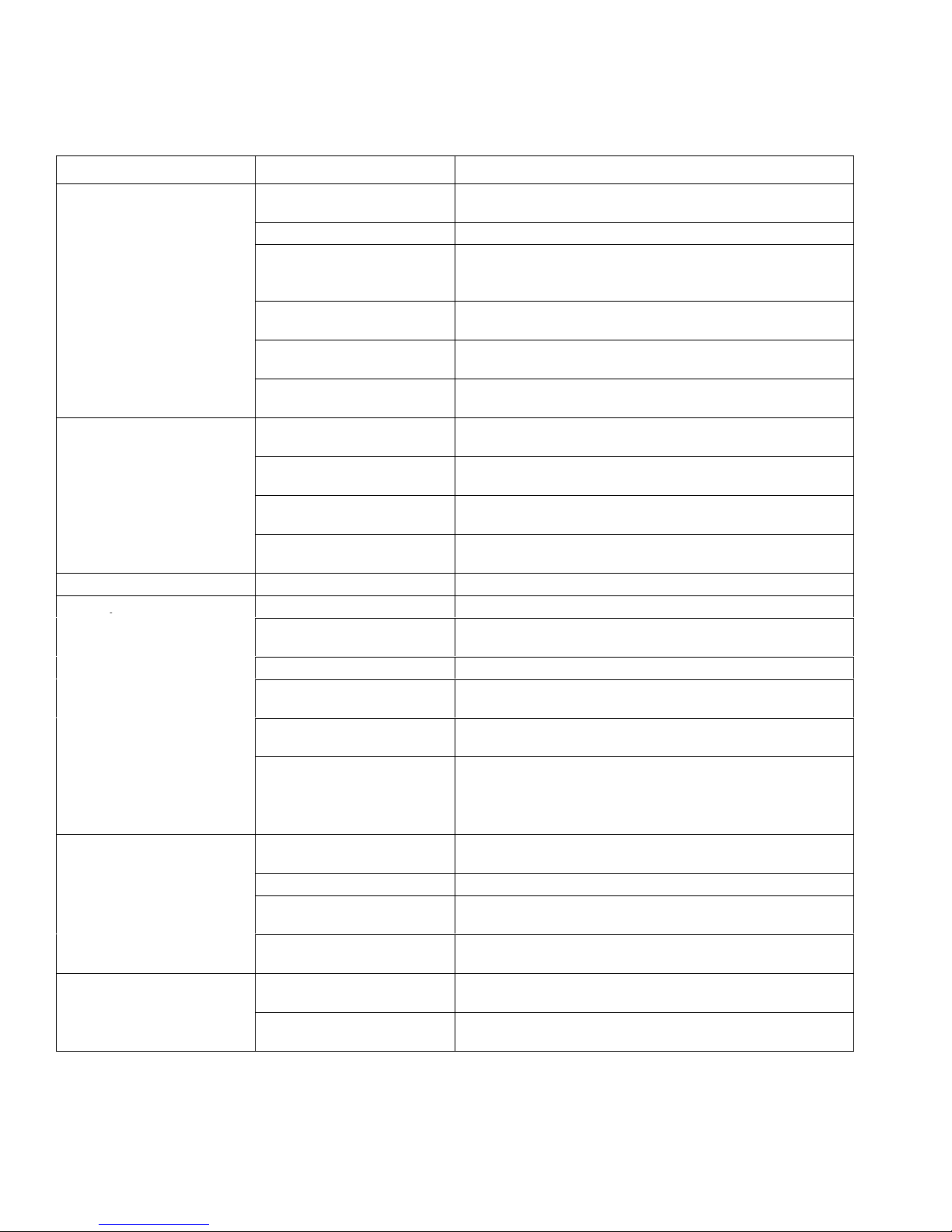
Basic Troubleshooting
does not cycle
does not cycle
y
The following troubleshooting guidelines from the Operating Instructions manual are included here as preemptive
measures against Advanced Troubleshooting on page 10.
PROBLEM CAUSE SOLUTION
Power switch is on and
sprayer is plugged in, but
motor does not run, and pump
.
.
Pump does not prime. Spray–Prime/Drain valve is in
Spray gun stopped spraying. Spray tip is plugged. Unplug spray tip.
Pump cycles but does not
build up pressure.
Pump cycles, but paint only
dribbles or spurts when spray
gun is triggered.
Spray pattern is inconsistent
or is leaving stripes.
Pressure is set at zero
pressure.
Motor or control is damaged. See Motor Does Not Operate on page 10.
Electrical outlet is not
providing power.
Extension cord is damaged. Replace extension cord. See Grounding and Electrical
Sprayer electrical cord is
damaged.
Paint is frozen or hardened in
pump.
SPRAY position.
Inlet screen is clogged, or
suction tube is not immersed.
Balls in check valve are stuck,
or check valves are damaged.
Suction tube is leaking. Tighten suction tube connection (K). Inspect for other cracks
Pump is not primed. Prime pump.
Inlet screen is clogged, or
suction tube is not immersed.
Paint pail is empty. Refill paint pail, and reprime sprayer.
Suction tube is leaking. Tighten suction tube connection (K). Inspect for other cracks
Pump check valves are dirty
or damaged.
Spray–Prime/Drain valve is
worn or obstructed with debris
Pressure is set too low. Slowly turn Pressure Control knob (C) clockwise to Increase
Spray tip is plugged. Unplug spray tip.
InstaClean fluid filter is
clogged.
Spray gun fluid filter is
clogged.
Pressure is set too low. Turn Pressure Control knob (C) clockwise to increase
Spray tip is worn beyond
capability of sprayer.
Turn Pressure Control knob (C) clockwise to increase
pressure setting.
D Try a different outlet, or plug in something that you know is
working to test outlet.
D Reset building circuit breaker, or replace fuse.
Requirements on page 6.
Check for broken insulation or wires. Replace electrical cord if
damaged.
See Motor Does Not Operate on page 10.
Turn Spray–Prime/Drain valve (J) to PRIME/DRAIN position
(pointing down).
Clean debris off inlet screen (L), and make sure suction tube
(G) is at bottom of paint pail.
Clean or replace check valves. See Pump Service on page
23.
or vacuum leaks.
Clean debris off inlet screen (L), and make sure suction tube
(G) is at bottom of paint pail.
or vacuum leaks.
Clean or replace check valves. See Pump Service on page
23.
Check Spray–Prime/Drain valve for debris trapped on seat
and worn parts. Torque to 185 in-lb (21 NSm). Replace if parts
are worn.
See Spray–Prime/Drain Valve Kit on page 28.
pressure setting to check if sprayer develops more pressure.
Clean or replace InstaClean fluid filter (E).
Clean or replace spray gun fluid filter (V).
pressure.
Replace spray tip.
8 309044
Page 9
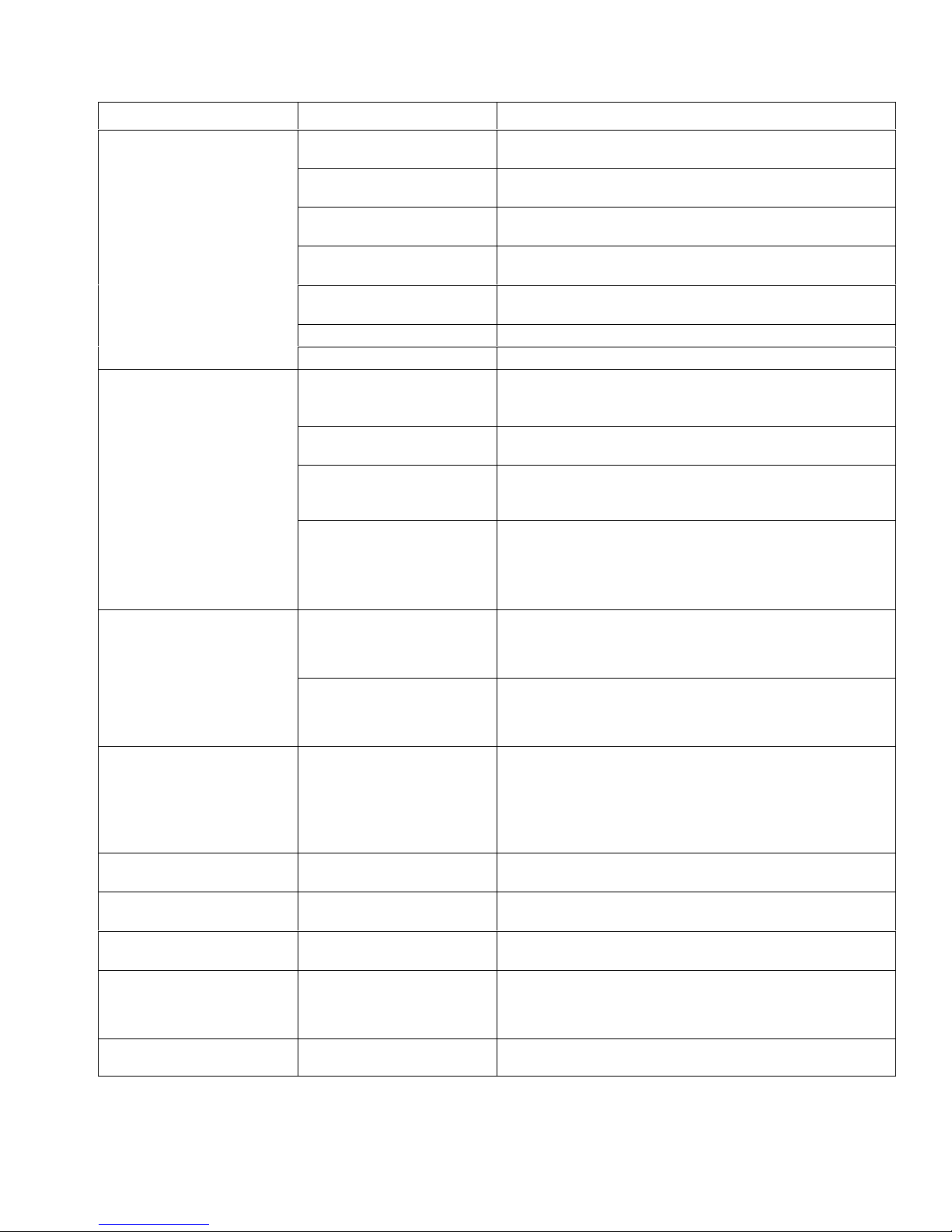
Basic Troubleshooting
g
intermittentl
NOTE: This is a thermal
page 3. Damage can occur if
OR
PROBLEM CAUSE SOLUTION
Pressure is set at maximum,
but cannot achieve a good
spray pattern.
Motor is hot and runs
y.
NOTE: This is a thermal
overload condition. Motor
automatically shuts off due to
excessive heat.
See Startup Hazard After
Thermal Overload on
p
cause is not corrected.
Building circuit breaker opens
after sprayer operates for 5 to
10 minutes.
OR
Building circuit breaker opens
as soon as sprayer is plugged
into outlet, and sprayer is
turned on.
Fan pattern varies
dramatically while spraying
OR
Sprayer does not turn on
promptly when resuming
spraying.
Cannot trigger spray gun. Spray gun trigger safety lever
Spray comes out of spray gun
in two thick streams.
Paint is coming out of
pressure control switch.
Spray–Prime/Drain valve
actuates automatically,
relieving pressure through
drain tube.
Paint leaks down outside of
pump.
Spray tip is too big for
sprayer.
Spray tip is worn beyond
capability of sprayer.
Extension cord is too long or
not a heavy enough gauge.
Spray gun fluid filter is
clogged.
InstaClean fluid filter is
clogged.
Inlet screen is clogged. Clean debris off inlet screen (L).
Pump valves are worn. See Output is Low or Fluctuating on page 13.
Vent holes in enclosures are
p
plugged, or sprayer is
covered.
Extension cord is too long or
not a heavy enough gauge.
Unregulated electrical
generator being used has
excessive voltage.
Sprayer was operated at high
pressure with very small tip,
which causes frequent motor
starts and excessive heat
build up.
Too many appliances are
plugged in on same circuit.
Sprayer electrical cord is
damaged.
Pressure control switch is
worn and causing excessive
pressure variation.
is in SAFETY ON position.
Reversible spray tip is in
UNPLUG position.
Pressure control switch is
worn.
System is overpressurizing. See Excessive Pressure is Building Up on page 15.
Pump packings are worn. Replace pump packings. See Pump Service on page 20.
p
Select a smaller spray tip.
Replace spray tip.
Replace extension cord. See Grounding and Electrical
Requirements on page 6.
Clean or replace spray gun fluid filter (V).
Clean or replace InstaClean fluid filter (E).
Keep vent holes clear of obstructions and overspray, and keep
p
sprayer open to air.
Replace extension cord. See Grounding and Electrical
Requirements on page 6.
Use electrical generator with a proper voltage regulator.
Sprayer requires a 120V AC, 60 Hz, 1500-Watt generator.
Decrease pressure setting or increase tip size.
Free up circuit (unplug things), or use a less busy circuit.
Check for broken insulation or wires. Replace electrical cord if
damaged.
See Pressure Control Switch Kit on page 22.
Rotate trigger safety lever (S) to SAFETY OFF position.
Rotate arrow-shaped handle on spray tip so it points forward in
SPRAY position.
See Pressure Control Switch Kit on page 22.
p
309044 9
Page 10

Advanced Troubleshooting
t
See Electric Shock Hazard on
page 7.
See Pressure Relief
Procedure on page 6.
NOTE: See Basic Troubleshooting on page 8 for the problems that are more easily remedied.
General Problem: Motor Does Not Operate
SPECIFIC PROBLEM CAUSE SOLUTION
Power switch is on and
p
sprayer is plugged in, bu
pump does not cycle.
Basic Mechanical
Problems
Basic Electrical Problems Motor is overheated. Allow to cool for 30 minutes. Retry.
p
See Basic Troubleshooting page 8.
Paint is frozen or hardened in pump. Unplug sprayer from electrical outlet.
NOTE: If frozen, do not try to start sprayer
until completely thawed, or damage to motor,
control board, and/or drivetrain may occur.
Make sure power switch (B) is OFF. Place
sprayer in warm area for several hours, then
plug in and turn on. Slowly increase pressure
setting to see if motor starts.
If paint hardened in sprayer, replace pump
packings and remove all residue from valves.
See Pump Service on page 20.
Motor is damaged. Remove gear, and try to rotate motor shaft by
hand. See Motor Diagnostics on page 16.
Replace motor if shaft will not turn.
See Motor Kit on page 18.
Yoke is broken, because pump is locked up by
dried paint or worn packings.
Electrical outlet is damaged. Reset building circuit breaker or replace
Control board leads are improperly fastened or
improperly mated.
Motor brushes are worn.
NOTE: Brushes do not wear at the same rate on
both sides of motor. Check both brushes.
Motor armature commutator is damaged. Check for burn spots, gouges and extreme
Repair as necessary.
See Gear/Yoke Kit on page 27.
building fuse. Try another outlet.
Check electric supply with volt meter. Meter
must read 85 to 130V AC. If voltage is too
high, do not plug sprayer in until outlet is
corrected.
Replace any loose terminals. Make sure all
leads and harnesses are firmly connected.
Check pressure control harness connection on
front side of drive housing.
Clean control board terminals. Securely
reconnect leads.
Check length of brushes. Brush length must
be 0.25 in. (6.4 mm) minimum. Replace motor
if brushes are worn.
See Motor Kit on page 18.
roughness. Have motor shop resurface
commutator if possible, or replace motor.
See Motor Kit on page 18.
10 309044
Page 11

Advanced Troubleshooting
General Problem: Motor Does Not Operate (continued)
SPECIFIC PROBLEM CAUSE SOLUTION
Basic Electrical Problems
(Continued)
Sprayer Wiring Problems
NOTE: Remove right
enclosure mounting
screws, and pull right
enclosure away from drive
housing. Take care to not
pull on the leads from
the electrical cord and
the Power switch (B).
Motor armature is shorting. Check for shorts using armature tester (growler), or perform
spin test (see Motor Diagnostics on page 16). Replace
motor if shorts are evident.
See Motor Kit on page 18.
Control board is damaged.
CAUTION: Do not perform control
board diagnostics until you have
determined that the armature is good.
A bad motor armature can burn out a
good control board.
Sprayer electrical cord is damaged. Unplug sprayer electrical cord. Disconnect black electrical
Sprayer power switch (B) is damaged. Unplug sprayer electrical cord. Disconnect black control
Thermal overload cutoff switch is
damaged.
See Startup Hazard After Thermal
Overload on page 3.
Terminals are damaged or loose. Replace any damaged terminals, and make sure all
See Control Board Diagnostics on page 16, and replace
control board if damaged.
See Control Board Kit on page 17.
cord wire at Power switch (B), and unplug in-line connection
of white electrical cord wire. Plug in electrical cord, and test
voltage between black and white electrical cord wires.
Meter must read 85 to130V AC.
Replace electrical cord if no voltage.
board wire at Power switch (B), and unplug in-line
connection of white electrical cord wire. Plug in electrical
cord, turn Power switch ON, and test voltage between open
terminal of Power switch and white electrical cord wire.
Meter must read 85 to130V AC.
Replace Power switch (B) if no voltage.
Unplug sprayer electrical cord. Remove motor harness from
control card, and check for continuity between yellow leads
of motor harness. If thermal relief switch is open (no
continuity), allow motor to cool. If switch remains open after
motor cools, replace motor (see Motor Kit on page 18).
If thermal relief switch closes after motor cools, find and
correct cause of overheating.
terminal connections are tight.
309044 11
Page 12

Advanced Troubleshooting
g
General Problem: Circuit Breaker is Tripping
SPECIFIC PROBLEM CAUSE SOLUTION
Building circuit breaker opens
as soon as sprayer is turned on.
Building circuit breaker opens
as soon as sprayer is plugged
into outlet, and sprayer is NOT
turned on.
NOTE: Remove right
enclosure mounting screws,
and pull right enclosure away
from drive housing. Take care
to not pull on the leads from
the electrical cord and the
Power switch (B).
Sprayer electrical wiring is pinched, or insulation
is damaged.
Wires between pressure control switch and
control board are pinched.
Motor armature is shorting. Check for shorts using armature tester
Control board is damaged.
CAUTION: Do not perform control board
diagnostics until you have determined that the
armature is good. A bad motor armature can burn
out a good control board.
Sprayer electrical cord is damaged. Unplug sprayer electrical cord. Disconnect
Sprayer Power switch (B) is damaged. Unplug sprayer electrical cord, and
See also “Basic Electrical Problems” on page 10 and “Sprayer Wiring Problems” on page 11.
Repair or replace any damaged wiring or
terminals. Securely reconnect all wires.
(growler), or perform spin test (see Motor
Diagnostics on page 16). Replace motor if
shorts are evident.
See Motor Kit on page 18.
See Control Board Diagnostics on page
16, and replace control board if damaged.
See Control Board Kit on page 17.
black electrical cord wire at Power switch (B),
and unplug in-line connection of white
electrical cord wire. Plug in electrical cord,
and test voltage between black and white
electrical cord wires. Meter must read
85 to130V AC.
Replace electrical cord if no voltage.
disconnect wires from Power switch (B).
Check resistance of switch with ohmmeter.
Reading must be infinity with Power switch
OFF, and zero with Power switch ON.
Replace Power switch if damaged.
General Problem: Motor Operation is Erratic
SPECIFIC PROBLEM CAUSE SOLUTION
Sprayer quits after running for 5 to 10 minutes. Electrical outlet is damaged or
Motor is hot and runs intermittently.
NOTE: This is a thermal overload condition.
Motor automatically shuts off due to excessive
heat.
See Startup Hazard After Thermal Overload
on page 3. Damage can occur if cause is not
corrected.
12 309044
Reset building circuit breaker or
supplying the wrong voltage.
See also “Basic Electrical Problems” on page 10 and “Sprayer Wiring
Problems” on page 11.
See Basic Troubleshooting page 9.
replace building fuse. Try another
outlet.
Check electric supply with volt meter.
Meter must read 85 to 130V AC. If
voltage is too high, do not use outlet
until corrected.
pp
Page 13

Advanced Troubleshooting
General Problem: Output is Low or Fluctuating
SPECIFIC PROBLEM CAUSE SOLUTION
Pump cycles, but output is low
or surging.
See Basic Troubleshooting page 8.
Pump valves are worn. Check for worn pump valves as follows:
Prime sprayer with paint. Trigger spray gun
momentarily. When spray gun trigger is
released, pump should cycle momentarily
and stop. If pump continues to cycle, pump
valves may be worn.
See Pump Service on page 23.
Spray–Prime/Drain valve is leaking. Check Spray–Prime/Drain valve for debris
trapped on seat and for worn parts. Torque to
185 in-lb (21 NSm). Replace if parts are worn.
See Spray–Prime/Drain Valve Kit on
page 28.
Voltage from electrical outlet is too low. Low
voltages reduce sprayer performance.
Extension cord is too long or not a heavy enough
gauge.
Leads from motor to control board are damaged,
loose, or overheated.
Motor brushes are worn.
NOTE: Brushes do not wear at the same rate on
both sides of motor. Check both brushes.
Motor brush springs are broken. Replace motor if springs are broken.
Motor brushes are binding in brush holders. Clean brush holders, remove carbon dust
Motor stops before sprayer reaches correct
pressure (stall pressure is too low).
Motor armature is shorting. Check for shorts using armature tester
Control board is damaged.
CAUTION: Do not perform control board
diagnostics until you have determined that the
armature is good. A bad motor armature can burn
out a good control board.
Check voltage of outlet. Meter must read
85 to 130V AC.
Reset building circuit breaker or replace
building fuse.
Repair electrical outlet or try another outlet.
Replace extension cord.
See Grounding and Electrical
Requirements on page 6.
Be sure terminals are centered and firmly
connected. Inspect wiring insulation and
terminals for signs of overheating, and
replace any loose terminals or damaged
wiring. Securely reconnect terminals.
Check length of brushes. Brush length must
be 0.25 in. (6.4 mm) minimum. Replace
motor if brushes are worn.
See Motor Kit on page 18.
See Motor Kit on page 18.
with small cleaning brush.
Replace pressure control switch.
See Pressure Control Switch Kit on
page 22.
(growler), or perform spin test (see Motor
Diagnostics on page 16). Replace motor if
shorts are evident.
See Motor Kit on page 18.
See Control Board Diagnostics on page
16, and replace control board if damaged.
See Control Board Kit on page 17.
309044 13
Page 14

Advanced Troubleshooting
t
General Problem: Output is Low or Fluctuating (continued)
SPECIFIC PROBLEM CAUSE SOLUTION
Motor runs and pump
cycles, but pressure does
not build up.
Spray pattern has
variations, or pressure
fluctuates excessively.
Intake valve ball or outlet valve ball is not
seating properly.
Pump packings are worn or damaged. Check for leaking around throat packing nut.
Spray–Prime/Drain valve is leaking. Check Spray–Prime/Drain valve for debris trapped
Leads from motor to control board are
damaged, loose, or overheated.
Pressure control switch leads are pinched
between pump and drive housing or between
front cover and drive housing.
Control board is damaged.
CAUTION: Do not perform control board
diagnostics until you have determined that the
armature is good. A bad motor armature can
burn out a good control board.
Pressure control switch is damaged. Replace pressure control switch.
Remove and clean valves, and check balls and
seats for nicks; replace if necessary. Strain paint
before spraying to remove particles that could clog
pump.
See Pump Service on page 23.
Replace pump packings if there are leaks.
See Pump Service on page 20.
on seat and for worn parts. Torque to 185 in-lb
(21 NSm). Replace if parts are worn.
See Spray–Prime/Drain Valve Kit on page 28.
Be sure terminals are centered and firmly
connected. Inspect wiring insulation and terminals
for signs of overheating, and replace any loose
terminals or damaged wiring. Securely reconnect
terminals.
Make sure pressure control harness is routed
behind pump, through retention clip, and
connected to control board connector at back of
drive housing (connected with tab to the right).
See Control Board Diagnostics on page 16, and
replace control board if damaged.
See Control Board Kit on page 17.
See Pressure Control Switch Kit on page 22.
General Problem: There is No Output
SPECIFIC PROBLEM CAUSE SOLUTION
Power switch is on and
p
sprayer is plugged in, bu
pump does not cycle.
Motor runs, but pump does not
cycle.
Motor does not run. Water or paint entered pressure control
p
14 309044
See Basic Troubleshooting page 8.
Gear and/or yoke are damaged. Replace gear and yoke.
switch or shorted control board.
See Gear/Yoke Kit on page 27.
Clean out and/or dry out, and retry. Replace if
necessary. See Pressure Control Switch Kit on
page 22.
Page 15

Advanced Troubleshooting
relieving pressure
General Problem: Excessive Pressure is Building Up
SPECIFIC PROBLEM CAUSE SOLUTION
Spray–Prime/Drain valve
actuates automatically,
p
through drain tube.
Pressure control switch is worn. Replace pressure control switch.
See Pressure Control Switch Kit on page 22.
Water or paint entered pressure control switch
or shorted control board.
Control board has failed. See Control Board Diagnostics on page 16, and
Clean out and/or dry out, and retry. Replace if
necessary. See Pressure Control Switch Kit on
page 22.
replace control board if damaged.
See Control Board Kit on page 17.
List of Kits
Kit Number Kit Description
235014 Spray–Prime/Drain Valve
243082 Inlet Strainer (for inlet of suction tube)
243090 XR Pump Repair (pump packing module)
243093 XR Pump Inlet Valve Module
243094 XR Pump Outlet Valve Module
243095 Pump Rod
243096 Drain Tube Diffuser
243227 XR5 Pressure Control Switch
243521 XR7/XR9 Pressure Control Switch
243228 XR5/XR7 Control Board
243229 XR9 Control Board
243231 Fan/Shroud/Brace
243230 Gear/Yoke/Guides
243232 XR5 Enclosure (includes both sides, labels, and screws)
243234 XR7/XR9 Enclosure (includes both sides, labels, and screws)
243236 XR Motor/Drive Housing
243237 Front Cover/Bearing
243533 XR Pump Replacement (complete pump*)
* Does not include XR5 Pressure Control Switch 243227 or XR7/XR9 Pressure
Control Switch 243521. Re-use pressure control switch from pump being
replaced, or order separately.
309044 15
Page 16

Motor Diagnostics
See Service Drawing on page 18.
Check for electrical continuity in the motor armature, windings, and brush as follows:
See Electric Shock Hazard on
page 7.
See Pressure Relief
Procedure
Setup
1. Unplug electrical cord, and relieve pressure.
2. Remove right enclosure, and disconnect motor
harness from control board.
3. Remove fan brace.
4. Remove the four cover screws and front cover.
5. Remove yoke and guide rods, and remove gear.
on page 6.
Control Board Diagnostics
See Service Drawing on page 18.
Armature Short Circuit Test (Spin Test)
Quickly turn motor fan by hand. If there are no electrical shorts, fan coasts two or three revolutions before
stopping. If fan does not spin freely, armature is
shorted. Replace motor. See Motor Kit on page 18.
Armature, Brushes, and Motor Wiring Open
Circuit Test (Continuity)
1. Connect red and black motor leads together with
test lead. Turn motor fan by hand at about two
revolutions per second.
2. If there is uneven resistance or no resistance,
replace motor. See Motor Kit on page 18.
Check for a damaged control board or pressure control switch as follows:
See Electric Shock Hazard on
page 7.
See Pressure Relief
Procedure
1. Unplug electrical cord, and relieve pressure.
2. Remove the four cover screws and front cover.
3. Remove yoke and guide rods, and remove gear.
4. Remove pressure control harness from control
board. Using fingernail or tip of small, flat-
blade screwdriver, press tab on right side
connector to release.
on page 6.
5. Attach to the control board a harness from a
pressure switch that you know is functioning
correctly.
NOTE: Pressure control switch does not have to
be installed in pump.
6. Turn pressure control adjustment knob one turn
clockwise (increase pressure setting).
7. Plug electrical cord into 120V AC receptacle, and
turn Power switch (B) ON.
D If motor runs, replace pressure switch.
D If motor does not run, replace control board
and repeat test. See Control Board Kit on
page 17.
16 309044
Page 17

Control Board Kit
XR5/XR7 Control Board Replacement Kit 243228
XR9 Control Board Replacement Kit 243229
If Control Board Diagnostics (page 16) indicate a
damaged control board, replace the control board as
follows:
See Electric Shock Hazard on
page 7.
See Pressure Relief
Procedure on page 6.
XR9 control
board shown
mounting
screw
9699A
Disassembly
See Service Drawing on page 18.
1. Unplug electrical cord, and relieve pressure.
2. Remove right enclosure mounting screws, and pull
right enclosure away from drive housing. Take
care to not pull on the leads from the electrical
cord and the Power switch (B).
3. Disconnect motor harness and electrical cord and
Power switch leads from control board.
4. Remove screw that mounts control board, and pull
control board 2 in. (50 mm) back from drive housing.
5. Disconnect pressure control harness from control
board connector. Using fingernail or tip of small,
flat-blade screwdriver, press tab on right side
of connector to release.
Installation
1. Connect pressure control harness to new control
board connector.
2. Install new control board on drive housing, and
tighten control board mounting screw.
3. Connect electrical cord and Power switch leads
and motor harness to control board.
4. Replace right enclosure, and tighten enclosure
mounting screws.
309044 17
Page 18

Drive Train Detail
Motor Kit
XR Motor/Drive Housing Replacement Kit 243236
Control Board Detail
fan
brace
mounting
screw
shaft bushing
motor
drive housing
fan
fan shield
tab
6
left
enclosure
pump mounting pin
5
plastic washer
control
board
pressure
1
control
harness
right
enclosure
drive housing
motor
harness
gear
gear shaft 5
pump
o-rings
yoke 3
Rod/Yoke Detail
cover
screw
front cover
2
Installation Notes
To prevent misalignment, assemble sprayer tipped onto back of enclosure.
1
Take care to not pinch harness between pump and any part of drive housing or between front cover and drive housing.
2
For best cover alignment, tighten lower two cover screws first, then top two. Torque screws to 70 to 80 in-lb (8 to 9 NSm).
For yoke installation, eccentric bearing on gear must touch top of pump rod. Turn gear to move eccentric bearing
3
to proper height.
If yoke guide rods drop out of position during assembly, damage will occur when cover is tightened. Always check position
4
of guide rods before tightening cover.
5
Apply light coat of grease.
6 Orient tab and “TOP” to top of fan shield.
18 309044
guide rods
9700A
4 5
Page 19

Motor Kit
XR Motor/Drive Housing Replacement Kit 243236
If Motor Diagnostics (page 16) reveal a damaged motor, or if either of the motor brushes are shorter than 1/4 in.
(6.4 mm), or if the motor shaft cannot turn, replace the motor as follows:
Disassembly
See Electric Shock Hazard on
page 7.
See Pressure Relief
Procedure on page 6.
1. Unplug electrical cord, and relieve pressure.
2. Remove the four cover screws and front cover.
3. Remove yoke and guide rods.
4. Disconnect pressure control harness from control
board connector at back of drive housing. Using
fingernail or tip of small, flat-blade screwdriver, press tab on right side of connector to
release.
5. Remove pump and the two mounting pins from
drive housing.
6. Remove gear.
7. Remove enclosure mounting screws from both
side enclosures. Fully remove left enclosure from
sprayer. Pull right enclosure away from drive
housing. Take care to not pull on the leads from
the electrical cord and the Power switch (B).
8. Disconnect motor harness from back of control
board.
9. Remove screw that mounts control board, and
remove control board from drive housing.
10. Carefully pull 3-legged fan brace from pegs on fan
shield. Use rag or glove to protect your fingers,
and pull fan off motor shaft.
11. Pull fan shield from motor. Note how the motor
leads are routed through the arches and slots
of the fan shield.
12. Remove stand (XR5) or cart (XR7 or XR9) legs
from drive housing.
Installation
D Read all Installation Notes in service drawing on
facing page.
D To prevent misalignment, assemble sprayer tipped
onto back of enclosure.
1. Install stand (XR5) or cart (XR7 or XR9) legs on
new drive housing.
2. Carefully route the motor leads as you observed
them in Step 11 of Disassembly (yellow wires
above black wire).
3. Install new fan shield on new motor. Orient tab
and “TOP” to top of fan shield.
4. Install new fan on motor shaft.
5. Install shaft bushing on new motor shaft, and
install new 3-legged fan brace in pegs on fan
shield.
6. Install control board on new drive housing, and
tighten control board mounting screw. See Control
Board Detail on facing page.
7. Plug new motor harness into back of control board.
8. Reinstall enclosures on sprayer, and install and
tighten enclosure mounting screws.
9. Install gear in new drive housing so teeth engage
with drive pinion of motor.
10. Route pressure control harness behind pump
through retention clip, and connect to control board
connector at back of drive housing (connect with
tab to the right).
11. Install pump on mounting pins. Make sure the
plastic washers are between the drive housing
and the pump.
12. Install yoke with rod cap in slot of yoke, as shown
in Rod/Yoke Detail on facing page.
13. Check final assembly against Drive Train Detail
on facing page.
14. Install front cover and cover screws.
309044 19
Page 20

eccentric
q
5
bearing
Pump Service
XR Pump Repair Kit 243090 (Packing Module)
drive housing
yoke
3
gear shaft
5
Rod/Yoke Detail
o-rings
1
mounting
5
pressure
control
harness
Drive Train Detail
pump
pins
plastic washers
5
packing nut
6
E-clip
pump
rod
packing
spring
o-ring
guide rods
5
4
cover
screw
front cover
pump
7
9701A
XR5 Pressure Control Switch Replacement Kit 243227
XR7/XR9 Pressure Control Switch Replacement Kit 243521
5
2
HINT: A pump with slight leakage at the rod packings can be temporarily tightened
(to finish the current paint job) without removing the pump as follows:
1. Loosen the packing nut enough to permit removal of the E-clip.
2. Tighten the packing nut all the way down into the pump for a short-term increase
in the sealing effect of the rod packings.
3. Repack the pump (XR Pump Repair Kit 243090) as soon as possible, because
paint leakage can get onto the gear and shorten its life.
Installation Notes
To prevent misalignment, assemble sprayer tipped onto back of enclosure.
1
Take care to not pinch harness between pump and any part of drive housing or between front cover and drive housing.
2
For best cover alignment, tighten lower two cover screws first, then top two. Torque screws to 70 to 80 in-lb (8 to 9 NSm).
For yoke installation, eccentric bearing on gear must touch top of pump rod. Turn gear to move eccentric bearing
3
to proper height.
If yoke guide rods drop out of position during assembly, damage will occur when cover is tightened. Always check
4
position of guide rods before tightening cover.
5
Apply light coat of grease.
6 Torque to 120 to 150 in-lb (14 to 17 NSm).
Apply one or two drops of thread locking adhesive (included in Kits 243227 and 243521) to threads of pressure control
7
switch. Tor
ue to 180 to 210 in-lb (20 to 24 NSm).
20 309044
Page 21

Pump Service
XR Pump Repair Kit 243090 (Packing Module)
CAUTION
When repairing or cleaning the pump, never submerge the pump in water or allow fluid to enter the pressure control.
When the pump packings wear, paint begins to leak down the outside of the pump. Replace the pump packings at
the first sign of leaking, or additional damage could occur. Install the pump repair kit as follows:
Disassembly
See Electric Shock Hazard on
page 7.
See Pressure Relief
Procedure on page 6.
1. Unplug electrical cord, and relieve pressure.
2. Remove the four cover screws and front cover.
3. Remove yoke and guide rods.
4. Disconnect pressure control harness from control
board connector at back of drive housing. Using
fingernail or tip of small, flat-blade screwdriver, press tab on right side of connector to
release.
Installation
D Read all Installation Notes in service drawing on
facing page.
D To prevent misalignment, assemble sprayer tipped
onto back of enclosure.
1. Position new rod in new packing module so top of
rod is 1.5 in. (38 mm) from top of packing nut.
Take care that the packings or male adapter do
not fall out of the packing module.
2. Place new packing spring into recess in pump,
guide pump rod through spring and into pump, and
tighten pump packing module until E-clip is against
top of pump. Torque packing nut to 120 to 150 in-lb
(14 to 17 NSm). Remove pump from vise.
3. Route pressure control harness through retention
clip, and connect to control board connector at
back of drive housing (connect with tab to the
right).
4. Install pump on mounting pins. Make sure the
plastic washers are between the drive housing
and the pump.
5. Remove pump from drive housing.
6. Place pump on workbench or in vise.
7. Remove any dried paint from around existing
packing module.
8. Unscrew pump packing module from top of pump,
remove packing spring and any fragments from
recess in pump, and clean out all residue.
5. Install yoke with rod cap in slot of yoke, as shown
in Rod/Yoke Detail on facing page.
6. Check final assembly against Drive Train Detail
on facing page.
7. Install front cover and cover screws.
8. To break in new parts, prime system with water or
solvent, then run sprayer with Spray/Prime–Drain
valve in PRIME position for 1 to 2 minutes.
309044 21
Page 22

Pressure Control Switch Kit
XR5 Pressure Control Switch Replacement Kit 243227, 2800 psi (19 MPa, 193 bar)
XR7/XR9 Pressure Control Switch Replacement Kit 243521, 3000 psi (21 MPa, 207 bar)
If the sprayer stall pressure is too low (motor stops before correct pressure is reached), or excessive variation
develops, the pressure control switch may need to be replaced. Replace the pressure control switch as follows:
Disassembly
1. Do Steps 1 through 6 above in Disassembly.
2. Unscrew pressure control switch from pump.
Installation
1. Apply one or two drops of thread locking adhesive
(included in Kits 243227 and 243521) to threads of
pressure control switch.
2. Screw new pressure control switch into pump, and
torque to 180 to 210 in-lb (20 to 24 NSm). Do not
overtighten, or damage could occur.
3. Do Steps 3 through 7 above in Installation.
22 309044
Page 23

Pump Service
XR Inlet Valve Replacement Kit 243093 / XR Outlet Valve Replacement Kit 243094
2
yoke guide
rods
3
pump
o-ring
1
suction tube
fitting
Installation Notes
1
Torque to 400 to 450 in-lb (45 to 51 NSm).
2
Torque to 320 to 380 in-lb (36 to 43 NSm).
pump
o-ring
front cover
3
cover
4
screw
9702A
3
4
Apply light coat of grease or oil to o-ring and threads.
For best cover alignment, tighten lower two cover screws first, then top two.
Torque screws to 70 to 80 in-lb (8 to 9 NSm).
309044 23
Page 24

Pump Service
XR Inlet Valve Replacement Kit 243093 / XR Outlet Valve Replacement Kit 243094
CAUTION
When repairing or cleaning the pump, never submerge the pump in water or allow fluid to enter the pressure control.
If the sprayer continues to cycle (motor and pump run) when the spray gun trigger is released, or if performance is
poor even with new spray tips and clean filters, the pump inlet or outlet valve may be obstructed or worn.
If a pump valve is worn, replace it as follows:
XR Inlet Valve Replacement Kit 243093
Read all Installation Notes in service drawing on
facing page.
1. Flush sprayer thoroughly.
See Pressure Relief
Procedure on page 6.
2. Relieve pressure.
3. Remove suction tube fitting from pump inlet valve.
XR Outlet Valve Replacement Kit 243094
Read all Installation Notes in service drawing on
facing page.
1. Flush sprayer thoroughly.
See Pressure Relief
Procedure on page 6.
2. Relieve the pressure.
3. Remove cover screws and front cover.
4. Clean all dried residue from around pump outlet
valve.
5. Unscrew pump outlet valve from pump.
6. Apply thin coating of grease or oil to o-ring and
threads on new pump outlet valve.
7. Thread new pump outlet valve into pump, and
torque to 320 to 380 in-lb (36 to 43 NSm).
8. Verify that yoke guide rods are seated properly.
4. Clean all dried residue from around inlet valve.
5. Unscrew pump inlet valve from pump.
6. Apply thin coating of grease or oil to o-ring and
threads on new pump inlet valve.
7. Thread new pump inlet valve into pump, and
torque to 400 to 450 in-lb (45 to 51 NSm).
8. Reassemble suction tube fitting to pump inlet
valve.
24 309044
9. Install front cover and cover screws.
HINT: Inadequate flushing of paint can cause the inlet
valve check balls to stick to the seat. If the pump does
not prime after 30 seconds of cycling, try tapping the
inlet valve with a small wrench to jar the balls loose.
NOTE: Excessive shock can fracture or cause other
damage to the pump.
tap here
To be certain about whether the inlet valve ball is
sticking, you can unscrew the inlet valve from the
pump and check it. MAGNUM XR7 and XR9 sprayers
allow for inlet valve removal without removing the
suction tube.
9564A
Page 25

eccentric
0
5
bearing
Pump Replacement Kit
XR Pump Replacement Kit 243533
gear
7
gear shaft
drive housing
5
yoke
3
5
Rod/Yoke Detail
o-rings
pump
mounting
5
pins
pressure
1
control
plastic washers
harness
pressure control switch
(not included with new
pump in Kit 243533)
Drive Train Detail
suction
tube assembly
6
pump
rod
drain tube
guide rods
4
5
cover
screw
front cover
2
Installation Notes
To prevent misalignment, assemble sprayer tipped onto back of enclosure.
1
Take care to not pinch harness between pump and any part of drive housing or between front cover and drive housing.
2
For best cover alignment, tighten lower two cover screws first, then top two. Torque screws to 70 to 80 in-lb (8 to 9 NSm).
For yoke installation, eccentric bearing on gear must touch top of pump rod. Turn gear to move eccentric bearing
3
to proper height.
If yoke guide rods drop out of position during assembly, damage will occur when cover is tightened. Always check
4
position of guide rods before tightening cover.
5
Apply light coat of grease.
Apply one or two drops of thread locking adhesive (included in Kit 245533) to threads of pressure control switch.
6
Torque to 180 to 210 in-lb (20 to 24 NSm).
Use applicator brush to spread entire contents of grease packet (included with kit 243533) into gear teeth. Grease
7
must be worked into roots of gear teeth to ensure long life.
XR Gear/Yoke
Replacement Kit 243230
97
309044 25
Page 26

Pump Replacement Kit
XR Pump Replacement Kit 243533
CAUTION
When repairing or cleaning the pump, never submerge the pump in water or allow fluid to enter the pressure control.
Replace the pump as follows:
Disassembly
1. Thoroughly flush pump.
See Electric Shock Hazard on
page 7.
See Pressure Relief
Procedure on page 6.
2. Unplug electrical cord, and relieve pressure.
3. Remove suction tube assembly and drain tube.
4. Remove the four cover screws and front cover.
5. Remove yoke and guide rods.
6. Disconnect pressure control harness from control
board connector at back of drive housing. Using
fingernail or tip of small, flat-blade screwdriver, press tab on right side of connector to
release.
Installation
D Read all Installation Notes in service drawing on
facing page.
D To prevent misalignment, assemble sprayer tipped
onto back of enclosure.
1. Apply one or two drops of thread locking adhesive
(included in Kit 243533) to threads of pressure
control switch.
2. Screw pressure control switch into new pump, and
torque to 180 to 210 in-lb (20 to 24 NSm). Do not
overtighten, or damage could occur.
3. Remove gear, and use applicator brush to spread
entire contents of grease packet (included with Kit
243533) into gear teeth. Grease must be worked
into roots of gear teeth to ensure long life. Reinstall
gear.
4. Route pressure control harness behind pump
through retention clip, and connect to control board
connector at back of drive housing (connect with
tab to the right).
5. Install pump on mounting pins. Make sure the
plastic washers are between drive the housing
and the pump.
7. Remove pump and the two mounting pins from
drive housing.
8. Place pump on workbench or in vise.
9. Remove pressure control switch from pump.
26 309044
6. Install yoke with rod cap in slot of yoke, as shown
in Rod/Yoke Detail on facing page.
7. Check final assembly against Drive Train Detail
on facing page.
8. Install front cover and cover screws.
Page 27

XR Gear/Yoke Replacement Kit 243230
Replace the gear/yoke assembly as follows:
Gear/Yoke Kit
Disassembly
See Pressure Relief
Procedure
1. Relieve the pressure.
2. Remove the four cover screws and front cover.
3. Remove yoke and guide rods.
4. Carefully slide pump forward 3/8 in. (10 mm) on its
mounting pins, and remove gear. You do not
have to remove the pump to remove the gear.
on page 6.
Installation
D Read all Installation Notes in service drawing on
facing page.
D For easier parts placement, tip sprayer backwards
during installation.
1. Remove gear, and use applicator brush to spread
entire contents of grease packet (included with Kit
243230) into gear teeth of new gear. Grease must
be worked into roots of gear teeth to ensure long
life. Reinstall gear.
2. Carefully position new gear in drive housing, and
slide pump back into place.
3. Do Steps 6 through 8 in Installation above.
309044 27
Page 28

Spray–Prime/Drain Valve Kit
Spray–Prime/Drain Valve Replacement Kit 235014
1
pump
(shipped assembled)
1
Apply thread sealant (included with Kit 235014).
2
Apply grease to face of base.
3
Torque valve into pump manifold to 185 in-lb (21 N.m).
4
Handle is shown in SPRAY position.
gasket
seat
valve
3
stem (arrow points to pin bore on stem)
base
pin
2
handle
9704A
4
If the sprayer cannot build up pressure, the Spray–Prime/Drain valve may be leaking because of trapped debris or
because it needs to be retorqued to 185 in-lb (21 N.m).
The Spray–Prime/Drain valve may also be worn. If worn, replace as follows:
Disassembly
See Pressure Relief
Procedure on page 6.
Installation
1. Apply small amount of thread sealant (included
with Kit 235014) onto valve threads. Torque valve
into pump to 185 in-lb (21 N.m).
1. Relieve the pressure.
2. Turn handle to SPRAY position, drive out pin, and
remove handle.
2. Lightly grease face of base, and install base. Turn
stem so pin bore is vertical.
3. Remove base.
3. Install handle, and drive pin through pin bore on han-
4. Unscrew valve. Gasket and seat will stay in valve.
dle and stem.
28 309044
Page 29

Technical Data
MAGNUM XR5 MAGNUM XR7 MAGNUM XR9
Working pressure range 0 to 2800 psi
(0 to 19 MPa, 0 to 193 bar)
Electric motor (open-frame,
permanent magnet DC)
Operating horsepower 5/8 3/4 7/8
Maximum delivery (with tip) 0.24 gpm (0.91 lpm) 0.31 gpm (1.17 lpm) 0.38 gpm (1.44 lpm)
Paint hose 25 ft (7.6 m) x 1/4 in. 50 ft (15.2 m) x 1/4 in. 50 ft (15.2 m) x 1/4 in.
Maximum tip hole size 0.015 in. (0.38 mm) 0.017 in. (0.43 mm) 0.019 in. (0.48 mm)
Weight, sprayer only 23 lb (10 kg) 33 lb (15 kg) 36 lb (16 kg)
Weight, sprayer, hose, & gun 26 lb (12 kg) 38 lb (17 kg) 41 lb (19 kg)
Dimensions 13.75 in. (34.9 cm) L
Electrical cord
See Grounding and Electrical
Requirements on page 6 for
extension cord lengths.
Pump inlet fitting 3/4 in. internal thread (standard garden hose thread)
Fluid outlet fitting 1/4 npsm external thread
5.8 Amp 5.8 Amp 4.9 Amp
11 in. (27.9 cm) W
17 in. (43.2 cm) H
16 AWG, 3 wire, 6 ft (1.8 m) 16 AWG, 3 wire, 6 ft (1.8 m) 16 AWG, 3 wire, 10 ft (3 m)
0 to 3000 psi
(0 to 21 MPa, 0 to 207 bar)
19.5 in. (49.5 cm) L
17.25 in. (43.8 cm) W
40.75 in. (103.5 cm) H
Height with folded handle is
26 in. (66 cm)
0 to 3000 psi
(0 to 21 MPa, 0 to 207 bar)
19.5 in. (49.5 cm) L
19 in. (48.3 cm) W
40 in. (101.6 cm) H
Height with folded handle is
26 in. (66 cm)
Inlet screen on suction tube 14 mesh (1300 micron)
Wetted parts, pump & hose stainless steel, brass, leather, ultra-high molecular weight polyethylene (UHMWPE), carbide,
nylon, PVC, zinc-aluminum alloy
Wetted parts, spray gun SG1: aluminum, brass, carbide, nylon, plated steel, stainless steel, UHMWPE
SG2/SG3: aluminum, brass, carbide, nylon, plated steel, stainless steel, UHMWPE, zinc
Generator requirement 1500 Watt minimum
Electrical power requirement 120V AC, 60 Hz, 1 phase, 15A
Storage temperature range {
*
Operating temperature
range * *
{ Damage to plastic parts may result if impact occurs in low-temperature conditions.
–30_ to 160_ F (–35_ to 71_ C)
40_ to 115_ F (4_ to 46_ C)
* When pump is stored with non-freezing fluid.
* * Changes in paint viscosity at very low or very high temperatures may affect sprayer performance.
309044 29
Page 30

Model 232740 XR5 Sprayer
48
51
63
Parts
66
61
114
52
62
114
52
70
47
46
65
58
68
67
69
54
19
25
1
36
65
127
2
17
13
88
18
40
75
30 309044
20
71
93
72
90
73
81
74
76
Page 31

Model 232740 XR5 Sprayer
Parts
Ref.
No. Part No. Description Qty.
1 195126 PUMP, housing 1
2 243090 PUMP, repair kit 1
13 243094 VALVE, outlet kit (includes #17) 1
17 103338 PACKING, o–ring 1
18 195947 FILTER, adapter 1
19 195083 PUMP, filter, element 1
20 243093 VALVE, inlet kit (includes #25) 1
25 103413 PACKING, o–ring, inlet valve 1
36 243227 PRESSURE SWITCH repair kit 1
40 235014 VALVE, repair kit 1
46 114687 CLIP, retainer 1
47 243236 MOTOR, repair kit
(includes fan kit #48) 1
48 243231 FAN and SHIELD kit 1
51 243228 CONTROL BOARD, XR5 1
52 115477 SCREW, machine 10
54 243230 YOKE, GEAR, GUIDE repair kit 1
58 194507 DOWEL, pin 5/16 2
61 115642 BUSHING, strain relief 1
62 243237 COVER with label 1
Ref.
No. Part No. Description Qty.
63 195110 CORD, power 1
65 115478 SCREW, torx/slt pan hd, 1/4” 8
66 115499 SWITCH, rocker 1
67 195431 LEG, left 1
68 195430 LEG, right 1
69 105521 PLUG 2
70 195432 HANGER, cord 1
71 115628 FITTING, elbow 1
72 195750 TUBE, suction, (includes #90) 1
73 243082 STRAINER 1
74 195084 TUBE, drain 1
75 115489 CLAMP, drain tube 2
76 195400 CLIP, spring 3
81 243096 DEFLECTOR, barbed 1
88 115719 FILTER, adapter 1
90 115099 WASHER, inlet strainer 1
93 102473 CLAMP, hose 1
114 243232 ENCLOSURE, (includes label and
screws) 1
127 243533 PUMP, replacement (includes #1, 2,
13, 17, 18, 19, 20, 40. Item #36 must
be purchased separately.) 1
309044 31
Page 32

Model 232745 XR7 Sprayer
Parts
63
113
70
73
69
72
75
71
48
72
125
47
51
52
46
61
58
54
52
66
125
52
62
65
81
127
13
2
17
32 309044
77 76
74
68
79
80
65
67
79
36
19
18
20
85
84
86
1
102
25
89
40
88
87
94
Page 33

Model 232745 XR7 Sprayer
Parts
Ref.
No. Part No. Description Qty.
1 195126 PUMP, housing 1
2 243090 PUMP repair kit 1
13 243094 VALVE, outlet kit (includes #17) 1
17 103338 PACKING, o–ring 1
18 195947 FILTER, adapter 1
19 195083 PUMP, filter, element 1
20 243093 VALVE, inlet kit (includes #25) 1
25 103413 PACKING, o–ring, inlet valve 1
36 243521 PRESSURE SWITCH, repair kit 1
40 235014 VALVE, repair kit 1
46 114687 CLIP, retainer 1
47 243236 MOTOR, repair kit (includes #48) 1
48 243231 FAN and SHIELD kit 1
51 243228 CONTROL BOARD, XR7 1
52 115477 SCREW, thread forming, #8 11
54 243230 GEAR, YOKE, GUIDE repair kit 1
58 194507 DOWEL, pin 5/16 2
61 111348 BUSHING, strain relief 1
62 243237 COVER with label 1
63 115603 CORD SET 1
65 115478 SCREW, torx/slt pan hd, 1/4” 8
66 115499 SWITCH, rocker 1
67 195433 SUPPORT, right 1
Ref.
No. Part No. Description Qty.
68 195434 SUPPORT, left 1
69 195436 FRAME, cart 1
70 195435 HANDLE, cart 1
71 195440 HOSE RACK 1
72 115097 SCREW, curved head 2
73 115480 KNOB, t–handle 2
74 197285 AXLE 1
75 195367 SPACER 2
76 115095 WHEEL, 9” 2
77 112612 CAP 2
79 105221 PLUG 2
80 102040 NUT, lock 4
81 195105 HANGAR, pail 1
84 115099 WASHER, inlet strainer 1
85 195883 TUBE, suction includes washer 1
86 243082 STRAINER 1
87 195108 TUBE, drain 1
88 115489 CLAMP, drain tube 2
89 195400 CLIP, spring 1
94 243096 DEFLECTOR, barbed 1
102 115719 PACKING, o–ring, filter adapter 1
113 115651 NUT,acorn 2
125 243234 ENCLOSURE, with label and screws 1
127 243533 PUMP, replacement (includes 1, 2, 13
17, 18, 19, 20,40. Item #36 must
be purchased separately.) 1
309044 33
Page 34

Model 232750 XR9 Sprayer
Parts
63
112
70
73
71
72
69
75
71
48
72
112
124
47
51
52
46
61
58
54
66
124
52
62
65
80
127
52
13
2
17
77
76
74
68
79
78
65
67
78
36
101
19
18
20
84
83
85
1
88
40
87
86
93
34 309044
Page 35

Model 232750 XR9 Sprayer
Parts
Ref.
No. Part No. Description Qty.
1 195126 PUMP, housing 1
2 243090 PUMP repair kit 1
13 243094 VALVE, outlet kit (includes #17) 1
17 103338 PACKING, o–ring, outlet valve 1
18 195947 FILTER, adapter 1
19 195083 PUMP, filter, element 1
20 243093 VALVE, inlet kit 1
25 103413 PACKING, o–ring, inlet valve 1
36 243521 PRESSURE SWITCH repair kit 1
40 224806 VALVE, repair kit 1
46 114687 CLIP, retainer 1
47 243236 MOTOR, repair kit 1
48 243231 FAN and SHIELD kit 1
51 243229 CONTROL BOARD XR9 1
52 115477 SCREW, thread forming, #8 11
54 243230 GEAR, YOKE, GUIDE repair kit 1
58 194507 DOWEL, pin 5/16 2
61 111348 BUSHING, strain relief 1
62 243237 COVER with label 1
63 115604 CORD SET, stow with grip 1
65 115478 SCREW, torx/slt, 1/4” 8
66 115499 SWITCH, rocker 1
Ref.
No. Part No. Description Qty.
67 195433 SUPPORT, right 1
68 195434 SUPPORT, left 1
69 195439 FRAME, cart 1
70 195438 HANDLE, cart 1
71 195440 HOSE RACK 2
72 115097 SCREW, curved head 6
73 115480 KNOB, t–handle 2
74 195366 AXLE 1
75 195367 SPACER 2
76 115094 WHEEL, 10” 2
77 112612 CAP 2
78 105221 PLUG 2
80 195105 HANGAR, pail 1
83 115099 WASHER, inlet strainer 1
84 195883 TUBE, suction, includes washer #83 1
85 243082 STRAINER 1
86 195108 TUBE, drain 1
87 115489 CLAMP, drain tube 1
88 195400 CLIP, spring 1
93 243096 DEFLECTOR, barbed 1
101 115719 PACKING, o–ring, filter, adapter 1
112 115651 NUT, hex, 5/16” 4
124 243234 ENCLOSURE with label and screws 1
127 243533 PUMP, replacement (includes 1, 2, 13,
17, 18, 19, 20,40. Item #36 must
be purchased separately.) 1
309044 35
Page 36

Limited Warranty
Graco Inc. warrants to the original retail purchaser (other than for purposes of resale or rental) all equipment
manufactured by Graco and bearing its name to be free from defects in material and workmanship if operated
in accordance with Graco’s printed recommendations and instructions. This warranty applies for one year from
the date of purchase.
This warranty does not cover and Graco shall not be liable for general wear and tear, or any malfunction,
damage or wear caused by improper use, accidents, user negligence, use of non-Graco component parts or
service or repair performed by anyone other than a Graco authorized service center.
IMPLIED WARRANTIES, INCLUDING THOSE OF MERCHANTABILITY AND FITNESS FOR A PARTICULAR
PURPOSE, ARE LIMITED TO ONE YEAR FROM THE DATE OF ORIGINAL PURCHASE.
GRACO SHALL NOT IN ANY EVENT BE LIABLE FOR ANY INCIDENTAL, INDIRECT, OR CONSEQUENTIAL
LOSS, DAMAGE OR EXPENSE OF ANY KIND, WHETHER FROM BREACH OF THIS WARRANTY OR ANY
OTHER REASON. Some states do not allow the exclusion or limitation of incidental or consequential damages,
so the above limitation or exclusion may not apply to you.
To make a claim under this warranty, return the product with proof of purchase, transportation prepaid, to any
Authorized Graco Service Center. Graco’s Authorized Service Center, at its option, will either repair or replace
the product and return it to you, postage prepaid. A listing of Authorized Graco Service Centers is enclosed
with this product. You may also find the nearest Authorized Graco Service Center by calling 1–888–541–9788
or by visiting our website at www.graco.com.
This warranty gives you specific legal rights and you may also have other rights which may vary from state to
state.
All written and visual data contained in this document reflect the latest product information available at the time of publication.
Graco reserves the right to make changes at any time without notice.
GRACO INC. P.O. BOX 1441 MINNEAPOLIS, MN 55440–1441
PRINTED IN USA 309044 01/2000 Revised 11/2000
36 309044
www.graco.com
