Page 1
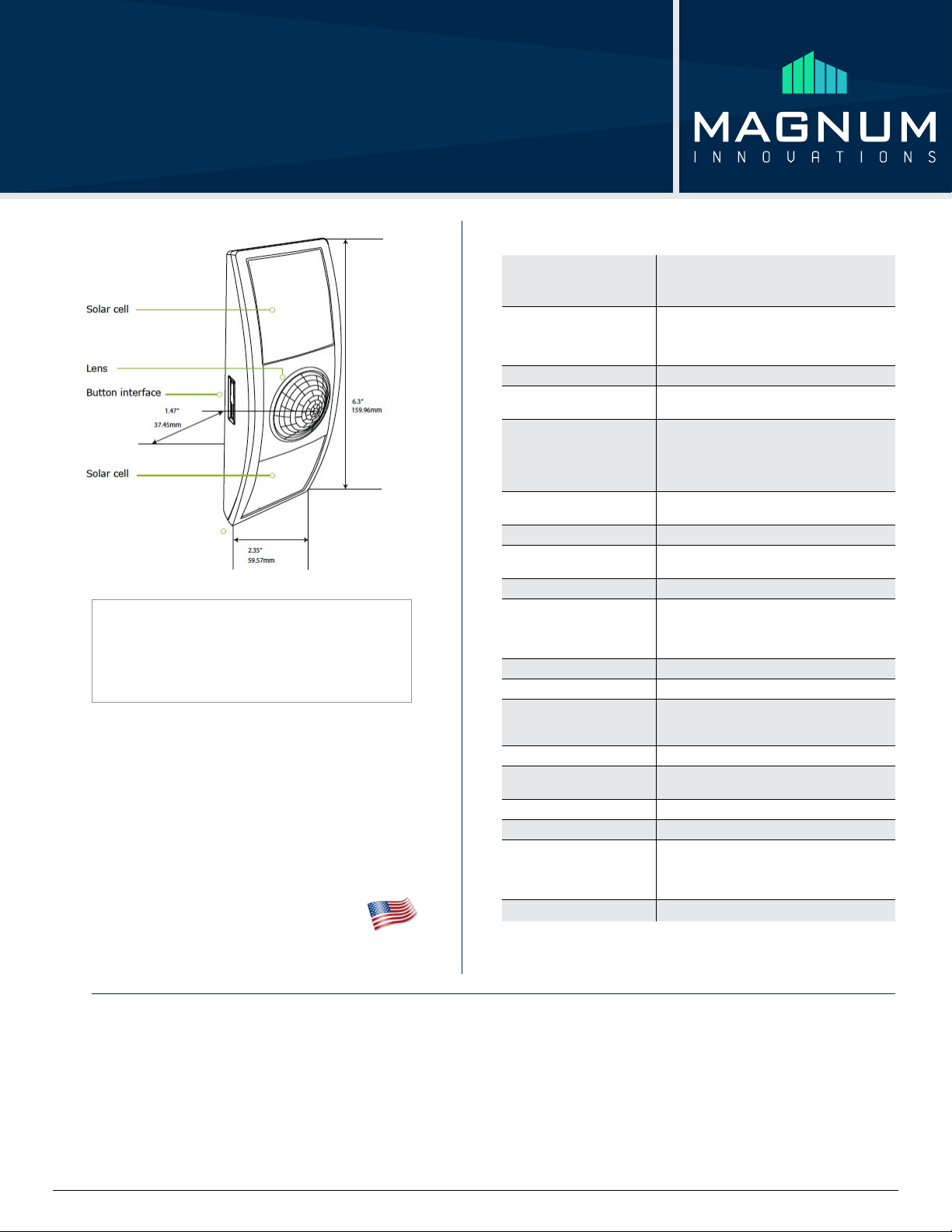
Occupancy Sensor- Ceiling Mounted
[Mx-EOSC]
SPECIFICATIONS:
Package Contents:
- Occupancy Sensor.
- 2 screws, 2 wall anchors.
- Wire bracket.
Tools Required:
- Power drill, 3/16” bit.
- Screwdriver.
- Light meter.
- Battery (CR2032) for testing.
Product Description:
The Magnum ceiling-mounted Occupancy Sensor saves energy and adds convenience
by accurately detecting when an area is occupied or vacant.
It is a wireless, solar-powered sensor that detects occupancy using passive infrared
(PIR) heat and motion sensing. The sensor transmits RF messages to Magnum lighting,
HVAC, and outlets to use energy more eciently.
Features Include:
• Sends wireless messages to other devices whenever motion is detected
• Harvests ambient solar energy to power the sensor and wireless communication
• Mounts easily on any ceiling material
• Works with other sensors for enhanced occupancy tracking
• Built-in tests to confirm operation at installed location
• Supplemental battery option for extreme low-light fail-over
Proudly Made
In America
Part Numbers (Frequency
Dependant)
Power Supply:
Optional:
RF Transmission Range 80 ft. (25 m)
Motion Sensing Range 40 ft. (12 m) diameter
Startup Charge Times*
First motion transmission
/ Linking
Motion LED blink
Light Test / Walk Test
Sustaining Charge Time for
battery free operation
Time to Full Charge* 25 hours @ 200 lux
Operating Life in Total
Darkness
Minimum Operating Light 50 lux (for auto-o only)
Optional Battery Life:
• Infrequent Bright Light
• Consistent Low Light
• Total Darkness
Motion Transmission Interval 2 minutes
Unoccupied Transmission 10 and 30 minutes since last motion
Heartbeat Transmission
Interval (unoccupied)
EnOcean Equipment Profile A5-07-01 (EEP)
Dimensions 6.30” L x 2.35” W x 1.47” D
Weight 4.4 oz. (125 g)
Mounting Height 7-10 feet (2-3m) recommended
Environment Indoor use only
Agency Compliance FCC, IC, RoHS, CE, R&TTE
*Natural bright light (2000 lux) or a battery can be temporarily used to significantly shorten startup charge
times. Specified lux values are for a typical fluorescent lighting. Lux level requirements for LED and other
types may vary. For lux reference, OSHA standards require a minimum of 323 lux for oce areas.
M9-EOSC (902 MHz - North America)
M8-EOSC (868 MHz - Europe and China)
MJ-EOSC (928 MHz - Japan)
Indoor light energy harvesting
Supplemental battery (CR2032)
2-wire connector for external power or remote
solar cell (3-5 VDC)
(refer to coverage diagrams)
(operation from empty energy storage)
5 minutes @ 200 lux
1.5 hours @ 2000 lux
3 hours per 24 hours @ 200 lux
80 hours
(after full charge)
20 yrs (with 200 lux for 2 hrs/day, 7days/week)
15 yrs (with 65 lux for 5 hrs/day, 7 days/week)
6.5 yrs
Disabled by default
Enabled = heartbeat @ 1 hr interval
(after unoccupied messages)
(160 mm x 60 mm x 37 mm)
14° to 104°F (-10° to 40°C)
20% to 95% relative humidity
(non-condensing)
PLANNING:
Take a moment to plan for the sensor’s successful operation and optimal communication with other system components. Remove the sensor from its packaging and place it in a strong light to
provide the required startup charge. (Tip: To quickly ensure the sensor energy storage is fully charged, insert a CR2032 battery for 30 seconds.)
• Ensure the location provides consistent and adequate light
• Locate the sensor in the center of the room with an unobstructed view of the space
• Avoid installed near ceiling fan or hanging fixtures
• Consider the area’s trac patterns and principal use, for example, walking, lounging or sleeping
• Confirm a location is suitable by temporarily mounting the sensor and testing
it, see Walk Test and Light Test sections
• Consider the construction materials in the space and obstacles that may
interfere with RF signals
Magnum Innovations
5675 Hudson Industrial Pkwy, Suite 3 - Hudson, OH 44236 - phone 330.915.2382 - fax 330.529.5279 - www.magnum-innovations.com - info@magnum-innovations.com
Page 2
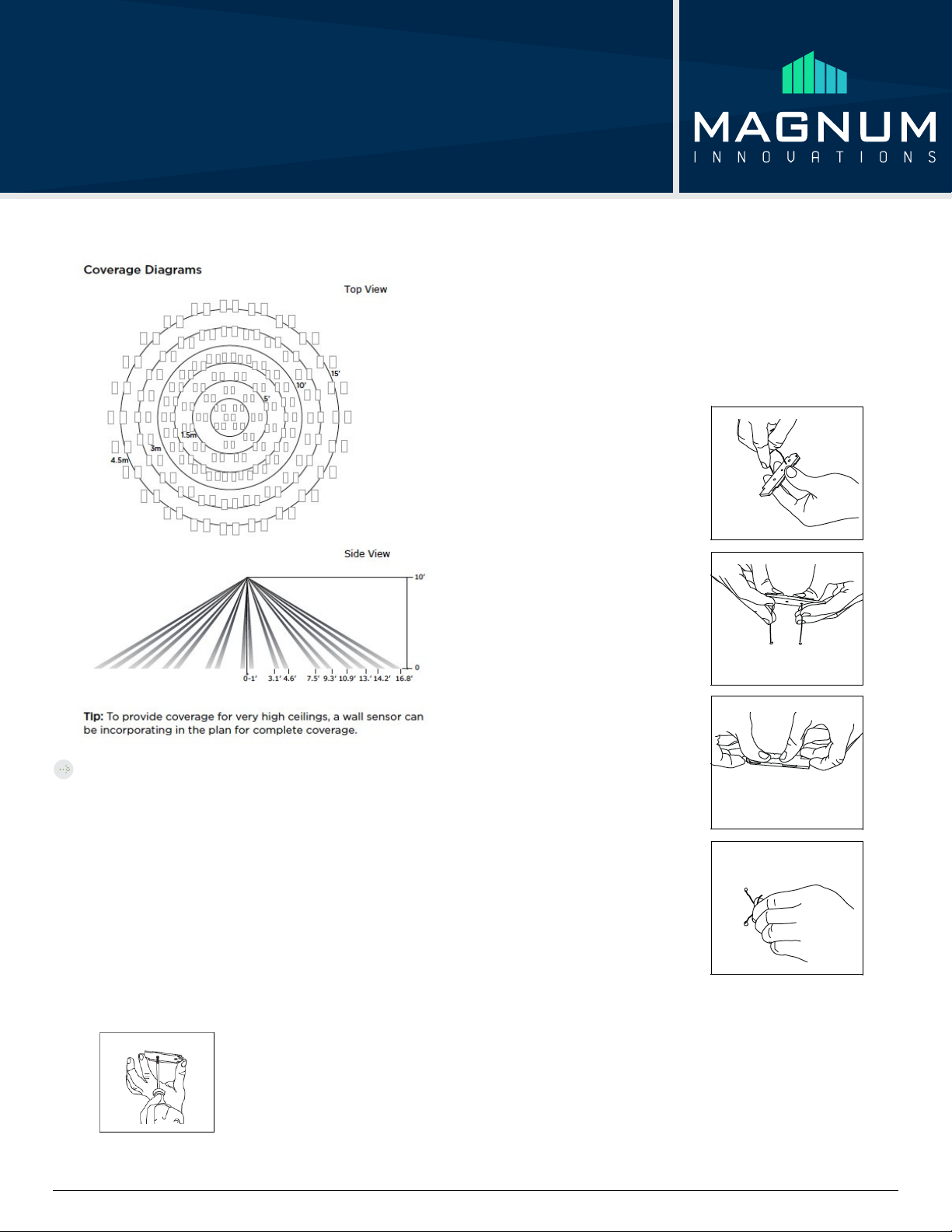
Occupancy Sensor- Ceiling Mounted
[Mx-EOSC]
Mount Using the Wire Bracket
a. Remove the ceiling tile where you want to mount the sensor.
b. Place the mounting plate squarely on the ceiling tile and use the wire to mark two
points for the holes.
c. Punch two small holes through the ceiling tile at the marked points.
d. Insert the wire bracket through the two holes in the mounting plate.
Make sure the ends are roughly even.
e. Feed the wires through the
holes in the ceiling tile.
Installing
The occupancy sensor can be mounted on most ceilings with the provided screws, or
mounted on dropped ceilings, using the provided wire bracket.
1. Decide where you want to install the occupancy sensor.
Tip: For visual alignment, orient the sensor parallel to one of the walls.
2. Remove the mounting plate from the sensor.
3. Decide which of the two installation options is appropriate.
Screw Mounting Plate to the Ceiling
a. Hold the mounting plate in place on the ceiling and use a pencil to lightly mark two
small dots for the screw drill points.
b. Drill two holes with a 3/16” drill bit and insert the wall anchors.
c. Insert the first screw loosely and level the mounting plate.
d. Insert the second screw and then hand-tighten the first screw.
f. On the front of the ceiling tile,
flatten the wire bracket so it
is snug against the mounting
plate.
g. On the back of the ceiling tile,
twist the wires together to hold the
mounting plate securely.
h. Replace the ceiling tile.
Magnum Innovations
5675 Hudson Industrial Pkwy, Suite 3 - Hudson, OH 44236 - phone 330.915.2382 - fax 330.529.5279 - www.magnum-innovations.com - info@magnum-innovations.com
Page 3

Occupancy Sensor- Ceiling Mounted
[Mx-EOSC]
4. Attach the sensor to the mounting plate.
With the 2-button interface facing you, slide the sensor to the left on the mounting plate
until it snaps into place.
Note: It may be easier to link the sensor before it is mounted
on the ceiling. See the Linking section.
5. Confirm the sensor is properly positioned to detect motion and has sucient light to
operate, see the Walk Test and Light Test sections.
Linking
Magnum wireless systems are highly flexible; two or more compatible devices can be
linked and configured to provide the desired control.
There are two basic types of devices in the Magnum system; transmitters and transceivers.
• Transmitters are simple energy-harvesting devices that send RF messages to communi-
cate a condition, level, or state. Transmitters can only be linked to transceivers.
• Transceivers are wire-powered controlling devices that send as well as receive RF
messages. They also process relevant control logic, and actuate the appropriate outputs
(switching a light on or o for example). Transceivers can be linked to transmitters as well
as other transceivers. A Magnum transceiver can have up to 30 devices linked to it.
The Occupancy Sensor is a Transmitter
To link devices, the transceiver must first be powered, within the transmission range, and
set to accepts links using the 2-button interface on the transceiver.
Next, the desired transmitter, or another transceiver, is triggered to send a special link
message. The awaiting transceiver receives and stores the link permanently so the
devices can interact to provide a variety of intelligent control options.
To link the sensor to a transceiver:
Note: If the sensor is the only device linked to the transceiver,
Auto-On and O will be enabled.
1. Set the desired transceiver to Accept a Link.
2. Click the Menu button on the side of the sensor once.
Testing the Sensor
Before starting a test, ensure the sensor’s energy storage is fully charged by placing it in a
strong light (200 lux) for 20 minutes or insert the battery for 30 seconds.
If a battery is used to charge the sensor for a light test, ensure it is removed to get an
accurate light measurement.
A test mode will stay active for 3 minutes. To exit a test and resume normal operation,
press and hold the Menu button for 5 seconds.
Walk Test
Use the walk test to confirm the sensor‘s sensitivity to motion within its range.
1. Press and hold the Set button for 5 seconds. The red LED will blink to confirm that a
walk test is active.
2. Move in and out of the sensor‘s range to determine its coverage area. The sensor will
blink when it detects motion.
3. Make small hand movements just inside the limit of the sensor‘s range to see if the
motion triggers a response.
Light Test
Use the light test to measure real-time light levels and confirm whether the occupancy
sensor has sucient light.
1. Create a realistic lighting condition (the test measures the real-time light level).
2. Press and hold the Set button for 10 seconds. The red and green LEDs will blink to
confirm that a light test is active.
3. Watch the LED blink rate to determine the light strength. The highest is 5 blinks which
indicates very good light (200 lux or more). 1 blink indicates minimum light (15 lux).
Note: If there is no blink rate, consider relocating the sensor or
installing a battery to provide supplemental power.
Note: The button interface on the sensor is used for linking and testing only.
The occupancy timer settings are configured on the transceiver to which
the sensor is linked.
The Set LED on the transceiver displays solid green for 3 seconds, if the link
was successfully established.
Magnum Innovations
5675 Hudson Industrial Pkwy, Suite 3 - Hudson, OH 44236 - phone 330.915.2382 - fax 330.529.5279 - www.magnum-innovations.com - info@magnum-innovations.com
Page 4

Occupancy Sensor- Ceiling Mounted
[Mx-EOSC]
Installing Supplemental Battery (optional)
If light levels are very low where the sensor is installed, auxiliary battery power (CR2032)
can be used to supplement the solar energy harvester.
1. Remove the sensor from the mounting plate. With the 2-button interface facing you,
slide the sensor to the right.
2. Turn the sensor over and identify the battery holder on the circuit board.
3. Insert the battery under the clip with the positive pole (+) up and press it in place.
4. Remount the sensor on the mounting plate.
Trouble Shooting
The sensor does not generate a wireless
message.
The sensor is activated when there is
nothing to detect.
The linked device does not respond to
wireless messages.
• Verify the LED blinks when motion is detected.
• Verify the solar cell is charged properly.
• Verify there is 4ft. clearance from heat sources
that my disturb sensing.
• Reduce the sensitivity setting by moving the
switch on the back of the sensor to the left-hand
position.
• Check for the environment range issues
• Verify the device is linked.
• Check the transceiver connection and the
wiring for errors.
• Check if appropriate devices are linked according to good system planning.
FCC SZV-STM900C
I.C. 5713A-STM300C
This device complies with Part 15 of the FCC Rules. Operation is subject to the following two
conditions: (1) this device may not cause harmful interference, and (2) this device must accept any
interference received, including interference that may cause undesired operation.
Magnum Innovations
5675 Hudson Industrial Pkwy, Suite 3 - Hudson, OH 44236 - phone 330.915.2382 - fax 330.529.5279 - www.magnum-innovations.com - info@magnum-innovations.com
