Magnimage LED-750H User Manual
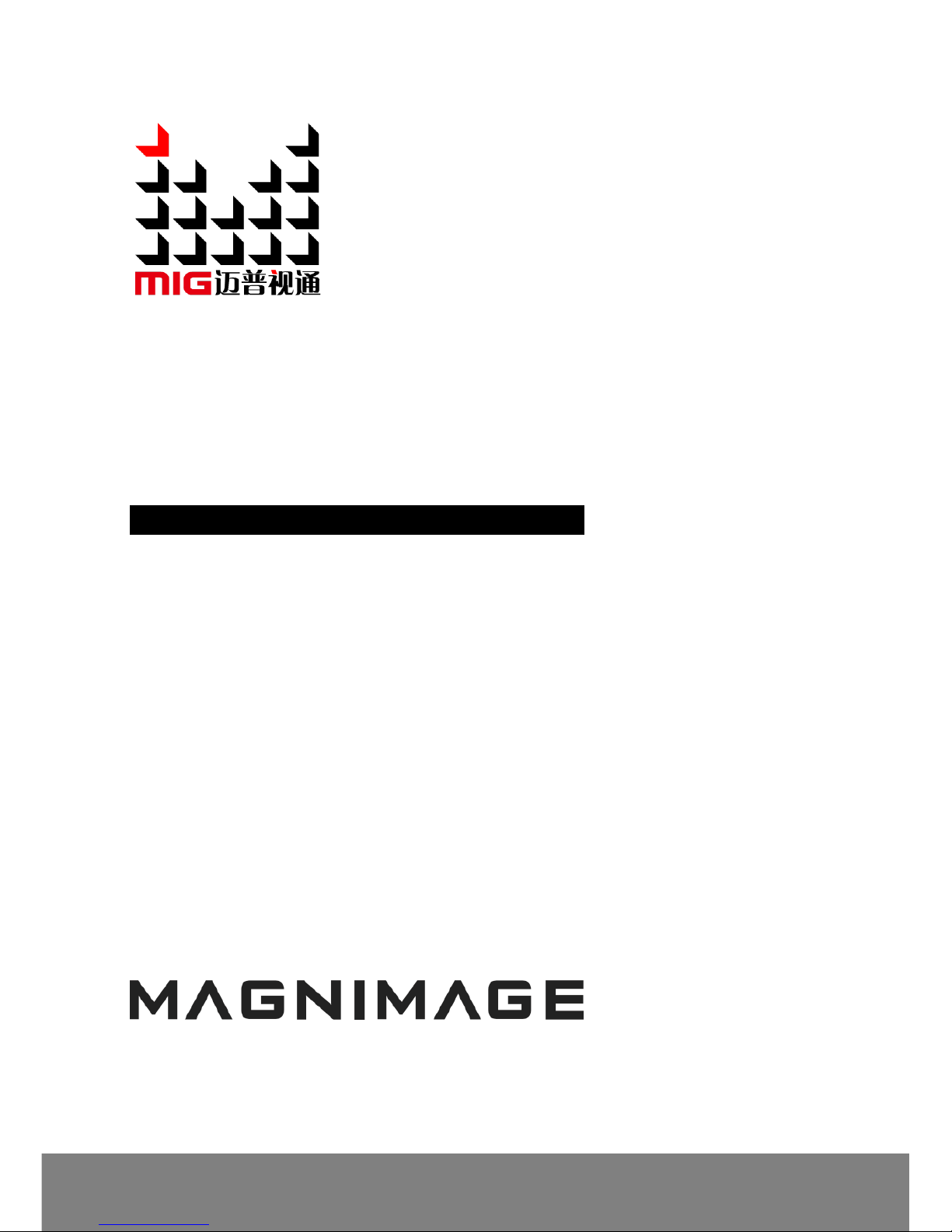
LED Vide o Process o r
User Manual V1.1
△!
Before using this LED Video processor,please
read this manual carefully and preserved for
reference in the future.
LED-750H

Statements
Without the written permission, any personnel or organization could not copy,
reproduction or translate the book or part of it. Also could not transmit it in
any form or any way(electronic, mechanical, photocopying, record or other
way) for any business and profitable purpose.
The product specifications and information mentioned in this manual is just
for reference, will not give prior notice if there is any updated. Unless there is a
special agreement, it is just used as guidelines. All the statements or
information in this manual shall not constitute any form of guarantee.

Directory
Overview ........................................................................................................................................................ 1
Trademark Credit ............................................................................................................................................................. 1
About Software ................................................................................................................................................................ 1
Features ........................................................................................................................................................................... 2
Accessories Included ....................................................................................................................................................... 3
Extended Port .................................................................................................................................................................. 4
Safety Instructions ........................................................................................................................................................... 5
Function Introduction ............................................................................................................................... 6
Brief................................................................................................................................................................................. 6
About the front ................................................................................................................................................................. 7
About the back ................................................................................................................................................................. 8
Technical Specifications ................................................................................................................................................... 9
Using Menu ................................................................................................................................................. 12
How to use the keys ....................................................................................................................................................... 12
MENU: ............................................................................................................................................................ 12
WINDOWS: ..................................................................................................................................................... 13
INPUTS: .......................................................................................................................................................... 13
FUNCTION: .................................................................................................................................................... 14
Default Status ................................................................................................................................................................ 14
Main Menu Introduction ................................................................................................................................................ 15
Main Menu:......................................................................................................................................................... 16
Image Setting submenu ....................................................................................................................................... 17
Output Setting submenu ...................................................................................................................................... 18
Mosaic submenu ................................................................................................................................................. 20
Switcher Mode submenu ..................................................................................................................................... 23
PIP Setting .......................................................................................................................................................... 24
Image Crop submenu .......................................................................................................................................... 25
EDID setting ....................................................................................................................................................... 26
VGA Adjustment ................................................................................................................................................. 26
Communication Setting ....................................................................................................................................... 27
Misc setting ......................................................................................................................................................... 27
Synchronization Lock setting .............................................................................................................................. 34
Extend input port ................................................................................................................................................. 35
Keypad Lock ....................................................................................................................................................... 35
Language/语言 submenu .................................................................................................................................... 35
User Guidance ..................................................................................................................................................... 36
Warranty ...................................................................................................................................................... 37
The whole unit warranty ................................................................................................................................................ 37
The warranty provisions ................................................................................................................................................. 37
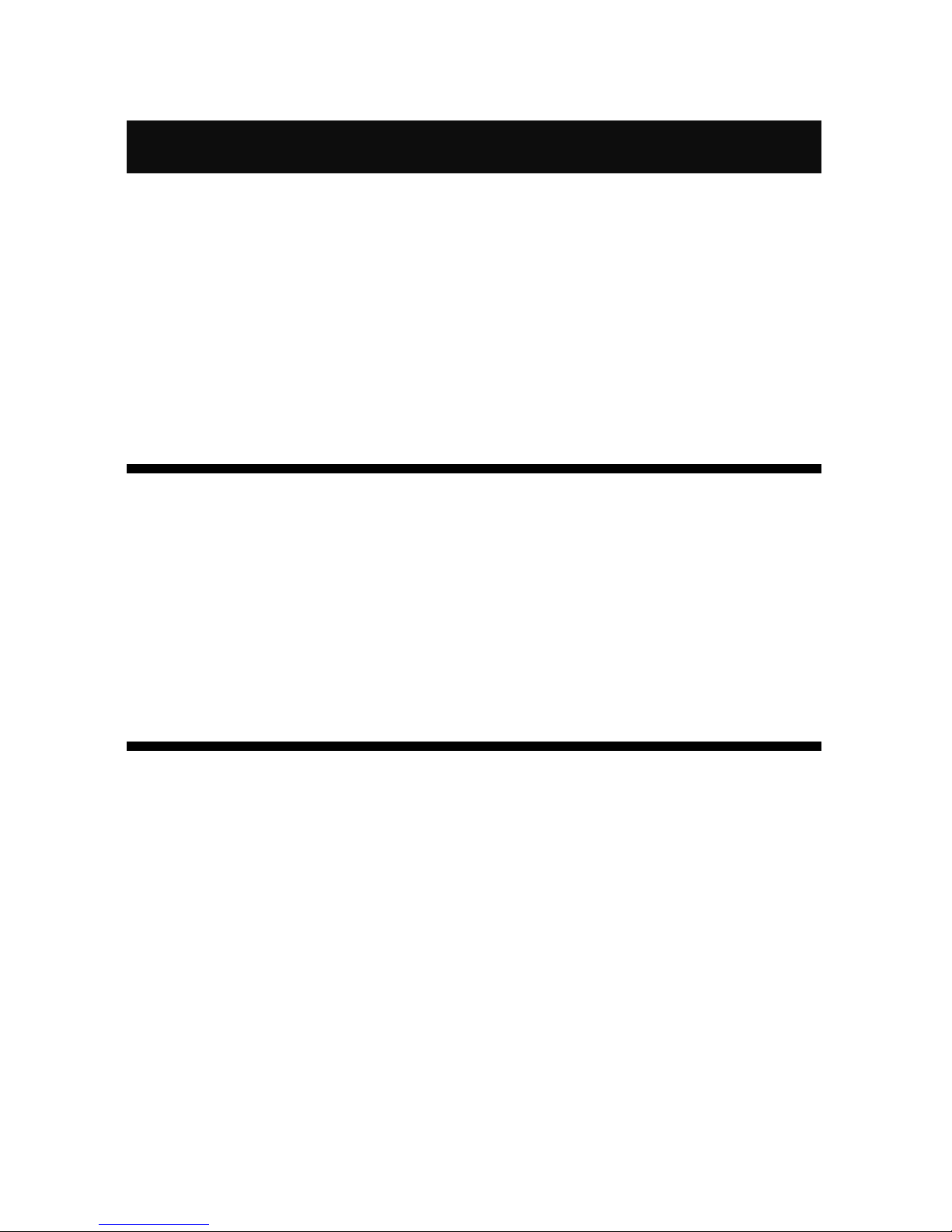
1
Overview
Thanks for your purchasing our LED Video processor. Do hope you can enjoy
the experience of the product performance. The design of the LED video
processor conforms to international and industry standards. But if with
improper operation, there will be a personal injury and property damage. In
order to avoid the dangerous, please obey the relevant instructions when you
install and operate the product.
Trademark Credit
VGA and XGA are the trademarks of IBM.
VESA is a Video Electronics Standards Association's trademark.
HDMI、HDMI mark and High-Definition Multimedia Interface are all from
HDMI Licensing LLC.
Even if not specified company or product trademarks, trademark has
been fully recognized.
About Software
Do not change, decompile, disassemble, decrypt or reverse engineer the
software installed in the product, these acts are illegal.
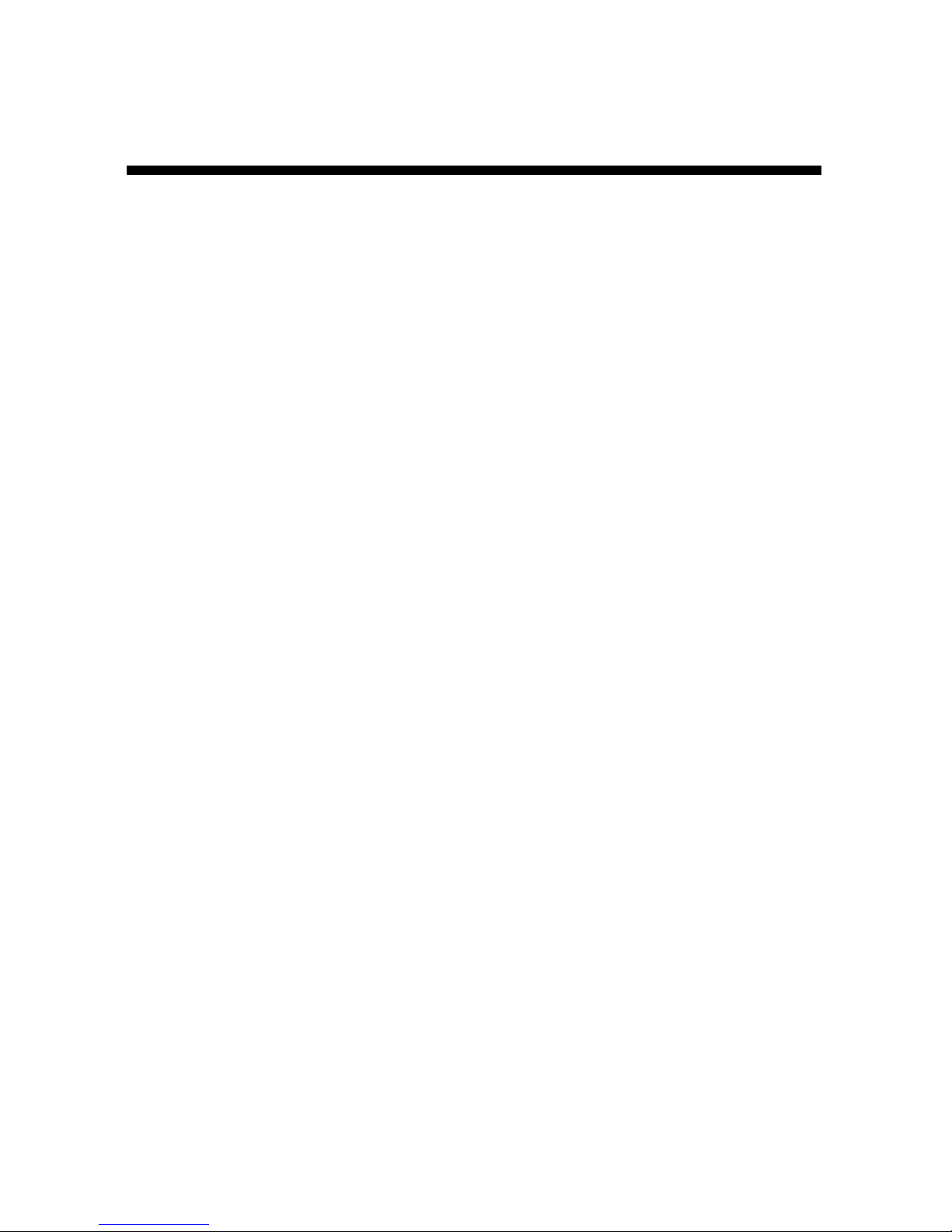
2
Features
2 screens mosaic in 1 processor. 4 DVI output ports are divided into 2
groups for horizontal mosaic, vertical mosaic, same size mosaic and
different size mosaic. One single processor up-loads 4,600,000 pixels.
4 windows output. On non-mosaic mode, each output is capable of
displaying 4 layers within any size or position.
Preview switching:preview switching between 1 image and 3 images.
Multiple cascade:machines can be cascaded to realize ultra wide display.
Built-in input matrix for seamless switching between 7 inputs
EDID management & user-defined output resolution
Rotary output
LOGO saving& image crop
Time and task & graphic card for testing
Computer host control
Save and load preset & image freezing
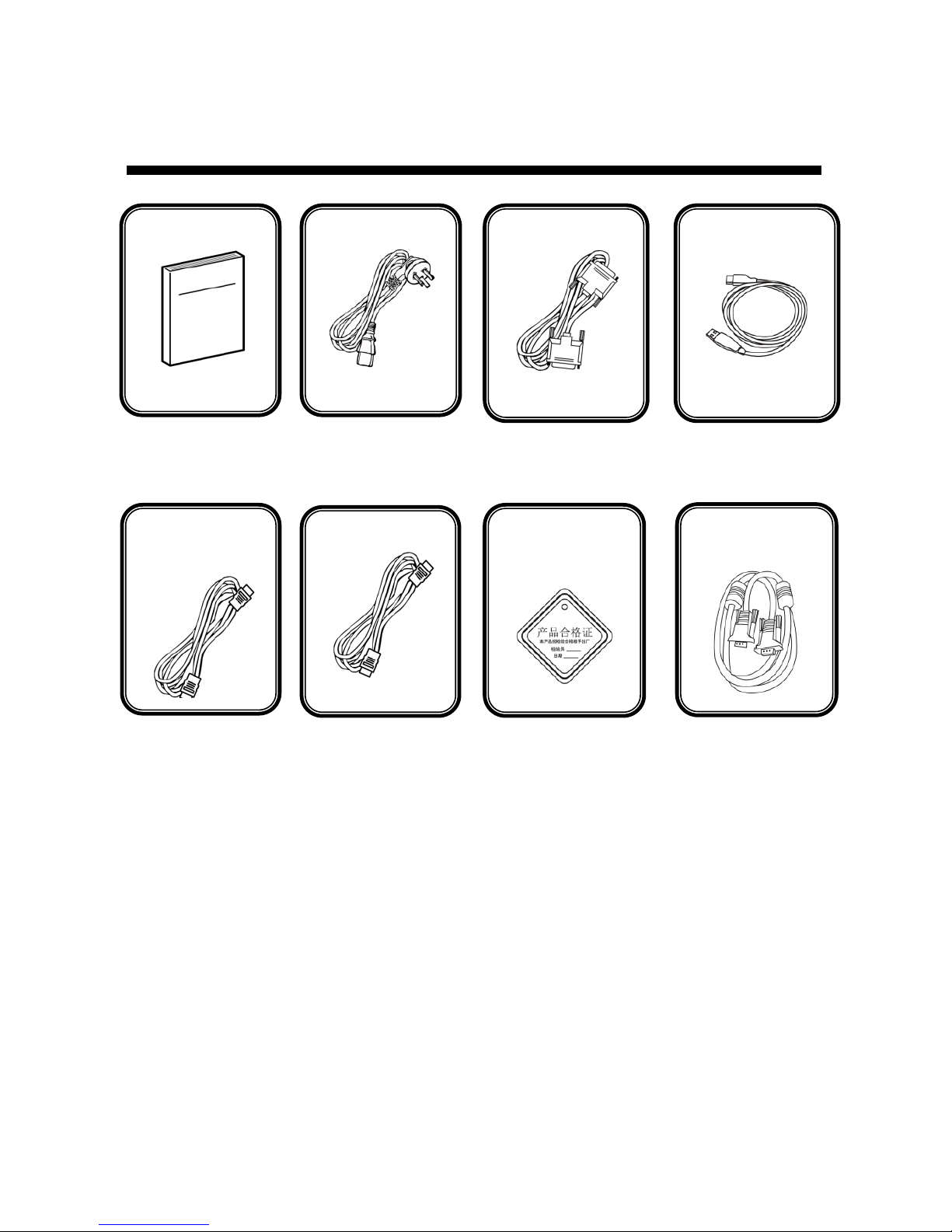
3
Accessories Included
Using manual
Power line
Certificate of
quality
DVI cable
USB cable
HDMI cable
Big DP port
cable
VGA cable
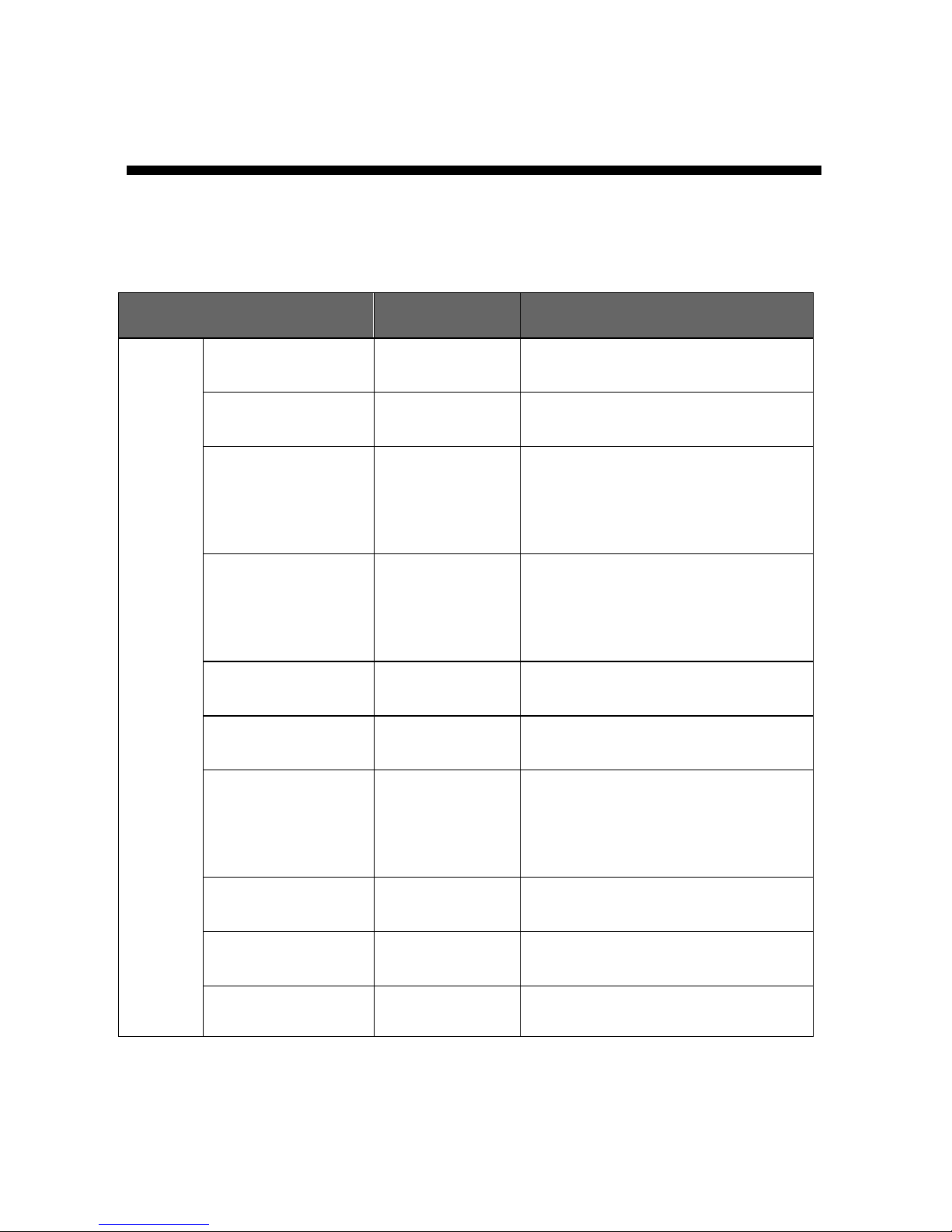
4
Extended Port
LED-750H is a basic model. On this basis, it can also expand simultaneously
two 2K input source【VGA、DVI、SDI、USB(allows only 1 USB)】 or one 4K input
source【DP, HDMI】.
Port
Model
Explanation
Input
port
Extended one DVI
module
LED-750HD
1 DVI module includes 1 DVI input
and 1 DVI loop
Extended two DVI
modules
LED-750HD2
1 DVI module includes 1 DVI input
and 1 DVI loop
Extended one DVI
module and one
VGA module
LED-750HDV
1 DVI module includes 1 DVI input
and 1 DVI loop;
1 VGA module includes 1 VGA input
and 1 VGA loop
Extended one DVI
module and one
SDI module
LED-750HDS
1 DVI module includes 1 DVI input
and 1 DVI loop;
1 SDI module includes 1 SDI input
and 1 SDI loop
Extended one VGA
module
LED-750HV
1 VGA module includes 1 VGA input
and 1 VGA loop
Extended two VGA
modules
LED-750HV2
1 VGA module includes 1 VGA input
and 1 VGA loop
Extended one VGA
module and one
SDI module
LED-750HVS
1 VGA module includes 1 VGA input
and 1 VGA loop
1 SDI module includes 1 SDI input
and 1 SDI loop
Extended one SDI
module
LED-750HS
1 SDI module includes 1 SDI input
and 1 SDI loop
Extended two SDI
modules
LED-750HS2
1 SDI module includes 1 SDI input
and 1 SDI loop
Extended one DP
module
LED-750HP
1 DP module includes 1 DP input
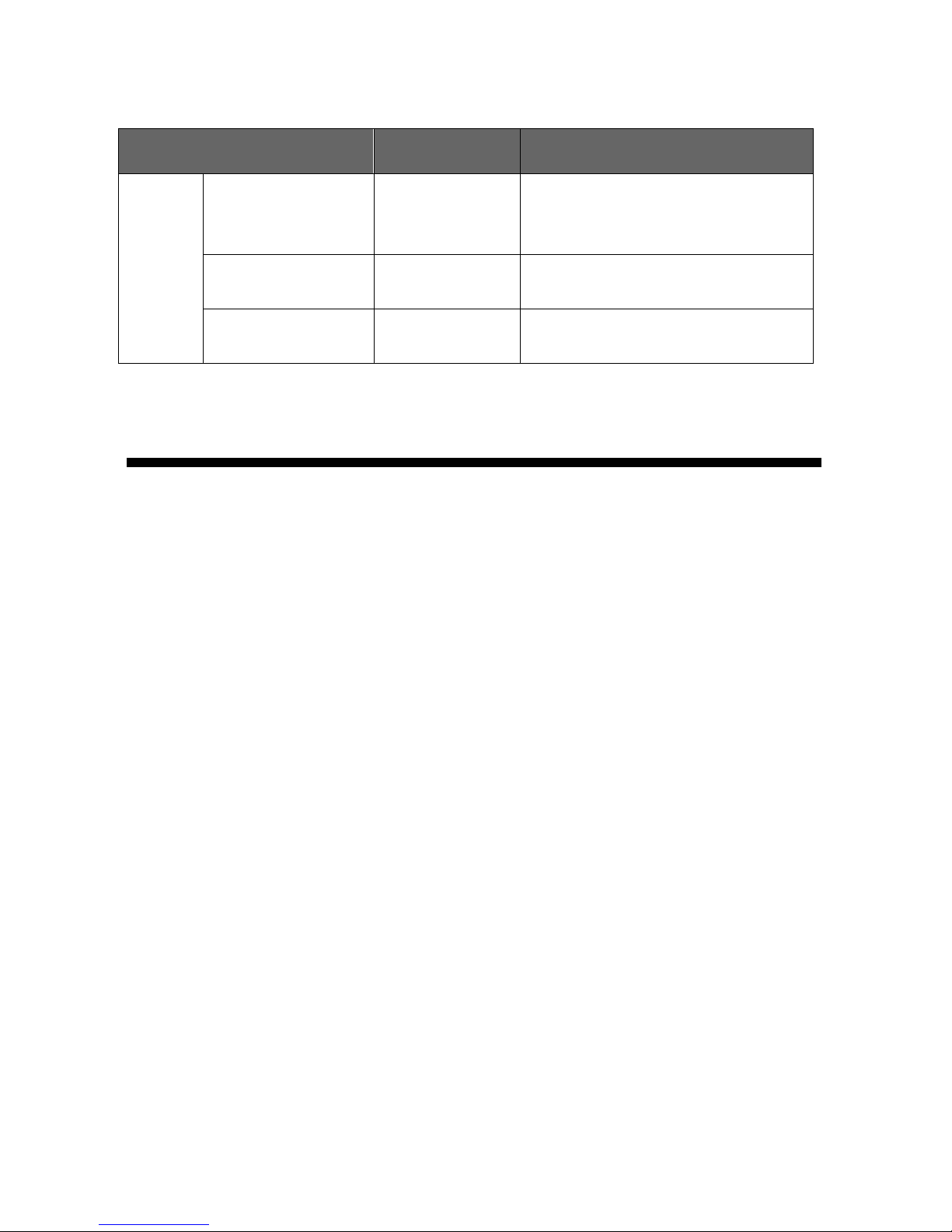
5
Safety Instructions
Please use the correct power supply, 100~240V AC, 50/60Hz.
Before you connect or pull out any signal cable or bound
guideline, please confirm that all the power supply cords have
been pulled out.
Whenever add or pull out any hardware device to the LED
video processor, make sure all of the signals and power cables
have been pulled out ahead.
Before you operate any hardware, please cut the LED video
processor's power, and ensure you are on electrostatic by
touching the ground surfaces.
Please use the processor in clean, dry and ventilated
environment, do not use it in the high temperature, humid
environment.
The product is an electronic product; please stay away from
the fire, water and of which is inflammable and blast,
dangerous.
This product is with high pressure components, please don't
Port
Model
Explanation
Input
port
Extended one
HDMI1.4 module
LED-750HH14
1 HDMI module includes 1
HDMI(1.4) and 1 DVI input(HDMI1.4
protocol)
Extended one
dp1.1 module
LED-750HP11
1 DP module includes 1 DP(1.1) and
1 DVI input( HDMI1.4 protocol )
Extended one USB
module
LED-750HM
1 USB module includes 1 USB input

6
open the case or maintain it by yourself.
If there is any unusual condition with smoke or bad smell,
please turn off the machine at once and contact with the
dealers.
Function Introduction
Brief
LED-750H, a superior approach to better visual performance for LED walls. It is
a 4K*1K/60Hz capable video processor for 2 screens mosaic. With EDID and
user-defined output management, it delivers high quality pixel-to-pixel
display via its user-friendly controls. It is an ideal choice for multi-media hall,
multi-purpose room, theater, studio and showroom.
Supporting all kinds of input ports, it outperforms competitor products in
terms of loading capacity and broadband utilizing rate (the up-processor
width is7680, and refresh rate reaches up to 120Hz. Also, 18 selective built-in
resolutions allow user to scale and match the real size of LED walls.
Input ports include DVI*2, HDMI*2, DP*1(4K). For extended inputs, user can
choose 2 ports from VGA, DVI , SDI and USB or 1 ports from DP1.1 or
HDMI1.4.
It accepts network linking, USB linking or RS232 linking for different control
demands.

7
About the front
DP/5
HDMI2/4
DVI2/3
HDMI1/2
DVI1/1
PIP3
PIP2
PIP1
MAIN
OK
Knob
Button Introduction
DP input key/template 5
HDMI21input key/template 4
DVI21input key/template 3
HDMI1input key/template 2
DVI1input key/template 1
PIP3
PIP2
PIP1
Main image
Return key
To enter the main menu, or select the
To move, select, or set the value
TAKE
LOAD
TEMPLATE
FREEZE
BRIGHT LEVEL
LOGO
SIZE
10
RIGTH /9
LEFT /8
EXT.2/7
EXT.1/6
Seamless switching on switching mode
Quick access to presets
Quick access to machine’s fixed templates
To freeze the output image
To enter brightness level setting
LOGO key
Shortcut key to the size setting of image
template 10
The left part of DP input/template 9
The left part of DP input 8
Extended input key/template 7
Extended input key/template 6
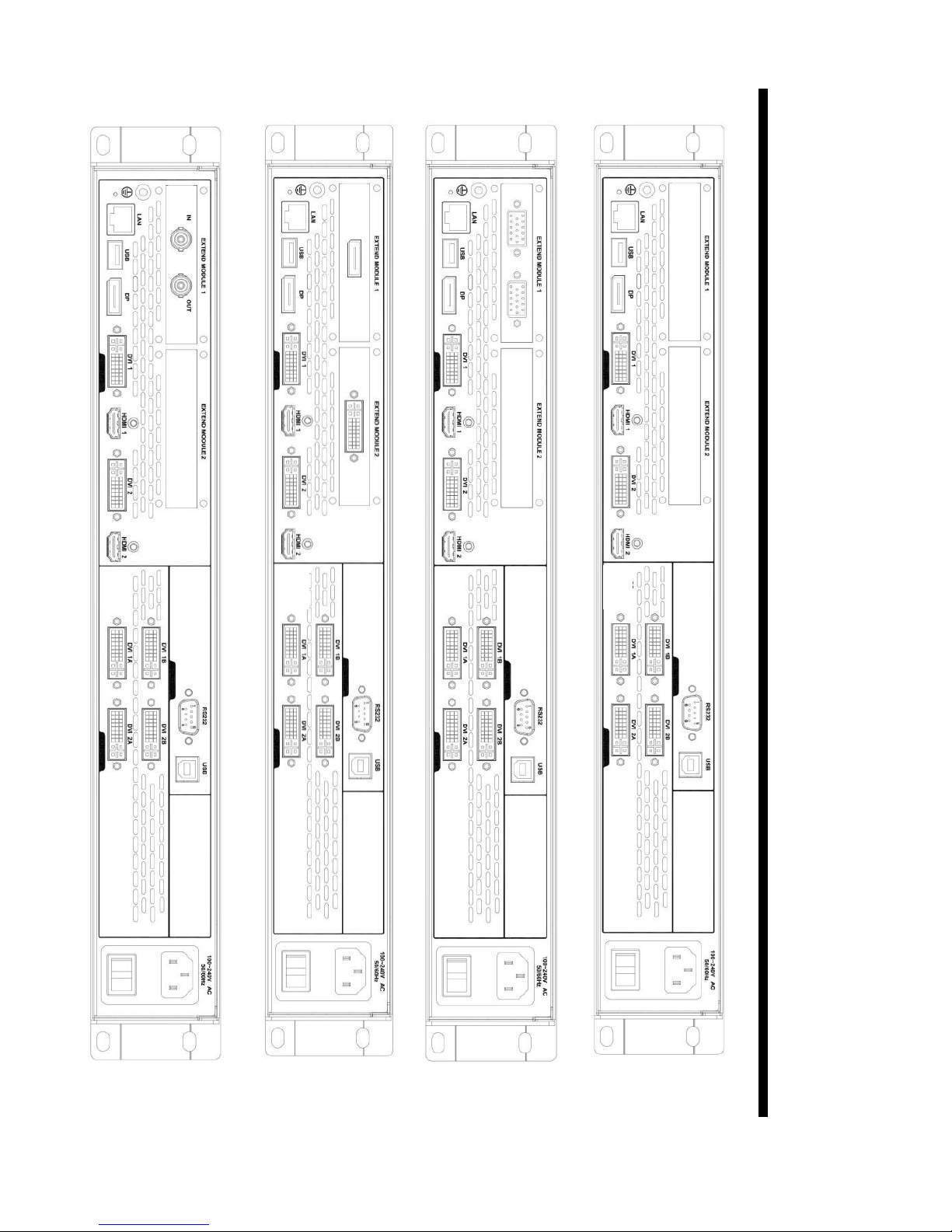
8
About the back
LED-750H standard unit
LED-750HV with 1 extended VGA input
LED-750HP11 with 1 extended DP input
LED-750HS with 1 extended SDI input
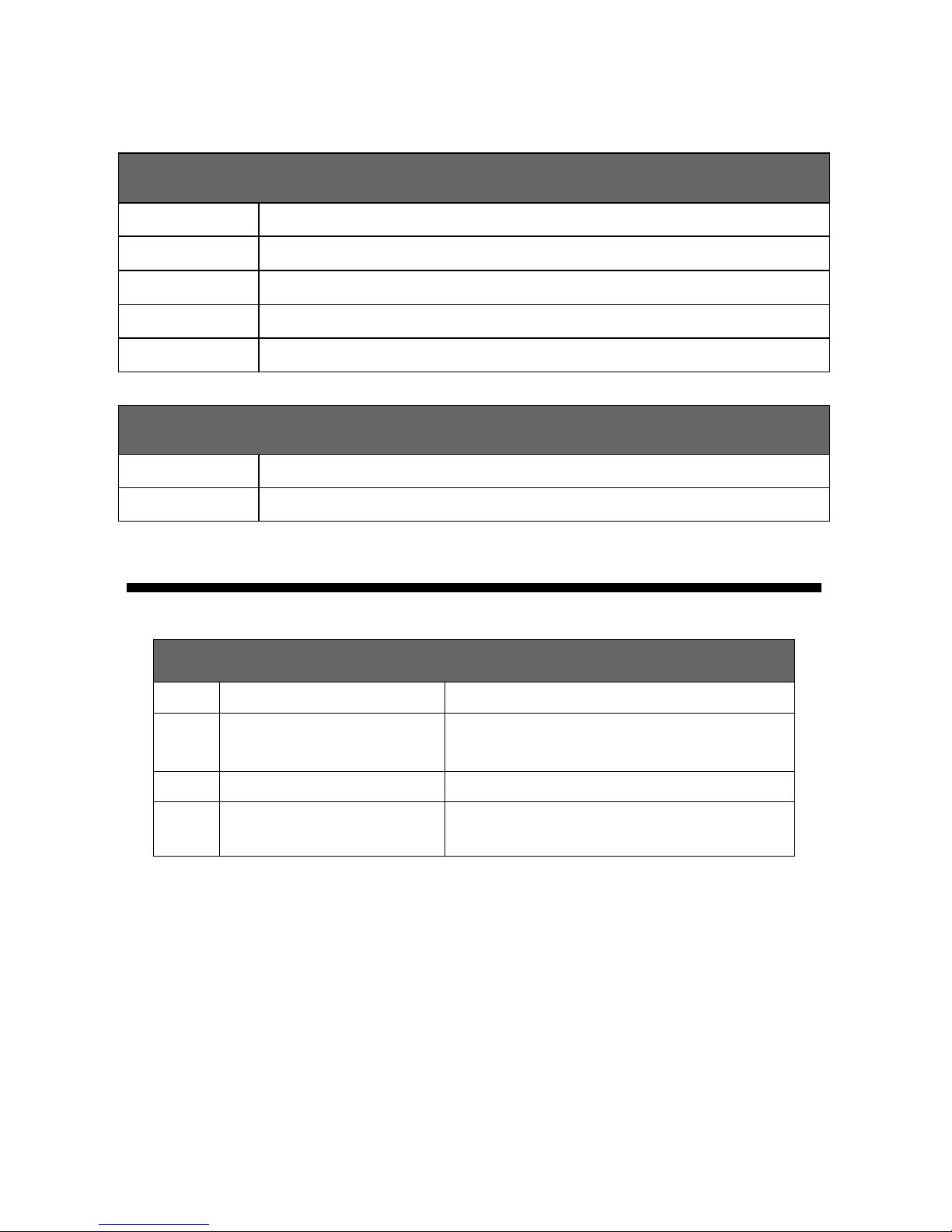
9
Input Port
DVI1-DVI2
2 DVI input ports
HDMI1-HDMI2
2 HDMI input ports
DP
1 DP input port,3840×1080/60Hz or 3840×2160/30Hz
EXT.1
Extended port 1
EXT.2
Extended port 2
Output Port
DVI1A-DVI1B
Output group 1,the DVI under is a backup port
DVI2A-DVI2B
Output group 2,the DVI under is a backup port
Technical Specifications
Input Indication
Port
Quantity
Resolution
DVI
2 available ports in a
standard unit.
1024×768/60Hz、1920×1080/60Hz, or any
other VESA standard resolution
HDMI
2 available ports in a
EIA/CEA-861standard,HDMI-1.3
DP
1 available ports in a
standard unit.
DisplayPort 1.1(3840×1080/60Hz, supports
customized resolution)
