Page 1

Magneplanar CC5 Instruction Manual
Table of Contents
1. Introduction/General Description
2. Carton Contents
3. Packaging
4. Amp lification
5. Hookup
6. Installation and Placement
7. Phasing
8. Bass Management and Processor Settings
9. Tweeter Attenuation
10. Full-Range Op eration
11. Service and Shipping
12. Specifications
The CC5 is not a "plug ' n play" c enter channel speaker. We are here to help if you find the instr uctions
confusing . The enclosed Magnepan Test Disk is a "pass/fail" test to confir m that the setup was done
cor rectly.
1. Introduction/General Description
Congratulations on your purchase of the Reference Magneplanar CC5 Center Channel Loudsp eaker. The
Magneplanar CC5 is modeled after the technology of the CCR with a 2-way, quasi ribbon midrange/tweeter and
quasi ribbon super-tweeter. The performance is appropriate for use with either the 1.7 or 3.6.
2. Carton Contents
1 - CC5 Center Channel Loudspeaker
1- Magnepan Wide-Band, Center Channel Pink Noise DVD Test Disc
1 - 4 Amp Normal Blow Fuse
1 - Hex Wrench
1 - Sp eaker Logo
1 -Owner's Manual
3. Packaging
Save all packaging. The CC5 can b e ship ped safely only in the original packaging. Should you discard it,
packaging is available from Magnepan.
4. Amplification
The CC5 is a 3 ohm sp eaker and should be used with high current amplifiers that are stable with low impedances.
5. Hookup
The CC5 employs a unique, high-current connector. To install sp eaker cab le, simply strip approximately 1/4-inch of
insulation from the sp eaker cable end, insert the cable and tighten the set screw. Cables terminated with banana
plugs or pins may also be used. For cab le terminated with spade lugs, spade lug adapters are availab le from your
Magneplanar dealer.
Connect the output of a high pass crossover (such as the Magneplanar DWM Woofer) to the input of the CC5
(observing correct polarity). If the CC5 is connected directly to the center channel amplifier, the processor must be
set on "small" center channel sp eaker. (See Bass Management and Processor Settings section below for correct
settings of the processor.)
Page 2
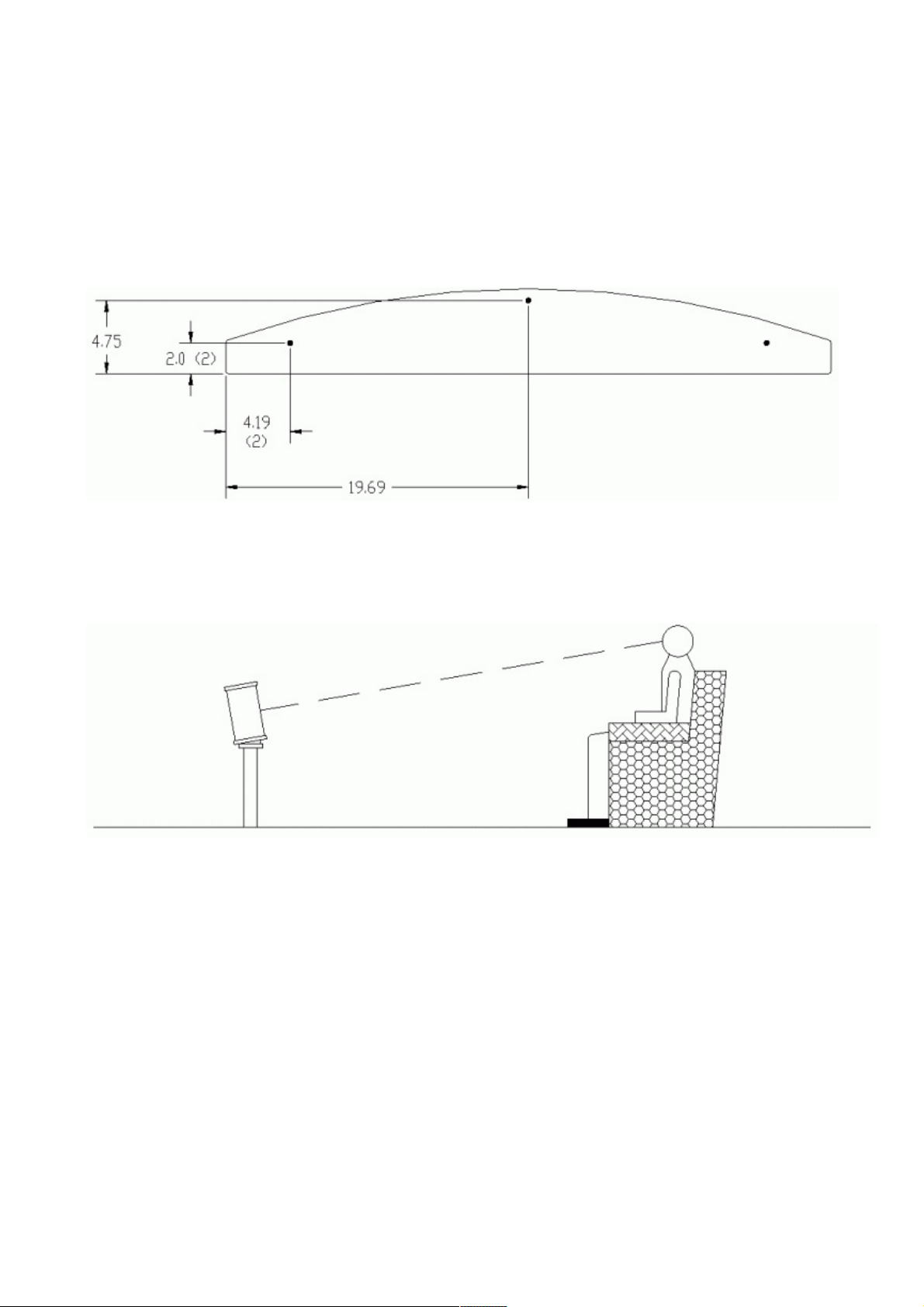
6. Installation and Placement
The CC5 can be mounted in or on a cabinet or on credenza or shelf. The CC5 is a "small" speaker. Like all
Magneplanars, the CC5 is a dipole speaker. We recommend 12 inches clearance, measuring from the back of the
CC5 to the surface behind the CC5.
Wall Mounting-- Two vertical wood supports on the back of the speaker allows the CC5 to be mounted on the wall
(typically b elow a video monitor) utilizing a small omni-mount cantilever. Install with four 10x3/4 inch wood screws.
When in operation, the CC5 should be extended from the wall to the maximum distance.
For installations that require custom mounting of the CC5, 1/4"-20 T-nuts are built into the bottom of the CC5 that can
be utilized for different installation requirements. A diagram of the T-nut placement is shown b elow.
7. Phasing
Correct phasing between the tweeter and midrange is accomplished when the speaker is angled relative to the
listener as shown below. Correct phasing between the midrange of the CC5 and the bass augmentation p rovided by
the left/right Maggies is described in the Bass Management and Processor Settings below.
Page 3

8. Bass Management and Processor Settings
The CC5 is called a "small" speaker due to the limited midbass response. Getting the midbass/bass for the
CC5 adjusted correctly is the sing le most impor tant part of getting the most out of your CC5's
perfor manc e. As an owner of a higher quality system, most likely you own a p rocessor with adjustable crossover
points for "small" sp eakers. Set your processor for "small" center channel speaker. Set the center channel
crossover point at 200-250 Hz for optimal frequency response or as low as 150 Hz if your processor does not
provide up to 200-250 Hz. You will b e instructed to turn the subwoofer "off" on your processor. After reading all the
instructions below, play the Magnepan Wide-Band Center Channel Pink Noise DVD which is included with your
CC5. If the correct procedures are followed, your CC5 will give the illusion of a large Magneplanar in the center. If
your processor does not have flexib le crossover settings, the Magneplanar DW 1, DWM Woofers or CC Sp eaker
Stand are the best options to achieve good center channel bass/midbass.
There is a lack of flexibility with the majority of processors on the market. In the "small" center channel mode, most
processors automatically route the center channel bass to the subwoofer. This will not give satisfactory performance
with your CC5. The solution is simple; however, this part of the setup has confused a lot of customers. Even if you
don't understand initially, go ahead and do as we instruct. And if you need some help, please call. Even though you
will probably be using a subwoofer, set your receiver or processor for "no subwoofer." This may seem illogical, but
it is necessary for the proper integration of the center channel midrange and bass.
In case you missed it-- Set your processor for "no subwoofer" and
leave your subwoofer turned off until you have completed a
successful test with the Magnepan test disk.
Here is how it works -- If you set the processor for "no subwoofer," there is no op tion for routing the center channel
midbass and b ass. The p rocessor must send the center channel midbass and bass to the "large" left/right
Magneplanars. That is exactly what we intend for you to get the best possib le performance from your CC5. Your
full-range, left/right Magneplanars will p rovide the center channel midbass and bass, thereby giving the illusion of a
large Magneplanar in the middle. The definition of your left/right Magneplanar bass/midbass is vastly superior to
the bass that can be achieved if the center channel bass were routed to the sub woofer.
The usual p ractice of routing the bass to the subwoofer is less than satisfactory in most installations with
Magneplanar center channel speakers. Often there is a significant "hole" in the center channel midbass resp onse
when higher crossover points are used. In addition, sub woofers are best suited for augmenting "large" speakers
below 40 Hz and are considered "muddy" or of poor quality when higher crossover points are used above 40-60
Hz. At a crossover point of 150-250 Hz, the discontinuity between the CC5's "fast" quasi ribbon midrange and the
relatively "slow" subwoofer becomes very ob vious. Of course, you probably plan to use a subwoofer for home
theater.
To drive your subwoofer with this configuration, install a Y-adapter on both the left and right preamp outputs of the
processor. The subwoofer and the power amp will be driven by the same left or right full-range signal. Use the
electronic crossover in the subwoofer to set the low p ass frequency. Be sure that the left/right "large" Maggies are
set for "large" with no roll-off of the bass. Since the signal from the front left/right pre-amp outputs is "full range"
(down to 20 Hz), the subwoofer will receive all the deep b ass information. When the processor is set for "no
subwoofer", the bass from the .1 (LFE) is routed to the "large" front left/right Magneplanars. The LFE bass which is
sent to the left/right "large" sp eakers is in mono. If your subwoofer has only one input, it is not absolutely necessary
to drive the subwoofer with both the left and right signal. (Note- The .1 or LFE bass information will NOT damage
your left/right Magneplanars.)
The benefits of achieving the illusion of a full-range Magneplanar in the center channel with this hookup technique
will be app reciated 100% of the time. But, what about the absence of the .1 channel? All the same b ass from
explosions, etc. from the .1 channel are on the "full range" or "large" front channels and will be sent to the subwoofer
with our recommended hookup.
To prevent "muddy" bass, adjust the subwoofer crossover point and level so it does not overlap with the "full-range"
front left/right Magneplanars. The goal of a Magneplanar home theater system is quality over quantity. Excessive
deep b ass does not enhance realism.
The final steps in checking phase and center channel bass resp onse is to confirm that the front left/right speakers
are in-phase with the CC5 and that the center channel bass/midbass is in-phase with the CC5. (Again, this can get
a little confusing.)
Page 4

First, using a standard test DVD, confirm that the CC5 is in-phase with the front left/right speakers. When in-phase,
the audio test signal image will appear between the CC5 and either of the front left/right speakers. Then, using the
Magnepan DVD test disc, check the phase between the CC5 and the center channel bass/midbass provided b y
the full-range left/right speakers. Intentionally reverse the phase on the CC5. In some cases, especially if the CC5
is not equal-distance to the front left/right speakers, the frequencies between app roximately 100-200 Hz may
increase with the phase reversed and it will be necessary to operate the CC5 in an electrically out-of-phase
condition.
Further bass and midbass adjustments can be made to give the illusion of a large Magneplanar in the middle b y
fine-tuning the crossover point of the CC5 and by level adjustments relative to the level of the left/right Maggies.
The Magnepan Test DVD (which is included with your sp eaker) provides wide-band center channel pink noise, b ut
without the use of a real-time analyzer, most consumers may wonder if the pink noise has the proper balance from
bass to mids to highs. However, by playing pink noise through the large left/right Maggies, a listener can hear what
pink noise should sound like and then use that sound to comp are to the pink noise from the CC5 to judge if the
balance is correct. An instant A-B test can be conducted by switching the processor from "no center" channel
speaker to "small center" channel. In the "no center" mode, you will hear the pink noise through your "large"
left/right Maggies and this can be compared to the pink noise from the CC5. When the CC5 is playing the pink
noise, put your ear next to both the left/right speakers to confirm that the "large" speakers are producing the bass
for the center channel pink noise.
If you are having trouble getting similar p ink noise sound from the CC5 as comp ared to the large left/right Maggies,
the prob lem might be the level setting (with respect to the left/right speakers), the crossover setting or the phasing
between the CC5 and the left/right speakers. Turn the subwoofer "off" for the purposes of this test to allow
concentration on creating a "large" Maggie in the middle. Keep in mind that due to the fact that center channel
speakers are often placed in less-than-ideal acoustical environments, exactly duplicating the left/right Maggies is
not possib le unless the same acoustical rules are followed as the left/right speakers.
When toggling between "no center" and "small center", keep in mind that you are comparing the illusion of ONE
"large Maggie in the middle" vs. TWO of your left/right Maggies played simultaneously. This is not a valid
comparison. For the comparison to be fair and equal, it is necessary to unplug one of your left/right Maggies ONLY
in the "no center" mode and then plug it back in when in the "small center" mode.
To make a final adjustment of the center channel bass level, turn the volume of the center up or down. This may
seem confusing, but, it works like this-- If you turn the overall level of the center channel up, the center channel
bass will be reduced. To increase the center channel bass, it is necessary to LOWER the overall center channel
level. You may wonder how that is possib le. Well, it is a quirk of how the bass management is structured. Many
consumers turn the center volume up because they have trouble hearing the dialog, the net effect is less center
channel bass/midbass.
You have control over 3 parameters to create the illusion of a large Maggie in the middle-- 1) Crossover point. 2)
Level setting with respect to the left/right speakers. 3) Phase. You will need to remember all three as you fine-tune
your CC5.
We have had a number of reports that the automatic equalization systems built into some processors have had
less-than-desirable results with Magneplanars. We are investigating this further, but, apparently the equalization
systems are not compatible with our recommended hookup procedure. We recommend that you defeat the
automatic EQ system and manually make any needed frequency adjustments.
Page 5

9. Full-Range Operation
The CC5 is a "small" speaker and if free-standing operation is desired, either the DW 1 or DWM Woofers or
Magneplanar CC Speaker Stand can be used with the CC5 to provide full-range Magneplanar center channel
performance. See the respective manuals for their use with the CC5.
10. Service and Shipping
In the unlikely event you should need service for your CC5 Loudspeaker, we recommend you return it through your
dealer. He is experienced in providing service and can assist you if the sp eaker must b e returned to the factory. If
you determine you need to return it directly to Magnepan, call for a return authorization and ship the sp eaker freight
prepaid to:
Magnepan, Incorporated
1645 Ninth St.
White Bear Lake, MN 55110
1-800-474-1646
Include a note describing the nature of the problem. Please include your name, address, and a daytime telephone
number.
11. Specifications
System Description: Curved, two-way quasi ribbon midrange/tweeter, with quasi ribbon super-tweeter.
Midrange Radiating Area: 213 sq. inches
Frequency Response: 200-20 kHz
Recommended Power: See Frequently Asked Questions
Sensitivity: 88 db, 2.8 3v, 1 Meter, 500Hz
Impedance: 3 Ohms
Dimensions: 36Wx10.5Hx5D (inches)
Warranty: Three years to original owner
Weight: 13 lb s.
Revised- 1-18-12
