Magnavox VRU364AT Owner's Manual
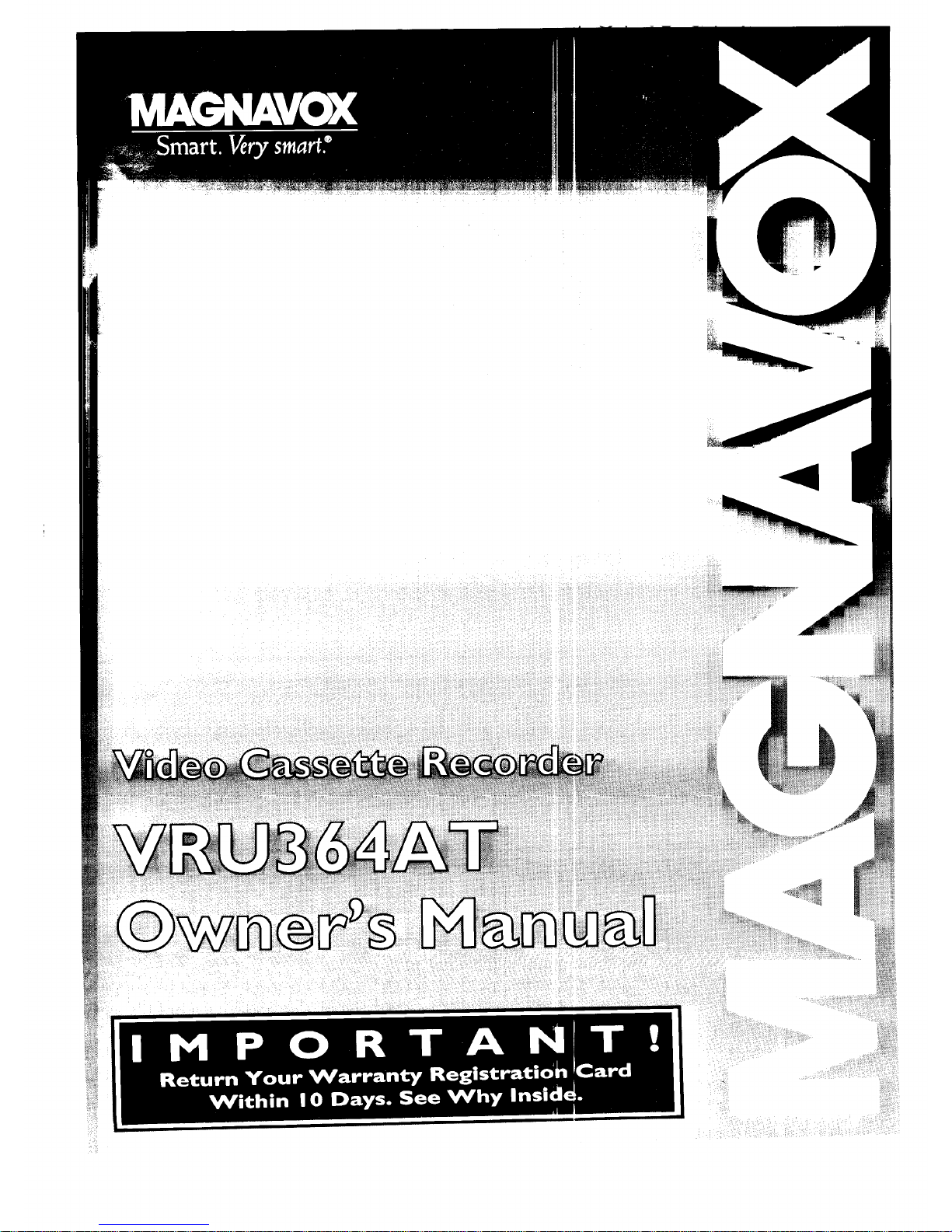
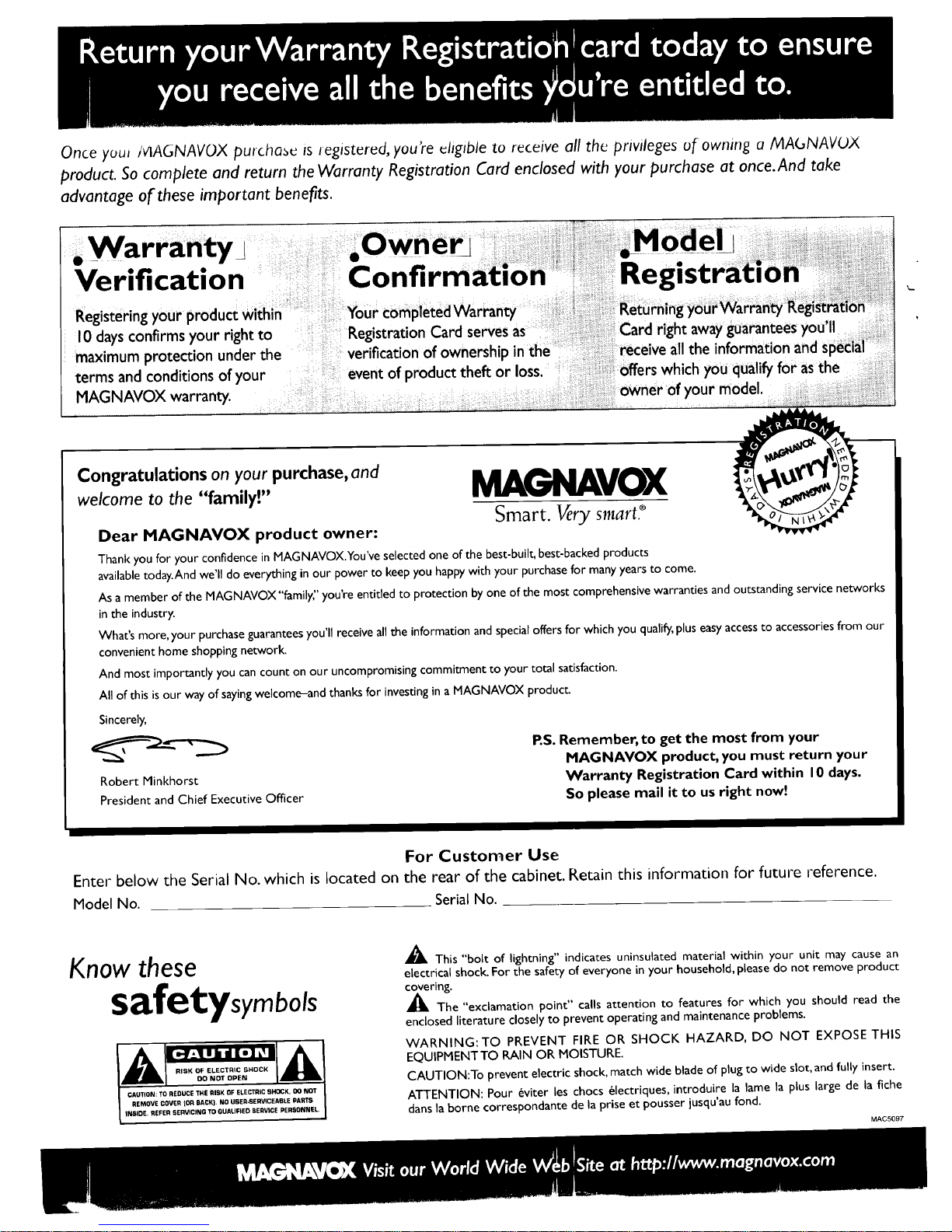
Once you_ iVlAGNAVOX purcha_ Is legistered, you're eligible to receive all the prwileges ul owning a MAGNAVUX
product. So complete and return the Warranty Registration Card enclosed with your purchase at once.And take
advantage of these important benefits.
. Warranty j
Verification
Registering your product within
I0 days confirms your right to
maximum protection under the
terms and conditions of your
MAGNAVOX warranty.
Confirmation
Your completed Warranty
Registration Card serves as
verification of ownership in the
event of theft loss
Regist
away guarantees you'll
all the information
which you qualify foras the
your model.
Congratulations on your purchase, and
welcome to the "family!" __VOX
Smart. Very smart._
Dear MAGNAVOX product owner:
Thank you for your confidence in MAGNAVOX.You've selected one of the best-built, best-backed products
available today.And we'll do everything in our power to keep you happy with your purchase for many years to come.
As a member of the MAGNAVOX"family" you're entitled to protection by one of the most comprehensive warranties and outstanding service networks
in the industry.
What's more, your purchase guarantees you'll receive all the information and special offers for which you qualify, plus easy access to accessories from our
convenient home shopping network.
And most importantly you can count on our uncompromising commitment to your total satisfaction.
All of this is our way of saying welcome-and thanks for investing in a MAGNAVOX product.
Sincerely,
Robert Minkhorst
President and Chief Executive Officer
P.S. Remember, to get the most from your
MAGNAVOX product, you must return your
Warranty Registration Card within 10 days.
So please mail it to us right now!
For Customer Use
Enter below the Serial No. which is located on the rear of the cabinet. Retain this information for future reference.
Model No. Serial No.
Know these
safetysymbols
_This "bolt of lightning" indicates uninsulated material within your unit may cause an
electrical shock. For the safety of everyone in your household, please do not remove product
covering.
_The "exclamation point" calls attention to features for which you should read the
enclosed literature closely to prevent operating and maintenance problems.
WARNING: TO PREVENT FIRE OR SHOCK HAZARD, DO NOT EXPOSE THIS
EQUIPMENTTO RAIN OR MOISTURE.
CAUTION:To prevent electric shock, match wide blade of plug to wide slot, and fully insert.
ATTENTION: Pour _viter les chocs _lectriques, introduire la lame la plus large de la fiche
dans la borne correspondante de la prise et pousser jusqu'au fond.
MAC5097
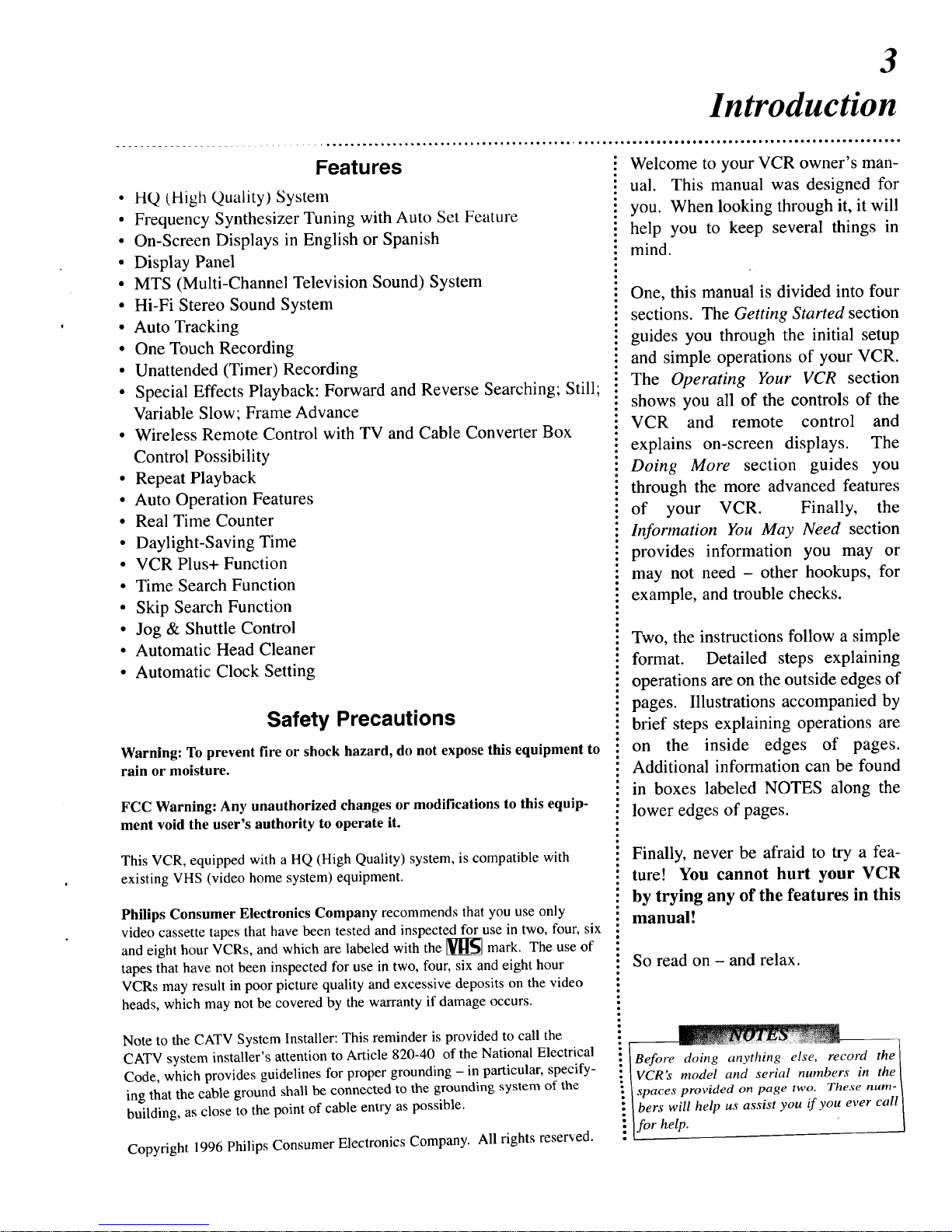
3
Introduction
Features
• HQ (Fligh Quality) System
• Frequency Synthesizer Tuning with Auto Set Feature
• On-Screen Displays in English or Spanish
• Display Panel
• MTS (Multi-Channel Television Sound) System
• Hi-Fi Stereo Sound System
• Auto Tracking
• One Touch Recording
• Unattended (Timer) Recording
• Special Effects Playback: Forward and Reverse Searching; Still;
Variable Slow; Frame Advance
• Wireless Remote Control with TV and Cable Converter Box
Control Possibility
• Repeat Playback
• Auto Operation Features
• Real Time Counter
• Daylight-Saving Time
• VCR Plus+ Function
• Time Search Function
• Skip Search Function
• Jog & Shuttle Control
• Automatic Head Cleaner
• Automatic Clock Setting
Safety Precautions
Warning: To prevent fire or shock hazard, do not expose this equipment to
rain or moisture.
FCC Warning: Any unauthorized changes or modifications to this equip-
ment void the user's authority to operate it.
This VCR, equipped with a HQ (High Quality) system, is compatible with
existing VHS (video home system) equipment.
Philips Consumer Electronics Company recommends that you use only
video cassette tapes that have been tested and inspected for use in two, four, six
and eight hour VCRs, and which are labeled with the _ mark. The use of
tapes that have not been inspected for use in two, four, six and eight hour
VCRs may result in poor picture quality and excessive deposits on the video
heads, which may not be covered by the warranty if damage occurs.
Note to the CATV System Installer: This reminder is provided to call the
CATV system installer's attention to Article 820-40 of the National Electrical
Code, which provides guidelines for proper grounding - in particular, specify-
ing that the cable ground shall be connected to the grounding system of the
building, as close to the point of cable entry as possible.
Copyright 1996 Philips Consumer Electronics Company. All rights reserved.
Welcome to your VCR owner's man-
: ual. This manual was designed for
: you. When looking through it, it will
help you to keep several things in
mind.
• One, this manual is divided into four
sections. The Getting Started section
guides you through the initial setup
and simple operations of your VCR.
The Operating Your VCR section
shows you all of the controls of the
VCR and remote control and
explains on-screen displays. The
Doing More section guides you
through the more advanced features
of your VCR. Finally, the
• Information You May Need section
provides information you may or
may not need - other hookups, for
example, and trouble checks.
Two, the instructions follow a simple
format. Detailed steps explaining
operations are on the outside edges of
pages. Illustrations accompanied by
brief steps explaining operations are
on the inside edges of pages.
Additional information can be found
in boxes labeled NOTES along the
lower edges of pages.
Finally, never be afraid to try a fea-
ture! You cannot hurt your VCR
by trying any of the features in this
manual!
So read on - and relax.
Before doing anything else, record he I
VCR's model and serial numbers in the_
spaces provided on page two. These nurn-]
bers will help us assist you if you ever eall[
lfor help. ]
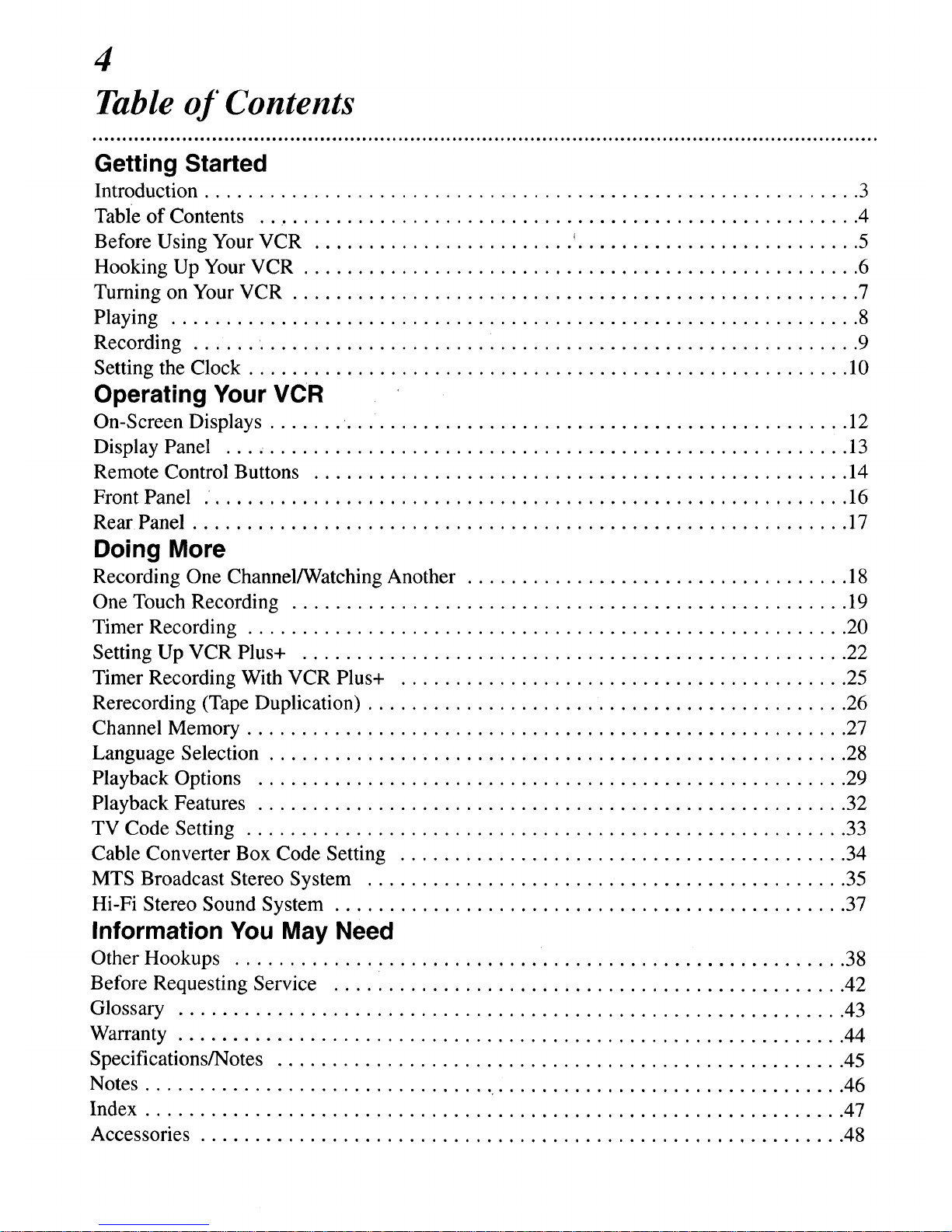
4
Table of Contents
Getting Started
Introduction ............................................................ 3
Table of Contents ........................................................ 4
Before Using Your VCR ........................ ' .......................... 5
Hooking Up Your VCR ................................................... 6
Turning on Your VCR .................................................... 7
Playing ............................................................... 8
Recording ...... ....................................................... 9
Setting the Clock ....................................................... 10
Operating Your VCR
On-Screen Displays ....... .............................................. ]2
Display Panel .... ..................................................... 13
Remote Control Buttons ................................................. 14
Front Panel . .......................................................... 16
Rear Panel ............................................................ ]7
Doing More
Recording One Channel/Watching Another ................................... ! 8
One Touch Recording ................................................... 19
Timer Recording ....................................................... 20
Setting Up VCR Plus+ .................................................. 22
Timer Recording With VCR Plus+ ......................................... 25
Rerecording (Tape Duplication) ............................................ 26
Channel Memory ....................................................... 27
Language Selection ..................................................... 28
Playback Options ...................................................... 29
Playback Features ...................................................... 32
TV Code Setting ....................................................... 33
Cable Converter Box Code Setting ......................................... 34
MTS Broadcast Stereo System ............................................ 35
Hi-Fi Stereo Sound System ............................................... 37
Information You May Need
Other Hookups ........................................................ 38
Before Requesting Service ............................................... 42
Glossary ............................................................. 43
Warranty ............................................................. 44
Specifications/Notes .................................................... 45
Notes ................................ ................................ 46
Index ................................................................ 47
Accessories ........................................................... 48
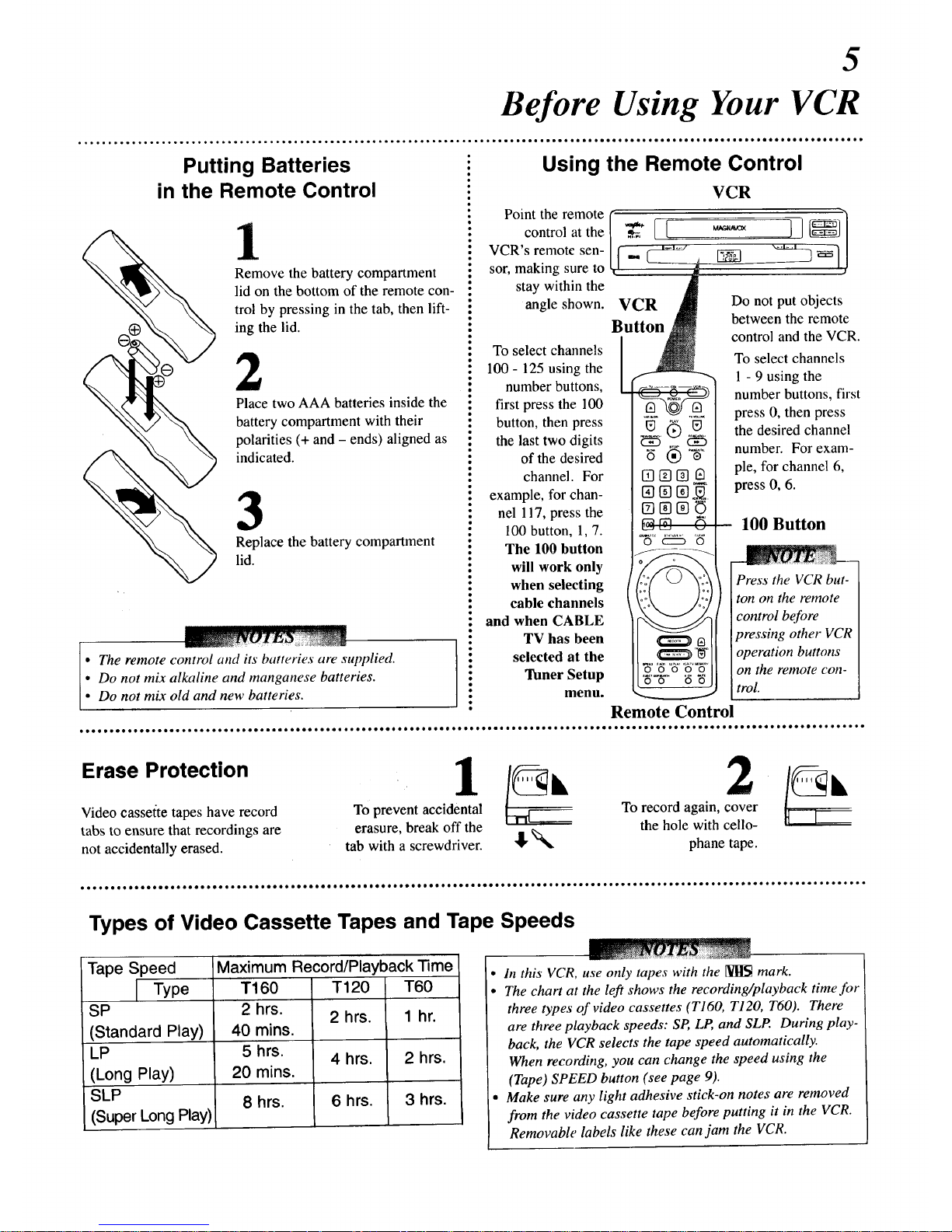
5
Before Using Your VCR
Putting Batteries
in the Remote Control
Remove the battery compartment
lid on the bottom of the remote con-
trol by pressing in the tab, then lift-
ing the lid.
2
Place two AAA batteries inside the
battery compartment with their
polarities (+ and - ends) aligned as
indicated.
3
Replace the battery compartment
lid.
LH_
• The remote control and its batteries are supplied.
• Do not mix alkaline and manganese batteries.
• Do not mix old and new batteries.
Using the Remote Control
VCR
Point the remote
• control at the
VCR's remote sen-
sor, making sure to
stay within the
• angle shown.
To select channels
100 - 125 using the
number buttons,
first press the 100
button, then press
the last two digits
of the desired
channel. For
• example, for chan-
• nel 117, press the
• 100 button, 1, 7.
• The 100 button
• will work only
• when selecting
• cable channels
• and when CABLE
• TV has been
selected at the
• Tuner Setup
• menu.
VCR
Do not put objects
between the remote
control and the VCR.
To select channels
1 - 9 using the
number buttons, first
press 0, then press
the desired channel
number. For exam-
ple, for channel 6,
press 0, 6.
100 Button
Press the VCR but-
ton on the remote
control before
pressing other VCR
operation buttons
on the remote con-
trol.
Erase Protection
Video casse/te tapes have record
tabs to ensure that recordings are
not accidentally erased.
To prevent accidental
erasure, break off the
tab with a screwdriver. "_"_:_
To record again, cover
the hole with cello-
phane tape.
Types of Video Cassette Tapes and Tape Speeds
Tape Speed Maximum Record/Playback Time
Type T160 T120 T60
SP 2 hrs. 2 hrs. 1 hr.
(Standard Play) 40 mins.
LP 5 hrs. 4 hrs. 2 hrs.
(Long Play) 20 mins.
SLP 8 hrs. 6 hrs. 3 hrs.
(Super Long Play)
* In this VCR, use only tapes with the _ mark.
• The chart at the left shows the recording/playback time for
three types of video cassettes (TI60, T120, T60). There
are three playback speeds: SP, LP, and SLP. During play-
back, the VCR selects the tape speed automatically.
When recording, you can change the speed using the
(Tape) SPEED button (see page 9).
• Make sure any light adhesive stick-on notes are removed
from the video cassette tape before putting it in the VCR.
Removable labels like these can jam the VCR.
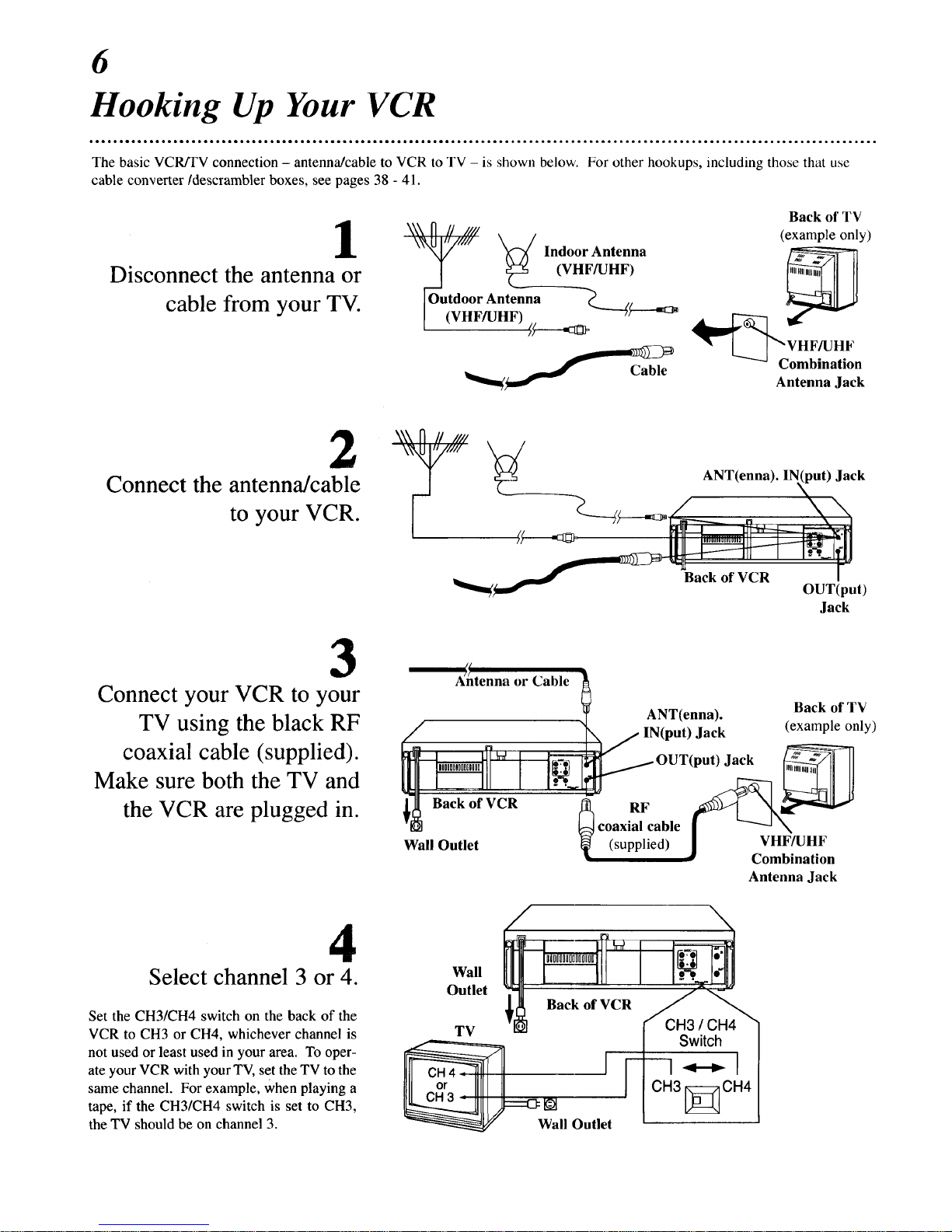
6
Hooking Up Your VCR
**O0**O*eQ****IQ****Q**IQ***IO*IIQ**OQOllOI* • • • Oil• ** laa**ooIioo•.*o•**°.°.°o.o°.°°o°o°o..•*ol*o°**••oo••••*••*•*o°o°o°•°°°°°°o.o°o
The basic VCRfI'V connection - antenna/cable to VCR to TV - is shown below. For other hookups, including those that use
cable converter/descrambler boxes, see pages 38 - 41.
1
Disconnect the antenna or
cable from your TV.
\\\ n // iiii
\__o.tlm \-I ....
_ _n_oor_n_enna
(VHF/UHF)
nor Antenna
Back of TV
(example only)
Combination
Antenna Jack
2
Connect the antenna/cable
to your VCR.
\\\ r] // iiii
ANT(enna). Jack
3
Connect your VCR to your
TV using the black RF
coaxial cable (supplied).
Make sure both the TV and
the VCR are plugged in.
4
Select channel 3 or 4.
Set the CH3/CH4 switch on the back of the
VCR to CH3 or CH4, whichever channel is
not used or least used in your area. To oper-
ate your VCR with your TV, set the TV to the
same channel. For example, When playing a
tape, if the CH3/CH4 switch is set to CH3,
the TV should be on channel 3.
Back of VCR
OUT(put)
Jack
__ ANT(enna). Back of TV
/ , _ _ IN(put) Jack (example only)
' _ OUT(put)Jack
coaxial cable
Wall Outlet (supplied) HF
Combination
Antenna Jack
Wall
Outlet
TV
/ \
.0=0°°0.
.aokofV_._ _
I r CH3/CH4 "1
I Switch I
__,i0 0.41
Wa_Hi!Outlet ,
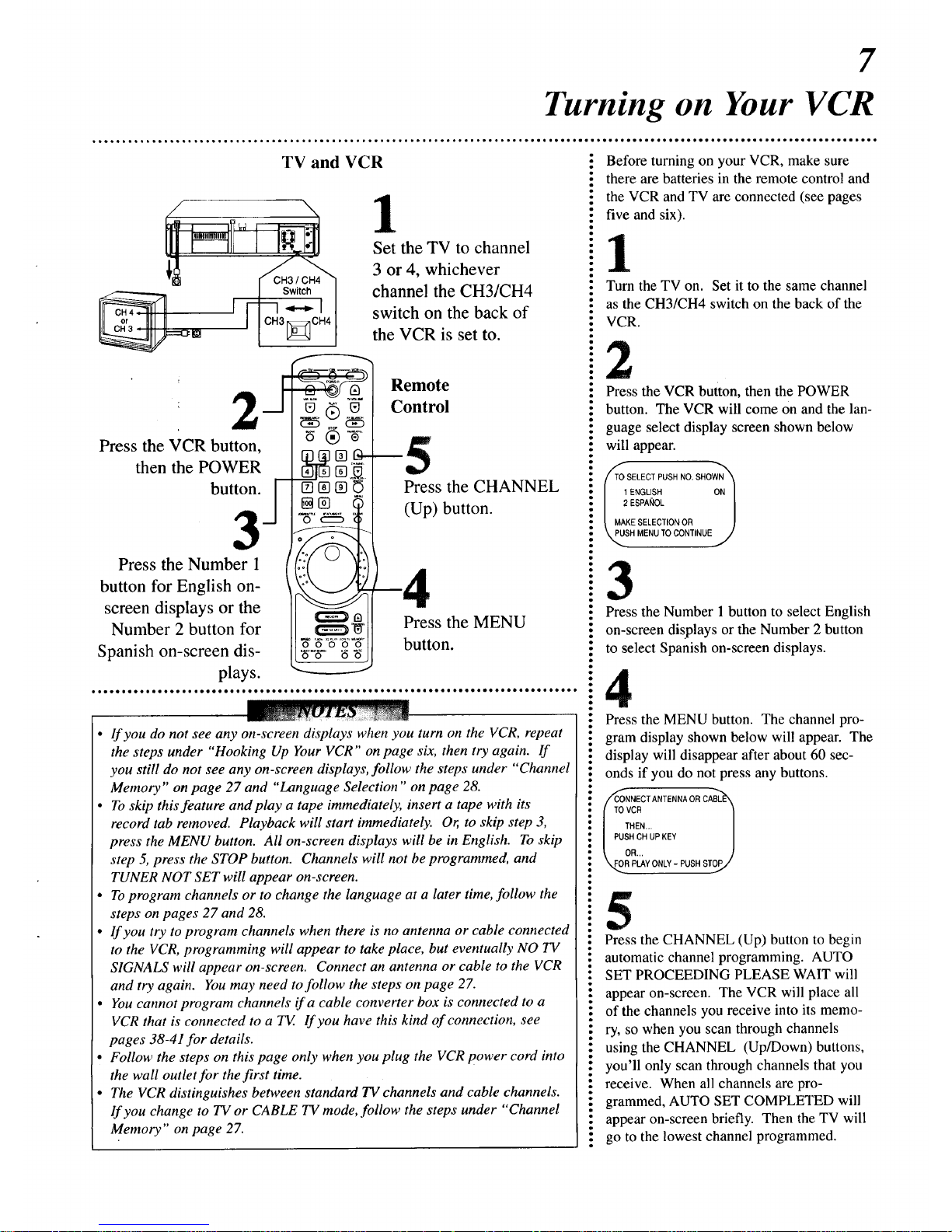
7
Turning on Your VCR
TV and VCR
CH3 [_ CH,
Press the VCR button,
then the POWER
Press the Number 1
button for English on-
screen displays or the
Number 2 button for
Spanish on-screen dis-
plays.
N®N_
@@ -
'_'-€5- tS_' 1
Set the TV to channel
3 or 4, whichever
channel the CH3/CH4
switch on the back of
the VCR is set to.
Remote
Control
__)s the CHANNEL
button.
-4
Press the MENU
button.
eee eeeeeeeoooeoeoeeo eoooooooeeeo e eeeeeoeoo eoeeoeoee eo eoeoeoo eoooooooeeeeoooo oooe, e
• If you do not see any on-screen displays when you turn on the VCR, repeat
the steps under "Hooking Up Your VCR" on page six, then try again. If
you still do not see any on-screen displays, follow the steps under "Channel
Memory" on page 27 and "Language Selection" on page 28.
• To skip this feature andplay a tape immediately, insert a tape with its
record tab removed. Playback will start immediately. Or, to skip step 3,
press the MENU button. All on-screen displays will be in English. To skip
step 5, press the STOP button. Channels will not be programmed, and
TUNER NOT SET will appear on-screen.
• To program channels or to change the language at a later time, follow the
steps on pages 27 and 28.
• If you try to program channels when there is no antenna or cable connected
to the VCR, programming will appear to take place, but eventually NO TV
SIGNALS will appear on-screen. Connect an antenna or cable to the VCR
and try again. You may need to follow the steps on page 27.
• You cannotprogram channels ifa cable converter box is connected to a
VCR that is connected to a TV If you have this kind of connection, see
pages 38-41 for details.
• Follow the steps on this page only when you plug the VCR power cord into
the wall outlet for the first time.
• The VCR distinguishes between standard TV channels and cable channels.
If you change to TV or CABLE TV mode, follow the steps under "Channel
Memory" on page 27.
" Before turning on your VCR, make sure
• there are batteries in the remote control and
! the VCR and TV are connected (see pages
i five and six).
i Turn the TV on. Set it to the same channel
: as the CH3/CH4 switch on the back of the
•"VCR.
Press the VCR button, then the POWER
button. The VCR will come on and the lan-
guage select display screen shown below
will appear.
Press the Number 1 button to select English
on-screen displays or the Number 2 button
to select Spanish on-screen displays.
Press the MENU button. The channel pro-
gram display shown below will appear. The
display will disappear after about 60 sec-
onds if you do not press any buttons.
/'_NNECT ANTENNA OR CABL_
I TOVCR
I THEN.,, I
i ,,os.o. I
5
Press the CHANNEL (Up) button to begin
automatic channel programming. AUTO
SET PROCEEDING PLEASE WAIT will
! appear on-screen. The VCR will place all
: of the channels you receive into its memo-
i ry, so when you scan through channels
i using the CHANNEL (Up/Down) buttons,
! you'll only scan through channels that you
: receive. When all channels are pro-
i grammed, AUTO SET COMPLETED will
appear on-screen briefly. Then the TV will
go to the lowest channel programmed.
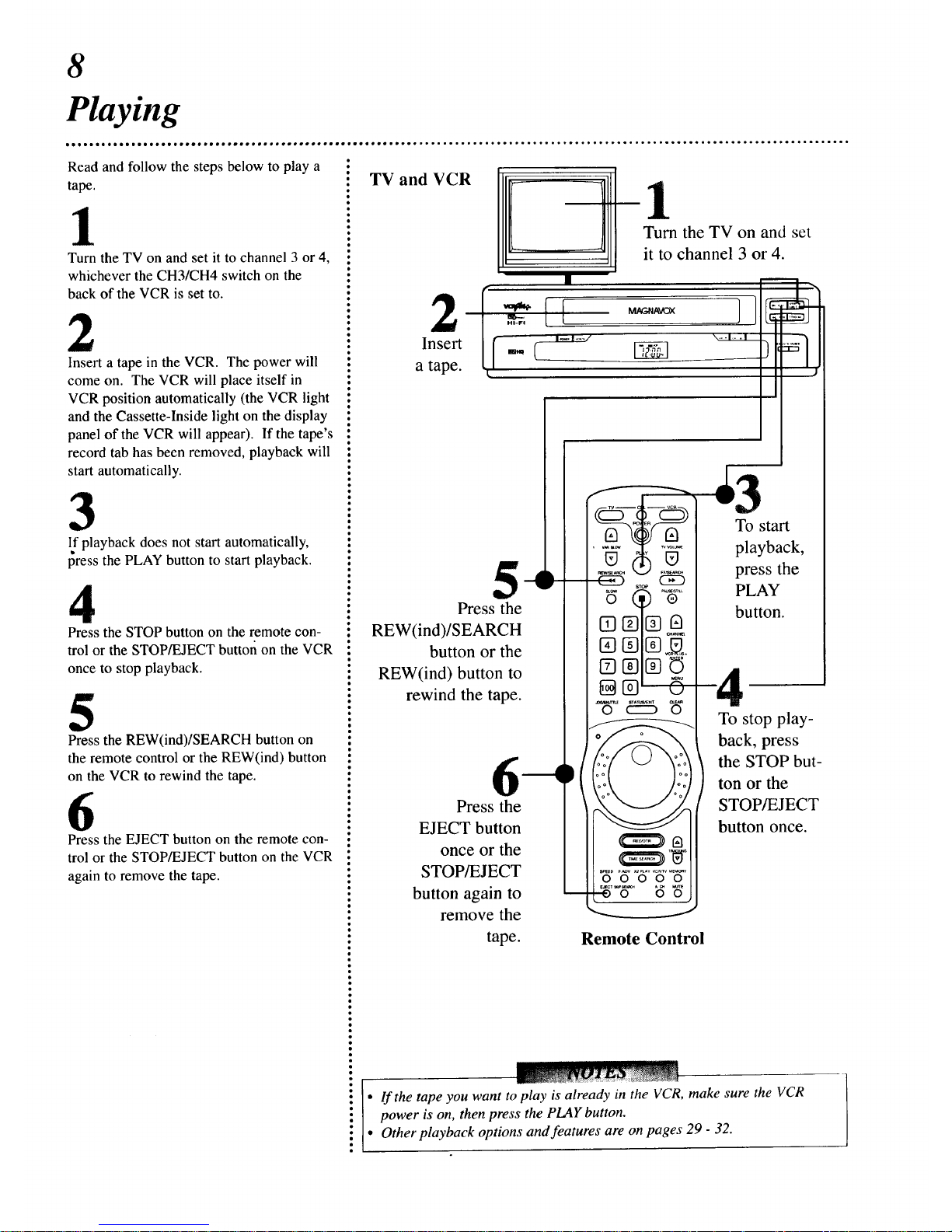
8
Playing
• oo •Qoooteeootmoloeeeooe*eBo ooBoBeoooee*e • eoeee
Read and follow the steps below to play a
tape.
Turn the TV on and set it to channel 3 or 4,
whichever the CH3/CH4 switch on the
back of the VCR is set to.
2
Insert a tape in the VCR. The power will
come on. The VCR will place itself in
VCR position automatically (the VCR light
and the Cassette-Inside light on the display
panel of the VCR will appear). If the tape's
record tab has been removed, playback will
start automatically.
3
If playback does not start automatically,
press the PLAY button to start playback.
Press the STOP button on the remote con-
trol or the STOP/EJECT button on the VCR
once to stop playback.
5
Press the REW(ind)/SEARCH button on
the remote control or the REW(ind) button
on the VCR to rewind the tape.
6
Press the EJECT button on the remote con-
trol or the STOP/EJECT button on the VCR
again to remove the tape.
TV and VCR
|
2( EI
Ls 7
Turn the TV on and set
it to channel 3 or 4.
Mm_A_X ] ]
5
Press the
REW(ind)/SEARCH
button or the
REW(ind) button to
rewind the tape.
Press the
EJECT button
once or the
STOP/EJECT
button again to
remove the
tape.
I
To start
playback,
press the
PLAY
button.
To stop play-
back, press
the STOP but-
ton or the
STOP/EJECT
button once.
Remote Control
I 'l!
• If the tape you want to play is already in the VCR, make sure the VCR
power is on, then press the PLAY button.
• Other playback options and features are on pages 29 - 32.
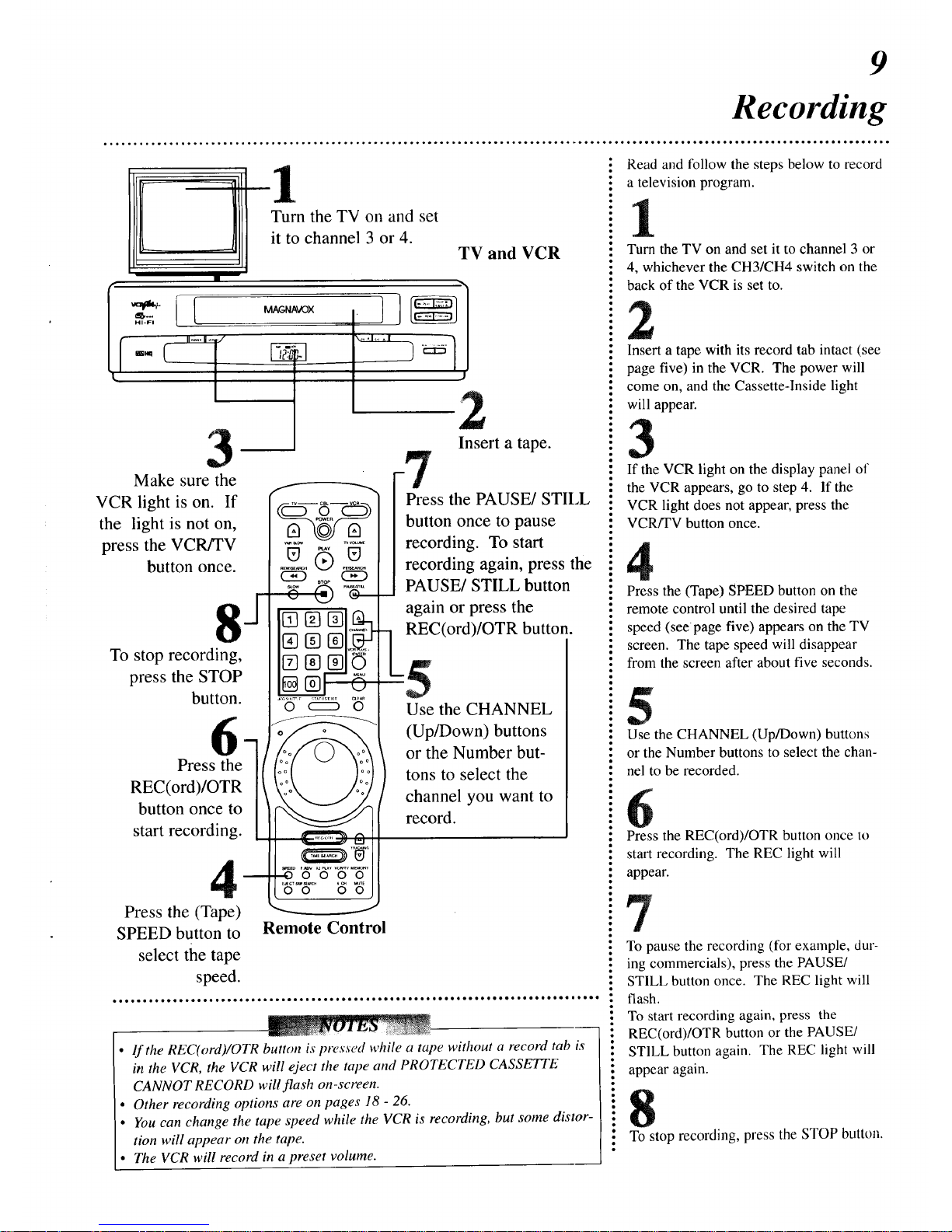
9
Recording
ln the TV on and set
it to channel 3 or 4.
I _ MAGNAVOX
TV and VCR
J
d
Insert a tape.
Make sure the
VCR light is on. If
the light is not on,
press the VCR/TV
button once.
To stop recording,
press the STOP
button.
6
Press the
REC(ord)/OTR
button once to
start recording.
i © Pw--
I®[]
O (=:) O
Press the PAUSE/STILL
button once to pause
recording. To start
recording again, press the
PAUSE/STILL button
again or press the
REC(ord)/OTR button.
Use the CHANNEL
(Up/Down) buttons
or the Number but-
tons to select the
channel you want to
record.
Press the (Tape)
SPEED button to Remote Control
select the tape
speed.
eeoeee*ee*eoeeoeeee*oeeee* oeeeee* oe*e'eeeeee*oeee °eeeeeeeeeeeeee'°*eee*e°eee*°e°e
• lfthe REC(ord)/OTR button is pressed while a tape without a record tab is
in the VCR, the VCR will eject the tape and PROTECTED CASSETTE
CANNOT RECORD will flash on-screen.
• Other recording options are on pages 18 - 26.
• You can change the tape speed while the VCR is recording, but some distor-
tion will appear on the tape.
• The VCR will record in a preset volume.
Read and follow the steps below to record
a television program.
1
Turn the TV on and set it to channel 3 or
• 4, whichever the CH3/CH4 switch on the
back of the VCR is set to.
_ Insert a tape with its record tab intact (see
i page five) in the VCR. The power will
i come on, and the Cassette-Inside light
i will appear.
If the VCR light on the display panel of
the VCR appears, go to step 4. If the
VCR light does not appear, press the
VCR/TV button once.
Press the (Tape) SPEED button on the
remote control until the desired tape
speed (seepage five) appears on the TV
screen. The tape speed will disappear
from the screen after about five seconds.
5
Use the CHANNEL (Up/Down) buttons
or the Number buttons to select the chan-
nel to be recorded.
Press the REC(ord)/OTR button once to
start recording. The REC light will
appear.
7
To pause the recording (for example, dur-
ing commercials), press the PAUSE/
STILL button once. The REC light will
flash.
To start recording again, press the
REC(ord)/OTR button or the PAUSE/
STILL button again. The REC light will
appear again.
To stop recording, press the STOP button.
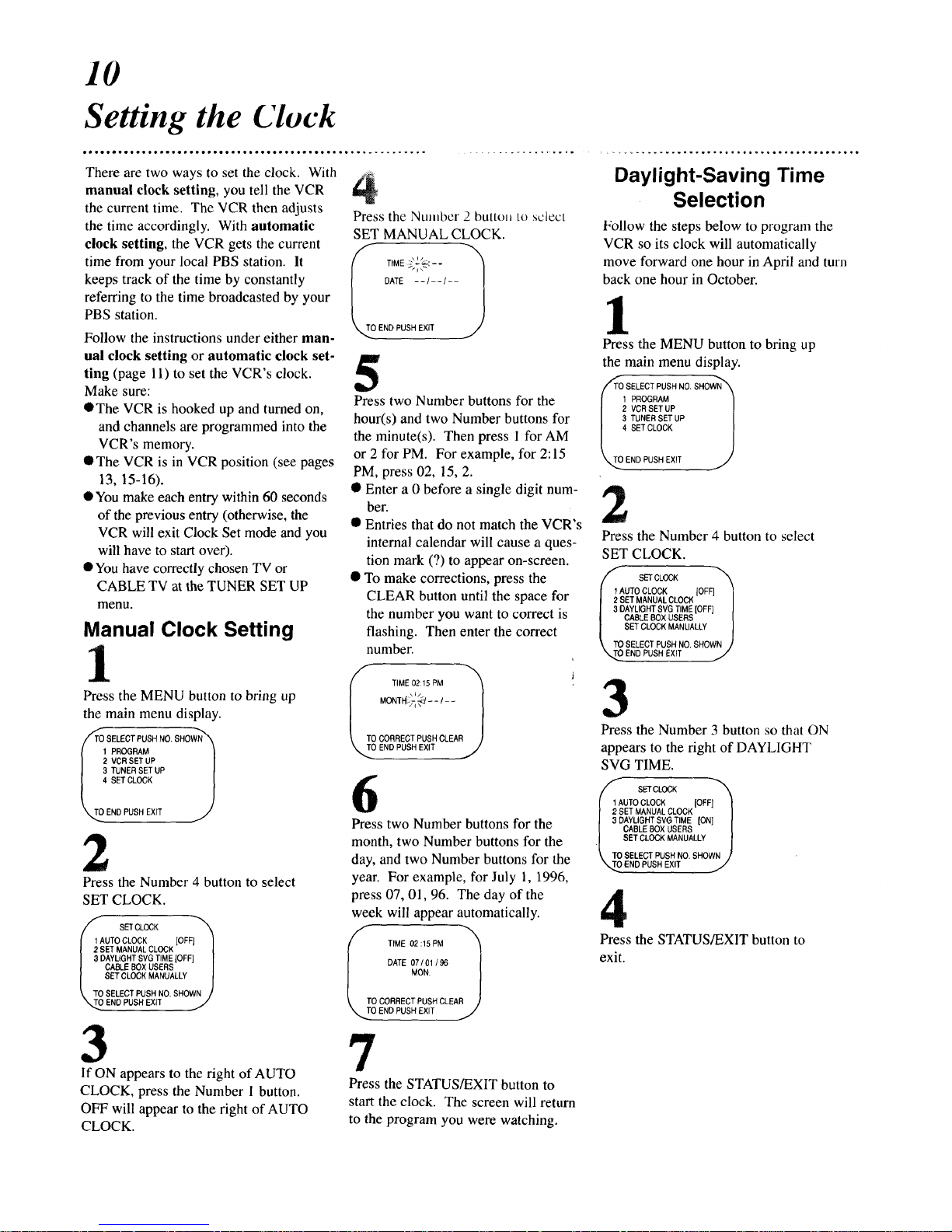
10
Setting the Clock
There are two ways to set the clock. With
manual clock setting, you tell the VCR
the current time. The VCR then adjusts
the time accordingly. With automatic
clock setting, the VCR gets the current
time from your local PBS station. It
keeps track of the time by constantly
referring to the time broadcasted by your
PBS station.
Follow the instructions under either man-
ual clock setting or automatic clock set-
ting (page 11) to set the VCR's crock.
Make sure:
OThe VCR is hooked up and turned on,
and channels are programmed into the
VCR's memory.
• The VCR is in VCR position (see pages
13, 15-16).
OYou make each entry within 60 seconds
of the previous entry (otherwise, the
VCR will exit Clock Set mode and you
will have to start over).
OYou have correctly chosen TV or
CABLE TV at the TUNER SET UP
menu.
Manual Clock Setting
Press the MENU button to bring up
the main menu display.
/ SE'ECTPUSHNOSHOW1
[1 PROGRAM
12 VCRSETUP
uP
_TO END PUSH EXIT
Press the Number 4 button to select
SET CLOCK.
_IA SETCLOC K x,_
UTO CLOCK [OFFJl
I 2 SET MANUALCLOCK |
I 3 DAYLIGHTSVG TIME [OFFI [
| CABLE BOX USERS l
[ SET CLOCK MANUALLY /
\ TO SELECTPUSH NO. SHOWN /
_TO END PUSH EXIT J
Press the Number 2 button to select
SET MANUAL CLOCK.
DATE --I--I--
END PUSH EXiT
5
Press two Number buttons for the
hour(s) and two Number buttons for
the minute(s). Then press 1 for AM
or 2 for PM. For example, for 2:15
PM, press 02, 15, 2.
• Enter a 0 before a single digit num-
ber.
• Entries that do not match the VCR's
internal calendar will cause a ques-
tion mark (?) to appear on-screen.
• To make corrections, press the
CLEAR button until the space for
the number you want to correct is
flashing. Then enter the correct
number.
TOCORRECTPUSHCLEAR/
ENDPUSH EXIT J
6
Press two Number buttons for the
month, two Number buttons for the
day, and two Number buttons for the
year. For example, for July 1, 1996,
press 07, 01, 96. The day of the
week will appear automatically.
IIO TIME 02:15PM
DATE 07/01/96 I
MON,
O CORRECT PUSHCLEAR ]
END PUSH EXIT J
Daylight-Saving Time
Selection
Follow the steps below to program the
VCR so its clock will automatically
move forward one hour in April and turn
back one hour in October.
1
Press the MENU button to bring up
the main menu display.
0 SELECT PUSH NO. SHOW1
1 PROGRAM
2 VCR SET UP
T .E oNuP
_0 ENDPUSH EXIT
2
Press the Number 4 button to select
SET CLOCK.
# SETCLOCK "_
I 1AUTO CLOCK {OFF] I
] 2SETMANUALCLOCK /
J 3 DAYLIGHTSVG TIME [OFF] ]
/CABLE BOX USERS l
/ SET CLOCK MANUALLY /
\ TO SELECT PUSH NO. SHOWN ]
END PUSH EXIT ._
Press the Number 3 button so that ON
appears to the right of DAYLIGHT
SVG TIME.
fA sETcL°cK
UTO CLOCK [OFFI ,
{ 2 SET MANUALCLOCK /
CA°'E OXUSERS--
/SETC O MANUALLY!
\ TO SELECT PUSH NO. SHOWN ]
N._ END PUSH EXIT
Press the STATUS/EXIT button to
exit.
If ON appears to the right of AUTO
CLOCK, press the Number 1 button.
OFF will appear to the right of AUTO
CLOCK.
7
Press the STATUS!EXIT button to
start the clock. The screen will return
to the program you were watching.
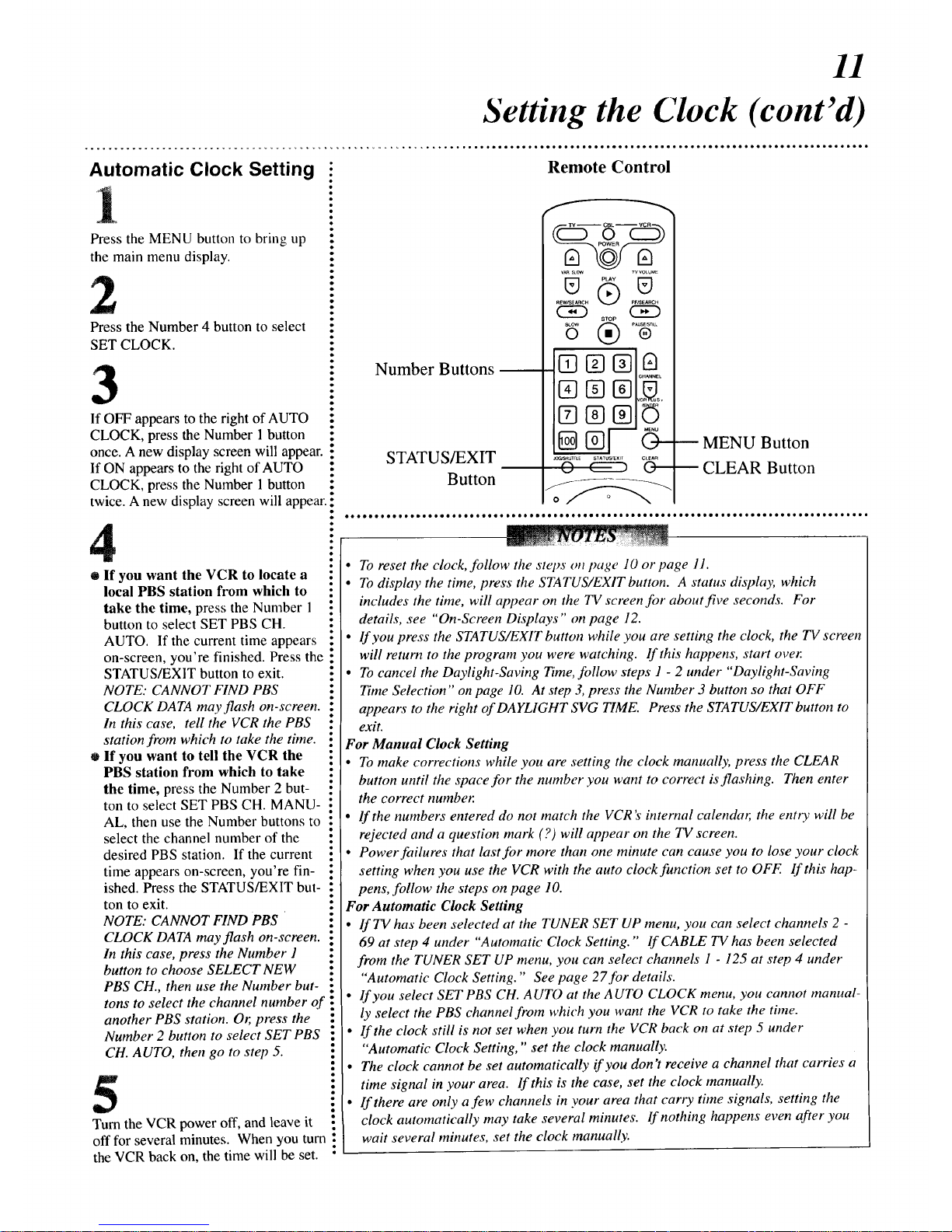
11
Setting the Clock (cont'd)
Automatic Clock Setting
Press the MENU button to bring up
the main menu display.
2
Press the Number 4 button to select
SET CLOCK.
If OFF appears to the right of AUTO
CLOCK, press the Number 1 button
once. A new display screen will appear.
If ON appears to the right of AUTO
CLOCK, press the Number 1 button
t,
twice. A new display screen will appear. :
• If you want the VCR to locate a
local PBS station from which to
take the time, press the Number 1
button to select SET PBS CH.
AUTO. If the current time appears
on-screen, you're finished. Press the
STATUS/EXIT button to exit.
NOTE." CANNOT FIND PBS
CLOCK DATA may flash on-screen. :
In this case, tell the VCR the PBS !
station from which to take the time. !
O If you want to tell the VCR the !
PBS station from which to take :
the time, press the Number 2 but-
ton to select SET PBS CH. MANU- :
AL, then use the Number buttons to "
select the channel number of the :
desired PBS station. If the current :
time appears on-screen, you're fin- :
ished. Press the STATUS/EXIT but- :
ton to exit.
NOTE: CANNOT FIND PBS i
CLOCK DATA may flash on-screen. :
In this case, press the Number 1 i
button to choose SELECT NEW :
PBS CH., then use the Number but-
tons to select the channel number of _
another PBS station. Or, press the
Number 2 button to select SET PBS
CH. AUTO, then go to step 5.
5
Turn the VCR power off, and leave it
off for several minutes. When you turn
the VCR back on, the time will be set.
Remote Control
Number Buttons .
STATUS/EXIT
Button
REW_EARCH FF H
®
li+++
+ +
®Fe--
_S_UTrLE STATU,_×II ¢tEAgl
o C_D @---
-- MENU Button
-- CLEAR Button
• To reset the clock, follow the steps on page 10 or page 11.
• To display the time, press the STATUS/EXITbutton. A status display, which
includes the time, will appear on the TV screen for about five seconds. For
details, see "On-Screen Displays" on page 12.
• If you press the STATUS/EXIT button while you are setting the clock, the TV screen
will return to the program you were watching. If this happens, start over
• To cancel the Daylight-Saving Time, follow steps 1 - 2 under "Daylight-Saving
Time Selection" on page 10. At step 3, press the Number 3 button so that OFF
appears to the right of DAYLIGHT SVG TIME. Press the STATUS/EXIT button to
exit.
For Manual Clock Setting
• To make corrections while you are setting the clock manually, press the CLEAR
button until the space for the number you want to correct is flashing. Then enter
the correct number.
• If the numbers entered do not match the VCR's internal calendar, the entry will be
rejected and a question mark (?) will appear on the TV screen.
• Power failures that last for more than one minute can cause you to lose your clock
setting when you use the VCR with the auto clock function set to OFF. If this hap-
pens, follow the steps on page 10.
For Automatic Clock Setting
• If TV has been selected at the TUNER SET UP menu, you can select channels 2 -
69 at step 4 under "Automatic Clock Setting." If CABLE TV has been selected
from the TUNER SET UP menu, you can select channels 1 - 125 at step 4 under
"Automatic Clock Setting." See page 27for details.
• If you select SETPBS CH. AUTO at the AUTO CLOCK menu, you cannot manual-
ly select the PBS channel from which you want the VCR to take the time.
• If the clock still is not set when you turn the VCR back on at step 5 under
"Automatic Clock Setting," set the clock manually.
• The clock cannot be set automatically if you don't receive a channel that carries a
time signal in your area. If this is the case, set the clock manually.
• If there are only a few channels in your area that carry time signals, setting the
clock automatically may take several minutes. If nothing happens even after you
wait several minutes, set the clock manually.
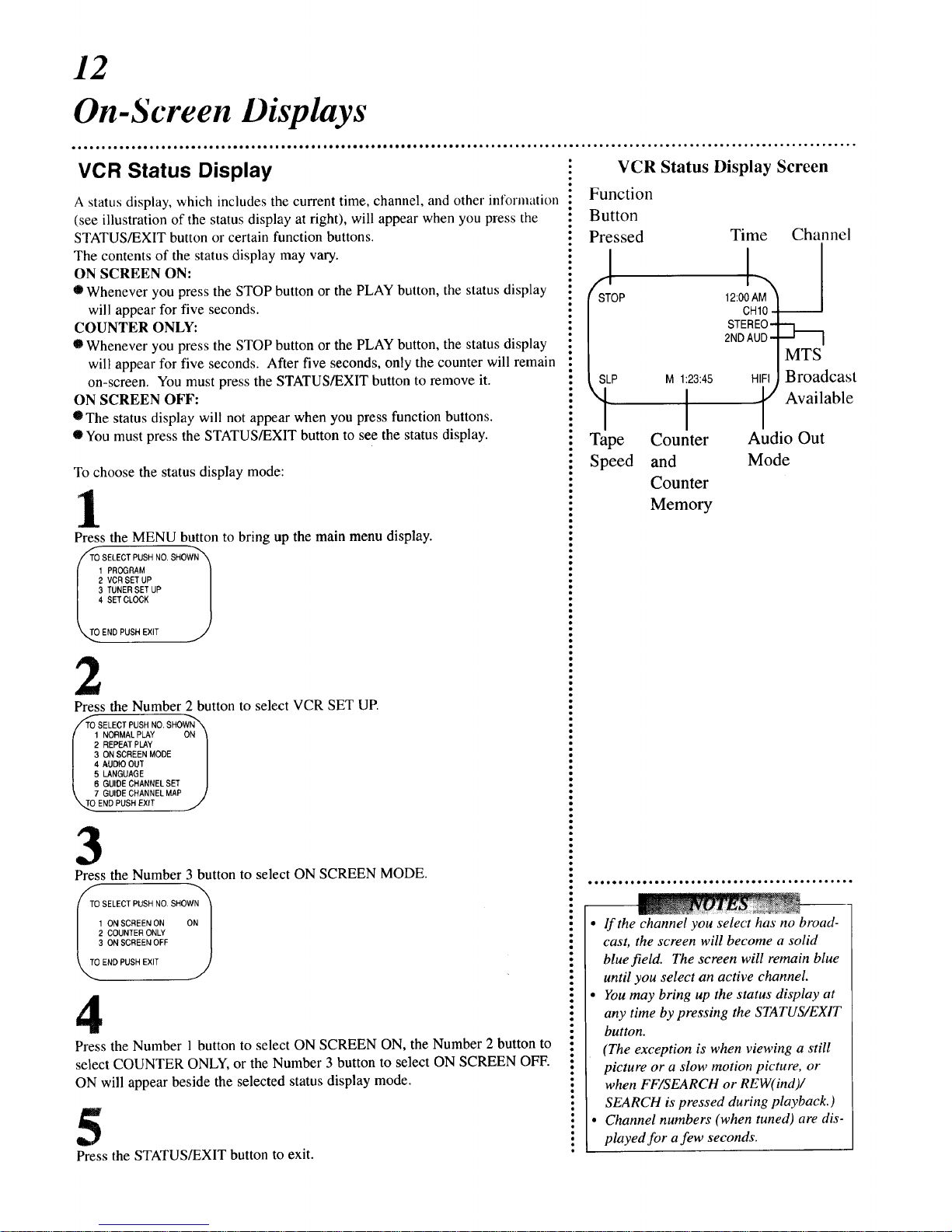
12
On-Screen Displays
e*e,e=,,,eeeeeeee*e,oeeeeoeoeoeee,,oeeoee,ee*e*e* ee IIe_eeeoooeee'e_*_____________o*=______________._*_______________'_.______.___..
VCR Status Display
A status display, which includes the current time, channel, and other information
(see illustration of the status display at right), will appear when you press the
STATUS/EXIT button or certain function buttons.
The contents of the status display may vary.
ON SCREEN ON:
• Whenever you press the STOP button or the PLAY button, the status display
will appear for five seconds.
COUNTER ONLY:
• Whenever you press the STOP button or the PLAY button, the status display
will appear for five seconds. After five seconds, only the counter will remain
on-screen. You must press the STATUS/EXIT button to remove it.
ON SCREEN OFF:
• The status display will not appear when you press function buttons.
• You must press the STATUS/EXIT button to see the status display.
To choose the status display mode:
Press the MENU button to bring up the main menu display.
I SELECT PUSH NO SHOWN_
1 PROGRAM i
2 VCR SET UP ]
3 TUNERSET UP |
4 SET CLOCK /
)
END PUSH EXIT .j'
2
Press the Number 2 button to select VCR SET UP.
Ii SELECT PUSH NO,
SHOWN_
1 NORMAL PLAY ON
2 REPEATPLAY |
3 ON SCREEN MODE i
4 AUDIO OUT |
5 LANGUAGE |
6 GUIDE CHANNELSET |
7 GUIDE CHANNELMAP J
END PUSH EXIT J
3
Press the Number 3 button to select ON SCREEN MODE.
I SELECT PUSH NO SHOWN_
1 ON SCREEN ON ON I
2COUNTERONLY /
3 ON SCREEN OFF |
/
END PUSH EXIT ]
/
Press the Number 1button to select ON SCREEN ON, the Number 2 button to
select COUNTER ONLY, or the Number 3 button to select ON SCREEN OFF.
ON will appear beside the selected status display mode.
5
Press the STATUS!EXIT button to exit.
VCR Status Display Screen
Function
Button
Pressed
Tape
Speed
M 1:23:45
I
Counter
and
Counter
Time Channel
cast
f Available
Audio Out
Mode
Memory
• Ifthe channel you select has no broad-
cast, the screen will become a solid
blue field. The screen will remain blue
until you select an active channel.
• You may bring up the status display at
any time by pressing the STATUS/EXIT
button.
(The exception is when viewing a still
picture or a slow motion picture, or
when FF/SEARCH or REW(ind)/
SEARCH is pressed during playback.)
• Channel numbers (when tuned) are dis-
played for a few seconds.
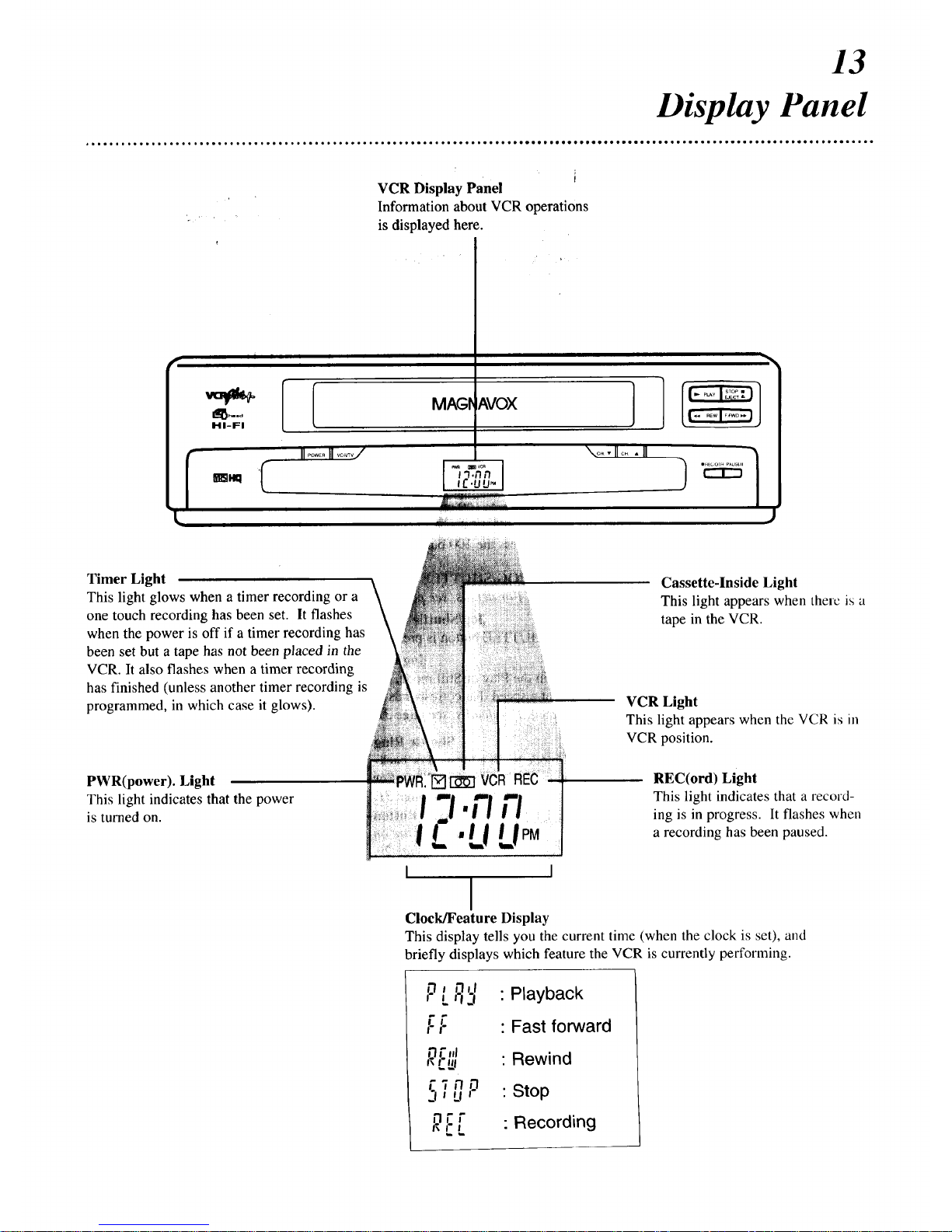
13
Display Panel
VCR Display Panel i
Information about VCR operations
is displayed here.
I I i
r
II..... IIvc,_J
L
i i i
MAGI_ _,VOX
i
\o. • IIc.. II
[..... U_o.I J
)
J
Timer Light
This light glows when a timer recording or a
one touch recording has been set. It flashes
when the power is off if a timer recording has
been set but a tape has not been placed in the
VCR. It also flashes when a timer recording
has finished (unless another timer recording is
programmed, in which case it glows).
PWR(power). Light
This light indicates that the power
is turned on.
Cassette-Inside Light
This light appears when there is a
tape in the VCR.
VCR Light
This light appears when the VCR is in
VCR position.
REC(ord) Light
This light indicates that a record-
ing is in progress. Itflashes when
a recording has been paused.
I I
I
Clock/Feature Display
This display tells you the current time (when the clock is set), and
briefly displays which feature the VCR is currently performing.
p [ _,1
.03
m
l-l-
n i-,I
57u
Rrr
£L
:Playback
: Fast forward
:Rewind
: Stop
: Recording
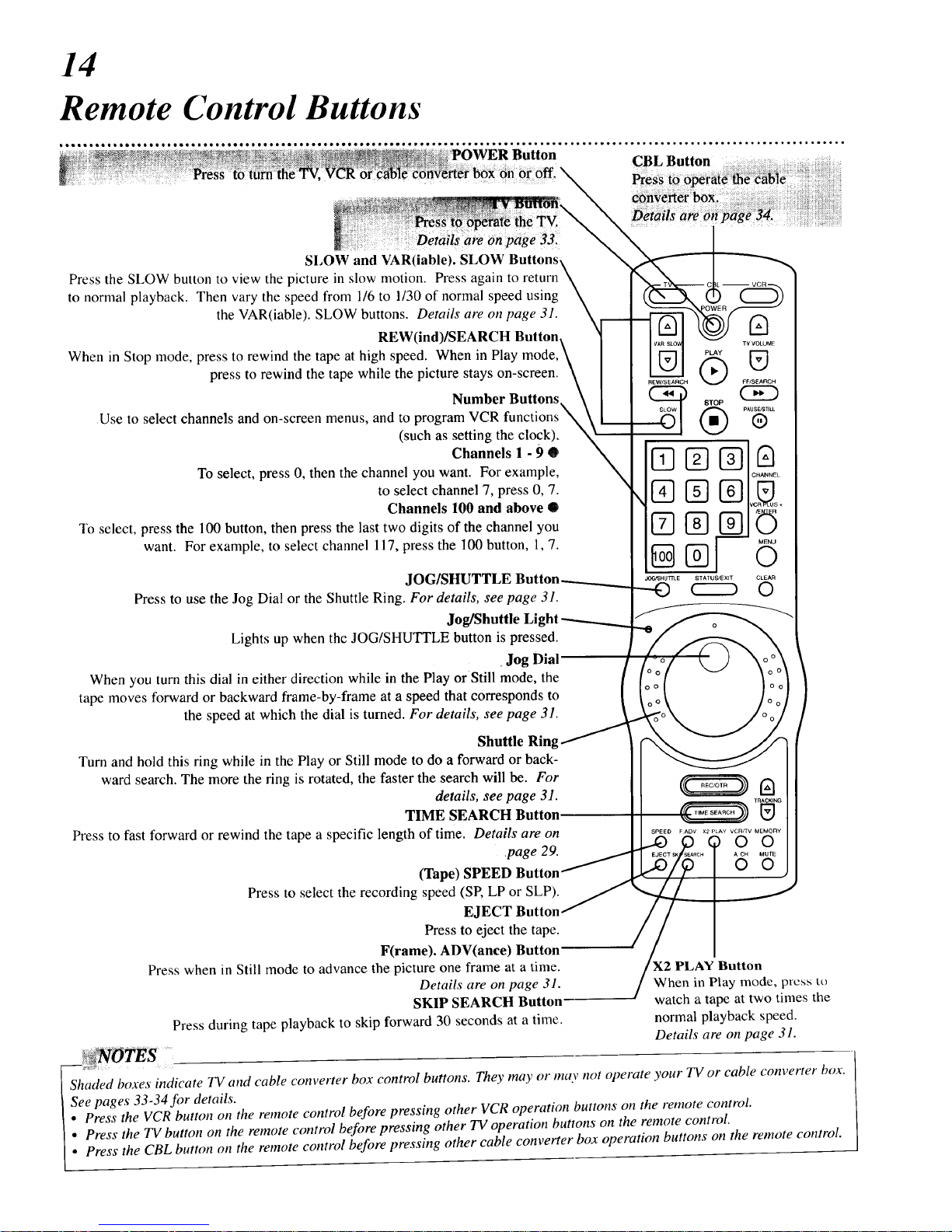
14
Remote Control Buttons
on page 331
SLOW and VAR(iable). SLOW Buttons.
Press the SLOW button to view the picture in slow motion. Press again to return
to normal playback. Then vary the speed from 1/6 to 1/30 of normal speed using
the VAR(iable). SLOW buttons. Details are on page 31.
REW(ind)/SEARCH Button,
When in Stop mode, press to rewind the tape at high speed. When in Play
press to rewind the tape while the picture stays on-screen.
Number Buttons.
Use to select channels and on-screen menus, and to program VCR functions_
(such as setting the clock),
Channels 1 - 9 @
To select, press 0, then the channel you want. For example,
to select channel 7, press 0, 7.
Channels 100 and above •
To select, press the 100 button, then press the last two digits of the channel you
want. For example, to select channel 117, press the ]00 button, 1, 7.
JOG/SHUTTLE Button_
Press to use the Jog Dial or the Shuttle Ring. For details, see page 31.
Jog/Shuttle Li
Lights up when the JOG/SHUTTLE button is pressed.
Jog Dial
When you turn this dial in either direction while in the Play or Still mode, the
tape moves forward or backward frame-by-frame at a speed that corresponds to
the speed at which the dial is turned. For details, see page 31.
REW/SEARCH
D
TV VOLUME
PLAY [_
Q f'FISEARCH
STOP
PAUSFJSTILL
®
'
@
STATUS/EXIT CLEAN
©
Shuttle Ring
Turn and hold this ring while in the Play or Still mode to do a forward or back-
ward search. The more the ring is rotated, the faster the search will be. For
details, see page 31.
TIME SEARCH Button
Press to fast forward or rewind the tape a specific length of time. Details are on
page 29.
(Tape) SPEED Button
Press to select the recording speed (SP, LP or SLP).
EJECT Button
Press to eject the tape.
F(rame). ADV(ance) Button
Press when in Still mode to advance the picture one frame at a time.
Details are on page 31.
SKIP SEARCH
Press during tape playback to skip forward 30 seconds at a time.
A CH MUTE
0 0
,PLAY Button
When in Play mode, press to
watch a tape at two times the
normal playback speed.
Details are on page 31.
TES
_h_td;d boxes indicate TVandcable converter box control bunons. They mayormavnot operate your TVorcable converter box.
See pages 33-34 for details.
ePress the VCR bunon on the remote control before pressing other VCR operation buttons on the remote control.
• .... ton on the remote control before pressing other TV operation buttons on the remote control.,
Press the TV but • " tton_ on the remote controt
Press the CBL button on the remote control before pressmg other cable converter box operatton bu ,
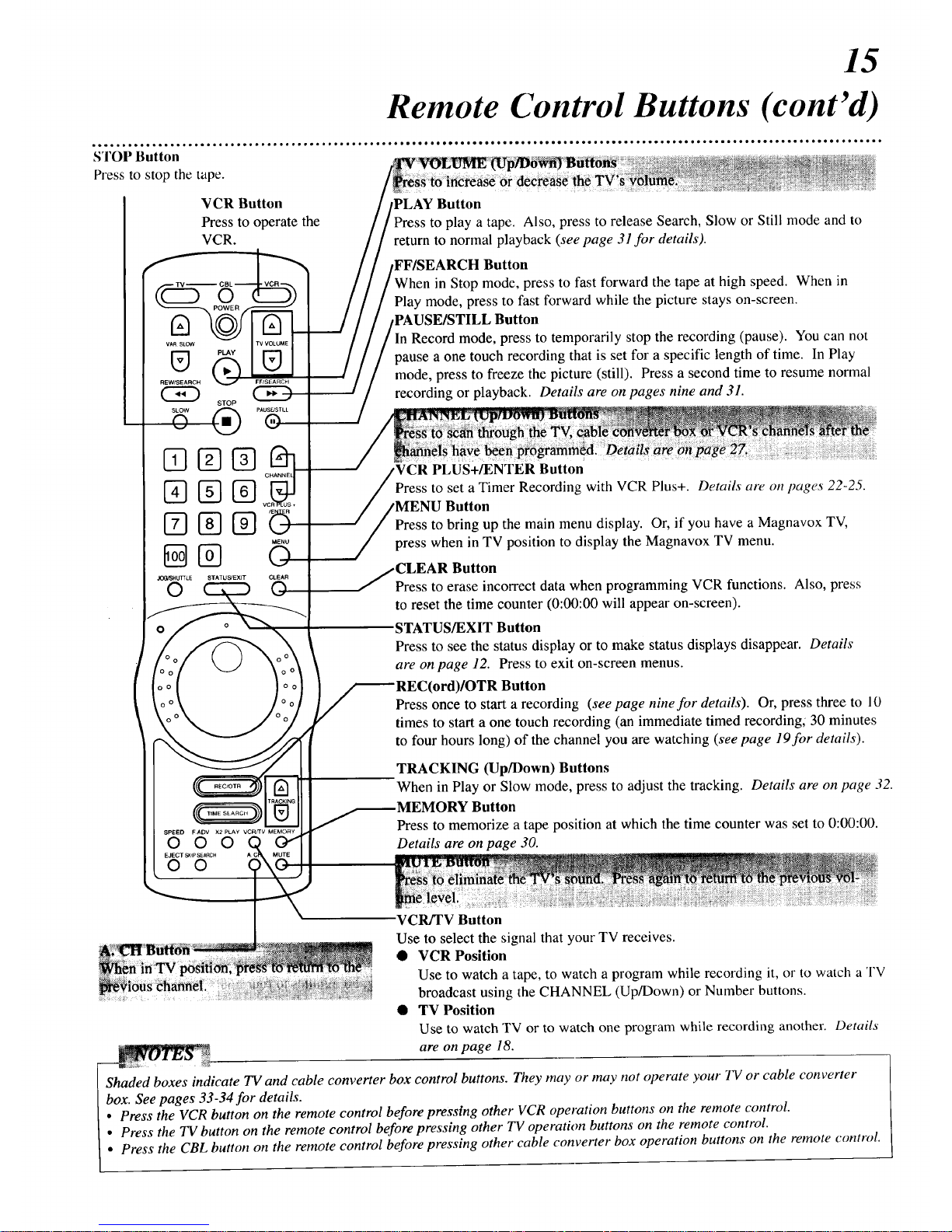
15
Remote Control Buttons (cont'd)
VCR Button
Press to operate the
VCR.
©
VAR SLOW
REW/SEARCH FF/SEARCH
STOP
SLOW PAUSE/STILL
MENU
@@
JOGZSHUTTLE STATUS!EXIT CLEAR
o
Button
to play a tape. Also, press to release Search, Slow or Still mode and to
return to normal playback (see page 31 for details).
Button
in Stop mode, press to fast forward the tape at high speed. When in
Play mode, press to fast forward while the picture stays on-screen.
PAUSE/STILL Button
Record mode, press to temporarily stop the recording (pause). You can not
pause a one touch recording that is set for a specific length of time. In Play
mode, press to freeze the picture (still). Press a second time to resume normal
recording or playback. Details are on pages nine and 31.
PLUS+/ENTER :Button
Press to set a Timer Recording with VCR Plus+. Details are on pages 22-25.
Button
Press to bring up the main menu display. Or, if you have a Magnavox TV,
press when in TV position to display the Magnavox TV menu.
Button
Press to erase incorrect data when programming VCR functions. Also, press
to reset the time counter (0:00:00 will appear on-screen).
STATUS/EXIT Button
Press to see the status display or to make status displays disappear. Details
are on page 12. Press to exit on-screen menus.
(ord)/OTR Button
Press once to start a recording (see page nine for details). Or, press three to 10
times to start a one touch recording (an immediate timed recording; 30 minutes
to four hours long) of the channel you are watching (see page 19for details).
TRACKING (Up/Down) Buttons
When in Play or Slow mode, press to adjust the tracking. Details are on page 32.
Button
Press to memorize a tape position at which the time counter was set to 0:00:00.
Details are on page 30.
VCR/TV Button
Use to select the signal that your TV receives.
• VCR Position
Use to watch a tape, to watch a program while recording it, or to watch a TV
..... broadcast using the CHANNEL (Up/Down) or Number buttons.
• TV Position
Use to watch TV or to watch one program while recording another. Details
are on page 18.
Shaded boxes indicate TV and cable converter box control buttons. They may or may not operate your TV or cable converter
box. See pages 33-34 for details.
• Press the VCR button on the remote control before pressing other VCR operation buttons on the remote control.
• Press the TV button on the remote control before pressing other TV operation buttons on the remote control.
• Press the CBL button on the remote control before pressing other cable converter box operation buttons on the remote control.
