Magnavox TS3253 Owner's Manual
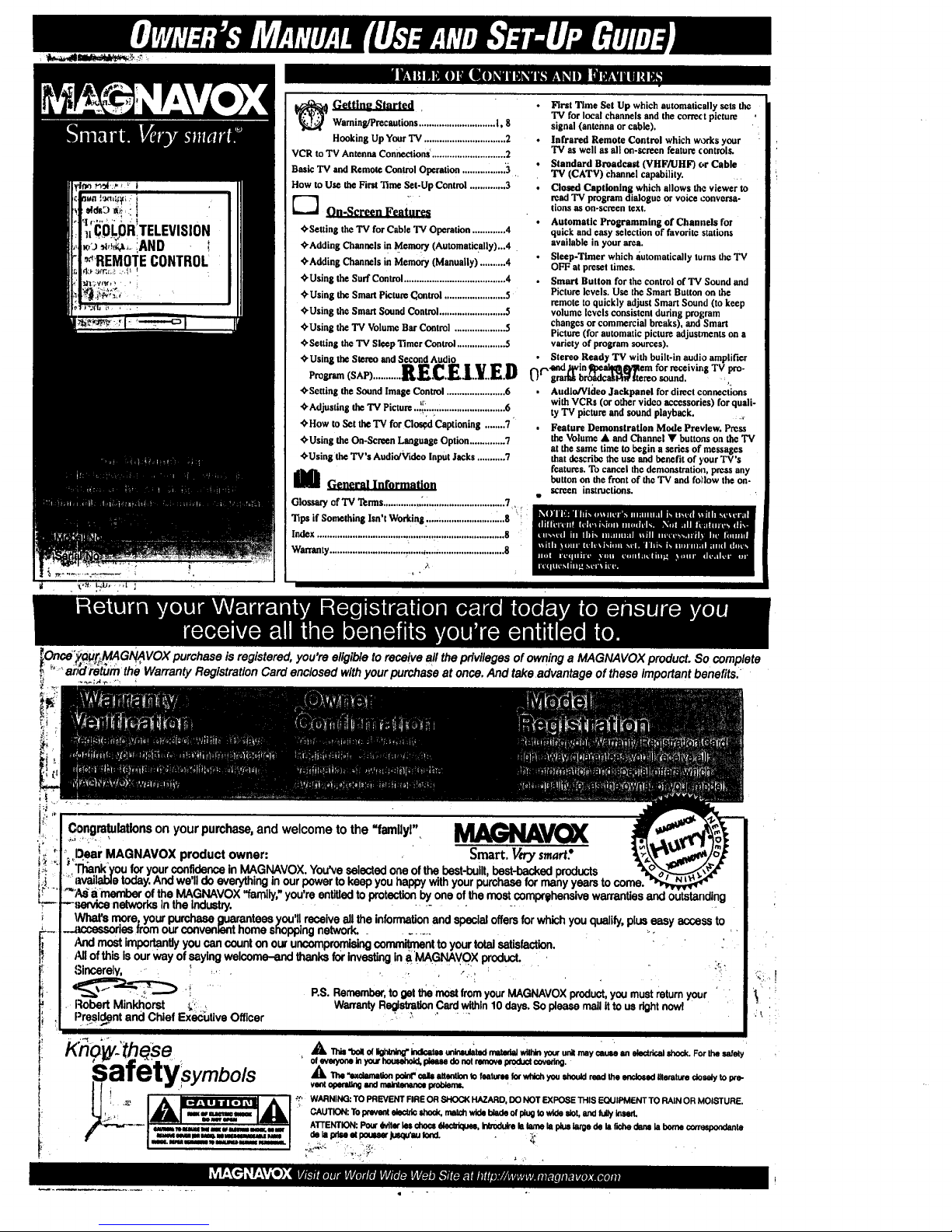
illi_111'ilH [I]M [_ M_li] IIIIWN_
_ Gettln_ Ntar|vd
Warning/Precautions.............................. I, 8
Hooking Up Your "IV................................ 2
VCR to TV Antenna Connections. ............................ 2
Basic "IV and Remote Control Operation ................. '3
How to Use the First Time Set-Up Control .............. 3
__ On-Screen Features
•'Setting the"IV for Cable TV Operation ............. 4
_'Adding Channels in Memory (Automatically)...4
_'Adding Channels in Memory (Manually) .......... 4
_'Using the Surf Control........................................ 4
_'Using the Smart Picture Control ........................ 5
_'Using the SmartSound Control.......................... 5
_'Using the "IV Volume BarControl .................... 5
•'Setting theTV SleepTimerConlrol...................5
_"UsingtheStereoandSecondAudio
(s^P)...........RECEIYED
_Setting theSound Image Control....................... 6
_Adjustmg _ TV PLcture..._................................ 6
_How to Set the "IV for CIo_l Captioning ........7
musing the On-se_n Language Option .............. 7
_Using _ TV's Audio/Video InputJacks ...........7
• Firet Time Set Up which automatically sets the
'IV for local channels and the correct picture
signal (antenna or cable).
• Infrared Remote Control which works your
TV as well as ell on-screen feature controls.
• Standard Broadcast (VHF/UHF) or Cable
TV (CATV) Channel capability.
• Closed Captinnin8 which allows the viewer to
mad TV program dialogue or voice L:oovursa-
lions as on.screen text,
• Automatic Programming of Channels for
quick and easy selection of favorite stations
available in your area.
• Sleep-Timer which automatically turns the "IV
OFF at preset times.
• Smart Button for the control of TV Sound and
Picture levels. Use the Smart Button on the
remote to quickly adjust Smart Sound (to keep
volume levels consistent during program
changes or commercial breaks), and Smart
Picture (for automatic picture adjustments on a
variety of program sources).
• Stereo Ready TV with built-in audio amplifier
0_.and hwin IDpealg_l_em for receiving TV pro-
grarl_ brb_dcaLl_ |tereo sound, ,.
• Audio/Video Jackpanel for direct connections
with VCRs (or other video accessories) for quali-
ty TV picture and sound playback.
• Feature Demonstration Mode Preview. Press
the Volume • and Channel • buttons on the TV
at the same time to begin a series of messages
that describe the use and benefit of ),our TV's
M features. To cancel the demonstration, press any
General Information button on the front of tha TV and follow the on-
screen instmetlons.
Glossary of'IV Terms .............. _................................ 7 + •
Tips if Something Isn't Working ............................... 8 _'
Index .......................................................................... 8 1
Warranty....................... ."....:......+_..,.......................... 8
2,
GNAVOX purchase is registered,you're eligible to receive a# the privileges of owning a MAGNAVOX producL So complete
ty RegistrationCard enclosed withyour purchase at once. And take advantage of these important benefits/
I
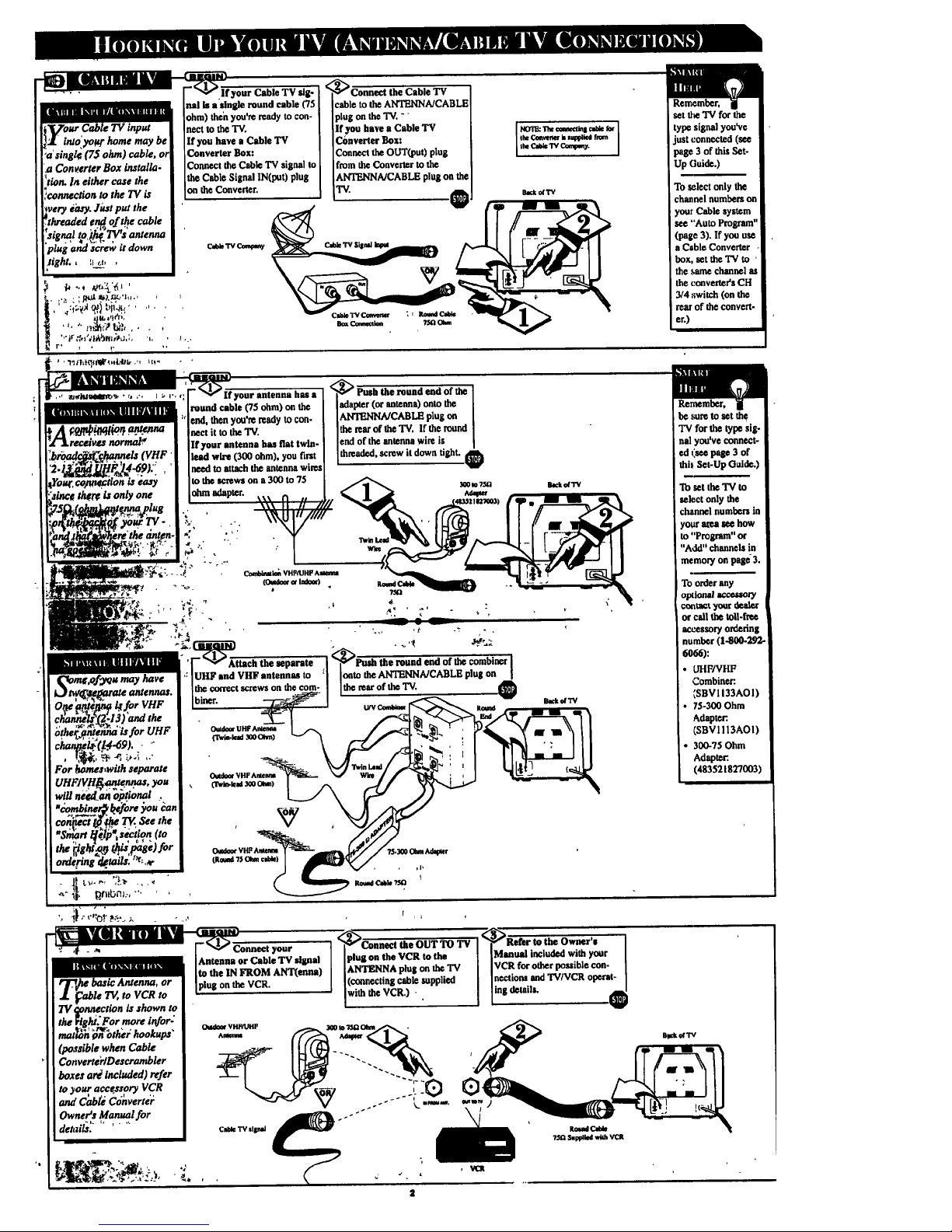
rl_vo., c_l, Iv_ I
II_'l l"°iY°_rhorn,_y b,I
I I°asingl¢ (75 ohm) cable, orl
a Converter Box installa.
tion. la either case the
¢o,'mc¢lion tothe TV is
,vet2 i_y. Jitst put the
'threaded end of the cable
$_gnal to TVf$ antenna
plug and Jcrew it down
light., :l_t_, ,
!|_,q&',,
• , " m_:P t_t.....
'"Jr;bi'¢|i_rfi;?c,,;, ,k. , J ...
r, , .
_our Cable TV sig-
hal is a _dngle round cable (75
ohm) *hehyou're ready to cou-
nect to the TV.
If you have • Cable TV
Converter Box:
Connectthe Cable "IV signal to
theCable Signal IN(put) plug
on the Converter.
c._'rv _
_>_
cable tothe ANTENNMCABLE
pJugou theTV. --
If you have a Cable TV
Convertor Box:
Connect theOUT(put) plug
from the Converter to the
AWI'ENNA/CABLE plug on the
TV. 0
Box Comecttm
NO'gB: '1_ g_mctlnl g_,e k¢
tM C_ TV (_npt_. )
K_ _gv
set Ole TV for the
type signal you've
iustconnected (see
page 3 of this Set-
Up Guide.)
To select only the
channel numbere on
your Cable system
see "'Auto Program"
(page 3). If you u_e
a Cable Converter
box, set the TV to '
the same channel as
the converter's CH
3/4 switch (on the
rear of the convert-
er.)
r,
round cable (75 ohm) on
end, then you're ready to con-
nect it to the TV.
If your antenna has flat twin-
lead wire (300 ohm), you first
need to attach the antenna wir_
to the screw_ on a 300 to 75
_n adapter.
will n#-C,d__o_tional .
"_'ombincr_b_fore_ou "_.an
__u_b the round end
adapter(orantenna)onto_-'-[
_A/CABLE plug on ]
the rearoflhe'rv. If the round ]
end of theantenna wire is]
threaded,screw it down tight.
b_ _re to _t th€
TV for the type sig.
hal yOU'Vecoanect-
nd(seepage3 of
this,_t-UpGuide.)
(possible when Cable
¢onvertlrlDescrambler
boxes a_ included) refer
to _our accessory VCR
and Cab_ Cdnverte_"
Owner's Manual for
detall_i"" ' " ""
To _t thcTV to
select only the
channel numbers in
your at_a see how
to "Program"or
"Add" channels in
memory on page"3.
To orderany
optionalaccesmry
ccmtactyour dealer
or call the toll-free
eccessoryordedng
number(1-800-Z97,
6066):
UHFIVHF
_ombiner.
[SBV1133AO1)
75-300 Ohm
Adapter.
(SBVI 113AOI)
300-75 Ohm
Adapter:.
(483521827003)
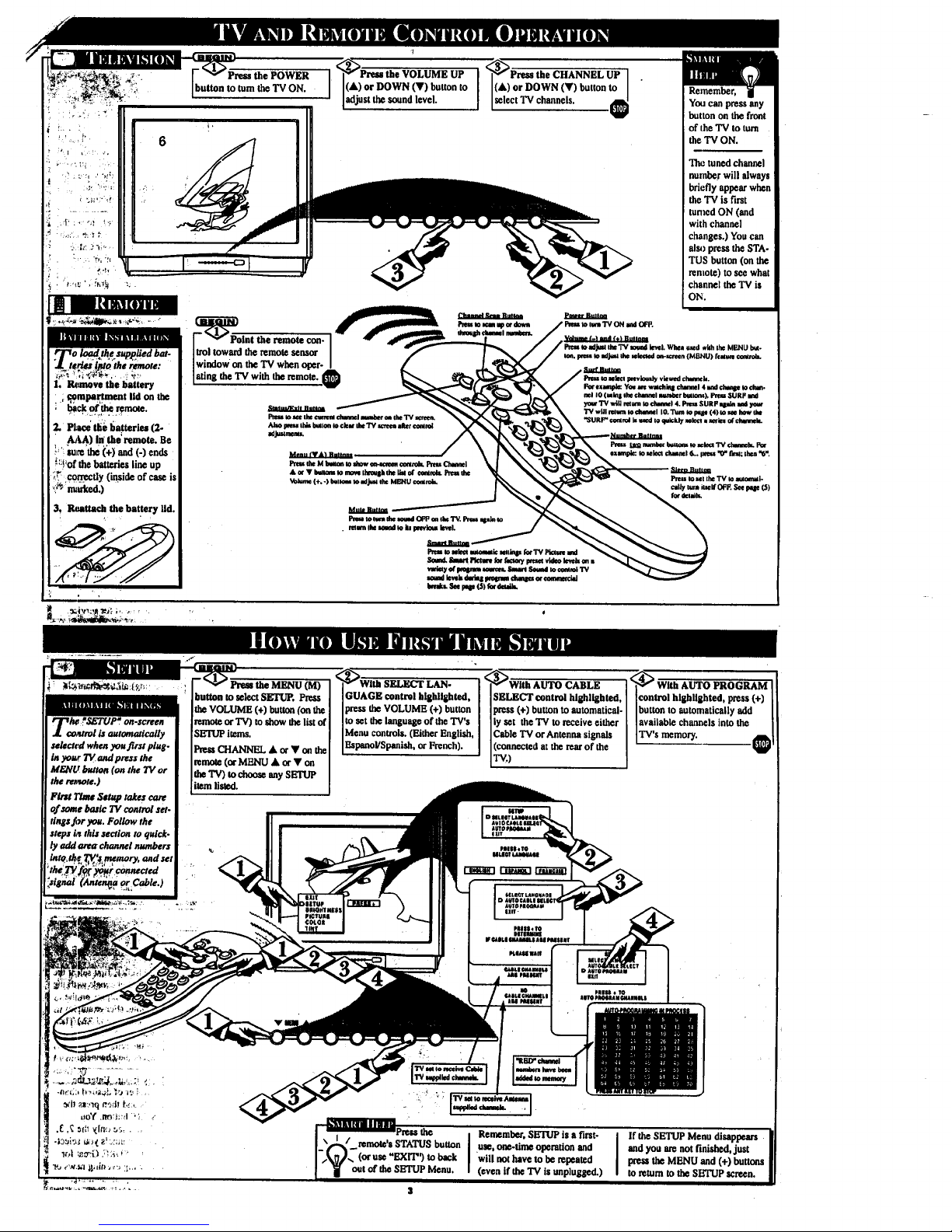
3! Ronttach the battery lid.
Press the POWER
button to turn the TV ON.
t
•_Pre_ the VOLUME UP
I
(&) or DOWN (V) button to [
adjustthe sound level. I
,<_Preu the CHANNEL UP
(&) or DOWN (•) button to
select TV channe s, ._
You can press any
button on the front
of the TV to turn
the TV ON.
ill n [llll il i 111 Iii i i_,lltl
h¢ _71"UP" on-screen
_lwl _ automatically
$#l#cwd when you first pluB.
Inymtr TVand pre_s the
ME_IUbutto_ (on the TV or
the remote.)
F_ _:_ Satap takes care
of aurae ba_h: TV control set.
tings for you. Follow the
steps i,_ th_ section to quick.
ly add area channel numbers
?r¢abte.)
button to select SETUP. Press GUAG£ control highlighted, ]
theVOLUME (+) button(onlha presstheVOLUME (+) button I
remoteorTV) to _ow thelistof to setthelanguageof theTV's ]
SETUPitems. Menu controls,(Either English,
Pre_ CHANNEL • or• onthe Espanol/Spanith,or French),
remote(or MF3qU• or • on
theTV) to choose any SETUP
item listed.
iS(_gLEWlthAUTO CABLE
CT Controlhighlighted,
press (+) button to automatical-
ly set the TV to receive either
Cable TV or Antenna signals
I(connected at the rear of the
LTV.)
,<_ With AUTO PROGRAM
control highlighted, press (+)
button to automatically add
[ ]available channels into the
'rv m to m_t Cll_t
w _t_ dmmk
m_i,ddmmt
I Presslha
I_'//%/_.remote's STATUS button I Remember. SBTUP is a first-
,use, o_-timo operation and
use- xn, to_ ] will nothaveto be repeated
[ ]ii[ out of the SETUP Menu, (even if the TV is anplugged.)
3
If the SETUP Menu disappears
and you are not finished, just
press lhe MENU and (+) buttons
to return to the SETUP screen.
