Magnavox TS2553 Owner's Manual
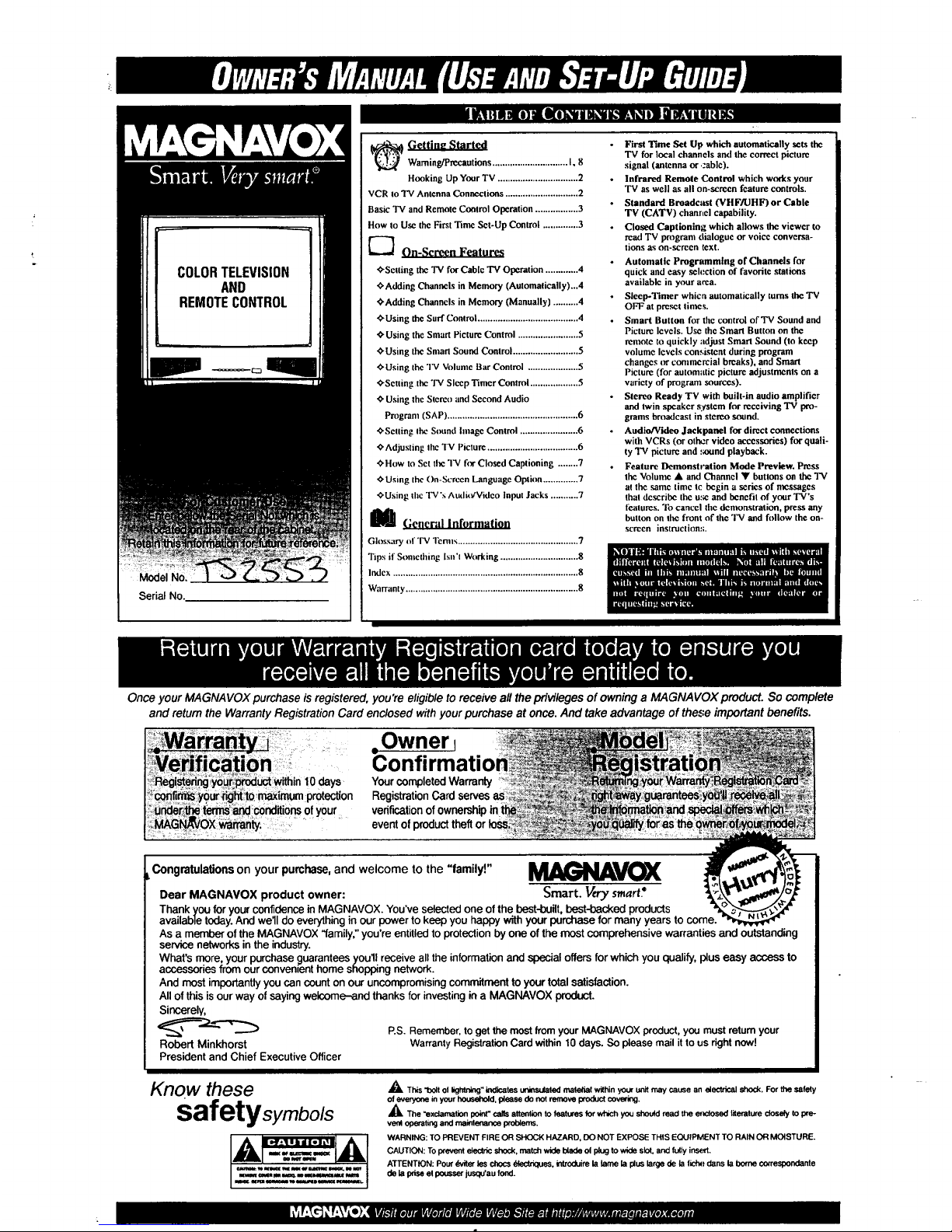
ModelNo:
SerialNo
| Gettine Started
Waming/Precantions .............................. I, 8
Hooking Up Your TV ................................ 2
VCR to TV Antenna Connections ............................. 2
Basic "IV and Remote Control Operation ................. 3
How to Use the First Time Set-Up Control .............. 3 .
_--_ On-Screen Features
@Setting the "IV for Cable "IV Operation ............. 4
,0.Adding Channels in Memory (Automatically)...4
¢'Adding Channels in Memory (Manually) .......... 4
€"Using the Surf Control ........................................ 4 .
¢-Using the Smart Picture Control ........................ 5
_Using the Smart Sound Control .......................... 5
Using the TV Volume Bat"Control .................... 25
@Setting the "IV Sleep Timer Control ................... 5
¢. Using thc Stereo and Second Audio
Program (SAP) .................................................... 6
•qSetting the Sound hnage Control ....................... 6
'O"Adjusting the TV Picture .................................... 6
•0"How to Set the TV for Closed Captioning ........ 7
•0 Using the On-Semen Language Optkm .............. 7
•_'Using tim l_d's Atali_VVideo Input Jacks ........... 7
_ G_!leral Information
Glossary of "IV "l_nus ................................................ 7
Tips if Somcthing Isn't Working ............................... 8
Indcx .......................................................................... 8
WmTanty ..................................................................... 8
First Time Set Up which automatically sets the
TV for local channels and the correct picture
signal (antenna or ,:able).
Infrared Remote Control which woAs your
TV as well as all on-screen feature controls.
Standard Broadcast (VHFIUHF) or Cable
TV (CATV) channel capability.
Closed Captioning which allows the viewer to
read TV progranl dialogue or voice conversa-
lions as on-screen text.
Automatic Programming of Channels for
quick and easy seh.'ction of favorite stations
available in your area.
Sleep-Timer whicr, automatically turns the "IV
OFF at preset times.
Smart Button for the control of TV Sound and
Picture levels. Use the Smart Button on the
remote to quickly adjust Smart Sound (to keep
volume levels consistent during program
changes or conzmereial breaks), and Smart
Picture (for automatic picture adjustments on a
variety of program sources).
Stereo Ready TV with built-in audio amplifier
and twin speaker s;/stem for receiving "IV pro-
grams bro_cast in stereo sound.
Audio/Video Jackpanel for direct connections
with VCRs (or oth_r video accessories) for quali-
ty 'IV picture and _und playback.
Feature Demonstration Mode Preview. Press
the Volume • and Channel • buttons on the "IV
at the same time tc begin a series of messages
that describe the use and benefit of yonr TV's
features. °lb cancel the dentonstration, press any
button on the front of the TV and fi)llow the on-
screen instruction:;.
Once your MAGNAVOX purchase is registered, you're eligible to receive all the privileges of owning a MAGNAVOX product. So complete
and returnthe Warranty Registration Card enclosed withyour purchase at once. And take advantage of these important benefits.
days,
your
Owner
YourcompletedWarranty
RegistrationCardserves
verificationofownership
eventof
Congratulations on your purchase, and welcome to the "family!" _V_l_
Dear MAGNAVOX product owner: Smart. Vtry smart?
Thank you for your confidence in MAGNAVOX. You've selected one of the best-built, best-backed products
available today. And well do everything in our power to keep you happy with your purchase for many years to come.
As a member of the MAGNAVOX "family," you're entitled to protection by one of the most comprehensive warranties and outstanding
service networks in the industry.
What's more, your purchase guarantees you'll receive all the information and special offers forwhich you qualify, plus easy access to
accessories from our convenient home shopping network.
And most importantly you can count on our uncompromising commitment to your total satisfaction.
All of this is our way of saying welcomHnd thanks for investing in a MAGNAVOX product.
Sincerely,
_------"_-_ P.S. Remember, to get the most from your MAGNAVOX product, you must return your
Robert Minkhorst Warranty Registration Card within 10 days. So ptease mail it to us right now!
President and Chief Executive Officer
Know these
safetysymbo/s
A
This 'l:_t oi lightning" indicates u_lsulaled material within your unit may cause an electrical shod<, For the safety
d everyone in your houselloId, please do not remove product covering,
_kThe "exclamation point" cabs altestion to features for which you should read the enclosed literature closely to pre-
vent operating and maintenance problems.
WARNING: TO PREVENT FIRE OR SHOCK HAZARD, DO NOT EXPOSE THIS EQUIPMENT TO RAIN OR MOISTURE.
CAUTION: To prevent electric shock, match wide 104adeol plug to wide slot, and fully insert.
ATTENTION: Pout" 6viter les _ L_,ec_ques, introdoire la lame la plus large do la liche dans la borne correspondante
de la pdsa el pousser juse_au fond.
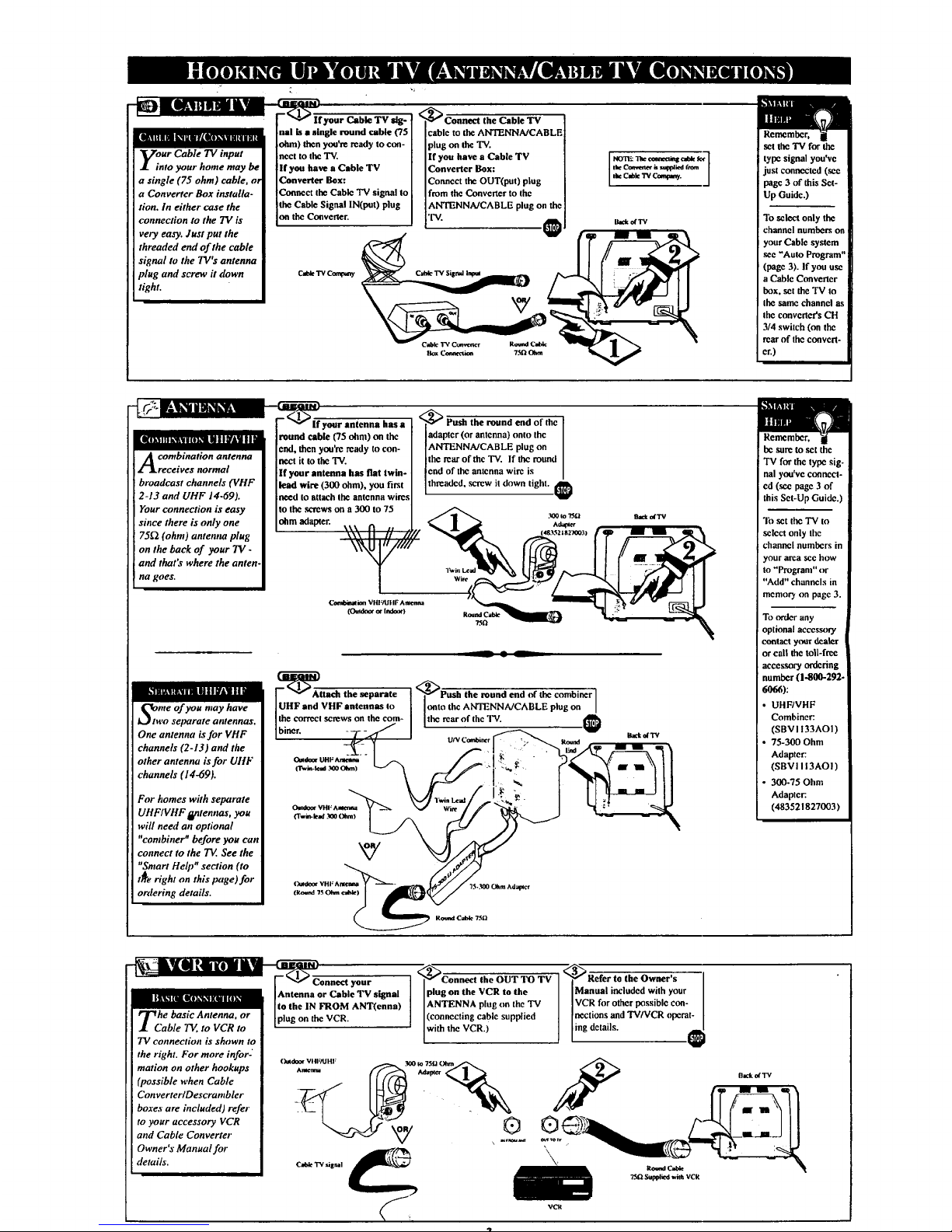
--I[lDi_w._muuNd&l
|It1 Ill | L_ i|WLIIOLNL| | llil111
our Cable TV input
nto your home may be
a single (75 ohm) cable, or
a Converter Box installa-
tion. In either case the
connection to the TV is
very easy. Just put the
threaded end of the cable
signal to the TV's antenna
plug and screw it down
tight.
Hal _ • mingle u_untu caul¢ t.l_
ohm) then yon're ready to con-
nect to the "I'V.
If you have a Cable TV
Converter Box:
Connect the Cable "rv signal to
the Cable Signal IN(put) plug
on the Convener.
Cable TV Company
_Connect the Cable "IV
came To IU¢ pdsl 11_INNPCq..,_nL._
plug on the 'IV.
If you have a Cable TV
Converter Box:
Connect the OUT(put) plug
from the Converter to the
ANTENNA/CABLE plug on the
'rv.
I_ CabkT!/Company. J
set the TV for the
type signal you've
just connected (.see
page 3 of this Set-
Up Guide.)
To select only the
channel numbers on
your Cable system
_e "Auto Program"
(pagc 3). If you use
a Cable Converter
box, set the TV to
the same channel as
the converter's CH
3/4 switch (on the
rear of the convert-
er,)
A ombination antenna
receives normal
broadcast channels (VHF
2-13 and UHF 14.69).
Your connection is easy
since there is only one
75C2(ohm) antenna plug
on the back of your TV -
and that's where the anten-
i na goes.
lm.] u_lml um dl I I IfAvJI | I
Otumeof you may have
,o selmrate antennas.
One antenna isfor VHF
channels (2-13) and the
other antenna is for UItF
channels (14-69).
For homes with separate
UHFIVHF _ntennas, you
will need an optional
"combiner" before you can
connect to the TV See the
"Smart Help" section (to
t_e right on this page)for
ordering details.
round atlble !'15 ohm) on the I
end, then yon're ready to con- I
uect it to the "IV. _ . i the rear of the "IV, If the round
If your antenna has flat twin- I end of the antenna wire is
lead wire (300 ohm), you first I Ithreaded" screw it down tight.
need to attach the antenna wiresI
to the screws on a 300 to 75 I
3ooto"ff,gl
ohmadapter. Ad_r,_
#e
-- • L
<_Pnah the round end of the combiner
onto the ANTENNA/CABLE plug on
Itherear of the 1%'. @
he toset I
TV for the type sit- I
nal you've connect- I
ed (scc page 3 of |
this Set-UpGuid. e.) i
*In _t tile "IV to i
select only the I
channel numhers in I
your area sec how I
to "Program" or i
"Add" channels in I
memory on page 3. I
I
To order any [
optional accessory !
contact your dealer
or call the toll-free
accessory ordering
number (1-800-292,
6066):
• UHF/VHF
Combiner:
(SBV1133AO1)
• 75-300 Ohm
Adapter:
(SBVI 113AOI)
• 300-75 Ohm
Adapter.
(483521827003)
-_x_el t4anil IL_
[-"_ Connect your
[Antenna or Cable TV signal
Itu the IN FROM ANT(enna)
he basic Antenna, or lug on the VCR
TV connection is shown to
the right. For more infor-
mation on other hookups
(possible when Cable
ConverterlDescrambler
boxes are included) refer
to your accessory VCR
and Cable Converter
Owner's Manual for
details.
_"'_Conneet the OUT 1"0 TV <_Refer to the Owner's
plug on the VCR to the Manual included with your
ANTENNA plug on the 'IV VCR fi)r uther possible con-
(connncting cable supplied [nectionsandTV/VCRoperat-i
w th the VCR.) ling details. .€
2
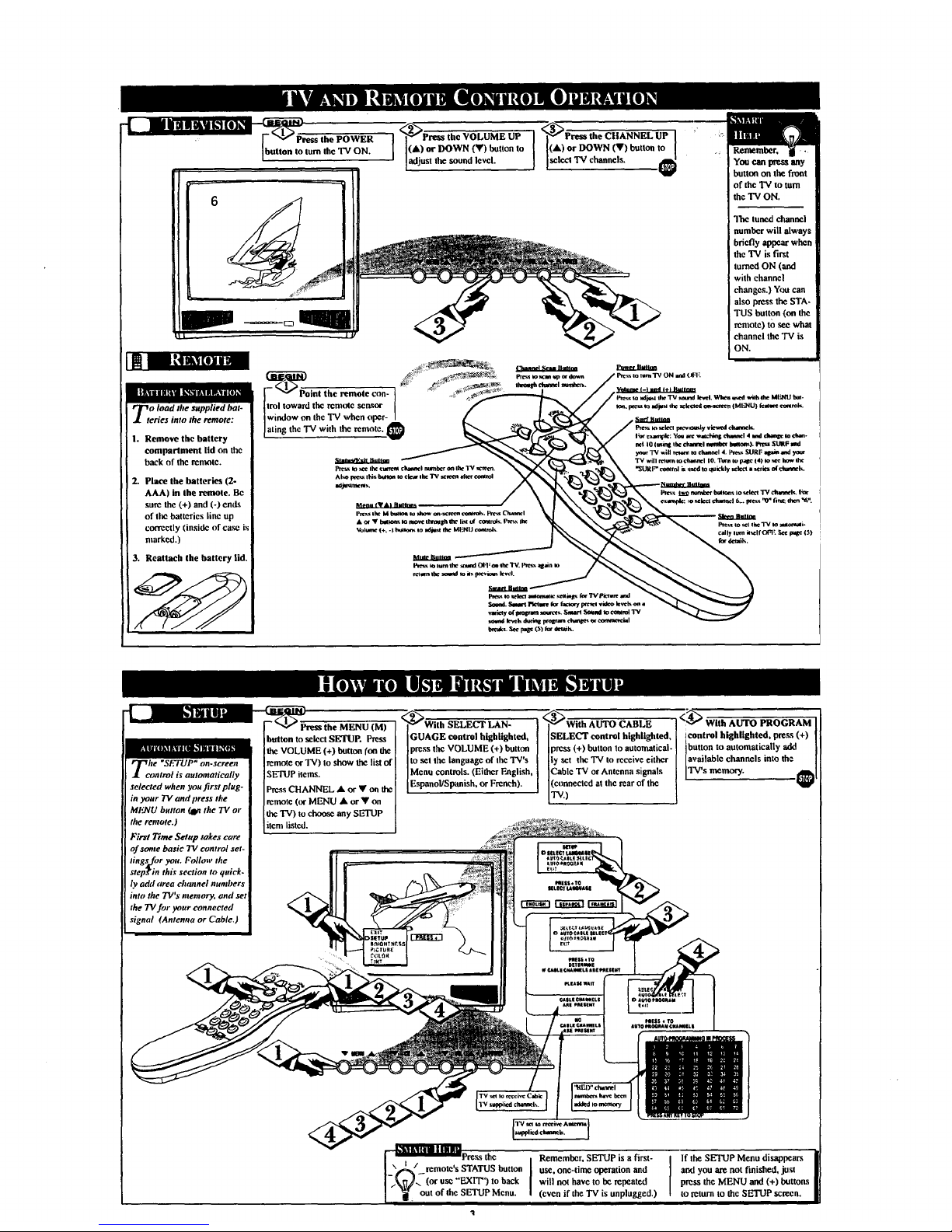
-[. lllkam_um[e_
- _- Press the POWER
button to turn the TV ON.
Tt o load the supplied bat.
cries into the remote:
I. Remove the battery
€omparlment lid on the
back of the remote.
2. Place the batteries (2-
AAA) in the remote. Bc
marc the (+) and (-) ends
of the batteries line up
correctly (inside of case
marked.)
3. Reattach the battery lid,
-<_Pre_s the VOLUME UP ] .<_Press the CHANNEL UP "
(A) or DOWN (Y) button to (A) or DOWN (V) button to
adjust the sound level. ] se e.€l "IV channe s,
Y® can prom any
button on the front
of the TV to turn
the TV ON.
i !111Slid a_nl tf.Gl_lll kx¢l,.li
he SETUP" on.screen
trol is automatically
selected when you first plug-
in your TV and press the
MI'3VU button (_n the TV or
the remote.)
First Time Setup lakes care
i of some basic TV control set-
tings+tfor you. Follow the
step]in this section to quick-
ly add area channel numbers
into the TWs memory, and set
the TVfor your connected
signal (Antenna or Cable.)
-_--Press the MENU (M)
button to select SETUP. Press
the VOLUME(+) button (on the
remote or "IV) to show the list of
SETUP items.
Press CHANNEL • or • on the
remote (or MENU • or • on
the TV) to choose any SETUP
item listed.
<_With SELECT LAN- "<_With AUTO CABLE
IGUAGEonntrol highlighted, [ [SELECTcontrolhighllghted,
]press the VOLUME (+)button press (+) button to automatical.
Ito set the language of the TV's ly set the TV to receive either
jMenu controls. (Either Fmglish, I ]Cable TV or Antenna signals
IEspanol/Spanish, or French). I I(c°nnected at the rear of the
• . iTV.)
<_ With AUTO PROGRAM
control highlighted, pre_s (+)
button 1o automatically add
available channels into the
TV s memo_.
@
l gemem+++'smu,isafi`st
use. one-time operation and
will not have to be repeated
I _. out of the SETUP Menu. (even if the TV is unplugged.)
If the SETUP Menu disappears
and you are not finished, just
press the MENU and (+) buttons
to return to the SETUP screen.
