Magnavox TR2516 Owner's Manual
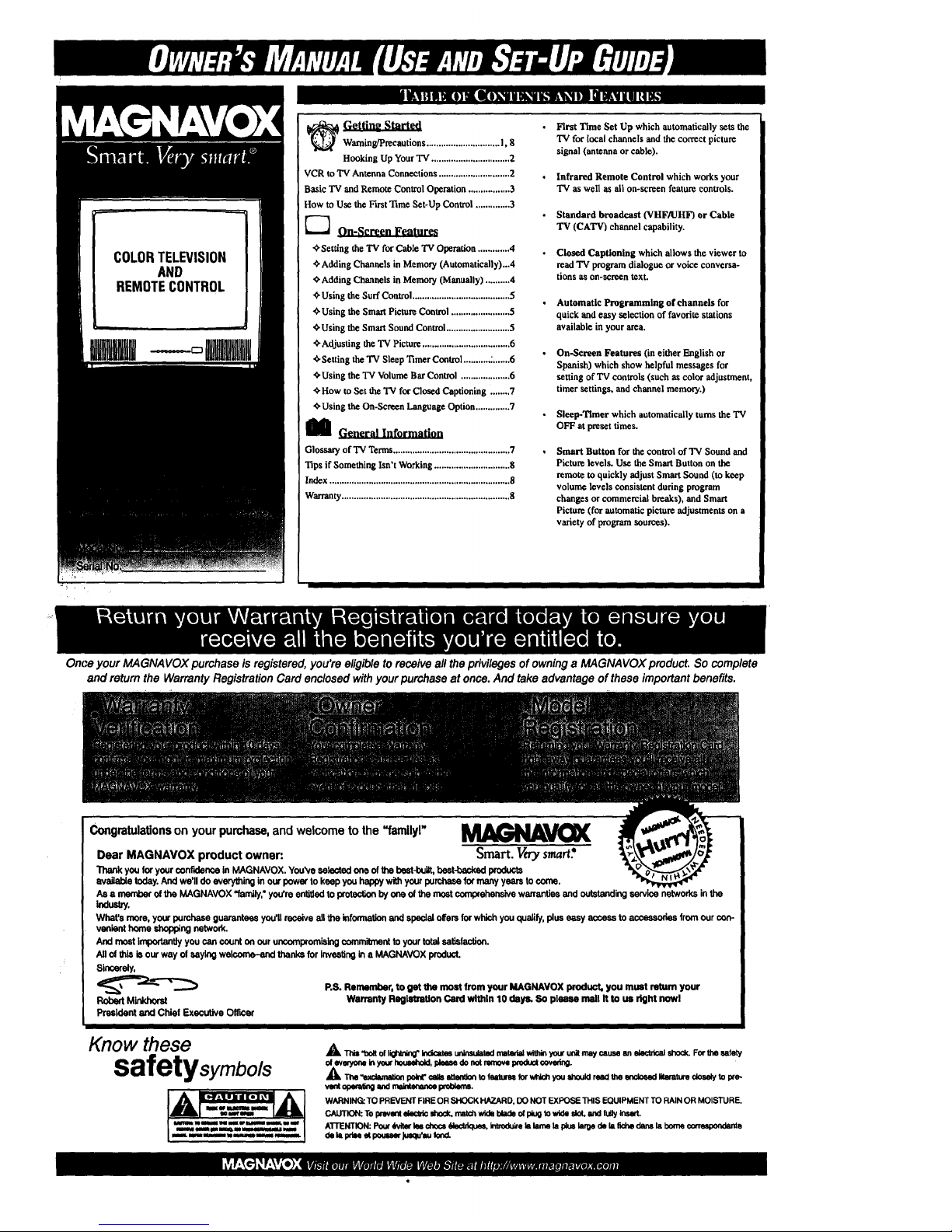
_ Gettin_ Started
WarningtPrecautions .............................. I, 8
Hooking Up Your 'IV ................................ 2
VCR to'IV Antenna Connections............................. 2
Basic I'€ andRemote ControlOperation ................. 3
How to Use theFirs[ Time Set-Up Control.............. 3
----] On-Screen Features
_Settlng theTV for Cable TV Operation ............. 4
_Adding Channels in Memory (Autumadcally)...4
_'Adding Channels in Memory (Manually) .......... 4
.0.Using the SurfControl ........................................ 5
_Using the Smart Picture Control ........................ 5
_'Using the SmartSound Control .......................... 5
_'Adjusting the TV Picture.................................... 6
_Setting the"IV SleepTimer Control ..............,....6
_'Using [he "IVVolume Bar Control .................... 6
_.How to Set [he "IV for Closed Captioning ........ 7
_Using the On-Screen Language Option .............. ?
I General Information
Glossary of'IV Terms ................................................ 7
Tips ifSomething Isn'tWorking ...............................8
Index ..........................................................................8
Warranty.....................................................................8
• FirstTimeSetUp whichautomaticallysets the
TVforlocal channelsand[hecorrectpicture
signal(antennaorcable).
• Infrared Remote Control which works your
'IV as well as all on-screen feature controls.
• Standard broadcast (VHF/UHF) or Cable
"IV (CAT_ channel capability.
• Closed Captioning which allows [he viewer to
read TV program dialogue or voice conversa-
tions as on-screen text.
• Automatic Programming of channels for
quick and easy selection of favorite stations
available in your area.
On-ScreenFeatures(ineither Englishor
Spanish)whichshow helpfulmessagesfor
settingof TVcontrols(suchas coloradjustment,
timersettings,and channelmemory.)
• Sleep-Tlmer which automatically turns [he 'IV
OFFat preset times.
Smart Button for [he control of TV Sound and
Picture levels. Use theSmart Button on the
remote to quickly adjustSmart Sound (to keep
volume levels consistent during program
changes or commercial breaks), and Smart
Picture (for automaticpicture adjustments on a
varietyof programsources).
-) . ,
Onoe your MAGNA VOX purchase isregistered, you're e/igibleto receive all the privileges of owning a MAGNA VOX product. So complete
and return the Warranty Registration Card enc/osed withyour purchase at once. And take advantage of these importantbenefits.
Congratulationson yourpumhase,andwelcometo the=familyV _V_[
Dear MAGNAVOX product owner: Smart. Vrry s_rt?
Thank you for yourconfidenceInMAGNAVOX.You'veselectedone ofthe best-built,best-backedproducts
availabletoday.And we'lldo everythinginour powertokeep youhappywithyourpurchaseformanyyearsto come.
As a memberof the MAGNAVOX "family,"you'reentitledto protectionbyor_ ofthemostcomprehensivewarrantiesandoutstandingservicenetworksinthe
What'smore, yourpurchaseguaranteesyou'llreceiveall the Informationend specialoffersforwhichyouqualify,pluseasy a_,essto accessoriesfromour con-
vanionthomoshoppingnetwork.
Andmostimportantly youcan counton our uncompromisingcommitmentto yourtotal satisfaction.
Allof[hisisourway of sayingwelcome-andthanksforInvestingIna MAGNAVOXproduct.
Sincerely,
_==n==_.._ RS. Remember, to get the most from your MAGNAVOX product, you must return your
Robed Minkhomt Warranty RegLMxetlonCardwithin 10 days. 8o please mall h to us right howl
Presidentand Chief ExeoutivoOfficer
Know these
safetysymbo/s
_k This'l_oltofligl'_ Indicstssunlnsulatedmatedalwithinyouru_tmay¢_zuseanelectrical_. F_ _ _fe_
olavecyoa_Inyourhouaohold,faun donotremorapmdu¢ €oving.
_ T_e'_kuzte_ pokd"€_dl_atte_k_ tof_duresfor_x_h youId_uk:lre_l theenclosedlltsra_ _ _ W_
vwt op_g =ndma_e_ proU=_.
WARNING:TOPREVENTFIREORSHOCKHAZARD,DONOTEXPOSETHISEQUIPMENTTORAINORMOISTURE.
GAUTION:TOprm,,emdecide=_'mck,matchwidebladeoh:_,ugtowidaedot.endlu¢lyinu,rt.
ATI'ENTION:Po_r(hitsrle_d_€_ _ectdque_,I_'ed_CreI_ImmelapCu_la_edeI_6chedar_I_borne_
d__ Wtme_ peu_erJu_qu'auf,_d.
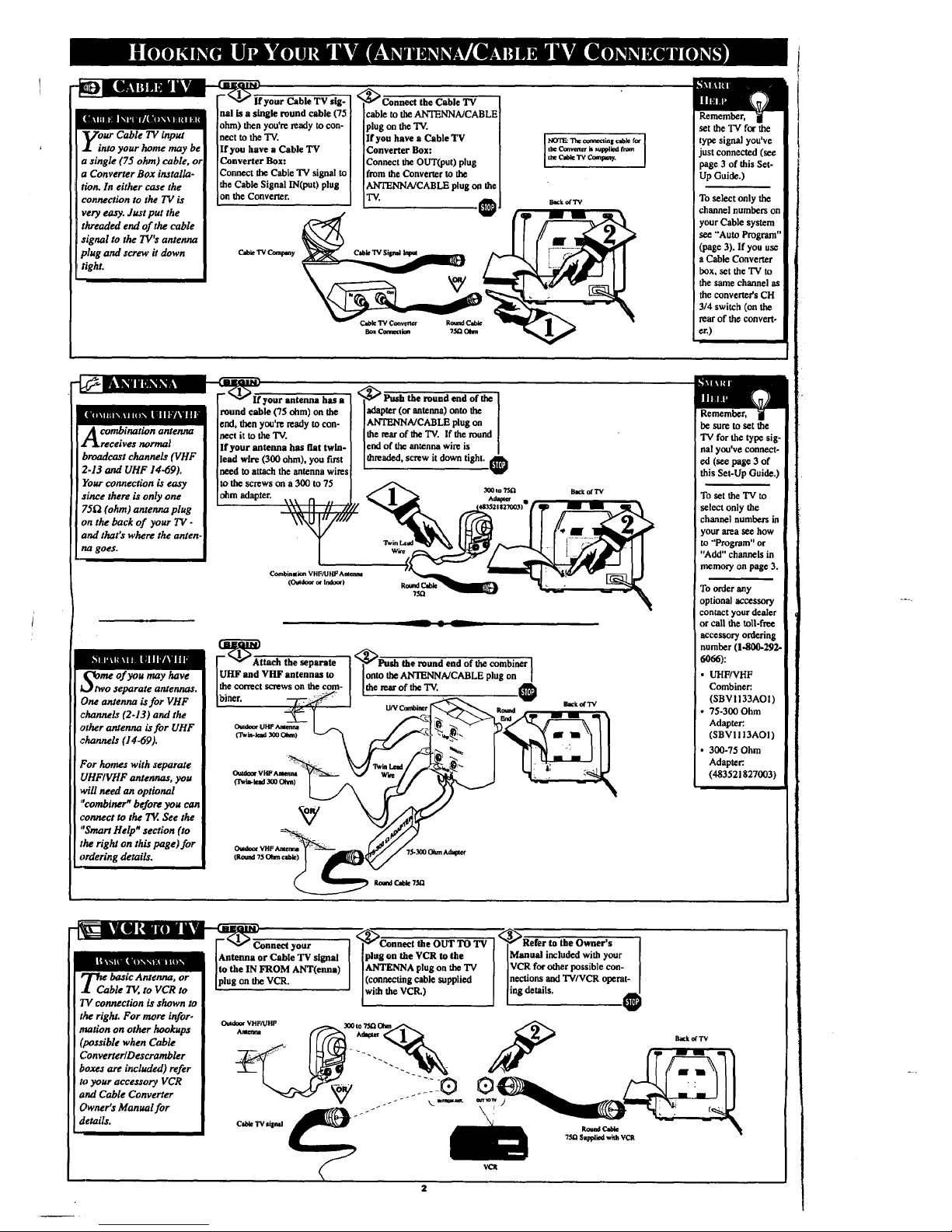
[llffffl_ IIIkl
u_
your Cable TV input
nto your home may be
a single (75 ohm) cable, m
a Converter Box installa-
tion. In either case the
connection to the TV is
very easy. Just put the
threaded end of the cable
signal to the TV's antenna
plug and screw it down
!tight.
-(_/f your Cable TV sig-
nal is a singleround cable (75
ohm) then you're ready to con-
nect to the "IV.
If you have a Cable TV
Converter Box:
Connect the Cable TV signal to
the Cable Signal IN(put) plug
on the Converter.
C,bte'rv_y
cable to the ANTENNA/CABLE
plug on the 'IV.
If you have a Cable TV
Converter Box:
Connect the OUT(put) plug
from the Converter to the
ANTENNA/CABLE plug on the
TV. O'
Jibe Convenerh supplkdfrmn
[ tbt CableTVComF_l.
BackofIN
set the "IV for the
type signal you've
just connected (see
page 3 of this Set-
Up Guide.)
To select only the
channel numbers on
your Cable system
see "Auto Program"
(page 3). If you use
a Cable Converter
box,set the TVto
the samechannelas
the converter's CH
314 switch (on the
rear of th_ conven-
er.)
_z_ B3mil_
A ombination antenna
receives normal
broadcast channels (VHF
2-13 and UHF 14-69).
Your connection is easy
since there is only one
75_ (ohm) antenna plug
on the back of your TV .
land that's where the anten.
no goes.
lbl Nil _ltU hill I|i| l I 1
btwmeof you may hove
o separate antennas.
One anNnna is for VHF
channels (2-13) and the
other antenna is for UHF
,:honnels (14-69).
For homes with separute
UHFIVHF antennas, you
will need an optional
"combiner" before you can
connect to the TE See the
"Smart Help" section (to
the right on this page)for
ordering details.
_ _'h the round end of the
our antenna has a adapter (orantenna) onto the
round cable (75 ohm) on the
end, then you're ready to con- ANTENNA/CABLE plug on
nect it to the 'IV. the rear of the 'IV. if the round
end of the antenna wire is
Ifyour antenna has flat twin- threaded, screw it down tight, t_
lead wire (300 ohm), you first
need to attach the antenna wires
to the screws on a 300 to 75
ohm adapter. _ 1 "_ _ _ _*W
\\\ ,q
/ _!.'.._'_"_' _,_ U._&"@_ l. I i _. _'_l I
_(_Attach the separate
UHF and VHF antennas to
]the correct screws on the com-
biner.
<_Push the round end of the combiner
onto the ANTENNA/CABLE plug on ]
the rear of the TV. O
(Twin-lead 300 Ohm)
Outdoor VHF Anlelma
(l_ia-kad 300 Ohm)
be sure to set the
TV for the type sig-
nal you've connect-
(see page 3 of
this Set-Up Guide.)
To set the TV to
select only the
channel numbers in
your area see how
to "Program" or
"Add" channels in
memory on page 3.
To order any
optional accessory
contact your dealer
or call the toll-free
accessory ordering
number (1-800-292-
6066):
• UHF/VHF
Combiner.
(SBV1133AOI)
• 75-300 Ohm
Adapter:.
(SBV1113AOI)
• 300-75 Ohm
Adapter.
(483521827003)
r _ Connect your
[Antenna or Cable TV signal
]to the IN FROM ANT(enna)
basic Antenna or _,......1._V,._
'Pr_ . Iplo.........
& Cable T_,to VCR to
TVconnection is shown to
the right. For more infor- _ VHV_HV
marionon other hookups
(passible when Cable
ConverterlDescrambler
boxes are included) refer
ta your accessory VCR
and Cable Converter
Owner's Manual for
details.
•<_Connect the OUT TO TV _Refer to the Owner's
plug on the VCR to the Manual included with your
ANTENNA plug on the TV VCR for other possible con-
(connecting cable supplied nectioas and TV/VCR operat- [
w th the VCR.) ng deta Is. _1
VCR
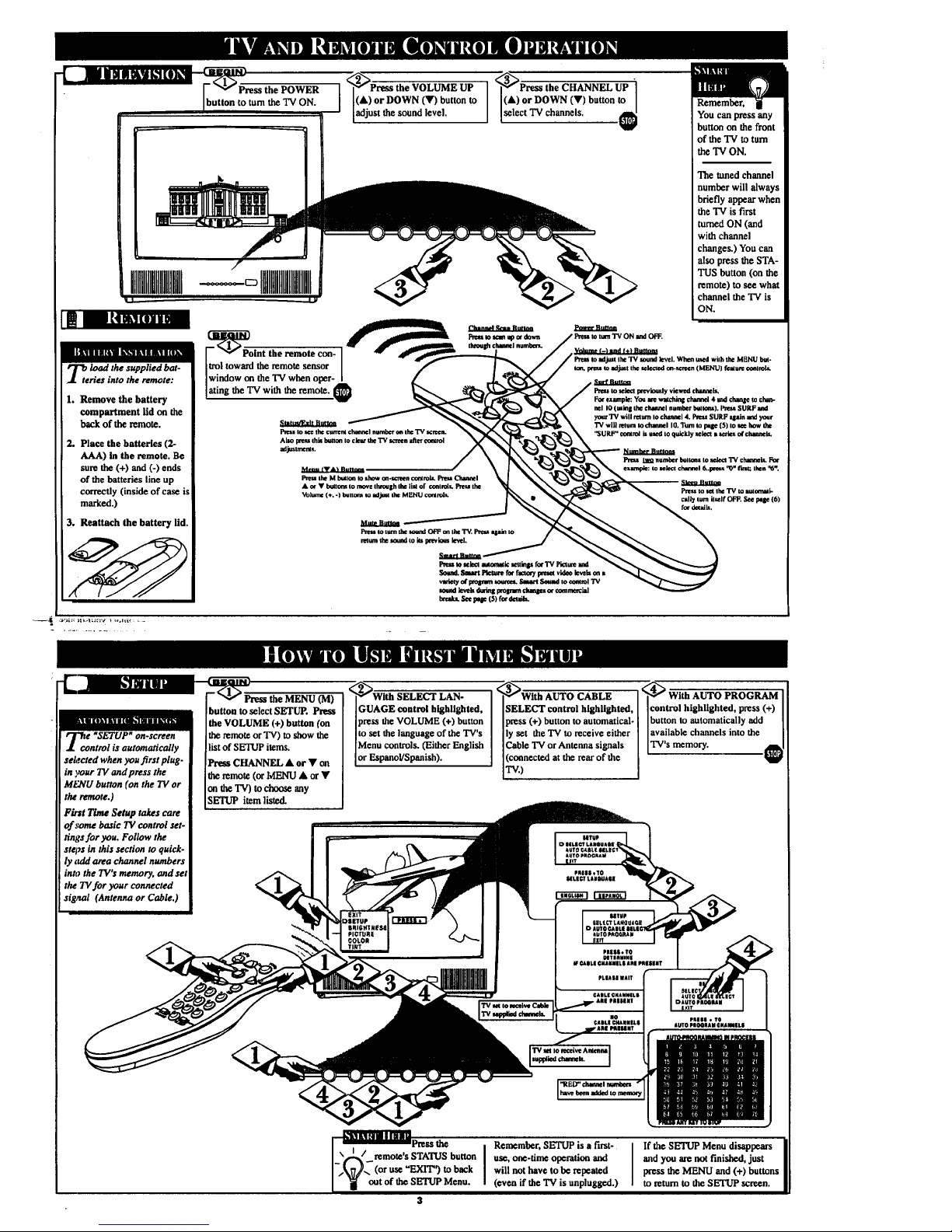
IlUlUllllII --o II!1
i ||! l i ui_11k_.l |111111 [lXli
Pro load the supplied bat-
J[ terie$ into the remote:
1. Remove the battery
compartment lid on the
back of the remote.
2. Place the batteries (2-
AAA) in the remote. Be
sure the (+) and (-) ends
of the batteries line up
correctly (inside of case
marked.)
3. Re,attach the battery lid.
VOLUMEUPI i
(•) or DOWN (•) button to (&) or DOWN (V) button to /
adjust the sound level, select TV channels. .,,el_
Youcanpressany
buttonon the front
ofthe TVtoturn
theTVON.
k"lll_
illU[I]_ || I [|] ISl I k"[l'_l
¢ "SETUP" on-screen
ntrol is automatically
selected when you first plug.
in your TV and press the
MENU button (on the TV or
the remote.)
Firet Time Setup takes care
of,rome basic 73/control set-
tings for you. Follow the
steps in this section to quick-
ly _utd area channel numbers
into the TV's memory, and set
the TV for your connected
signal (Antenna or Cable.)
button to select SETUP. Press
the VOLUME (+) button (on
the mmo_ or TV) to show _
list of SETUP ilems.
Press CHANNEL A or V on
the remote (or ldEIWU • ox •
on the TV) to chnose any
SETUP item listed.
'_Wlth SELECT LAN-
GUAGE control highlighted,
press the VOLUME (+) button
to set the language of the TV's
]Menu controls. (Either English
[orEspanol/Spanish).
[S3_ELWIthAUTO CABLE
ECT control highlighted,
press (+) button to automatical-
ly set the TV to receive either
Cable TV or Antenna signals
I(c°nnected at the mar of the
]'IV.)
control highlighted, press (+)
button to automatically add
available channels into the
TV's memory.
_Pmss the
I_/.. remote's STATUS button I
I.\if/-- (orn_"ram+'')tohack
I
I _ ontof_ SETUPMenu.
$
Remember, SETUP is a first- I
use, one-time operation and
I
will not have to be repeated
(even if the TV is unplugged.)
If the SETUP Menu disappears
and you are not finished, just
press the MENU and (+) buttons
to return to theSETUP screen,
