Magnavox PS1952 Owner's Manual
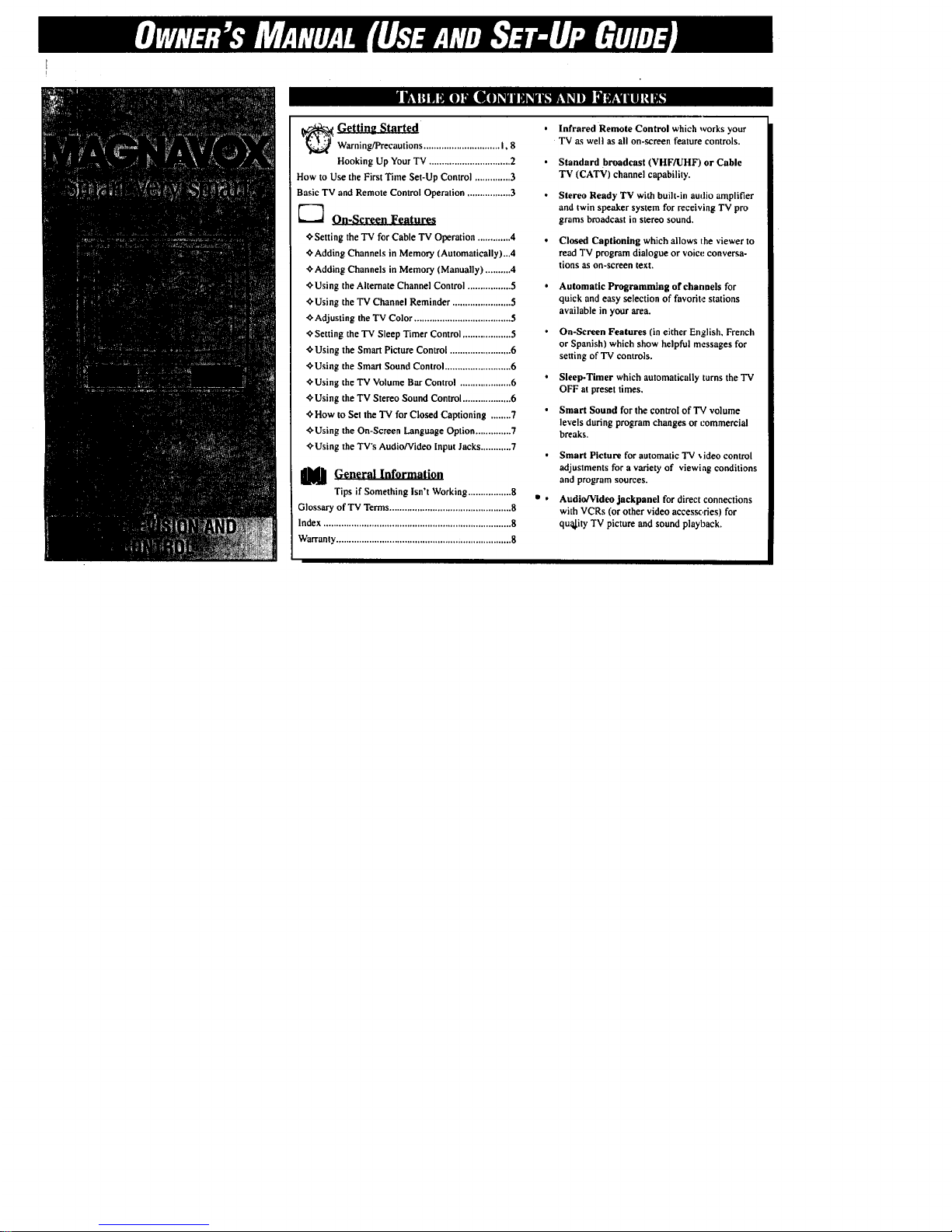
iiil_"Ell'HL'I]I [IL'i'J_"illl'_ii__.!_ii]I_
_ Getting Started
warning/Precautions .............................. I, 8
Hooking UpYour TV ................................ 2
How to Use theFirst Time SOt-UpControl .............. 3
Basic TV and Remote Control Operation................. 3
E-'_ On-Screen Features
<"Setting the TV for Cable "IV Operation ............. 4
_' Adding Channels in Memory (Automatically)...4
<"Adding Channels in Memory (Manually) ..........4
•<,'Usingthe Alternate Channel Control ................. 5
•C-Usingthe TV Channel Reminder ....................... 5
•,_Adjusting the TV Color ...................................... 5
_Setting the TV Sleep Timer Control ................... 5
_'Using the Smart Picture Control ........................ 6
•_'Using the Smart Sound Control .......................... 6
¢'Using the TV Volume Bar Control .................... 6
¢"Using the TV Stereo Sound Control ................... 6
_How to Set the TV for Closed Captioning ........7
_'Using the On-Screen Language Option ..............7
#Using the TV's Audio/Video Input Jacks ............7
I General Information
Tips if Something Isn't Working .................8
Glossary of TV Terms................................................ 8
Index .......................................................................... 8
Warranty..................................................................... 8
Infrared Remote Control which works your
TV as well as all on-screen feature controls.
Standard broadcast (VHF/UHF) or Cable
TV (CATV) channel capability.
Stereo Ready TV with built-in audio amplifier
and twin speaker system for receiving TV pro
grams broadcast in stereo sound.
Closed Captioning which allows the viewer to
read TV programdialogue orvoice converse-
|ions as on-screen text.
Automatic Programming of channels for
quick and easy selection of favorite stations
available in your area.
On-Screen Features (in either English, French
or Spanish) which show helpful messages for
setting of TV controls.
Sleep-Timer which automatically turns the "IV
OFF at preset times.
Smart Sound for the control of TV volume
levels during programchanges or commercial
breaks.
• Smart Picture for automatic TV sideo control
adjustments fora variety of viewiag conditions
and program sources.
• • Audio/Video jackpanel for direct connections
with VCRs (or other video accessc,ries) for
qu_ity TV picture and sound playback.
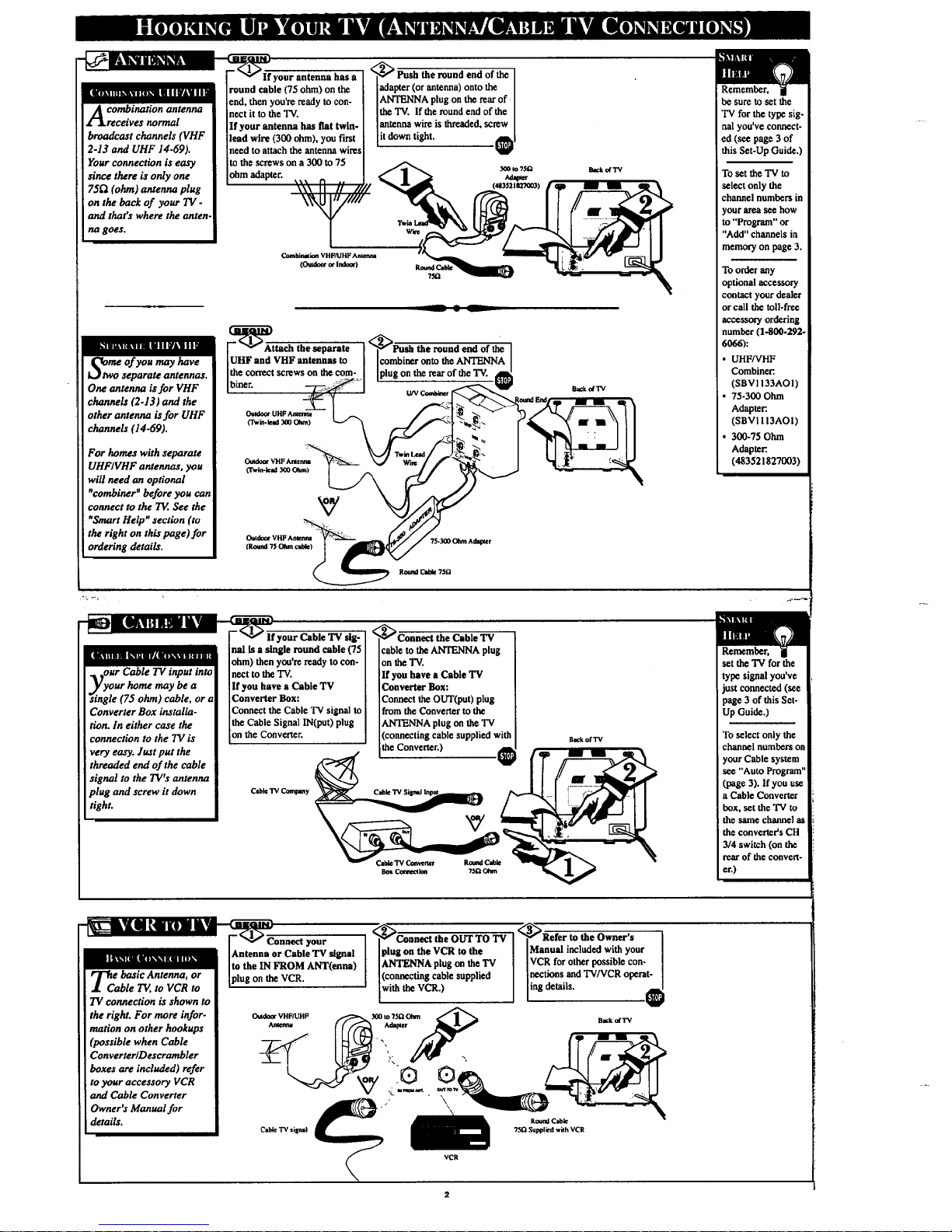
A ombination antenna
receives normal
broadcast channels (VHF
2-13 and UHF 14-69).
Your connection is easy
since there is only one
75_ (ohm) antenna plug
on the hack of your TV -
and that's where the anten.
na goes.
illmt riti|i I I |i| I k i
bwomeof you may have
separate antennas.
One antenna is for VHF
channels (2-13) and the
other antenna isfor UHF
channels (14-69).
For homes with separate
UHFIVHF antennas, you
will need an optional
"combiner" before you can
connect to the TE. See the
nSmart Help" section (to
the right on this page) for
ordering details.
_l EegllTImllltl
mm
OUrCable TV input into
our home may be a
le (75 ohm) cable, or a
Converter Box ir_talla-
'ion. In either case the
connection to the TV is
very easy. JuJt put the
threaded end of the cable
signal to the TV's antenna
plug and screw it down
tight.
--_I_your antenna has a
round cable (75 ohm) on the
end, then you're ready to con-
nect it to the 'IV.
If your antenna has flat twin-
lead wire (300 ohm), you first
aeed to attach the antennawires
to the screws on a 300 to 75
_madapter. _ n
.<__
adapter(or antenna) onto the I
ANTENNA plug on the rear of I
the TV. if the round end of the
antenna wire is threaded,screw
t down tght.
_C_Attoch the separate ,<_Push the round end of the
UHF and VHF antennas to Icombineronto the AN__J_A
Ithe correct screws ou the com" I Iplug on the rear of the TV. Aet
Ib ner-
OgedootUHF Antenna _._
aound _ ?SfJ
-_lf your Cable TV sig-
nal is a single round cable (75
ohm) then you're ready to con-
nect to the TV.
If you have a Cable TV
Converter Box:
Connect the Cable TV signal to
the Cable Signal IN(pot) plug
on the Converter.
<
_'_ the Cable TV
cable to the ANTENNA plug
on the TV.
If you have a Cable TV
Converter Box:
Connect the OUT(put) plug
from the Converter to the
ANTENNA plug on the 'IV
(connecting cable supplied with
the Converter.) e
Bl_k of TV
Cable TV Company
be sure to set the
"IV for the type sig-
nal you've connect-
ed (see page 3 of
this Set-Up Guide.)
To set the TV to
select only the
channel numbers in
tour area S_g how
to "Program" or
"Add" channels in
memory on page 3.
To order any
optional accessory
contact your dealer
or call the toll-free
accasso_y ordering
number (1-800-292-
6066):
• UHF/VHF
Combiner:.
(SBV1133A01)
• 75-300 Ohm
Adapter.
(SBVI I 13AOI)
• 300-75 Ohm
Adapter.
(483521827003)
set the TV for the
type signal you've
ust connected (see
page 3 of this Set-
Up Guide.)
To select only the
channel numbers on
your Cable system
see "Auto Program"
(page 3). If yon use
a Cable Converter
box, set the TV to
the same channel as
the converter's CH
3/4 switch (on the
rear of the convert-
er.)
-_lKOI [4uIounIk_
-- Connect your
Antenna or Cable 'IV signal
is ................. the IN FROM ANT(enna)
"l ne basic Antenna, or ]plug on the VCR.
.L Cable T_, to VCR to r
73/connection is shown to
the right. For more infor-
mation on other hookups
(possible when Cable
Converter/Descrambler
boxes are included) refer
to your accessory VCR
and Cable Converter
Owner's Manual for
i details.
<_Connect the OUT TO TV
plug on the VCR to the
ANTENNA plug on the TV
(connecting cable supplied
Lwth the VCR.)
OUldOOt VHAnI_PIUHF 3_0 IO?Ad_r{ __
RoundCCie
CaMe TV sigmd 75t_ Suppl k'd with VCR
VCR
<_Refer to the Owner's
Manual included with your
VCR for other possiblecon-
Ineet_s andaW/VCRoperat- I
Iins details"
Sack + TV
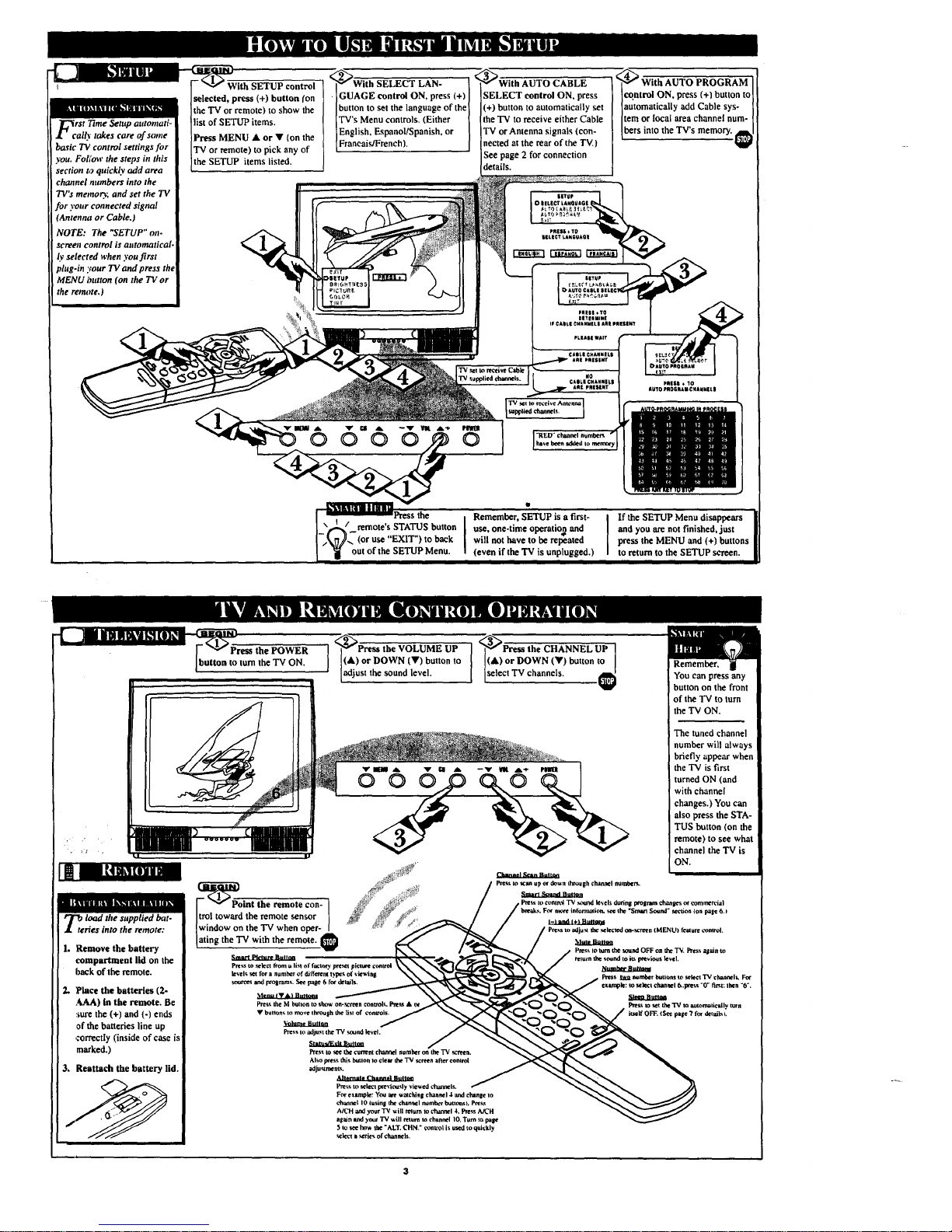
SETUP control
(+) button fan
llI[I[][]I[$][II[_I'4K'! ]the TV or remote) to show the
_Nrst Time Setup antomati- ]list of SETUP items.
_es careofsome IPress MENU • or • (on the
bo_ettingsfor ITV or remote) to pick any of
_ps in this ]the SETUP items listed
_.v_dorea t...........
channel members into the
TV's memo_; and set the TV
for your connected signal
Antenna or Cable.)
NOTE: The "SETUP" on.
screen control is antonmtical.
Iv selected when you first
plug-in your TV and press the
, MENU button (on the TV or
the remote.)
<_With SELECT LAN- .<_With AUTO CABLE ,<_ With AUTO PROGRAM
• GUAGE control ON, press (+) ] SELECT control ON. press control ON, press (*l button to
button to set the language of the] (+) button to automatically set automatically add Cable sys-
TV's Menu controls. (Either the 'IV to receive either Cable tern or local area channel num-
English, E_spanol/Spanish, or ] "IV or Antenna signals (con- bers nto the TV s memory.
tFraneas/French . J nected at the rear of the TV.) 1_1
See page 2 for connection
deta s.
letup
es|ss.To
||LECT LAN_UAQ|
___'
tl_uP
PHSl*TO
O|TIRMII4|
iF €&ILl C#& MMELI All pRE$|I47
eLIAIIwAiv
CAILI€_AM"Ikl
t_l Pnt$|#T
TV SUppllnd channels, NO
Patsl • lO
t+++:===:.....j
Remember, SETUP is a first-
' use, one-time operatio_ and
will not have to be repeated
I _[ outof(beSETUP Menu. (even iftheTV isunplugged.)
I f the SETUP Menudisappears
and you are not finished, jmt
press the MENU and (+) buttons
to return to the SETUP screen.
i ime_Mm [oil
lOad the supplied bat.
tiesinto the remote:
1. Remove the battery
compartment lid on the
hack of the remote.
2. Place the batteries (2-
AAA) in the remote. Be
:_arethe (+) and (-) ends
,of the batteries line up
correctly (inside of case is
marked.)
3. Reattach the battery lid.
_ress the POWER
button to turn the "IVON,
_oint the remote con +L
Itrol toward the remote sensor" [
Iwindow on the TV when oper- /
Latingthe "IV with the remote.._
SmswtPh'tu_BuII_
Pre_sto selectfroma listoffactory,presetpiclm_Conifer
leveksetfora numhe_ofdiffememypexor"vlewin$
sourcesandprograro_.See page5 I'o€details,
Menut_A) Button|
.<_Press the VOLUME UP
I (&) or DOWN (V) button to
adjust the sound evel.
• button_ +o move through the Ii_l of controls.
k_twataalltn
Pressto adjustthe"TVy+undlevel.
Pressto see theculventchannelnumberon the"IVscreen.
Alsop+essIhi_buuootoclemthe"IVscreenaftercontrol
adjuqments.
Ane_te ChannelBult_
Pre_sto select_e_lou_ly viewedchannels.
Forexar_le:you _e w_chinI channel4 andchangeto
channelIO(usins Ihe channelnumberImutm._). Press
A/CHa_dyour"IVwillrelumtocfomr_l4. P+e_sA_H
a_ainandyour"IVwillreturnto channel10.Turntopale
5 tosee how the"ALl'.CHN+"€omrolisusedtoquickly
_lect i xefie_ofchanl_lS,
,<_Press the CHANNEL UP
I (&) or DOWN (Y) button to
select TV channe s. €
You can press any
button on the front
of the TV to turn
the TV ON.
The tuned channel
numberwill always
briefly appearwhen
the "IV is first
turned ON (and
with channel
changes.) You can
also press the STA-
TUS button (on the
remote) to see what
channel the TV is
ON.
+$ pmllrltm chanles or €ommer,:ial
pale 6.1
l-i and I÷_ nultm
_+i the selec'_l ore-screen (MENU) feature control+
Pres_IOtam thesoundOFFonlhe"IN+Pre_ aSainto
reluznmesoundto itspeeviouskvel.
Sum_a.l_
Press_ aomberbuttonsto sele¢_"IVchannel(.Fee
example:Ioselectchan_el5..wes_"O"first:lhen "6".
Presstoset the"IVto autOnwlicallytmn
itselfOFF.tSee page7fordetails_.
