Magnavox PR1397 Owner's Manual
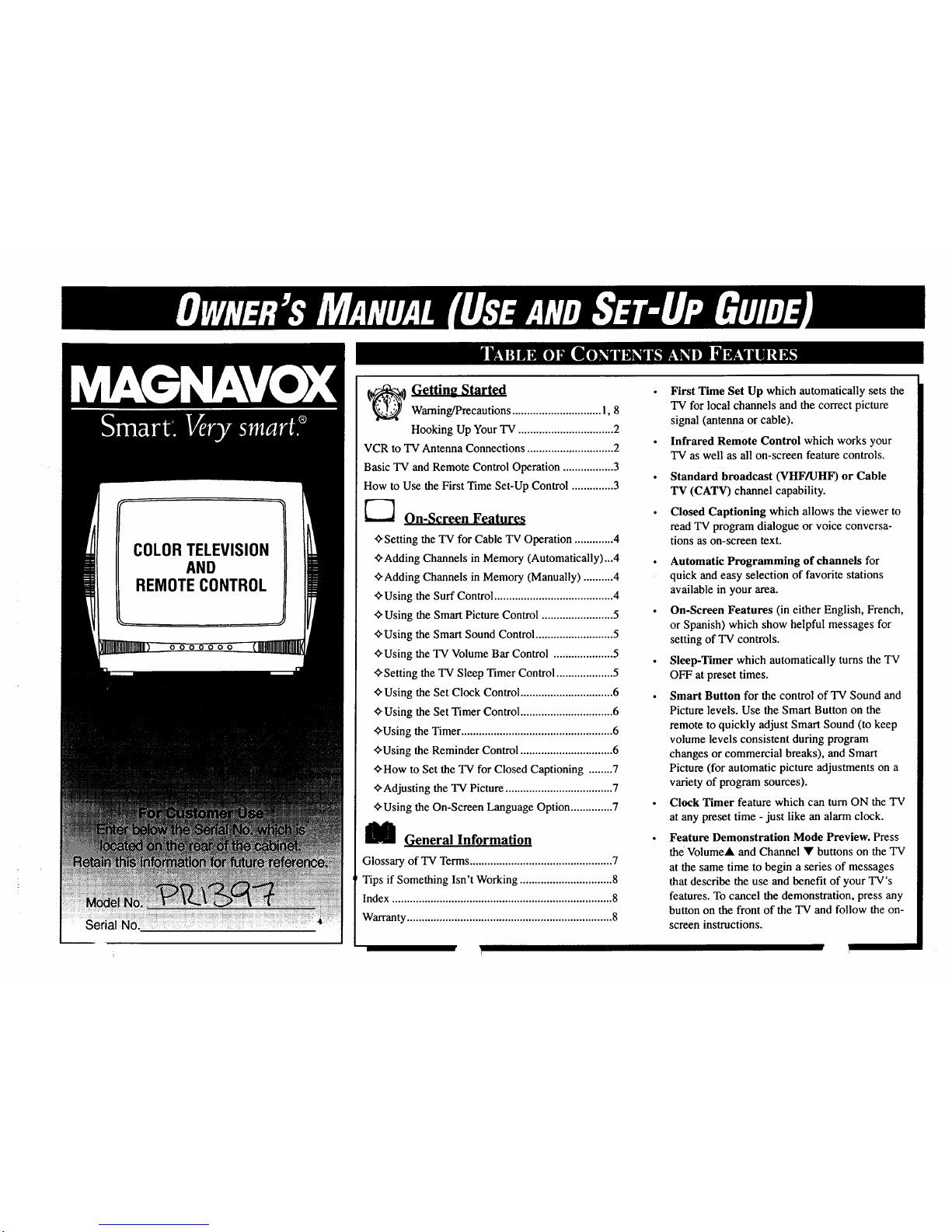
COLORTELEVISION
AND
REMOTECONTROL
_ Getting Started
Warning/Precautions .............................. 1, 8
Hooking Up YourTV ................................ 2
VCR to TV Antenna Connections ............................. 2
Basic TV and Remote Control Operation ................. 3
How to Use the First Time Set-Up Control .............. 3
I----IOn-Screen Features
+Setting the TV for Cable TV Operation ............. 4
+Adding Channels in Memory (Automatically)...4
+Adding Channels in Memory (Manually) .......... 4
+Using the Surf Control ........................................ 4
+ Using the Smart Picture Control ........................ 5
+Using the Smart Sound Control .......................... 5
+Using the TV Volume Bar Control .................... 5
+Setting the TV Sleep Timer Control ................... 5
+ Using the Set Clock Control ............................... 6
+ Using the Set Timer Control ............................... 6
+Using the Timer ................................................... 6
+Using the Reminder Control ............................... 6
_'How to Set the TV for Closed Captioning ........ 7
+Adjusting the TV Picture .................................... 7
+Using the On-Screen Language Option .............. 7
M C_eneral Information
Glossary of TV Terms ................................................ 7
Tips if Something Isn't Working ............................... 8
Index .......................................................................... 8
Warranty ..................................................................... 8
First Time Set Up which automatically sets the
TV for local channels and the correct picture
signal (antenna or cable).
Infrared Remote Control which works your
TV as well as all on-screen feature controls.
Standard broadcast (VHF/UHF) or Cable
TV (CATV) channel capability.
Closed Captioning which allows the viewer to
read TV program dialogue or voice conversa-
tions as on-screen text.
Automatic Programming of channels for
quick and easy selection of favorite stations
available in your area.
On-Screen Features (in either English, French,
or Spanish) which show helpful messages for
setting of TV controls.
Sleep-Timer which automatically turns the TV
OFF at preset times.
Smart Button for the control of TV Sound and
Picture levels. Use the Smart Button on the
remote to quickly adjust Smart Sound (to keep
volume levels consistent during program
changes or commercial breaks), and Smart
Picture (for automatic picture adjustments on a
variety of program sources).
Clock Timer feature which can turnON the TV
at any preset time - just like an alarm clock.
Feature Demonstration Mode Preview. Press
the Volume& and Channel • buttons on the TV
at the same time to begin a series of messages
that describe the use and benefit of your TV's
features. To cancel the demonstration, press any
button on the front of the TV and follow the on-
screen instructions.
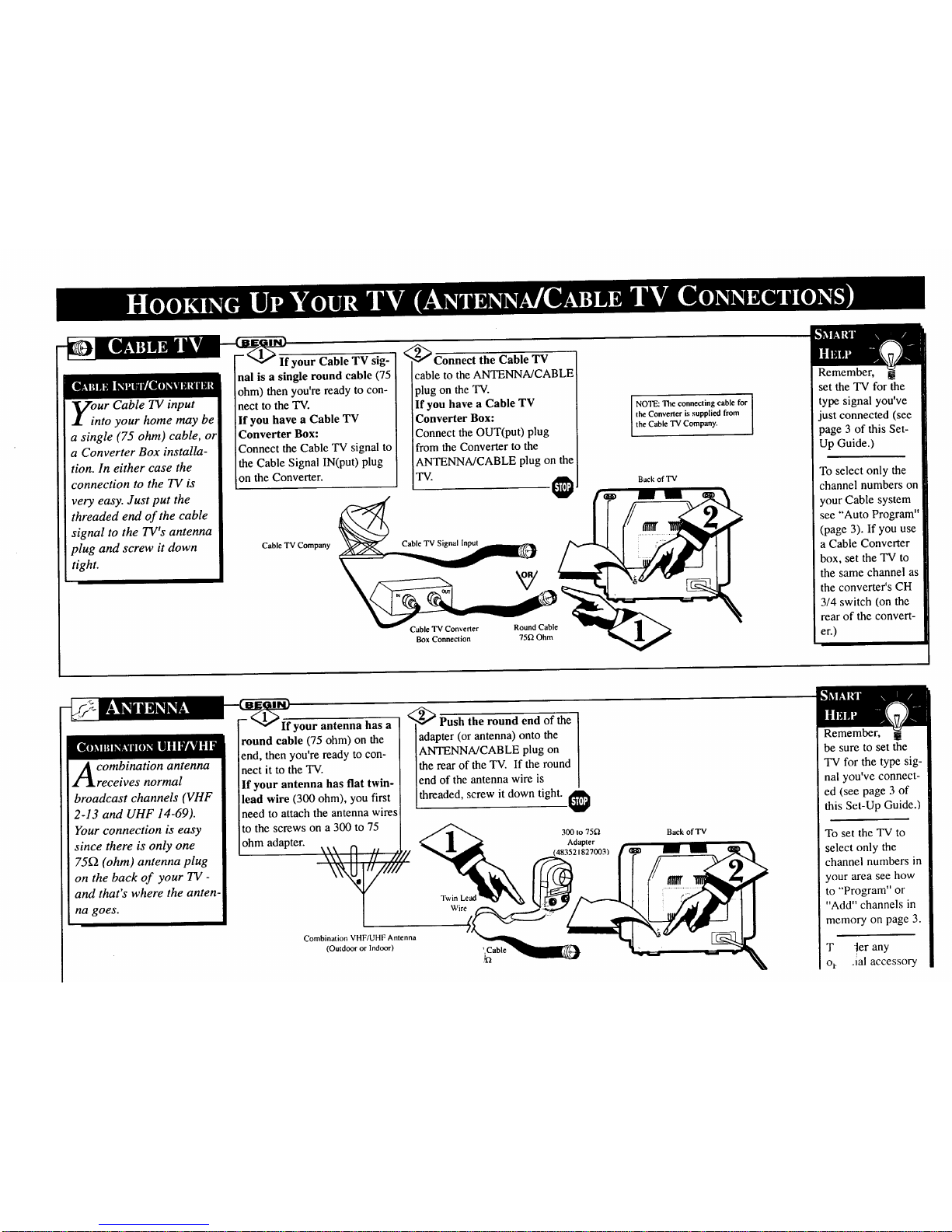
Vour Cable TV input
• into your home may be
a single (75 ohm) cable, or
a Converter Box installa-
tion. In either case the
connection to the TV is
very easy. Just put the
threaded end of the cable
signal to the TV's antenna
plug and screw it down
tight.
I
If your Cable TV sig-
nal is a single round cable (75
ohm) then you're ready to con-
nect to the TV.
If you have a Cable TV
Converter Box:
Connect the Cable TV signal to
the Cable Signal IN(put) plug
on the Converter.
Cable TV Company
<
Connect the Cable TV
cable to the ANTENNA/CABLE
plug on the TV.
If you have a Cable TV
Converter Box:
Connect the OUT(put) plug
from the Converter to the
ANTENNA/CABLE plug on the
W. !_1]
Box Connection 75_ Ohm
I NOTE: The connecting cable for [
the Converter is supplied from
the Cable 'IV Company.
Back ofTV
Remember,
set the TV for the
type signal you've
just connected (see
page 3 of this Set-
Up Guide.)
To select only the
channel numbers on
your Cable system
see "Auto Program"
(page 3). If you use
a Cable Converter
box, set the TV to
the same channel as
the converter's CH
3/4 switch (on the
rear of the convert-
er.)
I
A ombination antenna
receives normal
broadcast channels (VHF
2-13 and UHF 14-69).
Your connection is easy
since there is only one
75_ (ohm) antenna plug
on the back of your TV -
and that's where the anten-
na goes.
If your antenna has a
round cable (75 ohm) on the
end, then you're ready to con-
nect it to the TV.
If your antenna has fiat twin-
lead wire (300 ohm), you first
need to attach the antenna wires
to the screws on a 300 to 75
ohm adapter. \\\ II7 ff Z 1/,
2_ Push the round end of the
adapter (or antenna) onto the
ANTENNA/CABLE plug on
the rear of the TV. If the round
end of the antenna wire is
threaded, screw it down tight.
300 to 75_
Adapter
483521827003)
Back of TV
Combination VHF/UHF Antenna
(Outdoor or Indoor)
',Cable
Remember, !
be sure to set the
TV for the type sig-
nal you've connect-
ed (see page 3 of
this Set-Up Guide.)
To set the TV to
select only the
channel numbers in
your area see how
to "Program" or
"Add" channels in
memory on page 3.
T ]er any
o_ .ial accessory

-L i ks m ,a k'J(e) m-
-_Press the POWER
button to turn the TV ON.
6
t<_Press the VOLUME UP
(A) or DOWN (Y) button to
adjust the sound level.
'<_f_ress the CHANNEL UP
(A) or DOWN ('Y')button to
select TV channels.
@
Remember,
You can press any
button on the front
of theTV to turn
the TV ON.
The tuned channel
number will always
briefly appear when
the TV is first
turned ON (and
with channel
changes.) You can
also press the STA-
TUS button (on the
remote) to see what
channel the TV is
ON.
lOad the supplied bat-
ries into the remote:
1. Remove the battery
compartment lid on the
back of the remote.
,
Place the batteries (2-
AAA) in the remote. Be
sure the (+) and (-) ends
of the batteries line up
correctly (inside of case is
marked.)
3. Reattach the battery lid.
__PPolnt the remote con
Itwr°L:°W% n::=°wt:Sens r:[
[ating the TV with the remote..@
Channel Scan Button
Press to scan up or down
through channel numhe_.
Press to see the current channel number on the TV screen.
Also press thisbuttonto clear the'IV screen after control
adjustlTlcnt s.
vM._au.._vJiL_amam
Press the M button to show on-screen controls. Press Channel
• or • buttons to move through the list of controls. Press the
Volume (+. -) buttons to 'adjust the MENU controls.
Mute Button
Press to turn the sound OFF on the TV. Press again to
return the sound to its previous level.
Power Button
Press to turn TV ON and OFF.
Volume (-) and (+) Buttons
Press to 'adjust the TV sound level. When used with the MENU but-
ton. press to "adjust the selected on-screen (MENU) feature controls.
Presstoselect previously viewedchannels.
For example:Youare watching channel 4 and change to chan-
nel 10 (using the channel number buttons). PressSURF and
your TV will return to channel 4. Press SURF again and your
TVwill returntochannel 10.Turnto page (5) to see how the
"SURF" control is used to quickly select a series ofchannels.
Number Buttons
Press two number buttons to select TV channels. For
to .select channel 6..press "0" first; then "6".
Siren Button
Press to set the TV to automati-
cally turn itself OFF. See page (6)
for details.
Preg,_to select automatic settings for TV Picture and
Sound. Smart Picture for factory preset video levels on a
variety of program sources. Smart Sound to control "IV
,sound levels during program changes or commercial
breaks. See page (5) for details.
