Specifications and Main Features
- Display Type: WVGA Plasma Panel
- Input Types: RGB, DVI, composite, S-video, component video
- Audio Output: Variable or fixed
- Supported Resolutions:
- From VGA (640x480) to HDTV (1920x1080)
- 50 Hz up to 85 Hz for refresh rates
- Picture Control features: Contrast, brightness, color, tint, sharpness, color temperature, h-size, h-position, v-size, v-position, and other setting controls.
- Audio Control features: Bass, Treble, Balance, Volume, BBE Surround Sound Maximizer, and more.
- Picture in Picture and PIP and POP features
- Built in amplifier speakers and amplifiers.
- Remote control with mm direct channel selection.
- Serial RS 232 terminal for controlling via computer.
- OSD menu for display and Audio setting adjustments.
- Has applicable Sleeper function timer.
- Standby and LED showing On Off and Power On functions.
- Warranty service provides sometime a special warranty of cell defect repair.
Frequently Asked Questions
Q: What types of inputs does the display support?
A: The display panel can accept RGB, DVI, Composite, S-Video, and Component Video inputs.
Q: Is there any sound settings provided under the monitor control?
A: The settings do include Bass, Treble, Balance, and Volume controls as well as Surround Sound features.
Q: Does the monitor have Picture in Picture functionalities?
A: The monitor comes with PIP and POP features which provide Picture in Picture functionalities.
Q: Esta monitor admite que resoluciones?
R: Esta monitor adhiere resoluciones que van de 640x480 (VGA) hasta 1920x1080 (HDTV). A:
Q: Este equipo cuenta con un temporizador para dormir?
R: Si, este monitor tiene una funcion de reloj que puede hacer que el display se apague automaticamente luego de un determinado tiempo.
Q: En caso de querer controlar el monitor de forma remota, como se hace?
A: Este monitor viene con un sistema de mando a distancia que hace que se puedan accesar diversas configuraciones e incluso cambiar las entradas sin necesidad de tocar el panel frontal.
Q: En caso de presentar fallas en la pantalla, que se puede hacer?
A: Puede consultar la seccion de solucion de problemas de la guia del usuario si tiene dificultades, o bien buscar la ayuda de un tecnico competente.
User Manual

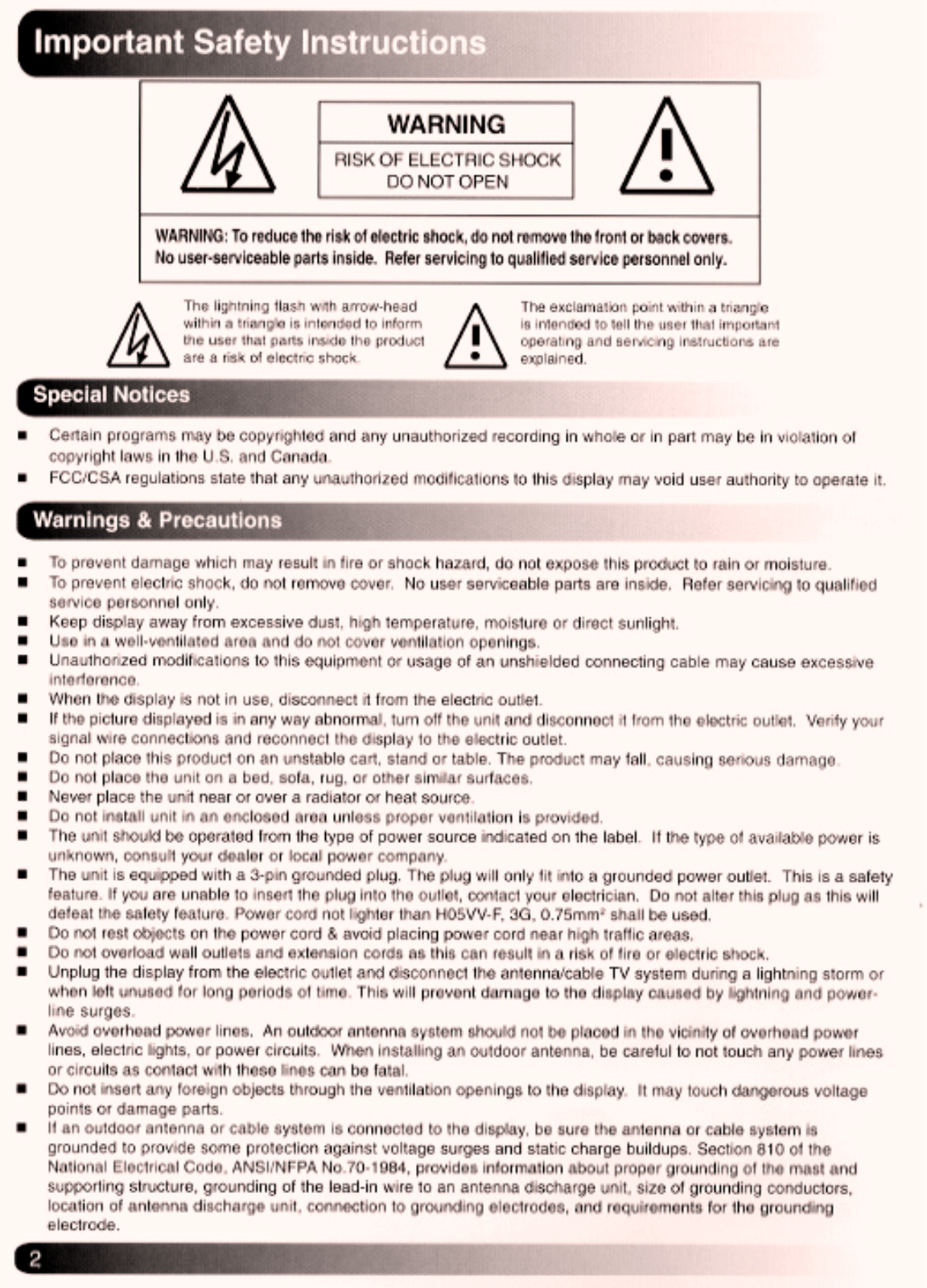
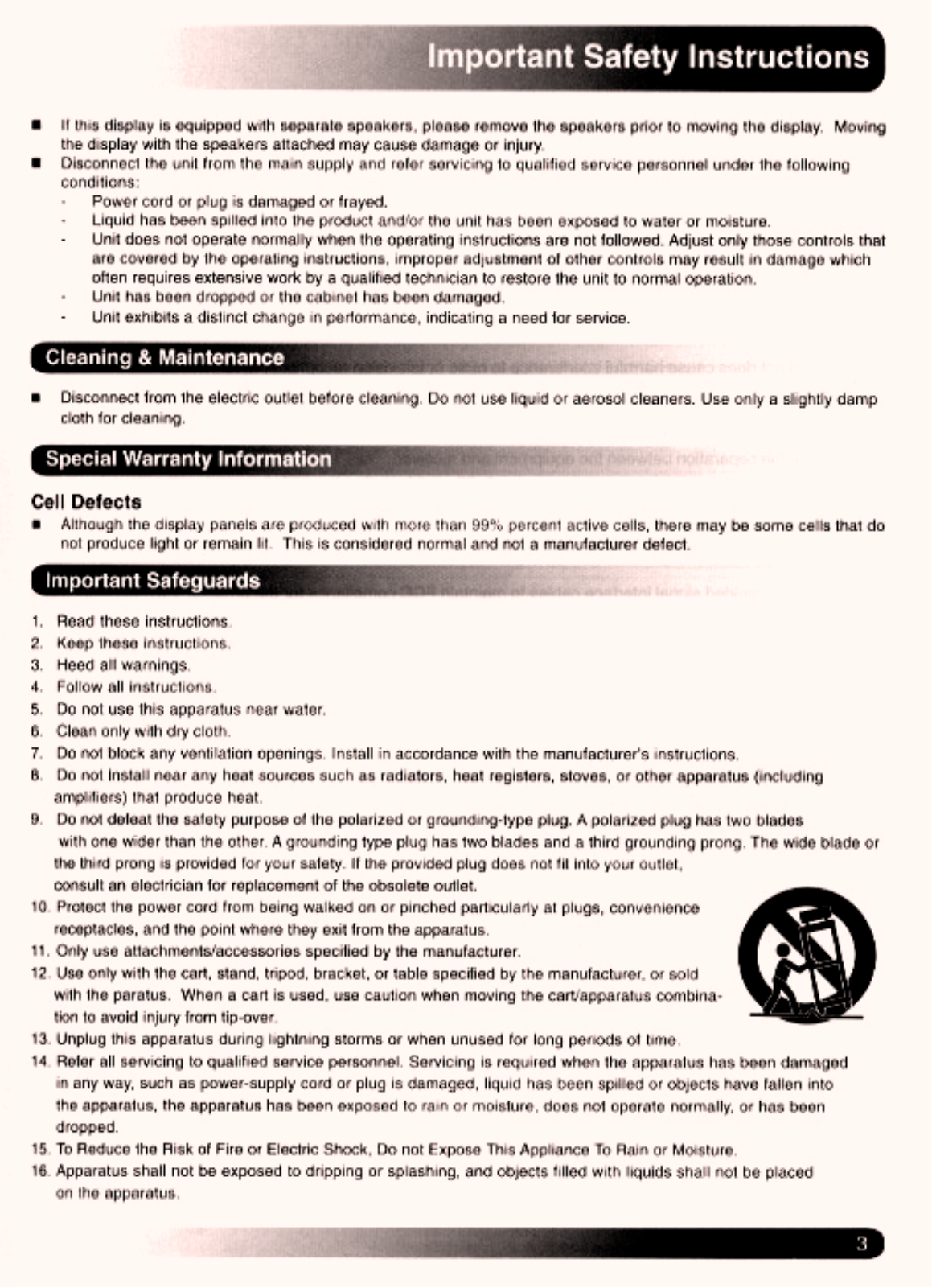
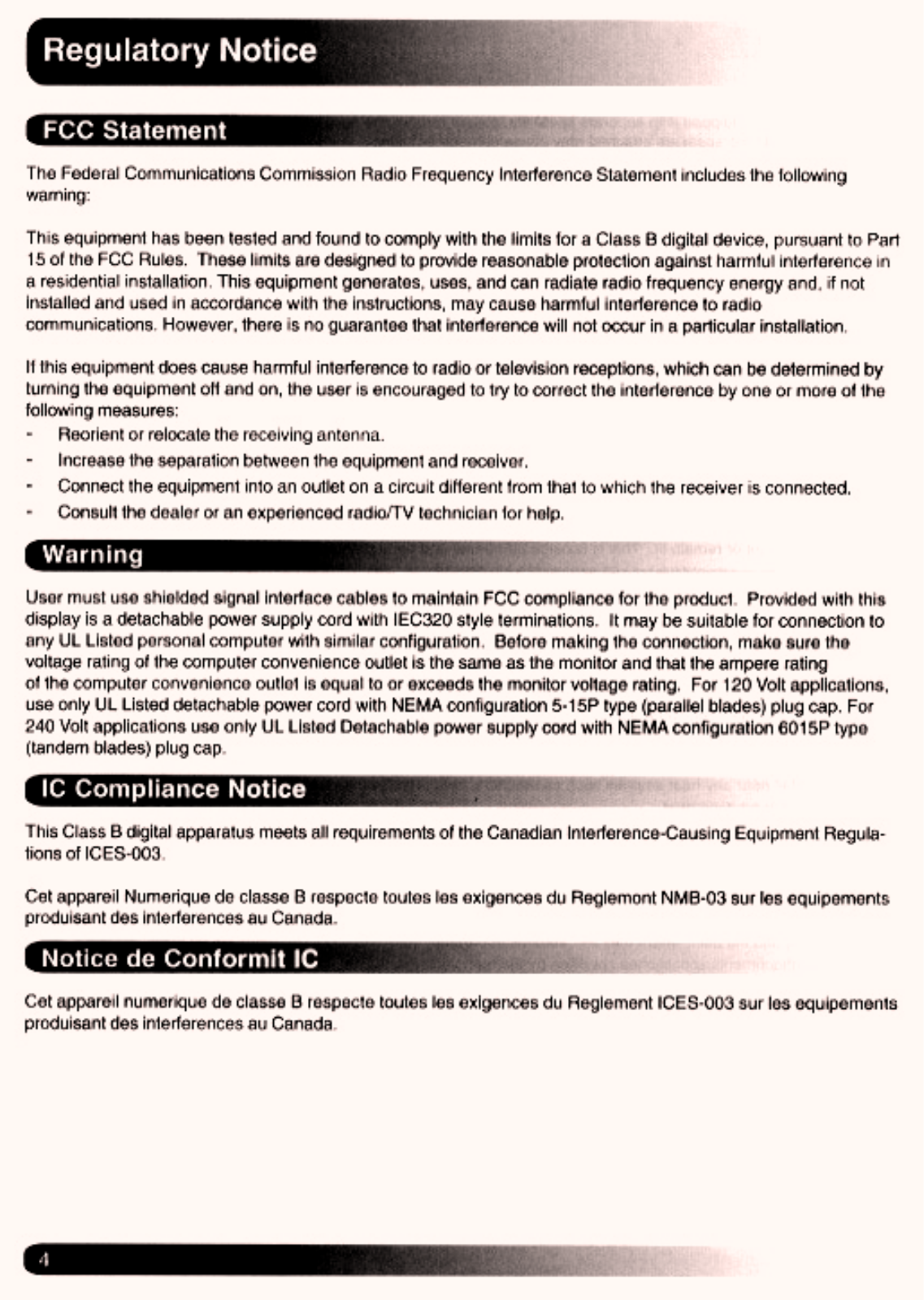
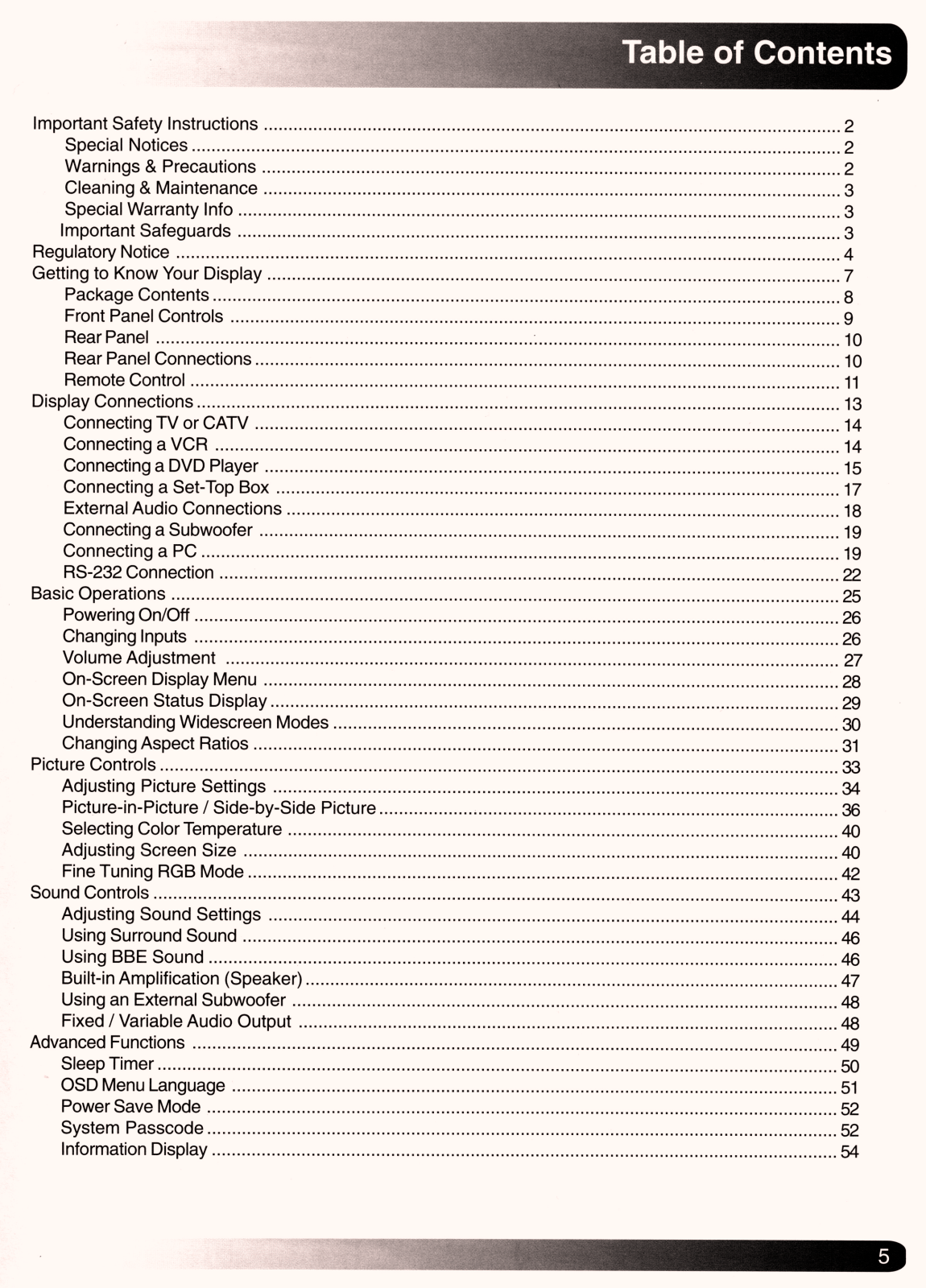
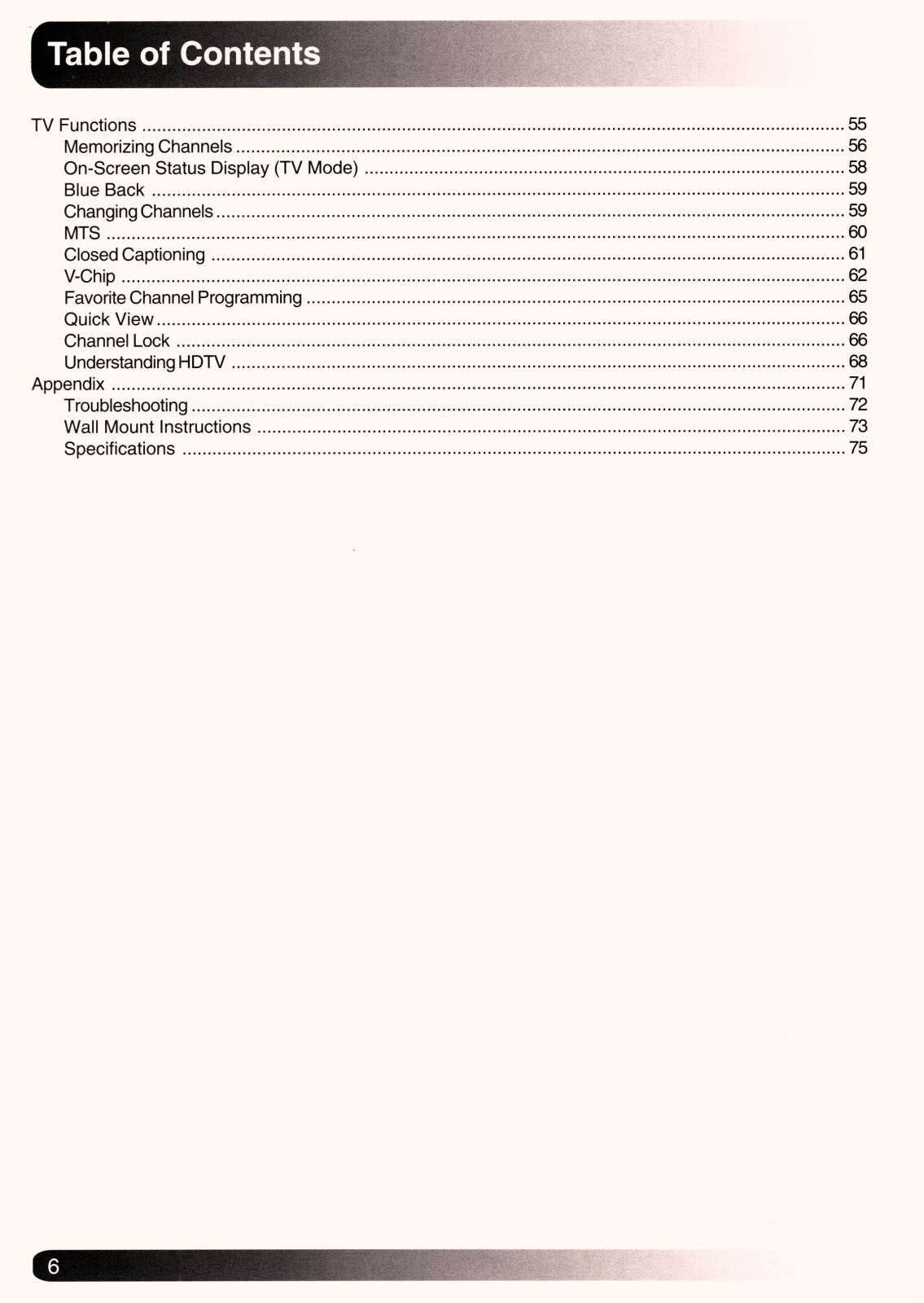
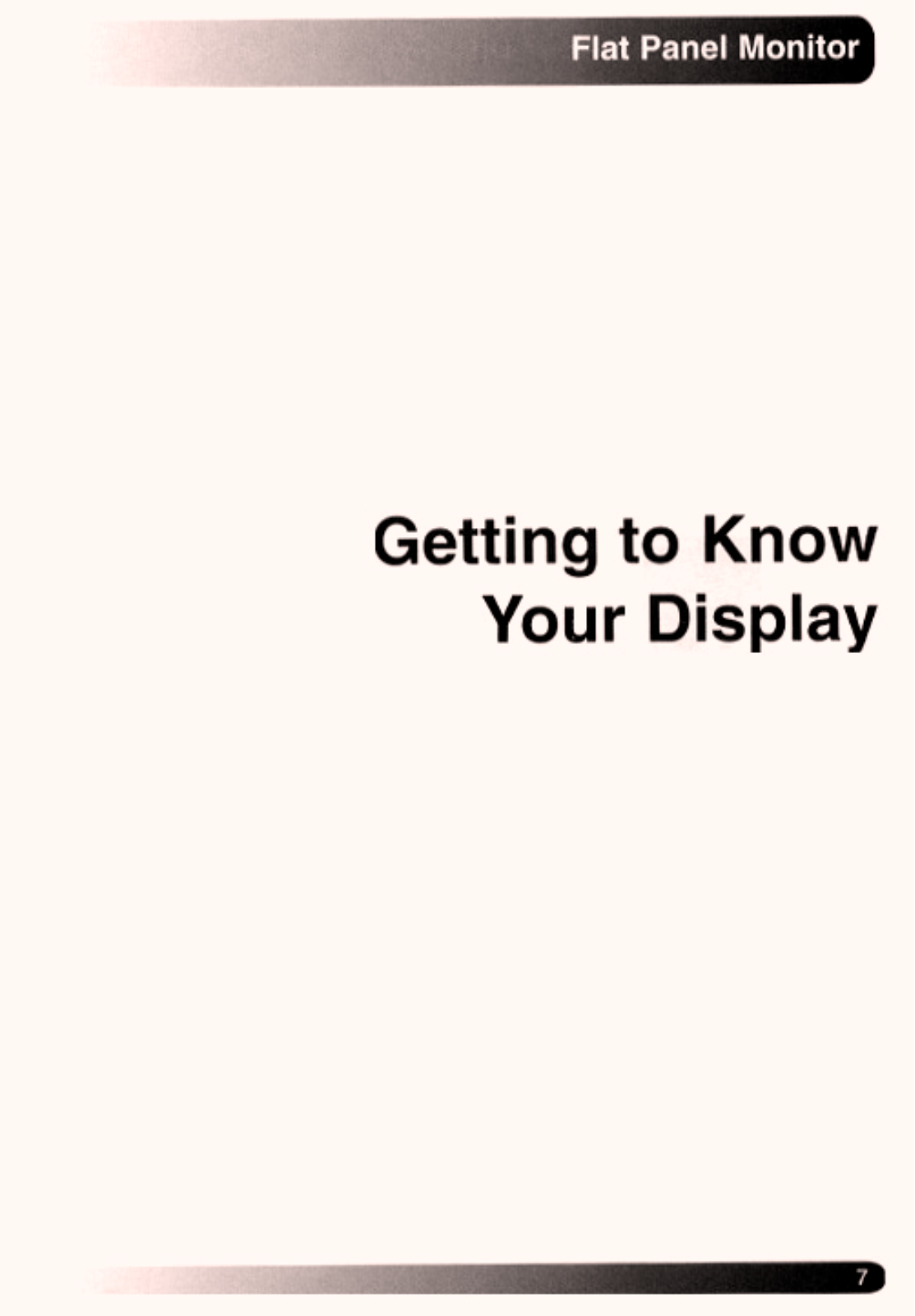

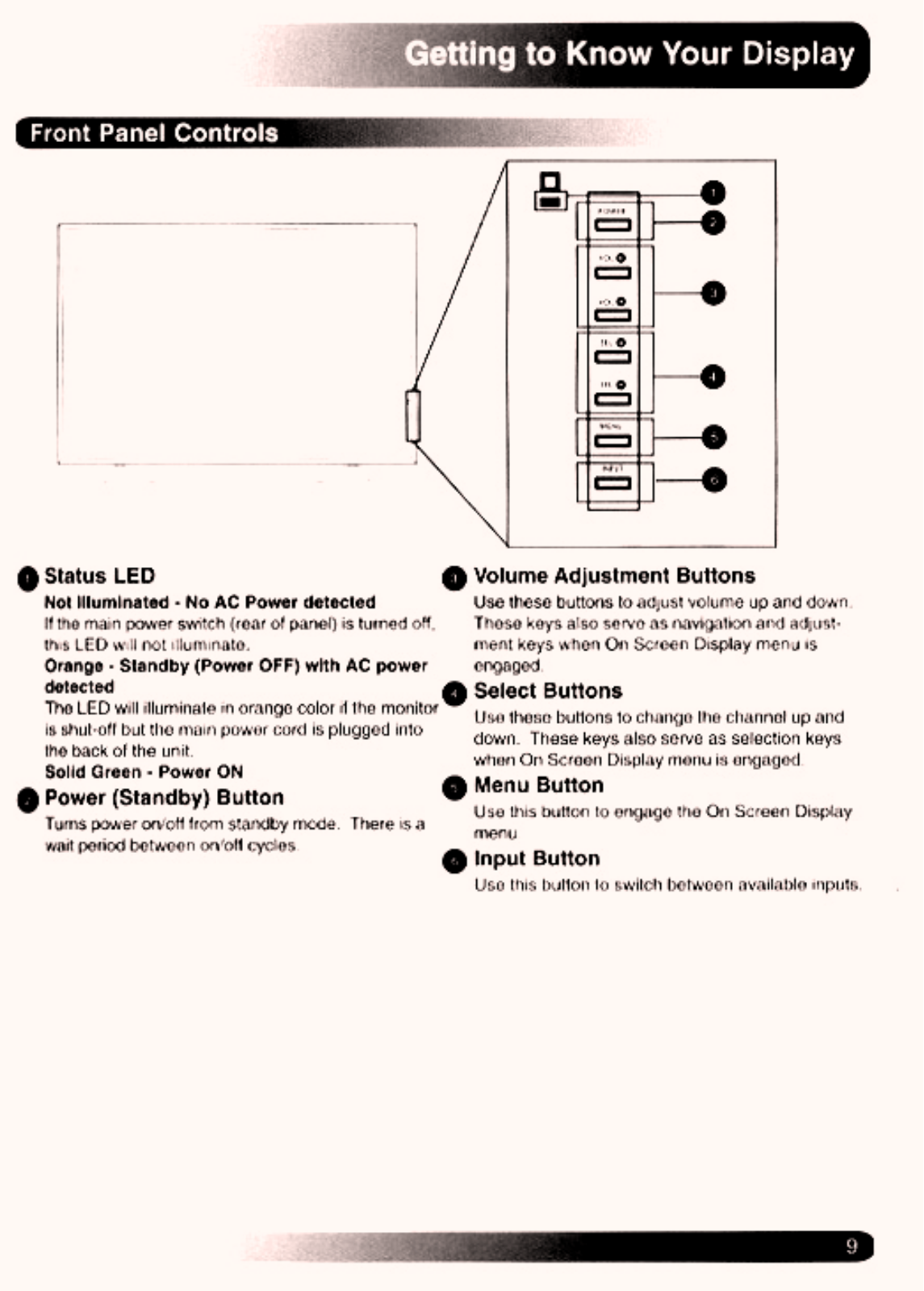
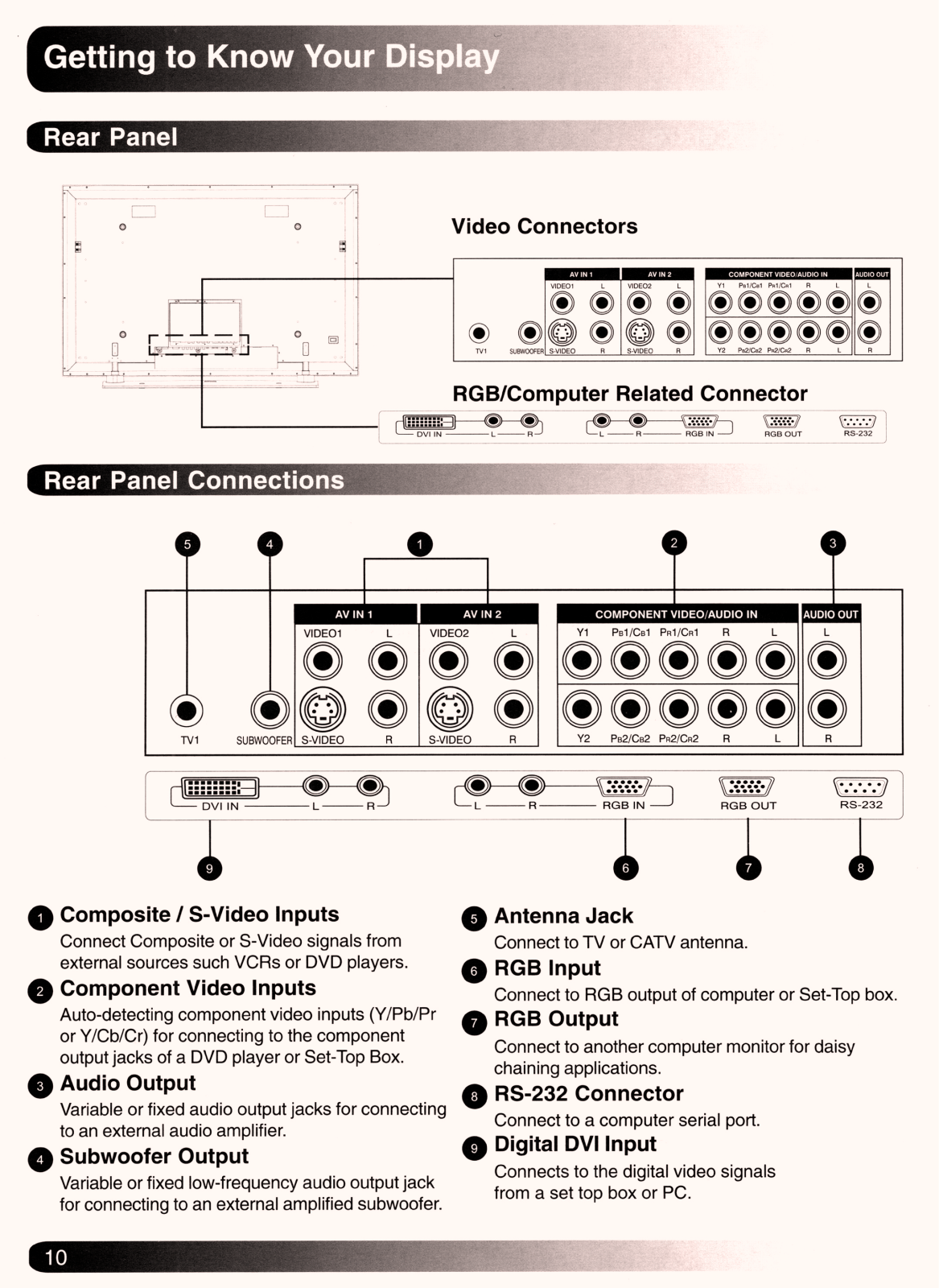
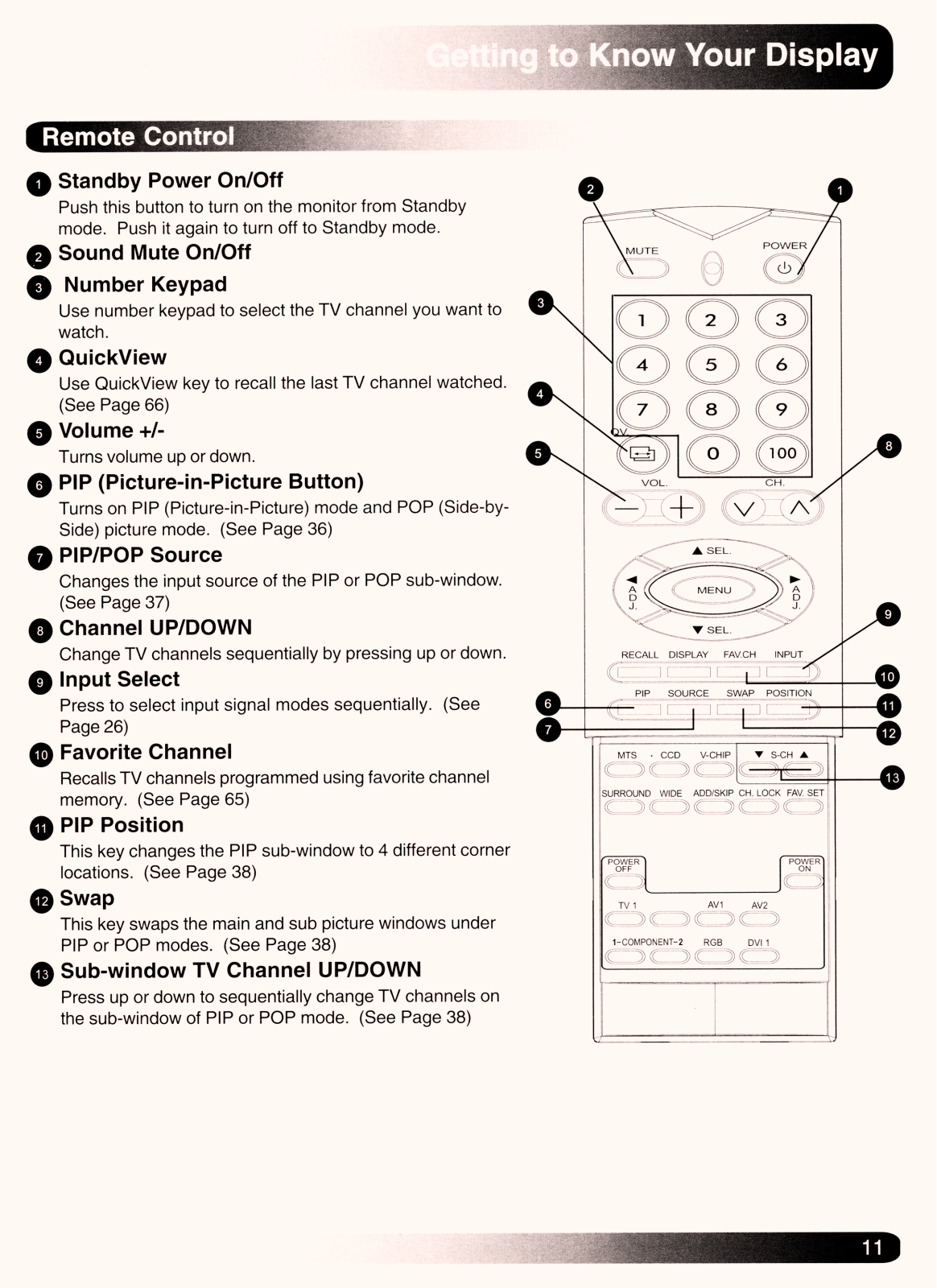
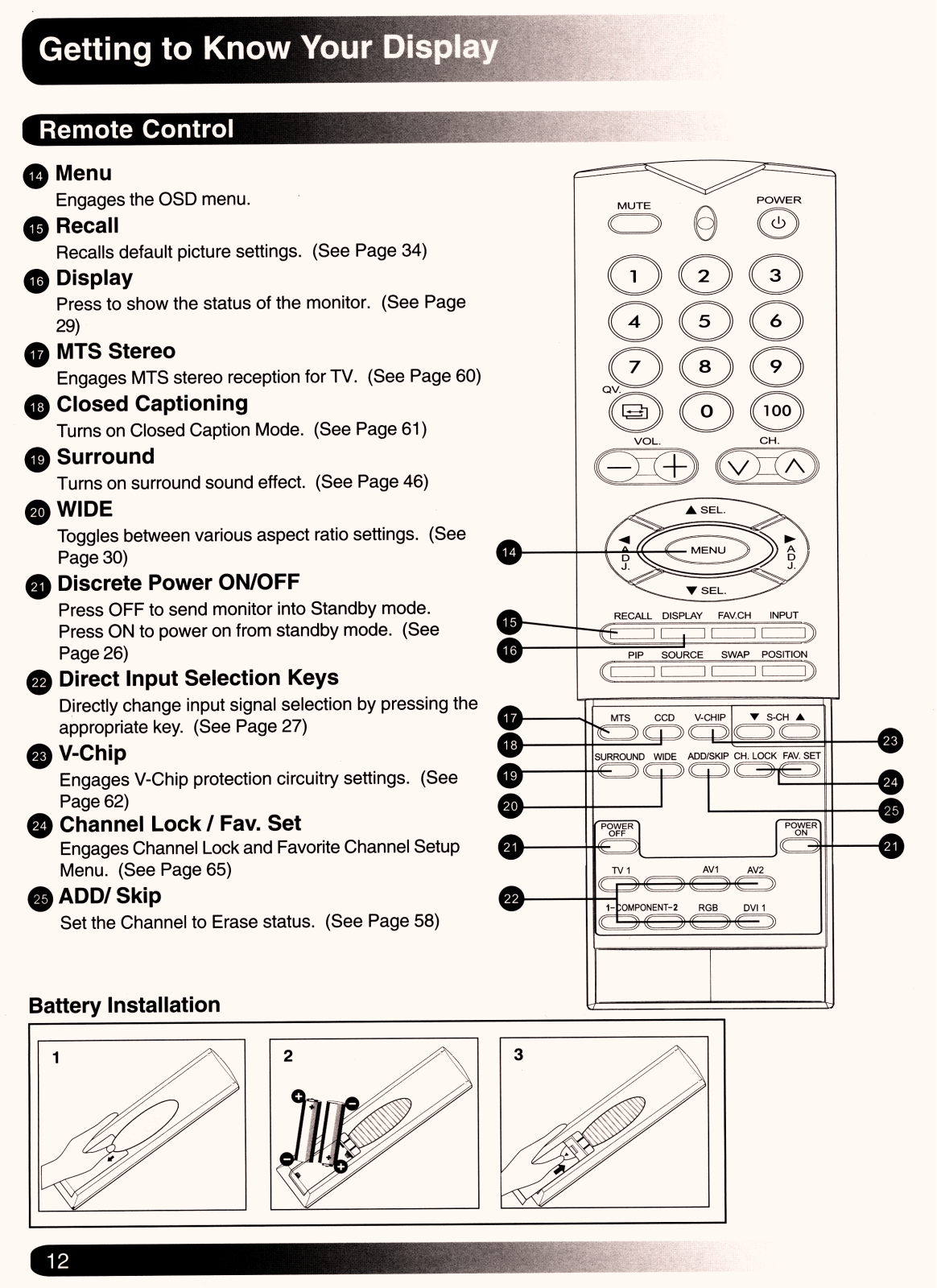
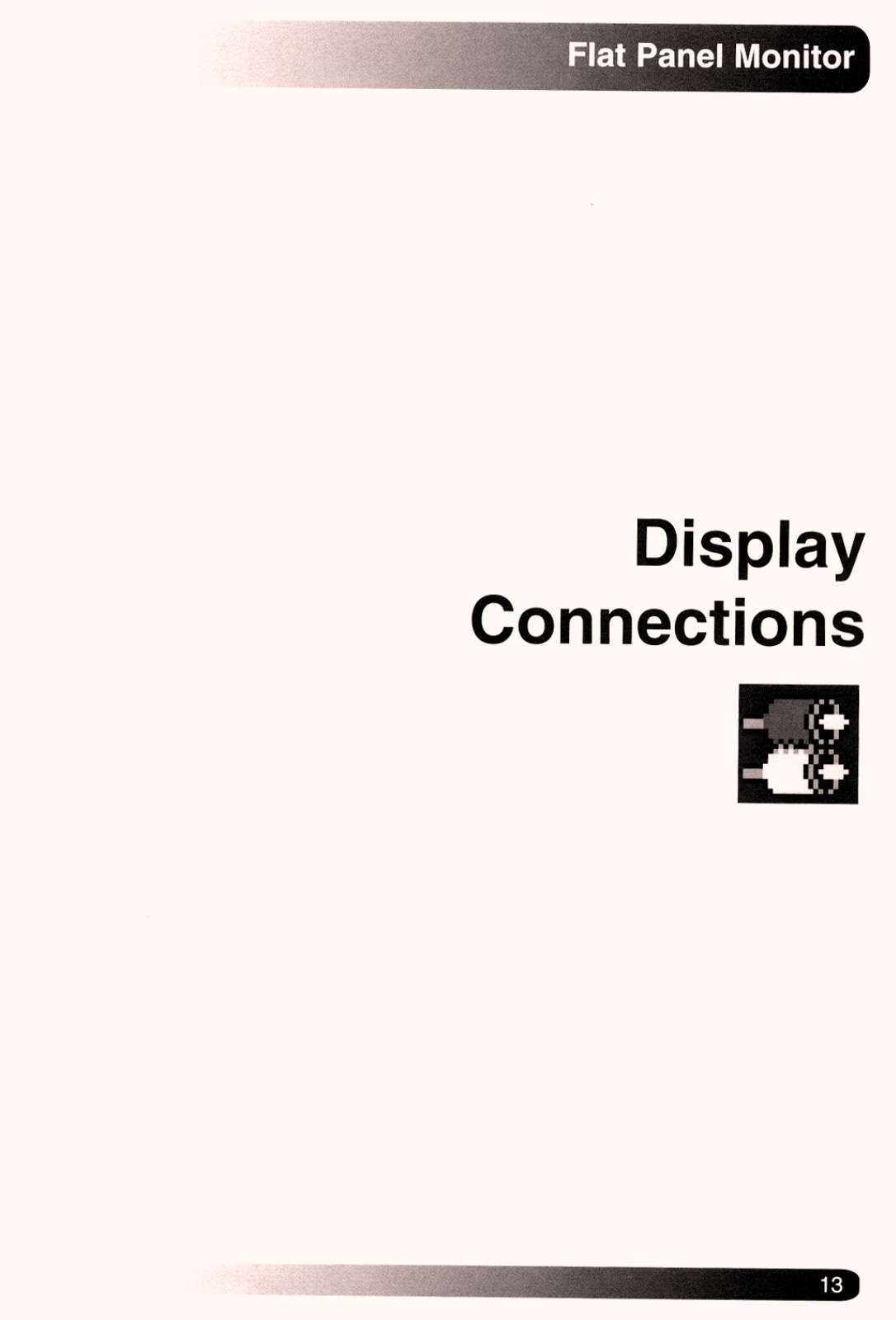
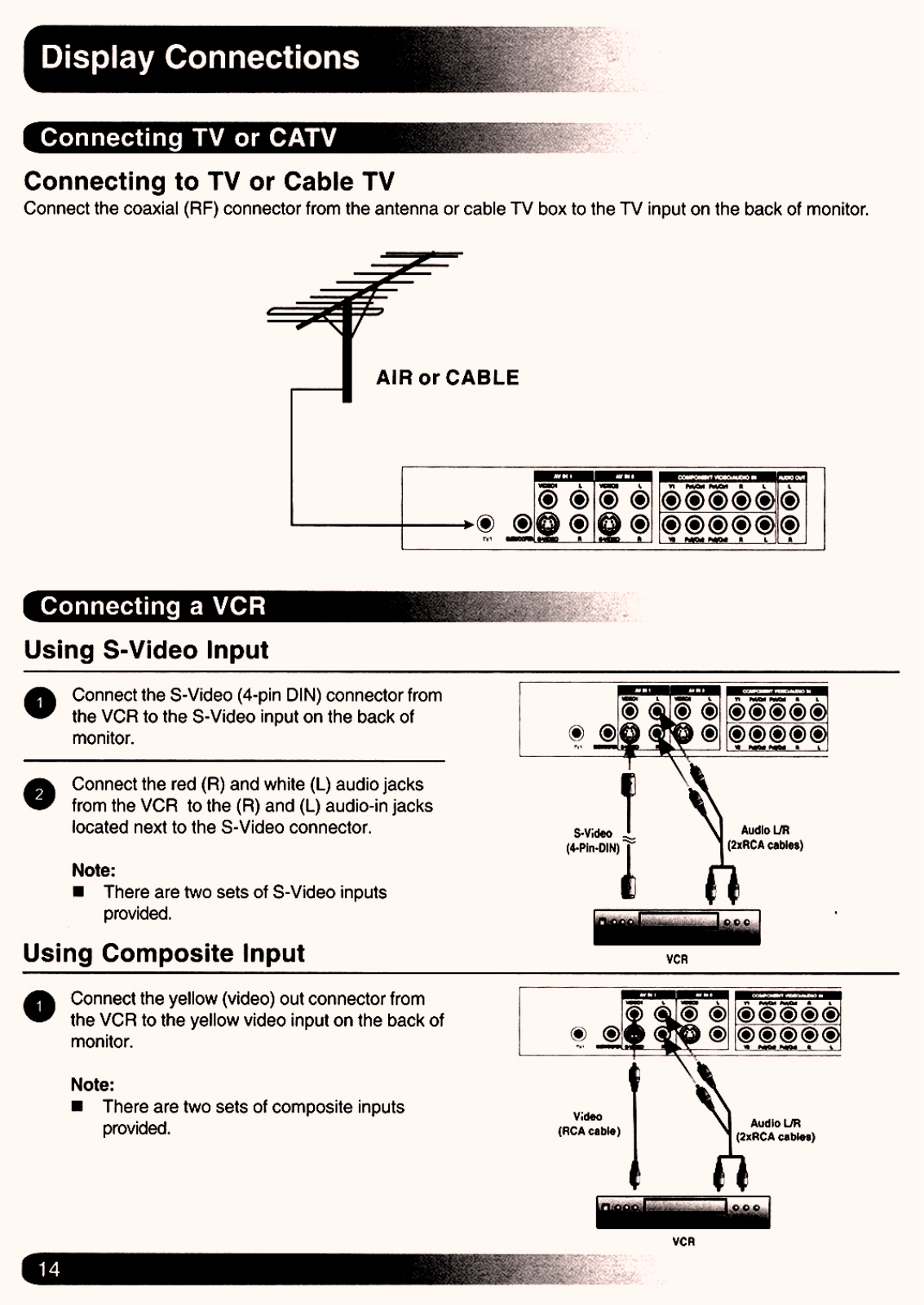
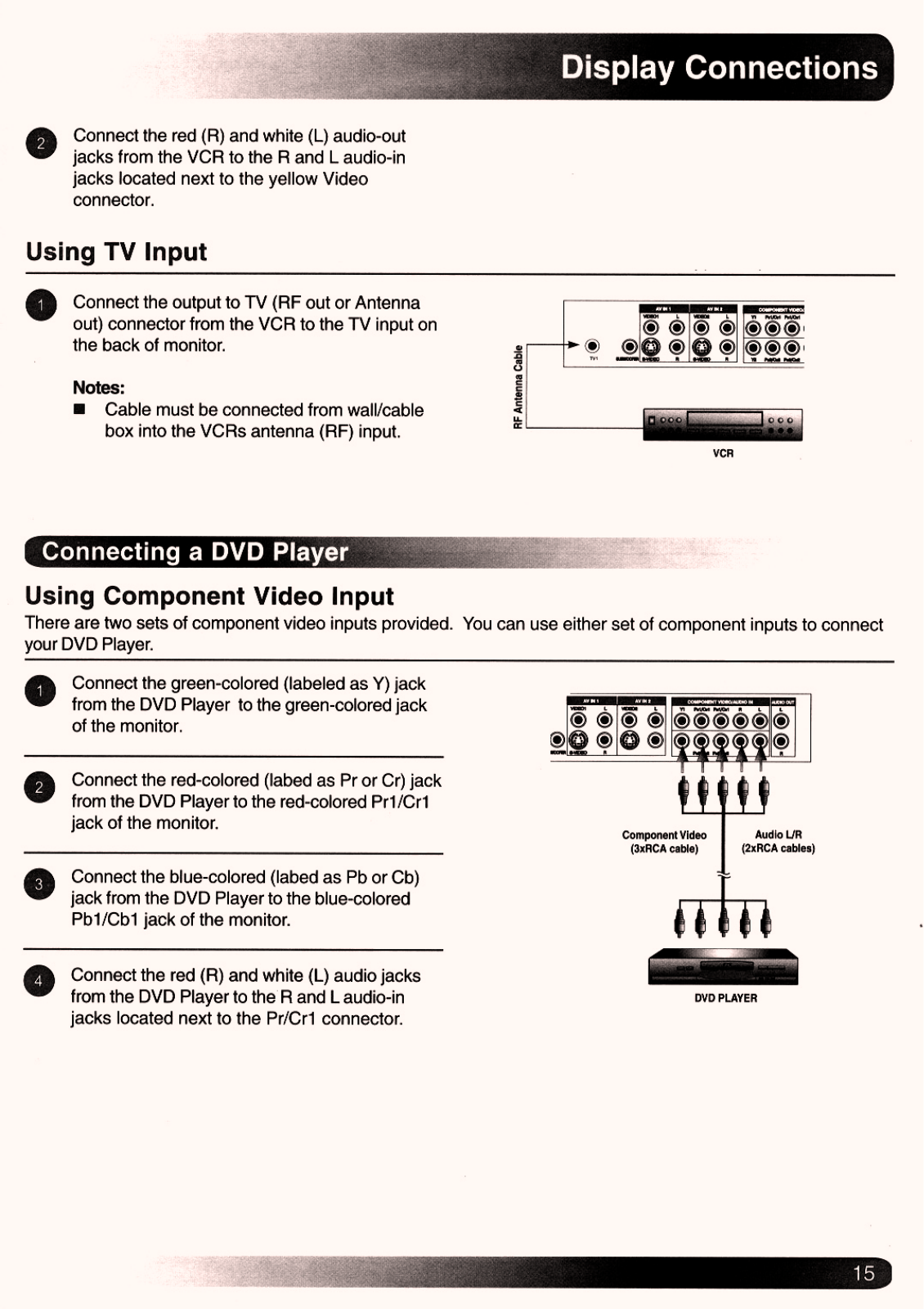
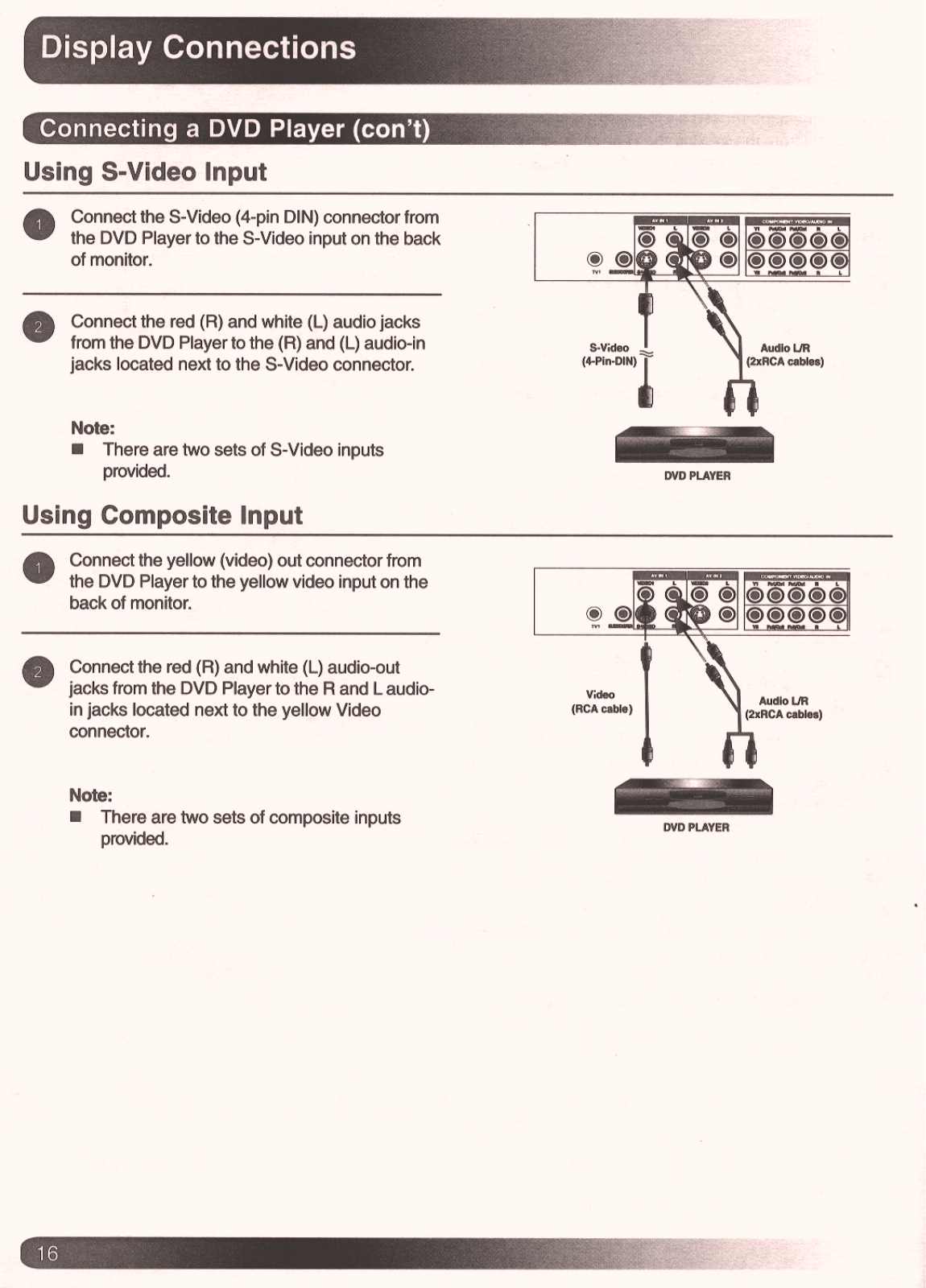
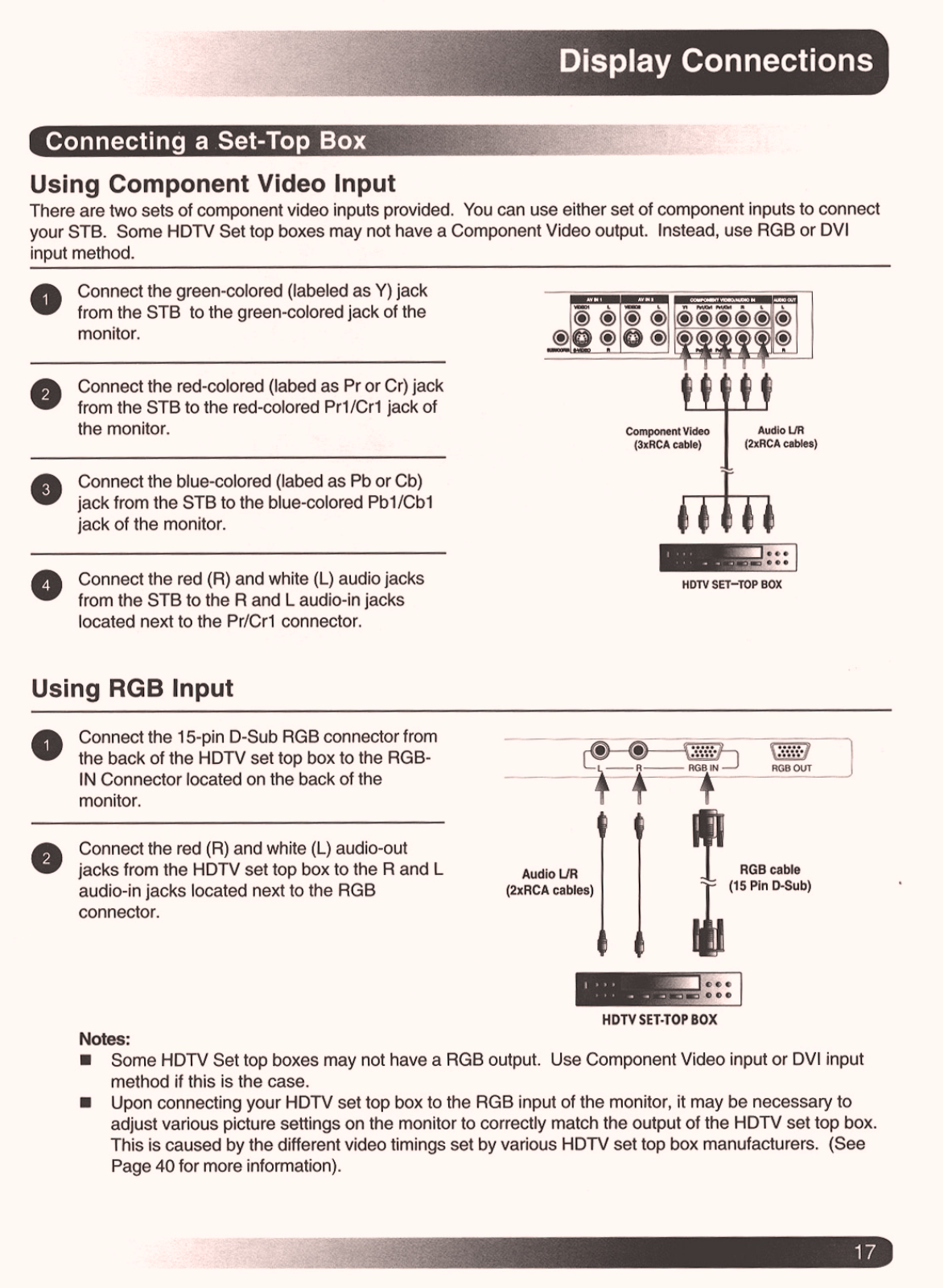
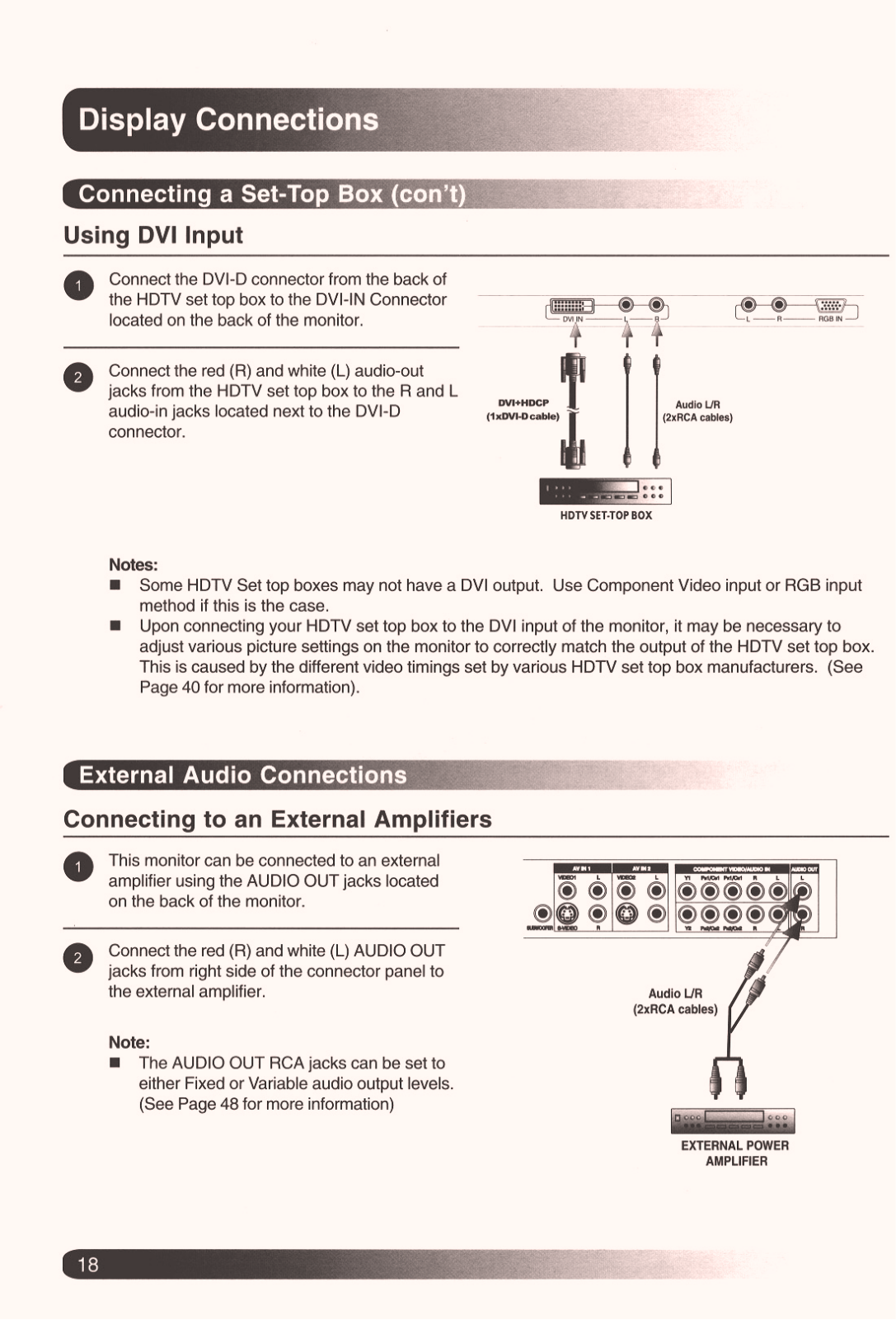
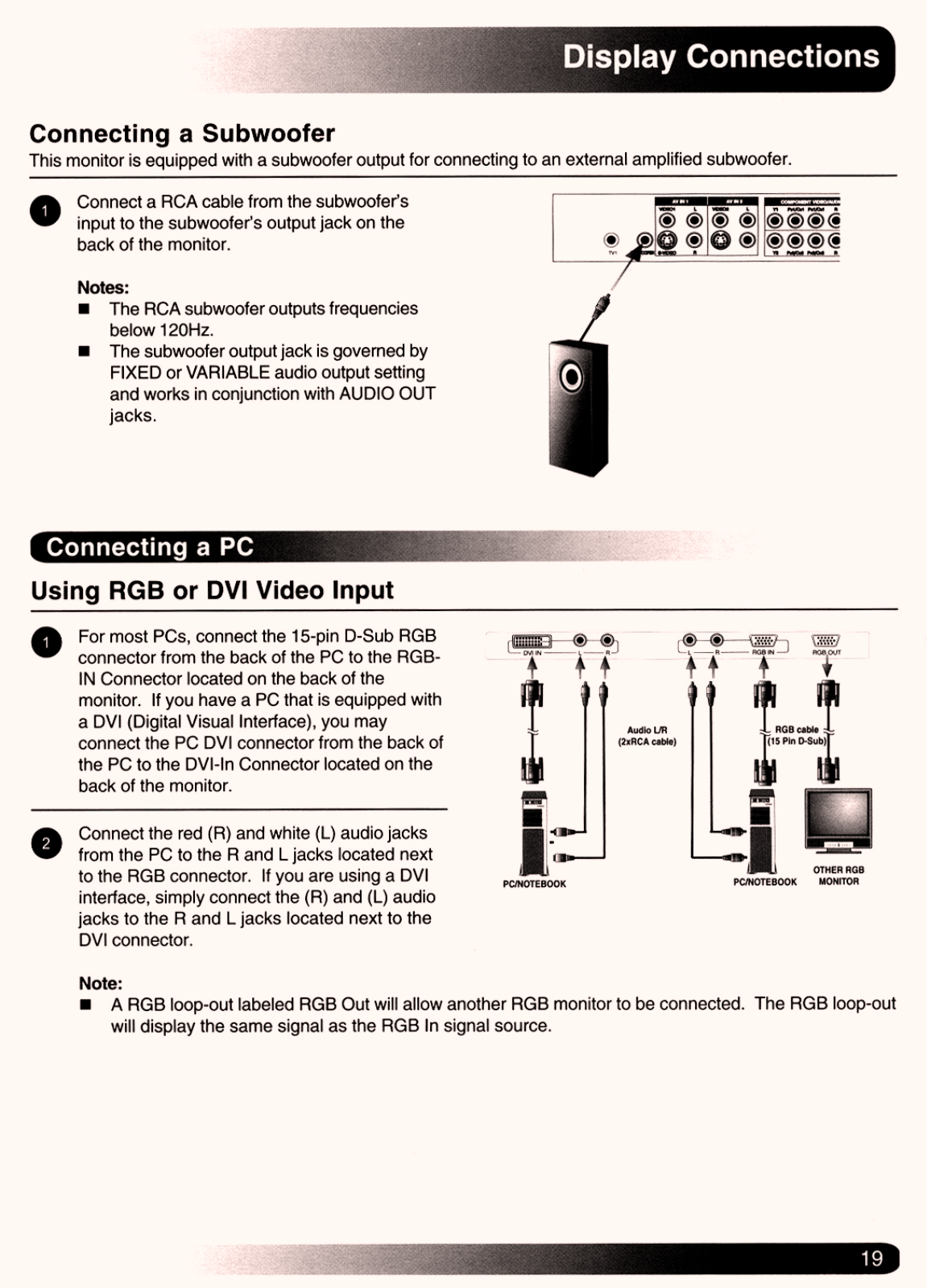
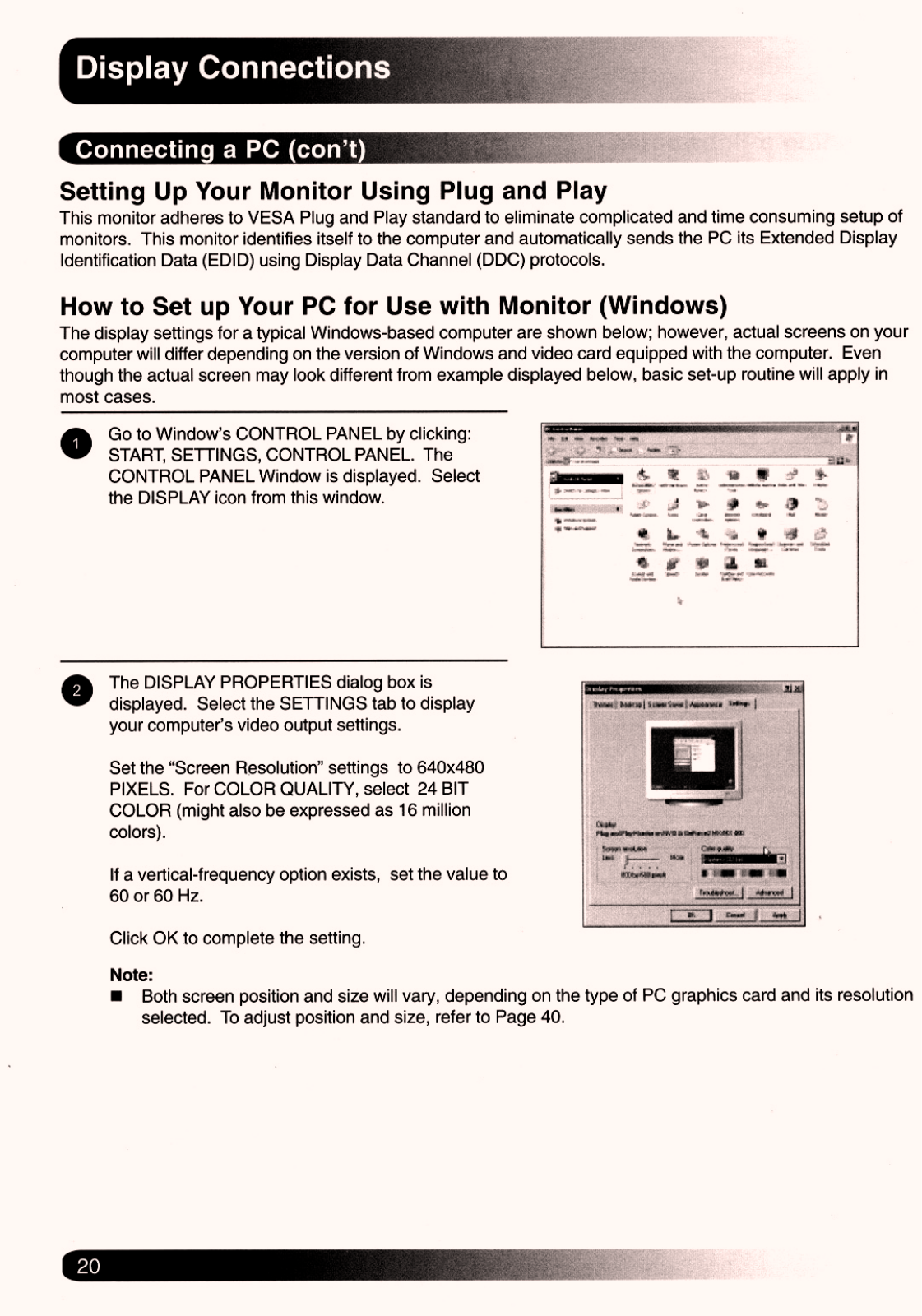
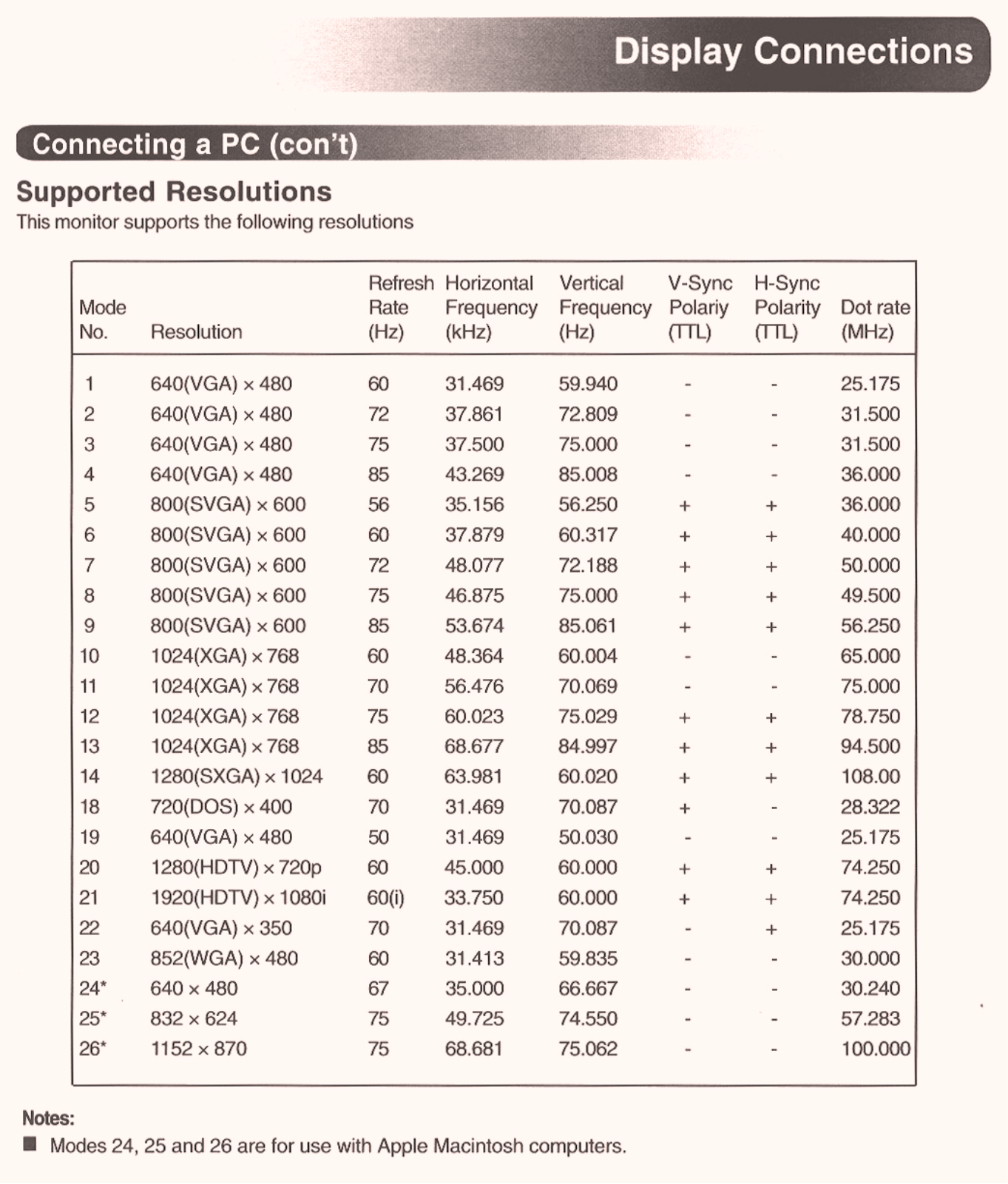
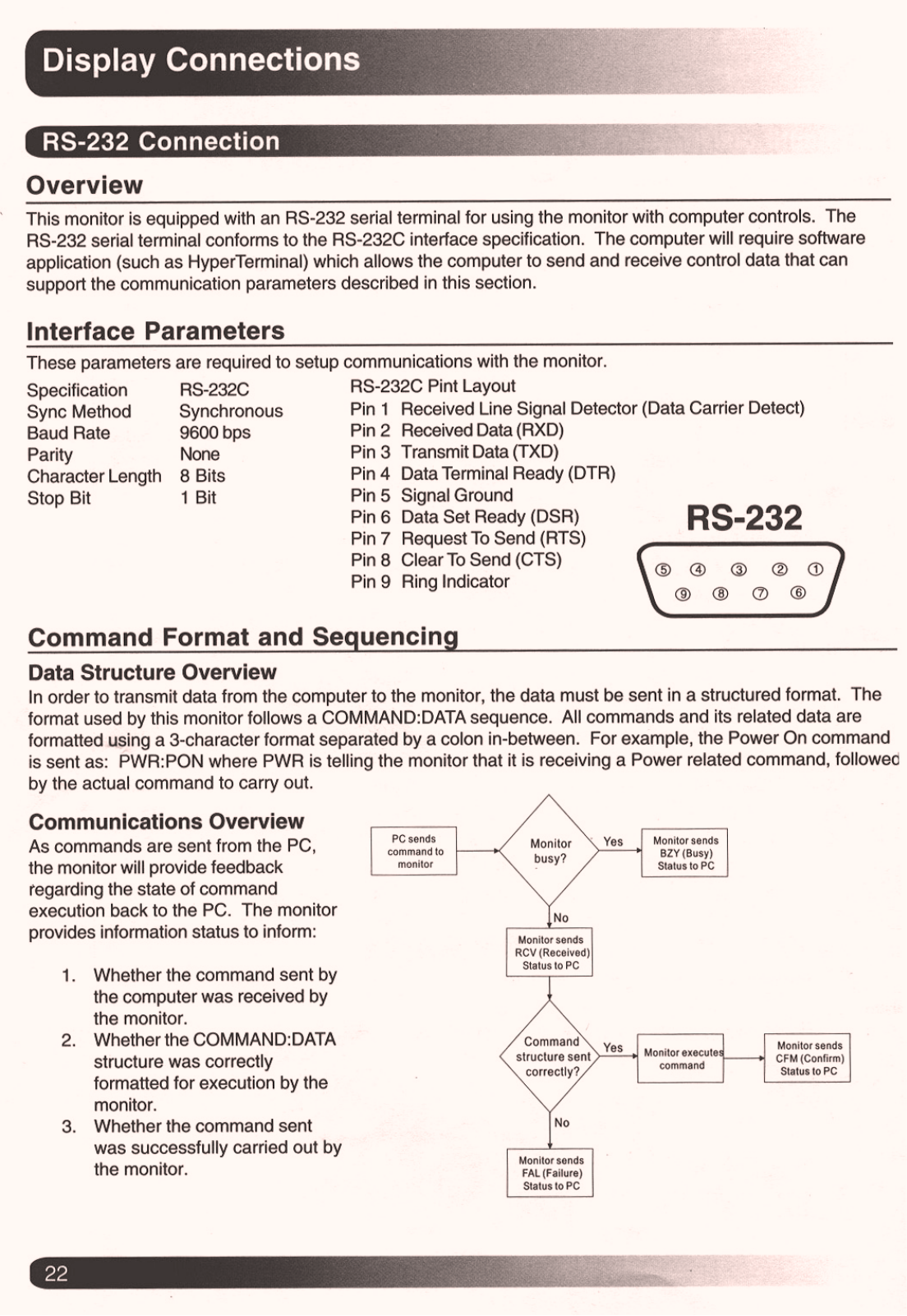
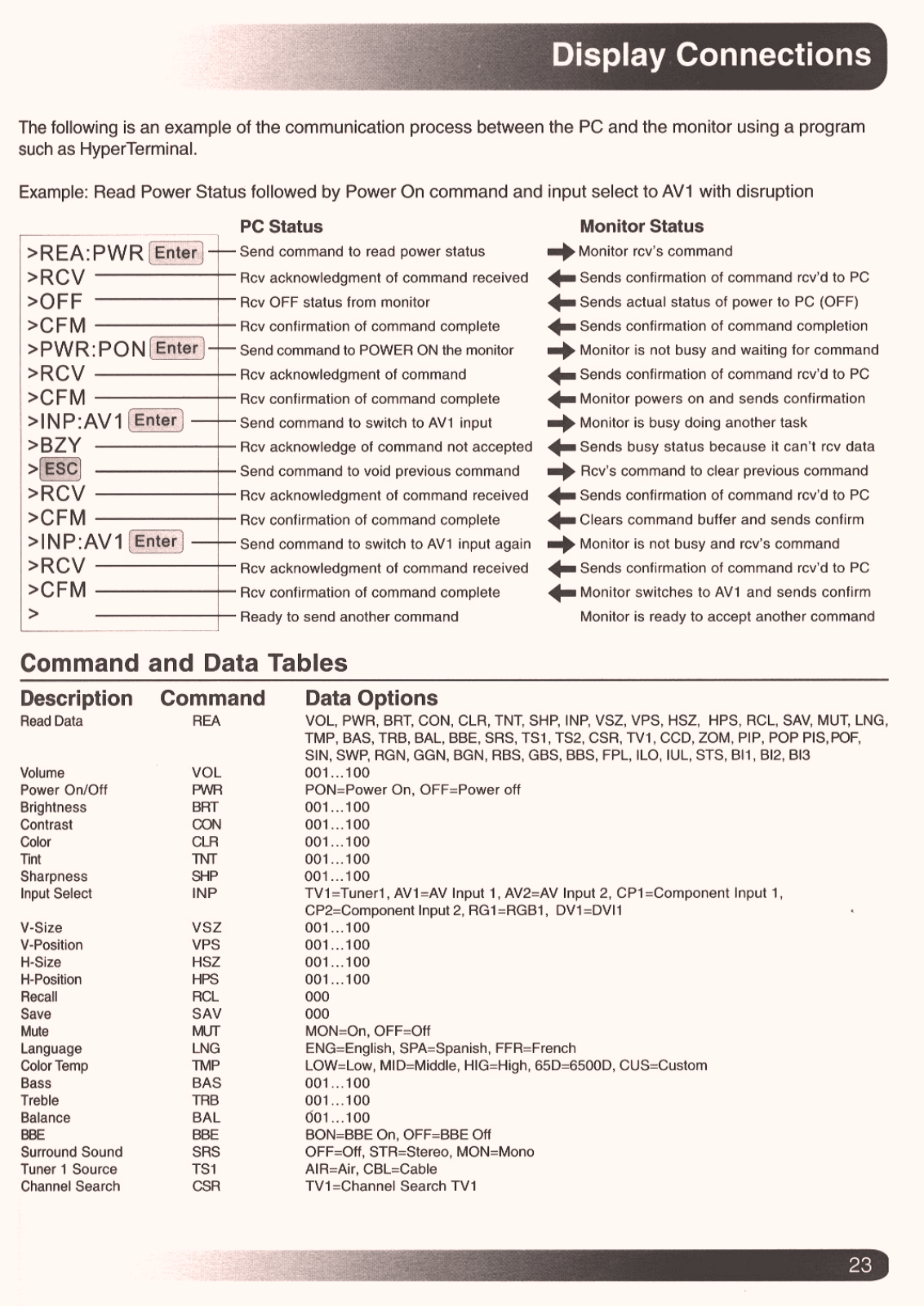
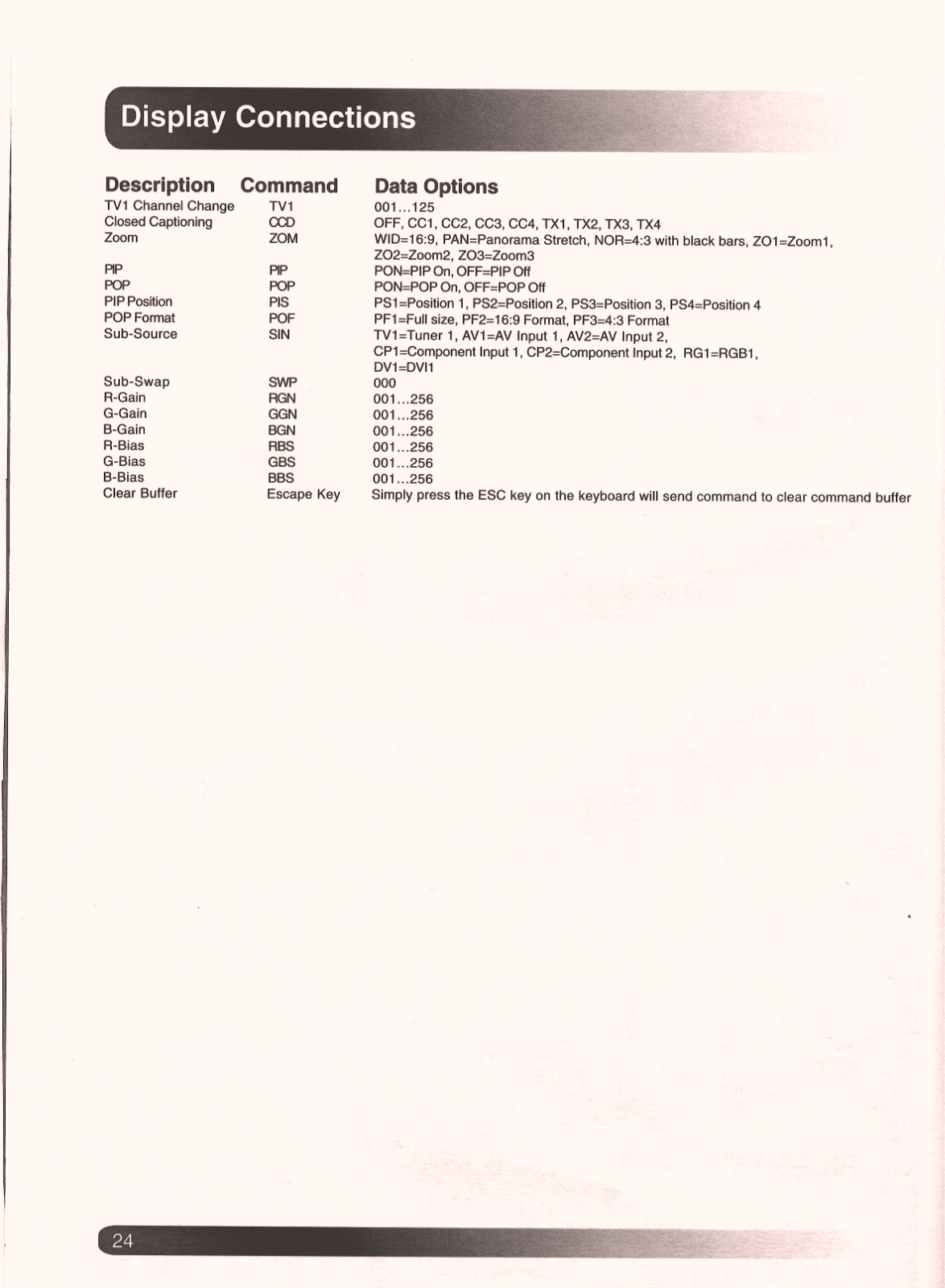
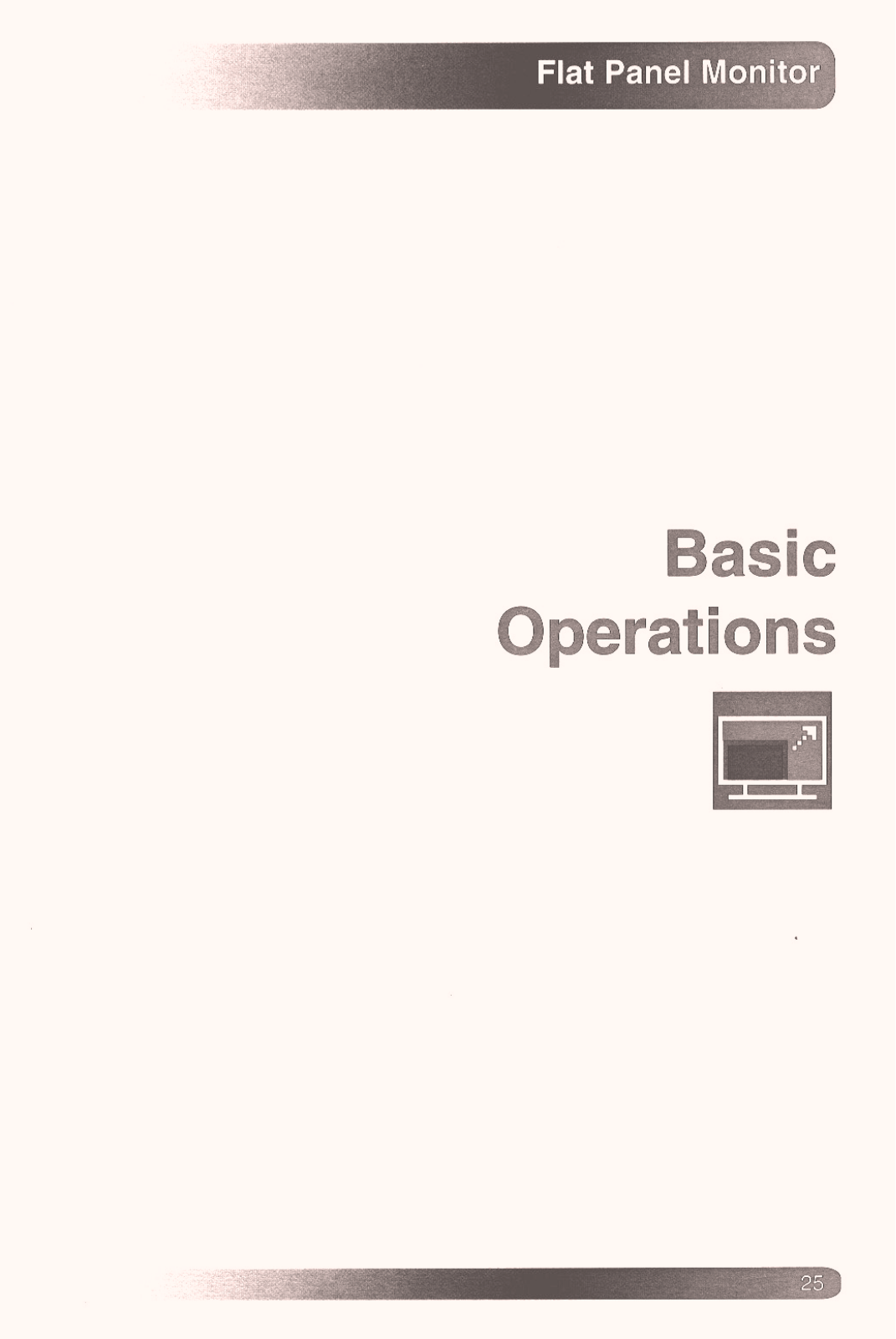
























































