Page 1
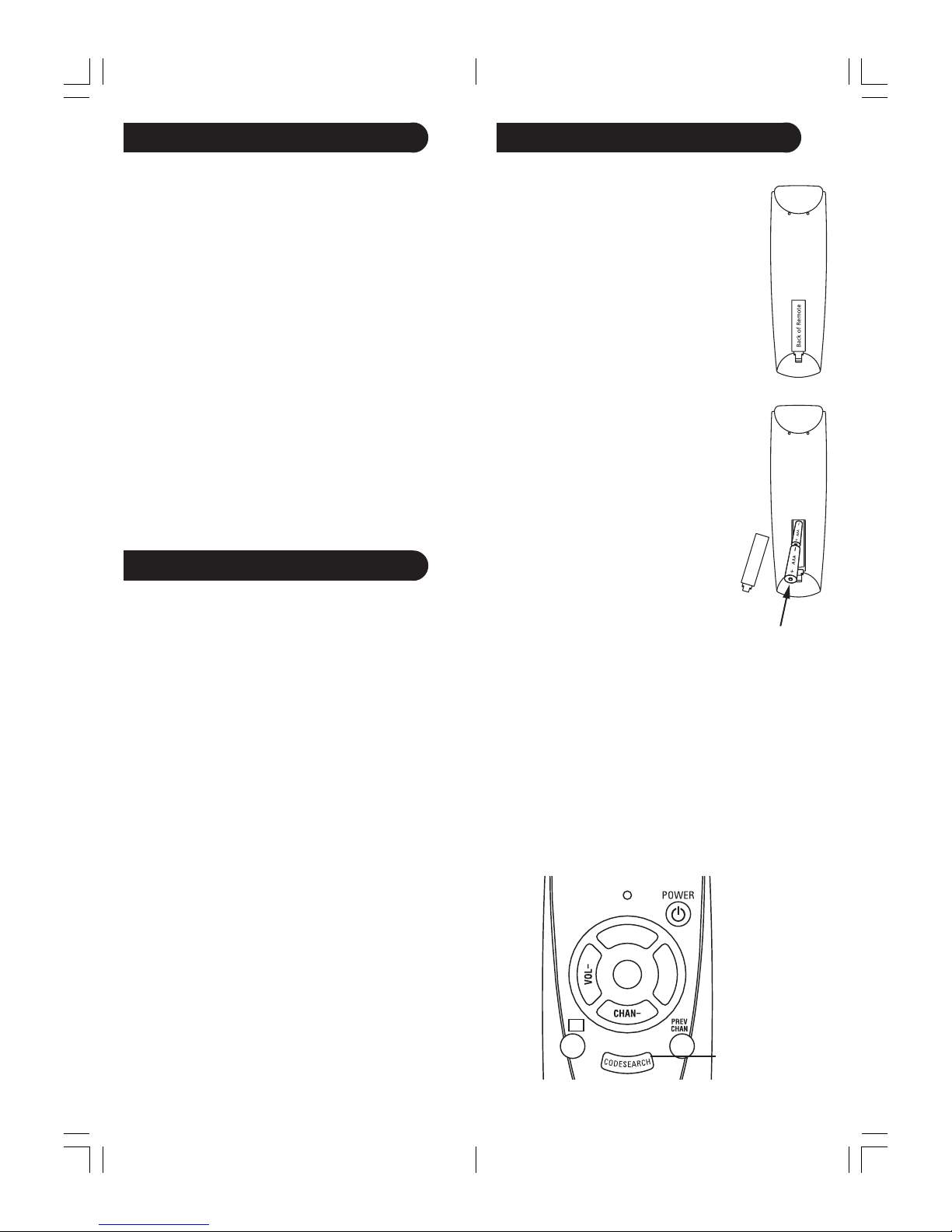
32
Battery Installation
1. On the back of the remote,
push down on the tab and
lift the cover off.
2. Match the batteries to the +
and - marks inside the
battery case, then insert 2
AAA Alkaline batteries.
3. Press the battery cover
back into place.
Battery Saver
Your remote automatically turns
off if the buttons are depressed
more than 30 seconds. This will
save your batteries should your
remote get stuck in a place
where the buttons remain
depressed (e.g., between the
sofa cushions).
Code Saver
You will have up to 10 minutes to change the batteries in
your remote without losing codes you have programmed.
However, do not press any buttons until batteries are
installed in the remote. If buttons are pressed without
batteries in the remote, all codes will be lost.
Code Setup
The CODE SEARCH button is used to setup the
remote. You can either setup the remote using the code
for your brand of product, from the code tables, or you
can search through the library of codes until you find a
code that works for your product.
Setup
Introduction
Table of Contents
CHAN
+
MUTE
VOL
+
CC
CODE SEARCH
Congratulations on your purchase of a Magnavox
Universal TV Remote Control. Magnavox
Universal Remotes let you replace a broken or
lost remote or combine more than one remote into
one.
This remote control operates the common features
of most but not all models and brands of IR
Infrared Controlled TVs. This remote may
provide functions that are not available on your
TV. Some functions of your particular TV (e.g.
menu functions) may not be controlled by this
remote. In such cases, use the original remote
control for your equipment. Please use this manual
to become familiar with your Magnavox Universal
TV Remote. After you are familiar with your
remote the first thing you need to do is to install
batteries and setup your remote for your particular
TV brand.
Thank you for buying a Magnavox remote and we
hope it will give you many years of service.
Introduction ...................................................... 2
Setup ............................................................... 3
Battery Installation ....................................... 3
Battery Saver ...............................................3
Code Saver ................................................. 3
Code Setup ................................................. 3
Button Functions ............................................... 4
Code Entry .......................................................5
Direct Code Entry ........................................5
Code Search ............................................... 5
Code Identification Feature .......................... 6
Sleep Timer ...................................................... 6
Troubleshooting ................................................ 7
Instrucciones en Español ................................... 8
Code List ....................................................... 14
MRU4100-OM(MX010)_H14112A.pmd 10/12/2007, 3:47 PM2-3
Page 2
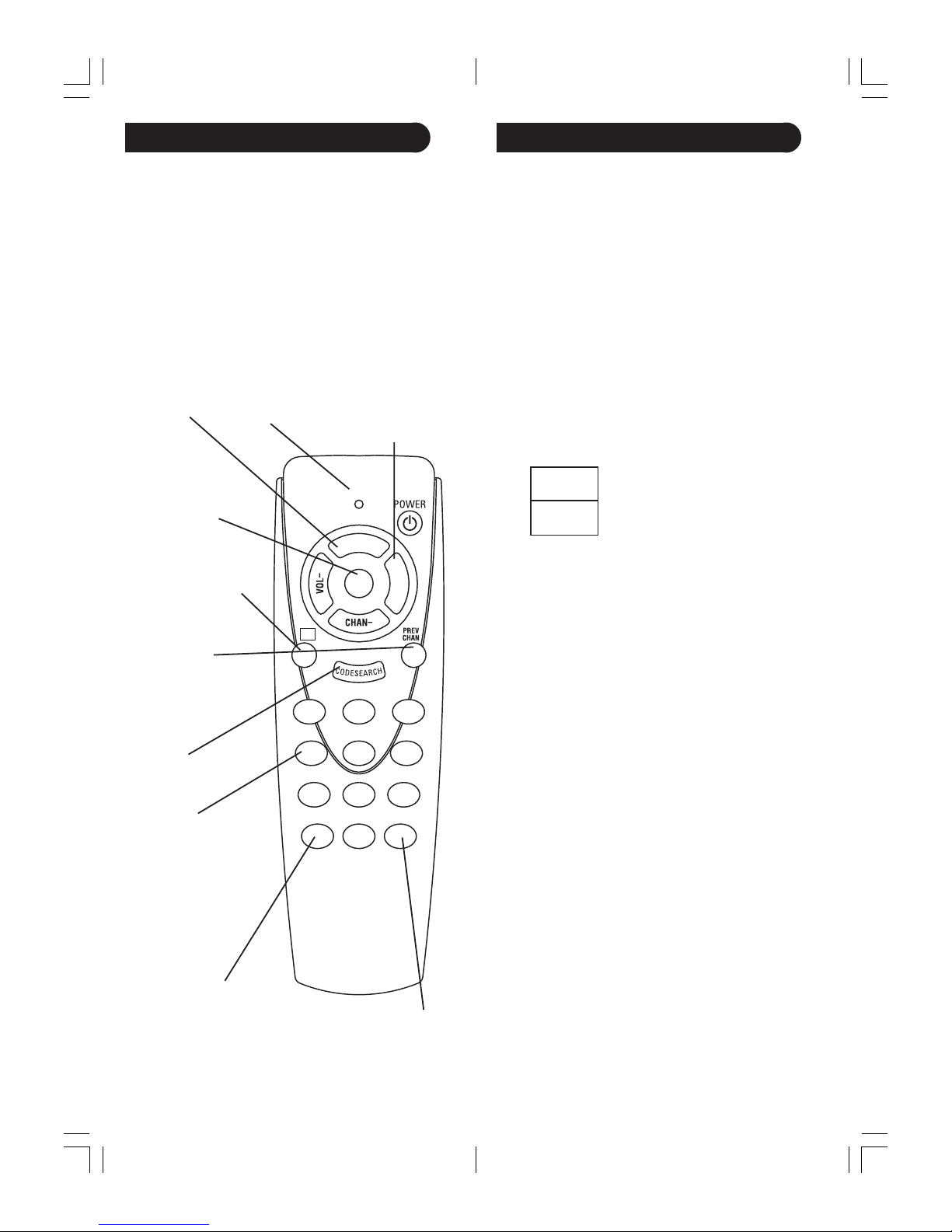
54
Direct Code Entry
1. Press and hold the CODE SEARCH button until the
red indicator stays on, then release the CODE
SEARCH button.
2. Enter the 4 digit code from the code table. Note:
after a valid code entry, the red indicator turns off.
For an invalid code, the red indicator flashes.
3. With your device on, press CHANNEL UP. If the
device responds, no further programming is
required. Note: If some buttons do not operate your
equipment, try one of the other codes for your
brand.
Code Entry
Write your code down here for easy reference later.
Code
Some buttons on the remote might have functions that
are referred to by different names on the device you are
controlling. E.G. PREV CHAN may be called RECALL,
or ENTER may be called DISPLAY. These differences
depend on the brand and model of your product. Also,
this remote can only operate features that exist on your
product. E.G., your product must have PREV CHAN
ability for the PREV CHAN button to operate this
feature.
Button Functions
CHAN
+
MUTE
VOL
+
CC
1
2
3
4
5
6
7
8
9
ENTER
SLEEP
0
VOLUME UP/
DOWN Changes
the volume level of
the product,
normally the TV.
CHANNEL UP/
DOWN
Changes the
channels.
PREV CHAN
Returns to the
previously selected
channel.
SLEEP Turns off the
TV after a period of 1
to 99 minutes.
ENTER
Used after direct
channel number
entry to immediately
change to the
selected channel.
NUMBERS
Enter numbers for direct
channel selection. Some
products require Enter to
be pressed after channel
selection.
MUTE Turns off the
TV sound while the
picture remains.
Red Indicator
Lights when
any button is
pressed.
CC (Closed Caption)
TV Closed Caption
(if your TV has this
feature).
CODE
SEARCH
Used for setup
Programming with Code Search
If your TV does not respond after you have tried all the
codes for your brand, or if your brand is not listed, try
searching for your code by following the steps below.
1. Manually turn on the TV to be controlled.
2. Press and hold the CODE SEARCH button until the
red indicator stays on, then release the CODE
SEARCH button.
3. Press the CHANNEL UP button repeatedly (up to
300 times) until the device to be controlled changes
channel. The red indicator blinks off with each
button press. If you accidentally overshoot the
code required, press the CHANNEL DOWN button
to backtrack through the library until the device
changes channel. Pressing CHANNEL UP changes
direction to forward again.
4. Press and release MUTE to install the code.
Note: Code Search starts from the currently stored 4
digit number.
MRU4100-OM(MX010)_H14112A.pmd 10/12/2007, 3:47 PM4-5
Page 3
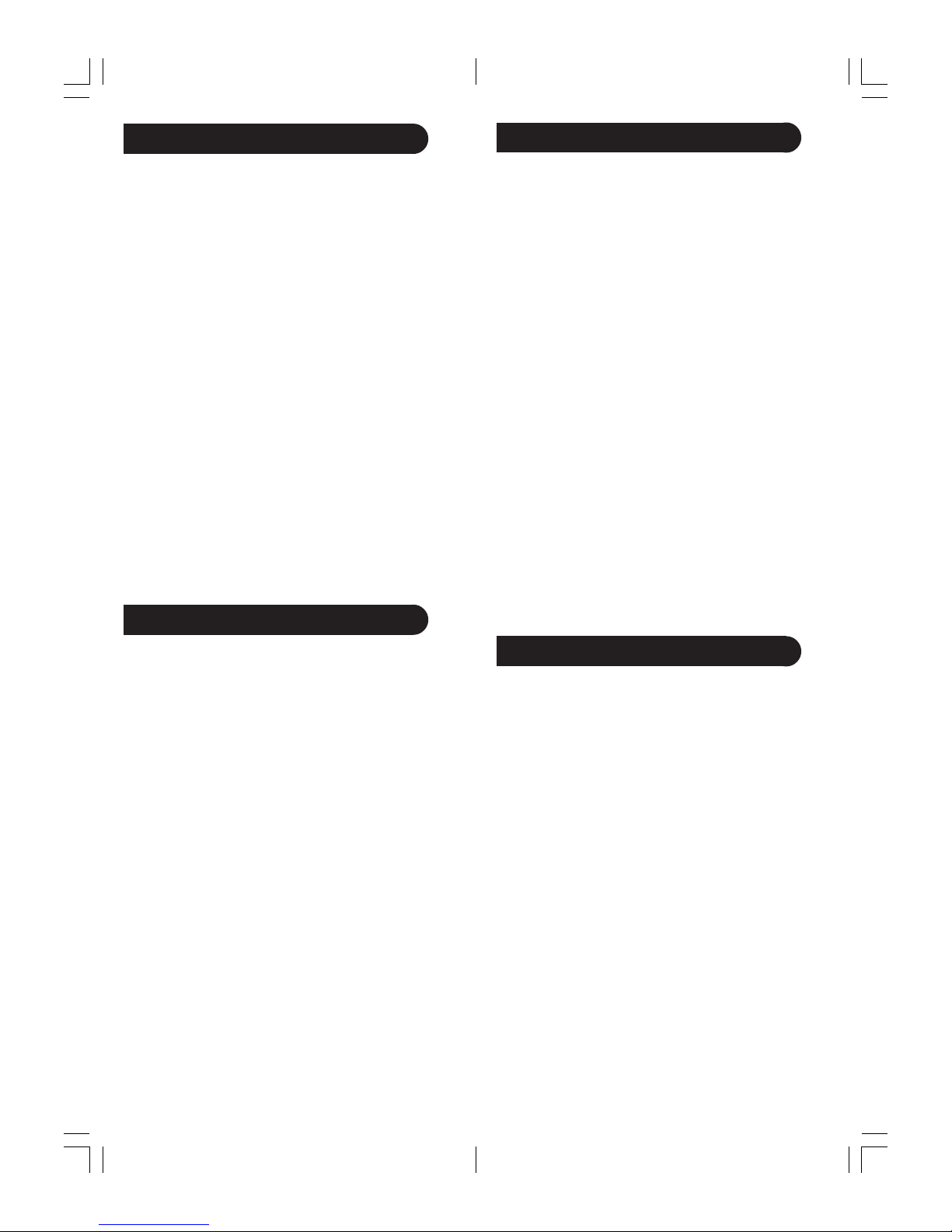
76
Troubleshooting
Remote does not operate your TV.
• Program the remote with a new code.
• Install new batteries. (You might have to reprogram
your remote after installing new batteries.)
• Remote may not be compatible with your TV.
Remote does not operate some features of
your TV.
• Program remote with a new code.
• Remote may not be able to operate all features of
your TV or button names might be different than
your TV’s original remote.
Red Indicator blinks after you program a TV
code.
• Remote did not accept the code.
• Try to program the code again or try a different
code.
For help with setup, please call: 919-573-7854.
The manufacturer warrants that this product shall be free
from defects in material, workmanship and assembly,
under normal use, in accordance with the specifications
and warnings, for as long as you own this product. This
warranty extends only to the original purchaser of the
product, and is nontransferable. Defective products,
together with the dated proof of purchase, must be
returned to the place of purchase for repair or
replacement. THERE ARE NO OTHER EXPRESS
WARRANTIES. Incidental and consequential damages
are disclaimed where permitted by law. This warranty
gives you specific legal rights, and you may also have
other rights which vary from state to state.
Made in China. Quality Assured in USA.
Ledgewood, NJ 07852
Limited Lifetime Warranty
Sleep Timer
The SLEEP button operates the Sleep function of your
device providing it supports the Sleep function.
Alternatively, you can enable the remote to turn off
your TV after a period of 1 to 99 minutes as shown
below. This feature works even if your TV does not
have its own Sleep function.
1. Press and hold the CODE SEARCH button until the
red indicator stays on. Release the CODE SEARCH
button.
2. Press and release the SLEEP button (Note any
previously set Sleep timer is canceled at this point
and the remote returns to normal operation).
3. Press and release the numeric buttons (01-99) for
the time required. The red indicator blinks off to
indicate button press acceptance and remains off
after the second button press.
4. TV Sleep Timer now set.
5. Leave the Remote pointing towards the TV with an
unobstructed path.
To cancel the Sleep Timer, press and release the
POWER button or repeat Steps 1 and 2 above.
Code Identification Feature
The Code Identification Feature allows you to identify
the 4 digit library code stored under your device key. For
example, if you want to find out what 4 digit code is
stored under your TV device key, follow the five steps
below:
1. Press and hold the CODE SEARCH button until the
red indicator stays on, then release the CODE
SEARCH button. The red indicator blinks, then
stays lit.
2. Press and release the CODE SEARCH button again.
The indicator light blinks off.
3. To find the first digit for the code stored, press each
numeric key from 0-9 in turn. When the indicator
light blinks off the number you pressed is the first
digit for the code you are searching for.
4. To find the second digit, repeat step 3, this time
when the indicator light blinks off this is the second
digit.
5. Repeat step 3 to find the third and fourth digits.
Code Identification
MRU4100-OM(MX010)_H14112A.pmd 10/12/2007, 3:47 PM6-7
Page 4

98
Preparación
CHAN
+
MUTE
VOL
+
CC
CODE SEARCH
(Búsqueda de
código)
Instalación de baterías
1. En la parte posterior de su control
remoto empuje hacia abajo la
lengüeta y levante la tapa.
2. Acomode dos baterías alcalinas AAA
de manera que coincidan los polos
positivo y negativo dentro del
compartimiento de las baterías.
3. Acomode la tapa de las baterías en
su lugar.
Ahorrador de baterías
Su control remoto se desactiva automáticamente si los
botones se oprimen más de 30 segundos continuos. Esto
permite que las baterías conserven su carga en caso de que el
control remoto se atore en un lugar donde los botones se
puedan oprimir solos (por ejemplo, entre los cojines del
sofá).
Almacén de códigos
Tiene hasta 10 minutos para cambiar las baterías de su
control remoto sin perder los códigos que ha programado. Sin
embargo, no oprima ningún botón hasta que las baterías estén
instaladas. Si se oprimen botones sin las baterías puestas, se
perderán todos los códigos.
Fijación de códigos
El botón de búsqueda de códigos (CODE SEARCH) se
utiliza para fijar el control remoto. Puede fijar el control
utilizando el código de su marca de aparato, de las tablas de
códigos, o puede buscar en la biblioteca de códigos hasta que
encuentre un código que funcione para su aparato.
Felicitaciones en su compra del Control remoto
universal de TV Magnavox. Los telecontroles
universales de Magnavox le permiten sustituir un
control remoto descompuesto o perdido, o
combinar más de un control remoto en una sola
unidad.
Este control remoto opera las funciones comunes
de la mayoría de los modelos y marcas de TV de
control por rayos infrarrojos (pero no todos).
Este telecontrol puede ofrecer funciones que no
están disponibles en su TV. Es posible que
algunas funciones de su TV en particular (por ej.
funciones de menú) no se puedan controlar con
este telecontrol. En tal caso, utilice el control
remoto original de su equipo. Por favor, use este
manual para familiarizarse con su telecontrol
universal de TV Magnavox. Después de
familiarizarse con él, la primera cosa que tiene que
hacer es instalar las baterías y preparar su
telecontrol para su marca particular de TV.
Gracias por comprar un telecontrol Magnavox y
esperamos que le dé muchos años del servicio.
Introducción
Índice
Introducción ..................................................... 8
Preparación ......................................................9
Instalación de baterías .................................. 9
Ahorrador de baterías .................................. 9
Almacén de códigos .....................................9
Fijación de códigos ...................................... 9
Funciones de botones ..................................... 10
Ingreso de códigos ......................................... 11
Ingreso directo de códigos ......................... 11
Búsqueda de códigos ................................. 11
Identificación de códigos ............................12
Cronometro de apagado automático ............... 12
Localización y reparación de averías ............... 13
Lista de códigos ............................................. 14
MRU4100-OM(MX010)_H14112A.pmd 10/12/2007, 3:47 PM8-9
Page 5

1110
Ingreso Directo de Códigos
1. Oprima, sin soltar, el botón CODE SEARCH hasta
que el indicador rojo permanezca encendido. Suelte el
botón CODE SEARCH.
2. Ingrese el código de 4 cifras de las tablas de códigos
Nota: después de ingresar un código válido, el
indicador rojo se apaga. Cuando se ingresa un
código inválido, el indicador rojo parpadea.
3. Con su aparato encendido, oprima CHANNEL UP. Si
el aparato responde, ya no se requiere ninguna
programación adicional. Nota: si algunos botones no
hacen funcionar su equipo, trate uno de los demás
códigos para su marca.
Escriba aquí los código para futura referencia.
Preparación, cont.
Code
Algunos botones del control remoto pueden tener funciones
con diferentes nombres en el aparato que está controlando.
Por ej, el canal anterior (PREV.CHAN) puede llamarse
RECALL, o ENTER puede llamarse DISPLAY. Estas
diferencias dependen de la marca y del modelo de su aparato.
Además, este control remoto puede operar únicamente las
funciones que existen en su producto. Por ejemplo, su
producto debe estar equipado con canal anterior
(PREV.CHAN) para que el botón de PREV.CHAN funcione.
Funciones de botones
CHAN
+
MUTE
VOL
+
CC
1
2
3
4
5
6
7
8
9
ENTER
SLEEP
0
VOLUME UP/DOWN
(Subir/bajar volumen)
Cambia el nivel de
volumen del equipo,
normalmente el del
televisor.
CHANNEL UP/
DOWN (Canal
siguiente /
anterior)
Cambia de
canal.
PREV. CHAN (Canal
anterior) Regresa al
canal seleccionado
previamente.
SLEEP Turns off the
TV after a period of 1
to 99 minutes.
ENTER (Ingresar) Se utiliza
después del acceso directo
de canales para cambiar
inmediatamente al canal
seleccionado.
MUTE (Silencio)
apaga el sonido de
la TV mientras que
permanece la
imagen.
Indicador
luminoso rojo
se enciende
cuando se
presiona
cualquier
botón.
CC (SUBTITLE)
[Trascripción del audio
en pantalla (subtítulos)]
Activa y desactiva la
función de trascripción
del audio en pantalla del
televisor (si el televisor
tiene esta característica)
CODE SEARCH
(Búsqueda de código)
Función emplea da para
la configuración del
control remoto.
Programacíon con Búsqueda de codigos
Si su aparato no responde después de haber intentado
todos los códigos de la marca de su aparato, o si la
marca no aparece en la lista, trate de buscar su código
siguiendo los pasos a continuación.
1. Encienda manualmente el TV que se ha de controlar.
2. Oprima, sin soltar, el botón CODE SEARCH hasta
que el indicador rojo permanezca encendido. Suelte el
botón CODE SEARCH.
3. Oprima el botón CHANNEL UP (hacia arriba)
repetidamente (hasta 300 veces) hasta que el aparato
que se ha de controlar cambie de canal. El indicador
rojo parpadea. Si accidentalmente se pasa del código
deseado, oprima el botón CHANNEL DOWN (hacia
abajo) para retroceder hacia la biblioteca hasta que el
aparato cambie de canal. Oprimir el botón CHANNEL
UP cambia la dirección hacia delante nuevamente.
4. Oprima y suelte el botón MUTE para fijar el código.
La búsqueda de códigos inicia a partir del número de 4
cifras almacenado actualmente bajo esa modalidad.
La función de identificación de código permite identificar el
código de librería de 4 dígitos almacenado en la tecla del
dispositivo. Por ejemplo, si desea descubrir qué código de 4
NUMEROS oprima los
números para la selección
directa de canales.
Algunos aparatos
requieren que se oprima
Enter después de la
selección del canal.
MRU4100-OM(MX010)_H14112A.pmd 10/12/2007, 3:47 PM10-11
Page 6

1312
Localización y reparación de averías
El fabricante garantiza que este producto carece de defectos
de material, manufactura o armado, bajo uso normal y de
acuerdo con las especificaciones y advertencias, durante el
tiempo que éste sea de su propiedad. Esta garantía cubre
únicamente al comprador original del producto y no es
transferible.
Los productos defectuosos deben ser devueltos al comercio
vendedor, junto con la prueba de compra que
indique la fecha, para su reparación o reposición. NO
EXISTEN OTRAS GARANTÍAS EXPLÍCITAS. No se
aceptan reclamos por daños incidentales e indirectos, de
acuerdo a lo permitido por la ley. Esta garantía le otorga
derechos legales específicos, y usted puede tener otros
derechos que pueden variar de estado a estado.
Hecho en China-TC,
Aseguración de calidad en Estados Unidos
Ledgewood, New Jersey 07852
Garantía limitada de por vida
El Control Remoto no Opera su Producto
• Oprima el botón de modalidad del aparato que desea
controlar.
• Programe el control remoto con un nuevo código.
• Instale baterías nuevas (quizá tenga que reprogramar su
control remoto después de instalar baterías nuevas).
• Puede ser que el control remoto no sea compatible con su
aparato.
El Control Remoto no Opera Algunas
Funciones de su Aparato
• Programe el control remoto con un código nuevo.
• Puede ser que el control remoto no sea capaz de operar
todas las funciones de su aparato o los nombres de los
botones pueden ser diferentes a los de su aparato.
La Luz Indicadora Parpadea Después de que
Programa un Código de Producto
• El control remoto no aceptó el código.
• Intente programar el código otra vez o trate un código
diferente.
Para solicitar ayuda con la configuración, por favor llame al
teléfono (919) 573-7854.
Cronometro de apagado automático
El botón SLEEP (apagado automático) habilita la función de
apagado automático de su dispositivo, proporcionado que su
aparato tenga esta función. Alternativamente, usted pude
programar el control remoto para apagar su TV después de un
periodo de 1 a 99 minutos. Esta característica esta solamente
disponible en el modo TV y el control remoto debe estar en el
modo de TV para fijar el cronometro de apagado automático.
Esta función puede ejecutarse aun si su televisor no tiene esta
característica.
1. Presione y mantenga presionado el botón CODE
SEARCH (búsqueda de código) hasta que el indicador rojo
permanezca encendido. Suelte el botón CODE SEARCH.
2. Oprima y suelte el botón SLEEP (observe, el apagado
automático previamente fijado es cancelado a este punto y
el control remoto vuelve a la operación normal).
3. Oprima y suelte los botones numéricos (01-99) para
seleccionar el tiempo que desee que transcurra. El
indicador rojo parpadea brevemente para indicar la
aceptación de la presión del botón y quedara apagado
después de la segunda presión de botón.
4. El cronometro de apagado automático del televisor quedara
configurado.
5. Deje el control remoto apuntando hacia el televisor
sin que haya obstrucción alguna entre ambos
Para cancelar le Cronometro de apagado automático, oprima y
suelte el botón POWER (encendido) en el modo TV, o repita
los pasos 1, 2 y 3 mencionados arriba.
dígitos está almacenado en su tecla de TV, siga los 5 pasos
siguientes:
1. Oprima, sin soltar, el botón CODE SEARCH hasta que el
indicador rojo permanezca encendido. Suelte el botón
CODE SEARCH. La luz indicadora parpadea, y
enseguida se queda ecendida.
2. Oprima y suelte el botón CODE SEARCH. La luz
indicadora parpadea, y se apaga.
3. Para encontrar la primera cifra para el código almacenado,
oprima cada botón numérico del 0 al 9. Cuando la luz
indicadora parpadea y se apaga, el número que oprimió es
la primera cifra para el código que está buscando.
4. Para encontrar la segunda cifra, repita el paso 3, esta vez
cuando la luz indicadora parpadee y se apague, esta es la
segunda cifra.
5. Repita el paso 3 para encontrar los terceros y cuartos
dígitos.
Función de Identificación de Códigos
MRU4100-OM(MX010)_H14112A.pmd 10/12/2007, 3:47 PM12-13
Page 7

1514
MEGATRON ....... 0002 0502 0507
MEI ........................................... 0003
MEMOREX ......... 0002 0502 0506
..................... 0706 0115 0704 0601
..................... 1302 0428 0632 0701
MGA ........... 0002 0102 0502 0706
..................... 0802 0803 0715 0619
MIDLAND ...................... 0704 071
.............................. 0007 0312 0103
MINTEK .................................. 0216
MINUTZ .................................. 0806
MITSUBISHI ................. 0102 0716
.............................. 0706 0002 0502
..................... 0027 0803 0715 0619
MONIVISION ......................... 0205
MONTGOMERY WARD ....... 0704
........................................ 0701 0601
MOTEVA ....................... 0506 1902
MOTOROLA ................. 0603 0901
MTC ...................... 0002 0102 0502
.............................. 0112 0512 0003
MULTITECH ........................... 0906
MULTIVISION ........................ 0010
MYRON & DAVIS .................. 0822
NAD ............ 0002 0502 0512 0120
NEC ............. 0719 0002 0102 0502
..................... 0901 0602 0111 0715
NET TV .......................... 0206 0014
NEXXTECH .................. 1806 0318
NIKEI ....................................... 0805
NIKKO ................. 0002 0502 0407
NIKO ........................................ 1915
NORCENT ........... 0223 0905 0207
NTC .......................................... 0407
OLEVIA ........................ 1304 1802
.............................. 1615 1815 1217
ONCOMMAND ...................... 0721
ONKING ................................. 0805
ONWA ........................... 0906 0805
OPTIMUS ... 0618 0120 0039 0739
OPTOMA ................................ 1404
OPTONICA ................... 0603 0111
ORION ................. 0713 0115 0105
PANASONIC ...... 0718 0416 0007
..................... 0618 0807 0039 0739
..................... 0345 0696 0901 0608
PHILCO ..... 0807 0002 0102 0502
..................... 0919 0702 1417 0408
..................... 0109 0715 0901 0402
PHILIPS ..... 0807 0022 0020 0422
........... 0122 0222 0322 0002 0520
........... 0919 0521 0621 0709 1516
........... 1017 0430 0247 0901 0402
........... 0408 0109 0210 0310 0715
PHILIPS-MAGNAVOX ......... 0807
........... 0022 0322 0919 0224 0430
PILOT ...................................... 0002
PIONEER ............ 0120 0719 0808
..................... 0002 0502 0610 0519
PIVA ......................................... 1109
PLANAR ................................. 1302
POLAROID ........ 0819 0918 0914
.............................. 1503 1215 0504
PORTLAND .................. 0002 0102
.............................. 0502 0415 0614
PRECISION ............................ 0218
PRICE CLUB .......................... 0112
PRIMA ........................... 1503 0118
.............................. 0213 0318 0219
PRINCETON GRAPHICS ..... 0603
.................................................. 0511
PRISM ...................................... 0007
PROSCAN ........... 0704 0312 0103
.............................. 0601 0817 0917
PROTON ............. 0820 0002 0502
..................... 1602 0910 0119 0220
PROTRON ..................... 1303 1317
PROVIEW ........... 1104 1204 1304
PULSAR ........................ 0713 0002
QUASAR .... 0718 0416 0007 0618
........... 0807 0039 0739 0901 0608
RADIO SHACK .. 0704 0002 0406
........... 0506 0906 0618 0502 0324
.. 0835 0601 0802 0705 0805 0111
RCA ... 0704 0002 0406 0007 0011
........... 0611 0811 0312 0514 0720
........... 0102 0502 0601 0817 0917
........... 0835 0901 0103 0803 0211
........... 0912 0114 0519 0320 0420
REALISTIC 0704 0002 0406 0506
..................... 0906 0618 0502 0601
........... 0324 0802 0705 0805 0111
RHAPSODY ........................... 0003
RUNCO ................ 0713 0719 0712
SAMPO ................ 0014 0206 0002
.............................. 0502 0119 0802
SAMSUNG . 0112 0309 0209 0512
..................... 0302 0502 0002 0102
..................... 0110 0818 0895 0437
........... 0802 0103 0609 0012 0212
SAMSUX ................................. 0502
SAMTRON .............................. 0112
SANSUI ......................... 0115 0632
SANTECA ............................... 0021
SANYO ....... 0506 0311 0612 0002
..................... 0428 0802 0412 0619
SCEPTRE ...................... 0516 1814
SCOTCH ........................ 0002 0502
SCOTT .................. 0002 0502 0706
..................... 0906 0004 0105 0805
SEARS ........ 0704 0807 0506 0706
........... 0112 0002 0502 0312 0512
........... 0612 0520 0601 0812 0509
........... 0041 0247 0802 0103 0619
SELECTRON ...... 1803 1603 1703
SEMP ....................................... 1701
SHARP ................. 0509 0913 0907
..................... 0603 0002 0502 0224
..................... 0228 0202 0111 0813
SHOGUN ................................ 0002
SIGNATURE ................. 0704 0601
........................................ 0701 0903
SIMPSON ................................ 0402
SONIC ...................................... 0003
SONY ................... 0414 0902 0801
.............................. 0708 0639 0816
SOVA .............................. 1901 1111
SOYO ............................. 1614 1714
SOUNDESIGN ... 0002 0502 0706
.............................. 0906 0402 0805
SPECTRA ................................ 0622
SPECTRAVISION ................... 0921
SQUAREVIEW ....................... 0520
SSS ....................... 0002 0906 0805
STARLITE ............................... 0906
STAR SIGHT ............................ 0008
SUPRA ........................... 0002 0809
SUPERSCAN ...... 0812 0509 0247
SUPERSONIC ......................... 0096
SUPREMACY ......................... 0019
SUPREME ............................... 0801
SVA ................................. 0223 0822
SYLVANIA . 0807 0002 0502 0115
........... 0520 0919 1715 0324 0247
.. 0447 0402 0408 0109 0715 0717
SYMPHONIC ............... 0906 0520
.............................. 0324 0247 0004
SYNTAX .............. 1304 1615 1815
TANDY .................................... 0603
TATUNG .............. 0709 0421 0901
TECHNICS .............................. 0007
TECHWOOD ...... 0002 0502 0007
TEKNIKA .. 0704 0002 0102 0502
........... 0706 0906 0112 0512 0618
.. 0601 0019 0701 0402 0802 0805
TELECAPTION ...................... 0313
TELERENT ......... 0704 0601 0701
TERA .............................. 0002 0220
TEVION ................................... 0421
TMK ............................... 0002 0502
TOSHIBA ... 0517 0419 0512 0613
..................... 0719 0112 0506 0111
..................... 0618 0627 0437 0041
........... 0094 0802 0111 0313 0715
TRUTECH ........... 1504 1116 1713
UNIVERSAL ................. 0806 0310
VICTOR ................................... 0607
VIDTECH ............ 0002 0102 0502
VIEWSONIC 0206 0808 1003 1016
VIKING ................................... 0019
VIORE ...................................... 1403
VIZIO .............................. 0709 1702
WARDS ....... 0704 0807 0002 0102
.. 0502 0706 0601 0408 0109 0310
.. 0111 0513 0806 0701 0402 0004
WESTINGHOUSE ........ 0915 0013
........................................ 1216 0300
WHITE WESTINGHOUSE .... 0611
.............................. 0614 0415 0215
..................... 1402 0324 0529 0609
YAMAHA .. 0618 0002 0102 0502
ZENITH ...... 0713 0502 0606 0409
........... 0710 0415 0507 0714 0405
........... 0712 0015 0916 0008 0002
........... 0115 0224 0324 0126 0326
........... 0826 0228 0430 0632 0043
........... 0437 0903 0505 0701 0407
EMERSON .......... 0002 0502 0006
........... 0115 0506 0706 0520 0906
.. 0316 0505 0614 0622 0324 0924
.. 0626 0826 0027 0327 0128 0228
.. 0305 0063 0134 0247 0605 0705
.. 0805 0703 0090 0004 0519 0106
.. 0104 0304 0604 0804 0005 0105
ENVISION ..................... 0002 0502
........................................ 0009 1502
ESA .......................................... 0520
FISHER .......................... 0506 0612
.............................. 0428 0619 0802
FUJITSU .............. 0321 0706 1202
FUNAI ................. 0706 0520 0906
.............................. 0324 0247 0805
FUTURETEC ................. 0906 0805
GATEWAY .............................. 0206
GE ..... 0704 0312 0018 0002 0502
........... 0006 0007 0601 0835 0901
........... 0114 0103 0803 0806 0310
GIBRALTER.................. 0713 0002
GOLDSTAR ........ 0002 0502 0102
.. 0324 0435 0802 0307 0609 0217
GRADIENTE ................ 1902 0002
.............................. 0916 1617 1517
GRUNDY ...................... 0706 0906
GUESTVISION ....................... 0721
GVISION ................................. 1102
HAIER ........................... 0709 0223
.............................. 0323 0317 1316
HALLMARK ................ 0002 0502
HARVARD ............................... 0906
HEWLETT PACKARD 1103 1002
HITACHI..... 0410 0507 0815 0607
..................... 0808 0002 0502 0710
..................... 1801 0701 0802 0707
........... 0315 0515 0715 0519 0324
HISENSE .... 0908 0819 0223 1203
HYUNDAI .............................. 1015
ILO ....................... 0421 1608 1004
.............................. 1903 0216 0520
IMA .......................................... 0906
INFINITY ...................... 0807 0430
IN FOCUS ............................... 0601
INITIAL ......................... 1608 0216
........................................ 1110 1512
INSIGNIA .. 0911 0520 0323 0115
.. 0914 0213 0318 1416 0247 0504
INTEGRA ................................ 0719
INTEQ ...................................... 0713
JANEIL .................................... 0019
JBL ........................................... 0807
JCB ........................................... 0801
JC PENNEY .................. 0704 0002
..................... 0102 0502 0112 0312
........... 0512 0007 0601 0310 0402
........... 0802 0103 0803 0604 0806
JENSEN ............... 0002 0502 0914
JVC .... 0607 0204 0321 0508 0617
.. 0326 0993 0802 0108 0308 0715
KAWASHO ......... 0002 0502 0801
KAYPANI ............................... 0119
KEC ................................ 0805 0906
KENWOOD .................. 0002 0502
KLH ......................................... 0023
KLOSS NOVABEAM ... 0408 0019
KOGI ........................................ 1102
KONKA ...... 0906 0702 0203 0306
........... 0208 0911 0842 0942 0504
KTV ... 0906 0003 0703 0805 0608
KURAZAI ............................... 0701
LASONIC ...................... 0622 0496
LEGEND ................................. 0213
LG ............... 0002 0606 0502 0102
..................... 0117 0814 0324 0435
..................... 0802 0307 0609 0217
LIQUIDVIDEO ... 0319 0418 0793
LODGENET .................. 0704 0821
........................................ 0601 0701
LOEWE ......................... 0722 0807
LOGIK ................. 0704 0601 0701
LUCE ....................................... 0107
LUXMAN ...................... 0002 0502
LXI .... 0704 0002 0502 0506 0807
........... 0312 0512 0601 0324 0103
MAGNASONIC ...................... 0706
MAGNAVOX ...... 0807 0002 0502
..................... 0919 1914 0224 0430
........... 0247 0402 0408 0109 0715
MAJESTIC ........... 0704 0601 0701
MARANTZ . 0807 0719 0002 0502
MAXENT ................................. 0206
MEDION ............. 0922 0421 0417
Code List/Lista de codigos
TV including LCD, Plasma, &
Panel TVs
ABEX ....................................... 0120
ADMIRAL ........... 0603 0224 0701
ADVENT ............. 0213 0219 0893
ADVENTURA ......................... 0019
AIKO ........................................ 0407
AIWA .......... 0121 0221 0324 0528
ALLERON .............................. 0706
AMARK ................................... 0603
AMTRON ................................ 0906
AKAI ........... 0112 0801 0309 1315
........... 1415 0027 1112 1912 1515
ANAM NATIONAL ...... 0906 0901
.............................. 0104 0805 0920
AOC ............ 0002 0102 0502 1502
..................... 0003 0217 0119 0320
APEX ............................. 0023 0223
.............................. 0123 1814 0741
ARCHER ................................. 0603
ASPECT .................................. 0507
AUDIOVOX ........ 0906 1503 1313
AXION ........................... 0319 0793
BANG & OLUFSEN .............. 0620
BELCOR .................................. 0002
BELL & HOWELL ....... 0704 0506
........................................ 0601 0701
BENQ .......... 0709 0909 0711 1616
BLUESKY ..................... 1117 0016
BRADFORD ............................ 0906
BROKSONIC ...... 0316 0115 0626
.............................. 0327 0632 0041
BROKWOOD ......................... 0002
CANDLE .... 0002 0502 0019 0402
CAPEHART ............................ 0119
CCE .......................................... 1916
CELERA .................................. 0023
CELEBRITY ............................ 0801
CENTRIOS .............................. 0518
CENTURION .......................... 0502
CETRONIC .............................. 0805
CHANGHONG ............. 0023 0741
CINERAL ...................... 0407 0016
CITIZEN .............. 0002 0502 0906
..................... 0112 0512 0520 0115
..................... 0701 0402 0805 0407
CLAIRTONE ........................... 0003
CLASSIC ............. 0023 0741 0805
CLP .......................................... 0010
CLP CLASSIC ..... 0022 0005 0007
COBY ............................. 1710 1014
COLOR VOICE ....................... 0602
COLORTYME ..... 0002 0502 0602
CONCERTO .................. 0002 0502
CONCIERGE .......................... 0713
CONTEC ..... 0906 0802 0003 0805
CORNEA ................................. 0606
CRAIG ........................... 0906 0805
CROSLEY ............................... 0807
CROWN ......................... 0906 0805
CURTIS MATHES ......... 0704 0112
..................... 0614 0002 0502 0601
........... 0506 0512 0437 0701 0103
CTX ........................................... 0603
CXC ................................ 0906 0805
CYBERVISION ....................... 0016
DAEWOO ........... 0614 0002 0502
.. 0611 0102 0415 0905 0615 0505
.. 0826 0529 0046 0609 0805 0407
.. 0303 0602 0214 0403 0314 0503
DAYTRON .................... 0002 0502
DELL ................... 0522 0404 0814
DIAMOND VISION ............... 0622
........................................ 0496 0810
DIGIMATE .............................. 1303
DIGISTAR .. 1503 0118 0413 0213
........... 0318 0814 1603 1716 1816
DIMENSIA .................... 0704 0601
DISNEY ........................ 0417 0115
DUKANE ...................... 0507 0808
DUMONT ...................... 0713 0002
DURABRAND .... 0520 0115 0916
........... 0126 0447 0323 0317 1115
DYNASTY .............................. 0805
ELEKTRA ............................... 0701
ELECTROBAND .......... 0801 0003
ELECTROHOME ......... 0002 0502
.............................. 0027 0901 0803
ELITE VIDEO ......................... 0321
Code List/Lista de codigos, cont.
mru4100_h14112a_121007
MRU4100-OM(MX010)_H14112A.pmd 10/12/2007, 3:47 PM14-15
Page 8

MRU4100
Bilingual
Use Font
and Back
Cover Art
supplied
by Philips
MRU4100-OM(MX010)_H14112A.pmd 10/12/2007, 3:47 PM16
