Page 1

Expandable Soundbar Speakers
MSB5305
MSB5300
(MSB5305 only)
MAGNAVOX is a registered trademark of Philips Electronics North America
Corporation and is used by Funai Electric Co., Ltd. and Funai Corporation, Inc.
under license from Philips Electronics North America.
Page 2
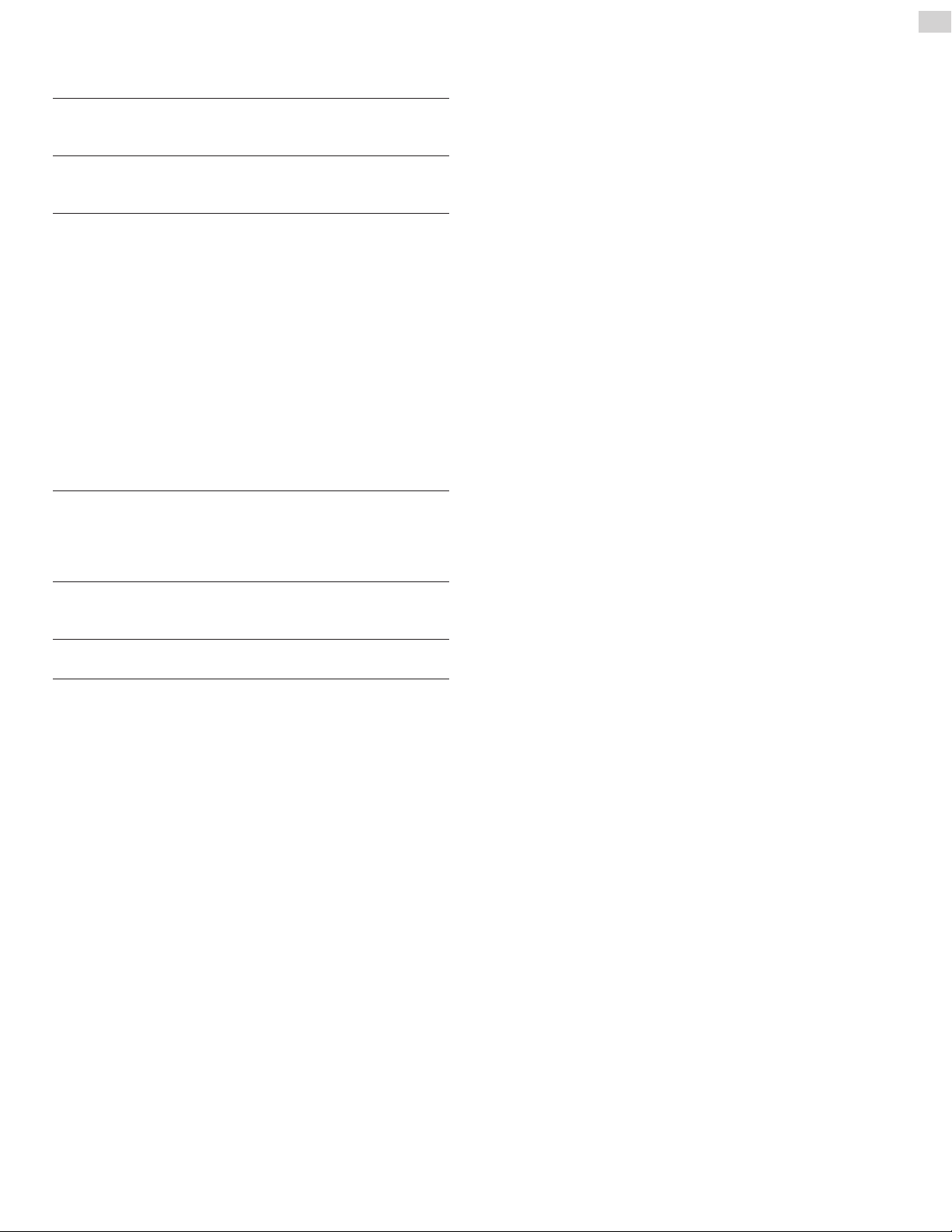
Contents
1 Notice 3
Trademark Information 3
2 Important 3
SAFETY INSTRUCTIONS 3
3 Get started 4
Supplied accessories 4
Replace the remote control battery 4
Control panel 5
Remote control 5
Subwoofer (MSB5305 only) 5
Terminals 5
Adjusting the length of this Soundbar 6
Connecting your TV 6
Connecting your MP3 Player 6
Connecting the Power 7
Connecting the Subwoofer (MSB5305 only) 7
Table top placement 7
Wall mounting using bracket 7
2
4 Hint for better acoustic setting 8
What is SRS acoustic advantage? 8
How to adjust Soundbar volume level for optimum acoustic
performance 8
5 Useful tips 8
Troubleshooting 8
6 Specications 9
7 Warranty 9
Page 3
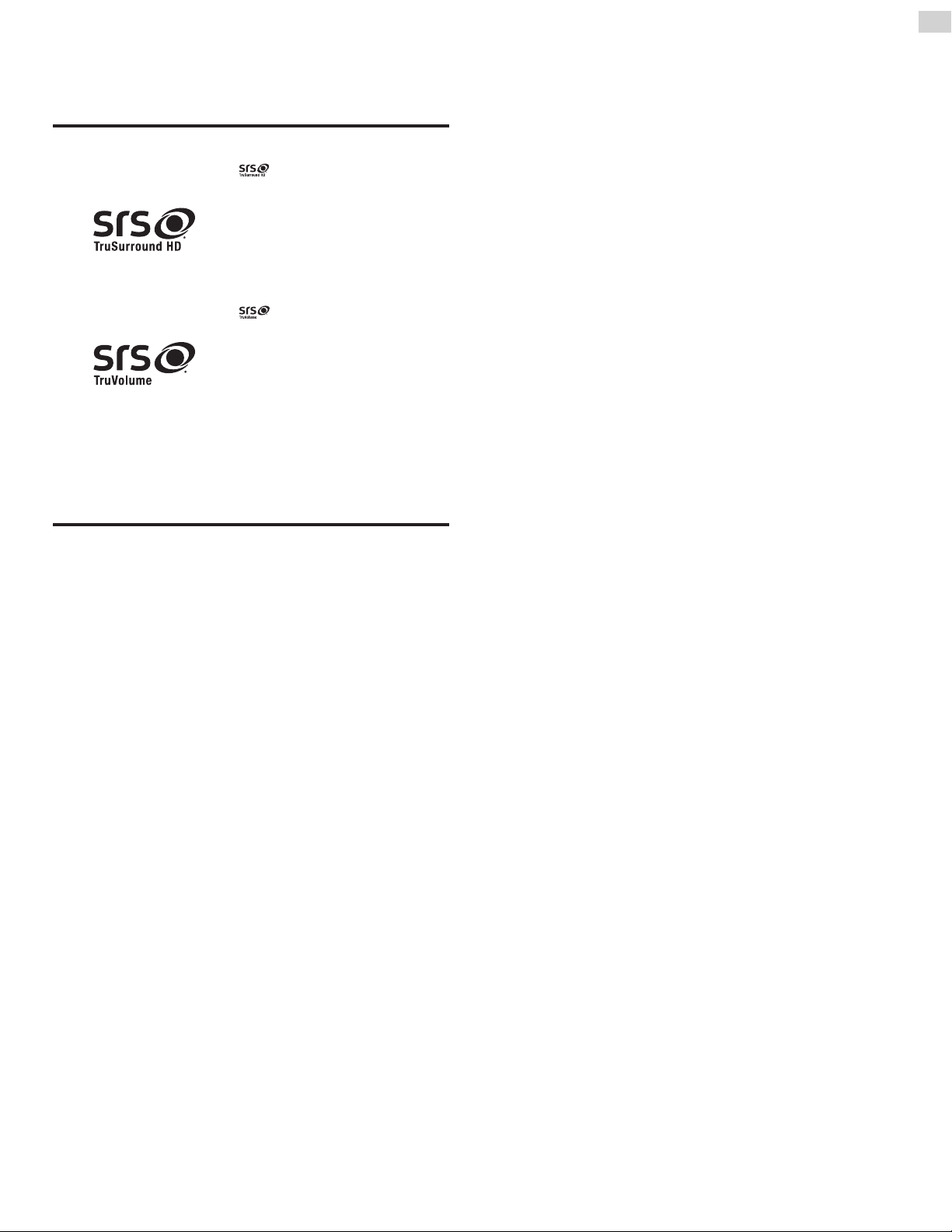
3
1 Notice
Trademark Information
is a trademark of SRS Labs,
Inc. TruSurround HD technology is
incorporated under license from SRS
Labs, Inc.
SRS TruSurround HD™ creates an
immersive, feature-rich surround
sound experience from two speakers,
complete with rich bass, high frequency
detail and clear dialog.
is a trademark of SRS Labs, Inc.
TruVolume technology is incorporated
under license from SRS Labs, Inc.
TruVolume™ maintains a steady
volume, allowing listeners to set their
desired volume level once to enjoy
television, music and all other content
without annoying volume uctuations.
2 Important
SAFETY INSTRUCTIONS
Read and understand all instructions before you use your SoundBar. If
damage is caused by failure to follow instructions, the warranty does
not apply.
Risk of electric shock or re
• Never expose the product and accessories to rain or water. Never
place liquid containers, such as vases, near the product. If liquids
are spilt on or into the product, disconnect it from the power
outlet immediately. Contact Funai Corporation Inc. to have the
product checked before use.
• Never place the product and accessories near naked ames or
other heat sources, including direct sunlight.
• Never insert objects into the ventilation slots or other openings on
the product.
• Where the mains plug or an appliance coupler is used as the
disconnect device, the disconnect device shall remain readily
operable.
• Disconnect the product from the power outlet before lightning
storms.
• When you disconnect the power cord, always pull the plug, never
the cable.
Risk of short circuit or re
• Before you connect the product to the power outlet, ensure
that the power voltage matches the value printed on the back or
bottom of the product. Never connect the product to the power
outlet if the voltage is different.
Risk of injury or damage to the SoundBar
• For wall-mountable products, use only the supplied wall mount
bracket. Secure the wall mount to a wall that can support the
combined weight of the product and the wall mount. Funai
Corporation Inc. bears no responsibility for improper wall
mounting that results in accident, injury or damage.
• Never place the product or any objects on power cords or on
other electrical equipment.
• If the product is transported in temperatures below 5°C, unpack
the product and wait until its temperature matches room
temperature before connecting it to the power outlet.
• Handle with care to avoid injury and damage.
• Do not place the unit on the furniture that is capable of being
tilted by a child and an adult leaning, pulling, standing or climbing on
it. A falling unit can cause serious injury or even death.
Risk of overheating
• Never install this product in a conned space.
• Always leave a space of at least 2 inches around the product for
ventilation. Ensure cur tains or other objects never cover the
ventilation slots on the product.
Risk of contamination
• Danger of explosion if batteries are incorrectly replaced. Replace
only with the same or equivalent type.
• Remove batteries if they are exhausted or if the remote control is
not to be used for a long time.
• Batteries contain chemical substances, they should be disposed of
properly.
Risk of swallowing batteries
• The product / remote control may or may not contain a
coin / button type battery, which can be swallowed. Keep the
battery out of reach of children at all times! If swallowed, the
battery can cause serious injury or death.
• Severe internal burns can occur within two hours of ingestion.
• If the battery has been swallowed, seek immediate medical
attention.
• When you change the batteries, always keep all new and used
batteries out of reach of children. Ensure that the battery
compartment is completely secure after you replace the battery.
• If the battery compar tment cannot be completely secured,
discontinue use of the product. Keep out of reach of children and
contact the manufacturer.
Page 4

4
3 Get started
Supplied accessories
Expandable Soundbar Sub woofer
Quick Start Guide
Quick Star t Guide
Speaker feet
for table top
Remote Control
Battery
Analog Audio
L / R cable
and
(MSB5305 only)
Mounting Bracket
( x 2)
3.5mm MP3 /
Headphone
connection cable
(3.5mm - 3.5mm)
Replace the remote control battery
1 Press the tab lock to the right, then slide out the battery
compartment out.
2 Replace CR2025 battery. Be sure the + on the battery is facing up.
3 Slide the battery compartment into remote control until it clicks
AC - DC Adapter
and
AC power cord for Soundbar
You must take an insulation sheet out before you use the remote
control.
AC - DC Adapter
and
AC power cord for Subwoofer
(MSB5305 only)
Note
• Remove the batteries if not using the remote control for an extended period of time.
Page 5

5
Control panel
a
b
c
Remote control
a
b
c
a (POWER-ON / STANDBY-ON)
Press to Turn the unit On or go into Standby mode.
2
1
d
b
TruSurround HD To Turn On the SRS Trusurround HD.
TruVolume WOW MuteTruSurround
e
TruVolume To Turn On SRS TruVolume.
WOW To Turn On SRS WOW.
c Volume
[Control panel]
Touch to adjust volume down ( ) / up ( ) for Soundbar.
[Remote control]
MAIN Press to adjust volume up (+) / down (−) for
f
Soundbar.
SUB* Press to adjust volume up (+) / down (−) for
Subwoofer.
* This function only works for MSB5305.
e
d Source
Press to select source 1 (AUX1) or source 2 (AUX2) of
connected devices to this Soundbar.
e Mute
Press to mute the sound and recover the sound.
Subwoofer (MSB5305 only)
Terminals
d
f Infrared sensor
Receives IR signals from remote control.
g Main power switch*
To turn the Subwoofer’s main power On or Off.
* This function only works for MSB5305.
h DC 24V IN
POWER
ON
OFF
DC IN
24V
g
h
i
i Power On indicator
Lights up green when Subwoofer is Turned On.
Lights up red when Subwoofer goes into Standby mode.
Subwoofer will go into Standby mode automatically if there is
no signal input from the Soundbar for 10 seconds.
j DC 20V
k AUX1
Connects to an Headphone Audio Output on your device.
l AUX2 (L/R)
Connects to an Analog Audio Output on your device.
m Sub Out
Connects to the Subwoofer (MSB5305 only).
l k jm
Page 6

6
Adjusting the length of this Soundbar
You can adjust the length of the unit to t your TV screen size
(from 32 to 46 inch) using rotary knob at rear of this unit.
(The factory default is minimum length of the unit.)
To extend the Soundbar
• Turn rotar y knob clockwise.
To shorten the Soundbar
• Turn rotar y knob counter clockwise
Connecting your TV
If your TV has an Audio Out L / R
Connecting your MP3 Player
If your TV is connected to Soundbar through
RCA Audio L/R cable
MP3 Player
3.5mm MP3 / Headphone connection cable
If your TV is connected to Soundbar through
MP3 / Headphone connection cable
MP3 Player
Analog Audio L / R cable
If your TV has no Audio Out L / R, but has a Headphone jack
3.5mm MP3 / Headphone connection cable
• If you connect to your TV through supplied 3.5mm
MP3 / Headphone connection cable, make sure that any surround
mode, auto volume function and TV speakers on your TV are Off.
How to adjust Soundbar volume level for optimum acoustic
performance ➠ p. 8
3.5 mm Headphone to RCA adapter cable (not supplied)
Page 7

Six screw positions
7
Connecting the Power
2 AC pin connector
AC-DC
Adapter
DC 20V
• Make sure that the Soundbar is not muted after you Turn the unit On.
Connecting the Subwoofer (MSB5305 only)
3 blade connector
Subwoofer
AC-DC
Adapter
DC 24V
MSB5305 only
Wall mounting using brackets
You can use the Wall Mounting Template located in the Quick Start
Guide to mark the Top screw positions. (Mounting Bracket Screws are
not included.)
1 Measure your TV width to nd the center, then 3 15/16 from the
center line mark the 2 top screw positions which are 2”(min.) to
2-½”(max.) from the bottom edge of the TV. Then mark the other
4 bottom screw positions using the brackets.
YourTV
2”
- 2-½”
3-
15
/16”
Center line
3-
15
/16”
2 It is recommended to use drywall Molly anchors that have a
minimum of 5 lbs. holding strength to use with these brackets.
Mount the 2 Mounting Brackets where you marked the six screw
holes for the Molly anchor locations.
you marked
• Make sure that the Soundbar is not muted after you Turn the unit On.
Table top placement
For secure table top placement, afx 2 self-adhesive rubber feet to the
bottom of this unit using the below guide.
• Make sure that both brackets are securely mounted to the drywall.
• Make sure that the width of this Soundbar ts your TV screen size
and the power cord / audio cables are securely connected before
wall mounting the Expandable Soundbar.
3 Hook the Soundbar onto Mounting Brackets.
.
Complete.
Page 8

4 Hint for better acoustic setting
What is SRS acoustic advantage?
Many movies and much music has been recorded at studios by applying SRS technology to enhance better sound reproduction and clarity for maximum
entertainment.
You can nd one that works best for you.
SRS TruSurround HD : Creates an immersive, feature-rich surround sound experience from two Speakers, complete with rich bass,
high frequency and clear speech.
(Note: It includes SRS WOW effect already, so no need to Turn On SRS WOW at the same time.)
SRS TruVolume : Maintain the steady volume between different signal sources such as TV, Music, and MP3 and so on without
volume uctuation. It works on TV commercials where some TV commercial increase volume level.
SRS WOW : Signicantly improves the playback quality of Audio, with dynamic deep, rich bass. It works when you have
decreased volume level but need good bass sound.
How to adjust Soundbar volume level for optimum acoustic performance
When you connect to your TV through supplied 3.5mm MP3 / Headphone connection cable
1 Adjust TV Volume to 0.
8
2 Adjust Soundbar volume to turn on level indicator three or four.
3 Adjust TV volume to your desired level.
When you connect to your MP3 player through supplied 3.5mm MP3 / Headphone connection cable
1 Adjust MP3 player volume about ¾ level of full volume.
2 Adjust Soundbar volume at your desired volume.
You can adjust Soundbar volume from MP3 player.
5 Useful tips
Troubleshooting
Symptom Remedy
No power. • Make sure the AC power cord is plugged in.
No sound or distorted sound. • Check if the Power is On.
No reaction to the remote
control.
Control buttons do not work. • Press only one button at a time. Do NOT press more than one button at the same time.
No bass. • Make sure the AC power cord is plugged into the Subwoofer.
• Make sure that the AC outlet supplies the proper voltage, plug another electrical appliance into the AC outlet to ensure that the
AC outlet operates normally.
• If a power failure occurs, unplug the AC power cord for 1 minute to allow the unit to reset itself.
• Check whether all the cables are connected to the correct Output jack of your device.
• Make sure that the selected Source is connected to the working Input jack.
• Make sure that the sound is not muted.
• Make sure that SRS functions and Auto volume settings of your TV are Turned Off when you connect to your TV or MP3 player
through supplied 3.5 mm MP3 / Headphone cable.
• Make sure the AC power cord is plugged in.
• Check the batteries in the remote control to ensure they are good.
• Reduce the distance to the unit.
• Re-insert the batteries with their polarities (+/–) as indicated.
• Unplug the AC power cord and wait for about 1 minute, then plug the AC power cord and Turn On the unit again.
• Make sure Subwoofer’s main power Switch is Turned On.
Page 9

6 Specifications
Model # MSB5305 MSB5300
Power requirements
Soundbar DC 20V
Subwoofer DC 24V -
Power consumption
Dimensions (W x D x H)
Soundbar
Subwoofer
Weight
Soundbar 7.48 lbs. (3.4 kg)
Subwoofer 7.7 lbs. (3.5kg) -
7 Warranty
26 W (Standby: 1.8 W) 8 W (Standby: 0.6 W)
30.3~44.3 x 3.4 x 4.3 inches
(769~1123 x 86 x 109 mm)
8.8 x 13.4 x 7.3 inches
(223 x 339 x 185 mm)
-
9
LIMITED WARRANTY
FUNAI CORP. will repair this product, free of charge in the USA in the event of defect in materials or workmanship as follows:
DURATION:
PARTS: FUNAI CORP. will provide parts to replace defective parts without charge for one (1) year from the date of original retail purchase.
Certain parts are excluded from this warranty.
LABOR: FUNAI CORP. will provide the labor without charge for a period of ninety (90) days from the date of original retail purchase.
Note: Any product sold and identied as refurbished or renewed carries a ninety (90) days labor and parts limited warranty.
LIMITS AND EXCLUSIONS:
THIS WARRANTY IS EXTENDED ONLY TO THE ORIGINAL RETAIL PURCHASER. A PURCHASE RECEIPT OR OTHER PROOF OF ORIGINAL
RETAIL PURCHASE WILL BE REQUIRED TOGETHER WITH THE PRODUCT TO OBTAIN SERVICE UNDER THIS WARRANTY.
This warranty shall not be extended to any other person or transferee.
This warranty is void and of no effect if any serial numbers on the product are altered, replaced, defaced, missing or if service was attempted by an
unauthorized service center. This limited warranty does not apply to any product not purchased and used in the United States.
This warranty only covers failures due to defects in material or workmanship which occur during normal use. It does not cover damage which occurs
in shipment, or failures which are caused by repairs, alterations or products not supplied by FUNAI CORP., or damage, which results from accident,
misuse, abuse, mishandling, misapplication, alteration, faulty installation, improper maintenance, commercial use such as hotel, rental or ofce use of this
product, or damage which results from re, ood, lightning or other acts of God.
THIS WARRANTY DOES NOT COVER PACKING MATERIALS, ANY ACCESSORIES (EXCEPT REMOTE CONTROL), ANY COSMETIC PARTS,
COMPLETE ASSEMBLY PARTS, DEMO OR FLOOR MODELS. FUNAI CORP. AND ITS REPRESENTATIVES OR AGENTS SHALL IN NO EVENT
BE LIABLE FOR ANY GENERAL, INDIRECT OR CONSEQUENTIAL DAMAGES ARISING OUT OF OR OCCASIONED BY THE USE OF OR
THE INABILITY TO USE THIS PRODUCT. THIS WARRANTY IS MADE IN LIEU OF ALL OTHER WARRANTIES, EXPRESS OR IMPLIED, AND OF
ALL OTHER LIABILITIES ON THE PART OF FUNAI, ALL OTHER WARRANTIES INCLUDING THE WARRANTY OF MERCHANTABILITY AND
FITNESS FOR A PARTICULAR PURPOSE, ARE HEREBY DISCLAIMED BY FUNAI AND ITS REPRESENTATIVES IN THE UNITED STATES. ALL
WARRANTY INSPECTIONS AND REPAIRS MUST BE PERFORMED BY AN AUTHORIZED SERVICE CENTER.
THIS WARRANTY IS ONLY VALID WHEN THE UNIT IS CARRIED-IN TO AN AUTHORIZED SERVICE CENTER.
THE PRODUCT MUST BE ACCOMPANIED BY A COPY OF THE ORIGINAL RETAIL PURCHASE RECEIPT.
IF NO PROOF OF PURCHASE IS ATTACHED, THE WARRANTY WILL NOT BE HONORED AND REPAIR COSTS WILL BE CHARGED.
IMPORTANT:
THIS LIMITED WARRANTY GIVES YOU SPECIFIC LEGAL RIGHTS. YOU MAY HAVE OTHER RIGHTS THAT VARY FROM STATE TO STATE. IF, AT
ANY TIME DURING THE WARRANTY PERIOD, YOU ARE UNABLE TO OBTAIN SATISFACTION WITH THE REPAIR OF THIS PRODUCT, PLEASE
CONTACT FUNAI CORP.
ATTENTION:
FUNAI CORP. RESERVES THE RIGHT TO MODIFY ANY DESIGN OF THIS PRODUCT WITHOUT PRIOR NOTICE.
WARRANTY STATEMENT REGARDING NON AUTHORIZED REPAIRS:
To obtain warranty service, you must take the product, or deliver the product freight prepaid, in either its original packaging or packaging affording an
equal degree of protection, to any AUTHORIZED SERVICE CENTER. FUNAI CORP. will not reimburse you for any service done by unauthorized
service providers without prior written approval.
To locate your nearest AUTHORIZED SERVICE CENTER or for general service inquiries, please contact us at:
Funai Corporation Inc.
Tel: 1-800-605-8610
www.magnavox.com/support
2200 Spiegel Drive, Groveport, OH 43125
