Page 1
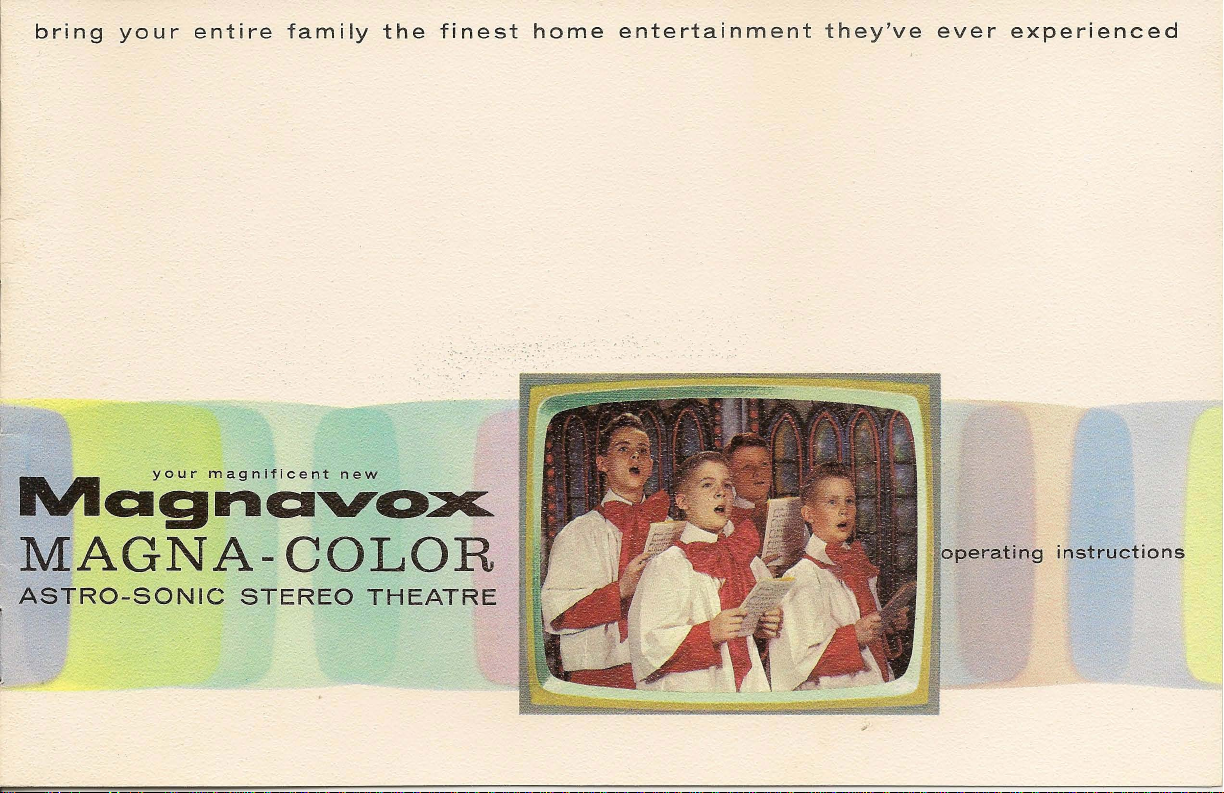
bring
your
entire
family
the
finest
home
MClYgniCivc»~
entertainment
they've
ever
experienced
MAGNA-COLOR
ASTRa-SONIC
,-
STEREO
THEATRE
perating
instructions
Page 2
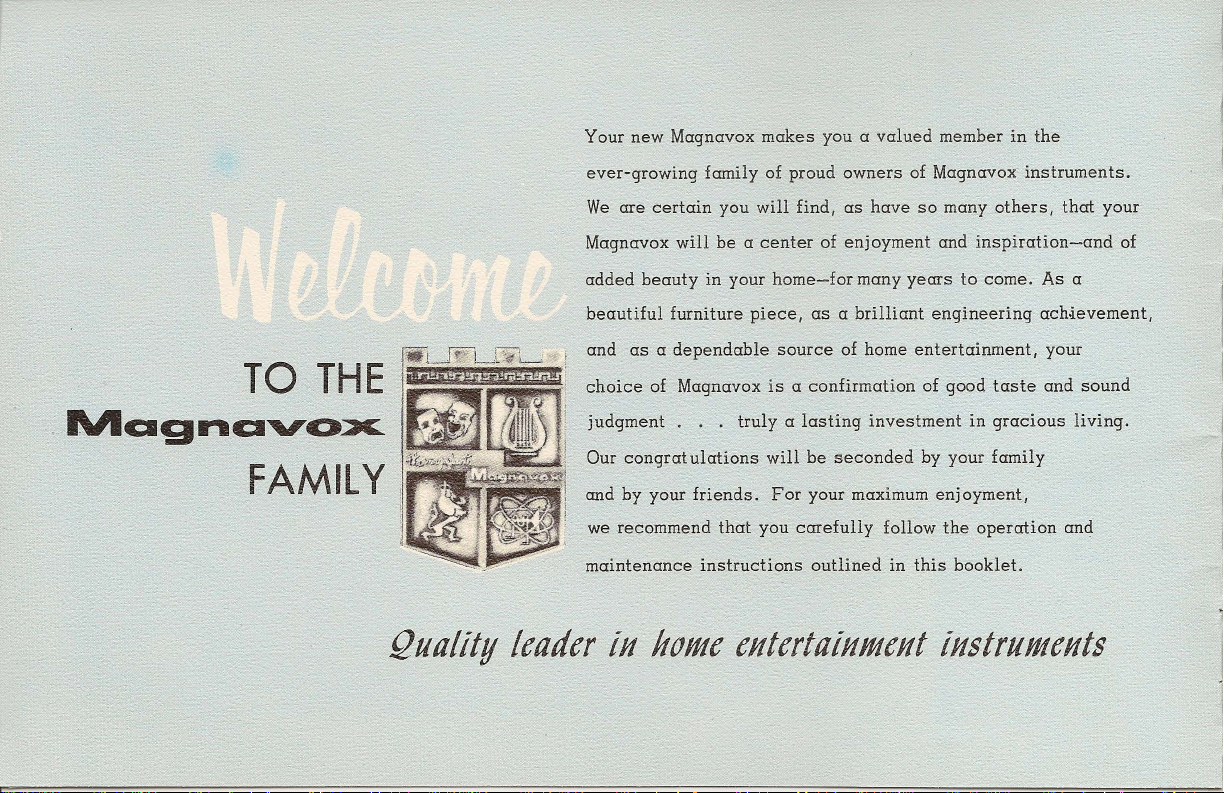
Your
new
.
ever-growing
We
are
certain
Magnavox
family
you
makes
of proud
will
find,
you a valued
owners
as
of Magnavox
have
so
member in
many .
others,
the
instruments.
that
your
TO
..
I\IIIClgnCl"o~
THE
FAMilY
Qualitu
Magnavox
added
beautiful
and
choice
judgment
Our
and
we
maintenance
leader
will
beauty
as a dependable
congratulations
by your
recommend
in
in
furniture
of Magnavox
. . .
friends.
instructions
Home
be a center
your
piece,
truly a lasting
that
you
of
enjoyment
home-for
source
is a confirmation
will
For
carefully
many
as a brilliant
of home
investment
be
seconded
your maximum
follow
outlined
in
entertainment
and
inspiration-and
years
to
come.
As
engineering
entertainment,
of good
in
by your family
enjoyment,
the
operation
this
booklet.
ach.ievement,
your
taste
and
gracious
iltstruments
of
a
sound
living.
and
Page 3
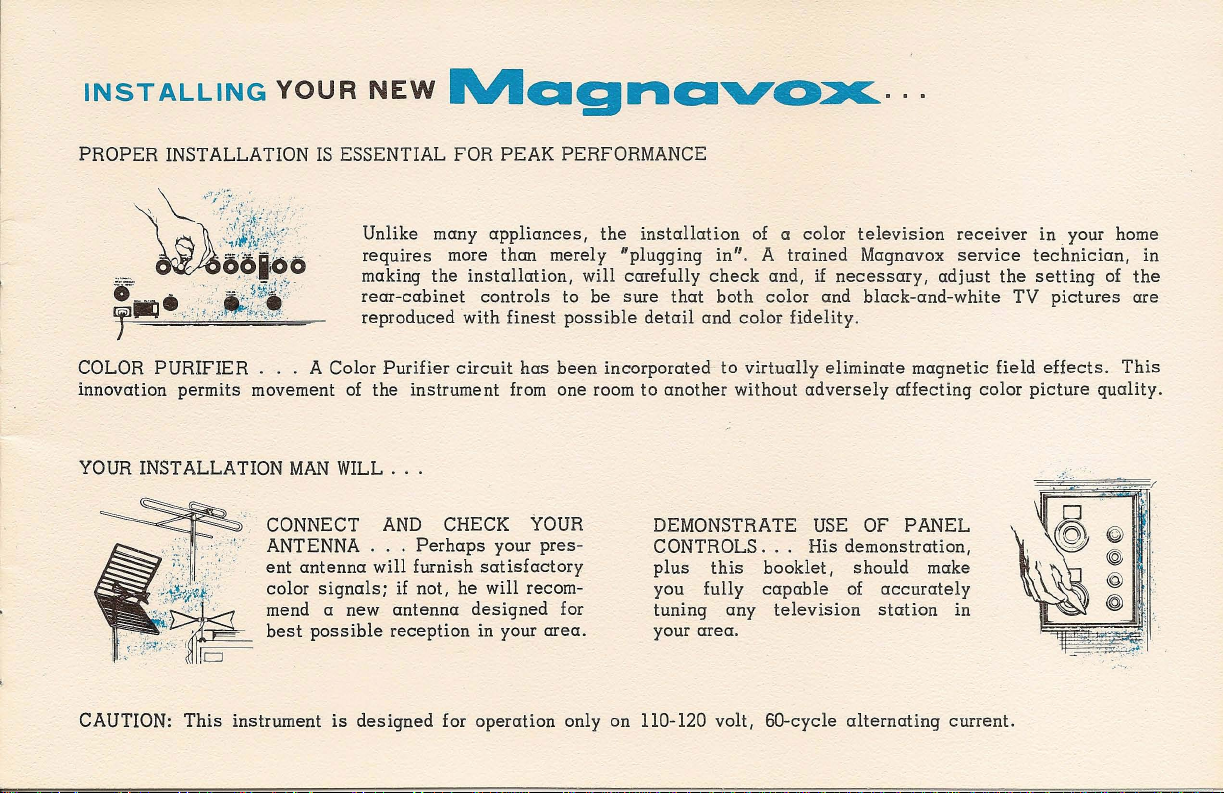
INSTALLING
YOUR
NEW
MClgnCl"C»~
.
PROPER
COLOR
innovation
YOUR INSTALLATION
CAUTION:
INSTALLATION
PURIFIER
permits
This
...
movement of the instrument from one room
CONNECT
ANTENNA
ent
color
mend a new
best
instrument
IS
ESSENTIAL FOR
Unlike
requires
making
rear-cabinet
reproduced with
A Color
MAN
antenna
signals;
possible
WILL
...
is
designed
Purifier
AND
will
PEAK
many
appliances,
more than merely "plugging
the
installation,
controls
circuit
...
CHECK YOUR
Perhaps
furnish
if
not, he will recom-
antenna
reception
satisfactory
designed
in your
for
operation
your
PERFORMANCE
to
finest
possible
has
been
pres-
for
area.
only on 110-120 volt, 60-cycle
the
installation
will
carefully
be
sure
detail
incorporated
to
DEMONSTRATE
CONTROLS . . . His demonstration,
plus
you fully
tuning
your
in". A trained
check
that
both
and
to
another
this
any
area
of a color
and,
color
color
fidelity
virtually
without
booklet,
capable
television
.
television
Magnavox
if
necessary,
and
black-and-white
.
eliminate
adversely
USE
OF
should
of
alternating
adjust
magnetic
affecting
PANEL
make
accurately
station
receiver
service
the
field
color
in
current.
in
your home
technician,
setting
TV
pictures
effects. This
picture
.
-:
..
:
~~./
of
the
are
quality
in
.
Page 4
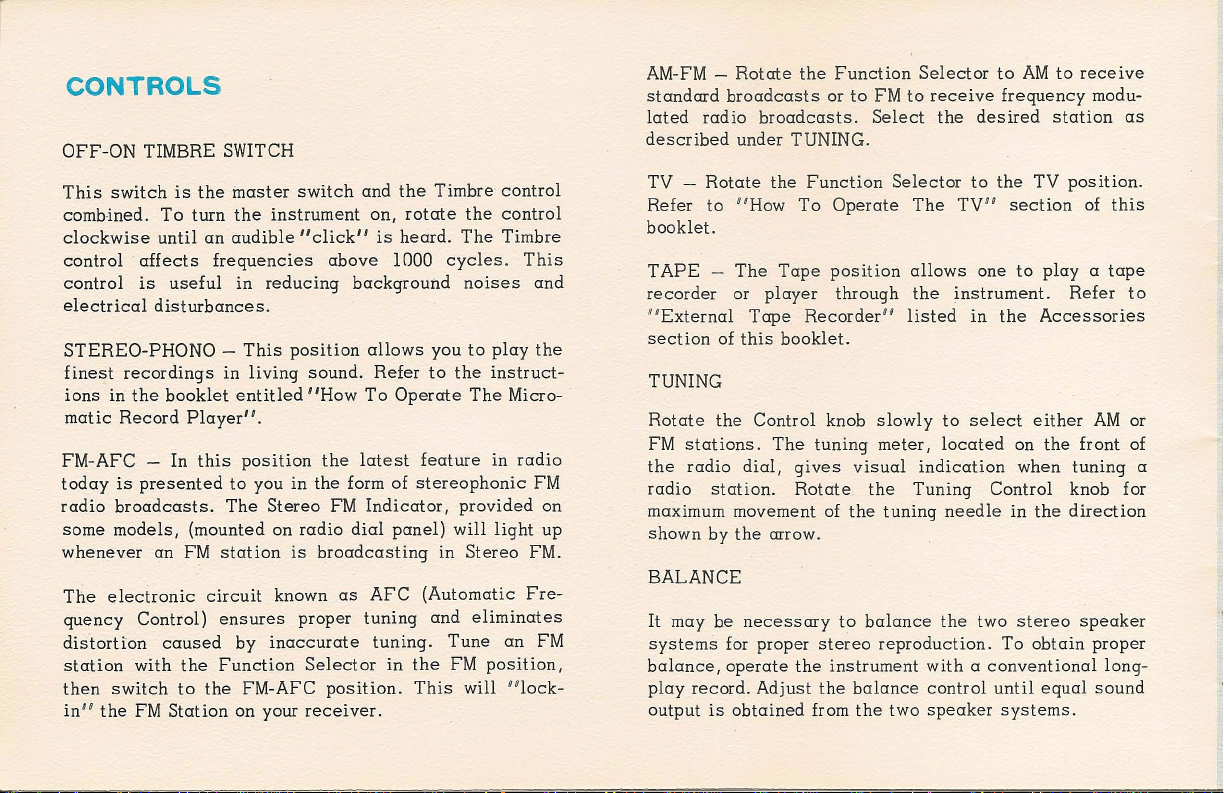
CONTROLS
OFF-ON
This
combined. To
clockwise
control
control
electrical
STEREO-PHONO -This
finest
ions
matic
FM-AFC -In
today
radio
some
whenever
The
quency
distortion
station
then
in
I 0
TIMBRE SWITCH
switch
is
turn
until
affects
is
useful
disturbances
recordings
in
the
booklet
Record
is
Player
presented
broadcasts.
models,
(mounted on
an
FM
electronic
Control)
caused
with
the
switch
the
FM
to
Station
the
master
the
an
audible" click" is
frequencies
in
in
living
entitled
".
this
position
to
you
The
station
circuit
ensures
by
Function
the
FM-AFC
on your
switch
instrument
above
reducing
.
position
sound. Refer
" How
the
in
the
Stereo
FM
radio
is
broadcasting
known
proper
inaccurate
Selector
position.
receiver.
and
the
on,
rotate
heard. The
1000
background
allows
To
Operate
latest
form of
Indicator,
dial
panel)
as
AFC
tuning
tuning.
in
Timbre
the
control
control
Timbre
cycles. This
noises
you
to
play
to
the
instruct-
The
feature
in
stereophonic
provided
will
light
in
Stereo FM.
(Automatic
and
eliminates
Tune
the
FM
position
This
will "lock-
and
the
Micro-
radio
FM
Fre-
an
FM
on
up
AM-FM - Ro
standard
lated
described
-
TV
Refer
booklet
TAPE -The
recorder
"
External
section
tate the Func
broadcasts
tion
or to P M
to
radio broadcasts. Select
under TU
Rotate
to
" How
NING.
the
Functi
To Operate
on
Selector
.
Tape
of
or
this
position
player
Tape
Recorder" listed
booklet.
through the
allows
Selector
receive
the
desired
to
The TV"
one
instrument.
in
to
AM
to receive
frequency
station
the
TV
section
to
play a tape
the
Accessories
modu-
as
position.
of
this
Refer
to
TUNING
Rotate
FM
the
radio
maximum movement of
shown
the
stations.
radio
station.
by
the
Control
The
dial,
arrow.
knob
tuning
gives
Rotate
slowly
meter,
visual
the
the
to
select
located
indication when
Tuning
tuning
needle
either
on
Control
in
the
the
front
tuning
knob for
direction
AM
or
of
a
BALANCE
It
may
be
necessary
systems
,
balance,
play
output
for proper
operate
record.
is
obtained
Adjust
stereo
the
instrument
the
from
to
balance
reproduction.
balance
the
two
the
two
stereo
To
speaker
obtain
with a conventional
control
speaker
until
equal
systems.
proper
long-
sound
Page 5
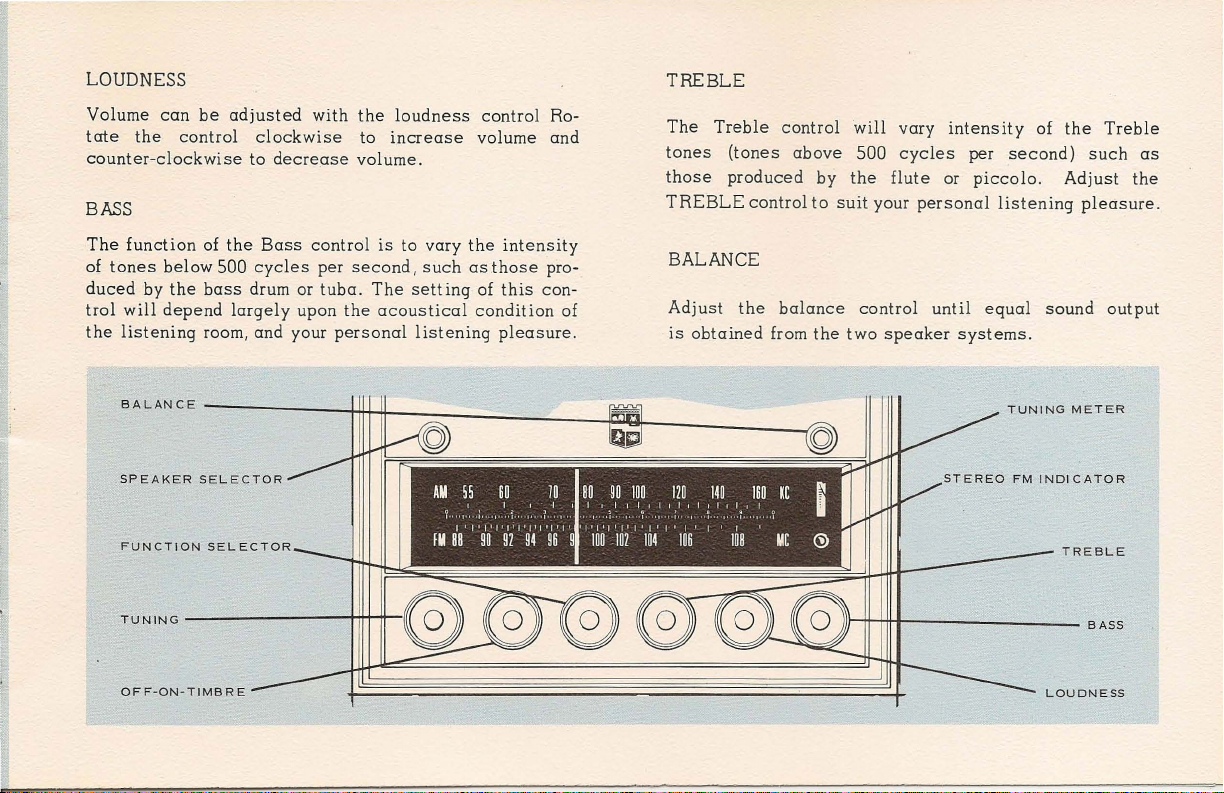
LOUDNESS
TREBLE
Volume
tate
the
can
control
be
counter-clockwise
BASS
The
function
of
tones
duced
trol
will
the
listening
BALANCE
SPEAKER
FUNCTION
TU N IN
OFF-ON-TIMBRE
by
of
below
500
the
bass
depend
room,
---------------t
SELECTOR
SELECTOR
G
---------ttt+-tt--
adjusted
clockwise
to
decrease
the
Bass
cycles
drum or
large
I y upon
and
with
control
your
the
loudness
to
increase
volume.
is
to
per
second, such
tuba.
The
setting
the
acoustical
personal
listening
ITt
~--~~----------------~~------~--
I
I(
vary
control
volume
the
intensity
as
those
of
this
condition
pleasure.
Roand
pro-
con-
of
The
Treble
tones
those
(tones
produced
TREBLE
BALANCE
Adjust
is
the
obtained
~
control
abo
ve
by
control
to
suit
balance
from
the
----
~
~
will
vary
intensity
500
cycles
the
flute
your
control
two
speaker
))
rit-HHI---------------
per
or
piccolo. Adjust
personal
until
equal
systems.
STEREO
listening
of
second)
sound
TUNING
FM
INDICATOR
LOUDNESS
the
such
pleasure
METER
TREBLE
BASS
Treble
output
as
the
.
Page 6
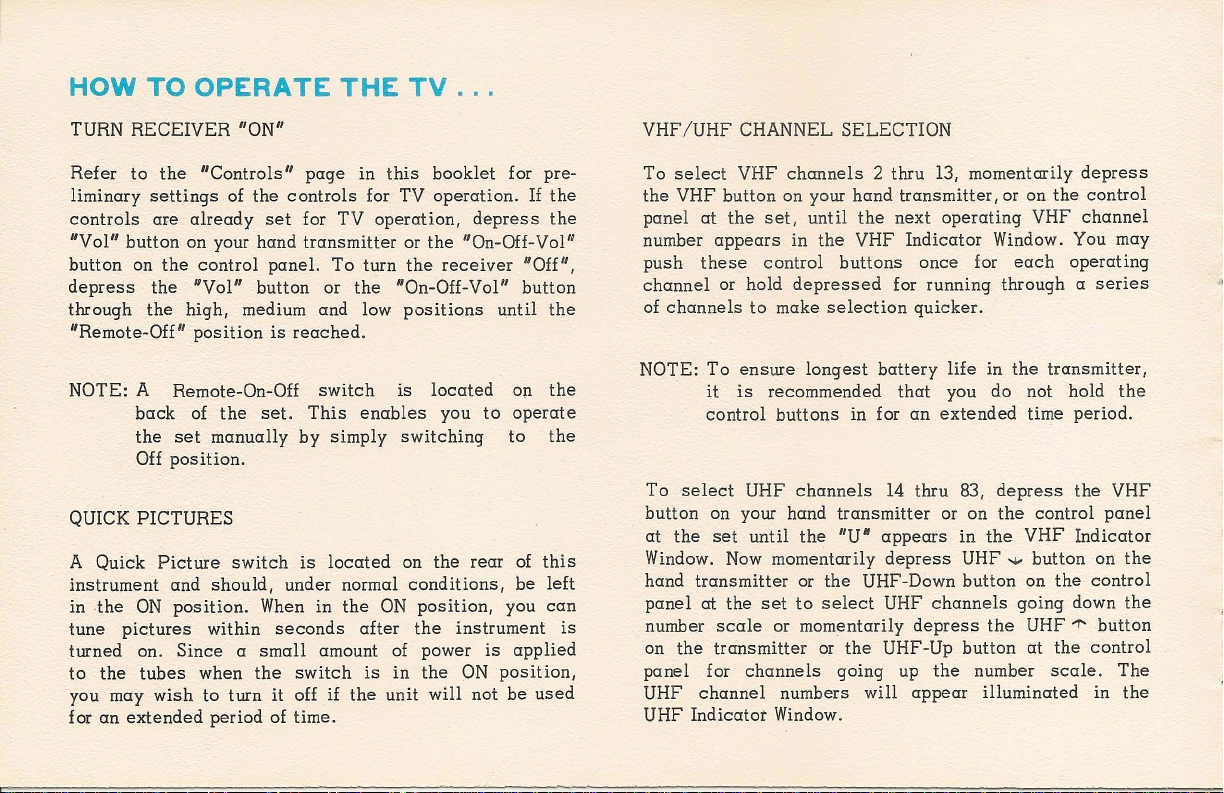
HOW
TO
OPERATE
THE
TV
TURN
Refer
liminary
controls
"Vol"
button on
depress
through
"Remote-Off"
NOTE: A Remote-On-Off
QUICK
A Quick
instrument
in
tune
turned
to
you may
for
RECEIVER
to
settings
button
the
the
back
the
Off
PICTURES
the
ON
pictures
on.
the
tubes
an
extended
"ON"
the
"Controls"
of
the
controls
are. already
on your
the
control
"Vol"
high, medium and low
position
of
set
position.
Picture
and
position.
Since a small
when
wish
to
set
hand
panel.
button or
is
the
set.
manually
switch
should,
within
period of time.
under normal
When
seconds
the
turn it off if
page
in
this
for TV
for
TV
operation,
transmitter
To
reached
switch
This
by
simply
is
located
in
the
amount of power
switch
or
turn
the
"On-Off-Vol"
positions
.
is
enables
switching
on
ON
after
is
in
the
unit
the
conditions,
booklet
operation. If
depress
the
"On-Off-Vol/J
receiver
located
you
to
the
rear
position,
the
instrument
is
the
ON
will
not be
for pre-
the
the
"Off",
button
until
the
on
the
operate
to
the
of
this
be
left
you
can
applied
position,
used
is
VHF
/UHF
CHANNEL
To
select
the
VHF button on your
panel
number
push
channel
of
channels
NOTE:
To
button
at
the
Window. Now momentarily
hand
panel
number
on
the
panel
UHF
UHF
VHF
at
the
appears
these
or hold
to
To
ensure
it
is
control
select
UHF
on your hand
set
until
transmitter
at the
scale
transmitter
for
channels
channel
Indicator
set,
control
make
recommended
buttons
set
or momentarily
numbers
Window.
SELECTION
channels
hand
until
in
the
buttons
depressed
selection
longest
in for
channels
transmitter
the
"U·
or
the
to
select
or
the
going up
2 thru 13, momentarily
transmitter,
the
next
operating
VHF
Indicator
once
for running through a
quicker.
battery
that
an
extended
14
thru 83,
or on
appears
depress
UHF -Down
UHF
channels
depress
UHF -Up
the
will
appear
or on
Window. You may
for
each
life
in
the
you do not hold
depress
the
in
the
VHF
UHF
......
button
button
on
going down
the
number
illuminated
depress
the
control
VHF
channel
operating
transmitter,
time
period.
the
control
Indicator
button
the
control
UHF""""
at
the
control
scale. The
in
series
the
VHF
panel
on
the
the
button
the
Page 7
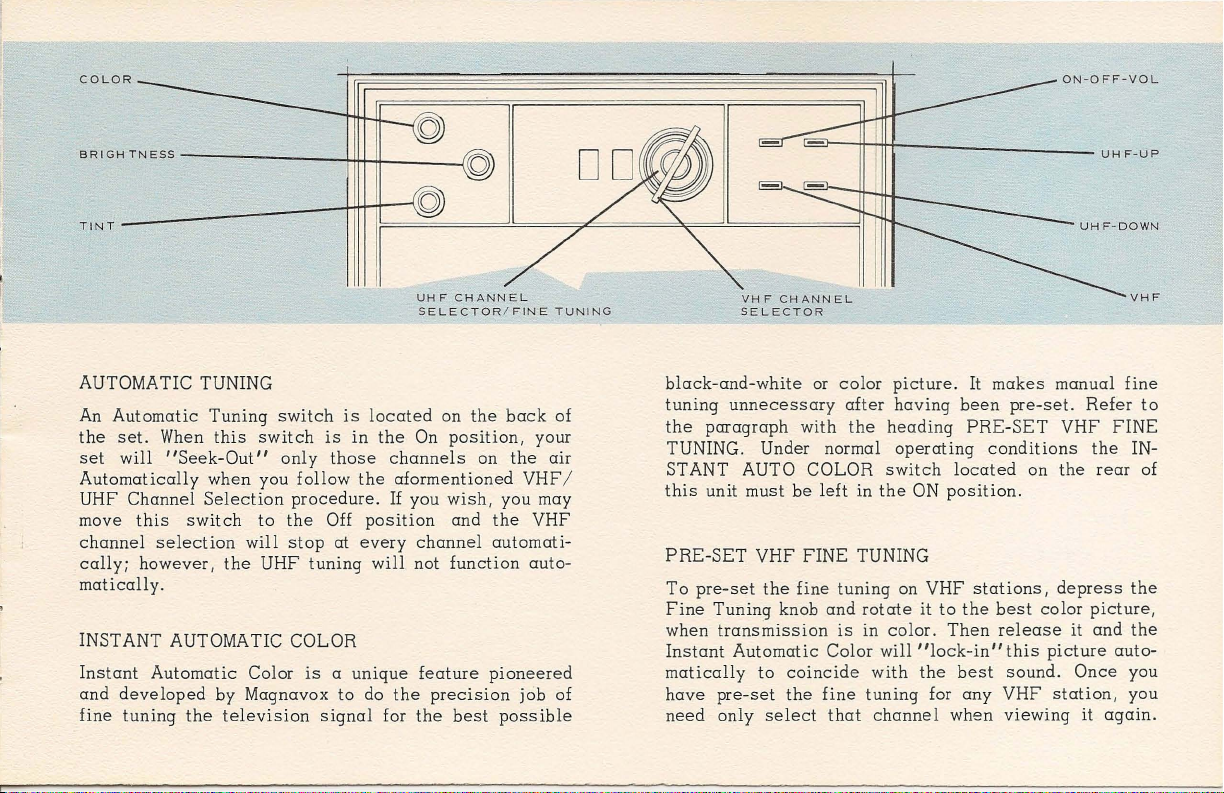
COLOR
ON-OFF-VOL
BRI
GH
TN
ESS
---------+H++~--~!{)
_-----titt
TINT
AUTOMA
An
the
set
Automatically
UHF
move
channel
call
TIC
Automatic
set.
When
will
"Seek-Out"
Channel
this
switch
selection
y; however,
TUNING
Tuning
this
switch
switch
only
when you follow
Selection
the
to
will
UHF
procedure.
the
stop
tuning
is
is
those
Off
at
matically.
INST ANT AUTOMATIC COLOR
Instant
and
fine
Automatic
developed
tuning
the
Color
is a unique
by Magnavox to do
television
signal
t=:!{)
~==========~====~~
UHF
CHANNEL
SELECTOR/FINE
located
in
the
the
position
every
will
on
the
On
position,
channels
aformentioned
If
you w
ish,
and
channel
not
function
feature
the
precision
for
the
best
back
your
on
the
VHF /
you
the
VHF
automati-
auto-
pioneered
job of
possible
may
TUNING
of
air
======
~~==~====
[,;;;;;.r~..:J--
======
VHF
CHANNEL
SELECTOR
black-and-white
tuning
the
unnecessary after
paragraph
or
with
tH-IH
~
color
the
TUNING. Under normal
ST ANT
this
PRE-SET
To
Fine
when
Instant
matically
have
need
AUTO COLOR
unit must
VHF
pre-set
the
Tuning
transmission
Automatic
to
pre-set
only
select
be
left
FINE
fine
knob
and
Color
coincide
the
fine
that
in
TUNING
tuning
rotate
is
in
tuning
-----
picture.
having
heading
operating
switch
the
ON
on VHF
it
color.
will
"lock-in"
with
the
channel
It
been
PRE-SET
located
position.
to
the
Then
best
for
any
when
_____
makes
pre-set.
conditions
on
stations,
best
color
release
this
sound.
VHF
viewing
UH
manual
Refer
VHF
the
the
depress
picture,
it
and
picture
Once
station,
it
UH F-U
F-DOWN
fine
FINE
rear
auto-
again.
P
VHF
to
IN-
of
the
the
you
you
Page 8

COLOR/TINT
ADJUSTMENTS
PRE-SET
REMOTE LOUDNESS
To
increase
"palehand
desire
"flushed"
on
and
Too adj
facial
on
and
too
transmitter
release
NOTE:
and
transmitter
and
the
transmitter
then
release
ust
tones
the
hand
then
release
red
or
immediately.
For
then
or
the
purple,
until
manual
refer
COLOR"
BRIGHTNESS
Brightness
while
telecast
cedure,
Adjust
right
screen.
of
the
and
viewing a black-and-white
is
being
rotate
the
Brightness
until
the
Adjust
instrument)
the
color
weak,
release
too
depress
until
intense,
until
intensity
the
colors
appear
immediately
depress
you
reach
immediately.
tint
effect
in
your
appear
transmitter
to
too
green,
until
immediately.
depress
you
obtain
adjustment
the
color
and
"TO
AND
CONTRAST ADJUSTMENTS
Contrast
received
the
Color
control
control
medium
the
brightness
Contrast
for
the
depress
the
If
the
GREEN
the
desired
of Color
pages
ADJUST
controls
during
by
Control
desired
when
colors
Color
.....
button
natural
.
If
colors-appear
the
Color
the
desired
color
pictures,
the
desired
the
effect
facial
button
results
and
Tint
entitled
TINT".
can
best
picture
the
fully
rotating
.
initial
counter-clockwise.
either
is
apparent
(located
picture
appear
or
.....
when
RED
tones
on
the
and
controls,
"TO
be
adjusted
If
tuning
on
the
intensity.
on
your
as
button
results
button
results
appear
hand
then
ADD
a
color
pro-
left
on
back
too
you
too
the
or
the
Remote
and
control.
1.
2.
3.
4.
Should
be
to
desired
loudness
low,
To
Adjust
response
Adjust
to
maximum
Depress
until
Re-adjust
fortable,
the
changed
repeat
loudness
can
respectively,_
pre-set
the
the
Bass
.
the
manual
loudness
the
remote
the
but
above
manual
this
above
in
Vol
manual
Loudness
setting
the
the
after
the
be
adjusted
within
remote
and
Treble
Loudness
.
button
loudness
normal
procedure
remote
NOTE: Although your remote
volume
to
high,
medium, low
order, you may go through
back
to
high without
having
be
the
Off
the
set
accomplished
VOL
button
pos;6n.
turn off
if you
immediately
the
setting
feature:
controls
control
on
the
is
Loudness
listening
control
is
made
in
positions.
receiver
disrupting
automatically.
very
to
off, high, medium
of
the
for
the
on
the
receiver
hand
in
control
the
transmitter
high
position.
to
level.
on
the
instrument
it
will
be
to
is
set
and
positions
the
necessary
obtain
to
off, in
picture
order
these
This
quickly
after
you
reach
manual
desired
a com-
the
adjust
that
and
or
can
depress
the
Page 9

CHROMATONE
A Chromatone
instrument
extra
dimension
The
Chromatone
broadcasts
color
picture. To
move
the
AUTOMATIC
As a
special
Off
has
been
should
late
within
the
happen
hours,
approximately
air.
switch
enabling
to
conventional
feature
by
adding
enjoy
Chromatone
OFF
feature,
incorporated
to
fall
this
unit
SPEAKER SELECTOR
A
three
position
the
speakers. When
position,
operate.
speakers
When
will
the
speaker
the
external
in
the
operate
IIExternal"
is
you
to
is
warm
this
switch
the
asleep
will
two
minutes
switch
Speaker
and
.
located
add a warm
black-and-white
also
very
beauty
fine
to
the
unique
innovation
into your
while
turn
itself
after
controls
Selector
the
instrument
position
on
the
effective
and
depth
added
ON
position.
instrument.
viewing
"Off"
the
is
only,
back
of
sepia
tone
pictures.
in
to
a normal
feature,
of Automatic
during
automatically
station
the
operation
in
the
"BOTH"
speakers
the
external
this
and
color
simply
If
you
the
leaves
of
will
REAR
The
trols
identified
on
CONTROLS
Sharpness,
are
the
cabinet
located
by
SHARPNESS
The
Sharpness
to
compensate
the
picture
control
seem
for
satisfactory
HORIZONTAL
Hor
izontal,
on
screening
back.
control
for
blurred
"TEAR
the
back
on top of
adjusts
variance
or
viewing
" OR
VERTICAL
Contr
ast
and
of
the
instrument
the
instrument
the
detail
in
transmission.
fuzzy, adjust
.
ROLL:
Vertical
and
of
the
the
Sharpness
con-
and
are
also
picture
Should
NOTE:
If
you
have
instrument,
remain in
not
added
the
Speaker
the "Internal
external
Selector
/6
position
speakers
switch
.
to
your
must
Adjust
locks
Horizontal
in
place.
or
Vertical
control
until
the
picture
)
Page 10

I
J~--------~--------~
TOO
If
COLOR
too
far right,
appear
brilliant.
Advance
obtain
intensity.
~
IIflushed"
NORMAL
COLOR control
the
TO
control
ADD
MUCH
is
colors
and too
desired
turned
will
to
color
COLOR
TOO
If
COLOR control
too
far
appear
LITTLE
left,
"pale"
is
turned
colors
and weak.
J
I
will
Slight touch
-up
of
the COLOR
and
TINT contr
Page 11

TO
ADJ
UST
TI
NT
,Is
TOO
If
TINT
right,
too
green.
\~--------------------------~(
may
be
desirable
is
facial
GREEN
turned
tones
too
will
to
produce
far
be
If
too
are
the
TOO
TINT
far
too
best
PURPLE
control
left;
purple.
is
facial
turned
tones
COLOR picture.
IF
INTERFERENCE
IS
On
weak
tions,
matic
and
Control
is
Rotating
Control
direction,
station
adjacent
\L-
Color
adjust
at
a minimum.
________
PRESENT
or
distant
switch
Fine
until
the
Fine
too
far
may
operating
channel.
sta-
the
Auto-
Control
interference
tune
Tuning
Tuning
in
on
off
either
in a
an
----I(
Page 12

...
~~~~~~----------
..
..
- -
HOW
UNLOCK
Press
in
center
LOAD
Lift
down
of
record
While
center
records.
the
OPERATE
Set
correct
"Auto"
record
records
record,
player
record
switch
wish
the
control
down
the
illustration
of
the
and
records,
spindle
holding
of
largest
the
speed
Stylus.
and
player
in
the
will
player
clockwise
to
reject a record
"VHF"
panel
TO
OPERATE
on
the
the
turntable.
balance
swing
it
not
to
and
the
the
turntable
Records
size
at
control
Turn
release.
will
the
stack
tone
arm
switch
is
button
at
the
balance
and move
arm
at
the
out over
exceed
ten
lower them
records
level,
and lower
of
different
the
bottom
to
the
the
Off-On-Auto
The
first
function
have
will
return
to
"Off".
in
operation,
to
II
Auto"
by
using
on your hand
set.
YOUR
arm
in
the
same
the
tone
and
all
to
the
move
size
must
to
ensure
correct
record
automatically
played.
At
to
its
To
reject a record
rotate
and
your remote
transmitter
MICROMATIC
the
area
balance
point
arm.
Place a quantity
the
same
spindle
the
it
onto
be
proper
speed
switch
will
the
rest
release.
arm
used
speed,
offset
balance
the
stacked
and
select
clockwise
drop and
until
end
of
and
the
the
Off-On-Auto
Should you
unit,
indicated
to
stack
indexing.
the
while
depress
or
to
the
press
on
step
arm
with
the
the
all
the
last
record
the
on
the
the
to
of
to
RECO
To
operation,
then -reset
NOTE:
Although
.
utilizing
this
not
in
wear
RD
reset
the
turn
speed
To
turn
transmitte
until
player
record
it
is
the
practice
return
to
this
manner
and damage
PRESS
DOWN--------~
TURNTABLE-----SPINDLE
OFF-ON-AUTO(INNER
KNOB)
PLAYER
speed
control
the
Off-On-Auto Switch
control.
the
record
r,
continually
all records
will
turn
off
has
been
rejected
possible
"Vol"
is
not recommended
its
rest.
will
to
result
the
____
to
button
Leaving
record
__
...
after
the
record
player
"Off"
depress
have
been
rejected. The record
automatically
.
turn your r
on your
since
the
tone
in
excessive
player.
~~~~====:-~~~'
~~
....!4l
player is
to
using
the
"VHF" button
after
ecord
player
hand
the
tone
arm on
record
"Off
your
transmitter,
the
and
ll
the
arm
record
stylus
and
hand
last
·
Off
will
in
"
Page 13

MANUAL
To
ing
the
and
Arm
ed,
player'will
to' be
its
case,
Auto
PRESS
331 !3,
play
records
it
at
the
tone
arm .
turn
the
gently
the
Tone
played,
rest
by
it
will
switch
DOWNWARD
45
8<
OPERATION
point
Place
Off-On-Auto
on
the
Arm
switch
the
hand
be
to
16
RPM
REPLACEMENT
To
replace a stylus
bar for
rations
ment
' to
styli
the
stylus
determine
are
available
dealer.
To remove
stylus
the
selector
manually,
nearest
the
record.
will
return
to
"Off"
Tone
Arm
after
the
necessary
"Off"
.
TO
SELECT
RECORDS
STYLI
in your
to be
the
through your
stylus,
bar
raise
up and out. To
lift
the
the
rear
desired
record
switch
After
the
to
its
.
If
only a selected
can
be
passage
to
manually
Balance
and
"On
record
is
Arm
swing
on
".
Place
has
rest
and
lifted
and
completed.
turn
by
it
the
the
been
the
passage
placed
the
out
turntable
STYLUS
78
RPM
RECORDS
~7
.........
_-/
instrument,
changed
and
replacement
the
tone
set
refer
to
needed.
authorized
arm and
replace
the
the
Replace
Magnavox
slide
the
grasp-
over
Tone
play-
record
is
on
In
this
Off-On-
selector
illust-
the
stylus,
STYLUS
STYLUS
snap
spring
in
the
Always
the
one
the
stylus
on
the
retainer
replace
supplied.
RETAINER
MOUNTING
selector
cartridge
slots
your
SLOT
SPRING
bar under
and BE SURE
.
stylus
with an
the
exact
stylus
the
mounting
stylus
rests
duplicate
of
STYLUS MAINTENANCE
Once
a month
accumulation
-
stylus
its
original
The
reason
ensure
process
selector
that
of removing
dislodged
from around
arm to
position
for
it
is
from
its
lift
the
.
flipping
centered
correct
the
the
tone
arm and blow any
the
stylus. Also,
opposite
the
in
dirt
position
needle
the
the
.
side
selector
yoke;
needle
and
then
because,
might
flip
back
arm
become
in
dust
the
is
the
to
to
Page 14

ACCESSORIES
45
R.P
.M.
ADAPTER
The
record
RPM
using
some
chased
To
install
turned
tion
clear
adapter
the
adapter
slightly
adapter
straight
With
may
be
of
45 RPM
balance
player
is
set
groove
NOTE:
EXTERNAL
For
your
jacks
player
records
having
a 45 RPM
models
.
If
from your
the
and
of
adapter,
the
the
toward
OFF
pointing
down
back
and
is
fully
up from
the
placed
the
adapter
on
records
arm over
in
the
normal manner.
to
45 RPM
position.
After removing
still
fully
the
adapter
TAPE
convenience,
are
located
adapter.
not
authorized
record
over
seated.
installed,
the
seated
.
on
may
easily
the
large
This
supplied,
Magnavox
ensure
record
balance
spindle
the
front of
the
forth,
spindle. Rotate
while
To
spindle.
up
the
spindle.
on
the
Tone
Arm
and
the
Stylus
records
before
RECORDER
easily
the
accessible
rear
be
converted
center hole
adapter
the
adapter
that
the
arm moved
. With
the
pushing
remove
to
ten
After
spindle,
and
Be
sure
Control
be
sure
placing
of
this
to
simply by
is
supplied
may
Dealer.
reco
rd
player
to a posi-
the
arrow on
instrument,
the
down,
the
adapter,
45 RPM
placing
move
operate
the
input
speed
to
the
more
a number
the
the
the
adapter
records
and
instrument.
play
be
press
adapter
until
records
record
record
control
micro-
output
These
45
on
pur-
is
the
the
pull
on
is
jacks
enable
and
play
or
1 @
To
play
made,
T
to
APE
record,
set
position.
function
and
adjust
the
instructions
play
or
record
SPEAKERS
Optional
your
entire
Magnavox
speaker
systems
instrument
ANTENNA
The
picture
you
to
record
through
o
PL
AY @ 2
tape,
after
the
the
Function
Your
turn
the
(AM,
FM,
FM-AFC,
the
instrument
that
accompanied
tape.
Ma~navox
home
dealer
.
on your TV
remote
with
for
specifications
that
connect
this
TA
PE
proper
Selector
radio
Function
for normal
speaker
beautiful
can
be
screen
an external
tape recorder
instrument.
o
1 @
RE
C @ 2
connections
on
the
radio
is
equipped
Selector
STEREO-PHONO
your
music.
readily
can
to
to
operation. Refer
tape
systems
Contact
and
prices
attached
only
be
have
to
allow
the
desired
or TV)
recorder
let
you
on
to
as
good
been
the
you
to
to
fill
your
these
your
as
Page 15

the
signal
signal
ception. This
FM
antenna
will provide
ever,
recommended.
dealer
area.
is
used
received.
and.
therefore
excellent
for
very
can
recommend and
Whenever an
the
TV.
ANTENNA
CONNECTIONS
EXTERNAL
ANTENNA
CONNECTED
Your
is
is
also
true
incorporated
local
finest
If
a new
built-in
results i an
antenna
antenna
antenna
antenna
an important
of
radio
in your Magnavox instrument
reception
install
other
RADIO ANTENNA
CONNECTIONS
MODELS
INCORPORA
BUILT-IN
CONNECTED
system
factor
reception.
in many
outdoor
is
desired,
the
proper
than
the
should
WITH
ANTENNA
receives
of
clear
The
built-in
areas
antenna
your Magnavox
type
for your
built-in
be
RADIO
TED
antenna
disconnected
ON
. How-
the
re-
is
CABIN
You
and
the
Up
genuine
lustrous
.
Nature
in
beauties
respects.
differences
the
tones
your home
best
guarantee
Keep
of
the
Apply an
with a clean
agents.
alkaline
ET
CARE ...
have invested in a fine
built
by Magnavox
furniture
to
natural
making
finishing
your
the
cabinet
industry
nine
coats
wood
finish
creates
figure and
of wood. No two
Quite
go into furniture by way of ,woods
of
of woods and
continues
fastness
cabinet
finish.
and
occasional coat
dry
Avoid
bases.
.
of
tested
cabinet
.
but
never
color
naturally
furniture. Time and
finishes,
to
materials
of
clean
Use a
slightly
dry it thoroughly with a
cloth,
free
using
piece
of furniture,
to
the
very
highest
finishes
and
hand rubbed
duplicates
tones
trees
these
change.
known
color
for
and
polished
of Magnavox furniture
of
other
polish
are
. However,
constitute
are
identical
inherent
light
will
just
as
the
Even
though we
to
the
indust
the
foregoing
to
dampened
chemicals
containing
standards
applied
to
the
beauties
change
woodwork
ry we
retain
cloth
clean
or
detergents
designed
of
to
each
a smooth,
variations
inherent
in
these
and
used
in
color
of
use
the
cannot
reasons.
the
beauty
to
clean
dry
cloth
polish,
cleaning
or
.
Page 16

RECORD
With
all
of
the
and
manufacture
better
warped,
will
deserves.
the
flat
can
any
than
the
scratched
not
provide
your
high
fidelity
When
this
instrument
record
any
they
When
on
an
album;
a
protective
kept
the
be
Periodically
water-dampened
accumulated
length
may
become
storing
an
even
otherwise
in
their
grooves
purchased
spindle.
of time
records
envelope
envelopes
from
CARE
precision
of
quality
accurate
warped.
surface. A record
scratches
from your
clean
soft
dust
this
of
or
otherwise
records
is
If
records
other
they
it
may
and a
when
your
lint-free
or
lint
and
instrument,
the
transfer
not
than
should
records
...
care
that
phonograph
damaged
of
all
the
in
use,
are
permitted
during normal
either
should
warp
. Most
cardboard
not
in
use
and
abrasions.
music
dealer
by
cloth.
from
around
has
been
phonograph
record
or
the
recorded
care
that a precision
all
records
to
be
placed
never
present
album
to
keep
.
gently
Also,
periodically
the
needle
employed
reproduction
itself. A record
is
not free of
music
should
remain
operation
stand
day
jacket.
them
Extra
wlpmg
on
in
their
on
end
records
Records
dust-free
protective
the
check
.
in
it
contains
made
be
removed
the
of
the
albums
unless
are
grooves
the
design
can
be
that
surface
and
and remove
dust
. Give
product
from
spindle
instrument
or
it
is
housed
should
protect
envelopes
with
no
is
for
laid
in
in
be
MAINTENANCE
Your
new
Magnavox Color
has
been
designed
dependable
components
their
safety
excessive
damage
in
your
in
the
the
instrument
ventilation
When
room,
built-in
would
around
If
your Magnavox
requires
factory
dealer
Factory
completely
a
repair
can
quickly
your problem.
Magnavox
you
of
performance.
operation.
operate
ratings,
facto
r.
heat
many
instrument.
bottom
to
locating
avoid
warm
arrangements
restrict
the
perforations.
service,
authorized
or h.is
trained
experienced
of Magnavox
and
parts
factory-engineered
to
providing a high
However,
can
seriously
of
the
Perforations
and
on
provide
prevent
the
instrument
air
airflow
Color
contact
Magnavox
service
service
instruments,
efficiently
Insist
as
they
..
instrument
give
long,
All
well
within
components
the
back
of
adequate
such
damage.
in your
outlets
which
agent.
on
or
in
and
instrument
your
men,
in
the
correct
genuine
assure
.
Page 17

CUSTOMER
SERVICE HINTS
. . .
Before
1.
2.
3.
4. In
5.
6. Do not
Calling
If
the
on
the
If
the
used
If
it
faulty
the
For
the
and
is
the
set.
Tint
The
Serviceman,
set
is
completely
rear
of
your
color
changes
in
transmission
impossible
transmission
instance
best
results,
operate
controls.
set
..
"when
and no
to
get
and
of poor
view
Contrast
Please
inoperative,
scenes
correction
good
color
cannot
be
color
color
control
reception,
Check
The
check
or
cameras
is
possible
or
flesh
correct
programs in
at
its
at
maximum
Following:
the
wall
are
tones
your
set.
check
the
subdued
setting
outlet
switched,
at
your
on
some
antenna
light
as
or
push
in
the
effect
set.
shows,
at a distance
this
it
connections
will
impair
and
is
release
is
in
the
either
poor
at
the
of
at
least 6 to 8 feet
the
action
the
reset
various
camera
rear
of your
of
button
cameras
work or
from
the
Color
set.
Page 18

nQnnnnnrA'STRO:SONYCCOLOR{\S{\fE{\AEO{\THEATRE{\WARRANTY{\OOO
X)~lrrrrrrml{rrrrmmTIrrrrmnmmmnrrrrmrrmrrnmmn'flnn
All Magnavox
against
years,
stylus
chaser.
lation
The
and
defect
purchased,
presented
vided
cessive
months, a reasonable
Replacement
Magnavox
the
dealers
the
against
will
Company
parts
is
that
company's
instruments
defects
Initial
record
and
in
picture
excessive
installation
be
furnished
has . agreed
which
prove
brought
or in your new
to
the
his
examination
wear.
parts
instruments
guarantee
is
limited
materials
tube
for two
without
to
to
the
attention
Magnavox
If
stylus
labor
dre
guaranteed
are
applies
to
normal
identified
and workmanship of
wear
and
through
be
defective
service
dealer
discloses a degree
charge
sold
as
Astro-Sonic
years
and
for
ten
years
repair
service
charge
.
its
dealers
within
of
the
area
if you
together
is
to
be
will
be
only for
only through
only
to
instruments
usage
of
the
all
other
from
required
for
the
Magnavox
have
with
of
replaced
made for
the
remainder
carefully
instruments
Color
parts
tubes
the
the
applicable
the
wear
in
such
Stereo
in
and
date
during
replacement,
dealer
moved. A worn
Magnavox Diamond
that
the
added
of
the
selected
which
.
Tlnnnrrmmrrnmmnn
Theatre
the
radio-amplifier
parts
of
installation
the
first
warranty
either
from whom
would
instrument
service.
original
dealers
have
been
models
for
one
year
to
three
months
as
herein
period, provided
stylus
cause
itself
applicable
of
purchased
set
the
will
be
Stylus
distortion
after
recognized
chassis,
and
the
instrument
Certificate,
warranty
from
nn~
are
guaranteed
the
diamond
original
after
forth, of
that
replaced
and / or
the
first
integrity
authorized
for
period.
000009+2
five
pur-
instal-
tubes
such
was
when
pro-
ex-
three
and
II
.
§g
Page 19

tr<MVl
CD
_ . 0
CD
CD CD
:::J
:E
~.
~.~',~
(J)
0
(J)
~'~
'
....
:::J
0<1"0
•
-t"t:::J
CD::ra.
0>
CD
(J)
~
= 0
CD
~
CD
:::J
'<
:;"
00<1
c::
.0>
<
:::J
CD
a.
CD
I
CD
0>
()
3
"0
0>
CD
•
•
.
Z
0
CD
-
:E
"
::;r-(1)
0
....
-
0
3
3
(1)
~
0
.,
0>
0<1
:::J
0
0>
<
0
~
x
0
"<
L
,
en
-
::J ,..,
::J
<0
0
::J
a.. '
<
(1)
~
::J
<0
."
0
-1"
0
0-
CD
(I)
------
MODEL
CUSTOMER
ADDRESS
CITY
REPLACEMENT
DATE
~
_____________
I MPORT ANT
NO.
NAME
8<
STATE
STYLUS
SE
RIAL
FURNISHED
SIGNATURE
CUTHERE-
RETAIN
NO.
WITHOUT
CUSTOMER
THIS
DATE
INSTRUMENT
DEALER
ADDRESS
CITY
8<
STATE
AUTHORIZED
CHARGE
_____ ~ ___________
CERTIFICATE
INSTALLED
SIGNATURE
FACTORY
ENDORSEMENT
.
Page 20

>-
Z
<i
<i
a.
Z
~
<i
o
o
u
Z
~
ILl
Z
>
>-
a
<i
c
~
DI
a
I-
1r
~
o
ILl
L1.
I
I-
.
:'~
C/)
W W
-l
o W
C/)
Z
Z 0 Z Z W
o
uQ
C(l
.
s; 8 s;
W
a:::
-lw-l-o
WI-WOO
I-
C/) I-::?!
a:::u>-Ou>o
o
-l
Z - 0
oo
UC/)0a:::
«Ou..UJ««a:::
Za:::
<.!)
I-
«
C/)
::?!«:CI-::'Eo..l-
C/)
· o
Cf)
I-
«
W Z
I-UZI-a:::
-lOOw
WUJC/)....JU
I-ZI-W
:c
C/)
<.!)
:>
• • • • • • •
C/)
0
a:::
I-
C/)
c5
~
a:::
Il..
'ooW
<.!)
a:::
« 0 «
C/)
ffi
Il..
C/)
o
o
«
a:::
a:::
o 0
IC/)a:::
C/)
C/)
::?!
W
IC/)
C/)
>-
oC/)
l-
« Z
::?!
u..
W
0
U
_ z
Z « Il..
«_::?!
a:::::?! 0
I-
• • •
00::
Zo
«u..
>-V'l
I-U
.....lZ
UJOIoo::z
-I-UJ
u..UL:
IUJZ
t,9.....l0::
-
UJ
UJ
I >
OZo
UJ~t,9
O::~o
UJUz
I-UJ«
V'lo::
za...>-
-
.0::
0::
.1-
UJ • V'l
o>=>
0
«1UJ
Z
.....l>-
o!:::
.....l.....l
0::«
o=>
:::0
DIAMOND
If
stylus
as
provided
this
time
•
When
he
will
for endorseme-nt,
To
the
with a
for
warranty
...
~
MClg"CI"o~
replacement
certificate
the
worn
the
dealer
send
Dealer:
receipt
endorsement.
STYLUS
under
must
stylus
provides a replacement
this
after
When
for
SERVICE CERTIFICATE
is
required
the
terms
be
is
presented
certificate
which it will
requested,
this
certificate
of
validated
to
due
the
to
The
furnish
when
by
Magnavox
him for
Magnavox
be
to
excessive
the
dealer
replacement.
Magnavox
returned
the
it
is
wear
warranty,
at
the
stylus,
Company
to you.
~ustomer
surrendered
M
62328
ROOOOOO
I
Iii
-
Page 21

ADDITIONAL
CHECK
LIST
FOR
*
,..
• • • • •
Automatic
ed
VHF
Automatic
VHF
channels.
Automatic
UHF
channel
Hand
Transmitter
abl
e,
but
operab
Ie.
••••
••
•••
INSTANT
COLOR
COMPLAINT
Tuning
channels.
Tuning
Tuning
Power
••••••••
stops
skips
skips
S.
controls
Tun i ng
• • • • 0
on
unwant-
operating
operating
inoper-
button s are
••••
• 0 •••
••••••••••••••••••
AUTOMATIC
TV
MODELS
Depress
unwanted
switch
Depress
be
Check
is
Check
ON
mitter
st
pi
ctu
to
in
ON
to
position.
.
Fine
signal.
on
Fine
reo
be
position.
be
CORRECTION
Tuning
The
back
of
Tuning
sure
Instant
sure
Remote
Check
••••••••
knob
Automatic
set
knob
battery
• •
••••
and
should
and
pre-set
Automatic
ON-OFF
in
Hand
• • • •
••••••••••••
tune
Tuning
be
Trans-
out
ON.
for
Color
is
in
• •
*
Automatic
Tuning
touch
THE
Tuning
buttons
is
required
Should
the
allow
technician
or
Remote
to
service
Remote
you
may
actuate
On-Off
to
arrives.
skip
both
Transmitter
the
be
required
switch
operate
operating
buttons
mechanis'11.
on
the
when
the
instrument
Magna"o~COMPANY
VHF
and
UHF
are
held
remote
placed
receiver
in
the
manually until a service
channels
too
long.
or transmitter
Off
FORT WAYNE,INDIANA .
if
wi II
EL
the
2233-2
Only a momentary
position
Power
,
Page 22

CUSTOMER
SERVICE
GUIDE
BEFORE CALLING
COMPLAINT
Rece i ver
Lack
Faces
Faces
Color
cameras
Impossible
flesh
Muffled or di
Poor
For
6
to 8 feet
settings
or
fuzziness
green
too
changes
are
tones
color
best
comp
or
red.
switched.
to
on
storted
reception.
results
from
as
this will
letely
purple.
get
some
of
when
good
, v
iew
the
FOR
inoperat
color.
scenes
color
shows.
sound.
color
receive
impair
SERVICE PLEASE CHECK THE FOLLOWING:
CORRECTION
ive.
or
or
programs
r. Do
the
not
action
Check
on
rear
*
Advance
tuning
tone
trol
operate
control
Adjust
s.
Retard
for
Differences
used.
No
Poor
camera
No
correction
*
Adjust
**
Check
receiver.
in
subdued
of
the
wall
outlet.
of
rece i ver.
COLOR
for
TINT
Control
COLOR
most
fine
CONTRAST
COLOR
Control,
natural
within
correction
work or
possible
tuning
antenna
light
and
Push
in
Control,
best
color
for
most
adjust
flesh
tones.
the
various
possible
faulty
transmission.
at
set.
control.
connections
at a distance
control
T I
NT
at its
controls.
reset
adjust
picture.
natural
TINT
at
set.
on
of
maximum
button
fine
flesh
Con-
cameras
rear
at
least
of
*On
models
when
on
weak
fine
tuning
**
One
antenna
color
in
good
the
Automatic
or
distant
control
cause
which
reception.
order
which
channels,
for
for poor
will
Have
and
that
incorporate
Color
Switch
best
picture.
color
reception
produce
your
serviceman
you
have
Automatic
sl
ide
good
the
is
in
the
black
proper
Color,
it's
ON
Automatic
is a faulty
and
white
check
one
to
for
stations
position.
Color
antenna
reception,
be
sure
your
To
Switch
area.
are
minimize
system.
your
accurately
to
OFF
Quite
will
produce
antenna
tuned
interference
and
adjust
often
an
poor
system
is
