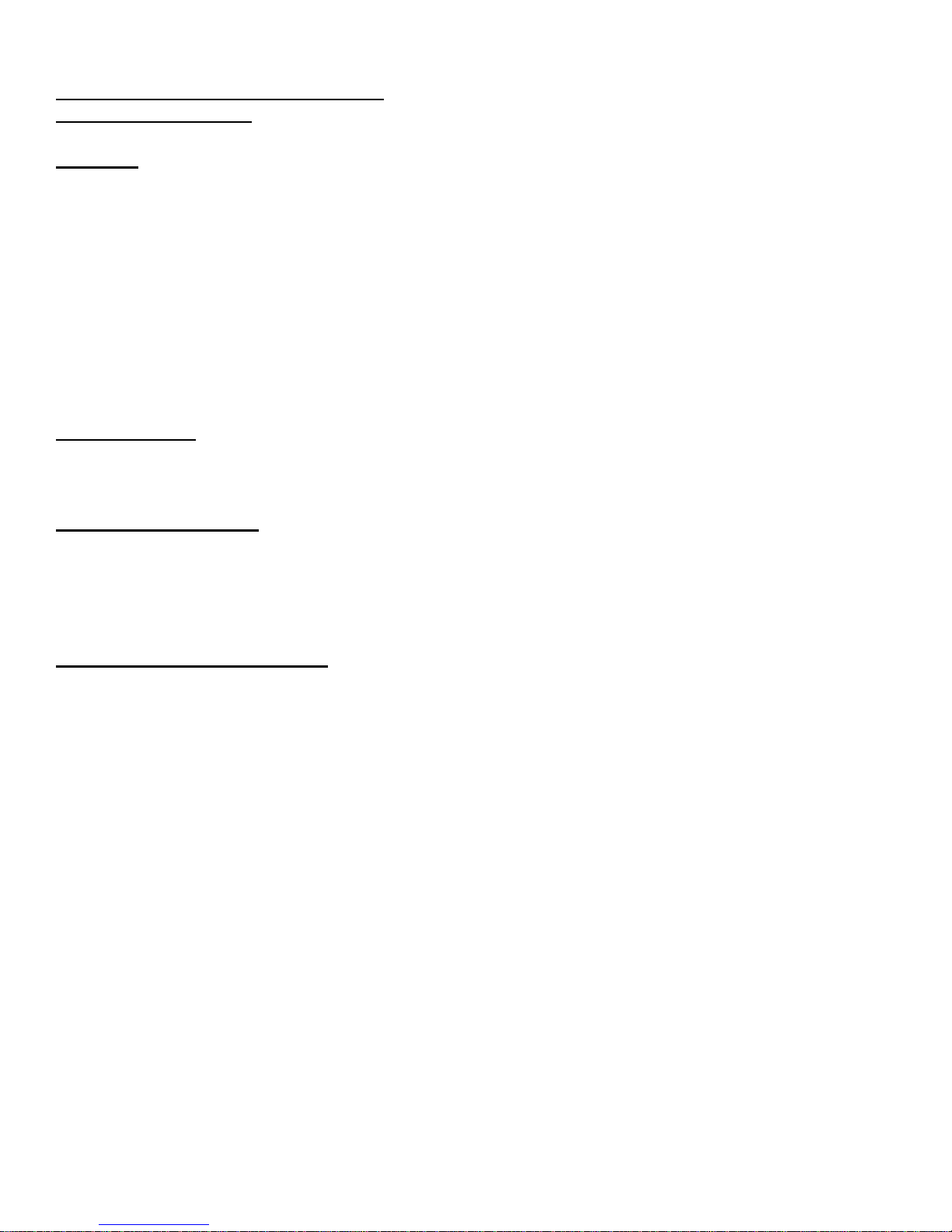
UNIVERSAL REMOTE Magnavox
LIV-012-321-0000
Format: With item facing you, small button in upper right corner is the power button
and small round light in upper left corner is red indicator light. Five buttons in circular
pattern are located just below these two buttons. The first button in circular pattern
located slightly down to the left of power button is the Channel Increase button and
moving to the right in a clock-wise direction is the Volume Increase button, then the
Channel Decrease button, then the Volume Decrease button and at the center of this
pattern a small circular mute button.
At the back of the item, a small circular indention, allows you to remove the battery
cover. Turn item over, put your thumb in the small indent and push down gently while
sliding the battery cover off.
Introduction:
Your Universal TV Remote controls most all TV brands presently available.
Setup Instructions:
Install 2 AAA alkaline batteries in the battery compartment on the back of the remote.
Look up the 3 Digit code for your brand TV from the Code List and install it into the
remote.
Direct Library Code Entry:
To enter Codes directly from Library Code List:
1. Press and Hold the Power and Mute buttons simultaneously until the red indicator
remains on.
2. Release the buttons.
3. Enter the 3digit code for your brand of TV from the Library Code List by using the
V-, CH+, and V+ buttons. Use the V- button to enter the first digit, use the CH+ button
to enter the second digit and use the V+ button to enter the third digit.
For Example: To enter code 013, don't press V-, press CH+ once, and V+ three
times. The red indicator blinks off with each keypress.
4. Press the Mute button to save the code.
Note: for a valid code, the red indicator turns off. For an invalid code, the red indicator
blinks rapidly for three seconds before going off.
Direct code entry is now complete.
Write down your code in case you forget it.
Code Search Method:
If you cannot find a 3 digit code in the Code List that operates your TV, try searching for
the code as follows:

1. Manually turn on the TV to be controlled.
2. Press and hold the Power and Mute buttons until the red indicator remains on.
3. Release the buttons.
4. Press the Power button to begin code search.
5. Press the Channel Up (CH+) button (or Power button) repeatedly until the TV changes
channel (or turns off). You might have to press the button 100 times or more to find
your code. If you accidentally overshoot the code required, press the Channel Down
(CH-) button, to backtrack through the code library until the TV changes channel.
5. Press and release Mute to save the code. Code search is now complete. Note:
Code search starts from the currently stored three-digit number. For example if
there are 100 codes in the library and the currently stored code is 050 then the
Code Search starts from 051 continuing to 100 before looping back to 000 and
finishing at 050.
Code Identificaton:
To determine the code installed in the remote:
1. Press and hold Power and Mute at the same time until the red indicator remains on.
Release buttons.
2. Press and release the Channel Down (CH-) button. The red indicator blinks off once to
indicate keypress acceptance.
3. To find the first digit press the V- button and count the red indicator blinks. To find
the second digit, press the CH+ button and count the blinks. To find the third digit,
press the V+ button and count the blinks. The red indicator remains off after the last
blink. Note: No blink indicates a "0" digit.
Code Identification is now complete.
Battery Saver: If the remote accidentally gets stuck down the back of the couch with a
button pressed it will stop transmitting after about 30 seconds so as not to drain the
battery.
Code Saver: When changing batteries have the new batteries handy before removing
the old ones. If the remote has no batteries installed for more than about 10 minutes
you will lose the installed code.
OPERATION
1. Press Power to turn your TV on and off.
2. Press Channel Up (CH+) and Channel Down (CH-) to change channels.
3. Press Volume Up (V+) and Volume Down (V-) to Adjust the volume of your Tv.
4. Press Mute to silence your TV.
Code List

ABEX…120
ADMIRAL…603,224,701
ADVENT…219,591
ADVENTURA…019
AIKO…407
AIWA…121,221,324,528
ALLERON…706
AMARK…603
AMTRON…906
AKAI…027,112,801
ANAM NATIONAL…906,901,104,805,920
AOC…002,102,502,003,217,119,320
APEX…023,223,123,741
ARCHER…603
AUDIOVOX…906
AXION…319,291
BANG & OLUFSEN…620
BELCOR…002
BELL & HOWELL…704,506,601,701
BENQ…709,909
BRADFORD…906
BROKSONIC…316,626,327,632,041
BROKWOOD…002
CANDLE…002,502,019,402
CAPEHART…119
CELEBRITY…801
CENTURION…502
CETRONIC…805
CHANGHONG…023,741
CITIZEN…002,502,906,112,512,701,402,805,407,520
CLAIRTONE…003
CLASSIC…023,741,805
CLP…049
CLP CLASSIC…030,011,004
COLOR VOICE…602
COLORTYME…002,502,602
CONCERTO…002,502
CONCIERGE…713
CONTEC…906,802,003,805
CORNEA…606
CRAIG…906,805
CROSLEY…807
CROWN…906,805
CURTIS MATHES…704,112,614,002,502,601,506,512,437,701,103
CTX…603
CXC…906,805
DAEWOO…614,002,502,611,102,415,505,826,529,609,805,407,303,602,214,403,314,5
03
DAYTRON…002,502

DIMENSIA…704,601
DUKANE…507,808
DUMONT…713,002
DURABRAND…520,115
DYNASTY…805
ELEKTRA…701
ELECTROBAND…801,003
ELECTROHOME…002,502,027,901,803
ELITE VIDEO…321
EMERSON…002,502,006,115,506,706,520,906,316,324,924,626,826,027,327,128,228,
632,134,247,505,605
ENVISION…002,502
FISHER…506,612,428,619,802
FUJITSU…321,706
FUNAI…706,520,906,324,247,805
FUTURETEC…906,805
GATEWAY…206
GE…704,312,018,002,502,006,007,601,835,901,114,104,803,806,310
GIBRALTER…713,002
GOLDSTAR…002,502,102,324,435,805,307,609,217
GRUNDY…706,906
GUESTVISION…721
HAIER…709,223,323
HALLMARK…002,502
HARVARD…906
HITACHI…410,507,815,607,808,002,502,710,701,802,707,315,515,715,519
IMA…906
INFINITY…807,430
INTEGRA…719
INTEQ…713
JANEIL…019
JBL…807
JCB…801
JC PENNY…704,002,102,502,112,312,512,007,601,310,402,802,103,803,604,806
JENSEN…002,502
JVC…607,204,321,508,326,794,802,108,308,715
KAWASHO…002,502,801
KAYPANI…119
KEC…805
KENWOOD…002,502
KLOSS NOVABEAM…408,019
KONKA…906,702,203,306,208,842,942
KTV…906,003,703,805,608
KURAZAI…701
LG…002,606,502,102,324,435,802,307,609,217
LODGENET…704,821,701,601
LOEWE…722,807
LOGIK…704,701,601
LUCE…107

LUXMAN…002,502
LXI…704,002,502,506,807,312,512,324,103,601
MAGNAVOX…807,002,502,224,430,402,408,109,715,247
MAJESTIC…704,701,601
MARANTZ…807,719,002,502
MEGATRON…002,502,507
MEI…003
MEMOREX…002,502,506,706,115,704,428,632,701,601
MGA…002,102,502,706,802,803,715,619
MIDLAND…704,713,007,312,103
MINUTZ…806
MITSUBISHI…102,716,706,002,502,027,803,715,619
MONIVISION… 205
MONTOMERY WARD…704,701,601
MOTOROLA…603,901
MTC…002,102,502,115,512,003
MULTVISION…010
NAD… 002,502,512,120
NEC…719,002,102,502,901,602,111,715
NET TV…206,014
NIKEI…805
NIKKO…002,502,407
NORCENT…223,905
NTC…407
ONCOMMAND…721
ONKING…805
ONWA…906,805
OPTIMUS…618,120,039,739
OPTONICA…603,111
ORION…713,115,105
PANASONIC…718,416,007,618,807,039,739,345,901,608
PHILCO…807,002,102,502,408,109,715,901,402
PHILIPS…807,022,02,0422,122,222,322,002,430,901,402,408,109,210,310,715,520
PHILIPS-MAGNAVOX…807,022,322,919,224,430
PILOT…002
PIONEER…120,719,808,002,502,610,519
PORTLAND…002,102,502,407
PRECISION…218
PRICE CLUB…112
PRINCETON GRAPHICS…603,511
PRISM…007
PROSCAN…704,312,102,601
PROTON…820,002,502,910,119,220
PULSAR…712,002
QUASAR…718,416,007,618,807,039,739,901,608
RADIO SHACK…704,002,406,506,906,618,502,324,835,601,802,705,805,111
RCA…704,002,406,007,011,611811,312,514,720,411,104,502,601,835,901,103,803,21
1,912,114,519,320,420
REALISTIC…704,002,406,506,906,618,502,324,601,802,705,805,111

RHAPSODY…003
RUNCO…713,719,712
SAMPO…014,206,002,502,119,802
SAMSUNG…112,309,209,512,302,502,002,104,437,802,103,609,012,212
SAMSUX…502
SANSUI…115,632
SANYO…506,311,612,428,802,412,619
SCOTCH…002,502
SCOTT…002,502,706,906,004,105,805
SEARS…704,807,506,706,112,002,502,312,512,612,520,041,601,802,103,619
SHARP…509,913,907,603,002,502,224,228,202,111,803
SHOGUN…002
SIGNATURE…704,701,903,601
SIMPSON…402
SONIC…003
SONY…414,902,801,708,639
SOUNDESIGN…002,502,706,906,402,805
SPECTRAVISION…921
SQUAREVIEW…520
SSS…002,906,805
STARLITE…906
STAR SIGHT…008
SUPRA…002,809
SUPREMACY…019
SUPREME…801
SVA…223
SYLVANIA…807,002,502,115,520,324,247
SYMPHONIC…906,520,324,247,004
TANDY…603
TATUNG…709,421,901
TECHNICS…007
TECHWOOD…002,502,007
TEKNIKA…704,002,102,502,706,906,112,512,618,601,019,701,402,802,805,407
TELECAPTION…313
TELERENT…704,701,601
TERA…002,220
TEVION…421
TMK…002,502
TOSHIBA…517,419,512,613,719,112,506,111,618,627,437,041,891,802,111,313,715
UNIVERSAL…806,310
VICTOR…607
VIDTECH…002,102,502
VIEWSONIC…206,808
VIKING…019
VIZIO…709
WARDS…704,807,002,102,502,706,601,408,109,310,111,513,806,701,402,004
WHITE WESTINGHOUSE…611,614,415,324,529,609
YAMAHA…618,002,102,502

ZENITH…713,502,606,409,710,701,507,714,405,712,015,916,008,002,115,224,324,12
6,326,826,228,430,632,435,437,903,407,505
