Page 1

Register your product and get support at
www.philips.com/welcome
HMP5000
EN User manual 8
CS Příručka pro uživatele 10
DA Brugervejledning 12
DE Benutzerhandbuch 14
EL Εγχειρίδιο χρήσης 16
ES Manual del usuario 18
FI Käyttöopas 20
FR Mode d’emploi 22
HU Felhasználói kézikönyv 24
IT Manuale utente 26
NL Gebruiksaanwijzing 28
PL Instrukcja obsługi 30
PT Manual do utilizador 32
RO Manual de utilizare 34
RU Руководство пользователя 36
SK Príručka užívateľa 38
SV Användarhandbok 40
TR Kullanım kılavuzu 42
UK Посібник користувача 44
Page 2
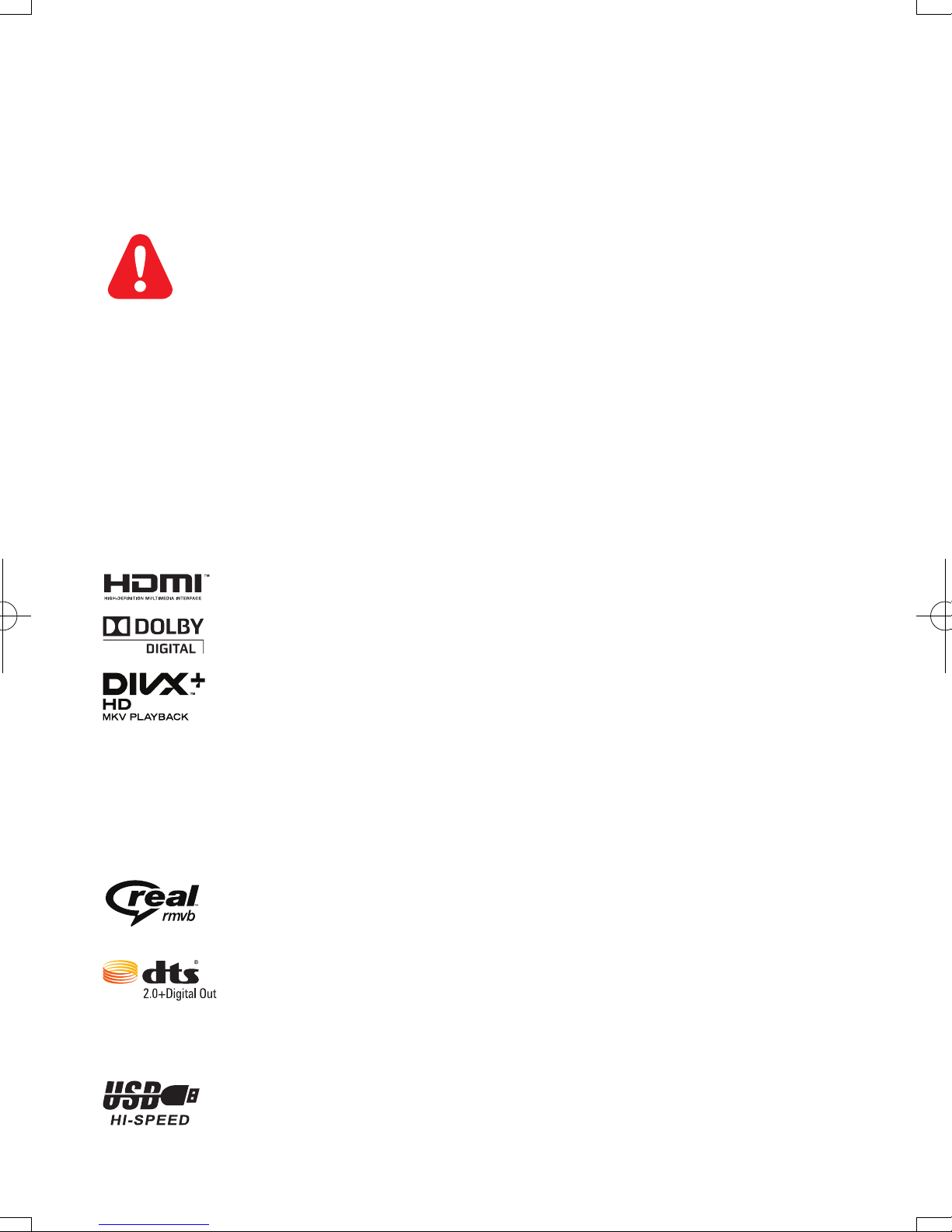
EN Please refer to the safety information before using the product.
CS Před použitím výrobku si přečtěte informace o bezpečnosti.
DA Se sikkerhedsoplysningerne, før du bruger produktet.
DE Bitte lesen Sie die Sicherheitsinformationen, bevor Sie das Produkt verwenden.
EL Ανατρέξτε στις πληροφορίες ασφαλείας πριν χρησιμοποιήσετε αυτό το προϊόν.
ES Consulte la información de seguridad antes de utilizar el producto.
FI Lue turvallisuustiedot ennen tuotteen käyttöä.
FR Reportez-vous aux informations de sécurité avant d’utiliser le produit.
HU Kérjük, hogy a termék használatba vétele előtt tekintse át a biztonsági tudnivalókat.
IT Fare riferimento alle informazioni sulla sicurezza prima di utilizzare il prodotto.
NL Raadpleeg de veiligheidsinformatie voordat u het product gebruikt.
PL Przed użyciem produktu należy zapoznać się z informacjami dotyczącymi bezpieczeństwa.
PT Consulte as instruções de segurança antes de utilizar o produto.
RO Vă rugăm să consultaţi informaţiile privind siguranţa înainte de a utiliza acest produs.
RU Перед использованием изделия ознакомьтесь со сведениями о безопасности.
SK Pred použitím tohto produktu si pozrite bezpečnostné informácie.
SV Läs säkerhetsinformationen innan du använder produkten.
TR Lütfen ürünü kullanmadan önce güvenlik bilgilerine bakın.
UK Перед використанням виробу ознайомтеся з інформацією про безпеку.
Trademark notice
HDMI, the HDMI logo, and High-Denition Multimedia Interface are trademarks or registered
trademarks of HDMI licensing LLC in the United States and other countries.
Manufactured under license from Dolby Laboratories. Dolby and the double-D symbol are
trademarks of Dolby Laboratories.
®
ABOUT DIVX VIDEO: DivX
is a digital video format created by DivX, Inc. This is an ofcial
DivX Certied® device that plays DivX video. Visit divx.com for more information and software
tools to convert your les into DivX video.
®
ABOUT DIVX VIDEO-ON-DEMAND: This DivX Certied
device must be registered in order to play purchased
DivX Video-on-Demand (VOD) movies. To obtain your registration code, locate the DivX VOD section in your
device setup menu. Go to vod.divx.com for more information on how to complete your registration.
®
, DivX Certied®, DivX Plus™ HD and associated logos are registered trademarks of DivX, Inc. and are used
DivX
under license.
®
DivX Certied
to play DivX® and DivX Plus™ HD (H.264/MKV) video up to 1080p HD including premium content
Real RMVB logo is a trademark or a
registered trademark of
RealNetworks, Inc.
Manufactured under license under U.S. Patent #’s: 5,451,942; 5,956,674; 5,974,380; 5,978,762;
6,487,535 & other U.S. and worldwide patents issued & pending. DTS and the Symbol are
registered trademarks, & DTS 2.0+Digital Out and the DTS logos are trademarks of DTS, Inc.
Product includes software. © DTS, Inc. All Rights Reserved.
Windows Media and the Windows logo are trademarks, or registered trademarks of Microsoft Corporation in the
United States and/or other countries.
Page 3
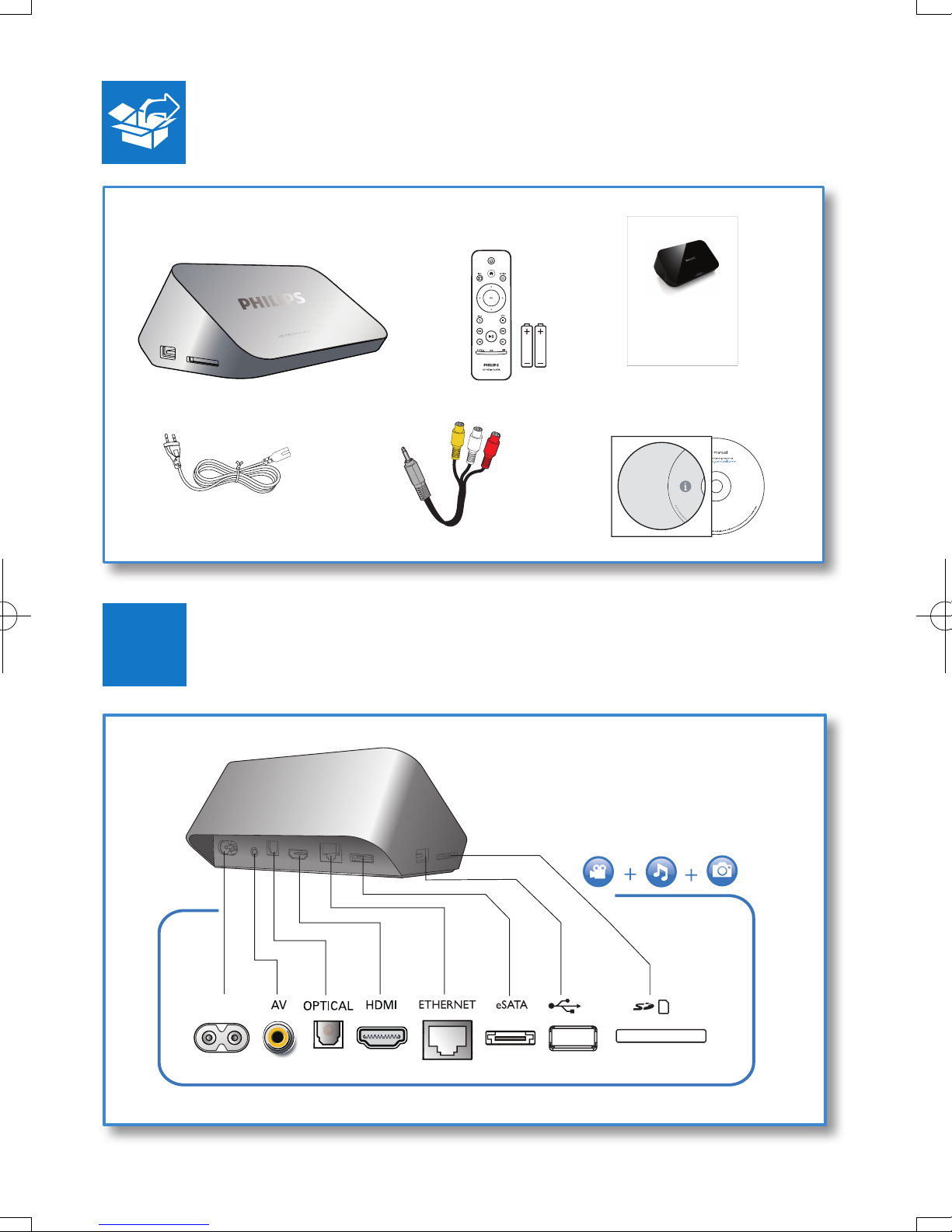
Register your product and get support at
www.philips.com/welcome
HMP5000
1
PC & Mac
HMP5000
MAINS~
Page 4

2
TV OUT + AUD
RLL
TV OUT + AUDIO OUT
LR VIDEO
Page 5

3
4
5
SOURCE
AV / HDMI
TV
Page 6

6
1
2
USB
CA RD
Esata
3
Internet Service
Network
Setup
1
2
3
USB
Internet Service
CA RD
Network
Esata
Setup
Page 7

7
g
1
2
3
Ethernet
Wireless
Network Info
USB
Internet Service
CARD
Network
Esata
Setup
OK
Connect1
Connect2
Connect3
Private AP SettingPrivate AP Settin
7EN
Page 8

1 Control and play
Use your remote control to control the play.
Function Buttons / Actions
Stop the play.
Pause or resume the play.
Skip to the previous/next media le. /
Return to the home page.
Zoom in or out. Press repeatedly.
To pan through an enlarged
photo, press
Search backward/forward fast. Press
select a speed.
Access subtitle settings. SUBTITLE
Rotate a photo. Press
Navigate menus.
Conrm a selection or entry. OK
Access option menus during play or in
the le list.
Access the le editing menu in the le
folder list.
EDIT
/ .
.
/ repeatedly to
2 Troubleshooting
If you contact Philips, you will be asked for the model and serial number of this player. The model
number and serial number are at the bottom of this player. Write the numbers here:
Model No. __________________________
Serial No. ___________________________
No picture.
• Refer to the TV user manual for how to select the correct video input channel
No sound output from the TV.
• Make sure that the audio cables are connected to the audio input sockets that are grouped with
the selected video input sockets.
The contents of the USB storage device cannot be read.
• The format of this USB storage device is not supported.
• The supported memory size is 1TB maximum.
• Make sure that this player supports these les. (Refer to “Specications” > “File”)
• DRM-protected video les that are stored on a USB/SD storage device cannot be played
through an analog video connection (for example, composite). You need to use an HDMI
connection to play these les.
DivX subtitles are not displayed correctly.
• Make sure that the subtitle lename is the same as the video lename.
• Make sure that the DivX video le and the subtitle le are saved under the same directory.
8
EN
Page 9

3 Specification
Note
Specication and design are subject to change without notice.
•
File
• Video: MPEG 1/2/4(MPEG 4 Part 2), H.264, VC-1, H.263, VP6(640 x 480), DivX Plus HD,
DivX 3/4/5/6, Xvid, RMVB 8/9, RM, WMV (V9), AVI, TS, M2TS, TP, TRP, ISO, VOB, DAT,
MP4, MPG, MOV (MPEG 4, H.264), ASF, FLV(640 x 480), MKV, M4V.
• Audio: Dolby digital, AAC, RA, OGG, MKA, MP3, WAV, APE, FLAC, DTS, LPCM, PCM,
WMA (V9), IMP/MS ADPCM, WMA Pro
• Picture: .JPEG, JPG, PNG, TIFF, GIF (unanimated GIF), BMP, TIF, M-JPEG, HD-JPEG
USB storage device
• Compatibility: Hi-Speed USB (2.0)
Subtitle support
• .srt, .sub, .smi, .ssa, .ass, .txt, .psb, .idx+.sub
SD card
• Compatibility: SDHC 2.0 (up to 32 GB)
Video
• Signal system: PAL /NTSC
• Composite video output: 1 Vpp ~ 75 ohm
• HDMI output: 480i, 480p, 576i, 576p, 720p, 1080i, 1080p, 1080p24
Audio
• Analog stereo output
• Signal to noise ratio (1 kHz): > 90 dB (A-weighted)
• Dynamic Range (1 kHz): > 80 dB (A-weighted)
• Frequency response: +/-0.2 dB
• Digital output: Optical
Main Unit
• Dimensions (L x W x H): 160 x 91 x 54.1 mm
• Net Weight: 0.34 Kg
• Input: 100-240V~ 50/60Hz, 15W
Power
• Power consumption: < 15 W
• Power consumption in standby mode: < 1 W
English
CS
9
Page 10

© 2011 Koninklijke Philips Electronics N.V.
All rights reserved.
HMP5000_12_UM_V2.1
