Page 1
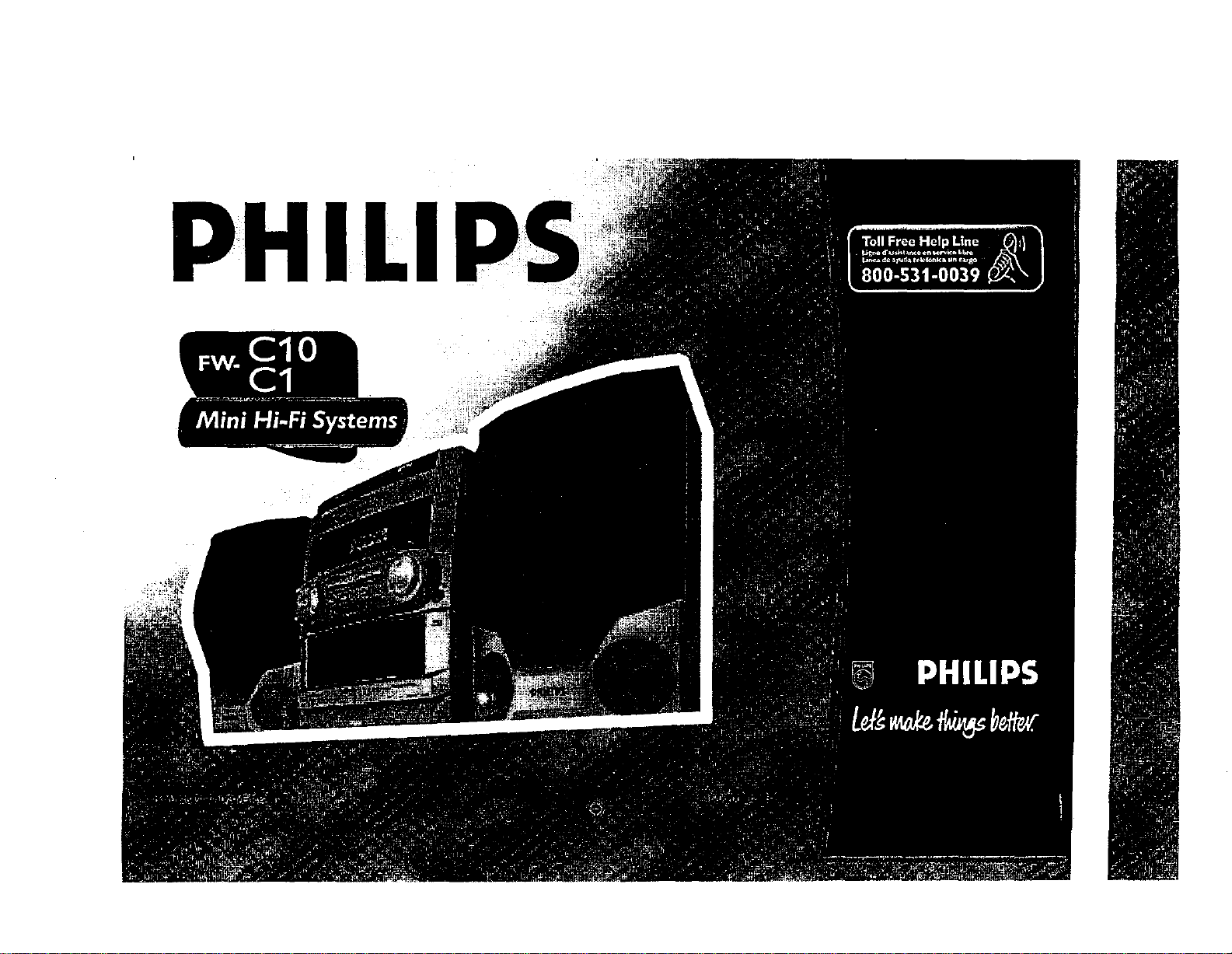
PHILI
Page 2

• Once your Philips purchase isregistered, you'reeligibleto receive
all the privileges of owninga Philips product
• So complete and return the Warranty Registration Card enclosed
with your purchase at once.And take advantage of these
important behests.
Know these
REMOVE COVER (OR BACK]. NO USER_ERV]CEABLE PARTS Model No.
CAUTION: T0 REDUCE THE RISX OF ELECTRIC $H0C.K. DO N0T i
INSIDE, _ MR_r_I_ TO O_I_=U_ Sr_RV1CEP_NNEL
EnterbelowtheSer_ No.whichislocatedonthe
SerialNo.
This "bolt of lightning"indicatesuninsulated material WA_NING: TO PREVENT FIRE OR SHOCK
within your unit may causean electrical shock. For the HAZARD, DO NOT EXPOSE THIS EQUIPMENT TO RAIN
safetyof everyone in your household, pleasedo not OR MOISTURE.
remove product covering.
which you should read the enclosed literature closelyto blade of plug to wide slot, and fully insert.
The"exclamation point" ca,s attention to featuresfor • CAUTION: To prevent electric shock, match wide
prevent operating and maintenanceproblems.
HACS0_7
pg 01-28zC1-C10/37 EnLC 2 _ 15/06/00,02 16PM 3139 11_ 20211 (ENG)
Page 3

PHILIPS
Congratulations on your purchase,
and welcome to the "family!"
Dear Philips product owner:
Thankyoufor your confidenceinPhilip_You_eselected one
of the best-built,best-backedproductsavailabletoday.And
we'll do everythingin our powerto keepyouhappywith
your purchasefor many yearsto come.
As a member of the Philips '_amily;' you're entitled to
protection by one of the most comprehensive warranties
and outstanding service networks in the industry.
What's more, your purchaseguaranteesyou'll receive all
the informationandspecialoffersfor whichyou qualify,
pluseasyaccessto accessoriesfrom our convenienthome
shoppingnetwork.
And most Importantlyyou cancount
on our uncompromisingcommitment to your total
satisfaction.
All of this isour way of sayingwelcome-and thanksfor
investing in a Phllipsproduct.
Sincerely,
Robert Hinkhorst
PresidentandChief ExecutiveOfficer
P.S.Remember, to get the most from your Philips
product, you must rotorn yourWarranty
Registration Card within t0 days. So please mail
it to us fight nowl
pgOl,-28/Cl..Ct0/37*EnLC 3 + 15,,'_/00, 02:16 PM 3139 115 20211 (ENG)
Page 4

O IMPORTANT SAFETY INSTRUCTIONS - Readbefore operating equipment
Thisproduc_wasdesignedandmanufacturedto
meetstrictqualityandsafetystandards.Thereare,
however,someinstallationandoperationprecautions
whichyoushouldbeIwtJcularlyawareof,
1. Read these instructions-All _e ,fat 7 and
operatingInmuccJonsshouldbe reed before
the applbnceisoperated.
2. Keep the_ instructions - The safe_ and
oper_lng I_ons shouldbe retained for
future reference.
3. Heed "11wm'_ngs -All warningson the
applianceandin the operating Ins_uctlons
shouldbe adhered to,
4. Follow d Instructions-All oper_ng and
use I_rueuc_onsshouldbe followed,
S. Do not use this appm-atus near water -
for example, nesr a bethtnb, wishbovd, kitchen
sink,laundrytub, In awet besernent or near a
swimmingpool,et_
6. Clean only with • damp Both. The appliance
should be cleanedonly u recommended by the
rmmufacturer.
7. Install in accordance with the
manofL--mrers |nmcdom. Do not Mock
any of the venbla_lon openings. For
e_mple, the applianceshould not be sltnamd
on a bed,sofa,rug, or sJmllsrsurfaceor placed
in a built-In Inmdlatfon, suchasa bookcaseor
(abfoet that may impedetheflow of air through
the ventilation openings.
8. Do not install near any heat sources such
asradiators,heatregisters, stoves,or other
appm_tus (includingamplifiers)that produce
hea_
9, Do not defeat the
sofeCy purpose of the
pobrized or grounding- I_
type plu_A polarized
pIt_ hastwo bladeswith one wider than the
other.A groundingtype plughastwo bladesand
a third groundingpror_The wide bladeor the
third prong areprovidedfor your safaty,VVhen
the provided plugdoes not Et Intoyour outlet,
consultan elecm_ for replacementof the
obsolete outfat
|0. protect the power cord from being walled
on or pinched particular/at plugs,convenience
receptetles,and the point where the), exit from
the apperetus.
11• Only use att_dtments/accessories specified
bythe manufacturer.
12. _ Use ordy with = _rt, stand,
the apparatu_When acart is used usecaution
when movingthe cartfapp_ratus€omb_na_onto
avoidinjuryfrom Up-over.
13, Um_g this apparatus duringlightning
storms or when unusedfor long periodsof
time.
14. Refer all servfolng to qualified service
personnel.Servicingisrequiredwhen the
apparatushas been damagedin any way,suchas
power-supplycord or plugIs damaged,liquid
hasbeenspilledor objects havefallen into the
apparatUs,the apparatushasbeen exposedto
rain or molsture, does not operate normaMy,or
hasbeendropped.
tripod, bracket,or table specified
by the manubcruree or sold w_
EL 4562-E004:99/3
_ NSsymbolwarnstheuser_t uninsulated_ohge
WARNING
To reduce the risk of fire or electric shock, do
not expose this appliance to rsln or moisture.
CAUTION
Use olr€ontrofa or adjustments or
performance of procedures other than herein
may muir In hazardous radiation exposure.
The setcomplieswith the FCC-Rules,Par_15 andw_h
21 CFR 1040.10.
Canada
Thisdlgled_x_rstus doesno_e_<ceedthe ClassBIlmh_
for radio noiseemissionsfrom digitalapparatusassct
out In the Radio Interference Regulations of the
CanadianDepartment of Communications.
wlU_ Uleunitmw hnvesufficior4mgnitudem Cause
elecMcshock,lh_,it Isdanoem_ tomake
any_ ofcontactw_ anyinsidepertofthisunit
cm_t_ _e _ and mlcca_nce _thi$
unithas been in=l_d.Therefore, It should beread
P9 01-2E.'C1 -C1C437-EnLC 4 _ 15/06_0, 02:16 PM
3139 115 20211(ENG)
Page 5
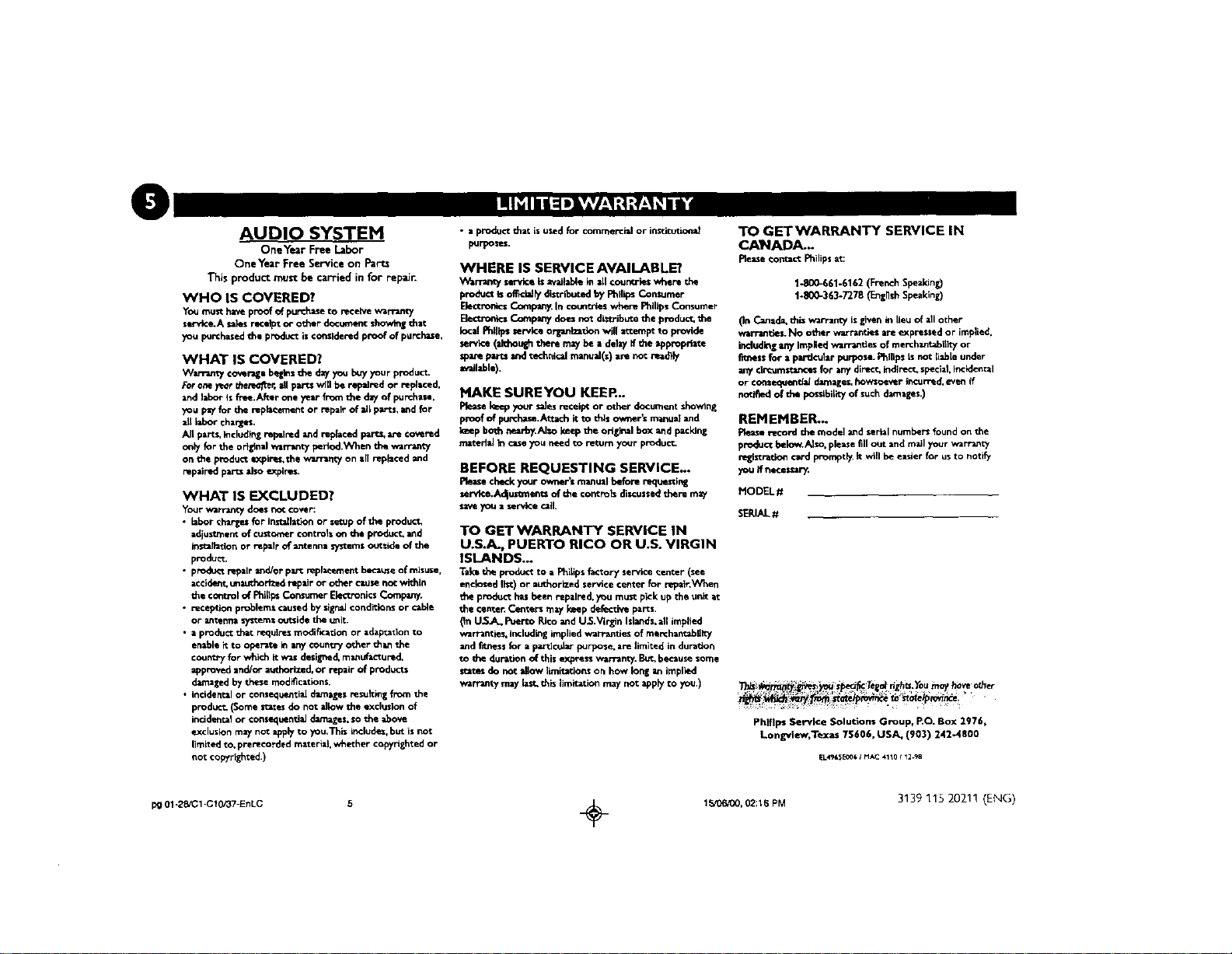
AUDIO SYSTEH
OneYear Free Labor
OneYear Free Service on Parts
This product must be carried in for repair.
WHO IS COVERED?
Youmu_ haveproof Ofpurchaseto receh_ _rranty
s_ic_A _al*s reclIpt or other document thow_g that
you purchasedtbe prt_ductis consideredproof of purchase,
WHAT IS COVERED?
Warranty €o_u-_g. b_lns the dayyou b_yyour prodocr.
Foroney'e0rtherec_r, all parLsv_llbe rep_d_d or repleced,
and labor Isfree.After one yelr from the dayof purchase,
you payfor the replacement or repair of all parts, and for
all lebor cha_¢s.
All p_ts, I_cledlngrepaired and replaced parts,are covered
on;y forthe od_nal v_rf_nty pe_oif.When d_ w_rranty
on the product 10_oires.the _ on all replacedand
repaired pa_s alsoe_ires.
WHAT IS EXCLUDED?
Your v_rnmty does r_€ cover:
• labor¢har_s for installationor setup of the product.
adjust*re of customer controla on th. product, and
in_atFadonor repair of antennasystemsout_ide of the
produ_
• pr_doctrepairand/or part m@lacementbecame of misuse,
accident,unauthorizedflpair or other causenot within
the com.rolof PhiLIpsConsumer Ek_ronics Company.
• reception pnablem_c_usedby st_J cond_lons or cable
or zmenna ty_emz outsidethe unit.
• a productdrat requires modif'_ationor adaptationto
enablek to opera_ in arricountry other th_n the
couna7 for which it was detig_d, m_ufactured.
appr_ed zn_or authorized, or repair of products
damagedbythese modh_catlons.
• incidentzlor consequentialdamagesresuhM[ from the
product.(Somesta=esdo not allow the *xcluslon of
incidentalor cons_uendaJ damages,so the above
cxclution may not applyto you,This includes,but isnot
limited to, pre_corded materiaJ,whether copyrightedor
Hot copFi_ted. )
• a productthacisusedfor commerd_lorin_utio_al
purpo_s.
WHERE IS SERVICE AVAILABLE?
_Na,T_n_ sm'aiceis _ailable in all countries where the
product t_o_c_ly dis_rlbumdby PhlliPaConsumer
Elec'c_ntcsCompany,In courses where Philips Consumer
Elec_'0n_s Companydoes not di_rib_e the producr_the
kxal Phllipa_e_'ice or_a_aaaionwill atram_ptto provide
serv_e (althoughthere may be a delay If the approptia_e
span=_ and technicalmanual(s) =m not re_d}ly
MAKE SUREYOU KEER..
Please_ your sates receip_or other document showing
proof of Popchase.Attach it to thiS Owner'=m_lal and
keep both nearby.Alsokeep the ori[Inal box _nd packJng
materl_1Incaseyou need to return your pmdoc_
BEFORE REQUESTING SERVICE...
Pleasecheckyourowner'smanualf_ore requestin_
servlce.Adjusm_entsof thecontrolsdiscussedtheremay
saveyou a servlcecall.
TO GET WARRANTY SERVICE IN
U.S.A.. PUERTO RICO OR U.S. VIRGIN
ISLANDS...
TaEI th_ p_odu_ to a Philips factory service_:enter (see
enclosedI_) or zuthorlzed service center for repa]t_W_en
the product has been repaired, you must pickup the unit
the cente_ Centers maykeepdefectiveparts
(In U-_J_. Fuerto RicoandU.S.Vi_n Islands.all implied
war_mics, irKluc_mgimplied warranties of merchantability
and fitnessfor a pardculer purpose,are fimited in duratio_
to the duration of this express warranty. But.becausesome
s_atesdo not allow limitations o_ how Ion[ an implied
warranty maylast. this limitation maynot apply to you.)
TO GETWARRANTY SERVICE IN
CA_IADA...
Ffo_se_mtact Philips_t_
1-800-_61-6162 (French Spealdn_
1-800-363-7278 (En[llshSbeak]nD
On C_ada, thb warranty is£iv_n in lieu of all other
warrantlos.No other warrantiesare expres_d or implied,
incledin_any Implied w_uT_nde_of merth_tabllity or
fitnessfor a Paedcul=rpurpo_. Pbllipsis not liable under
anydrcum_-*s for any direct, indirect, special,Incldental
or €on=equenda_damages,howsoever|ncurred, even ff
no'led of d_ possibilityof suchdamages)
REMEMBER...
Pleaserecord the model and serial num_ found on the
product below.Also, ple_e fill out and mailyour v_rrant'/
i_-_stration card promptly,it will be easierfor us tO no'_ify
you if n*ce_ary.
HODEL#
SERIAL#
_s _ ' _s,_ S " _lelbl ti_hU.Yournoy We o_er
Phlllps Service Solucions Group, p.O, Box 2976.
Longvlew, T_xas 75606, USA, (903) 242-4800
EL49_SEO0_/ HAC 41 _0 t 12_8
pg 01-28/C1-CtOJ37-EnLC 5 __ 1_, 02:16 PM 3139 11_ 207_1!(ENG)
Page 6

0
pl; 01-28/C1 -C 10/37-En LC 6 _ 15/06_00, 02:16 PM
3139 115 20211 (ENG)
Page 7

@
General Information
• The ty/_p/ate (wh_,h €or,tal.s
the serial number) b located at
the rear of the _m.
• RecordlnEIs penntnlble if
€op_Shtorotherr_ts ofth_
pareles am not Infr/nlr*d.
• This device €ompbs with the
Federal Commun/catJons
Commbs/on (FCC) m/e_.part IS
ond with 21C.':R1_iO. l O.
Operation _.subject to the
following two €onditions:
- Thlsdevk:emaynotcause
harmful Interfmnce, and
- Thlsdev_mustacce_any
m_w,_-e recelv_ I._Ju_
Int_emnce that may cause
undes/md opee_Jan.
GENERAL INFORMATION
Environmental
Information
All unnecessarypackaginghasbeen
omitted.We h_-ve"_riedto ma_ the
packagingeesyto separate into _ree
materials:cardboard (box), polystyrene
foam(t:_r) andpo_,_me (b_
protectivefoam sheet).
Yoursystemconsistsof materials which
canbe recycled and r_usedif
disassembledby a sper_lLzedcompaz_,
Pleaseobservethe local regulations
re_ the_,_._ ofpa_a_g
materials,e_d_ausl;edbatter;esandold
equipment.
Accessories (_e_
- Remote control
- Batteries (two/_ size)for remote
cor_ol
- /_1 loop antetma
- Ft'lwire _u_tenna
- AC power cord
SAFETY INFORMATION
Safety Information
• Beforeoperatin_thes-/st_hed<
that the operatingvoyage indicated
on the typeplate (or'he vo_ge
indicationbesidethe voRage
selector)of)our s/stem isider_.al
with the voltageof)our localpower
supplyIf not,p_sse consult)our
dealer.3_etypep_e is locatedatthe
rear of your_
• When the systemisswitchedon, do
not move it around.
• Placet,hesystemon a solidbase (e.g.
acabot).
• Placethesystemina lotion wi_
adequateventilationto prevent
internalheatbuild-upinyour system.
Allow at least lOcm (4 inches)
clearancefrom the rearand file top
of the unitandSan (2 inches)fiorn
eachsk:ie
• Do not exposethe systemto
e_ce_.._rvemoisture,rain, sandor heat
$o4.t_e$.
• Under no circumstancesshouldyou
repair the system)ourself, asthis will
invalidatethe warran_
• If the system isbrou_t directly from
a cold to a warm location, or is
placedina very damp room.
moisture may condense on the lens
of the CD unit imide the s/stem.
Shouldthis occur.the CD playerwill
not operatenormally Leavethe
power on for about one hour with
no disc inthe system until normal
playbadc isposs_e.
• Elec_"ost_cdischargemay cause
unexpect_:l!:_oblems.Eeewhether
these p_ dis_._r ifyou
unplug the _ power cord andplug
it inagainafter afew seconds.
• To €llsconnect the system from
the power supply completely,
remove theAC power plug
f_m the wall sodxet.
pg 01.._8,'C'1,,010/_?-EnLC 7 __ 1_;_06/00, 0_:16 PM 3139 11S 20211 (ENG)
Page 8
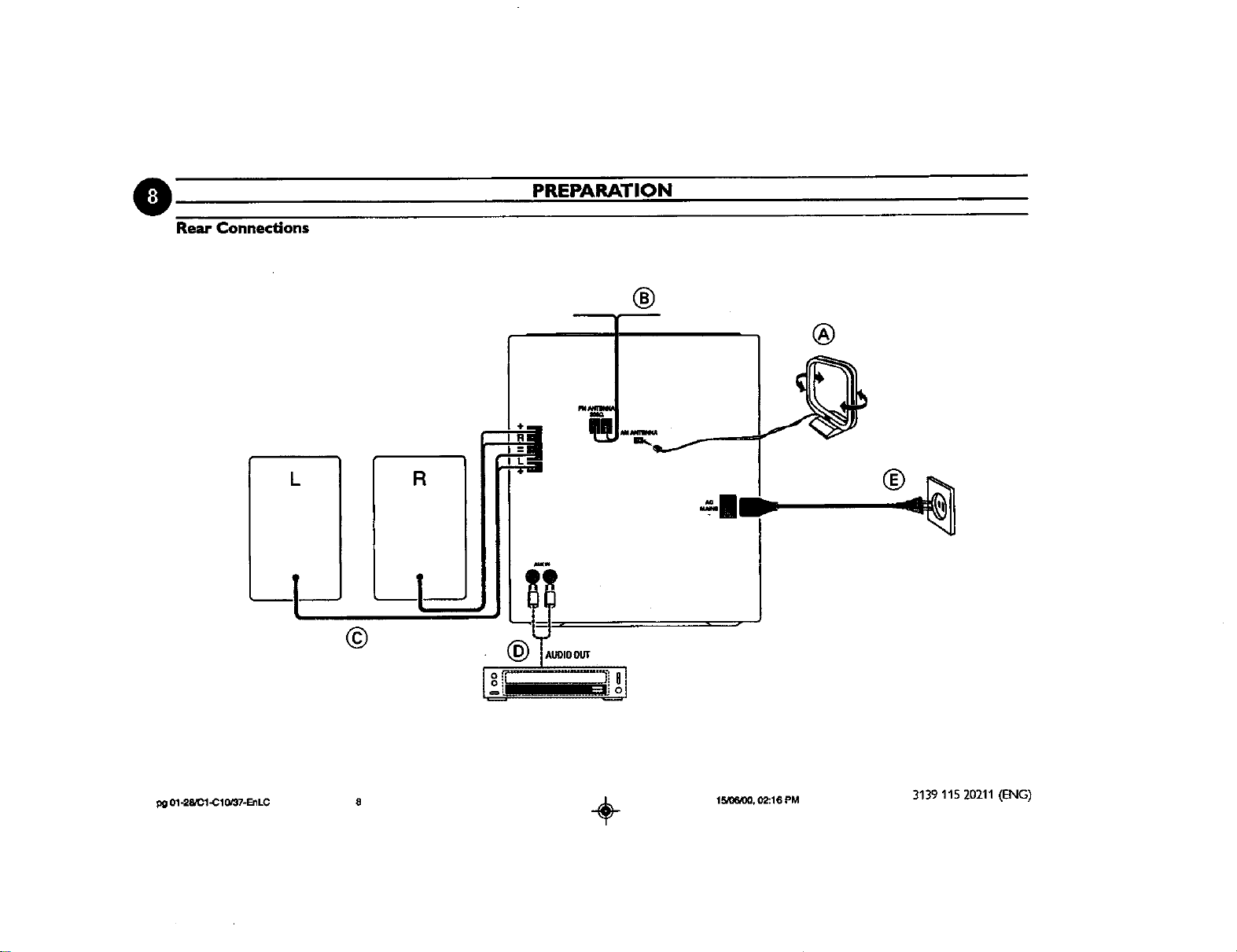
O
Rear Connections
PREPARATION
®
®
L R
©
1_101-28,'C1-C10/37-EnLC 8 __ 15_06/00,02:16 PM
3139 115 20211 (ENG)
Page 9

PREPARATION
(_ AM LoopAntenna
Connection
Connectthe suppliedbop antennato
theAM ANTENNAterminal.PLacethe
loopantenr__r &wayfi'omthe
systemandadjustitspositionforthe
be_trecep_on.
_) FIq Wire Antenna
Connection
Connectthe suppliedFMwire antenna
tothe FMAENAL(FMANTENNA)
300D terminal.Acrjustthe positionof
the FMantennafor thebestrecep_on.
OutdoorAn_na
For hetter FM stereo reception.
connectan outdoorFM antenna to the
FMAERIAL (FMANTENNA) 300 £4
terminal usinga300 D dipole wire.
I"ik-o.'i- I
_) Speakers Connection
• Connect t_ ri_ speakerto Front
terminal R,with the coloredwire
-I- and the blad_wireto --.
• Connect the lef_speakerto Fnont
terminal L with the coloredwire to
+ andthe _ad_wireto --.
• Clip the stripped portion of the
s,_.akerwi_e as shown.
(_ Connecting other
equipment to your
system
Youcanconnecttheaudioleft andright
OUT terminalsofa TV,VCR,LaserDisc
play_,ENDplayeror CD Recorderm
theAUX INterminalsatthe rearofthe
s_tem.
_) AC Power Supply
After all other connections have_0e_
rnade,connect the AC ix_wer cord to
the sTstemandto the wailoutlet.
Inserting batteries into the
Remote Control
• Insertthe batteries(TypeR06or
AA) intothe remotecontrolas
showninthe batterycornparl_mt
• Toavoiddamagef_m possible
batterylea_ge_removedead
batt_ies orbattenesthatwillnot be
usedfora longtime.For
rep_men_ usetype R06orAA
batteries.
Notes _'or remote €orrb'o/:
- First selec= the source you wish
to €ontrol by _,_nz one of the
source seh_'t keys on the remote
control (e.g. CD orTUNEP_
- Then sele_ the desired _nctlon
(_,/_, _/, _€.).
pg01-_cI -cl _37-EnLC 9 __ Ir:v0eJ00,0_t6 Pu 3139 115 20211 (ENG-)
Page 10

0
CONTROLS
] _1 L_,_, , , _ TI ! []
I II _ !1 II
m q 1.... _ II I
m-'_ an 1_ns
j_ m_...-mm I I_
i,_,_, I II li ,,,,_, I []
:,u_!. <,i b_. x M ._
il IIIIi/. []
'----'----',--'---'---' ....
pg 01-281C1-C10,37-EnLC 10 __ 15/06/00,0_16 PM
!1 I I I |
3139 115 2.0211 (ENG)
Page 11

O
Controls on the system
and remote control
[] STANDBY ON
- to switdl the systemon or to
stand_ mode.
- to usefor EASY SE-E
[] PROGRAM
forCD .... to progr-arnCD
trac_s.
forTUNER...to pro_am preset
radiostations
for CLOCK ..to select12 or 24
hour in clocksetting
mode (onthe system
on/y).
[] DSC (DIGITAL SOUND
CONTROL)
- to selectthe desiredsoundeffect:
OPTIMAL JAZZ, ROCK or
TECHNO.
[] DIGITAL SOUND
CONTROL PANEL
- to v_ewthe _esired DSC display.
[] DUB (DYNAMIC BASS
BOOST)
- to switchon basspoost to
enhancebassresponseotto
switchoff bassboo_
[] DISPLAY SCREEN
- to viewthe ¢UlTentSettingOfthe
system.
[] CD CAROUSELTRAY
[] DISC CHANGE
- to changeCD(s).
CONTROLS
[] OPEN.CLOSE
- to openor dose t_e CD carousel
[] DISC I I DISC 21 DISC 3 (CD
DIRECTPLAY)
- to selecta CO Ixayfor playbacJ¢
[] SOURCE - to selectthe
followin_
CD I (CO t.2.3)
- to selectCD mode.When CD
pta,/aackisstopped,pressto select
disc_ay 1,2 or 3.
TUNER, I (FM,AM)
- to selectTunerrnode.Whe_ in
tuner mode.pressto selectthe
waveban_ FM DRAM.
TAPE I (TAPE I- 2)
- to selectTapemode.
AUX (VIDEO)
- to selec_soundfrom an external
source(e@'i'_,VCR,LaserDisc
playe_,DVO playeror CO
Recorder).
[] MODE SELECTION
SEARCH _14 I_" (TUNING
44_)
forCD ...........to searchbackward/
forwa_.
forTUNER ....to tune to a lower or
higher_dio frequency
for CLOCK ..to set the hour (on
thesystemon;y).
STOP'CLEAR •
for CD ............to stop CD pl_ck
forTUNEE...to stoppmgrammin_
for DEMO ....('anthe systemon_y)
PLAY • I PAUSE II
for CD ......... to start or interrupt
PREY NI I NEXT •I(PRESET
or to dear a program.
to s_'t or stop
demonst_tkm mode.
,rA)
forCD ...........to skipto the
beginningof the
cun-_nt,prew_s,or
ne_t track.
forTUNER...to selecta preset
for CLOCK..to setthe minute (on
HASTERVOLUME • •
[]
to increaseor decreasethe
volume.
station inmemor'f
the sys_rno_/).
[]
to connectheadphones,
DIM
[]
to selectdifferentbri_tness for
the displayso-een:DIH 1, DIM 2.
DIH 3 orDIH OFE
CLOCK,TIMER
[]
to wew the clock,setthe dock or
set the timer.
TAPE DECK 2
[]
[] TAPE DECK 2 OPERATION
pLAY • ....to start playbade
<14.................to rewindthe tape.
....................to fast forward the
tape.
STOP,OPEN...to stopplayback
orto open the tape
door
PAUSE........to interruptplayback
[] TAPE DECK | OPERATION
RECORD...to _ recording_
pLAY • ......to startplayt_ck.
44 ...................to rewind the tape.
I_ ........... to fast forwand tbe
tape.
STOP,OPEN...to stopplayback/
recordingor to open
the tape door.
PAUSE ..,..,..to interruptplayback
or recording.
[] TAPE DECK 1
[] REPEAT
- to repeat aCD track,a dis_or all
avaibblediscs.
[] MUTE
- to switchoff the soundternporaril_
[] SHUFFLE
- to playallthe availablediscsand
tJ'_ir tl_cksinrandom order
[] SLEEP
- to switd_the systemto standby
modeat a selectedtime.
[]o
- to switchthe s-/_ernto standW
mode.
pg01-28/C1-C10/37-EnLC 11 __ 15_S_O,02:16PM 3139 115 20211 (ENG)
Page 12

O
Important:
Before you operate the system,
complete the preparation
procedures.
Demonstration mode
The system hasa demonstration mode
that shows the various features offered
by _he system.When the system is
switched on for the 11rsttime, the
demonstration mode will star_
automatically.
Notes
- Dunng thedemonsts'atson,if youpress
any source(or standby-on)button, the
systemwillswrtchto therespe_ve
mode (or standby).
- When thesystemiss_tchod to
stand_ mode,thedernons_otsonwill
resumefive secondslatoc
OPERATINGTHE SYSTEM
To stop the demonstzation mode
• Pressandhold • (on the system
only)for _lve =econds whenthe
system isindemonstration mode.
The demonstration will stop
--"_Etl n OFF" isdisplayed.
The systemwilt switch to standby
mode.
Note;
- When thesystemisswitchedon from
themain poweroutlet,theCD carousel
traymay open and dose againto
initializethe seL
- EventhoughcheACpowercordis
removedfromand reconnectedto the
wallsocket,the demonstrationwill
remain offuntJlit iss_ctchodonagain.
To start the demonstration mode
• Press and hold • (an the sylltem
only) for five secondswhen the
system isin standbymode.
The demonstration will begin,
Easy Set
EASY SETallows you to store all
availableradio stationsautomaticall_
• Press and hold STANDBY ON (on
the systemonly.)for five seconds
when the system isin standby or
demonstration mode.
"ERS_J5[T"w_ll be displayed.
and followed by"TLtNEP" and
then "RUTO".
-- EASY SETwill start searchingfor
all radio on FM band and then
followed by radio stations on AM
band.
-- A_tavailableradio stations with
sufficient signalstrength will be
stored. Up to 40 presets may be
stored
Note_
- EASYSETwilIstortwf_ the FM bon_
if there arestill presetsavailable,the
system_nllcontinueto storetheAM
band.
- When EASYSETis used,allpreviously
stored tudrostotJonswillbe replaced.
- The last preset radiostation will
appear on thedisplaywhenEASYSET
_scornplete_
Switching the system ON
• Pros CO,TUNER. TAPE orAUX
You can also swdch on the system by
pressing any one of the CD DIRECT
PLAY buttons.
Switching the system to
standby mode
• press STANDBY ON or O on
the remote contn_l.
-- The system wirlswrtch to standby
mode.
Selecting the Source
• Press the respective source selection
button: CD,TUNEP_ TAPE or
AUX,
-- The displayindicatesthe selected
SOqrCe,
Note:
-- For anextomalsource,make sure you
have connectedtheaudio left and right
OUT terrmnalsof the extomal
equipment (T_VCR.LaserDiscplayer
DVDplayer or CD Recorder)to the
AUX IN terminals.
pg 01-28/Cl-010137-EnLC 12 _ 15/06/00,02:16 PM 3139 115 20211 (ENG)
Page 13

O ,,
DIM mode
Youcanselectthe desiredbri_-Ymess
forthe display.
• Press DIM to selectDIM 1,DIM 2_
DIM 3or DIM OFF displaymode.
-- The emil display lig_sul_
-* "]7IM I',"]]IM 2",_Itl 3" or
"3IM 0FF" v_llbe displayed
depending onthe mode selected.
DIM OFF - normal bd_ht_.n with
l_mm Ana/_rer On
DIM 1- normal brlsl_.ne==with
S_-trum Ana/_Eer O_
I
DIM 2 - hal[bril_me_ with
ct_m Ana/,(zer On
OPERATINGTHE SYSTEM
DIM 3 - hal_ brf&htne_ with
Spectrum Ana/y_r Offand all LF.Ds
on the s)_em will be switched o_.
Sound Control
VOLUMEADJU.TrNIENT
PressMAb-rERVOLUME • or • to
increaseor decrease_e soundI_,
FarPersw_Usmning
Connecttheheadphonesplugto the
I_l sod=tatthefront ofthes-/stem.
Thesp_ wiltbemuted.
DIGITAL SOUND CONTROL
(DSC)
The DSC feature enablesyouto enjoy
specialsound effects _ have preset
equalizer settings,providing the best
music reproduction.
• Press DSC to selectOPTIMAL
RC_._.KorTECHNO.
-- The Digital Sound Control display
panelwilllight up respectively
-- "OPTIMRL. JFIZZ, ROE_'tor
TE£HtJ0" andthe respectiveflag
v_flbe d_spla'ied.
- When_PTIMRL" sound_ selec_d
DEE willbe_ on automat_ll,/
DYNAMIC BASSBOOST (DBB)
The DEE mode enhancesthe bass
response.
• PressDBB to swltchon I_ss
r'_._onse.
-- The DEE button lights up.
-" "_]_] OrJ"andthe DBB flagwin
be displayed.
To switch off DBB
• PressDBB _
-" The DEE button light isswitd_ed
Off.
"_ 0FF"wiU be displayed.
Note:
- 5omeCDsortapesrr_ntbereaon:_d
inhigh_a_on, wh_ ca_es a
disror_onat highvolume.If thisoccurs,
swit_ offDBB orredece_ vo/urne.
MUTE (on/yoninmatecent)
Tt_sfeatureat_ youm_om_
sv,_td_off_e soundof_e sysr_nv_'_ut
switd_got_'thesystemwhenyourequire
o momentof_aTence.
• Press MUTE on the remote control
to switchoff'thesound.
,'ILIT[" andthe MUTE flagwill be
disph_ed.
• PressMU'FE againon theremote
conVolorincreasethe MASTER
VOLUME tos_vi_chon +,hesound.
pg01-28/Cl_;1(I_37-EnLC 13 __ 1S_S_00,0_16PM 3139 11S 20211 (ENG)
Page 14

O
m
_:; == _; %:' ;; _ ,
Warnin_
I) This system is designed for conventional CDs. Do not useany accessories
such as disc stabilizer rings or CD treatment sheets, etc., which may
damage the CD mechanism.
2) Do not load mare than one discinto each tray.
3) When the CD changer is loaded with CDs, do not turn over or shake the
system.This may jam the changer.
You may load three discs in the CD changer for continuous playback
without interruption.
CD
Discs for playback
This system can play all digit_ audio CD,
finalized dig_l audio CD-Recordable
and finalized dig_l audio CD-
RewTitable format discs.
Loading the CD Changer
I Press CD to select CD mode
2 press OPEN'CLOSE
The CD carousel tray slides out_
3 Load a CD with the printed side up
in the right tray
• You can load another disc in the left
tray
• To load the third disc, press the
DISC CHANGE button.
The CD carousel tray will rotate
until the empty tray is ready for
loading.
4 Press OPEN,CLOSE to dose the
CD carousel tray
The total number of tracks and
the playing time of the selected
disc appear on the display
Note;
Toensuregoodsystemperformance,
wait unbl the CD changercomplete/),
readsthe disc(s)beforeproceeding.
CD Direct Play
• You can play a CD directly by
pressing the DiSC 1, DISC 2 or
DISC 3 button The CD player will
stop at the end of playback of the
selected disc.
-- A ir_button indicates that a disc _s
loaded in the disc tray
-- A flashing button indicates that a
disc is playing
Playing a CD
| press • to start playback
The disc tray track number and
elapsed playing time of the current
track appear on the display
• To interrupt playback, press II
The playing time flashes.
• To resume p{ayback, press • again
2 To stop playback, press •
NOt_
- All the available discs wfll pJoy once,
then stop.
Disc Change
You can change the outer two discs
while the third inner disc is stopped or
is playing
I press DISC CHANGE.
The CD carouse[ tray slides out
2 Replace the discs in _he left and right
disc trays.
!og01-28JC1 _lO/37-EnLC 14 _ 15/06/00, 02:16 PM
3139 115 20211 (ENG)
Page 15

CD
• If you wish to changethe inner disc
duHr_ playback,pressDISC
CHANGE a_a_
d_,d.
-"The CD will stop playing.
-_ The CD carouselt_y will closeto
rethevethe inner CD andthen
open againwith the inner CD
ao:essible.
3 PressOPEN.CLOSE to dose the
CD carousel_/.
Selecting a desired track
SeJectlng • desired track when
playl_ck is stopped
t Press 141or IH untilthedesired
_ack appearson the display.
2 Pre_ ). to start playbad_
-,Tbe selectedtracknumberand
elapsedplayingtime appearon
•the disp_,
SeleCting a desired track during
p_o=ck
• Press 14 or •1 un_lthe desired
back appearson the displ_
The selectedtrack numberand
elapsed pla'pngtime appear on
the display.
• Ifyoupress J4 onceitwillskipto
the beginningof the current _ack
and playthe "{rackagmn.
- Pr_ing/_/during shuffl_g canonly
skip to the beginningof_e current
track
Searching for a pm'_cular
passage during playback
• Pressandhold_14or H_ untJlthe
desired passageislocated.
The volume will be reduced.
•Piayreturnsto norm_dwhe_ 41_or
I_ isreleased.
Programming Tracks
Programming_a'acksof aloadedCD is
possiblewhen playbackisstopped.The
displaywill indicatethe t_tal tracks
stored inthe _ Up to 40 tracks
canbe stored inthe rnemo_ in any
orderWhen 40 _radcsam stored and
you a'_em_"tostore_ther trad_ the
displaywill show'T_/_[_PRM FULL".
I Loadthe desired dis_ inthe disc
2 PresspROGRAM to start
programmbg
-" The PKOG flagsta_s flashing.
-" It will cancelanypreviously
selectedrepeat mode.
3 Pressthe CD (CD 1.2-3) or DISC
t/2_ button to selectthe disc.
4 PressI_ or IH to selectthe desired
track.
S PressPROGRAM to storethe
track.
• Repeat steps3 to Sto storeother
discsand tracks.
6 Press • once to end proErammin_
_ "n_ total number of ts-acks
programmedandtotal playing
time appear on the d_
Notes
- Ifthetotalp/a'/fng_rne_morethan
"_'_3" orlfoneof theptogn_nrned
tmd_shasa numbergmater_nan30,
then"--:--"appears onthedsplay
insteadofthetotalplaying_rne.
- /f_e systemisreadingthediscs,
prog_mmingisnotpossib_
_?ER_TNG"_11bedispk_ and
fo//owedby_ZSE _'.'_" is tile
currentreaddiscnumbe_.
- Ourlngprogramrning,irnobut_nis
pressedwithin20seconds,thesystem
willexi_programmodeautoma_ca_.
Reviewing the program
I_,iewing ofthe programispossible
onlyv,_enpl_ack isstopped.
• PressN or IN repeatedlyto review
theprogrammedtracks.
• Pre_ II to ex__ mode.
Playing the program
t Pre_ • tos_rtpmgramplaybad_
--'_LR_ PR_E_RW'wilIbe
disp_-yed.
The track numberand elapsed
playingt_meofthe currenttrack
will appearon the display,
• Ifyou pressREPEAT during
pro_am playback.the currenttrack
or all programmed backswill be
playedrepea_ed_
"TRRI-H" or"PROGF?R,'1"will be
displayed.
The KEPand PROG flagsap_._
on the displ_
2 Press • to stop program playback.
Noto_
- ifyoupressanyoftheCDDIRECT
PLAYbuttons,_be_ will play
_ discortmck and _e stored
programwillbeignoredtemporan_
ThePROGdisployalsowill disoppeor
mmpo_rily from me displa_itwill
reappearwhenplaybackof the
selectedd_ ends.
- REPEATDISCmode willbe cancelled
whenp,.o_m p_ck beans
Erasing the program (when
pl_ck _ stoppec9
• Press m.
-" "PROGPRM[LERRIr]] " wiltbe
displayed.
Note:
- The pmBam will be emsedwhenthe
systemis discannectedfrom the power
supp/yorwhen _beCD cmouseluey is
p_0_-2mC_-O_OnT-EnLC zs e _s_vo_ o_s PM 3139 115 20211 (ENG)
Page 16

O CD TUNER
Repeat (0nlyonremotecon_ol)
In shuffle mode. the s/stem plays all the
available discs and their tracks in
random order Shuffle may be used also
when tracks are programmed,
To shufne all the discs and tracks
I PressSHUFFLE.
-- '_HUFFLE" wilt be displayed
The SHUF flag.the disc and the
track selected at random appear
on the display
• The discsandthe tracks_11be
played in random order un_l you
pressII.
• If you press REPEAT dunng
shumin_ the current track or all
availablediscswill be played
rep_edl_
-- "TRR[_" or"RLL 3IS["will be
displayed.
-- The REPand SHUF flagsappear
on the display.
2 pressSNUFFLE againto resume
normal playback.
-- The SHUF flag disappearsfrom
the display
Note:
- REPEAT DISC mode w_I1be cancelled
when shu_e is selested.
You can play the current tracl_ a disc or
all availablediscsnepeatedl_
| press REPEAT on the remote
controlto select the vadous repeat
modes.
--"'TgRE_'_"."_IS["."RLL_S["
or'_FF" will be displayed
The RIEPflag appears on the
display
• The selected track selected discor
all availablediscs will now be played
repeatedly unVlyou pressII,
2 PressREPEAT until the _FF"
mode is displayedto resume normal
playback.
The REPflagdisappearsfrom the
displa)_
Note_
- REPEATDISCmode isnot available
dunng progromplayor sbu_lemode
- Youcan alsorepeatshu/_linga
program.
-- "T_RD_" or "PRSGF_RM"will be
displayed.
--TheRER PROGandSHUFflags
appearon thedisplay
Not_
- For'EASYSET feaeare,please referto
page 12.
Tuning to radio stations
1 pressTUNER (FM.AM) to select
TUNER mode.
"TUNEF_"will be displayed.
Afew seconds late_the current
radio frequency will be displayed.
2 PressTUNER (FivI.AM) againto
selectthe desired waveband : FM or
AM.
3 Press441or IN_for more than one
second,then release.
The displaywill show'_3[RR[H"
until a radio stationwith suffcien_
signalstrength isfound.
• Repeat this procedure un_l the
desired station is reached.
• To tune to a weak station, briefly
press _ or 1,_ repeatedly until the
display shows the desired frequency
and/or when the best reception has
been obtained.
P9 01-28/G1 _:10/37-EnLC t6 __ I 5K)6_0, 02:16 PM
3139 115 20211 (ENG)
Page 17

TUNER
Storing Preset Stations
Youcanstore upto 40 r_dio stationsin
the memor_en a presetrad_
station _ se_e I_et number
appearsnext to the fl'squencyonthe
d_p_
Autommt_: pr_mamnrninll
t PressTUNER (FMoAI_,
2 PressPROGRAM for more than
one second.
_ The PROG flagst_'tsfbshing_d
'_UT_' will be displayed.
-"_e systenlwillseardlfore_,ry
availablestationinthe
wavebandfirst,then searchthe
AM wavebancL
--,#_availablestationswill be stored
a_oma_calfy.Thef_,quency and
presetnumberwill be displ_ed
bne_
--The system will stop searching
when alltheav_e radio
sla_onsare storedor when the
memory for 40 preset radio
stationsisused.
-- The systemwillr_n_n tun_l to
the laststored preset radio
station.
Not_
- Youcancancel tf_ autornaUc
programmingbypresdngPROGRAMor
- Ifyouwanttoreserveasea_ol-
presetnumbers,forexamplepreset
numbersI to9.selectpreset10
beam sta_ automat:programming.
only_e prmetnumbers10ro40will
beprogrammed.
Mimual pro_q_nnmlnll
I PressTUNER (FM-A_).
2 PressTUNER (FM.AI_ againto
selectthe G_.sired_d :FM or
AM.
$ Pros PROGRAM for Iessthanone
second.
--The PROG fla_st_tsflashin_
--The nextavailablepresetnumber
will be displayedfor sdectJon.
4 Pre_s<< or IH_to tuneto the
desiredfrequenc_
• If you wishto storethe radiostation
to anotherpresetnurnbe;,press•
or&to sdect the desired preset
number
5 PressPROGRAM again.
_ The PI_OG flagdlsappearsand
the radio stationwillbe stored.
Repeatsteps 3 - $ to store other
preset radiostations.
Nor_
- When4Oro@ostatlonsare_and
y_uattemptto store another radio
• e _isp/ayw_/_s_aw
I_R_RR;I FULL". /fyou want to
chargeanexis_ngpreset number,,
repeatsteps3 - 5.
- Youcancancelmanualprogramming
byl_essing • (on _e _'t.em an_).
- _r_o_mm_ _no_
pressedw_ 2Ose_._, the s_'tern
v_llexitp,.ogmmmode atrOarno_ca_y.
Tuning to Preset Radio
Stations
• Press• or & to selectt_e desired
presetnumbec
-- The presetnumbec,radio
frequ_cx, and wavebandappear
on thedispla'f
Log01-28/_I-C10f37-EnLC 17 + I s_oo, 0_:tsm 3139 11 S 20211 (ENG)
Page 18

O
TAPE
Loading a tape
1 PressSTOP-OPEN.
2 The _ deck door opens.
3 Loadthe_apewitJ_theopen side
ideffownwardand_e full spoolto _e
4 Closethe _oe deckdoor:
T_ Playbeck
t PressTAPE to selectTAPEmode.
-* _rRP[" will be displayed.
2 Loadthe tape _o the selectedtape
deck.
3 PressPLAY • to startplayback.
• To interrupt pla_press PAUSE.
• To resume p_ybad¢,press PAUSE
again.
4 PressSTOP*OPEN to end
pb,/back.
Rewind/Fast Forward
When playback is stopped
I Youcanrewind or fast forv_u'd a
tape by pressing414or Idb
respec_el_
The tape will stop;_rtom_callyat
the end ofrewinding or_st
fonNardin_
2 PressSTOP,OPEN to stop
rewindingor fast fo_rarding.
Continuous Playback From
Tape Deck 2 toTape Deck |
1 PressTAPE to selectTAPE mode.
2 Lc_d thetapes intape deck1 and.?.
3 PressPLAY • ontape deck Z
4 PressPAUSE on _ deck1.
$ PresspLAy • ontape deck1.
Raybackwill beginwith tape deck
2 andwillcontinue wi_ tape deck
1 when playbackontapedeck2
ends.
6 PressSTOP.OPEN ifyou wantto
stoppla'!c_ckbeforeme end of the
tape intape deck'i or tape deck Z
Note=
- Dunngres_ndingorfastforwar_ngofa
tape,it isalsopossi_eOolistenm
ano_ersource(e.g.CD,TUNERor
AUX).
pg 01-28K_1-ClO/37-EnLC 18 __ I_06_0(], 02:16 PM 3139 115 20211 (ENG)
Page 19

- Beforeplayir_atape,checkand
O_tens/aa_tapev,_ a pe'_ ._ack
rapemaygetjammedormayburstin
themedoanlsm.
- C-120t.epeisext,'em_nand_
eas_¥deformedordarnag_Itisnot
reoommendedfor u_ein_is system.
- S_e _e tapesa_roomt_re
anddo not_t o_mrn_oodose_ a
magneto_eld(fore_am#le,o
tn_f_rn_'rV orepeal=,,').
TAPE
AUX
Selecting External
Equipment
Ifyou haveconnectedthe audio out
terminalsofthe external equipment
_,VCI_ LaserDisc piay_.DVD player
orCD Recorder) to the AUX IN
terminals.youcanheartheenhanced
soundfrom _he system.
• PressAUX to selectthe ext.ernal
equipment.
-, "RLJ,_"willbe displm/ed.
Note:
- NI _e soundconr.ro/features(e.g.DSC
DBB,et,c.)are availableforselec_on.
pg 01-28/Cl-C10/37-_d-C 19 . 15/06/00, 02:16 PM 3139 115 20211 (ENG)
Page 20

O
i I
II _ II ....
C_I,2.1 FN.p,M _1.2 ,r¢a[O N_A
= = = \kW_J/ o
D;_L S_ND CO_
[ i_wo _vb _ _ _ _ II R,LV_ 4"1 _m.
RECORDING
Note_
- Forrecording,useonlytape o_lIEC_ype
I (normal tape).
- Thetape is securedat both endswi_
leader tape.At the beginningand end
of tape,no_ing will berecordedfor six
tO seven SeCO_S,
- Therecordinglevelisset automatically,
regardlessof the pes#sonof Volume,
DB8 or DSC.
- Topreventacadental recording,break
out the tab on the left shoulderof the
tape s_deyou want to protec_
One Touch Recording
• For OneTouch Recording,as soon as
you press RECORD,the current
source ((:[:).TUNER orAL,IX) will be
recorded on tape deck 1.
I Load a blanktape in tape deck 1.
2 PressRECORD on tape deck 1 to
start recording.
3 PressPAUSE to interrupt
recording.
4 PressSTOP-OPEN on tape deck 1
to stop recording.
The R_= starts flashing,
CD Synchro Start
Recording
Dunng CD _nchro start recording,
• Do not fast forward/rewind your
tape in tape deck 2.
• Do not listen to another source.
| Load a blanktape rnto tape deck 1
and a disc into the disc tray.
2 Press CO
• You can program the tracks in the
order you want them to be recorded
(see ProgrammingTracks), If you do
not, the tracks are recorded
according to the order on the
selected disc,
:3 Press RECORD on _pe deck 1 to
start recording.
-- The REC starts flashing.
4 Press STOP,OPEN on tape deck 1
to stop recording, then press • to
stop CD playback
Dubbing tapes (from tapedeck 2
to tape deck 1)
I Load the prerecorded tape Lntotape
deck 2 and a blanktape rnto tape
deck !
• Make sure both tapes havetheir fuji
spool to the left
2 PressPAUSE on tape deck 1
3 PressRECORD on tape deck 1_
4 PressPLAY • on tape deck2
The R[Cstarts flashing
pg 01-2PdC 1=C10!37-EnLC 20 _ 15_6/00, 02:16 PM
3139 115 20211 (ENG)
Page 21

@
• Recording will start automatica_l_
5 Press STOP.OPEN on tape deck 1
and tape deck 2 to stop dubbing.
Note_
At the endof sideA,fl_ the capesto
sideB and re#eattheprocedure.
- Dubbingof tapesis only possiblefrom
_apedeck 2 [o rapedeck 1.
- Toensuregood dubbin_usetapesof
the some length
Recording from other
sour_:es (on/),ontape deck 1)
1 Load a blanktape into tape deck 1,
2 PressCD, TUNERorAUX
• Start playback of the selectedsource
3 PressRECORD ontape deck 1 to
start recording.
--The RE€starts flashing.
4 PressPAUSEto interrupt
recording.
5 PressSTOP,OPEN on tape deck1
to stop recording.
Nots
- Dunn_ recording, i_ is not possible
listen [0 onother sound _ource
RECORDING
CLOCK
View Clock
You canview the clock (_ _ isset) if the
systemisinStandby mode or when any
sound source isselected (CD.TUNER,
etc.). The clock will be displayedfor
about sevenseconds.
• PressCLOCK,TIMERbnetly(on
thesystemonly).
--" 10:98 r_ or22:3B" (the
current time) will be displayed
depending on whether you have
selected 12 or 2_4-hourmode.
--"- ..... "will be displayedifthe
clock is not set
Clock Setting
The clock canbe set in e_ther12- or
24-hour mode,eg. " f2:00 AH" or
"0Fh00". Before setting the clock,you
must be in the_ew Clock mode.
I PressCLOCKoTIHER to selec_
clock mode.
2 PressPROGRAM to seTect12 and
24- hour mode
If 12-hour mode is selected.
11 _2:0_ 11 _S flashln8 and the
AMlightsup
If 24-hour mode is seFected,
"_0:00" starts flashing.
3 Setthe hour w_th -_1 or _ on the
sys&em.
4 Settheminutew_h _1 or I_ion the
system.
p_ 01-28/01 _10/37*EnLC 21 _ 15_0, 02:16 PM 3139 11 S 20211 (ENG)
Page 22

O
I PressCLOCK.TIMER ag_n to
s_orethe setting.
-, The clockstaz_.
• To e0_twithoutstoringthesetting,
press II on the s'/_tem.
Note_
- Duringd_kset_ng_ ifno buttonis
pressedvi_nin90 seconds,_hes),s_m
willexit clockse_ng mode
- Wbenapowerinterruptionocrurs,the
dockse_ng isemsed.
Timer Setting
• The sTstemcanswitchon to CD or
TUNER modeautom_cally at a
p_c tire_ k can serve_ an alm'm
to wa_ youup.
• Before se_ the timer, make sure
the dock issetconectJ_
• The t_ner willa_vaysbe switched on
once it isset.
• TEe volume or t_nediner will
increlse from the minimum
level to the most recently
selected volume leveL
t Pressand hold CLOCK-TIMER
for more than two secemds to
selecttimer mode.
"-"" 12:00 AM"or"0un:00"orthe
lamttimer settingstartsflashing
dependingon whetheryouhave
se[ec_.ed12- or 24-hour mode.
TIMER
-. The TmEmstar_ flathing.
-"The selectedsourceislit while
other availablesourcesare
flashing_
2 PressCD orTUNERto selectthe
desiredsource.
• Before selecting CD, rnakesurea CD
isloaded inthe CD carousal_a_.
3 Press_ or I_ on the systemto set
the hour for the timer to starL
4 Press 14 or 1,4onthesystemto set
the minute for tbe tirnerto s'tart
5 PressCLOCK.TIMERto store
the star_tirne.
-. The l_ner isnow set
--_e "n_a remains onthe cfisp_.
• Atthe presettime,thetimerwill be
ac0vate_
The selectedsourcewillbe
pl_ted.
No_
- Dudng 0_nerset.g, if no burn is
pressedwithin 9Oseo_K&thes3_tL_n
willexit#mer set,rig mode
a_ly.
- Ifthesou,zeselect_isTUNER, tbe
last_unedfrequencyw_lbe
011,
- II'#m _ource_e=ed isCD,playback
wgll:_n with_ f_t track of the
selecteddiscor program.If#_e CD
_ am _r_ the RINER _ be
- The_,rnerwillnotactivateifarecording
_s_np_
To mtl_h offtheTIMER
I PressandholdCLOCK.'IIMER
for more than two s_-cond_
2 Pre_ • on the sy_ernto cancelthe
time_:
-- The fime_isnow switchedofl_
-- The displaywillshow"_RtJFFL"
andthe _N_ dlsappear_
To start theTIMER aS_in (for _he
same preset_ne and source)
I Pressand holdCLOCK.TIMER
for rnore than two _€ond_
2 PressCLOCK-TIMER againto
storethe start_ime.
-- The tJrne_isnow on.
-" The Tae_ appearson the displa-/
SLEEPTIMER
Sleep Timer (=Vyonremote
This feature aliowsyou to selecta
length of time afterwhichthe system
will switchto the standbymode
automati_l_
I PressSLEEP on the remote conlr_
repeate_y to select a period of time.
-_The selectionsareasfollows (time
in minutes):
ED "_H5 --30 - 15--OFF--
EO-.
--'_L_-EP :(::"or"[3FF"wi]t be
displayed.":_X"isthetimein
minutes.
2 VVhen you reachthedesiredlength
of time, stop pressingthe SLEEP
buttor_
""After this amount of time passe_,
the systemwill switchto the
standbymode.
To switch offthe SinepTimer
• PressSLEEP repeatedly un_["OFF"
isdisplayed,or pressthe
STANDBY ON button.
pg 01-28iC1-C10/37-EnLC 22 _ 15/06/00, 0216 PM
3139 115 20211 (ENG)
Page 23

SPECIFICATIONS
Specifications
AMPLIFIER
Output power ............................................2x5WRMS m
Signal-to-noisera_o ................................> 67 dBA (1EC)
Frequency response ..............................50 - 15,000 Hz
Input senr,iti_-/
AUX In ..................................................................700 mV
Omp_
Spe_ ...........................................................>3_
Headphones................................... 32_-I000_
CD PL6.YER
Number of programmable tracks ............................ 40
Frequencyresponse .......................... 20 - 20,000 Hz
S_nal-to-noisera_o ....................... _ 80 dBA
Channel separation .................... > 60 dB (1 kl-lz)
Total harmonic distortion .....................................< 0.003%
TUNER
FMwave range ........................................875 - 108 Ml.-Iz
AM wave farce..................................530-1700 kHz
Number of prese_ ....................................................40
Ar_enna
FM...........................................................300 Q dipole wire
AM ............................................................Loop antenna
TAPE DECK
Frequencyresponse
Normal tape(tTpeI)...........80 - 12.500Hz (13dB)
S_ma!-to-noiseratio
Nom_ "_oe (type I) ....................................._.48 dBA
Wow andflutter...............................................< 0.4-%DIN
SPEAKERS
System.............................................doubleport bassreflex
Impedance...................................................................3
Woofer ....................................................1 x 4" fuUrange
Dimensions (w x hx d)__..8,2.7 x 12.20 x 7,09 {inch)
.......................................................210x 310x 180 (ram)
Weight ...................................................4.53 pou_s each
...........................................................................z06keeach
GENERAL INFORMATION
Material...................................................... Polystyrene
AC Power .............................................................120V/60 Hz
PowerConsumption
Active ..............................................................................30W
Standby................................................................< 11W
Dimensions(w x hx d) .. 10.43 × 12.20x 12,60 (inch)
.................................................265x 310x 320 (rnm)
Weight (without speakers).........................11.44pounds
........... . ......................................................................... 5,2 k_
SubF_-tto _il_€_
pg01-28iC:l-,C10/37-EnLC 23 __ 15/_400,0_:t6 PM 3139 115 20211 (ENG)
Page 24

O
Malntemmce
Clemtln| tee Cabine=
• Use a soft cloth slightly moistened
with a mild detergent solution. Do
not use a solution cont£ming alcohol,
spirits, ammonia or abrasives.
Cleaning Discs
• _/hen a dtsc
becomes dirt_,clean
it with adeaning
doth.V_lpe the disc
from the centerout.
• Do not usesolvents
suchasben_rle,
thinnel;commerciaJlyavailable
deaners,or antistaticsprayintended
for analogrecord_
Cleaning the CD lens
• After prolongeduse,dirt or dustmay
accumulateatthe _ lens.Toensure
good pIz/bad¢ quaJit_,cleanthe CD
lenswith PhiEpsCD LensCleaneror
anycommerciallyavailabledeane_
Followthe instructionssuppliedwith
dearies.
MAINTENANCE
Cleaning the Hesds and theTape
Paths
• To ensuregood recordingand
playbackquality,dean the heads,the
capstan(s),and pressureroller'Cs)
aficerevery 50 hoursoftape
operation.
• Use a co_ swabslightlymoistened
with cleaningfluid or ak:ohoL
• You canalsodean the headsby
playinga cleaningtape once.
Dem_net_lng the heads
• Use a dema_etmng tape availablea'¢
yourdeale_.
TROUBLESHOOTING
Warning! Under no
circumstances should youlb_/to
n=palr the set yourseff as this will
invalidate the guarantee. Do not
open the set as there is a Hsl¢of
electric shock.
• ;f a fault occurs,checkthe poirrts
listedbelow beforetakingthe system
for repeJl:
• Shouldanyproblemspersist m_r
you have madethese checks,consult
your nearest dealeror servicecente_
CD Player Operation
"NO 1115£" is dlspIw_L
• The discisinsertedupsidedow_
-- pE_:eCDw_ printeds_de,_.
• Moisture condensabonat the lens.
Wait urtUIlem has_usted _ narmal
room_'npeta_m.
• Then_ is no disc inthe CD tra_.
"-" insert a CD.
• The CD is dir_, badlyscr_chedor
warped.
Qean or _lace ere CD.
• The CD lens is dirtyor dust'/
Seeset,on underMaintenance (page
24).
"_ISC NOT FINRLIZE_" Is
dbpb_ed.
• The CD-RW or CD-R discisnot
properly recorded for use with a
standard CD p_aye_
•", Read _e i_ boo?clefofyour
G)-Rev,rit_b_eorCD_ecorderon how
to_inalizea recording.
• The CD isbadly scratchedor dir_.
Replaceor deanCD.
Radio Reception
Poor radio reception.
• The si_al istoo weak.
Adjust the antenna.
Connectan external antenna_r
better recept_n.
• TheTV orVCR istoo dose to the
stereo system.
--. Separate_e stereosys_mfromthe
TVorVCR.
pg 01-28iC_10/37-EnLC 24 _ 15/06/00, 1_:16 PM
3139 115 20211 (ENG)
Page 25

TROUBLESHOOTING
T%oe Deck OperaUon
uR£COR_INGRrTIV["is
dlspl_rj_l.
• A recordingisinpro_ess.
-- Stoptherecon_iugorwaituntilitis
finished.
Recording or pb_a_ck cannot be
made _r _here _ a _-._lme M
audio leveL
• Dirty _e heads,c_osl_s or
pressure rdle-s.
Seesec_n on t_e deckmaintenance
{page24),
• I_et_c b_ild-up in_herecord/
playba._head.
-- Use demugnetizingtape.
General
STs_m does not _act when m_f
button is piqued.
• Elec_os't_t.icdischarge,
-- PressSTANDBYON_o_ the
sys_m o_ Remove_e ACpowerplug
ITomthe wa/IoutJe_,then reconnec_
• e p_werplugandswftchon the
No or poor sound.
• Vob_e isnot_umed up.
--._ VOLUME.
• The headphonesare connected.
-" Dis_anne_g_eheadphones,
• Speakmsare not connect_ or are
connecteclvm_y.
-. Chedc_at the spea/_e_ore
"_ Ma_ _m _e s_pped _peaker v_mis
dampe_
Reversedleft _nd right sound.
• Speakersare connectedwrong_.
-_ Chec__e spea_rconnec_nsand
/_at_on.
I._ck ofbm_soundor appe_endy
imprecise ph_lc_l lock,ion of
musicaJinstruments.
• Sge_ areconnected_ron_y,
Ch_ _hespeakercannec_on_r
properph_r_ co_lb/ac_ w/msto
co/omd/b_kterm/nab.
Recnote control has no effect on
the _tem.
• Wrong sourceisselected.
Select_hesoume(C_TUNER,etc)
beforepm._r_ _e fun_Jonbutcon,
( _,, I_, M,etc.).
• The distanceto the systemistoo
_ge.
-" Red_e Zhed!.s_e.
• B_cerle_are inse_ed income.
--, Insert_e ba_ries wi_ _heirpolariUes
(+1-s_gm)as in_r..ated.
• Batteries ere e_austed.
-- Replace the batteries,
Timer isnot worldng.
•Clod¢ isnotset
-* Setthedo_
• Trner isnotswitche_on.
PressCLOCK,_/MERtoswitchont_e
• Recocdingisinprogress.
-. 5t_p x_::ordin_
CIo_:k se_lnz Is erased.
• There was a power failure.
Reset_e do_
System displays features
automatically;, buttons flash
continuously.
• Demonstr_on mode is sw'_ched
on.
-, pm.ssandhold• (on_hesystem)for
_vesec_r_ m s'_ch o_the
demonsa_a_
All lighted buttons are not lit.
• Display_;switchon inDIM 3 mode.
-- PressDIM untilDIM OFF_ mode
isshown.
p,g01-28/C1-C10/37-EnLC _ .._ 1,_,_00, 0_:16PM 3139 115 20211 (ENG)
Page 26

TABLE OF CONTENTS
President Message ............................ 2 - 3
Important Safety Instructions ............... 4
Limited Warranty .................................... 5
Model Illustration ................................... 6
General Information ............................... 7
Safety Information ................................. 7
Preparation ....................................... 8 - 9
Controls ......................................... I0- I I
OperatingThe System .................. 12- 13
CD .................................................. 14- 16
Tuner ............................................. 16- 17
Tape .................................. _............ 18- 19
AUX ....................................................... 19
Recording ...................................... 20 - 2 I
Clock ..................................................... 2 I
Timer ..................................................... 22
Sleep Timer ......................................... 22
Specifications ........................................ 23
Maintenance ......................................... 24
Troubleshooting ............................ 24 - 25
pg 01-28/C1 -C 10/'_'-I_nLC 26 ,_ 15/06KX), 02:16 PM 3139 115 20211 (ENG)
Page 27

PAGE GUIDE
,__2__._3_.__4_:.S.
..t.__._1_;"1"6:i17
po01-_.eacl-ol0OT-EnLC 27 _ 15_,_0, 0_16 PM 3139 115 20211 (ENG)
Page 28

FVV-C1
FW-CIO
Philips Consumer Electronics Company
A Divisionof PhilipsElectronicsNorth America Corporation,Knoxville,Tennessee37914-1810,USA
PrintedIn China SL-0020/37-3
pgOl*28/Cl..G10/37-F.nLC 28 __ 15/06_0, 0_.:16 PM 3139 115 2.0211_=NG)
