Specifications and Main Features
- Amplifier Power Font:
- DPL Mode(1 khz 10% thd)
- Left/Right Channel: 2x40 W RMS, 6 ohm
- Center Channel: 20 W RMS
- Surround Channel: 20 W RMS
- Stereo Mode: 2 x 50 W RMS
- SNR: 75 dba(iec)
- Frequency Performance: 60 to 16,000 Hz +3 dB
- Input Sensitivity:
- AUX Input: 350 mV
- Speaker Output Impedance:
- Left / Right Speakers: 6 ohm
- Center Speaker: 6 ohm
- Surround Speakers: 6 ohm
- Line Output: 500 mV
- SUB Output: 15 V
- Wired surround Output: 500 mV
- CD Player Features:
- Programmable Playlists: 40 songs
- Frequency Range: 40 - 20,000 Hz
- Signal to Noise Ratio: 280 dBA
- Channel Seperation: 260 dB @ 1KHz
- Total harmonic distortion: less than .003%
Frequently Asked Questions
- FM frequency range of 87.5 to 108 MHz
- AM Frequency of between 530 to 1700 kHz
- Presets: 40 and more
- Cassette Deck Features:
- Normal Tape Frequency Response: From 80 to 12,500 Hz plus AND minus 8 with Chinese Lunch Relations AT 8:1
- Signal To Noise Ratio: 20.5 dBA
- Wow And Flutter less than 0.4% din
- Speakers:
- Front Left/Right System:
- 3-way(4 bass ports) 6 ohm
- Front Speaker: 166 eqmm
- Tweeter: 2 x 1’’ Ferro Fluid
- Central Speaker: 1x4’’ Bass Reflex
- Dimensions: L x B x H L x B X H 105 X 123 X 98
- Overall dimensions of the system: 265 x 310 x 380 mm
- Total weight: 7.5 kg (weight without speakers)
Power supply unit parameters:
- Input Mode: 120 V / 60 Hz
- Active Power Consumption: 75 W
- Power in sleep mode: <11 W
- Remote control handset: Available (with usable batteries)
- Accessories:
- Tuner radio antennas built in: AM and FM
- Power source cable: Yes
2) ANSWERS TO COMMON LED QUESTIONS
- Q: What are steps to save the radio station?
A: In order to save radio settings push TUNER, select your setting from available bands (FM or AM) and now press PROGRAM to save the desired setting. You can save up to 40 various types of settings.
- Q: What steps should I undertake with my CD player responsible for reading the disc?
A: Always check and ensure the surface of the disc is free of dirt or scratches before you insert it into the player with the surface facing upwards. If the problem still continues, clean the lens located outside the disc or switch to another disc.
- Q: Is it possible to use external speakers with this system?
A: Indeed, external speakers have the potential of being connected to respective outputs provided their compatibility with the system specifications.
- Q: What is the procedure of operating the timer?
A: The timer can be set through CLOCK*TIMER button. It can also be done by first selecting the desired time after which the system will turn on and inserting a Tuner or CD based on what the user wants. Remember to turn on your timer.
- Q: Why am I not able to hear anything from the speakers?
A: There are 3 things to check. First of all make sure that you have turned the volume up, if it is still low check if you have placed the speakers correctly, and in the end double check if you have selected the correct source.
User Manual
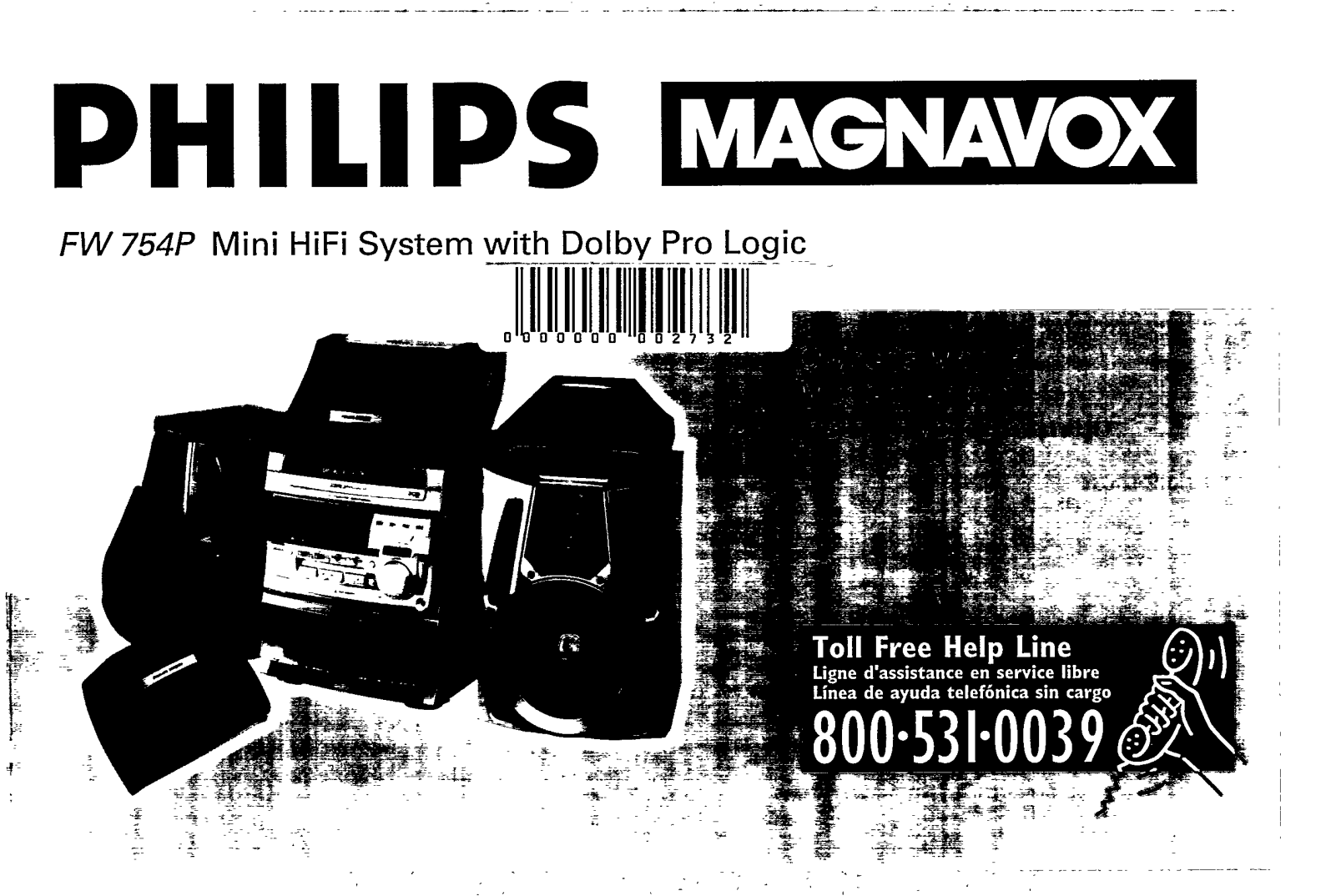
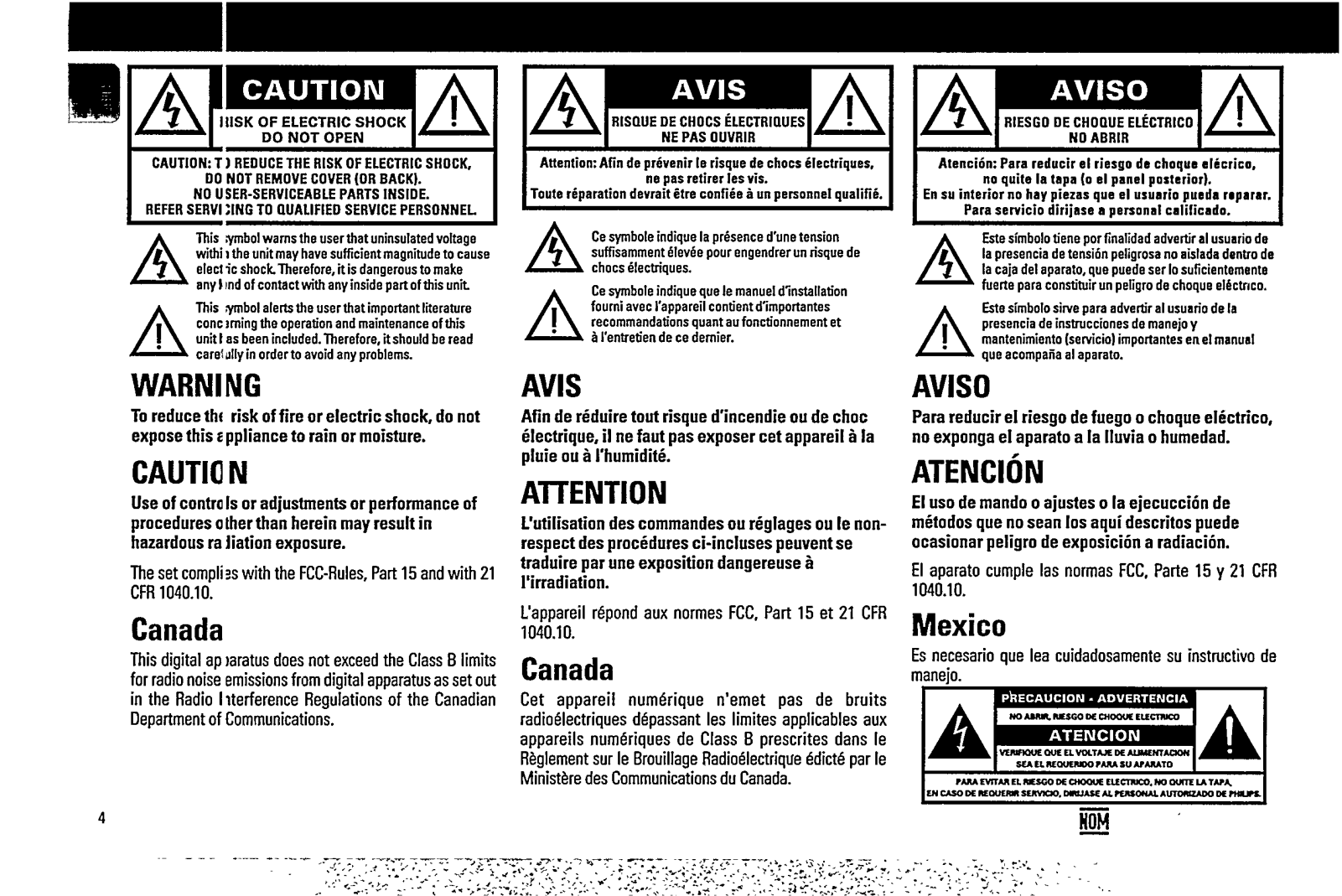
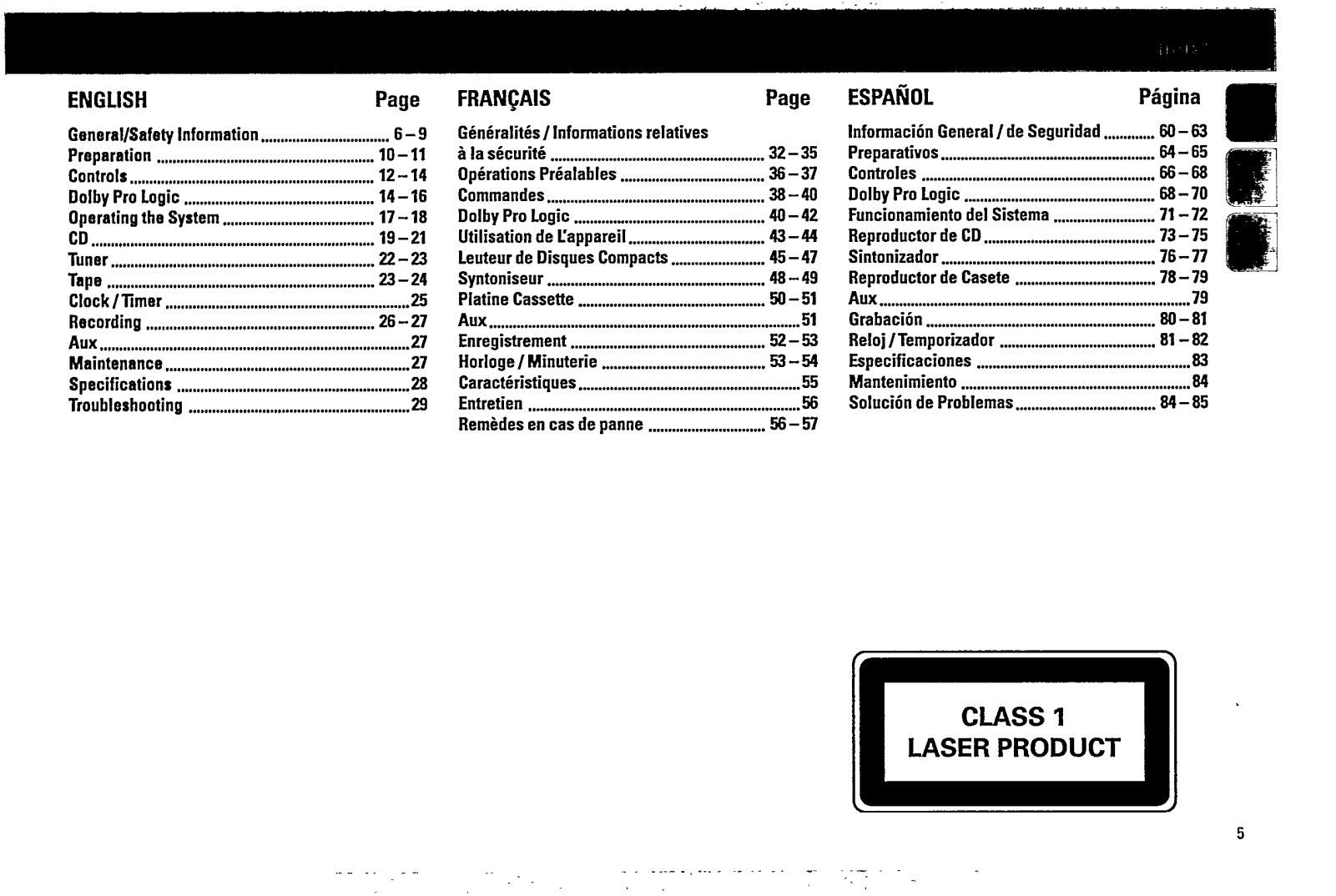
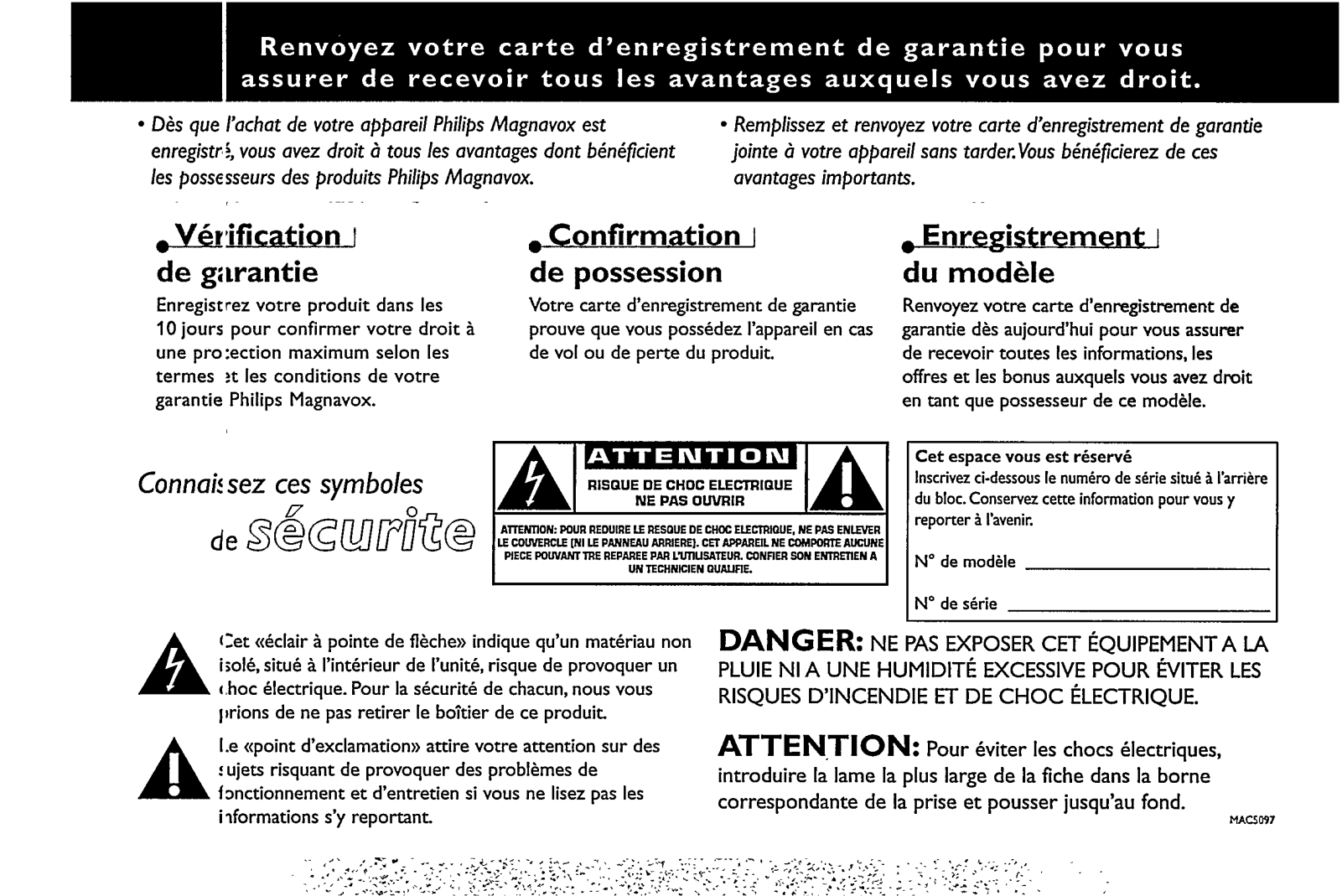
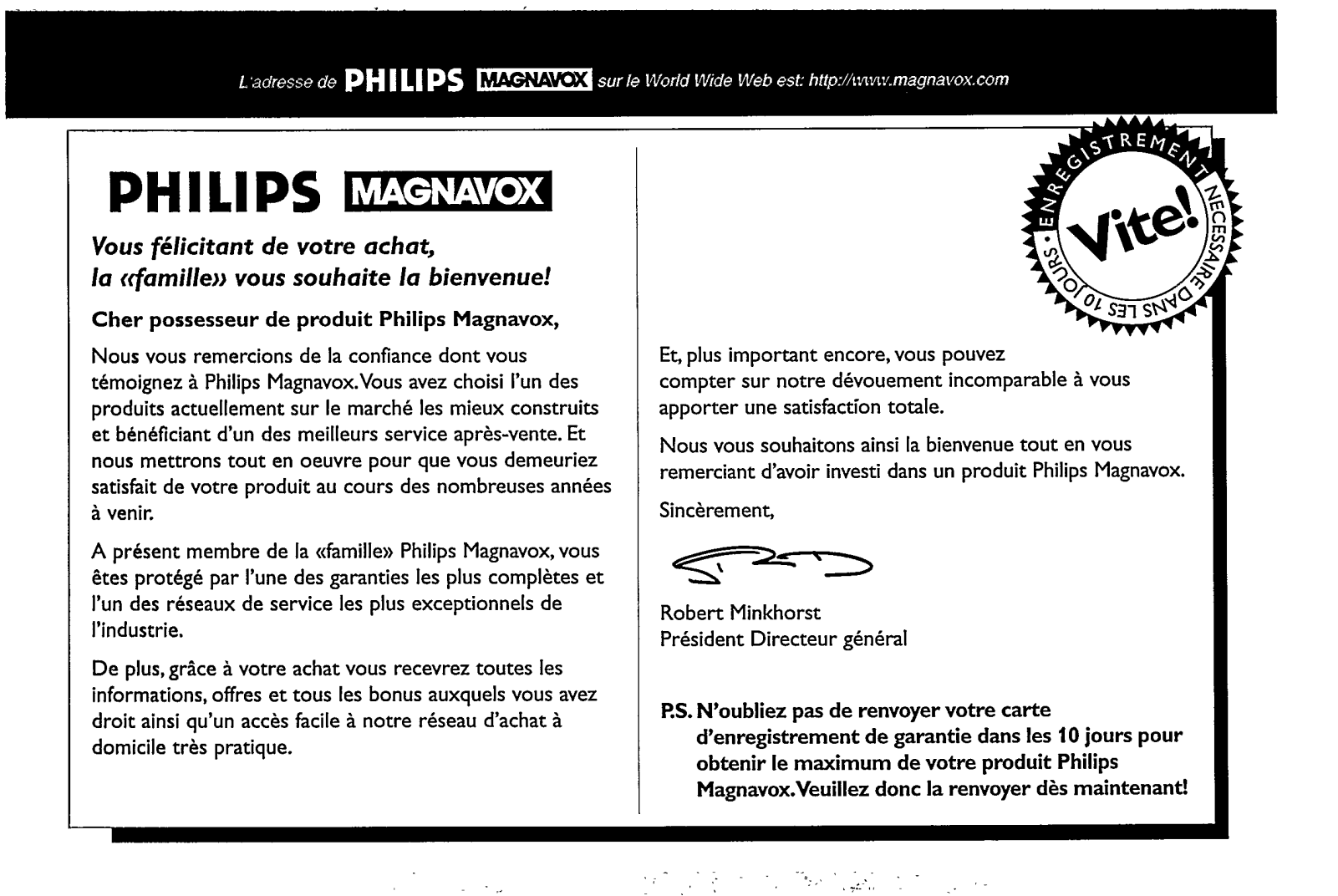
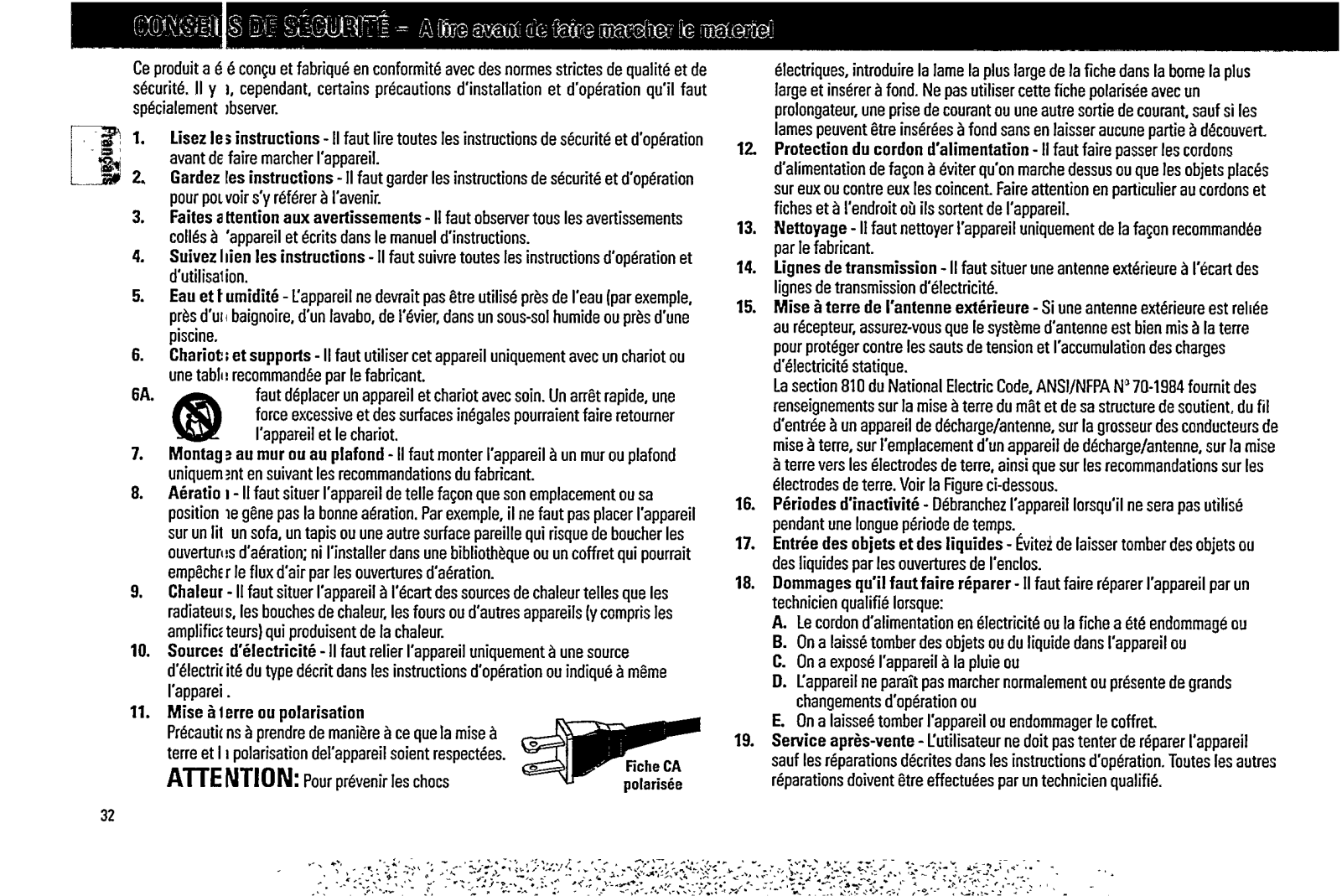
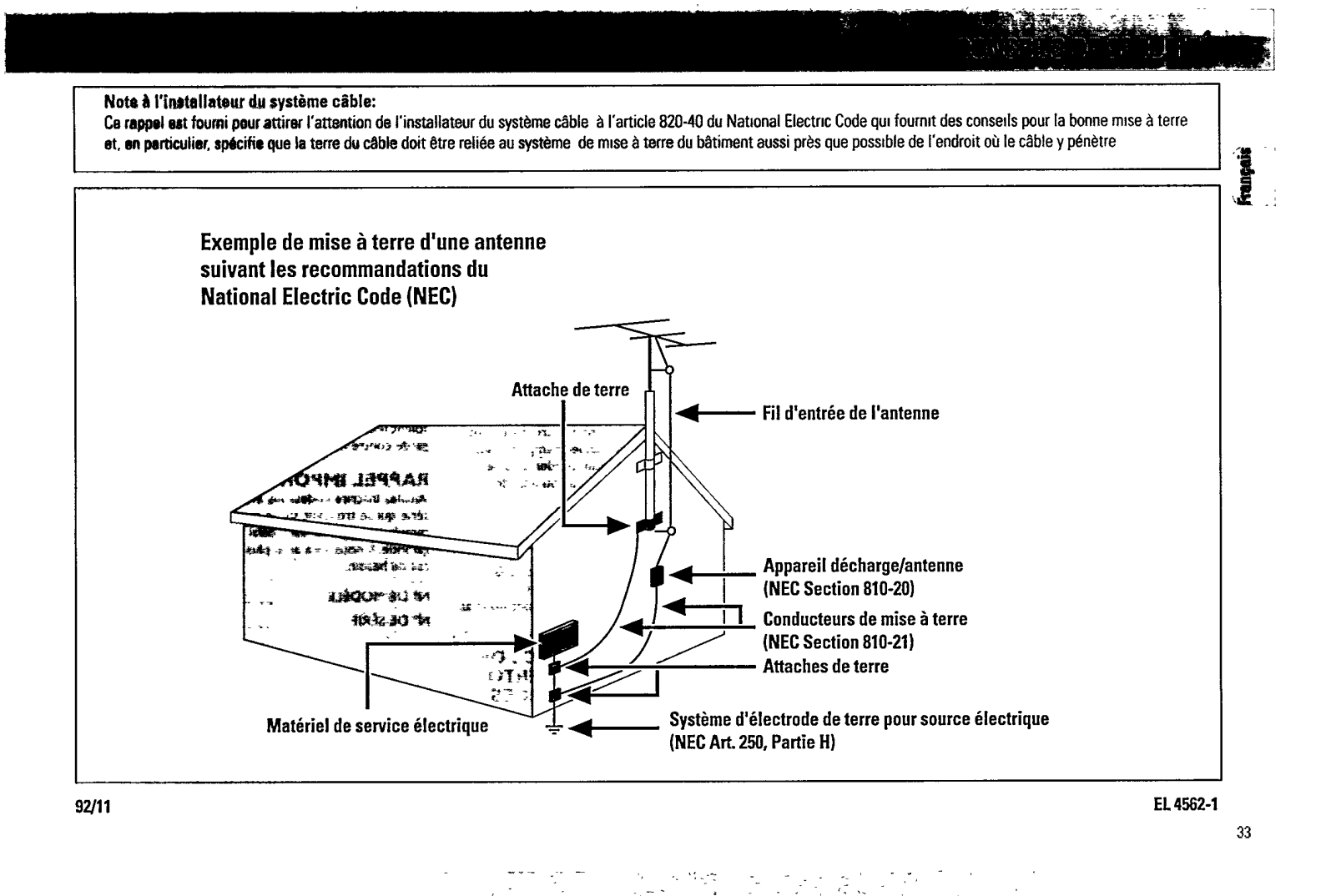
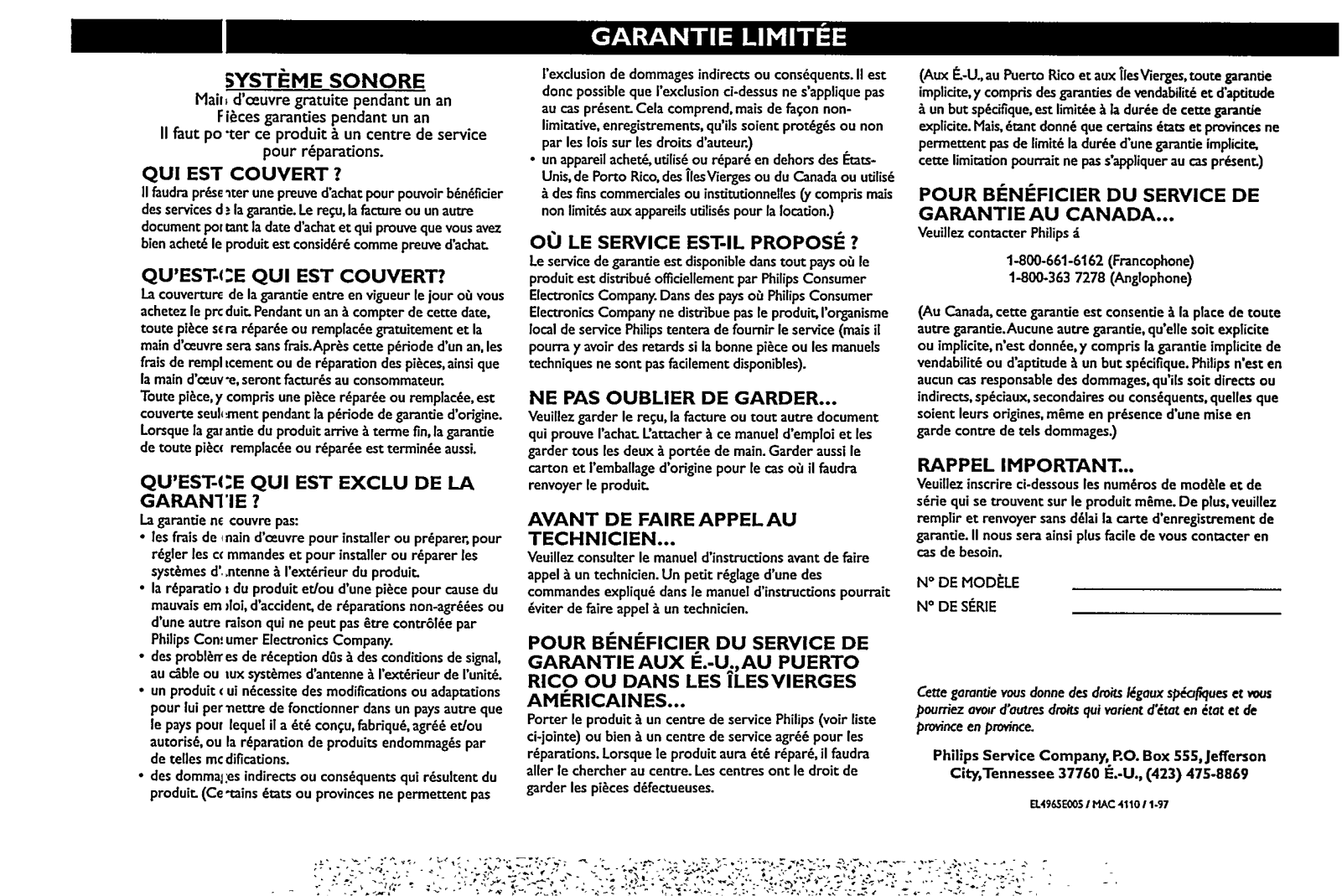
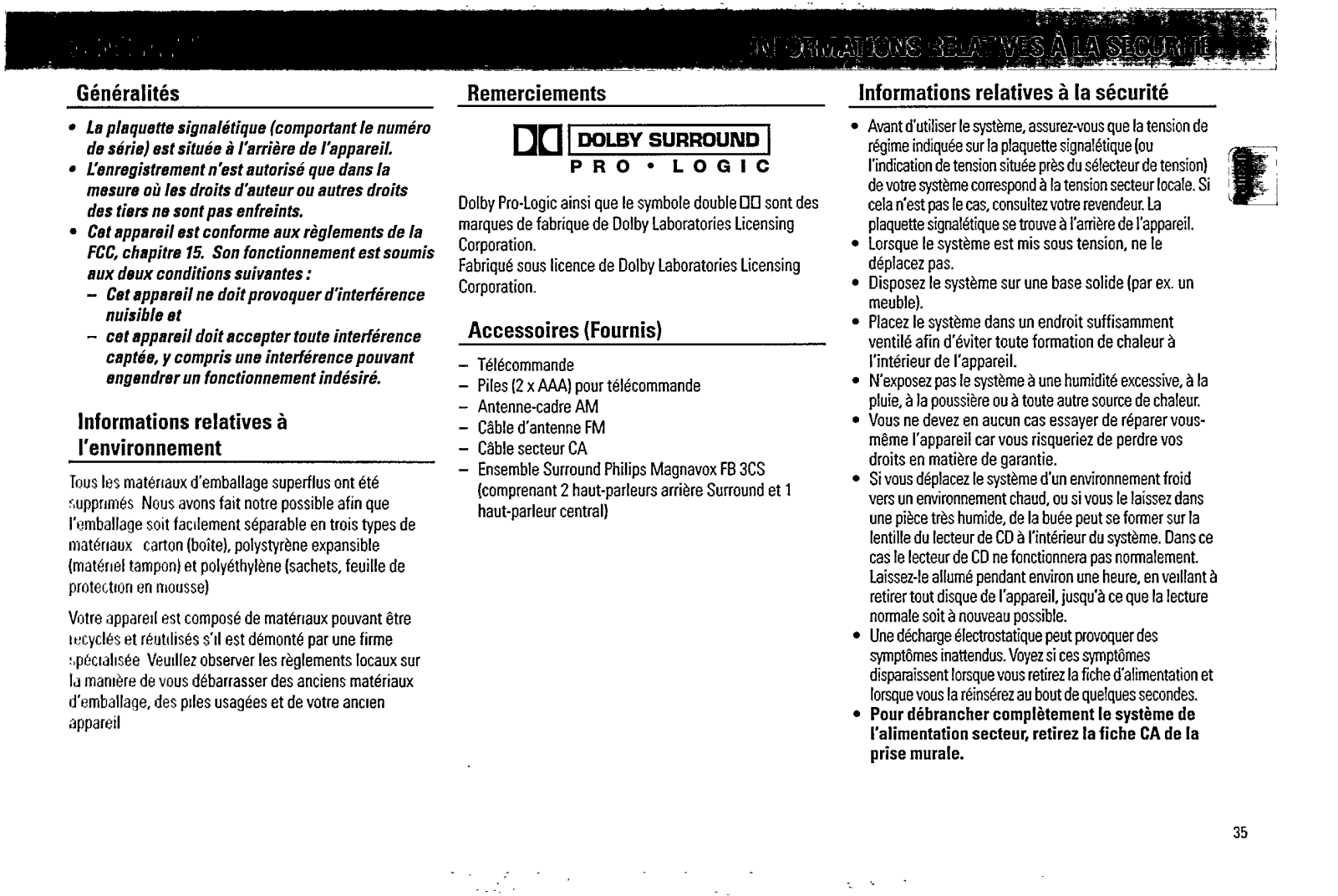
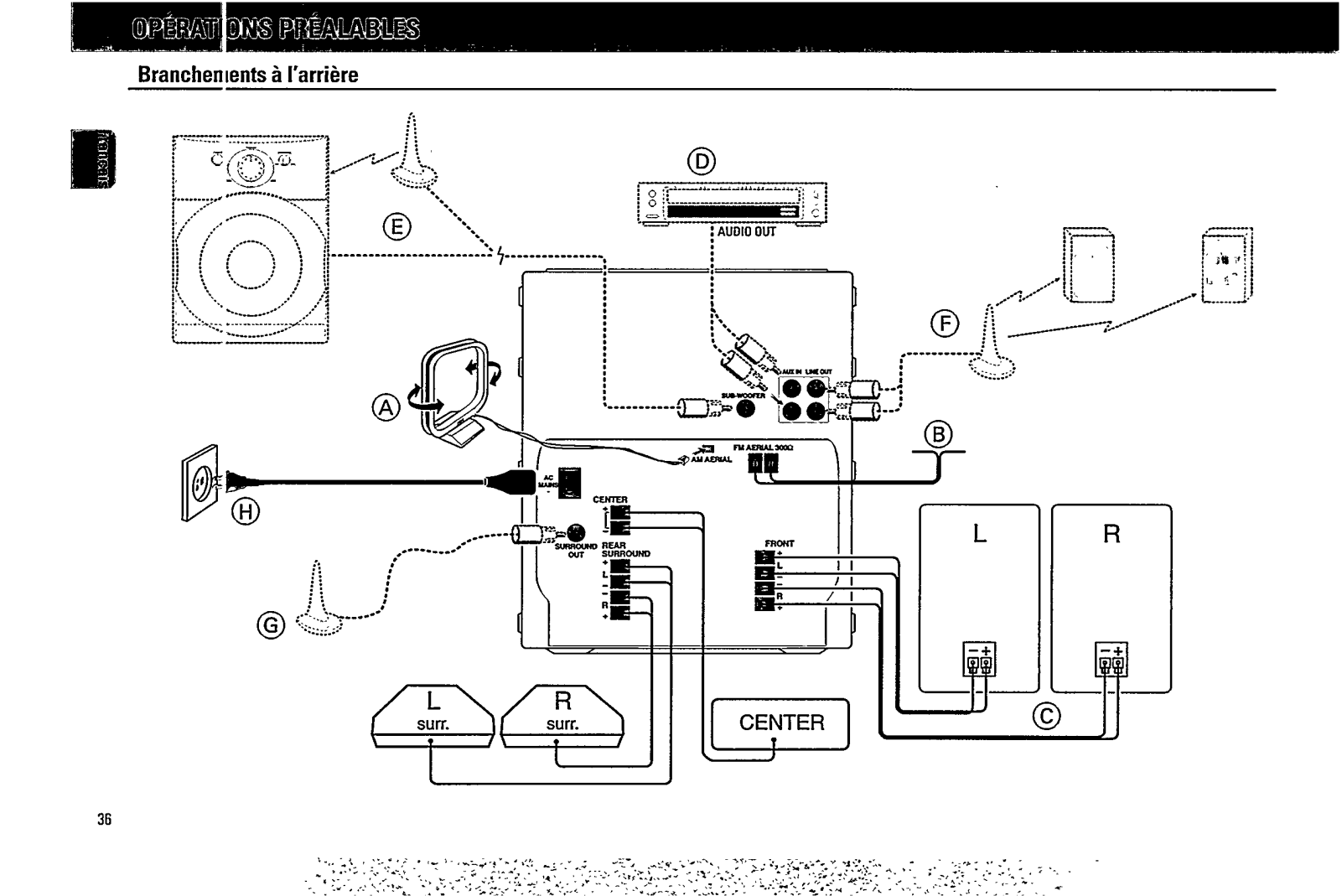
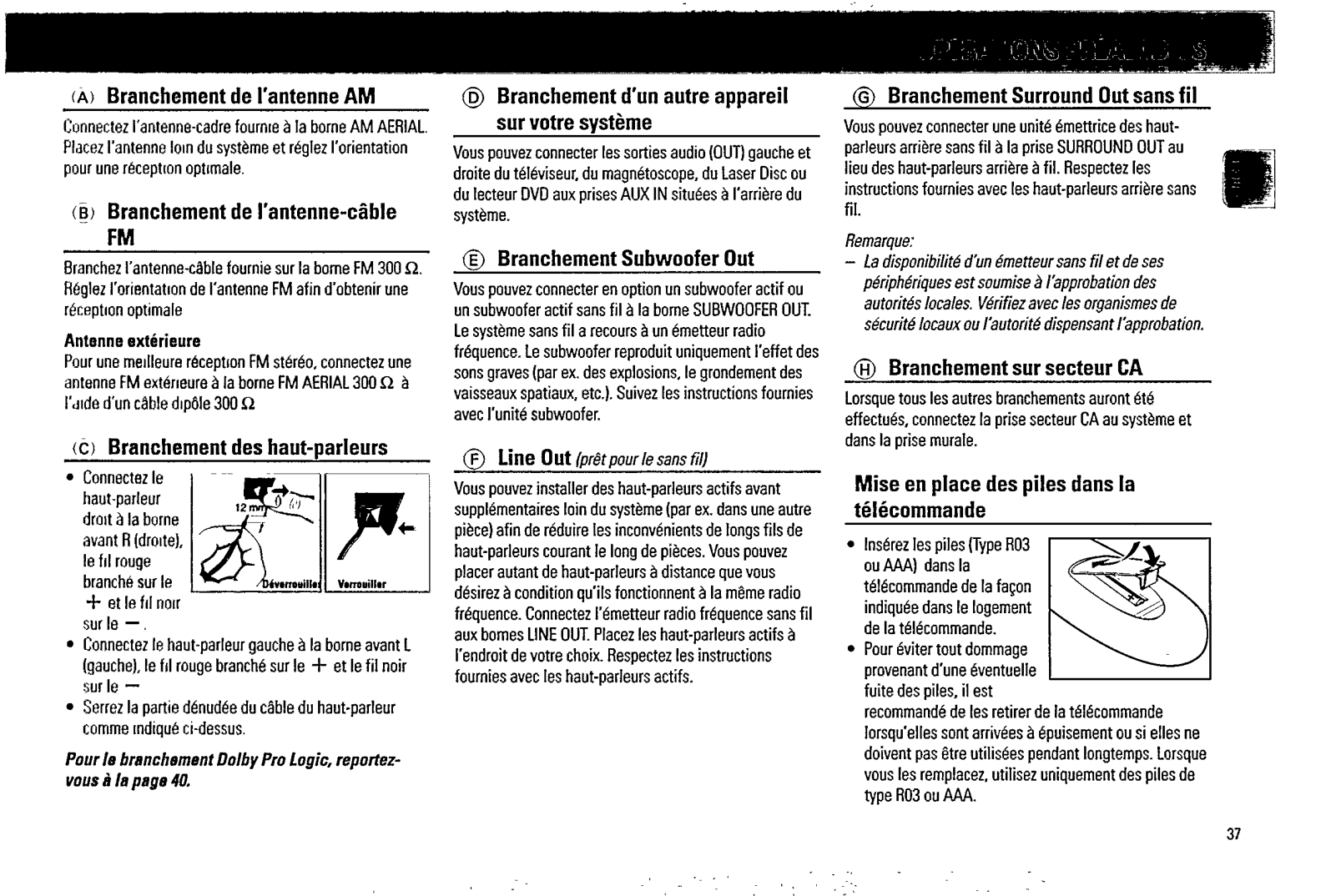
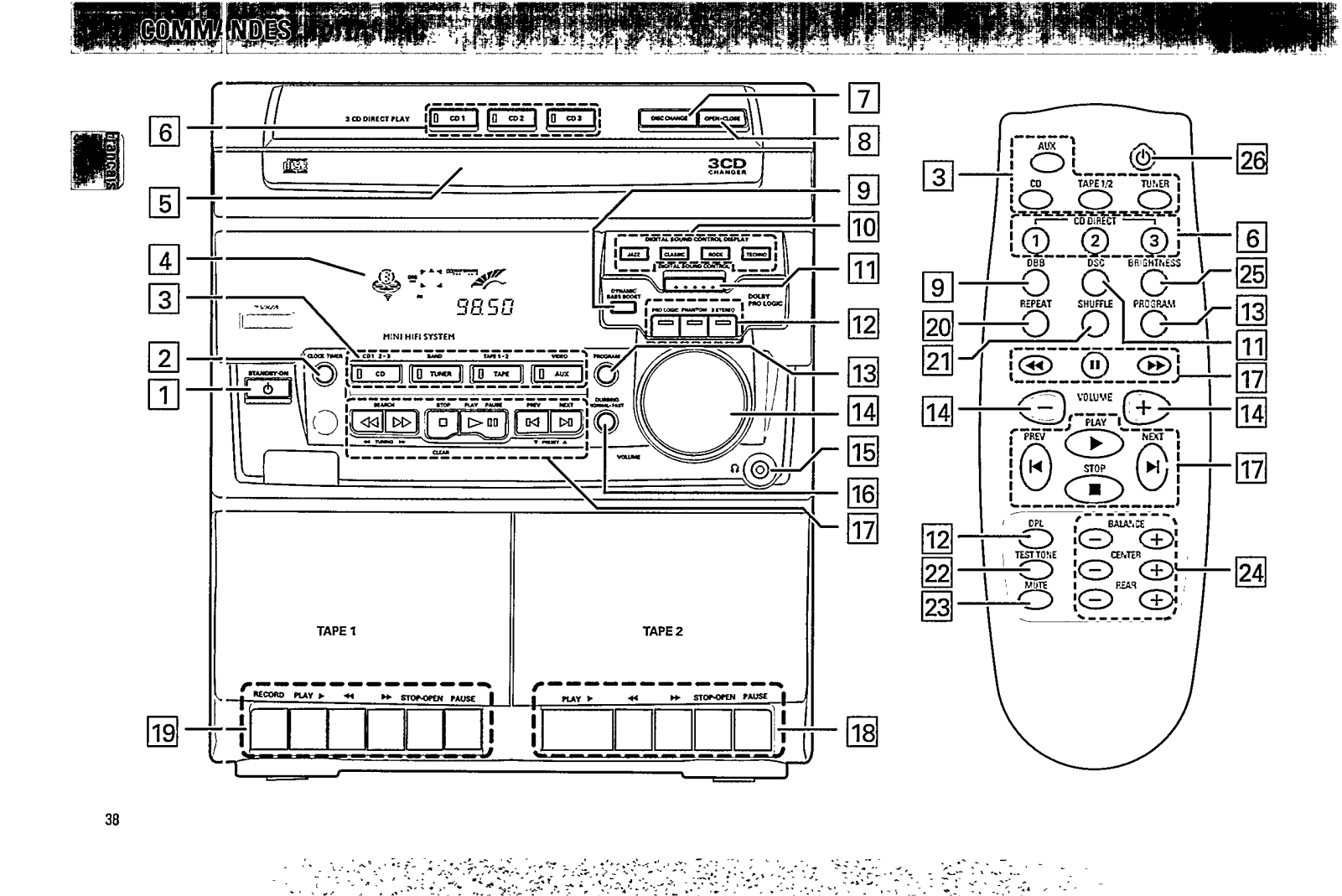














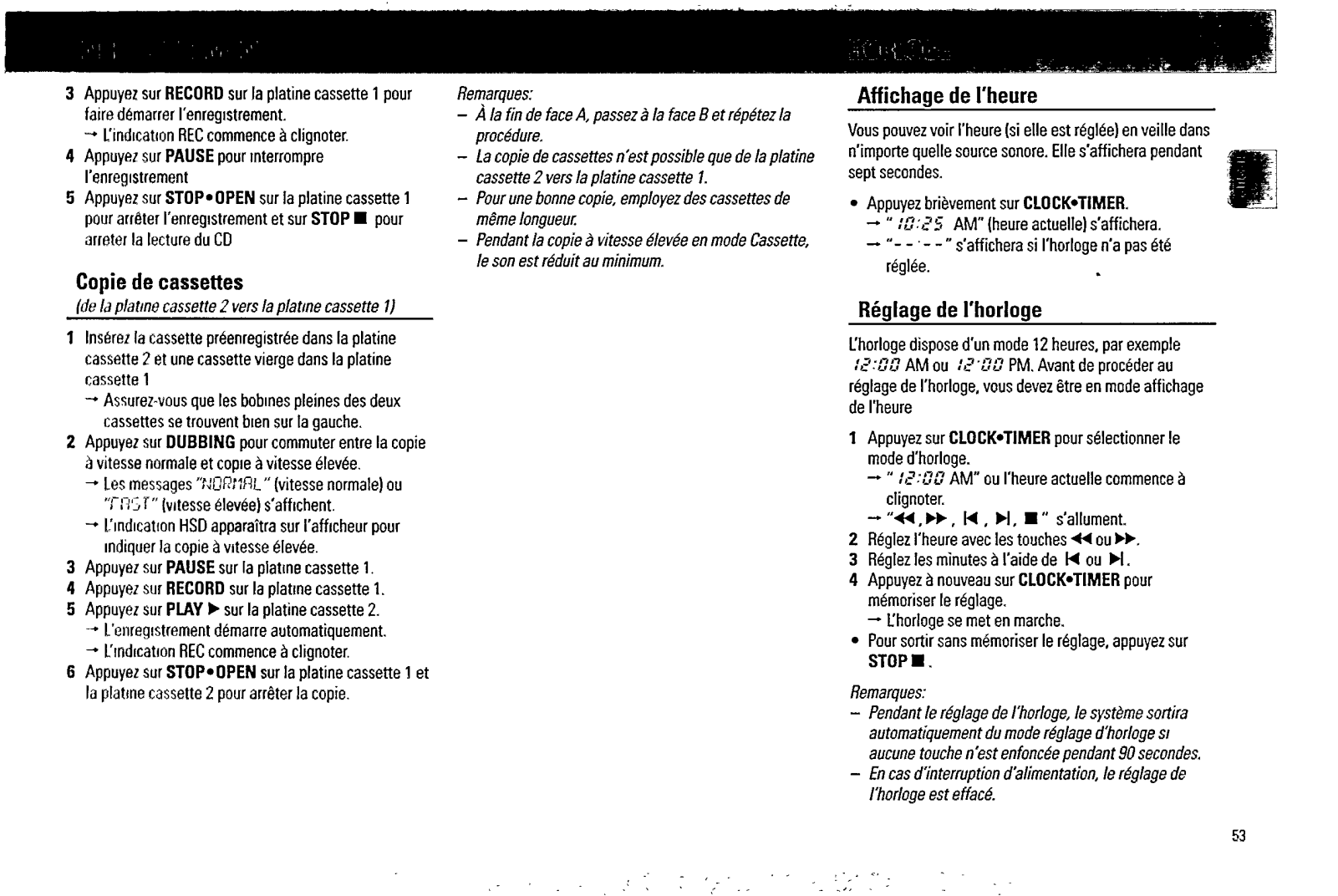











