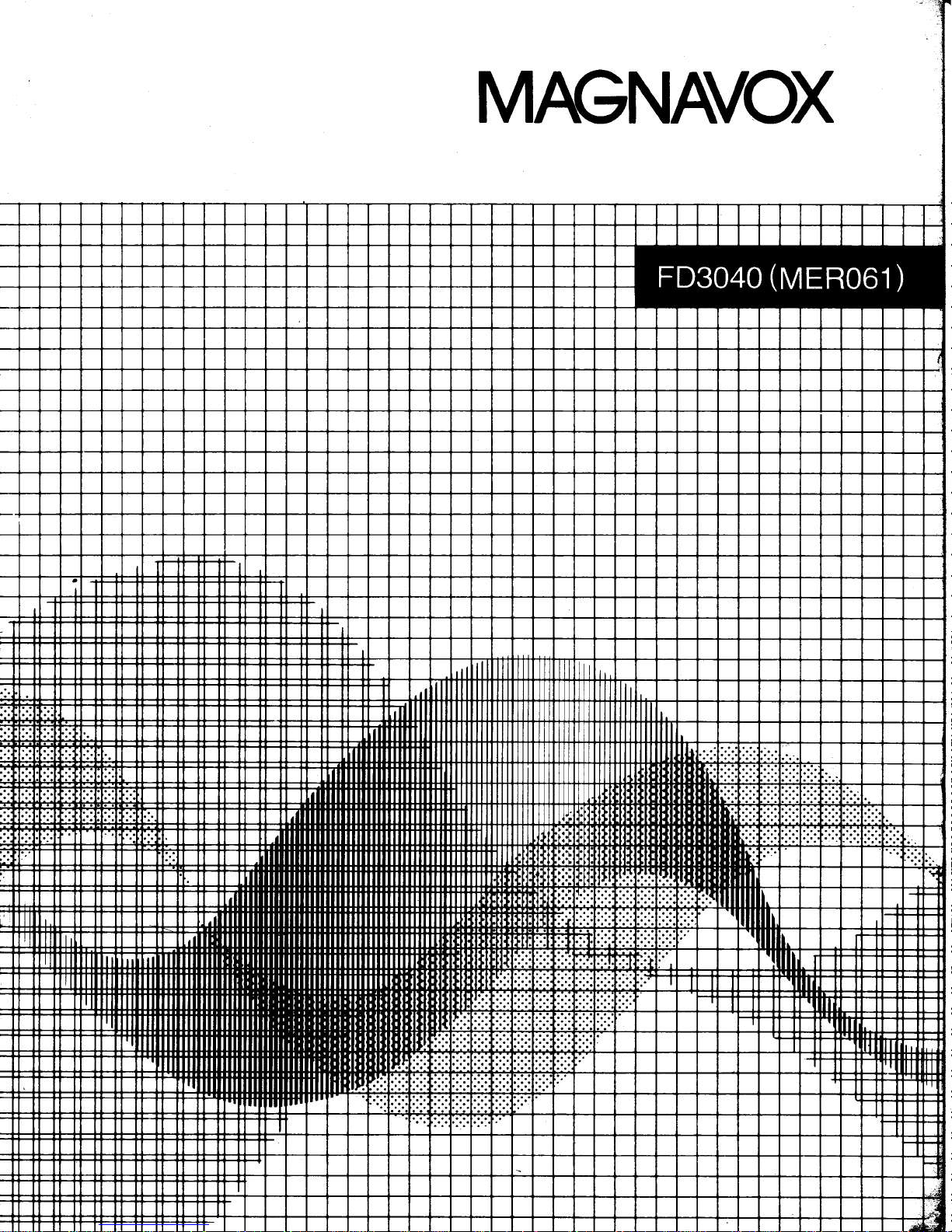
MAGNM
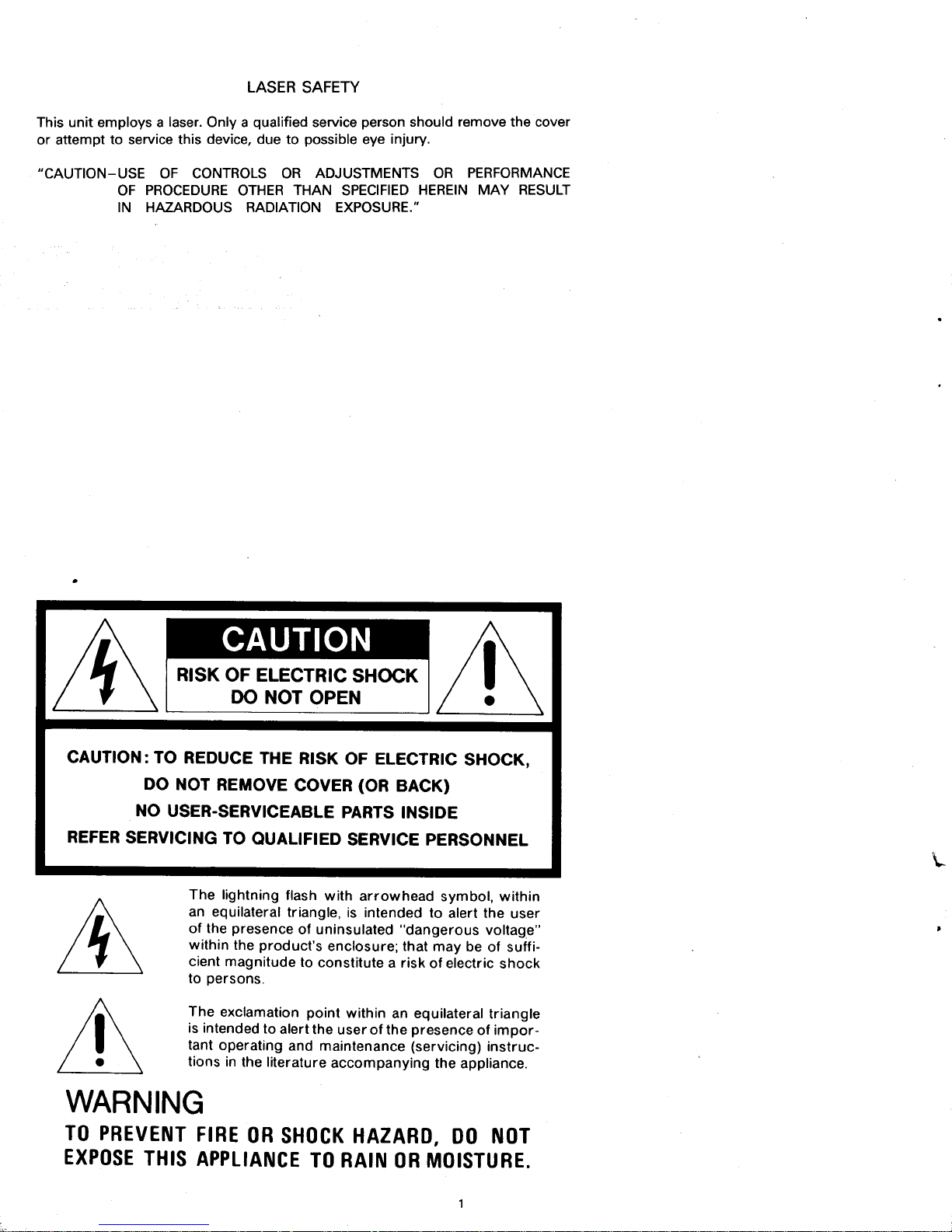
LASER SAFETY
This unit employs a
laser.
Only a
qualified
service
person
should remove the cover
or attempt
to service this
device,
due to
possible
eye
injury.
"CAUTION_USE
OF CONTROLS OR
ADJUSTMENTS
OR
PERFORMANCE
OF
PROCEDURE
OTHER
THAN
SPECIFIED
HEREIN MAY RESULT
IN HAZARDOUS RADIATION EXPOSURE."
The lightning
flash
with
arrowhead
symbol, within
an equilateral
triangle,
is intended
to
alert the
user
of the
presence
of uninsulated
"dangerous
voltage"
within
the
product's
enclosure; that
may be
of suffi-
cient magnitude
to
constitute
a risk
ol electric
shock
to
persons.
The
exclamation point
within
an equilateral
triangle
is intended
to alert
the
user of the
presence
of impor-
tant
operating
and maintenance (servicing)
instruc-
tions in
the literature
accompanying the
appliance.
L
RISK
OF ELECTRIC
SHOCK
DO NOT
OPEN
CAUTION: TO
REDUCE
THE
RISK
OF ELECTRTC
SHOCK,
DO NOT
REMOVE
COVER
(OR
BACK)
NO
USER.SERVICEABLE
PARTS
INSIDE
REFER
SERVICING
TO
QUALIFIED
SERVICE PERSONNEL
WARNING
TO PREVENT
FIRE
OR
SHOCK HAZARD,
DO NOT
EXPOSE
THIS
APPLIANCE
TO RAIN
OR MOISTUBE.
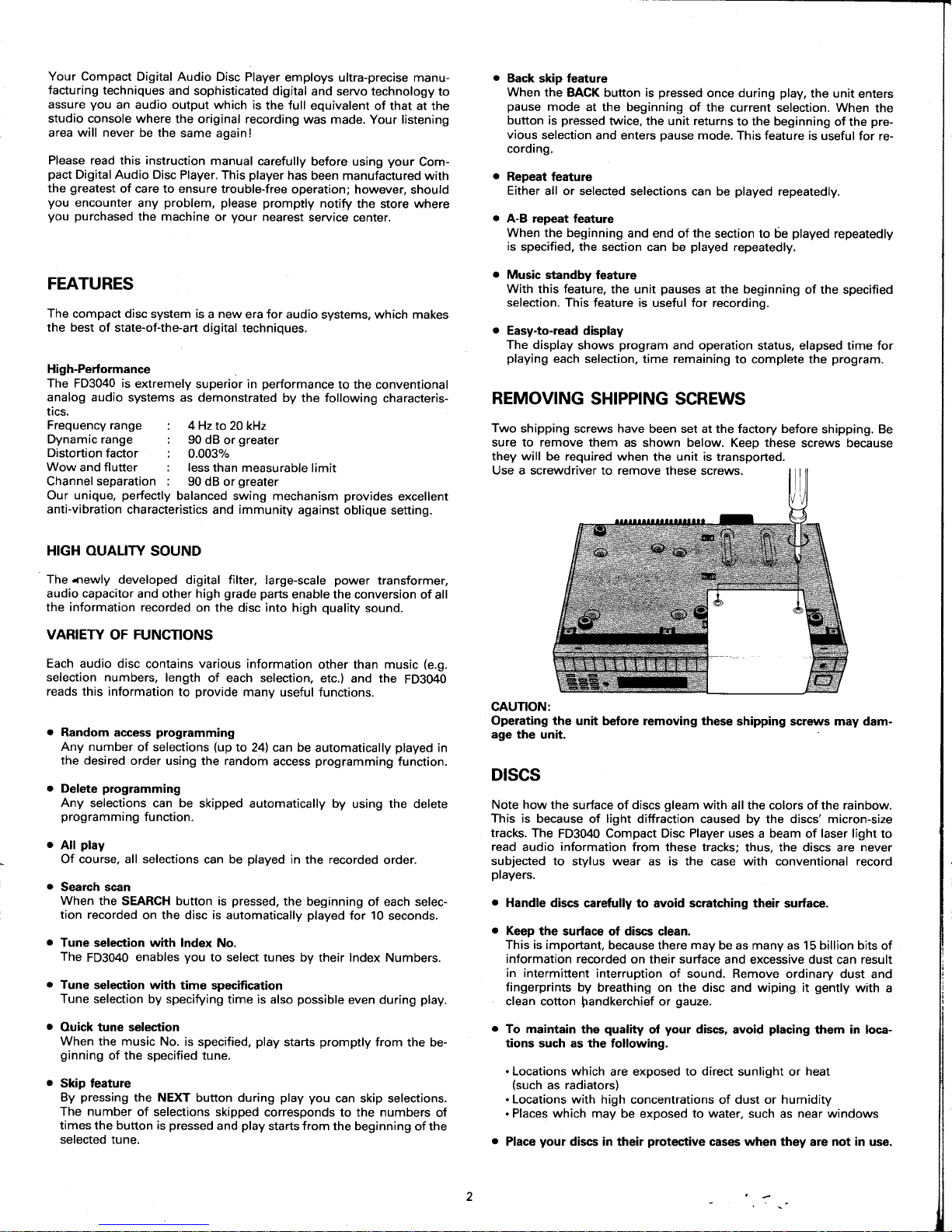
Your Compact
Digital Audio Disc
Player
employs ultra-precise manu-
facturing techniques
and
sophisticated digital
and servo technology
to
assure
you
an audio
output
which
is
the
full
equivalent of that at the
studio console where
the original recording
was made.
Your listening
area will never be the
same
againl
Please read
this
instruction
manual
carefully before using
your
Com-
pact
Digital Audio
Disc Player. This
player
has
been manufactured with
the
greatest
of care to
ensure trouble-free
operation; however,
should
you
encounter
any
problem, please
promptly
notify
the
store
where
you purchased
the machine
or
your
nearest
seryice center.
FEATURES
The
compact disc system is a new
era for audio
systems, which makes
the
best
of state-of-the-art
digital techniques.
High-Performance
The FD3040 is
extremely
superior in
performance
to the
conventional
analog audio
systems as demonstrated
by the following
characteris-
tics.
Frequency range
'.
4Hz
to 20 kHz
Dynamic range :
90 dB
or
greater
Distortion
factor :
0.003%
Wow
and flutter : less
than measurable limit
Channel separation :
90 dB or
greater
Our unique,
perfectly
balanced
swing mechanism
provides
excellent
anti-vibration
characteristics
and
immunity
against
oblique setting.
HIGH OUALITY
SOUND
The
.newly
developed
digital
filter,
large-scale
power
transformer,
audio capacitor and other high
grade parts
enable the conversion
of all
the information recorded
on the disc into high
quality
sound.
VARIETY
OF
FUNCTIONS
Each audio disc
contains various information
other than music
(e.g.
selection numbers,
length
of each selection,
etc.)
and
the
FD3040
reads this information
to
provide
many useful functions.
.
Random access
programming
Any number
of selections
(up
to 24) can be
automatically
played
in
the desired
order using
the
random
access
programming
function.
.
Delete
programming
Any
selections can be
skipped automatically
by using the delete
programming
function.
o
All
play
Of course, all selections
can be
played
in
the
recorded
order.
.
Search scan
When
the SEARCH button is
pressed,
the
beginning of each selec-
tion recorded
on the disc is automatically
played
for 10
seconds.
.
Tune selection with
lndex No.
The
FD3040
enables
you
to select tunes
by their lndex Numbers.
.
Tune
selection whh
time specification
Tune
selection by specifying
time is also
possible
even during
play.
o
Ouick tune selection
When the music
No. is
specified,
play
starts
promptly
from
the be-
ginning
of the specified
tune.
r
Skip feature
By
pressing
the
NEXT button during
play you
can skip selections.
The number
of selections skipped
corresponds to the numbers
of
times the button is
pressed
and
play
starts from the beginning
of the
selected tune.
Back
skip
feature
When
the BACK button is
pressed
once during
play.
the unit
enters
pause
mode
at the beginning
of the
current selection. When
the
button is
pressed
twice, the unit returns
to the beginning
of the
pre-
vious
selection
and enters
pause
mode.
This feature is
useful for re-
cording.
Repeat
feature
Either
all or selected
selections can be
played
repeatedly.
A-B repeat feature
When the beginning
and
end of
the
section to 6e
played
repeatedly
is specified,
the section
can
be
played
repeatedly.
.
Music standby feature
With
this
feature,
the unit
pauses
at the
beginning
of the specified
selection. This feature is
useful
for
recording.
r
Easy-to-read display
The display
shows
program
and operation
status, elapsed time for
playing
each selection, time remaining
to complete the
program.
REMOVING
SHIPPING
SCREWS
Two
shipping
screws
have
been set at the factory before
shipping. Be
sure to remove them
as shown below. Keep these
screws because
they will be required when
the unit is transported
Use a screwdriver
to
remove
these screws.
GAUTION:
Operating
the unit before removing these
shipping screuvs may dam-
age the
unat.
DISCS
Note how
the surface
of
discs
gleam
with
all the colors of the rainbow.
This
is because
of
light
diffraction caused by the discs' micron-size
tracks. The
FD3040
Compact Disc Player uses a beam
of
laser light
to
read
audio information from these tracks;
thus, the discs are never
subjected to
stylus wear as is the case with conventional record
players.
.
Handle discs
carefully to avoid scratching their
surface.
o
Keep
the surface
of
discs clean.
This is important,
because there may be as many as 15 billion bits
of
information
recorded on their surface
and excessive dust can result
in
intermittent interruption
of sound. Remove
ordinary dust and
fingerprints
by breathing on the disc
and
wiping it
gently
with
a
clean cotton
[andkerchief
or
gauze.
.
To maintain
the
quality
of
your
discs,
avoid
placing
them in loca-
tions such as the following.
.
Locations which
are exposed to
direct
sunlight or
heat
(such
as
radiators)
.
Locations
with high concentrations
of
dust or humidity
.
Places which may
be exposed to
water,
such as
near
windows
.
Place
your
discs in
their
protective
Gases when they are not
in
use.
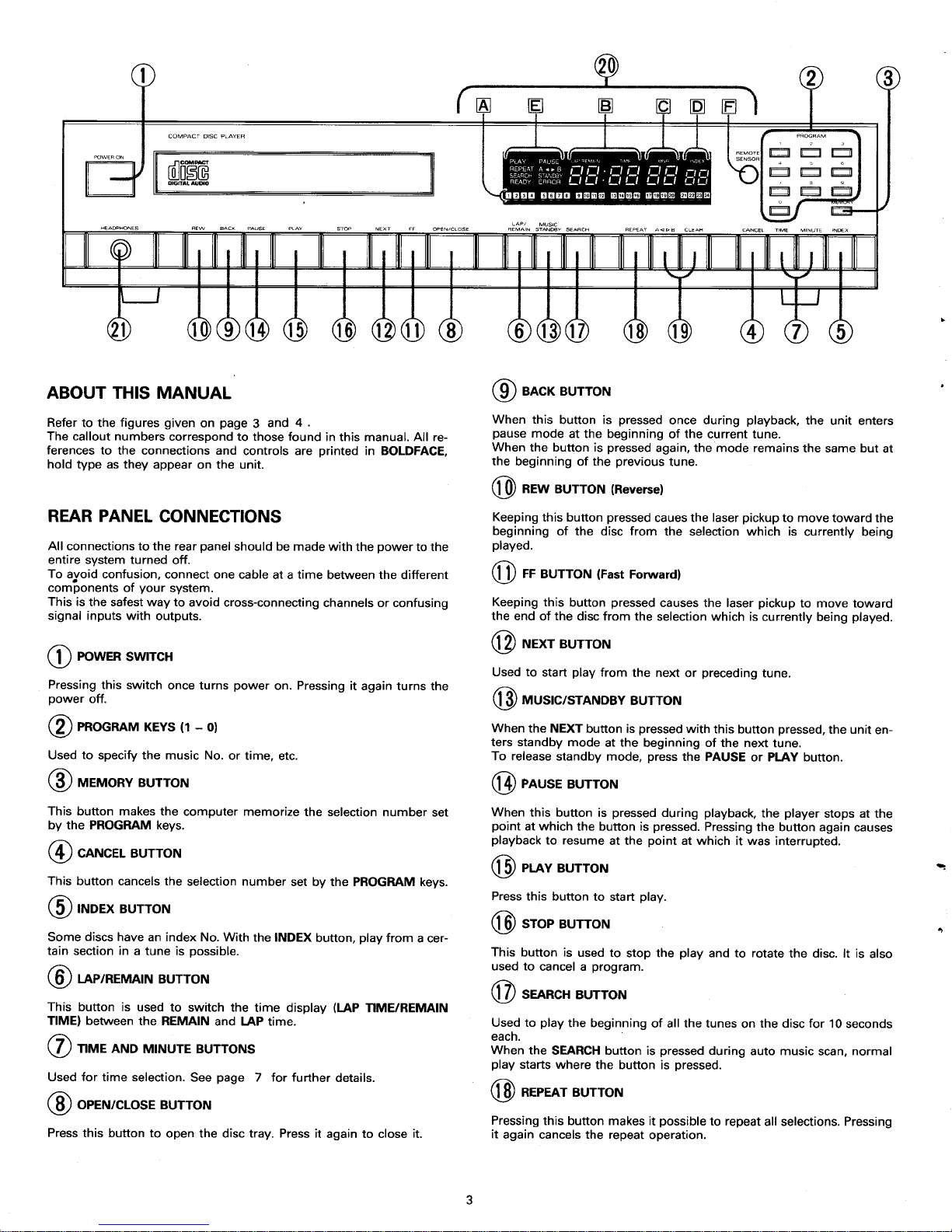
0l[sG
ABOUT THIS MANUAL
Refer
to the
figures
given
on
page
3
and
4
.
The callout numbers
correspond to those found
in this manual. All re-
ferences
to the connections and
controls are
printed
in BOLDFACE,
hold type as they
appear on the unit.
REAR PANEL
CONNECTIONS
All connections to the rear
panel
should be made
with the
power
to the
entire system turned
off.
To
avoid confusion,
connect one cable
at a
time
between the different
components
of
your
system.
This is
the safest way to
avoid cross-connecting
channels or confusing
signal inputs with
outputs.
POWER
SWITCH
Pressing
this switch
once turns
power
on. Pressing it
again turns the
power
off.
@
enocnnM
KEYs
(1
-
o)
Used to specify the music No.
or time.
etc.
@
"r"o*"
BUrroN
This button makes the
computer memorize
the selection number
set
by the PROGRAM keys.
@
cnrucn BUrroN
This
button cancels the
selection number
set by the PROGRAM keys.
@
rruoe" BUrroN
Some
discs have
an index No. With
the INDEX
button,
play
from
a cer-
tain section in a tune is
possible.
/;\
Ib,
LAP/REMAIN
BUTTON
This button is used
to switch the
time display
(LAP
ilME/REMAIN
TIME) between
the REMAIN
and LAP time.
@
eacr BUrroN
When this
button is
pressed
once during
playback,
the unit enters
pause
mode
at the beginning
of the current tune.
When
the button is
pressed
again, the mode remains
the same but
at
the beginning
of
the
previous
tune.
@
new
BUTToN
(Reverse)
Keeping
this button
pressed
caues the laser
pickup
to move
toward the
beginning
of the disc from
the selection which is
currently being
played.
@
tt
BUTToN
(Fast
Forwardl
Keeping this
button
pressed
causes the laser
pickup
to move toward
the end
of
the
disc from the
selection which is
currently being
played.
@
*=*t
BUrroN
Used to
start
play
from
the next
or
preceding
tune.
@
t,tust"r"toNDBY
BUTToN
When
the NEXT
button is
pressed
with
this
button
pressed,
the unit
en-
ters standby
mode
at
the
beginning of the next
tune.
To release
standby mode,
press
the PAUSE
or PIAY button.
@
muse
BUrroN
When this
button is
pressed
during
playback,
the
player
stops at
the
point
at which
the button is
pressed.
Pressing
the button again causes
playback
to resume
at the
point
at which it was
interrupted.
@
r*" BUrroN
Press
this button
to start
play.
ZX
(I
bJ
STOP BUTTON
This button is
used to
stop the
play
and to rotate
the disc. lt is
also
used to
cancel a
program.
z-\
(l
/) sancx BUrroN
Used to
play
the beginning
of all the tunes
on
the
disc
for
10 seconds
each.
When the
SEARCH button is
pressed
during
auto music
scan,
normal
play
starts where
the button is
pressed.
@
*.r.ot BUrroN
Pressing
this button makes it
possible
to repeat
all selections. Pressing
it
again cancels the repeat
operation.
@
tr".
AND MTNUTE BUTT.NS
for time selection.
See
page
7 for further
details.
OPEN/CLOSE BUTTON
Used
@
Press this button to
open the disc tray. Press it
again to close
it.
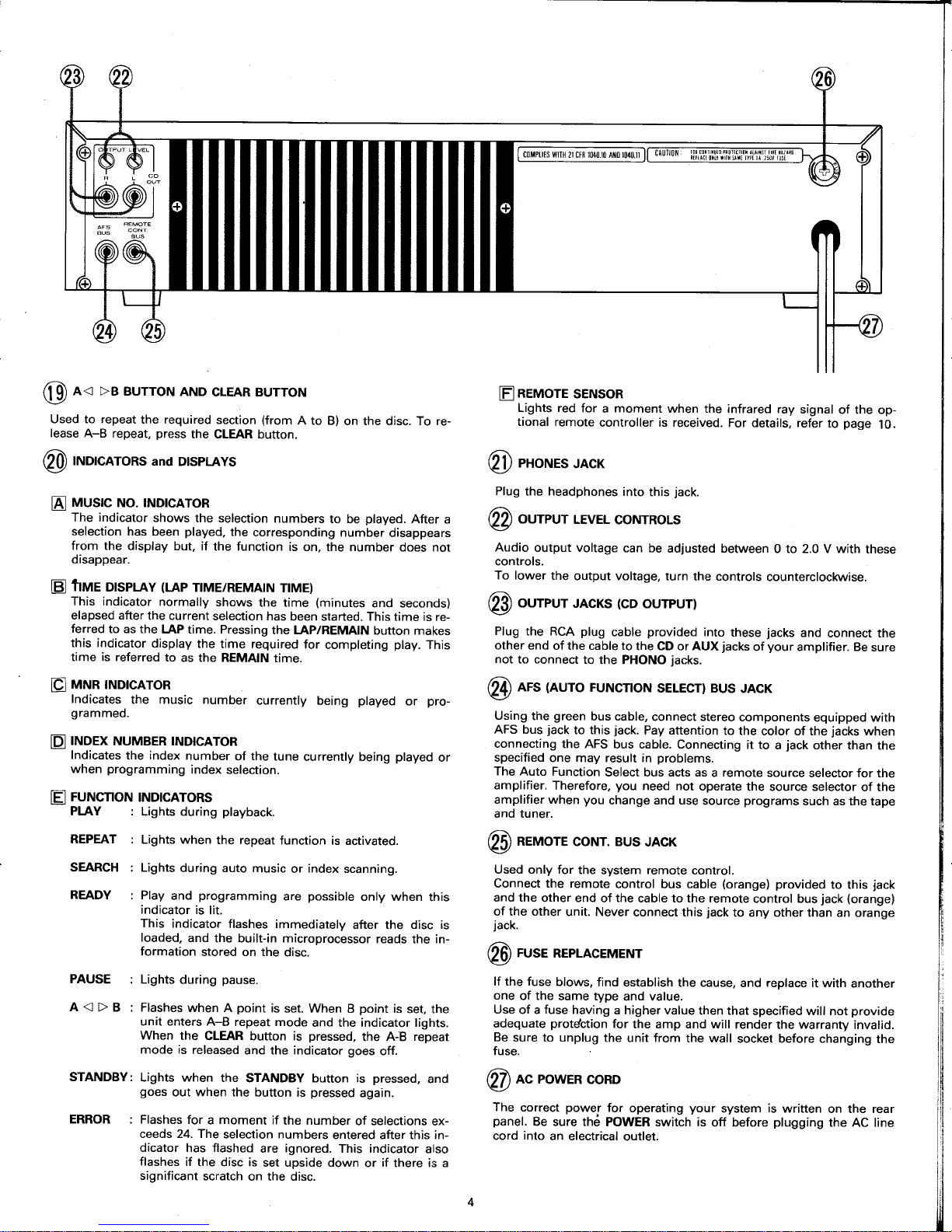
:::
"5n+'
c0titPUEs wtlll
2l cFfi 1040.10 Aill] t040.tl
@
oo
>B BUrroN
AND
cLEAR BUrroN
Used to repeat
the required
section
(from
A
to B)
on the disc. To re-
lease
A-B repeat,
press
the CLEAR
button.
@
rrrrorclroRs
and DtsPLAYs
E
Musrc
No. rNDrcAToR
The indicator
shows the selection
numbers
to be
played.
After a
selection
has been
played.
the
corresponding
number
disappears
from the
display but, if
the function
is on, the number
does not
disappear.
@
fiue DtspLAy
(LAp
nME/REMAIN
TIME)
This indicator
normally
shows
the time
(minutes
and seconds)
elapsed after
the current
selection has
been
started. This time is re-
ferred
to as the
LAP time. Pressing
the LAP/REMAIN
button makes
this indicator
display
the
time requlred
for
completing
play.
This
time is referred
to
as the REMAIN
time.
@
rvtrun
tNDtcAToR
lndicates
the music number
currently
being
played
or
pro-
grammed.
D
rNDEx
NUMBER lNDtcAToR
lndicates
the index
number
of
the
tune
currently being
played
or
when
programming
index
selection.
ffi
rurucnou
lNDtcAToRs
PLAY :
Lights during
playback.
REPEAT
: Lights when
the repeat
function
is activated.
SEARCH : Lights
during auto
music
or
index
scanning.
READY
: Play
and
programming
are
possible
only when
this
indicator
is
lit.
This
indicator
flashes immediately
after the disc is
loaded,
and
the built-in microprocessor
reads the in-
formation
stored on the
disc.
PAUSE
: Lights
during
pause.
A
< > B : Flashes
when A
point
is
set. When
B
point
is
set, the
unit enters A-B
repeat mode
and the indicator lights.
When
the CLEAR
button is
pressed,
the
A:B repeat
mode is
released
and the indicator goes
off.
STANDBY:
Lights when
the
STANDBY button is
pressed,
and
goes
out when the
button is
pressed
again.
ERROR : Flashes
for
a
moment
if
the number
of selections
ex-
ceeds 24. The
selection numbers
entered after this in-
dicator has flashed
are
ignored.
This indicator
atso
flashes
if
the disc is
set upside down
or
if
there is a
significant
scratch
on the disc.
fi
nemore
sENsoR
Lights red
for
a
moment
when the
infrared ray
signal
of the op-
tional
remote
controller is received.
For details, refer
to
page
10.
@
rnorrres.,acr
Plug
the headphones
into
this
jack.
@
ourrur LEvEL
coNTRoLs
Audio
output voltage
can be
adjusted between
0 to 2.0 V with
these
controls.
To lower
the
output voltage,
turn the controls
counterclockwise.
@
oureur
JAcKs
(cD
ourpur)
Plug
the RCA
plug
cable
provided
into
these
jacks
and
connect the
other end
of the cable to
the CD or AUX
jacks
of
your
amplifier. Be
sure
not
to connect
to
the PHONO
jacks.
@
nrs
(AUTo
FUNcnoN
sELEcrl BUs
JAcK
Using
the
green
bus cable,
connect stereo
components
equipped with
AFS bus
jack
to this
jack.
Pay attention
to the
color of the
jacks
when
connecting
the AFS
bus cable. Connecting
it to
a
jack
other than
the
specified
one may result in
problems.
The
Auto Function
Select bus acts as a remote
source
selector for the
amplifier.
Therefore,
you
need not
operate
the source selector
of the
amplifier when
you
change and use
source
programs
such as the tape
and tuner.
6D
ner,nore
coNr. BUs
JACK
Used only for
the
system
remote
control.
Connect the remote
control bus cable
(orange)
provided
to this
iack
and the
other end
of
the
cable to the remote
control bus
jack (orange)
of the other
unit. Never
connect this
jack
to any other than
an orange
jack.
/a\
t?fi)
FUSE
REPLACEMENT
\jz
lf the fuse
blows,
find
establish the cause,
and
replace
it with
another
one
of the
same type
and value.
Use
of a
fuse
having
a higher value
then that
specified will not
provide
adequate
protdction
for
the amp and will
render the warranty
invalid.
Be
sure to unplug
the unit from
the wall
socket before changing
the
fuse.
@
o" PowER
coRD
The
correct
power
for
operating
your
system
is
written
on the rear
panel.
Be sure the
POWER switch is
off before
plugging
the AC line
cord
into
an electrical
outlet.

OPERATING PROCEDURES
NORMAL
PIAY
1.
Set the POWER
swirch to
ON.
2. Press
the OPEN/CLOSE
button. The disc
tray comes
out.
Place
a compact
disc
on
the disc
tray with the label
surface upward.
3. Press
the OPEN/CLOSE button.
The disc
tray returns
and the
READY indicator
flashes.
4. When
the READY indicator lights,
the
tot'al time
of the
disc is
dis-
played
and the total
number
of the selections is
displayed
in
the
MUSIC NO. indicator.
This
condition
is referred
to as
play
standby mode.
5.
Press
the PLAY button. Playback
starts from
the first selection
ofthe
disc. When
playback
starts, the time
display changes from REMAIN
TIME to I-AP TIME
and the MUSIC NO. indicator
of the selection
being
played
flashes.
The MNR
and INDEX indicators
show the
music No.
and
index
No.
of
the
selection being
played.
6.
When
playback
of the last selection is
completed, the
unit enters
play
standby mode. When
the PLAY button is
pressed
again,
playback
starts
from
the beginning
of the first
selection.
AUTO PLAY
Place
a side on the tray
and
press
the PLAY
button. The tray is
au-
tomatically drawn
and the
playback
starts
from
the beginning
of the
first tune.
TO STOP PLAY DURING
PLAYBACK
TO
STOP
PLAY
1. Press
the STOP button.
2. The
unit enters
play
standby mode.
3.
When the PI-AY button
is
pressed
again.
play
starts from the begin-
ning
of the
first
selection.
TO UNLOAD THE DISC
1. Press
the OPEN/GLOSE
button.
2. The
play
stops and the disc
tray comes
out.
TO
STOP
PLAY
TEMPORARILY
1. Press
the PAUSE
button.
2. The PAUSE
indicator lights
and
the unit
enters
pause
mode.
3. To release
the
pause
mode,
press
the PAUSE
button again
or
press
the PLAY button. Play
starts from
the
point
at which
the unit entered
the
pause
mode.
TO
SELECT NEXT
OR PREVIOUS
TUNE
DURING PLAY
TO SELECT NEXT
TUNE
1.
Press
the NEXT
button during
play.
Each
time the
NEXT button is
pressed,
the MNR indicator
increases
by one
and the
flashing
MUSIC NO. indicator goes
off in turn. After
a while,
play
starts from
the beginning
of the
selected tune.
2. When
playing
a compact disc with
index Nos.,
play
can be shifted to
the next index
No. section
of the
same tune. For
this operation,
press
the INDEX
button once
and the NEXT
button
once.
TO PLAY FROM
THE
PREVIOUS
SECNON
OR THE BEGINNING
OF
THE PREVIOUS
SELECTION
1.'Press
the BACK button
during
play.
When
the button is
pressed
once, the unit
enters
pause
mode
at the
beginning
of the current
selection. To releasb
the
pause
mode,
press
the PAUSE
button
again
or
press
the PLAY
button.
2. When the BACK
button is
pressed
twice
or more,
the MNR
indicator
decreases
and the flashing MUSIC
NO. indicator
lights in
turn.
When the MNR indicator
reaches
the
specified music No.,
the
PAUSE indicator
lights
and the unit
enters
pause
mode.
3.
When
playing
a compact disc with
index Nos..
play
can
be
started
from the beginning
of the
specified index
section
of
the
same selec-
tion.
For
this
operation,
press
the INDEX button
once and
the
BACK
button
once. After a while,
the PAUSE indicator
lights
and the unit
enters
pause
mode.
At this
time, the INDEX
indicator remains
off.
TO
REPEAT
PLAY
Press
the REPEAT
button. The REPEAT
indicator lights
to show
that
the unit is in repeat
mode
and
play
is repeated. To release
the re-
peat
mode,
press
the REPEAT button
again. The REPEAT indicator
goes
off.
TUNE
SELECNONS
With the
FD3040, the tune
can be selected
as
follows.
I Random
acoess
programming
1. Load a
compact disc referring to
"NORMAL
PIAY".
2. When
the READY indicator lights
and the total time is
displayed, the
unit enters
play
standby mode and
programming
is
possible.
3. Specify
the
music
No.
of
the required
selection with the PROGRAM
keys.
The
MNR indicator
shows the
specified No. and the
same
number
of the MUSIC
NO. indicator flashes.
To select third tune
Press
the MEMORY
button. The selected
tune is
programmed.
At
this time,
the MUSIC NO. indicator,
except the
programmed
one,
goes
off.
The
LAP/REMAIN
indicator
shows the
play
time of the
programmed
selection.
Repeat
the
above
procedures
for
other selections.
When
programming
is completed,
press
the PLAY button. Play will
begin in
the order of
programming.
*
lf more
than 24
selections are
programmed,
the ERROR indicator
flashes
each time the MEMORY
button
is
pressed
and selection
storing is not
possible.
I
I
4.
'-*m
Pru..m
ll
h
I

TO CHANGE THE
PROGRAMMING
With random
access
programming,
up to 24
selections
can be
pro-
grammed.
lf
the selection
is
erroneously
programmed
or to change the
programming,
specify the music
No.
of the selection
to be erased with
PROGRAM keys
and
press
the CANCEL
button.
The MUSIG
NO. indicator
goes
off, the LAP/REMAIN
indicator flashes
and the specified
selection is
erased.
.
To erase the
seventh selection
from the'6
selection
programming
with a total
play
time of 29 min
14 sec
Before
erasing
Then,
press
At this time, the total
play
time
indicated in
the IAP/REMAIN indicator
decreases to show that
the selection
is
erased.
After
programming
is changed
.l
To add
a
program
during
play
With
the random
access
programming,
a
program
can be added
during
play.
With the PROGRAM
keys, MEMORY button
and CANGEL button,
the
programming
can
be
completely changed.
I Delete
play programming
1. Load
a compact disc referring to "NORMAL
PLAY".
2. When the ready indicator
lights and the total time is displayed,
the
unit enters
play
standby mode and
programming
is
possible.
3. Specify the music No. which is
not to be
programmed
with PRO-
GRAM keys. The MNR indicator
shows the
specified
No.
and the
same number
of the MUSIC NO. indicator flashes.
When a disc has 13 selections with
a total
play
time of 59 min 12
sec
To delete
second
selection
Press
the CANCEL button. The
corresponding
MUSIC NO. indicator
goes
off and the
play
time
of
the erased selection is decreased from
the display
of the IAP/REMAIN indicator.
Press
''"-m
ffi
''"*m
ry
Repeat
the above
procedures
for
other selections
programming
required.
This
procedure
can
be
carried out during
play.
5.
6.
and
make
the
Music
No.
to be
erased.

OTHER
TUNE
SELECTIONS
OUICK SELECNON
1. Ouick selection with
search
feature
With the search feature, the beginning
of each selection recorded
on the compact disc can be
played
for 10
seconds.
When
the
required
selection is found, start
play.
2. Time
program
selection
By setting the music No.
and start time
play
can be
started
from the
required
point.
3. lndex
No.
selection
By setting the
index
No., the
playback
can be
started
from the
desired section of the tune.
4.
Skip
play
With this feature, the selection which is not desired can be skipped.
The
above selections
can be carried
out only
when
the
unit is in
play
mode
or
play
standby mode. When random
access
programming
or
delete
play programming
is specified, the above
selections
are not
possible.
I
Search
feature and operation
1. When the
SEARCH
button is
pressed,
the beginnings of all the
selections recorded
on
the compact
disc are
played
for
about
10
seconds.
When
the
required
selection
is
found,
press
the PLAY but-
ton.
The
SEARCH
feature is released
and the unit
enters
play
mode.
When
the unit is in normal
play
mode,
pressing
the PLAY button
will
put
the unit
in
search mode.
During search, the SEARCH, LAP nME, MNR
and
MUSIC NO. indi-
cators are displayed.
When
the required tune is
the 6th and the time is 58 min
42
sec
When the compact
disc has index Nos.,
pressing
the
INDEX button
and then
the SEARCH button will
effect
SEARCH of
the index sec-
tions.
Plays for 10 seconds
INDEX
,,"..
ffiry
button and,n""
m
0,n""
I Time
program
selection
1. By
programming
the music
No.
and the start time,
play
can be
stafted from the
specified
point.
2. Set the unit to
play
standby
mode.
3. When the
second selection
with a
start time of 3
min 45
sec
is
to be
played, proceed
as
follows.
Oerur.
the PROGRAM
ffi
t"v.
Oer"r,
the TIME button.
(Oe,"""
the PRoGRAM
f-|Y
*r and MtN button.
@e."r,
the
pRoGRAM
ffi
""a
flff
*r,
@er"""
the MEMO button.
With the above
procedures,
program
selection
is
completed.
Press
the PIAY
button. Play starts from the specified
point.
*
The A <
> B
indicator flashes. This means that
point
A
of
the
A-B repea(
play
is specified.
For
details,
refer
to
"A-B
REPEAT
PIAY".
"
Make a habit
of
noting the start time of
your
favorite section for
this
play.
4.
t0
Flashes when the PLAY
button
is
pressed.
Flashes
when the
PROGRAM 2 key
is
pressed.
I
j
l+-
Fast
forward
I
F_--
Fast
forward
L_J t__l t_
.t
t_
FastlFastlFastlFast
fomardl forwardl forwardl forwarc
INDEX I INDEX 2
INDEX 3
INDEX4
IINDEX5
INDEX
6
t8 9: ?7 5l

I Tune
selection
with
index No.
1. By
setting the music number
and index number,
the
play
can be
started
from
the desired index
No. section.
2.
Set the
music
and index numbers in
the stop mode
specified
in
"NORMAL
PLAY"
on
page
6.
3.
For
example, to start
play
from
the section with music No.
of 3 and
index No.
of 2,
proceed
as
follows.
Oerur.
PROGRAM qfr n"u is
displayed
in
MNR and
MUSIC
-
"o.
3 ftashes.
lul
@er"..
the INDEX button.
(3rrr"r.
PROGRAM
ffi
r"y.
The INDEX
NO.2 tishts.
/ul
@er".,
PLAY button. The
play
starts from
the
specified
section.
l.Skip
play
Set skip
play
mode in
play
standby
mode.
To start
play
from the
Sth selection,
press
the PROGRAM
5
key, then
the PLAY button. The selections from 1st to 4th
are
skipped and
play
starts
from the beginning
of the 5th selection through
to the
last
selection.
To
start
play
from the
5th selection of a compact disc
which has 9
seleetion of 50 min 55 sec
A-B
REPEAT PLAY
With this feature,
a
particular
section
can
be
played
repeatedly.
1. When
play
reaches
the
point
at
which repeat
play
should
start,
press
the A
< > B button.
The A
{ D B
indicatorflashesto
indi-
cate the
start
point
is
specified.
When
play
reaches
the
point
at which repeat
play
should
finish,
press
the A <
> B button.
The A { }B indicator lights to indicate
A-B repeat
play
is
specified.
The unit immediately
returns
to the
start
point
and
plays
the specified section
repeatedly.
3.
To
release A-B
repeat
play, press
the
CLEAR
button.
*
A-B repeat
play
can be set when
the unit is in normal
play
mode
(excluding
quick
selection
play)
and cannot be set in random
ac-
cess
programming
or delete
play programming.
CLEARING THE ENTIRE MEMORY
The
entire memory is
cleared
when the
STOP button
is
pressed
or the
OPEN/CLOSE
button is set to the OUT
position
to open the drawer.
Therefore, when
a disc is replaced. the
program
stored in memory is
automatically
canceled.
REPEAT FUNCTION
All
programmed
selections
can
be repeated any number
of
times
by
pressing
the REPEAT button. The REPEAT indicator lights when
this
function
is operating. Press
the
REPEAT button
again
to reset this func-
tion.
MUSIC STANDBY FEATURE
When the
MUSIC/STANDBY button
is
pressed,
the STANDBY
indicator
lights and the unit
enters
music
standby
mode. ln this mode, the
unit
enters
pause
mode
after
tune
selection.
To release
music standby mode,
press
the MUSIC/STANDBY button
again.
*
ln music
standby mode, the unit
enters
pause
mode
each time the
selection
ends. Use this mode only when required and do not forget
to release
the
mode
after operation.
,,*,m
When
the
PLAY
button is
pressed,
the PLAY indicator lights.

MUSIC
STANDBY
To carry out
music standby on the Sth
selection of an 8 selection
com-
pact
disc
2.
After
programming
is
completed,
the total
time of
the selections
programmed
is
displayed.
Play starts when the
PLAY button is
pressed,
and the TIME display
switches to the elapsed
time.
The TIME display becomes
0:00 at the beginning of each
selection.
The indication
precedes
the
indication at an
intereselection
gap
(e.g.,
0:02, 0:01).
To
check
the time required
for finishing the
program,
press
the RE-
MAIN/IAP button.
The remaining time
is
displayed
as
28:03.
The
elapsed
time is displayed
when
the
REMAIN/IAP
button is
pressed
again.
Press
the
When
the PLAY button is
pressed.
the PAUSE
indicator lights when
the
unit
reaches the beginning of the 5th selection.
Press the PLAY or PAUSE button
to start
play.
TIME DISPLAY
When the
power
switch is turned
on, the TIME display first displays
the
time required for
playing
all selections contained in
the disc.
After
you
have
programmed.
the time required for
playing
all selec-
tions
programmed
is displayed.
When
the PLAY button is
pressed,
the display indicates the time
elapsed since
the
current selection has started. The indication is
0:00 at
the beginning
of each selection.
The
indication is
preceded
by
the
minus
(-)
sign
(e.9.,
-0:02, -0:01)
at an interselection
gap
so that
you
can know when the next
selection starts.
Pressing the REMAIN/LAP button
displays the time required for the
player
to complete all the remaining
selections. The indication
is
pre-
ceded by the
minus
(-)
sign
(e.9.,
-45:03).
Pressing the REMAIN/LAP button returns
the display to the elapsed
time.
*
A disc
containing 8 selections
(42
minutes) is
used
for
explanation
below.
The total time of selections is displayed when
the
information
of the
disc
is read.
button, then the PROGRAM
m
*t
time of
selections
programmed
=
32
minutes
50 seconds
g_
Lishts

REMOTE
CONTROL FEATURE
Two remote
control
systems
are available for
the
FD3040
1. lnfrared
remote
control
MER061
2. System remote
control
O
*"ott
coNTRoL
oN.oFF/LocK
swrrcH
To activate
the
remote
controller,
set this switch
to ON.
@
seruo NDrcAroR
LED lights
when
any of the various
buttons
on the remote
control
unit
is
pressed.
@
trrrrnaneo
EMrrrER
wrNDow
The infrared
signal is
emitted from
this window.
@
aacr BurroN
When
this button is
pressed
during
play,
the unit returns
to the begin-
ning
of the
current selection
and enters
pause
mode.
When the
button
is
pressed
again, the
unit enters
pause
mode
at the beginning
of the
previous
selection.
@
ruexr BUrroN
When this button
is
pressed
once during
play, play
starts from the
be-
ginning
of the next
selection.
When the
button is
pressed
repeatedly,
the
selections
are skipped ac-
cording to the number
of times the button
is
pressed.
@
neeenr
BUrroN
When this
button is
pressed,
the unit
enters
repeat
play
mode. To re-
lease repeat
play
mode,
press
the button
again.
Cseancx
BUrroN
When
this button is
pressed,
the beginnings
of
all the selections re-
corded on the compact disc
are
played
for 10 seconds.
When the PI-AY
button is
pressed
in
auto music
scan mode.
the unit
enters normal
play
mode.
@
enuse BUrroN
When
this button is
pressed
during
play,
the unit
enters
pause
mode.
When
the button is
pressed
again or the PLAY
button
is
pressed,
play
starts at the
point
at which
the unit enters
pause
mode.
@
elav
BUrroN
Press
to start
play.
@
rvrusrclsrANDBY
BUTToN
When this button
is
pressed,
it
comes to the
pause
condition
at the
head of the tune
to be
played.
Press
once
more,
and it will be released.
@
sroe BUrroN
Used to
stop
play.
The disc stops and the
program
is
erased.
Range of
operations for
the remote control
unit
The
range
of operation for the remote
control unit is
approximately
5
m from
the infra-red
receptor
of the FD3040
Normal
operations will
not be
possible
if
the remote
control unit is not
pointed
at the receptor
or
if
there is anything
between the remote
con-
trol and the
FD3040
main unit.
lnserting
the batteries
The batteries
of this remote
control unit
should
last
1
year
under
normal
operating conditions. Remove
the batteries if the remote
con-
trol unit is not
going
to be used for
a
long
period
of time. Replace weak
batteries
as soon as
possible.
1.
Remove the cover.
2. lnsert
the
batteries with
+ and
-
correctly
oriented.
Secure the cover by snapping
it back ihto
place.
3.
Remote
control transmission unit
10

IN
CASE OF
DIFFICULTY
lf
you
experience any difficulty,
check the following
before
contacting
your
dealer or the nearest
service station.
DISC DOES NOT ROTATE
1. Make
sure
that
the
power
cord
is
properly
connected.
2.
Confirm that
the POWER
switch is
on.
3. Confirm that the drawer
is in
place.
4.
Check
that the transport
screws have
been removed.
5.
Confirm that the disc has
been loaded with
the label
side
up.
DISC ROTATES BUT NO
SOUND IS HEARD
1. Check connections between the disc
player,
amplifier and speakers.
2. Confirm that the amplifier POWER
switch
is
ON.
3.
Check the volume control
setting of the amplifier.
4. Confirm that the source
selector of the amplifier is
set to CD or to
the
position
to
which
the FD3040 is
connected.
SOUND IS INTERRUPTED INTERMTTTENTLY
1. Check for dirt
on the disc.
2.
Check
the
disc
for
large
scratches.
3.
Check the disc for warp.
CAUTION
ln winter, the windows
in
a heated
room
collect moisture or drops of
water. This
phenomenon
is
called
dew
condensation.
The
optical
lens
of a CD
player
may have dew condensation in the following conditions.
o
lmmediately
after a
heating
system
is
switched on
.ln
a
mcist room
.
When brought
from
a cold
place
into
a heated room
ln
these conditions.
wait
about 30
minutes
before use, because the CD
player
may
not
operate correctly or the music number may not be read
correctly.
lf
the CD
player
causes electric wave interruption to
turners or
TVs,
keep the CD
player,
tuners
or
TVs
away
from
each other.
Compared with analogue records, the residual noise
of a compact
disc
is very low. Be careful to start
playback
with
the
volume
control of the
amplifier set to the optimum
position.
Excessive volume control
setting
may damage the speakers.
TECHNICAT
SPECIFICATIONS
AUDIO PERFORMANCE
Number
of Channels
......2
Frequency
Response
. .4 Hz
-
20 kHz
DynamicRange.
... >90d8
Signal-to-NoiseRatio
......
>90d8
Channel Separation
>
90 dB
Total
Harmonic Distortion
(incl.
noise)
. . . .
0.003 %
WowandFlutter.
.... unmeasurable
D/AConversion
..... .....'16
bitwith digital filtering
Error
Correction System .... Cross lnterleave
Solomon Code
(CIRC)
AudioOutputlevel
.
2Vrms
OPTICAL READOUT
SYSTEM
Laser.
......semi-conductorAlGaAs
Wavelength
.0.78
pm
SIGNAL FORMAT
Sampling Frequency
44.1 kHz
Ouantization
....16 bit linear/channel
Dtsc
Diameter
. . . 4-314'
(120
mm
)
Thickness
. . . 1120'
(1.2
mm
)
Direction
of Rotation
(seen
from reading
side)
...
counter-clockwise
ScanningVelocity
.....1.2-1.4mis
Rotation
Speed
.
..... 500
-
200 rpm
Playing Time
(maximum)
.... ......
60
min
(stereo)
TrackPitch
...1.6arm
Material
......
plastic
CABINET,
GENERAL
Dimensions
(with
drawer closed)
Panel
Width
16-17132'(420 mm)
Panel Height
..3-11132'(85
mm)
Depth.
......,.....1'l-13/16"(300mm)
Weight
. . . . . 17 .6 lbs.
(8.0
kg
)
11

SAFETY INSTRUCTION
READ
BEFORE
OPERATING
EOUIPMENT
This
product
was designed and'manufactured
to meet
struct
qublity
and
safety standards. There are,
however,
some installation
and
operation
precautions
which
you
should be
particularl,y
aware
of .
1. Read lnstructions
-
All
the
safety and operating
instructions
should
be
read before the appliance
is
operated.
2. Retain lnstructions
-
The
safety
and operating instructions
should
be
retained for future reference.
3. Head
Warnings
-
All warnings on
the appliance and
in
the
operating
instructions
should be adhered to.
4.
Follow
lnstructions
-
All operating
and use instructions
should be
followed.
5. Water and
Moisture
-
The appliance
should not be
used
near
water-
for
example,
near
a
bathtub,
washbowl,
kitchen
sink, laundry tub,
in a wet basement,
or
near
a swimming
pool,
etc.
6.
Carts and
Stands
-
The appliance
should be used
only with a cart
or stand that is
recommended
by the manufacturer,
7. Wall or Ceiling Mounting
-
The
appliance should be
mounted to
a
wall
or
ceiling
only
as
recommended
by the
manufacturer,
8.
Ventilation
-
The appliance should be
situated so
that
its location
or
position
does
not
interfere
with its
proper
ventilation.
For
example, the appliance should not
be situated
on a
bed,
sofa, rug,
or similar surface that
may block the ventilation
openings;
or,
'
placed
in a built-in installation,
such as a bookcase
or cabinet
that
may
impede the flow
of air through
the
ventilation
openings.
9.
Heat
-
The appliance
should be
situated
away from heat
sources
such as
radiators, heat registers,
stoves,
or other appliances
(in-
cluding amplifiers)
that
produce
heat.
10, Power
Sources
-
The applianc€
should
be connected to
a
power
supply only of the
type described
in the
operating
instructions
or
as marked
on the
appliance.
11.
Grounding
or Polarization
-
The
precautions
that
should be taken
so
that the
grounding
or
polarization
means
of an appliance
is not
defeated.
12. Power-Cord Protection
-
Power-supply
cords should
be
routed
so
that
they are not
likely
to be
walked on or
pinched
by items
placed
upon
or against
them,
paying
particular
attention to
cords at
plugs,
convenience receptacles,
and the
point
where
they exit from
the
appl iance.
13.
Cleaning
-
The
appliance
should
be cleaned
only as recommended
by the manufacturer._
14. Power
Lines
-
An outdoor
antenna
should
be located away from
power
lines.
15.
Outdoor
Antenna
Grounding
-
lf an outside
antenna is
connected
to the receiver.
be
sure the
antenna
system is
grounded
so as to
provide
some
protection
against
voltage
surges
and built
up static
charges.
Section
810 of the
National
Electrical
Code, ANSI/NFpA
No. 70{981,
provides
information
with respect
to
proper
grounding
of the
mast
and supponing
structure,
grounding
of the
lead-in
wire
to an
antenna
discharge
unit,
size
of
grounding
conductors, location
of antennadischarge
unit,
oonnection
to
grounding
electrodes,
and requirements
for
the
grounding
electrode.
See Fig. 1.
Nonuse Periods
-
The
power
cord
of the appliance
should
be un-
plugged
from
the outlet
when
left
unused for
a long
period
of
time.
Object and Liquid
Entry
-
Care
should
be taken so that
objects
do
not
fall
and liquids
are not
spilled into the
enclosure
through
openings.
Damage
Requiring
Service
-
The appliance
should be
serviced by
qualified
service
personnel
when:
A. The
power+upply
cord or the
plug
has
been damaged;
or
B.
Ob.iects
have fallen,
or
liquid
has
spilled inro
the appliance;
or
C. Theappliance has
been exposed
to
rain;
or
D. The appliance
does not
appear to operate normally
or exhibits
a marked
change in
performance;
or
E. The
appliance has
been dropped,
or the enclosure
damaged.
Servicing
-
The user
should
not
attempt to
service the appliance
beyond that described in the
operating instructions.
All other
servicing
should be referred
to
qualifid
service
personnel.
Ground
Clamp
Lead-in
(Antenna)
Wire
To
Receiver or Tuner
Mast
Ground Wire
Ground
Wire
Ground
Clamps
rl
Grounding
Electrode
lj
Driuen
8'
(2.44
meters)
into
the Earth.
Use No. l0
AWG
(5.3
mm2
)
copper or No.
8 AWG
(8.4
mm2
)
aluminum
or No. l7
AWG
(l.0mm2)copperrlad
steel
or
bronze wire,
or
larEeras
ground
wires for
both
mast and lead-in.
Secure
lead-in
wire from
antenna to lightning
arrestor and mast
ground
wire
to house
with stand-off
insulators.
spaced from
4 feet
(1.22
meters)
to 6 feet
(1.83
meters)
apart.
Mount laghtning
arrestor as
closely as
possible
to where lead-in
enters
house.
Fig.
1.
Typicrl lnsrrllrtion
{or
Lightning Arrestor
16.
17.
18.
19.
A}
B}
c)
12

*:r'
LIMITED
WARRANTY
MAGNAVOX
Component Audio
Thank
you
for
selecting a Magnavox
Component
Audio
Unit.
Please
read
carefully the
Operating
lnstructions
f
urnished with this
product.
We believe
that
you
will
be very
satisfied with
your purchase
and
provide
the
following
\A'arranty
to
you,
as the original
purchaser.
WHAT N.A.P.
WILL
DO
SERVICE LABOR
-
For
the f irst 12 months from
date
of
purchase,
an N.A.P.
Authorized
Service
Center
will
repair
any
product
defect
and replace
any
defective
part
without
charge
to
you
for
parts
or labor.
REPLACEMENT
PARTS
-
For
the
first 12 months
from
date
of
purchase,
an Authorized
Service Center
will
supply
you
with
a
new
or at our
option,
remanufac-
tured
part
for
any
part
found
to be defective without
charge to
you
for
the
part.
Replacement
parts
are war-
ranted
only
for
the
balance of
the original
warranty
period.
WARRANTY
COVERAGE
-
This warranty is
extended
to the original retail
purchaser
for
products purchased
within
the United
States.
lt
does not
apply to
products
used
in
commercial
applications
and covers defects in
workmanship
and materials
only. lt does not
cover dam-
age resulting from
owner
misuse
or abuse, and all other
failures
not attributable
to manufacluring
defects.
IMPORTANT
This
warranty
gives you
specific legal rights,
and
you
may
also
have
other rights
that vary from
state to state.
lf
at any time during
the warranty
period your
dealer
or
his
servicer
is
unable lo make
a satisfactory repair on
this
product, please
contact
the nearest NAPCEC
Con-
sumer Affairs
olfice identified
on this
page.
WHATTHE PURCHASER
MUST
DO
BEFORE
CALLING FOR
SERVIGE- Readandbecome
familiar
with
the
instructions for
conneclion
of
your
unit
and adjustment
of the customer controls
described in
your
instruction
book. Your warranty
does not
cover
labor
charges for installation
or adjustment
of customer
controls.
TO
OBTAIN
WARRANTY
SERVICE
-
lf
you
have
determined that
service
is required during
the warra nty
period, you
must
take
your player
to the dealer
lrom
which
you purchased
it
or an Authorized
Service Center
and
pick
it
up after
completion of service.
PROVIDE
PROOF
OF
PURCHASE
-
You must
pro-
vide
proof
of the date on which
the
product
was
first
purchased (sales
receipt
or other evidence) when re-
questing
service or replacement
of
parts
under warranty.
IMPORTANT
REM!NDER
Please filloutyour
Warranty Registration
Card
and mail it
to N.A.P.
Consumer Electronics Corp.
prompitly.
lt
will be
easier
for
us to notify
you
if it
should ever be
required.
Return
ol
the
Warranty Registration
Card is not a
condi-
tion to warranty
coverage.
CONSUMER
AFFAIRS
All
dealers
offer repair
service through
their own
service
departments
or through one or more nearby NAPCEC
Authorized
Service
Centers. Although
it is expected
that needed repair
service will be
furnished
on request
by the
Dealer's
service
organization,
situations
which
he may not resolve
to the owner's satisfaction
should be reported
to
the
nearest
NAPCEC
Area
Service
Office
for investigation
and follow-up.
Call or write
to NAPCEC,
Consumer Affairs
Manager,
at
-
N.A.P.
CONSUMER ELECTRONICS
CORP.
P.O.
BOX
6950, KNOXVILLE,
TN. 37914
Printed
in
Japan
1 13K851010
Los Angeles'Area
Ollice
Product
Servrces
N A
P
Consumer
Elecironrcs
1622
S Anderson
Compton.
Calrf ornra
9022O
Phone
213 637.2543
Chicago Area
Oflice
Producl
Scrvrces
N
A P
Consumer
Electronrcs
5OO E
Totrhy
Ave
Des Plarnes
lllrnors
6O018
Phone: 3 1 2/827-94OO
Co
rp
Ailanta
Area
Otlice
Producl
Servrces
N A P
Consumer Electronrcs
Corp
1
898 Leland
Drrve
Maretta
Georgra 30O67
Phone
404,/952
0064
New York Area
Oltice
Product
Servrces
N A
P
Consumer Eleclronrcs
Co.p
l8O
Manor
Rd
Oept
'lOl
Easl Rutherford.
New Jersey
07073
Phone 2Ol
/935-270O
t84453.1
