Magnavox 20MF200V-17B, 20MF200V-17E Owner's Manual
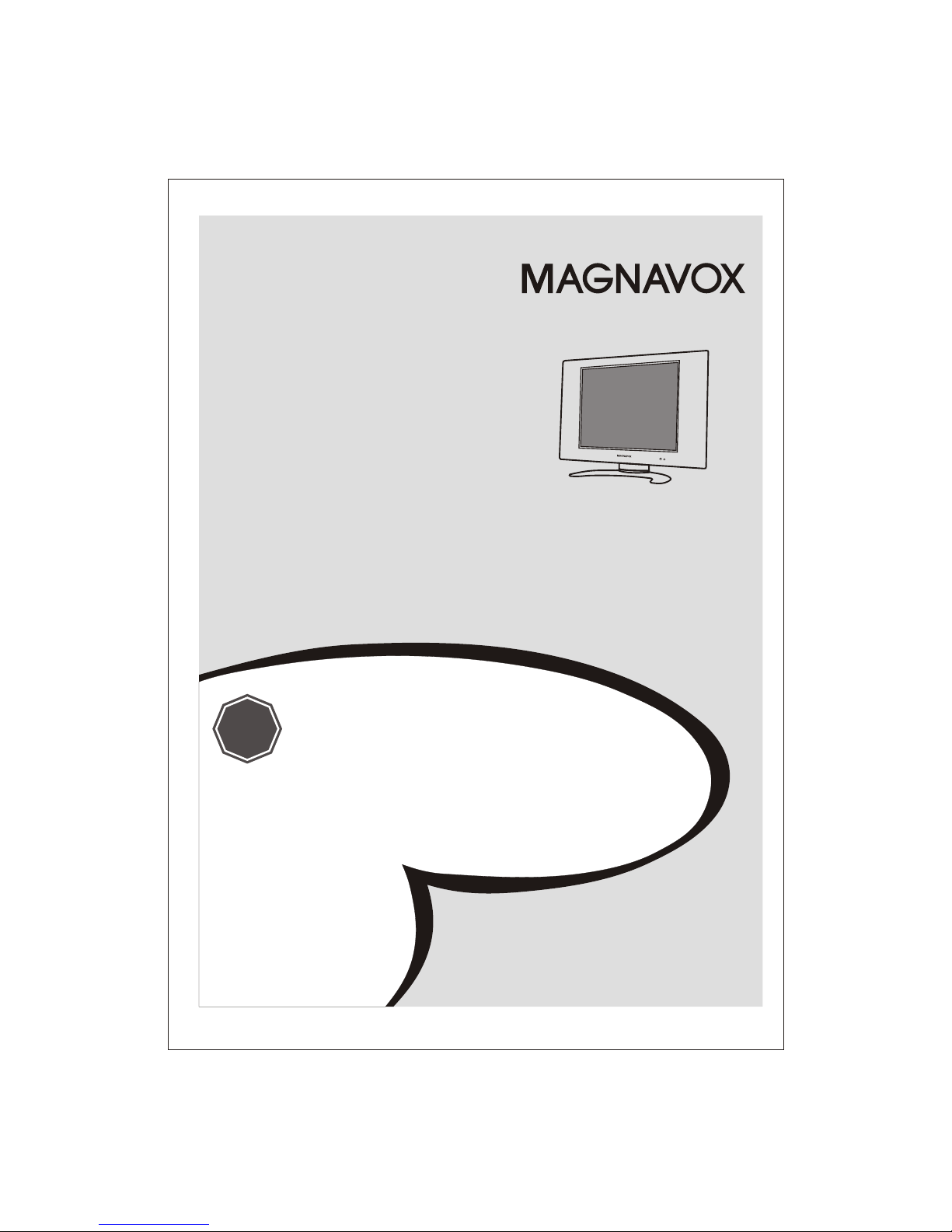
S
T
OP!
SMART . VERY SMART .
OWNER'S MANUAL
LCD TV Monitor
20MF200V
N EED HELP? CALL US!
MAGNAVOX REPRESENTATIVES A RE READY TO HELP YOU WITH
ANY QUESTIONS A BOUT YOUR NEW PRODUCT. WE CAN GUIDE
YOU THROUGH CONNECTS, FIRST-TIME SETUP, A ND A NY OF
THE FEATURES. WE WANT YOU TO START ENJOYING YOUR NEW
PRODUCT RIGHT A WAY.
CALL US BEFORE YOU CONSIDER RETURNING THE PRODUCT.
1-800-705-200
OR VISIT US ON THE WEB A T WWW.MAGNAVOX.COM
Important!
Return your W arranty R egistration C ard within 10 days.
See Why Inside.
Important!
Return your W arranty R egistration C ard within 10 days.
See hy nside.WI
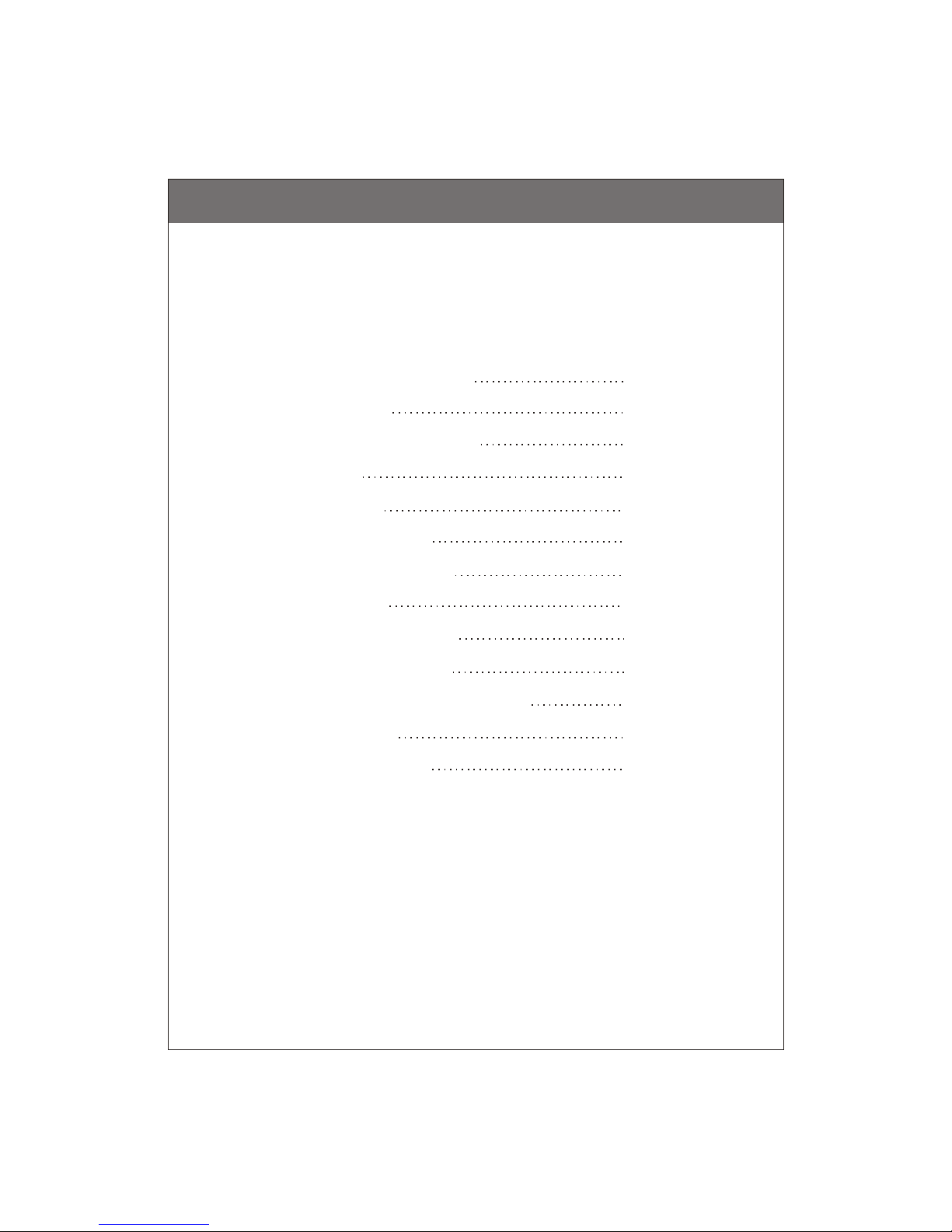
Table of Contents
Important Safety Instructions
FCC Statement
Precautions and Reminders
Wall Mount
Specifications
Front and Rear Panel
Quick Connecting Guide
PC Connection
Remote Control Function
OSD Menu Descriptions
OSD Function (PC picture controls)
Troubleshooting
Warranty Information
3
5
6
8
9
10
12
14
15
16
23
25
26
-2-
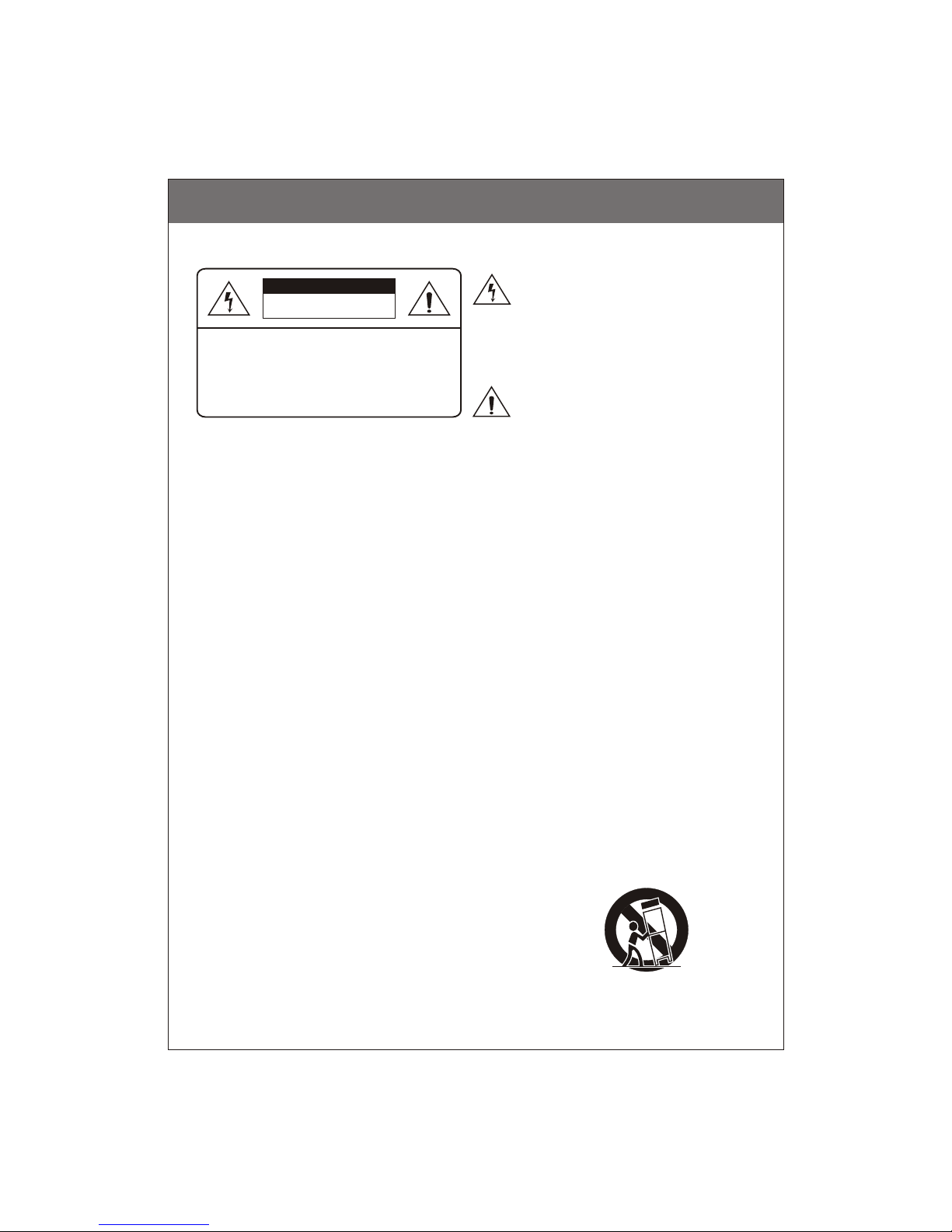
The lightning flash with arrowhead symbol.
Within an equilateral triangle. is intended
to alert the presence of uninsulated
"dangerous voltage" within the product's
enclosure that may be of a sufficient
magnitude to constitute a risk of electric
shock to persons.
The exclamation point within an
equilateral triangle. is intended to alert
the user to the presence of important
operating and maintenance (servicing)
instructions in the literature accompanying
the appliance.
Caution
1. Read these instructions.
2. Keep these instructions.
3. Heed all warnings and follow all instructions.
4. Please use this product within operating temperature 5 C ~ 40 C,
relative humidity 20 ~ 80%.
5. Clean only with a damp cloth.
6. Do not block any of the ventilation openings. Install in accordance with
the manufacturers instructions.
7. Do not install near any heat source such as radiators, heat registers,
stoves or other apparatus that produce heat.
8. Do not defeat the safety purpose of the polarized or grounding type plug.
A polarized plug has type blades with one wider than the other.
A grounding - type plug has two blades and a third grounding prong.
The wide blade or third prong are provide for your safety.
When the provided plug does not fit into your outlet, consult an electrician
for replacement of the obsolete outlet.
9. Protect the power cord from being walked on or pinched particularly at
plugs, convenience receptacles, and the point where they exit from the
apparatus.
10. Only use attachment/accessories specified by the manufacturer.
11. Use only with a cart, stand, tripod, bracket or table specified by the
manufacturer, or sold with the apparatus.
When a cart is used, use caution when moving
the cart/apparatus combination to avoid injury
from tip-over.
¡C¡C
CAUTION: TO REDUCE THE RISK OF ELECTRIC
SHOCK.
DO NOT REMOVE COVER (OR BACK).
NO USER SERVICEABLE PARTS INSIDE.
REFER SERVICING TO QUALIFIED SERVICE
PERSONNEL.
Risk of electronic shock
Do not open
Caution
Important Safety Instructions
-3-
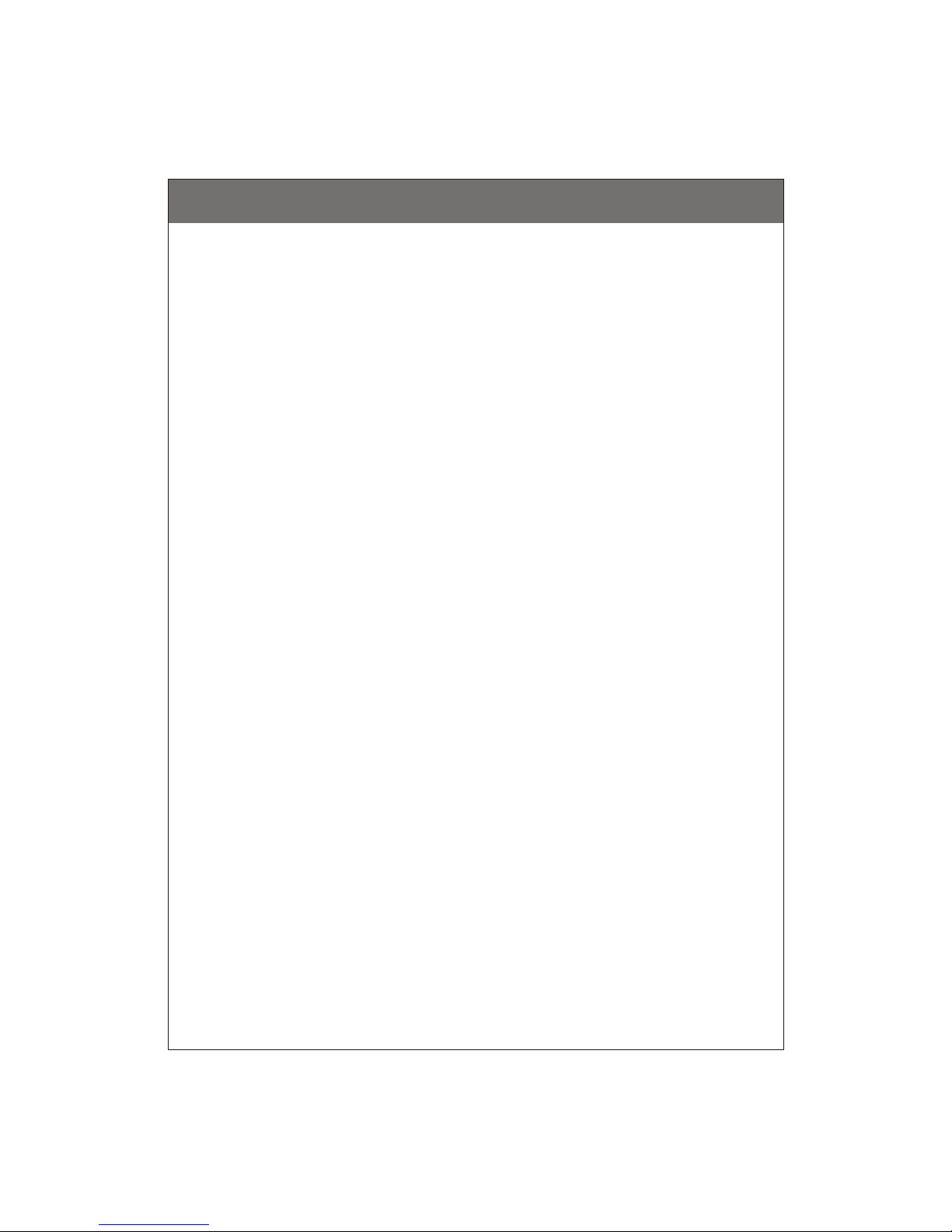
12. Unplug this apparatus during lightning storms or when unused for long
periods of time.
13. Refer all servicing to qualified service personal.
Servicing is required when the apparatus has been damaged in any
way, such as power supply cord or plug is damaged, liquid has been
spilled or objects have fallen into the apparatus, the apparatus has
been exposed to rain or moisture, does not operate normally, or
have been dropped.
14. Apparatus shall not be exposed to dripping or splashing and no
objects filled with liquids, such as vases, shall be placed on the
apparatus.
15. Unplug the unit and inform the service center in case of abnormalities seen with
regards to the operation of the unit.
16. Use soft dry cloth for cleaning the cabinet/screen of the television.
DON'T USE ALCOHOL/ACETONE in cleaning the unit.
17. Always use the POWER BUTTONS on the unit or remote control when turning
off in order to prolong lamp life.
18. Contact service center if the picture displayed by the unit is getting dimmer.
19. Don't place the unit on an uneven surface. Make sure it has a 15cm space from
the wall.
20. Keep unit away from direct sunlight.
21. Don't step or put heavy materials on top of the unit.
22. Make sure to unplug the unit when there are no people left in the house for a
long period of time (days).
23. Do not install this equipment in a confined space such as a book case or
similar unit
This product satisfies FCC regulations when shielded cables and connectors
are used to connect the unit to other equipment.
Prevent electromagnetic interference with electric appliances such as radios
and televisions, use shielded cables and connectors for connections.
Warning
FCC Regulations state that any unauthorized changes or modifications to
this equipment not expressly approved by the manufacturer could void the
user's authority to operate this equipment.
Important Safety Instructions
-4-
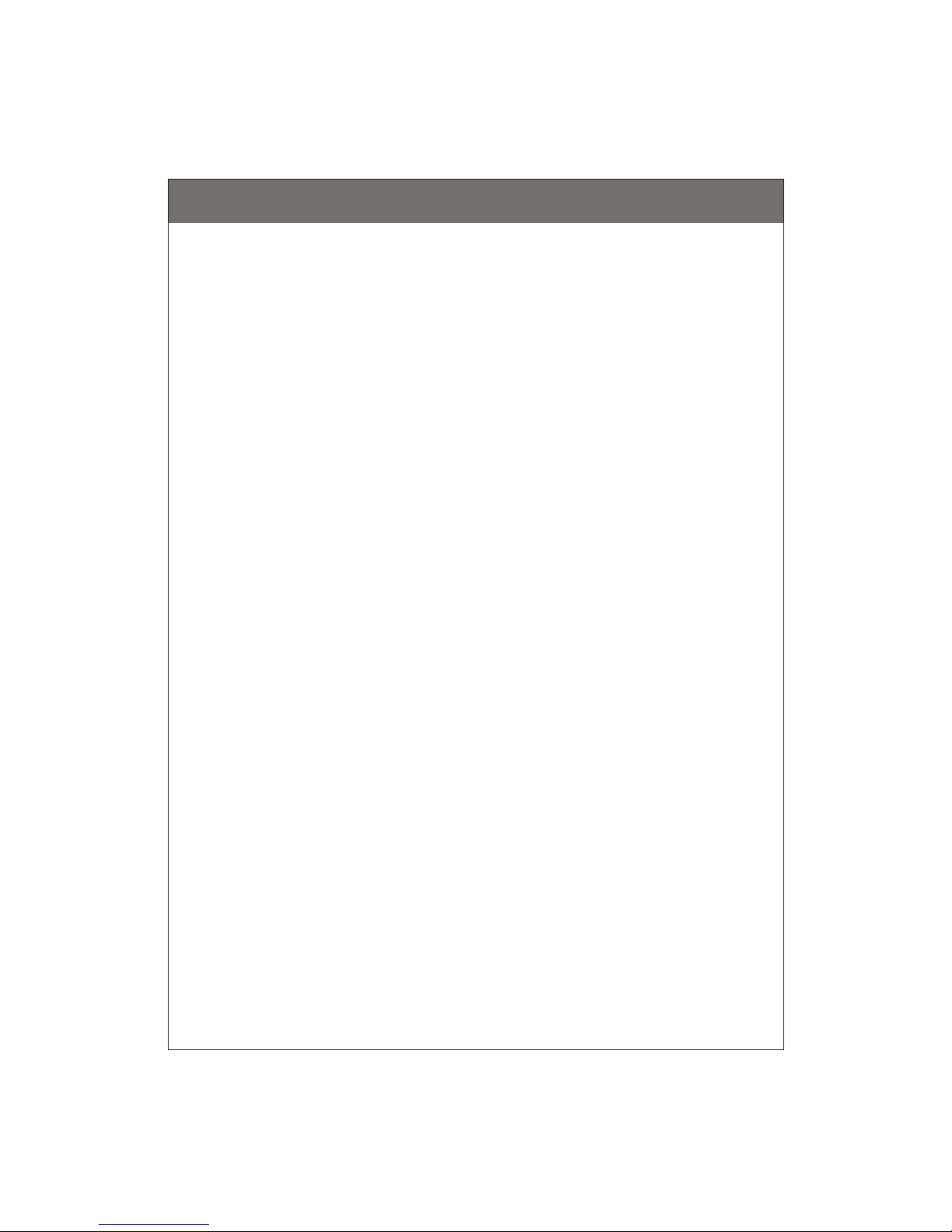
FCC notice
This equipment has been tested and found to comply with the limits for a
Class B digital device, pursuant to part 15 of the FCC Rules.
These limits are designed to provide reasonable protection against harmful
interference in a residential installation. This equipment generates, uses and
can radiate radio frequency energy and, if not installed and used in
accordance with the instructions, may cause harmful interference to radio
communications. However, there is no guarantee that interference will not
occur in a particular installation. If this equipment does cause harmful
interference to radio or television reception, which can be determined by
turning the equipment off and on, the user is encouraged to try to correct the
interference by one or more of the following measures:
1.Reorient or relocate the receiving antenna.
2.Increase the separation between the equipment and receiver.
3.Connect the equipment into an outlet on a circuit different from that to which
the receiver is connected.
4.Consult the dealer or an experienced radio/TV technician for help.
Modifications not expressly approved by the manufacturer could void the
user's authority to operated the equipment under FCC rules. This device
complies with part 15 of the FCC Rules.
Operation is subject to the following two conditions:
1.This device may not cause harmful interference, and
2.This device must accept any interference received, including interference
that may cause undesired operation.
-5-
FCC Statement

Place unit on even surfaces.
Don't place the TV in a box when
using it.
10cm
-6-
Is
Precautions And Reminders
Don't throw any object inside
the TV box like metals or other
flammable materials.

Make sure to unplug the unit when there
are no people left in the house for a long
period of time (days).
Call service personnel in cleaning the
internal part of the TV box once a year.
Avoid direct sunlight contact to TV.
Avoid dusty, high humidity and smoky
areas.
Remember to unplug the AC cord from
the AC outlet before cleaning the display
unit. Do not use liquid cleaners or
aerosol cleaners to clean the display.
Do not cover or block these vents and
openings, because inadequate
ventilation may shorten the life of the
display unit and cause overheating.
Do not place the display near water.
Like bathtub, washbasin, kitchen sink
laundry tub, swimming pool or in a damp
basement.
1
2
3
4
5
6
7
8
9
0
P
O
W
E
R
P
C
T
V
V
i
d
e
o
C
o
m
p
.
M
U
T
E
E
n
t
e
r
R
e
c
a
l
l
R
e
t
u
r
n
M
E
N
U
C
l
e
a
r
B
a
c
k
l
i
g
h
t
M
T
S
1
2
3
4
5
6
7
8
9
0
P
O
W
E
R
P
C
T
V
V
id
e
o
C
o
m
p
.
M
U
T
E
E
n
t
e
r
R
e
c
a
l
l
R
e
t
u
r
n
M
E
N
U
C
l
e
a
r
B
a
c
k
l
i
g
h
t
MT
S
Notice for Remote Controller
Avoid Dropping
Avoid Soaking
Avoid Aerosol Cleaners
1
2
3
4
5
6
7
8
9
0
P
O
W
E
R
P
C
T
V
Vi
d
e
o
C
o
m
p
.
M
U
T
E
E
n
t
e
r
R
e
c
a
l
l
R
e
t
u
r
n
M
E
N
U
C
l
e
a
r
B
a
c
k
l
i
g
h
t
M
T
S
-7-
Precautions And Reminders

The wall mount set (Optional)
Contact a professional installer if you are unsure about wall mount installation, as
unskilled installation may cause injury and may damage to the display unit.
Caution: In order not to damage the display unit during dissembling the unit stand,
place the display panel on a soft fabric (i.e., a blanket) and face down.
Use standard VESA mounting for wall mount.
Please mount this product solidly on the wall or pole.
1.Take off Cable Cover.
2. Loosen screws on back cover, and take off..
3. Loosen screws on stand, and dismantle it.
4. Install wall mount.
Wall Mount
-8-
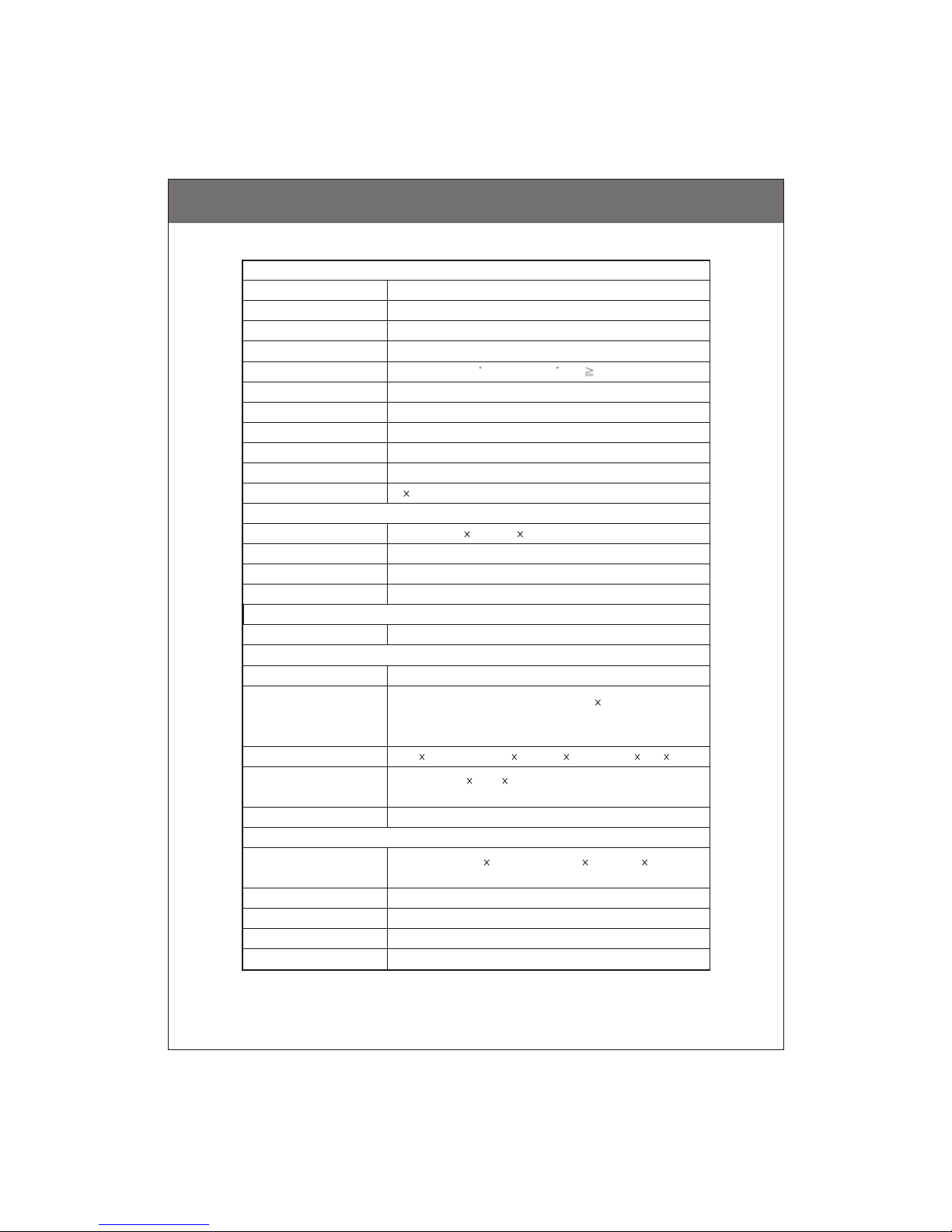
0.51 mm
2
500 cd/m
500:1
4:3
16 ms (gray to gray)
6 CCFL backlight Lamps w/50,000hrs
Support 640 480, 800 600
analog, 15-pin mini D-SUB female connector
56 Hz~75 Hz
30 kHz~48 kHz
Air and cable TV
NTSC / PAL (auto detected), SECAM
Video 1 : Composite Video / S-Video 1, S-Video priority
Video 2 : Composite Video
Video 3 : Component in (YCbCr 480i, 576i)
R / L 4 (CVBS, S-Video) 1, Video 2 1, Component 1, Pc 1
Speaker R / L 1 (3W 2). Volume, bass, Treble adjustable
Mute Control. Sound effect included
Build-in, Stereo
Remote Control 1, AC power cord 1, Manual 1,
AV cable, Wall mount
20.1 Inch, 50cm
TFT LCD (Active Matrix)
800x600xRGB
16.7 Million colors
Horizontal 160 , Vertical 120 , CR 10
English / Spanish / French
UL / FCC Part 15 Class B
100-240V AC, 50 / 60 Hz, DC 12V, 5A
60 W (Max) / 1.5W (Stand By)
LCD Panel
Screen Size
Display Type
Resolution
Colors
View Angle
Dot Pitch
Brightness
Contrast Ratio
Aspect Ratio
Response Time
Lamp Life
VGA
VGA Resolution
VGA Input
Vertical Frequency
Horizontal Frequency
TV
TV Channels
Video Audio
Video Input Format
Video Input
Audio Input
Audio Output
Headphone
Others
Accessories
OSD
Safety / EMI
Power Source
Power Consumption
Specifications
-9-
