Page 1

Register your product and get support at
www.magnavox.com/usasupport
19MD358B
EN USER MANUAL
ES MANUAL DEL USUARIO
EN: For further assistance, call the customer support
service in your country.
• U.S.A., PUERTO RICO, OR U.S. VIRGIN ISLANDS:
1-800-705-2000
• CANADA: 1-800-661-6162 (French speaking),
1-800-705-2000 (English or Spanish)
Enter below the Serial No. located on the rear of the cabinet.
ES: Para obtener más información, llame al servicio de soporte
al cliente de su país.
• LOS ESTADOS UNIDOS, PUERTO RICO O EN LAS ISLAS
VÍRGENES DE LOS ESTADOS UNIDOS: 1-800-705-2000
• CANADÁ: 1-800-661-6162 (en francés),
1-800-705-2000 (en inglés o español)
Escriba a continuación el Nº de serie, el cual se encuentra en la
parte posterior del gabinete.
• Model / Modelo • Serial / Serie:
Page 2

Page 3
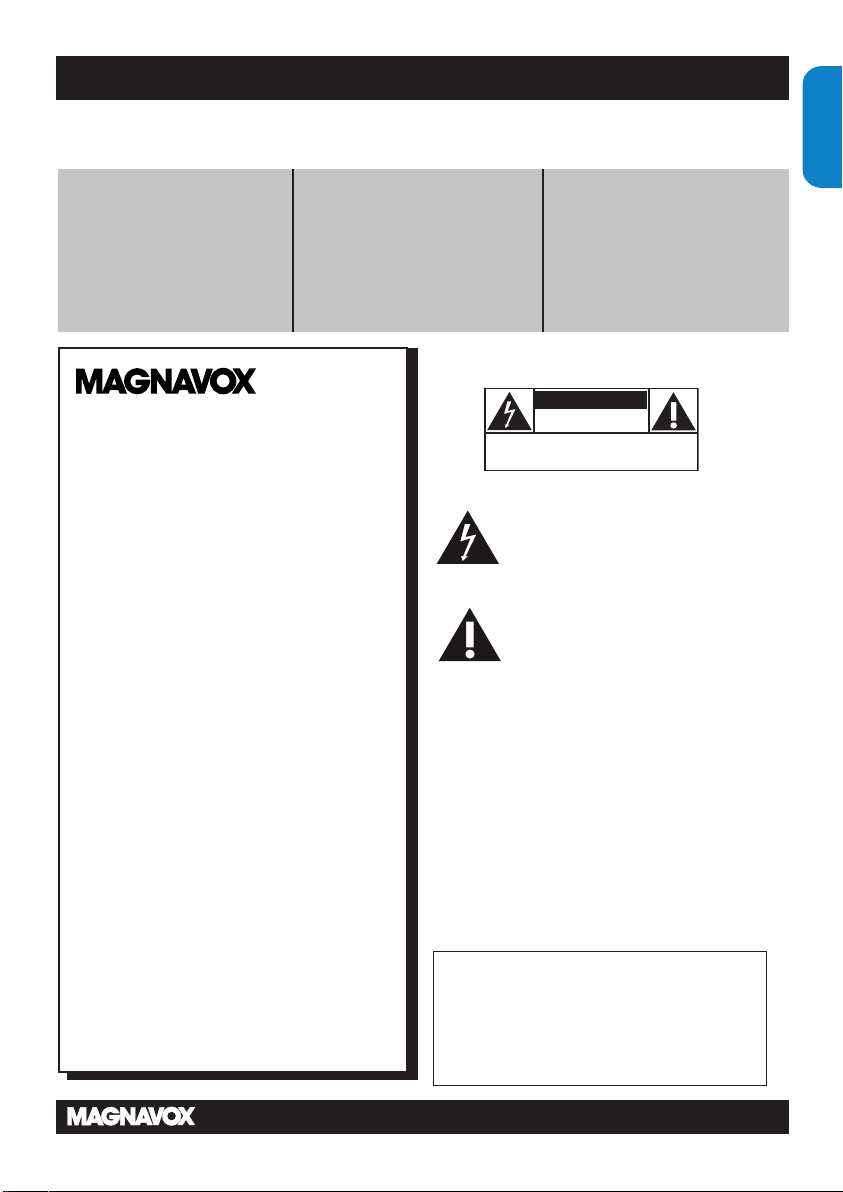
CAUTION
RISK OF ELECTRIC SHOCK
DO NOT OPEN
CAUTION: TO REDUCE THE RISK OF ELECTRIC SHOCK, DO NOT
REMOVE COVER (OR BACK). NO USER-SERVICEABLE PARTS
INSIDE. REFER SERVICING TO QUALIFIED SERVICE PERSONNEL.
www.magnavox.com/usasupport today to get the very most from your purchase.
Return your Product Registration Card or register online at
Registering your model with MAGNAVOX makes you eligible for all of the valuable benets listed below, so don’t miss out.
Complete and return your Product Registration Card at once, or register online at
www.magnavox.com/usasupport to ensure:
*Proof of Purchase
Returning the enclosed card
guarantees that your date of
purchase will be on le, so no
additional paperwork will be
required from you to obtain
warranty service.
*Product Safety
Notication
By registering your product,
you’ll receive notication
directly from the manufacturer
- in the rare case of a product
recall or safety defect.
*Additional Benets
Registering your product
guarantees that you’ll receive
all of the privileges to which
you’re entitled, including
special money-saving offers.
Know these
safety symbols
Congratulations on your purchase,
and welcome to the “family!”
ENGLISHFRANÇAISE
ESPAÑOL
Dear MAGNAVOX product owner:
Thank you for your condence in MAGNAVOX.
You’ve selected one of the best-built, best-backed
products available today. We’ll do everything in our
power to keep you happy with your purchase for
many years to come.
As a member of the MAGNAVOX “family,” you’re
entitled to protection by one of the most
comprehensive warranties and outstanding service
networks in the industry. What’s more, your purchase guarantees you’ll receive all the information
and special offers for which you qualify, plus easy
access to accessories from our convenient home
shopping network.
Most importantly, you can count on our
uncompromising commitment to your total
satisfaction.
All of this is our way of saying welcome - and
thanks for investing in a MAGNAVOX product.
P.S. To get the most from your MAGNAVOX
purchase, be sure to complete and return
your Product Registration Card at once or
register online at:
www.magnavox.com/usasupport
This “bolt of lightning” indicates
uninsulated material within your unit
may cause an electrical shock. For the
safety of everyone in your household,
please do not remove product covering.
The “exclamation point” calls attention
to features for which you should read the
enclosed literature closely to prevent operating and
maintenance problems.
WARNING: To reduce the risk of fire or electric
shock, this apparatus should not be exposed to rain
or moisture and objects filled with liquids, such as
vases, should not be placed on this apparatus.
CAUTION: To prevent electric shock, match wide
blade of plug to wide slot, fully insert.
ATTENTION: Pour éviter les choc électriques,
introduire la lame la plus large de la fiche dans la
borne correspondante de la prise et pousser jusqu’au
fond.
For Customer Use
Enter below the Serial No. which is located
on the rear of the cabinet. Retain this
information for future reference.
Model No._______________________
Serial No. _______________________
Visit our World Wide Web Site at http://www.magnavox.com/usasupport
EN-1
Page 4
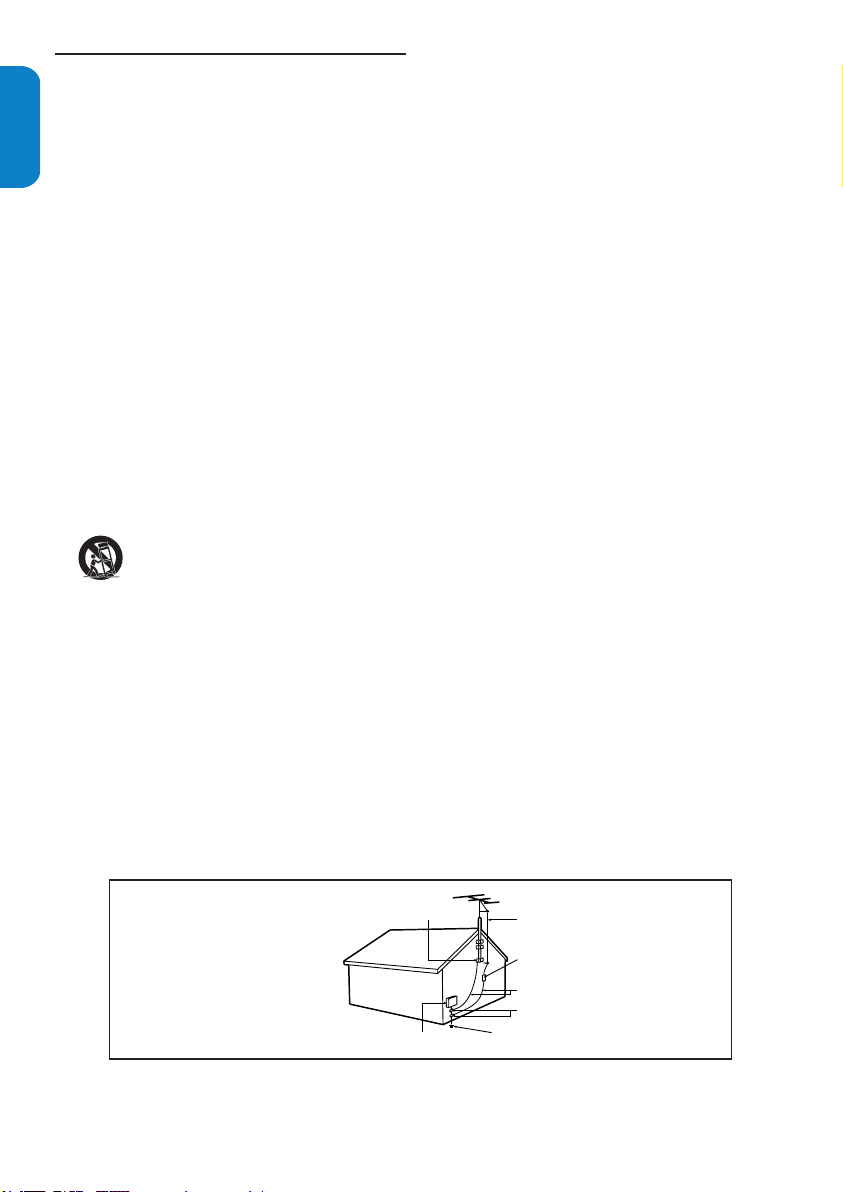
Important safety instructions1.
ANTENNALEADIN WIRE
GROUNDING CONDUCTORS (NECSECTION 810-21)
GROUND CLAMPS
POWERSERVICE GROUNDINGELECTRODE SYSTEM (NEC ART250,PARTH)
GROUND CLAMP
ELECTRIC SERVICE EQUIPMENT
ANTENNADISCHARGE UNIT (NECSECTION810-20)
ENGLISHFRANÇAISEESPAÑOL
Read and keep these instructions.
1.
Heed all warnings.
2.
Follow all inst ructions.
3.
Do not insert any strange object into the ventilation slots.
4.
This might lead to damage of the TV.
Do not use this apparatus near water.
5.
Clean only with a dry cloth.
6.
Do not block any of t he vent ilation openings .
7.
Inst all in accordan ce with the manufac turers inst ruct ions.
Do not install near any heat sources such as rad iators, heat
8.
registers , stoves, or oth er apparatus (including ampli ers)
that produce heat.
Do not defeat the safety purpose of the polarized or
9.
grounding-t ype plug. A pol arize d plug has two bl ades with
one wider than the other. A grounding type plug has two
blade s and third grounding prong. The wide blade or third
prong are provided for your s afet y. When the provid ed
plug does not t i nto your outle t, consult an electrici an for
replacement of the obsolete outl et.
Protect the power cord from being walked on or pinched
10.
particularly at plugs, convenience receptacles , and the
point where they exit from the apparatus.
Only use attachments/accessories specied by the
11.
manufacturer.
12
13.
14.
15.
16.
Use only with a cart , stand, tripod, bracke t, or
table speci ed by the manufacturer, or sold w ith
the apparat us. When a car t is used, use caution
when moving the cart/apparat us combination to
avoid injury from tip-over.
Unplu g this apparatus during lightning stor ms or when
unused for long period s of time.
Refer all servicing t o qualied se rvice perso nnel. Servicing
is required when the ap paratus has been damage d in any
way, such as power-suppl y cord or plug is damaged , liquid
has been spilled or objects have fallen int o apparatus, the
apparatus h as bee n exposed to ra in or moisture , does not
operate normally, or h as bee n dropped.
This product may contain lead or mercury. Disposal of
these m aterials may be regulated due to environme ntal
consid erations. For disposal or recycling information,
please contact your l ocal authorities or the Electronic
Indus tries Alliance:www.eiae.org.
Damage Requiring Service - The appliance should be
serviced by qu alied service personnel when:
A. The power supply cord or the plug has been damaged;
Read before operating equipment
B. Objects h ave fallen, or liquid has been spilled into t he
appliance;
C. The a ppliance has been exposed to rain
D. The appliance does not appe ar to operate normally or
exhibits a marked change in performance;
E. The appliance has been dropped , or the e nclosure
damaged.
Tilt /Stability - All televisions must comply wit h
17.
recommended inter natio nal global sa fety stand ards for tilt
and stability prop erties of it s cabinet design.
• Do not com promise these design standards by apply ing
excessive pull force to t he front, or top, of the cabinet
which could ultimately over turn the prod uct .
• Also, do not end anger yourself, or children, by placing
electronic equipment /toys on the top of the cabinet . Such
items could unsuspe ctingly fall from the top of t he set and
cause product damage and/or p ersonal injury.
Wall or Ceiling Mounting - The appliance should be
18.
mounted to a wall or ceiling onl y as recommend ed by the
manufacturer.
Power Lines - An outdoor antenn a should be located away
19.
from powe r lines .
Outdoor Antenna Grounding - If an outside antenna is
20.
connected to the receiver, be sure the antenna s ystem is
grounded so as to provide some prot ection against voltage
surges and built up static charges .
Sect ion 810 of the N ational Ele ctric Code, ANSI/NFPA
No. 70-1984, provides information with res pect t o proper
grounding of th e mast and supporti ng structure, grou nding
of the le ad-in wire to a n antenna discharge unit , size of
grounding connectors, lo cation of antenna- discharge unit,
connection t o grounding electrodes, a nd requirements for
the grounding electrode. See Figure below.
Objec t and Liquid Entry - Care should be taken so that
21.
objec ts do not fall and liquids are not spilled into t he
enclosure through openings.
Battery Usage CAUTION - To prevent batter y leakage
22.
that may result in bodily injur y, prope rty damage, or
damage to the u nit:
• Inst all all b atte ries correctly, with + and - aligned as
marked on the unit.
• Do not mix batteries (old and new or carbo n and
alkaline, e tc.).
• Remove batteries when the unit is not used for a long
time.
Note to the CATV system installer: This reminder is provided to call the CATV system inst aller’s attent ion to Article
820-40 of the NEC that provides guidelines for proper grounding and, in pa rticular, species th at the cable grou nd
shall be connected to the grounding syste m of the buildin g, as close to the point of cable entr y as practical.
EN-2
Example of Antenna Grounding as per
NEC - National Electric Code
Page 5
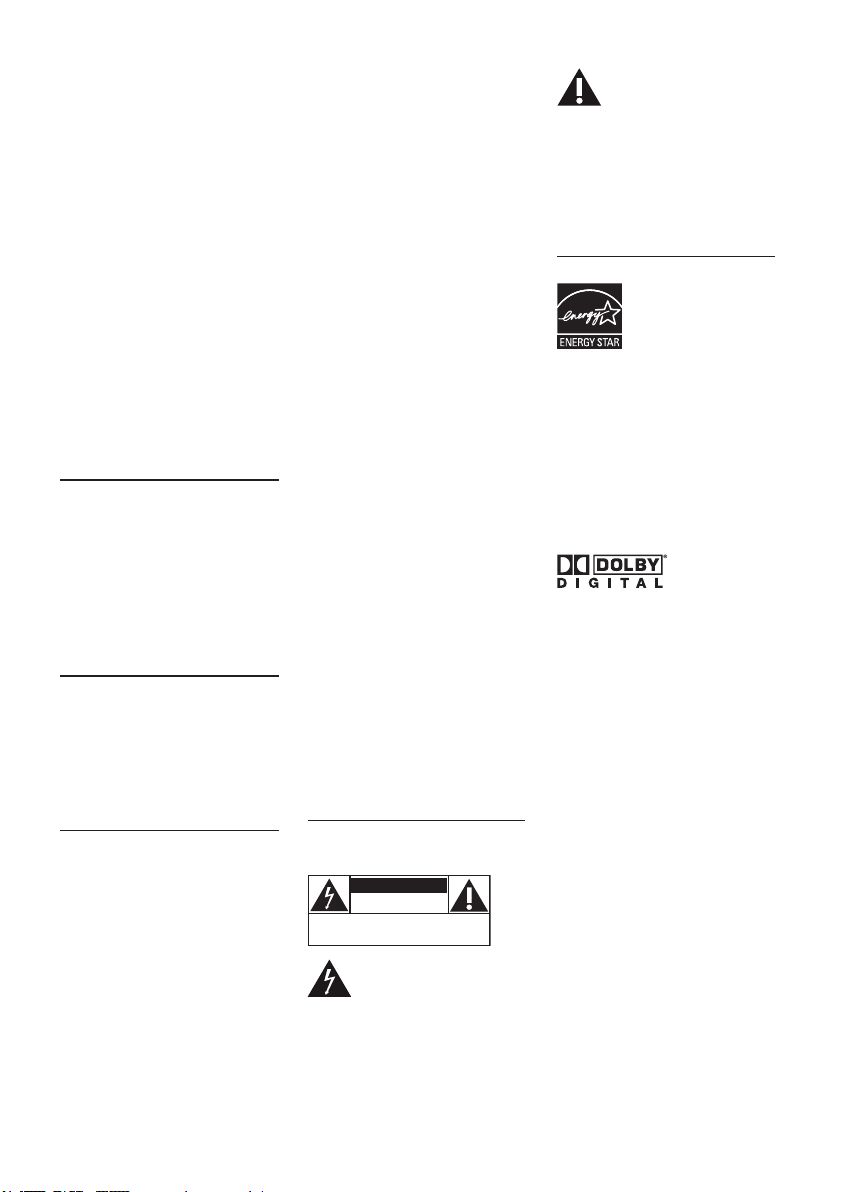
2008 © Koninklijke Philips Electronics
CAUTION
RISK OF ELECTRIC SHOCK
DO NOT OPEN
CAUTION: TO REDUCE THE RISK OF ELECTRIC SHOCK, DO NOT
REMOVE COVER (OR BACK). NO USER-SERVICEABLE PARTS
INSIDE. REFER SERVICING TO QUALIFIED SERVICE PERSONNEL.
N.V. All rights reserved. Specications
are subject to change without notice.
Trademarks are the property of
Koninklijke Philips Electronics N.V. or their
respective owners.
Philips reserves the right to change
products at any time without being obliged
to adjust earlier supplies accordingly.
The material in this manual is believed
adequate for the intended use of the
system. If the product, or its individual
modules or procedures, are used for
purposes other than those specied
herein, conrmation of their validity
and suitability must be obtained. Philips
warrants that the material itself does not
infringe any United States patents. No
further warranty is expressed or implied.
Philips can’t be held responsible neither for
any errors in the content of this document
nor for any problems as a result of the
content in this document. Errors reported
to Philips will be adapted and published
on the Philips support website as soon
as possible.
Warranty
No components are user-serviceable.
Do not open or remove covers to the
inside of the product. Repairs may only
be done by Philips Service Centers and
ofcial repair shops. Failure to do so
shall void any warranty, stated or implied.
Any operation expressly prohibited in
this manual, any adjustments, or assembly
procedures not recommended or
authorised in this manual shall void the
warranty.
Pixel characteristics
This LCD product has a high number
of color pixels. Although it has effective
pixels of 99,999% or more, black dots or
bright points of light (red, green or blue)
may appear constantly on the screen.
This is a structural proper ty of the display
(within common industry standards) and is
not a malfunction.
Federal Communications Commission
Notice
This equipment has been tested and found
to comply with the limits for a Class B
digital device, pursuant to part 15 of the
FCC Rules. These limits are designed to
provide reasonable protection against
harmful interference in a residential
installation. This equipment generates,
uses, and can radiate radio frequency
energy and, if not installed and used in
accordance with the instructions, may
cause harmful interference to radio
communications. However, there is
no guarantee that interference will
not occur in a particular installation. If
this equipment does cause harmful
interference to radio or television
reception, which can be determined by
turning the equipment off and on, the
user is encouraged to try to correct
the interference by one or more of the
following measures:
Reorient or relocate the receiving 1.
antenna.
Increase the separation between the 2.
equipment and the receiver.
Connect the equipment into an outlet 3.
on a circuit different from that to
which the receiver is connected.
Consult the dealer or an experienced 4.
radio or television technician for help.
Modications
The FCC requires the user to be notied
that any changes or modications made
to this device that are not expressly
approved by Philips Consumer Lifestyle
may void the user’s authority to operate
the equipment.
Cables
Connections to this device must be made
with shielded cables with metallic RFI/EMI
connector hoods to maintain compliance
with FCC Rules and Regulations.
Canadian notice
This Class B digital apparatus meets
all requirements of the Canadian
Interference-Causing Equipment
Regulations.
Avis Canadien
Cet appareil numérique de la classe
B respecte toutes les exigences du
Règlement sur le matériel brouilleur du
Canada.
Safety symbols
Know these safety symbols:
This “bolt of lightning” indicates
uninsulated material within your unit may
cause an electrical shock. For the safety
of everyone in your household, please do
not remove product covering.
The exclamation point calls
attention to features for which
you should read the enclosed literature
closely to prevent operating and
maintenance problems.
If the TV is mounted on a swivel base or
swivel arm, ensure no strain is placed on
the power cord when the TV is swivelled.
Strain on the power cord can loosen
connections. This may cause arcing and
result in fire.
Copyright
ENERGY STAR
As an EN ERGY S TAR® Par tner,
Magnavox has deter mine d this product
meet s the EN ERGY S TAR® guideline s
for ene rgy efcienc y. ENERGY STAR®
is a U.S . registe red mark . Using
products with ENERG Y STAR® label
can save ener gy. Saving energ y red uces
air pol lution and lower s utility.
Manufactured under license from Dolby
Labo ratorie s. ‘Dolby’ and the double-D
symb ol are trad emar ks of Dolby
Laboratories.
EN-3
Page 6
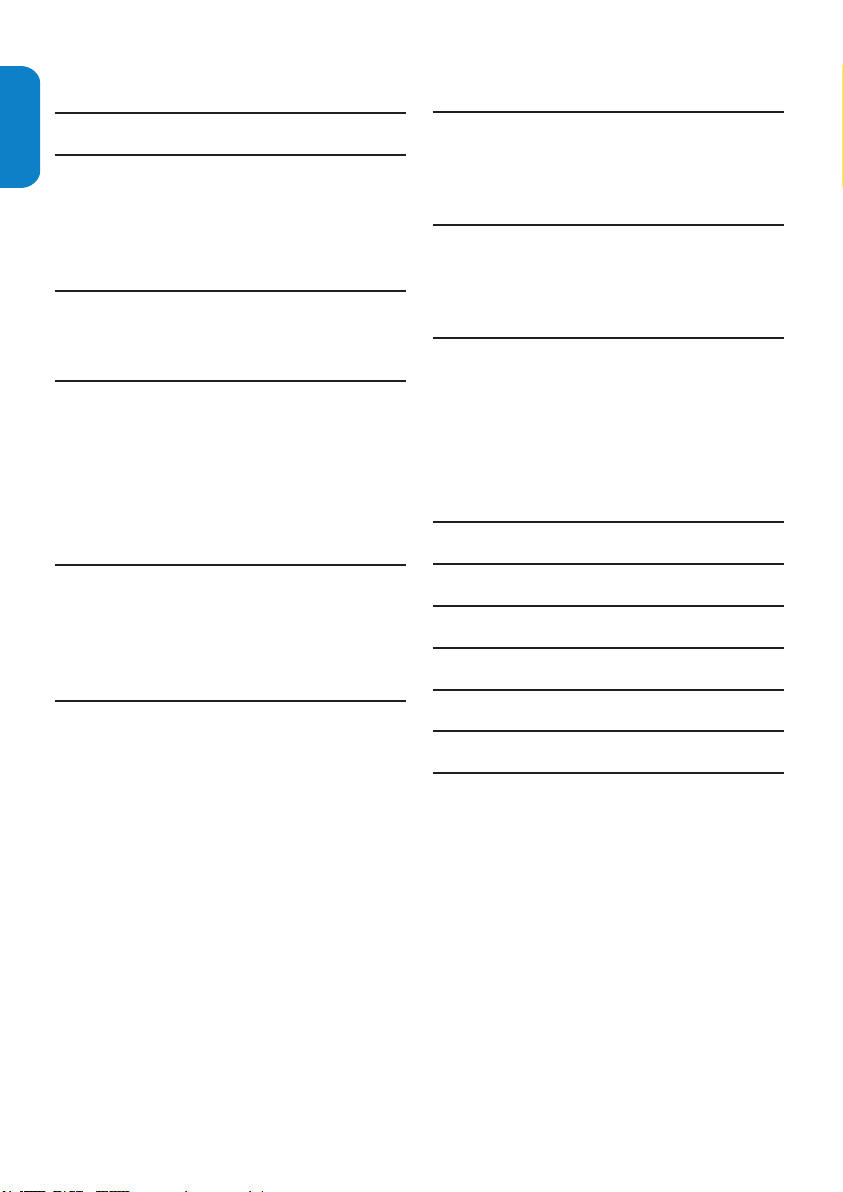
Table of Contents
1 . Important safety instructions . . . . . . . . . . 2
ENGLISHFRANÇAISEESPAÑOL
2. Important . . . . . . . . . . . . . . . . . . . . . . . . . . 5
2.1 Product information . . . . . . . . . . . . . . . . . . . . . . . . 5
2.2 Screen care . . . . . . . . . . . . . . . . . . . . . . . . . . . . . . . 5
2.3 Environmental care . . . . . . . . . . . . . . . . . . . . . . . . . 5
2.4 Regulatory notices . . . . . . . . . . . . . . . . . . . . . . . . . 5
3. Your TV . . . . . . . . . . . . . . . . . . . . . . . . . . .6
3.1 TV overview . . . . . . . . . . . . . . . . . . . . . . . . . . . . . . 6
3.2 Remote control . . . . . . . . . . . . . . . . . . . . . . . . . . . 7
4. Get started . . . . . . . . . . . . . . . . . . . . . . . . 8
4.1 Position the TV . . . . . . . . . . . . . . . . . . . . . . . . . . . . 8
4.2 Install the remote control batteries . . . . . . . . . . . 8
4.3 Connect the antenna or cable . . . . . . . . . . . . . . . . 8
4.4 Connect the AC power cord . . . . . . . . . . . . . . . . 10
4.5 Manage cables . . . . . . . . . . . . . . . . . . . . . . . . . . . . 10
4.6 Switch on the TV . . . . . . . . . . . . . . . . . . . . . . . . . 10
5. Use your TV . . . . . . . . . . . . . . . . . . . . . . 11
5.1 Switch your TV on or to standby . . . . . . . . . . . . 11
5.2 Watch TV . . . . . . . . . . . . . . . . . . . . . . . . . . . . . . . 11
5.3 Watch channels from a cable receiver box . . . . . 12
5.4 Watch a DVD . . . . . . . . . . . . . . . . . . . . . . . . . . . . 12
6. Use more of your TV . . . . . . . . . . . . . . . . 13
6.1 Remote control overivew-TV . . . . . . . . . . . . . . . 13
6.2 Remote control overview-DVD . . . . . . . . . . . . . 14
6.3 Change picture and sound settings . . . . . . . . . . . 15
6.4 Use Smart mode . . . . . . . . . . . . . . . . . . . . . . . . . 17
6.5 Create favorite channels list . . . . . . . . . . . . . . . . 18
6.6 Set the clock . . . . . . . . . . . . . . . . . . . . . . . . . . . . . 18
6.7 Set the sleeptimer . . . . . . . . . . . . . . . . . . . . . . . . 18
6.8 Use parental control and rating locks . . . . . . . . . 19
6.9 Closed captions . . . . . . . . . . . . . . . . . . . . . . . . . . 22
6.10 Use your TV as a PC monitor . . . . . . . . . . . . . . . 23
6.11 Select your TV in PC mode . . . . . . . . . . . . . . . . . 23
7. Change your TV installation . . . . . . . . . . 24
7.1 Select your menu language . . . . . . . . . . . . . . . . . . 24
7.2 Autoprogramming . . . . . . . . . . . . . . . . . . . . . . . . 24
7.3 Return your settings to default values . . . . . . . . . 24
8. Connect devices . . . . . . . . . . . . . . . . . . . 25
8.1 Connection overview . . . . . . . . . . . . . . . . . . . . . . 25
8.2 Select connection quality . . . . . . . . . . . . . . . . . . . 25
8.3 Connect devices . . . . . . . . . . . . . . . . . . . . . . . . . . 27
9. Built-in DVD player . . . . . . . . . . . . . . . . . 29
9.1 Disc operations . . . . . . . . . . . . . . . . . . . . . . . . . . 29
9.2 Playable discs . . . . . . . . . . . . . . . . . . . . . . . . . . . . 29
9.3 Playing discs . . . . . . . . . . . . . . . . . . . . . . . . . . . . . 30
9.4 Basic playback controls . . . . . . . . . . . . . . . . . . . . 30
9.5 Playing MP3/JPEG picture CD . . . . . . . . . . . . . . . 32
9.6 OSD settings for DVD . . . . . . . . . . . . . . . . . . . . . 33
10. Glossary . . . . . . . . . . . . . . . . . . . . . . . . . . 34
11. Trouble shooting . . . . . . . . . . . . . . . . . . . 35
12. Trouble shooting-DVD . . . . . . . . . . . . . . 36
13. Technical specifications . . . . . . . . . . . . . . 37
14. Index . . . . . . . . . . . . . . . . . . . . . . . . . . . . . 38
15. Warranty . . . . . . . . . . . . . . . . . . . . . . . . . 40
EN-4
Page 7
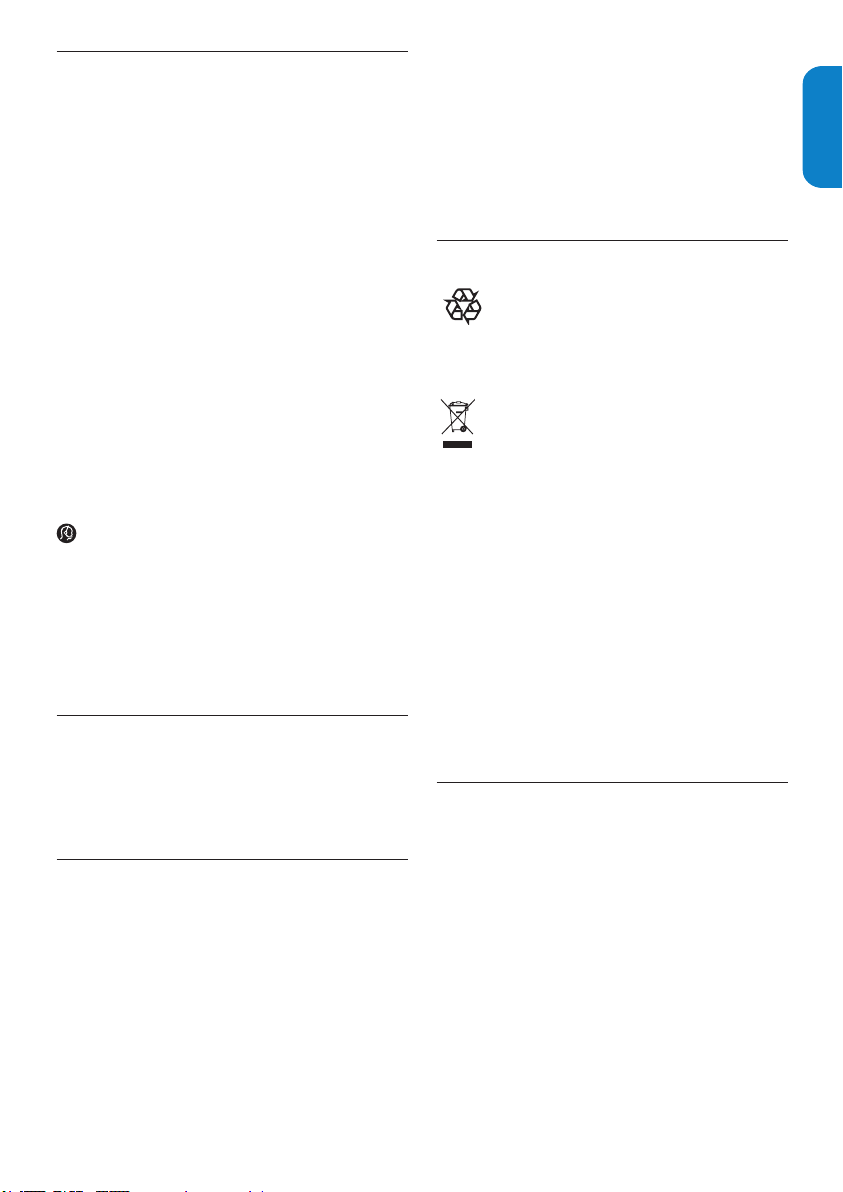
Important2.
Congratulations on your purchase and welcome to
Magnavox!
To fully benefit from the support that Magnavox offers,
register your product at www.magnavox.com/usasupport.
Registering your model with Magnavox makes you eligible for
all of the valuable benefits listed below, so don’t miss out.
Complete and return your Product Registration Card at
once, or register online at www.magnavox.com/usasupport
to ensure:
Proof of Purchase •
Returning the enclosed card guarantees that your date
of purchase will be on file, so no additional paperwork
will be required from you to obtain warranty service.
Product Safety Notification •
By registering your product you’ll receive notification
- directly from the manufacturer - in the rare case of a
product recall or safety defect.
Additional Benefits of Product Ownership Registering •
your product guarantees that you’ll receive all of the
privileges to which you’re entitled, including special
money-saving offers.
Note: D Specications and information are subject to
change without notice.
For further assistance, call the customer support service
in your country.
TO OBTAIN ASSISTANCE IN THE U.S.A., PUERTO •
RICO, OR U.S. VIRGIN ISLANDS. Contact Magnavox
Customer Care Center at:
1-800-705-2000
TO OBTAIN ASSISTANCE IN CANADA. Contact •
Magnavox Customer Care Center at:
1-800-661-6162 (French Speaking)
1-800-705-2000 (English or Spanish Speaking)
Product information2.1
The model and serial number are on the rear of the TV and
on the packaging.
This TV consumes minimal energy in standby mode
to minimise environmental impact. The active power
consumption is given on the type plate at the rear of the TV.
2.2 Screen care
Turn off and unplug the AC power cord before cleaning •
the screen.
Clean the screen with a soft, dry cloth. Do not use •
substances such as household cleaning agents as these
may damage the screen.
To avoid deformations or color fading, wipe off water •
droplets as soon as possible.
Do not touch, push, rub or strike the screen with hard •
objects as this may damage the screen permanently.
Where possible, avoid stationary images that remain •
on-screen for extended periods of time. If you must
use stationary images, reduce the screen contrast and
brightness to avoid screen damage.
2.3 Environmental care
Recycling
The packaging of this product is intended to be recycled.
Contact your local authorities for information about how to
recycle the packaging.
End of life directives
Like all LCD products, this set contains a lamp with Mercury,
please dispose of according to all Local, State and Federal
laws.
Magnavox is paying a lot of attention to produce
environmentally-friendly products in green focal areas. Your
new TV contains materials which can be recycled and reused.
At the end of its life, specialized companies can dismantle
the discarded TV to concentrate the reusable materials and
to minimize the amount of materials to be disposed off.
Please ensure you dispose off your old TV according to local
regulations.
Disposal of batteries
The batteries supplied do not contain the heavy metals
mercury and cadmium. Nevertheless, in many areas batteries
may not be disposed of with your household waste.
Please ensure you dispose of batteries according to local
regulations.
Regulatory notices2.4
WARNING: B To reduce the risk of re or electric
shock, this apparatus should not be exposed to rain
or moisture. Objects lled with liquids, such as vases,
should not be placed on this apparatus.
ENGLISHFRANÇAISE
ESPAÑOL
EN-5
Page 8
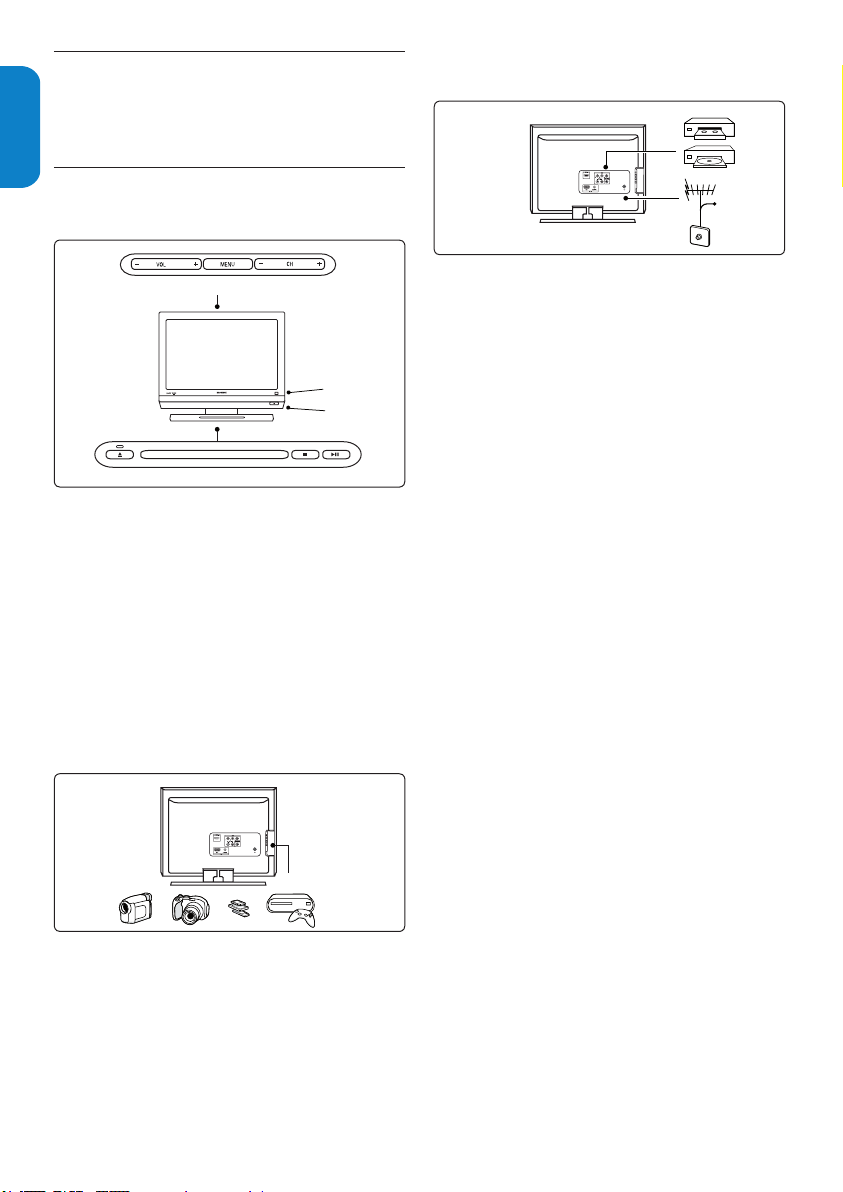
EN-6
ENGLISHFRANÇAISEESPAÑOL
Your 3. TV
354
2
1
76 8
354
75 Ω
2
1
76 8
354
Cable
75 Ω
75 Ω
2
1
76 8
This section gives you an overview of commonly-
used TV controls and functions.
TV overview3.1
Controls of TV and DVD
Power switch1.
Remote control sensor2.
Volume up/down3.
Menu4.
Channel up/down5.
Eject6.
Stop7.
Play and pause8.
Rear connectors
Use the TV rear connectors to connect to the
antenna and permanent devices such as a high-
definition disc player or DVD player.
Note D
For more information about connections, see
Section 8 Connect devices.
Side connectors
Use the TV side connectors to connect to mobile
devices such as a camera or game console. You can
also connect to the headphone.
Page 9
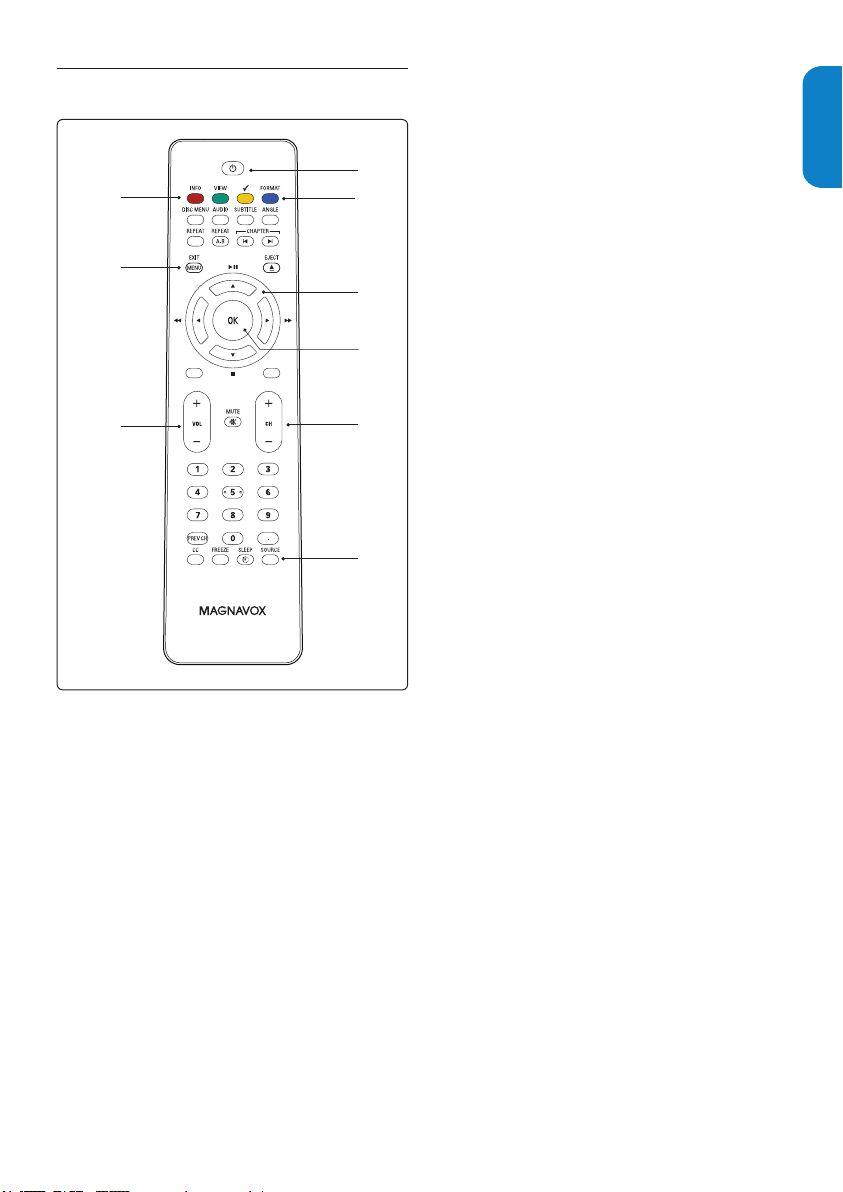
EN-7
ENGLISHFRANÇAISE
ESPAÑOL
Remote control3.2
SMART
MODE
1
6
3
4
5
9
2
8
7
Standby / ON1.
Format2.
Cursor buttons3.
OK button4.
Channel selection5.
Source selection6.
Volume7.
Menu button8.
INFO button9.
For more information about the remote control, See
Remote control overview. on page 13.
Page 10
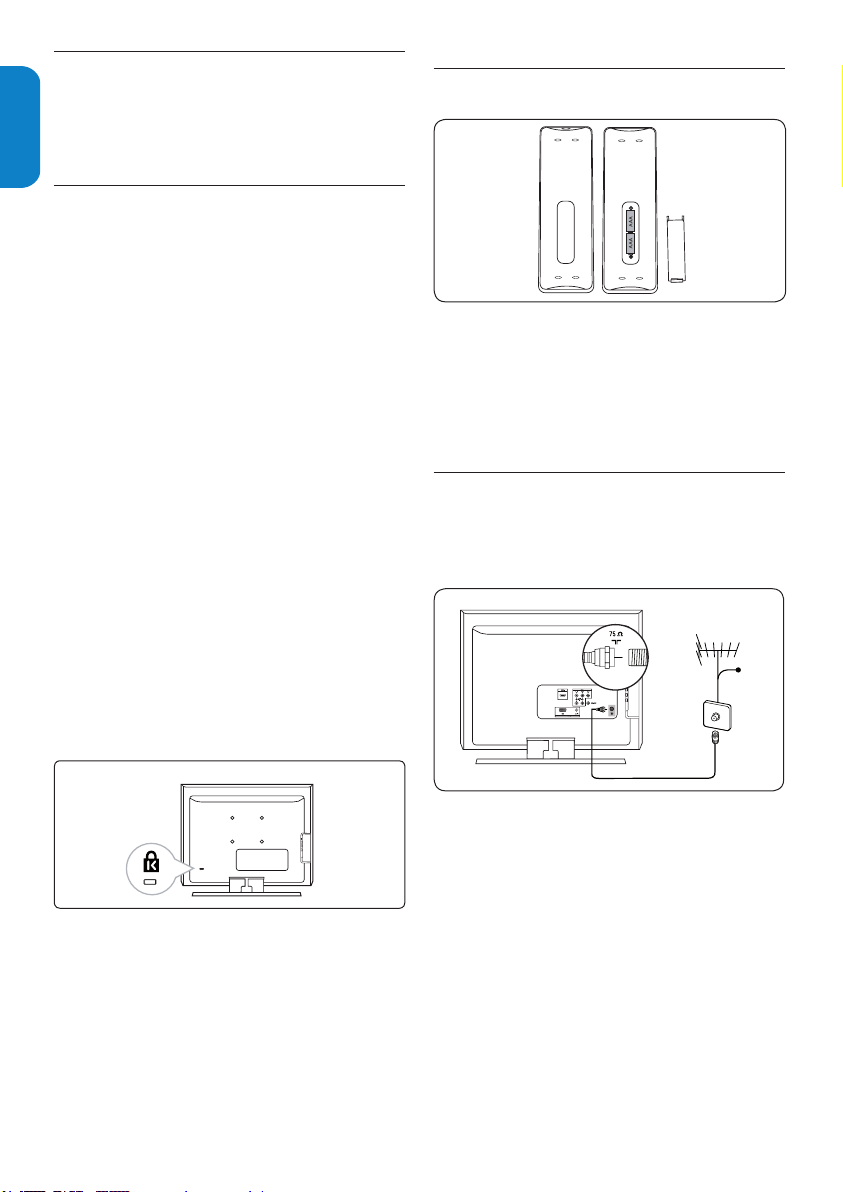
EN-8
ENGLISHFRANÇAISEESPAÑOL
CABLE
4. Get started
This section describes how to position and connect
your TV, and how to perform your first-time
installation.
Position the TV4.1
WARNING B
Do not insert the power plug into the wall •
socket before all the connections are made.
Large screen TVs are heavy. Two people are •
required to carry and handle the TV.
Wherever you decide to position your TV, ensure
that you always have easy access to the AC power
cord or plug to disconnect the TV from the power.
If the TV is mounted on a swivel base or swivel arm,
ensure no strain is placed on the AC power cord
when the TV is swivelled. Strain on the AC power
cord can loosen connections. This may cause arcing
and result in fire.
For ideal viewing conditions, position the TV where
light does not fall directly on the screen.
The ideal viewing distance for watching TV is three
times its screen size.
Kensington security slot
Your TV is equipped with a Kensington Security Slot
at the back of the TV.
If you connect an anti-theft Kensington lock
(not supplied), position the TV within reach of a
permanent object that can be attached to the lock.
Install the remote control 4.2 batteries
Open the battery cover on the back of the 1.
remote control.
Insert the 2 batteries supplied. Make sure the 2.
+ and - ends of the batteries line up correctly.
(inside of case is marked).
Close the cover.3.
Connect the antenna or 4.3 cable
This section describes how to connect your TV to an
antenna, cable, Direct Broadcast Satellite, and to a
cable receiver box.
Connect to an antenna
Any DTV programs that are broadcast in your
area can be received for free through an antenna
connection.
Contact your local content provider or your local
electronics retailer if you are unsure about what
HDTV programs are available in your area.
Broadcasters are transitioning from analog to digital
TV. This means that a given broadcaster can have
channels available either in analog or in digital, or
both analog and digital at the same time.
The TV has stereo sound if the broadcasting channel
makes it available.
Page 11
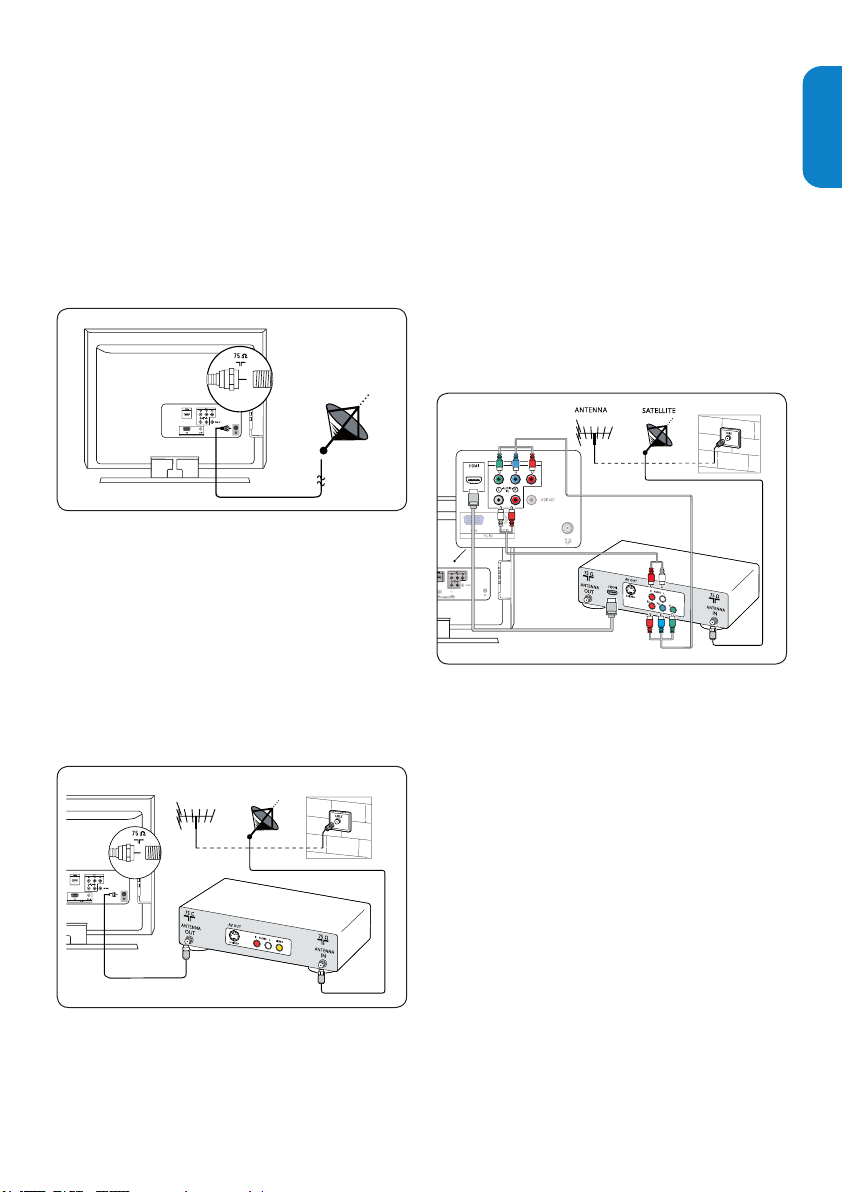
EN-9
ENGLISHFRANÇAISE
ESPAÑOL
Connect to a cable
CABLE
SATELLITE
CABLE
SATELLITE
Cable Receiver Box
OR
OR
ANTENNA SATELLITE CABLE
CABLE
SATELLITE
Cable Receiver Box
OR
OR
ANTENNA SATELLITE CABLE
OR
Cable
Receiver Box
OR
CABLE
When your TV is connected to the cable socket,
you may receive free digital and high definition
programming (depending on your cable provider).
Digital and high definition cable channels can be
recognized by the format of the channel number. The
channel number includes a dot “.” For example, 11.1,
46.30, 108.201. Contact your cable provider for more
information.
Connect to a Direct Broadcast Satellite (DBS)
A/V (Composite Video and Audio)•
S-Video and Audio•
YPbPr (Component Video Input)•
HDMI•
Connect a cable receiver box/satellite set-top
box through RF IN/OUT
If the TV is connected to a cable box or satellite
set-top box via a coaxial connection, set the TV to
channel 3 and 4, or the channel specified by the
service provider.
Connect a cable receiver box/satellite set-top
box through component video input or HDMI
There are two main DBS systems: DirecTV and
DishNetwork. These systems require a separate,
proprietary set-top box to decode signals and send
them to the TV. The set-top box contains a digital TV
tuner for receiving off-air digital television broadcasts.
Contact your local DBS provider for more
information about the connections and the TV
channels.
Connect to a cable receiver box/satellite settop box
A cable receiver box or satellite set-top box can
be connected to the TV through the following
connections:
ANTENNA (75ohm)•
Page 12
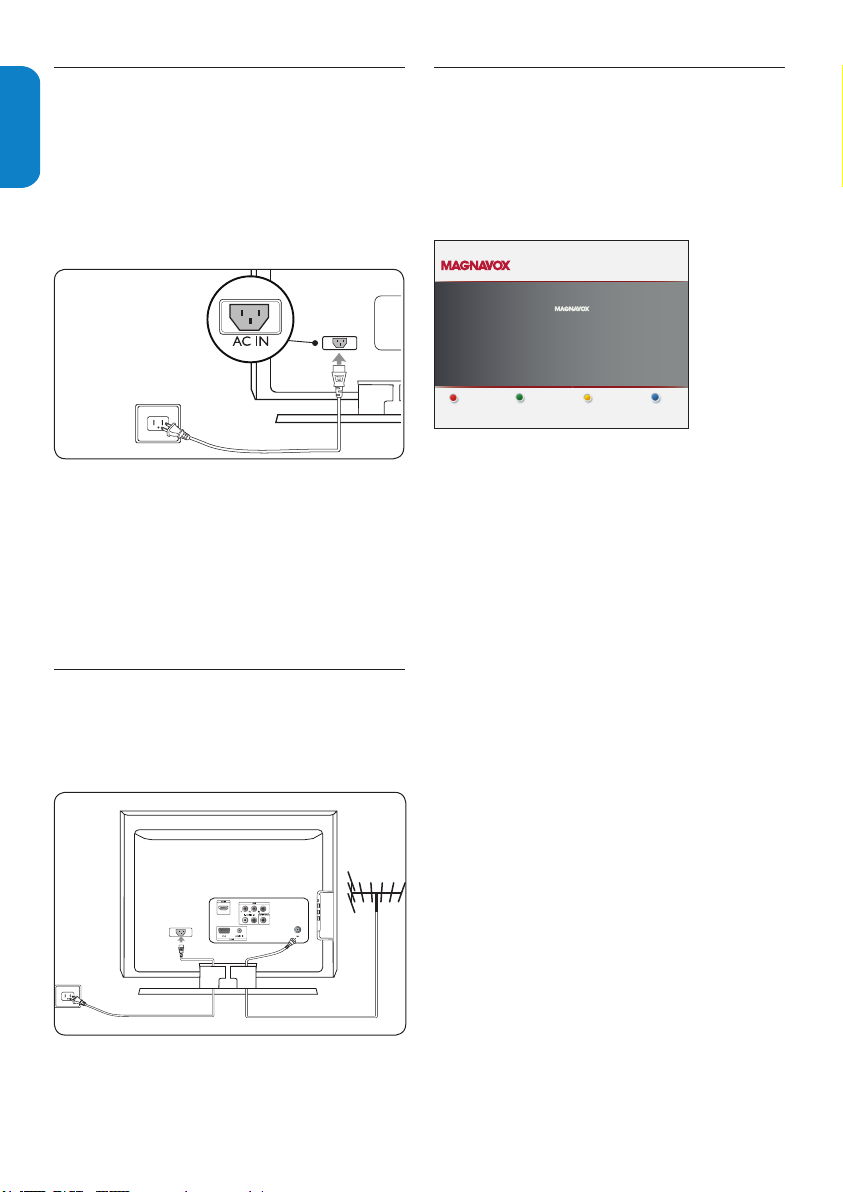
EN-10
ENGLISHFRANÇAISEESPAÑOL
Connect the AC power cord4.4
SATELLITE
Cable Receiver Box
OR
OR
ANTENNA SATELLITE CABLE
OR
Cable
Receiver Box
OR
CABLE
75 Ω
Thank you for your purchase TV.
Please proceed with the following steps to set-up your TV. For the BEST
possible picture performance, contact your local Cable / Satellite signal
provider for High Definition signal options available in your area.
Next
Press the GREEN Next button on your remote to proceed.
Switch on the TV4.6
WARNING B :
Verify that your voltage corresponds with
the voltage printed at the back of the TV.
Do not insert the AC power cord if the
voltage is different.
To connect the AC power cord
Locate the power connector at the back of the 1.
TV. The location of the power connector varies
according to TV model.
Insert the AC power cord fully into the TV 2.
power connector.
Connect the AC power cord plug to the power 3.
outlet. Ensuring that the cord is tightly secured
at both ends.
4.5 Manage cables
Before you switch on the TV, check that the mains
cord is properly connected. Press POWER
button at the front side of the TV, or press power
the remote control. The TV normally takes 10-15
seconds to start up and the following screen appears
the first time you turn on the TV.
Follow the on-screen instructions to select your
language and complete your TV setup. Installation
takes approximately 10 minutes.
Note: D If you connect your TV to a cable receiver
box or satellite set-top box, you do not need
to install channels. Press the red button on the
remote control to exit the channel installation
stage of the setup.
Route your AC power cord, antenna cable and all
other device cables through the cable holder at the
back of the TV. The holder helps keep your cables
tidy and easily manageable.
Page 13
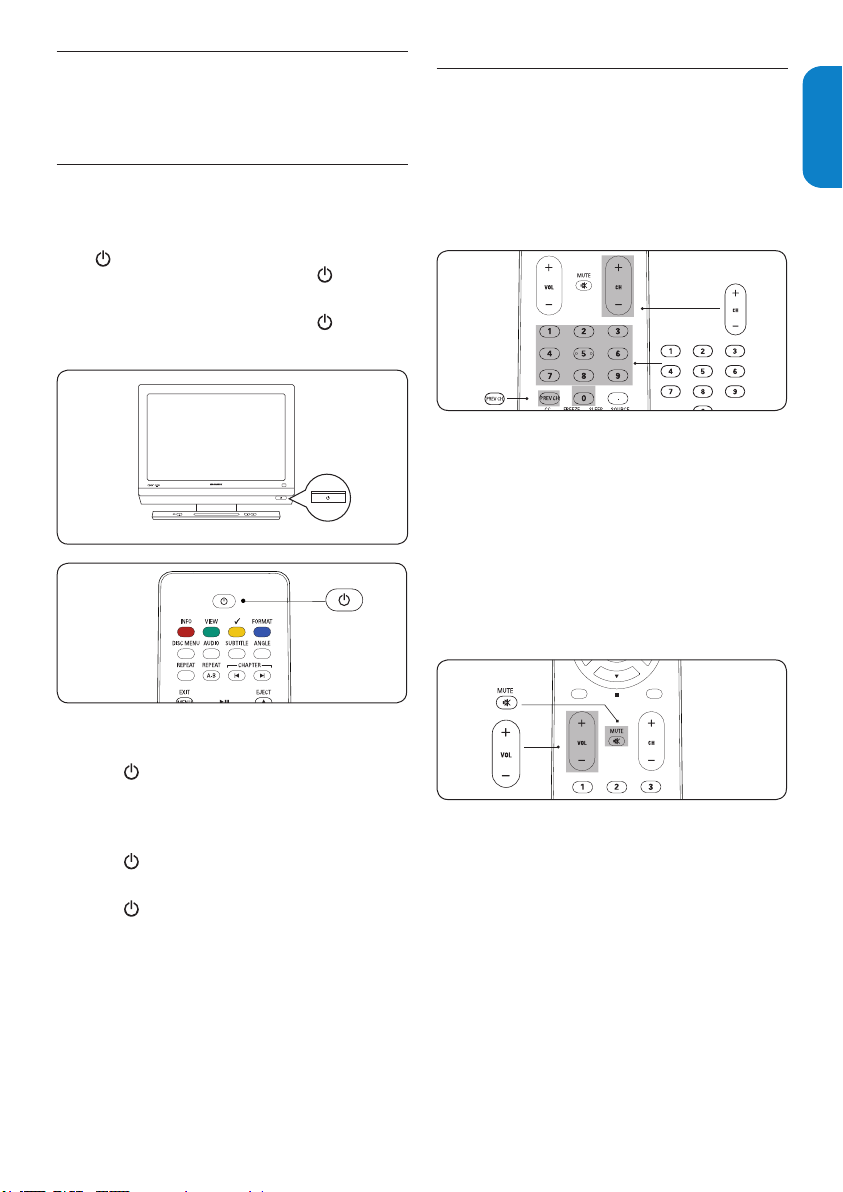
EN-11
ENGLISHFRANÇAISE
ESPAÑOL
Use your TV 5.
SMART
MODE
SMART
MODE
SMART
MODE
This section helps you perform basic TV operations.
Switch your TV on or to standby5.1
To Switch the TV on
Press POWER at the front of the TV.
If the standby indicator is off, press • POWER
on the front of the TV.
If the standby indicator is on, press • on the
remote control.
Watch TV5.2
Switch channels
Press a number (1 to 999) or press • CH +/- on
your remote control.
Press • PREV CH to return to the previously
viewed TV channel.
Note D
You can also switch channels by pressing CH +/-
on the top of the TV
Adjust volume
Press 1. VOL+ or VOL- on your remote control.
Press 2. MUTE on your remote control to mute
the sound. Press MUTE again or press VOL or + to restore the sound.
To Switch to standby
Press • on the remote control.
To switch on from standby without the remote
control.
Press • POWER at the front of the TV to
switch the TV off.
Press • POWER again to switch the TV on.
Note D
The TV is never powered off completely
unless it is physically unplugged.
Note D
You can also switch volume by pressing VOL +/-
on the top of the TV
Page 14

EN-12
ENGLISHFRANÇAISEESPAÑOL
Watch channels from a cable receiver 5.3
SMART
MODE
box
Switch on the cable receiver box. 1.
The picture from your cable receiver box might
appear automatically on your screen.
Use the remote control of your cable receiver 2.
box to select channels.
If the picture does not appear
Press 1. SOURCE repeatedly to select the
connected cable receiver box and wait a few
seconds for the picture to appear.
Press 2. OK.
Use the remote control of your set-top box to 3.
select channels.
Watch a DVD5.4
Insert a DVD disc in your player.1.
Press 2. Play > on the remote control of your
player.
The picture from the player might appear
automatically on your screen.
If the picture does not appear
Press 1. SOURCE repeatedly to select correct
source and wait a few seconds for the picture
to appear.
Press 2. OK.
Page 15

EN-13
ENGLISHFRANÇAISE
ESPAÑOL
Use more of your TV6.
1
2
3
6
5
4
7
10
11
8
9
13
14
16
15
18
19
SMART
MODE
17
12
This section describes the advanced features of your
TV.
OK5.
- To activates a setting.
- To display the list of channels stored (according
to the selection made in the Installation mode
(Antenna or Cable)
6.1 Remote control overivew-TV
1. POWER
Switches the TV on from standby or back to
standby.
2. To add or remove a channel in the favorite list
of TV channel
FORMAT3.
Selects a picture format. See Change Picture
format on page 16.
CURSOR BUTTONS 4.
To navigate through the menus.
SMART MODE6.
Selects the among Personal, Sports, Standard,
Movie, or Powers Saver settings.
CH +/-7.
Switches to the next or previous channel.
NUMBER BUTTONS 8.
Selects a channel, page or setting.
DOT 9.
Uses the dot for digital channels.
SOURCE10.
Selects connected devices.
SLEEP11.
Press to set the TV to turn itself off within a
certain time.
FREEZE 12.
No function
CC (Close Captions) 13.
To select CC on, Off or On during mute.
PREVIOUS CHANNEL 14.
Returns to the previously-viewed channel.
15. MUTE
Mutes or restores sound.
VOLUME +/-16.
Increases or decreases volume.
MENU17.
Toggles the menu on or off.
INFO18.
Displays programme information, if available.
VIEW 19.
To display a list of all channels marked as favorite
(incl. subchannels).
Page 16

EN-14
ENGLISHFRANÇAISEESPAÑOL
6.2 Remote control overview-DVD
10
1-8
11
SMART
MODE
12
9
13
Press the “SOURCE” button repeatedly to select
source DVD to activate DVD function.
Make sure the source “DVD” is selected.
Repeat A-B6.
Repeat playback a specific section on a disc.
7. CHAPTER
Search or select previous chapter or track.
8. CHAPTER
Search or select next chapter or track.
9. EJECT
Eject the disc from the DVD player.
10. FF
Forward/Quick forward/
11. STOP
Stop playback.
12. RWD
Backward/slow backward
13. PLAY / PAUSE
Press the button once to start plyback.
Press the button second time to pause
playback temporarily.
DISC1. MENU
Enter the disc contents menu.•
Switches on or off the playback control •
mode. (for VCD version 2.0 only)
AUDIO2.
Select the DVD audio language.
SUBTITLE3.
Select the the DVD subtitle language
ANGLE4.
Select a DVD camera angle.
Repeat5.
Select various repeat modes.
Page 17

EN-15
ENGLISHFRANÇAISE
ESPAÑOL
Change 6.3 picture and sound settings
PictureContrast
Settings
Picture format
50
3
1
50
50
Contrast
Brightness
Color
Sharpness
Color temperature
Tint
Dynamic contrast
SettingsPicture
Sound
Features
Parental control
Installation
Picture format
Picture
Contrast
Brightness
Color
Sharpness
Color temperature
Tint
Dynamic contrast
Change picture settings
This section describes how to adjust your picture
settings.
Press 1. MENU on the remote control.
Press 2. or to select the Picture menu.
Press 3. or to select the one of the picture
settings, and press to enter the setting.
Press 4. or to adjust the setting, and press OK
to confirm the change.
Press 5. Menu to exit.
Summary of picture settings
The following picture settings can be configured.
Depending on the format of the picture source, some
picture settings might not be available.
Contrast• - Sets the level of white in the picture.
Brightness • - Sets the brightness of the picture.
Color• - Sets the level of saturation.
• Tint - Adjusts the color balance between red
and green.
• Sharpness - Sets the sharpness of fine details.
Color temperature • - Sets the color
temperature to normal, warm or cool.
• Dynamic contrast - Enhances contrast in the
darker and the brighter picture areas as the
image on the screen changes.
Picture format• - Changes the format of the
picture.
Page 18

EN-16
ENGLISHFRANÇAISEESPAÑOL
Change picture format
Press 1. FORMAT to enter the Picture format
menu.
Press 2. or to select a picture format.
• Automatic (Not for PC)
Enlarges the picture automatically to fill the
screen. The subtitles remain visible.
• Super zoom (Not for HD and PC)
Removes the black bars on the side of 4:3
broadcasts with minimal distortion.
• Movie expand 14:9 (Not for HD)
Scales the classic 4:3 format to 14:9.
Movie expand 16:9 • (Not for HD)
Scales the classic 4:3 format to 16:9.
16:9 subtitle (Not for PC)•
Display 4:3 pictures using the full surface of the
screen leaving the subtitles visible.
4:3• (Not for HD)
Displays the classic 4:3 format.
Wide screen•
Stretches the classic 4:3 format to 16:9.
Page 19

EN-17
ENGLISHFRANÇAISE
ESPAÑOL
Adjust sound settings
Settings Sound
Features
Parental control
Installation
Sound setting
Sound mode
Alternate audio
Digital audio language
AVL
Picture
Sound
This section describes how to adjust sound settings.
Press 1. MENU on the remote control and press
to select Sound.
Press 2. to enter the list.
Press 3. or to select one of the following
settings:
Sound setting •
Changes the bass and treble of the sound. Select
each bar to change a setting.
Sound mode•
Mono, Stereo, Virtual surround
Alternate audio•
This gives you the possibility to swap between
Main and second audio program (SAP), when it is
available in analog channel.
Digital audio language •
This gives you the possibility to swap between
main and alternative language, when it is available
in digital channel.
Automatic volume leveling•
Reduces sudden volume changes, for example,
during commercials or when switching from one
channel to another.
Select On or Off.
Use Smart mode6.4
Press 1. SMART MODE to set your TV to a
predefined picture and sound setting.
Select one of the following settings:2.
Personal•
The customized settings you defined by using the
Picture menu.
Sports•
Vivid picture settings and clear sound for high
action.
Standard•
For normal TV viewing.
Movie•
Brilliant picture settings for a cinematic
experience.
Power saver•
Eco friendly settings for lower power
consumption.
Tip: E
There are only two options Sound setting •
and Virtual surround in PC and DVD mode.
Page 20

EN-18
ENGLISHFRANÇAISEESPAÑOL
Create6.5 favorite channels list
Installation Clock
Settings
Autoprogram
Source
Language
: AM
-- --
Clock
Current software info
Reset AV settings
Installation Clock
Settings
Autoprogram
Source
Language
: AM
-- --
Clock
Current software info
Reset AV settings
FeaturesSleeptimer
Settings
Closed captions
Caption service
Digital caption service
Digital caption options
Preferred channels
Sleeptimer
0
Set the 6.6 clock
This section describes how to use favorite channels
list of your TV. Select channels from your list, and
choose the channel which you want to add.
Create the list
Press the 1. Yellow button on the remote control.
To add a channel in the favorite channels list.
Press the 2. Green button. The favorite channels
list is shown.
Press the 3. Green button again to exit.
Note: D To remove the channel, press the Yellow
button on the remote control repeatedly.
Select a channel of favorite channels list
Press the green button on the remote control. 1.
to show all channels of your favorite list.
Press 2. or to highlight a channel.
Press 3 . OK to confirm.
Tip E
Select channels that are not in a list by using •
the number buttons.
This section describes how set the time.
Press1. MENU on the remote control and select
Installation > Clock
Press 2. to enter the list.
Press 3. or to set the time.
(hour/minute/AM or PM)
Press 4. OK to confirm.
Set the 6.7 sleeptimer
Sleeptimer switches the TV to standby after a defined
period of time.
Press 1. MENU on the remote control and select
Features > Sleeptimer.
Press 2. to enter the Sleeptimer bar.
Press 3. or to set the sleep time from zero to
180 minutes. If set to zero minutes, the
Sleeptimer is switched off.
Press 4. OK to activate the Sleeptimer.
Page 21

EN-19
ENGLISHFRANÇAISE
ESPAÑOL
(or press SLEEP button on the remote control)
Parental control Change PIN
US Movie ratings lock
Canada English ratings lock
Please enter your PIN
Settings
Channel lock
US TV ratings lock
Canada French ratings lock
Region ratings lock
Change PIN
Parental control Change PIN
US Movie ratings lock
Canada English ratings lock
Please enter your PIN
Settings
Channel lock
US TV ratings lock
Canada French ratings lock
Region ratings lock
Change PIN
Parental control
US TV ratings lock
US Movie ratings lock
Settings
Canada English ratings lock
Canada French ratings lock
Region ratings lock
AV1
DVD
Side AV
HDMI
PC
Channel lock
Channel lock
Change PIN
2
3
4
Parental control Change PIN
US Movie ratings lock
Canada English ratings lock
Please enter your PIN
Settings
Channel lock
US TV ratings lock
Canada French ratings lock
Region ratings lock
Change PIN
Parental control
US TV ratings lock
US Movie ratings lock
Settings
Canada English ratings lock
Canada French ratings lock
Region ratings lock
AV1
DVD
Side AV
HDMI
PC
Channel lock
Channel lock
Change PIN
US TV ratings lock
Settings I Parental control
All
None
TV-Y
TV-Y7
TV-G
TV-PG
TV-14
TV-MA
(D) Dialog
(L) Language
(S) Sex
(V) Violence
2
3
4
Use 6.8 parental control and rating locks
Lock TV channels or connected devices with a
four digit code to prevent children from watching
unauthorised content.
Set or change your PIN
Press1. MENU on the remote control and select
Parental control > Change PIN.
Enter a 4-digit PIN with the number buttons on 2.
the remote control.
If you have a PIN, enter your current PIN.•
If you do not have a PIN, enter the default •
code 0000 .
If you have lost your PIN, enter master code •
0711.
Enter your new 4-digit PIN and then enter it 3.
again to confirm.
A message appears to confirm that your PIN has
been changed.
Press 4. MENU to exit.
To lock one or more channels and connected
devices
An empty box indicates that the channel is •
not locked.
Press 5. MENU to quit.
Use the TV ratings lock
Your TV is equipped with a V-chip that allows you to
control access to individual programs based on their
age rating and content rating. The program content
advisory data are sent by the broadcaster or by the
program provider.
If you are receiving channels through a set-top box
or cable receiver box connected by HDMI, you
cannot use the TV ratings lock. Your set-top box or
cable receiver box must be connected through RF or
AV connectors.
Press1. MENU on the remote control and select
Parental control > US TV ratings lock.
In the 1. Parental control menu, select Channel
lock.
Enter your PIN. 2.
Press 3. or to select the channel or device you
want to lock or unlock.
At each selection, press 4. OK to lock or unlock
the channel or device.
An box with • X indicates that the channel is
locked.
Enter your PIN. 2.
If you do not have a PIN, set one as described in
Set or change you PIN on the previous page.
Press 3. or and then press OK to lock or
unlock one or more ratings.
Each rating has a box-graphic in front of it to
indicate whether programs carrying that rating
are currently locked:
Page 22

EN-20
ENGLISHFRANÇAISEESPAÑOL
Parental control Change PIN
US Movie ratings lock
Canada English ratings lock
Please enter your PIN
Settings
Channel lock
US TV ratings lock
Canada French ratings lock
Region ratings lock
Change PIN
Parental control
US TV ratings lock
Canada French ratings lock
Region ratings lock
ALL
Settings
Channel lock
NR
G
PG
PG-13
R
NC-17
X
Canada English ratings lock
US Movie ratings lock
US Movie ratings lock
Change PIN
Parental control
US TV ratings lock
US Movie ratings lock
Settings
Canada English ratings lock
Canada French ratings lock
Region ratings lock
AV1
DVD
Side AV
HDMI
PC
Channel lock
Channel lock
Change PIN
US TV ratings lock
Settings I Parental control
All
None
TV-Y
TV-Y7
TV-G
TV-PG
TV-14
TV-MA
(D) Dialog
(L) Language
(S) Sex
(V) Violence
2
3
4
A box with • X indicates that all items in the
content ratings list are locked.
An empty box indicates that the item is not •
selected.
A box with• / indicates that some content
ratings are deselected. For example, for
rating TV-14, you can deselect one or more
of the following content ratings: Dialog (D),
Language (L), Sex (S), or Violence (V).
When you select • All, all items in the ratings
list are locked.
When you select • None, programs with no
rating and programs with a rating of None
are locked.
When you lock a rating, all ratings in the •
younger age categories are automatically
locked.
Press 4. MENU to exit.
Summary of TV ratings
Age rating Content rating
All None
None None
TV-Y
Appropriate for children of all
ages with themes and elements
suitable for children aged 2-6.
TV-Y7
Programs designed for children
age 7 and older.
TV-G
Programs suitable for all ages.
These programs contain little or
no violence, no strong language
and little or no sexual dialog or
situations.
TV-PG
Programs contain elements
that some parents may find
unsuitable for younger children
and which may need parental
guidance. The program may
contain moderate violence,
sexual dialog and/or situations
and some strong language.
TV-14
Programs contain elements
that may not be suitable for
children under 14 years of
age. These programs include
one or more of the following:
intense violence, intense sexual
situations, suggestive dialog and
strong language.
None
Fantasy Violence (FV)
None
Dialog (D)
Language (L)
Sex (S)
Violence (V)
Dialog (D)
Language (L)
Sex (S)
Violence (V)
Age rating Content rating
TV-MA
Programs are designed to be
viewed by adults and may be
unsuitable for children under
the age of 17. These programs
may contain graphical violence,
explicit sexual activity and/or
crude or indecent language.
Language (L)
Sex (S)
Violence (V)
Use the movie ratings lock
This section describes how to control viewing of
movies based on their Motion Picture Association of
America (MPAA) rating.
Press1. MENU on the remote control and select
Parental control.
Select one of the menus for movie ratings lock.2.
In the USA, select • US Movie ratings lock.
In Canada, select • Canada English ratings
lock or Canada French ratings lock.
Enter your PIN. 3.
If you do not have a PIN, set one as described in
Set or change you PIN on the page 19
The following screen shows the ratings in US
Movie ratings lock.
Press 4. or , then press OK to lock or unlock
one or more ratings.
Each rating has a box-graphic in front of it to
indicate whether it is locked:
A box with • X indicates that the rating is
locked
An empty box indicates that the rating is not •
locked
When you lock a movie rating, all items for ages
below that movie rating are automatically locked.
Press 5. MENU to exit.
Page 23

EN-21
ENGLISHFRANÇAISE
ESPAÑOL
Parental control
US TV ratings lock
Canada French ratings lock
Region ratings lock
ALL
Settings
Channel lock
NR
G
PG
PG-13
R
NC-17
X
Canada English ratings lock
US Movie ratings lock
US Movie ratings lock
Change PIN
Parental control
US TV ratings lock
US Movie ratings lock
Settings
Canada English ratings lock
Canada French ratings lock
Region ratings lock
AV1
DVD
Side AV
HDMI
PC
Channel lock
Channel lock
Change PIN
US TV ratings lock
Settings I Parental control
All
None
TV-Y
TV-Y7
TV-G
TV-PG
TV-14
TV-MA
(D) Dialog
(L) Language
(S) Sex
(V) Violence
Parental control Change PIN
US Movie ratings lock
Canada English ratings lock
Please enter your PIN
Settings
Channel lock
US TV ratings lock
Canada French ratings lock
Change PIN
Region ratings lock
2
3
4
Summary of US movie ratings
Movie rating Description
All All items in the ratings list are locked.
NR Not rated.
G Movies with a mild content, suitable for all ages.
PG Movies for which parental guidance is
PG -13 Movies for which parental guidance may be
R Restricted. The movies usually contain offensive
NC-17 Even with parental permission, forbidden under
X Movies which generally focus on sex,
Summary of Canadian movie ratings.
recommended. They may contain a few racy or
violent scenes or maybe some bad language.
recommended if under age 13.
sex or bad language and may be unsuitable for
children under the age of 17. Parental guidance
or permission needed.
age 17. More offensive sex, violence or bad
language.
violence and/or bad language. Also known as
pornography.
Movie rating Description
C Programming suitable for children under the age
C8+ Suitable for children ages 8 and over. Low
G Movies with a mild content, suitable for all ages.
PG Movies for which parental guidance is
14+ Programming intended for children ages 14 and
18+ Programming intended for viewers ages 18 and
of 8 years. No profanity or sexual content of
any level allowed. Minimal comedic violence.
intensity violence and fantasy horror allowed.
recommended. They may contain a few racy or
violent scenes or maybe some bad language.
over. May contain intense scenes of violence,
strong profanity, and depictions of sexual activity
within the context of a story.
over. May contain strong violence, language, and
sexual activity.
Summary of Canadian French movie ratings.
Movie rating Description
G Appropriate for all ages with little or no violence
8 ans+ Appropriate for children 8 and up which may
13 ans+ Appropriate for children 13 and up, with
and little to no sexual content.
contain little violence, some foul language and/or
little to no sexual content.
moderate violence, language, and some sexual
situations. Persons under 13 should be
accompanied by an adult.
Movie rating Description
16 ans+ Appropriate for children 16 and up, with strong
18 ans+ Only to be viewed by adults and contains
violence, strong language, and strong sexual
content.
extreme violence and graphic sexual content/
pornography.
Use the region rating lock
This section describes how to control access to
digital programs based on downloaded region ratings.
Before you download a ratings table, ensure that
regional ratings are broadcast.
Press1. MENU on the remote control and select
Parental control > Region ratings lock.
Enter your PIN. 2.
If you do not have a PIN, set one as described in 3.
Set or change your PIN on page 19.
Press 4. or and then press OK to lock or
unlock one or more ratings.
Each rating has a box-graphic in front of it to 5.
indicate whether it is locked:
A box with • X indicates that the rating is
locked
An empty box indicates that the rating is not •
locked
Press 6. MENU to exit.
Page 24

EN-22
ENGLISHFRANÇAISEESPAÑOL
Closed captions6.9
The caption service displays transmitted CC-, T-,
and CS- text. The caption text can be displayed
permanently or only when the TV is muted. This
section describes how to use the caption service.
Note D
This television provides a display of television •
closed captioning that conforms with the EIA608 standard and in accordance with Sections
15.119 of the FCC rules.
If you connect your cable receiver box via •
HDMI or component video input, you cannot
select closed caption through the TV. You
can select closed caption through the cable
receiver box only.
The captions do not always use correct •
spelling and grammar.
Not all TV programs and product commercials •
include closed caption information. Refer
to your area TV program listings for the TV
channels and times of closed caption shows.
The captioned programs are usually noted in
the TV listings with service marks such as ‘CC’.
Display captions
Press1. MENU on the remote control and select
Features > Closed captions.
Press 2. or to select On, Off or On during
mute, and press OK to confirm your choice.
Press 3. MENU to exit.
Select caption services
For information about the caption services see
Summary of caption ser vice on next page.
Turn captions on as described in 1. Display
captions on this page.
Select a caption service for analog channels:2.
Press• MENU on the remote control and
select Features > Caption service.
Press • or to select one of the listed
caption services and press OK to confirm
your choice.
Not all caption services are necessarily being
used by a TV channel during the transmission
of a closed caption program.
Press• MENU on the remote control and
select Features > Digital caption service.
Press • or to select one of the listed
caption services and press OK to confirm
your choice.
Press 4. MENU to exit.
Summary of caption services
CC-1, CC-2, CC-3, and CC-4 •
Dialog and descriptions for the action on the
captioned TV program show on screen. Usually
CC 1 is the most used. CC 2 can be used for
alternate languages if they are being transmitted.
T-1, T-2, T-3 and T-4 •
Often used for channel guide, schedules, bulletin
board information for Closed Captions programs,
news, weather information, or stock market
reports.
CS-1, CS-2, CS-3, CS-4, CS-5• and CS-6
Service 1 is designated as the Primary Caption
Service. This service contains verbatim, or nearverbatim captions for the primary language being
spoken in the accompanying program audio.
Service 2 is designated as the Secondary
Language Service. This service contains captions
in a secondary language which are translations of
the captions in the Primary Caption Service. The
other service subchannels are not pre-assigned.
It is up to the discretion of the individual caption
provider to utilize the remaining service channels.
Choose how digital captions are displayed
You can define the size, font, color, background and
other characteristics of the caption text.
Press1. MENU on the remote control and select
Features > Digital caption options.
Press 2. or to highlight an option for digital
captions, and press OK to select the option.
Press 3. or to highlight a setting for the option,
and press OK to confirm your choice.
Press 4. MENU to exit.
Select a caption service for digital channels:3.
Page 25

EN-23
ENGLISHFRANÇAISE
ESPAÑOL
Use your TV as a PC monitor6.10
Installation Source
Settings
Autoprogram
Clock
Language
TV
DVD
Source
Current software info
Reset AV settings
AV1
Side AV
HDMI
PC
Using a VGA cable connects a PC to your TV as a PC
monitor.
Caution B
Before you connect your PC, set the PC monitor
refresh rate to 60Hz.
Supported screen resolutions
The following screen resolutions are supported in
PC mode:
Resolution Refresh rate
640 x 480 60Hz
800 x 600 60Hz
1024 x 768 60Hz
1280 x 768 60Hz
1440 x 900 60Hz
If necessary, you can adjust the picture position to
the center of the screen with the cursor buttons.
Select your TV in 6.11 PC mode
Press1. MENU on the remote control and select
Installation > Source
Select 2. PC and press OK to confirm your choice.
If necessary, adjust the picture settings as 3.
described in Change picture settings on page 15.
Tip: E
Set the picture format to 4:3 or Full screen •
in PC mode.
Press 4. MENU to exit.
Page 26

EN-24
ENGLISHFRANÇAISEESPAÑOL
Installation Source
Settings
Autoprogram
Clock
Language
TV
DVD
Source
Current software info
Reset AV settings
Installation Language
English
Français
Settings
Autoprogram
Source
Clock
Español
Language
Current software info
Reset AV settings
AV1
Side AV
HDMI
PC
Installation Source
Settings
Autoprogram
Clock
Language
TV
DVD
Source
Current software info
Reset AV settings
Installation Language
English
Français
Settings
Autoprogram
Source
Clock
Español
Language
Current software info
Reset AV settings
Autoprogram
Settings I Installation
Cable
Antenna
Start now
Antenna
AV1
Side AV
HDMI
PC
Installation Source
Settings
Autoprogram
Clock
Language
TV
DVD
Source
Current software info
Reset AV settings
Installation Language
English
Français
Settings
Autoprogram
Source
Clock
Español
Language
Current software info
Reset AV settings
Autoprogram
Settings I Installation
Cable
Antenna
Start now
Antenna
Installation Reset AV settings
Settings
Autoprogram
Source
Clock
Current software info
Language
Reset AV settings
Start now
AV1
Side AV
HDMI
PC
Change your TV installation7.
The first time you switch on your TV you select the
language for the TV menus and make basic choices
for picture and sound settings. Use this chapter to
reinstall the TV, to set preferences in the TV menus,
or to tune new TV channels.
Select your menu 7.1 language
Press1. MENU on the remote control and select
Installation > Language.
Select 2. Cable or Antenna and press .
When • Antenna is selected, the TV detects
antenna signals. It searches for NTSC and
ATSC channels available in your area.
When • Cable is selected, the TV detects
signals supplied by cable. It searches for
NTSC, ATSC, and QAM modulated channels
available in your area.
Press 3. OK to start the installation.
If you run Autoprogram when you have locked
channels, a message appears asking to enter your
PIN code. Enter your PIN code in order to
complete the installation.
If you have forgotten your PIN, reset it as
described in Set or change your PIN on page 19.
When autoprogramming is complete,
this message appears “Channel search
completed”.
Follow the on-screen instructions to complete 4.
the installation.
Return your settings to default values7.3
Select a language and press 2. OK to confirm your
choice.
Press 3. to return to the Installation menu.
Autoprogramming7.2
This section describes how to search for and store
channels automatically. Before you tune channels,
ensure that you are registered with your cable
TV provider and that your equipment is correctly
connected.
Press1. MENU on the remote control and select
Installation > Autoprogram > Start
Now.
This section describes how to return picture and
sound settings to their default values. The channel
installation settings are not affected.
Press1. MENU on the remote control and select
Installation > Reset AV settings.
Press 2. to highlight Start now, and press OK to
reset the AV settings.
Press 3. Menu to exit.
Page 27

EN-25
ENGLISHFRANÇAISE
ESPAÑOL
Connect devices8.
VIDEO IN L - AUDIO - R
75 Ω
75 Ω
1
24
3
5
6
7
Connection 8.1 overview
Rear connectors
Antenna input / 75 1.
AV12.
Component video input. Y Pb Pr and Audio L/R
connectors for DVD, digital receiver or game
console, etc.
SPDIF Out3.
Digital audio out.
HDMI In 4.
HDMI in connector for Blu-ray Disc player, HD
digital receiver or HD game console, etc.
PC In 5.
VGA, Audio connectors for PC.
Select connection quality8.2
This section describes how you can enhance your
audio visual experience by connecting your devices
with the best possible connectors.
HDMI - Highest quality
Side connectors
Headphones6.
Stereo Mini Jack.
Video7. (Side)
Video input cinch connector to be used together
with Audio L/R connectors for camcorder, game
console, etc.
HDMI produces the best audio visual quality possible.
Both audio and video signals are combined in one
HDMI cable, providing an uncompressed, digital
interface between your TV and HDMI devices. You
must use HDMI to experience full high-definition
video.
Tip E
If the device only with a DVI connector, use a
DVI-HDMI adaptor to connect your device to a
HDMI connector at the back of the TV. You must
connect a separate audio cable from the device
to the AUDIO L/R at Side AV.
Page 28

EN-26
ENGLISHFRANÇAISEESPAÑOL
Component (Y Pb Pr) - Higher quality
Component (Y Pb Pr) video provides better picture
quality than composite video connections. Though
component video supports high-definition signals,
picture quality is lower than HDMI and is analogue.
When connecting a component video cable, match
the cable colours. Also connect a Audio L/R cable to
the red and white Audio L/R input connectors at AV1.
Component video cable
- Red, Green, Blue
Composite - Basic quality
Composite video provides basic analogue
connectivity, usually combining a (yellow) video cinch
cable with (red and white) Audio L/R cinch cable.
Match the cable colours when connecting to the
composite Video and Audio L/R input connectors on
the side of the TV.
Composite audio/video cable - yellow, red and white
Audio L/R cable
- Red, White
Page 29

EN-27
ENGLISHFRANÇAISE
ESPAÑOL
8.3 Connect devices
Connect
a DVD player/recorder via HDMI-DVI and DIGITAL
AUDIO OUT connectors
OUT
OUT
IN
RF OUT
SAT / Cable receiver box
RF IN
RECORDER
AV 2
L + R + VIDEO
CABLE
3
1
2
4
Connect a set-top box and DVD player/recorder via
composite connectors
L - AUDIO - R
DVI
AUDIO
IN
AUDIO
OUT
SIDE AV
L - AUDIO - RVIDEO IN
L - AUDIO - R
Connect
a DVD player/recorder via HDMI-DVI and DIGITAL
AUDIO OUT connectors
Connect a DVD recorder or VCR and a second A/V device via
composite connectors
OUT
OUT
IN
RF OUT
SAT / Cable receiver box
RF IN
RECORDER
AV 2
L + R + VIDEO
CABLE
3
1
2
4
SIDE AV
L - AUDIO - RVIDEO IN
L - AUDIO - R
RF OUT
RF OUT
RF IN
RF IN
CABLE
R
L
AV 2
L + R + VIDEO
RECORDER
Connect a set-top box and DVD player/recorder via
composite connectors
L - AUDIO - R
DVI
AUDIO
IN
AUDIO
OUT
Connect a DVD player/recorder via component video
output connectors (YPbPr) and analog audio
L - AUDIO - R
DVD / Cable receiver box
SIDE AV
L - AUDIO - RVIDEO IN
L - AUDIO - R
Connect a set-top box, DV D player/recorder and game console
via HDMI
Connect
a DVD player/recorder via HDMI-DVI and DIGITAL
AUDIO OUT connectors
Connect a DVD recorder or VCR and a second A/V device via
composite connectors
OUT
OUT
IN
RF OUT
SAT / Cable receiver box
RF IN
RECORDER
AV 2
L + R + VIDEO
CABLE
3
1
2
4
SIDE AV
L - AUDIO - RVIDEO IN
L - AUDIO - R
RF OUT
RF OUT
RF IN
RF IN
CABLE
R
L
AV 2
L + R + VIDEO
RECORDER
L - AUDIO - R
Connect a set-top box and DVD player/recorder via
composite connectors
L - AUDIO - R
DIGITAL
AUDIO
IN
DIGITAL
AUDIO
OUT
Connect a digital home theater amplifier
L - AUDIO - R
DVI
AUDIO
IN
AUDIO
OUT
Connect a DVD player/recorder via component video
output connectors (YPbPr) and analog audio
L - AUDIO - R
DVD / Cable receiver box
SIDE AV
L - AUDIO - RVIDEO IN
L - AUDIO - R
Connect
a DVD player/recorder via HDMI-DVI and DIGITAL
AUDIO OUT connectors
L - AUDIO - R
DVI
AUDIO
IN
AUDIO
OUT
This section describes how to connect a selection of
devices with different connectors. Note that different
types of connectors may be used to connect a device
to your TV. The following sections describe examples
only, other configurations are possible.
When connecting composite or component cables,
match the cable colors to the connectors on the TV.
Connect a cable receiver box and a DVD
player/recorder via composite connectors
Connect a cable receiver box, DVD player/
recorder and game console via HDMI
Warning B
Do not place your recorder too close to the screen
because some recorders can be susceptible to signals.
Connect a DVD recorder or VCR and a second
A/V device via composite connectors.
Connect a DVD player/recorder via HDMI-DVI
and DIGITAL AUDIO OUT connectors
Page 30

EN-28
ENGLISHFRANÇAISEESPAÑOL
Connect
a DVD player/recorder via HDMI-DVI and DIGITAL
AUDIO OUT connectors
L - AUDIO - R
DVI
AUDIO
IN
AUDIO
OUT
Connect a DVD player/recorder via component video
output connectors (YPbPr) and analog audio
L - AUDIO - R
DVD / Cable receiver box
Connect
a DVD player/recorder via HDMI-DVI and DIGITAL
AUDIO OUT connectors
L - AUDIO - R
DIGITAL
AUDIO
IN
DIGITAL
AUDIO
OUT
Connect a digital home theater amplifier
L - AUDIO - R
DVI
AUDIO
IN
AUDIO
OUT
Connect a DVD player/recorder via component video
output connectors (YPbPr) and analog audio
L - AUDIO - R
DVD / Cable receiver box
L - AUDIO - R
DIGITAL
AUDIO
IN
DIGITAL
AUDIO
OUT
Connect a digital home theater amplifier
L - AUDIO - R
DVI
AUDIO
IN
AUDIO
OUT
Connect a DVD player/recorder via component video
output connectors (YPbPr) and analog audio
L - AUDIO - R
DVD / Cable receiver box
L - AUDIO - R
VGA TO PC
Connect a DVD player/recorder via component
video output connectors (YPbPr) and analog
audio
Selected TV models are capable of displaying 1080i,
720p and 480i/p DTV signals when connected to a
DTV tuner cable receiver box. Select the output
of the cable receiver box to either 1080i, 720p or
480i/p. A DTV signal must be available in your area.
Connect a PC
Connect a digital home theatre amplier
Warning B
Due to legal requirements, it is possible that with
certain copy protected PCM audio qualities from a
accessory device connected to the HDMI input, the
digital audio signal is muted.
Page 31

EN-29
ENGLISHFRANÇAISE
ESPAÑOL
Built-in DVD player9.
Installation Source
Settings
Language
TV
DVD
AV1
Side AV
HDMI
PC
Clock
Source
Current software info
Reset AV settings
Installation Source
Settings
Language
TV
DVD
AV1
Side AV
HDMI
PC
Clock
Source
Current software info
Reset AV settings
Installation Language
English
Français
Settings
Español
Language
Source
Clock
Current software info
Reset AV settings
Other settings
OSD language
You can select your own preferred language setting
to DVD OSD. (on screen display)
Press the “1. SOURCE” button to select source
DVD function.
Note D : Make sure the TV power is “ON”.
Press 2. MENU to enter DVD menu.
Use the 3. or to select “Installation”.
Press 4. on the remote control to navigate
in the menu.
Select a language and press 5. OK to confirm.
Press6. MENU to exit.
For Picture, Sound, Parental control, Installation
settings, you can take reference of page 13-24.
Disc operations9.1
IMPORTANT !
Depending on the DVD or VIDEO CD, some •
operations may be different or restricted.
Do not put any objects other than disc in the •
disc player. Doing so may cause the disc player
malfunction.
If the inhibit icon (ø) appears on the TV screen •
when a button is pressed, it means the function
is not available on the current disc or at the
current time.
DTS is not supported. Please press the AUDIO •
button to select alternatives.
Playable discs9.2
Your DVD player will play:
Digital Versatile Discs (DVDs)•
Video CDs (VCDs)•
Super Video CDs (SVCDs)•
Digital Versatile Discs + Recordable •
(DVD+R/-R)
Digital Versatile Discs + Rewritable •
(DVD+RW/-RW )
– Compact Discs (CDs) •
– MP3 disc on CD-R ( W)
– Picture ( JPEG) files on CD-R ( W)
Tip: Set the picture format to 4:3 or 16:9 in DVD E
mode.
Note: D If you are having trouble playing a certain
disc, remove the disc and try a different one.
Improper formatted disc will not play on this DVD
Player.
Region codes
DVDs must be labeled for Region 1 in
order to play on this DVD system.
Page 32

EN-30
ENGLISHFRANÇAISEESPAÑOL
Playing discs9.3
Press the “SOURCE” button to select source 1.
DVD function.
Make sure the TV power is “ON”.
Insert a disc into integrated DVD player. 2.
Make sure the label side is facing up. For doublesided discs, load the side you want to play facing
down.
Playback will start automatically. (Exclude MP3, 3.
JPEG)
If the disc is locked by parental control, you
must enter your four-digit password or default
password to unlock this function.
At any time, simply press 4. STOP to stop
playback.
Note: D If DVD playback can not eject the disc,
please turn off the TV power, and turn on it after
few seconds. Then the disc can be ejected smoothly.
Using the disc menu
Depending on the disc, a menu may appear on the TV
screen when you press DISC MENU.
Basic playback controls9.4
Following operations described are based on the use
of remote control.
Pausing playback
(DVD/SVCD/VCD/CD/MP3)
During playback, press 1. PAUS E .
Playback will pause and sound will be muted.
To return to normal playback, press 2. PL AY .
Resuming playback from the last stopped point
(DVD)
Press PLAY to resume playback.
Selecting track/chapter
(DVD/SVCD/ VCD/CD)
Press 1. briefly during playback to go to the next
chapter/track.
Press 2. to go to the previous track (VCD/CD)
or return to the beginning of the current chapter
(DVD/SVCD).
To select a playback feature or item.
Use the on the remote control, then press
PLAY or OK to activate playback.
To access the menu.
Press MENU on the remote control.
Note D : Whenever using built-in DVD player, you
can press numerical buttons to select the chapter.
Subtitles
Press SUBTITLE repeatedly to select different
subtitle languages.
Page 33

EN-31
ENGLISHFRANÇAISE
ESPAÑOL
Repeat
Press REPE AT continuously to choose a Repeat
mode during playback.
For DVD
– CHAPTER REPEAT ON:
to repeat playback of the current chapter.
– TITLE REPEAT ON:
to repeat playback of the current track/title.
– REPEAT ALL:
to repeat playback of all the disc.
– REPEAT OFF:
to cancel the repeat mode.
For VCD/CD
– REPEAT CHAPTER/ONE:
to repeat playback of the current track/title.
– REPEAT ALL:
to repeat playback of all the disc and all the
programmed tracks.
– REPEAT OFF:
to cancel the repeat mode.
Repeat A-B (DVD/SVCD/VCD/CD)
Press REPEAT A-B at your chosen starting point.1.
Press REPEAT A-B again at your chosen end 2.
point.
The section A and B can be set only within the 3.
same chapter/track.
The section will now repeat continuously.
To exit the sequence, press REPEAT A-B.4.
Forward/Reverse searching (DVD/SVCD/VCD)
Press 1. / during playback to select the required
speed:
2X, 4X, 8X, 16X or 32X (backward or forward).
Sound will be muted (DVD/VCD) or intermittent
(CD).
To return to normal speed, press 2. PL AY .
Page 34

EN-32
ENGLISHFRANÇAISEESPAÑOL
Special disc features
00:15 04:54
003/006
192kpbs
AAAA
BBBB
CCCC
DDDD
EEEE
FFFF
\
00:00 00:00
002/005
..
CCCC
DDDD
EEEE
FFFF
GGGG
\PPPP
MP3
JPG
Playing a title (DVD) (When DVD disc is
suppor t)
Press 1. DISC MENU.
The disc title menu appears on the TV screen.
Use 2. or numeric button (0-9) to select a
play option.
Press 3. OK to conrm.
Camera angle (DVD)
Press ANGLE repeatedly to select different desired
angle.
Changing the Audio language (DVD)
For DVD
Press AUDIO repeatedly to select different audio
languages.
Changing the Audio channel
For VCD
Press AUDIO to select the available audio channels
provided by the disc (STEREO, MONO LEFT, or
MONO RIGHT).
Playing MP3/JPEG picture CD9.5
IMPORTANT !
You have to turn on your TV and set to the correct
source DVD.
General operation
Insert an MP3/JPEG Picture CD disc.1.
The data disc menu appears on the TV screen.
Use 2. or use the numeric button (0-9) to
select the folder and press OK to open the
fo lde r.
Press 3. or use the numeric button (0-9) to
highlight an option.
Press OK to conrm.
The playback will start from the selected le to
the end of the folder.
Press4. DISC MENU to le browser.
Special for JPEG picture CD
When pictures are in “Slide show”, press STOP and
the screen will enter in “Preview” mode.
Repeat (MP3/JPEG picture CD)
– Press REPEAT continuously to access different
‘Play Mode’.
• Shufe: keep to play all les irregularly and
no repeats.
• Random: keep to play all les irregularly and
les may be played repeatedly.
• Single: play a le only.
• REPEAT ONE: play a le repeatedly.
• REPEAT FOLDER: play all les in the folder.
• REPEAT OFF: to cancel the repeat mode.
Page 35

EN-33
ENGLISHFRANÇAISE
ESPAÑOL
OSD settings for DVD9.6
Disc rating lock
Change PIN
Settings
G
PG
PG-13
PG-R
R
NC-17
Adult
Channel lock
Kid safe
Disc rating lock
Parental control
Disc rating lock
Change PIN
Settings
G
PG
PG-13
PG-R
R
NC-17
Adult
Channel lock
Kid safe
Disc rating lock
Parental control
SettingsDisc setup
Sound
Picture DVD output format
PBC
Last memoryParental control
Installation
Disc setup
Use the Disc rating lock
This allows you to limit access to individual programs
base on disc rating.
Note D : Make sure the source “DVD” is selected
and TV power is “ON”.
Press1. MENU on the remote control and select
Parental control > Disc rating lock.
Enter your PIN. 2.
If you do not have a PIN, set one as described in 3.
Set or change your PIN on page 19.
Press 4. or and then press OK to lock or
unlock one or more ratings.
Each rating has a box-graphic in front of it to 5.
indicate whether it is locked:
A box with • X indicates that the rating is
locked
An empty box indicates that the rating is not •
locked.
Press 6. MENU to exit.
Disc rating Description
Kid safe Kid safe.
G All ages.
PG Parental guidance.
PG-13 Parental guidance less than 13 years old.
PG-R Under 17 years old, parental guidance suggested.
R Under 17 years old , parental guidance strongly
NC-17 17 years old and above.
Adult Adult only.
suggested.
Use the Disc setup
This allows you to set disc function.
Press MENU on the remote control and select Disc
setup.
DVD output format• - Sets DVD content
format to 4:3 or 16:9.
PBC • - Sets the playback control function.
Select On or Off.
Last memory• - Sets Last memory function.
Select On or Off.
Page 36

EN-34
ENGLISHFRANÇAISEESPAÑOL
Glossary10.
Aspect Ratio The ratio between the width and height of the TV picture on the screen. In a normal T V set the
Audio Video (A/V) A term often used when discussing a channel on a TV receiver or on video equipment , which has
ATS C ATSC: Advanced Television Systems Committee. Formed to establish technical st andards for
CVBS Composite Video Baseband Signal. In broadcast television this refers to the video signal, includ-
Component Video
Input ( Y Pb Pr)
DTV Digital television. Generic term that refers to all digital television form ats, including high-
DOLBY Digital Dolby Digital - Six-channel digital audio standard that is part of the U.S. digital television stan-
Digit al Tuner A digital tuner serves as the decoder required to receive and display digital broadcast s. It can be
HDTV The generally agreed upon denition of HDTV is approximately twice the vertical and
NTSC National television system committee. The org anization that developed the analog television
Progressive Scan In Progressive Scanning all the horizontal scan lines are scanned on to the screen at one time.
Resolution Resolution: A measurement of the nest (smallest) detail that is visible in a video image. TV
SPDIF SPDIF (Sony and Philips Digital Interconnect Format) is highly recommended for high quality
aspect ratio is 4 to 3 (4:3). The new aspect ratio in HDTV is 16:9 which resembles the aspect
ratio in a movie
theatre (Widescreen). New TV systems support both 4:3 and 16:9 aspect ratio and can automatically switch between them.
been
especially designed to accept VCR audio-video signals. This channel automatically activates
special circuitry within the TV set to prevent picture distortion and skewing. It is also used for
audio-video processors, which handle both types of signals.
advanced
television systems, including digital high denition television (HDTV).
ing the colour information and syncs.
Component Video Input is a type of connection that uses a cinch-type connector to allow set
top boxes or analog DVD players to connect a signal to the TV. By offering the cinch-type input
(YPbPr) the primary colors, red, green and blue are connected from a set top box directly into
the TV allowing for the signal to display on the screen.
denition
television (HDTV) and standard-denition television (SDTV).
dard; also called AC-3 or Digital 5.1. The channels consist of front left, front right, front center,
surround or rear left , surround or rear right, and a separate subwoofer.
included inside TV sets or via a cable receiver box.
horizontal picture resolution of today’s NTSC TV, which essentially makes the picture twice
as sharp. HDTV also has a screen ratio of 16:9 as compared with most of today’s TV screens,
which have a screen ratio of 4:3. HDTV offers reduced motion ar tifacts (i.e. ghosting, dot crawl),
and offers 5.1 independent channels of CD -quality stereo surround sound, (also referred to as
AC-3).
standard currently in use in the U.S., Canada , and Japan. Now generally used to refer to that
standard. The NTSC stand ard
combines blue, red, and green signals modulated as an AM signal with an FM signal for audio.
The Digital TV and HDTV Standards accept both Interlaced Scan and Progressive Scan broadcast
and display methods.
Resolutions may be expressed as number of pixels in an image; or more commonly,
As Total Number of (horizontally scanned) Lines used to create the image.
Standard Digital TV Resolutions:
SDTV: 480i - The picture is 704x480 pixels, 480p - The picture is 704x480 pixels.
HDTV: 720p - The picture is 1280x720 pixels, 1080i - The picture is 1920x1080 pixels,
1080 p - The picture is 1920x1080 pixels.
digit al sound output.
Page 37

EN-35
ENGLISHFRANÇAISE
ESPAÑOL
11. Trouble shooting
Symptoms Possible cause What should you do
No power or indicator light. The TV is not
Error message on the screen
with HDMI connection.
No sound is detected from
the PC.
TV does not respond to the
remote control.
The picture is distorted. It is
stretched out, has short, fat,
black bars on the side or top.
The picture is mostly red
and green, or the picture is
missing red when the TV is
connected to an accessory
device via component cables.
No sound on the TV
loudspeaker.
Bad picture quality with a
coaxial connection.
No picture or sound. Incorrect channel 1. Ensure you have selected the correct channel.
connected to the
power.
HDCP authentication
fail.
Audio cable is not
connected.
Batteries are installed
incorrectly, or low
battery power.
Broadcast video format. 1. Press the FORMAT button on the remote control to select the best picture
Insecure/incorrect
connection.
Volume level is set
to zero.
Sound is muted. 2. Press MUTE on the remote control.
Headphones are
connected.
Audio cable is not
connected.
Accessory device
audio output setting is
incorrect.
Standard definition
channels are not as
clear as high definition
channels.
Incomplete channel
installation.
1. Press POWER at the front of the TV, or press on the remote control.
2. Ensure the AC power cord is connected tightly to the TV power connector and to
the power socket outlet.
3. Remove the AC power cord from the power socket outlet, wait 60 seconds and
reconnect the AC power cord.
4. Connect the TV to a different power socket outlet.
1. Ensure that your HDMI cable is certified.
2. Press SOURCE on the remote control to switch to another source and then
switch back to the HDMI source.
3. Reset the accessory device and the TV.
Turn on the TV
Select the HDMI channel
Turn on the accessory device
4. While the TV and the accessory device are powered on, unplug either end of the
HDMI cable and then reinsert the cable.
2. Connect an audio cable to the PC AUDIO IN port on the TV.
3. Press SOURCE on the remote control, and select the PC source.
1. Ensure the indicator light on the TV blinks when the remote control buttons are
pressed.
2. Ensure that you are using the remote control supplied with the TV.
3. Ensure that the batteries of the remote control are inserted according to the
illustration on the remote control and that the batteries do not need to be replaced.
4. Remove the AC power cord from the power socket outlet, wait 60 seconds and
reconnect the AC power cord.
format.
2. For some accessory devices, the picture format has to be set in the accessory
device.
1. Ensure all the connections are made according to the color code.
2. Push the component cables all the way into the YPbPr sockets on the TV.
1. Increase the volume.
3. Ensure the headphones are not plugged into the TV.
4. For AV connection, ensure that the Audio L/R cable is connected as described in
Connect devices on page 26. If you are using a component cable, ensure that you have
not crossed the red audio cable with the red video cable.
5. For HDMI connections, some accessory devices have an HDMI audio output
setting that must be turned on for HDMI to HDMI connections.
1. Connect the devices via component or HDMI cables.
1. If the TV receives channels via an AV connection, set the TV to the correct source
input.
2. If the TV is connected directly to the wall via a coaxial connection, perform the
auto-installation again.
Page 38

EN-36
ENGLISHFRANÇAISEESPAÑOL
Trouble shooting-DVD12.
Symptoms Items to check and actions to follow
No picture 1. Refer to your TV ’s manual for correct Video In channel selection.
2. Change the TV channel until you see the DVD screen.
3. Check if the TV is switched on.
Distorted picture Sometimes a small amount of picture distor tion may appear depe nding on
Completely distorted picture or
black/white picture with DVD
No sound or distorted sound 1. Adjust the volume of TV.
Disc can’t be played 1. The DVD+R/CD-R must be nalized.
Picture freezes momentarily during
playback
The player does not respond to t he
remote control
Player does not respond to some
operating commands during playback.
the disc being played back.
This is not a malfunction.
1. Make sure the disc is compatible with the DVD player.
2. Ensure that the DVD player’s TV Type is set to match that of the Disc
and your TV.
2. Ensure to select stereo output on your disc (except multichannel).
2. Ensure the disc label is facing up.
3. Check if the disc is defective by trying another disc.
4. Region code incorrect.
Check the disc for ngerprints/scratches and clean with a soft cloth wiping
from centre to edge.
• Aim the remote control directly at the sensor on the front of the player.
Reduce the distance to the player.
Replace the batteries in the remote control.
Re-insert the bat teries with their polarities (+/– signs) as indicated.
Operations may not be permitted by t he disc. Refer to the instructions of
the disc jacket.
Page 39

EN-37
ENGLISHFRANÇAISE
ESPAÑOL
13. Technical specifications
Model no. 19MD338B
PICTURE/DISPLAY
Aspect Ratio 16:9
Resolution 1440x900p
Brightness 300 cd/m2 (typ.)
Response Time (on/off) 5ms (typ.)
Viewing Angles (V/H) 160 by 160 (typ.)
SOUND ENHANCEMENT
Sound output (RMS Watts) 3 W x 2
Sound modes Mono, Stereo, Virtual surround
EASE OF USE
Video formats Automatic, 4:3, Movie Expand 14:9, Movie Expand 16:9,
Smart modes Personal, Sports, Standard, Movie, Power saver
Playback disc of
Built-in DVD player
Rear connectors AV1: Component video input with Audio L/R (support 480i/p, 720p, 1080i)
Side connectors Headphone x 1
Gross weight 14.77 lbs
Net weight 12.43 lbs
Box dimension (LxWxH) 20.3” x 18” x 9”
Product dimension (HxWxD) 15.62” x 18.34” x 6.85”
Power consumption 55W
Standby power consumption <1W
Mains Power 100-120 V/60HZ
Super Zoom, 16:9 subtitle, Wide Screen,
Plays - DVD-DVD+R/RW, DVD-R/RW, CD, CD-RW, Picture CD, MP3
CONNECTIONS
HDMI (Ver 1.3a HDMI, support 480i/p, 720p, 1080i)
SPDIF output (Digital audio out, support AC-3 & PCM)
PC IN: VGA, PC Audio IN
Composite video input with audio L/R (support 480i)
WEIGHT & DIMENSIONS
POWER
Page 40

EN-38
ENGLISHFRANÇAISEESPAÑOL
Index14.
L
Language 24
A
AC power cord 10
Alternative 17
Antenna 6
Automatic 16
B
Batteries 8
Brightness 15
C
Cable 8
Cable receiver box 9
Care
Environment 5
Screen 5
Channel
Install 10
Channel lock 19
Clock 18
Connect devices 27
D
DBS 9
Dynamic contrast 15
M
Manage cables 10
Model number 1
Movie expand 16
Movie ratings 20
Mute 13
O
Overview
Connection 25
Remote control -DVD 14
Remote control -TV 13
TV 6
P
Parental control 19
PC mode 23
Picture 15
PIN code 19
Position the TV 8
R
Rear connectors 25
Recycling 5
Registration Card 1
F
Favorite list 18
H
HDMI cable 25
I
installation 8
S
Screen resolutions 23
Sharpness 15
Side connectors 25
Sleeptimer 18
Sound 15
Super zoom 16
Switch on the TV 10
Page 41

EN-39
ENGLISHFRANÇAISE
ESPAÑOL
T
Technical specifications 37
Tint 15
Trouble shooting 35
V
V-chip 19
Volume 13
W
Warranty 40
Y
Y Pb Pr 28
Page 42

15. Warranty
Magnavox, P.O. Box 671539, Marietta, GA. 30006-0026
MAGNAVOX LIMITED WARRANTY
NINETY (90) DAY LABOR / ONE (1) PARTS
WARRANTY COVERAGE:
MAGNAVOX warranty obligation is limited to the terms set
forth below.
WHO IS COVERED:
Magnavox warrants the product to the original purchaser or the
person receiving the product as a gift against defects in materials
and workmanship as based on the date of original purchase
(“Warranty Period”) from an Authorized Dealer. The original
sales receipt showing the product name and the purchase date
from an authorized retailer is considered such proof.
WHAT IS COVERED:
The Magnavox warranty covers new products if a defect in material or workmanship occurs and a valid claim is received by
Magnavox within the Warranty Period. At its option, Magnavox
will either (1) repair the product at no charge, using new or
refurbished replacement parts, or (2) exchange the product with
a product that is new or which has been manufactured from new,
or serviceable used parts and is at least functionally equivalent or
most comparable to the original product in Magnavox current
inventory, or (3) refund the original purchase price of the product.
Magnavox warrants replacement products or parts provided
under this warranty against defects in materials and workmanship
from the date of the replacement or repair for ninety (90) days
or for the remaining portion of the original product’s warranty,
whichever provides longer coverage for you. When a product or
part is exchanged, any replacement item becomes your property
and the replaced item becomes Magnavox property. When a
refund is given, your product becomes Magnavox property.
Note: Any product sold and identified as refurbished or
renewed carries a ninety (90) day limited warranty.
Replacement product can only be sent if all warranty
requirements are met. Failure to follow all requirements
can result in delay.
WHAT IS NOT COVERED - EXCLUSIONS AND LIMITATIONS:
This Limited Warranty applies only to the new products manufactured by or for Magnavox that can be identified by the trademark, trade name, or logo affixed to it. This Limited Warranty
does not apply to any non-Magnavox hardware product or any
software, even if packaged or sold with the product. NonMagnavox manufacturers, suppliers, or publishers may provide a
separate warranty for their own products packaged with the bundled product.
Magnavox is not liable for any damage to or loss of any programs, data, or other information stored on any media contained
within the product, or any non-Magnavox product or part not
covered by this warranty. Recovery or reinstallation of programs,
data or other information is not covered under this Limited
Warranty.
This warranty does not apply (a) to damage caused by accident,
abuse, misuse, neglect, misapplication, or non-Magnavox product,
(b) to damage caused by service performed by anyone other than
Magnavox or Magnavox Authorized Service Location, (c) to a
product or a part that has been modified without the written
permission of Magnavox, or (d) if any Magnavox serial number
has been removed or defaced, or (e) product, accessories or
consumables sold “AS IS” without warranty of any kind by including refurbished Magnavox product sold “AS IS” by some retailers.
This Limited Warranty does not cover:
• Shipping charges to return defective product to Magnavox.
• Labor charges for installation or setup of the product, adjust-
ment of customer controls on the product, and installation or
repair of antenna/signal source systems outside of the product.
• Product repair and/or part replacement because of improper
installation or maintenance, connections to improper voltage
supply, power line surge, lightning damage, retained images or
screen markings resulting from viewing fixed stationary content for extended periods, product cosmetic appearance items
due to normal wear and tear, unauthorized repair or other
cause not within the control of Magnavox.
• Damage or claims for products not being available for use, or
for lost data or lost software.
• Damage from mishandled shipments or transit accidents when
returning product to Magnavox.
•A product that requires modification or adaptation to enable
it to operate in any country other than the country for which
it was designed, manufactured, approved and/or authorized, or
repair of products damaged by these modifications.
•A product used for commercial or institutional purposes
(including but not limited to rental purposes).
• Product lost in shipment and no signature verification receipt
can be provided.
• Failure to operate per Owner’s Manual.
TO OBTAIN ASSISTANCE IN THE U.S.A., PUERTO
RICO, OR U.S. VIRGIN ISLANDS…
Contact Magnavox Customer Care Center at:
1-800-705-2000
TO OBTAIN ASSISTANCE IN CANADA…
1-800-661-6162 (French Speaking)
1-800-705-2000 (English or Spanish Speaking)
REPAIR OR REPLACEMENT AS PROVIDED UNDER THIS
WARRANTY IS THE EXCLUSIVE REMEDY FOR THE CONSUMER. MAGNAVOX SHALL NOT BE LIABLE FOR ANY INCIDENTAL OR CONSEQUENTIAL DAMAGES FOR BREACH OF
ANY EXPRESS OR IMPLIED WARRANTY ON THIS PRODUCT. EXCEPT TO THE EXTENT PROHIBITED BY APPLICABLE
LAW, ANY IMPLIED WARRANTY OF MERCHANTABILITY OR
FITNESS FOR A PARTICULAR PURPOSE ON THIS PRODUCT
IS LIMITED IN DURATION TO THE DURATION OF THIS
WARRANTY.
Some states do not allow the exclusions or limitation of incidental or consequential damages, or allow limitations on how long an
implied warranty lasts, so the above limitations or exclusions may
not apply to you.
This warranty gives you specific legal rights. You may have other rights which vary from state/province to state/province.
3121 233 48932
EN-40
