Page 1
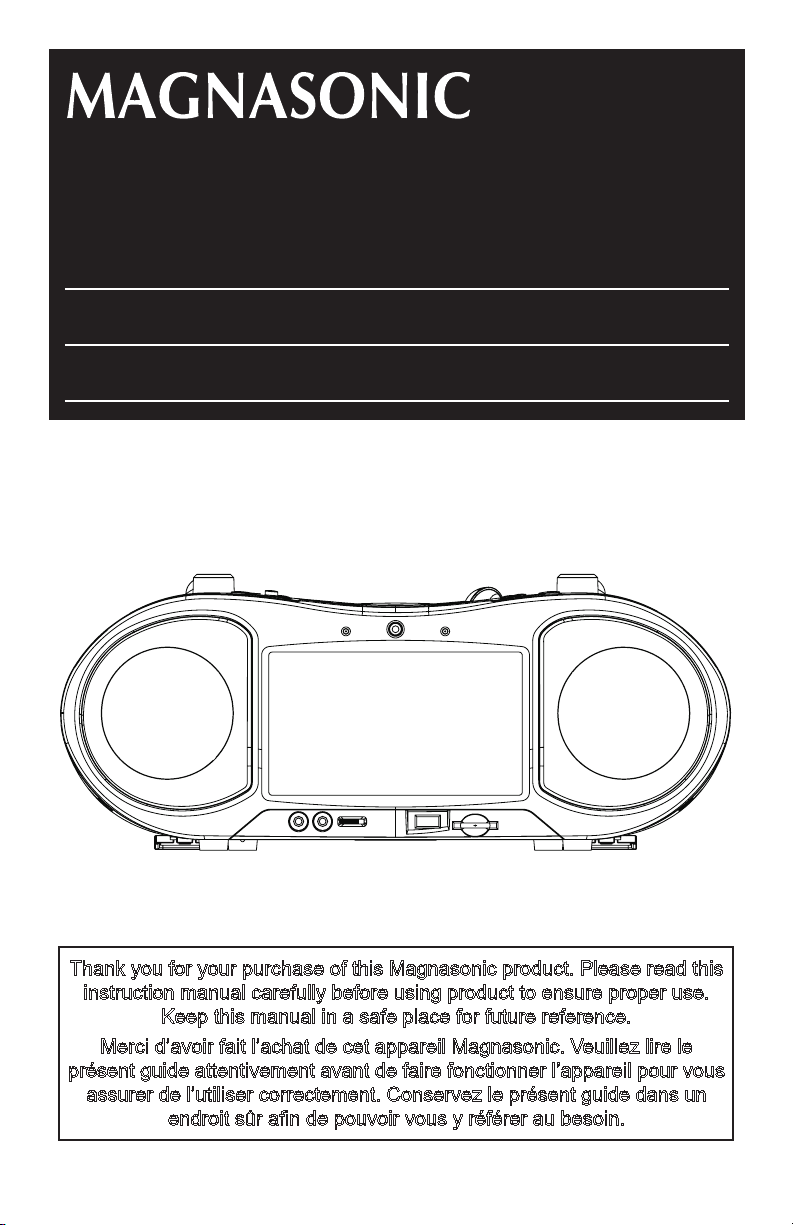
MDVD500
Portable DVD Player and Boombox
Lecteur DVD/CD portatif
GUIDE DE L’UTILISATEUR
USER’S GUIDE
Thank you for your purchase of this Magnasonic product. Please read this
instruction manual carefully before using product to ensure proper use.
Keep this manual in a safe place for future reference.
Merci d’avoir fait l’achat de cet appareil Magnasonic. Veuillez lire le
présent guide attentivement avant de faire fonctionner l’appareil pour vous
assurer de l’utiliser correctement. Conservez le présent guide dans un
endroit sûr an de pouvoir vous y référer au besoin.
www.magnasonic.com
Page 2

TABLE OF CONTENTS
WARNINGS ........................................................................................................................3
PRODUCT ILLUSTRATION
Main Unit
Remote Control ............................................................................................................. 5
BASIC CONNECTION ........................................................................................................5
Connecting to a Stereo TV Set .....................................................................................5
CONNECTING A MICROPHONE AND HEADPHONES ....................................................5
OPERATION .......................................................................................................................6
Preparation....................................................................................................................6
Getting Started .............................................................................................................. 6
Adjusting the Volume ....................................................................................................6
Skip Ahead or Back ....................................................................................................... 6
Rapid Advance/Reverse................................................................................................6
Pause or Step Play .......................................................................................................6
Stop Playback ...............................................................................................................6
Slow-Motion Play (DVD) ...............................................................................................6
Repeat 1/All...................................................................................................................6
Repeat A-B .................................................................................................................... 6
Program Play (Up to 16 Memories)...............................................................................6
Search for Preferred Scene ..........................................................................................6
Zoom Play ..................................................................................................................... 7
On Screen Display Information .....................................................................................7
Change Audio Soundtrack Language (DVD Only) ........................................................7
Multi-Angle Viewing (DVD Only) ...................................................................................7
Change Subtitle Lang (DVD Only) ................................................................................7
Return to the Main Menu and Play the Title (DVD Only)...............................................7
MP3/MPEG4/WMA Playback ........................................................................................7
Picture CD/JPEG CD Playback.....................................................................................7
PICTURE CD/JPEG CD OPERATION ..........................................................................7
Colour and Brightness Adjustment (For the LCD Screen) ............................................8
External Memory Media Operation (USB & SD Card) ................................................... 8
CUSTOM SETTINGS ......................................................................................................... 8
Common Custom Settings ............................................................................................8
RADIO OPERATION .......................................................................................................... 9
OTHER OPTIONS ..............................................................................................................9
Stereo Headphone Jack................................................................................................9
Microphone Jack ........................................................................................................... 9
AUX-Input Jack .............................................................................................................9
Switch Between NTSC and PAL Playback .................................................................... 9
BATTERY INSTALLATION .................................................................................................10
DISC HANDLING PRECAUTIONS ....................................................................................10
TROUBLESHOOTING .......................................................................................................10
WARRANTY INFORMATION .............................................................................................11
....................................................................................................................... 4
1. Play Modes .......................................................................................................... 7
2. Skip to Next/Previous Picture ..............................................................................7
3. Picture Rotation ...................................................................................................7
4. Picture Flip ...........................................................................................................7
5. Picture Zoom In/Out.............................................................................................7
6. Slide Show Transition Modes ..............................................................................8
1. System Setup ......................................................................................................8
2. Language Setup ..................................................................................................8
3. Video Setup .........................................................................................................9
4. Speaker Setup ..................................................................................................... 9
...............................................................................................4
- 2 -
Page 3
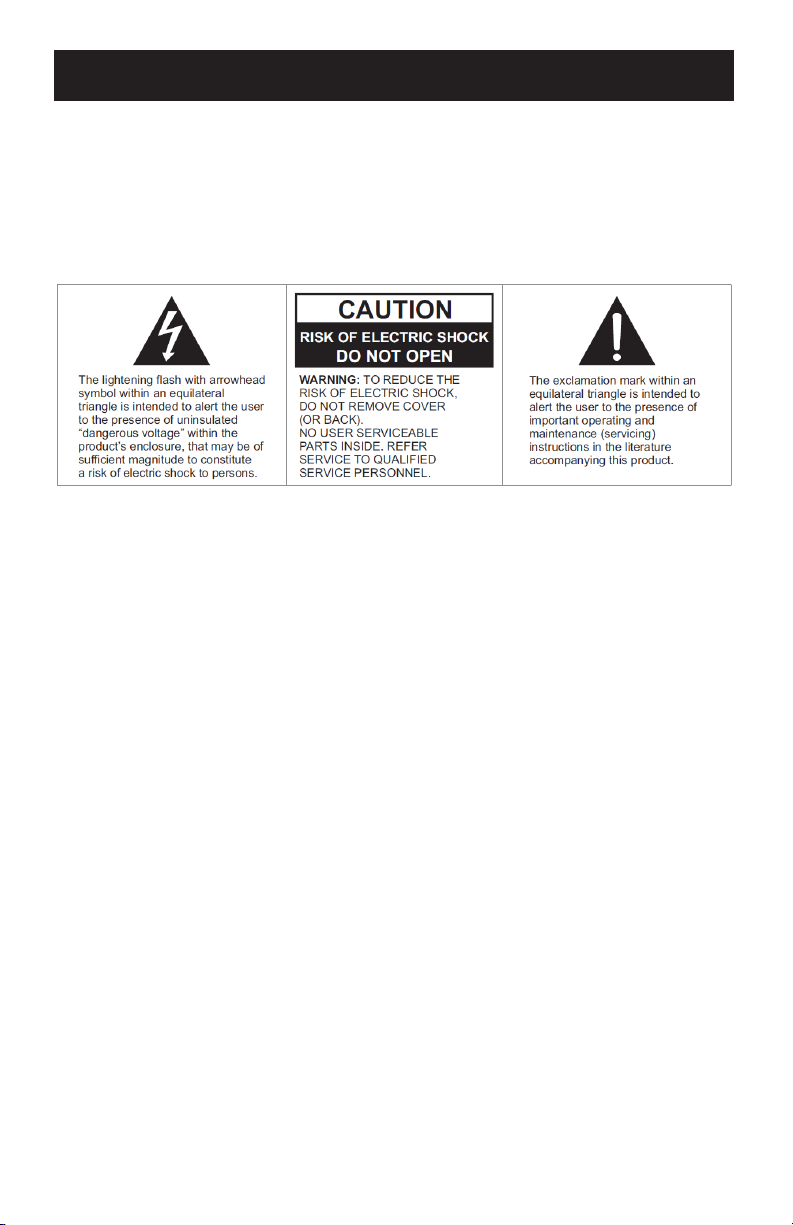
WARNINGS
• CAUTION: USE OF ANY CONTROLS, ADJUSTMENTS, OR PROCEDURES OTHER THAN THOSE SPECIFIED
HEREIN MAY RESULT IN HAZARDOUS RADIATION EXPOSURE.
• CAUTION: DANGER OF EXPLOSION IF BATTERY IS INCORRECTLY REPLACED. REPLACE ONLY WITH THE
SAME OR EQUIVALENT TYPE.
• TO PREVENT FIRE OR SHOCK HAZARD, DO NOT USE THIS PLUG WITH AN EXTENSION CORD, RECEPTACLE
OR OTHER OUTLET UNLESS THE BLADES CAN BE FULLY INSERTED TO PREVENT BLADE EXPOSURE.
• WARNING: TO REDUCE THE RISK OF FIRE OR ELECTRIC SHOCK, DO NOT EXPOSE THIS PRODUCT TO
RAIN OR MOISTURE.
• WARNING: THE BATTERIES SHALL NOT BE EXPOSED TO EXCESSIVE HEAT SUCH AS SUNLIGHT OR FIRE.
This unit has been designed and manufactured to assure personal safety. Improper use can result in electric shock
or re hazard. The safeguards incorporated in this unit will protect you if you observe the following procedures for
installation, use, and servicing. This unit does not contain any parts that can be repaired by the user.
1. Read these instructions.
2. Keep these instructions.
3. Heed all warnings.
4. Follow all instructions.
5. Do not use this unit near water.
6. Clean only with a dry cloth.
7. Clean the screen only with a specied cleaning solution for use with products such as laptops and computer
monitors.These are available at most retail consumer electronics stores. Do not clean the inside of the unit.
8. Check that the power voltage stated on the power adaptor rating label corresponds to your local electricity supply.
9. Do not block any ventilation openings. Install in accordance with the manufacturers instructions.
10. Do not place near any heat sources such as radiators, heat registers, stoves or other apparatus (including
ampliers) that produce heat.
11. Do not immerse the main unit, the power adapter or any accessories in water or any other liquid.
12. Unplug the power adaptor from the wall when the product is unused for a long period of time and during
thunderstorms.
13. Only use attachments / accessories specied by the manufacturer.
14. Unwind and straighten the power adaptor before use.
15. Damage Requiring Service
Unplug the power adaptor and refer servicing to qualied service personnel under the following conditions:
A. If liquid has been spilled on or into the product.
B. If the product has been exposed to rain, water, or other liquids.
C. If the product does not operate normally by following the operating instructions. Adjust only those controls that
are covered by the operating instructions. Improper adjustment of other controls may result in damage and will
often require extensive work by a qualied technician to restore the product to its normal operation.
D. If the product has been dropped or damaged in any way.
E. When the product exhibits a distinct change in performance. It indicates a need for service.
16. Servicing - Do not attempt to service this product yourself as opening or removing covers may expose you to
dangerous voltage or other hazards. Refer all servicing to qualied service personnel.
17. Replacement Parts - When replacement parts are required, be sure the service technician has used
replacement parts specied by the manufacturer or have the same characteristics as the original parts.
Unauthorized substitutions may result in re, electric shock, or other hazards.
18. Safety Check - Upon completion of any service or repairs to this product, ask the service technician to perform
safety checks to determine that the product is in proper operating condition.
CAUTION: RETAIN THIS MANUAL FOR FUTURE REFERENCE
- 3 -
Page 4
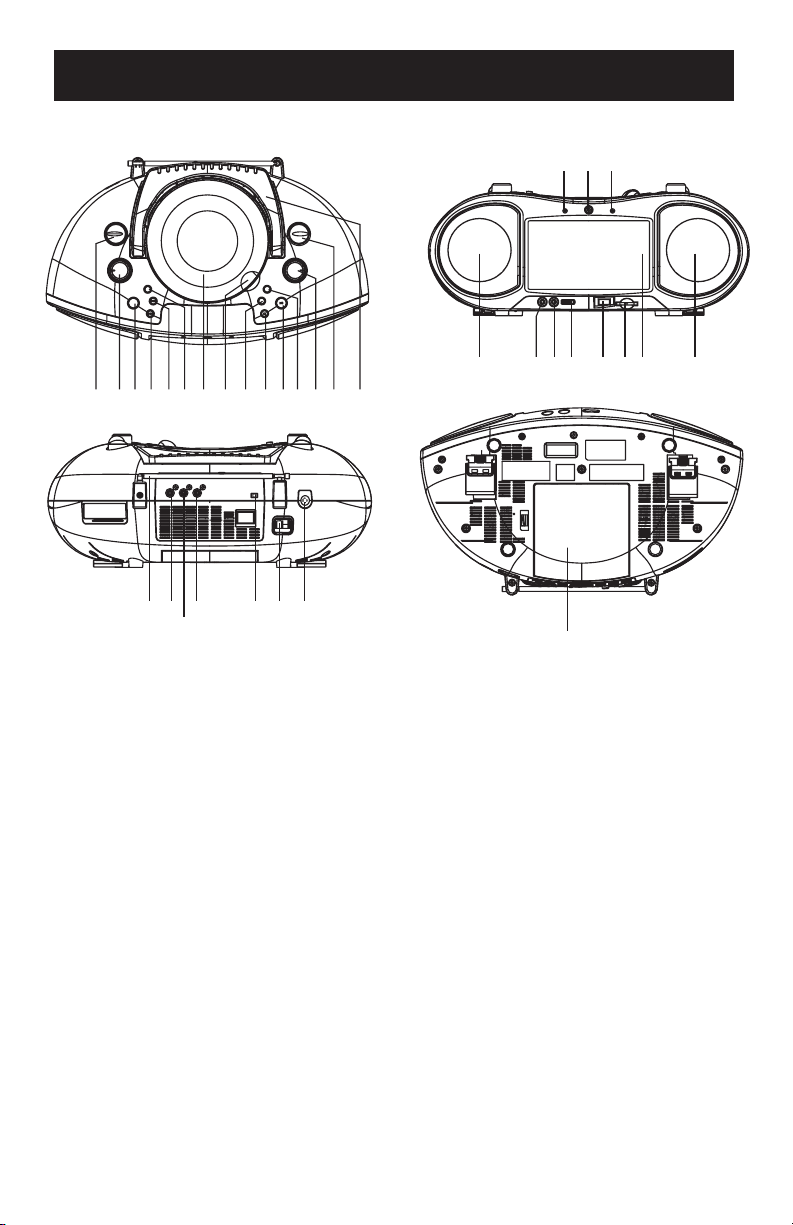
Main Unit
1
357910
25
24
26
PRODUCT ILLUSTRATION
33 32
15 161718 192315
11 121314
31
86
30
27 28
20
4
2
2221
29
1. FUNCTION CONTROL
2. BAND CONTROL
3. VOLUME CONTROL
4. TUNING CONTROL
5. MODE BUTTON
6. FAST FORWARD BUTTON
7. PREVIOUS/DOWN BUTTON
8. PLAY/PAUSE BUTTON
9. NEXT/UP BUTTON
10. BASS BOOST BUTTON
11. CD DOOR
12. CD DOOR OPEN AREA
13. FAST BACKWARD BUTTON
14. STOP BUTTON
15. SPEAKERS
16. MIC INPUT
17. MIC LEVEL
18. USB PORT
19. LCD DISPLAY
20. CARRY HANDLE
21. POWER INDICATOR
22. REMOTE SENSOR
23. FM ST. INDICATOR
24. FM TELESCOPIC ANTENNA
25. VIDEO OUTPUT JACK
26. AUDIO OUT - RIGHT JACK
27. AC SOCKET
28. HEADPHONE JACK
29. BATTERY COMPARTMENT
30. DISPLAY ON/OFF SWITCH
31. AUDIO OUT - LEFT JACK
32. SD CARD SLOT
33. AUX-IN JACK
*Rating label is located at the bottom of the
unit.
- 4 -
Page 5

REMOTE CONTROL
FUNCTION DISPLAY SETUP
P/N
A-B
REPEAT
1/ALL
MENU
SUBTITLE PLAY STOP
TITLE
PAUSE/STEP SLOW
AUDIO
F.BW D
ANGLE ZOOM
10
11
12
13
14
1
1
2
3
4
5
6
7
8
9
1. FUNCTION
button
2. P/N button
3. REPEAT A-B
button
4. REPEAT 1/ALL
button
5. MENU button
6. SUBTITLE button
7. PLAY button
8. TITLE button
9. AUDIO button
10. PAUSE/STEP
button
11. F.BWD button
12. F.FWD button
13. ANGLE button
1
4
7
0
F.FWD PREV NEXT
MUTE
3
2
5
6
8
9
CLEAR
+10
SELECT
SEARCHPROGRAM
14. ZOOM button
15. DISPLAY button
16. SETUP button
17. MUTE button
18. NUMERIC
buttons
19. CLEAR button
20. STOP button
21. SELECT button
22. NAVIGATION
buttons
23. SLOW button
24. NEXT button
25. PREV button
26. SEARCH button
27. PROGRAM
button
BASIC CONNECTION
• Read through the instructions carefully before
connecting other equipment
• Ensure that you observe and match colour coding
when connecting audio and video cables.
Note:
15
• If connected to a TV during DVD playback, the
16
17
TV volume may be at a lower level than during
TV broadcasts, etc. If this is the case, adjust the
volume to the desired level.
• If the player is connected to a TV through a video
18
cassette recorder (VCR), the picture may become
distored during playback of certain DVDs. If this
is the case, do not connect the player through a
19
20
21
22
23
24
25
26
27
VCR.
CONNECTING TO A
STEREO TV SET
RL
To video input connector (yellow)
To audio input connectors (red/white)
Audio/Video cable
CONNECTING A
MICROPHONE AND
HEADPHONES
1. Connect a Microphone.
• Connect one (not included) Microphone to
2. Adjust the MIC Volume to your desired
3. Connect one headphone to Headphone Jack.
the MIC Input Jack
volumelevel.
3
• The main AC plug is used to connect and disconnect
the device
• Ensure that this player and other equipment to be
connected to this player are in the standby or off
mode, and disconnect the AC power cords before
commencing connection.
• Do not block any of the ventilation holes on this
player, and arrange ventilation holes so that air can
circulate freely.
12
- 5 -
Page 6

OPERATION
PREPARATION (If connected to a TV or
Audio System)
Power on the TV set and select video input mode. Power
on the audio system which is connected to the player.
GETTING STARTED
1. Turn on the player and switch the FUNCTION
CONTROL to the DVD position.
2. Lift the DVD/CD cover Open Area, to open the disc
tray.
3. Place a disc onto the disc tray.
4. Close the DVD/CD door gently by hand, and the
playback will start automatically.
5. CD playback only: When the menu screen
appears on the display/TV. Move the navigation
buttons or press the numeric buttons to select a
preferred track number, then press the SELECT
button to start playback.
ADJUSTING THE VOLUME
Rotate the VOLUME CONTROL on the player to
increase or decrease the volume.
SKIP AHEAD OR BACK
Press the NEXT SKIP or PREV SKIP button once during
playback to skip a chapter (DVD) or a track (CD) ahead
or backwards.
RAPID ADVANCE/REVERSE
During playback, press the F.FWD button or the F. BWD
button several times to scan the disc forward or backward
at X2, X4, X8 and X20 the normal speed. Press the PLAY
button to resume normal playback.
PAUSE OR STEP PLAY
During playback, press the PAUSE/STEP button on
the remote control or PLAY/PAUSE on the main unit
to pause. While in pause mode, each time the PAUSE/
STEP button is pressed, the player will only play one
frame. To resume normal playback, press the PLAY
button again.
STOP PLAYBACK
Press the STOP button during playback to stop playback.
When the STOP button is pressed once, the player is in
resume mode. Press the PLAY button again, and
playback resumes at the point where it stopped
previously. Opening the disc tray or pressing the STOP
button twice will stop and cancel the resume function
option.
SLOW-MOTION PLAY (DVD)
Press the SLOW button on the remote control during
playback, the disc will be played at 1/2 normal speed.
Continue pressing the SLOW button to further reduce
the playing speed. The playing speed can be adjusted
from1/2 to 1/7 the normal speed. Press PLAY button,
normal play will resume.
REPEAT 1/ALL
Press REPEAT 1/ALL button during play, it will repeat
play one chapter/title or repeat all(for DVD disc), or
repeat play a track or all tracks (CD).
REPEAT A-B
1. Press the REPEAT A-B button to set the start point
(A) for where you want to begin repeating.
2. Press this button again to set the end point (B)
where you want to stop repeating. The player
automatically starts to repeat the contents
between point A and B.
3. Press this button once again to resume normal
playback.
PROGRAM PLAY (UP TO 16 MEMORIES)
1. Press PROGRAM during playback to display the
program menu.
2. Select the location(s) to be memorized using the
navigation buttons. Then enter the desired Title/
Chapter numbers using the numeric buttons.
Note: For input selections 0-9, directly key in
the number without pressing 0. For numbers
greater than or equal to 10, press the +10 button
to select the rst digit, then use the numeric
buttons to select the last number.
Example: Track 3, press “3”
Track 12, press “+10” and then “2”
Track 21, press “+10” twice and then “1”
3. To start programmed playback, select PLAY on the
menu. Press the PROGRAM button again to exit
programming.
4. To clear the programmed items, select the items
and then press the CLEAR button on the remote
control. To clear all items, select <CLEAR> on the
menu, and then press the SELECT button on the
remote control.
5. You can also cancel program mode by clearing all
the items in the program menu.
SEARCH FOR PREFERRED SCENE
1. Press the SEARCH button during playback to
highlight the item to be played (Title, Chapter, or
Chapter time) by using the navigation buttons.
2. Input the desired number or time via the numeric
buttons.
3. Press the SELECT button to conrm, and playback
starts automatically from the selected scene.
4. To exit the search menu, press the SEARCH
button directly.
- 6 -
Page 7

ZOOM PLAY
Press the ZOOM button continuously to zoom into the
picture by 2, 3, and 4 times the normal size, then zoom
out by 1/2, 1/3, and 1/4 the normal size.
Press this key once more when the picture is at 1/4 size
to
return to the normal display size.
By using the navigation buttons, you can scroll to view
the
enlarged picture.
ON SCREEN DISPLAY INFORMATION
When the player is in operation, press the DISPLAY
button
continuously on the remote control. The screen will
display parts of information (current disc type, title
number, chapter number, playtime, audio language,
audio type, subtitle language and multi angle, etc) in
sequence.
CHANGE AUDIO SOUNDTRACK LANGUAGE (DVD
ONLY)
It is possible to change the audio soundtrack language to
a different language from the o ne selected i n thein itial
settings (This operation works only with discs in which
multiple audio soundtrack languages are recorded).
Press the AUDIO button during DVD disc playback. The
sound track language changes with the current sound
track number shown on the screen.
NOTE: When no soundtrack languages are recorded,
pressing this button will not work.
MULTI-ANGLE VIEWING (DVD ONLY)
Press the ANGLE button during playback to display the
number of angles being played and then select a desired
angle to view the scene.
Note: Only DVD’s lmed with multi-angle scenes have
this
function.
CHANGE SUBTITLE LANGUAGE (DVD
ONLY)
Press the SUBTITLE button during playback. The subtitle
language shown on the screen will change as a response
to each press.
When the desired language appears, release the button
to view the subtitle in that language.
Note: This function only works on DVD’s recorded with
multilanguage subtitles.
RETURN TO THE MAIN MENU AND PLAY
THE TITLE (DVD)
During playback, press the MENU button to return to the
main menu, and press the TITLE button to play the title.
MP3/MPEG4/WMA PLAYBACK
1. Load the MP3/MPEG4/WMA disc into the disc tray.
After a few seconds, the screen will automatically
display all its folders.
2. Select the folder you want by using the navigation
buttons, and then the SELECT button to conrm.
3. The les in this folder are displayed, and you can
select your favourable song using the navigation
buttons. Press the SELECT button to start
playback.
4. Press the NEXT and PREV button to select the
track directly.
5. Press the REPEAT 1/ALL button to change the
play mode.
• REPEAT 1: Repeat one le.
• REPEAT DIR: Repeat all tracks in the
current album.
• REPEAT ALL: Repeat all tracks on the
current disc.
• REPEAT OFF: Cancel repeat modes.
PICTURE CD/JPEG CD PLAYBACK
After a Picture CD has been inserted into the disc tray,
you will be able to select your slide show settings. If the
Picture CD contains folders, the folders are displayed
on the TV screen. Use the navigation buttons to select
the desired folder and then press the SELECT button to
conrm. The les in this folder are displayed, and you
can select your favourite pictures using the up/down
navigation buttons and pressing the SELECT button to
start playback.
Note: A preview of the picture will be displayed while you
scroll across the lenames.
PICTURE CD/JPEG CD OPERATION
1. PLAY MODES - Press the 1/ALL button during
playback to change the play modes.
• REPEAT 1: Repeat one le.
• REPEAT DIR: Repeat all picture in the
current album.
• REPEAT ALL: Repeat all pictures on the
current disc.
• REPEAT OFF: Cancel repeat modes.
During playback, press STOP to enter
preview mode.
2. SKIP TO NEXT/PREVIOUS PICTURE - Press
the NEXT button to skip to the next picture or the
PREV button to the previous picture.
3. PICTURE ROTATION - Press the RIGHT and
LEFT navigation buttons to rotate the picture
clockwise and counter-clockwise.
4. PICTURE FLIP - Press the UP navigation button
to ip the picture vertically. Press the DOWN
navigation button to ip the picture horizontally
5. PICTURE ZOOM IN/OUT - Press the ZOOM
button continuously. The picture zooms in by 2, 3,
and 4 times, then out by 1/2, 1/3, 1/4 the normal
size. Press this button once more when the picture
setting is 1/4 size to return to the normal size. By
using the numeric buttons, you can scroll to view
the enlarged picture.
- 7 -
Page 8

6. SLIDE SHOW TRANSITION MODES - During
slide show playback, press the PROGRAM button
repeatedly to select one of the following transition
modes:
•
WIPE TOP
• WIPE BOTTOM
• WIPE LEFT
• WIPE RIGHT
• DIAGONAL WIPE
LEFT TOP
• DIAGONAL WIPE
RIGHT TOP
• DIAGONAL WIPE
LEFT BOTTOM
• DIAGONAL WIPE
RIGHT BOTTOM
• EXTEND FROM
EXTERNAL MEMORY MEDIA OPERATION
(USB & SD CARD)
Preparing the player for External Memory media
operation Insert a USB disk drive into the USB port, or
an SD card into card slot. Slide the FUNCTION
control to the DVD position. Press the MODE button
on the unit or the FUNCTION button on the remote, and
select from USB and card using the NEXT/PREVIOUS
button on the unit or NAVIGATION UP/DOWN button
on the remote.Finally, press the PLAY/PAUSE button
on the unit or SELECT button on the remote to conrm.
Once selected, an icon indicating READING on the screen.
After a few seconds, the USB/CARD is successfully
detected and read, and the track/le numbers/names
are displayed on the screen. NOTE: The player can
successfully play music les stored on USB 1.0 and
USB 2.0 storage devices. The player can play the SD
cards with high capacity (up to 32GB).
CENTER H
• EXTEND FROM
CENTER V
• COMPRESS TO
CENTER H
• COMPRESS TO
CENTER V
• WINDOW H
• WINDOW V
• WIPE FROM EDGE
TO CENTER
• RANDOM
• NONE
CUSTOM SETTINGS
The custom setting options allow you to customize
the settings of this unit, for example language options,
parental controls, and video/audio settings. Once your
selections have been made, they will be stored in the
players memory.
COMMON PROCEDURES FOR CUSTOM
SETTINGS
1. Press the SETUP button.
2. Use the navigation buttons to select the item you
want to modify, and press the SELECT button to
conrm. If available, further setting items will be
displayed. Again, use the navigation buttons to
make changes. Press the SELECT button again
to conrm the modications.
3.
Use the navigation buttons to switch to another
setting on the main settings page.
4.
Press the SETUP button to exit the main setting
page.
1. SYSTEM SETUP
1.1 TV SYSTEM - Is used to select the TV mode.
Please select this option as per your television set.
1.2 LCD MODE - Is used to select the LCD MODE.
Options: 4:3 and 16:9
1.3 TV TYPE - Is used to select the TV scan mode,
please set as per your Television set.
Options: 4:3 PS: Normal pan & scan mode
4:3 LB: Normal letter box mode
16:9: 16:9 wide screen mode
1.4 PASSWORD - Input password to unlock the
player. Follow the steps below for password use:
1.4.1 Enter SYSTEM SETUP, select the PASSWORD
item by scrolling using the DOWN navigation
button. Then press the RIGHT navigation button
to select the input box.
1.4.2 Input password “0000” to unlock. To change the
password, select the input box again and input
another new four digit numeric number. Now
press the SELECT button to conrm. Once
you have changed the password, you will need to
use your new password to unlock the player.
1.4.3 If you have forgotten your password, you can
always use the master password “8200” to unlock
the player.
NOTE: If the wrong password has been inputted in
unlock status, the system will lock.
1.5 RATING - Use to set the parental rating of this
player. If you want to change the parental lock
rating, please input the password to unlock the
player rst.
Options: KID SAFE / G / PG / PG 13 / PG-R / R
/ NC-17 /ADULT
1.6 DEFAULT - Reset the player to the factory default
settings.
Options: RESTORE
2. LANGUAGE SETUP
- 8 -
Page 9

2.1 OSD LANGUAGE - Used to select the different On
Screen Display languages for different user.
2.2 AUDIO LANG - Used to select the preferred audio
language. (DVD only, disc needs to support this option).
2.3 SUBTITLE LANG - Used to select the preferred
subtitle language. (DVD only, disc needs to support this
option).
2.4 MENU LANG - Used to select the preferred disc
menu language. (DVD only, disc needs to support this
option).
3. VIDEO SETUP
3.1 BRIGHTNESS - Used to set the brightness for
the display.
Options: 0 / 2 / 4 / 6 / 8 / 10 / 12
3.2 CONTRAST - Used to set the contrast effect for
display.
Options: 0 / 2 / 4 / 6 / 8 / 10 / 12
3.3 HUE - Used to set the colour impression for
display.
Options: -6 / -4 / -2 / 0 / +2 / +4 / +6
3.4 SATURATION - Used to set the saturation level
for the display.
Options: 0 / 2 / 4 / 6 / 8 / 10 / 12
4. SPEAKER SETUP
the TELESCOPIC ANTENNA and position it for
the best reception.
• For AM broadcasts, rotate the whole set until
the best reception is heard.
5. Adjust the volume level to a comfortable listening
level, using the VOLUME control.
6. To turn the radio off, slide the FUNCTION switch to
the OFF position.
NOTES:
• If a particular FM (STEREO) station is weak, or
you hear too much background noise, try moving
the position of the band selector switch to the FM
(MONO) position. This can often result in a much
clearer reception.
• When the band selector switch is set to FM
STEREO and a stereo broadcast is being
received, the FM STEREO indicator on the top of
the unit will be lit.
OTHER OPTIONS
STEREO HEADPHONE JACK
A stereo headphone jack has been provided on the back
of the unit, so that you may listen to the unit without
disturbing others. To use this jack, plug in a pair of
headphones/earphones (not included), and adjust the
VOLUME control to a comfortable listening level.
NOTE: When external headphones/earphones are
connected, the sound to the unit’s main speakers will be
muted.
MICROPHONE JACK
A microphone jack has been provided on the front
of the unit, so that you may sing along to all of your
favourite songs. To use this jack, plug in a microphone
(not included), and adjust the MIC LEVEL control to a
comfortable volume level.
4.1 DOWNMIX
Options: LT/RT - Left/Right mix mode
STEREO - Select this option if you
don’t have a 5.1 channel amplier.
RADIO OPERATION
1. Slide the FUNCTION CONTROL to the RADIO
position, the POWER indicator will light up.
2. Select the desired band using the BAND switch.
Option: AM / FM / FM Stereo
3. Tune to the desired station by rotating the TUNING
control (Move the control back and forth until you
get the strongest clearest sound).
4. The built-in AM antenna and external FM
TELESCOPIC ANTENNA are directional.
• When receiving an FM broadcast, fully extend
AUX-INPUT JACK
An AUX-Input jack has been provided on the front of
the unit, so that you may listen to your songs on your
portable music device. To use this jack, plug in a portable
music device using a 3.5mm to 3.5mm stereo audio
cable (not included), and adjust the VOLUME control to
a comfortable listening level.
SWITCH BETWEEN NTSC/PAL PLAYBACK
By pressing the P/N button on the remote control, you
can switch playback from this unit between NTSC and
PAL.
- 9 -
Page 10

BATTERY INSTALLATION
When installing/replacing batteries in the remote control or the main unit, do not mix old and new batteries. Doing so
may cause the batteries to leak and damage the main unit and/or remote control.
When installing batteries, it is important to ensure that you match the polarities (+/-) of the batteries correctly. Batteries
that have been incorrectly installed may leak or explode, causing serious injuries or damage to the unit.
DISC HANDLING PRECAUTIONS
• Hold the disc by the edge so the surface will not be soiled with nger prints. Finger prints, dirt
and scratches can cause skipping and distortion.
• Do not write on the label side with a ball-point pen or other writing utensils.
• Do not apply benzine, thinner, and liquid that prevents against static electricity.
• Be careful not to drop or bend the disc.
• Install only one disc in the disc tray.
• Do not try to close the disc tray when the disc is not installed properly.
• Be sure to store the disc in its case when not in use
TROUBLESHOOTING
If your player does not seem to be functioning properly, check the items below before you contact an authorized
service center
Symptom Check
Power does not turn on
or suddenly turns off
Remote control won’t
work
No picture or sound
No picture
No sound
No picture and sound
Distorted video/sound
• Make sure the AC cord is securely plugged into an AC outlet
• Turn the power off and then back on
• Check that the battery is inserted in the “+” and “-” direction properly
• The battery may be at. Replace it with a new one
• Check that you are directing the remote at the remote sensor on the DVD player
• Remove the obstacle between the remote controller and remote control sensor
• Check that the A/V cables are securely connected
• Check that the disc is a DVD (region number 1 or all), DVD-RW, AUDIO CD
• Do not use a disc that has scratches or dirt
• Check that the label-side of the disc is facing up
• The pick-up lens of the DVD player may be dirty. Contact your service centre for
lens cleaning
• Check that the TV channel is set to VIDEO or A/V if viewing with a TV
• Check that the LCD display is turned on
• Check the volume setting. If set to zero, turn up volume level
• Check that the headphones are plugged into the PHONES jack
• Speakers cannot be used with the headphones
• Check that the battery is properly installed and AC cord is properly connected
• Use a disc without scratches or dents
- 10 -
Page 11

MAGNASONIC® WARRANTY
Consumer Electronics Products and Home Appliances
Thank you for choosing MAGNASONIC®!
MAGNASONIC gives the following express warranty to the original consumer purchaser or gift recipient for this MAGNASONIC product, when
shipped in its original container and sold or distributed in Canada by MAGNASONIC or by an Authorized MAGNASONIC Dealer:
MAGNASONIC warrants that this product is free, under normal use and maintenance, from any defects in material and workmanship. If any
such defects should be found in this product within the applicable warranty period, MAGNASONIC shall, at its option, repair or replace the
product as specied herein. Replacement parts furnished in connection with this warranty shall be warranted for a period equal to the unexpired
portion of the original equipment warranty.
This warranty shall not apply to:
a. Any defects caused or repairs required as a result of abusive operation, negligence, accident, improper installation or inappropriate use as
outlined in the owner’s manual.
b. Any MAGNASONIC product tampered with, modied, adjusted or repaired by any party other than MAGNASONIC or MAGNASONIC’s
Authorized Service Centres.
c. Damage caused or repairs required as a result of the use with items not specied or approved by MAGNASONIC, including but not limited
to head cleaning tapes and chemical cleaning agents.
d. Any replacement of accessories, glassware, consumable or peripheral items required through normal use of the product including but not
limited to earphones, remote controls, AC adapters, batteries, temperature probe, stylus, trays, lters, cables, paper, cabinet, cabinet parts,
knobs, buttons, baskets, stands, shelves, cookware and cooking utensils.
e. Any cosmetic damage to the surface or exterior that has been defaced or caused by normal wear and tear.
f. Any damage caused by external or environmental conditions, including but not limited to transmission line/power line voltage or liquid spillage.
g. Any product received without appropriate model, serial number and CSA /cUL /cULus /cETL /cETLus markings.
h. Any products used for rental or commercial purposes.
i. Any installation, setup and/or programming charges.
Should this MAGNASONIC product fail to operate during the warranty period, warranty service may be obtained upon delivery of the
MAGNASONIC product together with proof of purchase and a copy of this LIMITED WARRANTY statement to an Authorized MAGNASONIC
Service Centre. In-home warranty service may be provided at MAGNASONIC’s discretion on any MAGNASONIC television with the screen
size of 27” or larger. This warranty constitutes the entire express warranty granted by MAGNASONIC and no other dealer, service centre or
their agent or employee is authorized to extend, enlarge or transfer this warranty on behalf of MAGNASONIC. To the extent the law permits,
MAGNASONIC disclaims any and all liability for direct or indirect damages or losses or for any incidental, special or consequential damages
or loss of prots resulting from a defect in material or workmanship relating to the product, including damages for the loss of time or use of this
MAGNASONIC product or the loss of information. The purchaser will be responsible for any removal, reinstallation, transportation and insurance
costs incurred. Correction of defects, in the manner and period of time described herein, constitute complete fulllment of all obligations and
responsibilities of MAGNASONIC Electronics to the purchaser with respect to the product and shall constitute full satisfaction of all claims, whether
based on contract, negligence, strict liability or otherwise.
CARRY-IN PARTS & LABOUR WARRANTY PERIODS:
• Audio / Communications Products: 1 Year (Remote Control, if applicable – 90 Days)
• DVD Products: 1 Year (Remote Control – 90 Days)
• LCD & Plasma Display TV: 1 Year (Remote Control – 90 Days)
• Television Products: 1 Year (Remote Control – 90 Days)
• VCR Products: 1 Year (Remote Control – 90 Days, Video Heads – 6 Months)
• Home Appliances: 1 Year
• Microwave Magnetron parts only additional 3 Years
• Refrigerator / Freezer Compressor parts only, additional 4 years
• Heating / Cooling & Humidication Products: 1 Year (Remote Control – 90 Days)
• Compressor parts only (if applicable), additional 4 years
• Home Ofce: 1 Year
To obtain more information on this warranty
• Visit: ZZZPDJQDVRQLFFRPVXSSRUW
MAGNASONIC is a registered trade-mark
- 11 -
of Circus World Displays Limited. 06.2012
