Page 1
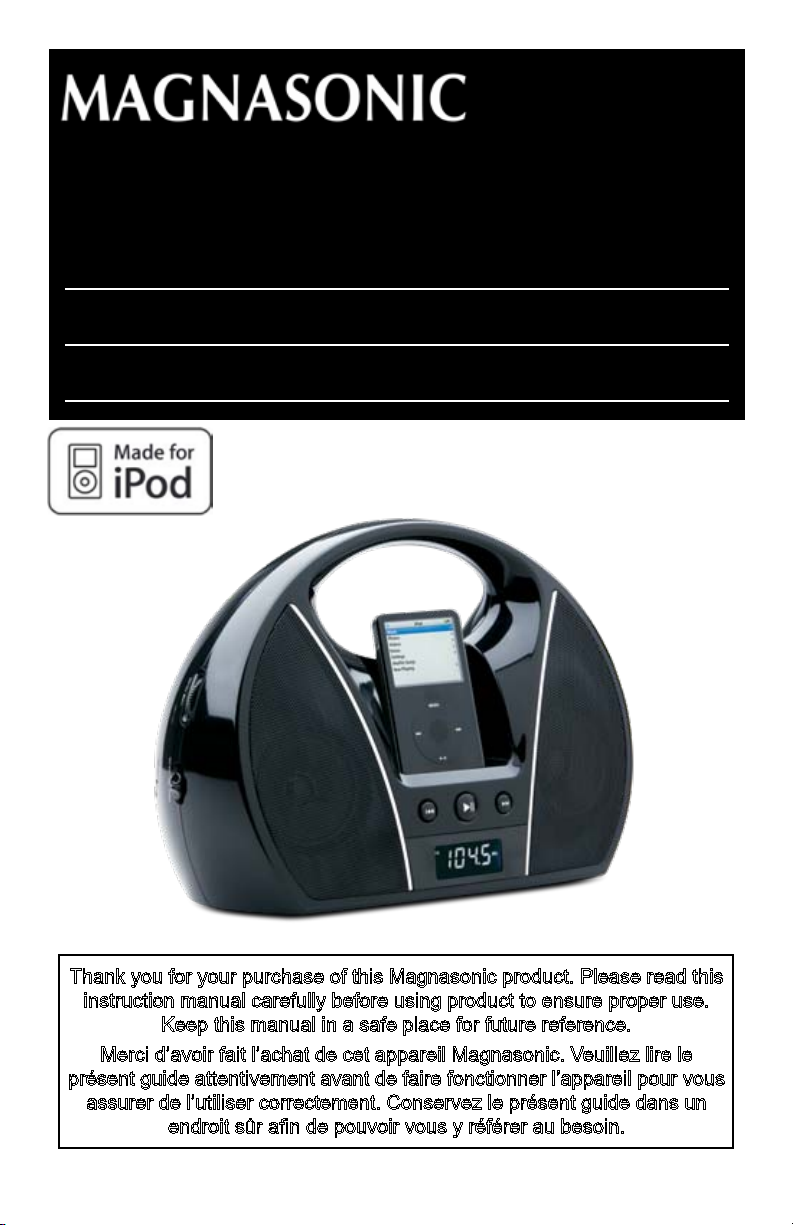
For Customer Assistance Call:
IP870k
iPod Docking Station with AM/FM Radio
French Model Name
GUIDE DE L’UTILISATEUR
Pour Joindre le Service
d’assistance à la Clientèle,
Composez le:
1-800-663-5954
USER’S GUIDE
Thank you for your purchase of this Magnasonic product. Please read this
instruction manual carefully before using product to ensure proper use.
Keep this manual in a safe place for future reference.
Merci d’avoir fait l’achat de cet appareil Magnasonic. Veuillez lire le
présent guide attentivement avant de faire fonctionner l’appareil pour vous
assurer de l’utiliser correctement. Conservez le présent guide dans un
endroit sûr an de pouvoir vous y référer au besoin.
www.magnasonic.ca
Page 2
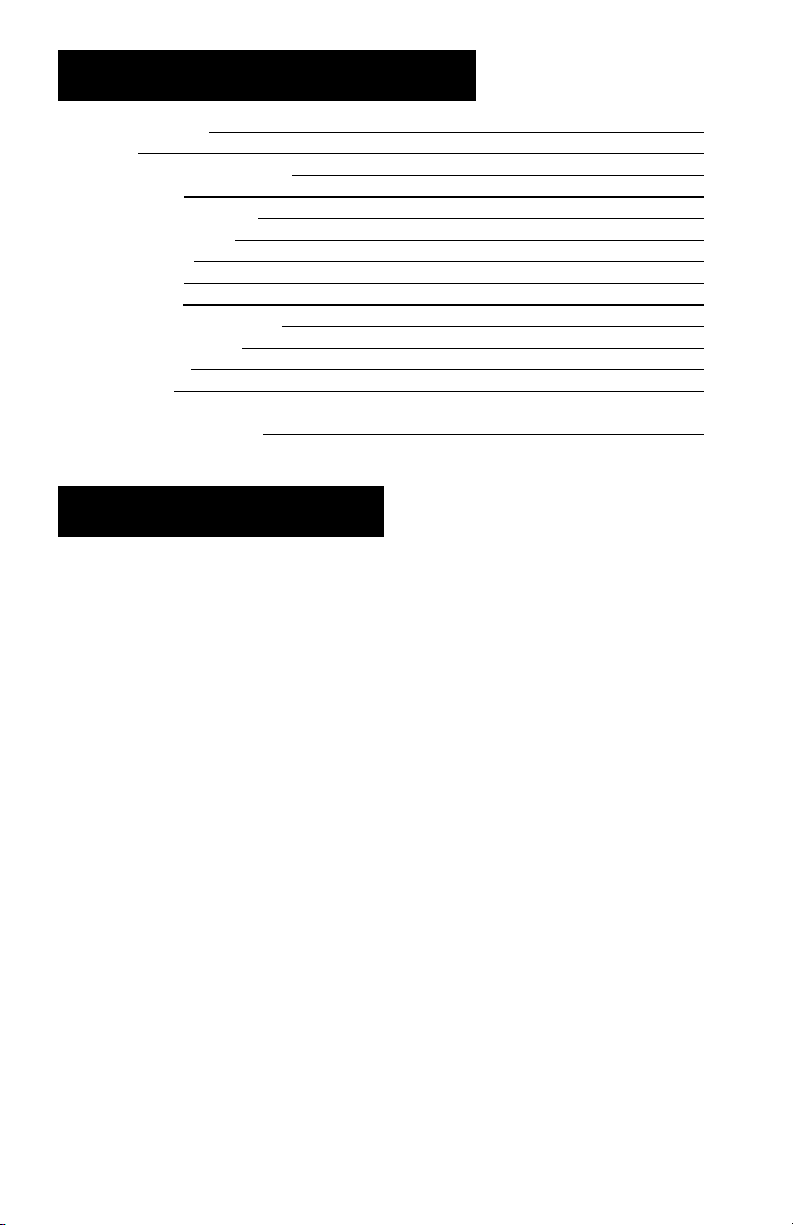
TABLE OF CONTENTS
What’s In The Box 2
Warnings 3
Important Safety Instructions 4
Getting Started 5
Powering the Unit On 5
Battery Installation 5
Radio Operation 5
FM Antenna 5
iPod Operation 5
Listening to Older iPod’s 6
Charging Your iPod 6
Troubleshooting 7
Specications 7
MAGNASONIC Warranty 8
What’s In The Box
• iPod Docking Station and AM/FM Radio
• AC Power Cord
• iPod Bracket
• User Manual
- 2 -
Page 3

WARNINGS
WARNING
• The ventilation should not be impeded by covering the ventilation openings with items, such as
newspapers, table-cloths, curtains, clothing, etc.
• No open ame source, such as a lit candle, should be placed on the apparatus.
• It shall not be exposed to dripping or splashing and that no objects lled with liquids, such as a
vase, shall be placed on the apparatus.
• Do not place the product in closed bookcases or racks without proper ventilation.
• The batteries (Battery pack or installed batteries) shall not be exposed to excessive heat such as
direct sunlight, re or the like.
• Excessive volume from earphones and headphones can cause hearing loss.
• The wall outlet that the main AC plug of the unit is connected to, should not be obstructed OR
should be easily accessible during intended use
- 3 -
Page 4

IMPORTANT SAFETY INSTRUCTIONS
PLEASE READ THESE IMPORTANT SAFETY INSTRUCTIONS
• The apparatus shall not be exposed to dripping or splashing and no objects lled with liquids,
such as a vase, shall be placed on apparatus
• To be completely disconnected, the main AC plug of the apparatus shall be disconnected from
the outlet. The wall outlet that the main AC plug of the apparatus is connected to, should not be
obstructed OR should be easily accessible during intended use
• The marking information is located at the bottom of apparatus
• The caution marking is located at the bottom of apparatus
• The battery shall not be exposed to excessive heat such as direct sunlight, radiators, re, etc.
Portable Cart Warning
- 4 -
Page 5

BUTTONS AND CONNECTIONS
Front of Unit
Back of Unit
1. Adjustable Dock Dial
2. Volume Control
3. Function Switch [Radio /
iPod / AUX(OFF)]
4. Speaker
5. LCD Display
6. Skip Down Button
7. Play/Pause Button
8. Skip Up Button
9. Band Switch
10. Tuning Control
11. iPod Connector
- 5 -
12. Earphone Jack
13. Aux In Jack
14. FM Antenna
15. AC Socket
Page 6

GETTING STARTED
Powering the Unit On:
Connect the AC power cord to the AC socket on the back of the unit, plug the other
end of the power cord from the unit into an appropriate 120V ~ 60Hz power outlet.
Battery Installation:
1. Disconnect the main AC plug from the wall outlet to ensure there is no power to
the unit.
2. Remove the battery compartment door on the bottom of the unit.
3. Install 8 UM-2 size “C“ batteries into the compartment, ensuring the polarity is
correct.
Note: Installing the batteries incorrectly can cause the unit to malfunction or become
damaged.
RADIO OPERATION
Choosing a Station and Listening to the Radio:
1. Set the FUNCTION switch to the RADIO position.
2. Set the BAND switch to your choice of radio reception, AM or FM, the current
radio station will be displayed on the LCD screen on the front of the unit.
3. Adjust the TUNING control to tune to your desired radio station.
4. Adjust the VOLUME control to your desired level.
FM Antenna:
For best reception of FM radio stations, fully extend the antenna, adjust to hear the
best reception. For AM reception, the antenna is built into the unit, rotate the whole
unit to nd best reception.
iPOD OPERATION
Note: Turn off your iPod before docking on the unit.
1. Turn the ADJUSTABLE DOCK dial until the arrow points to your model of iPod.
For iPod models or MP3 players not listed on the dial, manually adjust the dial
to the depth that ts your iPod best.
2. Set the FUNCTION switch to the iPod position.
3. Place your iPod on the connector, the iPod will turn on automatically.
4. Press the PLAY/PAUSE button to start and stop playback of the iPod.
5. Press the SKIP UP button to go to the next track.
6. Press the SKIP DOWN button to go back to the beginning of a track, press the
SKIP DOWN button twice to go to the previous track.
7. Adjust the VOLUME control to your desired level.
- 6 -
Page 7

iPOD OPERATION CONTINUED
Listening to Older iPods, iPod Shufe, and other portable audio
devices:
1. If using an older iPod, iPod shufe, MP3 player, or other portable device,
connect the auxiliary cable from the headphone jack on the MP3 player, to the
AUX-IN jack on the back side of the unit.
2. Set the FUNCTION switch to the AUX/OFF position.
3. Use the controls on your iPod or MP3 player regularily to adjust the volume, and
to control the playback of the MP3 player.
4. You may also have to adjust the VOLUME control on the unit if playback is too
quiet or loud.
Charging Your iPod:
While your iPod is docked, powered on, and the docking unit is connected to AC
power, the docking unit will charge the iPod until fully charged.
Note: The iPod will not charge during radio receiving.
- 7 -
Page 8

TROUBLESHOOTING
Symptom Possible Problem Solution
Unit does
not respond
(appears
to have no
power)
iPod does not
dock properly
iPod does not
respond to
the unit when
docked
Main AC cord is not
plugged into an outlet,
or the AC plug is not
plugged into the back
of the unit
Wall outlet is not
functional
Using an incorrect iPod
bracket
iPod is not installed on
the connector properly
iPod is not installed on
the connector properly
iPod software is too old
• Ensure that the main AC plug is
plugged into an electrical wall
outlet
• Ensure the AC plug is plugged
into the back of the unit
• Try plugging another device you
know to be functional in the same
outlet to ensure the outlet has
power
• Ensure the iPod bracket is the
proper one for your model of iPod
• Remove your iPod from the dock
and check for any obstruction on
the connectors in the dock and
on your iPod, then re-seat it in
the dock
• Remove your iPod from the dock
and check for any obstruction on
the connectors in the dock and
on your iPod, then re-seat it in
the dock
• Update software on your iPod
from the Apple Website
For details please visit:
www.apple.com/ipod/download
Note: Apple has no afliation with the
Magnasonic Brand whatsoever.
No sound
coming from
speakers
Input source volume
is low
• Increase the volume on the audio
source, and then on the unit itself
if volume is still too low
SPECIFICATIONS
Frequency Range AM 540 - 1600 KHz
FM 88 - 108 MHz
Power Supply AC 120V ~ 60 Hz
DC 12V (8 x UM-2 Size ‘C‘ Batteries)
- 8 -
