Page 1

MAGNASONIC
ATW
iP860K
For Customer Assistance Call:
Pour joindre le Service d’assistance
à la clientele, composez le:
1.800.663.5954
Docking Speaker System for iPod
Système de Haut-parleurs d’accueil pour iPod
Instruction Manual
Guide de l’utilisateur
Thank you for your purchase of this Magnasonic product. Please read this Instruction Manual
carefully before using product to ensure proper use. Keep this manual in a safe place for future
reference. Merci d’avoir fait l’achat de cet appareil Magnasonic. Veuillez lire le présent guide
attentivement avant de faire fonctionner l’appareil pour vous assurer de l’utiliser correctement.
Conservez le présent guide dans un endroit sûr afin de pouvoir vous y référer au besoin.
www.magnasonic.ca
Page 2
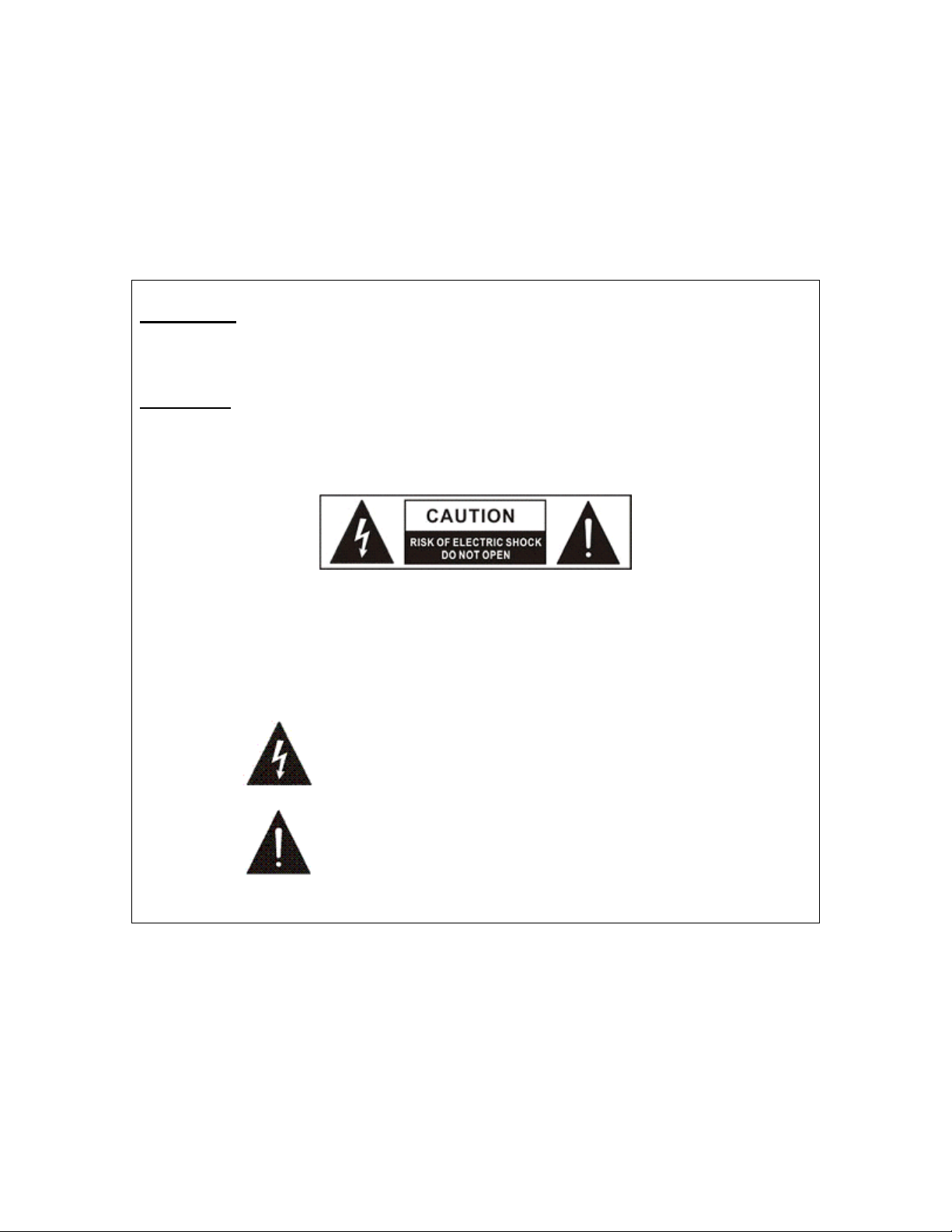
WARNING:
To reduce the risk of fire or electric shock, do not expose this appliance to rain or
moisture.
CAUTION:
Use of controls or adjustments or performance of procedures other than those
specified may result in hazardous radiation exposure.
CAUTION - TO REDUCE THE RISK OF ELECTRIC SHOCK, DO NOT
REMOVE COVER (OR BACK). NO USER-SERVICING TO QUALIFIED
SERVICE PERSONNEL.
The lightning flash with arrowhead symbol, within an
equilateral triangle, is intended to alert the user to the
presence of uninsulated “dangerous voltage” within the
product’s enclosure that may be of sufficient magnitude
to constitute a risk of electric shock to persons.
The exclamation point within an equilateral triangle is
intended to alert the user to the presence of important
operating and maintenance (servicing) instructions in
the literature accompanying the appliance.
Page 3
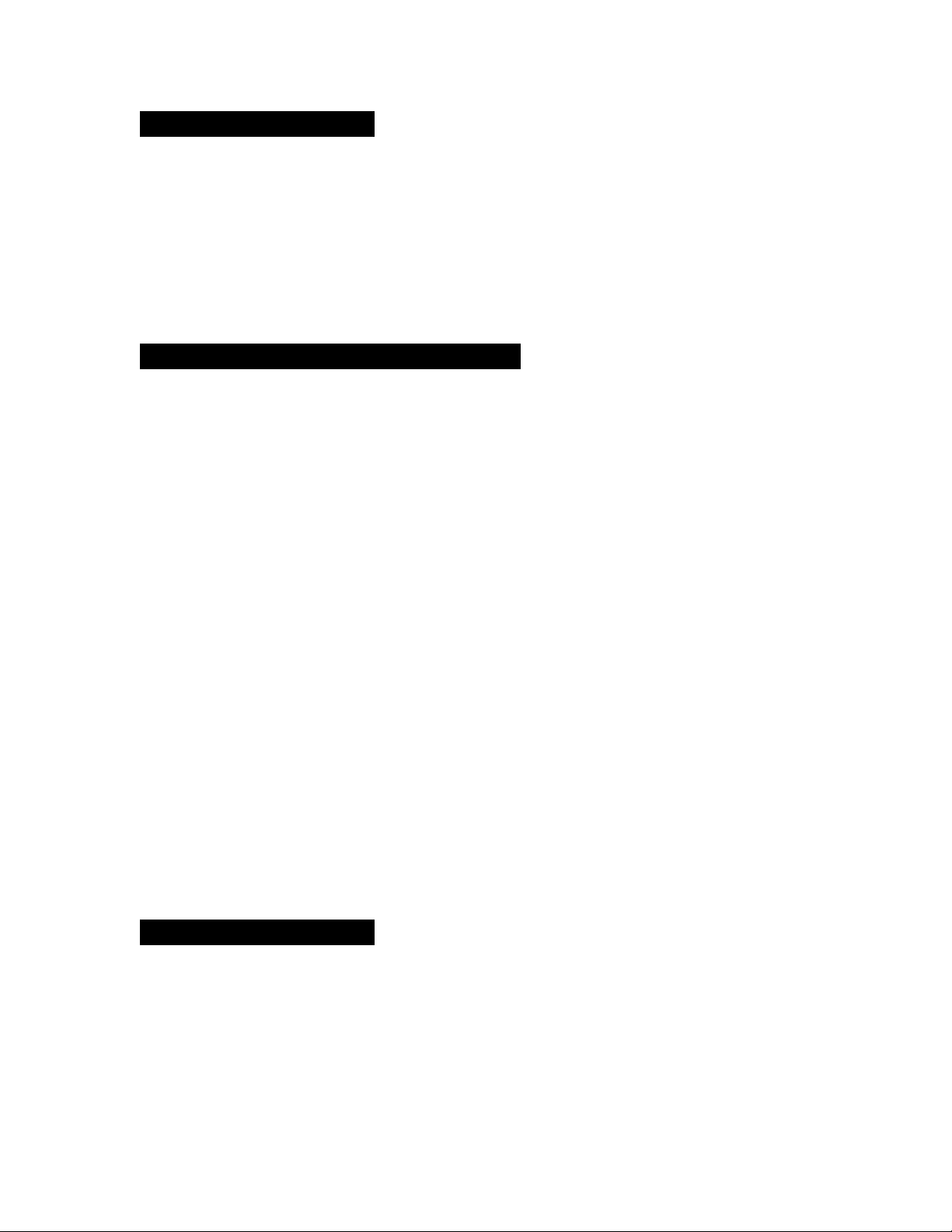
TABLE OF CONTENTS
PRODUCT INFORMATION................................................................................................ 1
OPERATING INSTRUCTIONS........................................................................................... 2
CARE AND MAINTENANCE.............................................................................................. 2
SPECIFICATIONS.............................................................................................................. 3
WARNINGS........................................................................................................................ 4
TROUBLESHOOTING
WARRANTY INFORMATION............................................................................................. 5
4
IMPORTANT SAFETY INFORMATION
WARNING
TO PREVENT ELECTRIC SHOCK; DO NOT USE THIS PLUG WITH AN EXTENSION
CORD RECEPTACLE OR OTHER OUTLET UNLESS THE BLADES CAN BE FULLY
INSERTED TO PREVENT BLADE EXPOSURES.TO PREVENT FIRE OR SHOCK
HAZARD; DO NOT INSTALL THIS PRODUCT IN A CONFINED SPACE SUCH AS A
BOOK CASE OR SIMILAR UNIT.
o Do not use wrong size docking adapter
o Place the iPod® onto the Docking Station with both sides of the iPod
®
evenly
o When detaching the iPod® from the Docking Station, hold the iPod® and
Docking Station with both hand and pull it out evenly. Damage may be
caused to the connectors if removed improperly
o If there is any smoke or abnormal heat emitting from the Docking Station,
stop operation immediately and disconnect the AC Adapter to prevent any
serious incidents such as fire or electric shock
o Use only the AC Adapter provided only.
o Do not place the unit on an unstable place or corner desk
o Do not shake Docking Station
o Dropping Docking Station will cause serious malfunction or damage to
®
iPod
and the Docking Station.
o Do not apply force on iPod® while it sits on the Docking Station to prevent
connector breakage
PACKAGE CONTENTS
o Docking Station
o AC Adapter
o 2 x Speakers with built-in Speaker Cords
o User’s Manual
Page 4
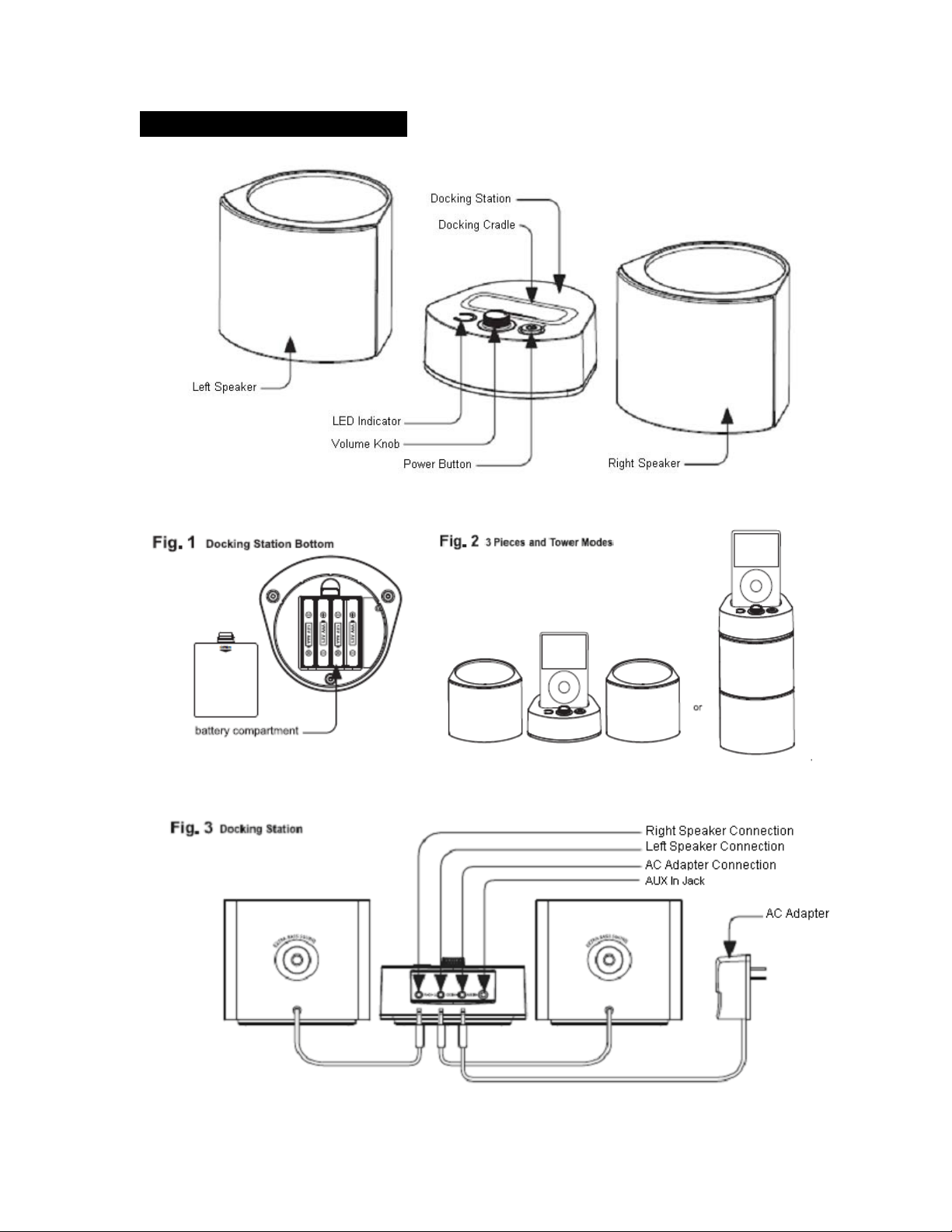
PRODUCT INFORMATION
Page 5

OPERATING INSTRUCTIONS
POWER CONNECTION
o Plug the AC power cord to a household outlet AC source
Or
Place 4 x AAA batteries into the battery compartment as displayed in
Fig. 1
o Turn on the power by pressing the “Power Button” on the Docking
Station
INSTALLATION & USE
o Place iPod® onto the Docking Station evenly and securely
o Ensure LED indicator is lit before playing music
o Adjust the “Volume Knob” to your desired level. Volume increases in a
clockwise direction
o Docking Station can be arranged as shown in Fig. 2
o Docking Station can also be used as an external speaker by
connecting another audio device into the “AUX In” jack (Fig. 3) with a
Line-In/Out cable (not provided).
NOTE:
o iPod® will only be charged when powered by AC Adapter
o iPod® will not be charged when operating only with batteries
o Do not mix old and new batteries
o Do not mix alkaline, standard (carbon-zinc), or rechargeable (ni-
cad, ni-mh, etc.) batteries
CARE & MAINTENANCE
Precautions
o Always turn off the Docking Station after use
o Keep Docking Station away from magnetic objects, water or heat
sources
o Use a clean soft cloth moistened with lukewarm water to clean the
cabinet. Never use chemical cleaners as this may damage finish of
Docking Station
o Disconnect Docking Station from any power sources before
cleaning
Digital circuitry may cause interference to other radio or television tuners.
Power off the Docking Station when not in use or, if interference occurs, move
away from afflicted radio/television tuner.
Page 6

CARE & MAINTENANCE
NOTE:
o This digital apparatus does not exceed Class B limits for radio noise
emissions from digital apparatus as set out in the Radio Interference
Regulations of Industry Canada. These limits are designed to provide
reasonable protection against harmful interference in a residential
installation. This equipment generates, uses and can radiate radio
frequency energy and, if not installed and used in accordance with the
instructions, may cause harmful interference to radio communications.
However, there is no guarantee that interference will not occur in a
particular installation. If this equipment does cause harmful
interference to radio or television operation (which can be determined
by turning the equipment off), the user is encouraged to try to correct
the interference by one or more of the following measures:
Reorient or relocate the receiving antenna
Increase the separation between the equipment and
receiver
Connect the equipment into an outlet on a circuit different
from that to which the receiver is connected
Consult the dealer or an experienced radio / TV
technician for help
SPECIFICATIONS
Output
Power..............................................
Frequency
Response...................................
Specifications are subject to change without notice.
DIMENSIONS
Docking Station.......................................... 45H x 102W x 98D mm
Speaker....................................................... 85H x 102W x 98D mm
Cable Length.............................................. 400 mm
Weight........................................................ 0.77 KG
1.2W x 2
100Hz ~ 15KHz
Page 7

WARNING
1. No naked flame sources, such as lighted candles, should be placed on the
apparatus.
2. Do not place the product in closed bookcase or racks without proper
ventilation.
3. The main plug is used to disconnect the device, the disconnect device
shall remain readily operable.
4. The ventilation should not be impeded by covering the ventilation
openings with items, such as newspapers, table-cloths, curtains, etc.
5. It shall not be exposed to dripping or splashing and that no objects with
liquids, such as vases, shall be placed on the apparatus.
6. Do not connect FM antenna to outside antenna.
7. The unit should not be exposed to direct sunlight, very high or low
temperature, moisture, vibrations or placed in dusty environments.
8. Do not use abrasive, benzene, thinner or other solvents to clean the
surface of the unit. To clean, wipe it with a lukewarm water moistened
clean soft cloth.
9. Never attempt to insert wires, pins, pins or other such objects into the
vents or opening of the unit.
10. Batteries shall not be exposed to excessive heat such as sunshine, fire or
the like.
Danger of explosion if battery is incorrectly replaced.
Replace only with the same or equivalent type.
TROUBLESHOOTING
PROBLEM POSSIBLE SOLUTIONS
Unit does not power on Ensure that AC Adapter is firmly plugged into
both Docking Station and AC outlet.
Ensure that batteries have a charge and are
placed into Docking Station correctly.
Unit does not produce
volume
Ensure that the speakers are firmly connected to
Docking Station.
Check the volume level on both the iPod® and the
Docking Station.
Page 8

WARRANTY INFORMATION
Consumer Electronics, Home Appliances and Home Office Products
®
Thank you for choosing MAGNASONIC
BlueTronics Group gives the following express warranty to the original consumer purchaser or gift recipient for this MAGNASONIC product,
when shipped in its original container and sold or distributed in Canada by BlueTronics Group or by an Authorized MAGNASONIC Dealer:
BlueTronics Group warrants that this product is free, under normal use and maintenance, from any defects in material and workmanship. If
any such defects should be found in this product within the applicable warranty period, BlueTronics Group shall, at its option, repair or
replace the product as specified herein. Replacement parts furnished in connection with this warranty shall be warranted for a period equal
to the unexpired portion of the original equipment warranty.
This warranty shall not apply to:
a. Any defects caused or repairs required as a result of abusive operation, negligence, accident, improper installation
or inappropriate use as outlined in the owner’s manual.
b. Any MAGNASONIC product tampered with, modified, adjusted or repaired by any party other than BlueTronics
Group or MAGNASONIC’s Authorized Service Centres.
c. Damage caused or repairs required as a result of the use with items not specified or approved by BlueTronics
Group, including but not limited to head cleaning tapes and chemical cleaning agents.
d. Any replacement of accessories, glassware, consumable or peripheral items required through normal use of the
product including but not limited to earphones, remote controls, AC adapters, batteries, temperature probe, stylus,
trays, filters, cables, paper, cabinet, cabinet parts, knob s, buttons, baske ts, stands, shelv es, cookware and cooking
utensils.
e. Any cosmetic damage to the surface or exterior that has been defaced or caused by normal wear and tear.
f. Any damage caused by external or environmental conditions, including but not limited to transmission line/power
line voltage or liquid spillage.
g. Any product received without appropriate model, serial number and CSA /cUL /cULus /cETL /cETLus markings.
h. Any products used for rental or commercial purposes.
i. Any installation, setup and/or programming charges.
Should this MAGNASONIC product fail to operate during the warranty period, warranty service may be obtained upon delivery of the
MAGNASONIC product together with proof of purchase and a copy of this LIMITED WARRANTY statement to an Authorized
MAGNASONIC Service Centre. In-home warranty service may be provided at BlueTronics Group’s discretion on any
MAGNASONIC television with the screen size of 27” or larger. This warranty constitutes the entire express warranty granted by BlueTronics
Group and no other dealer, service centre or their agent or employee is authorized to extend, enlarge or transfer this warranty on behalf of
BlueTronics Group. To the extent the law permits, BlueTronics Group disclaims any and all liability for direct or indirect damages or losses
or for any incidental, special or consequential damages or loss of profits resulting from a defect in material or workmanship relating to the
product, including damages for the loss of time or use of this MAGNASONIC product or the loss of information. The purchaser will be
responsible for any removal, reinstallation, transportation and insurance costs incurred. Correction of defects, in the manner and period of
time described herein, constitute complete fulfillment of all obligations and responsibilities of BlueTronics Group to the purchaser with
respect to the product and shall constitute full satisfaction of all claims, whether based on contract, negligence , strict liab ility or otherwise.
CARRY-IN PARTS & LABOUR WARRANTY PERIODS:
• Audio Products: 1 Year (Remote Control, if applicable – 90 Days)
• DVD Products: 1 Year (Remote Control – 90 Days)
• LCD & Plasma Display TV: 1 Year (Remote Control – 90 Days)
• Television Products: 1 Year (Remote Control – 90 Days)
• VCR Products: 1 Year (Remote Control – 90 Days, Video Heads – 6 Months)
• Home Appliances: 1 Year
!
MAGNASONIC® WARRANTY
Microwave Magnetron parts only additional 3 Years
Refrigerator / Freezer Compressor parts only, additional 4 years
Heating / Cooling & Humidification Products: 1 Year (Remote Control – 90 Days)
Compressor parts only (if applicable), additional 4 years
To obtain the name and address of the nearest Authorized MAGNASONIC Service Centre or for more information on this warranty:
• Home Office: 1 Year
- Visit www.magnasonic.ca
- Mail your inquiry to
- Call toll free 1-800-663-5954, Monday to Friday 9:00am – 5:00pm Eastern Time.
BlueTronics Group
MAGNASONIC Customer Service
1040 Martin Grove Road
Toronto, ON M9W 4W4; or
MAGNASONIC is a registered trade-mark
of BlueTronics Group
02.2009
Page 9

AVERTISSEMENT:
Pour réduire le risqué d’incendie ou de choc électrique, ne pas exposer cet
appareil à la pluie ou l’humidité.
ATTENTION:
L'utilisation de commandes ou de réglages ou la réalisation de procédures autres
que celles spécifiées peuvent entraîner une exposition dangereuse à des
radiations.
ATTENTION - POUR RÉDUIRE LE RISQUE DE CHOC ÉLECTRIQUE, NE PAS
ENLEVER LE COUVERCLE (OU LA PARTIE ARRIÈRE).
PAS DE SERVICE-UTILISATEUR AU PERSONNEL DE SERVICE QUALIFIÉ.
Le symbole de l'éclair fléché dans un triangle
équilatéral, a pour but d'avertir l'utilisateur de la
présence d’une «tension dangereuse» non isolée dans
le boîtier du produit que peut être d'une ampleur
suffisante pour constituer un risque de choc électrique
pour les personnes.
Le point d’exclamation dans un triangle équilatéral a
pour but d’avertir l’utilisateur de la présence
d’instructions importantes de fonctionnement et
d’entretien (révision) dans la documentation
accompagnant l’appareil.
Page 10

TABLE DES MATIÈRES
INFORMATION DU PRODUIT..................................................................................................... 1
CONSIGNES D’UTILISATION.................................................................................................... 2
SOINS ET ENTRETIEN............................................................................................................... 2
SPÉCIFICATIONS....................................................................................................................... 3
AVERTISSEMENTS.................................................................................................................... 4
DIAGNOSTIC DE PANNE........................................................................................................... 4
INFORMATION DE GARANTIE….............................................................................................. 5
INFORMATIONS IMPORTANTES SUR LA SÉCURITÉ
AVERTISSEMENT
POUR PRÉVENIR LES CHOCS ÉLECTRIQUES ; NE PAS UTILISER CETTE FICHE
AVEC UN RÉCEPTACLE DE RALLONGE ÉLECTRIQUE OU UNE AUTRE SORTIE À
MOINS QUE LES LAMES PUISSENT ÊTRE ENTIÈREMENT INSÉRÉES POUR
PRÉVENIR LES EXPOSITIONS AUX LAMES. POUR PRÉVENIR LES INCENDIES OU
LE DANGER DE CHOC ; NE PAS INSTALLER CE PRODUIT DANS UN ESPACE
CONFINÉ TEL QU’UNE BIBLIOTHÈQUE OU UNE UNITÉ SIMILAIRE.
o N’utilisez pas un adaptateur de la mauvaise dimension
o Placez le iPod® sur la Station d’accueil avec les deux côtés du iPod
®
uniformément
o Lorsque vous détachez le iPod® de la Station d’accueil, tenez le iPod® et la
Station d’accueil avec les deux mains et tirez-le uniformément. Des
dommages peuvent être causés aux connecteurs s’il est enlevé de façon
inadéquate
o En cas de fumée ou de chaleur anormale émise à partir de la Station
d'accueil, arrêtez toute opération et débranchez immédiatement
l'adaptateur secteur pour éviter tout incident grave tel qu’un incendie ou
un choc électrique
o Utilisez uniquement l’adaptateur secteur fourni
o Ne placez pas l’unité sur en endroit instable ou un bureau d’angle
o N’agitez pas la Station d’accueil
o Laisser tomber la Station d’accueil causera un dysfonctionnement grave
ou endommagera le iPod® et la Station d’accueil.
o Ne pas exercer de force sur le iPod ® lorsqu’il est placé sur la station
d'accueil pour éviter la rupture du connecteur
CONTENUS DU PAQUET
o Station d’accueil
o Adaptateur secteur
o 2 x Hauts parleurs avec câbles haut-parleur incorporés
o Guide de l’utilisateur
Page 11

INFORMATION DU PRODUIT
CONSIGNES D’UTILISATION
RACCORDEMENT DE L’ALIMENTATION
o Branchez le cordon d’alimentation secteur à une source secteur de
prise de courant domestique
Ou bien
Placez 4 piles AAA dans le compartiment de batterie selon affiché
dans Fig. 1
o Mettez le courant en appuyant sur le "Bouton d'alimentation" sur la
Station d'accueil
Page 12

INSTALLATION & UTILISATION
o Placez le iPod® sur la Station d’accueil uniformément et solidement
o Assurez-vous que les voyants DEL soient allumés avent de jouer de la
musique
o Réglez le “Bouton du volume” sur votre niveau souhaité. Le volume
augmente dans le sens des aiguilles d’une montre
o La Station d’accueil peut être disposée comme indiqué dans Fig. 2
o La Station d’accueil peut aussi être utilisée comme un haut-parleur
externe en connectant un autre dispositif audio dans la prise “Sortie
AUX” (Fig. 3) avec un câble Line-In/Out (non fourni).
NOTE:
o Le iPod® ne sera chargé que lorsqu’il est alimenté par un
Adaptateur secteur
o Le iPod® ne sera pas chargé s’il fonctionne uniquement avec des
piles
o Ne mélangez pas les anciennes et les nouvelles piles
o Ne mélangez pas les piles alcalines, standards (carbone-zinc), ou
rechargeables (ni-cad, ni-mh, etc.)
SOINS & ENTRETIEN
Précautions
o Éteignez toujours la Station d’accueil après chaque utilisation
o Maintenez la Station d’accueil loin d’objets magnétiques, de l’eau
ou de sources de chaleur
o Utilisez un chiffon doux et propre imbibé d'eau tiède pour nettoyer
le coffret. N’utilisez jamais de nettoyants chimiques car cela peut
endommager la finition de la Station d'accueil
o Débranchez la Station d’accueil de toute source d’alimentation
avant de la nettoyer
Les circuits digitaux peuvent causer des interférences à d’autres syntoniseur
radio ou télévision. Éteignez la Station d'accueil lorsqu'elle n'est pas utilisée, ou,
si une interférence se produit, éloignez-vous du syntoniseur radio/télévision
affecté.
Page 13

SOINS & ENTRETIEN
o Cet appareil numérique ne dépasse pas les limites de classe B pour
les émissions de bruits radioélectriques des appareils numériques,
comme indiqué dans le Règlement d'Interférences Radio d'Industrie
Canada. Ces limites sont conçues pour fournir une protection
raisonnable contre les interférences nuisibles dans une installation
résidentielle. Cet équipement génère, utilise et peut émettre des
fréquences radio et, s'il n'est pas installé et utilisé conformément aux
instructions, peut causer des interférences nuisibles aux
communications radio. Toutefois, il n'existe aucune garantie que ces
interférences ne se produiront pas dans une installation particulière. Si
cet équipement provoque des interférences nuisibles au
fonctionnement de la radio ou de la télévision (ce qui peut être
déterminé en l'éteignant), l'utilisateur est encouragé à essayer de
corriger l'interférence par l’une ou plusieurs des mesures suivantes:
Réorienter ou replacer l’antenne de réception
Augmenter la séparation entre l’équipement et le
Brancher l’équipement à une prise de sortie ou un circuit
Consulter le distributeur ou un technicien radio / TV
SPÉCIFICATIONS
Puissance de
sortie..............................................
Réponse de
fréquence...................................
Les spécifications sont sujettes à changement sans préavis.
DIMENSIONS
Station d’accueil.......................................... 45H x 102W x 98D mm
Haut-parleur....................................................... 85H x 102W x 98D mm
Longueur de câble.............................................. 400 mm
Poids........................................................ 0.77 KG
récepteur
différent de celui auquel le récepteur est branché
expérimenté pour de l’assistance
1.2W x 2
100Hz ~ 15KHz
Page 14

AVERTISSEMENT
11. Aucune source de flamme nue, telle qu’une bougie allumée, ne devrait
être placée sur l'appareil.
12. Ne pas placer le produit dans une bibliothèque fermée ou des étagères
sans ventilation adéquate.
13. La prise principale est utilisée pour débrancher le dispositif, le dispositif de
débranchement devrait rester facilement accessible.
14. La ventilation ne doit pas être entravée en couvrant les ouvertures de
ventilation avec des éléments tels que des journaux, des nappes, des
rideaux, etc.
15. L’appareil ne doit pas être exposé à des gouttes ou des éclaboussures et
aucun objet contenant des liquides, tels qu’un vase, ne doit y être placé.
16. Ne pas brancher l’antenne FM à l’antenne extérieure.
17. L’unité ne devrait pas être exposée directement au soleil, à une
température très élevée ou très basse, à l’humidité, les vibrations, ou
placée dans des environnements poussiéreux.
18. Ne pas utiliser de benzène, d’abrasifs, de diluants ou d'autres solvants
pour nettoyer la surface de l'unité. Pour la nettoyer, essuyer avec un
chiffon propre et doux imbibé d'eau tiède.
19. Ne jamais tenter d'insérer des fils, des épingles, ou d’autres objets dans
les orifices de ventilation ou d'ouverture de l'unité.
20. Les batteries ne doivent pas être exposées à une chaleur excessive,
comme le soleil, le feu, ou similaire, etc.
Danger d’explosion si la batterie est remplacée incorrectement.
Replacer uniquement avec le même type ou un type équivalent.
DIAGNOSTIC DE PANNE
PROBLÈME SOLUTIONS POSSIBLES
L’unité ne s’allume pas Assurez-vous que l’adaptateur secteur est
fermement branché à la Station d'accueil et à la
sortie c.a.
Assurez-vous que les batteries ont une charge et
sont correctement placées dans la Station
d’accueil.
L’unité n’émet pas de volume Assurez-vous que les haut-parleurs sont bien
raccordés à la Station d’accueil.
Vérifiez le niveau de volume sur le iPod ® et la
Station d'accueil.
Page 15

Merci d’avoir choisi MAGNASONIC
BlueTronics Group accorde la garantie expresse suivante à l’acheteur original de cet appareil MAGNASONIC ou à la personne qui l’a reçu
en cadeau, pourvu qu’il ait été expédié et vendu ou distribué au Canada par BlueTronics Group ou un détaillant MAGNASONIC autorisé
dans son emballage original.
BlueTronics Group garantit que cet appareil est exempt de tout défaut de matériau et de fabrication dans des conditions normales
d’utilisation et d’entretien. Advenant le cas où cet appareil s’avèrerait défectueux au cours de la période pendant laquelle il est couvert par
la présente garantie, BlueTronics Group s’engage à le réparer ou, le cas échéant et à son entière discrétion, le remplacer. Les pièces de
rechange utilisées dans l’exécution de la présente sont aussi couvertes par la garantie pendant une période égale à la portion non échue
de la garantie originale sur l’appareil.
La présente garantie ne couvre pas :
a. Les défectuosités ni les réparations résultant d’un usage abusif, d’une négligence, d’un accident ou d’une installation inadéquate ou
un usage inapproprié selon les directives fournies dans le guide d’utilisation accompagnant l’appareil.
b. Les appareils de marque MAGNASONIC trafiqués, modifiés, réglés, ajustés ou réparés par une entité autre que BlueTronics Group
ou un centre de réparation autorisé par MAGNASONIC.
c. Les dommages causés ni les réparations requises à l’appareil résultant de son usage avec des composantes ou accessoires non
recommandés ni approuvés par BlueTronics Group, incluant, sans en exclure d’autres, les cassettes et/ou produits chimiques de
nettoyage.
d. Le remplacement d’accessoires ou de pièces de verre, consomptibles ou périphériques requis dans le cadre de l’usage normal de
l’appareil incluant, sans en exclure d’autres, les écouteurs, télécommandes, adaptateurs CA, piles, sondes de température, pointes
de lecture, stylets, plateaux, filtres, câbles, papier, boîtier et composantes de boîtiers, boutons, paniers, supports, tablettes et
accessoires et ustensiles de cuisson.
e. Tout dommage apparent à la surface ou au boîtier extérieur de l’appareil et attribuable à la détérioration ou à l’usure résultant d’un
usage normal.
f. Tout dommage causé par des conditions externes ou environnementales, incluant, sans en exclure d’autres, les lignes de
transmission ou de transport d’énergie ou le renversement de liquide.
g. Tout appareil ne portant pas les identifications appropriées quant aux numéros de modèle et de série ni les étiquettes et attestations
de l’ACNOR, de l’ULC, de l’ULI, de l’ETL au Canada et aux États-Unis.
h. Tout appareil utilisé à des fins commerciales ou de location.
i. Tous les frais d’installation, d’ajustement et/ou de programmation.
Si cet appareil de marque MAGNASONIC devient défectueux au cours de la période de garantie, une réparation peut être obtenue,
conformément aux termes de la présente garantie, en présentant cet appareil MAGNASONIC avec la preuve d’achat originale et une copie
de la présente GARANTIE LIMITÉE à un centre de service autorisé par MAGNASONIC. Le service à domicile est effectué, à la discrétion
de BlueTronics Group, sur les téléviseurs de marque MAGNASONIC dotés d’un écran de 27 pouces et plus. La présente garantie constitue
l’intégrale de la garantie expresse accordée par BlueTronics Group et aucun autre détaillant, centre de service ni leur agent ou employé
n’est autorisé à prolonger, étendre ou transférer la présente garantie au nom de BlueTronics Group. Dans la mesure où la loi le permet,
BlueTronics Group décline toute responsabilité pour des dommages ou pertes directs et indirects, tous dommages accessoires, particuliers
ou consécutifs ou perte de profits résultant d’un défaut de matériau ou de fabrication de cet appareil, incluant les dommages attribuables
à la perte de temps ou perte de jouissance de cet appareil MAGNASONIC ou de la perte de données. Il incombe à l’acheteur de défrayer
les coûts encourus pour l’enlèvement, la réinstallation, le transport et l’assurance de cet appareil. La correction de toute défectuosité, de la
manière et dans les délais indiqués dans la présente, constitue l’exécution intégrale de tous les engagements et obligations contractés par
BlueTronics Group envers l’acheteur à l’égard de cet appareil et représentera la pleine et entière satisfaction vis-à-vis de toutes les
réclamations contractuelles ou attribuables à la négligence, et la responsabilité absolue ou autre.
PÉRIODES DE GARANTIE SUR LES PIÈCES ET LA MAIN-D’ŒUVRE POUR LES APPAREILS RAPPORTÉS AUX CENTRES DE
SERVICE :
Appareils électroniques grand public, électroménagers et équipement pour le bureau à la maison
md
!
GARANTIE MAGNASONIC
md
• Appareils audio : 1 an (télécommande, s’il y a lieu – 90 jours)
• Lecteurs DVD : 1 an (télécommande – 90 jours)
• Téléviseurs à écran ACL ou plasma : 1 an (télécommande – 90 jours)
• Téléviseurs : 1 an (télécommande – 90 jours)
• Magnétoscopes : 1 an (télécommande – 90 jours, têtes vidéo – 6 mois)
• Électroménagers : 1 an
- Four à micro-ondes, pièces de magnétron seulement, 3 ans additionnels
- Réfrigérateurs/congélateur, pièces de compresseur seulement, 4 ans additionnels
• Appareils de chauffage, de climatisation et d’humidification : 1 an (télécommande – 90 jours)
- Pièces de compresseur seulement (s’il y a lieu), 4 ans additionnels
• Équipement pour le bureau à la maison : 1 an
Pour obtenir le nom et l’adresse du centre de service MAGNASONIC autorisé le plus près de chez vous ou pour plus de renseignements
sur cette garantie :
• Visitez www.magnasonic.ca
• Postez votre demande à
• Composez le numéro sans frais : 1-800-663-5954, du lundi au vendredi, de 9 h à 17 h, heure de l’Est.
BlueTronics Group
Centre de service à la clientèle
1040 Martin Grove Road
Toronto, ON M9W 4W4; ou
MAGNASONIC est une marque déposée
de BlueTronics Group
02.2009
