Page 1
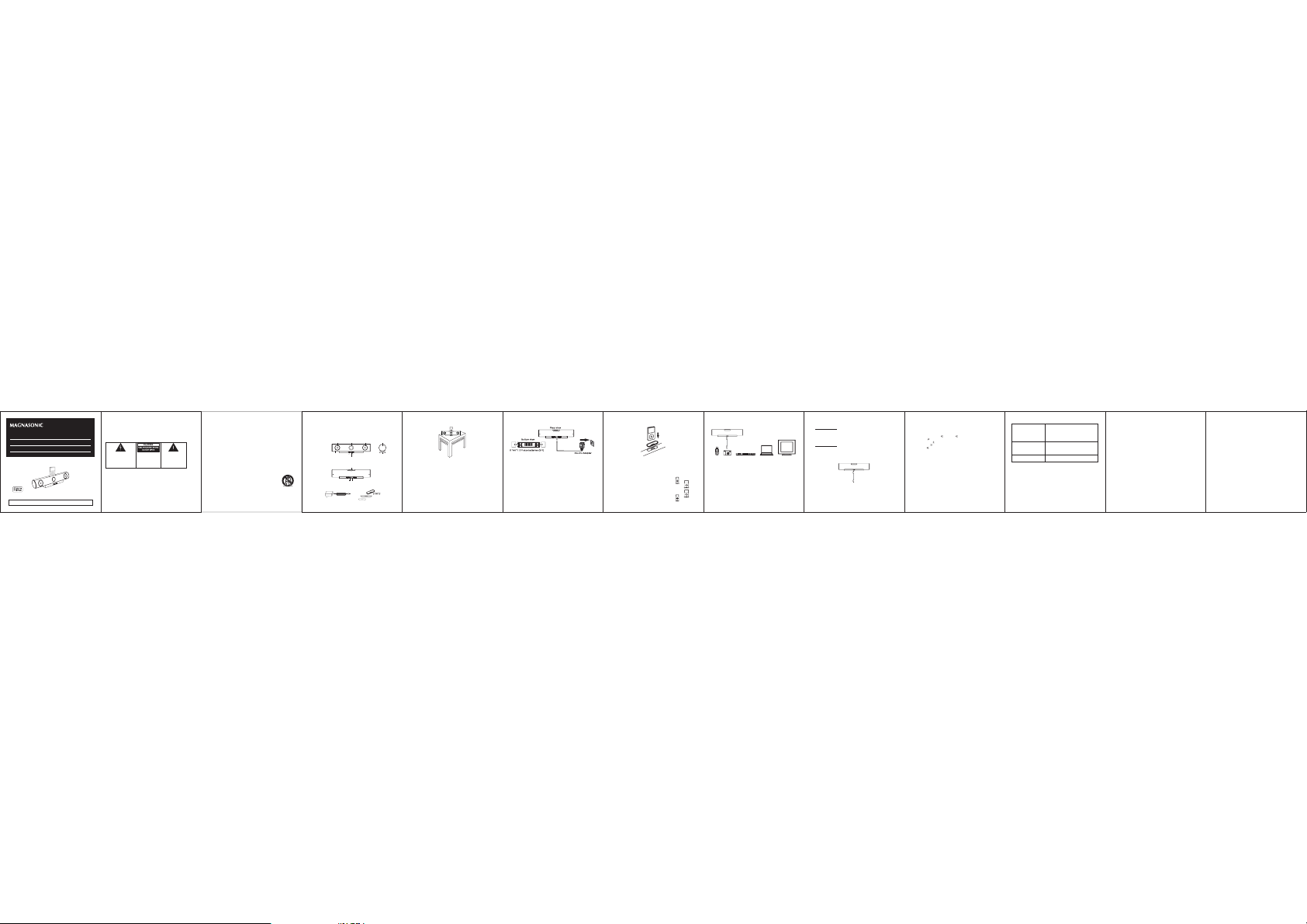
ForCustomerAssistanceCall:
iP600M
®
iPod DockingPortable Speaker System
1-800-663-5459
InstructionManual
iPodisa trademarkof AppleInc.,
Registeredinthe U.S.and other countries.
Thankyoufor yourpurchase of thisMagnasonic product. Pleaseread this InstructionManual carefully
beforeusingproduct toensure proper use.Keep this manualin a safeplace for futurereference.
www.magnasonic.ca
IMPORTANTSAFETYINSTRUCTIONS
NOTE:
TOPREVENT FIREOR SHOCK HAZARD,DO NOTUSE THISPLUG
WITHANEXTENSION CORD, RECEPTACLEOR OTHER OUTLET
UNLESSTHE BLADESCAN BE FULLYINSERTED TOPREVENT
BLADEEXPOSURE. TOPREVENT FIREOR SHOCK HAZARD,DO
NOTEXPOSE THISAPPLIANCE TORAIN OR MOISTURE.
Thelightningflash witharrowhead
symbol,withinan equilateral
triangleisintended toalert the user
tothepresence ofuninsulated
‘dangerousvoltage’withinthe
product’senclosurethat maybe of
sufficientmagnitudeto constitutea
riskofelectric shockto persons.
TheCaution Markingmaybe located atthe bottom enclosureof the
apparatus.
1.Read theseinstructions. Keep theseinstructions. Follow all
instructions.Heed allwarnings.
2.Do notuse this apparatusnear water.
3.Clean onlywith dry cloth.
4.Do notblock any ventilationopenings. Install inaccordance with the
manufacturer’sinstructions.
5.Do notinstall near anyheat sources suchas radiators, heatregisters,
stoves,or otherapparatus (including amplifiers)that produce heat.
6.Do notdefeat the safetypurpose of thepolarized or grounding-type
WARNING:TOREDUCETHE
RISKOFELECTRIC SHOCK,
DONOTREMOVE COVER
(ORBACK).NO USER
SERVICEABLEPARTS
INSIDE.REFERSERVICING
TOQUALIFIEDSERVICE
PERSONNEL.
Theexclamationpoint within
anequilateraltriangle isintendedtoalert theuser to the
presenceofimportant o
peratingandmaintenance
(servicing)instructionsin the
literatureaccompanyingthe
appliance.
1
plug.Apolarized plug hastwo blades withone wider thanthe other.
Agroundingtype plug hastwo blades anda third groundingprong.
Thewide bladeor the thirdprong is providedfor your safety.If the
providedplug doesnot fit intoyour outlet, consultan electrician for
replacementof theobsolete outlet.
7.Protect thepower cord frombeing walked onor pinched particularly
atplugs, conveniencereceptacles, and thepoint where theyexit from
theapparatus.
8.Only useattachments / accessoriesspecified by themanufacturer.
9.Unplug thisapparatus during lightningstorms or whenunused for
long
periodsof time.
10.Refer allservicing to qualifiedservice personnel. Servicingis required
whenthe apparatushas been damagedin any way,such as
power-supplycord orplug is damaged,liquid has beenspilled or objects
havefallen intothe apparatus, theapparatus has beenexposed to rain
ormoisture, doesnot operate normally,or hasbeen dropped.
11.Thisappliance shall notbe exposed todripping or splashingwater
andno objectfilled with liquidssuch as vasesshall be placedon the
apparatus.
12.Use onlywith the cart,stand, tripod, bracket,or table
specifiedby themanufacturer, orsold with theapparatus.
Whena cartis used, usecaution when movingthe
cart/apparatuscombination toavoid injury fromtip-over.
13.Do notoverload wall outlet.Use only powersource as indicated.
14.Use replacementparts as specifiedby the manufacturer.
15.The productmay be mountedto a wallonly if recommendedby the
manufacturer.
16.Upon completionof any serviceor repairs tothis product, askthe service
technicianto performsafety checks.
2
1.Overview
Congratulationson yournew iPod DockingPortable Speaker System.
Yournewboombox with iPoddocking station isa high qualityportable
speakersystem thatplays music fromiPod and otheraudio devices.
Frontview
RightspeakerTunedtube
Leftspeaker
Powerswitch
Speakergrille
Volumeup/down
PowerLED
Rearview
iPoddockconnector
DCinput
Lineinput
Accessories
ACadapter Dockadapters
3
2.Where touse your iPodDocking Portable SpeakerSystem
Sideview
Spincover
Batterycase
YournewiPod Docking PortableSpeaker System cansit on aflat
surfacewith itsdesktop base eitherindoors or outdoors.
Note:iPod notincluded.
3.Power youriPod Docking PortableSpeaker System
1)Plug youriPod Docking PortableSpeaker System intoan outlet
included
usingthe AC-DCadapter.
2)Or touse your iPodDocking Portable SpeakerSystem on thego,
slideout 2battery compartment covers,insert 6AA batteries
(notincluded) andcover the compartments.Be sure toposition the
positive(+) andnegative (-) terminalson the batteriesas shown.
Note:
1)YouriPod can playand charge atthe same time.To doso, connect
youriPod tothe iPod DockingPortable Speaker System,and power
thePortable SpeakerSystem with theAC-DC adapter.
Youcannotcharge your iPodwith batteries.
2)The batterypower will becut off automaticallywhen plug in
4
withAC-DCadapter.
5
4.Connect andplay your iPod(iPod not included)
Insertthe correctdock adapter thatallows you tofit your iPod
intoyour iPodDocking Portable SpeakerSystem. Then, connectyour
iPod.Youcan remove thedock adapter fromthe Portable Speaker
Systemusing afingernail, and switchto use anotheriPod.
Thisunit contains4 dock adaptersfor below iPods.
*iPod nano- 1GB, 2GB,4GB
*5G iPodwith video -30GB, U2 SpecialEdition
*5G iPodwith video -60GB, 80GB
*2G iPodnano - 2GB,4GB, 8GB
6
5.Connect otheraudio devices oran iPod withouta dock connector
Rearview
Connectother audiodevices with headphoneor LINE-OUT jack.
Plugin anaudio cable (notincluded) with astandard 3.5mm stereo
miniplug tothe LINE INjack on therear of thePortable Speaker
System.
Thisconnection cutsoff the insidesource such asiPod.
Note:
Donot connectyour iPod DockingPortable Speaker Systemto
thespeaker outputsfrom another deviceto avoid damage.
7
6.Operate youriPod Docking PortableSpeaker System and
Auxiliarydevice
1) ,slide thepower switch toON. Browse and
Inthe iPodmode
press“PLAY”on your iPodto start playingmusic from your
boombox.Rotate thevolume (show graphic)thumbwheel in
thefront ofthe iPod DockingPortable Speaker Systemto
controlvolume levels.
2) ,plugin the audiocable (not included)to
Inthe AUXmode
theLINE INjack. The otheraudio sources (e.g.IPod) will
automaticallycut offinside the iPodDocking Portable Speaker
System.
Youcanchange the volumeusing the controlsof the extra
audiosource.
8
7.Specifications
1)RMS output:2x4W
2)Speaker unit:2.25” (shield)
3)Rated impedance:8ohm
4)Frequency range:60~18KHz
5)Distortion: Standard 1%,Max. 10%
6)S/N ratio: 65dB
7)Sensitivity: 83 2dB
8)Separation: 50dB
9)Balance: 1~2dB
10)Input sensitivity:500mV
11)Powersupply: DC 9V/1.3A
12)Power consumption:11.7W
9
8.Tips andTroubleshooting
iPodDockingPortable
won’tplay
SpeakerSystem
AUXwon’tplay
iPodwon’trespond
Volumeisn’tturned down
Powerswitchslid to correctmode
NoAUXinput
Bothendsof AC-DC adapterpushed in
Checkthatthe batteries areinserted
correctlywithfull power
Volumeisn’tturned down
Correctaudiocable and connectedfirmly
Checkthatthe AUX deviceis turned on
andfunctioning
HOLDswitchoff, iPod notPAUSED
ResetyouriPod
10
Thankyoufor choosing MAGNASONIC !
SYNNEXCanadaLimited gives thefollowing express warrantyto the originalconsumer purchaser
orgiftrecipient for thisMAGNASONIC product, whenshipped in itsoriginal container andsold or
distributedinCanada by SYNNEXCanada Limited orby anAuthorized MAGNASONIC Dealer:
SYNNEXCanadaLimited warrants thatthis product isfree, under normaluse and maintenance,
fromanydefects in materialand workmanship. Ifany such defectsshould be foundin this product
withintheapplicable warranty period,SYNNEX Canada Limitedshall, at itsoption, repair or
replacetheproduct as specifiedherein. Replacement partsfurnished in connectionwith this
warrantyshallbe warranted fora period equalto the unexpiredportion of theoriginal equipment
warranty.
Thiswarrantyshall not applyto:
ShouldthisMAGNASONIC product failto operate duringthe warranty period,warranty service
maybeobtained upon deliveryof the MAGNASONICproduct together withproof of purchaseand a
copyofthis LIMITED WARRANTYstatement toan Authorized MAGNASONICService Centre.
In-homewarrantyservice may beprovided at SYNNEXCanada Limited's discretionon any
®
MAGNASONIC WARRANTY
ConsumerElectronics,Home Appliances andHome Office Products
®
a.Anydefects causedor repairs requiredas a resultof abusive operation,negligence, accident,
improperinstallationor inappropriate useas outlined inthe owner's manual.
b.AnyMAGNASONIC producttampered with, modified,adjusted or repairedby any partyother
thanSYNNEXCanada Limited orMAGNASONIC's AuthorizedService Centres.
c.Damagecaused or repairsrequired as aresult of theuse with itemsnot specified orapproved
bySYNNEXCanada Limited, includingbut not limitedto head cleaningtapes and chemical
cleaningagents.
d.Anyreplacement ofaccessories, glassware, consumableor peripheral itemsrequired through
normaluseof the productincluding but notlimited to earphones,remote controls,AC adapters,
batteries,temperatureprobe, stylus, trays,filters, cables, paper,cabinet, cabinetparts, knobs,
buttons,baskets,stands, shelves, cookwareand cookingutensils.
e.Anycosmetic damageto the surfaceor exterior thathas been defacedor caused bynormal
wearandtear.
f.Anydamage causedby external orenvironmental conditions, includingbut not limitedto
transmissionline/powerline voltage orliquid spillage.
g.Anyproduct receivedwithout appropriate model,serial number and
CSA/cUL/cULus /cETL/cETLus markings.
h.Anyproducts usedfor rental orcommercial purposes.
i.Anyinstallation, setupand/or programming charges.
11 12
MAGNASONICtelevisionwith the screensize of 27”or larger.This warranty constitutesthe entire
expresswarrantygranted by SYNNEXCanada Limited andno other dealer,service centreor their
agentoremployee is authorizedto extend, enlargeor transfer thiswarranty on behalfof SYNNEX
CanadaLimited.To theextent the lawpermits, SYNNEX CanadaLimited disclaims anyand all
liabilityfordirect or indirectdamages or lossesor for anyincidental, special orconsequential
damagesorloss of profitsresulting from adefect in materialor workmanship relatingto the product,
includingdamagesfor the lossof time oruse of thisMAGNASONIC product orthe loss of
information.Thepurchaser will beresponsible for anyremoval, reinstallation, transportationand
insurancecostsincurred. Correction ofdefects, in themanner and periodof time describedherein,
constitutecompletefulfillment of allobligations and responsibilitiesof SYNNEX CanadaLimited to
thepurchaserwith respect tothe product andshall constitute fullsatisfaction of allclaims, whether
basedoncontract, negligence, strictliability or otherwise.
CARRY-INPARTS&LABOUR WARRANTY PERIODS:
·AudioProducts: 1Year (RemoteControl, if applicable 90 Days)
·DVDProducts: 1 Year(Remote Control 90 Days)
·LCD& Plasma DisplayTV: 1Year (RemoteControl 90Days)
·TelevisionProducts: 1Year (RemoteControl 90Days)
·VCRProducts: 1 Year(Remote Control 90 Days,Video Heads 6Months)
·HomeAppliances: 1Year
oMicrowaveMagnetron parts onlyadditional 3 Years
oRefrigerator/ Freezer Compressorparts only,additional 4 years
·Heating/ Cooling &Humidification Products: 1Year (RemoteControl 90Days)
oCompressorparts only (ifapplicable), additional 4years
·HomeOffice: 1Year
Toobtainthe nameand address ofthe nearestAuthorized MAGNASONIC ServiceCentre or for
moreinformationon this warranty
-Visitwww.magnasonic.ca
-Mailyour inquiry to
SYNNEXCanadaLimited
MAGNASONICCustomerService
200RonsonDrive, Toronto,ON M9W5Z9;or
-Calltoll free 1-800-663-5954,Monday to Friday9:00am 5:00pmEasternStandard Time
MAGNASONICisa registered trade-mark
ofSYNNEXCanada Limited
08.2007
