Page 1
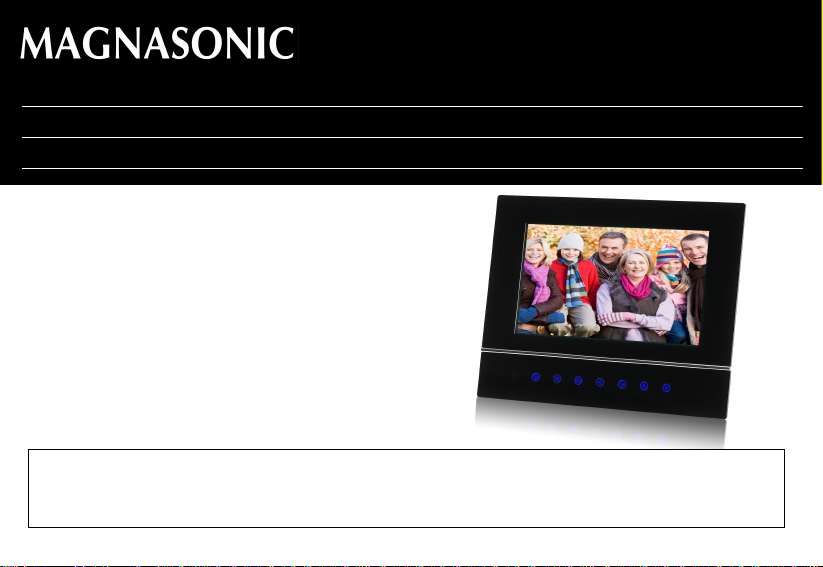
For Customer Assistance Call:
p
Pour joindre le Service d’assistance à la
clientèle, composez le:
1-800-663-5954
07MF119
7” Digital Photo Frame with Touch Sensor Keys
Cadre photo numérique 7 po avec touches à effleurement
Instruction Manual
Guide de l’utilisateur
Thank you for your purchase of this Magnasonic product. Please read this Instruction Manual carefully before using product to ensure proper use. Keep
this manual in a safe place for future reference.
Merci d’avoir fait l’achat de cet appareil Magnaso nic. Veuillez lire le présent guide attentivement avant de faire fonctionner l’appareil pour vous assurer
de l’utiliser correctement. Conservez le
résent guide dans un endroit sûr afin de pouvoir vous y référer au besoin.
www.magnasonic.ca
Page 2
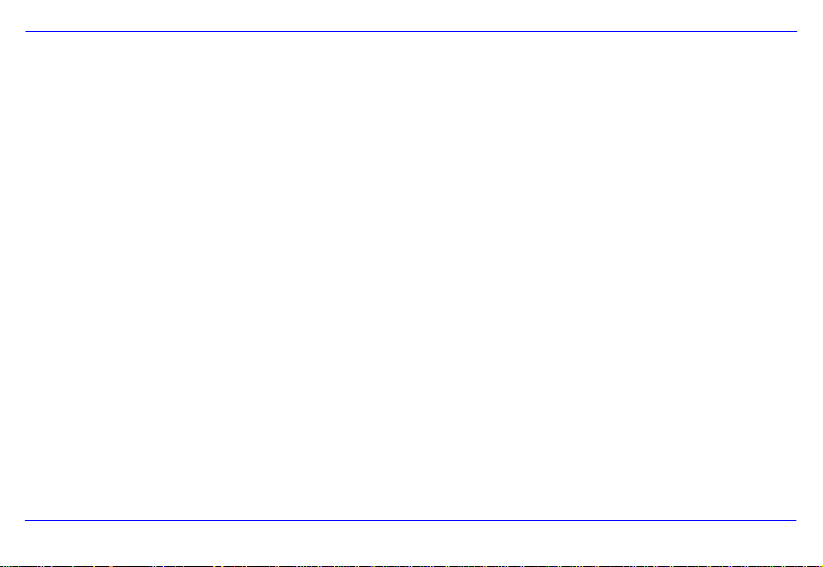
TABLE OF CONTENTS
Introduction .......................................................................................................................................................................................................................................1
Important Safety Precautions...........................................................................................................................................................................................................2
Features.............................................................................................................................................................................................................................................4
Location of Controls .........................................................................................................................................................................................................................5
Getting Started ..................................................................................................................................................................................................................................6
Attaching the Stand........................................................................................................................................................................................................................6
Connecting Power..........................................................................................................................................................................................................................6
Inserting Media...............................................................................................................................................................................................................................7
Main Screen...................................................................................................................................................................................................................................8
Viewing Photos..................................................................................................................................................................................................................................9
Viewing Thumbnails ....................................................................................................................................................................................................................... 9
Browsing a Single Picture...............................................................................................................................................................................................................9
Playing a Slideshow ..................................................................................................................................................................................................................... 10
Changing Frame Settings...............................................................................................................................................................................................................11
Settings menus.............................................................................................................................................................................................................................11
Frequently Asked Questions.......................................................................................................................................................................................................... 13
Specification....................................................................................................................................................................................................................................15
i
Page 3
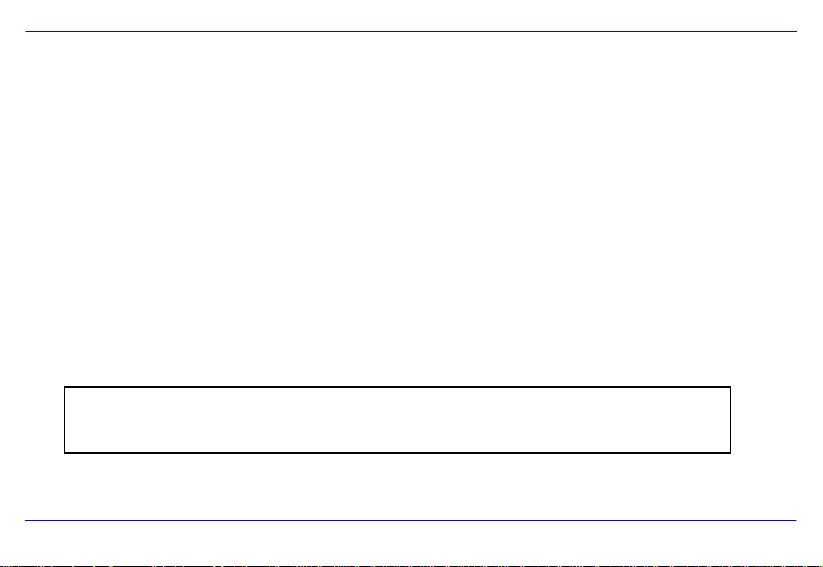
Introduction
Congratulations on your purchase of this Magnasonic Digital Photo Frame (DPF).
Before operating your Digital Photo Frame, please read this manual thoroughly and keep it for future reference.
This manual will help you to use and explore all of the exciting features of your new Digital Photo Frame.
This Digital Photo Frame is compatible with SD, MMC and MS memory card formats, which enables you to view digital photos directly from your
camera’s memory card.
This manual contains important safety instructions and correct operation information. Please read and adhere to all inf ormation advised in the
manual prior to operating this Digital Photo Frame.
The instruction manual is subject to change for improvements without notice.
MAGNASONIC
assumes no responsibility for loss of data caused by improper use of this produ ct.
1
Page 4
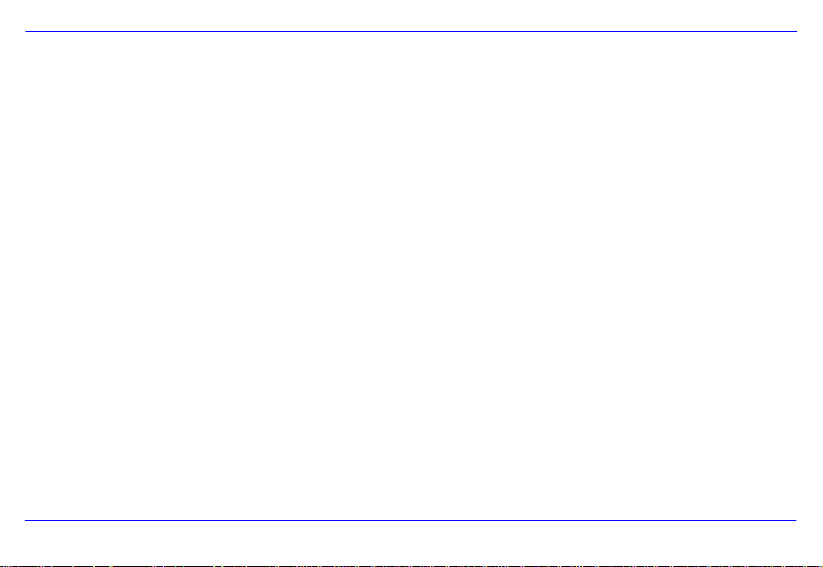
Important Safety Precautions
Please follow the following safety precautions when using this Digital Photo Frame. This will reduce the risk of fire, electric shock, product damage
and personal injury.
y Warning: To reduce the risk of electric shock, do not remove the cover or back. There are no user-serviceable parts inside. Refer servicing
to qualified personnel.
y Warning: To prevent fire or electric shock hazard, do not expose the unit to rain or moisture.
y Do not expose the Digital Photo Frame to water (dripping or splashing) and no objects filled with liquids, such as vases, should be placed on
the unit.
y Keep this Digital Photo Frame away from direct sunlight and heat sources such as radiators or stoves.
y Do not block the ventilation openings. Slots and openings on this unit are provided for ventilat ion. The openin gs should never be blocke d by
placing this Digital Photo Frame on a cushion, sofa or other similar surface
y Do not place this Digital Photo Frame on an unstable cart, stand, tripod, bracket or table. The unit may fall, resulting in possible damage or
injury.
y Never place heavy or sharp objects on the LCD panel or frame.
y Only use the AC adapter included with this Digital Photo Frame. Using any other adapter will void your warranty.
y Protect the power cord from being walked on or pinched particularly at plugs, receptacles and the point where the cord attached to the
Digital Photo Frame.
y Unplug the power from the outlet when the unit is not in use.
2
Page 5
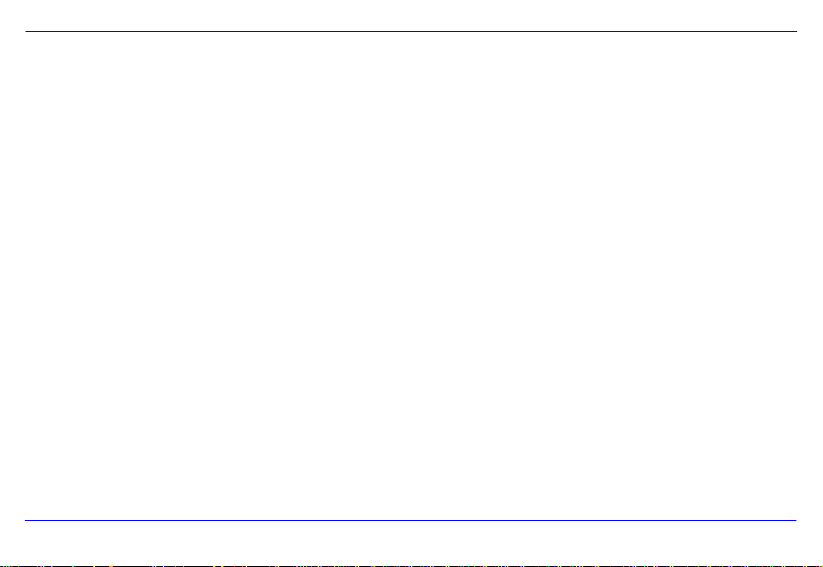
Cleaning
y Before cleaning the product make sure it is turned off.
y Never spray or pour liquid directly onto the screen or plastic casing.
y To clean the LCD screen, wipe the screen with a clean, soft, lint-free cloth. This removes dust and other particles. If it still is not clean, apply
a small amount of non-ammonia, non-alcohol based glass cleaner on a clean, soft, lint-free cloth to clean the screen.
y To clean the plastic casing, use a soft, dry cloth. If it still is not clean, apply a small amount of non-ammonia, non-alcohol based, mildly
non-abrasive detergent on a clean, soft, lint-free cloth to clean the surface.
y To clean the frame, use a soft, dry cloth.
Disclaimer:
chemical cleaners have been reported to damage the screen and/or display case.
of any ammonia or alcohol-based cleaners.
MAGNASONIC does not recommend the use of any ammonia or alcohol-based cleaners on the LCD screen or plastic casing. Some
MAGNASONIC will not be liable for damage resulting from the use
3
Page 6
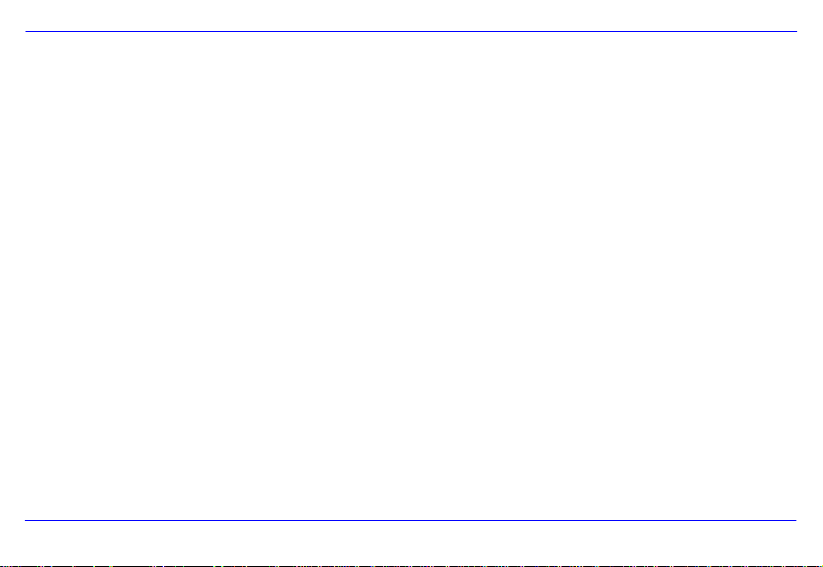
Features
y Touch buttons on the front panel of the frame for convenient operation
y Displays digital pictures (JPEG) without a computer
y Automatic slide show with multiple transition effects and desired interval.
y Compatible with SD/MMC/MS memory cards
y USB Jack for connecting to a USB mass storage device
4
Page 7
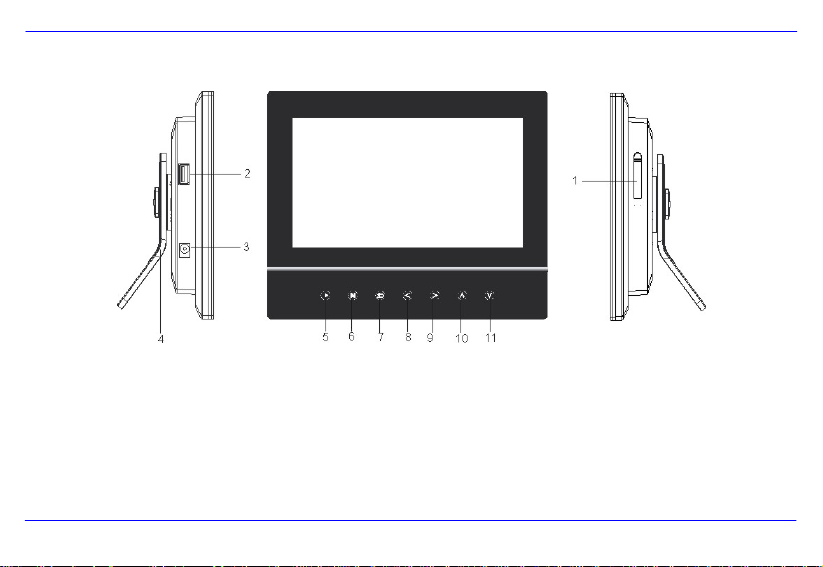
Location of Controls
1. SD/MMC/MS-card slot
2. USB JACK for connecting the USB device directly.
3. DC 5V 1A Port
4. Frame base
5. [X] Touch to start, pause slideshow or confirm the
selection.
6. [M] Touch to return to the main screen.
7. [2] Touch to return to the previous screen.
8. [g] Touch to move the cursor left or rotate the picture
9. [h] Touch to move the cursor right or rotate the picture.
10. [i] Touch to move the cursor up or select the previous picture
11. [j] Touch to move the cursor down or select the next picture.
5
Page 8
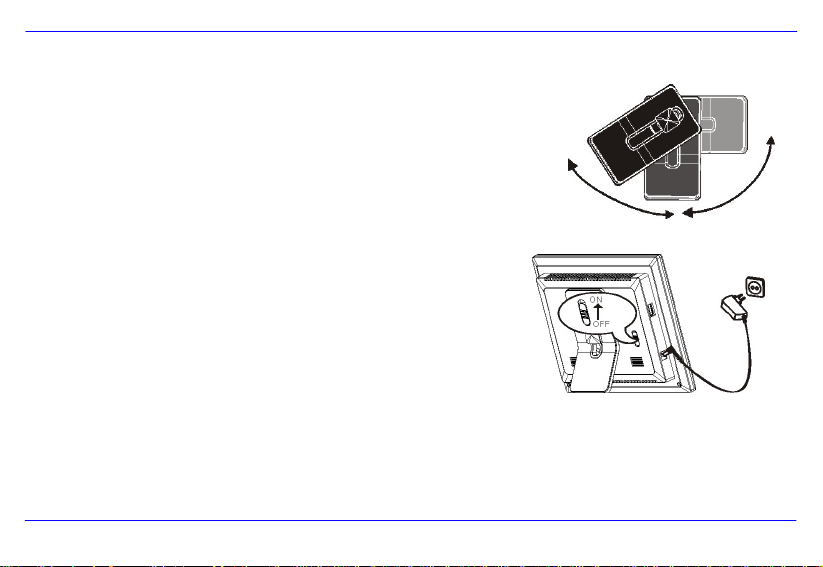
Getting Started
Attaching the Stand
1. Match the stand to the slot on the back of the frame.
2. Rotate anticlockwise until the stand clicks into a landscape position or portrait position.
3. Push the stand up or down to set a comfortable viewing angle and place it on a flat surface.
Connecting Power
1. Use the supplied power adapter to connect the digital photo frame to an electrical
outlet.
2. Slide the power switch on the back of the photo frame from OFF to ON.
3. To turn off the power of the Digital Photo Frame completely, slide the power switch
from ON to OFF.
6
Page 9
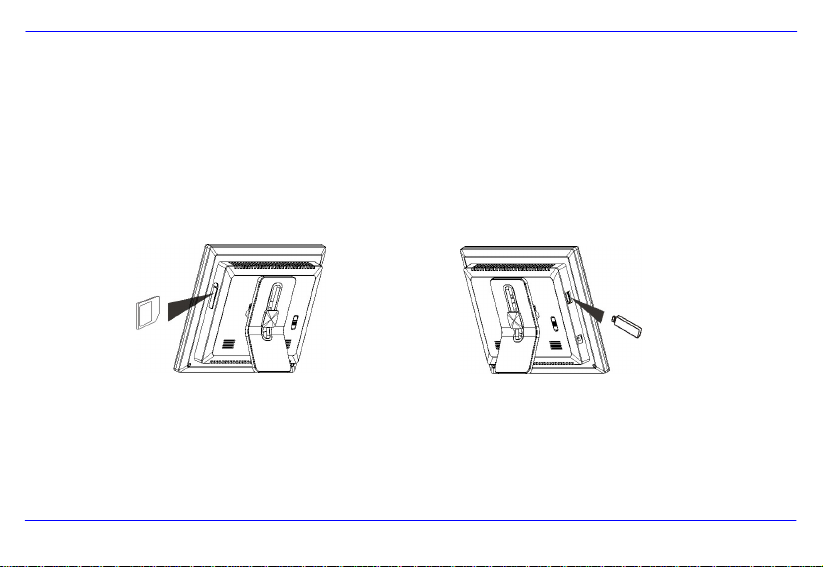
Inserting Media
Remove the rubber cover on 3-in-1 card slot and insert an SD, MMC or MS card with the metallic contacts facing towards the display.
Insert a USB drive into the USB Jack slot as shown.
Note:
y Do not force the memory card into the memory card slot.
y The 3-in-1 card slot only reads one memory card at a time. Do not insert more than one card into the memory card slot.
y To remove the cards, pull out the card slowly.
7
Page 10
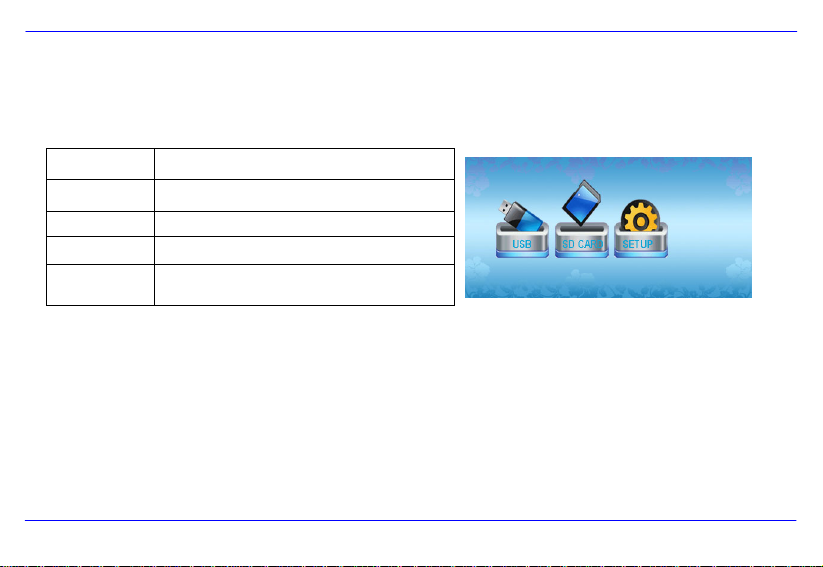
Main Screen
Once you switch on the Digital Photo Frame, the main screen appears.
When a memory device is inserted into the Digital Photo Frame, the corresponding icon appears on the main screen.
USB Appears when you inserted a USB device.
SD CARD Appears when you insert a SD card.
MS Card Appears when you insert a MS card.
MMC CARD Appears when you insert a MMC card.
SETUP To customize the settings of this Digital Photo Frame.
Note: The main screen can also be accessed by touching [M] at any time.
8
Page 11

Viewing Photos
Viewing Thumbnails
The pictures on the selected memory source can be displayed on the screen as
thumbnails. (Up to 12 pictures are displayed at a time).
1. Touch [g] or [h] to select a memory source (e.g. USB or SD CARD) in the main
screen and touch [X] to confirm. The pictures are displayed on the screen as
thumbnails.
2. To navigate through the thumbnails, touch [g], [h], [i] or [j].
Note: You can also touch [2] from a slideshow or a single view to return to the thumbnails view.
Browsing a Single Picture
You can select a single picture to display on the screen, without a slideshow.
1. Select a picture in the thumbnail view, and touch [X]. The selected picture is displayed on the full screen.
y To view the previous or next photo, touch [i] or [j].
y To rotate a picture, touch [g] or [h].
2. To return to the thumbnail view, touch [2].
3. To start slide show from the current picture, touch [X].
9
Page 12

Playing a Slideshow
While browsing a single picture, touch [X] to start the slideshow from the current picture.
y To pause the slideshow and browse a single picture, touch [X] again.
y To return to the main screen, touch [M].
y To return to the thumbnail view, touch [2].
Note: If you insert a memory card or a USB device, the Digital Photo Frame will go to slideshow directly.
10
Page 13

Changing Frame Settings
The system settings let you customize and configure your Digital Photo Frame.
1. Select the SETUP icon in the main screen and touch [X] to confirm. The Setup
Menu and software version appear on the screen.
2. To select a setting option, touch [i] or [j]
3. To change the value, touch [g] or [h] and touch [X] to confirm.
4. Touch [2] to exi t.
Settings menus
Setting options Description
LANGUAGE Choose the on-screen language.
SLIDESHOW TIME
TRANSITION EFFECT
Specify how long each picture is displayed in the slideshow.
The available options include: 3s, 5s, 15s, 1 min, 15mins, 1 hour.
Specify the transition effect between pictures in the slideshow.
The available options include: Random, Fading, Vexpand_Top, Vexpand_Bottom, Vexpand_Middle, Off,
Bottom_To_Top, Top_To_Bottom, Left_To_Right, Right_To_Left, Door_Close, Door_Open, Hori_Cross, and
Verti_Cross.
11
Page 14

TFT Brightness
TFT Contrast
TFT Saturation
DEFAULT Reset all settings to the default setting.
Adjust the brightness of the TFT screen.
The available options include: -3, -2, -1, 0, +1, +2, +3.
Adjust the contrast of the TFT screen.
The available options include: -3, -2, -1, 0, +1, +2, +3.
Adjust the saturation of the TFT screen.
The available options include: -3, -2, -1, 0, +1, +2, +3.
12
Page 15

Frequently Asked Questions
1. Why can’t the Digital Photo Frame display some files from my Flash card or USB device?
• Some memory cards are not compatible with this Digital Photo Frame. Use a card that matches with the Digital Photo Frame features.
• The file formats on your card or USB device might not be supported (only JPEG pictures are supported).
2. There is a memory card inserted in the Digital Photo Frame, but the device is not able to read the card. What can I do?
• First, make sure that you are using a memory card type that is supported by the Digital Photo Frame.
• Secondly, make sure that the memory card is inserted correctly.
• Thirdly, check if the USB device is inserted into the unit. This Digital Photo Frame always reads the files on the USB device if the USB device
and a memory card are inserted simultaneously.
• The file formats on your card might not be supported (only JPEG pictures are supported).
Note: Some digital cameras save images into non-standard formats. Please consult the operating manual of your camera for assistance.
3. Why do some pictures load faster than others?
• Higher resolution pictures load slower. Use pictures with lower resolution to speed up loading times.
Note: This Digital Photo Frame supports images up to 16 mega-pixels.
13
Page 16

4. Why does the screen not show anything?
• The device might not have been turned ON or the adapter is not well connected.
5. Can I rotate a picture on the screen?
• YES. Touch [g] or [h] to rotate a picture.
Note: The rotated picture will return to its original orientation after you power off the Digital Photo Frame.
6. What is the best picture resolution displayed on the screen?
• The best resolution is 480*234 pixels, however, this Digital Photo Frame supports images up to 16 mega-pixels.
14
Page 17

Specification
Display
Input
Power adaptor
USB port
Supported peripheral devices
Supported photo format
Operating temperature
Dimension
Weight
Digital TFT LCD
Panel size: 7 inches
Screen aspect ratio: 16:9
Resolution: 480*234 pixels
DC in
Input: 100~240V AC, 50/60Hz
Output: 5V 1A DC
USB 2.0
Supports USB flash media
SD™ (Secure Digital Card), MMC™ (MultiMedia Card), MS™ (Memory Stick)
JPEG, Maximum resolution:16 mega-pixels
℃
~ 35℃
5
210*160*28.3mm
448.8g
15
Page 18

TABLE DES MATIÈRES
Introduction .......................................................................................................................................................................................................................................1
Importantes consignes de sécurité .................................................................................................................................................................................................2
Caractéristiques ................................................................................................................................................................................................................................4
Description de l’appareil...................................................................................................................................................................................................................5
Préparation de l’appareil...................................................................................................................................................................................................................6
Mise en place du support ...............................................................................................................................................................................................................6
Raccordement au réseau électrique...............................................................................................................................................................................................6
Insertion d’un support de données .................................................................................................................................................................................................7
Menu principal................................................................................................................................................................................................................................8
Visualisation de photos....................................................................................................................................................................................................................9
Visualisation de photos en format vignettes ou miniatures.............................................................................................................................................................9
Affichage d’une seule photo ........................................................................................................................................................................................................... 9
Mode diaporama ..........................................................................................................................................................................................................................10
Configuration des réglages du cadre photo numérique ..............................................................................................................................................................11
Menu de configuration..................................................................................................................................................................................................................11
Foire aux questions ........................................................................................................................................................................................................................13
Fiche technique...............................................................................................................................................................................................................................15
1
Page 19

Introduction
Félicitation de votre achat de ce cadre photo numérique de marque Magnasonic.
Avant d’utiliser votre cadre photo numérique, veuillez attentivement lire le présent guide d’utilisation et conservez-le ensuite pour pouvoir vous y
référer au besoin. Le présent manuel vous aidera à vous servir et à découvrir toutes les excitantes caractéristiques de votre nouveau cadre photo
numérique.
Ce cadre photo numérique est compatible avec les cartes mémoire de type SD, MMC et MS, ce qui vous permet de voir à l’écran des photos
numériques provenant directement de la carte mémoire de votre caméra numérique.
Le présent manuel contient d’importantes consignes de sécurité ainsi que toutes les directives de fonctionnement. Veuillez lire ce document au
complet avant d’utiliser le cadre photo numérique et respecter toutes les consignes qu’il contient.
1
Le présent guide d’utilisation est sujet à modification, en vue d’amélioration, sans préavis.
MAGNASONIC
décline toute responsabilité pour la perte de données causée par un usage incorrect de cet appareil.
Page 20

Importantes consignes de sécurité
Veuillez respecter les consignes de sécurité suivantes lorsque vous utiliser votre cadre photo numérique. Cela réduira le risque d’incendie,
d’électrocution, de dommage à l’appareil et de blessure.
y Avertissement : Pour réduire le risque d’électrocution, ne tentez pas d’ouvrir le boîtier de l’appareil. Il ne contient aucune pièce réutilisable.
Confiez toute réparation à du personnel qualifié.
y Avertissement : Pour éviter le risque d’électrocution, n’exposez pas cet appareil à la pluie ni à l’humidité.
y N’exposez pas ce cadre photo numérique à de l’eau ou du liquide, qui dégoutterait ou éclabousserait l’appareil. Ne placez jamais sur l’appareil
des objets remplis de liquides, tels les vases.
y Ce cadre photo numérique ne doit pas être exposé à la lumière directe du soleil, ni être placé à proximité d’une source de chal eur tel qu’un
appareil de chauffage ou une cuisinière.
y Ne bloquez pas les orifices d’aérations. Les fentes et orifices dans l’appareil servent à assurer une bonne aérat ion des compos antes int ernes.
Ceux-ci ne doivent jamais être obstrués en plaçant par exemple le cadre photo numérique sur un coussin, un sofa ou autre source molle
similaire.
y Ne placez jamais le cadre photo numérique sur une table, un trépied ou autre meuble instable. Ainsi installé, l’appareil risque de tomber, de
s’endommager et/ou de blesser quelqu’un.
y Ne placez jamais des objets lourds ou tranchants sur l’écran ACL du cadre photo numérique.
y Utilisez uniquement l’adaptateur d’alimentation CA/CC vendu avec ce cadre photo numérique. L’utilisation de tout autre cordon d’alimentation
annulera la garantie.
y Protégez le cordon d’alimentation afin d’éviter qu’il soit piétiner ou coincé sous des objets lourds, part iculière aux points où le cordon émane
2
Page 21

du réceptacle ou du cadre photo numérique.
y Débranchez toujours le cordon d’alimentation de la prise de courant lorsque vous n’utilisez pas l’appareil.
Nettoyage
y Éteignez l’appareil et débranchez-le du réseau électrique avant de le nettoyer.
y Ne vaporisez et ne versez jamais du liquide sur l’écran ni sur le boîtier en plastique de l’appareil.
y Pour nettoyer l’écran ACL, essuyez-le gentiment avec un chiffon propre, doux et non pelucheux. Cela enlèvera la poussière et les autres
particules qui se seraient déposées sur l’écran. Si la saleté persiste, appliquez une petite qu antité de nettoyant à vitre qui ne contient pas
d’ammoniaque ni alcool sur un chiffon propre, doux et non pelucheux et frottez l’écran.
y Pour nettoyer le boîtier en plastique, utilisez un chiffon doux et sec. Si la saleté persiste, appliquez une petite quantité de nett oyant non abrasif
qui ne contient pas d’ammoniaque ni alcool sur un chiffon propre, doux et non pelucheux et frottez le boîtier
y Pour nettoyer le cadre, utilisez un chiffon doux et sec.
Stipulation d’exonération :
le boîtier en plastique. Certains produits chimiques risquent d’endommager l’écran et/ou le boîtier.
dommages découlant de l’utilisation de nettoyants contenant de l’ammoniaque ou de l’alcool.
3
MAGNASONIC ne recommande pas d’utiliser aucun produit contenant de l’ammoniaque ou de l’alcool sur l’écran ACL ou
MAGNASONIC décline toute responsabilité pour les
Page 22

Caractéristiques
y Touches à effleurement sur le devant du cadre numérique qui le rend facile à faire fonctionner.
y Affiche des photos numériques (en format JPEG) sans l’intermédiaire d’un ordinateur.
y Diaporama automatique avec plusieurs effets de transition et le choix de la durée de l’intervalle.
y Compatible aux cartes mémoire SD / MMC / MS.
y Prise USB servant au raccordement de supports de données de masse de type USB.
4
Page 23

Description de l’appareil
1. Fente d’insertion pour carte SD/MMC/MS
2. Prise USB pour le raccordement d’un support de données
de type USB
3. Prise d’alimentation CC 5V 1A
4. Support du cadre
5. [X] Touchez pour démarrer ou faire une pause dans le
diaporama ou pour confirmer une sélection.
5
6. [M] Touchez pour retourner au menu principal.
7. [2] Touchez pour revenir à l’écran précédent.
8. [g] Touchez pour déplacer le curseur vers la gauche ou faire pivoter la photo.
9. [h] Touchez pour déplacer le curseur vers la droite ou faire pivoter la photo.
10. [i] Touchez pour déplacer le curseur vers le haut ou sélectionner la photo
précédente.
11. [j] Touchez pour déplacer le curseur vers le bas ou sélectionner la photo
suivante.
Page 24

Préparation de l’appareil
Mise en place du support
1. Alignez le support sur les fentes à l’endos du cadre photo numérique.
2. Tournez le support dans le sens contraire des aiguilles jusqu’à ce qu’il s’insère fermement en
position horizontale ou verticale.
3. Déposez le cadre photo numérique sur une surface plate et écartez le support de l’appareil jusqu’à
ce que l’angle vous permette de bien voir l’écran.
Raccordement au réseau électrique
1. Branchez l’adaptateur d’alimentation fourni sur le cadre photo numérique et sur une prise
de courant domestique.
2. Glissez l’interrupteur d’alimentation situé à l’endos de la position OFF à la position ON pour
mettre l’appareil en marche.
3. Pour éteindre définitivement le cadre photo numérique, glissez l’interrupteur d’alimentation
de la position ON à la position OFF.
6
Page 25

Insertion d’un support de données
Soulevez le rabat sur la fente d’insertion de carte 3 en 1 et insérez une carte mémoire de type SD, MMC ou MS avec veillant à ce que les contact s
métalliques soient vers le devant du cadre.
Branchez une clé USB sur la prise USB de la façon illustrée ci-dessous.
Remarques :
y Ne forcez pas l’insertion de la carte mémoire dans la fente car vous risquez ainsi d’abîmer l’appareil et la carte.
y La fente d’insertion de carte 3 en 1 ne peut lire qu’une seule carte à la fois. Par conséquent, ne tentez jamais d’y insérer plus d’une carte à la fois.
y Pour retirer la carte de l’appareil, tirez gentiment sur la carte.
7
Page 26

Menu principal
Dès que vous mettez le cadre photo numérique en marche, le menu principal apparaît à l’écran.
Lorsqu’un support de données est inséré ou branché sur le cadre photo numérique, un icône apparaît à l’écran principal pour indiquer de tel type de
support il s’agit.
USB Apparaît lorsqu’un support de données doté d’une
prise USB est branché sur l’appareil.
SD CARD Apparaît lorsqu’une carte mémoire SD est insérée
dans l’appareil.
MS Card Apparaît lorsqu’une carte mémoire MS est insérée
dans l’appareil.
MMC CARD Apparaît lorsqu’une carte mémoire MMC est insérée
dans l’appareil.
SETUP Sert à configurer les réglages du cadre photo
numérique.
Remarque : Il est possible d’accéder au menu principal en tout temps et appuyant sur la touche [M].
8
Page 27

Visualisation de photos
Visualisation de photos en format vignettes ou miniatures
Les photos sauvegardées sur le support de données servant de source peuvent être
affichées à l’écran en format vignettes ou miniatures (jusqu’à 12 photos peuvent
apparaître en même temps à l’écran).
1. Touchez [g] ou [h] pour sélectionner dans le menu principal le support de données
servant de source (par ex. clé USB ou carte mémoire) et touchez [X] pour confirmer.
Les photos apparaîtront à l’écran en format vignettes (ou miniatures).
2. Pour naviguer parmi les photos miniatures à l’écran, touchez [g], [h], [i] ou [j].
Remarque : Vous pouvez également toucher [2] lorsque l’appareil est en mode diaporama ou affichage d’une seule photo pour revenir au mode
d’affichage en format vignettes (ou miniatures).
Affichage d’une seule photo
Vous pouvez choisir d’activer le mode d’affichage à l’écran d’une seule photo, sans démarrer un diaporama.
1. Sélectionnez la photo à l’écran lorsque celles-ci apparaissent à l’écran en format vignettes (ou miniatures) et touchez [X]. La photo
sélectionnée apparaîtra à la pleine grandeur de l’écran.
y Pour voir la photo précédente ou suivante, touchez respectivement [i] ou [j].
y Pour faire pivoter une photo, touchez [g] ou [h].
9
Page 28

2. Pour revenir à l’affichage en format vignettes (ou miniatures), touchez [2].
3. Pour démarrer un diaporama à partir de la photo actuellement à l’écran, touchez [X].
Mode diaporama
Lorsqu’une photo unique apparaît à l’écran, touchez [X] pour démarrer un diaporama à partir de cette photo.
y Pour effectuer une pause dans le diaporama et conserver une photo en particulier à l’écran, touchez [X] à nouveau.
y Pour revenir au menu principal, touchez [M].
y Pour revenir au mode d’affichage en format vignettes (ou miniatures), touchez [2].
Remarque : Si vous insérez une carte mémoire dans l’appareil ou branchez une clé USB sur celui-ci, le cadre photo numérique passera
automatiquement au mode diaporama.
10
Page 29

Configuration des réglages du cadre photo numérique
Il est possible de configurer les réglages de votre cadre photo numérique.
1. Sélectionnez l’icône de configuration (SETUP) dans le menu principal à l’écran et
touchez [X] pour confirmer. Le menu de configuration et la version logicielle
apparaîtront à l’écran.
2. Pour sélectionner un des paramètres à configurer, touchez [i] ou [j]
3. Pour modifier le réglage du paramètre sélectionné, touchez [g] ou [h] et
touchez [X] pour confirmer.
4. Touchez [2] pour sortir.
Menu de configuration
Paramètres à configurer Description
LANGUE (Language) Choisissez la langue dans laquelle apparaîtra l’affichage à l’écran.
DURÉE DIAPORAMA
(Slideshow Time)
EFFET DE TRANSITION
(Transition Effect)
11
Déterminez la durée pendant laquelle chacune des photos sera affichée lors du diaporama.
Les options parmi lesquelles vous pouvez choisir sont : 3 sec., 5 sec., 15 sec., 1 min., 15 min. et 1 heure.
Déterminez l’effet de transition entre chacune des photos du diaporama.
Les options parmi lesquelles vous pouvez choisir sont : aléatoire, fondu, expansion verticale vers le haut,
expansion verticale vers le bas, expansion verticale par le centre, aucun effet, de bas en haut, de haut en bas,
de gauche à droite, de droite à gauche, fermeture de porte, ouverture de porte, croisé horizontal et croisé
vertical.
Page 30

Luminosité écran TFT
Contraste écran TFT
Saturation écran TFT
Réglages par défaut
(Default)
Réglez le degré de luminosité de l’écran ACL TFT.
Les options parmi lesquelles vous pouvez choisir sont : -3, -2, -1, 0, +1, +2, +3.
Réglez le degré de contraste de l’écran ACL TFT.
Les options parmi lesquelles vous pouvez choisir sont : -3, -2, -1, 0, +1, +2, +3.
Réglez le degré de saturation de l’écran ACL TFT.
Les options parmi lesquelles vous pouvez choisir sont : -3, -2, -1, 0, +1, +2, +3.
Réinitialiser tous les réglages pour revenir à la configuration initiale de toutes les options.
12
Page 31

Foire aux questions
1. Le cadre photo numérique n’affiche pas à l’écran certains fichiers sur ma carte mémoire ou ma clé USB?
• Certaines cartes mémoire ne sont pas compatibles avec ce cadre photo numérique. Utilisez une carte mémoire dont les caractéristiques
conviennent au cadre photo numérique.
• Le format des fichiers sur votre carte mémoire ou clé USB n’est peut être pas compatible avec l’appareil (seuls les fichiers en format JPEG le
sont).
2. Une carte mémoire a été insérée dans le cadre photo numérique mais ce dernier n’arrive pas à lire la carte. Qu e pui s-je faire?
• D’abord, assurez-vous d’utiliser une carte mémoire dont le type est compatible avec le cadre photo numérique.
• Ensuite, vérifiez si la carte mémoire est insérée correctement dans le cadre photo numérique.
• Troisièmement, vérifiez si une clé USB est branchée sur le cadre photo numérique. Ce dernier lira toujours les fichiers contenus sur la clé USB
plutôt que ceux sur la carte mémoire si les deux types de supports de données sont insérés/branchés en même temps sur l’appareil.
• Le format des fichiers sur votre carte mémoire n’est peut être pas compatible avec l’appareil (seuls les fichiers en format JPEG le sont).
Remarque : Certains appareils photo numérique sauvegardent les fichiers d’images dans des formats non-standard. Veuillez consulter le guide
d’utilisation de votre appareil photo numérique pour connaître le format de sauvegarde des photos.
13
Page 32

3. Pourquoi certaines photos se chargent-elles plus vite que d’autres?
• Les photos comportant une résolution plus élevée prennent plus de temps à charger. Utilisez des photos de plus basse résolution pour accélérer
le délai de chargement.
Remarque : Ce cadre photo numérique peut lire des images comportant jusqu’à 16 mégapixels.
4. Pourquoi n’y a-t-il rien qui apparaît à l’écran?
• Il se peut que l’appareil soit éteint (glissez l’interrupteur d’alimentation à la position ON) ou que l’adaptateur d’alimentation ne soit pas
correctement branché sur l’appareil ou sur la prise de courant.
5. Puis-je faire pivoter l’image à l’écran?
• OUI. Touchez [g] ou [h] pour faire pivoter l’image à l’écran.
Remarque : L’image que vous avez fait pivoter à l’écran reprendre son orientation d’origine après que vous ayez éteint le cadre photo numérique.
6. Quelle est la meilleure résolution que puisse offrir l’écran?
• La meilleure résolution que puisse reproduire l’écran est 480 x 234 pixels, toutefois, le cadre photo numérique peut lire des images comportant
jusqu’à 16 mégapixels.
14
Page 33

Fiche technique
Affichage
Entrée
Adaptateur d’alimentation
Port USB
Supports de données lus
Format de photo lu
Température de fonctionnement
Dimensions
Poids
15
Écran numérique ACL TFT
Taille de l’écran : 7 pouces
Format de l’écran : 16:9
Résolution : 480 x 234 pixels
Entrée d’alimentation CC
Entrée : 100~240V CA, 50/60Hz
Sortie : 5V 1A CC
De type USB 2.0
Compatible aux clés USB
MC
Cartes mémoire SD
JPEG, résolution maximale de : 16 mégapixels
℃
~ 35℃
5
210 x 160 x 28.3 mm
448,8 g
(Secure Digital Card), MMCMC (MultiMedia Card) et MSMC (Memory Stick)
