Page 1
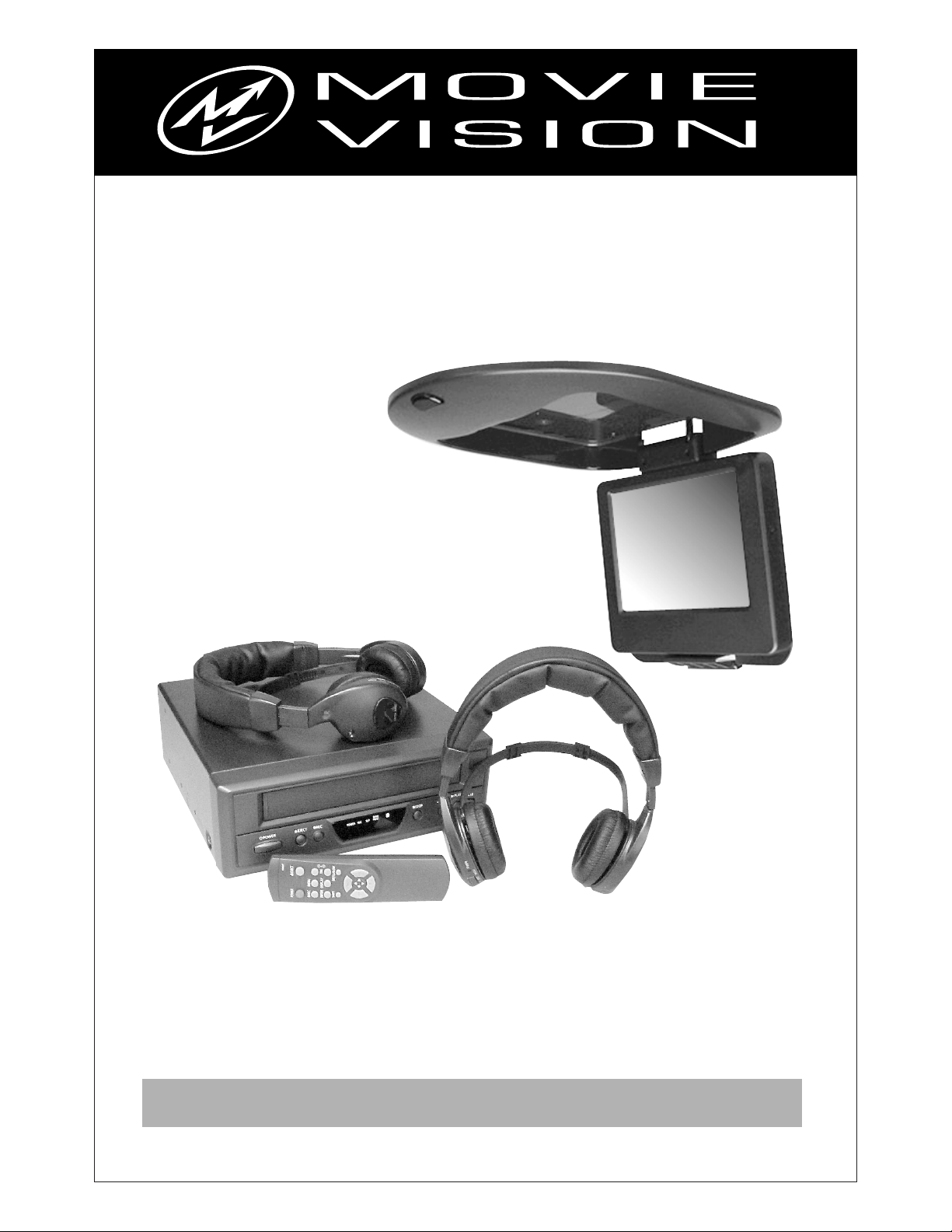
Owner’s Manual
In Vehicle Entertainment System with Drop Down 6.4” and 10.4" TV Screen,
Remote Control, Hi-Fi VCR and Mono VCR with Wireless Headphones
Patent Pending
For Operation Assistance or Technical Assistance after Reading the
Troubleshooting Guide in this Manual, Please Call Toll Free (800) 638-3600
TM
Page 2
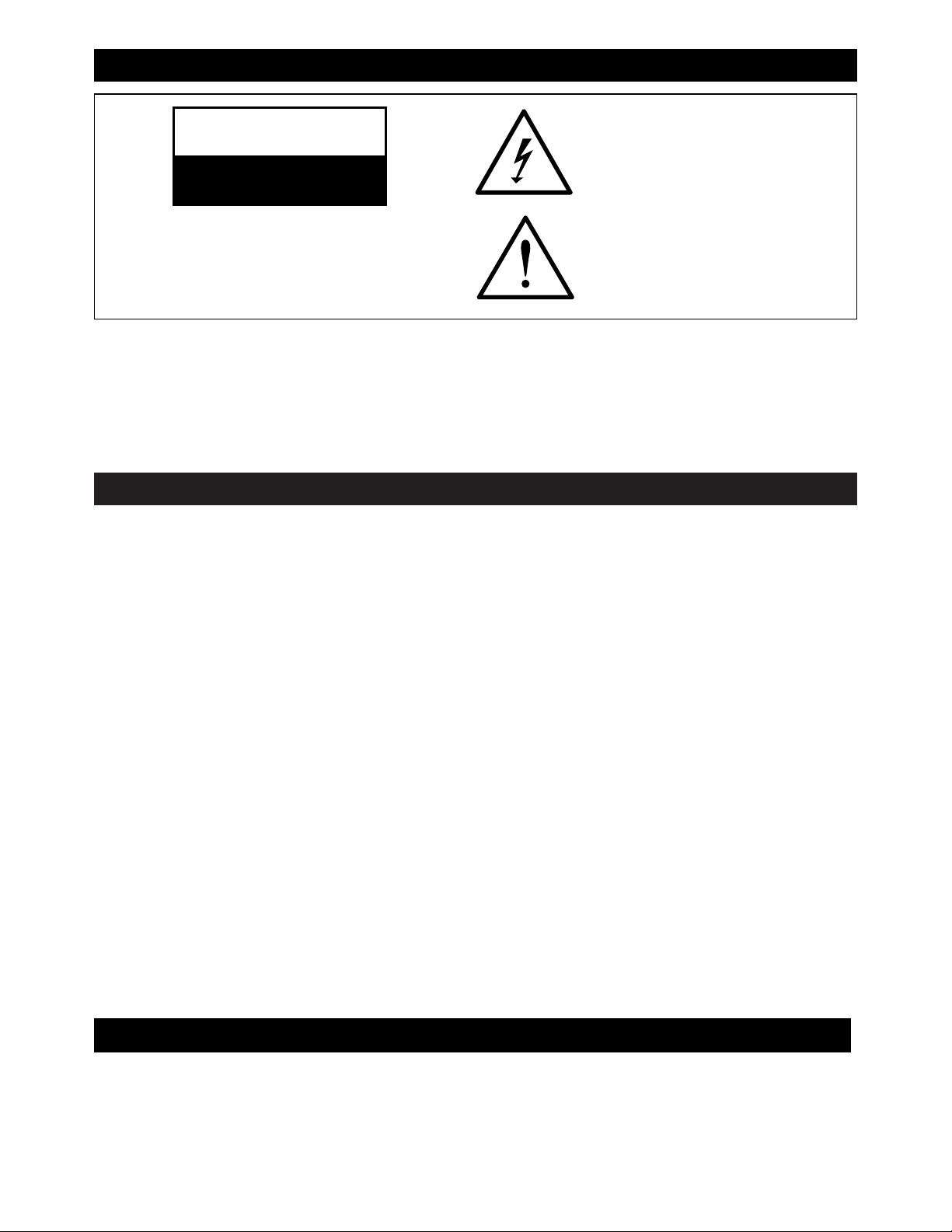
Important Safeguards
1. Read Instructions: All the safety and operating instruc-
tions should be read before operating any of the components in the Movievision
TM
system.
2. Retain Instructions: The owners manual should be
retained for future reference of operation. Leave this manual in the vehicle.
3. Follow Instructions: Failure to follow the operating procedures enclosed may result in unsatisfactory performance
of the system, premature component failure, injury to the
user and void the warranty from misuse, abuse and lack
of periodic maintenance.
4. VCR Service: Do not remove the cover on the VCR unit.
There are no user serviceable parts inside. Refer servicing
and repair to a qualified VCR technician.
5. TV Screen : Do not remove or disassemble the TV screen
housing or related parts. There are no user serviceable
parts inside. The TV screen housing contains a High
Voltage power converter circuit that is dangerous and can
be serviced only by a qualified technician.
6. VCR Power Source Requirement: The Movievision
TM
VCR
is designed to operate from 12 volt DC automotive battery
systems only. Do not attempt to connect this unit to a
household wall socket or a 110 volt automotive step-up
converter. Irreparable damage will occur and the
warranty will be voided.
A. If objects or liquid has been spilled into the cabinet or into
the tape opening.
B. If the system does not operate normally by following the
operating instructions illustrated in this manual.
Damage Requiring Service
7. Ventilation: Slots and openings in the cabinet of the VCR
are provided for ventilation to insure reliable operation of
the product and prevent it from overheating. These slots
and openings must not be blocked or covered at any time.
8. Object and Liquid Entry into the VCR: Never push metal
objects of any kind into the tape slot of the VCR as they
may touch electrical contact points and cause a short
circuit. Never spill any liquid on or inside the VCR.
9. Ambient Temperature: The TV screen and the VCR have been
designed to operate in a wide range of hot and cold environments. However, it is recommended that the temperature
inside the vehicle should be maintained before attempting to
operate the TV or VCR.
10. Heat: The product should be situated away from heat source
devices such as amplifiers or other products that produce
heat.
11. Wiring Harnesses: The harness should be routed in such a
way that it is not likely to be stepped on, have objects placed
on it, or hinder operation of a vehicle in any way.
C. If the VCR has been kicked and the fascia has been broken.
D. When the video product exhibits a distinct change in per-
formance, this indicates a need for service or repair.
Damage Requiring Service: Refer the MovievisionTMsystem to qualified service personnel under the following conditions:
Important Safety Instructions
CAUTION
TO REDUCE THE RISK OF ELECTRIC SHOCK, DO
NOT REMOVE COVER (OR BACK). NO USER SERVICEABLE PARTS INSIDE. REFER SERVICING TO
QUALIFIED PERSONNEL.
This symbol indicates the presence of
high voltage in the unit. It is dangerous to
make any kind of contact with any inside
part of this product.
This symbol alerts you that important literature concerning operation and maintenance has been included with this
product.
CAUTION
FCC REGULATIONS STATE THAT ANY UNAUTHORIZED
CHANGES OR MODIFICATIONS TO THIS EQUIPMENT MAY
VOID THE USER’S AUTHORITY TO OPERATE IT.
IMPORTANT: One federal court has held that unauthorized
recording of copyrighted TV programs is an infringement of
U.S. copyright laws.
Certain Canadian programs may be copyrighted and any
unauthorized recording in whole or in part may be violation
of these rights.
To prevent damage which may result in fire or electric
shock hazard, do not expose this appliance to rain or moisture.
2
CAUTION
RISK OF ELECTRIC SHOCK
DO NOT OPEN
Page 3
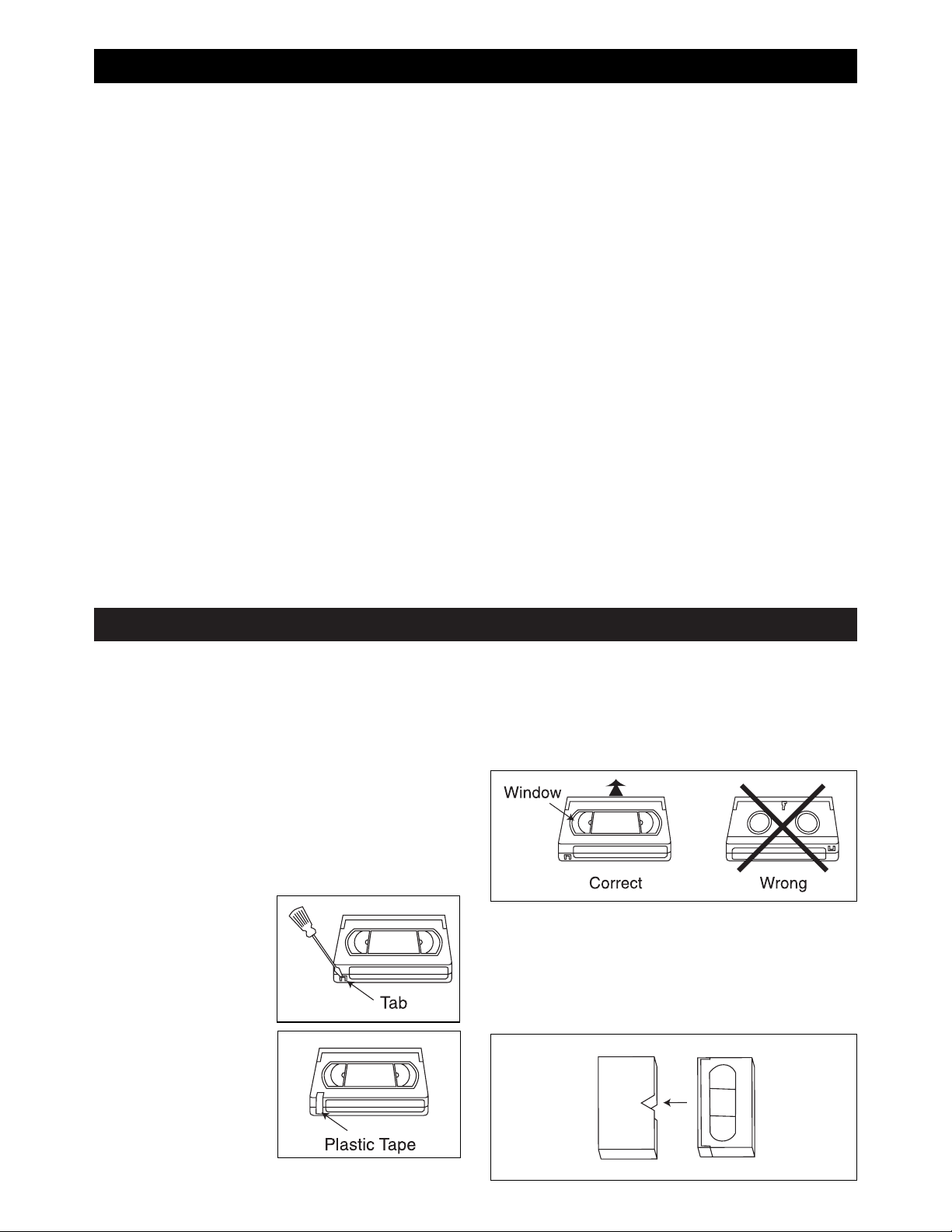
Video Cassette Tape Information
This VCR will operate with any cassette that has the VHS mark. For best results, we recommend the use of high-quality video
cassette. Do not use poor quality or damaged tapes.
Precautions:
• Avoid Moisture. Moisture condensation may occur on the tape
if it is moved from a cold location to a warm location or visa
versa, Before using a tape with these conditions, to avoid
damage of the tape and your VCR, wait until the tape is at
room temperature and the moisture has evaporated.
• Avoid extreme heat, high humidity and magnetic fields.
• Do not tamper with the cassette mechanism.
• Do not touch the tape with your fingers.
Removing a Cassette:
1. In the stop mode, press the “EJECT” button on the remote
control or press the “STOP/EJECT” button on the VCR.
The cassette will be ejected.
2. Pull the cassette out of the cassette compartment.
3. Store the cassette in its case as shown.
Inserting a Cassette:
Insert the cassette in the direction as shown. Push in gently,
but continuously, on the center-back of the cassette until it is
drawn into the VCR. The VCR will automatically turn ON.
Erase Prevention:
You can prevent accidental
erasing of a recording by
breaking off the tab on
the back edge of the
cassette.
If you decide to record on
the tape again, cover the
hole with plastic tape
Table of Contents
Important Safety Instructions............................................................................................................................. 2
Important Safeguards......................................................................................................................................... 2
Damage Requiring Service ................................................................................................................................. 2
Video Cassette Tape Information........................................................................................................................ 3
Remote Control Battery Install / Replace............................................................................................................ 4
VCR Controls...................................................................................................................................................... 4
Remote Control .................................................................................................................................................. 4
Programming and Setup .................................................................................................................................... 5
VCR Tape Playback............................................................................................................................................. 5
Using VCR Special Features ............................................................................................................................... 5-6
Recording........................................................................................................................................................... 6
Operating a DVD, Camcorder or Game............................................................................................................... 6
6.4" Viewing Screen Controls and Functions...................................................................................................... 7-8
10.4" Viewing Screen Controls and Functions....................................................................................................9-13
Domelight Operation .......................................................................................................................................... 14
Headphone Operation .........................................................................................................................................15
Standard Headphone Operation.......................................................................................................................... 16
Digital Headphone Operation.............................................................................................................................. 17
Cleaning and Maintenance.................................................................................................................................. 18
Trouble Shooting ................................................................................................................................................ 18
Replacement Parts ............................................................................................................................................. 19
Warranty............................................................................................................................................................. 19
Replacement Parts Order Form.......................................................................................................................... 20
3
Page 4
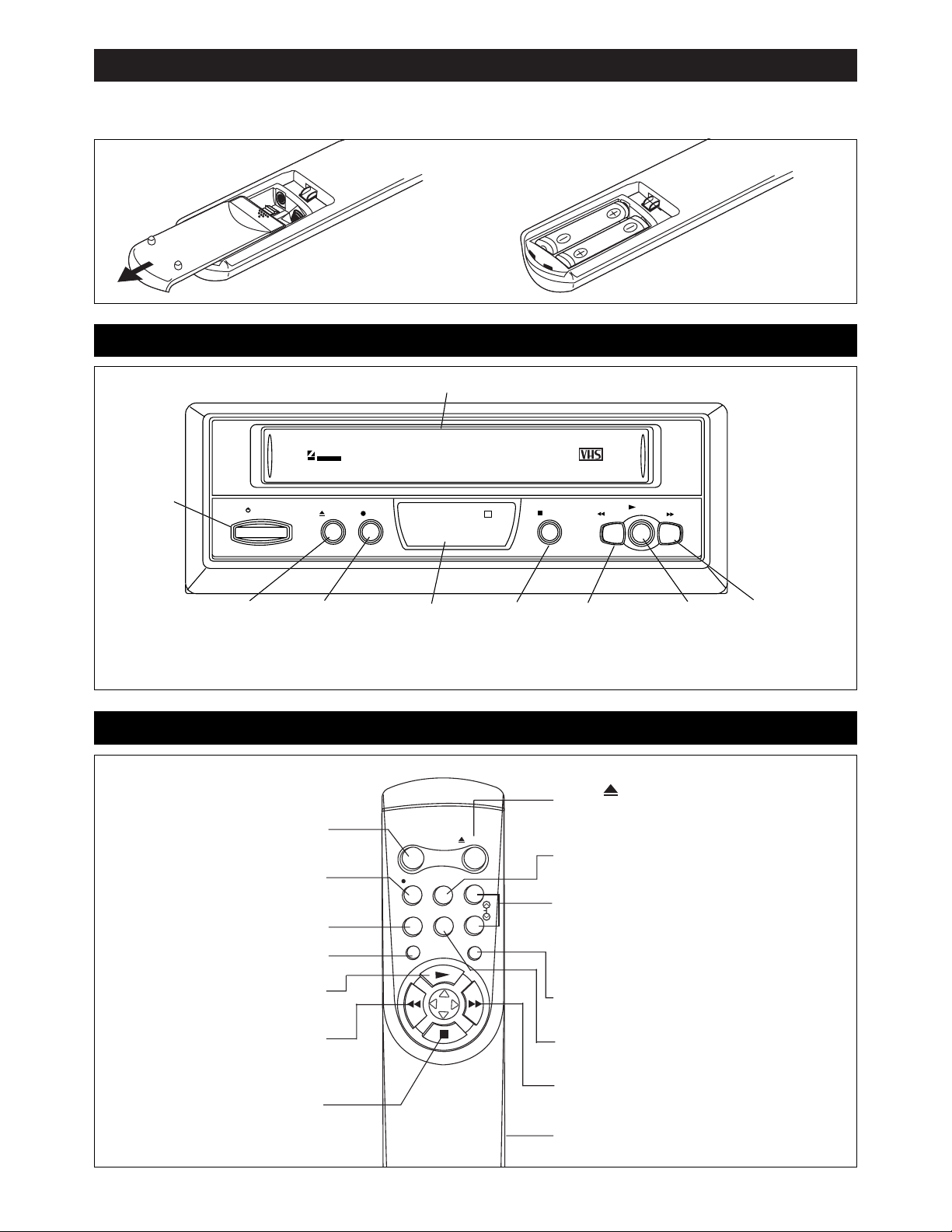
Remote Control Battery Install / Replace
VCR Controls
4
1. Slide battery compartment cover out from back of remote
control.
2. Insert two AA batteries as diagrammed. (Supplied)
3. Slide battery compartment cover back in.
Remote Controls
Cassette Compartment
Hi-Fi
HEAD
POWER
Turns VCR
on and off
POWER
EJECT
REC
For cassette insertion/removal
MOBILE VIDEO SYSTEM
Hi-Fi Stereo VCR
POWER REC SLP HEAT
DEW
R
STOP
REW
PLAY
FF
EJECT
Ejects
cassette
POWER
Turns VCR on and off
• REC
Starts Recording
ENTER
SHIFT
PLAY
Press to begin playback
REW
Rewinds tape from stop mode
STOP
Stops tape movement
REC
Starts
LED
Indicators
recording
POWER EJECT
REC MENU
ENTER DISPLAY
SHIFT
TRK
II
STILL/SLOW
STOP
Stops tape
movement
REW
Rewinds
tape (from
stop mode)
EJECT
TV/VCR
PLAY
Press to
begin
playback
Ejects cassette (mono VCR)
Selects TV or VCR (Stereo VCR)
F.F.
Fast forwards
tape (from stop
mode)
MENU
Selects menu
TRACKING UP/DOWN
Adjusts cassette tracking
TV Channel UP/DOWN
Changes TV Channels
STILL (Pause) / SLOW
Selects variable slow motion playback
DISPLAY
F. F.
Fast forwards tape from stop mode
Battery Compartment
(on back)
Page 5
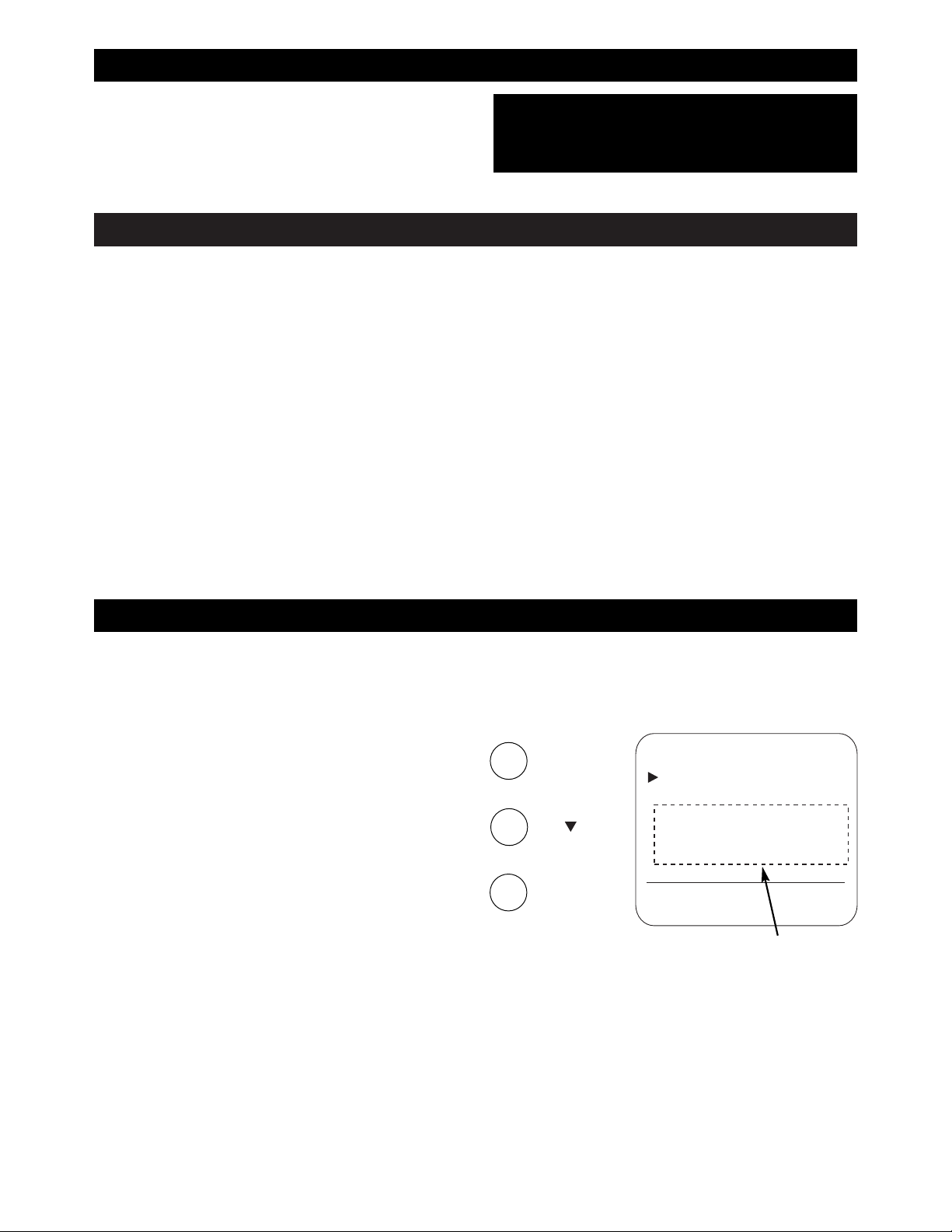
VCR Tape Playback
1. Turn “ON” the ignition switch and power will be applied
to the Movievision
TM
system.
2. Release the viewing screen from it’s folded and locked
position in the viewing pod.
3. Point the remote at the viewing screen and press “POWER”
or press “POWER” on the front panel of the VCR.
4. Insert a VHS tape into the tape slot of the VCR. Push the
tape case all the way in until the outer edge of the tape is
flush with the front panel of the VCR. The tape mechanism will draw the tape in to the play position. The tape
will automatically go to play mode.
5. To stop playback, press “STOP”.
CAUTION! Do not push the tape in further than needed. Once
the outer edge of the tape case is flush with the front panel
let go of the tape! The mechanism will do the rest! Forcing
the tape in will result in damage to the mechanism and force
premature service.
Manual Tracking
For best picture quality, the VCR video head must be aligned
with the recorded track on the tape; this alignment is called
tracking. Videocassettes recorded on other VCRs and videocassettes with copy protection may require some manual
adjustment.
To adjust manually, press “TRK” up or down as necessary
until the best picture possible is achieved.
Note 1: Picture distortion often occurs at the beginning of a
tape. Let the tape play for a moment to see if the distortion
clears.
Note 2: If manual tracking adjustments do not produce a
clear picture, there may be a problem with the videotape.
Programming and Setup
To prevent excessive drain on your vehicles battery, the
Movievision
TM
system will shut down 20 minutes after you turn the
ignition key to the “OFF” position.
WARNING! You must eject the tape before leaving the
vehicle for extended periods of time. DO NOT leave a
tape in the VCR! Damage to the tape and the VCR will
occur. This damage is not covered by any warranty.
Using VCR Special Features
Forward and Reverse Picture Search
While in Play mode, press “REW
” or “FF ”; to
resume normal viewing press “PLAY
”.
Forward and Reverse Fast Search
While in Play mode, press and hold “REW
” or “FF ”;
Fast Search increases the tape speed 7 times if recorded at
SP speed or 21 times for tapes recorded at SLP speed. To
resume normal viewing, release the button.
Note: While in Forward or Reverse Fast Search, audio is
muted. If streaks, blurring or horizontal jitters appear,
adjust picture with Tracking buttons.
Still (Pause) and Frame Advance (Slow)
While in Play mode, press “STILL/SLOW” to stop on a single
still frame. Press “STILL/SLOW” again to advance picture
frame by frame. To resume normal viewing, press “PLAY
”.
Note: Using Still mode for more than five minutes stresses the tape and causes undue stress on the video heads;
the VCR automatically disengages Still mode after five minutes have elapsed.
Slow Motion Playback
Press “STILL/SLOW” for Slow Motion Playback.
On Screen Menu
To access the on screen menu press the “MENU” button on
the remote control. You can access the following functions:
Record speed, Auto repeat and Audio output.
Record Speed
Press the “MENU” button on the remote control to access the
on screen menu. Use the “SHIFT” button to select the Record
Speed function. Press the “ENTER” button to select the
desired recording speed. Press “MENU” button to exit.
Auto Repeat
The Auto Repeat function will play the video cassette tape
repeatedly. Press the “MENU” button on the remote control
to access the on screen menu. Use the “SHIFT” button to
select the Auto Repeat function. Press the “ENTER” button to
select on or off. Press the “MENU” button to exit.
MENU
RECORD SPEED.......... (SP)
AUTO REPEAT........... (OFF)
[SHIFT/ENTER] [MENU]
**MAIN MENU**
AUDIO OUTPUT..(STEREO)
CHANNEL SETUP
VCR OUTPUT CH ......(3CH)
:Menu On or Off
:Shift
Cursor
: ENTER Button
SHIFT
ENTER
5
Applies to
Stereo VCR Only
Page 6
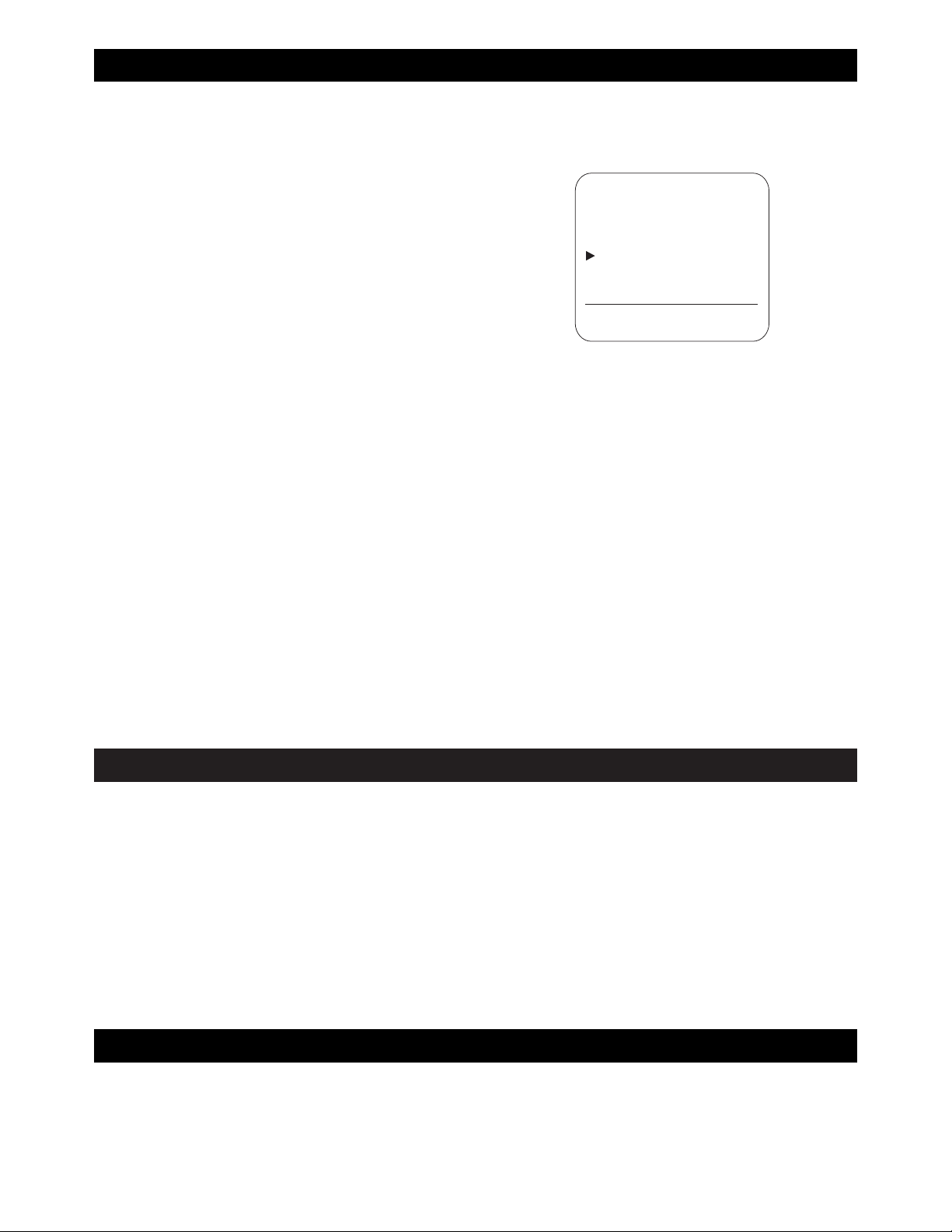
Recording
1. Turn “ON” the ignition switch and power will be applied to
the Movievision
TM
system.
2. Release the viewing screen from it’s folded and locked
position in the viewing pod.
3. Point the remote at the viewing screen and press “POWER”
or press “POWER” on the front panel of the VCR
.
4. Insert a VHS tape into the tape slot of the VCR. Push the
tape case all the way in until the outer edge of the tape is
flush with the front panel of the VCR. The tape mechanism will draw the tape in to the play position. The tape
will automatically go to play mode.
5. Press the “MENU” button on the remote control to access
the on screen menu. Use the “SHIFT” button to select the
Record Speed function. Press the “ENTER” button to
select the desired recording speed. Press “MENU” button
to exit.
Note: Tape speed can be changed while recording; there
may be minor distortion but no interruption.
6. Press “REC”; the “REC” button will light.
7. To pause recording, press “STILL/SLOW”. To resume
recording, press “REC”.
8. To end recording, press “STOP”.
Operating a DVD,Camcorder or Game
1. Pod selector switch should be in the Stereo position for
best sound. (Providing the item being connected has
stereo output).
2. Turn on the auxiliary device: video game, camcorder, DVD
etc.
3. Turn on the VCR. Stop or eject the tape if one is inserted.
4. Use the channel UP/DOWN buttons on the remote to
select ”STEREO LINE” input. Select one station below
channel two. ”STEREO LINE” will be displayed on the
viewing screen.
6
Using VCR Special Features (Applies to Stereo VCR Only)
Audio Output
The Audio Output function allows you to select four different
types of audio output. Press the “MENU” button on the
remote control to access the “on screen menu.” Use the
“SHIFT” button to select the Audio Output function. Press the
“ENTER” button to select the audio output desired, Left,
Right, Mono or Stereo. Press the “MENU” button to exit.
Note: The tracking, still (pause)/slow, recording speed and
auto repeat can only be accessed through the on screen menu
from the remote control. If you lose or damage the remote control, you will not be able to access these functions.
Channel Setup
When the VCR memorizes all the available channels, you can
use CH ▼/▲ buttons to select channel. Select the “CHANNEL
SETUP” using the “SHIFT” and “ENTER” button.
1. Setting the Source. Before the VCR can memorize available channels you must set the signal source for your
VCR, leave “Antenna” displayed in the ANT/CABLE
screen. If you have a cable system hooked up to your
VCR, press “ENTER” to change to “CABLE/TV”.
2. Auto Channel Memory. Press to activate the auto channel memory. Your VCR will begin scanning through available channels. To interrupt, press the “MENU” button on
the remote control. When the channel number on the
screen stops changing , the VCR has finished.
3. Channel Add/Delete. You can add or delete channels that
have been memorized by the Automatic Channel Memory
function. Press “ENTER” button to add the selected channel. Press “SHIFT” button to delete the selected channel.
Note: The Auto Channel Memory function must be performed before Channel Add/Delete can be used.
VCR Output CH
This feature does not apply to Movievision.
RECORD SPEED.......... (SP)
AUTO REPEAT........... (OFF)
[SHIFT/ENTER] [MENU]
**MAIN MENU**
AUDIO OUTPUT..(STEREO)
CHANNEL SETUP
VCR OUTPUT CH ......(3CH)
Page 7

6.4" Viewing Screen Controls and Functions
1. Infrared Eye
Point the remote control in the direction of the Infrared Eye
when accessing the functions provided by the remote control.
2. Viewing Screen Release
To release the screen, push inward on the Movievision
TM
logo and pull downward. Place the screen to the desired
viewing position.
To lock the viewing screen in the closed position, press
upward on the edge of the screen housing until the screen
locks into place (you will hear a snap sound).
3. Adjusting the Screen’s Color Intensity:
Rotate t
he color control to the left or right to change the
intensity of the colors on the screen. Rotation to the left (-)
will reduce the color and rotation to the right (+) will
increase the color. Adjust
the color of the screen to your
desired taste.
4. Adjusting the Screen’s Contrast: (CONTR)
Rotate the contrast control to the left or the right to
change the intensity of the dark colors compared to the
light colors and vise versa.
Rotating the control to the left (-) will make the screen
darker (dark colors will dominate). Rotating the screen to
the right (+) will make the screen lighter (lighter colors will
dominate). Adjust the contrast of the screen to your viewing preference.
5. Adjusting the Screen’s Brightness:
Rotate the bright (brightness) to the left or the right to
change background lighting of the screen from darker to
lighter and vise versa. Rotate the control to the left (-) to
make the screen darker. Rotate the control to the right (+)
to make the screen lighter. Adjust the bright control to your
desired viewing preference.
7
Page 8

6.4" Viewing Screen Controls and Functions
7. Transmitter Frequency Selection:
The MovievisionTMviewing screen transmits a signal that
is received by the Movievision
TM
headphones and can also
be received by the vehicle’s car radio. There are 3 frequencies available for use but only one can be used at a
time. When you are listening to a movie using the wireless
Movievision
TM
headphones, it is possible that you could
travel through an area where interference between the
screen transmitter and the headphone receiver is at an unacceptable level. If this occurs, you can use the 3 position
frequency switch located in the roof housing to select a
different frequency that may have less or no interference.
Each time you change the transmitting frequency, the
headphone/car radio receiver will have to be re-tuned to
the new frequency. The 3 frequencies available for use are
89.7mhz, 90.1mhz or 90.5mhz. (For further information
on headphone tuning, consult the “Headphone Operation”
section of this manual)
Car Radio Interface:
The signal transmitted from the MovievisionTMscreen can be
received by the existing FM car radio. This
listening mode provides a much higher quality of sound for
all. To listen to the Movievision
TM
signal through the vehicle
stereo system, repeat the following procedures;
A. Turn “ON” the Movievision
TM
system and insert a tape or
attach an auxiliary signal source to view on the screen.
B. Turn “ON” the FM radio in your vehicle and tune the radio
to one of the 3 frequencies transmitted by the
Movievision
TM
system. (89.7mhz - 90.1mhz - 90.5mhz)
C. Adjust the volume and tonal qualities to suit your listen-
ing taste.
Transmitter Frequency Selection Switch
8
Stereo/Mono Switch
6. Stereo/Mono Switch:
If a condition of interference arises and it can not be remedied by selecting another frequency, changing the transmit
mode from “Stereo” to “Mono” usually will eliminate interference noise. The audio performance will be reduced when
the switch is placed in the “MO” position. Return the
“ST/MO” switch to the “ST” position to re-gain the high
performance stereo sound in the headphones or the
Vehicles stereo system.
Page 9

10.4" Viewing Screen Controls and Functions
1. Infrared Eye
Point the remote control in the direction of the Infrared Eye
when accessing the functions provided by the remote control.
2. Viewing Screen Release
To release the screen, push inward on the Movievision
TM
logo and pull downward. Place the screen to the desired
viewing position.
To lock the viewing screen in the closed position, press
upward on the edge of the screen housing until the screen
locks into place (you will hear a snap sound).
3. Menu Button:
Press to activate the picture adjustment menu. Press a
second time to change from the picture adjustment menu
to the signal adjustment menu. Press a third time to turn
off the on screen menu .
MENU SEL.
4. Select Button (SEL):
Once the on-screen menu has been activated, press the
SEL button to choose the item you want to adjust.
MENU SEL.
5. Up/Down Buttons:
Once an item has been selected for adjustment, press the
up or down arrows to adjust that item. An adjustment bar
will appear on the screen.
MENU SEL.
☛
Stereo/Mono Switch
6. Stereo/Mono Switch:
If a condition of interference arises and it can not be remedied by selecting another frequency, changing the transmit
mode from “Stereo” to “Mono” usually will eliminate interference noise. The audio performance will be reduced when
the switch is placed in the “MO” position. Return the
“ST/MO” switch to the “ST” position to re-gain the high
performance stereo sound in the headphones or the
Vehicles stereo system.
9
Page 10

10.4" Viewing Screen Controls and Functions
Backlight Adjustment:
Adjusts the intensity of the rear panel lighting. For best results, this should be not be adjusted from the factory setting (50%
setting).
MENU SEL.
7. Transmitter Frequency Selection:
The MovievisionTMviewing screen transmits a signal that
is received by the MovievisionTMheadphones and can also
be received by the vehicle’s car radio. There are 3 frequencies available for use but only one can be used at a
time. When you are listening to a movie using the wireless
Movievision
TM
headphones, it is possible that you could
travel through an area where interference between the
screen transmitter and the headphone receiver is at an unacceptable level. If this occurs, you can use the 3 position
frequency switch located in the roof housing to select a
different frequency that may have less or no interference.
Each time you change the transmitting frequency, the
headphone/car radio receiver will have to be re-tuned to
the new frequency. The 3 frequencies available for use are
89.7mhz, 90.1mhz or 90.5mhz. (For further information
on headphone tuning, consult the “Headphone Operation”
section of this manual)
Transmitter Frequency Selection Switch
Step 1
☛
☛
Step 2
Press the Menu Button
Once
Screen Display Press the Up and Down
Buttons to Adjust the
Backlight
Screen Display
MENU SEL.
Step 3
Press the Menu Button
Twice to Return.
Screen Display
10
BLT
Page 11

Brightness Adjustment:
Adjusts the amount of white light in the image on the screen.
MENU SEL.
Step 1
☛
☛
Step 3
Press the Menu Button
Once
Screen Display
Press the Up and Down
Buttons to Adjust the
Brightness
Screen Display
MENU SEL.
Step 4
Press the Menu Button
Twice to Exit.
Screen Display
MENU SEL.
Step 2
Press the Select Button
Once
Screen Display
Contrast Adjustment
Adjusts the difference between the lightest and darkest portions of the image on the screen.
MENU SEL.
Step 1
☛
☛
Step 3
Press the Menu Button
Once
Screen Display
Press the Up and Down
Buttons to Adjust the
Contrast
Screen Display
MENU SEL.
Step 4
Press the Menu Button
Twice to Exit.
Screen Display
MENU SEL.
Step 2
Press the Select Button
Until Contrast is Selected
Screen Display
11
10.4" Viewing Screen Controls and Functions
BRT
CONT
Page 12

Saturation Adjustment
Adjusts the intensity of the colors on the screen from black and white conditions to full color condition..
MENU SEL.
Step 1
☛
☛
Step 3
Press the Menu Button
Once
Screen Display
Press the Up and Down
Buttons to Adjust the
Saturation
Screen Display
MENU SEL.
Step 4
Press the Menu Button
Twice to Exit.
Screen Display
MENU SEL.
Step 2
Press the Select Button
Until Saturation is
Selected
Screen Display
Hue Adjustment
Adjusts the overall color of the image on the screen by changing the intensity of the primary green and primary red colors
(more green tinted picture or more red tinted picture).
MENU SEL.
Step 1
☛
☛
Step 3
Press the Menu Button
Once
Screen Display
Press the Up and Down
Buttons to Adjust the Hue
Screen Display
MENU SEL.
Step 4
Press the Menu Button
Twice to Exit.
Screen Display
MENU SEL.
Step 2
Press the Select Button
Until Hue is
Selected
Screen Display
12
10.4" Viewing Screen Controls and Functions
SAT
HUE
Page 13

Reset
When used will reset all the screen settings back to manufacturer default settings.
MENU SEL.
Step 1
☛
☛
Step 3
Press the Menu Button
Once
Screen Display
Press Either the Up or
Down Buttons to Reset
Screen Display
MENU SEL.
Step 4
Press the Menu Button
Twice to Exit.
Screen Display
MENU SEL.
Step 2
Press the Select Button
Until Reset is
Selected
Screen Display
Picture Adjustment
For use in the United States, the picture selection should be "STANDARD NTSC/PAL". All other settings are for use outside
the U.S. and if selected could result in poor picture quality.
MENU SEL.
SIGNAL
STANDARD NTSC,PAL
Step 1
Press the Menu Button
Twice
Screen Display
MENU SEL.
Step 3
Press the Menu Button
Once to Exit.
Screen Display
MENU SEL.
SIGNAL
STANDARD NTSC,PAL
Step 2
Press Either the Up or
Down Buttons
to Select
Standard NTSC,PAL if Other
System is Displayed.
Screen Display
13
10.4" Viewing Screen Controls and Functions
Page 14

14
Replacing Domelight Bulbs:
To replace a domelight bulb, repeat the following procedure.
Warning! in some cases, the domelight maybe hot, proceed
with caution.
1. Use your fingernail to pull the lever at the end of the
domelight lens forward and downward this will release the
lens to expose the bulb.
2. Use a pencil to pry out one end of the bulb then pull the
remaining end of the bulb out of it’s clip. Do not use any
metal device to remove the bulb as you may short the terminals together.
3. To replace the bulb, place the metal ends of the new bulb
onto the metal clips and gently press inward until the bulb
ends are seated into the clips.
4. Replace the lens by setting the tab end into the slot and
then pressing the clip end into place.
Warning! Only replace the bulb with the same size
and wattage that you took out. Altering the size, shape
or wattage will result in a damaged housing (melting).
Use only Sylvania or GE model DE3021 for replacements.
Removing Bulb
Removing
Domelight Cover
6.4" and 10.4" Domelight Operation
Domelight Operation:
(Applies to MovieVision flip-down screen with dome lights
built-in only.)
The dome lights located in the MovieVision screen housing
will illuminate whenever the vehicle doors are open just as
the original domelight did.
To activate the dome lights while the vehicle is in motion,
press the domelight switch next to the desired domelight.
Note: Most American made vehicles (Ford, Chevrolet, Dodge)
have a dashboard light dimmer switch that can be rotated to
the maximum position and the dome lights will illuminate.
Most Japanese or Korean made vehicles do not have this
switch and the lights will have to be turned on manually as
mentioned above.
Domelight
Switch
Page 15

15
Headphone Operation
Your MovievisionTMentertainment system is supplied with two (2) MovievisionTMheadphones. The correct operation, care and
maintenance of the headphones is critical to their ability to provide the user with a lifetime of operation. Misuse, abuse and
neglect of the headphones will result in poor performance and premature failure. Please read through the simple operation and
maintenance instructions enclosed.
1. Install the Batteries (AAA Type)
To install the “AAA” batteries supplied, repeat the following
procedure:
A. Hold the headphones in one hand and place your thumb
onto the gripping arrow on the battery holder cover.
B. Press down on the gripping arrows while pulling down-
ward on the battery door. Slide the door away from the
headphones to expose the battery holder cavity.
C. Place the batteries into the holder following the directions
engraved inside the holder. Observe battery polarity.
WARNING!
• Do not throw the headphones.
• Do not get the headphones wet or submerse them in any
liquid.
• Do not use the headphones as a hammer.
• Do not step, stand or sit on the headphones.
• Do not lay heavy objects on the headphones.
•
Refrain from turning the volume of the headphones to the
maximum position, this may result in ear damage.
2. Adjust the Headphones to Fit Your Head
Repeat the following to adjust the headband to fit:
A. Spread the ear pads apart and place the headphones on
your head. Observe the “L” and “R” indicators.
B. Grab the ear pads and use your thumb and forefinger to slide
the adjusters up or down until a comfortable fit is achieved.
Page 16

16
4. Connecting a Second Set of Headphones
Your Movievision
TM
headphones have a plug receptacle located at the bottom of the “R” ear pad. (4) A second set of personal type headphones (Must have 3.5 mini male type plug)
can be connected at this point.
Note: When a second pair of headphones are attached, the
tuning and audio level is controlled by the Movievision
TM
headphone.
1. Headphone Radio Operation
Your MovievisionTMheadphones can be used as an FM radio
receiver. Repeat the following procedures to listen to FM
radio broadcasts.
A. Move the Power/Selector switch (1) from the OFF posi-
tion to the RAD (Radio) position.
B. Rotate the tuning knob (2) to the desired FM radio station.
Note: FM radio stations are always received in Stereo Mode.
C. Adjust the volume knob (3) to the desired volume level.
2. Listening to What is on the Viewing Screen
To use the Movievision
TM
headphones with the source select-
ed (FM Stereo/Video) repeat the following procedures.
A. Move the Power/Selector switch (1) to the MOV (Movie)
position.
B. Rotate the tuning knob (2) until the headphone sound
matches what is showing on the viewing screen.
C. Adjust the volume knob (3) to the desired volume level.
Note: If the transmitting frequency has been changed in the
screen housing, repeat step “B” to re-tune the headphones.
3. Turn OFF the Headphones when Finished
The batteries supplied with your Movievision
TM
headphones
will last for approximately 10 hours of continuous use.
Forgetting to turn “OFF” the headphones, when not in use,
will decrease the battery life.
Standard Headphone Operation
OFF RAD MOV
1
PWR
1
PWR
OFF RAD MOV
1
PWR
OFF RAD MOV
Page 17

Digital Headphone Operation
1. Turn On the Headphones:
To turn on the headphones, press the ”PWR” button on the
right side ear pad. The digital display will show radio station
digits when the headphone is on.
2. Tuning an FM Radio Station:
A. Press the ”UP” or ”DOWN” button to manually tune in an
FM radio station.
B. Press and hold the ”UP” or ”DOWN” button for one second
then release. The radio tuner will search up or down the
radio band for the next strongest FM radio station.
Note: FM radio stations are always received in Stereo Mode.
C. Adjust the volume knob to the desired volume level.
Plug for
second pair
of headphones
3. Listening to What Is Displayed on the Viewing Screen:
On the right ear pad are 3 pre-programmed buttons marked
1, 2 and 3. These buttons will tune the headphone radio to the
exact MovieVision signals. Press the buttons one at a time
until what you hear in the headphones is what is displayed on
the viewing screen.
4. Turn Off the Headphones when you are Finished:
A. Press the ”PWR” button to turn off the headphones.The
display will be blank when the headphones are off.
B. The batteries supplied with your MovieVision headphones
will last for approximately 10 hours of continuous use.
Forgetting to turn off the headphones when they are not in
use will decrease the battery life.
Volume Control
5. Connecting a Second Set of Headphones
Your MovievisionTMheadphones have a plug receptacle located at the side of the “L” ear pad. A second set of personal
type headphones (Must have 3.5 mini male type plug) can be
connected at this point.
Note: When a second pair of headphones are attached, the
tuning and audio level is controlled by the Movievision
TM
headphone.
17
Page 18

18
Servicing:
Should your MovievisionTMVCR become inoperative, do not
try to correct the problem by yourself. There are no user
serviceable parts inside. Remove the unit from the vehicle
and take it to an authorized Movievision
TM
service facility.
Cabinet Cleaning:
The front panel of the Movievision
TM
VCR can be cleaned
with a soft cloth that has been immersed in luke warm
water and wrung dry. Never use alcohol or solvents of any
kind to clean your Movievision
TM
VCR. Damage will result.
Screen Maintenance:
During the normal course of use, the plastic housing parts
will get dirty, dusty and the viewing screen will get finger
prints on it. The viewing screen and related plastic housing
parts can be safely cleaned using a dampened soft cotton
cloth with a small amount of dish washing soap rubbed into
it. An overly wet cloth that has too much soap in it will
cause you trouble. Repeat the following procedures to correctly clean the viewing screen and related plastic parts.
A. Completely soak a soft cotton cloth and rub a small
amount of dish washing soap into it.
B. Twist the cloth tightly and wring out as much moisture as
possible
C. Lightly, rub the cloth on the viewing screen and related
plastic parts to remove the dust, dirt and fingerprints.
D. Wipe off the excess soap residue with a clean dampened
cloth and let air dry.
WARNING!
• Do not rub the viewing screen dry.
• Do not rub hard on the viewing screen as you will scratch
it and or damage the screen.
• Do not rub on the screen in circular motions.
• Do not rub the screen with your fingers to clean it.
•
Do not use ANY chemicals on the viewing screen or related
plastic parts such as glass cleaners,furniture polish, specialized
automotive cleaners, rubbing alcohol, thinners or sol
vents.
VCR Head Cleaning:
The use of poor quality or old worn tapes can still leave
deposits on the tape head preventing high picture and sound
quality. If a streaky or snowy picture (or no picture at all)
appears during “playback”, the heads of your VCR may need
to be cleaned.
1. Visit your local audio/video store and purchase a good
quality VHS head cleaner and follow the directions supplied to clean the heads.
2. If a commercial grade video head cleaner does not solve
the picture quality problem, your heads may need professional cleaning. Consult your local video repair center
for professional service.
When using head cleaning cassette, read all instructions
carefully; incorrect head cleaning can permanently damage the video heads.
DO NOT INSERT ANY OBJECTS INTO THE CABINET SLOTS;
CONTACT WITH A VOLTAGE POINT INSIDE THE VCR CAN
CAUSE DANGEROUS SHOCK OR MAY SHORT OUT PARTS
AND CAUSE FIRE OR ELECTRIC SHOCK.
Headphone Maintenance:
There are no user serviceable parts in the headphones
(Except the batteries) Do not disassemble the headphones
for any reason. Replace the batteries with high quality
Alkaline “AAA” batteries as needed.
Cleaning and Maintenance
Trouble Shooting
Problem: No power
Solution:
• Make sure the ignition switch is in the on position.
• Check the power connection.
• Check the remote for good batteries.
Problem: Videocassette cannot be inserted
Solution: • Press “EJECT” to see if a cassette is already in the VCR.
• Make sure the video cassette is window-side up,
with the arrow pointing toward the VCR.
Problem: No picture, distorted picture on playback.
Solution:
• Try another videocassette to see if it plays back
properly.
• Press “TRK” up or down to adjust the picture.
• Set INPUT MODE on TV to AUX IN, VIDEO or
EXTERNAL.
• Make sure the TV is working properly.
• If the problem occurs on more than one tape, try
using a video head cleaner cassette.
Problem:
Streaks (noise) or jitter with the VCR in Still mode.
Solution:
Press “TRK” up or down to adjust the picture.
Problem:
VCR will not Play, Rewind or Fast Forward.
Solution:
• Check if the VCR is in Still mode.
• Check if the cassette has been rewound.
Problem:
The VCR motor continues to run even after “STOP”
is pressed.
Solution:
This is normal: the video heads run for five minutes
even after a cassette has been stopped.
Page 19

ONE (1) YEAR LIMITED WARRANTY
Magnadyne Corporation or its authorized agents will within 1 year from the date of sale to you, repair, replace or refund
the retail sales price of said product or any part thereof, at the option of the Magnadyne Corporation or its authorized
agents, if said product or part is found defective in materials or workmanship, when properly connected and operating
on the correct power requirements designated for the specific product. This warranty and Magnadyne Corporation or its
authorized agents obligations hereunder do not apply where the product was; damaged while in the possession of the
consumer, subjected to unreasonable or unintended use, not reasonably maintained, utilized in commercial or industrial
operations, or serviced by anyone other than Magnadyne Corporation or its authorized agents, or where the warning seal
on the product is broken or the power and/or plugs are detached from the unit. Magnadyne Corporation or any of its
authorized agents will not assume any labor costs for the removal and re-installation of any product found to be defective, or the cost of transportation to Magnadyne Corporation or its authorized agents. Such cost are the sole responsibility of the purchaser.
This warranty does not cover the cabinet appearance items or accessories used in connection with this product, or any
damage to recording or recording tape, or any damage to the products resulting from improper installation, alteration,
accident, misuse, abuse or acts of nature.
MAGNADYNE CORPORATION OR ITS AUTHORIZED AGENTS SHALL NOT BE LIABLE TO ANYONE FOR CONSEQUENTIAL
OR INCIDENTAL DAMAGES OR CLAIMS EXCEPT THOSE ACCORDED BY LAW. NO EXPRESSED WARRANTY OR IMPLIED
WARRANTY IS GIVEN EXCEPT THOSE SET FORTH HEREIN. NO IMPLIED WARRANTY SHALL EXTEND BEYOND 1 YEAR
FROM THE DATE OF SALE.
This warranty extends only to the original purchaser of the product and is not transferable.
Some states do not allow limitations on how long an implied warranty lasts, and some states do not allow the exclusion
or limitation of incidental or consequential damages, so the above limitations or exclusion may not apply to you. This
warranty gives you specific legal rights, and you may have other rights that vary from state to state.
Defective merchandise should be returned to the original point of purchase or secondly, to Magnadyne Corporation, 1111
W. Victoria Street, Compton CA 90220, or 2061 Cohen Street, Montreal, Quebec H4R 2N7. Return Authorization must be
obtained before sending, or merchandise may be refused.
Warranty
19
ORDER BY MAIL
Replacement Parts for MovieVisionTMSystems
DESCRIPTION MODEL # PRICE
Standard Headphones HP-100 $79.95
EA.
EA.
Digital Headphones HP-200 $99.95
EA.
EA.
Remote Control MV-RM102 39.95
EA.
EA.
POWER EJECT
REC MENU
II
STILL/SLOW
TRK
ENTER DISPLAY
SHIFT
Page 20

MV-VCRUSER02
Rev. A 2-6-02
© Copyright 2002
Magnadyne Corporation
Replacement Parts Order Form
Send Orders To: Magnadyne Corporation We Accept Checks, Money Orders, Visa and Master Card
ATTN: Consumer Parts Sales Make Checks Payable to: Magnadyne Corporation
P.O. Box 5365
Carson, CA 90749-5365
SHIP TO: (No P.O. Boxes)
LAST NAME FIRST NAME INITIAL
STREET ADDRESS (IF PAYING WITH A CREDIT CARD, YOUR BILLING ADDRESS IS REQUIRED)
CITY STATE ZIP CODE
DAY TIME PHONE NUMBER
CREDIT CARD INFORMATION:
CARD TYPE:
VISA MASTER CARD
CARD NUMBER EXPIRATION MONTH YEAR
NAME AS IT APPEARS EXACTLY ON YOUR CREDIT CARD
Part # Description Qty. Price Each TOTAL
Sales Subtotal = ________ . ______
California Residents Add Sales Tax = ________ . ______
Shipping and Handling (See Chart) = ________ . ______
TOTAL = ________ . ______
No C.O.D.’s
On regular orders please allow 4-5 weeks for delivery. Please give a shipping address where this order
may be delivered between the hours of 9 A.M. and 5 P.M. weekdays. If UPS is unable to deliver, your order will be
returned and additional shipping charges will be required.
Shipping and Handling
Subtotal + Tax Add
Up to $20.00 $5.00
20.01 to 30.00 5.95
30.01 to 45.00 6.50
45.01 to 70.00 6.95
Over 70.01 7.95
