MAGNADYNE M9900-1 Owner's Manual
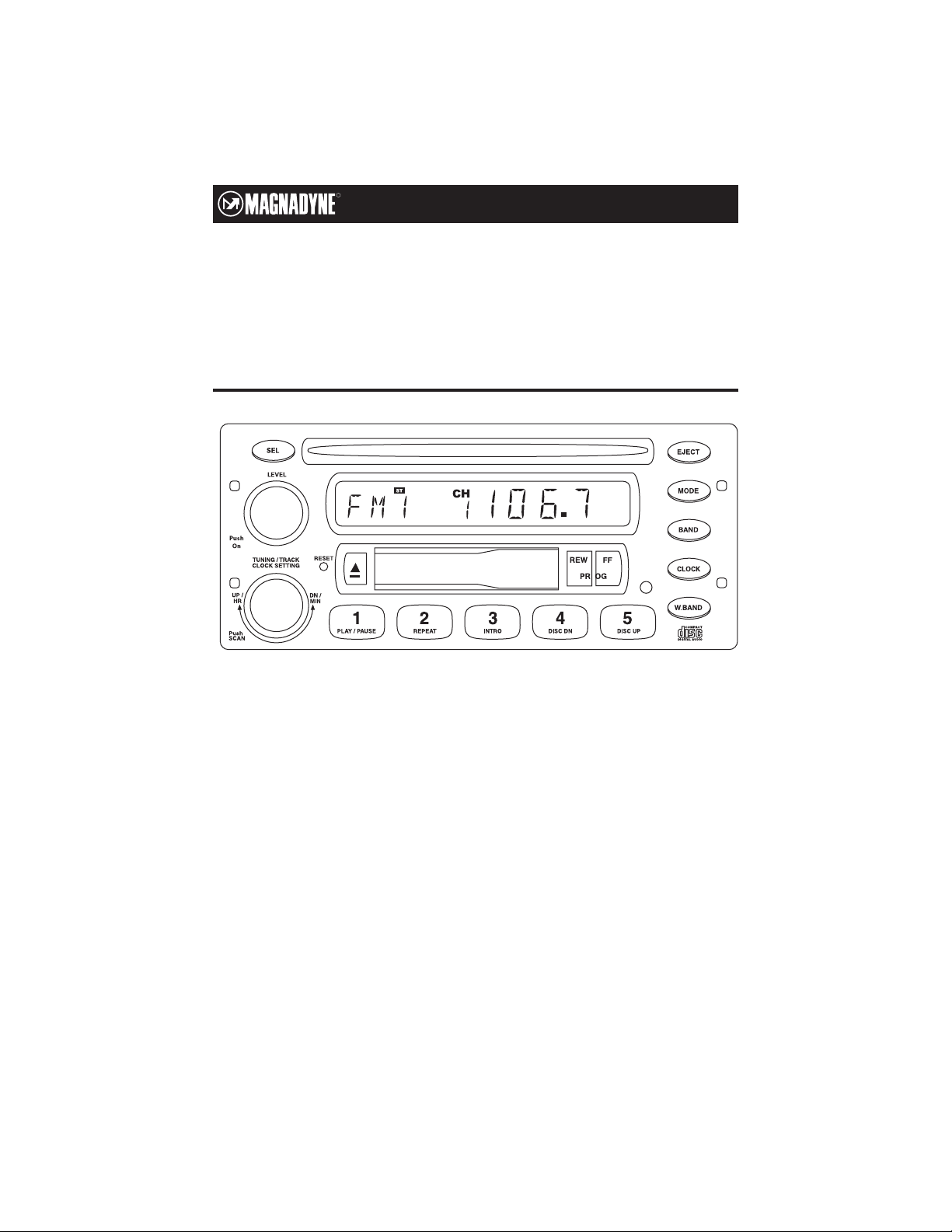
Installation
and Operations
Manual
R
M9900-1
AM / FM / WB / AUX / CD / CD Changer Controller
and Cassette Stereo Receiver
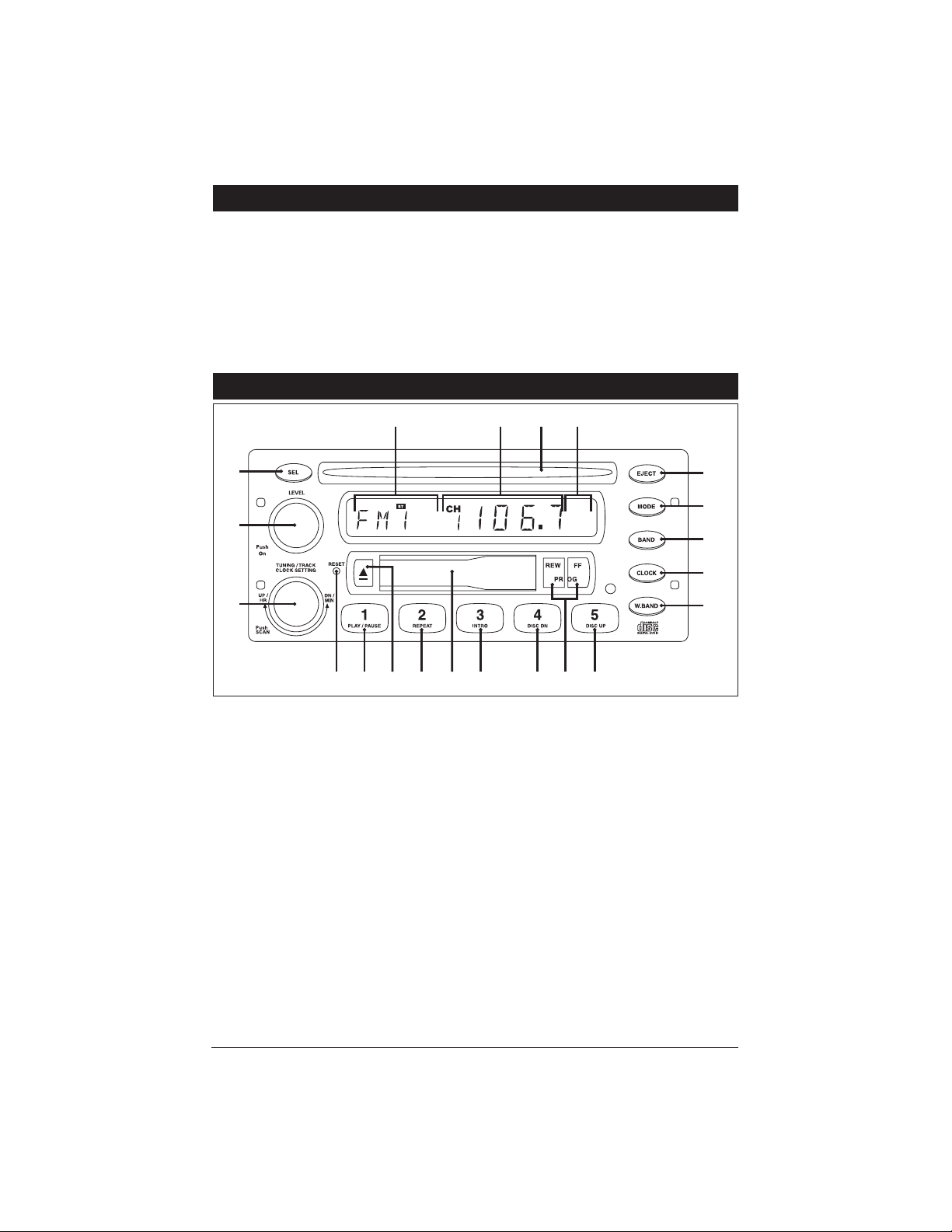
Your new in-dash entertainment system has been designed for many years of listening pleasure. Take a
moment to read through this manual and become familiar with the operations and features of this outstanding product.
It is advisable to keep this manual in your vehicle ready for reference. We hope the experience with your new
mobile entertainment system is a pleasurable one. Be sure to fill out and send in your warranty card. In the
unlikely event that your system will need service during the warranty period, you will need to be registered
to receive the full benefits of warranty repair.
Introduction
Location and Function of Controls at a Glance
2
1. Select Button: Press to select between the different sound controls (Volume, Bass, Treble, Balance and
Fader).
2. Level Knob: Press this knob in to turn the unit On/Off. Rotate this knob to increase or decrease the sound
level. When the Select button is pressed, rotate the Level Knob to adjust the Bass, Treble, Balance and
Fader.
3. Multi-Function Knob: Rotate to change radio stations. Press to scan radio stations. Rotate to adjust hours
and minutes for clock setting. Rotate to change tracks when a CD is playing.
4. Multi-Function Button #1: Press when programming a radio station into memory #1 (CH1). Press when
recalling memorized radio station #1. Press to play or pause when a CD is inserted.
5. Multi-Function Button #2: Press when programming a radio station into memory #2 (CH2). Press when
recalling memorized radio station #2. Press to repeat a single track from the CD.
6. Multi-Function Button #3: Press when programming a radio station into memory #3 (CH3). Press when
recalling memorized radio station #3. Press to preview each song on the CD for 10 seconds.
7. Multi-Function Button #4: Press when programming a radio station into memory #4 (CH4). Press when
recalling memorized radio station #4. Press to play the disc that precedes the one that is currently playing
in the optional CD changer.
1
2
17
16 15 17
14
13
12
11
3
10
4
5678
18 19 20
9
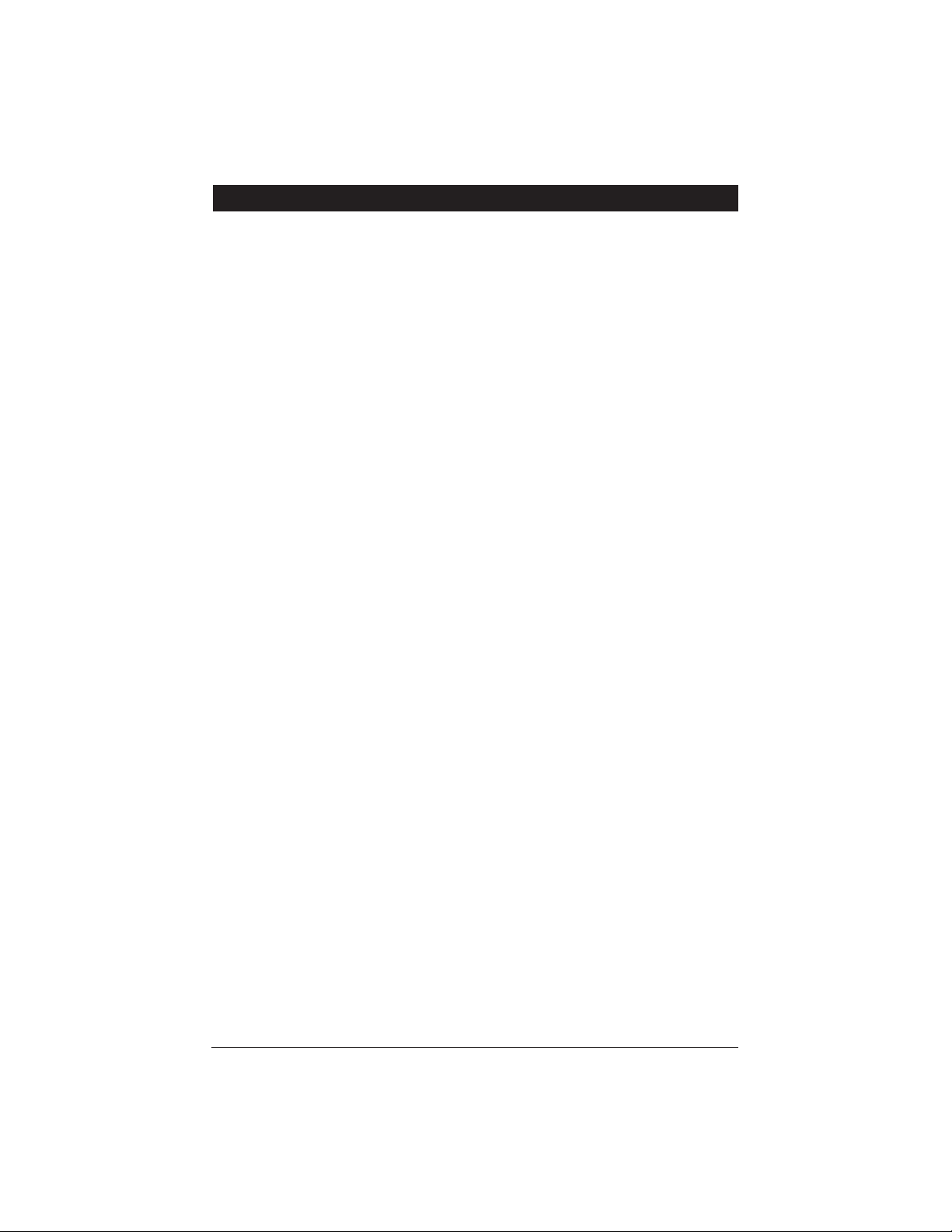
3
Location and Function of Controls at a Glance
(Continued)
8. Recall Button #5: Press when programming a radio station into memory #5 (CH5). Press when recall-
ing memorized radio station #5. Press to play the disc that follows the one that is currently playing in the
optional CD changer.
9. Weather Band Radio Button: At any time when the unit is on, press this button to access the weather
band radio.
10. Logic Reset Button: If the display or front panel functions become locked and inoperative, press this
button to return all logic back to “Default Mode”. Note: All clock and station recall memory will be lost.
11. Clock Button:
Press this button at any time, when the unit is on, to display the clock indefinitely. If
you tune to another radio station the radio frequency will be displayed for 5 seconds then will
switch back to the clock. Pressing the "Clock" button a second time will display the radio frequency indefinitely. This procedure operates the same for CD mode.
12. Radio Band Select Button: Press this button to select FM1, FM2, FM3, AM1 or AM2 radio bands.
13. Source Mode Button: Press this button to change the play source: CD, Tape, Radio, CD changer and
AUX.
14. CD Eject Button: Press this button to eject a CD.
15. CD Slot: To play a CD, insert CD into slot with label facing up.
16. Radio Station/ Clock Display Area: This area displays the radio station, last pushed station recall but-
ton and the clock.
17. CD Function Display Area: This area of the display shows all CD and function indicators.
18. Cassette Eject Button: when a tape is playing, press this button to eject the tape.
19. Cassette Tape Door: Insert the cassette through this door to play the tape.
20. Tape Direction and Fast Advance Controls: Press "REW" to fast rewind the cassette tape. Press "FF" to
fast forward the cassette tape. Press both controls (REW and FF) to change the play direction of the tape.

Listening to the Radio
1. Push the “LEVEL” knob (2) once to turn the unit on.
(Figure A)
2. Press the “BAND” button (12) to select a radio
band: FM1, FM2, FM3, AM1 or AM2.
3. To manually tune in a radio station, rotate the
“Tuning” knob (3) right or left until the desired
station is located.
4. To “Automatic Scan” to the next strong station.
Press and release the “Tuning” knob (3). The
tuner will scan up and wait for 5 seconds then
scan up again. Once the desired station is found,
press the knob again to stop the scan function.
5.
To “Seek” up or down to the next station, momentarily rotate the “Tuning” knob (3) right or left and
hold it for more than one second then release it.
Programming the Unit
You can program up to 15 FM radio stations and 10
AM radio stations.
1. Select FM1, FM2, FM3, AM1 or AM2 by pressing
the “BAND” button (12) repeatedly while watching the indication on the display (16) (Figure C).
2. Use the “Tuning” or “Scan” (3) knob to select the
desired station.
3. Press and hold one of the five station recall but-
tons (4-8). The button number and “CH” appears
in the display area (16). Release the button.
4. Repeat the procedure to memorize more stations
as desired.
Sound Controls
Volume Button:
Press the “SEL” button (1) to select between the
sound controls: Volume, Bass, Treble, Balance
and Fader. The sound control will be displayed in
the display area (Figure B).
Use the Level Knob (2) to make these adjustments:
Bass Control:
The bass control adjusts the amount of low
frequency that you hear.
Treble Control:
The treble control adjusts the amount of high
frequency that you hear.
Balance Control:
The balance control adjusts the amount of sound
output to the left and right speakers.
Fader Control:
The fader control adjusts the amount of sound
output to the front and rear speakers.
☛
Figure A
Figure B
☛
Figure C
4
