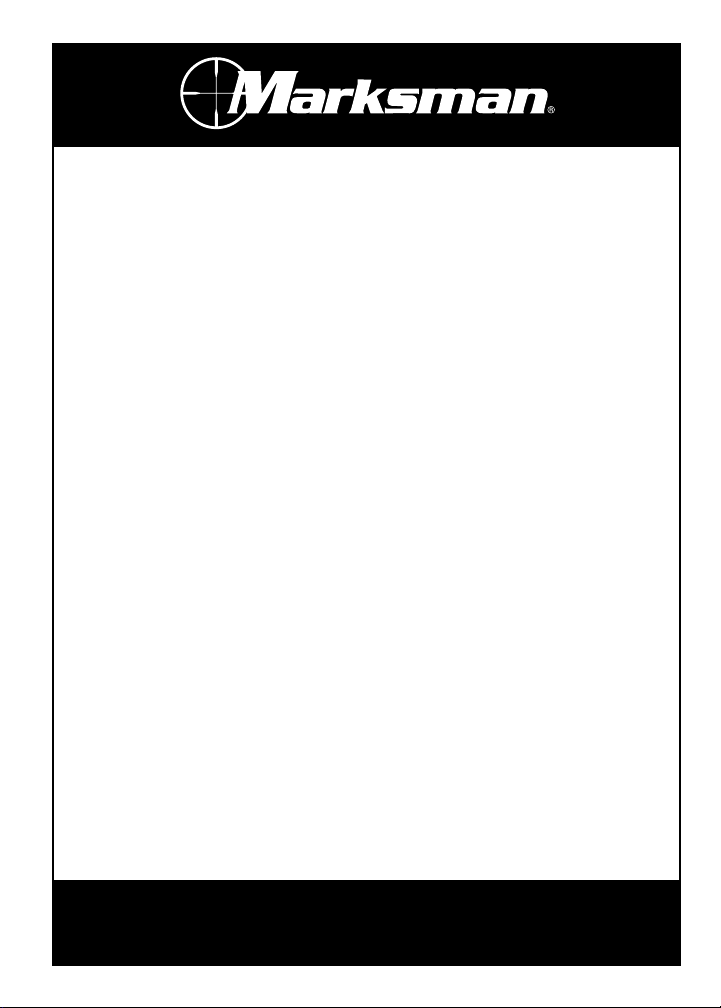
User’s Manual
Model: M6a
For Technical Assistance, please call (800) 638-3600,
or visit www.magnadyne.com
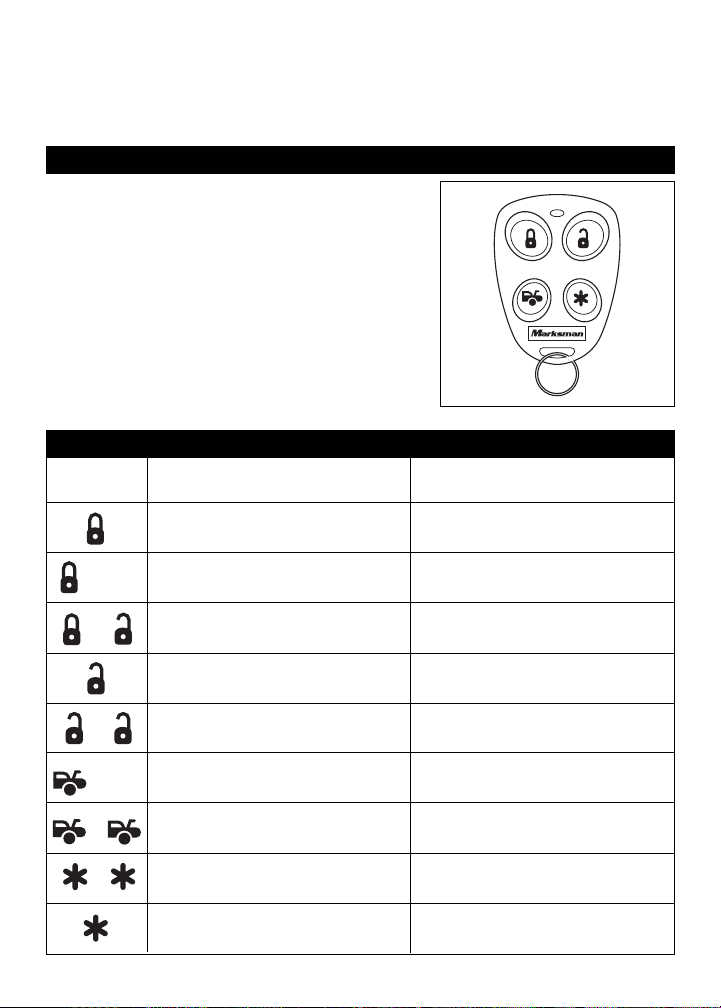
2
Congratulations on your purchase of the quality Marksman M6a automotive security and remote
start system. Marksman automotive security products have been designed to provide the consumer
with a product that is technologically superior and will provide years of trouble free operation. The
information enclosed will provide a ready reference of the operation and maintenance of your new
Marksman security and remote start system.
Use the drawing at right as a reference while reading
through the operating procedures. Normally the dedicated
buttons mode is used in all applications.
Remote Control Transmitters
Transmitter
System Function Remark
Button
Lock Doors
Panic Function (requires horn connection) Press and hold for 3 seconds to activate
Manual Silent lock/unlock Chirps indicator must be programmed on
Unlock Doors
Two step door unlock (drivers door first) Press twice within 3 seconds to unlock
passenger doors
Channel 2 (trunk release control) Press and Hold for 2 Seconds
Car Locator
Activate Remote Starter
Turn Off the Remote Start
+
3
Seconds
-
2
Seconds
-
-
Regular Transmitter Operation
Press twice within 3 seconds
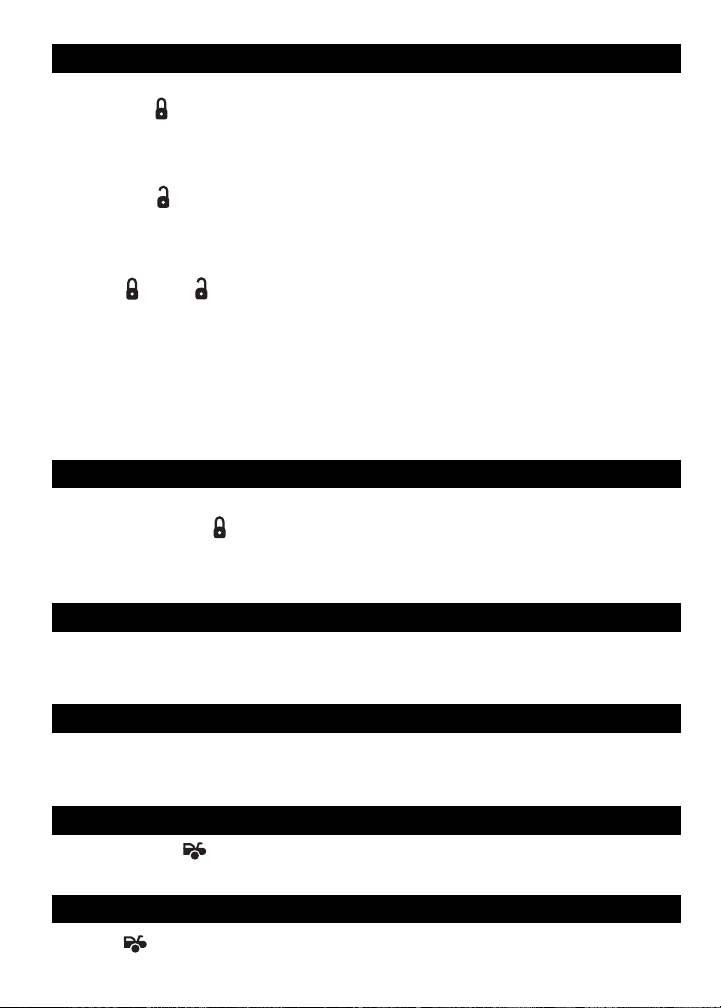
3
Remote Lock:
1. Press the button on the transmitter.
2. The horn will chirp once and the parking lights will flash once indicating that the doors are
now locked.
Remote Unlock:
1. Press the button on the transmitter.
2. The horn will chirp two times and the parking lights will flash two times, indicating that the
doors are now unlocked.
Silent Lock/ Unlock:
Press the and buttons on the transmitter at the same time to lock or unlock the doors
without the horn chirping. This is a user selection feature.
Pathway Illumination: (Optional Feature)
This feature turns “On” the parking lights for 30 seconds upon disarming of the security system.
Arming the security system will leave the parking lights on for 10 seconds.
Two Step Door Unlocking: (Optional Feature)
This feature will independently unlock the drivers door only when disarming the security system.
Pushing the “Unlock” button a second time within 3 seconds will unlock the entire vehicle.
Lock and Unlock the Vehicle
The transmitter can be used as a remote panic switch to manually trigger the alarm in case of emergency.
1. Press and hold the button for 3 seconds. The horn will immediately sound.
2. To stop the panic mode, press and hold the Lock or Unlock button on the transmitter again for
3 seconds. Also, if any transmitter button other than the Lock or Unlock button is pressed and
released, the panic mode will be turned off immediately.
Panic Function (Horn Connection must be Installed)
If this option has been installed, it will operate in the following manner:
1. Upon disarming, the interior lights will remain on for 30 seconds.
2. Turning on the ignition switch will turn off the dome light.
Dome Light Convenience Delay & Supervision (Option)
If the vehicles door locks have been connected to the system, the system will automatically lock the
vehicle’s doors when the ignition is turned “On” and/or unlock the vehicle’s door when the ignition
is turned “Off” (Programming is required for this feature to be active).
Ignition Control Door Locks (Option)
Press and hold the button on the transmitter for two seconds to activate the trunk release or
other electronic devices.
Trunk Release
Press the button twice within 3 seconds to activate car locator function. The horn will chirp 6
times and the parking lights will flash 12 times to help you locate your car.
Car Locator
