Page 1
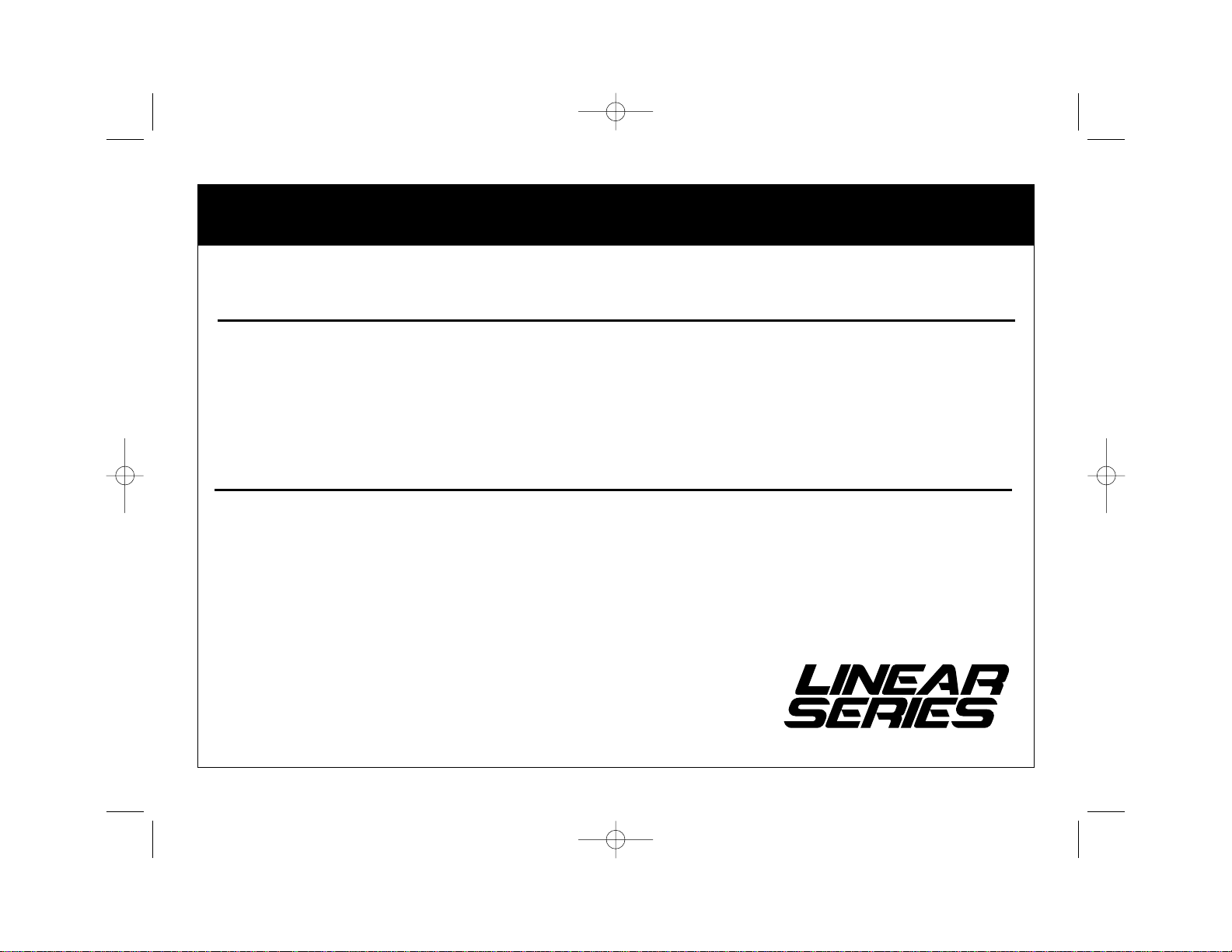
OWNER'S MANUAL
LS9600UCDW / LS9600UCDS
AM/FM Stereo Receiver with Compact Disc Player, Alarm Clock and Subwoofer
Designed for Under Counter or Table Top Installations in Recreational Vehicles, Motor Homes and Mobile Housing.
A Registered Trademark of Magnadyne Corporation
LS8600UCDW
AM/FM Stereo Receiver with Compact Disc Player
Designed for Under Counter or Table Top Installations in Recreational Vehicles, Motor Homes and Mobile Housing.
LS9600UCDW/LS8600UCDW Manual 5/29/02 11:07 AM Page 1
®
Page 2
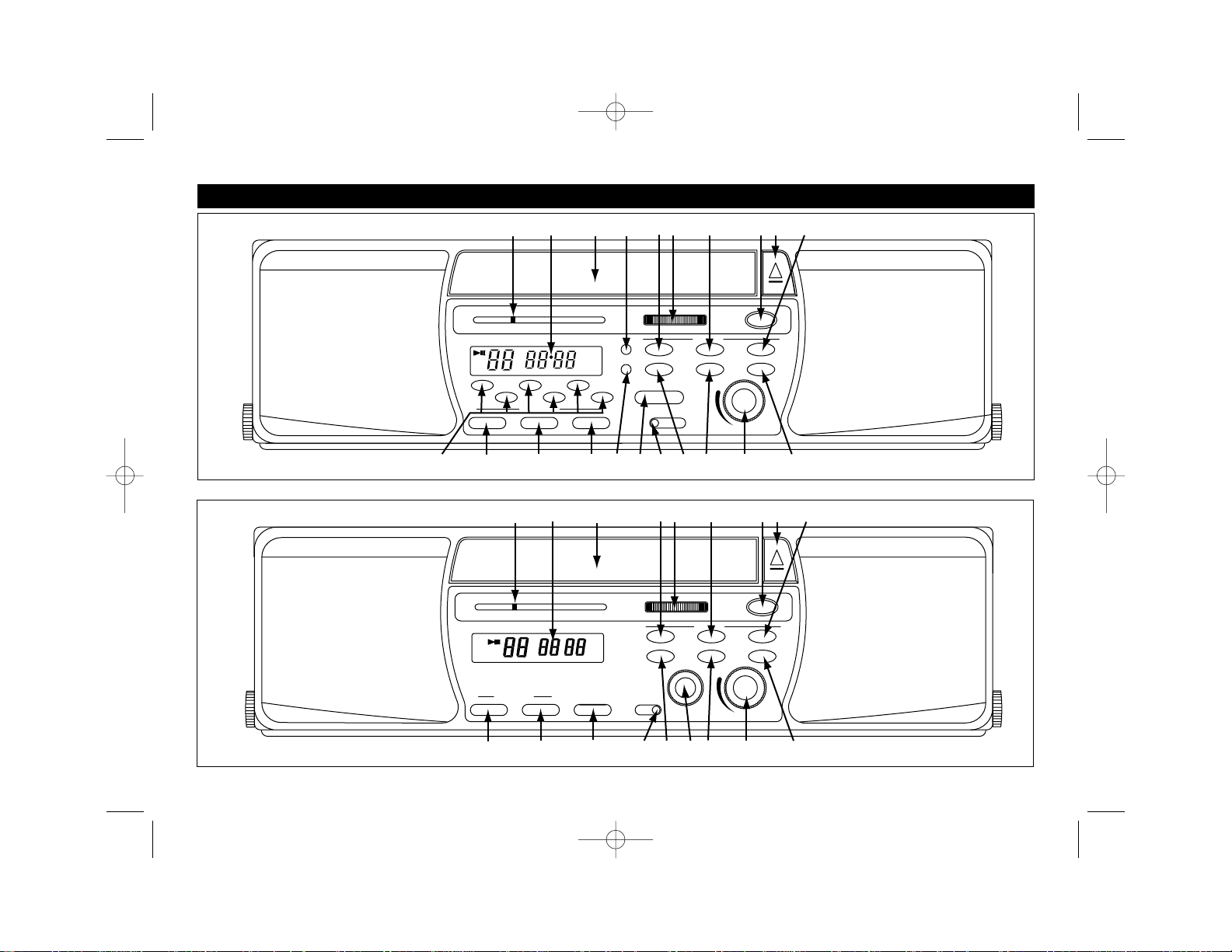
2
CONTROLS AND FUNCTIONS
LS9600UCDW/LS9600UCDS
ALL
REPEAT
LS8600UCDW
LS9600UCDW/LS8600UCDW Manual 5/29/02 11:07 AM Page 2
1
2
LINEAR
SERIES
AM/FM Compact Disc Player with Alarm and Clock
96
100
AM
PM
Dn
Speaker Control
Aux
104
1300
AL 1
FM
AM
5308865092800 1000
REPEAT
ALL
1
Set
Sleep
Main
UP
11 16
1
2
LINEAR
SERIES
AM/FM Compact Disc Player
ALARM1
ALARM2
SLEEP
CLASSIC
SNOOZE
AL 2
Subwoofer
141312
4
108
Mhz
1700
Khz
ROCK
POP
AL off
JAZZ
Preset EQ.
15
Play/Pause
Track Down
SNOOZE
AM
FM CD
17
635 7
Tuning
AUX
18
635 7
LS9600UCDW
CD Control
Stop
Track Up
19
LS8600UCDW
VOL
20
8
Power
Dimmer
Repeat
8
10
9
21
10
9
100
92
REPEAT
ALL
1
Speaker Control
Main
96
65088530
Aux
FM
AM
108
104
1000800
Mhz
1700
1300
Khz
BB
221312
Track Down
AM
17
Play/Pause
FM CD
18
Tuning
TONE
23
CD Control
Stop
Track Up
19
20
Power
Dimmer
Repeat
VOL
21
Page 3
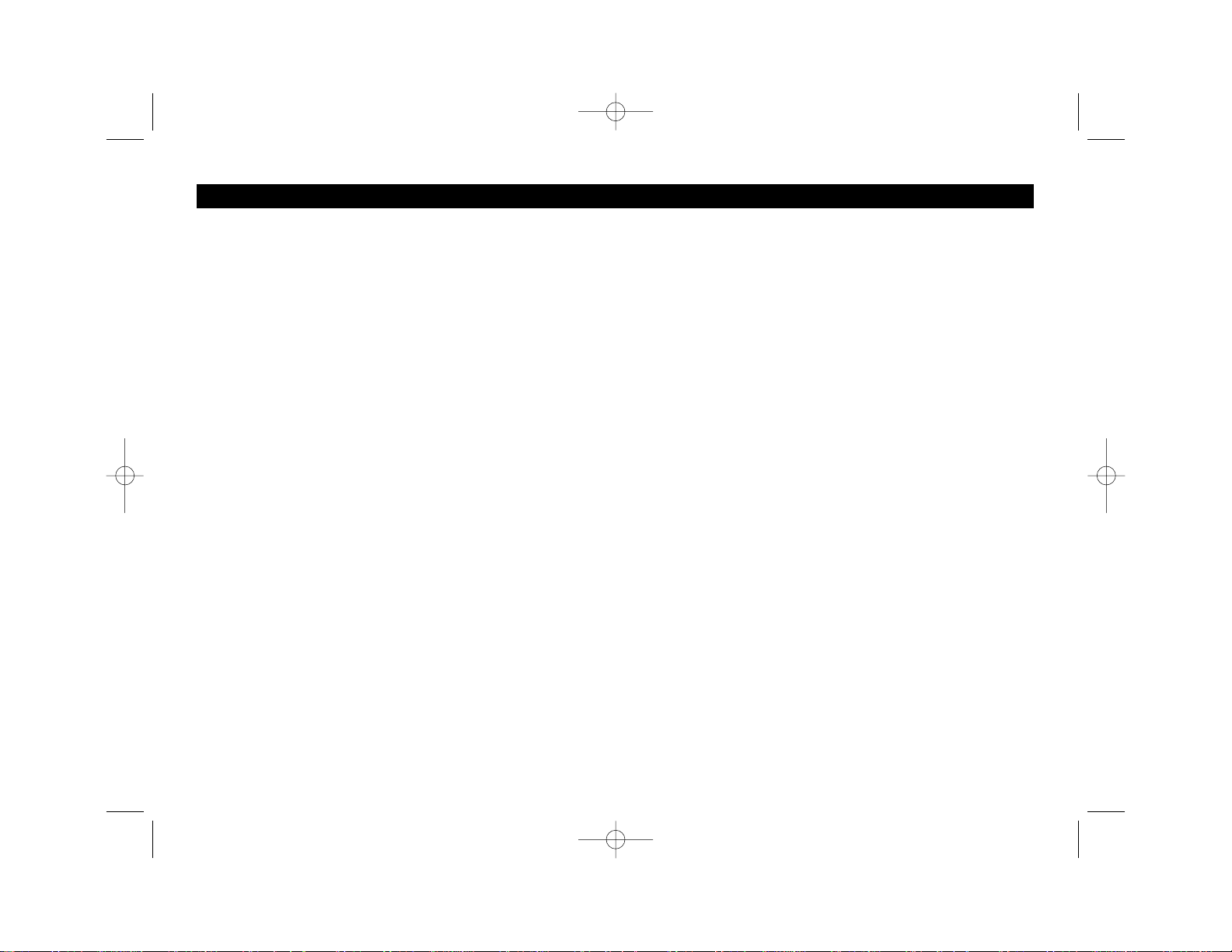
CONTROLS AND FUNCTIONS
As a new owner of a Linear Series entertainment system, you
should read this manual fully before operating this unit. This will
insure that you have full knowledge of all operations and features.
WARNING! To prevent fire or electrical shock hazard, do not
expose this product to rain or moisture, or remove cover or case
screws. There are no user serviceable parts inside. If this product
requires service, contact qualified service personnel only.
1. Radio Dial Scale
The radio dial scale is used for visual reference of the AM or
FM radio station you wish to select. Rotate the tuning knob (6)
and watch the indicator to select the station you desire.
2. Digital LCD Information Center
This area provides digital messages and indicators pertaining
to the features being operated such as CD disc selection, EQ
settings, and on some models the alarm clock settings.
3. CD Tray
Press the eject button (9) and the CD tray will open. Place a
CD music disk in the tray with the label side up. Gently push
on the tray door or press the eject button (9) again to close the
door. Note: This door is motorized. There is not need to push
the door all the way in. Doing this will damage the door.
4. Alarm Off Control (LS9600UCDW/S Only)
After the alarm has gone off at the selected time, press the "AL
Off" button to turn off the alarm function.
5. CD Play/Pause Control
Press this button to start playing a music CD disk or to pause
the playback of a music CD disk.
6. Radio Tuning Knob
To select an AM or FM radio station, rotate the knob from left
to right and select the desired station.
3
7. CD Stop Control
Press this button to stop CD play
8. Power Button
Press this button to turn the unit on. Press the button again to
turn the unit off.
9. CD Eject Button
Press this button to eject the CD tray (3) and remove the CD
music disk.
10. Display Dimmer Control
To dim the lighting in the display area, press this button. To
return to normal level lighting, press this button again.
11. Alarm Clock and Sleep Timer Controls
(LS9600UCDW/S Only)
(See the “Using the Alarm Clock” section of this manual for
proper operation of these controls)
12. Main Speaker Selection Control
Push this button until it locks to have the main front panel
speakers play sound.
13. Aux Speaker Control
If a second set of speakers has been connected to your unit,
you can press the "AUX" speaker control button until it locks
to play sound through the second set of speakers.
14. Subwoofer Control (LS9600UCDW/S Only)
The LS9600UCDW/S models have a built-in subwoofer
speaker. Pressing this button will turn the subwoofer speaker on for enhanced low frequency (radio and CD) music
response. Press and release the button (out position) to turn
off the subwoofer speaker.
LS9600UCDW/LS8600UCDW Manual 5/29/02 11:07 AM Page 3
Page 4
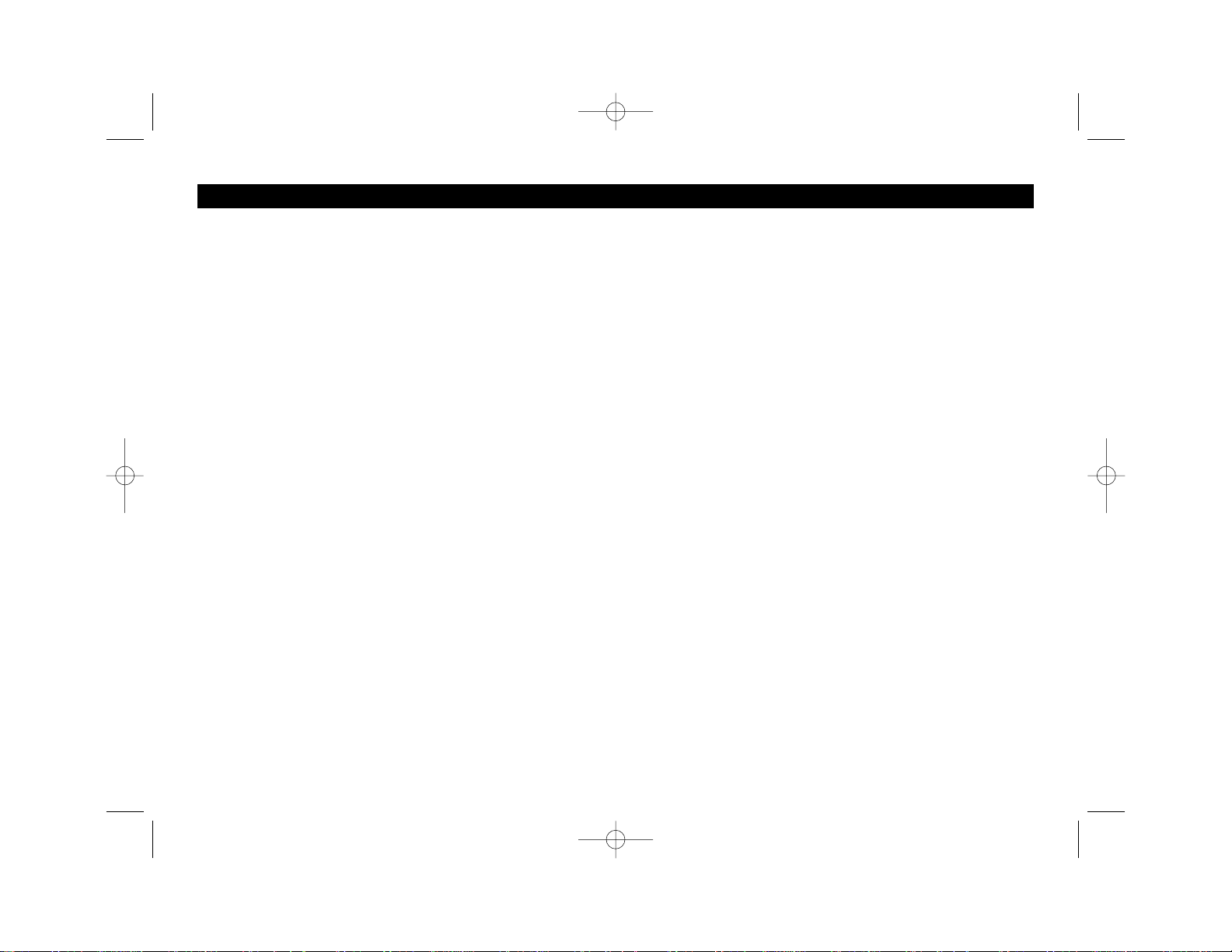
4
21. CD Repeat Control
To repeat play the song you are listening to, press the
"Repeat" button once. "Repeat 1" will be displayed in the LCD
Information Center (2). For continuous playing of the entire
disc, press the "Repeat" button a second time. "Repeat All"
will be displayed in the LCD information Center (2). Press the
"Repeat" button a third time to turn off the repeat function.
22. Speaker Bass Boost Control
(LS8600UCDW Only)
To enhance the low frequency response of the Radio or CD
music you are listening to, press this button in until it locks.
Press and release the button (out position) to turn off the bass
boost function.
23. Tone Control (LS8600UCDW Only)
To adjust the music tone, rotate this control to adjust a higher
or lower overall tone to the music.
Radio Operation
1. Press the power button (8) to turn the unit on.
2. Use the source selector knob (17) to select the AM or FM
radio band.
3. Tune in the desired radio station by rotating the tuning knob (6).
4. Adjust the volume control (20), EQ control (15) or tone control (23) to suit your listening taste.
Compact Disc Operation
1. Press the power button (8) to turn the unit on.
2. Use the source selector knob (17) to select CD playback.
3. Press the CD eject button (9) to open the CD tray. Insert a
disc with the label facing up and close the tray.
4. Press the play button (5) to start CD music play. Use the CD
control (5, 7, 10, 18, 19 and 21) for any adjustments to CD
playback.
5. Adjust volume (20) and tone controls (15, 23) to you desired
lis
tening levels.
CONTROLS AND FUNCTIONS
15. Electronic EQ Selection (Applies to LS9600UCDW/S Only)
Preset electronic sound equalization system that allows you
to select from 1 of 5 settings to meet your listening taste. The
EQ selections are activated in sequence by repeated pressing of the "Preset EQ" button. The adjustment sequence is as
follows. Rock, Pop, Classic, Jazz and Off. Press the button as
many times as needed to select the EQ setting you desire.
16. Alarm Snooze Control (LS9600UCDW/S Only)
(See the "Using the Alarm Clock" section of this manual for proper operation of this control).
17. Source Selection Knob
Slide this button from left to right to select the source (AM,
FM or CD) you want to play through the speakers.
Note: The LS9600UCDW/S has an auxiliary input for the
connection of a TV set or other secondary audio device, you
can select the "AUX" position for that device to play sound
through the speakers.
18. CD Track Down Control
While playing a music CD, you can select a previous track by
pressing the "Track Down" button until the desired music selection is obtained.
19. CD Track Up Control
While playing a music CD, you can select a previous track by
pressing the "Track Up" button until the desired music selection
is obtained.
20. Volume Control
Rotate this knob from left to right to adjust the overall loudness
of the speakers.
LS9600UCDW/LS8600UCDW Manual 5/29/02 11:07 AM Page 4
Page 5

Alarm Clock Operation (LS9600UCDW/S Only)
Setting the Clock and Alarm Times:
1. Press and hold the set button until the clock hours begin to flash.
2. Press the up or down buttons to correctly set the hours. Pay
attention to the AM and PM indicators in the display to make
sure you're setting the right time of day.
3. Press the set button a second time. The minutes display will
begin to flash. Press the up or down buttons to correctly set
the minutes.
Note: If you do not want to make alarm settings at this time,
do nothing for 10 seconds and the setting mode will exit.
4. Press the set button once again and the hours and "Alarm
1" indicators will flash.
5. Press the up or down buttons to correctly set the hours. Pay
attention to the AM and PM indicators in the display to make
sure you are setting the right time of day.
6. Press the set button a second time. The minutes display will
begin to flash. Press the up or down buttons to correctly set
the minutes.
Note: If you do not want to make "Alarm 2" settings at this
time, do nothing for 10 seconds and the setting mode will exit.
7. Press the set button once again and the hours and "Alarm
2" indicators will flash.
8. Press the up and down buttons to correctly set the hours.
Pay attention to the AM and PM indicators in the display to
make sure your are setting the right time of day.
9. Press the set button a second time. The minutes display will
begin to flash. Press the up and down buttons to correctly
set the minutes.
Note:You can make or change "Alarm 1" and "Alarm 2" settings at any time but you must scroll through the clock setting sequence first. Press and hold the set button until the
5
CONTROLS AND FUNCTIONS
hours begin to flash then press the set button 2 more times
to get to "Alarm 1" setting or press the set button 6 times to
reach "Alarm 2" setting.
Activate the Alarm:
Once the alarm times have been set, press "AL1" and/or "AL2"
buttons to turn on the alarm(s). "ALARM 1" and/or "ALARM2"
will be indicated in the display.
Activate the Snooze Alarm:
Once the clock alarm has gone off, you can press the snooze
button and it will temporarily stop the alarm from sounding for
9 minutes and then the alarm will sound again. Repeated
pressing of the snooze button will delay the sounding of the
alarm for another 9 minutes.
To Turn Off the Alarm:
Once the clock alarm is sounding, press the "AL OFF" button
(4) and the alarm will turn off. The "ALARM 1" and/or "ALARM
2" will remain displayed and the alarm clock will go off again in
24 hours. To eliminate the clock alarm operation, you must
press the "AL 1" and/or "AL2" button (11) to remove the alarm
indicators in the display.
Using the Sleep Timer:
To use the sleep timer repeat the following steps:
1. Press the power button (8) to turn the unit on.
2. Select the music source using the source selection knob (17).
3. Select the radio station or CD track you wish to fall asleep to.
4. Press and hold the "SLEEP" button. The display will change
to "120" momentarily. Continue to hold the sleep button down
to select the amount of time you wish the unit to play before
it shuts off. Sleep times can be selected from 120 minutes
down to 10 minutes in 5 minute segments. Once the time
duration is set release the "SLEEP" button.
5. Press the "SLEEP" button once again to activate the sleep
function. The "SLEEP" indicator will light up in the display.
LS9600UCDW/LS8600UCDW Manual 5/29/02 11:07 AM Page 5
Page 6

6
INSTALLATION
The unit can be installed under a cabinet or on top of a counter.
Such locations would include mounting under a kitchen cabinet,
living room cabinets or under a cabinet or ledge in a bedroom.
The unit can also be installed on a counter top (clock radio style).
1. Locate a suitable spot for installation. Regardless if the
installation is under counter or counter top, the minimum
space required is 14.5" (W) x 9" (D) x 4-1/4" (H). Make sure
to compensate for the wiring that will exit the back of the unit.
2. Remove the "U" shaped mounting bracket by releasing the
thumb screws (4 pieces) on the side of the unit. Use the
bracket as a drill guide and drill four 1/8" holes. If you plan to
use self tapping type screw, you can place the bracket in the
proper location and power drive the mounting screws in
place. Install four (4) mounting screws to secure the bracket.
3. Slide the unit onto the bracket and install the four (4) thumbscrews by hand. Set the unit into it's final position and finish
tightening the screws.
Note: The unit can be tilted about 10 degrees in the
event that the mounting surface is not level or the
unit is being installed on a counter top as a clock
radio. Place the unit in the position desired and
tighten the thumb screws.
LS9600UCDW/LS8600UCDW Manual 5/29/02 11:07 AM Page 6
Page 7

7
INSTALLATION
Thumb
Screw
"U" Shaped
Bracket
Self Tapping
Screw
LS9600UCDW/LS8600UCDW Manual 5/29/02 11:07 AM Page 7
Page 8

8
POWER CONNECTIONS
DC Power Connection
Red Wire: Connect the Red Wire to a constant (+) power
source such as a battery or positive power supply buss
on a power converter.
Black Wire: Connect the Black Wire to the battery system
ground or power converter system 12V ground buss.
Alternate Power Connection
The unit can be powered by a AC to DC power converter
that can supply 5 amps of continuous power. A DC power
input jack is provided on the back of the unit for this purpose. Observe the polarity of the converter output plug.
For the input plug on the unit, the center terminal is (+)
and the outer connection is (-).
AC Adapter (Optional)
LS9600UCDW/LS8600UCDW Manual 5/29/02 11:07 AM Page 8
RED Wire (+) To 12 Volt DC Power
BLACK Wire (-) Ground
Page 9

9
SPEAKER CONNECTIONS
Aux Audio Input (LS9600UCDW/S Only): Left and right RCA type
input jacks are provided on the back panel for connection to a second sound source such as a TV system or component cassette
deck. Connect a stereo "male to male" patch cord to the units input
jacks and then connect the remaining ends to the second sound
sources output jacks.
Note: If the second sound source only has a single mono output
jack, it may be necessary to use a "Y" adapter to provide both the
left and right inputs of the LS9600UCD with signal.
Aux Speaker Connections
LS9600UCDW/LS8600UCDW Manual 5/29/02 11:07 AM Page 9
Male to Male Patch Cords (Not Supplied)
to Second Sound Source
Right
Left
Page 10

10
ANTENNA CONNECTIONS
The units will accept either a standard automotive type antenna plug or the screw terminals of a 300Ω ohm di-pole wire antenna
typically used in a home stereo system. Follow the diagram enclosed for the antenna type your are installing
LS9600UCDW/LS8600UCDW Manual 5/29/02 11:07 AM Page 10
Di-Pole Type Antenna (300 ohm) (Not Provided)
External Automotive
Type Antenna Socket
External Automotive Type Antenna
(Not Provided) (75 ohm)
Place the antenna switch in 75 position for
automotive type antennas or 300 for screw
terminal type home stereo antennas.
Page 11

11
SAFETY INSTRUCTIONS
Read Instructions: All the safety and operating instructions
should be read before the appliance is operated.
Retain Instructions: The safety and operating instructions
should be retained for future reference.
Heed Warnings: All warnings on the appliance and in the oper-
ating instructions should be adhered to.
Follow Instructions: All operating and use instructions should
be followed.
Water and Moisture: The appliance should not be used near
water-- for example, near a bathtub, washbowl, kitchen sink,
laundry tub, in a wet basement, or near a swimming pool, etc.
Wall or Ceiling Mounting: The appliance should be mounted to
a wall or ceiling only recommended by the manufacturer.
Heat: The appliance should be situated away from heat sources
such as radiators, heat registers, stoves, or other appliances
(including amplifiers) that produce heat.
Power Supply: The appliance should be connected to a power
supply only of the type described in the operating instructions or
as marked on the appliance.
Cleaning: The appliance should be cleaned only as recommended by the manufacturer.
Power Lines: An outdoor antenna should be located away from
power lines.
A) Use No. 10 AWG (5.3mm2) copper, No 8 AWG (8.4mm2) aluminum, No. 17
AWG (1.0mm2) copper clad steel or bronze wire, or larger, as ground wire.
B) Secure antenna lead-in and ground wires to house with stand-off insulators
spaced from 4 feet (1.22m) to 6 feet (1.83m) apart.
C) Mount antenna discharge unit as close as possible to where lead-in enters
house.
Outdoor Antenna Grounding: If an outside antenna is connected to the receiver, be sure the antenna system is grounded
so as to provide some protection against voltage surges and built
up static charges. Section 810 of the National Electrical Code,
ANSI/NFPS no. 70-1983, provides information with respect to
proper grounding of the mast and supporting structure, grounding of the lead-in wire to an antenna discharge unit, size of
grounding conductors, location of antenna-discharge unit, connection to grounding electrodes, and requirements for the
grounding electrode. See figure 1.
Object and Liquid Entry: Care should be taken so that objects
do not fall and liquids are not spilled into the enclosure through
openings.
LS9600UCDW/LS8600UCDW Manual 5/29/02 11:07 AM Page 11
Mast
Ground
Wire
(A,B)
2.44 Meters
Example of Antenna Grounding as per
National Electrical Code. Instructions
Contained in Artical 810-"Radio and
Television Equipment"
Antenna Lead-In Wire (B)
Antenna Discharge
Ground
Clamp
Grounding
Clamps
Grounding Electrode
Drivin 8' Into the Earth
Unit (C)
To Receiver
Figure 1.
Page 12

WARRANTY
ONE (1) YEAR LIMITED WARRANTY
Magnadyne Corporation or its authorized agents will within 1 year from the
date of sale to you, repair, replace or refund the retail sales price of said product or any part thereof, at the option of the Magnadyne Corporation or its
authorized agents, if said product or part is found defective in materials or
workmanship, when properly connected and operating on the correct power
requirements designated for the specific product. This warranty and
Magnadyne Corporation or its authorized agents obligations hereunder do not
apply where the product was; damaged while in the possession of the consumer, subjected to unreasonable or unintended use, not reasonably maintained, utilized in commercial or industrial operations, or serviced by anyone
other than Magnadyne Corporation or its authorized agents, or where the
warning seal on the product is broken or the power and/or plugs are detached
from the unit. Magnadyne Corporation or any of its authorized agents will not
assume any labor costs for the removal and re-installation of any product
found to be defective, or the cost of transportation to Magnadyne Corporation
or its authorized agents. Such costs are the sole responsibility of the purchaser.
This warranty does not cover the cabinet appearance items or accessories
used in connection with this product, or any damaged to recording or recording tape, or any damage to the to the products resulting from improper installation, alteration, accident, misuse, abuse or acts of nature.
MAGNADYNE CORPORATION OR ITS AUTHORIZED AGENTS SHALL NOT
BE LIABLE TO ANYONE FOR CONSEQUENTIAL OR INCIDENTAL DAMAGES OR CLAIMS EXCEPT THOSE ACCORDED BY LAW. NO
EXPRESSED WARRANTY OR IMPLIED WARRANTY IS GIVEN EXCEPT
THOSE SET FORTH HEREIN. NO IMPLIED WARRANTY SHALL EXTEND
BEYOND 1 YEAR FROM THE DATE OF SALE.
This warranty extends only to the original purchaser of the product and is not
transferable.
Some states do not allow limitations on how long an implied warranty lasts,
and some states do not allow the exclusion or limitation of incidental or consequential damages, so the above limitations or exclusion may not apply to
you. This warranty gives you specific legal rights, and you may have other
rights that vary from state to state.
Defective merchandise should be returned to the original point of purchase or
secondly, to Magnadyne Corporation, 1111 W. Victoria Street, Compton CA
90220. Return Authorization must be obtained before sending, or merchandise
may be refused.
12
OPERATION AND MAINTENANCE
Damage Requiring Service: The appliance should be serviced by
qualified service personnel when:
A. The power supply cord or the plug has been damaged; or
B. Objects have fallen, or liquid has spilled into the appliance;or
C. The appliance has been exposed to rain; or
D. The appliance does not appear to operate normally or exhibits
a marked change in performance; or
E. The appliance has been dropped, or the enclosure damaged.
Servicing: The user should not attempt to service the appliance
beyond that described in the operating instructions. All other servicing should be referred to qualified service personnel.
Caution:
Compact disc should be stored in a container or vinyl bag to prevent contamination. Disc should not be placed in locations
exposed to sunlight or heat.
Handle CD’s
Properly
Do Not Touch
CD’s
Do Not Get Dirt
on CD’s
Do Not Write on
CD’s
Do Not Scratch
CD’s
Keep Below 104
0
Fahrenheit
Do Not Bend CD’s
Warnings
® Copyright 2002 Magnadyne Corp. LS9600/8600 Rev. B 5-29-02
LS9600UCDW/LS8600UCDW Manual 5/29/02 11:08 AM Page 12
104 F
C
40
