Page 1
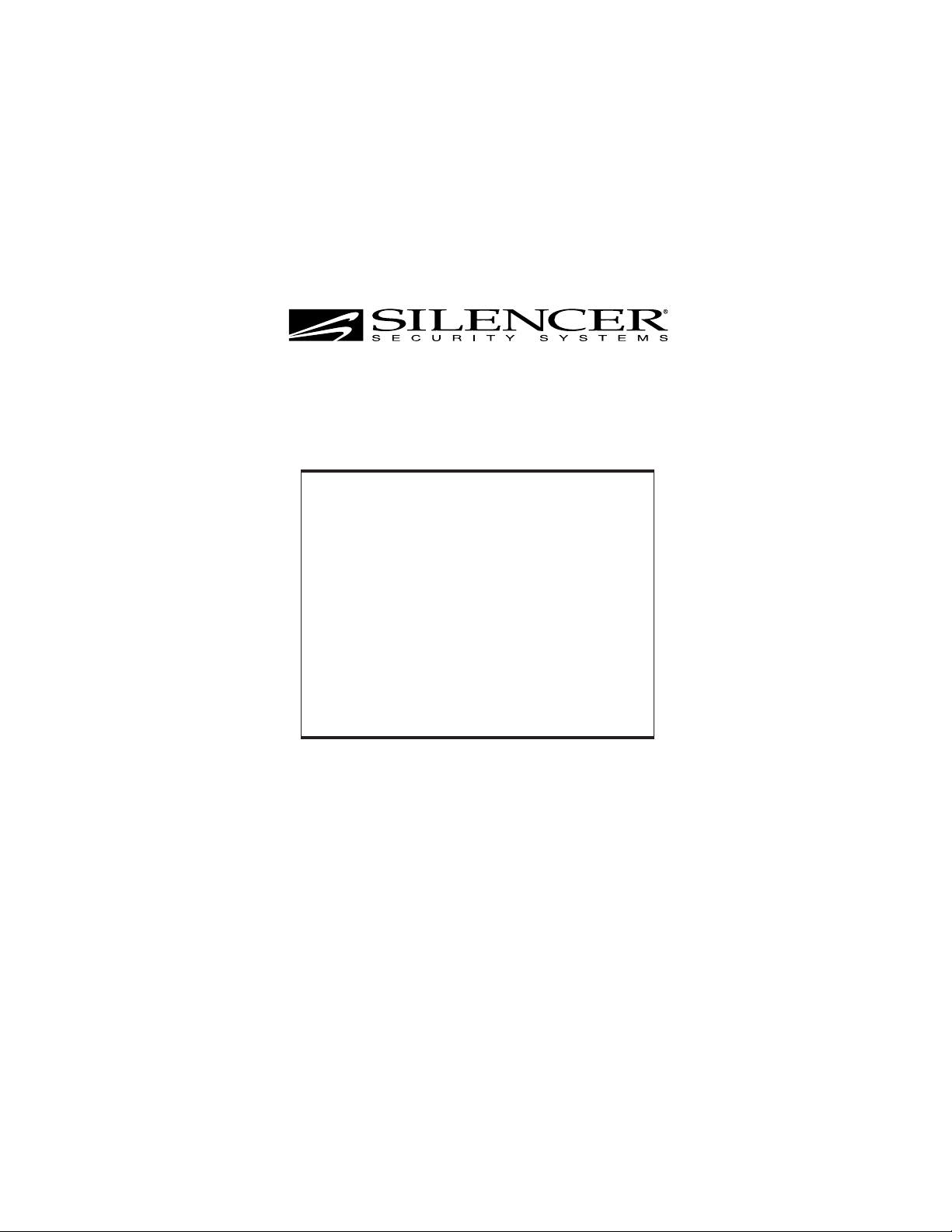
OWNER’S
MANUAL
Model: ALA200FKE
This device complies with part 15 of the FCC rules. Operation is subject to the following two conditions:
(1) This device may not cause harmful interference; and
(2) This device must accept any interference received, including interference that may cause undesired operation.
Note: The manufacturer is not responsible for any radio or TV interference caused by unauthorized modifications to this
equipment. Such modifications could void the user’s authority to operate the equipment.
Page 2
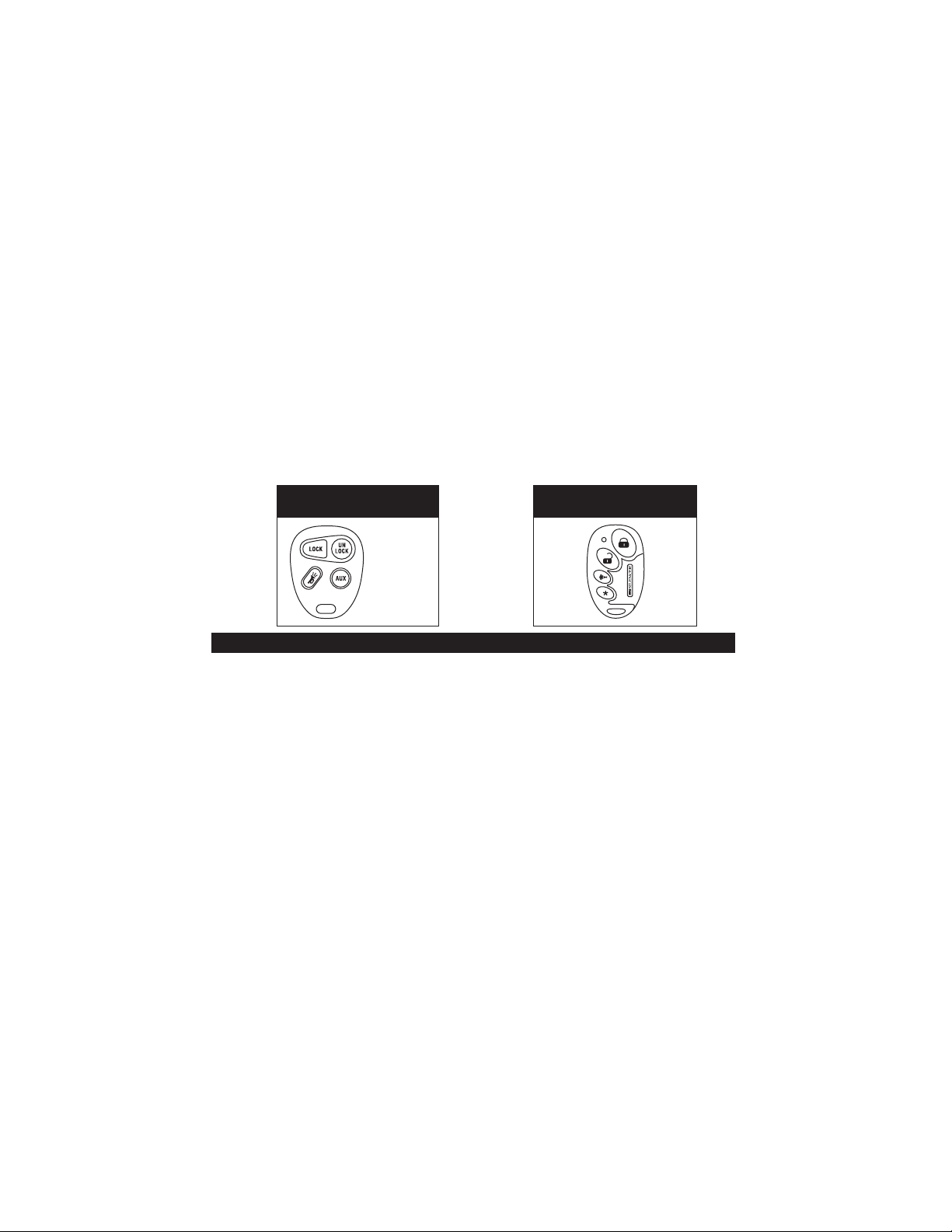
2
Congratulations on your purchase of a quality Silencer security system. Your new Silencer security system
has been designed to provide years of trouble free service when operated and maintained in the manner set
forth in this manual. Your full knowledge of the features provided by your security system and their methods
of operation are essential for day-to-day usage. Please take a moment to read through this manual and
become familiar with the features that pertain to your security system. Located at the back of this booklet, we
have provided a listing of all the upgrade features available for your security system. Additional installed
features vary by dealership, but any can be added at a later date. Contact your new car dealership for details.
The Model Number of your Silencer Security System is ALA200FKE
The primary function of this system is to provide added value to your existing OEM keyless entry or
keyless entry/security system. The ALA200FKE can also be used as a stand alone Silencer remote keyless
entry and security system. Please read and follow the procedures enclosed to operate your system.
Determine the Control Device
Your Silencer ALA200FKE can be controlled from the OEM installed remote system or from a SIlencer
remote transmitter. Determine which device is controlling your system and proceed to that section of this
manual. In some cases, the ALA200FKE will have 2 different controllers. Read the information below as it
pertains to all controllers.
System Control by the OEM Keyless Entry Transmitter (Basic Operation)
If the vehicle you purchased came with remote keyless entry transmitters, two of the buttons on the
transmitter will be used to lock and unlock your vehicle. These buttons will have the words “LOCK” and
“UNLOCK” printed or engraved on them or they will have pictures of a padlock in a locked and unlocked
position (see illustration at above). Use the lock and unlock buttons on the transmitter to control your new
Silencer security system in the following manner.
Manual Arming and Disarming
1. Exit the vehicle and close all of the entrances.
Note: After closing the last protected entrance, you will hear the siren or horn chirp. The reason for this
chirp is covered below in the “Automatic Arming” section of the manual. Proceed as follows:
2. Press the LOCK button on your keyless entry transmitter. Your Silencer security system will respond in
the following manner:
A. The vehicle horn will emit a single beep.
B. The parking lights may flash one time (Parking light flash option required).
C. The LED indicator for the security system will start to flash.
The system is now armed.
3. Press the UNLOCK button on your keyless entry transmitter. Your Silencer security system will respond
in the following manner:
A. The vehicle horn will emit 2 beeps.
B. The parking lights may flash two times (Parking light flash option required).
C. The LED indicator for the security system will start flashing fast indicating that the system will rearm in
60 seconds. (Opening the driver’s door or turning on the ignition key will momentarily stop the auto
arming feature.)
The system is now disarmed.
Controlled by OEM
Keyless Remote Transmitter
Controlled by
Silencer Remote Transmitter
Example of
Factory
Transmitter
Page 3
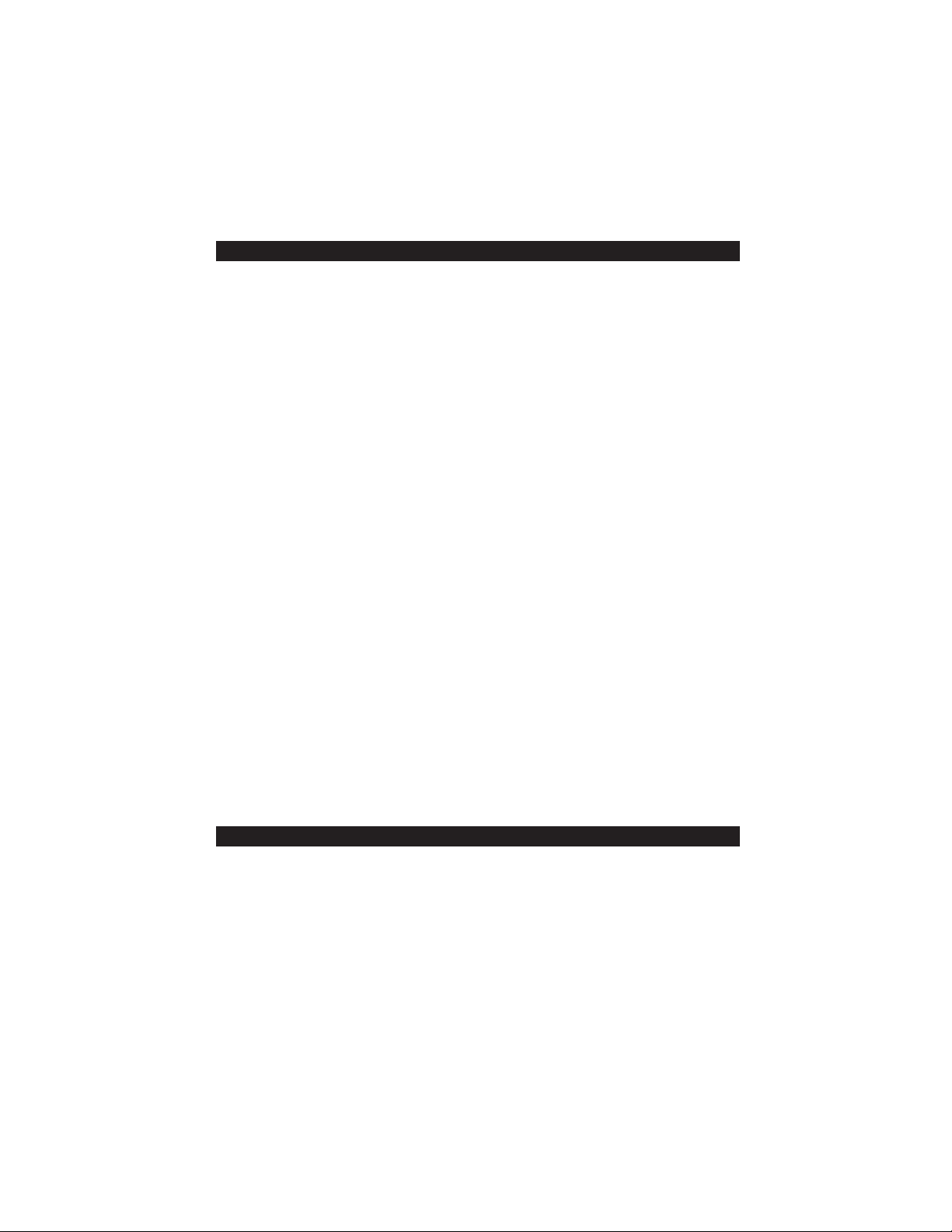
*Some factory keyless entry systems have chirp confirmation as a built in feature. If this is true for your
vehicle, when the doors are locked or unlocked with the factory keyless transmitter, you may get more than
1 or 2 chirps as indicated above. If this condition becomes undesirable, the chirp indication from the
ALA200FKE can be turned off allowing only the factory system chirp. Contact your dealer for more details.
Automatic Arming with Manual Disarming
Note: When you take delivery of your new vehicle and Silencer ALA200FKE security system, the
automatic arming feature is active to protect your vehicle even if you forget to arm your security system.
If the feature becomes undesirable, it can be programmed off leaving manual arming your only method
to secure your vehicle. Contact your dealer for further information.
1. Exit the vehicle and close all protected entrances. Once the last protected entrance is closed, your
Silencer security system will respond in the following manner:
A. The vehicle horn will beep one time.
B. The LED indicator will begin to flash fast to indicate that the 30 second automatic arming timer is
counting down.
2. After 30 seconds has passed**, your Silencer security system will respond as follows:
A. The vehicle horn will beep once again indicating that the security system is fully armed.
B. The parking lights may flash one time. (Parking light flash option required)
C. The LED indicator will resume a normal flash speed indicating an armed condition.
D. The doors will become locked. (See Note 1)
Note 1: Auto arm door lock control is an optional feature described in the back of this manual.
** The dome lights in some vehicles have a delay before they turn completely off. If your vehicle has
this type of delay, the 30 second automatic arming timer will start when the dome light is completely off.
Depending on the length of time it takes the dome light to turn off, automatic arming may take 45 to 60
seconds or more.
What to do if the Alarm is Sounding
Press the UNLOCK button on your keyless entry transmitter.
A. The vehicle horn will stop beeping.
B. The parking lights may stop flashing. (Parking light flash option required)
C. The LED indicator will begin a special tamper mode flash sequence to let you know that your
security system had been triggered.
Notations on Basic Operating Procedures
1. When you disarm the system while it is sounding, there are no disarm chirps.
2. After the security system has been triggered, the LED remains flashing even thought the security
system has been disarmed. This is a tamper indicator. Turning on the ignition key will reset this
indicator.
3
System Control by the Factory Supplied Keyless Entry Transmitter (Basic Operation) (cont.)
System Control by the Silencer Remote Transmitter (Basic Operation)
If you purchased the ALA200FKE Silencer security system and your vehicle did not come with a factory keyless
system, your dealer would have supplied you with 2 Silencer remote transmitters. Use the lock and unlock
buttons on the transmitter to control your security system in the following manner:
Manual Arming and Disarming
1. Exit the vehicle and close all of the entrances.
Note: After closing the last protected entrance, you will hear the siren or horn chirp. The reason for
this chirp is covered in the “Automatic Arming” section of the manual. Proceed as follows:
Page 4

4
2. Press the LOCK button on your Silencer transmitter. Your Silencer security system will respond in the
following manner:
A. The vehicle horn will beep one time.
B. The parking lights may flash one time. (Parking light flash option required)
C. The LED indicator for the security system will start to flash.
The system is now armed.
3. Press the UNLOCK button on your Silencer remote transmitter. Your Silencer security system will
respond in the following manner:
A. The vehicle horn will beep twice.
B. The parking lights may flash two times. (Parking light flash option required)
C.
The LED indicator for the security system will start flashing fast indicating that the system will
rearm in 60 seconds.
(Opening the drivers door or turning on the ignition key will momentarily stop
the auto arming feature.)
The system is now disarmed.
Automatic Arming with Manual Disarming
Note: When you take delivery of your new vehicle with a Silencer ALA200FKE security system, the
automatic arming feature is active to protect your vehicle even if you forget to arm your security system.
If the feature becomes undesirable, it can be programmed off leaving manual arming your only method
to secure your vehicle. Contact your dealer for further information.
1. Exit the vehicle and close all protected entrances. Once the last protected entrance is closed, your
Silencer security system will respond in the following manner:
A. The vehicle horn will beep one time.
B. The LED indicator will begin to flash fast to indicate that the 30 second auto arm timer is counting down.
2. After 30 seconds has passed**, your Silencer security system will respond as follows:
A. The vehicle horn will beep once again indicating that the security system is fully armed.
B. The parking lights may flash one time. (Parking light flash option required)
C. The LED indicator will resume a normal flash speed indicating an armed condition.
D. The doors will become locked. (*See Note 2.)
Note 1: Once the ignition key switch is turned off, the automatic arming timer will start counting
after the last protected entrance is closed. Opening any protected entrance within the 30 second
time will stop the counter and reset it. Closing the entrance will start the counter once again but you
will not get a beep when closing the door for the second time.
Note 2: Auto arm door lock control is an optional feature described in the back of this manual.
** The dome lights in some vehicles have a delay before they turn completely off. If your vehicle has
this type of delay, the 30 second auto arm timer will start when the dome light is completely off.
Depending on the length of time it takes the dome light to turn off, auto arming may take 45 to 60
seconds or more.
What to do if the Alarm is Sounding
Press the UNLOCK button on your Silencer transmitter.
1. The vehicle horn will stop beeping.
2.
If the parking lights are flashing they will stop flashing. (Parking light flash option required)
3. The LED indicator will begin a special tamper mode flash sequence to let you know that your alarm had been
triggered.
Notations on Basic Operating Procedures:
1. When you disarm the system while it is sounding, there are no disarm chirps.
2. After the security system has been triggered, the LED remains flashing even thought the security system has
been disarmed. This is a tamper indicator. Turning on the ignition key will reset this indicator.
System Control by the Silencer Remote Transmitter (Basic Operation) (continued)
Page 5

5
ALA200FKE Primary Feature Operation
Other than arming and disarming your security system, the ALA200FKE has a host of features that enhance
ownership and the level of security provided by the ALA200FKE system. Please take a moment to become
familiar with the operation of these features as you may need to use them at some point in time. To practice
operating these features, repeat the enclosed procedure for each feature as it is written or illustrated.
System Override/Valet
A patented removable switch is used to override the security system in the event that the transmitters are
lost or fail to operate and to put the security system in non-operational mode (valet) for vehicle servicing etc.
Override Operation (security system is armed)
1. Enter the vehicle, the security systems will begin sounding at this point, and place the override
switch into the switch housing. Make sure that the switch button is in the OUT position.
2. Place the ignition key into the ignition switch and turn the ignition switch to the ON position.
3. Within 5 seconds of turning the ignition key ON, press the valet switch button IN until it locks.
4. The vehicle horn will stop sounding.
5. The LED indicator will be solid red.
The security system is overridden and is now in the Valet Mode.
Valet Operation (security system is already disarmed)
1. Place the valet switch into the switch holder making sure that the switch button is in the OFF
position (switch button is out).
2. Turn the ignition key to the ON position.
3. Within 5 seconds of turning the ignition key ON, push IN the valet switch.
4. The LED will be on solid indicating that the security system is in the Valet Mode.
Note 1: If the valet switch is already in the ON position when you turn ON the ignition key, the valet
function will be bypassed. Turn OFF the ignition key, set the switch to the OFF position and try again.
Note 2: If you fail to push IN the valet switch within 5 seconds of turning ON the ignition key, the valet
function will be locked out. Turn OFF the ignition key, set the switch to the OFF position and try again.
Starter Disable (Optional Feature)
If your Silencer security system has been installed with the optional starter interrupt relay, This relay will
break the connection between your ignition key and the starter on your vehicle. To test this feature,
repeat the following procedure:
1. Enter the vehicle and close all the entrances.
2. Press the LOCK button on the transmitter.
3. Turn the ignition key to the start position. The engine will not crank over.
4. Turn the ignition key to the OFF position and press the UNLOCK button on the transmitter.
5. Turn the ignition key back to the START position and the engine will crank over and start.
Built-In Dual Zone Shock/ Impact Detector
Your SIlencer ALA200FKE has a built-in “Dual Zone” type shock detector. At all times when your
system is armed, the built-in shock sensor will detect intrusion attempts at two levels.
Level 1: Light impacts to your vehicle at a non-threatening level will cause the built-in internal beeper
to beep 3 times. These three beeps are a pre-warning message to a would-be thief.
Level 2: Heavy impacts to your vehicle such as breaking a window or breaking out the door lock
cylinder will cause a full alarm condition and the vehicle horn will start honking.
Note: The removable valet switch can only be inserted into
the valet switch housing one way. Do not force the switch
or bend the switch terminals.
Page 6

6
Optional Features
C
hirp Delete
The ALA200FKE control module can be programmed by the dealer so there will be no arm/disarm status
chirps. The four chirp tamper disarm warning indicator will always be on for your safety and awareness.
Automatic Arming Door Locking
If the “Automatic Arming Door Locking” feature has been programmed on by your dealer, your doors will
become locked after the last protected entrance is closed and the system becomes armed.
To test this feature:
1. Turn off the ignition key.
2. Remove the key.
3. Exit the vehicle and close all the doors.
4. The doors will automatically lock when the system arms.
Note: Leaving a door open or leaving the ignition key in the ON position will stop the automatic
arming/locking timers.
WARNING!
• Do not leave your keys inside the vehicle at gas stations.
• Always use your valet switch to put your system in valet mode when you go to the car wash.
• If your vehicle has more than one driver, make sure everyone is familiar with the automatic
arming/locking system to prevent the vehicle keys from being locked inside the vehicle.
Deleting Automatic Arming Door Locking
By default, the “automatic arming” feature is programmed on. If your preference is to turn off this feature,
follow the enclosed instructions:
1. Disarm the ALA200FKE by pressing the unlock button on the factory transmitter.
2. With the ignition key in the off position, switch it “On-Off-On-Off”. You will hear (1) beep from the
internal beeper.
3. Press and release the valet switch “On-Off-On-Off”. You will hear (2) beeps from the internal beeper.
The automatic arming feature is now off and you must use your factory transmitter to arm the
ALA200FKE.
4. Switch the ignition key to the “On” position, you will hear (3) beeps from the internal beeper. The
automatic arming feature is now off and you must use your factory transmitter to arm the
ALA200FKE.
Note: Disabling the automatic arming feature is permanent. You can not reprogram the feature back to
operational status.
Additional Shock/ Tilt or Microwave Detectors
Your Silencer ALA200FKE is designed to accept a second “Dual-Zone” type electronic sensor. Follow the
instructions supplied with the specific detector for it’s operation.
Page 7

7
Optional Disarm / Unlock Methods
There comes a time for every vehicle owner when he/she accidentally locks the keys inside the
vehicle. In addition, certain individuals who run, boat, swim, motorcycle or go night clubbing on a
regular basis “wish” the could leave their keys in the vehicle locked and secure.
Your ALA200FKE can provide a variety of optional “Disarm / Unlock” devices which will allow you
to lock the keys in your vehicle while it is secured and still be able to enter the vehicle.
Tap-Code Disarm Device
An optional tap sensor can be added to your ALA200FKE system that will provide a secondary
means to disarm the ALA200FKE and unlock the doors. With this device, tapping out a
numerical code on the vehicle glass will provide easy entrance into the vehicle.
Note: Automatic arming and automatic locking is required to be programmed on.
Digital Tap Code Device
An easier alternative to tapping an entire code out on the vehicle glass is the “Digital” tap code device.
When you wake up this device, it will display numbers and you simply tap on the glass once to select each
of the numbers that make up your code
.
Note: Automatic arming and automatic locking is required to be programmed on.
Digital Keypad Entry
A digital RF keypad transmitter can be attached anywhere on your vehicle. Hidden or out in plain
sight. When you return to your vehicle, simply press the numbered keypad with your special
code and the ALA200FKE will disarm and unlock the vehicle doors.
Page 8

© 2008 Copyright Magnadyne Corp. ALA200FKE-UM 4-13-08 Rev. A
3 Year Warranty
Your new Silencer®Security Systems is warranted to be free of defects for 3 years. Silencer®or its
authorized agents will within 3 years from the date of sale to you, repair or replace said product or
any part thereof, at the option of the Silencer®or its authorized agents, if said product or part is
found defective in materials or workmanship, when properly connected and operating on the correct
power requirements designated for the specific product. This warranty and Silencer®or its
authorized agents obligations hereunder do not apply where the product was; damaged while in the
possession of the consumer, subjected to unreasonable or unintended use, not reasonably
maintained, or serviced by anyone other than Silencer®or its authorized agents, or where the
warning seal on the product is broken or the power and/ or plugs are detached from the unit. This
warranty does not cover the cabinet appearance items or accessories used in connection with this
product, or any damage to the products resulting from improper installation, alteration, accident,
misuse, abuse or acts of nature. Silencer®OR ITS AUTHORIZED AGENTS SHALL NOT BE LIABLE
TO ANYONE FOR CONSEQUENTIAL OR INCIDENTAL DAMAGES OR CLAIMS EXCEPT THOSE
ACCORDED BY LAW. NO EXPRESSED WARRANTY OR IMPLIED WARRANTY IS GIVEN EXCEPT
THOSE SET FORTH HEREIN. NO IMPLIED WARRANTY SHALL EXTEND BEYOND 3 YEARS FROM
THE DATE OF SALE. Some states do not allow limitations on how long an implied warranty lasts,
and some states do not allow the exclusion or limitation of incidental or consequential damages, so
the above limitations or exclusion may not apply to you. This warranty gives you specific legal
rights, and you may have other rights that vary from state to state. Defective merchandise should be
returned to the original point of purchase or secondly, to 1111 W. Victoria Street, Compton CA
90220. Return Authorization must be obtained before sending, or merchandise may be refused. All
claims concerning your Silencer®Security System should be referred to your selling dealer. If you
are away from the vicinity of the selling dealer please call (800) 340-3200.
