Magnadyne 7960DTL User Manual
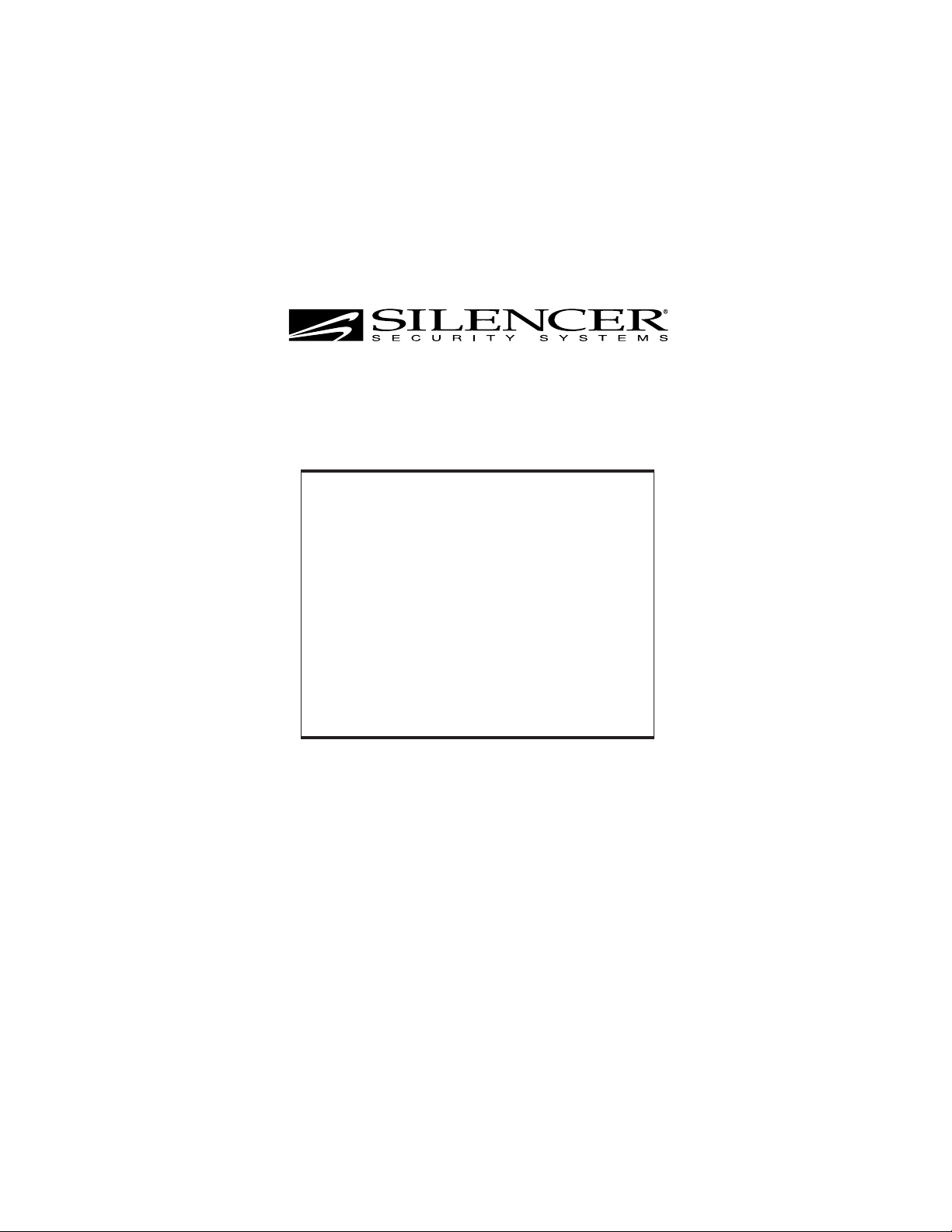
OWNER’S
MANUAL
Model: 7960DTL
This device complies with part 15 of the FCC rules. Operation is subject to the following two conditions:
(1) This device may not cause harmful interference; and
(2) This device must accept any interference received, including interference that may cause undesired operation.
Note: The manufacturer is not responsible for any radio or TV interference caused by unauthorized modifications to
this equipment. Such modifications could void the user’s authority to operate the equipment.
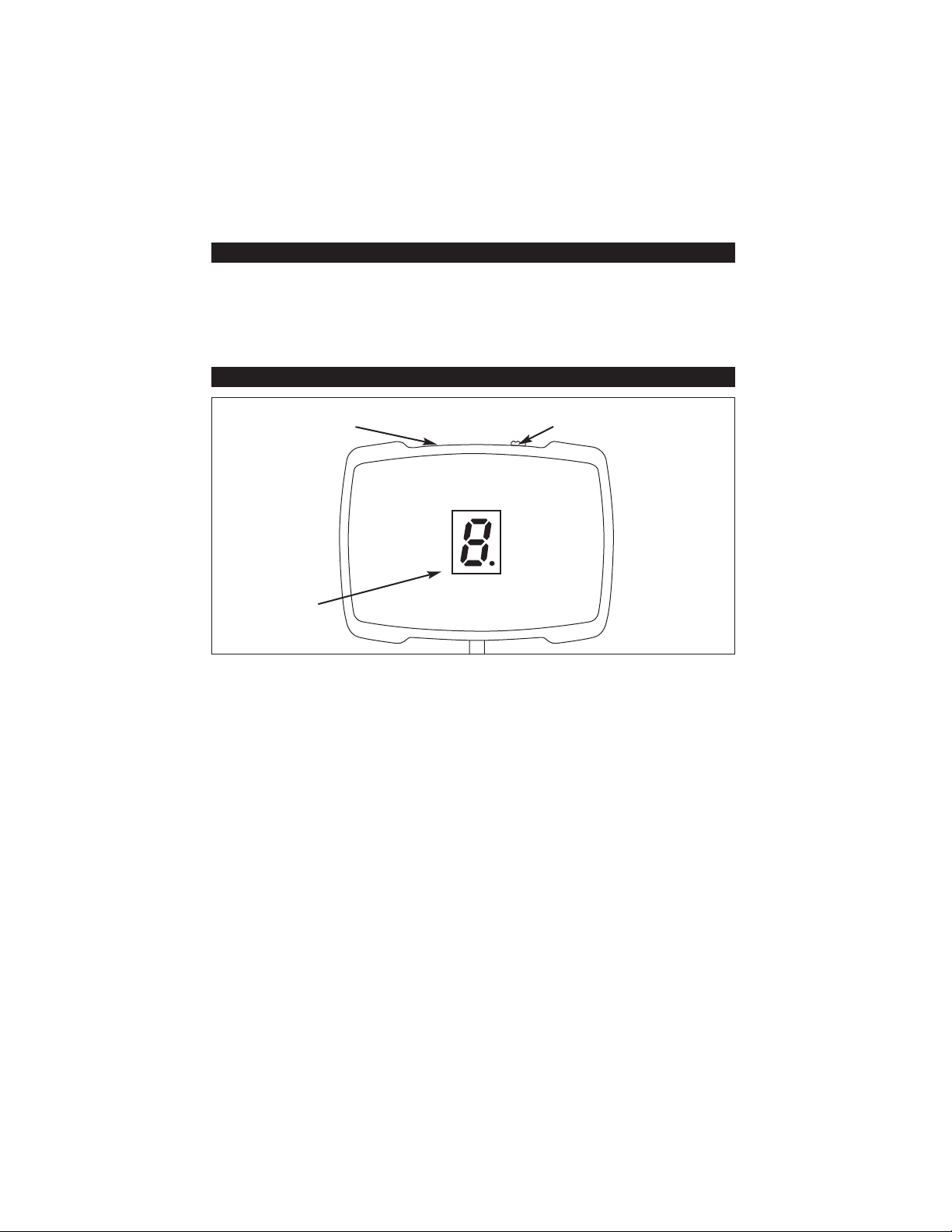
Congratulations on your purchase of the Silencer 7960DTL Digital Tap Entry System.
The primary function of this system is to provide emergency entry into your vehicle if you accidentally lock
the keys inside. This system will also provide a means to enter your vehicle without the use of keys. You
then can purposely lock your keys inside the vehicle and they will be secure. Read and follow the enclosed
operation procedures to operate and program your Digital Tap Entry System.
2
Tap Sensor
Display
Programming
Button
Tap Sensitivity
Selector
Introduction
Tap- Sensor Controls
1-2-3
Sensitivity Selector
The sensitivity selector will adjust the tap force
required to wake up and operate the tap sensor.
Persons with bigger fingers may require less
sensitivity while persons with smaller fingers or
long fingernails may require more sensitivity. This
is a user adjustable switch with (3) positions.
Position 1 = Low Sensitivity setting
Position 2 = Medium Sensitivity Setting
(Default Factory Setting)
Position 3 = High Sensitivity Setting
Tap-Sensor Display
Once you wake up the tap sensor, this is the area
that will display the digits required to “tap-select”
the code.
Programming Button
The programming button is used for programming
the user code and to recall the user code.
Additional Information
• The 7960DTL is functional when the ignition key
is on or off. If you accidentally lock the keys in
your vehicle while it is running, you can still use
the Digital Tap Entry System to unlock your
doors and re-gain entry into your vehicle.
• The following unsuccessful code entry attempts
will lock the tap sensor out for 1 minute:
If your code is 3 digits, 3 unsuccessful attemps,
If your code is 4 digits, 4 unsuccessful attemps,
If your code is 5 digits, 5 unsuccessful attemps.
Note: Cycling the ignition key on-off will reduce
this time.
• The tap code must be a minimum or 3 digits or a
maximum of 5 digits.
• The Digital Tap Entry System will only retain (1)
user code.
