MAGIT BS S02 User Manual
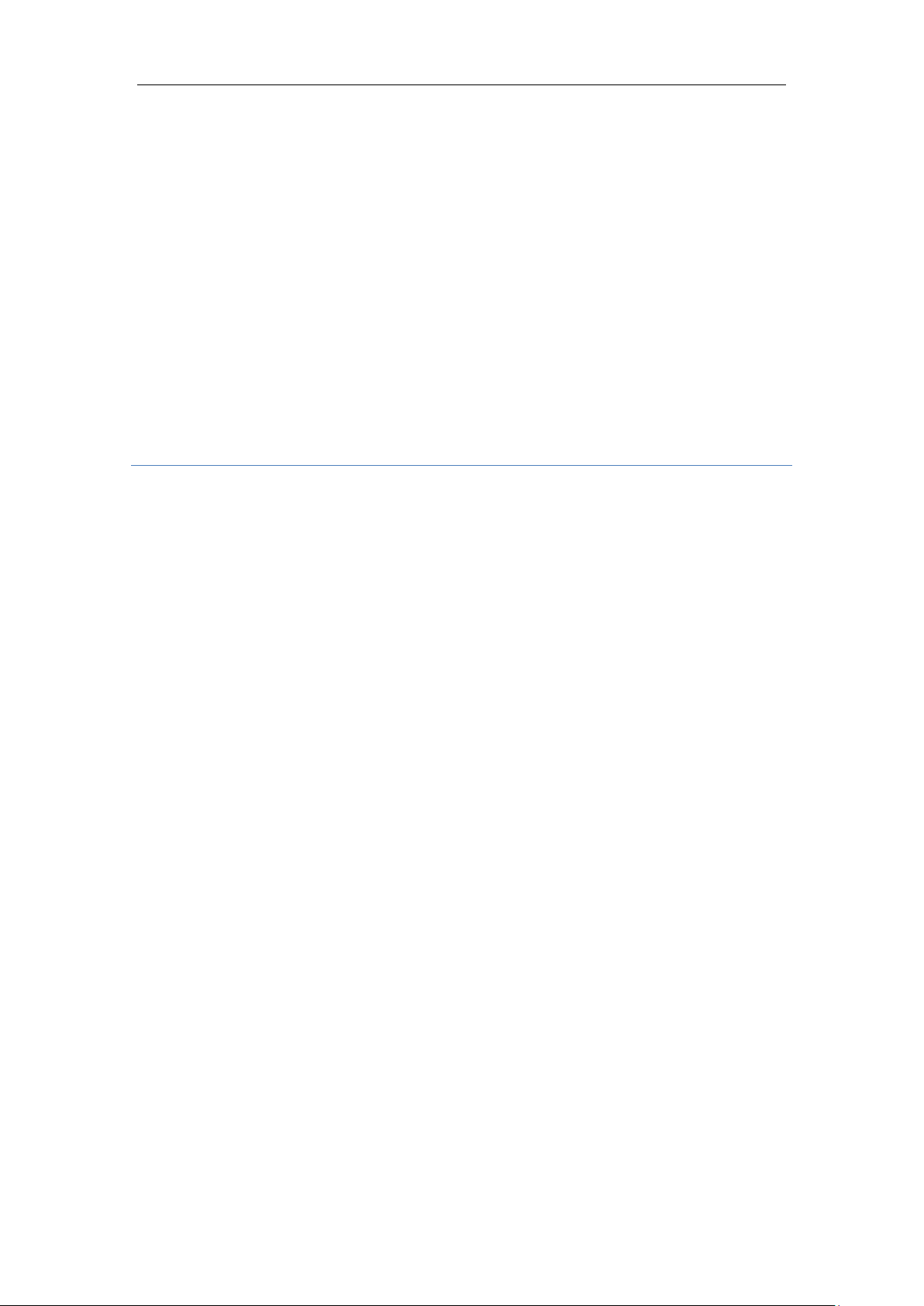
Bluetooth Speaker
Model Name: BS-S02
FCC ID: S7DBS-S02
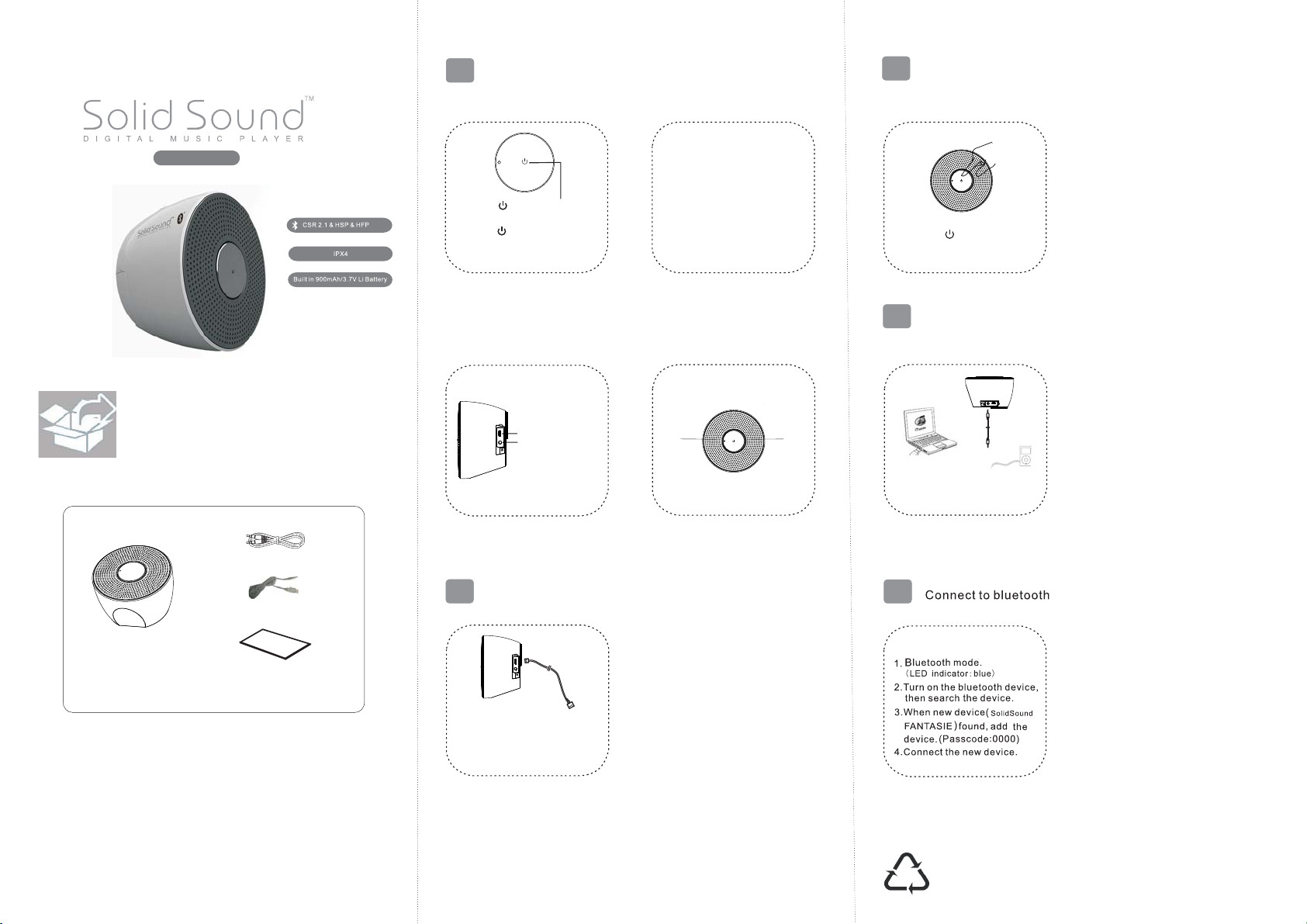
A
A
Introduction
C
Power On Off/
Packing list
Quick Start Guide
Key Pad
Volume+:Clockwise
Volume-: anticlockwise
Terminal
USB Charging port
AUX in
LED indicator
Bluetooth: Blue LED
Low battery: Red LED flash
Charge: Red LED
Press for 1.5 seconds
to power ON / OFF
D
Using theAUX line in-
Connect the headphone output
or line-out jack
Main unit
AUX Cable X 1 PCS
USB Charging cable X 1 PCS
OPERATION
INSTRUCTIONS
Quick Start Guide X 1 Page
B
Connect to DC /
Charge battery
Please plug the USB Charging cable
to USB input (5V/1.0A)
Whe n charg ing the b atter y, th e Red
LED indicator is on.
When the battery is fully charged,
the L ED indi cator w ill be OF F.
E
