Magic Mobility MULTI-MODE ACTIVATOR, MULTI-MODE ACTIVATOR JTS, MULTI-MODE ACTIVATOR S, MULTI-MODE ACTIVATOR JS, MULTI-MODE ACTIVATOR JTSN User Manual

Form 07M Multi-mode activator user guide Revision No.4
© Magic Mobility
ENGLISH

Form 07M Multi-mode activator User Guide Revision No.4
© Magic Mobility Page 1 of 14
1 Multi-mode activator .................................................................................................................................. 2
1.1 Operation ..................................................................................................................................................... 2
1.2 Program Variety ......................................................................................................................................... 2
2 Hardware and Connections ....................................................................................................................... 2
2.1 Four Models Variants ................................................................................................................................ 2
2.2 Controls and Connections ....................................................................................................................... 3
2.3 Mounting ...................................................................................................................................................... 3
3 Switch Box and Program Selection ........................................................................................................... 4
3.1 Switch Box and Program Selection Guide ............................................................................................ 4
4 Program 0: Basic, Toggle Selects Leg ....................................................................................................... 5
5 - Program 1: Basic, Toggle Drives Left and Right Power Legrest ......................................................... 5
6 - Program 2: Basic, Toggle Operates Steering Lock, Transfer Tilt or Retractable Docking Pin ...... 6
7 - Program 3: Comprehensive - alternating, Toggle Operates Steering Lock, Transfer Tilt or
Retractable Docking Pin ..................................................................................................................................... 6
8 - Program 4: No Joystick, Tilt, Recline and Layback for Chin / Head Control ................................. 7
9 User Buttons and Remote Toggle ............................................................................................................. 7
10 Rain and Water ........................................................................................................................................ 8
11 Care and Maintenance................................................................................................................................ 8
11.1 Control System Care ................................................................................................................................. 8
11.2 Daily Checks ................................................................................................................................................ 8
11.3 Weekly Checks ........................................................................................................................................... 8
11.4 Annual Checks ............................................................................................................................................ 8
12 Head Office and Operations .................................................................................................................. 8

Form 07M Multi-mode activator User Guide Revision No.4
© Magic Mobility Page 2 of 14
1 Multi-mode activator
The Multi-mode activator is designed to allow the user to access the chair’s power seating functions
without needing to enter the Joystick Module’s menu.
The MULTI-MODE ACTIVATOR does not allow power seating functions to be activated whilst
driving.
This manual is a supplement to and should be read in conjunction with your Magic Mobility
Power Wheelchair Owner’s Manual
1.1 Operation
The procedure for accessing your chair’s power functions using the MULTI-MODE ACTIVATOR is:
1. Stop driving (but leave Joystick in Drive Mode)
2. Use the MULTI-MODE ACTIVATOR to adjust the power seating functions as required
3. Resume driving
1.2 Program Variety
The MULTI-MODE ACTIVATOR contains a number of application specific programs that can be
selected according to the configuration of the wheelchair and the customer’s requirements.
Retrofitting
If retrofitting a MULTI-MODE ACTIVATOR to an existing chair, programming changes are required.
Contact Magic Mobility for assistance
2 Hardware and Connections
2.1 Four Models Variants
Model
Features
Image
S
2 Button Sockets
1 Remote Toggle Socket
JS
2 Button Sockets
1 Remote Toggle Socket
1 Joystick
JTS
2 Button Sockets
1 Remote Toggle Socket**
1 Joystick
1 In Built Spring-Return Toggle
JTSN
2 Button Sockets
1 Remote Toggle Socket**
1 Joystick
1 In Built Non-Spring-Return Toggle
User buttons and remote toggle or rocker switches are optional and can be used for additional
functions.
SW

Form 07M Multi-mode activator User Guide Revision No.4
© Magic Mobility Page 3 of 14
**A remote toggle replicates the function of the toggle on the MULTI-MODE ACTIVATOR and
therefore cannot be used simultaneously as they could conflict
2.2 Controls and Connections
Figure 1 – Hardware: General Controls and
Connections
Switch is on base of switch box
Only positions 0 to 4 contain programs
Figure 2 – Hardware: Selecting a Program
Item
Function
Remote Toggle
Switch Socket
Plug in remote toggle switch. The switch behaves the same way as the in-built
toggle and drives the same functions according to the selected program
Socket 1
Plug in user button 1. Press button to drive tilt actuator
Socket 2
Plug in user button 2. Press button to drive layback actuators.
Joystick
Deflect joystick in one of 8 directions to drive actuators according to the selected
program
In Built Toggle
Switch
Deflect to left, centre or right to select or drive actuators according to the
selected program
2.3 Mounting
The Auxilliary Switch Box can be mounted on either of the side rails next to the seat
Figure 3 - Hardware: Mounting

Form 07M Multi-mode activator user guide Revision No.4
© Magic Mobility
3 Switch Box and Program Selection
The MULTI-MODE ACTIVATOR is equipped with 5 different programs. The following charts will help you select the best joystick-using program for each
customer’s requirements.
3.1 Switch Box and Program Selection Guide
*This indicates a combination where a less recommended program can be used to allow the desired functions to be accessed without a toggle.

Form 07M Multi-mode activator user guide Revision No.4
© Magic Mobility
4 Program 0: Basic, Toggle Selects Leg
Requires a non-spring-return Toggle Switch.
Toggle switch SELECTS the leg option to
operate
The joystick then OPERATES the legrest
Program does not support transfer tilt,
retractable docking pin or steering lock.
5 - Program 1: Basic, Toggle Drives Left and Right Power Legrest
This requires a spring-return Toggle Switch.
The toggle switch OPERATES the legrest
Program does not support transfer tilt,
retractable docking pin or steering lock

Form 07M Multi-mode activator User Guide Revision No.4
© Magic Mobility Page 6 of 14
6 - Program 2: Basic, Toggle Operates Steering Lock, Transfer Tilt or
Retractable Docking Pin
This requires a spring-return Toggle Switch.
Extreme X8: The toggle switch operates the
steering lock
Frontier V6: The toggle switch operates the
transfer tilt or retractable docking pin
Program does not support independent
function of left and right power legrests
7 - Program 3: Comprehensive - alternating, Toggle Operates
Steering Lock, Transfer Tilt or Retractable Docking Pin
Toggle is only required for engaging steering
lock, transfer tilt or retractable docking pin
This requires a spring-return toggle switch
The function alternates up or down with each
activation
e.g. first left activation raises seat; Pause; Next
left activation lowers seat
Program supports independent function of left
and right power legrests.
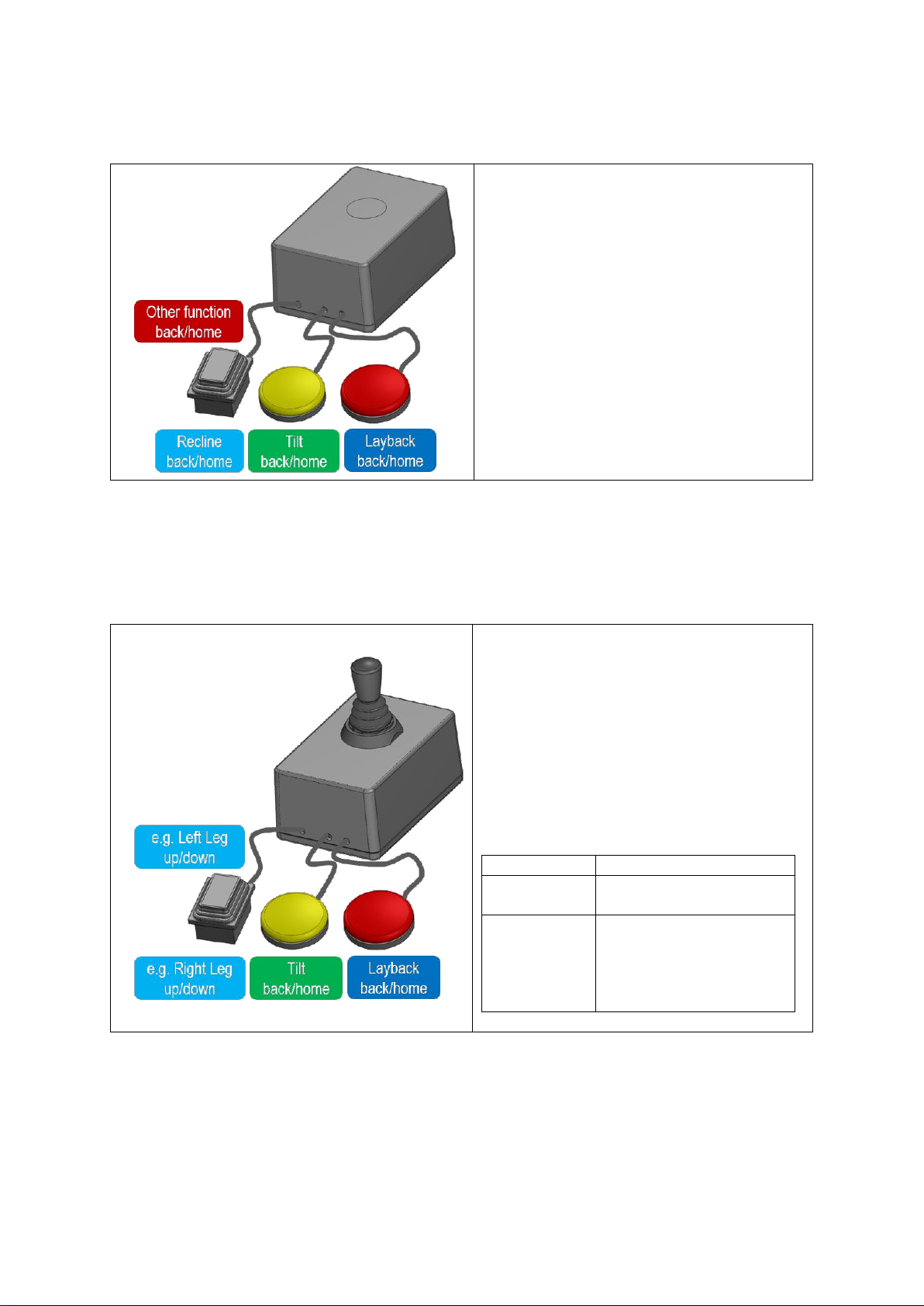
Form 07M Multi-mode activator User Guide Revision No.4
© Magic Mobility Page 7 of 14
8 - Program 4: No Joystick, Tilt, Recline and Layback for Chin / Head
Control
At least one button or switch must be fitted
The switch OPERATES the Recline and Other
actuator
Each button OPERATES a function
The function alternates up or down with each
activation
e.g. first left activation raises seat; Pause;
Next left activation lowers seat
Program does not support seat lift, power
legrest operation, steering lock, transfer tilt or
retractable docking pin
9 User Buttons and Remote Toggle
These instructions are for customers using Programs 0-3 with additional user buttons or a remote
toggle switch
User Buttons are optional. The function of the
Button is determined by the socket: 1 – tilt, 2 –
layback
The function alternates up or down with each
activation
e.g. first left activation tilts seat; pause; next
left activation lowers seat tilt
The remote toggle will perform the same
function as the toggle in the selected program
Program 0
Leg selection [L-both-R]
Program 1
Leg drive: Left (up/down)
Right (up/down)
Program 2&3
Steering Lock
(lock/unlock)
Transfer Tilt or
Retractable Docking Pin
(forward/home)

Form 07M Multi-mode activator User Guide Revision No.4
© Magic Mobility Page 8 of 14
10 Rain and Water
The MULTI-MODE ACTIVATOR and any associated buttons ARE NOT WATERPROOF. Some
modules are splash proof but may be permanently damaged if water transgresses the rubber seals
(this damage is not covered under warranty). We recommend carrying a plastic bag large enough to
cover the electrical modules and the user’s hand, in case of rain
11 Care and Maintenance
11.1 Control System Care
• Avoid knocking your Multi-mode activator, especially the Joystick.
• When transporting your wheelchair ensure the Switch Box is well protected.
• To prolong the life of the Switch Box, keep exposure to extreme conditions to a minimum. Always
clean your Switch Box if it becomes contaminated with food or drink.
• Use a damp cloth and washing up liquid mixed with water. Do not use abrasive or spirit based
cleaning agents.
11.2 Daily Checks
With the control system switched off, check that the Joystick is not bent or damaged and that it
returns to centre when you release it. If there is a problem do not use your MULTI-MODE
ACTIVATOR and contact your service agent.
11.3 Weekly Checks
Connectors: Check all connectors are secure, properly mated and free from damage.
Cables: Check condition of all cables for damage.
Mounting: Make sure the MULTI-MODE ACTIVATOR and any buttons are securely fixed to your
wheelchair. Do not over tighten any screws.
11.4 Annual Checks
It is highly recommended to service your power chair annually. Take your power chair to your Magic
Mobility Dealer to ensure it is functioning correctly. NOTE the MULTI-MODE ACTIVATOR contains
a battery that should provide up to 10 years of normal service.
12 Head Office and Operations
2/112 Browns Road
Noble Park, Vic. 3174
Australia
Phone: +61 3 8791 5600
Fax: +61 3 9701 0144

Form 07M Multi-mode activator User Guide Revision No.4
© Magic Mobility Page 9 of 14
Email Address: admin@magicmobility.com.au
Website: http://www.magicmobility.com.au
© Copyright Magic Mobility 2015
