Magic Media Works EJ83R User Manual
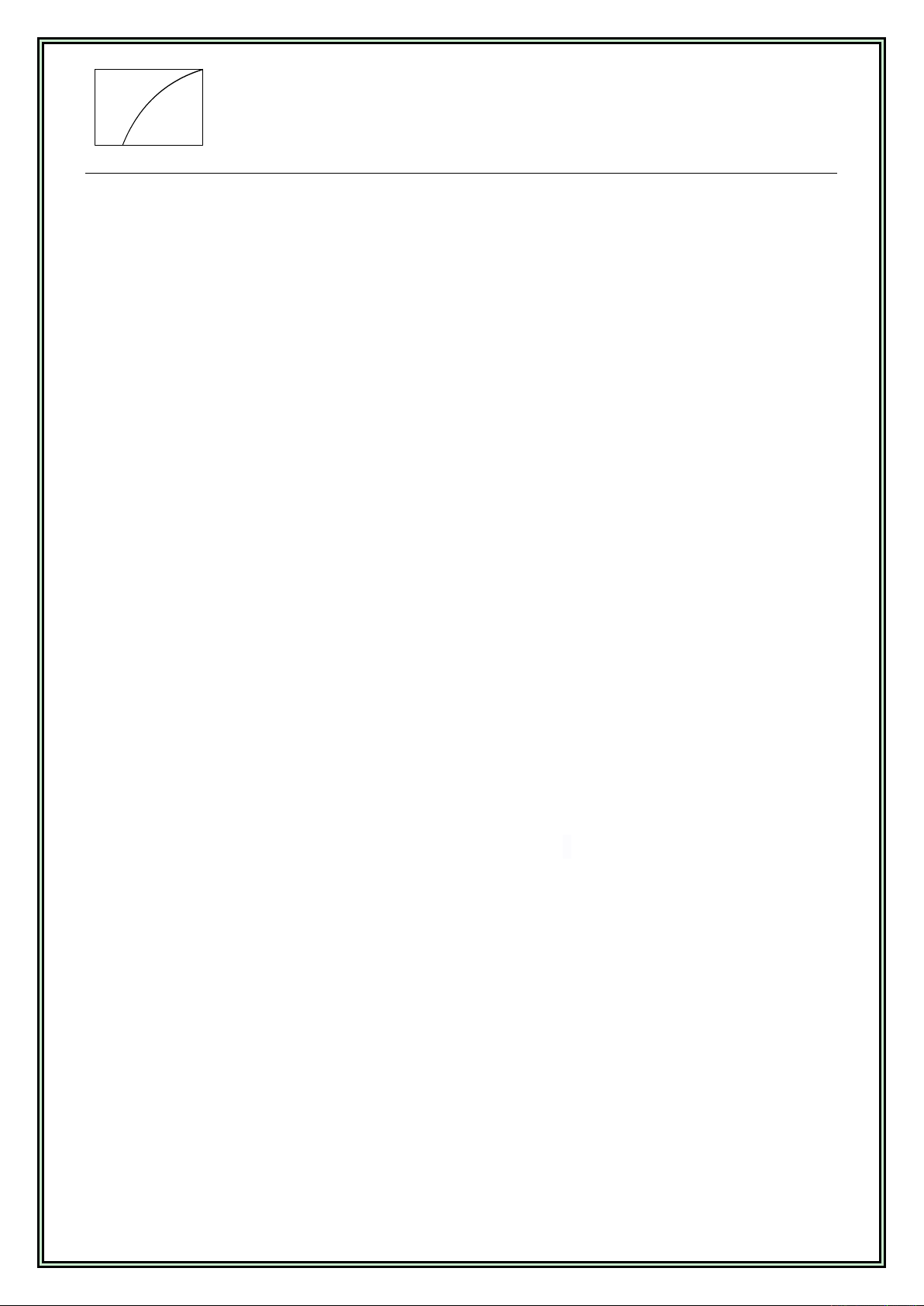
LITE
STAR
EJ82 Magic Works User Guide
1. Description
This Bluetooth Wireless Electric Jukebox Roxi, item# EJ82 is especially designed and
manufactured to fit to Android Smart TV, with Microphone function. Please use it with
TV box.
Features
1、Bluetooth Wireless mode, 360 degrees full range coverage, Least Effective range 7
Meters .
2、Please use it with a smart TV box which is assembled with HDMI port and RJ45 jack ;
WIFI, Bluetooth and 2.4G module enabled.
3、Shake the controller to wake it up from light sleep, and press any button to activate it
from deep sleep.
4、Built in Microphone, enabled voice search and Karaoke functions.
5、Energy Saving, 5 minutes into light sleep, 15 minutes without any action, fall into deep
sleep automatically.
6、Low-battery warning, When the battery capacity is lower than 3.6V, the indicator LED
will flash.
7、Built-in Motor, Vibration upon successful connecting.
8、Cursor center correction function(Press OK+ Pause at the same time).
第 1 页,总 6 页 文件编号:WI-EN-CF-I-235
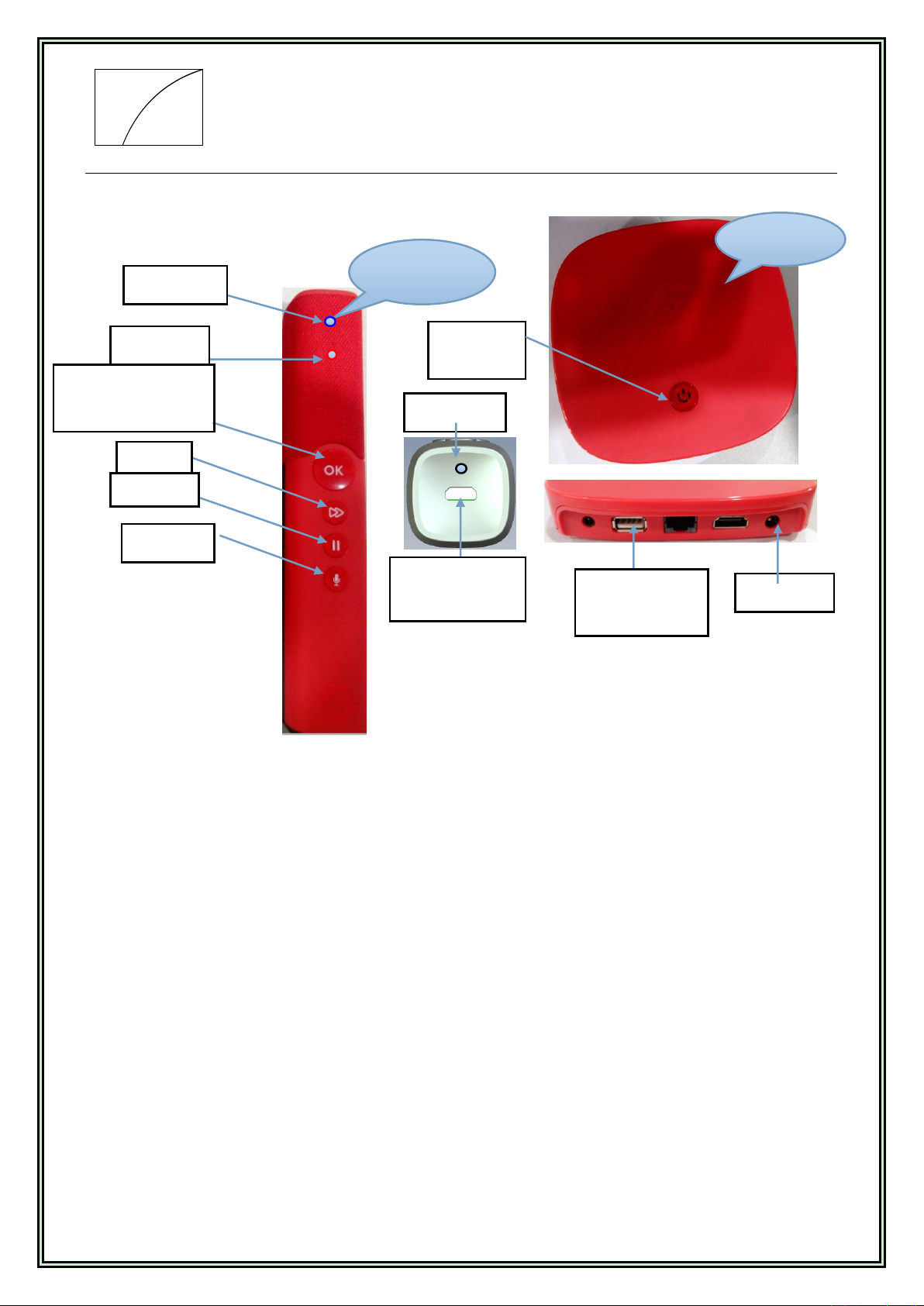
LITE
STAR
MIC
LED
OK( Left click of
mouse)
Play
MIC
Pause
MICRO USB
Recharge Port
Reset
Power
on/off
DC Input
Side mounted
ports
Magic Wand
TV BOX
2. Buttons Layout:
4.Connecting and Operations
4.1、Pairing
1、Connect the TV box with TV through a HDMI cable and connect it with power supply.
2、While the TV box is power on, Here appears reminders of connecting the controller.
3、Following the instructions on TV box, hold the buttons “MIC”+“pause” for about 5
seconds(Within 1 Meter),LED flash frequently , into pairing status. White LED on ,
built in motor vibrate indicating pairing success.
4.2、Functions and Operations
Button OK:Single press to wake up air mouse, rapid single press into selection function
after connecting ( same function as a left mouse button)
Play:Rapid single press
第 2 页,总 6 页 文件编号:WI-EN-CF-I-235
1、 Pause:Rapid single press to suspend playing music
2、 MIC:Voice opening button, single press this button after connecting, white LED on
constantly, indicating MIC is turned on.
3、 Voice call is enabled (Press MIC to turn on Audio, go to the APP in TV box to turn
off Audio)
