Page 1
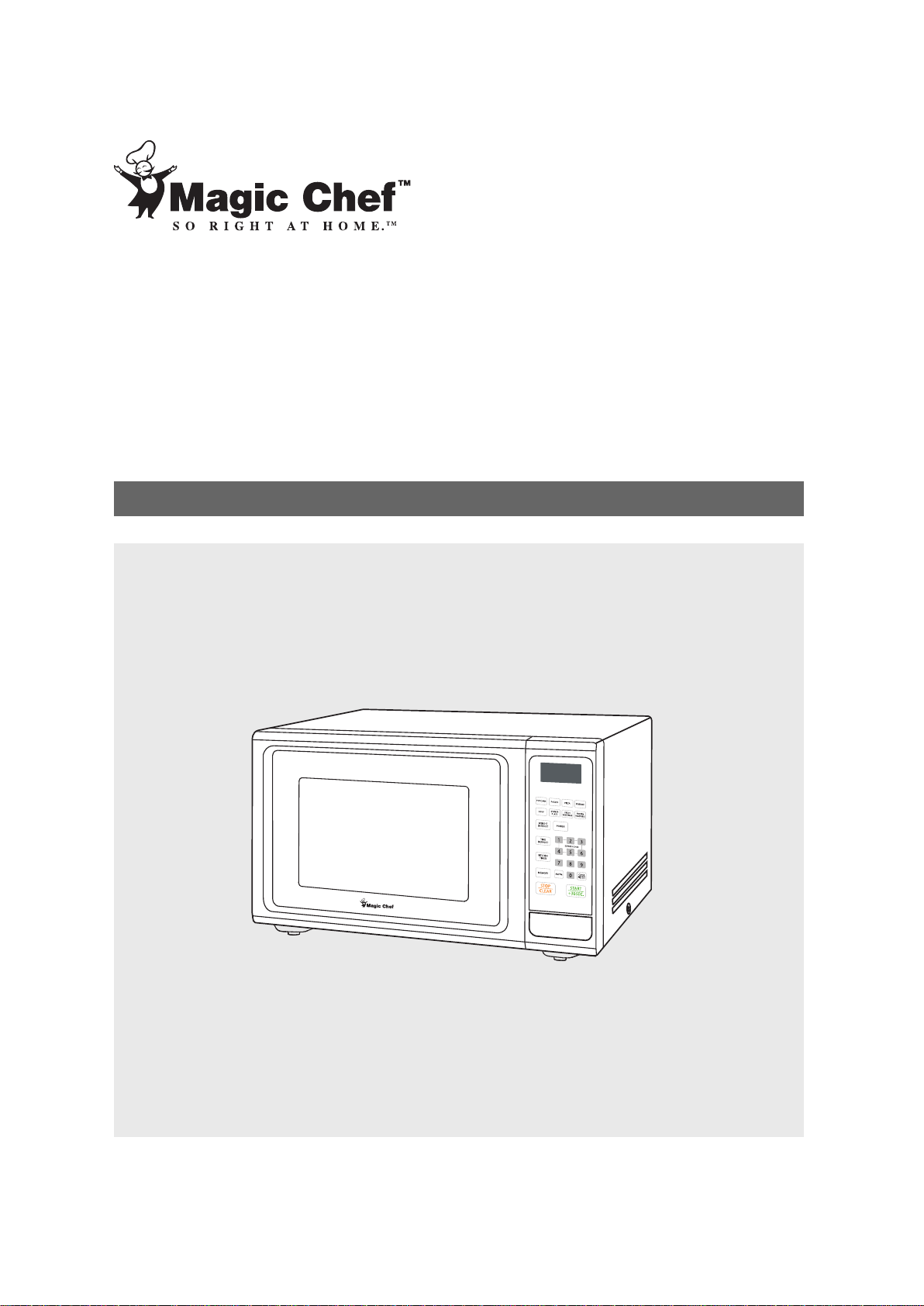
1. cu. ft. Microwave Oven
Instruction Manual
Before operating this oven, please read these instructions completely.
1
MCM1110W/B
Page 2
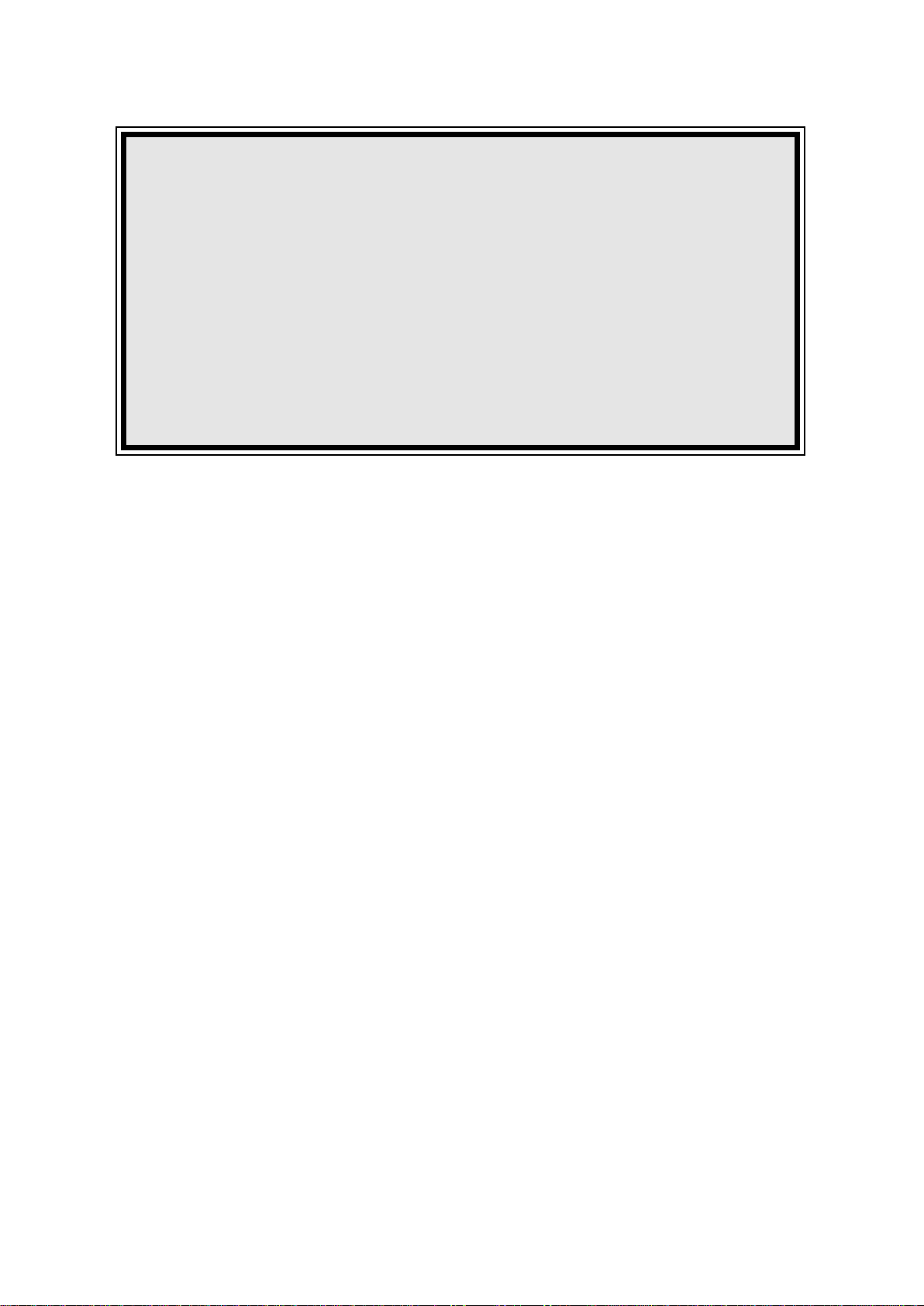
1
PRECAUTIONS TO AVOID POSSIBLE EXPOSURE
TO EXCESSIVE MICROWAVE ENERGY
(a) Do not attempt to operate this oven with the door open since open-door operation can result in
harmful exposure to microwave energy. It is important not to defeat or tamper with the safety
interlocks.
(b) Do not place any object between the oven front face and the door or allow soil or cleaner residue to
accumulate on sealing surfaces.
(c) Do not operate the oven if it is damaged. It is particularly important that the oven door close
properly and that there is no damage to the: (1) door (bent), (2) hinges and latches (broken or
loosened), (3) door seals and sealing surfaces.
(d) The oven should not be adjusted or repaired by anyone except properly qualified service personnel.
Page 3

TABLE OF CONTENTS
2
PARTS AND FEATURES
z
PRECAUTIONS TO AVOID POSSIBLE EXPOSURE TO EXCESSIVE MICROWAVE ENERGY.................................1
IMPORTANT SAFETY INSTRUCTIONS..................................................................................................
z
z
FEDERAL COMMUNICATIONS COMMISSION
RADIO FREQUENCY INTERFERENCE STATEMENT.........................................................................................
GROUNDING INSTRUCTIONS.........................................................................................................
z
INSTALLATION..........................................................................................................................................................................5
z
SPECIFICATIONS.................................................................................................................
z
z
..........................................................................................................
TURNTABLE......................................................................................................................
z
MICROWAVE OVEN CONTROL.........................................................................................................
DISPLAY........................................................................................................................
POWER LEVEL....................................................................................................................
....................................................6
................................................7
.........................................................7
...........................................................7
....................................................8
CLOCK SETTING........................................................................................................................................................................8
KITCHEN TIMER..................................................................................................................
MICROWAVE COOK.................................................................................................................
......................................................8
..............................................8
FAST STARTING........................................................................................................................................................................8
DEFROSTING BY WT FUNCTION......................................................................................................
TIME DEFROST FUNCTION..........................................................................................................
POPCORN...............................................................................................................................
PO TATO ........................................................................................................................................................................10
PIZZA........................................................................................................................................................................10
BEVERAGE
SOUP...............................................................................................................................
DINNER PLATE
...............................................................................................................................
.........................................10
...............................................................................................................................
FRESH VEGETABLE..........................................................................................................................................................10
FROZEN VEGETABLE
...............................................................................................................................
PRE-SET FUNCTION..............................................................................................................................................................11
MEMORY FUNCTION...............................................................................................................................................................11
MULTI-SECTION COOKING...............................................................................................................................
INQUIRING FUNCTION.....................................................................................................................................................12
LOCK FUNCTION FOR CHILDREN.....................................................................................................
COOKING END REMINDING FUNCTION.................................................................................................
OTHER SPECIFICATIONS...................................................................................................................................................12
z
CARE OF YOUR MICROWAVE OVEN....................................................................................................
z
BEFORE YOU CALL FOR SERVICE....................................................................................................
z
CARE AND CLEANING..............................................................................................................
z
QUESTIONS AND ANSWERS..........................................................................................................
z
USE YOUR MICROWAVE OVEN SAFELY.................................................................................................
z
ARCING.........................................................................................................................
z
MICROWAVE OVEN WARRANTY........................................................................................................
............................................................16
..............................................14
................................3
....................4
........................................4
.....................................7
....................................9
......................................9
.........................................9
.........................................10
.........................................10
................................11
.................
...........................12
.........................12
.................................13
...................................14
........................................15
............................16
..................................17
11
Page 4

IMPORTANT SAFETY INSTRUCTIONS
When using electrical appliances, basic safety precautions should be followed, including the following:
WARNING-To reduce the risk of burns, electric shock, fire, injury to persons or exposure to excessive
microwave energy:
11. Read all instructions before using the appliance.
12. Read and follow the specific “PRECAUTIONS TO
AVOID POSSIBLE EXPOSURE TO EXCESSIVE
MICROWAVE ENERGY” found on page 1.
13. This appliance must be grounded. Connect only to
properly grounded outlet. See “GROUNDING
INSTRUCTIONS” found on page 4.
14. Install or locate this appliance only in accordance
with the provided installation instructions.
15. Some products such as whole eggs and sealed
containers - for example, closed glass jars are able
to explode and should not be heated in this oven.
16.
Use this appliance only for its intended use as
described in this manual. Do not use corrosive
chemicals or vapors in this appliance. This type of
oven is specifically designed to heat, cook, or dry
food. It is not designed for industrial or laboratory use.
17. As with any appliance, close supervision is
necessary when used by children.
18. Do not operate this appliance if it has a damaged
cord or plug, if it is not working properly, or if it has
been damaged or dropped.
19. This appliance should be serviced only by qualified
service personnel.
Contact nearest authorized service facility for
examination, repair or adjustment.
10.
Do not cover or block any openings on the appliance.
11. Do not store this appliance outdoors. Do not use this
product near water — for example, near a kitchen
sink, in a wet basement, near a swimming pool, or
similar locations.
12. Do not immerse cord or plug in water.
13. Keep cord away from heated surfaces.
14. Do not let cord hang over edge of table or counter.
15. When cleaning surfaces of door and oven that
comes together on closing the door, use only mild,
non-abrasive soaps or detergents applied with a
sponge or soft cloth.
16. To reduce the risk of fire in the oven cavity:
a) Do not overcook food. Carefully attend appliance
when paper, plastic, or other combustible materials
are placed inside the oven to facilitate cooking.
b) Remove wire twist-ties from paper or plastic bags
before placing bag in oven.
c) If materials inside the oven ignite, keep oven
door closed, turn oven off, and disconnect the
power cord, or shut off power at the fuse or circuit
breaker panel.
d) Do not use the cavity for storage purposes. Do
not leave paper products, cooking utensils, or
food in the cavity when not in use.
17. Liquids, such as water, coffee, or tea are able to be
overheated beyond the boiling point without
appearing to be boiling due to surface tension of the
liquid. Visible bubbling or boiling when the container
is removed from the microwave oven is not always
present. THIS COULD RESULT IN VERY HOT
LIQUIDS SUDDENLY BOILING OVER WHEN A
SPOON OR OTHER UTENSIL IS INSERTED INTO
THE LIQUID.
To reduce the risk of injury to persons:
a) Do not overheat the liquid.
b) Stir the liquid both before and halfway through
heating it.
c) Do not use straight-sided containers with narrow
necks.
d) After heating, allow the container to stand in the
microwave oven for a short time before removing
the container.
e) Use extreme care when inserting a spoon or
other utensil into the container.
18. Do not use this microwave oven to heat corrosive
chemicals (for example, sulfides and chlorides).
Vapors from such corrosive chemicals may interact
with the contact and springs of the safety interlock
switches thereby rendering them inoperable.
19. Keep the waveguide cover clean at all times.
Wipe the oven interior with a soft damp cloth after
each use. If you leave grease or fat anywhere in the
cavity it may overheat, smoke or even catch fire
when next using the oven.
20. Never heat oil or fat for deep frying as you cannot
control the temperature and doing so may lead to
overheating and fire.
21.
Do not operate the oven without the glass tray in
place. Be sure it is properly sitting on the rotating
base.
SAVE THESE INSTRUCTIONS
3
Page 5
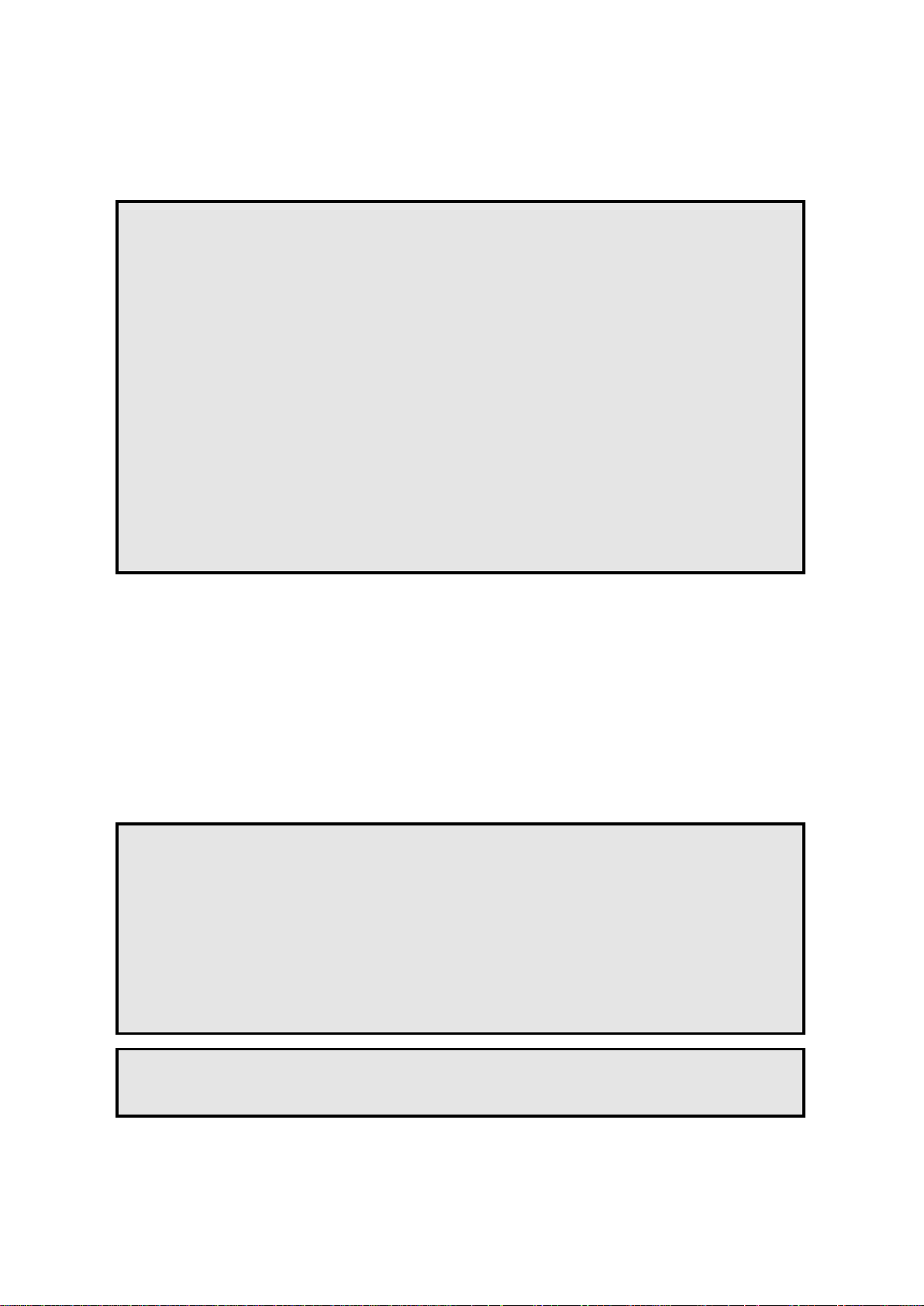
FEDERAL COMMUNICATIONS COMMISSION
RADIO FREQUENCY INTERFERENCE STATEMENT
GROUNDING INSTRUCTIONS
This appliance must be grounded. In the event of an electrical short circuit, the grounding plug reduces the risk of
electric shock by providing an escape wire for electric current. This appliance is equipped with a cord having a
grounding wire with a grounding plug. The plug must be plugged into an outlet that is properly installed and
grounded.
WARNING:
This equipment generates and uses ISM frequency energy and if not installed and used properly, that is in
strict accordance with the manufacturer's instructions, may cause interference to radio and television
reception.
It has been type-tested and found to comply with limits for an ISM Equipment pursuant to part 18 of FCC
Rules, which are designed to provide reasonable protection against such interference in a residential
installation.
However, there is no guarantee that interference will not occur in a particular installation.
If this equipment does cause interference to radio or television reception, which can be determined by
turning the equipment off and on, the user is encouraged to try to correct the interference by one or more
of the followings.
• Reorient the receiving antenna of radio or television.
• Relocate the Microwave oven with respect to the receiver.
• Move the microwave oven away from the receiver.
• Plug the microwave oven into a different outlet so that microwave oven and receiver are on
different branch circuits.
THE MANUFACTURER is not responsible for any radio or TV interference caused by
UNAUTHORIZED MODIFICATION to this microwave oven. It is the responsibility of the user to correct
such interference.
WARNING:
Improper use of the grounding can result in a risk of electric shock.
Consult a qualified electrician or serviceman if the grounding instructions are not completely understood, or if
doubt exists as to whether the appliance is properly grounded, and either :
(1) If it is necessary to use an extension cord, use only a 3-wire extension cord that has a 3-blade grounding
plug, and a 3-slot receptacle that will accept the plug on the appliance. The marked rating of the
extension cord shall be equal to or greater than the electrical rating of the appliance.
or
(2) Do not use an extension cord, if the power supply cord is too short, have a qualified electrician or
serviceman install an outlet near the appliance.
WARNING:
Do not cut or remove the third (ground) prong from the power cord under any circumstances.
4
Page 6
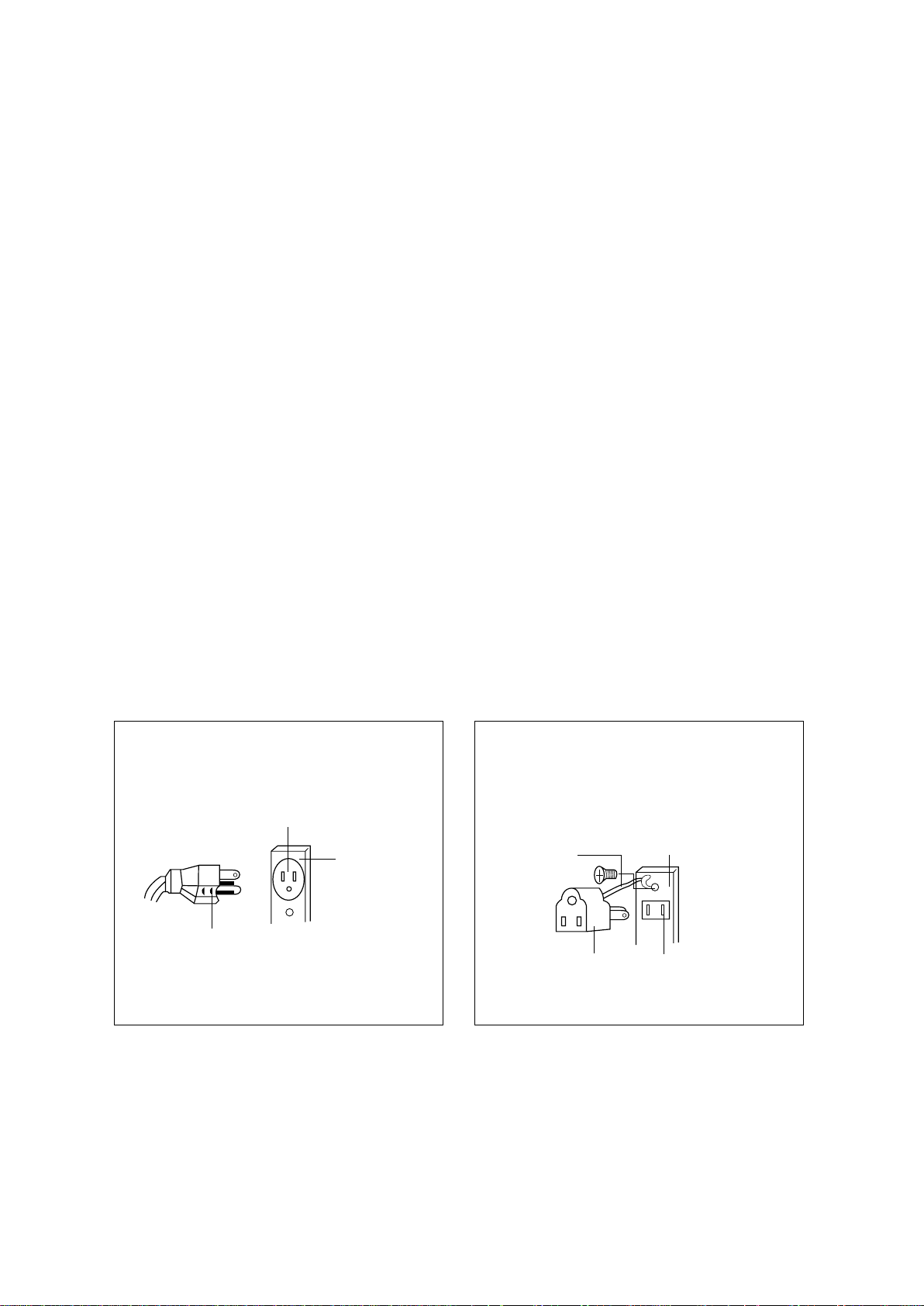
INSTALLATION
1. Examine the oven after unpacking.
Check for damage such as a misaligned door, broken door or dent in the cavity.
If any damage is visible, DO NOT INSTALL, and notify your dealer immediately.
2. Level, flat location.
Install the microwave oven on a level, flat surface.
3. Ventilation.
Do not block air vents. If they are blocked during operation, the oven may overheat and eventually cause a
failure.
For proper ventilation, allow 4 inches (10.16 cm) of space between oven top, sides, rear and adjacent surfaces.
4. Away from radio and TV sets.
Poor television reception and radio interference may result if the oven is located close to a TV, radio, antenna,
feeder, etc.
Place the oven as far from them as possible.
5. Away from heating appliances and water taps.
Keep the oven away from heat, steam or splashing liquids. These things can adversely affect oven wiring and
contacts.
6. Power supply.
• Check your local power source.
This microwave oven requires a current of approximately 12 amperes, 120Volts, 60Hz grounded outlet.
1. A short power-supply cord is provided to reduce the risks resulting from becoming entangled in or tripping
over a longer cord.
2. Longer cord sets or extension cords are available and may be used if care is exercised in their use.
3. If a long cord or extension cord is used:
• The marked electrical rating of the cord set or extension cord should be at least as great as the electrical
rating of the appliance.
• The extension cord must be a grounding type 3-wire cord.
• The longer cord should be arranged so that it will not drape over the counter top or tabletop where it can be
pulled on by children or tripped over unintentionally.
7. The minimum height of free space necessary above the top surface of the oven is about 4 inches (10.16 cm).
When use 3-pronged plug
3-prong Receptacle
Receptacle
Box cover
3-prong plug
When use grounding adaptor, make sure
the receptacle box is fully grounded.
Receptacle Box Cover
Receptacle
Grounding
Lead
Grounding
Adaptor
“THE CANADIAN ELECTRICAL CODE DOES NOT ALLOW THE USE OF THE GROUNDING ADAPTOR”
5
Page 7
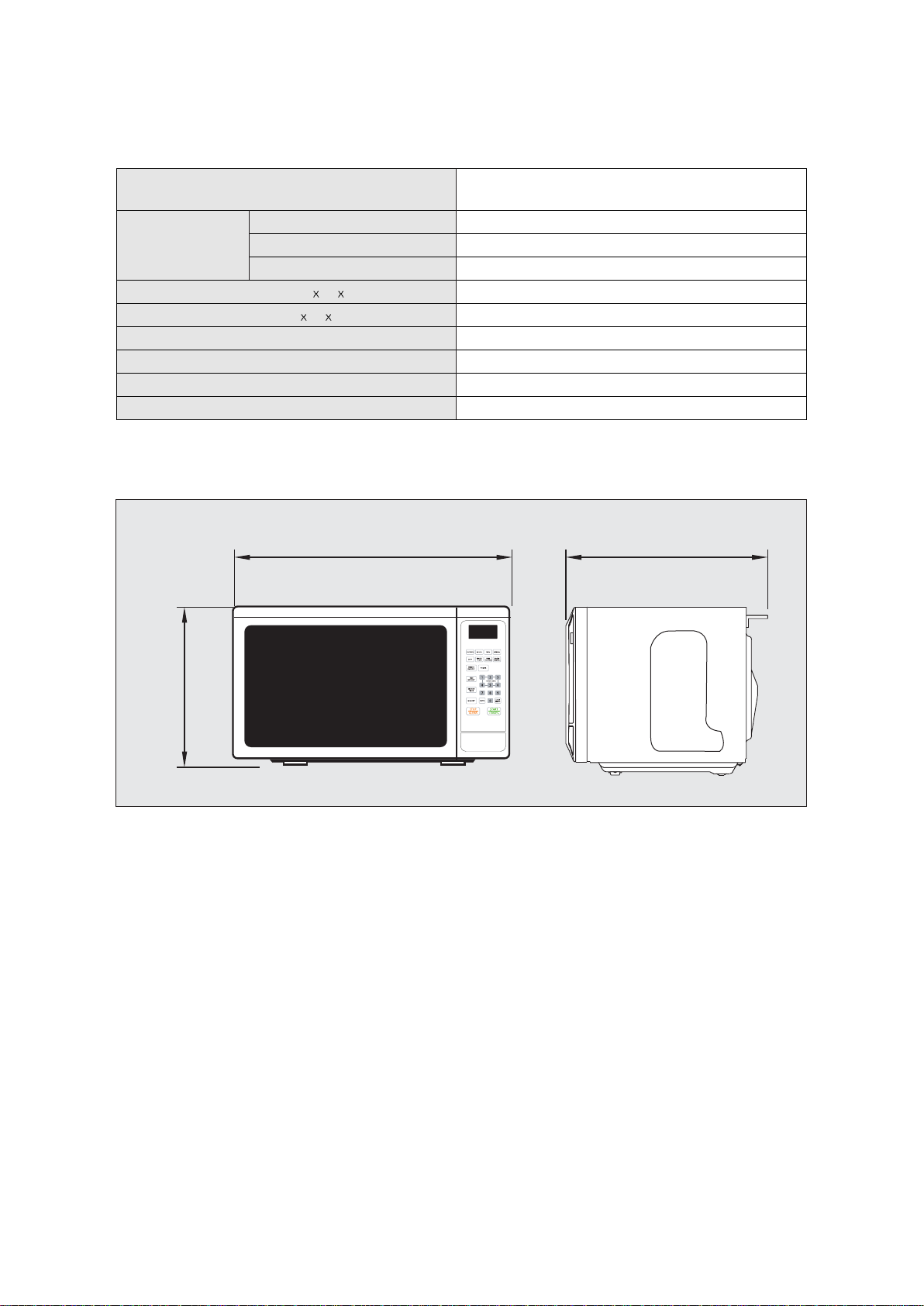
SPECIFICATIONS
POWER SUPPLY
120V AC, 60Hz SINGLE PHASE WITH
GROUNDING
INPUT POWER 1500 W
MICROWAVE ENERGY
OUTPUT
1000W
FREQUENCY 2,450MHz
OUTSIDE DIMENSIONS (W H
CAVITY DIMENSIONS (W H D) 328x226x368 mm (12.9x8.9x14.5 in)
CAVITY VOLUME 1.1 cu.ft
TIMER 99 min. 99 sec.
POWER LEVELS 10 Levels
* Specifications are subject to change without notice.
6
NET WEIGHT APPROX. 31.8 lbs.
D) 513x305x425 mm (20.2x12x16.7 in)
20.2
16.7
12
Page 8
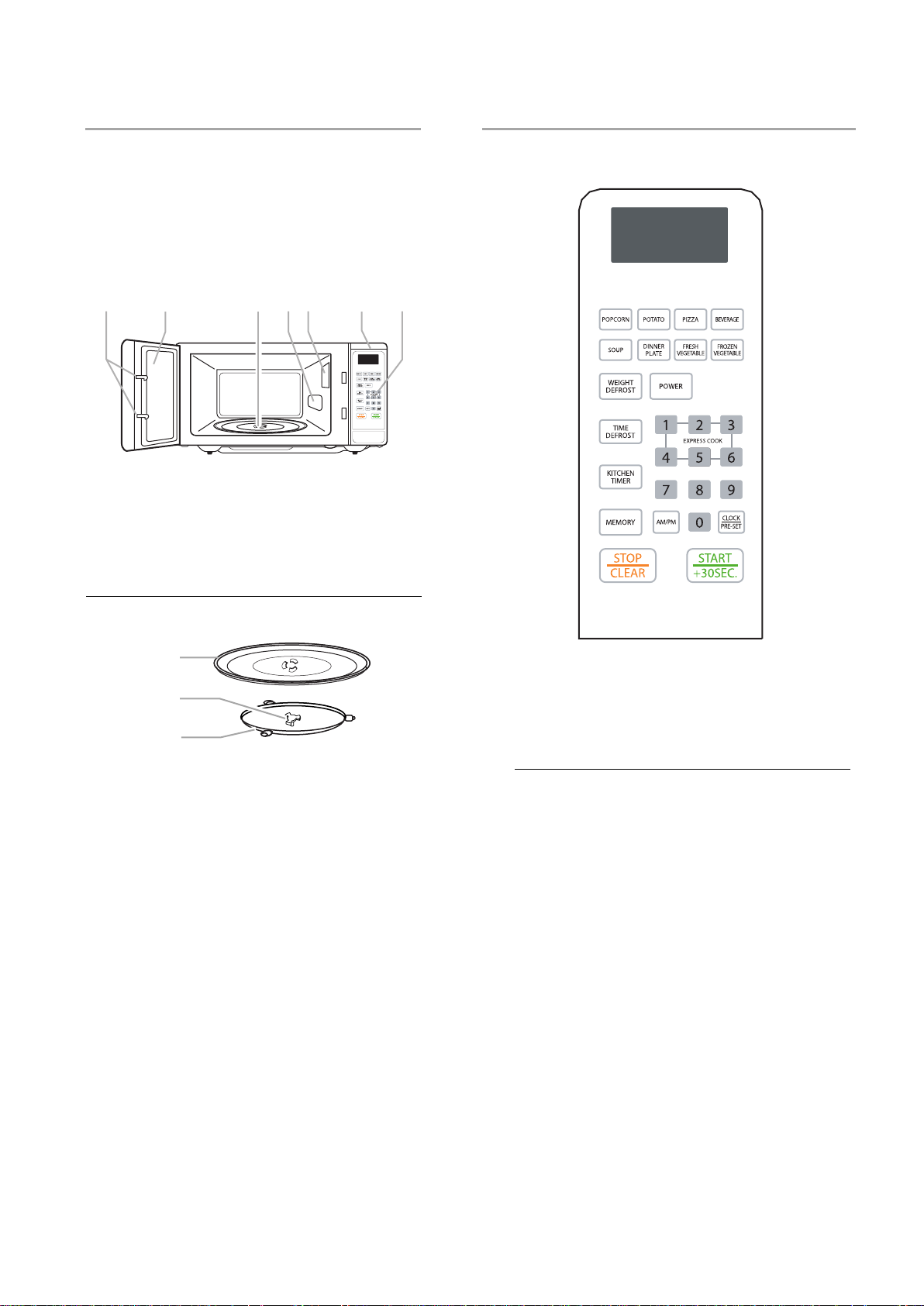
PARTS AND FEATURES
This manual may cover several different models.
The model you
or all of the features shown here.
of your particular model may differ slightly from
the illustrations in this manual.
A B C D E F G
have purchased may have some
The appearance
MICROWA VE OVEN CONTROL
A.Door lock system
B.Metal shielded window
C.Glass turntable
D.Microwave inlet cover
E.Microwave oven light
F.Display
G.Control panel
Turntable
A
B
C
A.Turntable
B.Hub
C.Roller Guide
The turntable can rotate in either direction to help
cook
do not
the turntable
to reorder any of
To Install:
Install the hub into the hole in the center of the
1.
microwave
2.
Place the support on the microwave oven cavity
bottom.
3.
Place the turntable on the support.
Fit the raised, curved mounds in the center of the
turntable
hub.
more evenly. For best cooking results,
food
operate the
bottom between the three spokes of the
microwave oven without having
in place. See
the parts.
oven cavity bottom
“Assistance or Service”
Display
When power is first supplied to the microwave oven,
“0:00” will
in the display at any
occurred. Reset the clock if
When the microwave oven is in use, the display shows
cook time
in use, the display
set)
or Timer countdown.
appear in the display. Ifthe “0:00” appears
other time, a power failure has
needed. See “Cloc k” section.
remaining. When the microwave oven is not
shows the time of day (if the clock is
7
Page 9
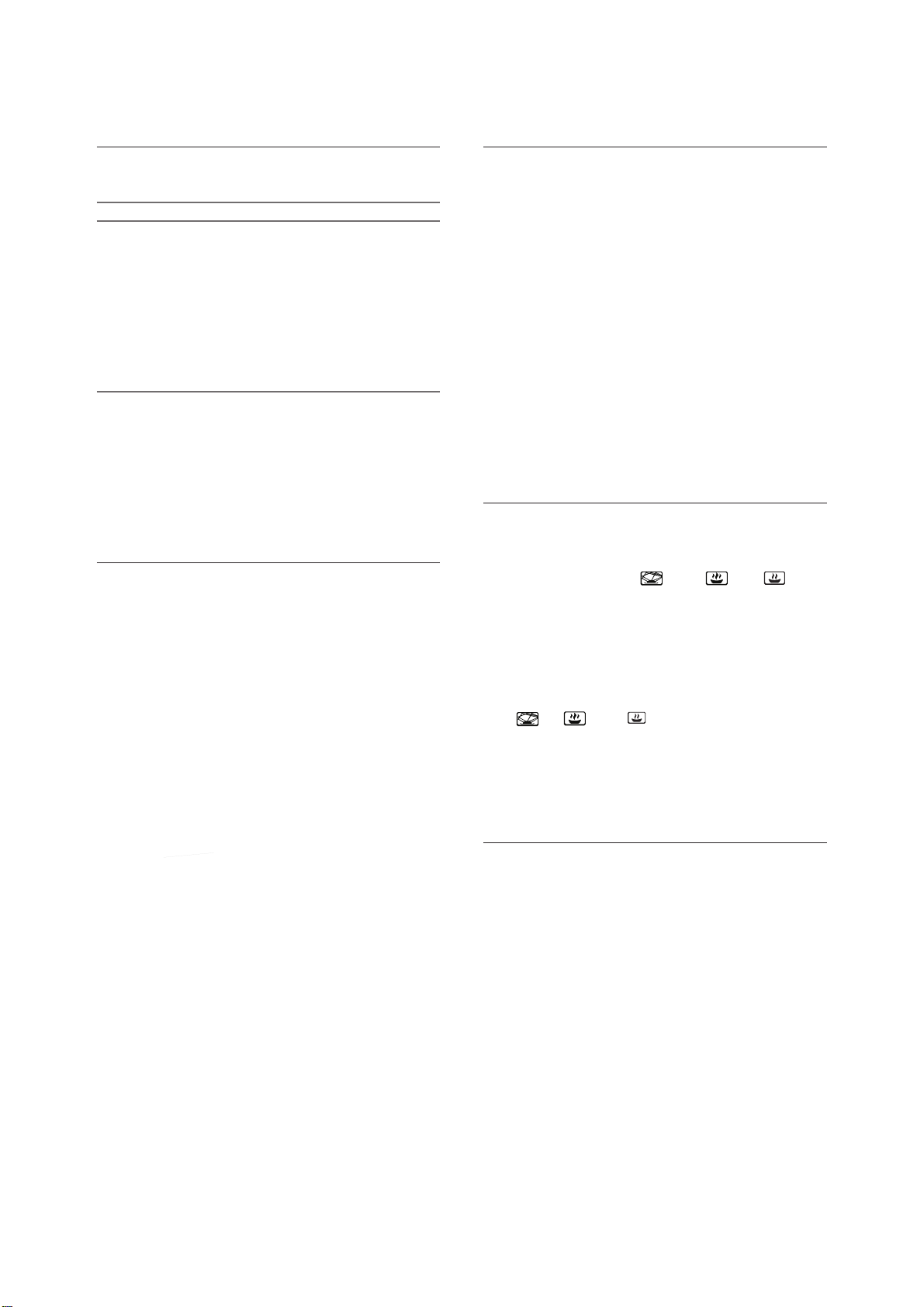
Power Level
Ten power levels are available.
LEVEL POWER
10
9
8
7
6
5
4
3
2
1
Remarks:
when a power between level 10-8 is chosen, the high
level indicator is lighted and it will flash when in
operation.
When a power between level 7-1 is chosen, the low
level indicator is lighted and it will flash when in
operation.
DISPLAY
PL10
PL9
PL8
PL7
PL6
PL5
PL4
PL3
PL2
PL1
100%
90%
80%
70%
60%
50%
40%
30%
20%
10%
Clock Setting
When the microwave oven is plugged into a outlet,
the oven will display " 0:00 ".
Press " CLOCK/PRE-SET ", LED will display
(1)
00:00, clock indicator will be lighted. The hour
figures will flash; ":" and "0" will be lighted.
(2)
Press the number keys and enter the correct time.
For example, time is 10:12 now, please press
"1,0,1,2" in turn.
Press " AM/PM " to choose AM or PM. AM or PM
(3)
will be selected in turn by press the button of "
AM/PM " continuously.
(4)
Press " CLOCK/PRE-SET " to finish clock setting,
and the clock indicator will go out. ":"will be flashing
and the clock will be lighted.
(5)
If the numbers input are not within the range of
1:00--12:59, the setting will be invalid until valid
numbers are input.
Note: In the process of clock setting, if the "
STOP/CLEAR
operation within 1 minute, the oven will go back to
the former setting automatically.
" button is pressed or if there is no
Kitchen Timer
Press "
(1)
00:00, clock indicator will be lighted.
The first "0" will flash; ":" and the other "0" will
be lighted.
(2)
Press the number keys
time.(
and 99 seconds).
(3)
Press " START/+30SEC. " to confirm setting,
clock indicator will be lighted.
(4)
When the kitchen time is reached, clock indicator
will go out. The buzzer will ring 5 times.
If the clock be set(12-hour system), LED will
display the current time.
Note: The kitchen Time is differ from 12-hour system,
Kitchen Timer is a timer.
KITCHEN TIMER
the maximum cooking time is 99 minutes
", LED will display
and enter the correct
Microwave cook
Keep on pressing "
(1)
microwave power. " "and " " or " " will
be lighted.
(2)
Press number keys to input the cooking time; the
maximum cooking time is 99 minutes and 99
seconds.
(3)
Press " START/+30SEC. " to start cooking, and
the remained cooking time will be displayed. ":",
" ", " " or "
flashing.
Note: In the process of cooking, if the " STOP/CLEAR
" button is pressed or if there is no operation within
1 minute, the oven will go back to the former setting
automatically.
POWER
" indicators will be
" to choose
Fast Starting
In waiting state, instant cooking at 100% power
(1)
level can be started by select a cooking time from
1 to 6 minutes by pressing number pads1 to 6.
Press "
time; the maximum cooking time is 99 minutes
and 59 seconds.
(2)
In waiting state, instant cooking at 100% power
level with 30 seconds' cooking time can be started
by pressing "
the same button will increase cooking time by 30
seconds. the maximum cooking time is 99 minutes
and 59 seconds.
START/+30SEC
START/+30SEC
" to increase the cooking
". Each press on
8
Page 10
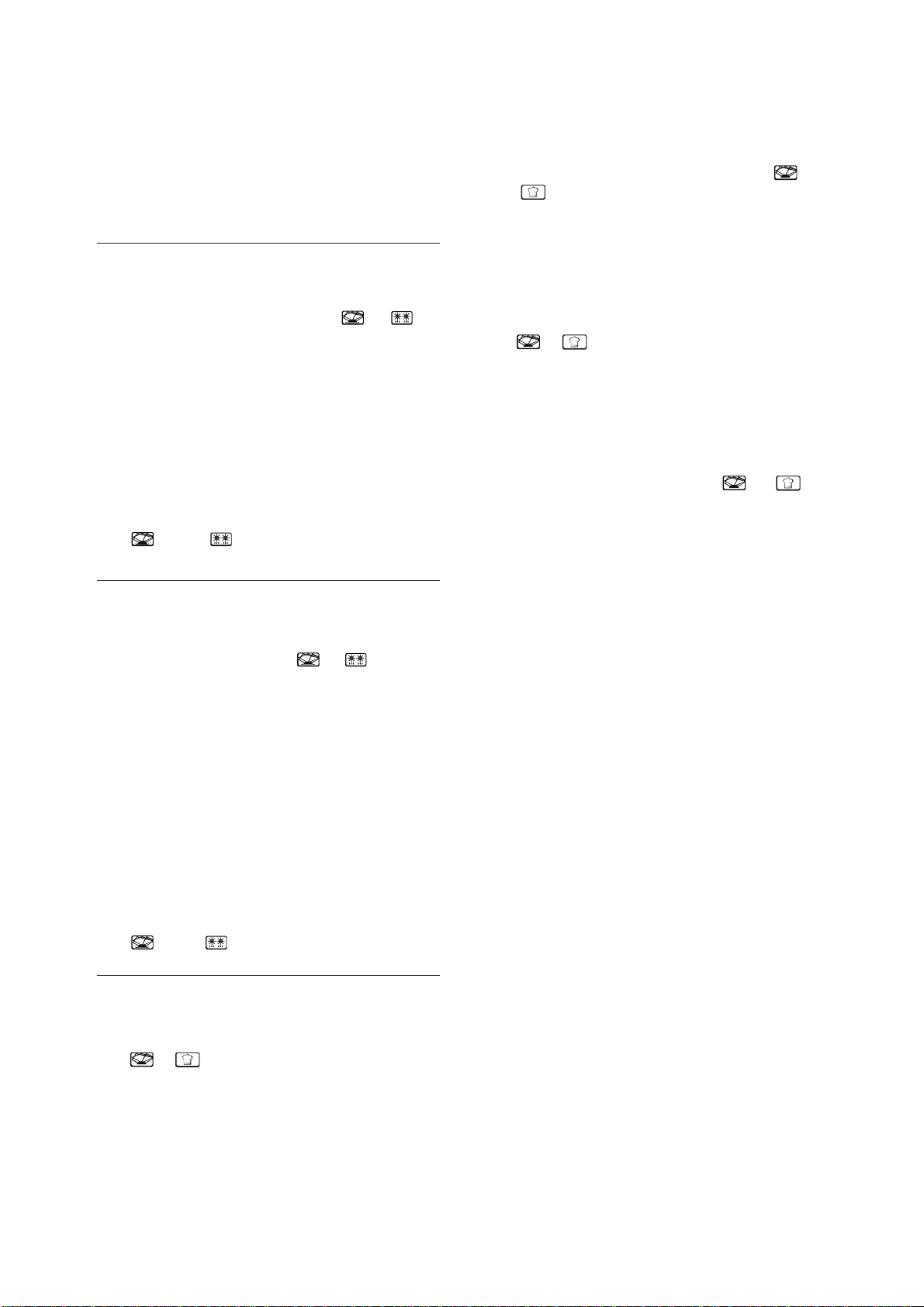
Note: Each press on "
the cooking by 30 seconds for the microwave and
Auto menu cooking. However, the operation will not
work under "Weight Defrost" operation.
START/+30SEC
" can increase
Defrosting By WT Function
Press " START/+30SEC. " to start cooking, the
2)
buzzer will ring once, "Oz" will go out,
will flash.
"
"
3)
When the cooking is over, the buzzer will ring 5
times, LED will display "0:00".
If the clock be setted(12-hour system), LED will
display the currently time.
"
"
,
(1)
Press "
"dEF1"; when at the same time " ", " "
indicators will be lighted.
(2)
Press numerical pads to input weight to be
defrosted. "Oz" indicator will be lighted.
Input the weight ranged between 4~100 Oz.
(3)
If the weight input is not within 4~100, the input
will be invalid. No "beep" will be sound and the
microwave will not work until valid numbers are
input .
(4)
Press " START/+30SEC. " to start defrosting and
the remained cooking time will be displayed. ":",
" " and " " indicators will be flashing
and the "Oz" indicator will go out.
WEIGHT
DEFROST
", LED will display
Time Defrost Function
(1)
Press " TIME DEFROST ", LED will display
"dEF2". At the same time, "
will be lighted.
Press number pads to input defrosting time. The
(2)
effective time range is 00:01~99:99.
(3)
If the time input is not within 00:01~99:99, no
"beep" will be sound and the microwave will not
work until valid numbers are input.
(4)
The default microwave power is power level 3.
If you want to change the power level, press "
POWER
then press the number pad of the power level
you wanted.
(5)
Press " START/+30SEC. " to start defrosting. The
remained cooking time will be displayed. ":",
" " and " " indicators will be flashing.
" once, and the LED will display "PL 3",
", " "
indicators
POPCORN
a) Default mode
Press " POPCORN
1)
" "," " and "Oz" are light. "1.75","3.0","3.5"
appears in the display.
" to select popcorn mode,
b) Cooking-time adjustable mode
Press "
1)
" "," " and "Oz" are light. "1.75","3.0","3.5"
appears in the display.
2)
Press "
time of the weight, the minute
3)
Press the number keys and enter the time.
4)
Press " MEMORY " to save the setting.If straight
press "
ith the amended cooking time. " "," "
will flash.
Users can change the cooking time
e.g.: Users set "
and 15 seconds.
Press" POPCORN " button once or twice when
1)
the oven is on call ( the screen will display "1.75"
for once press and "3.0" for twice), then press
"
MEMORY
default cooking time of current food weight ( which
is not 0:00 ), for example 1'30''. on the screen the
first number 1 glints, press nember button to input
3; the second number 3 glints, press number
button to input 1; the third num
number button to input 5.and then the first number
3 glints again (It is similar as clock setting ).
Press "MEMORY" again to save current setting.
(2)
If press "
directly, the program will save the latest setting
of cooking time automatically.
To change the set cooking time, repeat step 1),
(3)
the screen will firstly display the saving time
( 3:15 for example ), press number button to reset
cooking time, and the follow step 2).
When completed, whenever press "
(4)
" button, screen displays food weight 1.75 , 3.0
or 3.5, only cooking time follows the saved time
setting.
(5)
To go back to initialization, press " POPCORN "
button for more than three seconds, the buzzer
will sound, then go back to initial setting.
POPCORN
MEMORY
START
" button, LED screen will display the
START/+30SEC.
" to select popcorn mode,
LED will display the cooking
,
"
figure is flashing.
/+30 SEC.
POPCORN
", the oven will to cook
" time for 3 minutes
ber 0 glints, press
" to begin cooking
POPCORN
9
Page 11
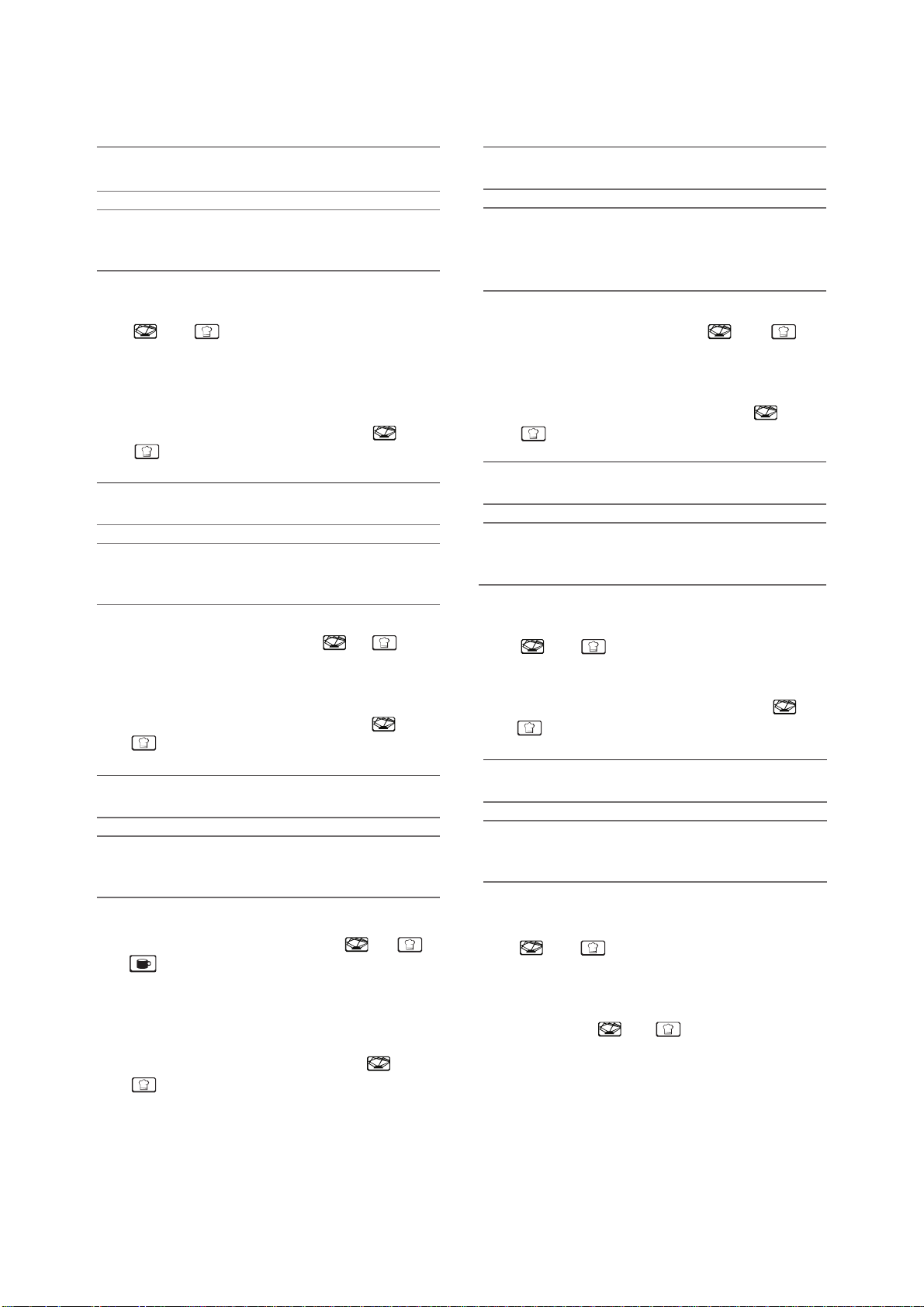
POTATO
SOUP
PAD TOUCH DISPLAY SERVING SIZE
POTATO
(a)
Press "
you wish appears in the display,
" ", " " light.
"1"SET: 1 potato (approximate 230 gram)
"2"SET: 2 potatoes (approximate 460 gram)
"3"SET: 3 potatoes (approximate 690 gram)
For example, press "POTATO" once : "1" displays.
(b)
Press
" " are flashing, time counts down.
Once
Twice
Thrice
POTATO
" START/+30 SEC.
1
2
3
" repeatedly until the number
" to cook,
1set
2set
3set
"
"
,
PIZZA
PAD TOUCH DISPLAY SERVING SIZE
PIZZA
Press "
a)
wish appears in the display,
You can reheat 1~3 slices of Pizza each time
For example, press" PIZZA " twice, "2" appears
in the LED.
b)
Press
" " are flashing, time counts down.
Once
Twice
Thrice
PIZZA
" repeatedly until the number you
" START/+30 SEC.
1
2
3
1(about 3.0 Oz)
2(about 6.0 Oz)
3(about 9.0 Oz)
"
"
" to cook,
,
"
"
light.
"
,
"
PAD TOUCH DISPLAY SERVING SIZE
SOUP 4.0
a)
Press " SOUP " repeatedly until the number you
wish appears in the display, " ", " "
,"Oz" light.
For example, press "SOUP" twice, "8.0"appears
b)
in the display.
Press " START/+30 SEC." to cook, " ",
"
Once
Twice
Thrice
4 times
, time counts down.
" light
8.0
12.0
16.0
4.0 Oz
8.0 Oz
12.0 Oz
16.0 Oz
DINNER PLATE
PAD TOUCH DISPLAY SERVING SIZE
"
"
,
Once
Twice
Thrice
and
"
9.0
12.0
18.0
Oz
"
light.
"
DINNER
PLATE
a)
Press " DINNER PLATE " repeatedly until the
number you wish appears in the display,
.
"
For example, press" DINNER PLATE " twice,
b)
"12.0" appears in the display.
b) Press " START/+30 SEC. " to cook, " ",
" " are flashing, time counts down.
9.0 Oz
12.0 Oz
18.0 Oz
BEVERAGE
PAD TOUCH DISPLAY SERVING SIZE
BEVERAGE
Press "
a)
you wish appears in the display, " ", " ",
" "
You can reheat 1~3 cups of beverage each time
(approximate 250 ML).
For example, press "BEVERAGE" twice,
"2"appears in the display.
b)
Press " START/+30 SEC." to cook, " ",
" " are flashing, time counts down.
Once
Twice
Thrice
BEVERAGE
light.
1
2
3
" repeatedly until the number
1Mug
2Mugs
3Mugs
VEGETABLE
FRESH
PAD TOUCH DISPLAY SERVING SIZE
FRESH
VEGETABLE
a)
b)
10
Press "
the number you wish appears in the display,
"
For example, press " FRESH VEGETABLE "
twice, "8.0" appears in the display.
Press "
disappears, " ", " " are flashing, time
counts down.
Once
Twice
Thrice
FRESH VEGETABLE " repeatedly until
"
,
"
START/+30 SEC.
4.0
8.0
16.0
" and "Oz" light.
" to cook, "Oz"
16.0 Oz
4.0 Oz
8.0 Oz
Page 12

FROZEN
VEGETABLE
MEMORY FUNCTION
PAD TOUCH DISPLAY SERVING SIZE
FROZEN
VEGETABLE
a)
Press "
the number you wish appears in the display,
" ", " " and "Oz" light.
For example, press " FROZEN VEGETABLE "
twice, "8.0" appears in the display.
b)
Press " START/+30 SEC. " to cook, "Oz"
disappears,
counts down.
Once
Twice
Thrice
FROZEN VEGETABLE
"
4.0
8.0
16.0
"
,
"
"
4.0 Oz
8.0 Oz
16.0 Oz
" repeatedly until
are flashing, time
PRE-SET FUNCTION
(1)
Set the clock first. (Consult the instruction of
clock setting.)
(2)
Set a certain cooking procedure(one or two
blocks), the setting method and display are same
as relevant cooking procedure. (Defrosting is
beyond pre-set cooking).
Example: If you want to cook the food with 100%
microwave power for 10 minutes.
Do it as following:
a. Press "POWER" once to choose 100%
microwave power;
b. Press number keys "1","0","0","0" in order to
adjust the cooking time;
c. Be careful! Please do not press "
30 SEC."to start cooking.
Press "
(3)
time and hour figure is flashing, the icon " : " keep
lighting on.
(4)
Press number keys to
example: to set the time is 12:12, you can press
the number keys "1","2","1","2" in order.
(5)
Press " AM/PM " to choose AM or PM. AM or PM
will be selected in turn by pressing the button of
" AM/PM " continuously.
(6)
Press "START/ +30 SEC." to confirm the preset
procedure.When it is confirmed, the unit will go
back the clock states.
(6)
When time arrives, the buzzer will sound twice
and the cooking starts.
CLOCK/PRE-SET
input the cooking time.For
" to display current
START/ +
Press "
(1)
procedure. The LED will display 1,2,3...5.
(2)
If the procedure has been set, press "
+30 SEC.
procedure. Only one or two stages can be set.
After finishing the setting, press "
(3)
save the procedure and turn back to the waiting
states.If press " START/ +30 SEC." ,it can save
and operate the setting.
Example: to set the following procedure as the
second memory, that is memory 2. to cook the
food with 80% microwave power for 3minutes
and 20 seconds.
The steps are as follow:
a. In waiting states, press "
pressing until the screen displays "2".
b. Press "POWER" three times until "PL8"
displays.
c. Press number keys "3","2","0" in order to input
the cooking time.
d. Press "MEMORY" to save the setting. Buzzer
sounds once then turn back to waiting states.
If you press "START/+30SEC." after the above
step, the procedure will be saved as the
memory 2 and operated.
e. If the electricity is not cut off, the procedure
will be saved all the time. If it is, the procedure
need to reset.
f. If you want to run the saved procedure, in
displays "2", then press "START/+30SEC."
to run.
MEMORY
" to use it. If not, continue to set the
waiting states, press "MEMORY" twice, screen
" to choose memory 1-5
START/
MEMORY
MEMORY
" twice,stop
" to
Multi-section cooking
At most 2 sections can be set for cooking. In multisection cooking, if one section is defrosting, then
defrosting shall be placed in the first section. When
the first stage finish, the buzzer will sound once and
the next stage will begin cooking.
Example: if you want to cook with 80% microwave
power for 5 minutes + 60% microwave power for 10
minutes. The cooking steps are as following:
11
Page 13

(1)
Press "
microwave,now "PL8" is displayed;
(2)
Press number keys "5","0","0" to set the cooking
time;
(3)
Press "
microwave power, "PL6" is displayed;
(4)
Press number keys "1","0","0","0" to set the
cooking time;
(5)
Press "START/+30SEC.
POWER
POWER
" for times to choose 80%
" for times to choose 60%
" to start cooking.
LOCK FUNCTION FOR CHILDREN
Lock: In waiting state, press "
seconds, there will be a long "beep" denoting the
entering into the children-lock state; meanwhile, LED
will display " ".
Lock quitting: In locked state, press "
" for 3 seconds, there will be a long "beep" denoting
that lock is released.
STOP/CLEAR
STOP/CLEAR
" for 3
INQUIRING FUNCTION
(1)
In cooking state, press " CLOCK/PRE-SET ", the
LED will display clock for three seconds.
(2)
In the microwave
" to inquire microwave power level, and the current
microwave power will be displayed. After three
seconds, the oven will turn back to the previous
state. In multi-stage state, the inquiring way can
be done by the same way as above.
cooking state, press "
POWER
COOKING END REMINDING
FUNCTION
When the cooking is over, the buzzer will sound 5
"beep" to alert user the cooking is finished.
OTHER SPECIFICATIONS
(1)
In standby state , if the set clock digital tube
" would flash;
displays current time, the icon "
otherwise, it shows "
(2)
In setting function state, LED displays
corresponding setting.
(3)
In working or pause state, LED displays surplus
cooking time.
0:00
:
".
12
Page 14

CARE OF YOUR MICROWAVE OVEN
Unplug the power cord before cleaning any
part of this oven.
Keep the inside of the oven clean. When food
spatters or spilled liquids adhere to oven walls,
wipe with a damp cloth. Mild detergent may be
used if the oven gets very dirty.
The use of harsh detergent or abrasives is not
recommended.
The outside oven surface should be cleaned
with soap and water, rinsed and dried with a
soft cloth. To prevent damage to the operating
parts inside the oven, water should not be
allowed to seep into the ventilation openings.
If the Control Panel becomes wet, clean with a
soft, dry cloth. Do not use harsh detergents or
abrasives on Control Panel.
If steam accumulates inside or around the
outside of the oven door, wipe with a soft cloth.
This may occur when the microwave oven is
operated under high humidity conditions and in
no way indicates malfunction of the unit.
It is occasionally necessary to remove the glass
tray for cleaning. Wash the tray in warm sudsy
water or in a dishwasher.
The roller guide and oven cavity floor should be
cleaned regularly to avoid excessive noise.
Simply wipe the bottom surface of the oven with
mild detergent water or window cleaner and dry.
1
2
3
4
5
6
7
ROLLER GUIDE
Glass Tray
Roller Guide
The ROLLER GUIDE and oven floor should be
cleaned frequently to prevent excessive noise.
The ROLLER GUIDE MUST ALWAYS be used
for cooking together with the Glass Tray.
1
2
GLASS TRAY
DO NOT operate the oven without the Glass Tray
in place.
DO NOT use any other Glass Tray with this oven.
If Glass Tray is hot, ALLOW TO COOL before
cleaning or placing it in water.
DO NOT cook directly on the Glass Tray.
1
2
3
4
The oven should be cleaned regularly and any food deposits removed.
Failure to maintain the oven in a clean condition could lead to deterioration of the surface that
could adversely affect the life of the appliance and possibly result in a hazardous situation.
13
Page 15

CARE AND CLEANING
Although your oven is provided with safety features, it is important to observe the following:
1. It is important not to defeat or tamper with safety
interlocks.
2. Do not place any object between the oven front
face and the door or allow residue to accumulate on
sealing surfaces. Wipe the sealing area frequently
with a mild detergent, rinse and dry. Never use
abrasive powders or pads.
3. When opened, the door must not be subjected to
strain, for example, a child hanging on an opened
door or any load could cause the oven to fall
forward to cause injury and also damage to the
door. Do not operate the oven if it is damaged, until
it has been repaired by a competent service
technician. It is particularly important that the oven
closes properly and that there is no damage to the:
i) Door(bent)
ii) Hinges and Hookes(broken or loosened)
iii) Door seals and sealing surfaces.
4. The oven should not be adjusted or repaired by
anyone except a properly competent service
technician.
5. The oven should be cleaned regularly and any food
deposits removed;
6. Failure to maintain the oven in a clean condition
could lead to deterioration of the surface that could
adversely affect the life of the appliance and
possibly result in a hazardous situation.
BEFORE YOU CALL FOR SERVICE
Refer to following checklist, you may prevent an unnecessary service call.
* The oven doesn’t work :
1. Check that the power cord is securely plugged
in.
2. Check that the door is firmly closed.
3. Check that the cooking time is set.
4. Check for a blown circuit fuse or tripped main
circuit breaker in your house.
* Sparking in the cavity;
1. Check utensils. Metal containers or dishes with
metal trim should not be used.
2. Check that metal skewers or foil does not touch
the interior walls.
If there is still a problem, contact the service station.
A list of these stations is included in the oven.
14
Page 16

QUESTIONS AND ANSWERS
* Q : Can the oven be used with the glass tray or
roller guide removed?
* A : No. Both the glass tray and roller guide must
always be used in the oven before cooking.
* Q : Can I open the door when the oven is
operating?
* A : The door can be opened anytime during the
cooking operation. Then microwave energy will
be instantly switched off and the time setting
will maintain until the door is closed.
* Q : Why do I have moisture in my microwave
oven after cooking?
* A : The moisture on the side of your microwave
oven is normal. It is caused by steam from
cooking food hitting the cool oven surface.
* Q : Does microwave energy pass through the
viewing screen in the door?
* A : No. The metal screen bounces back the energy
to the oven cavity. The holes are made to allow
light to pass through. They do not let
microwave energy pass through.
* Q : Why do eggs sometimes pop?
* A : When baking or poaching eggs, the yolk may
pop due to steam build-up inside the yolk
membrane. To prevent this, simply pierce the
yolk with a toothpick before cooking. Never
cook eggs without piercing their shells.
* Q : Why this standing time recommended after
the cooking operation has been completed?
* A : Standing time is very important.
With microwave cooking, the heat is in the
food, not in the oven. Many foods build up
enough internal heat to allow the cooking
process to continue, even after the food is
removed from the oven. Standing time for joints
of meat, large vegetables and cakes is to allow
the inside to cook completely, without
overcooking the outside.
* Q : What does “standing time” mean?
* A : “Standing time” means that food should be
removed from the oven and covered for
additional time to allow it to finish cooking. This
frees the oven for other cooking.
* Q : Why does my oven not always cook as fast
as the microwave cooking guide says?
* A : Check your cooking guide again, to make sure
you’ve followed directions exactly ; and to see
what might cause variations in cooking time.
Cooking guide times and heat settings are
suggestions, to help prevent over-cooking... the
most common problem in getting used to a
microwave oven.
Variations in the size, shape and weights and
dimensions could require longer cooking time.
Use your own judgement along with the
cooking guide suggestions to check whether
the food has been properly cooked just as you
would do with a conventional cooker.
* Q : Will the microwave oven be damaged if it
operates while empty?
* A : Yes. Never run it empty.
* Q : Can I operate my microwave oven without
the turntable or turn the turntable over to
hold a large dish?
* A : No. If you remove or turn over the turntable,
you will get poor cooking results. Dishes used
in your oven must fit on the turntable.
* Q : Is it normal for the turntable to turn in either
direction?
* A : Yes. The turntable rotates clockwise or
counterclockwise, depending on the rotation of
the motor when the cooking cycle begins.
* Q : Can I pop popcorn in my microwave oven?
How do I get the best results?
* A : Yes. Pop packaged microwave popcorn
following manufacture’s guidelines. Do not use
regular paper bags. Use the “listening test” by
stopping the oven as soon as the popping
slows to a “pop” every 1 or 2 seconds. Do not
repop unpopped kernels. Do not pop popcorn
in glass cookware.
15
Page 17

USE YOUR MICROWAVE OVEN SAFELY
General Use
Food
ARCING
If you see arcing, touch the STOP/CLEAR pad and correct the problem.
Arcing is the microwave term for sparks in the oven.
Arcing is caused by:
• Metal or foil touching the side of the oven.
• Foil not molded to food (upturned edges act like
antennas).
• Metal, such as twist-ties, poultry pins, or gold rimmed
dishes, in the microwave.
• Recycled paper towels containing small metal pieces
being used in the microwave.
Do not attempt to defeat or tamper with safety
interlocks.
Do not place any object between the oven front frame
and the door or allow residue to build up on sealing
surfaces. Wipe with a mild detergent, rinse and dry.
Never use abrasive powders or pads.
Do not subject the oven door to strain or weight such
as a child hanging on an open door.
This could cause the oven to fall forward resulting in
injury to you and damage to the oven.
Do not operate the oven if door seals or sealing
surfaces are damaged; or if door is bent; or if hinges
are loose or broken.
Do not operate the oven empty. This will damage the
oven.
Do not attempt to dry clothes, newspapers or other
materials in the oven. They may catch on fire.
Do not use recycled paper products as they may
contain impurities which may cause sparks or fires.
Do not hit or strike the control panel with hard objects.
This can damage the oven.
Never use your microwave oven for home canning.
The oven is not designed for proper home canning.
Improperly canned food may spoil and be dangerous
to consume.
Always use the minimum recipe cooking time. It is
better to undercook rather than overcook foods.
Undercooked foods can be returned to the oven for
more cooking. If food is overcooked, nothing can be
done.
Heat small quantities of food or foods with low
moisture carefully. These can quickly dry out, burn or
catch on fire.
Do not heat eggs in the shell. Pressure may build up
and eggs can explode.
Potatoes, apples, egg yolks and sausages are
examples of food with non-porous skins.
These must be pierced before cooking to prevent
bursting.
Do not attempt to deep fat fry in your microwave oven.
Always allow a standing time of at least 20 seconds
after the oven has been switched off to allow the
temperature to even out, stir during heating, if
necessary, and ALWAYS stir after heating. To prevent
eruptive boiling and possible scalding, you should put
a spoon or glass stick into the beverages and stir
before, during and after heating.
Do not leave the oven unattended while popping corn.
Do not pop corn in a paper bag unless it is the
commercially prepared Microwave Popcorn product.
The kernels can overheat and ignite a brown paper
bag.
Do not put packaged Microwave Popcorn bags directly
on the oven tray. Place the package on a microwave
safe glass or ceramic plate to avoid overheating and
cracking the oven tray.
Do not exceed the Microwave Popcorn manufacturers
suggested popping time.
Longer popping does not yield more popcorn but it can
result in buring the popcorn or risk of fire. Remember,
the Popcorn bag and tray can be too hot to handle.
Remove with caution and use pot holders.
16
Page 18

Microwave Oven
Warranty
MC Appliance corp. warrants each new Microwave Oven to be free from defects in material and
workmanship and agrees to remedy any such defect or to furnish a new part(s) (at the company’s
option) for any part(s) of the unit that has failed during the warranty period. Parts and labor
expenses are covered on this unit for a period of one year after the date of purchase. In addition
MC Appliance corp. warrants the Magnetron (parts only) to be free from defects in material and
workmanship for a period of 8 years. The consumer is responsible for all labor and transportation
expenses related to the diagnosis and replacement of the Magnetron after the initial one- year
warranty expires. If in the event the unit requires replacement or refund under the terms of this
warranty the consumer is responsible for all transportation expenses to return the unit to our
factory prior to receiving a replacement unit or refund. A copy of the dated sales receipt /
invoice is required to receive warranty service, replacement or refund.
This warranty covers appliances in use within the continental United States, Puerto Rico and
Hawaii. The warranty does not cover the following:
• Damages due to shipping damage or improper installation.
• Damages due to misuse or abuse.
• Content losses due to failure of the unit.
• Repairs performed by unauthorized service agents.
• Service calls that do not involve defects in material and workmanship such as instruction on
proper use of the product or improper installation.
• Replacement or resetting of house fuses or circuit breakers.
• Failure of this product if used for other then its intended purpose.
• Disposal costs of failed units not returned to our factory.
• Any delivery / installation costs incurred as the result of a unit that fails to perform as specified.
This warranty is in lieu of all warranties expressed or implied and no representative or person is
authorized to assume for us any other liability in connection with the sale of this product. Under
no circumstances is the consumer permitted to return this unit to the factory without prior written
consent from MC Appliance corp.
Model Parts Labor Magnetron (Part Only) Type of Service
MCM1110W/B One-Year One-Year Eight Years Carry In
For Service or Assistance please call
888 775-0202
Or visit us on the web at www.mcappliance.com
17
Page 19

Capacidad de 1.1 cu.ft Microondas
MCM1110W/B
MANUAL DE
INSTRUCCIONES
Antes de operar este horno, se recomienda que lea estas instrucciones.
Page 20

PRECAUCIONES QUE DEBEN TENERSE
PARA EVITAR QUEDAR EXPUESTO A LA
ENERGIA DIRECTA DE LAS MICROONDAS
(a)
No intente operar el horno con la puerta abierta,
ya que la operación en tal condición
puede causarle un daño muy grave debido a la exposición directa con la energía de
microondas. Es importante no obstruir los orificios de sujeción de los ganchos de seguridad
de la puerta.
(b) No coloque ningún objeto entre la puerta y el gabinete, tampoco permita la acumulación
de grasa e impurezas en los orificios de sujeción de los seguros de la puerta.
(c)
No opere el horno en caso de estar dañado.
Es de suma importancia que la puerta del
horno cierre adecuadamente y que no esté floja, asimismo que las bisagras y los ganchos del
seguro de la puerta no estén rotos, retorcidos o flojos. Si así fuese, acuda al centro de servicio
autorizado.
(d) El horno deberá repararse únicamente por le personal técnico capacitado.
1
Page 21

S
O
D
I
N
TE
N
O
C
E
D
A
L
AB
T
PRECAUCIONES……………………………………………………………………………………………………………………..1
I
NST
RUCC
IONE
S
IM
PO
R
TAN
TE
S
DE
SEGURI
D
A
D ……………………………………………………..…
DECLARACION
LA
COMISION
INSTRUCCIONES
INSTALACION …………………………………………………………………………………………...……
ESPECIFICACIONES ………………………………………………………………………………………………….…………….6
PARTE
S
PLATO GIRATORIO ………………………………………………………………………………………………………….…......7
CONTROL
VISOR………………………………………………………………………………………………………….…..….….….….…….7
NIVEL DE POTENCIA…………………………………………………………………………………………...….….….…....….
PROGRAMACIÓN DEL RELOJ
TEMPORIZADOR DE COCINA
COCCIÓN EN EL HORNO DE MICROONDAS…………………………………………………………………………………...8
ENCENDIDO RÁPIDO………………………………………………………………………………………………...........
FUNCIÓN DESCONGELAR POR PESO
FUNCIÓN DESCONGELAR POR TIEMPO
POPCORN
PATATAS
PIZZA
………..................................................................……………………………………………………………………….10
BEBIDAS
SOPA
………………………………………………………………………..................................................................…………
CENA PREPARADA
VEGETALES FRESCOS
VEGETALES CONGELADOS
FUNCIÓN PRECONFIGURACIÓN
FUNCIÓN MEMORIA……………………………………………………………………………………………………………….…
COCCIÓN MULTI SECCIÓN …………………………………………………………………………………………...…......….
FUNCIÓN PARA OBTENER INFORMACIÓN…………………………………………………………………………..…...….12
FUNCIÓN DE SEGURIDAD PARA NIÑOS…………………………………………………………………..……...….......….
RECORDATORIO DE FINAL DE COCCIÓN……………………………………………………………………….….…........
OTRAS ESPECIFICACIONES…………………………………………………………………………………………….…..…
MANTENIMIENTO Y CUIDADO DE SU HORNO…………………………………………………………………….…….…...13
ANTES DE LLAMAR AL SERVICIO TECNICO……………………………………………………………………………….…14
CUIDADO Y LIMPIEZA………………………………………………………………………………………………................….
PREGUNTAS
USAR SU HORNO DE MICROONDAS CON
ARCING…………………………………………………………………...…………………………………………………
GARANTIA
SOBRE
INTERFERENCIA
FEDERAL
Y
CA
DE
HORNO DE
………………………………………………………………………………………………...….8
…….........................……………………………………......................………………………………………....…....
…………………..................................................................………………………………………………………..10
…………………………….................................………………………………………………………..………..........
RESPUESTAS…………………………………………………………………………….…….……................
Y
HORNO
DEL
DE
COMUNICACIONES
DE CONEXION
RA
CTER
ÍSTIC
AS
MICROONDAS……………………………………………………………………………………....7
……………………………………………………………………………………………..…....8
……………………………………………………......................……………………….……………..…11
………………………………………………………………………………………………..…..11
MICROONDAS…
DE
DE
RADIOFRECUENCIAS
…………………
A
TIERRA ……………………………………………………………………..4
……
………………………………………………………………………………………....…7
..........................................................................................................................9
……………………………………………………………………………………....9
………………………………………………………………………………………………………….11
…………………………………………………………………………………………….…11
SEGUIRDAD…………………………………………………………………….
…
………………………………………………………………………..…......
DE
…
…………………………………………………………
………….…......3
…....…..…..…..……5
............8
….…….
4
.8
9
10
10
11
12
12
12
12
14
15
16
16
17
2
2
Page 22

INSTRUCCIONES IMPORTANTES DE SEGURIDAD
Cuando se usan equipos eléctricos deben seguirse ciertas reglas básicas de seguridad, incluyendo lo siguiente:
ADVERTENCIA - Para reducir el riesgo de quemaduras, electrocución, incendio, daños a personas o
exposición excesiva a la energía de microondas:
11. Lea todas las Instrucciones antes de usar el equipo.
12. Lea y siga las recomendaciones en:
“PRECAUCIONES QUE DEBEN TENERSE PARA
EVITAR QUEDAR EXPUESTO A LA EXCESIVA
ENERGIA DE MICROONDAS” señalado en la pág. 1.
13. Este equipo debe tener una conexión de tierra, lea las
"INSTRUCCIONES DE CONEXION A TIERRA",
encontradas en la pág. 4.
14. Instale o coloque este aparato de acuerdo únicamente
con las instrucciones de instalación proporcionadas.
15. Algunos productos los huevos tal como enteros y selló
contenedores-Por ejemplo, cerró vidrio los frascos son
capaz de estallar y no debe ser calentado en este
horno.
16. Utilice este equipo sólo para el propósito por el cual fue
diseñado, especificado en este manual. No use
químicos corrosivos en este equipo. Este tipo de horno
ha sido diseñado exclusivamente para calentar,
cocinar o descongelar alimentos. No esta diseñado
para uso industrial o de laboratorio.
17. Como con cualquier aplicación, la supervisión cercana
es necesaria cuando es utilizada por los niños.
18. No use el horno si tiene dañado el cable de
alimentación o clavija, si funciona de manera
inapropiada o si ha sufrido alguna caída.
19. Este equipo debe ser revisado solamente por un
personal cualificado de servicio.
Contacta un facilidad de servicio el más cercano para
examinar, reparar o ajustar.
10. No cubra o bloquee ninguna salida de ventilación del
equipo.
11. No almacene este aparato fuera. No utilice este
producto cerca de agua- Por ejemplo, cerca de un
lavaplatos, en un sótano mojado, o cerca de un
estanque, o las ubicaciones semejantes.
12. No sumeria en agua el cable de alimentación o clavija.
13. Mantenga el cable de alimentación alejado de
superficies calientes.
14. No deje el cable de alimentación colgado sobre el
borde de la mesa o mostrador.
15. Cuando se limpien las superficies que entran en
contacto al cerrar la puerta, use jabones o detergentes
suaves aplicados con esponja o paño suave.
16. Para reducir el riesgo de fuego dentro del horno:
a) no recuece alimento. Asista detenidamente aparato
cuando papel, el plástico, u otras materias
combustibles se colocan dentro del horno para
facilitar la cocina.
b) Quite las ataduras de alambre de las bolsas de
plástico o papel antes de introducirlas en el horno.
c) Si las materias dentro del horno encienden,
mantengan puerta de horno cerró, apaga horno, y
desconecta la cuerda del poder, o apagó el poder
en el fufse o entrepaño de cachón de circuito.
d) No utilice el horno para almacenar, no deje
productos de papel, utensilios de cocina o comida
en el interior del horno cuando éste se encuentre sin
operar.
17. Los líquidos, tal como agua, el café, o el té son
capaces de ser recalentado bevond el punto hirviente
sin aparecer para estar heiviéndose debido surgir la
tensión del líquido. Burbujear o hervir visibles cuando
el contenedor se quita del horno de la microhonda no
es siempre el presente. ESTO PODRIA TENER
COMO RESULTADO LIQUIDOS MUY CALIENTES
REPENTINAMENTE HERVIR SOBRE CUANDO UNA
CUCHARA U OTRO UTIL se METEN EN EL
LIQUIDO. Para reducir el riesgo de inlury a personas:
a) No recaliente el líquido.
b) Bata el líquido antes de y medio por la
calefacciónlo.
c) No utilice directamente contenedores de lados con
cuellos estrechos.
d) El horno de la microhonda por un tiempo corto
antes de quitar el contenedor.
e) Utilice el cuidado extremo cuando meter una
cuchara u otro útil en el contenedor.
18. No use esta microondas para calentar químicos
corrosivos (por ejemplo sulfatos o cloratos.)
Los vapores de tales corrosivos pueden reaccionar
con los contactos y los muelles del interruptor de
seguridad resultado inutilizar.
19. Mantenga limpia la cubierta de la salida de
microondas. Limpie el interior del horno con un trapo
suave después de usarlo. Si usted deja grasa en
cualquier parte de el interior del horno, ésta podría
sobrecalentarse, humeando o atrapar fuego cuando el
horno sea utilizado nuevamente.
20. Nunca caliente aceite o grasa para freír en el horno ya
que usted no puede hacerlo y estar controlando la
temperatura, estas pueden sobrecalentarse y provocar
fuego.
21. No funcione el horno sin la bandeja de cristal en lugar.
Sea seguro que se está sentando correctamente en la
base que rota.
CONSERVE ESTE MANUAL DE INSTRUCCIONES
3
Page 23

DECLARACION SOBRE INTERFERENCIA DE
RADIOFRECUENCIAS DE LA COMISION
FEDERAL DE COMUNICACIONES
INSTRUCCIONES DE CONEXION A TIERRA
ADVERTENCIA:
Este equipo genera y utiliza energía de frecuencia ISM, por lo que si no es instalado y utilizado
apropiadamente, conforme a las instrucciones del fabricante, podría causar interferencia en la
recepción de la radio y television.
Este producto ha sido clasificado y probado; encontrándose que satisface los términos para un equipo
ISM, según la sección 18 del reglamento FCC, que está planteada para ofrecer protección apropiada
contra aquella interferencia en instalaciones residenciales.
No obstante, no se garantiza que la interferencia no llegue a ocurrir en alguna instalación en particular.
Si este equipo ocasiona interferencia en la recepción de radio o televisión, la cual puede suceder al
momento de encender o apagar el equipo, entonces será preciso que el usuario intente corregir dicha
interferencia mediante alguna de las siguientes indicaciones:
• Reoriente la antena de recepción de radio o televisión.
• Reubique el horno de microondas con respecto al receptor.
• Aleje el horno de microondas del equipo receptor.
• Conecte el horno de microondas en una toma de corriente diferente, de forma que el horno de
microondas y el receptor se alimenten de distintos circuitos eléctricos.
EL FABRICANTE no es responsable por cualquier interferencia de radio o TV causada por una
MODIFICACION NO AUTORIZADA al horno de microondas. Es responsabilidad del usuario corregir
dicha interferencia.
Este equipo debe de estar conectado a tierra; ya que en caso de un corto circuito, el cable a tierra reduce el
riesgo de sufrir una descarga eléctrica al proporcionar una trayectoria de escape a la corriente eléctrica. Por
lo tanto este aparato está equipado con una clavija polarizada que contiene una terminal para la conexión a
tierra, la cual debe de conectarse a un contacto que esté propiamente instalado y conectado a tierra.
ADVERTENCIA:
La conexión inapropiada a tierra puede ser un factor de riesgo de sufrir una descarga eléctrica.
Consulte a un electricista calificado o al personal de servicio, si las instrucciones de instalación no
son completamente entendibles o si existe alguna duda de que el equipo esté conectado
adecuadamente a tierra, cuide también:
(1) Si es necesario utilizar una extensión de corriente, entonces use únicamente extensiones de tres
cables, con clavija polarizada con contacto a tierra, y que a su vez el contacto de la extension se
ajuste a la clavija del equipo. La capacidad electrica de la extensión debe de ser cuando menos
de la misma que la del cable del horno. Así
(2) No use una extensión de corriente si el cable suministrado está muy delgado, solicite a un
electricista que le instale un contacto cerca del equipo.
ADVERTENCIA; No corte ni quite el tercero (ground)prong del cable eléctrico bajo cualquieres
circunstancias.
4
Page 24

INSTALACION
1.
Examine el horno después de abrirlo.
Revise que no esté dañado, no tenga abolladuras, que la puerta esté alineada y que la cavidad no esté
rayada o abollada. Si existe algún desperfecto visible, NO INSTALE EL HORNO y notifíquelo
inmediatamente a su vendedor.
2. Superficie regular y estable.
Coloque el microondas sobre una superficie plana y estable.
3.
Ventilación.
No obstruya las rejillas de ventilación. Si estas son bloqueadas durante la operación, el horno se
puede calentar excesivamente y eventualmente tener alguna falla.
Para proporcionarle la adecuada ventilación, mantenga como mínimo 4 inches (10.16 cm) de espacio
entre cualquier costado del horno y el lugar en donde va a instalarse.
4. Manténgalo alejado de equipos de radio y televisión.
Una mala recepción de televisión e interferencia en la radio pueden presentarse si el horno está
colocado cerca de la TV, radio, antena, etc.,
Mantenga alejado el horno de microondas de estos equipos lo más que se pueda.
5. Manténgalo alejado de equipos generadores de calor y de llaves de agua.
No coloque el equipo en lugares calurosos y húmedos, para prevenir el riesgo de incendio o de sufrir
una descarga eléctrica. Asimismo no lo instale cerca de la tarja.
6. Suministro de Energía - Revise el voltaje de su domicilio.
Compruebe su fuente de energía local.
Este horno de microondas requiere una corriente aproximada de 12 amperes, a 120 Voltios, 60 Hz y
con contacto polarizado con conexión a tierra.
1) Este horno tiene suministrado un cable de corriente corto; esto es con la intención de prevenir el
riesgo de llegar a enredarse o tropezar con él.
2) Se puede llegar a utilizar juegos de cable más largos o extensiones de corriente, siempre y cuando
se tenga el debido cuidado en su uso.
3) Si se utiliza un cable largo o una extensión.
Entonces el rango eléctrico del cable (calibre) o de la extensión debe de ser por lo menos del mismo
tipo que el usado en el horno.
El cable de extensión debe de ser del tipo de 3 conductores.
El cable largo debe de acomodarse de forma que no se pueda producir un accidente, debido al
tropezar o enredarse con él y a su vez de no quedar al alcance de los niños.
7. El espacio mínimo necesario que debe haber sobre la parte superior del horno es de 4 inches
(10.16 cm).
Cuando use clavija de 3 puntas
Contacto para clavija de 3 puntas
Cubierta del
contacto
Clavija de 3 puntas
Cuando utilice un adaptador de clavija,
asegúrese de que el contacto esté
debidamente conectado a tierra.
Cubierta del contacto
Contacto
Cable de
tierra
Adaptador
de clavija
"EL REGLAMENTO ELECTRICO CANADIENSE NO PERMITE EL USO DE ADAPTADORES DE TIERRA"
5
Page 25

ESPECIFICACIONES
120V AC, 60Hz SINGLE PHASE WITH
GROUNDING
Fuente de Alimentación
Consumo1500 W
MICROONDASPotencia de salida de microondas1000 W
Frecuencia de microondas2450 MHz
Dimensiones externas (Ancho x Alto x Fondo)513x305x425 mm (20.2x12x16.7 pulgadas)
Dimensiones de la cavidad (Ancho x Alto x Fondo)328x226x368 mm (12.9x8.9x14.5 pulgadas)
Volumen de la cavidad 1.1 cu.ft.
Peso netoAproximadamente 31.8 lbs.
Cronómetro99 min. 99 seg.
Niveles de potencia10niveles
* Las especificaciones están sujetas a cambio sin notificación previa, por mejoras del equipo.
20.2
16.7
12
6
Page 26

PARTES Y CARACTERÍSTICAS
Este manual corresponde a varios modelos diferentes.
El modelo que usted adquirió puede presentar sólo
algunas de las características que aparecen aquí o
todas ellas. El aspecto del modelo que usted adquirió
puede ser algo diferente de las ilustraciones que
aparecen en el manual.
3. Coloque el plato giratorio en el soporte. Coloque las
partes elevadas y curvas en el centro de la base del
plato giratorio entre los tres rayos del eje.
CONTROL DE HORNO DE
MICROONDAS
A B C D E F G
A. Traba de seguridad de la puerta
B. Malla metálica de protección para la puerta
C. Plato giratorio de vidrio
D. Tapa de la ranura de ingreso a la cavidad
E. Luz del horno
F. Visor
G. Panel de control
Plato giratorio
A
B
C
A. Plato giratorio
B. Eje
C. Soporte
El plato giratorio puede rotar en ambas dirección para
obtener una cocción más pareja. Para obtener mejores
resultados, no ponga en funcionamiento el horno sin el
plato giratorio colocado en su lugar. Consulte la sección
“Ayuda o Servicio” para realizar el pedido de alguna
parte.
Para instalar:
1. Coloque el eje en el orificio que se encuentra en el
centro de la base de la cavidad del horno.
2. Coloque el soporte en la base de la cavidad del
horno.
Visor
Cuando el horno se conecte por primera vez a la
corriente eléctrica, la leyenda “0:00” aparecerá en el
visor. Si en algún otro momento aparece la leyenda
“0:00” en el visor, significa que hubo un corte de
corriente. Vuelva a programar el reloj si es necesario.
Consulte la sección “Reloj”. Cuando el horno está en
uso, el visor muestra el tiempo de cocción restante.
Cuando el horno no está en uso, en el visor aparece la
hora del día (si se ha programado el reloj para mostrar
la hora) o el tiempo restante fijado en el temporizador.
7
Page 27

NIVEL VISOR POTENCIA
10
9
8
7
6
5
4
3
2
1
Nota:
cuando se elija una potencia entre 10-8, se iluminará el
indicador de alto nivel y se mantendrá titilando mientras
esté en funcionamiento.
cuando se elija una potencia entre 7-1, se iluminará el
indicador de bajo nivel y se mantendrá titilando mientras
esté en funcionamiento.
Cuando el horno de microondas esté conectado a la red
eléctrica, en el visor aparecerá la leyenda “0:00”.
(1)
Pulse la tecla “CLOCK/PRE-SET”, el LED mostrará
la leyenda 00:00, el indicador del reloj aparecerá
iluminado. Titilarán los números de las horas; se
iluminarán el “:” y el “0”.
Pulse las teclas numéricas para ingresar la hora. Por
(2)
ejemplo, si en ese momento son las 10:12, pulse “1,
0, 1, 2” en orden consecutivo.
Pulse “AM/PM” para elegir AM o PM. Podrá elegir
(3)
AM o PM pulsando la tecla “
Pulse la tecla “CLOCK/PRE-SET” para terminar de
(4)
programar la hora; se apagará el indicador del reloj.
“:” aparecerá titilando y el reloj se iluminará.
Si los números ingresados no se encuentran dentro
(5)
del rango 1:00-12:59, la programación ingresada no
será válida hasta que no se ingresen valores válidos.
PL10
PL9
PL8
PL7
PL6
PL5
PL4
PL3
PL2
PL1
” continuamente.
AM/PM
100%
90%
80%
70%
60%
50%
40%
30%
20%
10%
(1)
Pulse la tecla “
leyenda 00:00, se iluminará el indicador del reloj.
Titilará el primer “0”; se iluminarán el “:” y el otro “0”.
(2)
Pulse las teclas numéricas e ingrese el tiempo
correcto (el tiempo máximo de cocción es 99 minutos
y 99 segundos).
Pulse la tecla “
(3)
programación, se iluminará el indicador del reloj.
Cuando se llegue al tiempo programado en el
(4)
temporizador, el reloj se apagará. La chicharra
sonará 5 veces.
Si el reloj está programado para mostrar la hora
(sistema de 12 horas), el LED mostrará la hora
actual.
Nota:
El temporizador de cocina es diferente al sistema de
reloj de 12 horas.
(1)
Pulse reiteradamente la tecla “
la potencia del horno. Se iluminarán las teclas: “ “
y “ “ o “ “.
(2)
Pulse las teclas numéricas para ingresar el tiempo
de cocción; el tiempo máximo de cocción es 99
minutos y 99 segundos.
(3)
Pulse la tecla “START/+30SEC.” para iniciar la
cocción y en el visor aparecerá el tiempo de cocción
restante. Los indicadores “:”, “ “, “ “ o
“ “ aparecerán titilando.
Nota: Durante la programación del reloj, si se pulsa la
tecla “
STOP/CLEAR
durante 1 minuto, el horno volverá en forma automática
a la conguración anterior.
KITCHEN TIMER
START/+30SEC.
” o si no se registra ningún ingreso
”, el LED mostrará la
” para conrmar la
POWER
” para elegir
Nota: Durante la programación del reloj, si se pulsa
la tecla “STOP/CLEAR” o si no se registra ninguna
operación durante 1 minuto, el horno volverá
automáticamente a la conguración anterior.
(1)
En el estado de espera, la cocción instantánea
a un nivel de potencia del 100% puede iniciarse
eligiendo un tiempo de cocción que varíe de 1 a 6
minutos pulsando las teclas numéricas de 1 a 6.
START/+30SEC
Pulse “
cocción; el tiempo máximo de cocción es 99 minutos
y 59 segundos.
” para aumentar el tiempo de
8
Page 28

(2) En el estado de espera, la cocción instantánea
a un nivel de potencia del 100% con tiempo de
cocción de 30 segundos puede iniciarse pulsando la
START/+30SEC
tecla “
misma tecla se aumentará el tiempo de cocción en
30 segundos, el tiempo máximo de cocción es 99
segundos y 59 segundos.
Nota:
Cada vez que se pulsa la tecla “
puede aumentar la cocción en 30 segundos para cocinar
con el menú de microondas y el menú Auto (cocción
automática). Sin embargo, esta función no se puede
activar durante la función “Descongelado por peso”.
Pulse la tecla “WEIGHT DEFROST”, en el LED
(1)
aparecerá la leyenda “dEF1”; al mismo tiempo se
iluminarán los indicadores “ “; “ “
(2)
Pulse las teclas numéricas para ingresar el peso del
producto a descongelar. Se iluminará el indicador
“Oz” (onzas). Ingrese un peso que varíe entre 4-100
Oz.
(3)
Si el peso ingresado no está dentro del rango 4-100,
el valor ingresado será inválido. No se escuchará
ningún sonido de la chicharra (beep) y el microondas
no empezará a funcionar hasta que no se ingresen
valores válidos.
Pulse la tecla “
(4)
función descongelar; en el visor aparecerá el tiempo
de cocción restante. Titilarán los indicadores “:”,
“ “ y “ “ y se apagará el indicador “Oz”.
Pulse la tecla “TIME DEFROST”, en el LED
(1)
aparecerá la leyenda “dEF2”. Al mismo tiempo se
iluminarán los indicadores “ “, “ “
(2)
Pulse las teclas numéricas para ingresar el tiempo
de descongelamiento. El rango efectivo de tiempo es
00:01-99:99.
(3)
Si el tiempo ingresado no está dentro del rango
00:01-99:99, no se escuchará el “beep” y el
microondas no empezará a funcionar hasta que se
ingresen números válidos.
START/+30SEC.” para activar la
”. Cada vez que se pulse la
START/+30SEC” se
La potencia del microondas por omisión es el nivel 3.
(4)
Si desea cambiar el nivel de potencia, pulse la tecla
“
POWER
“PL 3”, luego pulse la tecla numérica del nivel de
potencia deseado.
(5)
Pulse la tecla “
función de descongelamiento. El visor indicará el
tiempo de cocción restante. Estarán titilando los
indicadores “:”, “ “ y “ “
a) Modo por omisión
(1)
Pulse la tecla “
palomitas de maíz. Se iluminan los indicadores
“ “, “ “ y “Oz”. Aparecen en la pantalla las
leyendas “1.75”,”3.0”,”3.5”.
Pulse la tecla “
(2)
cocción; la chicharra sonará una vez, se apagará la
luz de “Oz” y aparecerán titilando las teclas “ “,
“ “
(3)
Cuando la cocción esté terminada, la chicharra
sonará 5 veces y en el LED aparecerá la leyenda
“0:00”.
Si el reloj está programado para mostrar la hora
(sistema de 12 horas), el LED mostrará la hora
actual.
b) Modo tiempo de cocción ajustable
(1)
Pulse la tecla “
palomitas de maíz. Se iluminan los indicadores
“ “, “ “ y “Oz”. Aparecen en la pantalla las
leyendas “1.75”, “3.0”, “3.5”.
Pulse la tecla “
(2)
el tiempo de cocción para el peso, la cifra de los
minutos aparecerá titilando.
(3)
Pulse las teclas numéricas para ingresar el tiempo.
Pulse la tecla “
(4)
conguración. Si está bien, pulse la tecla
START/+30 SEC.”, el horno comenzará la cocción
“
con el tiempo de cocción corregido. Aparecerán
titilando los indicadores “ “, “ “.
El usuario puede modicar el tiempo de cocción.
Por ejemplo: el usuario programa el tiempo de
“
” una vez; en el LED aparecerá la leyenda
START/+30SEC.
POPCORN” para elegir el modo
START/+30SEC.
” para iniciar la
” para iniciar la
POPCORN
“ para elegir el modo
MEMORY
MEMORY
POPCORN
”, en el LED aparecerá
” para guardar la
” en 3 minutos y 15 segundos.
9
Page 29

Pulse la tecla “
(1)
el horno está preparado (en la pantalla aparecerá
“1.75” si se pulsa una vez y “3.0” si se pulsa dos
veces), luego pulse la tecla “
aparecerá el tiempo de cocción por omisión para
el peso de los alimentos (que no sea 0:00), por
ejemplo 1’ 30” en la pantalla, el primer número 1
destella, pulse la tecla numérica para ingresar el 3; el
segundo número 3 destella, pulse la tecla numérica
para ingresar el 1; el tercer número 0 destella,
pulse la tecla numérica para ingresar el 5 y luego el
primer número 3 destella de nuevo (es similar a la
operación para programar el reloj).
(2)
Pulse la tecla “
guardar la programación actual. Si se pulsa
la tecla “
cocción directamente, el programa guardará
la última conguración de tiempo de cocción
automáticamente.
Para modicar el tiempo de cocción jado, repita
(3)
el paso 1), la pantalla mostrará primero el tiempo
guardado (3:15 por ejemplo), pulse las teclas
numéricas para reprogramar el tiempo de cocción y
luego continúe con el paso 2).
Una vez completado, cada vez que pulse la tecla
(4)
“POPCORN”, la pantalla le mostrará el peso 1.75,
3.0 ó 3.5, sólo el tiempo de cocción aparece después
de la programación de tiempo guardada.
Para volver al menú inicial, pulse la tecla
(5)
“POPCORN
la chicharra y luego vaya a la conguración inicial.
POPCORN
MEMORY” de nuevo para
START/+30SEC.” para iniciar la
” durante más de tres segundos, sonará
” una o dos veces cuando
MEMORY
”, en el LED
TECLA PULSAR VISOR PORCIÓN
PIZZA
Pulse la tecla “PIZZA
(a)
aparezca en el visor el número que usted busca. Se
iluminarán los indicadores “ “ y “ “. Puede
calentar 1-3 porciones de pizza por vez. Por ejemplo,
pulse la tecla “PIZZA” dos veces; el “2” aparece en
el LED.
(b)
Pulse la tecla “
cocinar. Aparecen titilando “ “ y “ “; en el
visor aparecerá la cuenta regresiva del tiempo.
1 vez
2 veces
3 veces
” repetidamente hasta que
START/+30 SEC.
1
2
3
1 (unas 3.0 Oz)
2 (unas 6.0 Oz)
3 (unas 9.0 Oz)
” para empezar a
TECLA PULSAR VISOR PORCIÓN
BEBIDAS
Pulse la tecla “BEVERAGE” repetidamente hasta
(a)
que aparezca en el visor el número que usted busca.
Se iluminarán los indicadores “ “, “ “,
“ “
Usted puede volver a calendar 1-3 tazas de bebida
por vez (unos 250 ml).
Por ejemplo, pulse la tecla “
el “2” aparecerá en el visor.
(b)
Pulse la tecla “START/+30 SEC.
cocinar. Aparecen titilando “ “, “ “; en el
visor aparecerá la cuenta regresiva del tiempo.
Una vez
Dos veces
Tres veces
1
2
3
BEVERAGE
1 taza
2 tazas
3 tazas
” para empezar a
” dos veces,
TECLA PULSAR VISOR PORCIÓN
POTATO
Pulse la tecla “
(a)
aparezca en el visor el número que usted busca. Se
iluminarán los indicadores “ “, “ “
JUEGO “1”: 1 patata (aprox. 230 gramos)
JUEGO “2”: 2 patatas (aprox. 460 gramos)
JUEGO “3”: 3 patatas (aprox. 690 gramos)
P ej., pulse la tecla “POTATO” una vez; aparece “1”.
(b)
Pulse la tecla “
aparecen titilando “ “ y “ “; en el visor
aparece la cuenta regresiva del tiempo.
1 vez
2 veces
3 veces
POTATO
START/+30 SEC.
1
2
3
” repetidamente hasta que
Juego 1
Juego 2
Juego 3
” para cocinar;
TECLA PULSAR VISOR PORCIÓN
SOPA
Pulse la tecla “
(a)
aparezca en el visor el número que usted busca. Se
iluminarán los indicadores “ “, “ “ y “Oz”.
Por ejemplo, pulse la tecla “
“8.0” aparece en la pantalla.
(b)
Pulse la tecla “START/+30 SEC.” para empezar a
cocinar. Aparecen titilando “ “y “ “; en el
visor aparecerá la cuenta regresiva del tiempo.
Una vez
Dos veces
Tres veces
Cuatro veces
SOUP
” repetidamente hasta que
4.0
8.0
12.0
16.0
SOUP
4.0 Oz
8.0 Oz
12.0 Oz
16.0 Oz
” dos veces. El
10
Page 30

TECLA PULSAR VISOR PORCIÓN
CENA
PREPARADA
(a)
Pulse la tecla “
que aparezca en el visor el número que usted busca.
Se iluminarán los indicadores “ “, “ “ y “Oz”.
Por ejemplo, pulse la tecla “
veces, el “12.0” aparecerá en el visor.
(b)
Pulse la tecla “
cocinar. Aparecen titilando “ “ y “ “; en el
visor aparecerá la cuenta regresiva del tiempo.
Una vez
Dos veces
Tres veces
DINNER PLATE
START/+30 SEC.
9.0
12.0
18.0
DINNER PLATE
9.0 Oz
12.0 Oz
18.0 Oz
” repetidamente hasta
” dos
” para empezar a
TECLA PULSAR VISOR PORCIÓN
VEGETALES
FRESCOS
(a)
Pulse la tecla “FRESH VEGETABLE” repetidamente
hasta que aparezca en el visor el número que
usted busca. Se iluminarán los indicadores “ “,
“ “ y “Oz”. Por ejemplo, pulse la tecla “
VEGETABLE
visor.
(b)
Pulse la tecla “
a cocinar. La leyenda “Oz” desaparece, aparecen
titilando “ “, “ “; en el visor aparecerá la
cuenta regresiva del tiempo.
1 vez
2 veces
3 veces
” dos veces, el “8,0” aparecerá en el
START/+30 SEC.” para empezar
4.0
8.0
16.0
4.0 Oz
8.0 Oz
16.0 Oz
FRESH
TECLA PULSAR VISOR PORCIÓN
VEGETALES
CONGELA
DOS
(a)
Pulse la tecla “FROZEN VEGETABLE”
repetidamente hasta que aparezca en el visor
el número que usted busca. Se iluminarán los
indicadores “ “, “ “ y “Oz”.
Por ejemplo, pulse la tecla “FROZEN VEGETABLE”
dos veces, el “8,0” aparecerá en el visor.
(b)
Pulse la tecla “
a cocinar. La leyenda “Oz” desaparece, aparecen
titilando “ “, “ “ en el visor aparecerá la
cuenta regresiva del tiempo.
-
1 vez
2 veces
3 veces
START/+30 SEC.
4.0
8.0
16.0
” para empezar
4.0 Oz
8.0 Oz
16.0 Oz
(1)
Programe el reloj primero. (Consulte las
instrucciones.)
(2)
Fije un determinado procedimiento de cocción
(uno o dos bloques), el método para jarlo y lo que
aparece en el visor son iguales a los que aparecen
con el correspondiente procedimiento de cocción.
(El descongelado está fuera de la cocción por
preconguración).
Ejemplo: Si usted quiere cocinar los alimentos con
una potencia de microondas del 100% durante 10
minutos, proceda de la siguiente forma:
a. Pulse la tecla “
potencia de microondas del 100%;
b) Pulse las teclas numéricas “1”,”0”,”0”,”0” en orden
para jar el tiempo de cocción;
c. Tenga cuidado! No pulse la tecla “
” para iniciar la cocción.
SEC
Pulse la tecla “CLOCK/PRE-SET” para que
(3)
aparezca en el visor la hora actual, y el valor de la
hora está titilando, el icono “:” sigue encendido.
Pulse las teclas numéricas para ingresar el tiempo
(4)
de cocción. Por ejemplo: para programar la hora
cuando son las 12:12, puede pulsar las teclas “1”,
“2”, “1”, “2” en orden.
(5)
Pulse “AM/PM “ para elegir AM o PM. Podrá elegir
AM o PM pulsando la tecla “
Pulse la tecla “START/ +30 SEC.
(6)
procedimiento de preconguración. Cuando esté
conrmado, la unidad volverá al modo reloj.
Cuando llegue la hora, la chicharra sonará dos veces
(6)
y empezará la cocción.
Pulse la tecla “
(1)
memoria1-5. En el LED aparecerá 1, 2, 3...5.
(2)
Si se ha programado la función, pulse la tecla
“
START/ +30 SEC.
continúe con la programación. Únicamente se
pueden programar una o dos etapas.
POWER
MEMORY
” una vez para elegir la
START/ + 30
AM/PM
” continuamente.
” para conrmar el
” para elegir la función de
” para usarla. En caso contrario,
11
Page 31

Después de programar pulse la tecla “
(3)
para guardar el procedimiento y volver al modo de
espera. Si pulsa la tecla “
guardar y operar la programación.
Ejemplo: para jar el siguiente procedimiento
como la segunda memoria, es decir la memoria
2. para cocinar los alimentos con una potencia
del microondas del 80% durante 3 minutos y 20
segundos. Los pasos son los siguientes:
a) En el estado de espera, pulse la tecla “MEMORY
dos veces, deje de pulsar cuando en el visor
aparezca el “2”.
b) Pulse la tecla “
el visor aparezca la leyenda “PL8”.
c) Pulse las teclas numéricas “3”,”2”,”0” en orden
para ajustar el tiempo de cocción;
d) Pulse la tecla “
programación. La chicharra suena una vez y
luego la unidad regresa al modo espera. Si pulsa
la tecla “START/+30 SEC.
anterior, el procedimiento se guardará como la
memoria 2 y funcionará de esa forma.
e) Si no se interrumpe el suministro de electricidad,
el procedimiento quedará guardado todo el
tiempo. Si hay un corte, el procedimiento debe ser
reprogramado.
f) Si usted quiere poner en funcionamiento
el procedimiento guardado, en el modo en
espera, pulse la tecla “
la pantalla muestra el “2”, luego pulse la tecla
“START/+30SEC.
POWER
MEMORY
START/ +30 SEC.
” tres veces hasta que en
” para guardar la
” después del paso
MEMORY” dos veces,
” para poner en funcionamiento.
MEMORY
”, puede
”
”
Pulse la tecla “
(3)
60%, ahora aparecerá la leyenda “PL6”;
Pulse las teclas numéricas “1”, “0”, “0”,”0” para
(4)
ingresar el tiempo de cocción;
Pulse la tecla “
(5)
función de cocción.
En el estado de cocción, pulse la tecla “
(1)
PRE-SET
segundos.
En el estado cocción con microondas, pulse la
(2)
tecla “POWER
del horno de microondas, y en el visor aparecerá
la potencia actual. Después de tres segundos, la
unidad regresará al modo anterior. En el estado
multietapa, la función información se puede realizar
de la misma forma descrita arriba.
Traba:
En el estado de espera pulse la tecla “
CLEAR
largo “beep” que indica que se ingresó en el modo
“seguridad para niños”; en el LED aparecerá “ ”.
Para quitar el modo seguridad para niños: Cuando esté
en modo trabado, pulse la tecla “STOP/CLEAR” durante
3 segundos, se escuchará un sonido largo “beep” que
indica que se liberó el modo seguridad para niños.
” durante 3 segundos, se escuchará un sonido
POWER
START/+30SEC.
”, en el LED aparecerá el reloj durante tres
” para averiguar el nivel de potencia
” para elegir la potencia de
” para iniciar la
CLOCK/
STOP/
Como máximo se pueden programar 2 secciones para
la cocción. En la cocción multisección, si una sección
es el descongelado, entonces la función descongelado
debe ubicarse en la primera sección. Cuando termina
la primera sección, la chicharra sonará una vez y luego
empezará la cocción de la siguiente etapa. Ejemplo:
Si usted quiere cocinar con el 80% de la potencia del
microondas durante 5 minutos + 60% de la potencia
del microondas durante 10 minutos. Los pasos son los
siguientes:
Pulse la tecla “POWER” para elegir la potencia de
(1)
80%, ahora aparecerá la leyenda “PL8”;
(2)
Pulse las teclas numéricas “5”,”0”,”0” para ingresar el
tiempo de cocción;
Cuando termina la cocción, la chicharra sonará 5 veces
para avisar el término de la cocción.
(1)
En el modo standby, si el tubo del reloj digital
programado muestra la hora actual, el ícono “:”
aparecerá titilando; de lo contrario muestra “0:00”.
En el estado de programación de función, el LED
(2)
muestra la programación correspondiente.
(3)
En el modo de trabajo o pausa, el LED muestra el
tiempo de cocción excedente.
12
Page 32

MANTENIMIENTO Y CUIDADO DE SU HORNO
Desconecte el horno antes de limpiarlo.
Mantenga limpio el interior del horno. Cuando los
alimentos salpiquen las paredes o se derramen en
el interior, limpie el interior con un paño húmedo.
Pude usar un detergente suave si el horno se
encuentra demasiado sucio. No es recomendable
usar detergentes fuertes o abrasivos.
La parte exterior del horno debe limpiarse con
agua y jabón, y enjuagarse y secarse con un
paño suave. Para evitar daños a las partes
que operan dentro del horno, no permita que
entre agua por la abertura de ventilación.
Si el panel de control se moja, límpielo con un
paño suave. No use detergentes o abrasivos
fuertes en el panel de control.
Si se acumula vapor en el interior del horno o
el borde de la puerta, límpielo con un paño
suave. Esto suele ocurrir cuando el horno de
microondas está siendo operado bajo
condiciones de alta humedad, sin embargo,
esto no es un indicio de mal funcionamiento.
Ocasionalmente es necesario retirar el plato de
cristal para limpiarlo. Lávelo en agua tibia con
jabón o en lavaplatos automático.
El arillo y la base de la cavidad, deben limpiarse
regularmente para evitar que hagan demasiado
ruido.
Simplemente limpie la superficie con agua y
detergente suave o con limpiador de ventanas y
seque. El eje puede lavarse con agua tibia.
El horno se debe limpiar regularmente y cualquier depsito del alimento quitado.
La falta de mantener el horno en condiciones limpias podra conducir a la deterioracin de la superficie
que podra afectar al contrario la vida de la aplicacin y dar lugar posiblemente a una situacin peligrosa.
1
2
3
4
5
6
7
ARILLO GIRATORIO
PLATO DE CRISTAL
Plato de Cristal
Arillo Giratorio
El ARILLO y la base de la cavidad, deben
limpiarse regularmente para evitar que hagan
demasiado ruido.
El Plato de Cristal siempre debe colocarse
sobre el ARILLO para cocinar.
No opere el horno sin el Palto de Cristal.
No use ningún otro plato de cristal en este
horno.
Si el plato de cristal está caliente, permita que
se enfríe antes de limpiarlo o colocarlo en agua.
No cocine directamente sobre el Plato de
Cristal.
1
2
1
2
3
4
13
Page 33

CUIDADO Y LIMPIEZA
Aunque su horno se proporciona las características de seguridad, es importante observar el siguiente:
1. Es importante no derrotar o no tratar de forzar con
los dispositivos de seguridad.
2. No ponga ningún objeto entre el frontface del horno
y la puerta ni permita que el residuo acumule en
superficies de lacre. Limpie el área de lacre con
frecuencia con un detergente suave, aclaración y
seqúese. Nunca utilice los polvos abrasivos o los
cojines.
3. Cuando está abierta, la puerta no se debe sujetar a
la tensión, por ejemplo, un niño que colgaba en una
puerta abierta o cualquier carga podría hacer el
horno caer adelante para causar lesión y también
para dañar a la puerta. No funcione el horno si se
daña, hasta que ha sido reparado por un técnico
competente del servicio. Es particularmente
importante que el horno se cierra correctamente y
que no hay daños a:
i) Door(bent)
ii) Bisagras y Hookes(broken o aflojado)
iii) Sellos de puerta y superficies de lacre.
4. El horno no se debe ajustar o reparar por cualquier
persona excepto un técnico correctamente
competente del servicio.
5. El horno se debe limpiar regularmente y cualquier
depósito del alimento quitado;
6. La falta de mantener el horno en condiciones
limpias podría conducir a la deterioración de la
superficie que podría afectar al contrario la vida de
la aplicación y dar lugar posiblemente a una
situación peligrosa.
ANTES DE LLAMAR AL SERVICIO TECNICO
Revisando la siguiente lista, usted podría evitar una llamada innecesaria al servicio técnico.
* El horno no funciona:
1. Revise que el cable de alimentación eléctrica esté bien conectado.
2. Revise que la puerta esté firmemente cerrada.
3. Revise que el tiempo de cocción esté seleccionado.
4. Revise si los fusibles de su casa se encuentran en perfecto estado o si hay algún corto circuito.
* Chispas en el interior:
1. Revise que los utensilios empleados no sean de metal o no tengan algún borde metálico.
2.
Revise que las brochetas metálicas o el papel aluminio no estén rozando en las paredes internas del
horno.
Si persiste el problema llame al centro de servicio más cercano a su domicilio.
La lista de centros de servicio se encuentra en el certificado de garantía que viene en el interior del horno.
14
Page 34

*P : ¿Puedo operar el horno sin el plato de cristal
o sin la guía giratoria?
*R : No. Ambos utensilios deben utilizarse en el
horno antes de cocinar algún alimento.
*P : ¿Puedo abrir la puerta cuando el horno está
operando?
*R : Sí. La puerta puede abrirse en cualquier
momento durante la operación.
Entonces la energía de la microonda será
apagada inmediatamente y el ajuste del tiempo
mantendrá hasta que la puerta es cerrada.
*P : ¿Porqué se acumula vapor en el horno de
microondas después de cocinar?
*R : La acumulación de humedad es normal que
ocurra. Esto sucede, porque la comida produce
vapor al cocinarse, y aunque gran parte de este
vapor se elimina por el aire que es ventilado,
algo de vapor suele permanecer,
concentrándose en las superficies frías como lo
es la puerta del horno.
*P : El horno de microondas causa interferencia
en mi TV. ¿Es normal esto?
*R : Sí. Algunas interferencias de radio o televisión
pueden ocurrir mientras el horno está en
funcionamiento. Esta interferencia es similar a la
causada por equipos pequeños como batidoras,
aspiradoras, secadoras de pelo, etc. Esto no
significa que haya problemas con el horno o su
TV.
* P : ¿La energía de las microondas puede
traspasar la ventanilla de la puerta?
*R : No. La pantalla de metal de la ventanilla hace
regresar la energía de las microondas dentro de
la cavidad del horno. Los orificios están hechos
para permitir el paso de la luz a través de ellos y
permitir inspeccionar los alimentos. Pero no
dejan pasar la energía.
*¿Q:Why esta vez derecha recomendada
después de que se haya terminado la
operación que cocinaba?
*A: El tiempo derecho es muy importante.
Con cocinar de microonda, el calor está en el
alimento, no en el horno. Muchos alimentos
acumulan bastante calor interno para permitir
que el proceso que cocina continúe, incluso
después el alimento se quite del horno. Hora
derecha para los empalmes de la carne, los
vehículos y las tortas grandes deben permitir que
el interior cocine totalmente, sin quemar el
exterior.
*¿Q:What la "situación mide el tiempo" de
medio?
*A: el "tiempo que está parado" significa que el
alimento se debe quitar del horno y cubrir por
hora adicional de permitir que acabe el cocinar.
libera el horno para otro cocinar.
*¿Q:Why mi horno no cocina siempre como los
fastas que la guía el cocinar de microonda
dice?
*A: Compruebe a su guía que cocina otra vez, para
cerciorarse de usted haber seguido direcciones
exactamente; y para ver qué pudo causar
variaciones en tiempo de cocción.
Cocinando tiempos de la guía y calor los ajustes
son sugerencias, para ayudar a evitar el
quemar... del problema más común de conseguir
utilizados a un horno de microonda.
Las variaciones en el tamaño, la forma y los
pesos y las dimensiones podían requerir tiempo
más de largo de cocción.
Utilice su propio juicio junto con las sugerencias
de la guía que cocinan al cheque si el alimento
se ha cocinado correctamente apenas pues
usted haría con una cocina convencional.
*¿Se dañe Q:Will el horno de microonda si los
itoperates mientras que es vacío?
*A: Sí. Nunca funciónela vacía.
*Q: ¿Puedo funcionar mi horno de microonda sin
la placa giratoria o dar la vuelta a la placa
giratoria para sostener un plato grande?
*A: No. Si usted quita o vuelca la placa giratoria,
usted conseguirá a pobres que cocinan
resultados. Los platos usados en su horno deben
caber en la placa giratoria.
*Q: ¿Es normal para que la placa giratoria dé
vuelta en cualquier dirección?
*A: Sí. La placa giratoria rota a la derecha o a la
izquierda, dependiendo de la rotación del motor
cuando el ciclo que cocina comienza.
*Q: ¿Puedo hacer estallar las palomitas en mi
horno de microonda? ¿Cómo consigo los
mejores resultados?
*A: Sí. El estallido empaquetó las pautas de la
fabricación de siguiente de las palomitas de la
microonda. No utilice las bolsas de papel
regulares. Utilice la "prueba que escucha"
parando el horno tan pronto como el hacer
estallar retarde un "estallido" a cada 1 o 2
segundos. No el repop unpopped núcleos. No
haga estallar las palomitas en el cookware de
cristal.
PREGUNTAS Y RESPUESTAS
15
Page 35

USAR SU HORNO DE MICROONDAS CON SEGUIRDAD
ARCING
Si usted ve la formacin de arcos, toque el cojn de STOP/CLEAR y corrija el problema.
La formacin de arcos es el trmino de la microonda para las chispas en el horno.
La formacin de arcos se causa cerca:
* Metal u hoja que toca el lado del horno.
* Hoja no moldeada al alimento (acto vuelto hacia arriba
de los bordes como las antenas).
* El metal, por ejemplo torcer-ata, los pernos de las aves
de corral, o goldrimmed platos, en la microonda.
* Toallas de papel recicladas que contienen los pedazos
pequeos del metal que son utilizados en la microonda.
Uso General
- Es importante no obstruir los orificios o eliminar los ganchos
de seguridad de la puerta.
- No coloque ningún objeto entre la parte frontal y la puerta, ni
permita que se acumulen residuos o suciedad en las
superficies de sellado. Limpie continuamente las superficies
de sellado con detergente suave, enjuague y seque. Nunca
use polvos o limpiadores abrasivos.
- No permita que la puerta se deforme o sufra algún daño al
estar abierta, por ejemplo cuando un niño se cuelgue o se
apoye alguna carga. Esto puede causar que el horno se
voltee y caiga, dañándose la puerta o el equipo.
- No opere el horno si está dañado y hasta no ser reparado por
un técnico calificado. Es importante que la puerta cierre
apropiadamente y que no existan daños en los sellos,
superficie de sellado, bisagras y seguros. Cuando
desempaque su horno, revise que no esté rayado o
golpeado y asimismo que la cavidad no esté rayada o
golpeada.
- No haga funcionar el horno si se encuentra vacío. Esto puede
dañar el horno.
- No intente usar el horno para secar ropa, trapos, papel
periódico u otros materiales. Estos pueden causar fuego.
Tampoco introduzca animales dentro del horno.
- No use productos de papel reciclado, ya que estos pueden
contener impurezas, las cuales pueden reflejar las
microondas y producir chispas o fuego. Tampoco caliente
líquidos, gases volátiles o materiales inflamables.
- No introduzca recipientes sellados, envases herméticos o
alimentos enlatados.
- No maltrate ni golpee el panel de control. Esto puede dañar el
horno.
Alimentos
- Nunca utilice su horno de microondas para esterilizar comida
en casa. El horno no está diseñado para esterilizar
adecuadamente. La comida mal esterilizada puede
descomponerse y ser peligrosa para su consumo.
- Siempre procure utilizar el menor tiempo de cocción de la
receta. Recuerde que es mejor dejar un poco crudo que bien
cocido. Si la comida quedó cruda puede regresarse al horno
para volverla a cocinar. Si la comida está muy cocida y se ha
quemado, entonces ya nada se puede hacer.
- Las pequeñas cantidades de alimento o la comida con bajo
contenido de humedad puede llegar a quemarse, secarse o
inflamarse si el tiempo de cocción es demasiado largo.
- No cocine huevos con cascarón o con la yema entera, ya que
la presión podría hacer que el huevo explote. Revuelva los
huevos antes de cocinarlos.
- Papas, manzanas, yemas de huevo, pollo, jitomates y
salchichas son ejemplos de comidas con pieles no porosas,
las cuales se deben perforar antes de cocinarse para evitar
que estallen.
- No intente freír en el horno de microondas.
- Los líquidos calientes pueden hacer ebullición si no se orean
un poco. No caliente líquidos en su horno de microondas sin
revolverlos constantemente.
- No descuide el horno mientras se cocinan las palomitas.
- No cocine el maíz palomero en bolsas de papel común y
corriente, a menos que se trate de un producto especial para
preparar palomitas en microondas. Las semillas de maíz se
pueden sobrecalentar e incendiar las bolsas de papel
estraza.
- No coloque la bolsa de palomitas directamente sobre el plato.
Póngalas en un recipiente especial para microondas. No use
aceite al menos que esto se halle especificado por el
fabricante.
- No exceda el tiempo de cocción indicado por el fabricante de
las palomitas. La cocción prolongada no hará que estalle
más el maíz, y sólo ocasionará que se quemen e incendien.
Recuerde que después de hacer las palomitas, el plato y la
bolsa estarán muy calientes. Tome la bolsa cuidadosamente
usando pinzas para cocina y utilice guantes para retirar el
plato del horno.
16
Page 36

Garantía Del Horno De
Microonda
MC Appliance corp. autoriza cada horno de microonda nuevo para estar libre de defectos en
material y la ejecución y acuerda remediar cualquier defecto o equipar un nuevo part(s) (en la
opción de los company?s) para cualquier part(s) de la unidad que ha fallado durante el
período de la garantía. Las piezas y los costos del trabajo se cubren en esta unidad por un
período de un año después de la fecha de la compra. Además MC Appliance corp. autoriza el
magnetrón (piezas solamente) para estar libre de defectos en material y la ejecución por un
período de 8 años. El consumidor es responsable de todo el trabajo y los costos del transporte
relacionados con la diagnosis y el reemplazo del magnetrón después de las uno garantías
inicial del año expiran. Si en el acontecimiento la unidad requiere el reemplazo o el reembolso
bajo términos de esta garantía el consumidor es responsable de todos los costos del
transporte volver la unidad a nuestra fábrica antes de recibir una unidad o un reembolso del
reemplazo. Una copia de las ventas anticuadas pone el recibo/factura se requiere para
recibir servicio de la garantía, reemplazo o reembolso
Esta garantía cubre aplicaciones en uso dentro de los Estados Unidos, del Puerto Rico y de la
Hawaii continentales. La garantía no cubre el siguiente:
• Daños debido al daño del envío o a la instalación incorrecta.
• Daños debido al uso erróneo o al abuso.
• Pérdidas contentas debido a la falta de la unidad.
• Las reparaciones se realizaron por los agentes desautorizados del servicio.
• Llamadas de servicio que no implican defectos en material y la ejecución tal como
instrucción en el uso apropiado del producto o de la instalación incorrecta.
• Reemplazo o reajuste de los fusibles o de los interruptores de la casa.
• Falta de este producto si está utilizado para otro entonces su propósito previsto.
• Costes de la disposición de unidades falladas no vueltas a nuestra fábrica
• Cualquier costos de la entrega contrajeron como el resultado de una unidad que falla de
realizar como specifed.
Esta garantía está en lugar de todas las garantías expresadas o implicó y no se autoriza a
ningún representante o persona a asumir para nosotros ninguna otra responsabilidad en la
conexión con la venta de este producto. Bajo ningunas circunstancias está el consumidor
permitido para volver esta unidad a la fábrica sin consentimiento anteriormente escrito de las
ventas y de la comercialización, inc. de MC.
Modelo Piezas Trabajo Magnetrón (Parte Solamente) Tipo de servicio
Uno-Año Uno-Año Ocho Años Lleve Adentro
Para el servicio o la ayuda llame por favor 888 775-0202
o visítenos en la tela en www.mcappliance.com
MCM1110W/B
