Page 1
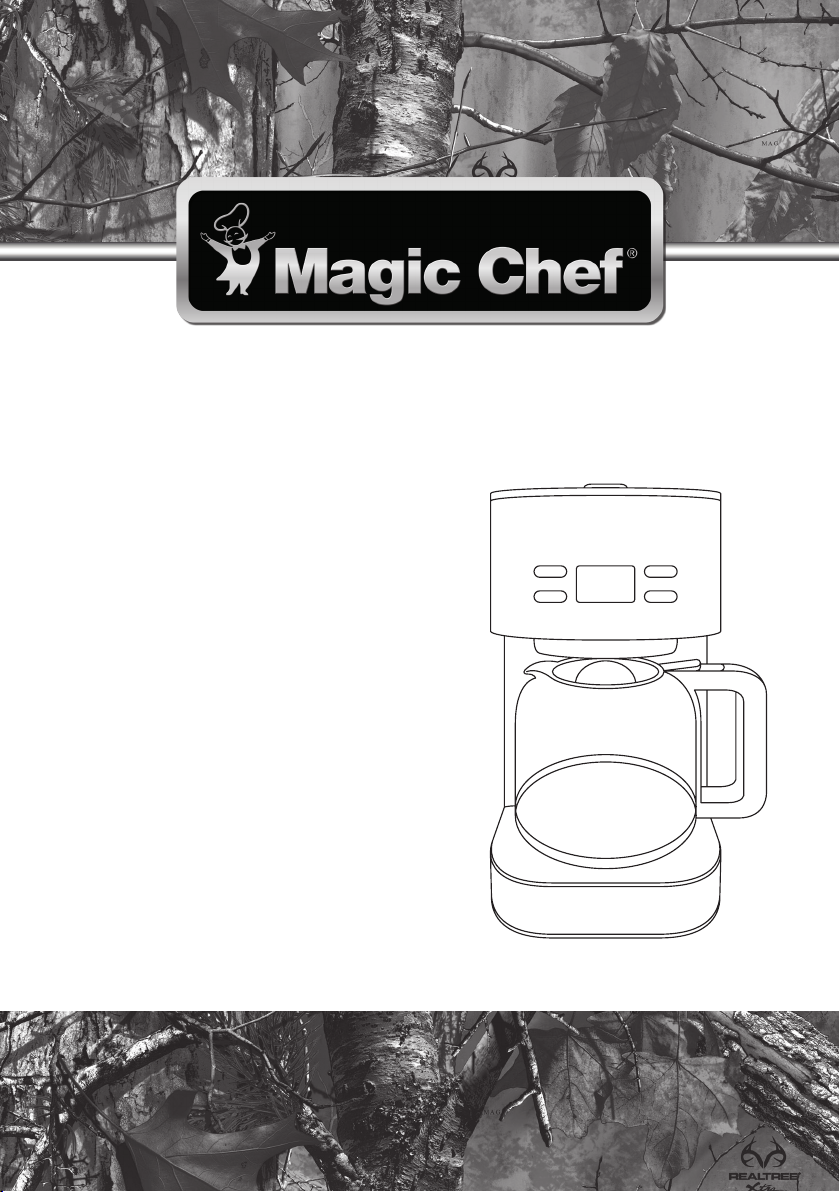
12-Cup Coffee Maker
User’s Manual
Model MCL12CMRT
PLEASE READ THIS MANUAL CAREFULLY BEFORE USING YOUR COFFEE
MAKER AND KEEP IT FOR FUTURE REFERENCE.
1
Page 2

PRODUCT REGISTRATION
Thank you for purchasing a Magic Chef® product. The first step to protect your new product is to complete the product
registration on our website: www.mcappliance.com/register. The benefits of registering your product include the following:
1. Registering your product will allow us to contact you regarding a safety notification or product update.
2. Registering your product will allow for more efficient warranty service processing when warranty service is required.
3. Registering your product could act as your proof of purchase in the event of insurance loss.
Once again, thank you for purchasing a Magic Chef product.
2
Page 3

CONTENTS
PRODUCT REGISTRATION . . . . . . . . . . . . . . . . . . . . . . . . . . . . . . . . . . . . . . . . . . . . . . . . . . . . . 2
IMPORTANT SAFETY INSTRUCTIONS . . . . . . . . . . . . . . . . . . . . . . . . . . . . . . . . . . . . . . . . . . . 4
SPECIFICATIONS . . . . . . . . . . . . . . . . . . . . . . . . . . . . . . . . . . . . . . . . . . . . . . . . . . . . . . . . . . . . . 6
BEFORE USE . . . . . . . . . . . . . . . . . . . . . . . . . . . . . . . . . . . . . . . . . . . . . . . . . . . . . . . . . . . . . . . . . 7
OPERATING INSTRUCTIONS . . . . . . . . . . . . . . . . . . . . . . . . . . . . . . . . . . . . . . . . . . . . . . . . . . . 8
CARE AND MAINTENANCE . . . . . . . . . . . . . . . . . . . . . . . . . . . . . . . . . . . . . . . . . . . . . . . . . . . . 9
TROUBLESHOOTING. . . . . . . . . . . . . . . . . . . . . . . . . . . . . . . . . . . . . . . . . . . . . . . . . . . . . . . . . 10
LIMITED WARRANTY . . . . . . . . . . . . . . . . . . . . . . . . . . . . . . . . . . . . . . . . . . . . . . . . . . . . . . . . . 11
3
Page 4
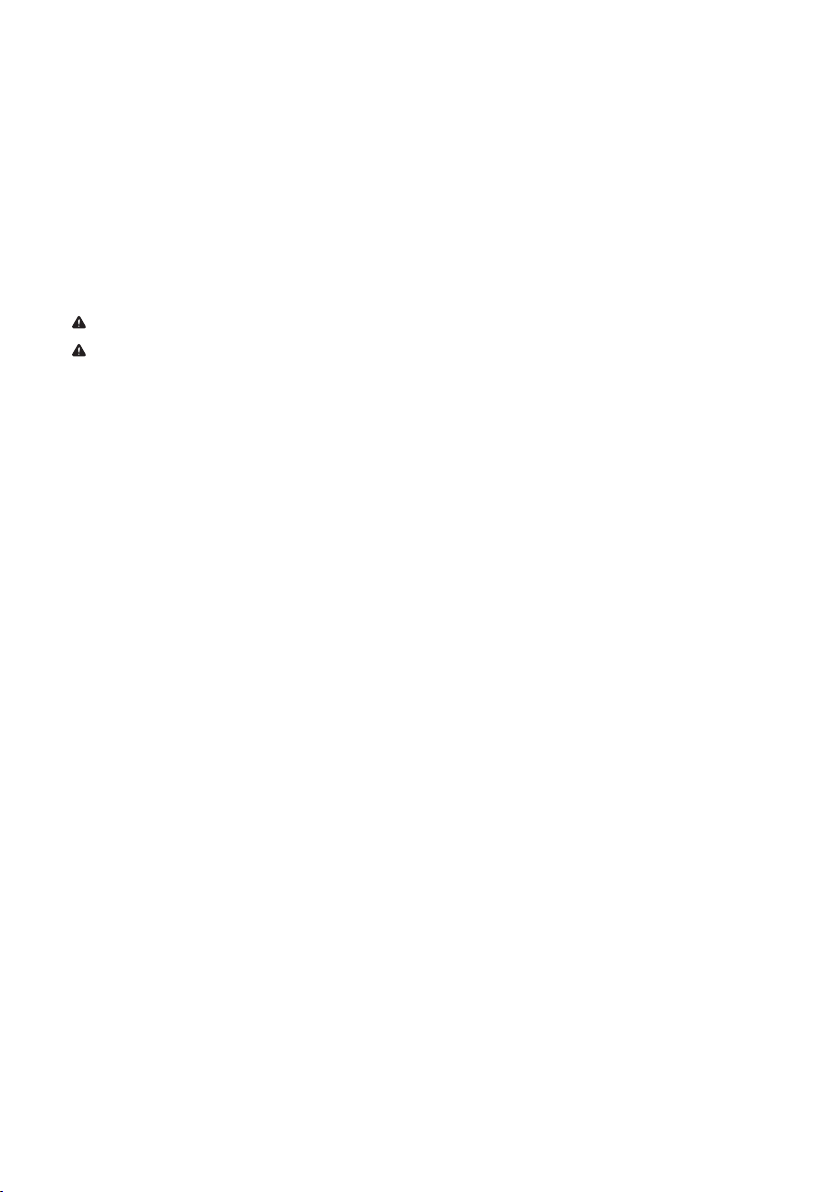
IMPORTANT SAFETY INSTRUCTIONS
This manual contains Safety Instructions, Installation and Operating Instructions, and Troubleshooting Tips.
Please carefully read this manual before using your coffee maker for instructions on how to use and maintain the
product properly. Be sure to follow the safety instructions to avoid injury or damage to the product.
Keep this manual. When passing on/selling the device to a third party, the manual must be handed over along
with the device.
Before calling for service, please make sure unit is installed and being used correctly, and read the
troubleshooting section.
WARNING: When using your appliance, follow the precautions listed below:
NOTE: Specifications may change at any time without notice.
1. Read all instructions.
2. This appliance is for household use only. It is not intended for commercial applications.
3. DO NOT use outdoors.
4. This appliance should not be operated by anyone that is not able to follow proper safety procedures or
does not have experience with this type of equipment, unless under supervision.
5. Close supervision is necessary when any appliance is used by or near children.
6. DO NOT place on or near a hot burner or any other heat source; or in a heated oven.
7. ALWAYS place unit on stable, heat resistant surface. DO NOT use on carpet, vinyl, cloth, etc.
8. DO NOT use where children can reach the appliance or the cord.
9. To reduce the risk of electric shock, this appliance has a polarized plug (one blade is wider than the other).
If the plug does not fit properly into the outlet, reverse it. If it still does not fit, try a different outlet or
contact a qualified electrician. DO NOT attempt to modify the plug in any way.
10. DO NOT operate any appliance that has a damaged cord or plug; or if the unit is damaged or malfunctions
in any way. Contact customer service or a service technician.
11. ALWAYS plug the appliance into an outlet, and then turn on. To disconnect, ALWAYS turn controls to “Off”,
then remove plug from outlet.
12. The coffee maker must be plugged into a properly installed and grounded outlet that meets the voltage
requirements listed on the ratings label.
13. DO NOT let the power cord touch any hot surfaces on the appliance.
14. A short power-supply cord should be used to reduce the risks resulting from becoming entangled in or
tripping over a longer cord. Extension cords may be used if care is exercised in their use. The marked
electrical rating of the extension cord should be at least as great as the electrical rating of the appliance.
The longer cord should be arranged so that it will not drape over the countertop or table top where it can
be pulled on by children or tripped over.
15. Some parts of the appliance get very hot when in operation. DO NOT touch hot surfaces. Use caution when
unit is in use, and ALWAYS use handles or knobs.
16. Extreme caution must be used when moving an appliance containing hot water or other hot liquids.
17. Unplug from outlet when either the appliance or display clock is not in use, and before cleaning. Allow to
cool before putting on or taking off parts, and before cleaning the appliance.
18. DO NOT immerse the appliance or power cord into water or any other liquids.
4
Page 5

19. The use of accessories not recommended by the appliance manufacturer may cause injuries.
20. DO NOT use appliance for other than intended use.
21. NEVER leave the empty carafe on the warming plate while unit is on, as doing so may result in the carafe
breaking.
22. DO NOT let cord hang over edge of table or counter. ALWAYS keep the cord away from hot surfaces or items.
23. Scalding may occur if the lid is removed during the brewing cycles.
24. The container is designed for use with this appliance. It must never be used on a range top.
25. DO NOT use a cracked container or a container having a loose or weakened handle.
26. DO NOT clean container with cleansers, steel wool pads, or other abrasive material.
READ AND FOLLOW THIS
SAFETY INFORMATION CAREFULLY
SAVE THESE INSTRUCTIONS
5
Page 6
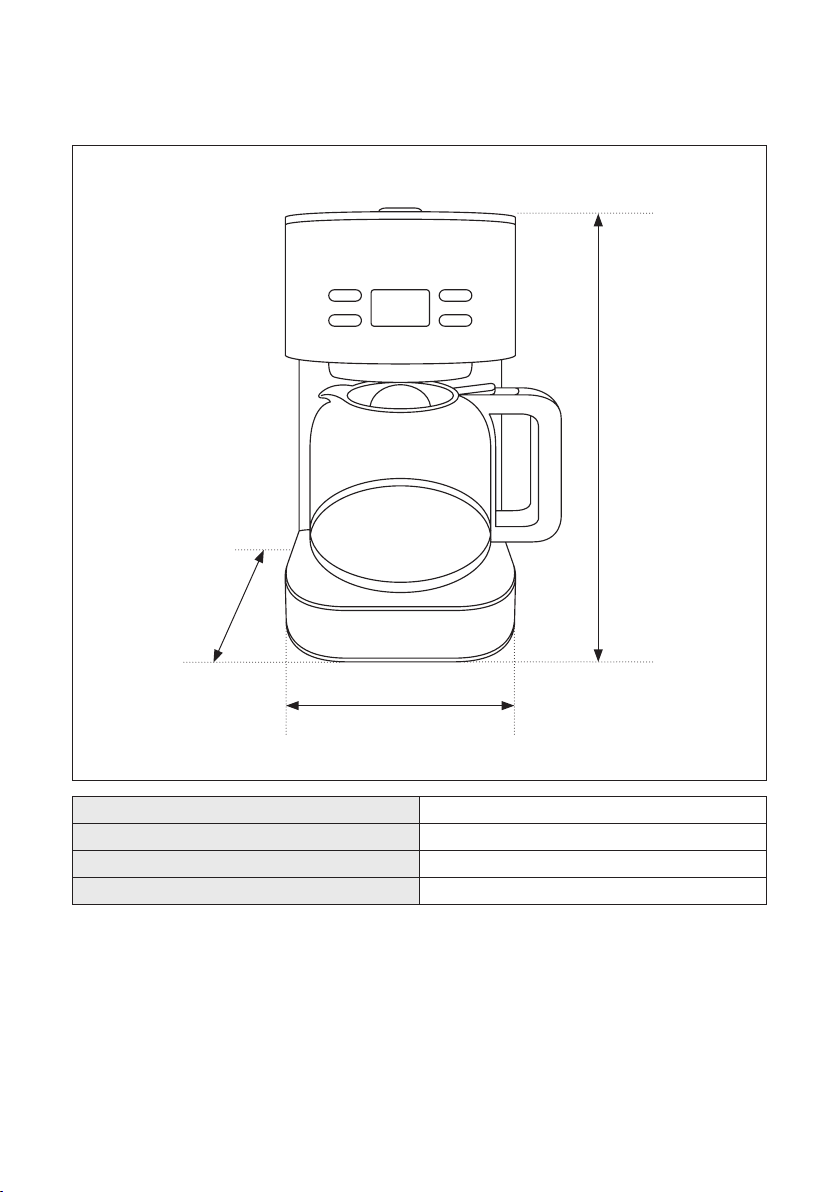
SPECIFICATIONS
8.3”
(211 mm)
Figure 1
12.8”
(325 mm)
6.7” (170 mm)
Dimensions (W x H x D) 6.7” x 12.8” x 8.3” (170 mm x 325 mm x 211 mm)
Power Supply 120V ~ 60Hz
Rated Power 900W
Capacity 12-Cup
6
Page 7
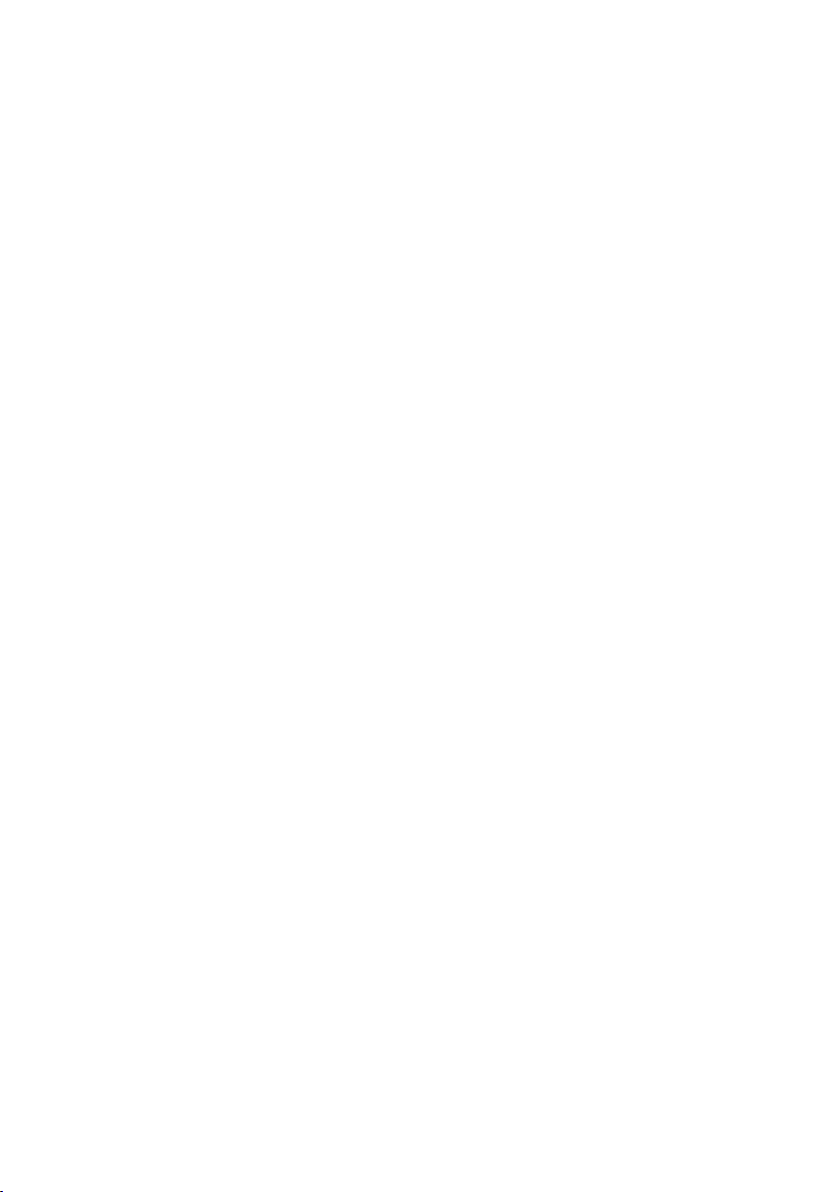
BEFORE USE
Before using the coffee maker, it is recommended to rinse off all parts and clean out the inside of the unit as
follows:
1. Pour 6 cups of water into the water tank.
2. Set nylon filter in funnel, empty, and replace water tank cover.
3. Place carafe on the warming plate.
4. Insert plug into outlet.
5. Press the “On/Off” button once and the red indicator light will illuminate. After a short while water will
start to drip through the coffee maker.
6. When the water stops dripping, dispose of and wash out the carafe with warm, soapy water. Rinse
thoroughly.
7. Press “On/Off” button twice to turn off.
7
Page 8
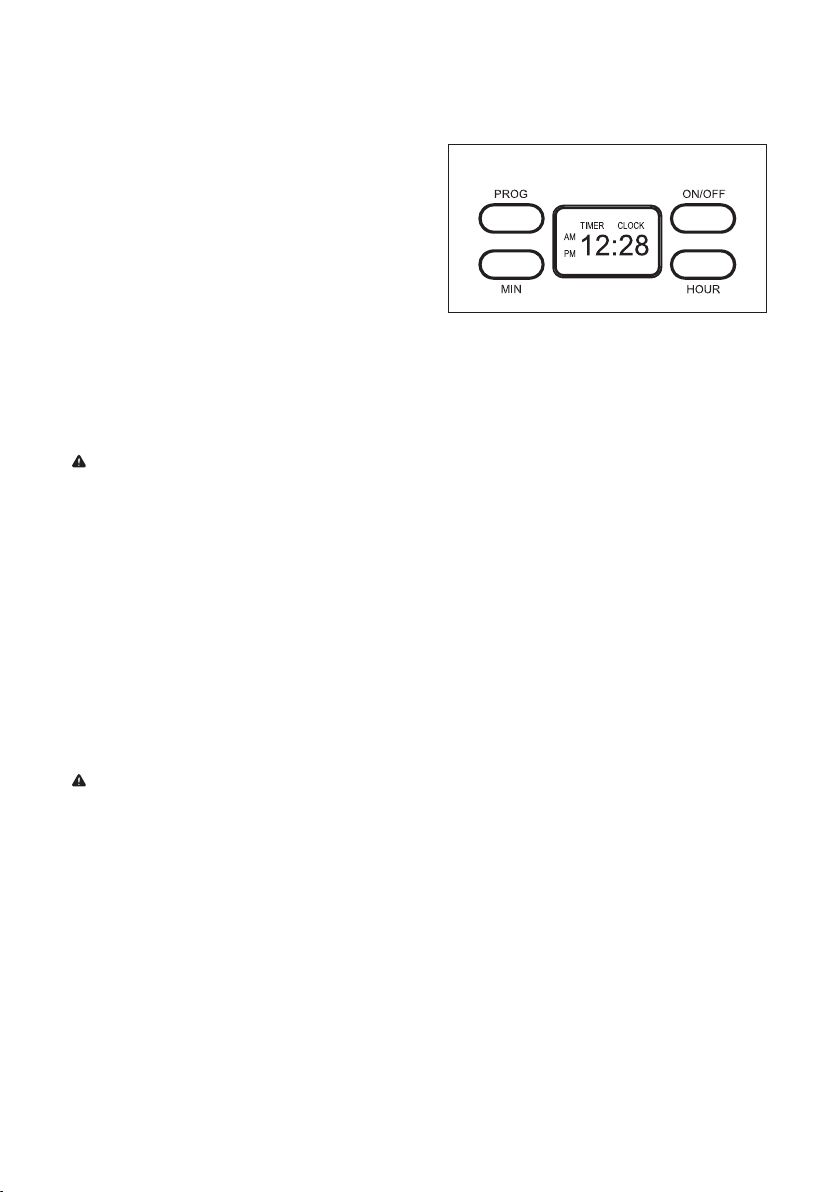
OPERATING INSTRUCTIONS
MAKING COFFEE MANUALLY
1. Open the water tank cover and fill to the mark with
clean water.
2. Add desired amount coffee grounds to nylon filter
according to taste, then set nylon filter into funnel.
3. Close the water tank cover and plug in the coffee
maker. Display will show 12:00.
4. Put carafe on the warming plate, making sure that it is lined up with funnel.
5. Press the “On/Off” button once and the red indicator light will illuminate. After a short while water will
start to drip through the coffee maker.
6. When the brewing is completed, the coffee maker will go into a “Keep Warm” mode and then turn off after
2 hours.
NOTE: You can remove the carafe at any point in the brewing cycle to pour a cup of coffee, but be sure to put
back in place under the funnel within 30 seconds.
Figure 1
SETTING THE CLOCK AND AUTOMATIC BREWING
The coffee maker can be programmed to automatically begin brewing coffee at a preset time by doing the
following:
1. Press the “PROG” button once and “CLOCK” will appear on the display.
2. Use the “HOUR” and “MIN” buttons to set the current time. Make sure to set AM/PM for the time.
3. Press “PROG” button to save the current time setting and the display shows “TIMER”.
4. Use the “HOUR and “MIN” buttons to set the desired automatic start time.
5. Press the “On/Off” button twice. The blue light will come on, and unit will begin brewing coffee at the
pre-set time that was entered. When brewing starts, the red light will turn on.
WARNING: DO NOT leave the coffee maker unattended while it is brewing.
8
Page 9

CARE AND MAINTENANCE
Your coffee maker should be cleaned following each use.
1. Turn the unit off and unplug. Allow the coffee maker to cool completely before cleaning. DO NOT immerse
the housing in water to clean.
2. Use a damp, soft sponge or cloth to wipe down the exterior housing and water tank.
NOTE: DO NOT clean using alcohol or chemical cleaners and solvents.
3. Clean all removable parts with a mild dish detergent. Make sure to rinse and dry all pieces thoroughly. The
carafe is dishwasher safe.
CLEANING MINERAL DEPOSITS
To keep the coffee maker operating efficiently, it is important to clean out mineral deposits left by water at least
once every 3 months, depending on frequency of use and water quality. Fill the carafe with 1 part white vinegar
to 3 parts clean water and pour into the water tank. DO NOT put in any coffee grounds. Run the unit using the
instructions in the “Before Use” section. When brewing cycle is complete, dispose of the water and run at least 2
more times using clean water or until there is no discoloration or odor in the water that has dripped out of the
funnel.
9
Page 10
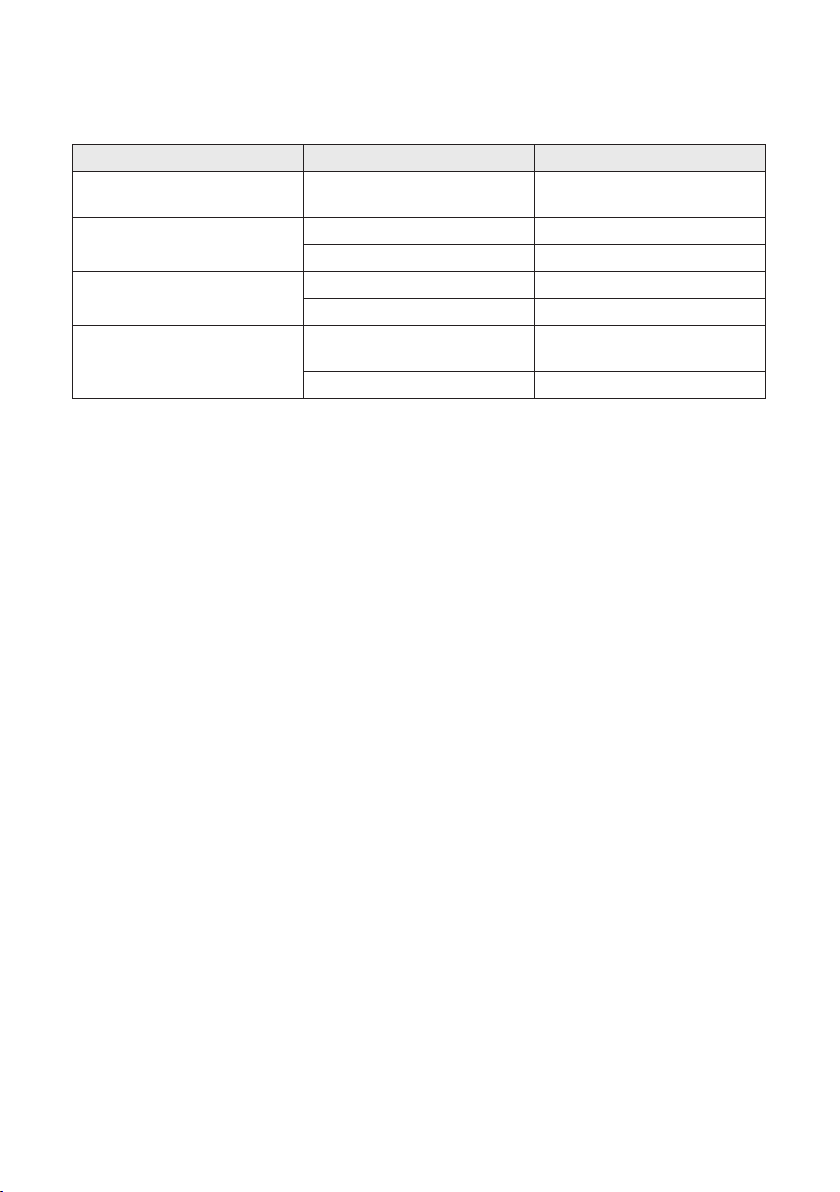
TROUBLESHOOTING
Problem Cause Remedy
Water leaking from funnel or top of
carafe
Coffee drips too slow or overflows
from the funnel
Residue in the bottom of the carafe
Coffee maker not making coffee
The carafe is not positioned correctly
Coffee is ground too finely Use coarser ground coffee
Nylon filter is dirty Clean the nylon filter with clean water
Coffee is ground too finely Use coarser ground coffee
Nylon filter is dirty Clean the nylon filter with clean water.
Heater may overheat, causing unit to
shut down
Not enough water Add water to water tank.
Make sure top of carafe lines up with
opening in the bottom of the funnel
Try again after a few minutes. If it still
doesn’t work, contact customer service
10
Page 11

LIMITED WARRANTY
MC Appliance Corporation warrants each new Coffee Maker to be free from defects in material and workmanship, and agrees to
remedy any such defect or to furnish a new part(s), at the company’s option, for any part(s) of the unit that has failed during the
warranty period. Parts and labor expenses are covered on this unit for a period of one year from the date of purchase. A copy of
the dated sales receipt/invoice is required to receive warranty service, replacement or refund.
This warranty covers appliances in use within the contiguous United States, Alaska, Hawaii and Puerto Rico. This warranty does not
cover the following:
• Damages due to shipping damage or improper installation.
• Damages due to misuse or abuse.
• Content losses due to failure of the unit.
• Repairs performed by unauthorized service agents.
• Service calls that do not involve defects in material and workmanship such as instructions on proper use of the
product or improper installation.
• Replacement or resetting of house fuses or circuit breakers.
• Failure of this product if used for other purposes than its intended purpose.
• Disposal costs for any failed unit not returned to our factory.
• Any delivery/installation costs incurred as the result of a unit that fails to perform as specified.
• Expenses for travel and transportation for product service if your appliance is located in a remote area where
service by an authorized service technician is not available.
• The removal and reinstallation of your appliance if it is installed in an inaccessible location or is not installed in
accordance with published installation instructions.
• Refunds for non repairable products are limited to the price paid for the unit per the sales receipt.
• This warranty is non transferable. This warranty applies only to the original purchaser and does not extend to any
subsequent owner(s).
Limitations of Remedies and Exclusions:
Product repair in accordance with the terms herein, is your sole and exclusive remedy under this limited warranty. Any and all
implied warranties including merchantability and fitness for a particular purpose are hereby limited to one year or the shortest
period allowed by law. MC Appliance Corporation is not liable for incidental or consequential damages and no representative or
person is authorized to assume for us any other liability in connection with the sale of this product. Under no circumstances is
the consumer permitted to return this unit to the factory without the prior written consent of MC Appliance Corporation.
Some states prohibit the exclusion or limitation of incidental or consequential damages, or limitations on implied warranties.
This warranty gives you specific legal rights, and you may also have other rights which vary from state to state.
Model Parts Labor Type of Service
For Service or Assistance please call 888-775-0202 or visit us on the web at www.mcappliance.com to request warranty service
or order parts.
MCL12CMRT One Year One Year Carry In
11
Page 12

CNA International, Inc. d/b/a MC Appliance Corporation. All rights reserved.
Magic Chef® logo is a registered trademark of CNA International, Inc.
www.mcappliance.com Printed in China
12
Page 13

Cafetera de 12 tazas
Manual del usuario
Modelo MCL12CMRT
POR FAVOR LEA CUIDADOSAMENTE ESTE MANUAL ANTES DE USAR SU
CAFETERA Y CONSÉRVELO PARA FUTURAS REFERENCIAS.
13
Page 14

REGISTRO DEL PRODUCTO
Gracias por comprar un producto Magic Chef®. El primer paso para proteger su nuevo producto es completar el registro del
producto en nuestro sitio web: www.mcappliance.com/register. Entre los beneficios de registrar su producto se incluyen los
siguientes:
1. Registrar su producto nos permitirá contactarlo en relación con cualquier aviso de seguridad o actualización del
producto.
2. Registrar su producto permitirá un proceso de servicio de garantía más eficiente, cuando se requiera el servicio de
garantía.
3. Registrar su producto podría servir como su prueba de compra en el caso de que usted sufra una pérdida que esté
cubierta por el seguro.
Una vez más, gracias por comprar un producto Magic Chef.
14
Page 15

ÍNDICE
REGISTRO DEL PRODUCTO . . . . . . . . . . . . . . . . . . . . . . . . . . . . . . . . . . . . . . . . . . . . . . . . . . . .14
INSTRUCCIONES DE SEGURIDAD IMPORTANTES . . . . . . . . . . . . . . . . . . . . . . . . . . . . . . . . .16
ESPECIFICACIONES . . . . . . . . . . . . . . . . . . . . . . . . . . . . . . . . . . . . . . . . . . . . . . . . . . . . . . . . . . 18
ANTES DE SU USO. . . . . . . . . . . . . . . . . . . . . . . . . . . . . . . . . . . . . . . . . . . . . . . . . . . . . . . . . . . 19
INSTRUCCIONES DE FUNCIONAMIENTO. . . . . . . . . . . . . . . . . . . . . . . . . . . . . . . . . . . . . . . 20
CUIDADO Y MANTENIMIENTO . . . . . . . . . . . . . . . . . . . . . . . . . . . . . . . . . . . . . . . . . . . . . . . 21
SOLUCIÓN DE PROBLEMAS . . . . . . . . . . . . . . . . . . . . . . . . . . . . . . . . . . . . . . . . . . . . . . . . . . 22
GARANTÍA LIMITADA . . . . . . . . . . . . . . . . . . . . . . . . . . . . . . . . . . . . . . . . . . . . . . . . . . . . . . . . 23
15
Page 16

INSTRUCCIONES DE SEGURIDAD IMPORTANTES
Este manual contiene instrucciones de seguridad, instrucciones de instalación y funcionamiento, y consejos de
solución de problemas. Por favor, lea atentamente este manual antes de utilizar su cafetera para conocer las
instrucciones sobre cómo utilizar y mantener el producto adecuadamente. Asegúrese de seguir las instrucciones
de seguridad para evitar lesiones o daños al producto.
Guarde este manual. Al transferir/vender el dispositivo a un tercero, el manual debe entregarse junto con el
dispositivo.
Antes de contactar al servicio técnico, por favor cerciórese de que la unidad esté instalada y se esté usando de
manera correcta, y lea la sección de solución de problemas.
ADVERTENCIA: Siga las precauciones que se indican a continuación al utilizar su aparato.
NOTA: Las especificaciones pueden cambiar en cualquier momento sin aviso previo.
1. Lea todas las instrucciones.
2. Este aparato es solo para uso doméstico. No está diseñado para aplicaciones comerciales.
3. NO utilice al aire libre.
4. Este aparato no debe ser operado por alguien que no pueda seguir los procedimientos de seguridad
adecuados o que no tenga experiencia con este tipo de equipos, a menos que sea bajo atenta supervisión.
5. Se requiere supervisión de cerca cuando el aparato sea utilizado por niños o cerca de ellos.
6. NO coloque sobre de una hornilla caliente ni cualquier otra fuente de calor, ni cerca de ellas, ni dentro de
un horno caliente.
7. SIEMPRE coloque la unidad sobre una superficie estable y resistente al calor. NO utilice sobre alfombras,
vinilos, telas, etc.
8. NO lo utilice donde el aparato o el cable estén al alcance de los niños.
9. Para reducir el riesgo de descarga eléctrica, este aparato tiene una clavija polarizada (un contacto es más
ancho que el otro). Si la clavija no encaja adecuadamente dentro del tomacorriente, inviértala. Si aún no
encaja, intente en un tomacorriente distinto o comuníquese con un electricista calificado. NO intente
alterar el tomacorriente de ningún modo.
10. NO opere este aparato si tiene dañado el cable o la clavija, o si la unidad está defectuosa o funciona mal de
alguna manera. Póngase en contacto con Atención al Cliente o un electricista de servicio.
11. SIEMPRE enchufe el aparato en un tomacorriente y luego enciéndalo. Para desenchufarlo, SIEMPRE gire el
mando a la posición “Off” (Apagado), luego retire la clavija del tomacorriente.
12. La cafetera debe enchufarse en un tomacorriente adecuadamente instalado y conectado a tierra, que
cumpla con los requisitos de voltaje indicados en la etiqueta de especificaciones eléctricas.
13. NO deje que el cable de alimentación toque alguna de las superficies calientes del aparato.
14. Debe utilizarse un cable de alimentación corto para reducir los riesgos de enredo o tropiezo con un cable
más largo. Se pueden utilizar cables de extensión si se hace con cuidado. La capacidad eléctrica del cable
de extensión debe ser al menos tan alta como la capacidad eléctrica del aparato. El cable más largo debe
colocarse de tal manera que no cuelgue fuera de la superficie de la mesa o el mesón donde pueda ser
halado por los niños o que pueda tropezarse.
15. Algunas piezas del aparato se calientan mucho durante su funcionamiento. NO toque las superficies
calientes. Tenga precaución al utilizar la unidad y SIEMPRE utilice manijas o perillas.
16
Page 17

16. Se debe tener mucho cuidado al mover el aparato cuando contenga agua caliente u otro líquido caliente.
17. SIEMPRE apague y desconecte el enchufe del tomacorriente cuando el reloj del aparato o de la pantalla no
esté en uso y antes de limpiarlo. Deje que la unidad se enfríe antes de limpiarla, moverla o repararla.
18. No sumerja el aparato ni el cable de alimentación en agua ni en ningún otro líquido.
19. El uso de accesorios no recomendados por el fabricante del aparato puede causar lesiones.
20. Utilice este aparato solo para el uso previsto.
21. Nunca deje la garrafa vacía sobre el plato calentador mientras la unidad esté encendida, ya que esto puede
causar la rotura de la garrafa.
22. NO deje que el cable quede colgando del borde de mesas o mesones. SIEMPRE mantenga el cable alejado
de superficies u objetos calientes.
23. Se puede quemar si se retira la tapa durante los ciclos de preparación.
24. El contenedor está diseñado para su uso con esta unidad. Nunca se debe usar en una estufa.
25. No utilice un recipiente agrietado o un contenedor que tenga un mango suelto o debilitado.
26. No limpie el recipiente con limpiadores, almohadillas de lana de acero u otro material abrasivo.
LEA ESTA INFORMACIÓN DE SEGURIDAD
Y SÍGALA CUIDADOSAMENTE
GUARDE ESTAS INSTRUCCIONES
17
Page 18

ESPECIFICACIONES
8.3”
(211 mm)
Figura 1
12.8”
(325 mm)
6.7” (170 mm)
Dimensiones (AxLxP) 6.7” x 12.8” x 8.3” (170 mm x 325 mm x 211 mm)
Fuente de alimentación 120V ~ 60Hz
Potencia de entrada 900W
Capacidad 12 tazas
18
Page 19

ANTES DE SU USO
Antes de utilizar la cafetera, se recomienda que enjuague todas las piezas y limpie el interior de la unidad como
se indica a continuación:
1. Vierta 6 tazas de agua dentro del depósito de agua.
2. Coloque el filtro de nylon en el embudo, vacío, y vuelva a colocar la tapa del depósito de agua en su sitio.
3. Coloque la garrafa sobre el plato calentador.
4. Inserte la clavija dentro del tomacorriente.
5. Presione el botón "ON / OFF" una vez y la luz roja se iluminará. Después de un corto período de tiempo, el
agua debe comenzar a gotear la cafetera.
6. Cuando el agua deje de gotear, deseche y lave la garrafa con agua jabonosa tibia. Enjuague completamente.
7. Presione el botón "On / Off" dos veces para apagarlo.
19
Page 20

INSTRUCCIONES DE FUNCIONAMIENTO
PREPARACIÓN MANUAL DE CAFÉ
1. Abra la tapa del depósito de agua y llene con agua
potable hasta la marca.
2. Agregue la cantidad deseada de granos de café al filtro
de nylon según el gusto, luego coloque el filtro de
nylon en el embudo.
3. Cierre la tapa del depósito de agua y enchufe la
cafetera. La pantalla mostrará 12:00.
4. Coloque la garrafa sobre el plato calentador, asegurándose de que esté alineado con el embudo.
5. Presione el botón "ON / OFF" una vez y la luz roja se iluminará. Después de un corto período de tiempo, el
agua debe comenzar a gotear la cafetera.
6. Cuando termine la preparación, la cafetera se pondrá en modo “Keep Warm” (Mantener tibio) y se apagará
2 horas después.
NOTA: Puede retirar la garrafa en cualquier momento durante el ciclo de preparación para verter una taza de
café, pero asegúrese de colocarla de nuevo en su lugar bajo el embudo dentro de los 30 segundos.
Figura 2
AJUSTE DE RELOJ Y PREPARACIÓN AUTOMÁTICA
La cafetera puede programarse para comenzar la preparación del café automáticamente a una hora prestablecida
haciendo lo siguiente:
1. Oprima el botón “PROG” (Programar) una vez y “CLOCK” (Reloj) aparecerá en la pantalla.
2. Utilice los botones “HOUR” (Hora) y “MIN” (Minuto) para ajustar la hora actual. Asegúrese de fijar AM/PM,
según corresponda.
3. Oprima el botón "PROG" para guardar el ajuste de la hora y la pantalla muestra "TIMER".
4. Utilice los botones “HOUR” y “MIN” para establecer la hora de inicio automática deseada.
5. Oprima el botón “On/Off” dos veces. La luz azul se encenderá y la unidad comenzará a preparar el café a la
hora preestablecida. Cuando la preparación comience, se encenderá la luz roja.
ADVERTENCIA: NO deje la cafetera sin supervisión mientras esté funcionando.
20
Page 21

CUIDADO Y MANTENIMIENTO
Se recomienda la limpieza de su cafetera tras cada uso.
1. Apague la unidad y desenchúfela. Deje que la cafetera se enfríe completamente antes de limpiarla. NO
sumerja la carcasa en agua para limpiarla.
2. Utilice una esponja o un paño suave y húmedo para limpiar la carcasa exterior y el depósito de agua.
NOTA: NO la limpie utilizando alcohol ni limpiadores o solventes químicos.
3. Limpie todas las piezas extraíbles con un detergente suave. Asegúrese de enjuagar y secar todas las piezas
completamente. La jarra es apta para lavavajillas.
LIMPIEZA DE LOS DEPÓSITOS MINERALES
Para mantener la cafetera operando eficientemente, es importante que limpie los depósitos minerales dejados
por el agua al menos una vez cada 3 meses, dependiendo de la frecuencia de uso y la calidad del agua. Llene la
garrafa con 1 parte de vinagre blanco por 3 partes de agua limpia y viértalo dentro del depósito de agua. NO
coloque ningún grano de café dentro. Opere la unidad siguiendo las instrucciones contenidas en la sección “Antes
de usar”. Cuando finalice el ciclo de preparación, deseche el agua y opere la unidad al menos 2 veces utilizando
agua limpia o hasta que no haya decoloración ni olor en el agua que goteó del embudo.
21
Page 22

SOLUCIÓN DE PROBLEMAS
Problema Causa Solución
Hay un goteo de agua
del embudo o la parte
superior de la garrafa.
La garrafa no está colocada correctamente.
Asegúrese de que la parte superior de la garrafa
esté alineada con la abertura en el fondo del
embudo.
El café gotea muy
lentamente o se
desborda del embudo
hacia afuera.
Hay residuos en el
fondo de la garrafa.
La cafetera no está
preparando el café.
El café se ha molido demasiado fino. Use café molido más grueso.
El filtro de nylon está sucio. Limpie el filtro de nylon con agua limpia.
El café se ha molido demasiado fino. Use café molido más grueso.
El filtro de nylon está sucio. Limpie el filtro de nylon con agua limpia.
El calentador puede sobrecalentarse, causando
que la unidad se apague.
No hay suficiente agua. Agregue agua al depósito de agua.
Inténtelo de nuevo después de unos minutos.
Si aún no funciona, póngase en contacto con
Atención al Cliente.
22
Page 23

GARANTÍA LIMITADA
MC Appliance Corporation garantiza que cada Cafetera nueva carece de defectos en los materiales y en la mano de obra, y
conviene en remediar cualquier defecto o proporcionar la(s) pieza(s) nueva(s), por cualquier/cualesquiera pieza(s) de la unidad
que haya(n) fallado durante el período de garantía, a discreción de la compañía. Las piezas y los gastos de mano de obra de esta
unidad están cubiertos por un período de un año a partir de la fecha de compra. Es necesario presentar una copia del recibo o
de la factura de venta fechado, para recibir el servicio de garantía, reemplazo o reembolso.
Esta garantía cubre los aparatos en uso dentro de los Estados Unidos contiguos, Alaska, Hawái y Puerto Rico. Esta garantía no
cubre lo siguiente:
• Los daños causados durante el envío o por instalación incorrecta.
• Los daños causados por uso incorrecto o abuso.
• La pérdida de contenido a causa de fallas de la unidad.
• Las reparaciones llevadas a cabo por agentes de servicio no autorizados.
• Las llamadas al servicio técnico que no impliquen defectos en el material y mano de obra, tales como instrucciones
sobre el uso correcto del producto o la instalación incorrecta.
• El reemplazo o reajuste de los fusibles de la casa o los interruptores de circuito.
• La falla de este producto si se usa para fines distintos de aquellos para los que fue diseñado.
• Los costos de desecho de cualquier unidad defectuosa no devuelta a nuestra fábrica.
• Cualquiera de los costos de entrega/instalación incurridos como resultado de una unidad que no funcione según las
especificaciones.
• Los gastos de viaje y transporte para obtener servicio para el producto si su aparato está ubicado en una zona
remota donde el servicio por parte de un técnico de servicio autorizado no está disponible.
• El retiro y la nueva instalación de su aparato si está instalado en una ubicación inaccesible o no fue instalado
conforme a las instrucciones de instalación publicadas.
• Los rembolsos por los productos que no son reparables se limitan al precio pagado por la unidad conforme a la
factura de venta.
• Esta garantía es intransferible. Esta garantía aplica solo al comprador original y no se extiende a cualquier
propietario(s) subsecuente(s).
LIMITACIONES A LAS SOLUCIONES Y EXCLUSIONES:
La reparación del producto de acuerdo con los términos aquí indicados, es su única y exclusiva solución bajo esta garantía
limitada. Cualquiera y todas las garantías implícitas, incluyendo la comercialización y la idoneidad para un propósito particular
se limitan por medio de la presente a un año o al período más corto permitido por la ley. MC Appliance Corporation no es
responsable por daños incidentales o emergentes y ningún representante o persona está autorizada para asumir por nuestra
parte, ninguna otra responsabilidad en relación con la venta de este producto. Bajo ninguna circunstancia se le permite al
consumidor devolver esta unidad a la fábrica sin la autorización previa por escrito suministrada por MC Appliance Corporation.
Algunos estados prohíben la exclusión o limitación de los daños incidentales o emergentes, o limitaciones en las garantías
implícitas. Esta garantía le otorga derechos legales específicos y podría tener otros derechos que varían según el estado.
Modelo Piezas Mano de obra Tipo de servicio
Para servicio o asistencia por favor llame al 888-775-0202 o visítenos en el sitio web en www.mcappliance.com para solicitar
servicio de garantía u ordenar piezas.
MCL12CMRT Un año Un año Reparación en taller
23
Page 24

CNA International, Inc., opera bajo el nombre comercial de MC Appliance Corporation.
Todos los derechos reservados. El logo de Magic Chef® es una marca registrada de
CNA International, Inc.
www.mcappliance.com Impreso en China
24
Page 25

Cafetière à 12 tasses
Manuel d'utilisation
Modèle MCL12CMRT
VEILLEZ LIRE ATTENTIVEMENT CE MANUEL AVANT D'UTILISER VOTRE
CAFETIÈRE ET CONSERVEZ-LE POUR RÉFÉRENCE FUTURE.
25
Page 26

ENREGISTREMENT DU PRODUIT
Merci d'avoir acheté un produit Magic Chef®. La première étape pour protéger votre produit est de remplir l'enregistrement de
votre produit sur notre site web à www.mcappliance.com/register. Les avantages d'enregistrer votre produit sont les suivants:
1. Enregistrer votre produit vous permet de nous contacter par rapport aux avertissements de sécurité et aux mises à
jour sur le produit.
2. Enregistrer votre produit permettra un traitement plus efficace de l'entretien sous garantie lorsqu'un entretien est
nécessaire.
3. Enregistrer votre produit pourrait être utilisé comme preuve d'achat dans le cas d'une réclamation d'assurance.
Une fois de plus, merci d'avoir acheté un produit Magic Chef®.
26
Page 27

CONTENU
ENREGISTREMENT DU PRODUIT . . . . . . . . . . . . . . . . . . . . . . . . . . . . . . . . . . . . . . . . . . . . . . 26
INSTRUCTIONS IMPORTANTES DE SÉCURITÉ . . . . . . . . . . . . . . . . . . . . . . . . . . . . . . . . . . . 28
SPÉCIFICATIONS . . . . . . . . . . . . . . . . . . . . . . . . . . . . . . . . . . . . . . . . . . . . . . . . . . . . . . . . . . . . 30
AVANT L'UTILISATION . . . . . . . . . . . . . . . . . . . . . . . . . . . . . . . . . . . . . . . . . . . . . . . . . . . . . . . 31
INSTRUCTIONS D'INSTALLATION . . . . . . . . . . . . . . . . . . . . . . . . . . . . . . . . . . . . . . . . . . . . . 32
SOIN ET ENTRETIEN . . . . . . . . . . . . . . . . . . . . . . . . . . . . . . . . . . . . . . . . . . . . . . . . . . . . . . . . . 33
DÉPANNAGE . . . . . . . . . . . . . . . . . . . . . . . . . . . . . . . . . . . . . . . . . . . . . . . . . . . . . . . . . . . . . . . . 34
GARANTIE LIMITÉE . . . . . . . . . . . . . . . . . . . . . . . . . . . . . . . . . . . . . . . . . . . . . . . . . . . . . . . . . . 35
27
Page 28

INSTRUCTIONS IMPORTANTES DE SÉCURITÉ
Ce manuel contient les instructions de sécurité, d'installation et d'utilisation et les conseils pour la résolution des
problèmes. Veillez lire attentivement ce manuel sur les instructions d'utilisation et le bon entretien du produit
avant d'utiliser votre cafetière. Assurez-vous de respecter les mesures de sécurité pour éviter les blessures et les
dommages au produit.
Conservez ce manuel. Lorsque vous léguez/vendez cet appareil à une autre partie, ce manuel devrait
accompagner l'appareil.
Avant d'appeler l'entretien, assurez-vous que l'appareil est installé et utilisé correctement et lisez la section sur la
résolution des problèmes.
AVERTISSEMENT: Lorsque vous utilisez votre appareil, suivez les précautions énumérées ci-dessous.
REMARQUE: Les spécifications peuvent changer à tout moment sans avertissement.
1. Lisez toutes les instructions.
2. Cet appareil est uniquement pour une utilisation domestique. Cet appareil n'est pas conçu pour une
utilisation commerciale.
3. NE PAS utiliser à l'extérieur.
4. Cet appareil ne devrait pas être utilisé par une personne incapable de suivre des procédures de sécurité ou
sans expérience avec ce type d'équipement, à moins d'être supervisé.
5. Une supervision particulière est nécessaire lorsque cet appareil est utilisé par pou près d'enfants.
6. NE PAS placer sur ou près d'un bruleur chaud ou toute autre source de chaleur ou un four chauffé.
7. TOUJOURS placer l'appareil sur une surface stable et résistante à la chaleur. NE PAS utiliser sur du tapis, de
vinyle, de linge, etc.
8. NE PAS utiliser où les enfants peuvent avoir accès au fil d'alimentation.
9. Pour réduire le risque de décharges électriques, cet appareil possède une fiche polarisée (une dent est plus
large que l'autre). Si la fiche ne s'insère mal dans la prise, inversez les dents. Si elle ne s'insère toujours pas,
essayez une autre prise ou contactez un électricien. NE PAS essayer de modifier la fiche de quelque façon
que ce soit.
10. NE PAS utiliser l'appareil si le fil d'alimentation ou la fiche sont endommagés ou si l'appareil est endommagé
ou fonctionne mal de quelque manière que ce soit. Contactez le service à la clientèle ou un technicien.
11. TOUJOURS brancher l'appareil avant de l'allumer. Pour débrancher, TOUJOURS éteindre à «OFF» avant
d'enlever la fiche de la prise électrique.
12. La cafetière doit être bien branchée dans une prise avec mise à la terre qui respecte les exigences en voltage
inscrites sur la fiche signalétique.
13. NE PAS permettre au fil d'alimentation d'entrer en contact avec les surfaces chaudes de cet appareil.
14. Un fil d'alimentation court devrait être utilisé pour réduire le risque d'empêtrement ou de trébuchage d'un
long fil d'alimentation. Des rallonges peuvent être utilisées si elles le sont avec soin. La puissance électrique
de la rallonge devrait être au moins égale ou supérieure à la puissance électrique de l'appareil. Le fil plus
long devrait être arrangé pour qu'il ne s'étende pas sur le comptoir ou la table où il peut être tiré par un
enfant ou faire trébucher.
15. Certaines parties de l'appareil deviennent très chaudes durant l'utilisation. NE PAS toucher les surfaces
chaudes. Faites attention lorsque l'appareil est utilisé et utilisez TOUJOURS les poignées et les boutons.
28
Page 29

16. Une attention particulière devrait être pris lors du déplacement d'un appareil contenant de l'eau chaude ou
tout autre liquide chaud.
17. TOUJOURS éteignez et débranchez-le de la prise lorsque l'appareil ou l'horloge d'affichage ne sont pas
utilisés et avant de nettoyer. Laissez l'appareil se refroidir avant de nettoyer, de déplacer ou d'en faire
l'entretien.
18. NE PAS submerger l'appareil ou le fil d'alimentation dans de l'eau ou tout autre liquide.
19. L'utilisation d'accessoires qui ne sont pas recommandés par le manufacturier peut occasionner des blessures.
20. NE PAS utiliser l'appareil pour d'autres raisons que celle prévue.
21. Ne jamais laisser une carafe vide sur la plaque chauffante lorsqu'elle est allumée, ce qui pourrait briser la
carafe.
22. NE PAS laisser le fil d'alimentation pendre sur le côté d'une table ou d'un comptoir. TOUJOURS éloigner le fil
d'alimentation des surfaces et des objets chauds.
23. Des brûlures peuvent se produire si le couvercle est retiré pendant les cycles de brassage.
24. Le conteneur est conçu pour être utilisé avec cet appareil. Il ne doit jamais être utilisé sur une cuisinière.
25. N'UTILISEZ PAS de récipient agrippé ou de récipient ayant une poignée lâche ou cassée.
26. NE PAS nettoyer le récipient avec des nettoyants, des tampons en laine d'acier ou d'autres matériaux
abrasifs.
LISEZ ET SUIVEZ ATTENTIVEMENT CES
INFORMATIONS DE SÉCURITÉ
CONSERVEZ CES INSTRUCTIONS
29
Page 30

SPÉCIFICATIONS
8.3”
(211 mm)
Figure 1
12.8”
(325 mm)
6.7” (170 mm)
Dimensions (H x L x l) 6.7” x 12.8” x 8.3” (170 mm x 325 mm x 211 mm)
Alimentation électrique 120V ~ 60Hz
Courant 900W
Capacité 12 tasses
30
Page 31

AVANT L'UTILISATION
Avant d'utiliser la cafetière, il est recommandé de rincer toutes les pièces et de nettoyer l'intérieur de l'appareil
comme suit:
1. Versez 6 tasses d'eau dans le réservoir d'eau.
2. Placez un filtre du nylon dans l'entonnoir, videz et replacez l'eau dans le réservoir.
3. Placez une carafe sur la plaque chauffante.
4. Branchez l'appareil.
5. Appuyez sur le bouton «ON/OFF» une fois et le témoin rouge devrait s'illuminer. Après un court laps de
temps, l'eau devrait commencer à goutter la cafetière.
6. Lorsque l'eau arrête de couler, jetez-la et lavez la carafe avec de l'eau chaude savonneuse. Rincez
complètement.
7. Appuyez sur le bouton "On / Off" deux fois pour le désactiver.
31
Page 32

INSTRUCTIONS D'UTILISATION
FAIRE DU CAFÉ MANUELLEMENT
1. Ouvrez le couvercle du réservoir d'eau et remplissez-le
jusqu'à la marque avec de l'eau propre.
2. Ajoutez la quantité voulue de café moulu dans le filtre
en nylon selon le gout puis placez le filtre de nylon
dans l'entonnoir.
3. Fermez le couvercle du réservoir et branchez la
cafetière. 12:00 sera affiché.
4. Placez la carafe sur la plaque chauffante et assurez-vous qu'elle est alignée avec l'entonnoir.
5. Appuyez sur le bouton «ON/OFF» une fois et le témoin rouge devrait s'illuminer. Après un court laps de
temps, l'eau devrait commencer à goutter la cafetière.
6. Lorsque l'infusion est terminée, la cafetière entrera en mode «Garder au chaud» et s'éteindra après 2 heures.
REMARQUE: Vous pouvez enlever la carafe à n'importe quel moment pendant le cycle d'infusion pour verser
une tasse de café, assurez-vous de le replacer sous l'entonnoir en moins de 30 secondes.
Figure 2
RÉGLER L'HORLOGE ET L'INFUSION AUTOMATIQUE
La cafetière peut être programmée pour commencer à infuser automatiquement à une heure prédéterminée en
suivant les étapes suivantes:
1. Appuyez sur le bouton «PROG» une fois et «CLOCK» s'affichera.
2. Utilisez les boutons «HOUR» et «MIN» pour indiquer l'heure actuelle. Assurez-vous de régler la période
AM/PM.
3. Appuyez sur le bouton "PROG" pour enregistrer l'heure et "TIMER" s'affiche.
4. Utilisez les boutons «HOUR» et «MIN» pour régler l'heure de départ automatique.
5. Appuyez sur le bouton «ON/OFF» deux fois. La lumière bleue s'allume et l'unité commencera à faire du café
à l'heure programmée. Lorsque l'infusion commence, le témoin rouge s'illumine.
AVERTISSEMENT: NE PAS laisser la cafetière sans supervision pendant l'infusion.
32
Page 33

SOIN ET ENTRETIEN
Votre cafetière devrait être nettoyée avant chaque utilisation.
1. Éteignez l'appareil et débranchez-le. Laissez la cafetière se refroidir complètement avant de la nettoyer. NE
PAS submerger l'intérieur dans de l'eau pour le nettoyer.
2. Utilisez une éponge ou un linge doux et humide pour essuyer l'intérieur et le réservoir d'eau.
REMARQUE: NE PAS nettoyer avec de l'alcool, des solvants ou des nettoyants chimiques.
3. Nettoyez toutes les pièces amovibles avec un détergent à vaisselle doux. Assurez-vous de complètement
rincer toutes les pièces. La carafe va au lave-vaisselle.
NETTOYER LES DÉPÔTS DE MINÉRAUX
Pour que la cafetière fonctionne bien il est important de nettoyer les dépôts de minéraux laissés par l'eau aux
trois (3) mois, selon la fréquence d'utilisation et la qualité de l'eau. Remplissez la carafe avec 1 part de vinaigre
blanc pour 3 parts d'eau propre et versez dans le réservoir d'eau. NE PAS mettre de café moulu. Faites fonctionner
l'appareil avec les instructions de la section «Avant l'utilisation». Lorsque le cycle d'infusion est terminé, jetez
l'eau et réinfusez au moins 2 fois avec de l'eau propre ou jusqu'à ce qu'il n'y ait plus de décoloration ou d'odeur
dans l'eau qui s'égoutte de l'entonnoir.
33
Page 34

DÉPANNAGE
Problème Cause Solution
De l'eau s'écoule de l'entonnoir
ou du dessus de la carafe.
Le café s'écoule trop
lentement ou déborde de
l'entonnoir.
Présence de résidus dans le
fond de la carafe.
La cafetière ne fait pas de café.
La carafe est mal placée.
La mouture de café est trop fine. Utilisez une mouture plus grosse.
Le filtre en nylon est sale.
La mouture de café est trop fine. Utilisez une mouture plus grosse.
Le filtre en nylon est sale.
Le réchaud peut surchauffer ce qui éteint
l'appareil.
Pas assez d'eau Ajoutez de l'eau dans le réservoir d'eau.
Assurez-vous que l'ouverture sur la carafe
s'aligne avec le dessous de l'entonnoir.
Nettoyez le filtre de nylon avec de l'eau
propre.
Nettoyez le filtre de nylon avec de l'eau
propre.
Essayez de nouveau dans quelques minutes.
Si elle ne fonctionne toujours pas, appelez
le service à la clientèle.
34
Page 35

GARANTIE LIMITÉE
MC appliance corporation garantit que toutes les nouvelles Cafetière ne présentent aucun défaut matériel ou de main-d'oeuvre et
accepte de remédier à ces défauts ou de fournir des nouvelles pièce(s), à la discrétion de la compagnie, pour toute pièce(s) de
l'appareil qui fait défaut durant la période de garantie. Les pièces et la main-d'oeuvre de cet appareil sont garanties pendant une
période d'un an depuis la date d'achat. Une copie avec la date du reçu de vente ou de la facture est nécessaire pour recevoir un
remplacement, un remboursement ou la réparation sous garantie.
Cette garantie s'applique aux appareils utilisés aux États-Unis contigus, Alaska, Hawaii et Puerto Rico. Cette garantie ne
s'applique pas aux cas suivants :
• Les dommages causés par la manutention ou une mauvaise installation.
• Les dommages dus à une mauvaise utilisation ou une utilisation abusive.
• La perte de contenu dû à une défaillance de l'appareil.
• Les réparations faites par un agent non autorisé.
• Les appels de services qui ne concernent pas les défauts de matériel ou de main-d'oeuvre comme des instructions
sur l'installation appropriée de ce produit ou sa mauvaise installation.
• Le remplacement ou le réarmage d'un disjoncteur ou de fusibles.
• La défaillance du produit s'il est utilisé pour d'autres raisons que sa raison de conception.
• Les couts de récupération de tout appareil défectueux qui n'est pas renvoyé à l'usine.
• Tous les couts d'installation/de livraison encourus par un appareil qui ne fonctionne pas selon les spécifications.
• Les dépenses de transport ou manutention pour la réparation si votre produit est situé dans une zone éloignée où
les services d'un technicien autorisé ne sont pas disponibles.
• Enlever ou réinstaller votre appareil s'il est installé dans un endroit inaccessible ou s'il n'est pas installé selon les
instructions d'installation publiées.
• Les remboursements pour les produits non réparables se limitent au prix payé pour l'appareil sur le reçu de vente.
• Cette garantie n'est pas transférable. Cette garantie ne s'applique qu'à propriétaire original et ne s'étend pas au
propriétaire(s) subséquent(s).
LIMITES DES RECOURS ET EXCLUSIONS:
La réparation du produit selon les termes ci-inclus est votre seul recours durant la garantie limitée. Toutes garanties implicites
incluant la qualité marchande et la bonne condition pour une utilisation particulière sont, par la présente, limitées à un an ou
la plus courte période permise par la loi. MC Appliance Corporation n'est pas responsable des dommages accidentels ou conséquentiels et aucun représentant ou personne n'est autorisé à assumer en notre nom toute autre responsabilité en lien avec la
vente de ce produit. En aucun cas le consommateur n’est-il autorisé à retourner cet appareil à l'usine sans autorisation préalable
de MC Appliance Corporation.
Certains États interdisent les exclusions ou limites sur les dommages accidentels ou conséquentiels ou les limites sur les garanties
implicites. Cette garantie vous donne des droits légaux spécifiques et vous pourriez avoir d'autres droits qui peuvent varier d'un
État à l'autre.
Modèle Pièces Main-d'oeuvre Type de service
MCL12CMRT Un an Un an Retour
Pour de l'aide ou du service, veillez appelez 888-775-0202 ou visitez notre site web au www.mcappliance.com pour demander
une réparation sous garantie ou commander des pièces.
35
Page 36

CNA International, Inc. d/b/a MC Appliance Corporation. Tous droits réservés.
Le logotype Magic Chef® est une marque de commerciale de CNA International Inc.
www.mcappliance.com Imprimé en Chine
36
