Page 1

SYLVANIA OWNER’S MANUAL
0.9 cu.ft Stainless Steel Microwave Oven
MCD990STG
1. READ these instructions carefully before installing and operating the
oven. Keep them for further reference.
2. Record in the space below the SERIAL NO. found on the nameplate on
your oven and retain this information for future reference.
SERIAL NO.:
0
Page 2
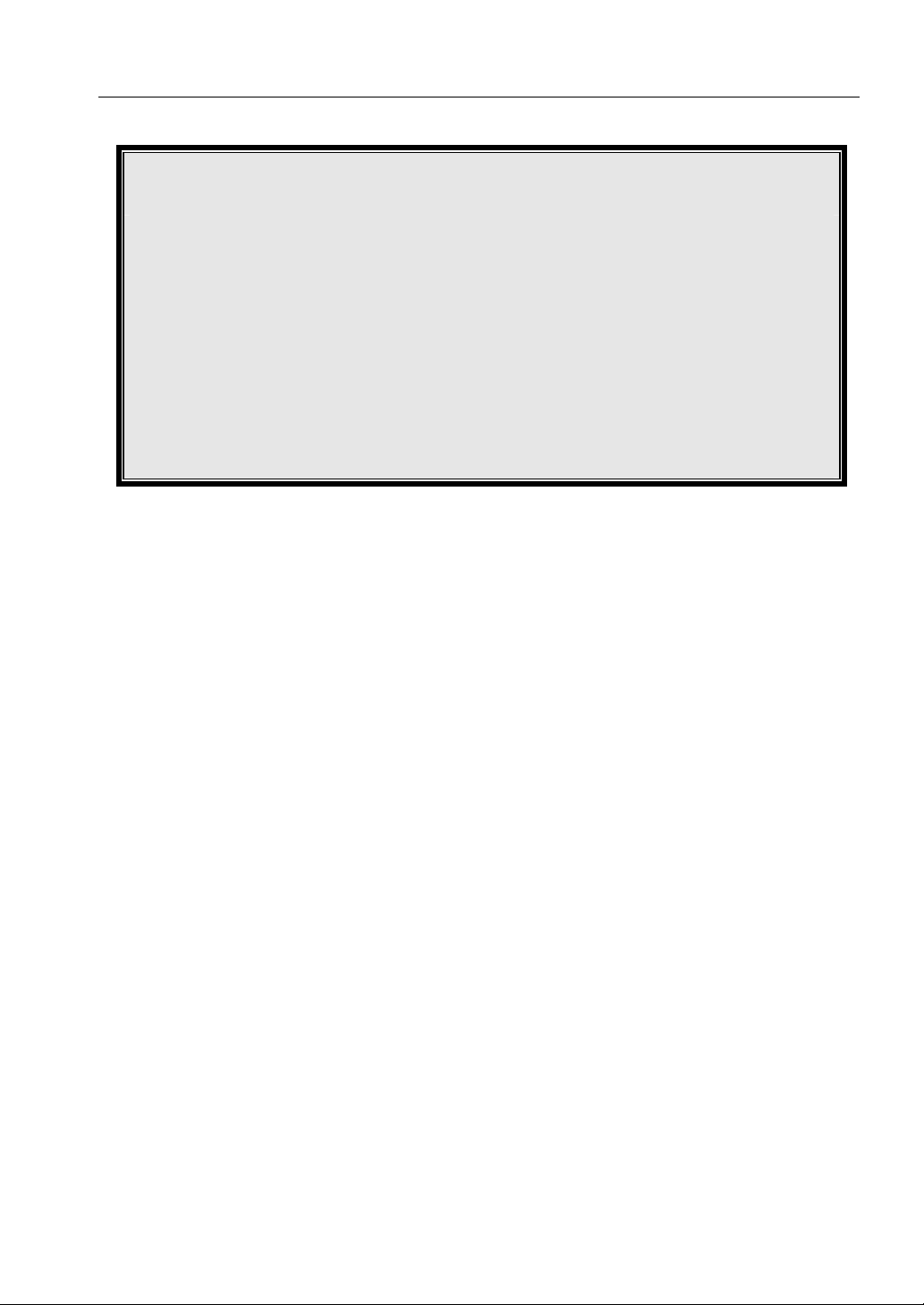
PRECAUTIONS TO AVOID POSSIBLE EXPOSURE TO
EXCESSIVE MICROWAVE ENERGY
(a) Do not attempt to operate this oven with the door-open since open-door
operation can result in harmful exposure to microwave energy. It is important not
to defeat or tamper with the safety interlocks.
(b) Do not place any object between the oven front face and the door or allow food
debris or cleaner residue to accumulate on sealing surfaces.
(c) Do not operate the oven if it is damaged. It is particularly important that the oven
door close properly and that there is no damage to the:
① Door (bent),
② Hinges and latches (broken or loosened),
③ Door seals and sealing surfaces.
(d) The oven should not be adjusted or repaired by anyone except properly qualified
service personnel.
CONTENTS
CONTENTS
CONTENTSCONTENTS
IMPORTANT SAFETY INSTRUCTIONS......................................................................................2
INSTALLATION GUIDE ................................................................................................................4
GROUNDING INSTRUCTIONS ...................................................................................................4
UTENSILS GUIDE........................................................................................................................5
COOKING TECHNIQUES ............................................................................................................7
BEFORE YOU CALL FOR SERVICE...........................................................................................8
SPECIFICATIONS........................................................................................................................8
PART NAMES...............................................................................................................................8
CONTROL PANEL……………………………………………………………………………………….9
HOW TO SET THE OVEN CONTROLS................................................................................. …10
SPECIAL FEATURES........................................................................................................... …..14
CLEANING AND CARE………………………………………………..………………………………17
1
Page 3

IMPORTANT SAFETY INSTRUCTIONS
IMPORTANT SAFETY INSTRUCTIONS
IMPORTANT SAFETY INSTRUCTIONSIMPORTANT SAFETY INSTRUCTIONS
When using electrical appliances, basic safety precautions should be followed, including
the following:
WARNING - To reduce the risk of burns, electric shock, fire, injury to persons or exposure
to excessive microwave energy:
1. Read all instructions before using the appliance.
2. Read and follow the specific "PRECAUTIONS TO AVOID POSSIBLE EXPOSURE TO
EXCESSIVE MICROWAVE ENERGY" on page 1.
3. This appliance must be grounded. Connect only to properly grounded outlet. See
"grounding instructions” on page 4.
4. Install or locate this appliance only in accordance with the provided installation
instructions.
5. Some products such as whole eggs and sealed containers -for example, closed glass
jars- are able to explode and should not be heated in this oven.
6. Use this appliance only for its intended use as described in this manual. Do not use
corrosive chemicals or vapors in this appliance. This type of oven is specifically
designed to heat, cook, or dry food. It is not designed for industrial or laboratory use.
7. As with any appliance, close supervision is necessary when used by children.
8. To reduce the risk of fire in the oven cavity:
a. Do not overcook food. Carefully monitor appliance when paper, plastic, or other
combustible materials are placed inside the oven to facilitate cooking.
b. Remove wire twist-ties from paper or plastic bags before placing bag in oven.
c. If materials inside the oven should ignite, keep oven door closed, turn oven off, and
disconnect the power cord or shut off power at the fuse or circuit breaker panel.
d. Do not use the cavity for storage purposes. Do not leave paper products, cooking
utensils or food in the cavity when not in use.
9. Liquids, such as water, coffee, or tea are able to be overheated beyond the boiling
point without appearing to be boiling due to surface tension of the liquid. Visible
bubbling or boiling when the container is removed from the microwave oven is not
always present. THIS COULD RESULT IN VERY HOT LIQUIDS SUDDENLY
BOILING OVER WHEN A SPOON OR OTHER UTENSIL IS INSERTED INTO THE
LIQUID. To reduce the risk of injury to person:
SAVE THESE INSTRUCTIONS
2
Page 4

a. Do not overheat the liquid.
b. Stir the liquid both before and halfway through heating it.
c. Do not use straight-sided containers with narrow necks.
d. After heating, allow the container to stand in the microwave oven for a short time
before removing the container.
e. Use extreme care when inserting a spoon or other utensil into the container.
10. Do not heat oil or fat for deep-frying. It is difficult to control the temperature of oil in
microwave oven.
11. Pierce foods with heavy skins such as potatoes, whole squash, apples and chestnuts
before cooking.
12. The contents of feeding bottles and baby jars should be stirred or shaken and the
temperature should be checked before serving in order to avoid burns.
13. Cooking utensils may become hot because of heat transferred from the heated food.
Potholders may be needed to handle the utensil.
14. Do not cover or block any openings on the appliance.
15. Do not store or use this appliance outdoors. Do not use this product near water, for
example, near a kitchen sink, in a wet basement, near a swimming pool, or similar
locations.
16. Do not operate this appliance if it has a damaged cord or a plug, if it is not working
properly or if it has been damaged or dropped.
17. Do not immerse cord or plug in water. Keep cord away from heated surface. Do not let
cord hang over edge of table or counter.
18. Use only thermometers, which are specifically designed for use in microwave ovens.
19. Do not operate any heating or cooking appliance beneath this appliance.
20. Be certain the glass tray and roller rings are in place when you operate the oven.
21. WARNING: It is hazardous for anyone other than a trained person to carry out any
service or repair operation, which involves the removal of any cover, which gives
protection against exposure to microwave energy. If there is any damage, do not
operate the oven and contact MC Appliance Corp. for service.
22. When cleaning surfaces of door and oven that comes together on closing the door,
use only mild, nonabrasive soaps, or detergents applied with a sponge or soft cloth.
SAVE THESE INSTRUCTIONS
3
Page 5

INSTALLATION GUIDE
INSTALLATION GUIDE
INSTALLATION GUIDEINSTALLATION GUIDE
1. Make sure that all the packing
materials are removed from the inside of
the door.
2. Check the oven for any damage, such
as misaligned or bent door, damaged
door seals and sealing surface, broken or
loose door hinges and latches and dents
inside the cavity or on the door. If there is
any damage, do not operate the oven but
contact qualified service personnel.
3. This microwave oven must be placed
on a flat, stable surface to hold its weight
and the heaviest food likely to be cooked
in the oven.
4. Do not place the oven where heat,
moisture, or high humidity are generated,
or near combustible materials.
space above the oven, 4 inches at back
and 2 inches at both sides. Do not cover
or block any openings on the appliance.
Do not remove feet on which oven
stands.
6. Do not operate the oven without glass
tray, roller support, and shaft in their
proper positions.
7. Make sure that the power supply cord
is undamaged and does not run under the
oven or over any hot or sharp surface.
8. The socket must be readily accessible
so that it can be easily unplugged in an
emergency.
5. For correct operation, the oven must
have sufficient airflow. Allow 8 inches of
GROUNDING INSTRUCTIONS
GROUNDING INSTRUCTIONS
GROUNDING INSTRUCTIONSGROUNDING INSTRUCTIONS
This appliance must be grounded. In the event of an electrical short circuit, grounding
reduces risk of electric shock by providing an escape wire for the electric current.
WARNING: Improper use of the grounding plug can result in a risk of electric shock.
Electrical Requirements
The electrical requirements are a 120 volt 60 Hz, AC only, 20 amp. It is recommended that
a separate circuit serving only the oven be provided. The oven is equipped with a 3-prong
grounding plug. It must be plugged into a wall receptacle that is properly installed and
grounded. This unit is not designed for recreational vehicles.
Power Supply Cord
1. A short power supply cord is provided to reduce the risks resulting from becoming
entangled in or tripping over a longer cord.
SAVE THESE INSTRUCTIONS
4
Page 6

2. If long cord or extension cord is used:
a) The marked electrical rating of the cord set or extension cord should be at least
as great as the electrical rating of the appliance.
b) The extension cord must be a grounding-type 3-wire cord, and The longer cord
should be arranged so that it will not drape over the counter top or table top
where it can be pulled on by children or tripped over unintentionally.
Notes:
1. If you have any questions about the grounding or electrical instructions, consult a
qualified electrician or service person.
2. Neither MC Appliance Corp nor the dealer can accept any liability for damage to
the oven or personal injury resulting from failure to observe the electrical
connection procedures.
UTENSILS GUIDE
UTENSILS GUIDE
UTENSILS GUIDEUTENSILS GUIDE
This section lists which utensils can be used in the microwave, which ones have
limited use for short periods, and which ones should not be used in the microwave.
Recommended
·Microwave browning dish — Use to brown the exterior of small items such as
steaks, chops, or pancakes. Follow the directions provided with your browning
dish.
· Microwaveable plastic wrap — Use to retain steam. Leave a small opening for
some steam to escape and avoid placing it directly on the food.
·Paper towels and napkins — Use for short-term heating and covering; these
absorb excess moisture and prevent spattering. Do not use recycled paper
towels, which may contain metal and could ignite.
·Glass and glass-ceramic bowls and dishes — Use for heating or cooking.
·Paper plates and cups — Use for short-term heating at low temperatures. Do not
use
recycled paper, which may contain metal and could ignite.
·Wax paper — Use as a cover to prevent spattering.
· Thermometers — Use only those labeled “Microwave Safe” and follow all directions.
Check the food in several places. Conventional thermometers may be used on
microwave food once the food has been removed from the oven.
SAVE THESE INSTRUCTIONS
5
Page 7

Limited Use
·
Aluminum foil — Use narrow strips of foil to prevent overcooking of exposed areas.
Using too much foil can damage your oven, so be careful.
·Ceramic, porcelain, and stoneware — Use these if they are labeled “Microwave Safe”.
If they are not labeled, test them to make sure they can be used safely.
·Plastic — Use only if labeled “Microwave Safe”. Other plastics can melt.
·Straw, wicker, and wood — Use only for short-term heating, such as warming dinner
rolls for a few seconds; baskets and bowls may be flammable.
Not Recommended
·Glass jars and bottles — Regular glass is too thin to be used in a microwave. It can
shatter and cause damage and injury.
·Paper bags — These are a fire hazard, except for popcorn bags that are designed for
microwave use.
·Styrofoam plates and cups — These can melt and leave an unhealthy residue on food.
·Plastic storage and food containers — Containers such as margarine tubs can melt in
the microwave.
·Metal utensils — These can damage your oven. Remove all metal before cooking.
Note: Should you wish to check if a dish is safe for microwaving, place the empty dish in
the oven and microwave on HIGH for 30 seconds. A dish which becomes very hot
should not be used.
SAVE THESE INSTRUCTIONS
6
Page 8

COOKING TECHNIQUES
COOKING TECHNIQUES
COOKING TECHNIQUESCOOKING TECHNIQUES
Your microwave makes cooking easier than conventional cooking, provided you keep
these considerations in mind:
Stirring
Stir foods such as casseroles and
vegetables while cooking to distribute heat
evenly. Food at the outside of the dish
absorbs more energy and heats more
quickly, so stir from the outside to the
center. The oven will turn off when you
open the door to stir your food.
Arrangement
Arrange unevenly shaped foods, such as
chicken pieces or chops, with the thicker,
meatier parts toward the outside of the
turntable where they receive more
microwave energy. To prevent
overcooking, place delicate areas, such as
asparagus tips, toward the center of the
turntable.
Turning
Turn foods over midway through cooking
to expose all parts to microwave energy.
This is especially important with large
foods such as roasts.
Standing
Foods cooked in the microwave build up
internal heat and continue to cook for a
few minutes after heating stops. Let foods
stand to complete cooking, especially
foods such as cakes and whole vegetables.
Roasts need this time to complete cooking
in the center without overcooking the outer
areas. All liquids, such as soup or hot
chocolate, should be shaken or stirred
when cooking is complete. Let liquids
stand a moment before serving. When
Shielding
Shield food with narrow strips of aluminum
foil to prevent overcooking. Areas that
need shielding include poultry wing-tips,
the ends of poultry legs, and corners of
square baking dishes. Use only small
amounts of aluminum foil. Larger amounts
can damage your oven.
SAVE THESE INSTRUCTIONS
heating baby food, stir well at removal and
test the temperature before serving.
Adding moisture
Microwave energy is attracted to water
molecules. Food that is uneven in moisture
content should be covered or allowed to
stand so that the heat disperse evenly. Add
a small amount of water to dry food to help
it cook.
7
Page 9

BEFORE YOU CALL FOR SERVICE
BEFORE YOU CALL FOR SERVICE
BEFORE YOU CALL FOR SERVICEBEFORE YOU CALL FOR SERVICE
If the oven fails to operate:
A) Check to ensure that the oven is plugged
appliance.
in securely. If it is not, remove the plug
from the outlet, wait 10 seconds and plug it
in again securely.
B) Check for a blown circuit fuse or a tripped
main circuit breaker. If these seem to be
operating properly, test the outlet with another
If none of the above rectify the situation. Please visit our website at
to request service or contact our customer support dept. at (888) 775-0202.
SPECIFICATIONS
SPECIFICATIONS
SPECIFICATIONSSPECIFICATIONS
Power Consumption: 120V, 60Hz, 1350W (Microwave)
Rated Microwave Output: 900W
Operation Frequency: 2450MHz
Outside Dimensions:
Oven Cavity Dimensions:
Actual Cavity Dimension: 0.9 cu.ft
Net Weight: Approx. 34.4lbs
C) Check to ensure that the control panel is
programmed correctly and the timer is set.
D) Check to ensure that the door is securely
closed engaging the door safety lock
system. Otherwise, the microwave energy
will not flow into the oven.
www.magicchef-ewave.com
12”(H)×20 ”(W)×16.7”(D)
8.5”(H)×13.8”(W)×13”(D)
PART NAMES
PART NAMES
PART NAMESPART NAMES
1. Door Safety Lock System
2. Oven Window
3. Oven Air Vent
4. Shaft
5. Roller Ring
6. Glass Tray
7. Control Panel
SAVE THESE INSTRUCTIONS
8
Page 10

CONTROL PANEL
CONTROL PANEL
CONTROL PANELCONTROL PANEL
DISPLAY SCREEN
Cooking time, power, indicators and
present time are displayed.
QUICK COOK
POPCORN BEVERAGE
BAKED POTATO FROZEN DINNER
PIZZA REHEAT
Allow you to reheat or cook food
automatically without entering power level
or time.
POWER
Use to set power level.
COOK
Cook at one power level for a period of
time, then the oven automatically
switches to another power level for the
rest of cooking time.
DEFROST BY WEIGHT
Touch to set the weight of the food to be
defrosted; the oven automatically sets the
defrosting time and power level.
COOK BY WEIGHT
Touch to enter weight of meat accurately.
The oven automatically sets the cooking
time and power level.
DEFROST BY TIME
Touch to set defrosting time; the oven
automatically divides the defrosting time
into periods of alternating defrost and
stand times by cycling on and off.
(Please see the following pages for more detail)
TIMER
You can use the TIMER function
independently, even while a cooking
program is going on in the oven.
9
Page 11

CLOCK
NOTE:
NOTE:
oven will cook at full power.
NOTE:
99 seconds. (99:99)
NUMBER PADS(0-9)
Touch to set times or amounts.
CLOCK
Touch to set the clock.
STOP/CLEAR
HOW TO SET THE OVEN CONTROLS
HOW TO SET THE OVEN CONTROLS
HOW TO SET THE OVEN CONTROLSHOW TO SET THE OVEN CONTROLS
BEEPS DURING OVEN SETTINGS
♦ ONE BEEP: Oven accepts the entry.
♦ TWO BEEPS: Oven does not accept the entry. Please check and try again.
Touch to stop cooking program or clear
all previous settings before cooking
starts
START
Press to start cooking.
SETTING THE CLOCK
When the oven is first plugged in, the display will briefly show “ENTER CLOCK TIME”,
you can set the clock time now or later. To set the clock time later,
1. Press CLOCK pad.
The clock works in 12-hour
cycle.
2. Use the numeric pads (in the
natural sequence of time) to enter
clock time.
3. Press CLOCK to confirm.
MICROWAVE COOKING
A. One-stage Cooking
1. Press number pads to enter cooking
time until the correct cooking time is
displayed.
2. Press POWER pad.
POWER
(Select the desired power level by
touch the numeric pads.)
3. Press START pad.
The display stops blinking, and the
colon starts blinking. This digital clock
allows you to set from 1:00 to 12:59.
The display will show entered cooking
time.
The “COOK” indicator lights
The display will show the entered
power level.
If steps 2 is omitted, the
10
You oven can be
programmed for 99 minutes
Page 12

WEIGHT
NOTE:
STOP/CLEAR PAD.
NOTE:
recipes use lower power
Microwave cooking allows you to customize cooking power and time. First, you select a
power level by pressing the POWER pad and numeric pads (see the table below). Then
you set the cooking time using the numeric pads, before pressing the START pad.
NOTE: If you want to temporarily stop a cooking session, press the STOP/CLEAR pad
once and then you can start the cooking again by press START; or press the
STOP/CLEAR twice to cancel the cooking program altogether.
Press Number pads to select cooking power
Press Power Description
Power 100%(100) High
9 90%( 90)
8 80%( 80)
7 70%( 70) Medium High
6 60%( 60)
5 50%( 50) Medium
4 40%( 40)
3 30%( 30) Med. Low / Defrost
2 20%( 20)
1 10%( 10) Low
B. Two-stage Cooking
Some recipes require different stages of cooking at different cooking powers.
1. SET STAGE 1:
Do not touch
Follow steps 1 and 2 in “One-stage Cooking”.
2. SET STAGE 2:
Touch COOK pad then enter proper cooking
Most 2-stage
time and (lower) power level.
3. Press START pad.
SETTING “COOK BY WEIGHT”
COOK BY
1. Press COOK BY
WEIGHT.
2. Enter the one-digit code by touching
the correct number pad.
“ENTER”,”CODE” indicators light.
Cook By Weight Code Description
Code
Type Max Weight
1 Beef 5 lb. 16 oz.
2 Mutton 5 lb. 16 oz.
3 Pork 5 lb. 4 oz.
11
Page 13

3. Press number pads to enter weight. The display shows entered weight.
4. Touch START Pad. The display counts down the cooking
time.
Converting Fractions of a Pound to Ounces
Fractions of a
pound
Less than .03 0
.03 to .09 1
.10 to .15 2
.16 to .21 3
.22 to .27 4
.28 to .34 5
.35 to .40 6
.41 to .46 7
.47 to .53 8
.54 to 59 9
.60 to .65 10
.66 to .71 11
.72 to .78 12
.79 to .84 13
.85 to .90 14
.91 to .97 15
Above .97 Go to next even
Ounces
NOTE:
1.Meat must be defrosted and at
refrigerated temperature.
2.Weight must be in pounds and
ounces.
3.Ounce weights less than 10 must be
preceded by a 0. If label gives weight
in pounds only, change the fraction of a
pound to ounces using the left chart.
4. Turn meat over when oven signals
twice. Touch START to resume
cooking.
5. After total cooking time, 4 signals
sound and END appears in display.
Touch STOP/CLEAR or open oven
door to clear END before starting
another cooking function.
6. Let meat stand few minutes before
carving.
SETTING “DEFROST BY WEIGHT”
1. Touch DEFROST BY WEIGHT pad.
2. Press number pads to enter weight.
“ENTER”,”LB” indicator light and “ 0 “ is
displayed.
The display shows entered weight.
3. Touch START pad.
12
Page 14

NOTE:
1.Weight must be in pounds and ounces. Ounce weights less than 10 must be preceded
by a 0. If label gives weight in pounds only, change the fraction of a pound to ounces
using the chart on this page.
2.Turn food over when oven beep twice. Touch START pad to resume defrosting.
3. After total defrosting time, 4 beeps sound and END appears in display. Touch
STOP/CLEAR or open oven door to clear END before starting another cooking function.
SETTING “DEFROST BY TIME”
1. Touch DEFROST BY TIME pad.
"ENTER" ﹑ "DEF" ﹑ "TIME" indicators
2. Press number pads to enter time.
light and “ : “ is displayed.
The display shows the entered time.
3. Touch START pad.
NOTE:
1.After time has elapsed four beeps sound and END appears in display. Touch RESET
pad or open door to clear END before starting another cooking function.
2.After setting DEFROST BY TIME, oven can be programmed to automatically switch to
one or two-Stage cooking.
A. For defrost by time and one stage cooking, follow steps above. Before touching
START pad, touch COOK pad, enter time and power level. Then touch START pad.
B. For defrost by time and two stage cooking, follow steps above. Before touching START
pad, enter two-stage cooking programs.
13
Page 15

POPCORN
POTATO
NOTE:
5~10 minutes.
BEVERAGE
NOTE: 1.
dish when cooking
SPECIAL FEATURES
SPECIAL FEATURES
SPECIAL FEATURESSPECIAL FEATURES
In this special feature section, you can find easy settings to cooking popular food.
POPCORN
This feature allows a regular sized bag (99g or approximately 3.5oz) of popcorn to be popped.
1.Press POPCORN pad once.
2.Press START pad.
2.To reset POPCORN time: 1) Tap POPCORN pad twice. 2) Touch number pads to
enter minutes and seconds.3) Touch START pad. This new cooking time will remain
whenever you touch the POPCORN pad until you reset it.
CAUTION: Do not place bag directly on the turntable tray, place bag on microwavable
Popping time can vary from 2~4 minutes according to brand of popcorn.
.
“CODE” indicator lights and
preprogrammed cooking time “2:50” is
displayed.
Cooking time is counted down.
BAKED POTATO
1. Touch BAKED POTATO pad.
"ENTER","AMT" indicators lights
2. Enter number of potatos by number
pads1~4. (For 7 oz per entries)
3. Press START pad.
The display will show the entered deals.
Cooking time is counted down.
After the cooking program
have finished, let food
stand in the oven for
BEVERAGE
For 4.5 oz. coffee cups:
1. Touch BEVERAGE pad once.
2. Enter number of cups by number pad
1~4.
3. Press START pad.
“ENTER”,”AMT” indicators light.
Display shows total cooking weight.
Cooking time displayed and counted
down the time remaining.
14
Page 16

For 8 oz. coffee cups:
REHEAT
NOTE:
BEVERAGE
FROZEN DINNER
FROZEN DINNER
1.Touch BEVERAGE pad twice.
2.Enter number of cups by number pad
1~4.
3.Press START pad.
“ENTER”,”AMT” indicators light.
Display shows total cooking weight.
Cooking time displayed and counted
down the time remaining.
FROZEN DINNER
For 8 oz. per entree:
1. Touch FROZENDINNER pad once.
2. Enter number of cups by number pad
1~2.
3. Press START pad.
“ENTER”,”AMT” indicators light.
The display will show the entered
weight.
Preprogrammed cooking time is
displayed and counted down.
For 12 oz. per entree:
1.Touch FROZENDINNER pad twice.
2.Enter number of cups by number pad
1~2.
3.Press START pad.
“ENTER”,”AMT” indicators light.
The display will show the entered
weight.
Preprogrammed cooking time is
displayed and counted down.
REHEAT
For 11~14 oz.
1. Press REHEAT pad
15
“CODE” indicator lights and
preprogrammed cooking time “4:10” is
displayed.
Touch the reheat pad will
allow the reheating of a
chilled dinner plate.
Page 17
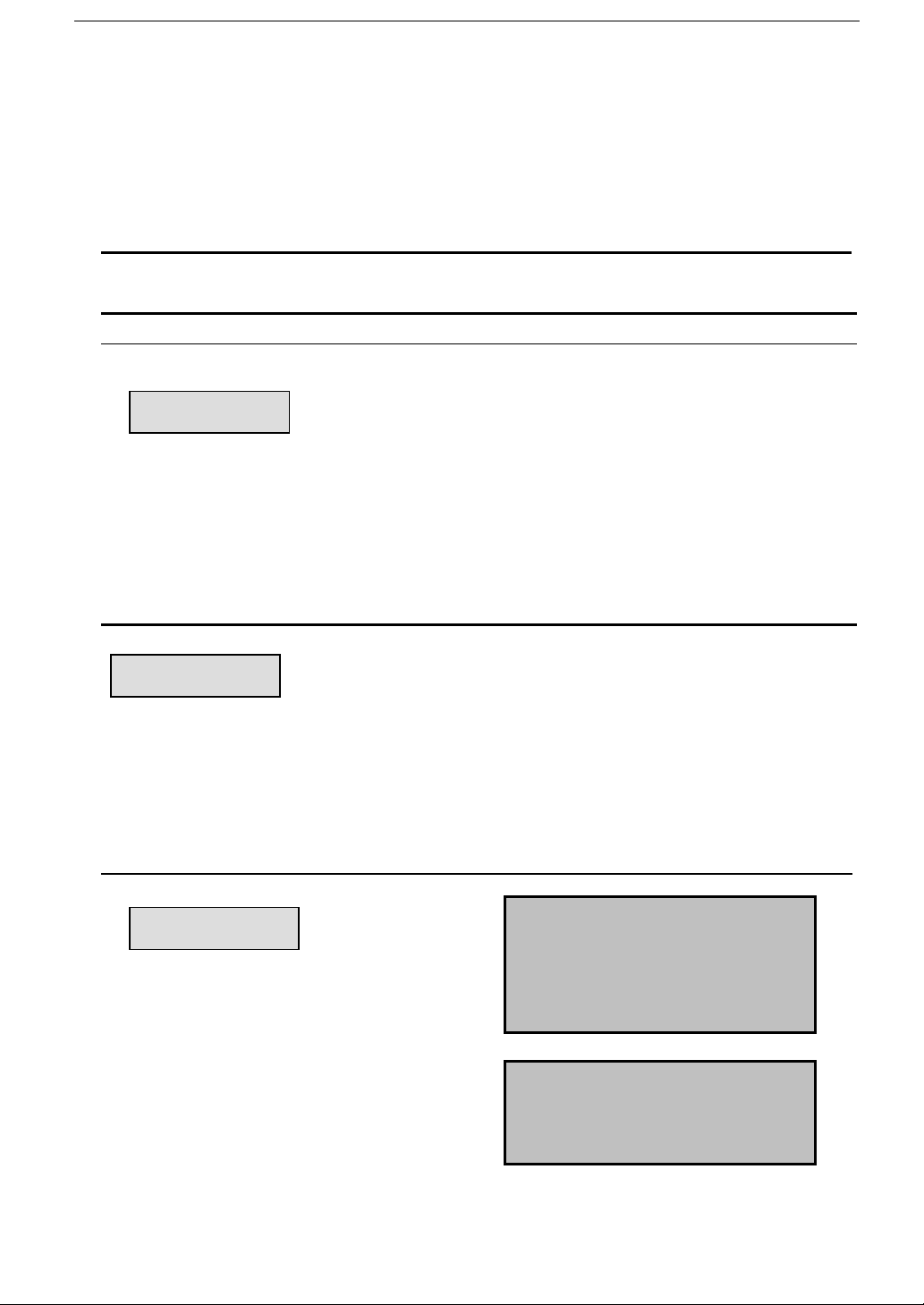
beeping.
TIMER
STOP/CLEAR
STOP/CLEAR
pressing START pad.
2. Press START pad.
Preprogrammed cooking time is
counted down.
OTHER CONVENIENT FEATURES
MINUTE TIMER
The timer works independently as a reminder and the time countdown ends in
1. Press TIMER pad.
2. Use the numeric pads to enter the
time to be counted down.
3. Press START pad.
CHILD SAFETY LOCK
“ENTER”,”TIMER”,”TIME” indicators light
and “:” will be displayed.
The display will show the entered time.
The lock prevents unsupervised operation by little children. To set
the lock: Press STOP/CLEAR pad for 3 seconds, then a beep will
sound and the “LOCK” indicator light will come on. In the lock state,
all pads are disabled.
To cancel the lock: Press STOP/CLEAR pad for 3 seconds, then a
beep will sound and the indicator light will come off.
TO STOP THE OVEN WHILE THE OVEN IS OPERATING
1. Press STOP/CLEAR pad.
2. Open the door.
NOTE: You can restart the oven
by pressing START pad.
Touch STOP/CLEAR to erase
all instructions.
NOTE: You can restart the oven
by closing the door and
16
Page 18

CLEANING AND CARE
CLEANING AND CARE
CLEANING AND CARECLEANING AND CARE
1. Turn off the oven and remove the power plug from the wall socket before cleaning.
2. Keep the inside of the oven clean. When food splatters or spilled liquids adhere to
oven walls, wipe with a damp cloth. Mild detergent may be used if the oven gets very
dirty. Avoid the use of spray and other harsh cleaners as they may stain, streak or dull
the door surface.
3. The outside surfaces should be cleaned with a damp cloth. To prevent damage to the
operating parts inside the oven, water should not be allowed to seep into the
ventilation openings.
4. Wipe the door and window on both sides, the door seals and adjacent parts frequently
with a damp cloth to remove any spills or spatters. Do not use abrasive cleaner.
5. Do not allow the control panel to become wet. Clean with a soft, damp cloth. When
cleaning the control panel, leave oven door open to prevent oven from accidentally
turning on.
6. If steam accumulates inside or around the outside of the oven door, wipe with a soft
cloth. This may occur when the microwave oven is operated under high humidity
condition. And it is normal.
7. It is occasionally necessary to remove the glass tray for cleaning. Wash the tray in
warm sudsy water or in a dishwasher.
8. The roller ring and oven floor should be cleaned regularly to avoid excessive noise.
Simply wipe the bottom surface of the oven with mild detergent. The roller ring may be
washed in mild sudsy water or dishwasher. When removing the roller ring from cavity
floor for cleaning, be sure to replace in the proper position.
9. Remove odors from your oven by combining a cup of water with the juice and skin of
one lemon in a deep microwaveable bowl, microwave for 5 minutes. Wipe thoroughly
and dry with a soft cloth.
10. The oven should be cleaned regularly and any food deposits removed. Failure to
maintain the oven in a clean condition could lead to deterioration of the surface that
could adversely affect the life of the appliance and possibly result in a hazardous
situation.
11. Please do not dispose this appliance into the domestic rubbish bin, it should be
disposed to the particular disposal center provided by the municipalities.
SAVE THESE INSTRUCTIONS
17
Page 19
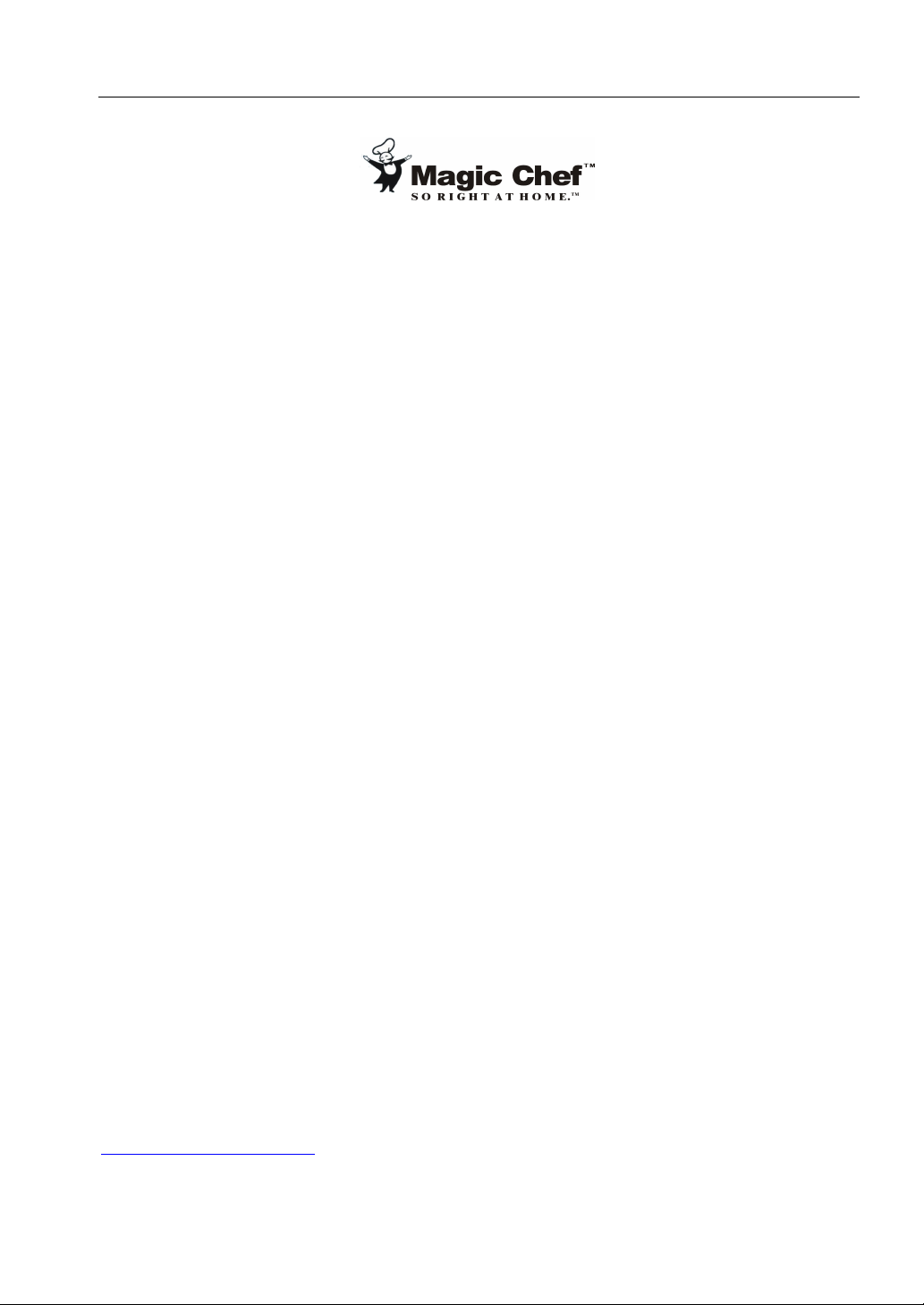
Microwave
Microwave Oven Warranty
Microwave Microwave
MC Appliance Corp. warrants each new Microwave Oven to be free from defects in material and workmanship
and agrees to remedy any such defect or to furnish a new part(s) (at the company’s option) for any part(s) of
the unit that has failed during the warranty period. Parts and labor expenses are covered on this unit for a
period of one year after the date of purchase. In addition, MC Appliance Corp. warrants the Magnetron (parts
only) to be free from defects in material and workmanship for a period of 8 years. The consumer is responsible
for all labor and transportation expenses related to the diagnosis and replacement of the magnetron after the
initial one- year warranty has expired. If in the event the unit requires replacement or refund under the terms
of this warranty the consumer is responsible for all transportation expenses to return the unit to our factory
prior to receiving a replacement unit or refund. A copy of the dated sales receipt / invoice is required to
receive warranty service, replacement unit or a refund.
This warranty covers appliances in use within the continental United States, Puerto Rico and Hawaii. The
warranty does not cover the following:
Damages due to shipping damage or improper installation.
Damages due to misuse or abuse.
Content losses due to failure of the unit.
Inside components such as door panels, door shelves, racks, light bulbs etc…
Repairs performed by unauthorized service agents.
Service calls that do not involve defects in material and workmanship such as instruction on proper use of the
product, or improper installation.
Replacement or resetting of house fuses or circuit breakers.
Failure of this product if used for other than its intended purpose.
Disposal costs of failed units not returned to our factory.
Any delivery / installation costs incurred as the result of a unit that fails to perform as specified.
This warranty is in lieu of all warranties expressed or implied and no representative or person is authorized to
assume for us any other liability in connection with the sale of this product. Under no circumstances is the
consumer permitted to return this unit to the factory without prior written consent from MC Appliance Corp.
Model Parts Labor Magnetron (Part Only) Type of Service
MCD990STG One- Year One- Year Eight Years Carry In
For Service or Assistance please call 888 775-0202 or visit us on the web at
www.magicchef-ewave.com
Oven Warranty
Oven WarrantyOven Warranty
18
