Page 1
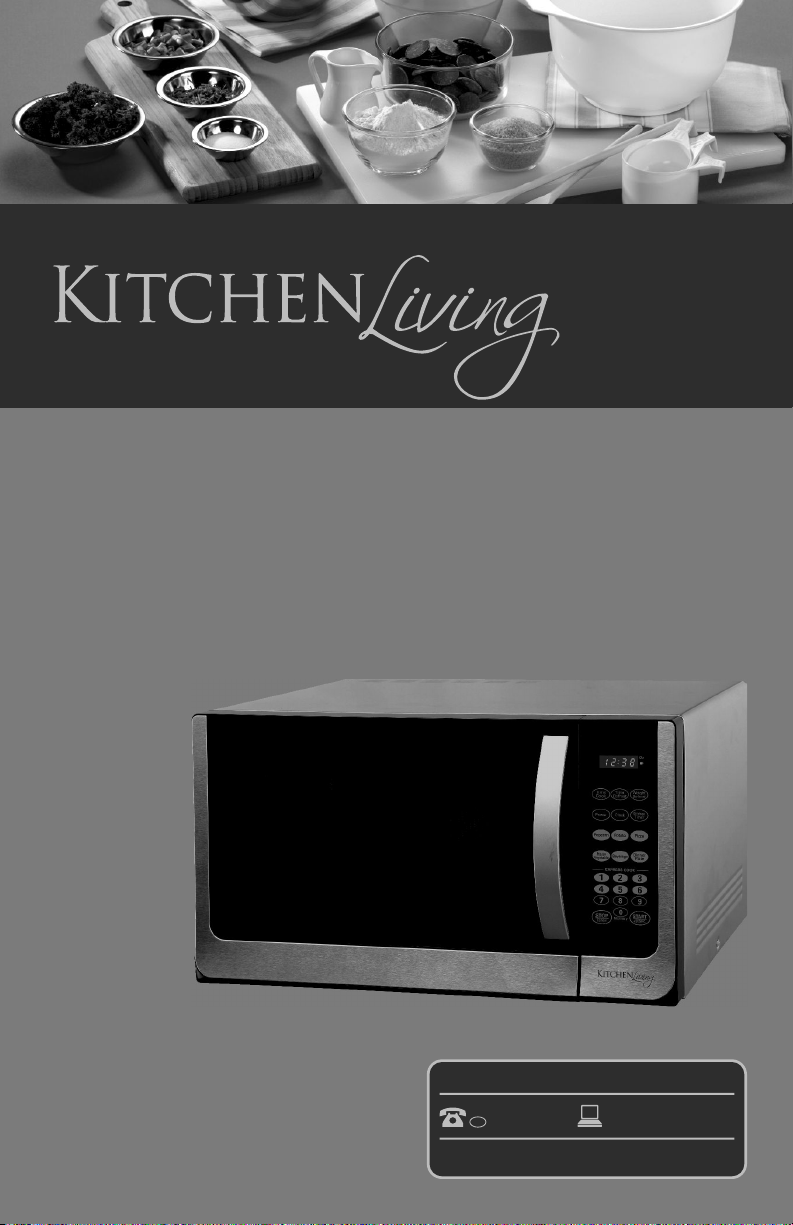
Now that you have purchased a Kitchen Living
product you can rest assured in the knowledge
that as well as your 1 year parts and labor
guarantee you have the added peace of mind
of dedicated helplines and web support.
USER GUIDE
1.1 cu. ft. stainless steel
microwave oven
USA
AFTER SALES SUPPORT
MODEL: KLM1110STU, 12/12, 43265-13
888 775 0202 www.mcappliance.com
Page 2

AFTER SALES SUPPORT 888 775 0202 www.mcappliance.com
43265-13
2
Contents
03 Product Registration
04 Precautions
06 Important Safety Instructions
08 Installation
09 Specifi cations
10 Parts and Features
14 Operation
25 Operating Precautions
27 Care and Cleaning
29 Troubleshooting
30 FAQ
32 Warranty
33 Index
35 Warranty Card
Page 3

AFTER SALES SUPPORT 888 775 0202 www.mcappliance.com
43265-13
3
Product Registration
1
Thank you for purchasing a Kitchen Living product. The fi rst step to protect your new
product is to complete the product registration on our website at www.mcappliance.com/
register. The benefi ts of registering your product include the following:
1. Registering your product will allow us to contact you regarding a safety notifi cation
or product update.
2. Registering your product will allow for more effi cient warranty service processing
when warranty service is required.
3. Registering your product could act as your proof of purchase in the event of
insurance loss.
Once again, thank you for purchasing a Kitchen Living product.
Page 4

AFTER SALES SUPPORT 888 775 0202 www.mcappliance.com
43265-13
4
Precautions
2
PRECAUTIONS TO AVOID POSSIBLE EXPOSURE TO EXCESSIVE
MICROWAVE ENERGY
1. DO NOT attempt to operate the microwave oven with the door open since open-door
operation can result in harmful exposure to microwave energy. It is important not to
defeat or tamper with the door safety interlocks.
2. DO NOT place any object between the microwave oven front face and the door, or
allow soil or cleaner residue to accumulate on the sealing surfaces.
3. DO NOT operate the microwave oven if it is damaged. It is particularly important that
the microwave oven door closes properly and that there is no damage to the: (1)
door (bent), (2) hinges and latches (broken or loosened), (3) door seals and sealing
surfaces.
4. The microwave oven should not be adjusted or repaired by anyone except properly
qualifi ed service personnel.
FEDERAL COMMUNICATIONS COMMISSION RADIO FREQUENCY
INTERFERENCE STATEMENT
WARNING: This equipment generates and uses ISM frequency energy and if not installed
and used properly, that is in strict accordance with the manufacturer’s instructions, may
cause interference to radio and television reception. It has been type-tested and found
to comply with limits for ISM Equipment pursuant to part 18 of FCC Rules, which are
designed to provide reasonable protection against such interference in a residential
installation. However, there is no guarantee that interference will not occur in a particular
installation. If this equipment does cause interference to radio or television reception,
which can be determined by turning the equipment OFF and ON, the user is encouraged
to try to correct the interference by one or more of the following:
• Reorient the receiving antenna of the radio or the television.
• Relocate the microwave oven with respect to the receiver.
• Move the microwave oven as far away as possible from the receiver.
• Plug the microwave oven into a different outlet so that the microwave oven and the
receiver are on different branch circuits.
THE MANUFACTURER is not responsible for any radio or TV interference caused by
UNAUTHORIZED MODIFICATION to this microwave oven. It is the responsibility of the user
to correct such interference.
Page 5

AFTER SALES SUPPORT 888 775 0202 www.mcappliance.com
43265-13
5
GROUNDING INSTRUCTIONS
The microwave oven must be grounded. In the event of an electrical short circuit, the
3-prong grounding plug reduces the risk of electric shock by providing an escape wire for
the electric current. The microwave oven is equipped with a power cord consisting of a
grounding wire with a 3-prong grounding plug. The 3-prong plug must be plugged into a
3-prong outlet receptacle that is properly installed and grounded.
Receptacle
Box Cover
3-prong
Receptacle
3-prong Plug
Receptacle
Box Cover
Grounding Lead
Grounding
Adaptor
Receptacle
WARNING: Improper use of the grounding plug and/or outlet can result in a risk of electric
shock. Consult a qualifi ed electrician or serviceman if the grounding instructions are not
completely understood, if doubt exists as to whether the appliance is properly grounded,
or either:
• If it is necessary to use an extension cord, use only a 3-wire extension cord that has
a 3-blade grounding plug, and a 3-slot receptacle that will accept the plug on the
appliance. The marked rating of the extension cord shall be equal to or greater than the
electrical rating of the appliance.
• If the power supply cord is too short, have a qualifi ed electrician or serviceman
install an outlet near the appliance, or DO NOT use an extension cord.
WARNING: DO NOT cut or remove the third (ground) prong from the power cord under any
circumstances.
Page 6

AFTER SALES SUPPORT 888 775 0202 www.mcappliance.com
43265-13
6
Important Safety Instructions
3
WARNING: To reduce the risk of fi re, electrical shock, and/or injury to persons, basic safety
precautions should always be followed when using electrical appliances.
When using electrical appliances, basic safety precautions should be followed, including
the following:
1. Read all instructions before using the appliance.
2. Read and follow the specifi c “PRECAUTIONS TO AVOID POSSIBLE EXPOSURE TO
EXCESSIVE MICROWAVE ENERGY” section found on pg. 4.
3. This appliance must be grounded. Connect only to a properly grounded outlet. See
the “GROUNDING INSTRUCTIONS” section found on pg. 5.
4. Install or locate the appliance only in accordance with the provided installation
instructions.
5. Some products, such as whole eggs and sealed containers (e.g. closed glass jar),
are able to explode and should not be heated in the microwave oven.
6. Use the microwave only for its intended use as described in the user guide. DO NOT
use corrosive chemicals or vapors in the microwave. This type of oven is specifi cally
designed to heat, cook, or defrost food. It is not designed for industrial or laboratory
use.
7. As with any appliance, close supervision is necessary when used by children or
incapacitated persons.
8. DO NOT operate the microwave if it has a damaged power cord or plug, if it is not
working properly, or if it has been damaged or dropped in any manner.
9. The microwave should be serviced only by a qualifi ed service personnel. Contact the
nearest authorized service facility for examination, repair, or adjustment.
10. DO NOT cover or block any openings on the appliance.
11. DO NOT store the microwave outdoors. DO NOT use the microwave near water (e.g.
near a kitchen sink, in a wet basement, near a swimming pool, or similar locations).
12. DO NOT immerse the power cord or plug in water.
13. Keep the cord away from all heated surfaces.
14. DO NOT let the power cord hang over the edge of the tabletop or the countertop.
15. When the cleaning surfaces of the door and the oven frame come together upon
closing the door, use only mild, nonabrasive soaps or detergents applied with a
sponge or soft cloth.
Page 7

AFTER SALES SUPPORT 888 775 0202 www.mcappliance.com
43265-13
7
16. To reduce the risk of fi re in the oven cavity:
a) DO NOT overcook any food. Carefully attend to the microwave when paper,
plastic, or other combustible materials are placed inside the oven to facilitate
cooking.
b) Remove wire twist-ties from paper or plastic bags before placing into the oven.
c) If materials inside the oven ignite, keep the oven door closed, turn the oven OFF,
and disconnect the power cord, or shut off the power at the fuse or the circuit
breaker panel.
d) DO NOT use the cavity for storage purposes. DO NOT leave paper products,
cooking utensils, or food in the cavity when not in use.
17. Liquids, such as water, coffee, or tea are able to be overheated beyond the boiling
point without appearing to be boiling due to surface tension of the liquid. Visible
bubbling or boiling when the container is removed from the microwave oven is not
always present. THIS COULD RESULT IN VERY HOT LIQUIDS SUDDENLY BOILING
OVER WHEN A SPOON OR OTHER UTENSIL IS INSERTED INTO THE LIQUID. To reduce
the risk of injury to persons:
a) DO NOT overheat the liquid.
b) Stir the liquid both before and halfway through heating.
c) DO NOT use straight-sided containers with narrow necks.
d) After heating, allow the container to stand in the microwave oven for a short time
before removing the container.
e) Use extreme care when inserting a spoon or other utensil into the container.
18. DO NOT use the microwave oven to heat corrosive chemicals (e.g. sulfi des and
chlorides). Vapors from such corrosive chemicals may interact with the contact and
springs of the safety interlock switches, thereby rendering them inoperable.
19. Keep the waveguide cover clean at all times. Wipe the oven interior with a soft
damp cloth after each use. If you leave grease or fat anywhere in the cavity it may
overheat, smoke, or even catch fi re when next using the oven.
20. Never heat oil or fat for deep frying as you cannot control the temperature, and doing
so may lead to overheating and fi re.
21. DO NOT operate the oven without the glass tray in place. Be sure it is properly sitting
on the rotating base.
SAVE THESE INSTRUCTIONS
Page 8

AFTER SALES SUPPORT 888 775 0202 www.mcappliance.com
43265-13
8
Installation
4
1. Examine the microwave oven after unpacking. Check for damages such as a misaligned
door, broken door or dent in the cavity. If any damage is found, DO NOT install, and notify
your dealer immediately.
2. Install the microwave oven on a fl at, level surface.
3. Check the ventilation. DO NOT block the air vents. If the air vents are blocked during
operation, the oven may overheat and eventually fail. For proper ventilation, allow
4 inches (10.16 cm) of space between the oven top, sides, rear, and adjacent
surfaces.
4. Install the microwave oven away from the radio and TV sets. Poor television
reception and radio interference may result if the oven is located close to a TV, radio,
antenna, feeder, etc. Place the oven as far from them as possible.
5. Install the microwave oven away from heating appliances and water taps. Keep the
oven away from heat, steam, or splashing liquids. These things can adversely affect
the wiring and electrical conduction contacts of the microwave oven.
6. Check the power supply.
a) Check your local power source. The microwave oven requires a current of
approximately 12 Amperes, 120 Volts, and a 60 Hz grounded outlet.
b) A short power-supply cord is provided to reduce the risks resulting from
becoming entangled in or tripping over a longer cord.
c) Longer cord sets or extension cords are available and may be used if care is
exercised in their use.
d) If a longer cord or extension cord is used:
• The marked electrical rating of the cord set or extension cord should
be at the very least equal to the electrical rating of the appliance.
• The extension cord must be a grounding type, 3-wire cord.
• A longer cord should be arranged so that it will not drape over the
countertop or tabletop where it can be pulled on by children or
tripped over unintentionally.
e) The power supply cord is a 3-prong grounding plug. When using a grounding
adaptor, ensure the receptacle box is fully grounded. See the below diagram.
Receptacle
Box Cover
3-prong
Receptacle
3-prong Plug
Receptacle
Box Cover
Grounding Lead
Grounding
Adaptor
Receptacle
Page 9
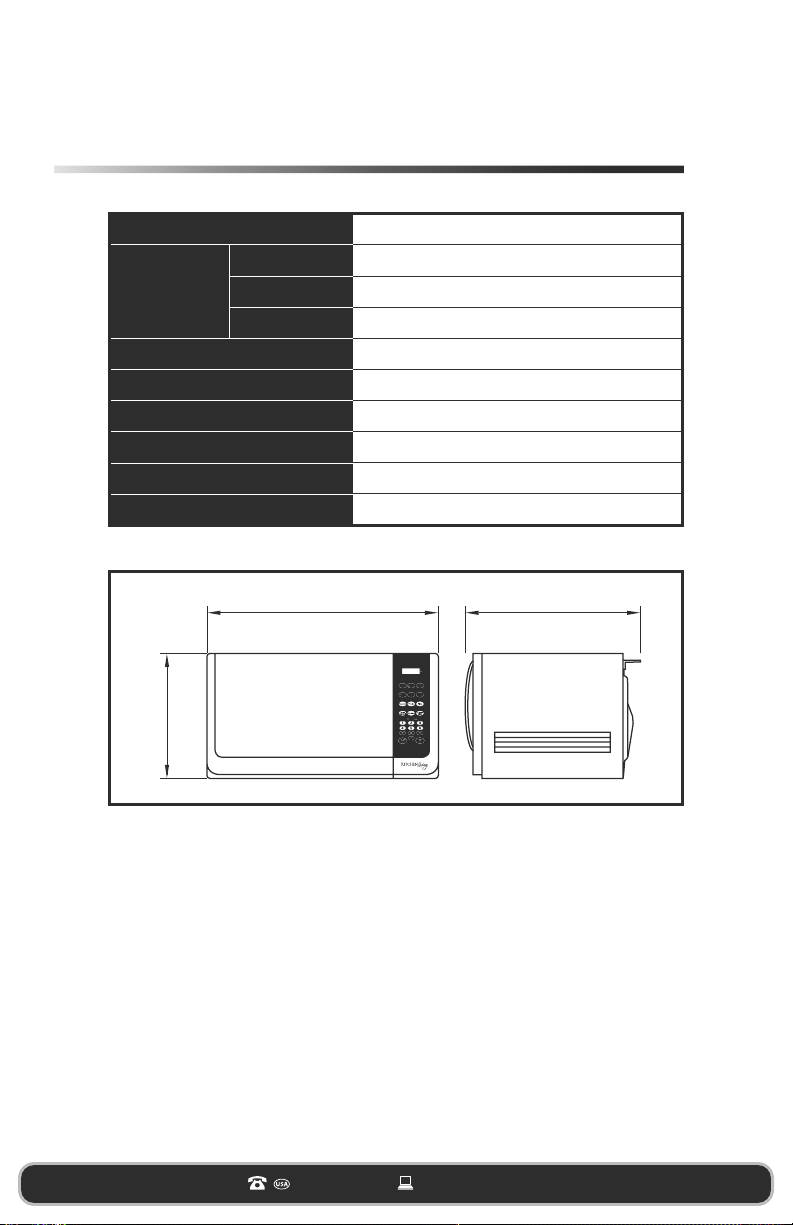
AFTER SALES SUPPORT 888 775 0202 www.mcappliance.com
43265-13
9
Specifi cations
5
* Due to continuing product development, specifi cations and design may be subject to
change without prior notice.
Power Supply
Microwave
Input Power
Energy Output
Frequency
Outside Dimensions
Cavity Dimensions
Cavity Volume
Net Weight
Timer
Power Levels
120V AC, 60Hz Single Phase with Grounding
1500W
1000W
2,450MHz
20.2” x 12.0” x 16.3” (W x H x D)
12.9” x 8.9” x 14.5” (W x H x D)
1.1 cu. ft.
Approximately 32.0 lbs.
99 minutes 99 seconds
11 Power Levels
20.2”
12”
16.8”
Page 10
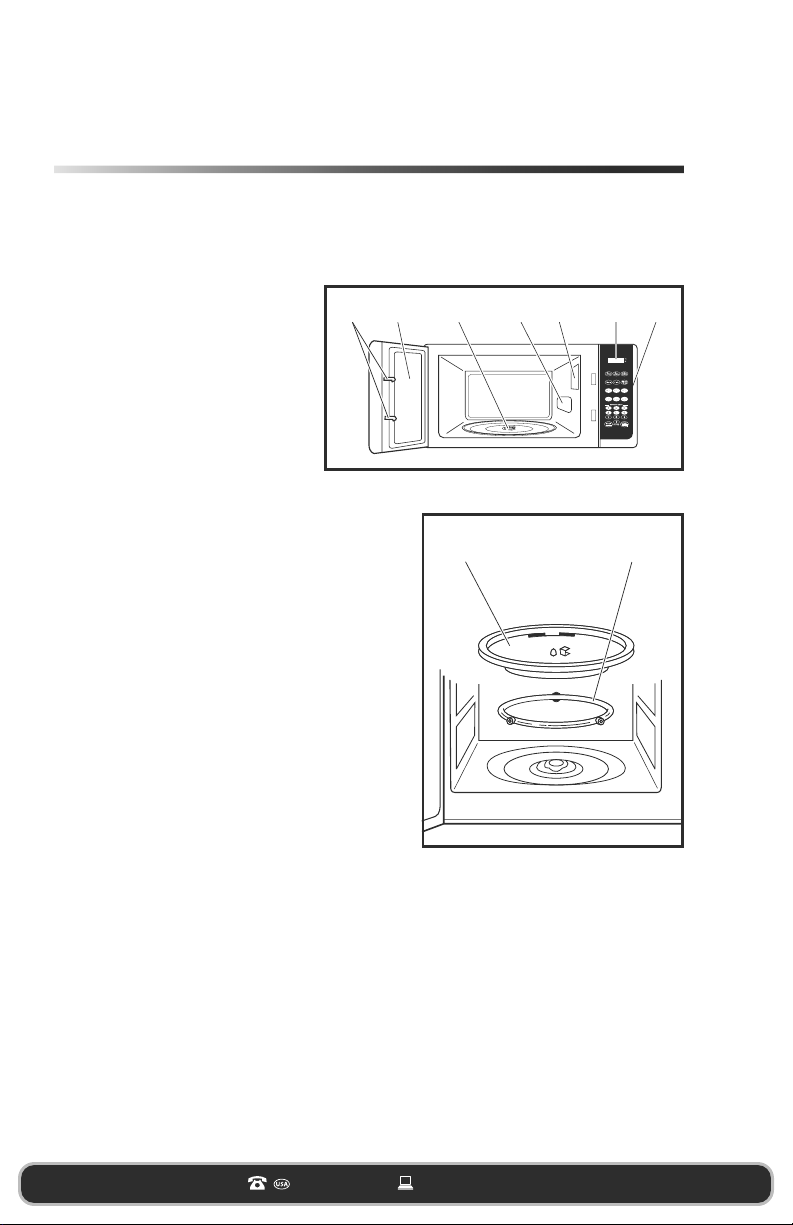
AFTER SALES SUPPORT 888 775 0202 www.mcappliance.com
43265-13
10
Unit
The appearance of your model may slightly differ from the illustrations in this manual.
a. Door Lock System
b. Metal Shielded Window
c. Glass Turntable
d. Microwave Inlet Cover
e. Microwave Oven Light
f. LED Display
g. Control Panel
Parts and Features
6
Turntable and Roller Guide
The turntable can rotate in either direction to
help cook food more evenly. For best cooking
results, DO NOT operate the microwave oven
without having the turntable in place. Contact
After Sales Support for assistance, service, to
reorder any of the parts. To Install:
1. Install the hub into the hole in the center
of the microwave oven cavity bottom.
2. Place the roller guide on the microwave
oven cavity bottom.
3. Place the turntable on the support. Fit
the raised, curved mounds in the center
of the turntable bottom between the
three spokes of the hub.
Turntable Roller Guide
a b c d e f g
Page 11
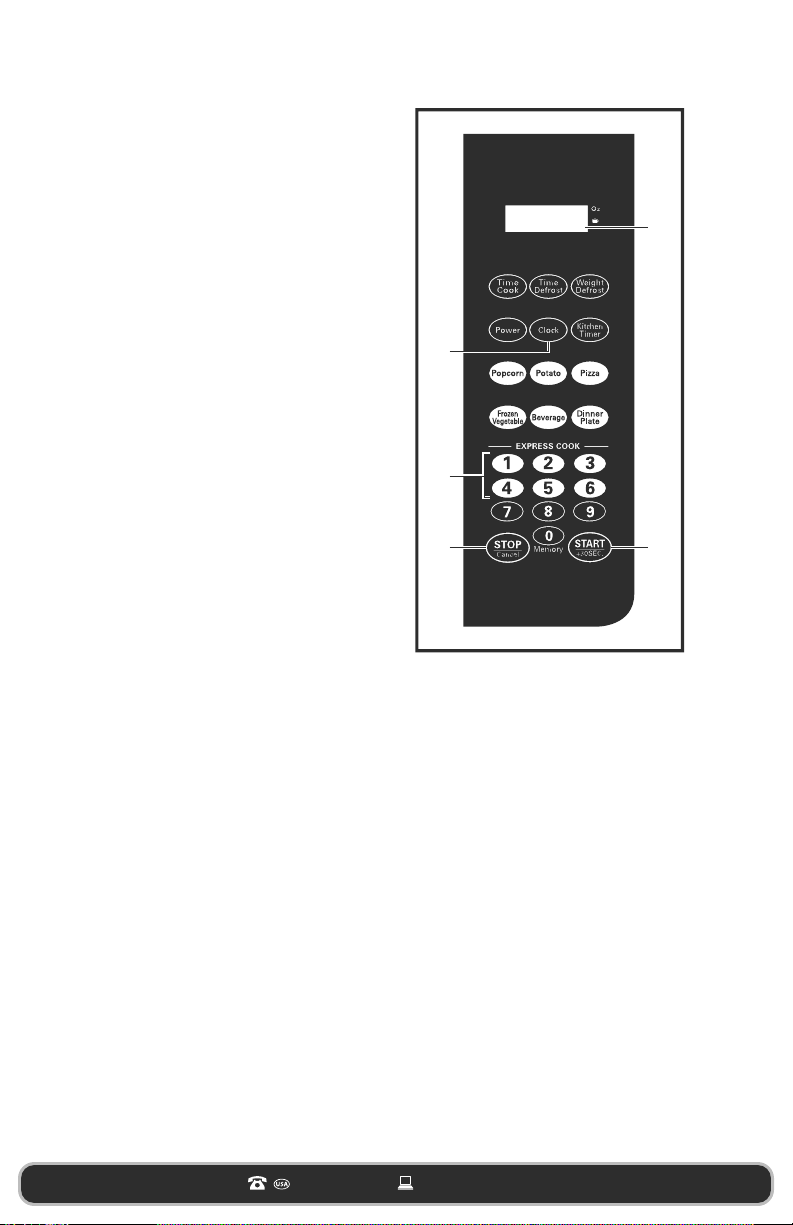
AFTER SALES SUPPORT 888 775 0202 www.mcappliance.com
43265-13
11
Control Panel
a. LED Display:
When power is fi rst supplied to the
microwave oven, “0:00” will appear on
the display. If the “0:00” appears on
the display at any other time, a power
failure has occurred. Reset the clock
if needed. See the “Clock” section on
pg. 12. When the microwave oven is in
use, the display shows the remaining
cooking time. When the microwave
oven is not in use, the display shows
the time of day (if the clock is set) or
the Kitchen Timer countdown.
b. Start/+30SEC:
Pressing the START/+30SEC button
operates any function. If cooking is
paused by pressing the STOP/CANCEL
button or by opening the door, then
pressing the START/+30SEC button
will resume the cycle. Pressing the
START/+30SEC button automatically
operates the microwave at 100%
cooking power for 30 seconds. Each
additional use of the START/+30SEC
button adds 30-second increments to the cooking time for any cooking cycle.
c. Stop/Cancel:
When cooking, pressing the STOP/CANCEL button once or opening the door
pauses the cooking cycle; closing the door and pressing the START/+30SEC button
resumes the paused cycle. Pressing the STOP/CANCEL button twice or pressing the
button after opening the door cancels the current cooking cycle. Pressing the STOP/
CANCEL button clears any incorrect command; however, it does not clear the 12hour system clock. The STOP/CANCEL button is also used for the Child Safety Lock
function. Please see the “Child Safety Lock” section on pg. 13.
d. Express Cook
Pressing the numerical keys 1 to 6 automatically operates the microwave at
100% cooking power for 1 to 6 minutes; depending on the respective value of the
numerical key used.
e. Clock:
The clock is a standard 12-hour system clock (1:00-12:59). If the clock is not set,
“0:00” will remain on the LED display. To set the clock:
1. The microwave oven must be in standby mode (i.e., no functions currently
operating).
a
bc
d
e
Page 12

AFTER SALES SUPPORT 888 775 0202 www.mcappliance.com
43265-13
12
2. Press the CLOCK button. “00:00” will appear on the LED display, along with
the fi rst “0” fl ashing.
3. Input the current time by pressing the respective numerical keys. All four digits
need to be entered from left to right. Additionally, the input of the fi rst digit can
only be “0” or “1”.
4. If the numbers used are not within the range of 1:00-12:59, the setting will be
invalid until valid numbers are used.
5. Press the CLOCK button to fi nish setting the clock. When the clock is set, the
“:” will fl ash. Pressing the CLOCK button during the cooking cycle will display
the 12-hour system clock for 3 seconds.
NOTE: If the STOP/CANCEL button is pressed or if there is no operation within 60
seconds of the clock setting process, the microwave oven will automatically revert
back to the former setting.
Kitchen Timer
The kitchen timer function can be used to set the time for the cooking cycle. The maximum
input setting is 99 minutes and 99 seconds. The kitchen timer may not be used while any
other function is operating (i.e., the microwave oven must be in standby mode).
NOTE: The kitchen timer does not start or stop the cooking cycle of the microwave, and it
is different from the 12-hour system clock. The kitchen timer is used to set the cooking time.
To set the kitchen timer:
1. Press the KITCHEN TIMER button; a “00:00” will appear on the LED display, along
with the fi rst “0” fl ashing.
2. Enter the desired time in minutes and seconds, by pressing the numerical keys. All
four digits from left to right need to be entered (e.g. 1-0-3-0 for 10 minutes and 30
seconds; or 0-5-0-0 for 5 minutes and 00 seconds).
3. Press the START/+30SEC button. When the kitchen timer countdown comes to an
end, an end-of-cycle tone will sound, and the LED display will return to the 12-hour
system clock.
4. Press the STOP/CANCEL button at any time during the timer countdown to cancel
the kitchen timer function.
Page 13

AFTER SALES SUPPORT 888 775 0202 www.mcappliance.com
43265-13
13
Tones
The microwave oven uses audible signals (i.e., tones) that indicate the following:
One Tone
One short tone indicates a valid entry.
One short tone when cooking in stages indicates the end of the fi rst stage.
One long tone indicates activation or deactivation of the Child Safety Lock.
Five Tones
Five tones indicates the end of the cooking cycle.
Five tones indicates the end of the kitchen timer countdown.
Child Safety Lock
The Child Safety Lock function deactivates the control panel to avoid unintended use of
the microwave oven. To enable the safety lock function, the microwave oven must be in
standby mode (i.e., no functions currently operating). The Child Safety Lock is activated by
pressing the STOP/CANCEL button for 3 seconds, until one long tone indicates activation.
The LED display will clear and show an outline of the LED display area, and it will not
respond to any functions while locked. Repeat the process to deactivate and unlock the
control panel; returning the display to the time of day.
Page 14

AFTER SALES SUPPORT 888 775 0202 www.mcappliance.com
43265-13
14
Operation
7
Microwave Oven Use
A magnetron in the microwave oven produces microwaves that refl ect off the interior
cavity; passing through the turntable and appropriate cookware to cook the food. The
produced microwaves are attracted to and absorbed by fat, sugar, and water molecules
in the food; thereby causing the molecules to move and produce friction that creates heat
required to cook the food.
1. To avoid damage to the microwave oven, DO NOT lean on or allow children to swing
on the microwave oven door.
2. To avoid damage to the microwave oven, DO NOT operate the unit when it is empty.
3. Baby bottles and baby food jars should not be heated in the microwave oven.
4. Clothes, fl owers, fruit, herbs, wood, gourds, paper, including brown paper bags and
newspapers, should not be dried in the microwave oven.
5. Paraffi n wax will not melt in the microwave oven because it does not absorb the
microwaves.
6. Use oven mitts or pot holders when removing containers from the microwave oven.
7. DO NOT overcook potatoes. At the end of the recommended cooking time, potatoes
should be slightly fi rm. Let the potatoes stand for approximately 5 minutes. The
potatoes will fi nish cooking during standing time.
8. DO NOT cook or reheat whole eggs inside the shell. Steam buildup in whole eggs
may cause them to burst, requiring signifi cant cleanup of the microwave oven cavity.
Cover the poached eggs and allow for standing time.
Food Characteristics
When cooking with the microwave, the portion, size and shape, composition and density,
and starting temperature of the food affect the overall cooking results.
• Amount of Food
Longer cooking times are needed when greater amounts of food are heated
altogether. Check the cooking results of the food and add small increments of time,
if necessary.
• Size and Shape
Smaller pieces of food will cook more quickly than larger pieces, and uniformly
shaped food cook more evenly than irregularly shaped food.
Page 15

AFTER SALES SUPPORT 888 775 0202 www.mcappliance.com
43265-13
15
• Composition and Density
Foods high in fat and sugar will reach a higher temperature, and will heat faster than
other foods. Heavy, dense foods, such as meat and potatoes, require a longer cook
time than the same size of a light, porous food, such as cake.
• Starting Temperature
Room temperature food will heat faster than refrigerated food, and refrigerated food
will heat faster than frozen food.
Cooking Guidelines
• Covering
Covering food helps to retain moisture, shorten cook time, and reduce spattering.
Use the lid supplied with the cookware. If a lid is not available, microwave-safe
products, including wax paper, paper towels, or plastic food wraps, may be used with
the microwave oven. The plastic food wrap should be turned back at one corner to
provide an opening to vent steam. Condensation on the door and cavity surfaces are
normal during heavy cooking.
• Stirring and Turning
Stirring and turning redistributes heat evenly to avoid overcooking the outer edges
of food. Stir from the outside to the center. If possible, fl ip the food over from top to
bottom.
• Arranging
Arrange thinner portions or smaller sized items toward the center of the plate when
cooking irregularly shaped or different sized foods. When cooking several items of
the same size and shape, place them in a ring pattern, thereby leaving the center of
the ring empty.
• Piercing
Before heating, use a fork or small knife to pierce foods that have a skin or
membrane, including potatoes, egg yolks, chicken livers, hot dogs, or sausages. Be
sure to pierce the item in several places to allow steam to vent.
• Shielding
Use small, fl at pieces of aluminum foil to shield the thin pieces of irregularly shaped
foods and bones, including chicken wings, leg tips, and fi sh tails. See the “Aluminum
Foil and Metal” section found on pg. 16 fi rst.
• Standing Time
The food will continue to cook by the natural conduction of heat even after the
cooking cycle ends. The length of standing time depends on the volume and density
of the food.
Page 16

AFTER SALES SUPPORT 888 775 0202 www.mcappliance.com
43265-13
16
Material Recomendations
Aluminum Foil, Metal See the “Aluminum Foil and Metal” section found on pg. 16.
Browning Dish The bottom must be at least 3/16” (5 mm) above the turntable. Follow
the manufacturer’s recommendations.
Ceramic Glass, Glass Not recommended for use.
China, Earthenware Follow manufacturer’s recommendations.
Melamine Follow manufacturer’s recommendations.
Paper: Towels,
Dinnerware, Napkins
Use non-recycled materials and those approved by the manufacturer
for microwave oven use.
Plastic: Wraps, Bags,
Covers, Dinnerware,
Containers
Use those approved by the manufacturer for microwave oven use.
Pottery and Clay Follow manufacturer’s recommendations.
Silicone, Bakeware Follow manufacturer’s recommendations.
Straw, Wicker, Wooden
Containers
Not recommended for use.
Wax Paper Use those approved by the manufacturer for microwave oven use.
Cookware and Dinnerware
The cookware and dinnerware must fi t onto the turntable. Always use oven mitts or
pot holders when handling since the dish may become extremely hot from heat being
transferred from the food. DO NOT use any cookware and dinnerware with gold or silver
trim. Use the following chart as a general guideline and test the materials before using
them with food:
Testing the Cookware or Dinnerware for Microwave Oven Use:
1. Place the cookware or dinnerware into the microwave oven with 1 cup (250 mL) of
water beside it.
2. Cook the respective items at 100% cooking power for 1 minute. DO NOT use any
cookware or dinnerware if it becomes hot, while the water inside the cup remains cool.
Aluminum Foil and Metal
Always use oven mitts or pot holders when removing dishes from the microwave oven.
Certain aluminum foils and metals can be used in the microwave oven. Always follow the
brand manufacturer’s recommendations before using it with the microwave oven. If not
used properly, arcing (a blue fl ash of light) can occur and cause damage to the microwave
oven.
Page 17

AFTER SALES SUPPORT 888 775 0202 www.mcappliance.com
43265-13
17
Unacceptable for Use
Metal cookware and bakeware; metals such as gold, silver, or pewter; unapproved meat thermometers;
skewers; twist ties; or foil liners such as sandwich wrappers or staples; objects with gold or silver trim;
or objects with a metallic glaze are not recommended for use in the microwave oven.
Acceptable for Use
Racks and bakewares supplied with the microwave oven (if applicable), certain aluminum foils for
shielding, and approved meat thermometers may be used with the following guidelines:
1. To avoid damage to the microwave oven, DO NOT allow the aluminum foil or the metal to
come in contact with the cavity, including the side walls, ceiling, or fl oor.
2. Always use the supplied turntable.
3. To avoid damage to the microwave oven, DO NOT allow the item to come in contact with
another metal object during the cooking cycle.
Microwave Cooking Power
Many recipes for the microwave cooking functions specify which cooking power is
recommended for use by percent, name or number. For example, 70% = 7 = Medium-High.
Use the following chart as a general guideline for the suggested cooking power of specifi c
foods:
Percent/Name Number Display Use
100%, High
(default setting)
10 PL10
For quick heating convenience foods and
foods with high water content, including
soups, beverages, or most vegetables.
90% 9 PL9
For cooking small, tender pieces of meat,
ground meat, poultry pieces, or fi sh fi llets.
80% 8 PL8
For heating rice, pasta, or mixable
casseroles.
For cooking and heating foods that need
a cooking power lower than High (e.g.,
whole fi sh or meat loaf).
70%, Medium-High 7 PL7 For reheating a single serving of food.
60% 6 PL6
For cooking sensitive foods, including
cheese dishes, egg dishes, pudding, or
custards.
For cooking non-mixable casseroles (e.g.,
lasagna).
50% Medium 5 PL5
For cooking ham, whole poultry, or pot
roasts.
For simmering stews.
Page 18

AFTER SALES SUPPORT 888 775 0202 www.mcappliance.com
43265-13
18
40% 4 PL4
For melting chocolate. For heating bread,
rolls, or pastries.
30%, Medium-Low
(Defrost)
3 PL3
For defrosting bread, fi sh, meats, poultry,
or precooked foods.
20% 2 PL2 For softening butter, cheese, or ice cream.
10% 1 PL1 For taking the chill out of fruit.
0% 0 PL0 Fan only with no heat.
Manual Cooking
1. Place the food onto the turntable and close the door.
2. Press the TIME COOK button and enter the length of time for the cooking cycle.
3. Press the POWER button. “PL10” will appear briefl y on the display. If a cooking
power other than 100% is needed, press the number keys to select the power level
from highest to lowest. See the “Microwave Cooking Power” chart on page 17.
4. Press the START/+30SEC button. The display will count down the set cook time.
When the cycle ends, the end-of-cycle tone will sound, and the display will return to
the time of day (the 12-hour system clock).
5. Press the STOP/CANCEL button at any time during the countdown to pause or
cancel the cooking cycle.
Cooking in Stages
The microwave oven can be set to cook at different cooking power levels for various
lengths of time; up to two stages. One of the stages may be the defrost function (see the
“Defrost” section on page 19), which will be the fi rst stage.
To Cook in Stages:
1. Place the food on the turntable and close the door.
2. Press the TIME COOK button.
3. Enter the length of time to cook.
4. Press the POWER button. “PL10” will appear briefl y on the display. If a cooking
power other than 100% is needed, press the number keys to select the power level
from highest to lowest. See the “Microwave Cooking Power” chart on page 17.
5. Press the TIME COOK button.
6. Enter the length of time to cook for the second stage.
7. Press the POWER button. “PL10” will appear briefl y on the display. If a cooking
power other than 100% is needed, press the number keys to select the power level
from highest to lowest. See the “Microwave Cooking Power” chart on page 17.
Page 19

AFTER SALES SUPPORT 888 775 0202 www.mcappliance.com
43265-13
19
8. Press the START/+30SEC button. The display will count down the set cooking time
for each stage, and a short tone will sound at the end of the fi rst stage. The power
level may be seen for 3 seconds by touching the POWER button during the cooking
cycle stage. When the cooking cycle ends, the end-of-cycle tone will sound, and the
display will return to the time of day (the 12-hour system clock).
9. Press the STOP/CANCEL button at any time during the countdown to pause or
cancel the cooking cycle.
10. The cooking time may be increased in 30-second increments during the cooking
cycle stage by pressing the START/+30SEC button.
To Use the TIME Defrost Function as the First Stage:
Press the TIME DEFROST button. “dEF2” will appear on the LED display. Enter the desired
time for defrosting (see the “Time Defrost” section on page 20), then follow steps 5-8
above for the second stage programming.
To Use the WEIGHT Defrost Function as the First Stage:
Press the WEIGHT DEFROST button. “dEF1” will appear on the LED display. Enter the
number of ounces between 4 and 100 ounces (see the “Weight Defrost” section on page
20), then follow steps 5-8 above for the second stage programming.
Defrost
The defrost feature has two functions: “dEF1” is the automatic defrost by weight, and
“dEF2” is the manual defrost by time. The default power level for the manual defrost by
time feature is 30%, but it can be adjusted.
1. Unwrap the food and remove any lids (e.g., fruit juice containers) before defrosting.
2. Shallow packages will defrost more quickly than thicker ones.
3. Separate the food pieces as soon as possible during the cycle, or at the end of the
cycle, for a more even defrosting of the food.
4. Use small pieces of aluminum foil to shield parts of food, such as chicken wings,
leg tips, or fi sh tails. See the “Aluminum Foil and Metal” section on page 16 before
using.
The defrost feature should not be used for foods that have been left outside the freezer
for more than 20 minutes, or with frozen, ready-made foods. Use the following chart as a
general guideline:
MEAT
Beef: ground, steaks, roast, stew
Lamb: stew and chops
Pork: chops, ribs, roasts, sausage
The narrow or fatty areas of irregular shaped meat cuts
should be shielded with foil before defrosting. DO NOT defrost
less than 1/4 lb (113 g) of meat or two 4 oz (113 g) patties.
Place all meats in a microwave-safe baking dish. DO NOT
cover the baking dish.
Page 20

AFTER SALES SUPPORT 888 775 0202 www.mcappliance.com
43265-13
20
POULTRY
Chicken: whole and cut up
Cornish hens
Turkey breast
Place all poultry in a microwave-safe baking dish, with the
turkey or chicken breast side up. DO NOT cover the baking
dish.
FISH
Fillets, Steaks, Whole Shellfi sh Place all fi sh cuts in a microwave-safe baking dish. DO NOT
cover the baking dish.
Defrost by Time
1. Place the uncovered food onto the turntable and close the door.
2. Press the TIME DEFROST button. “dEF2” will appear on the LED display.
3. Enter the desired time for defrosting. The default microwave power level is 3. If you
want to change the power level, press the POWER button once, and the LED will
display a “PL3”, then press the number key of the power level you desire.
4. Press the START/+30SEC button. The LED display will count down the defrost time.
When the defrost cycle ends, the end-of-cycle tone will sound, and the display will
return to the time of day (i.e., the 12-hour system clock).
5. Press the STOP/CANCEL button at any time during the countdown to pause or
cancel the defrosting cycle.
Defrost by Weight
1. Place the uncovered food onto the turntable and close the door.
2. Press the WEIGHT DEFROST button. “dEF1” will appear on the LED display.
3. Enter the weight in ounces, from 4 to 100 ounces. If an invalid value is entered, the
microwave oven will not start.
4. Press the START/+30SEC button. The display will count down the defrost time.
When the defrost cycle ends, the end-of-cycle tone will sound, and the display will
return to the time of day (i.e., the 12-hour system clock).
5. Press the STOP/CANCEL button at any time during the countdown to pause or
cancel the defrosting cycle.
Memory
The MEMORY feature can store up to 3 unique cooking programs. The AUTO MENU
functions cannot be programmed as a memory function.
To Set the MEMORY Feature:
Page 21

AFTER SALES SUPPORT 888 775 0202 www.mcappliance.com
43265-13
21
1. Press the MEMORY button. A “1” will appear on the LED display for the fi rst memory
program.
2. Set the program, following the instructions in the “Manual Cooking” or the “Cooking
in Stages” sections on page
18.
3. Press the START/+30SEC button. A valid entry tone will sound, indicating that the
program has been accepted into memory. Or by pressing the START/+30SEC button
again, the program will immediately start the cooking cycle, and it will be saved into
memory.
To Set the Second and Third Memory Programs:
Press the MEMORY button two or three times (for “2” and “3”, respectively), then follow
steps 2 and 3 above.
To Use the MEMORY Feature:
1. Place the food onto the turntable and close the door.
2. Press the MEMORY button until the desired memory program number is displayed.
3. Press the START/+30SEC button. The LED display will count down the program
cooking time. When the cycle ends, the end-of-cycle tone will sound, and the LED
display will return to the time of day (i.e., the 12-hour system clock).
4. Press the STOP/CANCEL button at any time during the countdown to pause or
cancel the cooking cycle.
Popcorn
NOTE: When using the POPCORN function, as with all microwave cooking functions, the
microwave oven should be attended at all times. Listen for the popping sound to slow
down to about one pop every 1 or 2 seconds, then stop the cooking cycle.
1. To avoid any damage to the microwave oven, DO NOT use regular paper bags or
glassware.
2. Only pop one package of popcorn at a time.
3. Follow the manufacturer’s instructions when using a microwave popcorn popper.
4. For best cooking results, DO NOT try to pop any uncooked popcorn kernels.
5. For optimal results, use only fresh bags of popcorn.
6. Cooking results may vary by brand and fat content. For unlisted sizes on the cooking
chart (see the chart above), always follow the directions listed on the brand’s
package.
PAD PRESS DISPLAY SERVING SIZE
POPCORN Once
Twice
Three Times
1.75
3.0
3.5
1.75 oz (50g)
3.0 oz (85g)
3.5 oz (99g)
Page 22

AFTER SALES SUPPORT 888 775 0202 www.mcappliance.com
43265-13
22
Potato
Pierce each potato several times with a fork before cooking. Place a single potato onto the
turntable, off to the side (i.e., not centered). For multiple potatoes, place 2 or 3 potatoes
onto the turntable around the edges, at least 1” (2.5 cm) apart. Let the potato or potatoes
stand for 5 minutes after the cooking cycle ends.
To Use the POTATO Feature:
1. Place the potato or potatoes onto the turntable and close the door.
2. Press the POTATO button to select the number of potatoes (see the chart above).
3. Press the START/+30SEC button. The display will count down the cooking time.
When the cooking cycle ends, the end-of-cycle tone will sound, and the LED display
will return to the time of day (i.e., the 12-hour system clock).
4. Press the STOP/CANCEL button at any time during the countdown to pause or
cancel the cooking cycle.
PAD PRESS DISPLAY SERVING SIZE
POTATO Once
Twice
Three Times
1
2
3
1 potato, 8 oz (230g)
2 potatoes, 16 oz (460g)
3 potatoes, 24 oz (690g)
To Use the POPCORN Feature:
1. Place the popcorn bag onto the turntable, and close the door.
2. Press the POPCORN button to select the appropriate size (see the chart above).
3. Press the START/+30SEC button. The display will count down the popping time.
When the popping cycle ends, the end-of-cycle tone will sound, and the LED display
will return to the time of day (i.e., the 12-hour system clock).
4. Press the STOP/CANCEL button at any time during the countdown to pause or
cancel the popping cycle.
Pizza
PAD PRESS DISPLAY SERVING SIZE
PIZZA Once
Twice
Three Times
4.0
8.0
14.0
1 slice, 4 oz (115g)
2 slices, 8 oz (230g)
3 slices, 14 oz (440)
Place the pizza slice(s) onto a microwave-safe container or paper plate with a paper towel.
To Use the PIZZA Feature:
1. Place the pizza slice(s) onto the turntable, and close the door.
2. Press the PIZZA button to select the size (see the chart above).
Page 23

AFTER SALES SUPPORT 888 775 0202 www.mcappliance.com
43265-13
23
Beverage
1. DO NOT cover the beverage cup’s opening.
2. The diameter of the beverage cup’s opening will affect how the liquid heats.
Beverages in cups with smaller openings may heat faster than cups with larger
openings.
To Use the BEVERAGE Feature:
1. Place the cup onto the turntable, and close the door.
2. Press the BEVERAGE button to select the cup size (see the chart above).
3. Press the START/+30SEC button. The display will count down the heating time.
When the heating cycle ends, the end-of-cycle tone will sound, and the LED display
will return to the time of day (i.e., the 12-hour system clock).
4. Press the STOP/CANCEL button at any time during the countdown to pause or
cancel the heating cycle.
PAD PRESS DISPLAY SERVING SIZE
BEVERAGE Once
Twice
Three Times
1
2
3
1 cup, 4 oz (120mL)
2 cups, 8 oz (240mL)
3 cups, 12 oz (360mL)
3. Press the START/+30SEC button. The display will count down the reheat time. When
the reheating cycle ends, the end-of- cycle tone will sound, and the LED display will
return to the time of day (i.e., the 12-hour system clock).
4. Press the STOP/CANCEL button at any time during the countdown to pause or
cancel the reheating cycle.
Dinner Plate
Place the food onto the dinner plate, cover it with a plastic wrap, and vent the plate at one
corner.
To Use the DINNER PLATE Feature:
1. Place the dinner plate onto the turntable and close the door
2. Press the DINNER PLATE button to select its size (see the chart above).
3. Press the START/+30SEC button. The displ ay will count down the cooking time.
When the cooking cycle ends, the end-of-cycle tone will sound, and the LED display
will return to the time of day (i.e., the 12-hour system clock).
PAD PRESS DISPLAY SERVING SIZE
DINNER PLATE Once
Twice
Three Times
9.0
12.0
18.0
9 oz (255g)
12 oz (340g)
18 oz (510g)
Page 24

AFTER SALES SUPPORT 888 775 0202 www.mcappliance.com
43265-13
24
Frozen Vegetable
1. Remove the frozen vegetables from its package.
2. Place the items onto a microwave-safe container.
3. Add water: 2 tbs (30mL) to 4.0 oz (113 g) vegetables; 4 tbs (60 mL) to 8.0 oz (227 g)
vegetables; 1/3 cup (80 mL) to 16.0 oz (454 g) vegetables.
4. Cover the container with plastic wrap and vent it at one corner.
5. Stir the vegetables halfway through the cooking cycle and let stand 2-3 minutes
after the cooking cycle ends.
To Use the FROZEN VEGETABLE Feature:
1. Place the food onto the turntable and close the door.
2. Press the FROZEN VEGETABLE button to select the appropriate amount (see the
chart above).
3. Press the START/+30SEC button. The display will count down the cooking time.
When the cooking cycle ends, the end-of-cycle tone will sound, and the LED display
will return to the time of day (i.e., the 12-hour system clock).
4. Press the STOP/CANCEL button at any time during the countdown to pause or
cancel the cooking cycle.
PAD PRESS DISPLAY SERVING SIZE
FROZEN
VEGETABLE
Once
Twice
Three Times
4.0
8.0
16.0
4 oz (113g)
8 oz (227g)
16 oz (454g)
4. Press the STOP/CANCEL button at any time during the countdown to pause or
cancel the cooking cycle.
Page 25

AFTER SALES SUPPORT 888 775 0202 www.mcappliance.com
43265-13
25
Operating Precautions
8
General Use
• DO NOT attempt to defeat or tamper with the safety interlocks.
• DO NOT place any object between the oven front frame and the door or allow
residue to build up on sealing surfaces. Wipe with a mild detergent, rinse, and dry
thoroughly.
• DO NOT use abrasive powders or pads.
• DO NOT subject the oven door to strain or weight such as a child hanging on an
open door. This could cause the oven to fall forward resulting in injury and damage
to the oven.
• DO NOT operate the oven if the door seals or sealing surfaces are damaged, if the
door is bent, or if the hinges are loose or broken.
• DO NOT operate the oven empty; this will damage the oven.
• DO NOT attempt to dry clothes, newspapers, or other materials in the oven: they may
catch on fi re.
• DO NOT use recycled paper products as they may contain impurities which may
cause sparks or fi res.
• DO NOT hit or strike the control panel with hard objects; this can damage the oven.
Food
• DO NOT use the microwave oven for home canning. The oven is not designed for
proper home canning. Improperly canned food may spoil and be dangerous to
consume.
• Always use the minimum recipe cooking time. It is better to undercook the recipe
rather than overcook the food. Undercooked food can be returned to the oven for
additional cooking. If the food is overcooked, nothing can be done.
• Carefully heat small quantities of food with low moisture, as it can quickly dry out,
burn, or catch on fi re.
• DO NOT heat eggs in the shell. Pressure may build up, causing eggs to explode.
• Potatoes, apples, egg yolks, and sausages are examples of food with non-porous
skins. These types of food must be pierced before cooking to prevent bursting.
• DO NOT attempt to deep fry fat in your microwave oven. Always allow a standing
time of at least 20 seconds after the oven has been switched OFF to allow the
temperature to even out; or stir during heating, if necessary; and ALWAYS stir after
heating. To prevent eruptive boiling and possible scalding, you should put a spoon or
glass stick into the beverages and stir before, during, and after heating.
Page 26

AFTER SALES SUPPORT 888 775 0202 www.mcappliance.com
43265-13
26
• DO NOT leave the oven unattended while popping popcorn.
• DO NOT pop popcorn in a paper bag unless it is the commercially prepared
microwave popcorn product. The kernels can overheat and ignite a brown paper bag.
• DO NOT exceed the microwave popcorn manufacturer’s suggested popping time.
Longer popping does not yield more popcorn but it can result in buring the popcorn
or risk of fi re. Remember, the popcorn bag and tray can be too hot to handle.
Remove with caution and always use pot holders.
• DO NOT put packaged microwave popcorn bags directly on the oven tray. Place
the package on a microwave safe glass or ceramic plate to avoid overheating and
cracking the oven tray.
Arcing
Arcing is the microwave term for sparks in the oven. If you see arcing, press the STOP/
CLEAR button on the control panel and correct the problem. Arcing is caused by:
• Metal or foil touching the side of the oven.
• Foil not molded to food (upturned edges act like antennas).
• Metal, such as twist-ties, poultry pins, or gold rimmed dishes.
• Recycled paper towels containing small metal pieces.
Page 27

AFTER SALES SUPPORT 888 775 0202 www.mcappliance.com
43265-13
27
Care and Cleaning
9
Unit
The oven should be cleaned regularly and any food deposits removed. Failure to maintain
the oven in a clean condition could lead to deterioration of the surface that could adversely
affect the life of the appliance and possibly result in a hazardous situation.
1. Unplug the power cord before cleaning any part of the oven.
2. Keep the inside of the oven clean. When food spatters or spilled liquids adhere to
oven walls, wipe with a damp cloth. Mild detergent may be used if the oven gets very
dirty. The use of harsh detergent or abrasives is not recommended.
3. The outside oven surface should be cleaned with soap and water, rinsed and dried
with a soft cloth. To prevent damage to the operating parts inside the oven, water
should not be allowed to seep into the ventilation openings.
4. If the control panel becomes wet, clean with a soft, dry cloth. DO NOT use harsh
detergents or abrasives on the control panel.
5. If steam accumulates inside or around the outside of the oven door, wipe with a soft
cloth. This may occur when the microwave oven is operated under high humidity
conditions and in no way indicates malfunction of the unit.
6. It is occasionally necessary to remove the glass tray for cleaning. Wash the tray in
warm, soapy water or in a dishwasher.
7. The roller guide and oven cavity fl oor should be cleaned regularly to avoid excessive
noise. Simply wipe the bottom surface of the oven with a mild detergent mixed with
water or window cleaner and dry thoroughly.
Page 28

AFTER SALES SUPPORT 888 775 0202 www.mcappliance.com
43265-13
28
Turntable
1. DO NOT operate the oven without the
turntable in place.
2. DO NOT use any other glass tray with
the oven.
3. If the turntable is hot, ALLOW TO COOL
before cleaning or placing it in water.
4. DO NOT cook directly on the turntable;
use a platter container.
Roller Guide
1. The roller guide and oven fl oor should
be cleaned frequently to prevent
excessive noise.
2. The roller guide must always be used for cooking together with the turntable.
Turntable Roller Guide
Although the oven is provided with safety features, it is important to observe the following:
1. DO NOT defeat or tamper with the safety interlocks.
2. DO NOT place any object between the oven front face and the door or allow residue
to accumulate on sealing surfaces. Wipe the sealing area frequently with a mild
detergent, rinse, and dry. Never use abrasive powders or pads.
3. When opened, the door must not be subjected to strain. For example, a child
hanging on an opened door or any load could cause the oven to fall forward to cause
injury, as well as damage to the door. DO NOT operate the oven if it is damaged, until
it has been repaired by a qualifi ed service technician. It is particularly important that
the oven closes properly and that there is no damage to the:
a) Door (bent)
b) Hinges and Latches (broken or loosened)
c) Door seals and sealing surfaces.
4. The oven should not be adjusted or repaired by anyone except a qualifi ed service
technician.
5. The oven should be cleaned regularly and any food deposits removed.
6. Failure to maintain the oven in a clean condition could lead to deterioration of the
surface that could adversely affect the life of the appliance and possibly result in a
hazardous situation.
Page 29

AFTER SALES SUPPORT 888 775 0202 www.mcappliance.com
43265-13
29
Troubleshooting
10
Before you call for service, refer to following checklist for common problems:
If there is still a problem, contact After Sales Support for assistance or service.
The oven
does not
work.
• Check that the power cord is securely plugged in.
• Check that the door is fi rmly closed.
• Check that the cooking time is set.
• Check for a blown circuit fuse or tripped main circuit breaker in your house.
Sparking
appears
in the
cavity.
• Check for utensils. Metal containers or dishes with metal trim shouldnot be
used.
• Check that the containers are free of metal skewers.
• Check that the container does not use metal foil or touch the interior walls.
Page 30

AFTER SALES SUPPORT 888 775 0202 www.mcappliance.com
43265-13
30
FAQ
11
Q : Can I use the oven with the glass tray or the roller guide removed?
A : No. Both the glass tray and the roller guide must always be properly installed in the
oven while cooking.
Q : Can I open the door when the oven is operating?
A : The door can be opened anytime during the cooking operation. The microwave energy
will be instantly switched OFF and the time setting will remain until the door is closed.
Q : Why do I have moisture in the microwave oven after cooking?
A : The moisture on the side of your microwave oven is normal. It is caused by steam from
cooking food hitting the cool oven surface.
Q : Does the microwave energy pass through the viewing screen in the door?
A : No. The metal screen bounces back the energy to the oven cavity. The holes are made
to allow light to pass through. They do not let microwave energy pass through.
Q : Why do eggs sometimes pop?
A : When baking or poaching eggs, the yolk may pop due to steam build-up inside the yolk
membrane. To prevent this, simply pierce the yolk with a toothpick before cooking.
Never cook eggs without piercing their shells.
Q : What does “Standing Time” mean?
A : “Standing Time” means that the food should be removed from the oven and covered
for an additional amount of time to allow the food to fi nish cooking. This also frees the
oven for other cooking duties.
Q : Why is “Standing Time” recommended after the cooking operation has completed?
A : “Standing Time” is very important. With microwave cooking, the heat is in the food, not
in the oven. Many types of food build-up enough internal heat to allow the cooking
process to continue, even after the food is removed from the oven. Standing time for
meat, large vegetables, and cakes is to allow the inside to cook completely, without
overcooking the outside.
Q : Why does the oven not always cook as fast as the microwave cooking guide says?
A : Check your cooking guide again, to make sure you’ve followed directions exactly; and
to see what might cause variations in cooking time. The cooking guide times and heat
settings are suggestions to help prevent overcooking. The most common problem in
Page 31

AFTER SALES SUPPORT 888 775 0202 www.mcappliance.com
43265-13
31
getting used to a microwave oven. Variations in the size, shape, weights, and
dimensions could require longer cooking time settings. Use your own judgement along
with the cooking guide suggestions to check whether the food has been properly
cooked just as you would do with a conventional cooker.
Q : Will the microwave oven be damaged if it operates while empty?
A : Yes. Never run the oven empty.
Q : Can I operate my microwave oven without the turntable or turn the turntable over to
hold a large dish?
A : No. If you remove or fl ip the turntable, you will get poor cooking results. Dishes used in
your oven must fi t on the turntable.
Q : Is it normal for the turntable to turn in either direction?
A : Yes. The turntable rotates clockwise or counterclockwise, depending on the rotation of
the motor when the cooking cycle begins.
Q : Can I pop popcorn in my microwave oven? How do I get the best results?
A : Yes. Microwave packaged popcorn by following the manufacturer’s guidelines. DO NOT
use regular paper bags. Use the “Listening Test” by stopping the oven as soon as the
popping slows to a “Pop” every 1 to 2 seconds. DO NOT repop unpopped kernels. DO
NOT pop popcorn in any glass cookware.
Page 32

AFTER SALES SUPPORT 888 775 0202 www.mcappliance.com
43265-13
32
Warranty
12
Limited Warranty
MC Appliance corp. warrants each new 1.1 cu. ft. Stainless Steel Microwave Oven to be free
from defects in material and workmanship and agrees to remedy any such defect or to furnish a
new part(s) (at the company’s option) for any part(s) of the unit that has failed during the warranty
period. Parts and labor expenses are covered on this unit for a period of one year after the date
of purchase. In addition MC Appliance corp. warrants the Magnetron (parts only) to be free from
defects in material and workmanship for a period of 8 years. The consumer is responsible for all
labor and transportation expenses related to the diagnosis and replacement of the Magnetron after
the initial one- year warranty expires. If in the event the unit requires replacement or refund under
the terms of this warranty the consumer is responsible for all transportation expenses to return the
unit to our factory prior to receiving a replacement unit or refund. A copy of the dated sales receipt/
invoice is required to receive warranty service, replacement or refund.
This warranty covers appliances in use within the continental United States, Puerto Rico
and Hawaii. The warranty does not cover the following:
• Damages due to shipping damage or improper installation
• Damages due to misuse or abuse
• Content losses due to failure of the unit
• Repairs performed by unauthorized service agents
• Service calls that do not involve defects in material and workmanship such as instruction on
proper use of the product or improper installation
• Replacement or resetting of house fuses or circuit breakers
• Failure of this product if used for other then its intended purpose
• Disposal costs of failed units not returned to our factory
• Any delivery / installation costs incurred as the result of a unit that fails to perform as specifi ed
• Expenses for travel and transportation for product service if your appliance is located in a
remote area where service by an authorized service technician is not available
• The removal and reinstallation of your appliance if it is installed in an inaccessible location or is
not installed in accordance with published installation instructions
Limitations of Remedies and Exclusions
This warranty is in lieu of all warranties expressed or implied and no representative or person
is authorized to assume for us any other liability in connection with the sale of this product.
Under no circumstances is the consumer permitted to return this unit to the factory without
prior written consent from MC Appliance corp.
Model Parts & Labor Magnetron (Part Only) Type of Service
KLM1110STU One Year Eight Years Carry In
Page 33

AFTER SALES SUPPORT 888 775 0202 www.mcappliance.com
43265-13
33
Index
13
03 Product Registration
04 Precautions
04 Precautions to Avoid Possible Exposure to Excessive Microwave Energy
04 Federal Communications Commission Radio Frequency Interference Statement
05 Grounding Instructions
06 Important Safety Instructions
08 Installation
09 Specifi cations
10 Parts and Features
10 Unit 12 Kitchen Timer
10 Turntable and Roller Guide 13 Child Safety Lock
11 Control Panel 13 Tones
14 Operation
14 Microwave Oven Use 18 Manual Cooking 21 Popcorn
14 Food Characteristics 18 Cooking in Stages 22 Potato
15 Cooking Guidelines 19 Defrost 22 Pizza
16 Cookware and Dinnerware 20 Defrost by Time 23 Beverage
16 Aluminum Foil and Metal 20 Defrost by Weight 23 Dinner Plate
17 Microwave Cooking Power 20 Memory 24 Frozen Vegetable
25 Operating Precautions
25 General Use
25 Food
26 Arcing
27 Care and Cleaning
27 Unit
28 Turntable
28 Roller Guide
29 Troubleshooting
30 FAQ
32 Warranty
33 Index
Page 34

AFTER SALES SUPPORT 888 775 0202 www.mcappliance.com
43265-13
Page 35

Phone lines available Monday to Friday, 8am - 6pm CST
1.1 cu. ft. microwave oven
Your details:
Name
Address
E mail
Date of purchase*
Location of purchase
Description of malfunction:
Return your completed warranty card to:
MC Appliance
777 Mark Street
Wood Dale, IL
60191
www.mcappliance.com
* We recommend you keep the receipt with this warranty card
Page 36

