Page 1
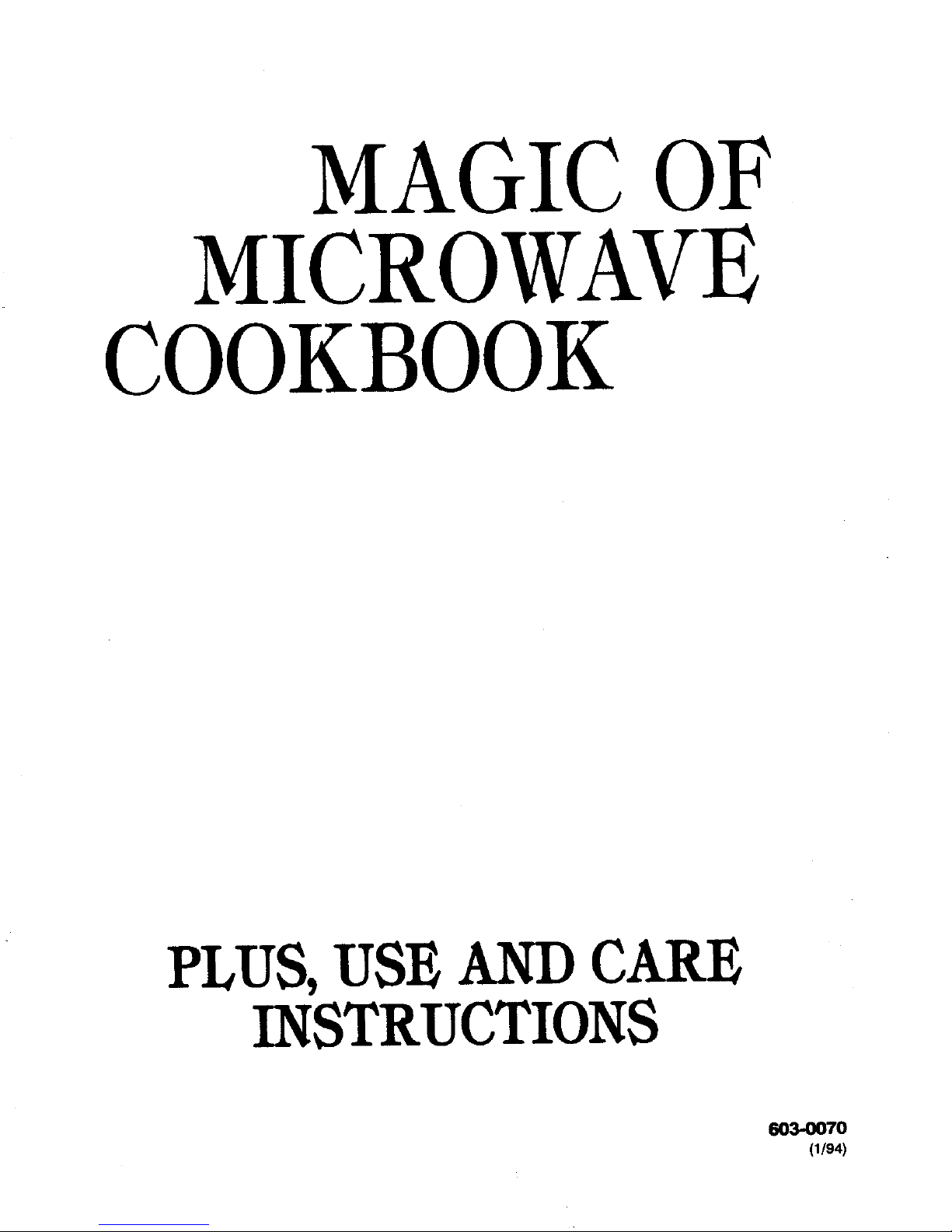
MAGIC OF
MICROWAVE
COOKBOOK
PLUS, USE ARD CARE
INSTRUCTIONS
6O3-OO70
(1/94)
Page 2
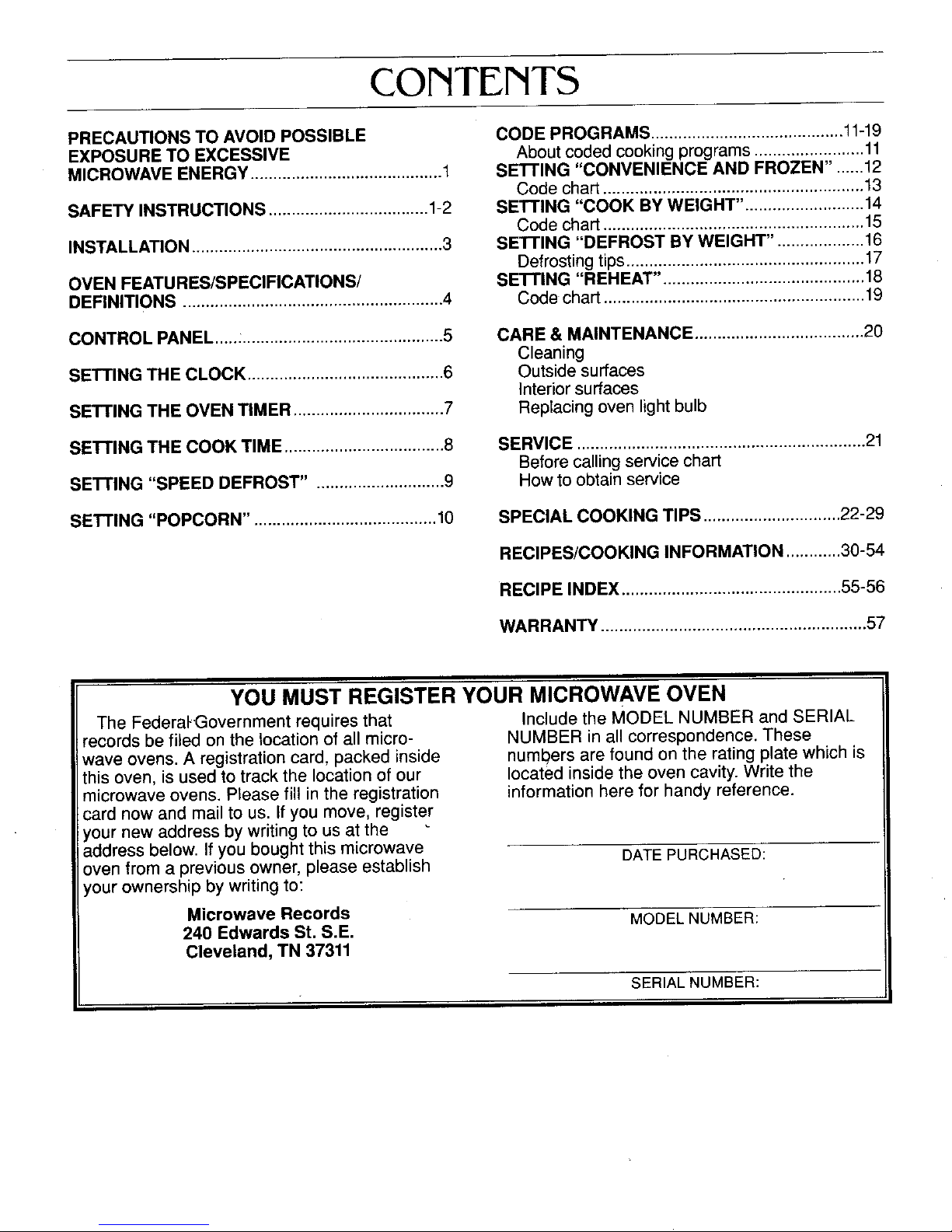
CONTENTS
PRECAUTIONSTO AVOIDPOSSIBLE CODE PROGRAMS..........................................11-19
EXPOSURETO EXCESSIVE About coded cookingprograms ........................11
MICROWAVEENERGY..........................................1 SE'R'ING "CONVENIENCE AND FROZEN" ......12
Code chart .........................................................13
SAFETY INSTRUCTIONS...................................1-2 SETTING "COOK BY WEIGHT"..........................14
Code chart .........................................................15
INSTALLATION.......................................................3 SETTING "DEFROST BY WEIGHT". ..................16
Defrostingtips....................................................17
OVEN FEATURES/SPECIFICATIONS/ SETTING "REHEAT". ...........................................18
DEFINITIONS .........................................................4 Codechart.........................................................19
CONTROL PANEL.....:............................................5 CARE & MAINTENANCE.....................................20
Cleaning
SETTINGTHE CLOCK...........................................6 Outsidesurfaces
Interiorsurfaces
SE'n'ING THE OVENTIMER.................................7 Replacingovenlightbulb
SE'n'ING THE COOKTIME ...................................8 SERVICE ...............................................................21
Beforecallingservicechart
SE'I'rlNG "SPEED DEFROST" ............................9 Howto obtainservice
SETTING "POPCORN", .......................................10 SPECIAL COOKING TIPS ..............................22-29
RECIPES/COOKINGINFORMATION............30-54
RECIPEINDEX................................................55-56
WARRANTY..........................................................57
YOU MUST REGISTER YOUR MICROWAVE OVEN
The Federal_Governmentrequires that Includethe MODEL NUMBER and SERIAL
records be filed on the location of all micro- NUMBER in all correspondence. These
wave ovens. A registration card, packed inside numbers are found on the rating plate which is
this oven, is used to track the location of our located inside the oven cavity. Write the
microwave ovens. Please fill in the registration information here for handy reference.
card now and mail to us. Ifyou move, register
your new address by writing to us at the
iaddress below. If you bought this microwave
oven from a previous owner, please establish DATEPURCHASED:
your ownership by writing to:
Microwave Records MODELNUMBER:
240 Edwards St. S.E.
Cleveland, TN 37311
SERIALNUMBER:
Page 3
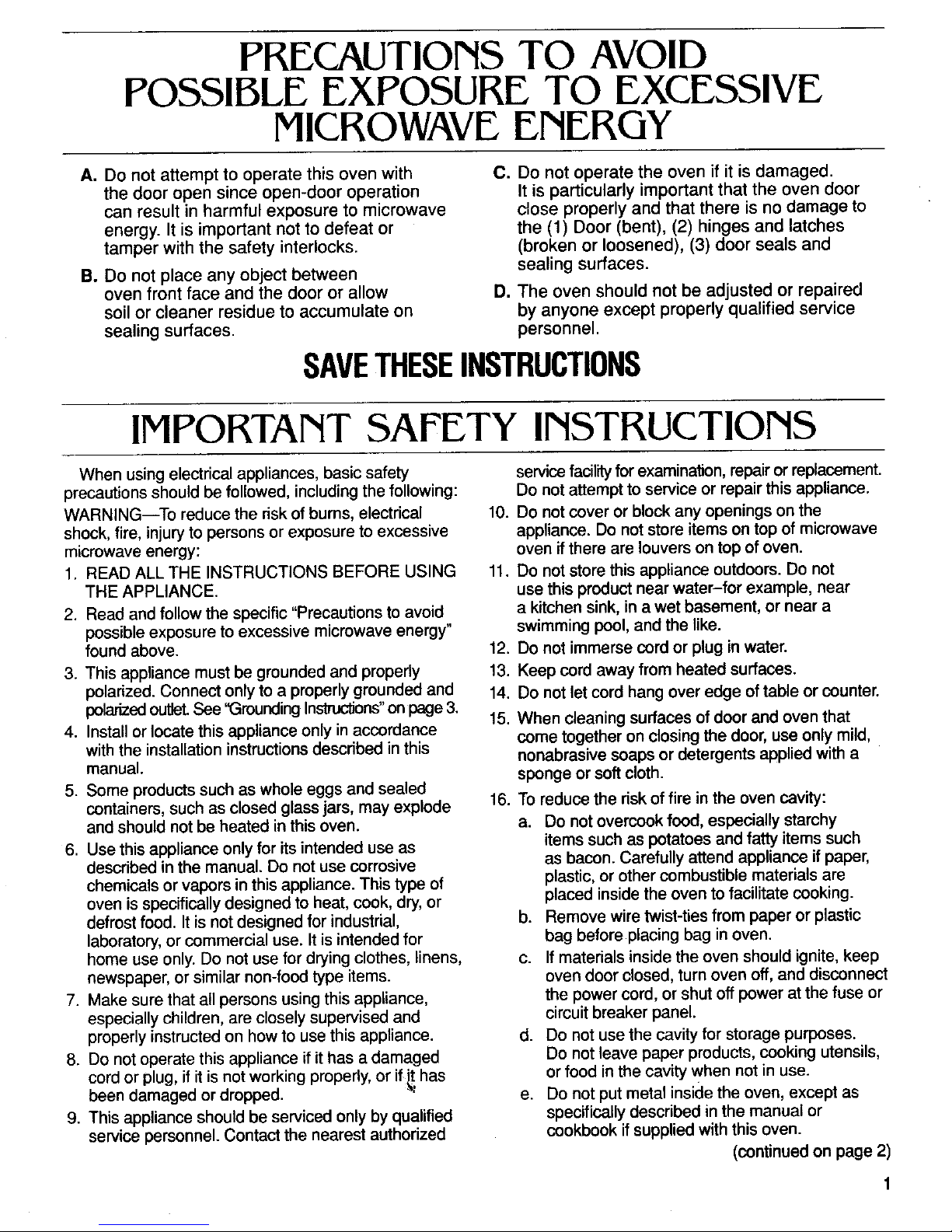
PRECAUTIONS TO AVOID
POSSIBLE EXPOSURE TO EXCESSIVE
MICROWAVEENERGY
A. Do not attempt to operate this oven with C. Do not operate the oven if it is damaged.
the door open since open-door operation It is particularly important that the oven door
can result in harmful exposure to microwave close properly and that there is no damage to
energy. It is important not to defeat or the (1) Door (bent), (2) hinges and latches
tamper with the safety interlocks. (broken or loosened), (3) door seals and
B. Do not place any object between sealing surfaces.
oven front face and the door or allow D. The oven should not be adjusted or repaired
soil or cleaner residue to accumulate on by anyone except properly qualified service
sealing surfaces, personnel.
SAVETHESEINSTRUCTIONS
IMPORTANT SAFETY INSTRUCTIONS
Whenusingelectricalappliances,basicsafety servicefacilityforexamination,repairorreplacement.
precautionsshouldbefollowed,includingthefollowing: Donot attemptto serviceorrepairthis appliance.
WARNING--To reducethe riskof burns,electrical 10. Do notcoveror blockanyopeningson the
shock,fire, injuryto personsor exposureto excessive appliance.Do notstore itemson topof microwave
microwaveenergy: ovenifthere arelouversontop of oven.
1. READALLTHE INSTRUCTIONSBEFOREUSING 11. Do notstorethisapplianceoutdoors.Donot
THEAPPLIANCE. usethisproductnearwater-for example,near
2. Readandfollow the specific"Precautionsto avoid a kitchensink,ina wet basement,or neara
possibleexposureto excessivemicrowaveenergy" swimmingpool,and thelike.
foundabove. 12. Donot immersecord or pluginwater.
3. Thisappliancemustbe groundedandproperly 13. Keepcordaway fromheatedsurfaces.
polarized.Connectonlyto a properlygroundedand 14. Donot letcord hangoveredgeof table or counter.
polarizedoutlet.See'GroundingIns'mJctJons"onpage3. 15.When cleaningsurfacesof doorandoventhat
4. Installor locatethisapplianceonly in accordance cometogetheronclosingthe door,use onlymild,
withtheinstallationinstructionsdescribedinthis nonabrasivesoapsordetergentsappliedwitha
manual, spongeor soft cloth.
5. Someproductssuchas wholeeggsandsealed
containers,suchasclosedglassjars, mayexplode 16. Toreducethe riskof firein the ovencavity:
andshouldnot be heatedinthis oven. a. Do notovercookfood,especiallystarchy
6. Usethis applianceonlyforitsintendeduseas itemssuchaspotatoesandfattyitemssuch
describedin the manual.Donotusecorrosive as bacon.Carefullyattendapplianceifpaper,
chemicalsorvaporsinthis appliance.This typeof plastic,or othercombustiblematerialsare
ovenis specificallydesignedto heat,cook,dry,or placedinsidetheovento facilitatecooking.
defrostfood. It is notdesignedfor industrial, b. Removewire twist-tiesfrom paperor plastic
laboratory,or commercialuse.Itis intendedfor bag beforeplacingbagin oven.
homeuseonly.Do not usefordryingclothes,linens, c. If materialsinsidetheoven shouldignite,keep
newspaper,orsimilarnon-foodtype items, ovendoor closed,turnovenoff,anddisconnect
7. Makesurethat allpersonsusingthis appliance, the powercord, or shut offpoweratthe fuseor
especiallychildren,arecloselysupervisedand circuitbreakerpanel.
properlyinstructedon howto usethisappliance, d. Do notusethe cavityfor storagepurposes.
8. Donotoperatethisapplianceifithas adamaged Do notleavepaper products,cooking utensils,
cordor plug,if it isnotworkingproperly,or if it has orfoodinthe cavitywhennotin use.
beendamagedordropped. _ e. Donotput metalinsidethe oven,exceptas
9. This applianceshouldbeservicedonlyby qualified specificallydescribedin the manualor
servicepersonnel.Contactthe nearestauthorized cookbookifsuppliedwiththis oven.
(continuedon page2)
1
Page 4

IMPORTANT SAFETY INSTRUCTIONS
17.Useonlycookingutensilsandaccessoriesmade preventsabruptboiloversthatsometimesoccur
foruseinthe microwaveandspecificallydescribed afterair-depletedliquidsareheated,especiallyin
in this manual.Usealuminumfoil onlyasdirected tall,narrowcontainers.
in this book. 23. Do notfry or deepfatfry in this microwaveoven.
18.Donotuseoutdoors. Hotoil candamageovenpartsand utensilsand
19.Donotpoppopcornin anythingotherthana even resultinskin burns.
microwaveovenpopperunlessitisa specially 24. Plasticwrap: Useonlythosetypesdesignedfor
treatedbaglabeled:"Microwavepopcornintended microwaveovenuse andavoidforminganair-tight
foruseinthemicrowave", seal.Foldbacka smallcornerorcuta smallslitto
20. Neveruse brownpaperbags,glassor plastic allowsteamto escape.Usepet holderswith plastic
bowls,orother unsuitablecontainerstopop wrap-coveredutensils.
popcorn.Toavoidscorchingandburning,remove 25. Staynearthe appliancewhileitisin useandcheck
popcornafterpoppinghasslowedtotwo orthree cookingprogressfrequently.Leavingthe appliance
secondsbetweenpeps.Prolongedpeppingcan unattendedmayresult inovercookedfood and
causesmokingfromoverheatedoil,breakageof possiblya fire in youroven.
dishes,damagetoovenandeventuallya fire.
21. Donot removetheoutercaseorthe plasticstirrer 26. BUILT-ININSTALLATIONSONLY:
coverinsidetheovencavity. Donot mountanyportionof ovenover asink or
22.Brisklystir liquidsorpureedbabyfoodbefore any otherheatingappliance.
heating'andreheatingto incorporateair.This
SAVETHESEINSTRUCTIONS
MICROWAVETIPS TO AVOID OVEN DAMAGE
Donot operate microwaveovenwhen empty PREVENT BURSTINGOR EXPLOSIONS FROM
orwith empty utensils. FOODAND CONTAINERS
Never usesharp-edged utensilsinor near Pierce microwavable plastic bags and pouches
the oven. for frozen foods before heating. Piercefoods with
DO NOT USE WHITE CERAMIC BROWNING heavyskins such as potatoes,whole squash, apples
DISH INTHIS OVEN. High heat from underside of and chestnuts before cooking. Piercing allows steam
dish can permanently scorch oven turntable, to escape and eliminatespressure build-up.
USE ALUMINUM FOILonly as directed inthis CONTAINERSWITH RESTRICTEDOPENINGS
book. Small stripsof foil on meats are helpful in such as narrow-necked pop bottlesor salad dressing
shielding microwaves to preventovercooked areas, bottlesshould never be placed in the microwave for
Low-sidedaluminum foil pans, suchas TV dinner either defrosting or heating.These can explode,
trays,may be used. even if the top has been removed, when heat has
Use careto keep aluminum foil at least 1 inch built up in the lowerportion of the container.
awayfrom oven walls, door ortop. Metalplaced RAW EGGS INTHE SHELL OR HARD COOKED
closerthan 1-inchfrom interiorsurfaces can cause EGGS should never be microwaved. Eggs heat so
arcing(electricalsparks). Ifarcing occurs, stop quicklythat pressure build-up mightnot be avoided,
microwaveandremove foil. and an explosion could occur.
Dyesused in microwave popcorn bags can Do not use recycled paper products when
discoloroven's turntable. Before microwaving, microwaving.They maycontain small metal
placebags on popcorn tray supplied withoven, fragments which could ignite.
oron other microwave-safe utensil.
2
Page 5
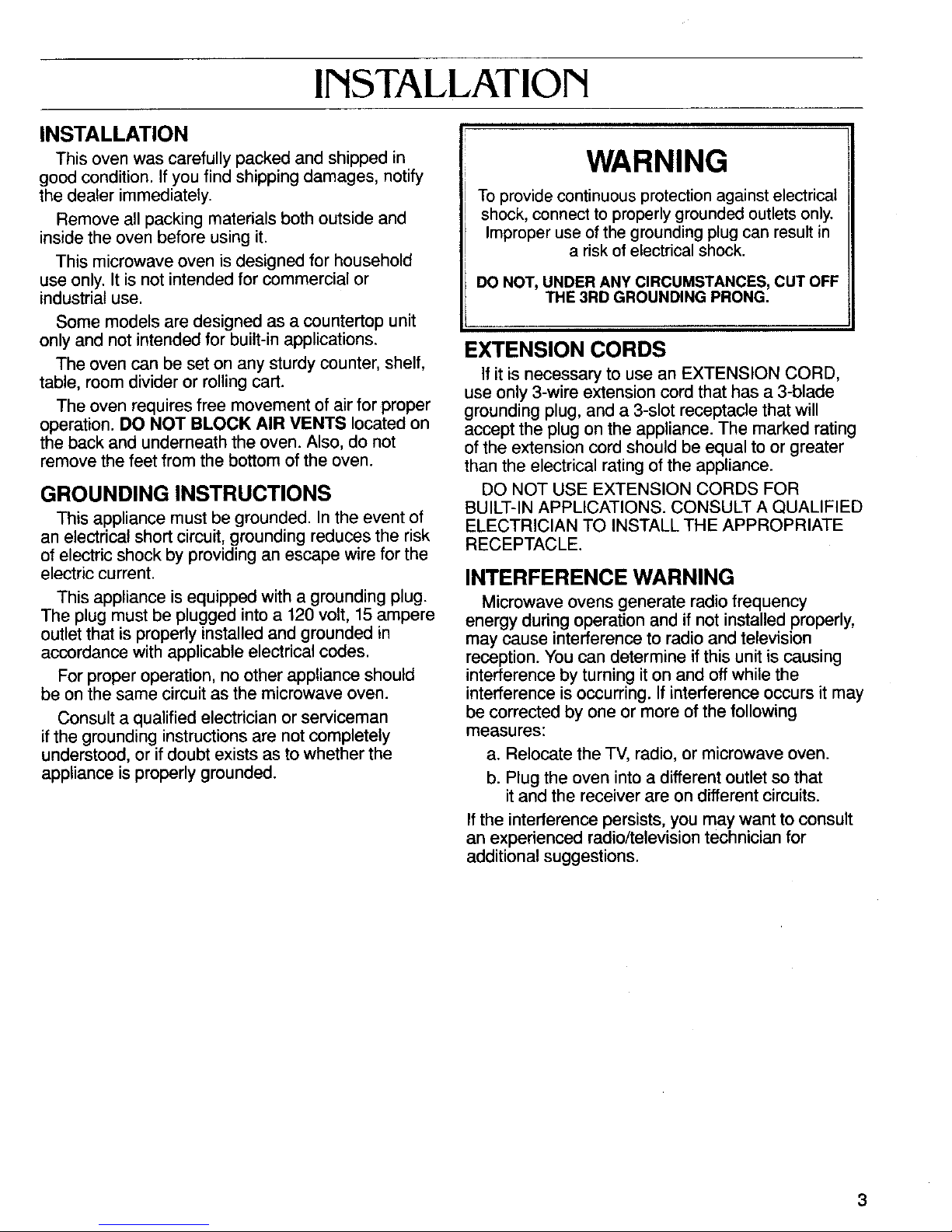
INSTALLATION
INSTALLATION
This oven was carefully packed and shipped in WARNING
goodcondition.Ifyoufindshippingdamages,notify
thedealerimmediately. Toprovidecontinuousprotectionagainstelectrical
Removeall packing materialsboth outside and shock,connecttoproperlygroundedoutletsonly.
insidethe oven before using it. Improperuseof thegroundingplug canresultin
a riskofelectricalshock.
This microwave oven is designed for household
use only.It is not intendedfor commercialor DONOT,UNDERANYCIRCUMSTANCES,CUTOFF
industrialuse. THE3RDGROUNDINGPRONG.
Somemodels are designed as a countertop unit
only and not intended for built-inapplications. EXTENSION CORDS
The oven can be set on any sturdy counter,shelf,
table, roomdivider or rolling cart. If it is necessary to use an EXTENSION CORD,
useonly 3-wire extension cord that has a 3-blade
Theoven requires free movement of air for proper grounding plug, and a 3-slot receptacle that will
operation. DO NOT BLOCK AIR VENTS located on accept the plugon the appliance. The marked rating
the back and underneaththe oven. Also, do not ofthe extension cord should be equal to or greater
removethe feetfrom the bottom of the oven. than the electrical rating of the appliance.
GROUNDING INSTRUCTIONS DONOT USE EXTENSION CORDS FOR
BUILT-INAPPLICATIONS.CONSULT A QUALIFIED
This appliance must be grounded. Inthe event of ELECTRICIAN TO INSTALLTHE APPROPRIATE
an electricalshortcircuit, grounding reducesthe risk RECEPTACLE.
of electricshock by providing an escape wire for the
electriccurrent. INTERFERENCE WARNING
This appliance isequipped with a grounding plug. Microwave ovens generate radio frequency
The plug must be plugged into a 120volt, 15ampere energy during operation and if not installedproperly,
outletthat is properly installed and grounded in
may cause interference to radio and television
accordancewith applicable electrical codes, reception. Youcan determine ifthis unit is causing
For proper operation, noother appliance should interference by turning it on and offwhile the
be on the same circuit as the microwave oven. interferenceis occurring. If interference occurs it may
Consulta qualified electrician orserviceman be corrected by one or more of the following
if the grounding instructions are not completely measures:
understood, or ifdoubt exists as to whether the a. Relocate the TV,radio, or microwave oven.
appliance is properly grounded, b. Plugthe oven into a differentoutlet so that
it and the receiver areon differentcircuits.
Ifthe interference persists,you maywant to consult
an experienced radio/televisiontechnician for
additionalsuggestions.
3
Page 6
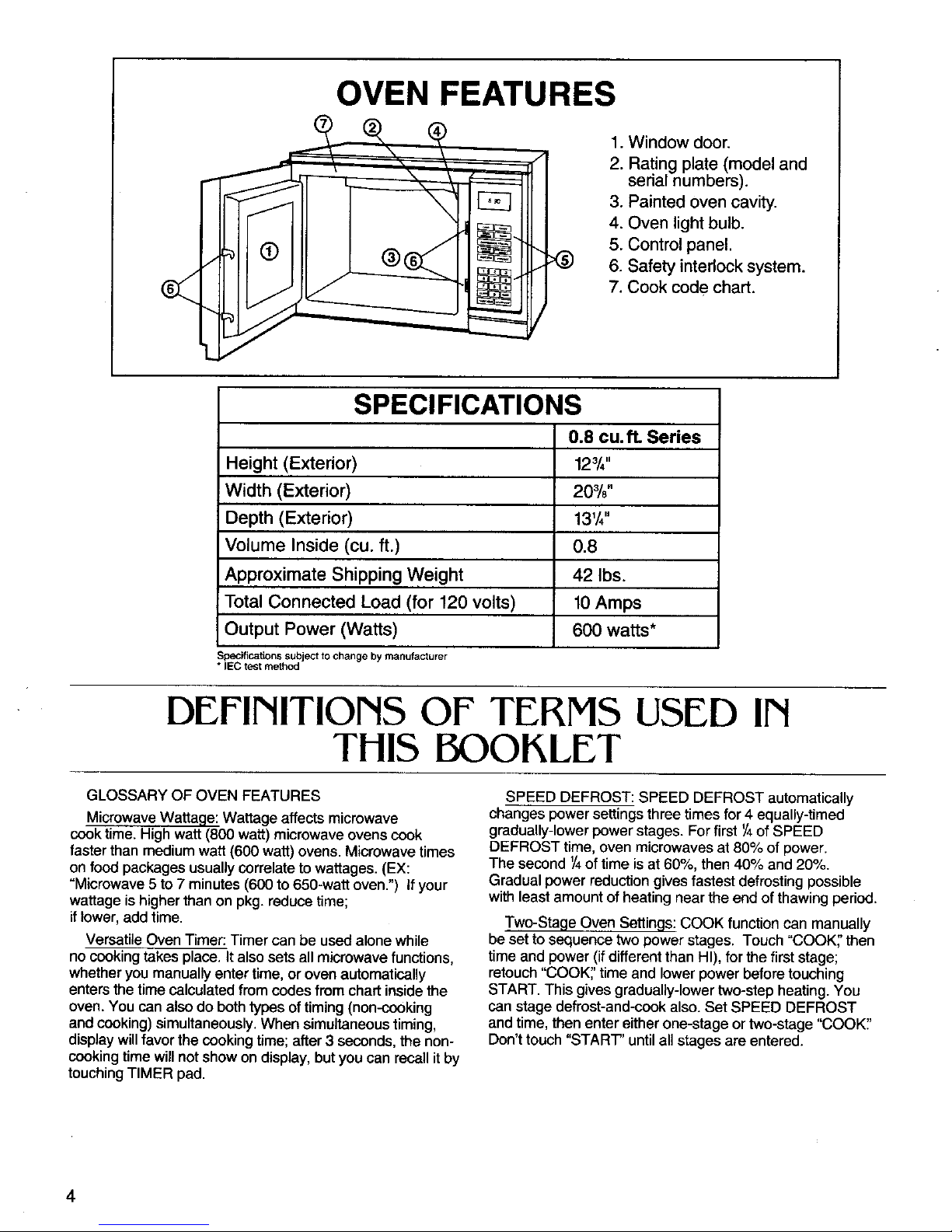
OVEN FEATURES
_,..,, _-_;_--_-_ 1. Window door.
2. Rating plate (model and
t ii.______ I _" "J- serialnumbers).
__i I 3. Painted oven cavity.
4. Oven light bulb.
Control panel.
6. Safety interlock system.
7. Cook code chart.
SPECIFICATIONS
0.8 cu. ft. Series
Height (Exterior) 123/4'
Width (Exterior) 203/8"
Depth (Exterior) 13'/,"
Volume Inside (cu. ft.) 0.8
Approximate Shipping Weight 42 Ibs.
Total Connected Load (for 120 volts) 10Amps
Output Power (Watts) 600 watts*
_ecific_tions subject to change by manufacturer
• IEC test method
DEFINITIONS OF TERMS USED IN
THIS BOOKLET
GLOSSARYOFOVENFEATURES SPEEDDEFROST:SPEEDDEFROSTautomatically
MicrowaveWattage:Wattageaffectsmicrowave changespowersettingsthreetimesfor4 equally-timed
cooktime.Highwatt(800watt)microwaveovenscook gradually-lowerpowerstages. Forfirst1/4of SPEED
fasterthan mediumwatt(600 watt)ovens.Microwavetimes DEFROSTtime,oven microwavesat80% of power.
onfood packagesusuallycorrelatetowattages.(EX: Thesecond1/4oftime is at 60%,then 40%and 20%.
"Microwave5to7 minutes(600to650-wattoven.") Ifyour Gradualpower reductiongivesfastestdefrostingpossible
wattageishigherthanon pkg.reducetime; with leastamountofheatingneartheendof thawingperied.
iflower,addtime. Two-StageOvenSettings:COOKfunctioncan manually
VersatileOvenTimer:Timercanbe usedalonewhile besetto sequencetwopowerstages. Touch"COOK,"then
nocookingtakesplace.Italsosetsall microwavefunctions, timeand power(ifdifferentthan HI),for the firststage;
whetheryou manuallyentertime,or ovenautomatically retouch"COOK;'time and lowerpowerbeforetouching
entersthetimecalculatedfromcodesfromchartinsidethe START.This givesgradually-lowertwo-stepheating.You
oven.You canalsodobothtypesoftiming(non-cooking canstagedefrost-and-cookalso.Set SPEEDDEFROST
andcooking)simultaneously.Whensimultaneoustiming, andtime,thenentereitherone-stageortwo-stage"COOK;'
displaywillfavorthe cookingtime;after3 seconds,the non- Don'ttouch"START"untilallstagesareentered.
cookingtimewillnot showondisplay,butyou can recallit by
touchingTIMERpad.
4
Page 7
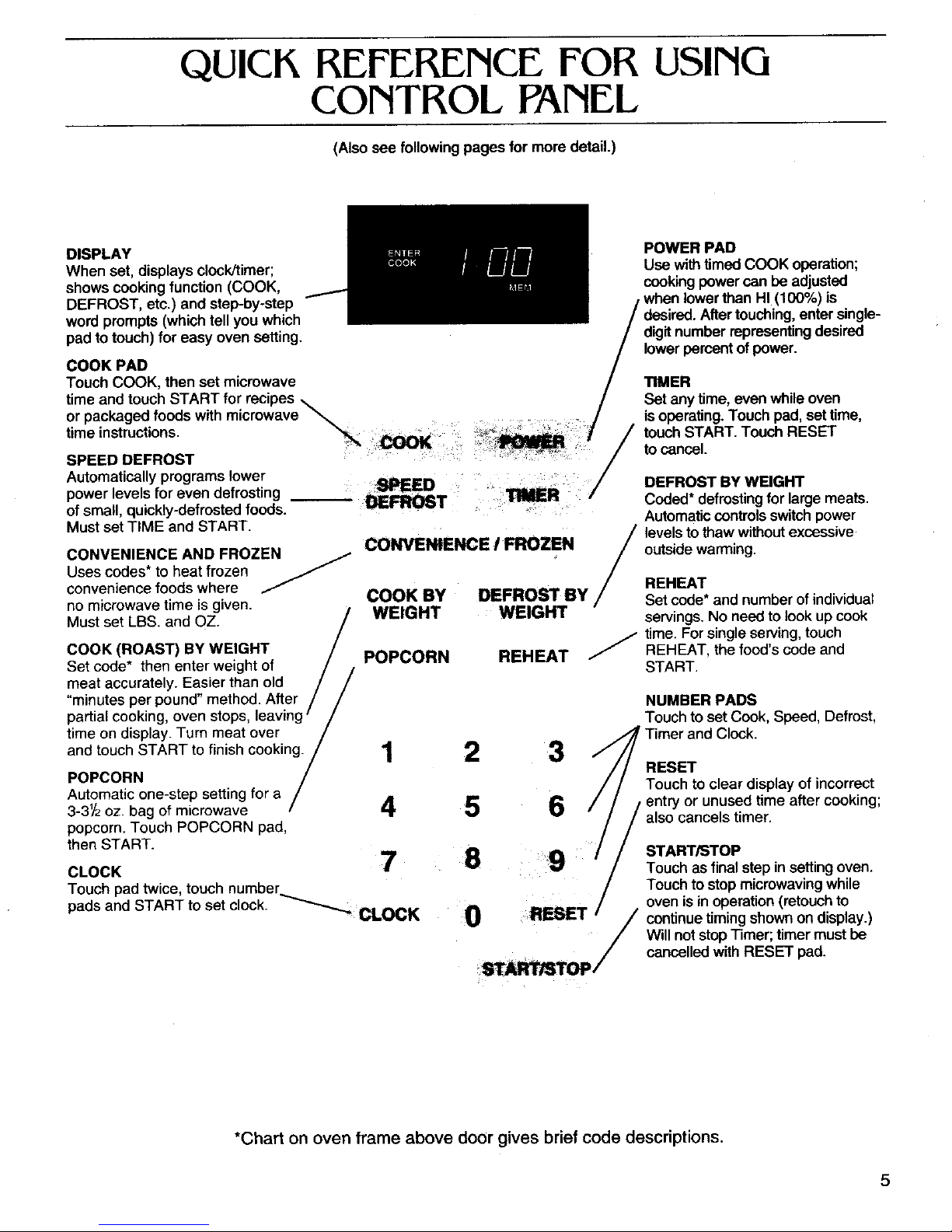
QUICK REFERENCE FOR USING
CONTROL PANEL
(Also see following pages for more detail.)
DISPLAY POWER PAD
When set, displays clock/timer; Use with timed COOK operation;
shows cookingfunction(COOK, cookingpower can be adjusted
DEFROST, etc.) and step-by-step when lower than HI (100%) is
word prompts (which tell you which Aftertouching,entersingle-
pad totouch) for easy oven setting, digitnumber representingdesired
lowerpercent ofpower.
COOK PAD
Touch COOK, then set microwave TIMER
time and touch START for recipes \ Set any time, even whileoven
or packaged foods with microwave_ is operating. Touch pad, set time,
time nstruct ons ".-_,_.. ..... touch START. Touch RESET
SPEED DEFROST to cancel.
Automatically programs lower
power levels for even defrosting !_=_¢IED DEFROST BY WEIGHT
DEFROST Coded* defrosting for large meats.
of small, quickly-defrosted foods. _ Automatic contrels switch power
Must set TIME and START. /
IE431NllE--NVE-'mNCE t "-'--m'PHU,EIL'N/ levels tothaw without excessive
outside warming.
CONVENIENCE
AND FROZEN
Uses codes* to heat frozen
REHEAT
convenience foods where _ COOK BY DEFROSl" BY Set code* and number of individual
Mustn°microwaVesetLBS. timeandoz.iSgiven. / WEIGHT WEIGHT servings. No need to lookupcook
/ / time. For single serving, touch
COOK (ROAST) BY WEIGHT /
REHEAT,
the food's code and
Set code* then enter weight of / / POPCORN REHEAT /
START.
meat accurately. Easier than old / /
"minutes per pound" method. After / / NUMBER PADS
Touch toset Cook, Speed, Defrost,partial cooking, oven stops, leaving' /
time on display. Turn meat over l/ ,_ Timer and Clock.
and touch STARTto finish cooking./ 1 2 3 /
//
POPCORN / / RESET
Automatic one-step setting for a / Touch to clear displayof incorrect
entry or unused time after cooking;
3-3"2 oz. bag of microwave 4 5 6/ / also cancels timer.
popcorn. Touch POPCORN pad, )
then START.
/
CLOCK 7 18 9 START/STOP
Touch as final step insetting oven.
Touch pad twice, touch number Touch to stop microwaving while
oven is in operation (retouch to
pads and START to set clock. _ CLOCK 0 tRI_T / continue timing shown on display.)
/
Will notstop Timer; timer must be
_TOP/ cancelled with RESET pad.
*Chart on oven frame above door gives brief code descriptions.
5
Page 8
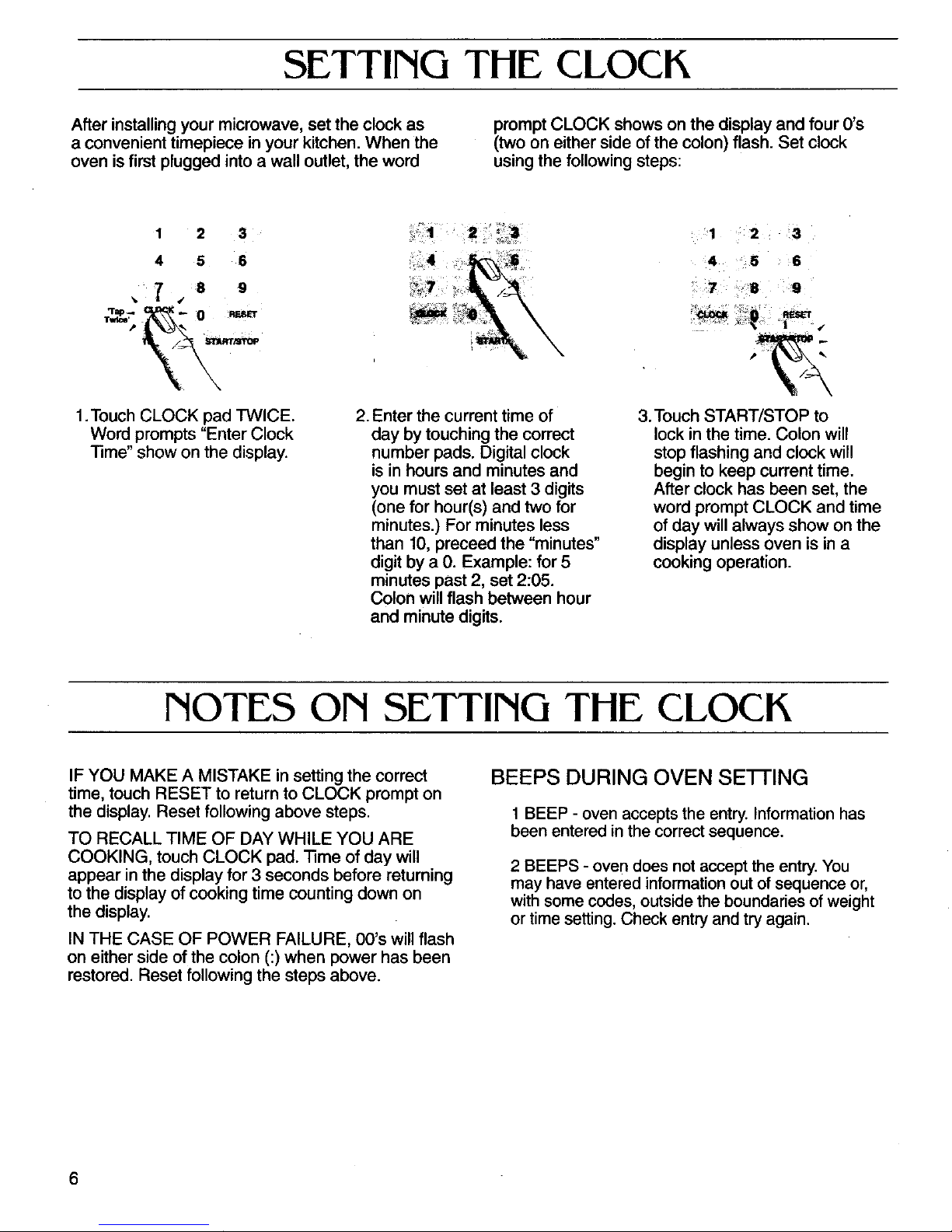
SETTING THE CLOCK
Afterinstallingyour microwave, set the clock as prompt CLOCK shows on the display and four O's
aconvenienttimepiece in your kitchen. When the (two on either side of the colon) flash. Setclock
oven is first plugged into a walloutlet,the word using the following steps:
1 2 3 1 2 3
4 5 6 4 5 6
8 9 7 _8
1.TouchCLOCKpad I-WlCE. 2.Enter the currenttime of 3.Touch START/STOPto
Word prompts"EnterClock day bytouching the correct lock in the time. Colon will
"lime" show on the display, number pads. Digitalclock stop flashing and clock will
is in hours and minutesand begin to keep currenttime.
you must set at least 3 digits After clock has been set, the
(onefor hour(s) and two for word prompt CLOCK and time
minutes.)Forminutes less of day will always show on the
than 10,preceedthe "minutes" display unless oven isin a
digit by a 0. Example:for 5 cooking operation.
minutes past2, set 2:05.
Colonwill flash between hour
and minute digits.
NOTES ON SETTING THE CLOCK
IFYOU MAKEA MISTAKEin settingthe correct BEEPS DURING OVEN SE-I-FING
time, touch RESETto return to CLOCK prompt on
the display.Resetfollowing above steps. 1BEEP-ovenacceptsthe entry.Informationhas
TO RECALLTIME OF DAYWHILE YOU ARE beenenteredinthe correctsequence.
COOKING,touch CLOCK pad. Time of day will 2 BEEPS- oven does notacceptthe entry.You
appear in the display for 3 seconds before returning mayhaveenteredinformationout ofsequenceor,
to the display ofcooking time countingdown on with somecodes,outsidethe boundariesof weight
the display, ortime setting.Checkentryandtry again.
INTHE CASE OF POWER FAILURE,00's will flash
on either side of the colon (:)when power hasbeen
restored. Reset following the steps above.
Page 9

SETTING THE OVEN TIMER
"13merworks independently of cooking and can be even though oven is also timing a microwave
setanytime forvarious kitchen tasks. Use oven timer cookingfunction. Set time asfollows:
_. 1 2 3 1 2 3
• l 4
1. TouchTIMER pad. Word 2. Enter the amount of time 3. TouchSTART/STOR Word
prompts ENTERTIMER TIME you wishto set by touching prompt TIMER starts flashing
show on the display, the correct number pads. and timer begins counting
IFYOU ARE USINGTHE Digitaltimer is in minutes and down. IF YOU ARE USING
TIMER WHILE COOKING seconds and isset left to right. TIMER WHILE COOKING
INTHE OVEN: Cooking time Set 1 digit (a5 for 5 seconds, INTHE OVEN: TIMER starts
countdown will be temporarily for example) or up to 4 digits flashing and time countdown
replacedon the display while (24 0 5 for 24 minutes, 5 can be seen in display for 3
timer isbeing set. seconds). ENTER TIMER seconds beforecooking time
remainson the display, countdown is returnedto
display.Word prompt TIMER
flashes along with additional
word prompt indicating current
cooking mode.
NOTES ON SETTING THE OVEN TIMER
TO STOPOR RESETTIMER when cooking is When end oftime hasbeen reached,one long
not taking place, touch RESET. beep can be heard and TIMER will leave the display.
Ifoven is not cooking, CLOCK and time of day(if
WHEN SE-I-I-INGTIMER DURING A COOKING set) will return to the display.If oven is in cooking
OPERATIONtake care to set timer correctly. Once
the timer is set during cooking,setting cannot be operation, one long beep can be heard and TIMER
will leave display while oven iscontinuing cooking
changed without resettingthe cooking functionat the time countdown.
same time. Touching RESET will not allow you to
only change timer setting while cooking.
7
Page 10
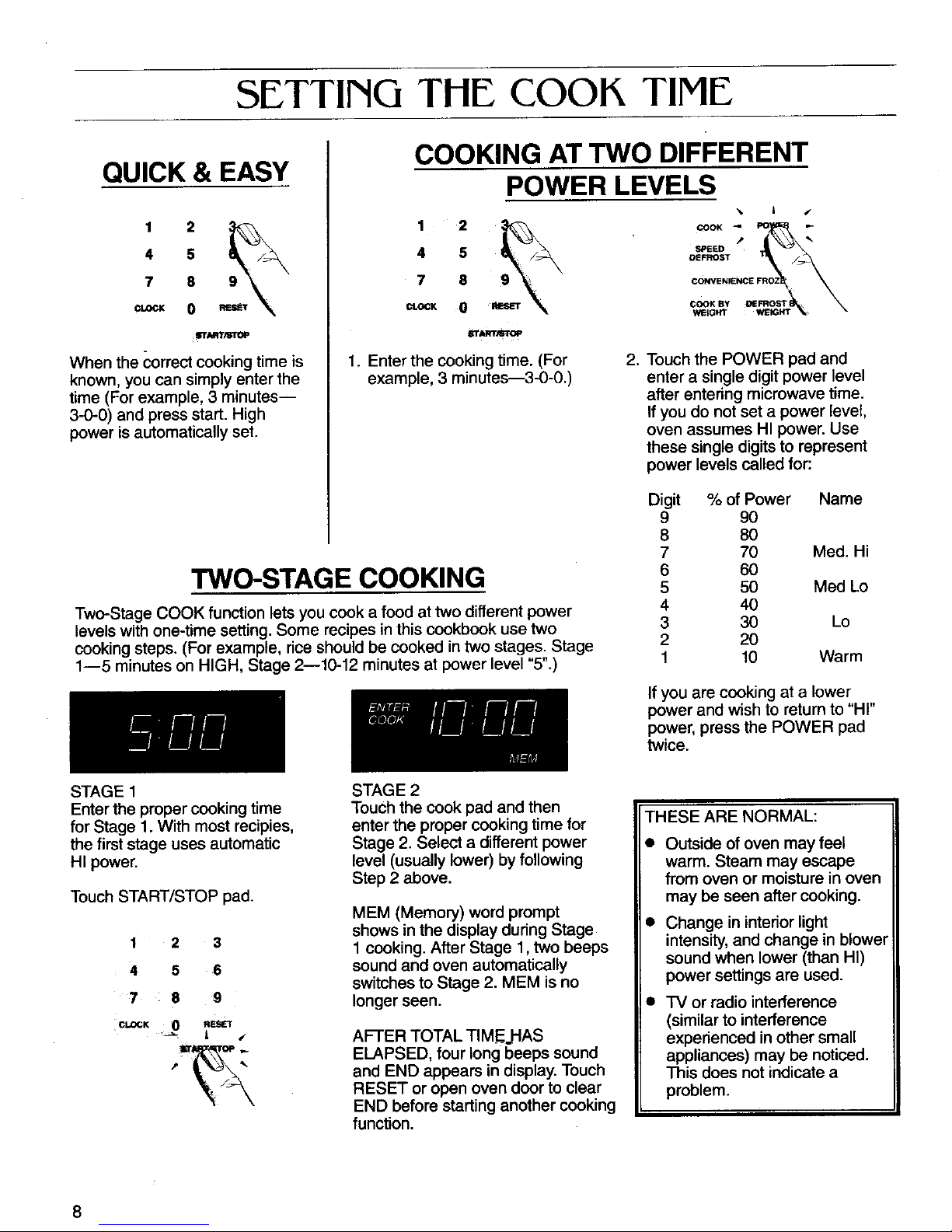
SETTING THE COOK TIME
COOKING AT TWO DIFFERENT
QUICK & EASY
POWER LEVELS
4 5 4 5 SPE_Dp "
O1_FROST
CON'#ENIENCEFROZ
7 8 7 8
CQOK BY _ FROST
CLOCK 0 ¢¢OCK 0 WEtmrr
iirrARlr/sltop itrJu_v,_oP
When the (_orrectcookingtime is 1. Enterthecookingtime. (For 2. Touchthe POWER pad and
known,youcan simply enterthe example, 3 minutes_3-0-0.) enter a singledigitpower level
time (For example, 3 minutes-- afterentering microwavetime.
3-0-0) and press start. High Ifyou do not set a power level,
power is automatically set. oven assumes HI power. Use
these single digits to represent
power levels called for:
Digit % of Power Name
9 90
8 8O
7 70 Med. Hi
TWO-STAGE COOKING 6 8o
5 50 Med Lo
Two-Stage COOK functionlets youcook a foodat two differentpower 4 40
levels withone-time setting. Some recipes in this cookbook use two 3 30 Lo
cooking steps. (For example, rice should be cooked in two stages. Stage 2 20
1--5 minutes on HIGH, Stage 2--10-12 minutes at power level "5".) 1 10 Warm
If you are cooking at a lower
II--I 71F-I
COOK I IS ' I__II I
power and wish to return to "HI"
power, press the POWER pad
twice.
STAGE 1 STAGE 2
Enterthe proper cooking time Touch the cook pad and then THESE ARE NORMAL:
for Stage 1. With most recipies, enter the proper cooking time for
the first stage uses automatic Stage 2. Select a different power • Outside of oven may feel
HI power, level (usually lower) by following warm. Steam may escape
Step 2 above, from oven or moisture in oven
Touch START/STOP pad. may be seen after cooking.
MEM (Memory) word prompt
shows in the display during Stage • Change in interior light
1 2 3 1 cooking. After Stage 1, two beeps intensity,and change in blower
4 5 6 sound and oven automatically sound when lower (than HI)
switches to Stage 2. MEM is no power settings are used.
7 : 8 9 longer seen. • TV or radio interference
cu_cK 0 _-r (similar to interference
,--_ A ,, AFTER TOTAL TIM.EJ-IAS experienced inother small
w_-_ ELAPSED, four long beeps sound appliances) may be noticed.
" _/'_X and END appears in display. Touch This does not indicate a
RESET or open oven door to clear problem.
END before starting another cooking
function.
8
Page 11
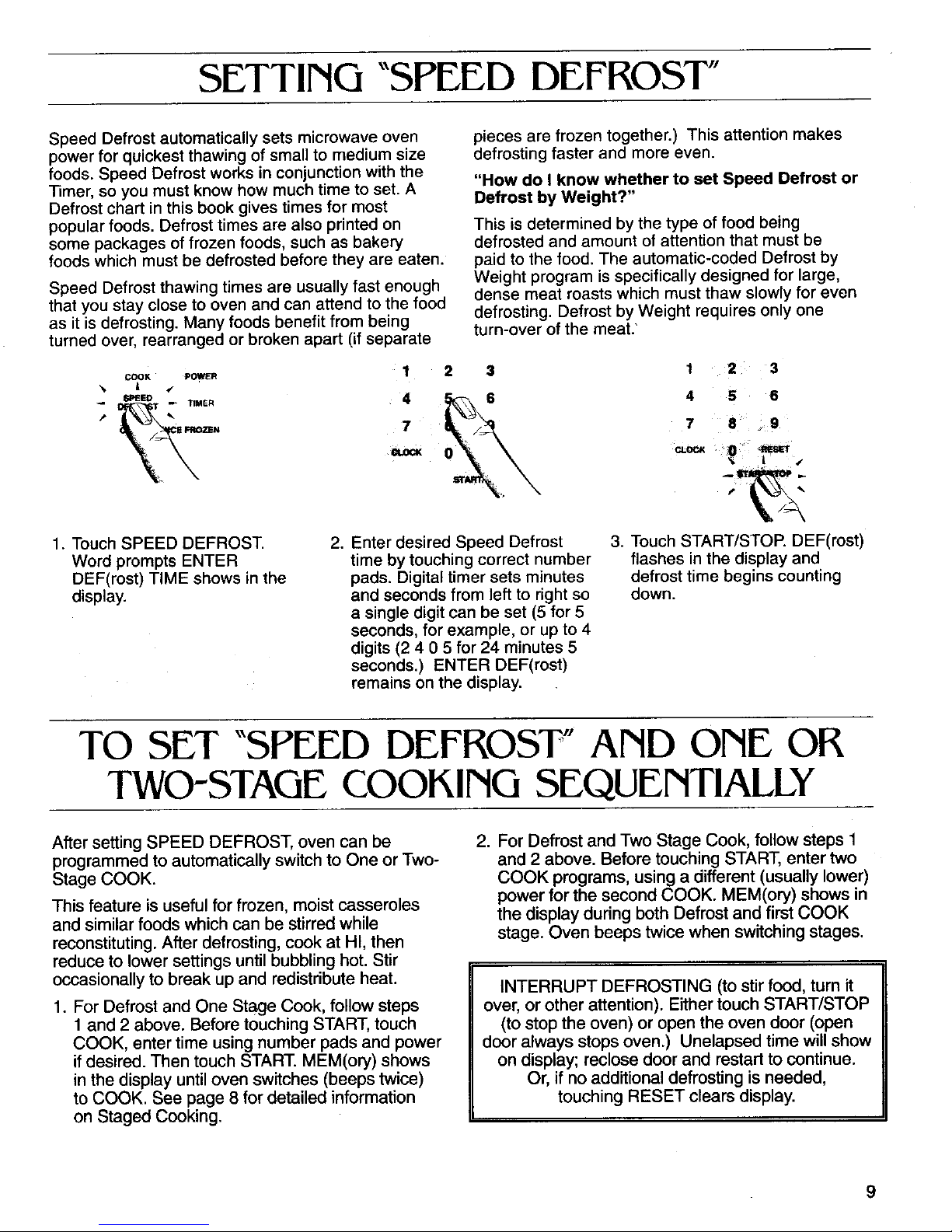
SETTING "SPEED DEFROST"
Speed Defrost automatically sets microwave oven pieces are frozen together.) This attention makes
power for quickest thawing of small to medium size defrosting faster and more even.
foods. Speed Defrost works in conjunction with the
"How do I know whether to set Speed Defrost or
l_mer, so you must know how much time to set. A Defrost by Weight?"
Defrost chart in this book gives times for most
popular foods. Defrost times are also printed on This is determined by the type of food being
some packages of frozen foods, such as bakery defrosted and amount of attention that must be
foods which must be defrosted before they are eaten, paid to the food. The automatic-coded Defrost by
Speed Defrost thawing times are usually fast enough Weight program is specifically designed for large,
dense meat roasts which must thaw slowly for even
that you stay close to oven and can attend to the food defrosting. Defrost by Weight requires only one
as it is defrosting. Many foods benefit from being turn-over of the meat."
turned over, rearranged or broken apart (if separate
1 2 3 1 3
COOK POWER
P 7 7 8 ; 9
P_
1. Touch SPEED DEFROST. 2. Enter desired Speed Defrost 3. Touch START/STOP. DEF(rost)
Word prompts ENTER time by touching correct number flashes in the display and
DEF(rost) TIME shows in the pads. Digital timer sets minutes defrost time begins counting
display, and seconds from left to right so down.
a single digit can be set (5 for 5
seconds, for example, or up to 4
digits (2 4 0 5 for 24 minutes 5
seconds.) ENTER DEF(rost)
remains on the display.
TO SET "SPEED DEFROST" AND ONE OR
TWO-STAGE COOKING SEQUENTIALLY
After setting SPEED DEFROST, oven can be 2. For Defrost and Two Stage Cook, follow steps 1
programmed to automatically switch to One or Two- and 2 above. Before touching START, enter two
Stage COOK. COOK programs, using a different (usually lower)
power for the second COOK. MEM(ory) shows in
This feature is useful for frozen, moist casseroles
and similar foods which can be stirred while the display during both Defrost and first COOK
reconstituting. After defrosting, cook at HI, then stage. Oven beeps twice when switching stages.
reduce to lower settings until bubbling hot. Stir
occasionally to break up and redistribute heat. INTERRUPT DEFROSTING (to stir food, turn it
1. For Defrost and One Stage Cook, follow steps over, or other attention). Either touch START/STOP
1 and 2 above. Before touching START, touch (to stop the oven) or open the oven door (open
COOK, enter time using number pads and power door always stops oven.) Unelapsed time will show
if desired. Then touch START. MEM(ory) shows on display; reclose door and restart to continue.
in the display until oven switches (beeps twice) Or, if no additional defrosting is needed,
to COOK. See page 8 for detailed information touching RESET clears display.
on Staged Cooking.
9
Page 12
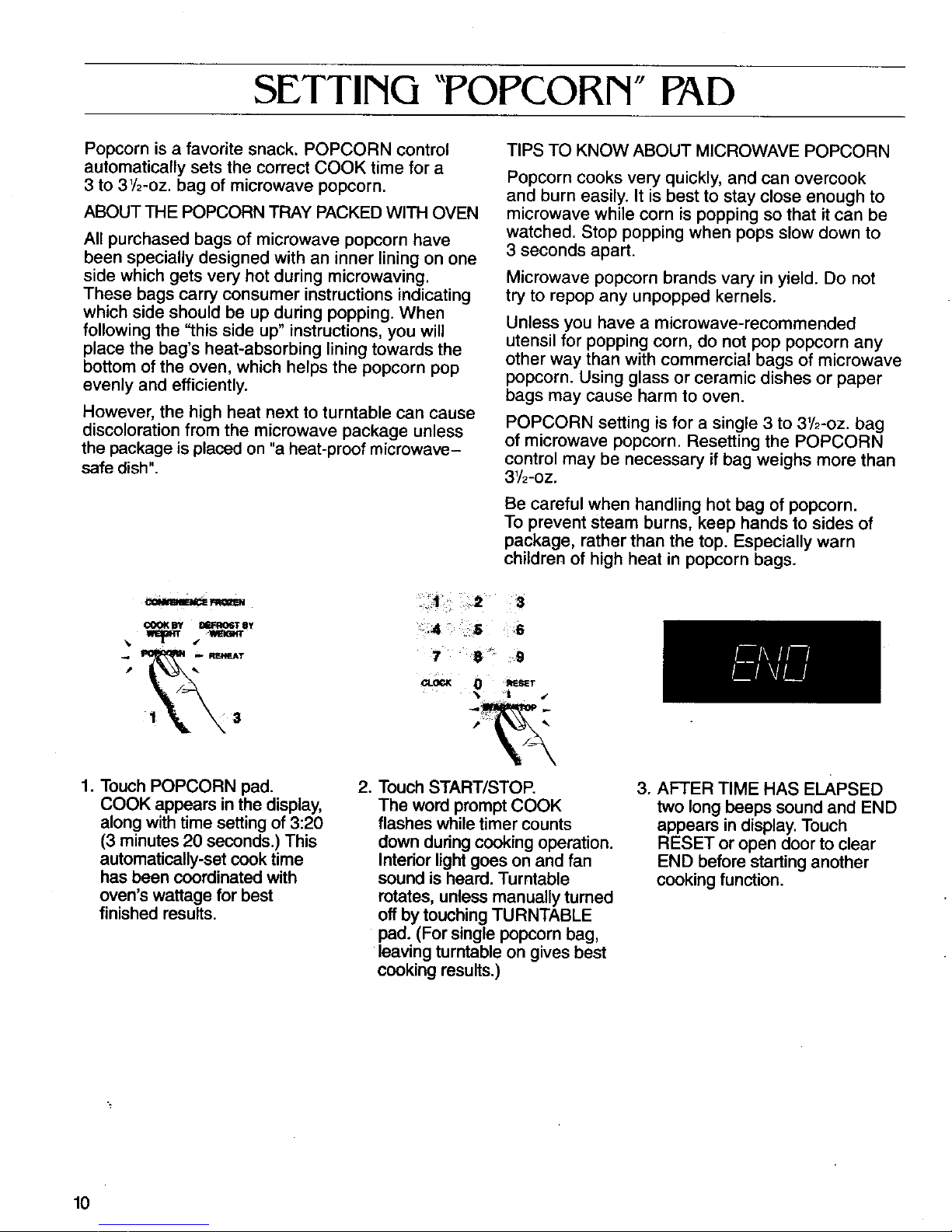
SETTING "POPCORN" PAD
Popcorn is a favorite snack. POPCORN control TIPSTO KNOW ABOUT MICROWAVEPOPCORN
automatically sets the correct COOK time for a Popcorn cooks very quickly, and can overcook
3 to 3'/2-oz. bag of microwave popcorn.
and burn easily. It is best to stay close enough to
ABOUTTHE POPCORNTRAYPACKEDWITHOVEN microwave while corn is popping so that it can be
watched. Stop popping when pops slow down to
All purchased bags of microwave popcorn have
3 seconds apart.
been specially designed with an inner lining on one
side which gets very hot during microwaving. Microwave popcorn brands vary in yield. Do not
These bags carry consumer instructions indicating try to repop any unpopped kernels.
which side should be up during popping. When
following the "this side up" instructions, you will Unless you have a microwave-recommended
place the bag's heat-absorbing lining towards the utensil for popping corn, do not pop popcorn any
other way than with commercial bags of microwave
bottom ofthe oven, which helps the popcorn pop popcorn. Using glass or ceramic dishes or paper
evenly and efficiently.
bags may cause harm to oven.
However, the high heat next to turntable can cause POPCORN setting is for a single 3 to 31/2-oz.bag
discoloration from the microwave package unless of microwave popcorn. Resetting the POPCORN
the package is placedon "a heat-proof microwave- control may be necessary if bag weighs more than
safedish". 3'/2-oz.
Be careful when handling hot bag of popcorn.
To prevent steam burns, keep hands to sides of
package, rather than the top. Especially warn
children of high heat in popcorn bags.
% d
0
3 •
1. Touch POPCORN pad. 2. Touch START/STOR 3. AFTER TIME HAS ELAPSED
COOK appearsin the display, The word promptCOOK two longbeeps sound and END
alongwith timesetting of 3:20 flashes while timercounts appears in display.Touch
(3 minutes 20 seconds.) This down during cooking operation. RESET or open door to clear
automatically-setcooktime Interiorlightgoes on and fan END before startinganother
hasbeen coordinatedwith sound isheard.Turntable cookingfunction.
oven's wattage for best rotates,unless manuallyturned
finished results, off by touching TURNTABLE
pad. (For singlepopcorn bag,
leavingturntable on gives best
cooking results.)
10
Page 13
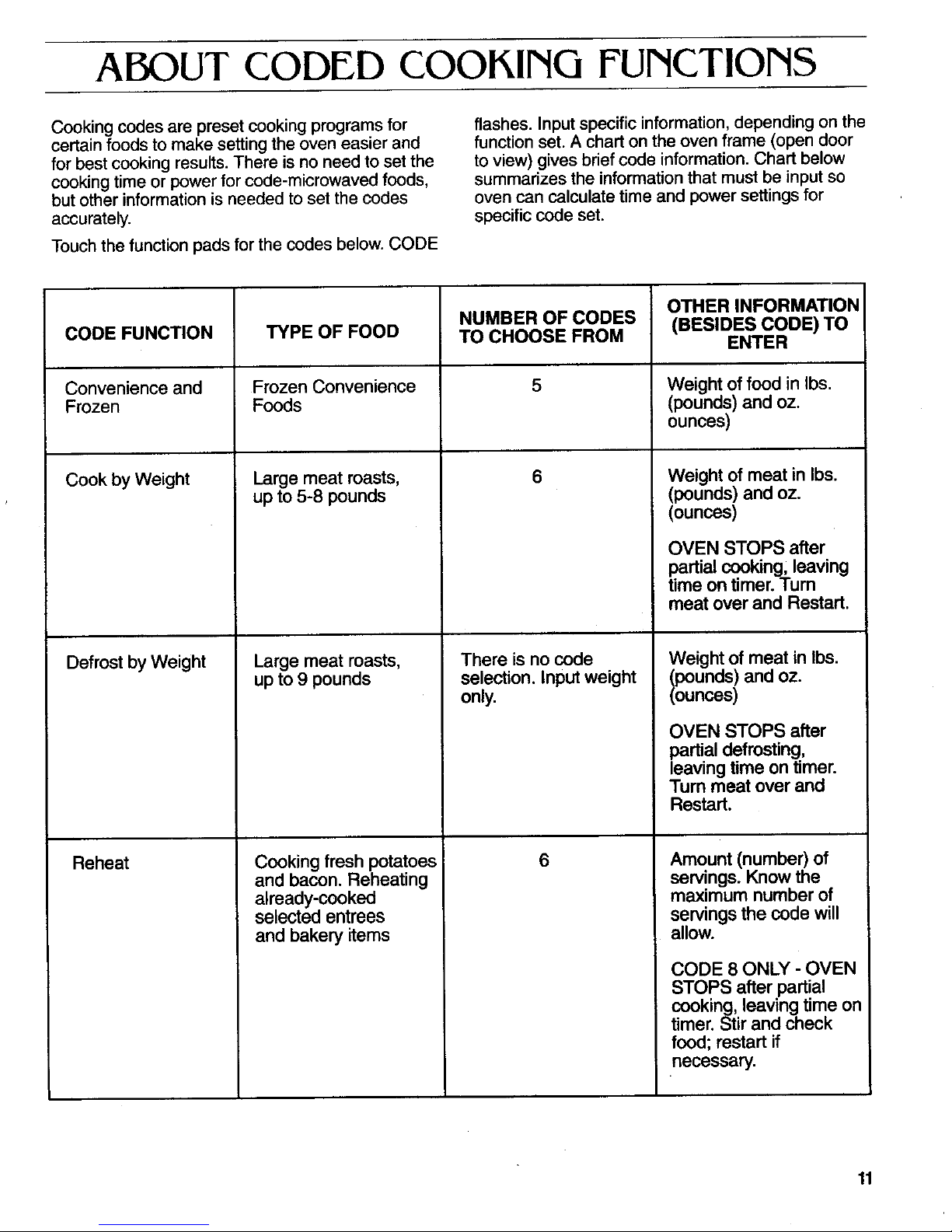
ABOUT CODED COOKING FUNCTIONS
Cookingcodes are presetcooking programs for flashes. Inputspecific information,depending on the
certainfoodsto make setting the oven easier and function set. A chart on the oven frame (opendoor
forbest cooking results. There isno needto set the to view)gives brief code information. Chart below
cookingtime or power for code-microwaved foods, summarizes the information that must be input so
but other information isneeded to set the codes ovencan calculate time and power settings for
accurately, specific code set.
Touchthefunction padsfor the codes below.CODE
OTHER INFORMATION
NUMBER OF CODES (BESIDES CODE) TO
CODE FUNCTION TYPE OF FOOD TO CHOOSE FROM ENTER
Convenience and Frozen Convenience 5 Weight of food inIbs.
Frozen Foods (pounds) and oz.
ounces)
Cook by Weight Large meat roasts, 6 Weight of meat in Ibs.
up to 5-8 pounds (pounds) and oz.
(ounces)
OVEN STOPS after
partial cooking, leaving
time on timer. Turn
meat over and Restart.
Defrost by Weight Large meat roasts, There is no code Weight of meat in Ibs.
up to 9 pounds selection. Input weight (pounds) and oz.
only. (ounces)
OVEN STOPS after
partialdefrosting,
leavingtime on timer.
Turn meat over and
Restart.
Reheat Cooking fresh potatoes 6 Amount(number)of
and bacon. Reheating servings. Know the
already-cooked maximumnumberof
selectedentrees servingsthe codewill
and bakery items allow.
CODE 8 ONLY - OVEN
STOPS after partial
cooking,leavingtime on
timer.Stir and check
food; restartif
necessary.
11
Page 14
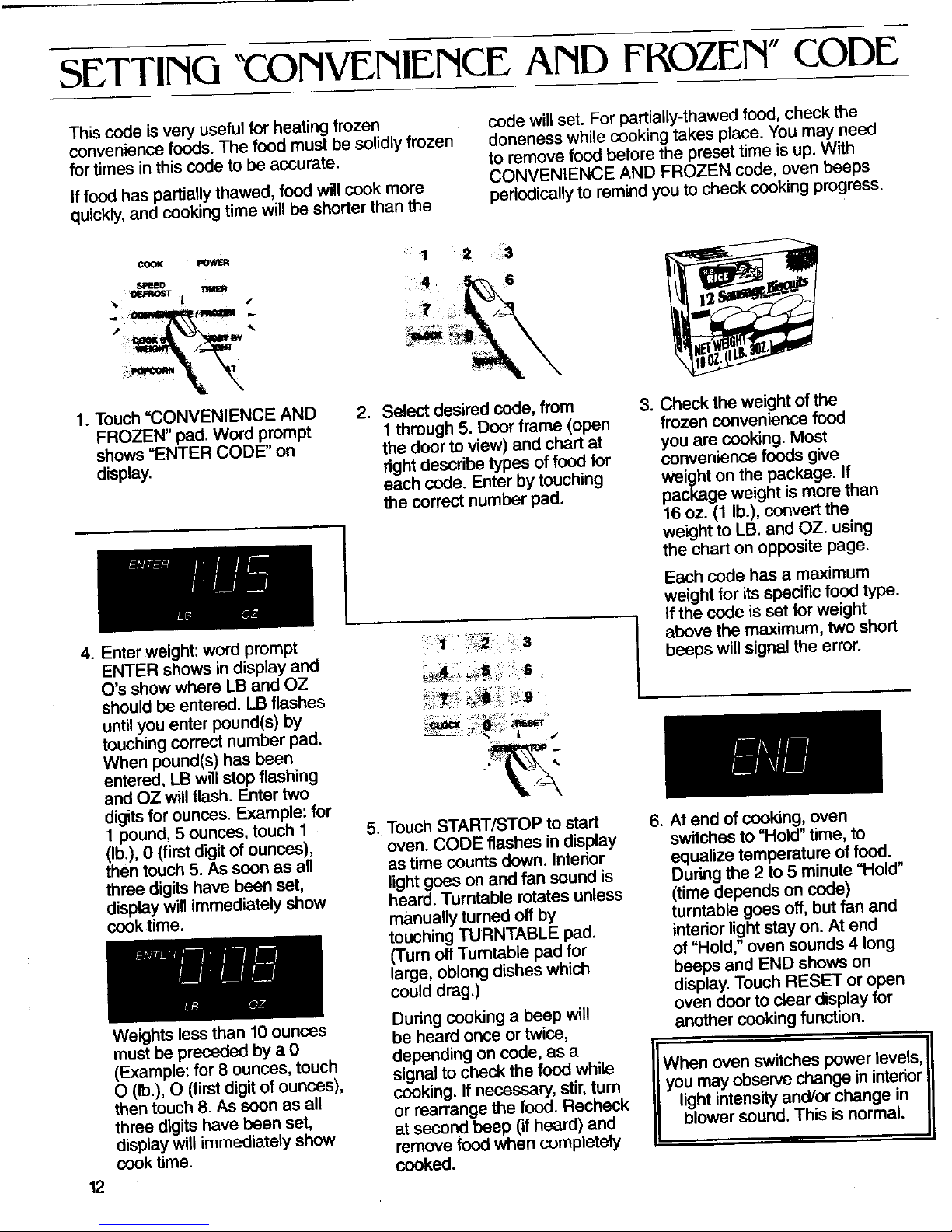
SETTING "CONVENIENCE AND FROZEN" CODE
Thiscode isvery useful for heatingfrozen codewill set. For partially-thawedfood, check the
conveniencefoods. The food must be solidly frozen donenesswhile cookingtakes place. You mayneed
fortimes inthis codeto be accurate, to remove food beforethe preset time isup. With
If food haspartiallythawed, food will cook more CONVENIENCE AND FROZEN code, oven beeps
quickly,and cooking time will beshorter than the periodicallyto remind you to check cooking progress.
_aD :4 OizmosT nm.R
% | 4 '
%
1. Touch"CONVENIENCE AND 2. Select desired code, from 3. Check the weight of the
FROZEN"pad. Word prompt 1through 5. Door frame (open frozen convenience food
shows"ENTERCODE" on the door to view) and chart at you are cooking. Most
display, fight describe types of food for convenience foods give
eachcode. Enter by touching weighton the package. If
the correct number pad. packageweight is morethan
16oz. (1 lb.), convertthe
weightto LB. and OZ. using
the chart on oppositepage./ _--J --
L_/_
Eachcode has a maximum
weightfor itsspecific food type.
•" I Ifthe code isset forweight
4. Enter weight:word prompt :_t ;_ , 8 above the maximum,two short
ENTER shows in display and .... " I beeps willsignal the error.
O'sshow where LB and OZ _ _-_
shouldbe entered. LB flashes _' :. _,_'
untilyou enter pound(s)by
touching correctnumber pad.
When pound(s)has been '_T
entered, LBwillstopflashing
and OZ willflash. Entertwo
digitsfor ounces. Example: for
1 pound, 5 ounces, touch I 5. TouchSTART/STOPto start 6. At end ofcooking, oven
(lb.),0 (first digitof ounces), oven. CODE flashes indisplay switches to "Hold"time, to
thentouch5. Assoonasall as time countsdown. Intedor equalizetemperatureoffood.
threedigitshave been set, lightgoes onandfansound is Duringthe 2 to5 minute"Hold"
displaywillimmediatelyshow heard.Turntable rotates unless (timedepends on code)
cook time. manuallyturned off by turntablegoes off,butfan and
touching TURNTABLEpad. interiorlight stay on. At end
(TurnoffTurntable pad for of"Hold,"ovensounds4 long
large,oblongdishes which beeps and END showson
could drag.) display.Touch RESETor open
Duringcooking a beep will oven doorto clear display for
Weightslessthan10ounces be heardonceor twice, anothercookingfunction.
mustbeprecededby a 0
for 8 ounces,touch dependingoncode,as a II
I
o(Example:(Ib.),O (firstdigitof ounces), signalto checkthefoodwhile , When ovenswitchespower levels,
thentouch8. Assoonas all cooking.Ifnecessary,stir,turn IIyoumayobservechangeininterior
threedigitshavebeenset, or rearrangethefood. Recheck II lightintensityand/orchangein
at secondbeep (ifheard)and II blowersound.This isnormal.
display
will
immediately
show
cooktime. removefoodwhencompletely
II
cooked.
12
Page 15
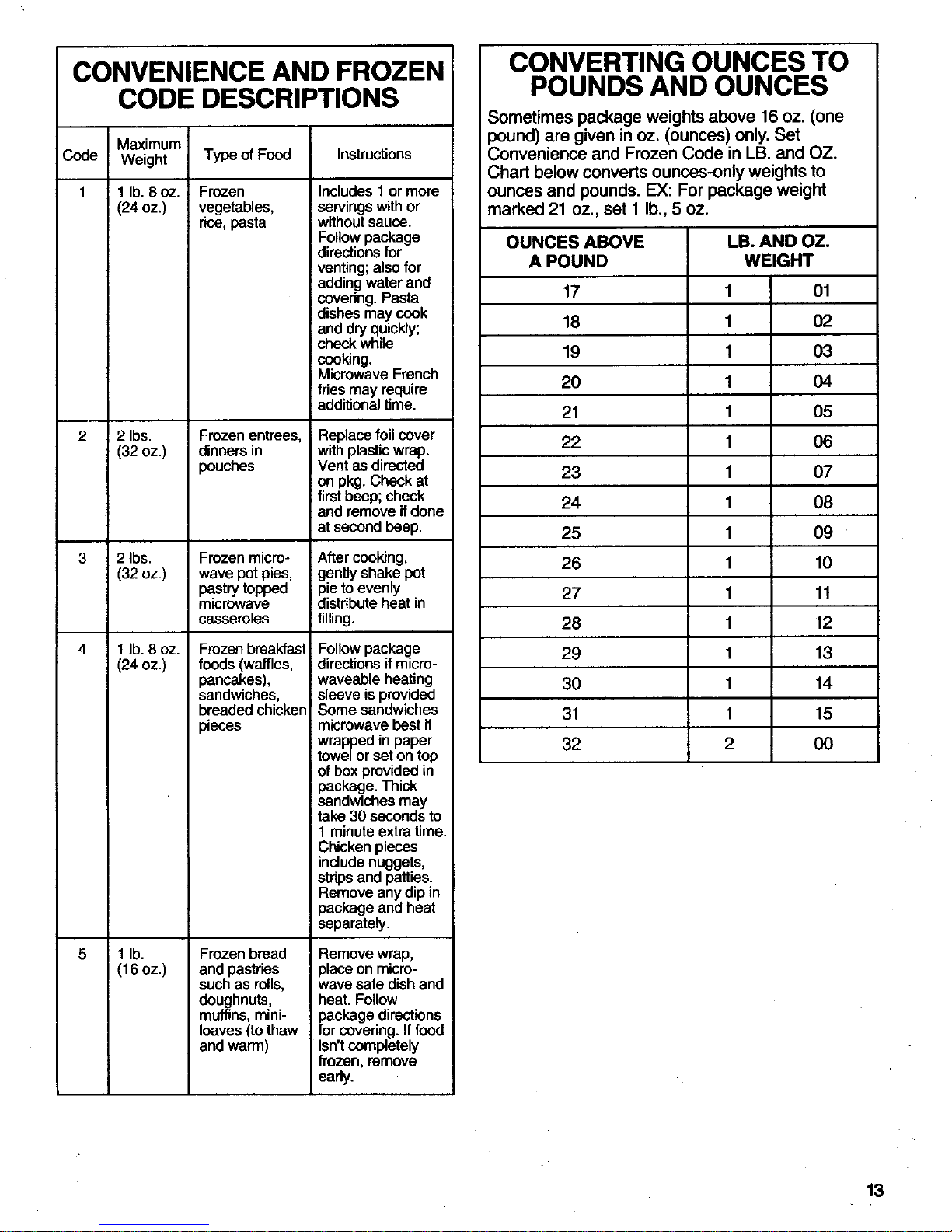
CONVENIENCE AND FROZEN CONVERTING OUNCES TO
CODE DESCRIPTIONS POUNDS AND OUNCES
Sometimes package weights above 16 oz. (one
Maximum pound) are given in oz. (ounces) only. Set
Code Weight TypeofFood Instructions Convenience and Frozen Code in LB. and OZ.
Chart below converts ounces-only weights to
1 1lb.8 oz. Frozen Includes1 ormore ounces and pounds. EX: For package weight
(24oz.) vegetables, servingswithor marked 21 oz., set 1 lb., 5 oz.
rice,pasta withoutsauce.
Followpackage OUNCES ABOVE LB. AND OZ.
directionsfor
venting;alsofor A POUND WEIGHT
addingwaterand
covering.Pasta 17 1 01
dishesmaycook
anddryquickly; 18 1 02
checkwhile
cooking. 19 1 03
MicrowaveFrench
friesmayrequire 20 1 04
additionaltime. 21 1 05
2 2 Ibs. Frozenentrees, Replacefoilcover 22 1 06
(32oz.) dinnersin withplasticwrap.
pouches Ventasdirected 23 1 07
onpkg.Checkat
firstbeep;check 24 1 08
andremoveifdone
atsecondbeep. 25 1 09
3 2 Ibs. Frozonmicro- Aftercooking, 26 1 10
(32oz.) wavepetpies, gentlyshakepot
pastrytopped pietoevenly 27 1 11
microwave distributeheatin
casseroles filling. 28 1 12
4 1 lb.8oz. Frozenbreakfast Followpackage 29 1 13
(24oz.) foods(waffles, directionsifmicro-
pancakes), waveableheating 30 1 14
sandwiches, sleeveisprovided
breadedchicken Somesandwiches 31 1 15
pieces microwavebestif
wrappedinpaper 32 2 00
towelorsetontop
of boxprovidedin
package.Thick
sandwichesmay
take30 secondsto
1minuteextratime.
Chickenpieces
includenuggets,
stripsand patties.
Removeanydip in
packageandheat
separately.
5 1 lb. Frozenbread Removewrap,
(16oz.) andpastries placeonmicro-
suchas rolls, wavesafe dishand
doughnuts, heat.Follow
muffins,mini- packagedirections
loaves(tothaw for covering.If food
andwarm) isn'tcompletely
frozen,remove
early.
13
Page 16
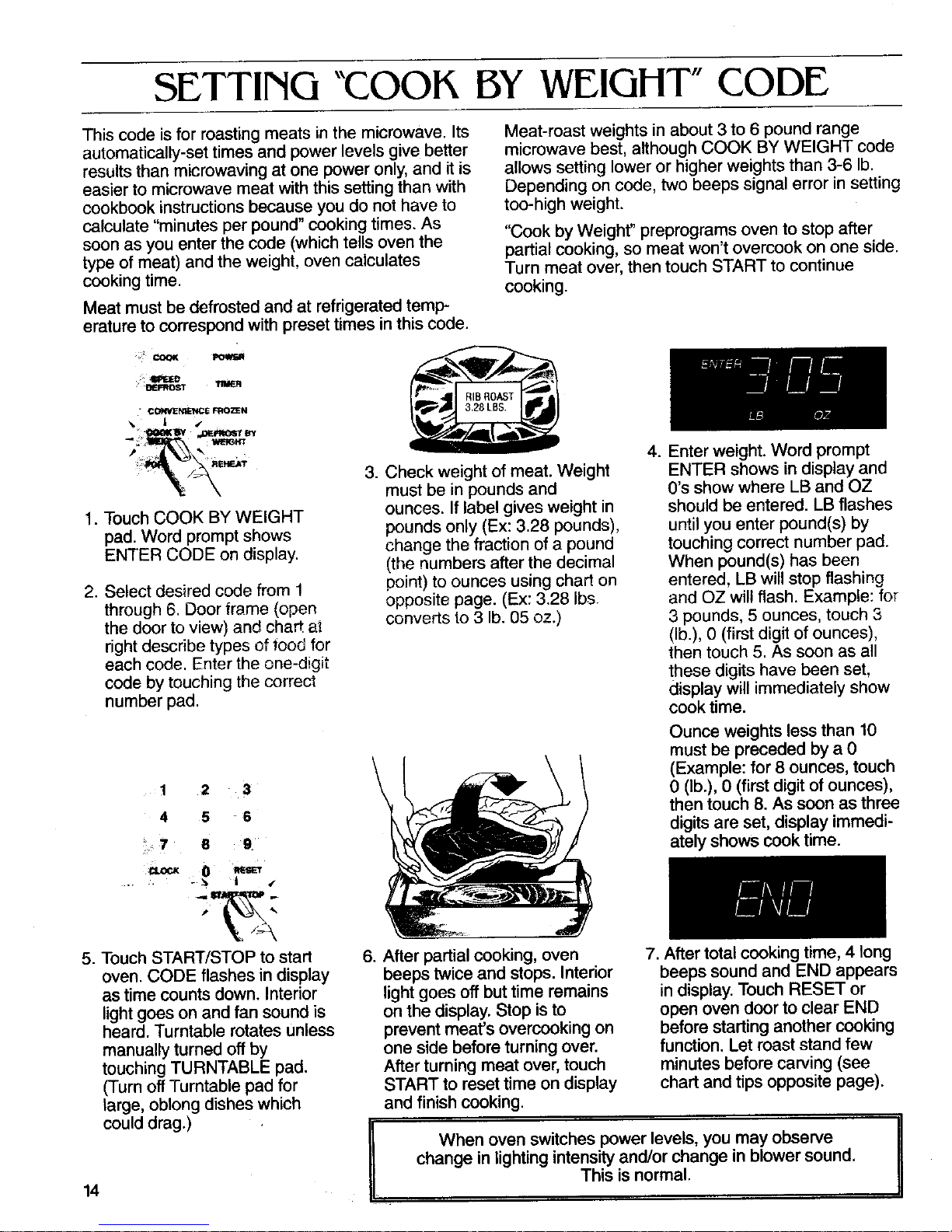
SETTING "COOK BY WEIGHT" CODE
Thiscode isfor roastingmeats in the microwave. Its Meat-roast weights in about 3 to 6 pound range
automatically-settimesand power levels give better microwave best, although COOK BY WEIGHT code
resultsthan microwaving at one power only,and it is allows setting lower or higher weights than 3-6 lb.
easiertomicrowave meat with this setting than with Dependingon code, two beeps signal error in setting
cookbookinstructions becauseyou do not have to too-high weight.
calculate"minutesper pound" cooking times. As "Cook by Weight" preprogramsoven to stop after
soonas you enter thecode (whichtells oventhe
type of meat) andtheweight, ovencalculates partial cooking, so meat won't ovemook on one side.
Turn meat over,then touch STARTto continue
cooking time. cooking.
Meat must be defrostedand at refrigeratedtemp-
eratureto correspondwith preset times in this code.
R.IBROAST
_--/_f--/ ,--
OZ
P " 4. Enter weight.Word prompt
"_" 3. Check weight of meat.Weight ENTER shows in display and
must be in pounds and O'sshow where LBand OZ
1. TouchCOOKBY WEIGHT ounces.If label givesweight in shouldbe entered. LB flashes
pad. Word prompt shows poundsonly (Ex: 3.28 pounds), untilyou enter pound(s) by
ENTER CODEon display, changethe fraction of a pound touching correct number pad.
(the numbers after the decimal When pound(s) has been
2. Select desired code from 1 point)to ounces using chart on entered, LB will stop flashing
through6_Doorframe (open opposite page. (Ex: 3.28 Ibs. and OZ will flash. Example: fo,_
the doorto view) and chart at converts to 3 lb. 05 oz.) 3 pounds, 5 ounces, touch 3
rightdescribetypes of food for (lb.),0 (first digit of ounces),
then touch5. As soon as all
eachcode. Enterthe one-digit
codeby touching the correct these digits havebeen set,
numberpad. display will immediately show
cook time.
Ounce weights less than 10
mustbe preceded by a 0
_ (Example: for 8 ounces,touch
1 2 3 0 (lb.),0 (first digit of ounces),
then touch 8. As soon as three
4 5 6 digitsare set,display immedi-
,7 8 9. atelyshowscook time.
5. TouchSTART/STOPto start 6. After partialcooking, oven 7.After total cooking time, 4 long
oven.CODE flashesin display beepstwice and stops. Interior beeps soundand END appears
as time counts down. Interior light goes off but time remains in display,TouchRESET or
lightgoes on and fan sound is on the display.Stop isto open oven door to clear END
heard.Turntable rotates unless prevent meat's overcooking on beforestarting another cooking
manuallyturned off by one side beforeturning over. function. Let roast stand few
touchingTURNTABLEpad. After turning meat over,touch minutes before carving (see
(Turnoff Turntablepad for STARTto resettime on display chart and tips opposite page).
large,oblongdisheswhich and finish cooking.
coulddrag.)
Whenovenswitchespower levels, youmay observe
change in lightingintensityand/or change in blower sound.
14 This is normal.
Page 17
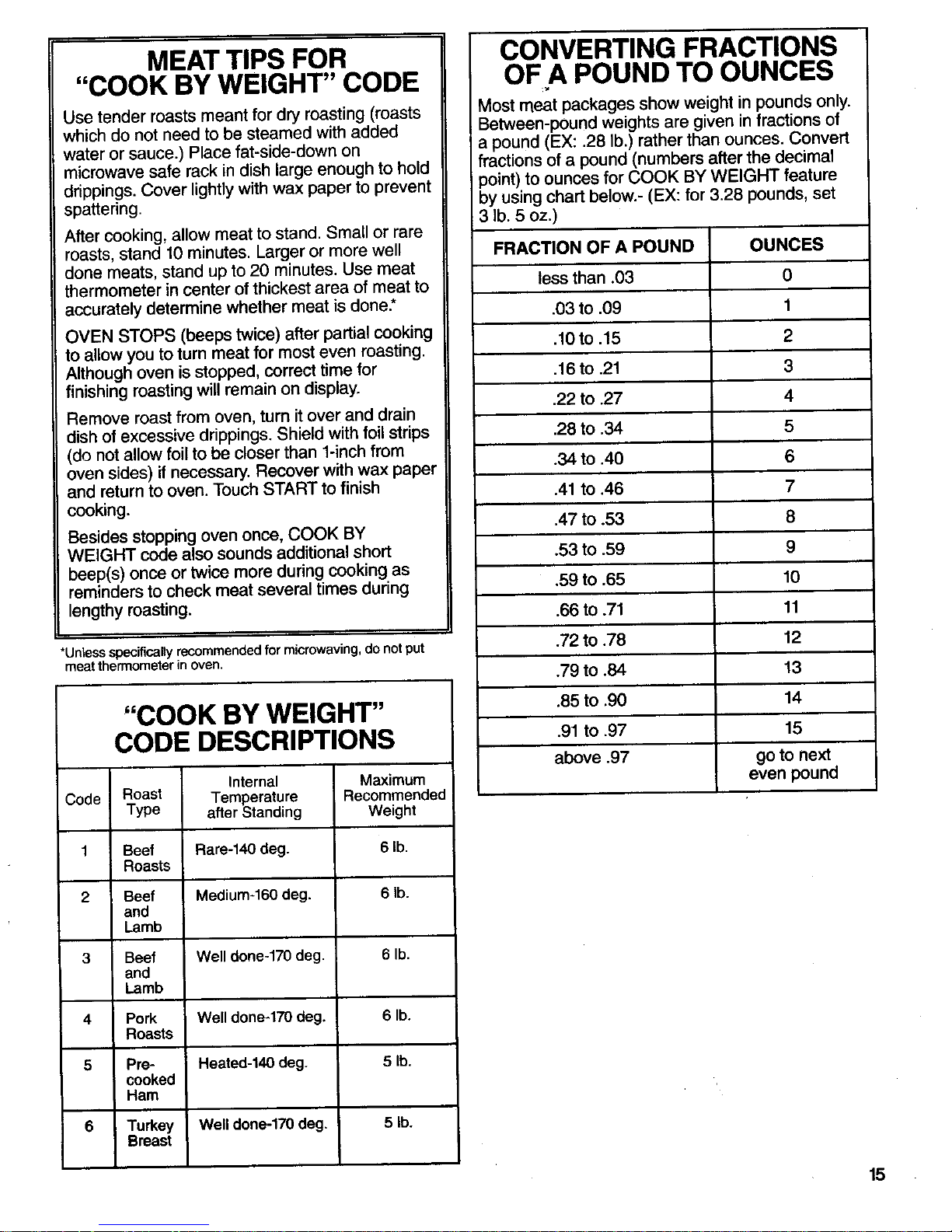
r
MEAT TIPS FOR CONVERTING FRACTIONS
"COOK BY WEIGHT" CODE OF A POUND TO OUNCES
i Use tender roasts meant for dry roasting (roasts Mostmeatpackagesshow weight in pounds only.
which do not need to be steamed with added Between-p0undweights are given Jnfractions of
; water or sauce.)Place fat-side-downon a pound (EX: .28 lb.) rather than ounces. Convert
i microwave safe rackin dishlarge enoughto hold fractions of a pound(numbers after the decimal
drippings.Cover lightlywith wax paper to prevent point) to ounces for COOK BY WEIGHT feature
by using chart below.- (EX: for 3.28 pounds, set
i spattering. 3 lb. 5 oz.)
After cooking,allow meat to stand. Small or rare
i roasts,stand 10minutes.Largeror morewell FRACTIONOF A POUND OUNCES
donemeats,standupto20 minutes.Use meat
thermometerincenterofthickestareaofmeatto lessthan.03 0
accuratelydeterminewhethermeatisdone* .03 to .09 1
OVEN STOPS (beepstwice) afterpartial cooking .10to .15 2
to allow you to turnmeat for most even roasting.
Although oven isstopped, correct time for .16to .21 3
finishing roastingwill remainon display.
.22 to .27 4
Remove roast fromoven, turn it over and drain
dish of excessivedrippings.Shieldwithfoil strips .28to .34 5
(do notallow foil to be closer than 1-inchfrom ....
.34 to .40 6
oven sides) if necessary.Recoverwith wax paper
and returnto oven. TouchSTARTto finish .41to .46 7
cooking.
.47 to.53 8
Besidesstopping oven once, COOK BY
WEIGHTcode also sounds additional short .53 to .59 9
beep(s)once or twicemoreduring cooking as
remindersto check meat several times during .59 to .65 10
lengthy roasting. .66 to .71 11
*Unlessspecificallyrecommendedformicrowaving,donotput .72 to.78 12
meatthermometerinoven. .79 to .84 13
"COOK BY WEIGHT" to.go 14
CODE DESCRIPTIONS .91to.97 15
above.97 go to next
Internal Maximum evenpound
Code Roast Temperature Recommended
TyDe afterStanding Weight
1 Beef Rare-140deg. 6 lb.
Roasts
2 Beef Medium-160deg. 6 lb.
and
Lamb
3 Beef Welldone-170deg. 6lb.
and
Lamb
4 Pork Welldone-170deg. 6 lb.
Roasts
5 Pre- Heated-140deg. 5 lb.
cooked
Ham
6 Turkey Welldone-170deg. 5 lb.
Breast
15
Page 18
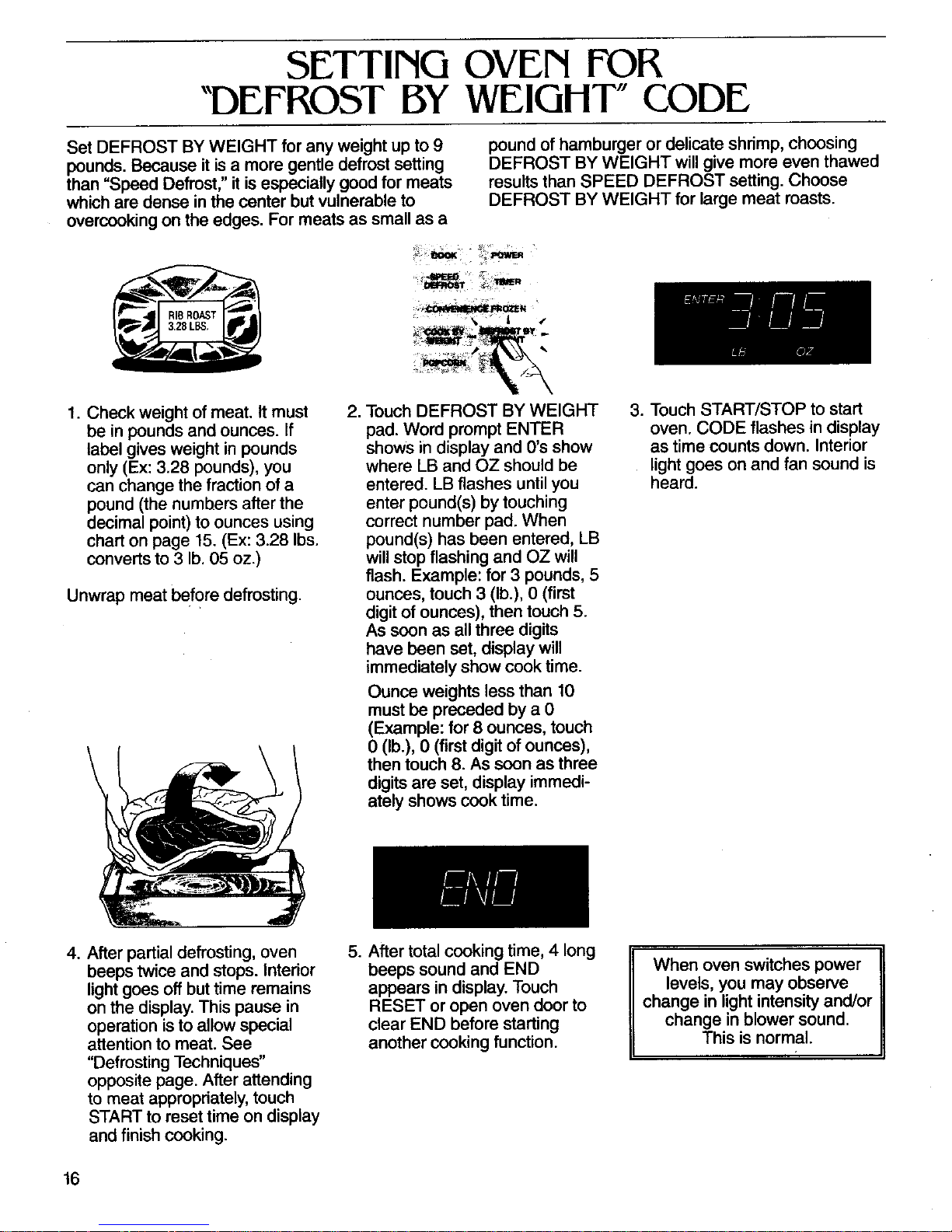
SETTING OVEN FOR
"DEFROST BY WEIGHT" CODE
Set DEFROST BY WEIGHT forany weightup to 9 pound of hamburger or delicateshrimp, choosing
pounds.Becauseit isa more gentle defrost setting DEFROST BY WEIGHT will give more even thawed
than "Speed Defrost,"it is especiallygoodfor meats resultsthan SPEED DEFROST setting. Choose
which are dense in the center butvulnerableto DEFROST BY WEIGHT for large meat roasts.
overcookingon the edges. For meatsas small as a
1. Checkweightof meat. Itmust 2. Touch DEFROST BY WEIGHT 3. Touch START/STOPto start
be in pounds and ounces. If pad. Word prompt ENTER oven. CODE flashes in display
labelgivesweight inpounds shows in display and O'sshow as time counts down. Interior
only (Ex:3.28 pounds),you where LB and OZ should be light goes on and fan sound is
canchangethe fractionof a entered. LB flashes untilyou heard.
pound (the numbers afterthe enter pound(s) by touching
decimalpoint)to ounces using correct number pad.When
chart on page 15. (Ex: 3.28 Ibs. pound(s) has been entered, LB
converts to 3 lb.05 oz.) will stop flashing and OZ will
flash. Example:for 3 pounds, 5
Unwrapmeat beforedefrosting, ounces, touch 3 (lb.), 0 (first
digit of ounces),then touch5.
As soon as all three digits
have been set, display will
immediatelyshow cooktime.
Ounce weights lessthan 10
mustbe preceded bya 0
(Example: for 8 ounces, touch
t___ 0 (lb.),0 (first digit ofounces),
then touch 8. As soon as three
digitsare set, display immedi-
ately shows cook time.
l-
4. After partial defrosting, oven 5. AItertotal cooking time, 4 long
beepstwice and stops. Interior beeps sound and END When oven switches power
lightgoes off buttime remains appears in display.Touch levels, you may observe
onthe display.This pause in RESET or open oven door to change inlight intensityand/or
operationisto allowspecial clear END beforestarting change in blower sound.
attentionto meat. See another cooking function. This is normal.
"DefrostingTechniques"
opposite page. After attending
to meatappropriately,touch
STARTto reset time on display
and finishcooking.
16
Page 19

MORE INFORMATION AND TIPS FOR
"DEFROST BY WEIGHT"
Allowenoughtimefor defrosting because it is must enter the food weight accurately.Weight
moreslow and gradual than SPEED-DEFROST. must be in poundsand ounces. See conversion
With DEFROST BYWEIGHT, low power chart page 15.
microwavingis interspersedwith"resting" or AUTOMATIC"DEFROST BY WEIGHT"TIMES
"standing"periodswhere no microwaves atall enter CORRELATE WITH MEAT WHICH IS SOLIDLY
the oven.These no-microwaveperiods allow meat to FROZEN at0 degrees F.If meathas been partially
equalizein temperature before next period of defrosted, removefrom oven beforetotal time has
microwavingautomaticallycomes on. elapsed.
With DEFROST BY WEIGHT there'sno need to Place meat on microwave-safe rackin microwave
guess how longto defrost."DEFROST BYWEIGHT'
roastingdish. Place meats fat-side down and poultry
automaticallysets the correct thawing time, but you breast-side-down.
SUCCESS TECHNIQUES DURING DEFROSTING
During"DefrostbyWeight,"thawing,ovenbeeps to checkthefoodandto usesomeofthesuccess
twiceandturnsoff(correcttimeforfinishing techniquesbelowforoptimumresults.
defrostingremainsonthedisplay.)Thisallowsyou
Turn over--roast, ribs,wholepoultry,turkeybreasts, Rearrange. break apart or separate steaks, chops,
hot dogs,sausages, steaks, or chops, hamburger patties, ground meat,_hicken or seafood
pieces,chunks of meat such as beef stew.
Shield--use smallstrips of aluminum foil to protect Remove thawed portions or parts, if any,should
thin areas, edgesor unevenly shapedfoods such as be removed when oven first stops. This may shorten
chicken wings. Do notallow foilto come within I inch defrost time forfoods weighing lessthan 3 pounds.
of ovenwalls or door to prevent arcing.
17
Page 20

SETTING "REHEAT" CODE
Reheatingisthe most popularuse of a microwave servings. Oventhen immediately calculatescorrect
oven, but sometimesit isdifficultto tell howmuch cook time. Ifyou skip the AMOUNT step (and touch
timeto set. Becausemicrowaves are absorbed START),ovenassumes you are cooking a single
directly intofood,amount oftime can varydepending serving.
on the amount of food being heated.
Besides precooked foods,two very popular raw
REHEATcode is designed to helpset accurate foodsfor microwaving arealso included in this code:
microwave times for various amounts of popular potatoes and bacon.With these foods, cooktime is
foodsfor reheating. After setting code to designate also dependent on amount of single piecesyou are
food type, you must enter amount offood or preparing.
POWER 1 2 3
COOK BY _T EIY •
1. Touch REHEATpad. Word 2. Select desired code from 1 3. Word prompts ENTER AMT
promptshows ENTER CODE through 9. Chart on insidedoor (amount) showon display.
on display, frame and chart at dght Chart on opposite page gives
describe types of food for each maximum amounts for each
code. Enter by touching the code. Except for codes 6, 8
correct number pad. and 9, maximumAMT is4.
IF REHEATING(COOKING) A
SINGLE SERVING OF ANY
CODED FOOD, SKIP THE
"AMP' STEP AND TOUCH
STARTIMMEDIATELY.
1 "2 3
4 5 6 4 _ 46
7 8 9 7" _" 9
CLOCK _t_
CL°CK 0 _RESET
4. Touch START/STOPtostart 5. CODE 8 ONLY - After partial 6. AFTER TOTALTIME HAS
oven. CODE flashesin display cooking,oven beeps twice and ELAPSED four longbeeps
as time counts down. Interior stops. Interior lightgoes off and sound and END appears on
lightgoes on and fan sound is STIR showson the display, display.Touch RESETor
heard. Stop is to prevent overcooking open oven door to clear END
of these foods. Check and before starting another
continue heatingonly if cookingfunction.
necessary.TouchSTART
to reset time on display and
finishcooking. When using REHEAT,outside
of oven mayfeel warm. Steam
may escape from oven or you
maysee moisture in oven after
cooking. This is normal.
18
Page 21

"REHEAT" CODE DESCRIPTIONS
AMOUNT
CODE # (SERVING SIZE) DESCRIPTION OF FOOD INSTRUCTIONS
CODE 1 Up to 4 cups 6 to 8-oz. cup of a beverage. Heat individual cups of water for coffee
or tea. When heating several cups, arrange
ina circle in the oven.
CODE 2 Up to 4 servings 1to 3-oz. serving size Warm individual baked pastries, milS,doughnuts,
pastry, roll. biscuits or bread. Place on paper towel to absorb
moisture. Do not cover. For very small roils, count 2
or 3 rolls per serving. For a very large roll, additional
time may be necessary. Jelly filled doughnuts may be
hotter in the center than the outside. When warming
more than one, arrange in a circle in the oven.
CODE 3 Up to 4 servings 4 to 6-oz. serving size cooked Heat 4-oz. portions of boneless fully cooked and
and refrigerated meat. refrigerated meat such as sliced or cubed poultry, beef
or ham. For bone-in meat, heat 6-oz. portions of fried
chicken, ribs or chops. Cover meat (except rare
aloneness) with wax paper. Stack rare cuts of meat to
help retain pink color. If food shows signs of
overcooking, cover with small strips of foil.
CODE 4 Up to 4 servings 8-oz. serving size cooked and Heat portions of fully cooked and refrigerated
refrigerated casserole, casseroles. Place portions in acovered dish. Stir
after heating. Portions that cannot be stirred, such as
lasagna, should be cut into individual portions and
arranged in a clmle on a dish.
1plate of foed 8-oz. serving size of pre-cooked Arrange smaller amounts, light vegetables or
food at refrigerated temperature, saucy foods in center of plate, dense meats and
For example: 1 meat and 2 heavy vegetables on edges. Cover with wax paper
vegetables (no mashed potatoes) unless meat is rare, then uncover.
on 10-inch plate.
CODE 5 Up to 4 potatoes 6 to 7-oz. medium size potato. Pierce potato(s) and place on paper towel
Do not use code if cooking inoven. If cooking more than one, arrange in
using larger size potatoes, a circle. For larger potatoes, or unevenly shaped
potatoes, edditiooal cooking time andJor taming
potatoes over dudng cooking may be necessary.
Let stand a few minutes after cooking.
CODE 6 Up to 6 slices Bacon Arrange bacon on paper towel in a dish. Cover with
paper towel. Give dish a half tam and continue cooldng.
Letstand a few minutes aftercooking.
CODE 7 Up to 4 cans 7 to 8-oz. plastic/can of Heat an individual-size serving of a microwaveable
a microwaveable entree, entree such as chili, macaroni and beef, or scalloped
potatoes and ham. Remove foiJseal and replace with
vented plastic cover as directed on package. When
heating several containers, space evenly apart in a
circle in the oven.
CODE 8 Up to 2 cans 10 to 16-oz. plastic/can of Remove food from container to a microwave-safe
entrees, vegetables, soup. dish. Cover and heat. Toward the end of cooking
the oven will automatically turn off and the oven
will prompt you to "STIR." Stir food and oontinue
cooking. Let stand a few minutes after cooking.
I plate of food 8 to t0-oz, serving size of Arrange smaller amounts, lightvegetables or saucy
pre..cookedfood at refrigerated foods in center of plate, dense meats and heavy
temperature. For example: I meat vegetables on edges. Cover with wax paper unless
and 2 vegetables (with mashed meat is rare, then uncover.
potatoes) on 10-inch plate.
CODE 9 Up to 3 packets 1.3-oz. instant hot cereal. You can microwave up to 3 individual bowis of
instant hot cereal such as oatmeal. Add water as
directed on package. Arrange multiples in a circle
in the oven. Do not cover. Stir or let stand after
cooking as direCted on package.
19
Page 22

CARE & MAINTENANCE
CLEANING INTERIOR SURFACES
IMPORTANT:ALWAYSUNPLUGOVEN AND BE Besureoveninterioris coolbeforecleaning.
SURE OVEN ISCOOL BEFORECLEANING. Never usecommercialovencleaneronanypart
Tomaintaintheappearanceofyouroven,never ofyourmicrowaveoven.
use abrasivecleaningagents (such as cleansing OVEN WALLS-Use a mild liquiddishwashing
powders, scouring padsor steel wool pads.) Also, detergent and water; rinseand dry.Toloosen dried-
never use commercial ovencleaners on any part of on soil: Placea cup of water in oven. Microwaveon
your microwave oven. HIGH for 3 minutes. Leave hot water inthe oven and
allowthe steamto soften the soil. Then, wash with
Some liquidcleaners can remove the shiny surface hot sudsy water; rinseand dry.
on plasticor vinyl. Therefore, neverspray or pour
liquidcleaners directlyonto a surface.Spray or pour Tokeep oven clean and sweet-smelling:Open
cleaneronto a cloth orsponge and then clean, oven door for a few minutes after cooking. Allow
moistureto evaporateor wipe interior with a dry
OUTSIDE SURFACES cloth.Occasionallywipe wallswitha solution of
COVER-Clean theoutsideoftheovenwitha bakingsodaand waterto keepinteriorfresh.
glass-cleaningagent,a liquidcleanerormild
detergentandwater.Usea dampclothorsponge. PLASTIC STIRRERCOVER-Never removethe
Rinseand dry. stirrercover.Ifthispart requiresservice,contacta
qualifiedservicer.
PLASTIC-Use a liquidorglass-cleaningagentand
a spongeor cloth.Topreventscratchingtheplastic OVEN SHELF-Wash ovenshelfwithhotsudsy
surface,donotusepapertoweling, water,rinseanddry.Do notuseexcessiveamounts
ofwaterwhencleaningtheoven,especiallyaround
CHROME-Clean chrometrimwith liquidorglass- turntable.Do notallowwaterorcleaningagentsto
cleaningagentanda clothorsponge.Buffdry with seep intoturntablegears locatedunderneath.
a softclothtopreventscratchingthesurface.
If a stainshouldstillremain,removeitwitha paste
DOORandCONTROLPANEL-Cleanwitha damp oftwopartscoffee-potcleanserandthreeparts
clothorsponge.Usedishwashingdetergentand water.Applypasteto stain,letstandoneortwo
waterora liquidorglass-cleaningagentto remove hours;thenwipewitha cleandampcloth,rinse
soil.Rinsewitha dampclothanddrywitha softcloth anddry.
to preventscratchingtheplasticouterdoorpanel.
Somepapertowelscan scratchthe plasticdoor REPLACING OVEN LIGHT BULB
panel,therefore,use a softclothto drythedoor. NON-USER REPLACEABLE BULB:
This bulbisto bereplacedby properlyqualified
POWER CORD-Be sureovenisunplugged.Wipe servicepersonnel.
cordwithadampsudsycloth,rinseanddry
thoroughlybeforepluggingcordbackintooutlet.
20
Page 23

SERVICE
HOW TO OBTAIN SERVICE
BEFORE CALLING SERVICE,CHECK Do notattemptto service theapplianceyourself
THE FOLLOWING: unless directed todo so in thisbook.Contactthe
1. Oven does not operate, dealerwhosoldyou the applianceor an
authorizedservicerforservice.
• Is powercord pluggedintowalloutlet?
• Is housefuse blownor circuit breaker When youroven requiresservice or
tripped? replacementpads, contactyourDealer or
• Is ovencorrectlyprogrammed? AuthorizedServicer.Use onlygenuinefactoryor
• Is oven doorclosed? Maycor partsifreplacementpartsare necessary.
• Was START/STOP pad pressedonce to Consultthe YellowPagesin yourtelephone
turnoven on? directoryunderappliancesforthe service center
• Wasa CODE programselected?(The oven nearestyou. Besure to includeyourname,
willautomaticallyturnoffforCOOK BY address,and phonenumber,along withthe model
WEIGHT, DEFROST BY WEIGHT, and and serial numbersof the appliance.(See front
CODE 8 (of REHEATfunction), cover for locationof yourmodel and serial
2. Food is undercooked, numbers.)
• Was the amountof foodmorethan called If youare notsatisfiedwiththe localresponse
for intherecipe? to yourservice requirements,callorwriteMaycor
• Was cookingtimetooshortforthe amount AppliancePartsand Service Company,240
offood? EdwardsStreet, S E., Cleveland,TN 37311, (615)
• Was powerleveltoo low? 472-3500. Includeor have availablethe complete
• Was householdvoltagelow? modelandserialnumbersofthe appliance, the
• Is anotherapplianceonthe same circuitas name and addressofthedealerfromwhomyou
the microwaveoven? purchasedthe appliance,the date of purchase
• Was foodplaced in a dishthatwas too small and detailsconcerningyour problem.
forthe amountof foodbeingcooked? Ifyoudidnotreceivesatisfactoryservice
• Was thefoodcompletelydefrostedbefore throughyourservicer or Maycoryou may contact
cooking? the MajorApplianceConsumerActionPanel by
3. Food is overcooked, letter.Includeyourname, address,and telephone
number,as wellas the modeland serial numbers
• Was theamountoffoodlessthancalled for
in the recipe? of the appliance inthe letter.
• Was cookingtime too long for the amount Major Appliance Consumer
offood? Action Panel
• Was powerleveltoo high? 20 North Wacker Drive
• Was food placedina dishthatwas too large Chicago, IL 60606
forthe amountoffood beingcooked? MACAP (MajorApplianceConsumerAction
• Was the initialtemperatureof the food Panel) isan independentagency sponsoredby
higherthannormal? three trade associationsas a courtof appealson
4. Oven light does not turn on. consumercomplaintswhichhave notbeen
• Is powercordpluggedintowalloutlet? resolvedsatisfactorilywithina reasonableperiod
• Is housefuse blownorcircuitbreaker of time.
tripped?
5. Food cooked unevenly.
• Were properhandlingtechniquesfollowed?
• Was foodunevenlyshaped?
• Were aluminumfoil stripscorrectlyusedto
preventovercookingof unevenlyshaped
food?
• Was foodcompletelydefrostedbefore
cooking?
• Was recipeaccurateandcarefullyfollowed?
6. Arcing (sparks) occur.
• Were microwave-safeutensilsused?
• Didutensilhavemetaltrimordecoration?
• Were aluminumfoilstripsproperlyused?
• Was ovenempty?
• Were wiretwistties used?
21
Page 24

PRINCIPLES OF MICROWAVlNG
Microwavesare very short high-frequency radio Home canning and deep fat fryingshould be done
waves.They are the sametype of energyas AM, on the stovetop; popcorn (other than in "microwave
FM or CB radios,butthe wave lengthis much popcorn" bags or inspecialpopcorn cooking dish) is
shorter, not recommended.
Somepeople say that microwaves cook "from the CONVENTIONAL OVEN FOODS
insideout" This ideaoriginated because Traditionalfoods which you enjoy fromyour regular
microwavespass throughthe outside surfacesof oven, includingthose leavened with air like popovers
foods and are absorbedby the food where they stop and angel food cake, should be made when you
inside.With the different sizes offood we havethe timeto conventionally bakethem. Foods
microwave,the energy does not always stop on the dependent on hot temperaturesfor crusting,like two-
"inside".It may stoponly part of the way,towards the
center of a largeroast,or it may actually have crust pie or drop cookies, which requirea big oven
passedthroughmost of a very thin food, leavingonly for multi-shelf cooking, still need your regularoven.
a residueofenergy. MICROWAVEPOWER SETTINGS
Becausemicrowaveenergybypassestheoutside Amongthe recipesinthiscookbook,youwillsee
surfacesoffoods,microwavedfoodsare usuallynot notationswhereitispossibleto useyouroven's
crispordryontheedges.Butitistheabilityof codedcookingprograms.However,for the greatest
microwavestoimmediatelypass intotheinside versatilityinusingyourmicrowave,recipesinthis
areasoffoodsthatgivesthiscookingitsspeedand cookbookare fortimedcooking.
convenience. Timedmicrowavecookingis adjustedbysettinga
Justaswithalltypesofcooking,somefoods lend cookingtimeanda powersetting.Higherpower
themselvesto microwavingbetterthanothers, settingsprovidemoreenergyforcooking,and
BEST-QUALITYMICROWAVEFOODS usuallymake cooktimesshorterthanlowersettings.
However,notallfoodscookwellat 'HI.' Eachof the
These include:Vegetables,whichnaturallycontain lowerpowersareusefulforspecificfoods.The chart
largeamountsofwater,andshouldbecookedno belowgivespowersettingsfor microwavefoods.
otherway; alsoReheatingof saucyleftover
casseroles,soupsandstews,and reheatingfrozen
conveniencefoods. P( )WER SETTINGS FOR
Naturallytendermoistmeats,likechickenbreast MICROWAVE FOODS
piecesandfish,microwavewithoutdryingout.
Sauces,soups,puddings,ricecookinthe POWER FOOD
microwavewithoutsticking.Meltingbutterand 'HI'-9 Heating and reheatingsingleservings,
chocolate in the microwavehas lesschanceof Vegetables,Appetizers,Fruits,Chickenand
burningthanonthe stovetop.Baconcooksquickly Fishfillets,Hotdogs, Saucesandpuddings,
Boilingriceandgrains,Groundbeef
withoutcuding.Bakeryitemsfresheninseconds, casseroles,Somecakemixes,Muffins
FOODSNOT RECOMMENDED 8 Reheating frozenconveniencefoods,
Heatingsaucychickenentrees,Fishsteaks,
Eggsintheshelland shelledwholeeggsmayburst Piecrust
andcausedangerordiscomfortas wellas harmto
youroven.Verylargefoods,or largeamountsofa 7 Hoagie/otherlargesandwiches,Heatingplate
food,eveniftheyfityouroven,maybemore of food, Meatloaf, Some simmering (after
efficientlycookedintheregularovenoronthe heatingfoodat'HI')
stovetop.A dozenpotatoes,forexample,cookmore 6 "Freshening"bakeryitems,Turkeyquarteror
efficientlyintheconventionalovenwhilea few half,Chocolatecakemixcakes,Browniemix
potatoesexcelinthemicrowave. 5-4 Softeningcreamcheese,Simmeringchiliand
stews(afterheatingupat'Hi'),Finishing
Griddledfoodslikepancakes,Frenchtoast,etc.,do omeletsandquiches,Roasting,Potroasting,
notgriddlewellinthemicrowave,buttheyreheat Meltingchocolate
withexcellentresults.Steaksand othersearedfoods 3 Reheat quiche, Cook porkchops
arebestdoneonthe barbecueorinthe broiler,but
leftoversmicrowave-reheatwell. 2-1 Softenbutter,frozenpuddings/icecream
22
Page 25

PRINCIPLES OF MICROWAVlNG
COOKING UTENSILS FOR MICROWAVE CHART COOIONARE TEST: Place plate or bowl in the
microwave alone. MICROWAVE ON 'HI' 1 MINUTE.
Microwaves cannot penetrate metal, so metal If dish becomes warm, do not use. If cool, it can be
utensilswillnotallowfoodto cook. However,because used.
the oven gets nohotterthan the foodyou are cooking,
many paperand plasticcontainersare microwaveable.
Other popular materials which allow microwave
penetration are includedinthe chart below.
MICROWAVE UTENSIL CHART
UTENSIL USEDFOR COMMENTS
Oven-proofglasscasseroles/ Cooking,heating, Delicateglasswareorstemwarenotrecommended
dishes;custard/measudngcups reheating,defrosting
Glassceramic(Pyroceram) Sameas glassabove. Usecookwaretestaboveiftablewareisold.
ComingwareTM 4-5 qt.casseroles
usefulforsimmering
Potteryandceramictableware, Heatingonplatesorin Lookfor=microwavesafe"label.Use cookware
casseroles,platters.Claypots bowls;claypotrecipes testaboveifquestionable.
Hardplasticmicrowaveracks, Followmfg.directions Softplastic(foamplates/containers)maybeused
cupcake/muffinpans,frozen forrecommendeduse. forshort-termdefrostingreheatingbutmaydiscolor
foodtrays,plastic"cans"forshelf ordistort.Donotusemelaminetablewareorthin,
stableentrees brittleplasticswhichcouldmelt
Plasticfilms:micro-safeclear Coveringfoodsand Ventplastic-wrapdishes;watchsteamwhen
plasticwrap,Cookingand dishes.Cookingbags opening.Usemicrowave-approvedcookingbags
boil-inbags. usedforsome (nometalties.) Removemetaltwist-tiesfrom
microwaveroasting, plasticbakerybags;alsocheckbagformetallicpaint.
Papertowels/plates,waxpaper, Reheating,covering Formoistfoods,usepaperplateswithplastic
papercontainersforfrozen foodsanddishes, coating.Avoidrecycledpaper(maycontainmetal
conveniencefoodsand Cooking(frozenfoods) flecks),andpaperwithnylonfilaments.Dyefrom
vegetables if pkg.recommends, somenapkins/platesmaybleedintofood.
Aluminumfoilstripsor Usestripsupto2-inch Avoidtoil panswithsidesover3/4"high.Foilshould
low-sidedtoilpansfrom widetoprevent notcomewithinoneinchofovensides.Donotuse
conveniencefoods overcoakingonmeal foil-lineddellbagsorboxesforreheating
OtherMetal:Cookware,metal Donotuse.
trimontableware,twist-ties,
meatthermometersnot
intendedformicrowaving
Woodencuttingboards, Quickwarmupof Shouldhavenometalnails,winesorothermetal
woodenspoons,baskets breeds/rolls, pads.Avoidover-longheating;woodcoulddry
Leavespoonsinfoods andsplit.Avoidlaquerware.
whilemicrowaving
i
Glass/plasticbottlesorjars; Slightlywarmingof Unlessrecommendedbyfoodmfg.,avoid
babyfoodjars,babybottles, food injar. micrewavinginthesejars.Donotmicrowavebaby
ice creamtopping/cheese bottlesunlessrecommendedbybottlemfg.
spreadjars,syrupbottles
23
Page 26

COOKING TECHNIQUES FOR
MICROWAVESUCCESS
"13pstohelpequalizeheatingare moreimportant COVERING FOOD
whenmicrowavingthanwhenconventionalcooking COVERING FOOD helpsit heatevenlybecauseit
becausemicrowavingisusuallyfaster.Ifthisisyour trapsheatandsteam.
secondmicrowave,thisreviewmay helpyoubrush
uponyourmicrewavingskills.Mostof thesetips A TIGHT COVER can be achievedwithheavyduty
alsohelpwhenconventionalcooking, plasticwrap.Thisholdsinthe maximumamountof
STIRRINGAND REARRANGINGFOOD IN THi_ steam.However,wrapmustbeventedsoexcessive
steamdoes notloosenseal orsplitthe plastic;also
COOKINGDISH redistributesthe heatwithinthe
so steambuildupisnottoogreatwhenwrapis
fooditself.Saucyfoods,soups,stews,sauces, loosenedaftercooking.Nevertheless,alwaysbe
puddingsandpiefillings,allcan be stirredwhile carefulwhenopeningplasticwrap-sealedmicrowave
microwaving.Rearrangedfoodsareusuallyin dishesaftercookinginthem.
pieces;chickenisanexample.Whenfoodsare
rearranged,it isusuallysothattheinsidepieces, Tightlycoveredfoodsare moremoistonthetopand
whichmaybecookingmoreslowly,are nowtoward sometimesinotherareas thanothercoveredfoods.
theoutside,wheretheyaremoreexposedto VENT plasticwrap-covereddishesbyturningback
microwaves, onecorner(squareoroblongdishes)or turningback
INITIALARRANGEMENToffoodsinthe microwave smallareaatedge (rounddishes.)
issometimesimportant.Whenyouarrange A LIGHT COVER is usuallyachievedwitha sheetof
potatoes,applesorotherindividualfoods,placing waxpaper,laidlightlyoverthetopofthefoodor
themina circleprovidesthemostevencookingfor dish.Sometimesa recipewillspecifythatthewax
allpieces, paperbe folded downoverthe dish to trapa little
Large individualfoods which are uneven inshape moresteam.
(ex: chicken legs)or tenderness (ex: broccoli Lightlycovered foods usually benefit from added
spears)may be arranged on a cooking plate ordish steam around the top of the food as it cooks.
with the meatiest or leasttender areasto the edge of However,thesefoods are often most appealing if the
the dish. top is nottoo moistwhen serving.Meatloaf isan
SHIELDINGAND TURNING OVER are related example of a food lightlycovered withwax paperfor
techniques,especiallyin microwave meat cookery, microwaving.
Evenwith lower power settings, outside edges of CASSEROLE LIDS are also frequently considered
meatssometimes tend to overcook, especially ifthey lightcoverings because they allow a moderate
arevery large. (Large size roastsmustcook amount of steam to escape from food. Before
relativelylongerthan small ones.) Sharp edges, like cooking, you can check how tightly the lidof a
cutsides of meat,exteriorof roasts,tend to be casserolefits. Put it onthe casserole and observe
vulnerable,as arethin meaty areas on bony meats whether it sits flatly or "rattles"when the casserole is
like lamb leg or turkey.Potatoestake approximately lightlymoved.
a minute longerapiece if you do not turn them over
and arrangethem while microwaving. POROUS COVERS include papertowels and
napkins.These covers remove the moisturefrom the
Small strips of aluminumfoil are useful in deflecting steam aroundfoods they enclose, leavingmostly dry
microwave energy away from vulnerableareas, heat. Porouscovers arefrequently used with
Turningover meatalso helps expose various parts sandwiches, where the filling may be more dense
of the meat to microwave energy over the entire than the bread. With such combinations, some
cookingperiod.Withturningover,some parts ofthe trapped heat helpswarm the fillingbefore the bread
meat "shield"other parts from overcooking, toughens from excessive rnicrowaving.
WITH DEFROSTING,the techniques of shielding Paper napkinsand towels are also useful and
and turningover are also important, convenient for "freshening"many bakeryfoods.
Turning over is helpful inspeeding up the defrosting Placingbaked goods on a paper towel-linedplate
and cooking of many individualfoods, avoids a soggy undersideto the food. Some bakery
goodshave a very different composition from
sandwiches.Those which are filledwith sugary
centerstend to warm upvery quicklyin the middle,
whilethe bready exterior remainsmuch cooler. Bite
intothese carefullyafter microwaving!
24
Page 27

ADDITIONAL TIPS FOR
MICROWAVESUCCESS
STANDINGTIME is importantto complete YOUR OVEN'S WATTAGE
microwavecooking.Heatcontinuesto spread Cookingtime at 'HI' isaffectedbyyour oven's
throughoutfoodas itstandsa few minutesoutof the wattage.The specificationchart,page6, givesthe
oven.Microwavingspeedmakesstandingtimevery wattageof the ovenyou own.Higherwattages
important.When heatingdiversefoods,suchas
severalleftoverson a plate,thosewhichheatmore providemore powerat 'HI' settings,and cookfoodin
quickly(lightor smallfoods)sharesomeheatwith lesstime, thanlowerwattageovens.
slowly-heating(denseor large)foodsduring Toadaptotherrecipesto youroven, or to
standingtime,especiallyifthe plateis covered, understandthe cookingtime of conveniencefoodsin
youroven,comparethe wattageof theovenusedin
Withheatingsaucycasseroles,themoistsauce cookingthe otherrecipe(orthe conveniencefood)
cooksrapidly,surroundingdenser piecesof food with the wattage in youroven. Frequently magazines
with heat,whichequalizes during standingtime. which provide microwave recipes give the wattages
Meat roasts need standing time to equalizeand firm oftheir test ovens; boxinstructionsfor convenience
up,just asthey do in conventional roasting, foods also providewattages. Where test wattage is
NATURALMOISTURE infoods determines how lower than your oven's, check the cooking before
easilytheywill microwave. Mostvegetables have minimum time on the recipe or box.Where test
over 90% water,which letsthem microwave well. wattage is higher,you may need to extend the cook
ADD MOISTURE to dry foods to help them time for your oven.
microwavewell.Top leftovermeat sliceswithsauce HEATING SEVERAL INDIVIDUAL FOODS
orgravy.Pastaand ricecasseroles,whichcontinue AT ONCE
todryoutwithstorage,needa spoonfulofadded Many microwaveownersspeedmealpreparationby
waterperservingbeforemicrowavereheating, heatingseveralbowlsordishesofleftoversatonce.
DAMPPAPERTOWELSadd moistureto some Besuredishesfityouroven.Youmayneedto turn
foods.Tortillasandcrepessoftenwhen wrappedand ofttheturntable.
microwavedbdefly.Tenderfishandseafoodcan be STARTHEATINGLARGERQUANTITIES FIRST.
coveredwithdamppapertowelsandsteamed Becauseoftheirsize, thesewillusuallytake a little
beautifully, longerthan smallerquantities.Stirthe largerfood as
NATURALLYFATTYFOODS likebaconmicrowave youaddthesmallerone.
well.Butterandchocolatemeltreadily,sausage START COLDER FOODS FIRST.Whenplanningto
cooksquickly,richicingson defrostingcakes rapidly warm upfrozenleftoversand refrigeratedones,start
becomeglossy.Creamcheesesoftenseasily, thefrozenfirst.When combiningrefrigerated
PRICKINGTIGHTLY-COVEREDFOODS TO VENT leftoverswitha freshly-openedcanneditem,start
THEM is important.Potatoes,applesandsausages the refrigeratedfoodfirst.When addinga room
inskinsshouldbeprickedor cutwithsmallslits temperatureroll,addtomicrowaveabout15to 30
beforemicrowavingtopreventbursting, secondsbeforeotherfoods aredone.
SHAPESOF FOOD makea differenceinhowthey WITH SEVERAL BOWLSOF THE SAME
microwave.Formanybakedfoods,rounddishes LEFTOVER FOOD, timefor 1 to2 minutesper
cookmoreevenlythansquaredishes.Cornersof serving.Stirandcheckfoodperiodically.
squaredishestendtoabsorbmoreenergythan any WHEN BUYINGOR PREPARING FROZEN
otherarea, sodon'tovercookbrowniesor other FOODS TO MICROWAVECOOK OR DEFROST
itemsinsquare dishes. LATER,cutwholefoodsintosmallerpiecesbefore
SIZE OF FOODis importantwhen microwaving, freezing.Carve chickenintoindividualpieces;freeze
Justaswithconventionalcooking,smallthin foods individuallyoncookie sheetsopieceswon'tstick
cookfasterthanlargethickfoods.Spreadoutfoods together,thenbag.Buysmallerroastsfor freezing.
ona sewing plate.Don'tstackthem,or pilehighon Flattenhamburgerpattiessotheywilldefrostquickly.
a plateforheating.Withfoodsyoucanmold,like Savethetraysfromfrozenconveniencefoodsfor
mashedpotatoes,hollowoutthe centerso it is storingleftoversinfreezeror refrigerator.Simulate
thinnerthantheedges; all willcookmoreevenly, thecookinginstructionswhenyoureheat.Cover
foodswithsauceforfreezingto helpwitheven
microwavereconstitution.
25
Page 28

SPEED DEFROSTING
"Speed Defrost" starts with power '8' then gradually
lowers the power to '6,' '4,' and '2' in equally-timed About meat dishes: Before defrosting, place meat
stages. More thawing will take place at the beginning in roasting dish to hold any juices. Be sure dish fits
of defrosting than at the end. This means food is less the microwave oven.
likely to over-heat as it warms up. When defrosting breads in bread bags, be sure to
Dense meats require more attention while remove any metal twist-ties. Also, some local or
defrosting than other foods. With "Speed Defrost" regional brands use metallic inks on bread
you must attend to meats periodically. You may use packages, so remove bread to microwave dish for
the automatic "Defrost by Weight" feature instead defrosting. Just as with other metal, these twist-ties
which is specifically designed for meats. "Defrost by or inks can cause arcing (sparks) in the oven
Weight" requires only one-time attention (turning which can cause fires.
over), but it does take more time for thawing. Standing time after defrosting helps equalize heat.
Defrosted Turkeys: The turkey industry recom- Let large meats stand 10-15 minutes, small foods
mends conventionally roasting turkeys that are 2-5 minutes.
cooked immediately after microwave defrosting.
Conventional roasting takes longer than micro-
waving so heat can penetrate deep into hard-to-
cook breast and thigh areas.
"SPEED DEFROSTING" CHART
FOODTYPE DEFROSTTIME TIPS
Meats:
FlatMeatRoasts,SteaksorRibs 3to5 minutes Steaksmay needanadditionalminuteortwo
(Maximumofabout2 inchthick) perlb. after elapseddefrostingtime.Checkdefrosting
(BeefChuckorArm Roast,Brisket, periodicallyand turnoveronceor twice.
Roundor SirloinSteak,Porkor
LambRibs)
ChunkyMeatroastswithrounded 4-6 minutes Checkdefrostingperiodicallyand turn over
contour(2 1/2to 3 1/2-inchthick) perlb. onceortwice.Shieldwarmareaswithaluminum
foil if necessary.
(BeefRump,TurkeyBreast,
VealShoulder,PorkSirloin,
LambLeg
GroundBeef-Blocksortubes 3-5 minutes Checkdefrostingfrequently.Removedefrostedareas
perlb. fromedgesastheythaw.Breakapartremainder;
returnbrieflytofinish.
Wholechicken,Cornishgamehen 4-6 minutes Checkandturnover onceortwice.Shieldwarm areas
orduckling .perlb. with smallpiecesof foil.Afterabout1/2to 3/4of time,
removeneck andgibletsfrom cavity.Soak incool
waterto equalizetemp.
WholeTurkey 31/2-51/2minutes Checkturkeyforfit inoven,especiallyif over 10-14
per lb. pounds.Afterhalf ofdefrosting,letturkey standoutside
of ovenfor 10-20minutesbeforecontinuing.
WholeFish,Fish Filletsand 4-5 minutes Turn overafter half thetime. Defrostonlyuntil
Seafoodsuchas LobsterTait, perlb. partiallythawedorseparated.Soakwhole fishin
Shrimp,etc. waterto equalizetemperature,if desired.
Baconor BulkSausage 4-5 minutes Tum over afterhalf of time. Defrostonly until
per lb. separated.Letstandafew minutes.
26
Page 29

"SPEED DEFROSTING" CHART
FOOD TYPE DEFROST TIME TIPS
Breads:
Loaf of Sliced Bread or Bag of 1'/2- 3'/2 minutes See tip (in Box) about twist-ties and metallic inks.
Dinner Roils (about I lb.) per loaf
6 to 12 Hamburger or Hot Dog Buns 1 - 3 minutes These are delicate; do not overdefrost.
Coffee Cake or Coffee Ring 3 -5 minutes If packaged in foil pan, remove to microwave plate.
(12 oz.)
4 Muffins or Cinnamon Rolls 3 - 5 minutes If not in microwavable package, remove and space
(10 oz.) evenly on microwave plate.
12 doughnuts (14 oz.) 2-4 minutes Separate and stack in 2's on microwave plate.
2 Danish pastries (4-5 oz.) 2-4 minutes If tightly wrapped in cellophane bags, remove to
microwave plate and cover with paper towel.
Desserts:
Cake, 2 or 3 layer (12-16 oz.) 2-3 minutes Icing becomes glossy as cake warms. Check and
remove before icing melts.
Pound Cake (11-12 oz.) 2-3 minutes Carefully slice before defrosting, if desired. Defrost
individually.
Cupcakes 1'/2-3 minutes Space on plate, or microwave separately. Check icing
for g!ossiness, then remove.
Cheesecake (17-19 oz.) 4-5 minutes Best to under-defrostand let standfor a few minutes.
Fruit Pie or Pecan Pie, fully cooked 8-12 minutes After partial defrosting, carefully cut pie in wedges.
Defrost 1-2 minutes per piece.
Cream Pie, fully cooked 21/2-4minutes Best to under-defrost and let stand a few minutes.
Frozen Whipped Topping (4-9 oz.) 30 to 45 seconds Tum over after 15 seconds. Time can also be used to
soften ice cream.
Frozen Fruit 2-3 minutes Defrost in box or pouch if pkg. directs. Check after half
of time, flex package to separate. If begged, remove
twist-ties. Defrost only until separated; let stand several
minutes to finish thawing.
27
Page 30

USING YOUR MICROWAVE
WITH OTHER APPLIANCES
Try some of these ideas for successfully sharing the MICROWAVING AND THE PRESSURE COOKER
cooking tasks between your microwave and another
favorite appliance. It might give you the best of Always check yourownpressurecookerdirections,and
followthem.Sincethe followingrecipe isfor a roast, a solid
both worlds, food, you can fillyourpressurecookerupto 2/3 full.With
liquidfoods suchascoups,neverfillyourcookerover half
full.With the recipebelow, be sure roastfitscooker before
MICROWAVING AND THE OUTDOOR GRILL you start. Prebrown roastin a littlefat in thecooker
Precook meat inthe microwavefor faster barbecuingon the beforehand, if desired.With the recipebelow, thisisnot
coals. Synchronizethe preheatingstep with lightingthe necessary.
coals;bythe timethe coalsare ashy grey,the meat isready
forthe last few minutes of browningand flavorizing.
PRESSURE COOKED POT ROAST WITH
MICROWAVED VEGETABLES
MICRO-BARBECUED SPARERIBS
3 to 31/2-1b.porkspararibs,cut into2-rib portions 1 welltrimmedboneless beef pot roast(21/2lb.),
about2-inchesthick
FavoriteBottledBarbecueSauce 1 cup chopped celery
Start heating coalsfor barbecueby stackingin a pyramid in 1 cup chopped onion
the grill.Ignite, usingstarter. Bum toashy gray before using. 2 tablespoonsbeef bouillongranules
Meanwhile, in 12x8x2 inch microwavedish*, arrange rib 1/4teaspoongroundblackpepper
pieces. Cover tightlywithplasticwrap,tumingbackone
comer to vent. Microwave on 'HI' 18 to22 minutes, 3 cups water
rearrangingpiecesafter 10 minutes, untilall pieces look 1 poundcarrots
brownand about 1-inch ofdrippingshavecollectedindish. 1/4cup water
After coals have tumed ashy-grey, uselong-handledtongs Salt and/or dillweed, if desired
to arrangethem in singlelayer inopen graziergrill.Drain ribs
well and place on grate over coals. Barbecueabout 25 to 35 4 to 6 medium potatoes (6-oz. each)
minutes,untilno pinkremains in meaty areas. Brush For gravy: 1/4cup each cemstaroh and coldwater
barbecue sauce over ribsduringthe last5 to 10 minutesof
barbecuing.Makes 3 to 4 servings. Cut meat in half crosswiseto make 2 equal pieces. In
pressure cooker, distributecelery and onion,sprinklewith
bouillonand pepper, then add halves of roast,cut sides to
outside.Add the3 cups water. Adjusttopand set pressure
for 15 Ibs. On stovetop, heatcookerat highheat until
MICRO-BARBECUED CORN ON THE COB pressureisreached (gauge willjiggle), and time for about
Select 4 to 6 fresh ears ofcem, inthe husk,ifpossible.Pull 35 minutes.(Roast will be firm enoughto slice.For"falling
back, butdo notdisconnectthe husksand remove silkfrom apart"tenderness, extendtime.)
each ear. Replace husksaroundeach ear tocover kernels. Meanwhile, peel and slicecarrots;place in 11/2qt.
Place ears in dishof waterto moistenhuskthoroughly(this microwavecasserole containingthe 1/4cupwater and 1/s
keeps husksfrom burningover barbecue fire.) Or, if husks teaspoon salt, if desired. Cover and MICROWAVE ON 'HI'
have been removedfromcem, wrap each cob inwax paper. 7 TO 10 MINUTES, untiljustfork tender. Sprinklewithdill
Arrangeears in microwave.MICROWAVE AT 'HI' 12 TO 18 weed, if desired, and let stand untilserving.Scruband
MINUTES (ABOUT 3 MINUTES PER EAR), rearrangingand pierce potatoes;arrange inmicrowaveincircleon sheet of
tumingover after haftof totaltime. Remove wax paper, if papertowel. MICROWAVE ON 'HI' 3 minutes per potato,
necessary, before placing on grill.Set on grillfor about the rearranging after about half of total time.
last5 minutesof cookingribs (above,orothermeat), turning When pressurecooker time is up,removefrom heatand let
over after about2 or 3 minutes.(Uncovered ears willbe stand 5 minutes before coolingtopwith coldrunningwater
slightlyfleckedwithgoldenbrownspotsfromthe grill.) untilpressureis normal. Remove and sliceroastthinly.Add
Makes 3 to4 servings, cornstarch mixedwith water to hot meat broth. Bringto boil,
stirring,on stovetop, and allowto boil forjust1 minute,until
thickened and clear. Serve hot gravy over sliced meat and
potatoes (which have been cut lengthwiseand mashed
open), along with carrots. Makes about 4 to6 servings.
28
Page 31

MICROWAVlNGAND
THE REGULAR OVEN
FOR 2-CRUST PIES ORANGE SNAIL COFFEE CAKE
Because the microwave oven does not brown, two crust pies 1 medium orange
are not recommended for microwaving. However, you can Water for orange juice liquid /{J_,,//_f
start cooking a two-crust pie inthe microwave, then finish 1 pkg. (I/4-0z.) active dry yeast
browning and crisping it in the conventional oven. 1/4cup warm water
HONEY APPLE PIE 3 cups unsiftedall purposeflour,
Pastryfor 2-crustpie (double the recipe page 52) divided
4 cups peeled and cored slicedapples(4-6) 2 tablespoonssugar
1 teaspoonsalt
2 tablespoonshoney, divided 1/4cup soft butteror margarine
1/2cupsugar
2 eggs
2 tablespoonsflour
3/4 teaspooncinnamon Additional1/4cupsugar forfilling
1/4teaspoongroundcardamom Fromorange,grate enough peel to make 1 tablespoon;
1,/8teaspoon salt squeeze juice and add enough water to equal 1/2cuptotal
2 tablespoons butter liquid.In 2-qt. microwavecasserole,dissolveyeastinwarm
water. Addthe juice-water mixture,11/2cupsof theflour,
Divide pastry intwo partswithone part slightlylargerthan sugar, salt, butter and eggs. With mixerat low speed, beat
untilmoistened;beat 2 minutes at medium speed. Add
theother.On flouredboard,with floured rollingpin, rollout remaining11/2cups flourand blend at lowspeed, just until
larger pert ofpestry to fit 9-inch glass pie plate. Trim edge. absorbed.
Into lined plate, arrange half of sliced apples and drizzle with
1 tablespoon of the honey. In small bowl, mix sugar, flour, Proof dough: in 1-qt glass measuring cup, place 3 cups
cinnamon, cardamom and salt. Sprinkle honey-drizzled water. MICROWAVE ON 'HI' 6 TO 8 MINUTES, until starting
apples with half of sugar mixture. Repeat layers with other to boil. Set cup in a comer of the oven. Cover the bowl of
half of apples, honey and sugar mixture. Dot the butter over dough loosely with wax paper and place in oven.
top. Roll out other part of pastry and vent by making MICROWAVE ON '1' 15 TO 18 MINUTES, until dough is
decorative slits in top near the center. Moisten edge of almost doubled in bulk.
bottom pastry by brushing with water, then place the vented Preheat conventional oven to 375 degrees F. Drop dough
top pastry over pie; trim about 1/2-inchbeyond edge of plate, onto floured board and roll to coat all sides with flour (dough
Foldtopcrust underbottom at the rim and crimp edges issoft.) Knead lightlyabout 20 times.With floured fingers,
firmly, flatten dough to make a rectangle about 10by 20 inches.
Arrange shelves in conventional oven so one is on the Mix the 1/4cup sugar and reserved 1tablespoon orange
bottom position. Preheat the conventional oven to 450 peel; spread over dough. Roll up, starting from longest end,
degrees F. During preheating, start microwaving the pie: to make 20-inch long roll. Seal seam very well. Grease an
MICROWAVE ON 'HI' FOR ABOUT 10 MINUTES. After 8-inch round glass dish. Place one end of dough in center of
about 8to 9 minutes, fork the apples through one of the slits dish and spiral the dough incircle around the center, ending
in the top pastry--apples should be almost tender, and you up with other end of dough to outside rim of dish. Tuck
may see juice beginning to bubble. Top crust will be almost outside end under. Cover dish loosely with wax paper and
opaque. Transfer pieto preheated oven, placing it on the returnto microwave oven which still has the cup of water in
bottom shelf, and continue baking for 18 to 22 minutes, until it (reheat the water, if it does not feel warm). MICROWAVE
evenly browned and you see bubbling juices. Cool before ON '1' FOR 18 TO 22 MINUTES, until almost doubled in
cutting. Makes 6 to 8 servings, bulk. Transfer coffee cake to preheated conventional oven
for 20 to 30 minutes, until bread sounds hollow when lighfly
thumped with finger. While hot, brush with butter if desired.
PROORNG YEAST BREAD Makes about8 servings.
Use the microwave forfast proofingof yeast dough before
theconventionalbaking.Dudngmicrowave proofing,you
shouldalso have a measuring cup of water inthe oven. The
water is a precaution againstoverproofing;it,too, absorbs
energy.
29
Page 32

REHEATING
COOKWARE TEST The REHEAT feature of your microwave is good for
foods you frequently heat. With multiplebowls or
If your tableware is not marked "microwave safe" plates of food, check for fit in the oven.
test it by placing a plate or bowl in the microwave
alone. MICROWAVE ON 'HI' FOR 1 MINUTE. If
the dish becomes warm, do not use itfor micro- Information on reheating the following foods is in
waving. If it is cool, it can be used. Of course, do other sections of this book: Appetizers, Beverages,
not use any dish which is decorated with metal. Sandwiches: pages 34-35: Soup: page 36.
REHEATING CHART USING TIMED MICROWAVING
CATEGORYANDSPECIALTIPS I
FOOD POWER
TIME
Plateof Food
1.Arrangesmalleramounts,lightvegetablesor saucy Plateof 1meat '7' 2-3 minutes
foodsincenterof plate,densemeatsand heavy with2vegetables
vegetablesonedges.Coverwithwaxpaperunless
meatisrare,then uncover.
2.Witharrangedfoods,checkcenterhootingby
touchingundersideof plate.Itshouldfeelwarm.
"Freshening"BakeryFoods
1.Foodwithexteriorcrusts(rolls,doughnuts,muffins, Cakes, '6' 1piece: 30 seconds
etc.):heatindividuallyonpapertowelornapkin,or CoffeeCakes,
spacedonpapertowel-linedplate(moisturewillbe Doughnuts, 2 pieces: 30-45 seconds
absorbedawayfromcrust.)Foodswithmoistcut SweetRolls
sides(cake,nutbread,etc.):placedirectlyonplate 4 pieces: 1 min
to holdinmoisture.
DinnerRolls '6' 1-2rolls; 10-20seconds
2.Coverlightlywithpapertowelornapkin. 3-6rolls; 30-45seconds
3.Heatjust untilslightlywarmand=refreshed."
Bakeryfoodsrapidlytoughenifoverheated. Muffins,Nutor '6' 1-2 items; 20-30seconds
FruitBread
4.Caution:Moist,sweetfillingsheatfasterandwillbe 3-6items; 45 secondsto
hotterthanpastry. 1%min
Pie 'HI' 1-2slices; 45 secondsto
tVzmin
Vegetables
1.Addsmallamountwatertovegetableswhichlookdry. Seecolumn 'HI' Small(peas,oom,etc.)
Coverwithplasticwrap.Stirorrearrange, right 8 oz.: 1-2min
16oz.:(can) 4-5rain
2. Freshly-openedcansofvegetablestakebriefheating.
Large(broccoli/asparagus)
Ifdesired,removesomeof liquidbeforeheating. 8 oz.; 2-3min.
16oz.(can);4-5 min.
Veg.Casserole
(Potato/broccoli,etc.)
1-2servings: 2-31/2rain
3O
Page 33

REHEATING CHART
CATEGORY AND SPECIAL TIPS FOOD POWER TIME
Dell Meats and Entrees
1.Plates offood, meats: Arrange in single layer and Pork Chops, '6' 2 oz. 1-2 rain
coverwith wax paper. Saucy entrees: P(ace in bowl, Sliced Meat (Beef,
coverwith vented plasticwrap. Ham, etc.) 4 oz. 2-3 rain
2. Be sure food is thoroughlyheated; steaming or '8'
bubbling around edges may not indicate center Chicken Pieces 1-2 pieces 1-2 rain
doneness. Rearrange, stir and turn over to equalize 1/2 chicken 2-3 rain
heat.
3. Several thin meat slices reheat more evenly than a whole chicken 4-6 rain
single thick slice; rearrange several slices or tum over
a single one. Beef Roast (Prime '6' per serving:
4. Space perk chops or chicken pieces slightly apart, Rib) or Steak
thickest areas to edge of plate, rare: 1-1'/2min
5. Foods warm from the dell need less time to heat than medium/well: 1Y2-2min
cold refrigerated ones. Off-the-shelf "lunch entree"
foods, packaged in microwavable containers, are at Saucy Entrees '8' 8 oz. 3-3Y2min.
room temperature and need only brief reheating. (Chili, Stew,
6. Children often prefer food heated to cooler Tuna/NoocUes) 16 oz. (can) 4-5 min
temperatures than adults. With plastic-wrapped
containers, release steam before giving to children. Rice and Pasta 'HI' 1 Cup,
7. When barbecuing steak, chicken, etc. make extra no topping 1-2 rain.
food to microwave later, usingthese directions. 1 Cup, topped
8. Add a little water when reheating pasta dishes such or mixed with
as macaroni and cheese, sauce 2-4 rain
Desserts (Fruit and Sauces)
1. Ice Cream Toppings: Remove metal top, heat in glass Dessert Sauces '8' 2-3 oz. 30 seconds
jar just to barely warm, stir. (Fudge, Caramel, to 1'/2 min
2. Baked or Stewed Fruit: etc.) 4-8 oz. 1-3 rain.
Coverwithwax paper tospeed heating. Fruit 'Hi' 1-2 pieces 1-2 rain.
Griddle Foods
1. Cook extra while griddle ishot. Refrigerate until Pancakes, '6' 2-3 pieces 30 seconds
reheating, do not overheat while microwaving. Waffles, French to 1V4rain
Toast Add2 1-1_)zmin
sausage patties
31
Page 34

FROZEN CONVENIENCE FOODS
Reliable package directions now come with The "Convenience and Frozen" setting on your
most frozen microwaveable convenience foods, oven uses several sequenced low power settings
However, differences in wattage between test for even cooking with the least possible
kitchen ovens and your oven might lengthen or attention, but may take longer than times given
shorten your cook time at home. If you are below.
having trouble heating or cooking a convenience With times below, it is a benefit to let food stand,
food, compare package directions with those
below, covered, a few minutes to completely equalize the
heat.
BE SURE TO USE MICROWAVE SAFE
COOKWARE WHEN HEATING CONVENIENCE
FOODS. IF IN DOUBT, SEE TEST PAGE 30.
FROZEN CONVENIENCE FOODS CHART
FOODTYPE WEIGHT [ TIME POWER TIPS
|
Appetizers and Snacks:
Egg/PizzaRolls,Coated 6-9oz. 2-4min. 'HI' Spaceonpapertowel-linedplate.Turnover/
CheesaNegetapleSticks, rearrangeafterhalfoftime,Usepkg.directions
PocketRolls,French formicrowave"sleeves"ortrays.
BreadPizza
StuffedMushrooms 11oz. 2-5 min. 'HI' Arrangeincircleonmicrowavedish.
IndividualDinners:
Child'sorSmall-ServingMeal 6-9 oz. 3-5min. 'HI' Removeallfoilcovering.Ifpackagehasplastic
cover,turn backorpierceto vent.Turnpieces
RegularMeal 9-13 oz, 6-10min. '8' over,stirorrearrangeafterhaftoftime.Check
at minimumtime.
HeartyMeal 5-19oz. 9-13 rain, '8'
Meetor MainDishEntrees:
SingleServing,Meat 5-8 oz. 3-6 min. 'HI' Rearrangemeatorstirafterhalfoftime.
andSauceor Gravy 9-12oz. 8-12 rain. '8' Lasagnamay requirefew extraminutes.
Chili 14oz. 5-9min. 'HI' Placeinmicrowavebowl.Breakup,stir after
halfoftime.
Familyor Party-SizeServing 28-32oz. ! 25-35min. '8' Turnofftumtablewithlargeoblongcontainers.
Stiror rearrange(meatpieces)after halfof
56oz. 35-40 min. time.Lasagnamayneedmoretime;shield
(Lasagna) comers/edgeswithaluminumfoilifneeded.
BreadedMeatPatties 10 oz. 3-6 min. 'HI' Spaceevenlyinsinglelayer.Coverlightlywith
(Beef,Veal,Pork) papertowel.
Com Dogs 16oz. 2-3 min. 'HI' Spaceevenlyonmicrowaveplate.Cover
(6dogs) withwaxpaper.Turnoverafterhalfoftime.
32
Page 35

FOOD TYPE WEIGHT TIME POWER TIPS
Poultry:
Breaded Fried Chicken 16 oz. 9-12 rain. 'HI' Place
Pieces, fully cooked single layer on platter. Cover win wax paper.
(5 to 8 pieces) 28 oz. 15-19 min. Turn over/rearrange once. Single chicken
pieces: time 2-4 min. apiece.
Frozen raw (not breaded) 28 oz. 20-25 min. 'HI' Place thick areas toward edge in pie plate.
Drumsticks or Thighs, Brush with browning sauce. Cover with wax
individually wrapped paper. Tum over/rearrange once. When done,
there will be no pink near bone.
Barbecued Chicken 18 oz. 10-14 min. 'HI' Arrange on serving plate, thickest areas
Drumsticks, Fully Cooked (6 pieces) toward edge. Cover with wax paper.
Barbecued "Hot WingS" 18 oz. 6-10 min. 'HI' Space on serving plate. Cover lightly.
Breaded Small Chicken 10 oz. 3-6 rain. 'Hi' Space on paper towel on serving plate.
Pieces (Nuggets, Rearrange after half of time.
Tenders, Strips, etc.)
Frozen Turkey Roast 32 oz. 5 min, at 'HI' Remove frozen meat to 8-inch glass loaf dish.
(in foil pan) then 20-30 min. Shield with foil strips while cooking, if needed.
at '6' Meat thermometer temperature in center should
be 175 degrees E when done.*
Fish and Seafood:
Breaded FishSticks 6-8 oz, 3-6 rain, 'Hi' With self-browning microwave packages,
(10 sticks) check pkg. directions.
Mini-size Fish Portions, 5-6 oz. 2-3 rain. 'HI' Arrange in single layer. With spatula, carefully
Tiny "Popcorn" Shrimp rearrange after half of time.
Breaded Fish Fillets 8-11 oz. 4-6 rain. 'HI' Place on roasting rack or paper towels.
(4-6 fillets)
IndividualRaw Fish 8 oz. 5-9 rain. 'HI' Arrange in 8-inch glass dish. Season. Cover
Fillets,not breaded withplasticwrap. Shouldbe opaque/flaky.
Breaded Large Shrimp 8-9 oz. 2-4 ram. 'HI' Place in circle on paper towel-lined plate.
Vegetable Dishes:
(Also see Vegetable Chart,)
Spinach or Corn Souffle 12 oz. 13-15 min. '8' Uncover. Check comers for overceoking.
Baked Stuffed Potato 11 oz. 7-9 rain. 'HI' Space apart on microwave plate. Individual
stuffed potatoes: time 2-4 minutes apiece.
Stuffed Peppers (2) 16 oz. 15-19 rain. '8' If pkg. cover is not provided, cover with plastic
wrap.
* Do not place meat thermometer in microwave, unlessrecommended.
33
Page 36

APPETIZERS, SNACKS AND BEVERAGES
"Depth before choice" is a good rule when serving bite-size. Make ahead appetizers are most
appetizers. Serve fewer choices, but be plentiful with convenient if you dislike last minute fussing.
the really good ones. Besides the ideas here, check The beverage chart gives basic heating times for
other sections for savories which could be served
,our new oven.
APPETIZERS AND BEVERAGE CHART
Beverages you microwave vary in starting
SNACKS CHART temperature (whether at room temperature or
IBetoreheating,spreadoutonmicrowaveplates.Coverraw
refrigerated), density (thickorthin),
and
liquid
tneaC_allsandshrimp.Addwoodentoothpickstomeat base ingredient (milktends to boilover more quickly
it_dbitsbeforemicrowavingifdesired than water.) These variations affect time and power
setting. Fill cups or mugs upto 3/4full.
rrlEM POWER TIME(MIN)BY PREPARATION Power Time
QUANHIlf TIPS 1 cup coffee (room temp): 'HI' 11/2min./cup
12 24
iI cup cold milk or cocoa: '7' 21/2min./cup
Bite-size '7' 7-9 8-10 Form4 doz. I1 cup cool water/broth: 'HI' 2 min./cup
Meatballs ballsfrom1 lb.
groundbeef
, , CHUNKYCHICKENNUGGETS
HotDogs, "HI' 7-9 8-10 Cut in bitesize
Pre-eaoked pieces. 2 Ibs.(2whole) bonelessskinlesschickenbreasts
sausage 3 eggs
RawShrimp 'HI' 3-4 4-5 Microwavein 1/2cupmeltedbutter(1 stick)
inSeasoned singlelayeron 1 teaspoonsalt
Butter plate. 31/3roundCUbSbutterycrackercrumbs(about3/4lb.),
crushed
Stuffed '7" 4-6 5-7 Putonplatein
Mushrooms circleto heat. Carefullycutchickeninto bite-sizepieces,about l-inch
cubes.Insmall bowl,beateggs,butterand salt.Place
Savory 'HI' 1/2-1 1-2 Spaceonplate crackercrumbsin a wideshallowdish.Coateachchicken
Spreads to heatevenly, piecewithcrumbs,thenegg mixture,thencrumbs.Arrange
onCrackers piecesin12x8x2-iechdish andcoverwith wax paper.
MICROWAVEON'HI' 10TO 14MINUTES,(TURNTABLE
Pizzaor '3' One Two Defrostbefore OFF),rotating dish 1/2turnafter5 minutes,untilallpieces
Quiche sewing servings:warming, aredone.If desired,servewithchiliorbarbecuesauce.
Small 3-4 4-5 Makesabout45 pieces.
Wedges
Softening '5' 3*oz. 8-oz. Stirinherbs, VEGETABLESANTIPASTO
Cream block: block: choppedham,
Cheese 3-.4 5-6 etc.toflavor 1_.cupoliveoil
spreads. 1/4cupwater
Toasted 'HI' Putin2 qt. Stirandwatch 1/'3cuplemonjuice
Nuts(butter, casserole.1lb. whiletoasting. 1/2teaspoondrymustard
saltifdesired) takes5-6 rain. 6 peppercorns
1/2teaspoondriedthyme
VARIATIONS FOR POPCORN _/2bunchfreshbroccoli,cutinflorets
When usingthe POPCORN pad on yourmicrowave 1/4smallcauliflower,cutinflorets
for 3 to 3Y2-ozindividual bags of microwave popcorn, t mediumcarrot,cleanedand slicedthin
try someflavorvariations.Tossthecornin a large _/2smallredpepper,seeded,thin-slicedlengthwise
bowlwithbasil,celeryseeds, dillweed or taco 1/2cuphalvedpittedmediumripeolives
seasoning. Sprinkle withParmesan cheese or dry
powdered cheddar (close to Parmesan at the 11/2-quartcasserole,stirtogetheroliveoil,water,lemon
supermarket.) Sprinkle with cinnamon sugar or toss juice,mustard,peppercemsandthyme.Add broccoli,
with shredded coconut. Toss with pretzel sticks, cauliflowerandcarrot.CoverendMICROWAVEON 'HI'
cheese curls and peanuts for a new-taste snack mix. 3TO 5 MINUTES,just untilslightlysoftened.Add redpepper
andolives.Toss tomix. Recoverand refrigerate1to 2 hours
stirringoccasionally.Makesabout3 cups.
34
Page 37

SANDWICH CHART
Match moist filling with moist airy breads and buns since both heat easily. Match dry firm breads with sliced meats and
cheeses. Also see Hot Brown Sandwich, page 37.
TYPE OF SANDWICH HOW TO MICROWAVE* TIPS
Hot Dog Wrap hot dog-filled bun inpaper towels. Add catsup and other condiments
MICROWAVE ON 'HI' ABOUT 1/2MINUTE after microwaving.
PER SANDWICH.
Hamburgers Arrange 2 to 4 (1/4 lb.) patties on microwave Meat will have moist top; add catsup
rack in microwave dish.* MICROWAVE ON 'HI' or other sauce if desired. Serve in buns.
11/2-2MIN. PER PATTY, turning over after
half of time.
Barbecues and Place 1/2lb. groundbeef and 1/2cup chopped For least fat, draincooked meat in
SloppyJoes onion in 1-qt. coveredcasserole.MICROWAVE colander;rinsewith hot water. Serve
ON 'HI' 3 TO 5 MIN., breaking uptwice. Drain. finished meat fillingin buns.
Add 1/2-3/4cup chiliorbarbecue sauce and 1/4
teasp, dry mustard.
Tacos Cook groundbeef as above (also see tip.) Add shredded lettuce, cheese and
Mix withsalsa to moisten.Spoonintotaco shells, diced tomatoes.
Hoagies Layer slicedmeat inhogiebun.Wrap inpaper Layercheese between meat toshield
towel. MICROWAVE ON '7' 1 MINUTE PER from overmelting.
SANDWICH.
Pita Stuffwithmeat salad or shaved ham and Vegetarian Pita: stuffwith shredded
coleslaw. MICROWAVE ON 'HI' 3/4-1MINUTE zucchini,carrot, cheese and
PER PITA. mayonnaise.
BLT (Bacon, Lettuce, Microwave 2 to 3 slices bacon per sandwich Variation: Substitute sprouts or
Tomato) (see chart p. 41.) Layer with tomato and lettuce, avocado slices for lettuce.
Open Face Top French bread slices or English muffin Substitute green pepper and fresh
Individual Pizzas halves with pizza sauce, cooked meat (sausage, tomato slices for meat, if desired.
pepperoni, etc.) and pizza cheese. Uncovered,
on paper towel, MICROWAVE ON 'HI' 1/2-1MIN.
PER SANDWICH.
EASIEST NACHOS EVER GARLIC OYSTER CRACKERS
Single-serving packages of corn chips 3/4 cup canola oil,divided
Prepared cannedchili 2 teaspoons finelychopped fresh gadic
Grated cheddar cheese 1 tablespoongrated lemon peel
Toppings:choppedgreen pepper, salsa, sour cream 2 teaspoons dillweed
For each serving, make a lengthwiseslitalong one side of 1 teaspoonsugar
the com chip bag. Open bag and spoon inchiliorsauce dght 1 teaspoon salt
fromthe can. Place bag in oven. MICROWAVE ON 'HI' 1 teaspoon finely groundblackpepper
1 TO 2 MINUTES, untilbag isjust heated enough to eat. 1 pkg. (12 oz.) unsaltedoystercrackers
(If bag becomes too hot, slideitonto a plate.) Spoon on
cheese and otherdesired toppings.Eat withspoon orfork In 2-qt. microwavecasserole, place t tablespoonoil, garlic
while hot. and lemon peel. MICROWAVE ON 'HI' untilgadic issoftand
transparent. Stir in remaining oil,dill, sugar, salt and pepper.
Easy Nachos For a Crowd: Microwave a largecasserole Add crackers and let stand few minutes, untilcrackershave
of chili; spoon intothe slitpackages of corn chipsand top absorbed flavored oil. MICROWAVE ON 'HI' 4 TO 6
as above. MINUTES, stirringevery 2 minutes, until hot. Cool, stirdng
occasionally, before serving. Makes about 3 cups.
35
Page 38

SOUPS
Soups are popular healthy snacks or light meals.
Vegetable-based and meat-based, hot and cold SOUP HEATING CHART
soupsare representedbelow. Thick, chunky soups require longer heating than thin
fluid soups. Refrigerated soup heats more slowly than
freshly-opened canned soup at room temperature. With
"MEDIUM HOT" LOWER-FAT CHILl canned soup or dry mixes, temperature of added water
2 los. lean ground beef (20% fat or less) affects microwave time. Fillcups up to 3/4full.
4 cups chopped onions For a crowd, heat soup ina casserole.
3 large clovesgarlic, crushed Power Time
1 can (12 oz.) tomatopaste Mug of heartychunky soup: 'HI' 11/2-21/2min./mug
Cup of thin soup or broth: 'HI' 1-11/2min./cup
2 tablespoonschilipowder Casserole of soup (10-oz 'HI'
2 tablespoons whitevinegar can or 4 servings homemade): 4-6 min.
2 tablespoons Worcestershire sauce
1 tablespoondry mustard SPICED MEATBALL SOUP
1 tablespoongroundallspice 1 lb. lean groundbeef
1 tablespoon groundcumin 1 egg, slightlybeaten
11/2teaspoonsgroundcinnamon 1 teaspoon basil
1 teaspoon crushed dded red pepper 1 teaspoon salt
3 cupswater Dash pepper
In 3 qt. casserole place beef. MICROWAVE ON 'HI' 9 TO 1 medium onion,finelychopped
13 MINUTES, stirringevery 4 minutes, untilevenlycooked. 1 clove garlic, pressed or minced
Drain incolander, and rinsewithwaterto removefat. Add
onions,gadic,tomato paste, chilipowder, vinegar, 3 teaspoons instantbeef bouillon,dissolvedin3cups
Worcestershire,mustard,allspice, cumin, cinnamon and hotwater
pepper. Stirwellto mix. Stirin water. Cover. MICROWAVE 1 can (6 oz.) tomato paste
ON 'HI' 20 to 25 MINUTES, untilstartingtoboil. Stirwell, 1 teaspoonground cumin
MICROWAVE ON '5' FOR 40 TO 45 MINUTES, until
thickened and blended. Makes 6 to 8 servings. Mixbeef, egg, basil, salt and pepper inmedium bowl. Drop
rounded teaspoonfuls into 12x8-inch dish*. MICROWAVE
ON 'HI' 3 TO 4 MINUTES, until cooked. Drain meat, set
FISH VEGGIE CHOWDER aside. Stironion, garlic,beef broth, tomato paste, and cumin
2 lb. freshordefrostedwhitefishfillets in 2-quart casserole. MICROWAVE ON 'HI' 6 MINUTES,
untilbeginningto boil.Cover. MICROWAVE ON '6' FOR 8
2 tablespoons butteror margarine TO 10 MINUTES toblend.Add meatballs and recover.
1 teaspoonsalt MICROWAVE ON '6' FOR 2 TO 3 MINUTES to heat
1/2teaspooncoarsely groundblack pepper meatbafls.Makes 6 to 8 servings.
3 cups peeled cubed potatoes
2 cups peeled diced carrots
1 cup peeled coarsely choppedonion POTATOES AU GRATIN SOUP
1 cup cleaned sliced celery 1 cup hottap water
I pkg. (10 oz.) frozen cutcom 1 cup finely choppedonion
1/4cupflour 1+/2cups peeled and small-diced potatoes
2 cups milk, plusadditionalmilkas necessary 2 tablespoons vegetable bouillon dissolvedin 2 cups
In 8-inch square dish, place fish, butter,salt and pepper, water
Cover with plasticwrap. MICROWAVE ON 'HI' 6 TO 9 1 cup grated sharp cheddar cheese
MINUTES, breakingup and rearrangingevery 3 minutes. 1/2cupwhippingcream or evaporated milk
When fish isdone (opaque and flakes easily) removeandlet 3 peppercorns
stand. In 3-quart casserole, place potatoes, carrots, onions,
celery and com. MICROWAVE ON 'HI' 18TO 22 MINUTES, 2 tablespoons snippedfresh parsley
untiltender butfirm.Toss inflour to evenly distribute.Add2 Combine waterand vegetables in2-qt. casserole. Cover.
cups milkand MICROWAVE ON 'HI' 5 TO 8 MINUTES, MICROWAVE ON 'HI' 7 TO 8 MINUTES, until potatoesare
stirringevery 3 minutes, untilmixture has boiled and tender-crisp.Stir inbroth, cheese, cream and peppercorns.
smoothed.Add fishandalljuices. Thin withadditionalmilk Cover. MICROWAVE ON '7' FOR 5 MINUTES, UNTIL HOT.
as desired. MICROWAVE ON 'HI' 2 TO 3 MINUTES, until Remove peppercorns and stir. Makes 5 to 6 servings.
hot. Makes 6 to 10 servings.
36
Page 39

SUMMER EMERALD VICHYSSOISE
2 medium green onicns, chopped (include some of the SAVORY SAUCES
green tops)
1/2cup chopped onion (1 small) Nowadays good barbecue and pasta sauces can be
2 tablespoons butter purchased, but white and cheese sauces in addition to
3 cups peeled and diced potatoes (3 medium) Hol/andaise--basics of cuisine cooking---must still be made
from scratch. Microwaving is the best way to make them.
1/2cup sliced celery
1/2cup (packed) chopped parsley
WHITE SAUCE
3 cups chicken broth or vegetable bouillon
1/2teaspoon dried thyme 2 tablespoons butter
2 cups peeled and chunked cucumber (1 medium) 2 tablespoons flour
1 pint (16 oz.) sour cream 1/2teaspoon salt
1 teaspoon salt 1 cup milk
in 3 qt. casserole place both onions and butter. In t-qt. glass measudng cup, place butter, flour and salt.
MICROWAVE ON 'HI' 2 TO 3 MINUTES, stirring every MICROWAVE ON 'HI' 2 TO 21/2MINUTES, whisking with
minute, until wilted. Add potatoes, celery, parsley, broth and wire whisk every minute, until hot and bubbly. Whisk in milk.
thyme. Cover and MICROWAVE ON 'HI' 14TO 17 MICROWAVE ON 'Hr 3 TO 4 MINUTES, whisking every
MINUTES, stirring after 7 minutes, until potatoes are just minute, until thick and bubbly. Makes 1cup.
tender. With slotted spoon, remove vegetables to food
processor (leave reserved liquid in the casserole). Puree, CHEESE SAUCE
along with rawcucumber,untilsmooth. Add sour cream and
salt; blendsmooth. Gradually pour into reserved vegetable Add V2-1 cup shredded cheddar or Swiss cheese or 1/4to _/2
liquid. Stir to blend well. Cover and chill at least 3 hours, cup Parmesan. Dash with tabasco or lemon juice, if desired.
Decorate with thin slices of unpared cucumber. Makes 6 to
8 servings. HOT BROWN SANDWICH
RUBY PLUM DESSERT SOUP Onto toastedbread, pile sliced turkey and thin tomato slices.
Cover with hot Cheese Sauce and garnish with microwaved
4 cupsdiced peeled andseeded ripo plums (2 pounds, bacon.
about 8 medium)
2 cups red port wine BLENDER HOLLANDAISE SAUCE
1 stick (3 inch) cinnamon
1/4cup sugar 2 egg yolks
1/2teaspoon vanilla 1 tablespoon lemon juice
V8 teaspoon ground allspice 1/2teaspoon dry mustard
small pinchsalt 1/8teaspoon salt
V2 cup unsalted (sweet) butter
Topping:
1/2cup sour cream Into electric blender container, place egg yolks, lemon juice,
mustard and salt, In glass meesudng cup, place butter.
Additional 11/2tablespoons sugar MICROWAVE ON 'HI' 1 TO 2 MINUTES, until bubbly hot.
In 3 qt. microwave casserole, place plums, wine and Turn on blender to mix yo/ks, then gradually add hot butter.
cinnamon stick. Cover and MICROWAVE ON 'HI' 10 Blend thoroughly until creamy and thickened. Makes about
MINUTES, until steaming hot. Stir well, then MICROWAVE t/2 cup.
ON '7' FOR 10 TO 12 MORE MINUTES, until plums are
soft. Remove cinnamon. In food processor, puree plums, EGGS BENEDICT
half at a time, to blend. Stir in sugar, vanilla, allspiceand salt.
Coverandchill.Justbefore serving,make Topping: Stir Onto hot toast, place thin sliced ham or Canadian bacon,
togethersour cream and sugar until sourcream thins. Place poached egg(s) and Hollandaisesauce.
soup in dessert bowls,dividesour cream over each serving.
With knife,spiralsour cream attractivelythroughsoupand
serveimmediately.Gamish withfresh mintsprig.Makes 6 to
8 servings.
37
Page 40

EGGS AND CHEESE
Eggs should not be microwaved whole, either from FRESH ZUCCHINI OMELET
the raw state or when they are fully-cooked. Yolks 1/2small zucchini, sliced in half crosswise, then cut
absorb microwaves faster than whites and the
buildup of interior energy can cause the egg to burst, lengthwise in 1/8-inch sticks (julienne)
However when scrambling eggs, do select the 1 medium green onion, sliced thinly
microwave. They will be more fluffy and moist than 1 tablespoon butter or butter substitute
stovetop scrambled eggs. 2 eggs
A Hollandaise Sauce for Eggs Benedict is on the 1 teaspoon water
previous page. 1/4teaspoon salt
1_ teaspoon ground black pepper
SCRAMBLED EGGS CHART ,/, cup shredded cheddar cheese, divided
In 7-inch pie plate, place zucchini,green onion and butter.
Place butter in appropriate size casserole for amount of MICROWAVE ON 'HI' 2 MINUTES, untilvegetables start to
eggs. MICROWAVE ON 'HI' until butter melts. Add eggs,
and milk (also salt and pepper to taste). Beat with fork to soften, st!rdng after 1minute. Meanwhile, in small bowl, beat
scramble. MICROWAVE AS IN CHART BELOW, stirring eggs, water, salt, pepper, thyme and 2 tablespoons of the
after haft of cooking. Remove when eggs are just set; for cheese. Pour egg mixture over hot vegetables and mix well.
tenderness, do not overcook. MICROWAVE ON 'HI' 1 MINUTE, stirring and pushing outer
cooked areas to center of pie plate after 30 seconds and
again after 1minute. MICROWAVE ON '5' FOR 30 TO 45
Eggs I Milk Butter Power Time SECONDS. When all parts of omelet are set, remove and
2 2 tablespoons 1 tablespoon 'HI' 1-2min. sprinkle with remaining cheese. Garnish with sliced fresh
4 1/4cup 1 tablespoon 'HI' 2-3 rain. tomatoes, if desired. Makes 1 omelet.
6 1_ cup 2 tablespoons 'HI' 3-4 min.
8 I/2 cup 2 tablespoons 'HI' 4-51/2min'. ONION-PEPPER QUICHE
EGGS IN TACO SHELLS FOR BRUNCH f0-inch baked pastry shell
To 6-egg Scrambled Eggs (above) add 1/4cup drained 5 eggs
canned green chilies and 2 chopped green onions before 1 cup milk
cooking. Spoon hot eggs into 6 medium-size taco shells. I teaspoon seasoned salt
Top with grated cheese and shredded lettuce. 1 medium onion, sliced
1 medium green pepper, cut in 1/4-inchstrips
ENGLISH MUFFIN EGG SANDWICH 4 oz. fresh mushrooms, sliced
Select a flat-bottom custard cup or microwave bowl which 2 tablespoons butter or margarine
has about the same interior diameter as an English muffin. 1 tablespoon flour
Use to microwave 2 or 3-egg Scrambled Eggs (above), but
let eggs set into a firm round flat shape to eat between In small bowl, beat eggs, milk and salt; set aside. In 1-qt.
halves of a toasted English muffin. Top with sliced cheese or measuring cup, place onion, pepper mushrooms and butter.
ham, if desired. MICROWAVE ON 'HI' 3 TO 5 MINUTES, until onions are
transparent. Blend in flour, then blend in milk mixture. Pour
DEFROSTING AND into pastry shell. MICROWAVE ON "5' FOR 14 TO 16
MINUTES, until metal knife inserted in center comes out
MICROWAVINGEGG clean. Makes 8 servings.
SUBSTITUTES
AMOUNTAND TIME PROCEDURE BACON VEGETABLE QUICHE: Prepare 6 crisp---
POWERSETfLNG microwaved slices of bacon. When making Onion-Pepper
DEFROSTING Quiche (above), chop the cooked bacon and sprinkle over
!SetSpeed Defrost: Openspoutofpackagebefore the pastry shell before adding the vegetable-egg filling.
4-oz.carton 11/2 to defrosting.Defrostuntilmixturecanbe
2 min. brokenupandstirredevenlywitha
fork.Letstandfewminutes.Refrigerate
8-OZ. carton 2 to ffnot usingimmediately.
3 min.
MICROWAVlNG
Set 'HI': P_ce egg mixtureinsmall
1-2 eggs 30 sec. to microwaveablebowlor measudegcup
Microwave.stirringevery30seconds,
1 min. 15 sec untileggsbeginfo setup Remove
2-4eggs 11mirl, 15 sec whenscrambledeggmixtureisstillsoft
andmoist;eggswiltcontinuetofirmup
to 3 min. on standingfewminutes.
38
Page 41

RICE, CEREAL AND PASTA
These foods take about the same time to micro- moisture; fluff rice with fork. After draining pasta,
wave as to cook on the stovetop. However, in the rinse if desired to remove extraneous starch.
microwave, they don't stick. Let grain products stand Individual bowls of hot cereal make morning
a few minutes after cooking to completely absorb nutrition easy.
RICE, CEREAL AND PASTACHART
Item Cooking Dish Hot Water Salt & Fat Special Instructions
LongGrain Rico 2-qt, casserole 2 cups 1 teasp, salt Cover. Cook on 'HI' 5 rain. Reduce to
(1 cup) 1 teasp, butter '5'; cook 10-15 min.
BrownRice 2-qt. casserole 3 cups 1 teasp, salt Cover. Cook on 'HI' 6 rain. Reduce to '5';
(1 cup) cook 30-40 min.
Quick Rico 1-qt. casserole 11/2cups 1 teaspl salt Cover. Cook on 'HI' 3 to 5 min.
(11/2cups) Let stand 5 min.
Seasoned Rice 2-qt. casserole See pkg. See pkg. Cover. Cook on 'HI' 5 min. Reduce to
Mix (6-oz. pkg.) '5'; cook 12-14 min.
Grits 11/2-qt.casserole 3 cups 3/4teasp, salt Cover. Cook on 'HI' 5 to 6 min.
(2/3cup) stirringonce.
Quick Oatmeal Microwave cereal 1/2cup Dash salt Cook on 'HI' 6 to 8 min. stirringonce.
(1/4cup) bowl
Quick Cream of Microwave cereal 3/4cup Dash salt Cook on 'HI' 1-2 rain.
Wheat (2 tab!sp.) bowl
Egg Noodles 3-qt. casserole 11/2qt. 1 teasp, salt, Cover. Cook on 'HI' 5-7 min. Uncover.
(8 oz.) 1 teasp,oil Reduce to '5'; cook4-6 min.Drain.
Macaroni (1 lb.) See ='Macaroni and 4 Cheeses" recipe, thispage.
MACARONI AND 4 CHEESES BETA CAROTENE RICE (Rice withCarrots and Pineapple)
3 cups hottesttap water 1 can (20 oz.) pineapple chunksinjuice
1 tablespoonolive oil Water
8 oz. elbow macaroni 1 cuplonggrain rice
Sauce (below) 11/2cupsshredded fresh carrots
I/2 lb. fontina cheese, chunked 1 cupevaporatedmilkor cream
3/4 cup grated Parmesan cheese, divided 1/2 cup chopped onion
3/4 lb. ricotta cheese 1/2cup chopped fresh parsley
1/2lb. mozzarella cheese, thin sliced 1/4cup butter or butter substitute
1 teaspoon paprika 2 eggs, well beaten
1/8teaspoon cayenne pepper 1 teaspoon salt
1 teaspoon Worcestershire sauce
In 3-qt. casserole, place water, oil and macaroni. Cover;
MICROWAVE ON 'HI' 10 MINUTES. Stir. MICROWAVE 1 cup shredded sharp cheddar cheese, divided
UNCOVERED ON 'HI' 5to 7 MINUTES, until just tender. Drain pineapple, saving juice. To juice, add water to make
Drain. Make sauce (below) and stir in fontina, 1/4cup 21/2cups; place in 3-qt. casserole with rico. Cover.
Parmesan and macaroni. In greased 8-in. square dish layer MICROWAVE ON 'HI' 18TO 22 MINUTES, until just tender,
half of ricotta, half of macaroni-cheese, all of mozzarella, stirring at 9 minutes. Stir in carrots; MICROWAVE ON 'HI'
Repeat with ricotta and macaroni. In cup, mix 1/2cup 2 TO 5 MINUTES to cook carrots lightly. Stir in pineapple,
Parmesan, paprika and cayenne; sprinkle on casserole, milk, onion, parsley, butter, eggs, salt, Worcestershire and
Cover with wax paper. MICROWAVE ON 'HI' 10 TO 14 1/2cup cheese. Recover and MICROWAVE ON 'HI' 6TO 10
MINUTES, until hot. Makes 8-10 servings. MINUTES, until thickened. Pour mixture into 2-qt. casserole,
Sauce: In 2-qt. casserole place 4 tablespoons butter, 4 (optional, for best appearance) top with remaining 1/2cup
cheese and MICROWAVE ON 'HI' 2 TO 3 MINUTES to melt
tablespoons flour, 1/2teaspoon salt, 1/4teaspoon pepper and
1/8teaspoon nutmeg. MICROWAVE ON 'HI' 1 MINUTE to cheese. Makes 6 to 8 servings.
melt butter. Whisk smooth.Whisk in21/2cups milk.
MICROWAVE ON 'HI' 5 TO 8 MINUTES, whisking every
2 minutes, until mixture is smooth.
39
Page 42

MEATS
Small, tender meats (roasts and chops) microwave The "Cook by Weight" feature on your oven saves
well; larger meats often need shielding. Less tender you time because it calculates the cooktime based
types can be done, but need lower power levels and on the weight of meat (in pounds and ounces,) which
longer cooktime, you enter. However, it may take slightly longer than
times below.
GENERAL PROCEDURE FOR ROASTING
1. Place meat on rack in microwave roastingdish.* Roast will 5. After"Out of Oven" temperatureis reached, allow meat to
be tumed over after half of cook time, so place the side of stand, covered withaluminumfoilshiny-side-in,until
roastwhichis customarilyontop forservingto the chart's"Temperature After Standing" foryour roasthas
undersideforfirst cookingperiod, been reached:
2. Microwaveon 'HI' 5 minutes.This warms up meat and Rare roasts: stand 5-10 minutes
helpssurfacebrowning.Exception:omit5-rain. precook Medium and Well roasts:stand 10-20 minutes
withham; itisalready cooked and just needs warming. SUCCESS TIPS:
3. Reduce microwavesettingto '5' and continuecookinghalf
of total cook time. *'l'um off tumtabio for large oblong dishes. Rotate dish
4. After first half of coaktime has elapsed, tum meat over and periodically.
cook for remaining time. After total time, take temperature Roasts which are thin through the center tend to cook faster
in center of thickest meaty area with meat thermometer than chunky roasts. Boneless roasts should be tied or netted
(Note: do not use thermometer in microwave unless sufficiently to keep their shape during cooking.
recommended.) Chart below gives recommended intemal FOIL SHIELDING is important for exterior areas of roasts not
temperature for roast "immediately out of oven." Compare covered with fat, also sharp edges. After half of cooking, use
chart's "out-of-oven" temperature with actual temperature 2-inch wide strips of foil to fit tightly to edges or non-fatty
of your roast. If your reading is greater than 10 degrees areas which appear to be overcooking.
below "Desired" temperature, return meat to oven for
additional cooking. Check periodically with thermometer
until "Desired" temperature is reached.
MEAT ROASTING CHART
Power: '5'
Minutes/Lb.
Meat Type Desired AFTER Temperature Temperature
and Weight Doneness INITIAL 5 Immediately after Standing Tips
MINUTES out of Oven
ON 'HI'
Small Beef Rare 91/2-11t./2 120-125 deg. F 130-135 de_,.F Reduce cook time by21/2
Boneless Rib Medium 111/'2-131/2 130-140 deg. F 140-145 deg. F minutes/lb,for Bone-in
Eye Roast Well Done 131/2-151/2 155-160 deft.F 165-170 deg,.F Beef Rib Roast (Standing Rib)
3.-6lb.
Pork Bone-In Medium 10-12 155-160 deg. F 160-165 de,q.F Add 1 min/Ib,for Boneless
Loin Roast Well Done 11-14 160-170 de(j. F 170-180 de_l. F Rolled Pork Roasts.
Fully Cooked Warm 12-14 (Note: 120-130 deg. F 130-140 deg. F Add 2 min./Ib, for 5-8 lb. hams.
Ham omit 5 min. Watch carefully and shield
precook on 'HI' with foil.
Lamb Leg Medium 10-12 150-160 deg. F 165-175 deg. F Take temp. halfway between
Roast Well Done 11-14 160-170 deg. F 170-180 deg. F bone and edge of meatiest area.
40
Page 43

BACON AND SAUSAGE GINGEREDPORKCHOPS
Food scientists are favoring the microwave for bacon 4 center-cutporkchops(3/4-in.thick
and sausage because the cooking temperature of 1/2cuprosewine
these meats is lower than with conventional frying. 3 tablespoonscoysauce
Lower temperatures tend to prevent the formation of 1/2cupbrownsugar
potentially harmful substances caused by high-
temperature breakdown. Cook meat on double or 2 teaspoonsgroundginger
triple-layer of paper towels or, to save paper, on V4teaspoonsalt
microwave rack with dish underneath to catch Freshorangewedges
drippings. To prevent splatters, cover with a paper
towel. Just as with conventional frying, thickness of In8-inchsquaredisharrange chopssothickestareasare
towardcomersand"tails"aretowardcenter.Chopsshould
slices affects cooking time. fit tightlyforgreatestcontactwith marinade.In mediumbowl,
Don't forget that the "Reheat" feature of your combinewine,coysauce,brownsugar,gingerandsalt.
microwave has an easy-to-use bacon setting. Pouroverchops,cover andmarinatea_least1 hour,or
Choose the "Bacon" code, enter the number of slices overnightintherefrigerator.Justbeforecooking,drainoff
and touch "Start." mostofmarinade.Coverdishwithplasticwrap, ventingone
comer. MICROWAVEAT '5' FOR22 TO 27 MINUTES,until
juices areclearandnopinkremainsin meatyarea.Squeeze
BACON AND alittlefreshorangejuiceovereachchop.Garnishwith
SAUSAGE CHART oranges.Makes4 servings.
Numberof Pieces BaconTime SausageTime PACIFICRIB PORK(Indoneelan)
(BaconStrips, (Min) (Min)
SausageLinksor Makeporkchopsabove.GarnishwithPeanutButter
1/2inch Sausage Note:For1/2rain.onchart Sauce: In1-qt.measuringcup,stirtogether1/4cuppeanut
Patties) settimerfor :30 (30seconds) butter,2 tablespoonsbrownsugar,2 tablespoonslemon
juiceand2tablespoonswater.MICROWAVEON 'HI' 1TO
2 2 11/2-2 2 MINUTES,justuntilwarmandsmooth.Spoona little
4 4-41/2 21/2-31/2 sauceovereach chop.
6 6-61/2 31/2--41/2
8 8-9 4-5 POLISHSTEW WITHAPPLES
3 stripsbacon
4 cupsdrainedsauerkraut(25-30oz.)
SAUSAGEFRENCHBREADPIZZA
1 lb.Polishsausage,sliceddiagonallyinto1-inchslices
1 Ib.slenderFrenchbreadsorindividualloaves 1/2 cupfreshmushrooms,quartered
3/4lb.(12-oz.)hotItaliansausage 11/2cupschunksofpeeledcoredapple(2)
1 cup(8-oz.)pizzasauce 1 teaspoonrubbeddriedsage
1/2cupchoppedgreenonion 3,/4cupchoppedonion
1/2cupchoppedgreenpepper 1/4teaspoonpepper
2 cups(8-oz,)shreddedMozzarellacheese
1/2teaspoonmincedgadic
Withsharpknife,splitloaveslengthwise.Arrangeout-side- 1 Ib.freshtomatoes,coredandchunked
upon2 microwaveplatesordishes.In 11/2-qt.casserole,
crumblesausage(slitandremovecasingsifmeatisinlinks.) Intosmallmicrowavebowl,snipbacon.MICROWAVEON
MICROWAVEON'HI'6TO 8 MINUTES,breakingupwith 'HI'21/2TO4 MINUTES,untilcrisp.In 3-qt.casserolelayer
forkevery2minutes,untilnopinkremains;drainwell. halfthe sauerkraut,Polishsausage(largerpiecestoward
Spreadbreadwithpizzasauce,then topwithcooked edgeofdish),mushroomsandapple.Sprinklewith sage.
sausage,onion,pepperandcheese.Coverlightlywithwax Layerwith remainingsauerkraut,onion,pepper,gadicand
paper.MICROWAVEEACHPLATEON '5' FOR7TO 11 tomatoes.Sprinklebaconovertop.Cover.MICROWAVE
MINUTES,JUSTUNTILMELTED.Makes4 to 6 servings. ON'5' FOR30TO35 MINUTES,untilsteaminghotand
reducedtoabout2/3its originalsize.Let stand10-15
minutesbeforeserving.Makes 6 to 8 servings.
41
Page 44

GROUND BEEF
See Sandwich Chart, page 35, for microwaving SAVORYMEATBALLSIN BROTH
hamburgers, tacos and sloppyjoes. Also see Chili
1 lb.veryleangroundbeef (20%fatorless)
recipe, page 36. 1/2cupfinelymincedonion
Ground beef is now frequently labeled with the 1 egg
percentage of fat itcontains. Lean ground beef,
because it is dryer, often takes slightly longer to cook 1 tablespoonflour
than the fatter type. When it is cooked separately 1/4teaspoonpepper
before combining with other ingredients, we 2 teaspoonsinstantbeef bouillongranules,divided
recommend draining and rinsing to remove as much 2 cupswater
excess fat as possible. 1 bayleaf
Thickenerforbroth:2tablespoonswatermixedwith
PARTY BUFFET IDEA 1tablespooncornstarch
Witha stackofmicrowavablebowlsandtherecipebelow, Inmixingbowl,combinebeef,onion,egg,flour,pepperand
youcanset upamicrowavebuffet.Everyoneassembleshis 1teaspoongranules.Makein16meatballs;set asideon
orherownservingandpopsitinthemicrowave.Nicefor pieceof wax paper.In2-qt. casserole,placewater, bay leaf
informalentertaining, andremainingteaspoonofgranules;MICROWAVEON 'HI'
5 TO8MINUTES,untilhot.Add meatballsandMICROWAVE
TACOSALADBUFFET ON 'Hi'10TO 15MINUTES,stirringlightlyto redistribute
after5 minutes.Whendone,meatballswillhavenopinkin
Beefmixture: center.With slottedspoon,removefrombrothtoplate.In
11/2lb.leangroundbeef smallcup,stirtogethercornstamhand waterforthickener;
1 cup choppedonion(1large) stirintohotbroth.MICROWAVEON'HI' 4 TO 6 MINUTES,
untilsmooth.Retummeatballsto broth.Serveoverriceor
1 cupchoppedgreenpepper noodles.Makes4 servings.
1/3cupcatsup
11/2 teaspoonschilipowder HAMBURGERSPAGHETrlPIZZA
1 teaspoongroundcumin
1 can (16oz.) chilibeansin sauceorgravy 11/2tbs.leangroundbeefchuck
2 largefreshtomatoes,coarselychopped(about51/2
1 pkg.(3/4to1 lb.)cornchips cups)
2 cups(about1lb.)shreddedsharpor mildcheddar 1/2cupwater
cheese 1 cup1-inchbrokenpiecesspaghetti
6 cupsshreddediceburglettuce(1smallhead) 3/4cuplargechoppedonion(1medium)
2 cupschoppedtomatoes 3/4cuplargechoppedgreenpepper(1/2medium)
1 pint(2cups)sourcream 11/2teaspoonsdriedoregano
Makebeefmixture: In2-qt. casserole,crumblebeef.Add f 1/2teaspoonsdriedmarjoram
onionandpepper.MICROWAVEON'HI'6 TO 8 MINUTES, 1 teaspoonsugar
stirringevery3 minutes,untilmeatisevenlybrowned.Drain 1/2teaspoonsalt
well.Addcatsup,chilipowder,cuminand undrainedbeans. 1/2teaspoongroundblackpepper
Ifmixtureseemsdry (dependingon beans)add up to 1/4cup
water.CoverandMICROWAVEON'HI' 5TO 6 MORE 2 cups(8oz.)gratedmozzarellacheese
MINUTES,stirdngafter3 minutes.Coolandchill. Remove In3-qt.casseroleplacehamburger,MICROWAVEON 'HI'
fromrefrigeratorandstirweltjustbeforeserving. 10TO 14MINUTES,stirringevery3 minutes,untilno pink
Toassembleeach salad: Inlargeflatmicrowaveablebowl remainsin meat.Drainincolanderandrinsewith waterto
ordmmedplate,place layerof cornchips.Topwith removeexcessfat.Addtomatoes,water,spaghetti,onion,
generousportionofbeefmixture,thencheese.Microwave greenpepper,oregano,marjoram,sugar,saltandpepper.
on'HI'about2-3minutes,untilbeefishotandcheese is CoverandMICROWAVEON 'Hi' 17TO 22 MINUTES,
partiallymelted.Removefrommicrowaveandtop with stirringafter 9 minutes,untilspaghettiis tender.Uncover,
lettuce,choppedtomatoesandsourcream.Makesabout6- sprinkletop with cheeseandcontinueto MICROWAVEON
'HI' FOR 1TO2 MINUTES,untilcheeseismelted.Makes
8servings, about4 to6 servings.
42
Page 45

CALIFORNIA SPINACH MEATLOAF GOOD 'N HEALTHY MEAT LOAF
10 oz. pkg.frozenchoppedspinach, defrosted 1 egg
1 lb.groundchuck (20% fat or less) 1 can (151/2oz.) tomato sauce, divided
1 teaspoon beef bouillon granules 1/2cup oat bran
1/2cup finely chopped onion 1/3cup chopped onion
2 tablespoons flour 1 cup chopped scraped carrots (2 medium)
2 eggs 3/4 teaspoon garlic salt
1 cup shredded Jack or cheddar cheese, divided 1/3teaspoon ground black pepper
1/2Ib.fresh mushrooms, cleaned and sliced 11/2Ibs. lean ground beef (20% fat or less)
With hands, squeeze defrosted spinach, a little at a time, In medium bowl, blend egg, 3/4cup tomato sauce, bran,
until all moisture is removed; it should feel dry. In mixing onion, carrots, garlic salt, pepper and beef. Mix well. Pat
bowl, combine spinach, beef, bouillon, onion, flour, eggs and evenly into smooth flat circle in 9-in. pie plate with high rim or
1/2cup of the cheese. In 9-inch pie plate with high rim, or 10-in. pie plate with low rim. Cover with wax paper; fold
10-inch pie plate with low rim, pat meat in even layer. Cover edges down over rim of plate. MICROWAVE ON 'HI' 18TO
with wax paper; fold edges down over dm of plate. 20 MINUTES, until no pink remains in center. Drain juices
MICROWAVE AT 'HI' 8 MINUTES. Carefully drain off juices, and spread remaining sauce over top. Let stand 5to 10
then cover loaf with mushrooms, lightly patting into loaf. minutes to set. Makes 6 servings.
MICROWAVE AT 'HI' 7 TO 11 MINUTES, until mushrooms
are browned and meat has lost all pink color. Sprinkle with
remaining 1/2 cup cheese and let stand few minutes to set TEXAS ZUCCHINI "LASAGNA"
before serving. Makes 6 servings. 1 large zucchini (1 lb.), peeled
2 tablespoons water
LII-I'LE BARBEQUE MEATLOAVES 11/2lb.ground chuck beef
11/2lb.leangroundchuck 1/4 cupthinly sliced green onions
2 cups cubed wheat bread (3 slices) 1 can (15 oz.) tomato puree
1 egg, slightly beaten 1 can (4-oz.) chopped green chilies, drained
1/3cup lemon juice 1/4teaspoon ground cumin
1/4cup chopped onion 1 can (6-oz.) ripe olive pieces, drained
2 teaspoons seasoned salt 12 oz. dcotta cheese
Barbeque topping (below) 3/4cup grated Parmesan cheese, divided
1 egg
Mix together beef, bread cubes, egg, lemon juice, onion
and salt. Shape meat mixture into 6 individual loaves and 2 tablespoons flour, divided
arrange in 8-in square dish. Cover with wax paper. 4 oz. mozzarella cheese
MICROWAVE ON 'HI' 4 MINUTES. Meanwhile, make
Barbeque Topping. Evenly divide haft of Topping over Cut zucchini into 1/s-inchth/ck lengthwise slices (zucchini
loaves. Recover with wax paper. MICROWAVE ON 'HI' 11 sUces substitute for lasagna noodles in "lasagna"). Place
TO 13MINUTES, until no pink remains in center of meat. slices and water in 12x8x2-in dish.* Cover with plastic wrap,
Spoon remaining sauce over loaves and serve. Makes 6 turning back comer to vent. MICROWAVE ON 'HI' 7 TO 10
servings. MINUTES, until tender. Drain; set aside. Place beef in 2-qt.
BARSEQUE TOPPING: In small bowl, stir together 3/4cup casserole. MICROWAVE ON 'HI' 6 TO 7 MINUTES, until
catsup, 1/4cup brown sugar (packed), 3/4teaspoon dry done. Drain in colander; rinse with water to remove excess
mustard, 1/4teaspoon allspice, dash ground cloves, fat; combine in bowl with onions, puree, chilies, cumin and
olive pieces. Set aside. In small bowl, mixricotta, 1/2cup
Parmesan and egg. Assemble "lasagna." Insame 12x8x2.-in.
dish layer half zucchini, 1 tablespoon flour, half ricotta
mixture, half meat, half mozzarella. Repeat layers. Sprinkle
with 1/4cup Parmesan. MICROWAVE ON 'HI' 20 TO 24
MINUTES. Let stand 10 minutes. Makes 8 to 10 servings.
43
Page 46

POULTRY
BASIC OVEN FRIED CHICKEN
POULTRYCHART 2 eggs,slightlybeaten
1/3cupmeltedbutter or margarine
Place breastdownon microwavetrivetset in 12x8 inch*or
8 inchsquaredish.Cover withwax paper.Turn breast side 1 teaspoonsalt
upafterhalt of time. If desired, spdnlde withpaprika or brush 1 cut up chicken (21/2-3lb.)
with browningsauce or Honey Glaze (below) duringlasthalt 2 cups crushedcom flake crumbs
of cooking. In smallbowl,mixeggs, butter and salt. Dip chicken pieces
Honeyglaze: In small bowl,blend 1/4 cup honey, 1tea- in egg mixture,thencrumbs. Place pieces in 12x8x2-inch*
spoon Worcestershiresauce, 1 teaspoonsoy sauce, dish,meatiest partstowardsedges. Cover with wax paper.
MICROWAVE ON 'HI' 25 TO 30 MINUTES untilthickest
pieces are fork tender. Makes 4 servings.
Type of Poultry Power and Time Tips
Whole Chicken, 'HI': 10 min. Letstand,
about3 Ibs. Switchto tented with
'6': 45 min. foil, 10-15 MUSTARD CHICKEN BREASTS
min. Finished 4 boneless, skinlesschicken breast halves (1 lb.)
Turkey Quarter, '6': 30-35 min. temp. should 1/4 cupdijon mustard
about 2 Ibs. be 175 deg. F
inside thigh 1/4cup red wine
Turkey Halt, '6': 70 min. muscle. (Do 1 tablespoon lemonjuice
about 41/2Ibs. not place meat 1 tablespoonWorcestershire sauce
thermometer
4 Cornish Hens, 'HI': 30-35 min. inside micro- 1 teaspoon minced fresh garlic
1 lb.each wave unless 1/3teaspoon cayenne popper
recommended.) Place chickenin8-inchsquare dish. In small bowl, mix
mustard, wine, juice, Worcestershire, gadic, and cayenne.
Pour over chicken.Cover dishwithplasticwrap,turning
MANY COLOR CHICKEN STIR FRY backone comer to vent. MICROWAVE ON 'HI' 12 TO 16
Sweet SourSauce (below) MINUTES, until no pinkcan be seen inmeat. Spoon sauce
over each piece. Serve with rice.Makes 4 servings.
I tablespoon sesame or other cookingoil
1/3cupdiagonalslices green onion(6onions) CHICKEN WITH CHlU SALSA
4 boneless, skinlesschicken breast halves, sliced
acrossthe grain into1/2-inchstrips 11/2cups coarselychopped onion(2 medium)
1 lb.freshsnow peas, ends trimmed and stringsremoved 1 tablespoon cem oil
1/4 lb. fresh bean sprouts 1 teaspoon salt
6 radishes, sliced (1/2cup) 4 cups coarsely chopped cored fresh tomatoes
1 cup coarsely chopped green pepper
In 4-qt. mixing bowl or sasserole, place oil, green onions 1/4 cup chopped seeded banana pepper
and chicken strips. Cover with wax paper. MICROWAVE
ON 'HI' 4TO 7 MINUTES, stirring every 2 minutes, just until 2 tablespoons honey
chicken turns white and is firm. Add Sweet Sour Sauce. 1 teaspoon chili powder
MICROWAVE ON 'HI' 4 TO 7 MORE MINUTES until sauce 4 boneless, skinless chicken breast halves (1 lb.)
has thickened. Add snow peas and bean sprouts. In2-qt. casserole place onion, oil and salt. MICROWAVE
MICROWAVE ON 'HI' 4 TO 7MORE MINUTES, until peas ON 'HI' 3 TO 5 MINUTES, until onion is wilted. Add
are crisp tender. Stir in radish slices and serve. Makes 4 to tomatoes, pepper and chili. MICROWAVE ON 'HI' 8 TO 12
6 servings. MINUTES, until vegetables are soft and reduced in volume.
Stir in honey and chili powder. In 8-inch square dish, arrange
SWEET SOUR SAUCE: In small bowl, stir together 1 cup chicken breasts. Pour salsa over chicken. Cover with plastic
strong chicken broth, 1/4cup white wine, 1/4cup comstarch, wrap, tuming back one comer to vent. MICROWAVE ON 'HI'
2 tablespoons hoisin sauce, 1 tablespoon each sugar and 9 TO 14 MINUTES, until no pink remains in chicken.Let
vinegar, 2 teaspoons minced fresh garlic and 1/3teaspoon
black pepper, stand few minutes to blend flavors. Makes 4 servings.
44
Page 47

CARIBBEAN SPICY CHICKEN TURKEY OR CORNISH HEN WITH CRANBERRY
MARMALADE SAUCE
1 can (4-oz.) pineapple slices in juice Using chart page 44, prepare Turkey Half or Cornish Hens.
1 can (16 oz.) tomato sauce Serve with Cranberry Marmalade Sauce below.
1 tablespoon curry powder
1 teaspoon salt CRANBERRY MARMALADE SAUCE
1/2teaspoongroundallspice
2 cups sugar
1/2teaspoon ground black pepper
1/2cup water
1/4teaspoon ground red pepper
1 lb. fresh or frozen cranberries
1 teaspoon thyme leaves
1/2cup sweet orange marmalade
1/2cup finely chopped onion
1/2cup blanched slivered almonds
1 teaspoon crushed garlic
8 boneless skinless chicken breast halves (2 Ib.) In 3-qt. casserole stir sugar, water and crenborries.
MICROWAVE ON 'HI' 18 TO 20 MINUTES, stirring every
Drain juice from pineapple (save slices for garnish) into 6 minutes. Stir in marmalade and almonds. Makes about
medium bowl. Add tomato sauce, curry, salt, allspice, both 4 cups.
peppers,thyme, onion and garlic.In 12x8x2-in dish* place
chicken.Cover withsauce and turn over each piece tocoat
withsauce. Cover dishwith plasticwrap, turningback one TURKEY AND SAUSAGE TORTELUNI
comer tovent. MICROWAVE ON 'HI' 18 TO 22 MINUTES,
rearranging after half of time, untilnopinkcan be seen when 1 cup chopped onions
small cut is made in centermost piece. Garnish each serving 2 lb. tomatoes cored and chunked
with half-slice pineapple. Serve with parslied rice. Makes 8 1/4cup olive oil
servings. 1 tablespoon flour
2 tablespoons dried basil
2 teaspoons minced fresh gadic
1/2teaspoon salt
FRESH CITRUS CHICKEN
1/2teaspoon black pepper
1/2cup fresh orange juice 1 tablespoon sugar
1 teaspoon chicken bouillon granules 1 lb. sweet Italian sausage links
1/2teaspoon salt 2 cups coarsely chopped cooked turkey
1/4teaspoon coarsaly ground black pepper t lb. tortellini (see below)
1 cut-up chicken (about 3 lb.) Grated Parmesan cheese
Paprika In 3--qt.casserole, place onions: MICROWAVE ON 'HI' 5
Sauce (below) TO 8 MINUTES, until tender. Add tomatoes, oil, flour, basil,
Gamish: Fresh peeled orange wedges, red pepper gedic, salt, pepper and sugar. Stir thoroughly. Cover,
rings, green onion slices MICROWAVE ON 'HI' 14 TO 16 MINUTES, untilsaucy
and thickened. Set aside. Place sausages in 9-inch pie
In small bowl, stir together orange juice, bouillon, salt and plate; cover with vented plastic wrap. MICROWAVE ON 'HI'
pepper; let stand to dissolve bouillon. Arrange chicken in 10 TO 14 MINUTES, until cooked through. Cool; slice 1/2.
12x8x2-inch dish* with thickest areas to edges; stirjuice inch thick. Add to tomato sauce along with turkey. Serve
mixtureagain and pour overchicken.Sprinklewithpapdka, over hotcooked tortellini;garnishwithParmesan. Makes 8
Cover dishwithwax paper, foldingedges over nm. to 10 servings.
MICROWAVE ON 'HI' FOR 18 TO 22 MINUTES, untilno
pinkremainsinthickestpartof centermost piece. Remove
chickento platter,cover to keep warm whilemakingSauce TORTELLINi: Before cooking,check package directions.
(below). Poursauce over chicken,and garnishas above. Generally, follow boiling directionsgivenon pkg. Fresh pasta
Serve withrice. Makes 4 servings, requires about halfthe cooking time of dried pasta, either in
the microwave or conventionally. In 3-qt. casserole, place 2
qt. water. Cover and MICROWAVE ON 'HI' 12 TO 16
MINUTES, until boiling. Add 1 lb. tortellini; MICROWAVE ON
SAUCE: Strain drippings from dish into 1-pint measuring 'HI' 8 TO 15 MINUTES (check pkg.) stirring after half of time,
cup. Add water if necessary to make 1 cup liquid. In small and removing cover after tortellini returns to a boil. When
bowl mix 1 tablespoon cornstarch, 1 teaspoon sugar, 2 tender, drain and, if desired, toss with few drops olive oil
tablespoons cold water and I tablespoon lemon or lime before serving.
juice. Stir into drippings. MICROWAVE ON 'HI' 3 TO 5
MINUTES, stirring every 2 minutes, until thickened.
45
Page 48

FISH AND SEAFOOD
TOASTED ALMOND FISH FILLETS
FISHAND SEAFOOD CHART
1/3 cup butter
Place defrosted fish or seafood in 8x12x2-inch* or other 1/3 cup slivered almonds
appropriate size dish. If desired, sprinkle withseasoned
crumbs or toasted nuts, or brushwithherb butter.Cover 1 lb.fresh white fishfillets
dishwithplastic wrap, turning back one cornertovent. Cook 2 teaspoons lemon juice
as inchart below. 1/4teaspoon salt
Heat Time In Place butterand almonds in 8-inch square dish.
Food and Amount* Setting Minutes MICROWAVE ON 'HI' 5 MINUTES, untilgolden,stirring
Large Shrimp,in shell,1 lb. '7' 3-6 once. Remove nutstobowl. in same dish place fillets,
thickest portions to edges, turning to coat with butter.
Lobster Tails, 2 (8 oz. each) 'HI' 5-6 Sprinkle with lemon juice and salt. Cover with plastic wrap,
Fish Fillets,1lb. 'HI' 5-7 turning back one comer to vent. MICROWAVE ON 'HI' 5 TO
4 Fish Steaks, 1-in. (2 lb.) '8' 14-16 6 MINUTES until thin areas flake easily and thick areas are
Whole Fish, 1 lb. 'HI' 5-8 almost opaque. Garnish with almonds. Makes 4 servings.
Rotate dishperiodically.
PEPPERY LIME FISH FILLETS
CAJUN CRAB GUMBO 1 lb.cod or other whitefishfillets
1 tablespoonor more limejuice
1/4cup cookingoil 1/8teaspoon cayenne pepper
1/4cupflour _/8teaspoon coarselycracked black pepper
4 cupschopped freshtomatoes 1 teaspoon driedthyme
2 cups chopped green pepper 3 tablespoonschopped freshparsley
3 cups chopped whiteonions Sprinkle of salt, if desired.
3 cups slicedfresh okra (3/4 lb.)
3 cups slicedcelery In 12x8x2 dish,* arrange fish, tuckingthinner areas
underneath,ifnecessary,to even out thethicknessof each
1 teaspoonnutmeg piece. Top with remaining ingredients.Coverdish withwax
1 teaspoon minced fresh garlic paperand MICROWAVE ON 'HI' 6 TO 10 MINUTES. Makes
2 teaspoons salt 4 servings.
1/4teaspoon black pepper
1/8teaspoonwhite pepper
1/8teaspooncayenne pepper
1 cup water CUCUMBER SALMON STEAKS
11/2lb.uncookedcrab meat 4 (1/2-inchthick) salmon steaks, (1 Ib.)
In 4 or 5-qt. pyroceram casserole, place oil and flonr. 2 tablespoons melted butter
MICROWAVE ON 'HI' 9TO 12MINUTES, stirring every 2 tablespoons lemon juice
2 minutes, until flour has separated, mixture is "gritty" and 1/2cup sour cream
dark brown. (This is called a "roux.") Add vegetables, one 1/3cup shredded unpeeled cucumber (1/4medium)
at a time, stirringto coat all pieces with roux. Cover and
MICROWAVE ON 'HI' 10 TO 14 MINUTES, stirring after 5 1 tablespoon chopped fresh parsley
minutes, until vegetables are soft (okra will seem sticky.) 1 teaspoon chopped chives
Add nutmeg, garlic,salt, the 3 peppers, and water. Stir in _/4 teaspoon salt
seafood well. Recover and MICROWAVE ON '7' FOR 25
TO 30 MINUTES, stirring once, until cooked down and In 12x8x2-inch dish,* place steaks, meatier portions to
thoroughly heated. Iftoo thick, add a little extra water, the edges. In small cup, stir butter and lemonjuice. Spoon
Makes 8 to 10 servings, and spread evenly over fish. Cover with wax paper.
MICROWAVE ON 'HI' 8 TO 11MINUTES, until thin areas
flake with a fork and center areas are almost flaky.
Meanwhile in small bowl, combine sour cream, cucumber,
parsley, chives and salt. Spoon and spread on hot cooked
salmon and MICROWAVE ON 'HI' 1 TO 2 MINUTES to
warm. Makes 4 servings.
46
Page 49

POACHED FISH WITH VEGETABLES FRESH PINEAPPLE AND SHRIMP
2/3 cup rose or dry whitewine 1 mediumpineapple, peeled and cored (1 3/4 Ib.)
1/3cup lemonjuice 1/4cup chopped onion
1/4 teaspoon salt 1/4 cup sugar
1/2 teaspoon dried dill weed 2 tablespoons cornstarch
12 whole peppercorns 1/4 cup cold water
3 medium carrots, scraped and sliced 1/2cup mild white vinegar
2 large green celery stalks, sliced 1 lb. cooked, peeled and deveined shrimp
1 small onion, sliced 1/2 cup chopped pimento
1 lb. orange roughy or flounder fillets, fresh or defrosted 1 teaspoon minced fresh garlic
2 tablespoons soy sauce
In 8-inch square dish, place wine, lemon juice, salt, dill and
peppercorns. Stir to dissolve salt. Add vegetables and stir 10 drops tabasco
again. Cover with plastic wrap and MICROWAVE ON 'HI' 8 1 medium greenpepper, cleaned and diced
TO 10 MINUTES, until carrots are still slightly firm when
pierced with a fork. Add fish fillets, thickest areas to edges of In food processor, chop half of pineapple medium fine
dish, and spoon vegetables over top. Recover and continue (1 cup). Cut other halt of pineapple into bite-size chunks
MICROWAVlNG ON 'HI' 1 TO 3 MINUTES, until fish turns (11/2cups.) In 11/2-qt.casserole, place onion. MICROWAVE
opaque and thin areas flake easily. Let stand several ON 'HI' 1TO 11/2MINUTES until wilted. Add sugar, ,
minutes, covered, to finish cooking the thick areas and so cornstarch, water and vinegar; MICROWAVE ON HI 21/2
that fish can absorb flavor from the poaching liquid. Serve TO 4 MINUTES, until very thick and smooth. Stir in shrimp,
fish and vegetables with some of the poaching liquid (discard chopped pineapple, pimento, garlic, soy and tabasco.
MICROWAVE on 'HI' 5 TO 7 MINUTES, until hot. Stir in
peppercorns) spooned over the top. Makes about 4
servings, green pepper and chunks of pineapple. Let stand 5 to 10
minutes to soften pepper. Serve with rice. Makes 4 to 6
servings.
FISH WITH SPINACH PESTO
10-oz, pkg. frozen spinach,defrosted SHRIMP PARMESAN
1/4cup olive oil 36 large fresh raw shrimp, peeled and deveined
1 teaspoon basil 1 cup (2 sticks)butteror buttersubstitute
1/4teaspoon salt 3 tablespoons capers, includingthe liquid
1 teaspoon minced fresh garlic 1/2teaspoon minced fresh peeled garlic
1/4cup grated Parmesan cheese 2 tablespoonsfreshlemonjuice
1/3cup minced fresh parsley 1 cup (4 oz.) freshly grated Parmesan cheese
11/2Ibs.filletsof cod or other lean fish (4 portions)
2 tablespoonsfresh lemonjuice With sharpknife, butterflythe shrimp by cuffingeach piece
lengthwiseabouthalfway througheach shrimp. With hands
Paprika separate the2 adjoiningpiecesto form a thin, fiat piece of
In 12x8x2 inchdish,* stirtogether defrostedspinach, olive shrimp. In 1-qt.casserole, place butter.MICROWAVE ON
oil, basil,salt, garlic, Parmesan and parsley. Form spinach 'HI' until melted.Stirincapers, garlic and lemon juice. Pour
mixture into 4 equal size "mounds" indish. If fish fillets are a little over halt of the caper butter into a 12x8x2 inch dish.*
smaller at one end than the other, fold the thin tail area Arrange raw shrimp in the butter sauce. Sprinkle the cheese
under the rest of the fish, so that each fillet will be of evenly over the top, then pour on the remaining butter.
approximately the same thickness from front to back. Place Cover with wax paper. MICROWAVE ON 'HI' 6 TO 7
a portion of fish over each mound of pesto. Sprinkle fish with MINUTES, until shrimp is opaque and firm. With fluffy
lemon juice and papdka. Cover with plastic wrap and cooked rice, makes about 4 to 6 servings. Or, as an
MICROWAVE ON 'HI' 8 TO 12 MINUTES, until centermost appetizer, makes about 10 to 12 servings.
parts of fish fillets are still slightly translucent.
Let stand about 5 minutes before serving. Makes 4 servings.
47
Page 50

VEGETABLES
VEGETABLE CHART
Power setting 'HI'
TYPE AMOUNT PROCEDURE TIME
Artichoke 2 medium 1/4 cup water, 1 teaspoon salt in 8-inch round dish, 5-7 min
covered with plastic wrap
Asparagus, fresh 15 4-inch pieces 1/4cup water, 1/2teaspoon salt in 11/2-qt. 5-7 min
covered casserole
Asparagus, frozen 10-oz. pkg. Usa 1-qt.covered casserole, separate after 3 min. 5-7 min
Beans, green or 1 lb. snapped or 1/4cup water, 1/2teaspoon salt 7-9 min
wax, fresh French cut 11/2qt. covered casserole
Beans, green or 10 oz. Use 1-qt. covered casserole, add 2 teaspoons 6-8 rain
wax frozen hot water and stir
Lima Beans, fresh 1 lb. (2 cups, shelled) 1/2cup water in 1 qt. covered casserole, stir 6-8 min
Beets, fresh 4 whole Barely cover with water, add 1/4teaspoon 5-17 rain
medium size salt, cook in 2-qt. covered casserole
Broccoli, fresh 1 small bunch (11/2lb.) Cut away touglhpart of stalk, split tender ends, 8-11 min
1/2cup water, /2teaspoon salt in 2-qt.
covered casserole.
Broccoli, frozen 10 oz. Use 1-qt. covered casserole. Separate after 4 min. 7-9 min
Brussels Sprouts, 1/2lb. (2cups) 2 tablespoons water in 1-qt. covered casserole 4-6 min
fresh
Brussels Sprouts, 10-oz. pkg. 2 tablespoons water in 1-qt. covered casserole 4-6 rain
frozen
Cabbage, fresh 1 small head, chopped Fill 11/2-qt.casserole with cabbage, add 1/2 10-12 min
teaspoon salt and 2 tablespoons water. Cover.
Carrots, fresh 4 medium, sliced 2 tablespoons water in 1-qt. covered casserole 4-6 min
Carrots, frozen 10-oz. pkg. 2 tablespoons water in 1-qt. covered casserole 5-7 min
Cauliflower, fresh 1 med. head 1/2cup water, 1/4teaspoon salt in 2 qt. covered 9-11 min
casserole
Cauliflower, frozen 10 oz. 2 tablespoons hot water in 1-qt. covered casserole 4-6 min
Corn, off the 11/2cups 1/4cup water, 1/2teaspoon salt in 1-qt. covered 3-5 min
cob, fresh casserole
Corn, off the 10 oz. 1/4 cup hot water in 1-qt. covered casserole 4-6 rain
cob, frozen
Corn on the cob, 2 ears Put ears in open glass dish. Pour melted butter 4-6 min
fresh over corn. Turn ears 2 or 3 times during cooking.
Corn on the cob, 2 ears 1/4 cup hot water, in 1-qt. covered casserole. 6-8
frozen Turn ears after 3 min. min
48
Page 51

TYPE AMOUNT PROCEDURE "tiME
Peas, Green, fresh 2 cups, shelled 2 tablespoons water in 1-qt. covered casserole 4-6 rain
Peas,Tiny Green 10 oz. 2 tablespoonshot water in 1-qt.coveredcasserole 4-6 rain
Frozen
Potatoes 1 to 4 medium Scruband dry. Space about1-inchapart. 3-4 rain
(6 oz.) Rearrange and turn overafter halfof time. each
Wrap infoil and stand 5-10 rain. after cooking potato
Spinach, fresh 4 cups(1 lb.) Wash. Cook in water thatclingstothe leaves 3-5 rain
in2 qt. covered casserole
Spinach, frozen 10 oz. Use 1-qt.covered casserole 4-6 rain
Squash,acorn or 1 (1 lb.) Cook whole, pierceskin with shaq3knife in 4-6 min
butternut,fresh several places.Cookon paper towel.
Sweet Potatoes, 4 medium Cut in half lengthwiseand peel. 1/4cup water, 8-10 min
fresh 1/2teaspoonsaltin 11/2qt. covered casserole
Sweet Potatoes, Up tO4 Scrub and dry potatoes. Space I inchapart. 3-4 min
wholefresh Wrap in foiland let stand 5-10 rain.after cooking each
potato
Tomatoes,fresh 4 large Clean, peel and halve. Place in 11/2-qt.covered 4-6 min
casserole. Add 2 tablespoonswater.
Vegetables, t 0-oz. pkg. Add 1/4 cup hotwater in 1-qt.covered casserole 4-6 min
mixed, frozen
Zucchini,fresh 1 (1 lb.) Wash, removestem. Cut intothin slices.Add1/4 5-51/2rain
cupwater in 1-qt.covered casserole.
TOPPINGS TO MAKE MICROWAVED POTATOES SPECIAL
Eachofthesetoppingsisenoughforabout4-5potatoes.
Use"Potato"Codeofyour"REHEAT"featureforquickandeasymicrowavedpotatoes.
"POTATO SALAD" TOPPING LOW CAL COTTAGE CHEESE TOPPING
In 1-qt. casserole, place 1 tablespoon oliveoil and 1/2 cup In 1-qt. bowl, place cottage cheese. MICROWAVE ON '3'
chopped green onion,includingsome of green top. FOR 3 TO 4 MINUTES, stlrdng every minute, until slightly
MICROWAVE ON 'HI' 1TO 3MINUTES, until brightgreen, warmed (don't overheat!). Stir in 1/2 cup grated carrot, 1/4
Stir in 1/2 cup olive oil, 1/3 cup cider vinegar, 1/2 cup cup grated radish, 1/4 cup choppedgreen pepper, 1/4 cup.
chopped dillpickle,1/2 teaspoon dried dill weed, 1/2 sliced green onions (includingsome green tops), 1/4
teaspoon salt and 1/2 teaspoon pepper, teaspoon seasoned salt or salt and 1/4 teaspoon black
pepper.
BROCCOLI CHEESE TOPPING
Make cheese sauce, page 37, then microwave 10-oz. TACO TOPPING
package broccoli(see chart). Top opened potatoes with Make taco filling, page 35 (Sandwich Chart). Spoon over
broccolithen sauce, potatoes;top with shredded lettuce,cheese, chopped
tomatoes and, if desired, sour cream.
49
Page 52

VEGETABLE RECIPES
SPINACH WALNUT SALAD PEPPERS WITH GREEN RICE
4-8 strips bacon, microwaved crisp (see page 41), 4 medium green peppers (11/4Ibs.)
saving 1 tablespoon bacon fat 1 (10 oz. pkg.) frozen chopped spinach, defrosted,
1/2cup low fat cottage cheese squeezed to remove all juice
1 tablespoon distilled white vinegar 2 eggs
1 teaspoon sugar 1 teaspoon crushed garlic (2 to 3 cloves)
1/4teaspoon salt 1 cup cooked rice
1/8teaspoon ground white pepper 1/2cup grated Parmesan cheese
1/3cup coarsely chopped walnuts 1/4cup melted margarine or butter
1 lb. fresh spinach, cooked (see chart, page 49) 1 (151/2oz.) tomato sauce, divided
1/2cup (2 oz.) shredded mild cheddar cheese
Inbowl, stir the tablespoon reserved bacon fat, cottage
cheese, vinegar, sugar and salt. Drain cooked spinach; Cut the top off each pepper crosswise; remove stem and
lightly press against colander to remove moisture. Place dice remaining pepper top into bowl Remove seeds and
spinach in bowl or on plates, top with walnuts, then cottage hollow out whole peppers. To chopped pieces in bowl add
cheese dressing. Crumble bacon over all. Makes about 4 spinach, eggs, garlic, rice, Parmesan, margarine and half
servings, tomato sauce. Mix well and divide evenly into hollowed
peppers. Arrange in 2-qt. casserole. Spoon remaining half
ITALIAN VEGETABLE SOUP (MINESTRONE) tomato sauce over peppers. Cover. MICROWAVE ON 'HI'
15 TO 20 MINUTES untilheated.Top withcheese. Makes
1 (10 oz. pkg.) frozen mixed vegetables 4 servings.
1 medium zucchini,cubed (2 cups)
11/2cuds thinslicescabbage (5 oz.) BOURBON ONION MUMS
4 oz. spaghetti, (3-inch lengths) (11/2cups) 4 medium white onions
3 tablespoons beef bouillongranules 4 tablespoons bourbonor water
4 bay leaves Toppings: melted butter, Parmesan cheese, green
1/2teaspoon groundblackpepper onionslices
1 (151/2oz.) can chopped tomatoes
Peel onions and removethin slice from bottom so each
8 cups water one sits flat.With sharpknife, make 5 or 6 vertical crosswise
2 tablespoons margarine or butter (optional) cuts througheach, cutting almostto bottom. Then, at a dght
angle to the original cuts,make 5 or 6 more vertical cuts
Combine ingredients,except margarine,in 4-qt. dish.Cover (Fig 1). (Tops ofonions shouldlooklikethey have been cut
and MICROWAVE ON 'HI' ABOUT 50 TO 60 MINUTES; stir intosquares.) Arrangeonions in8-inch square dish, pour 1
every 15 to20 minutesuntilspaghettiis tender. Add tablespoon bourbonovereach; brusheach withbutter and
margarine.Makes 8 to 10 servings, sprinklewith Parmesan. Cover withwax paper, MICROWAVE
ON 'HI' 7 TO 10 MINUTES (depends on size of onion), until
GARDEN VEGETABLE PASTA SAUCE mums have softened and spread intoflower-shape forms.
2 tablespoons oliveoil (Parmesan stays on the tips of the "petals") Let stand 5-10
minutes. Carefully remove from dish withwide pancake
1/2cup chopped celery turner. Baste with pan juices,and sprinkleeach flower with
1/2cup chopped scraped carrots green onion. Makes 4. NOTE: you can also make attractive
1/2cup chopped onion onion flowers bycutting whole onionsinto wedges (like a
1/4cup chopped freshparsley pie, Fig 2). Try both shapes.
2 teaspoons honey _/z,'l__JS__l._L__J__/I I ....A:C'_--"._I .L__I
1/2teaspoon mincedfresh garlic ,,_, _ _ )i,, _!_,,_ _
1 teaspoondried thymeleaves
1 can (151/2oz.) tomato sauce
In 2 to 3-qt. casserole place oil,celery, carrots and onion.
Cover and MICROWAVE ON 'HI' 3 TO 5 MINUTES, until
softened. Stir in remainingingredientsand continue
MICROWAVING 2 TO 3 MINUTES, untilhot.Stir and let - I I --
standfew minutesto blendflavors. Makes enoughsauce for
about 3 to4 servings withpasta (7 to 8 oz. uncooked,
cookedtopkg. directions).Gamish withcheese, if desired. Fig.1 Fig.2
50
Page 53

BREADS AND BAKING
Of foods you microwave, breads and cakes differ the MORNINGSUNSHINEMUFFINS
most from conventional baking. Microwaving is so
quick, these foods lack a dry, exterior crust. Fill cake 4 cupswholebrancereal
pans no more than 1/2full; for muffins, fill up to 3/4full; 2 cupsbuttermilk
microwave batters rise higher than conventional. V2cupshreddedfresh carrot(1large)
HOW TO TELL WHEN BATTER FOODS ARE DONE 1/2cupcoarselychoppedwalnuts
3/4cupcookingoil
Check appearance. A few moist spots may appear 1 cuphoney
on the surface of the cake, but cake is done if top
springs back when dry areas are lightly touched or 2 eggs
when a wooden pick inserted in center comes out 2 cupswholewheatflour
clean. Tops will be tender, not crusty. 2 teaspoonssoda
1/4teaspoonsalt
FROM A MIX CHART In largemixingbowl,stirbranandbuttermilk.Letstand
Type Setting Procedure about10minutes,untilbranhasabsorbedthe milk.Stirin
Chocolate Other theundrainedcrushedpineapple,carrot,walnuts,oil,honey
Ravore andeggs.Mixwell.Addwholewheatflour,sodaandsalt
andstiruntilcompletelyblended.Line6cupmicrowave
CakeMix , muffinpanwithdoublethicknesspaperbakingcups.(Outer
8-inch '8' for 'HI' 5-6 rain Une bottomof cupwillabsorbmoistureso innercupstickstocooked
roundor 8-12rain dishwithwax muffin.) Fillcupsabout3/4full.MICROWAVEON'HI' 21/2
squaredish paper.For TO 3 MINUTES.Muffinsaredonewhen theylook d_ and
2-layercake, set ontop. Immediatelyuponremovingfromoven,glaze
cool 1stlayer5 tops with honey,if desired.Continuemicrowavingmuffins
min.,turnout; untilall batterisusedup.Makesabout30 muffins.
relinedish for
2ndlayer. Use
extrabatterfor FRESHBLUEBERRYLEMONMUFFINS
cupcakes.
13/4cupsunsiftedallpurposeflour
6 Cupcakes '6' for 'HI' 11/2- Linemicro 1/4cupsugar
21/2-3min 2 rain cupcake/muffin 21/2teaspoonsbakingpowder
panwith2
thicknesspaper 3/4teaspoonsalt
bakingcups. 3/4cupmilk
Brownies 1 egg,beaten
(8-insquare) 'HI' for Whendonetop 1/3cupoil
7-9min willbefirmto 1 cupfreshwholeblueberries
touch.
Additional2 tablespoonssugar
Gingerbread
(8-insquare) "8'for5-7 Whendonetop 2 teaspoonsgratedlemonpeel
min willbe lightly Inmediummixingbowl,stirtogetherflour,sugar,baking
firmto touch, powderandsalt.Addthe milk,eggand oilandquicklystir
DateNutBread injustuntilwellcombined.Insmallbowl,lightlystirthe
(9x5x3loaf) '8'for8-9 Linedishwith blueberrieswiththesugarandlemonpeel.Stirberrymixture
min waxpaper, gentlyintothe batter.Line6-cupmicrowavemuffinpanwith
Topmaylook doublethicknesspaperbakingcups.(Outercupwillabsorb
irregular, moisturesoinnercupstickstocookedmuffin,)Spoonbatter
intocups,fillingabout3/4full.MICROWAVEON 'HI'21/2TO
6 Muffins SeeCUPCAKESabove. 4MINUTES,checkingat minimumtimeand,if necessary,
removingmuffinswhicharedone. Coolslightly,thendip the
topofeach muffinin cinnamonsugar. Repeatmicrowaving
WARMINGAWHOLEUNCUTLoAF OF BREAD muffinsuntilallbatterisusedup. Makesabout12to14
muffins.
Withsharpknife,cutthroughloafat 1-inchintervals,
leavingbottomcrustuncut.Set onpieceofwaxpaper
largeenoughtowrapbread.Brushinsideeachslicewith
meltedbutteror bottled Italiandressing,spdnkiewith
Parmesancheeseand garlicsalt. Bringsidesofwaxpaper
overtopofloaf; twistendstocloseloosely.MICROWAVE
ON 'HI'45 seconds(for1lb.loaf),untiljustwarm.
51
Page 54

PIES AND PUDDINGS
PASTRY FOR ONE-CRUST PIE FAVORITE CREAM PIE
1 cup all purposeflour M,i_Owave PastryforOne-Crust Pie (left);fillwithfavorite
1/2teaspoonsalt Cream Filling(below), topwith Medngue (below).
1/3cop plus 1 tablespoonshortening
3 to 4 tablespoonscoldwater VANILLA CREAM RLUNG
Yellow food coloring 3/4cop sugar
Measure flour and saltintomixingbowl.Cut inshortening 3 tablespoonscorn starch
thoroughly.Add a few dropsof yellow food coloring towater. Pinchsalt
Sprinklewater over mixture,stirringlightlywith fork.Rollout 2 cups milkor haft-and-haft
pastry tofit 9-inchpieplate.Trim and fluteedge. Pricksides
and bottomwithfork. MICROWAVE ON '8' FOR 4 TO 5 3 egg yolks, slightlybeaten
MINUTES, or untilcrustappears flaky. Cool. 2 tablespoonsbutteror margarine
1 teaspoonvanilla
GLAZED STRAWBERRY PIE Combine sugar, corn starch and salt in 2-quart bowl.
9-inchbakedpastryshell (above) Graduallystirin milk. MICROWAVE AT '8' FOR 8
MINUTES, or untilthickened, stirringtwicewithwire whip.
11/2quartsfresh strawberries,cleaned and hulled Stira littleof hotmixture intoeggyolks.Blend warmed yolks
1 cup sugar intohot mixture. MICROWAVE AT '8' FOR 2 MINUTES, or
3 tablespoonscornstarch untilcustard coats a metal spoon,stirringonce. Stir in butter
and vanillauntilbutter melts. Cool. Pour intobaked pieshell.
1/2cup water Use egg whitesfor Meringue (below).
Few dropsof redfoodcoloring MERINGUE: Beat3 egg whiteswith1/4teaspoon cream of
1 teaspoon butterormargarine tartar untilfoamy. Gradually beat in6 tablespoonssugar.
Continue beatinguntilstiffpeaks form. Spread over cream
Microwaveand cool pastry.In measuring cup,mash enough filling,sealing meringue to edges of crust. Brown under
strawberriesto equal 1 cup. In 11/2-Qt. casserole, mix sugar, conventionalbroiler.
cornstarch, water and red food color untilcornstarchis
dissolved;add mashed strawberries.MICROWAVE ON 'HI'
4 TO 7 MINUTES, stirringevery 2 minutes, untilmixture CHOCOLATE CREAM FILLING
becomes clear and thickened. Stir in butter; cool. Fillbaked Followabove recipe, but increase sugar to 1 cup. Melt
pie shell with remaining strawberries (halve large berries, 2 squares (1-oz. each) unsweetened chocolate. Add
if desired.) Pour cooled glaze over top. Garnish with whipped with vanilla.
cream. Chill 1 to 2 hrs. Best served fresh. Makes one
9-inch pie.
BUTTERSCOTCH CREAM FILLING
Substitute 3/4 cup firmly packed brown sugar for granulated
CANDY APPLE PIE sugar. Increase butter to 1/3cup.
1/2cup butter
1/4cup sugar SOUTHERN BANANA PUDDING
2 cups graham crackercrumbs (about 26 squares) Make butterscotchfilling(above) except add only 1 egg
5 cupsapple slices (about 1/4inchthick), from washed, instead of 3 yolks. Omit meringue.
cored, unpeeled apples In 1-quart glass bowl spread about2 tablespoons pudding
3/4cupcandyredhotsor"imperials"(6ounces) over bottom. Top with about 10 vanillawafers, slicesfrom
about 11/3large ripe banana and about 4/3of remaining
In 2-qt. casserole place butter. MICROWAVE ON 'HI' 1 pudding. Repeat layerstwice. (Total of 30 wafers, 4
MINUTE, untilmelted. Add sugar and crumbs, mix welt. bananas.) Chill.Top with whipped cream; garnishwith
Place half mixturein9-inch pie plate and pat evenly over vanilla wafers ifdesired. Makes 4 to 6 servings.
bottom and sides. Arrangeapple slices inflatlayers over
crumbs, alternatingcandies between layers. Be sure candy CHOCOLATE RICE PUDDING
is completelycoveredby applesso theywillmeltas pie
bakes. Top with restofcrumbsand pat firmly in place. Make chocolatefilling,(above) except use only 1 whole
MICROWAVE ON 'HI' I 0 TO 14 MINUTES, untilbubbly and egg instead of 3 yolksand omitMeringue. Also, increase
apples have "cooked down". Makes 6 to8 servings, milkto 21/2cups. Into warm pudding,stir2 cups cooked rice.
(1 cup raw, see Chart, page 39.) Makes 6 to 8 servings.
(Note: Because of extramilk, extend first cookingtime at
setting'8'by about 2 or 3 minutes.)
52
Page 55

CAKE AND COOKIE RECIPES
APPLE BRAN CAKE
HOW TO MAKE A POPCORN "CAKE"
1/4 cup margarine
1/2cup granulated sugar 1/2cup margarine
1 large egg 3.5 oz. bag microwave popcom (unflavored)
1/2cup milk 10 oz. package miniature marshmallows
11/4cups all purpose flour Food Coloring, Cake Decors, Gumdrops
2 teaspoons baking powder Recipe fills 11/2quart size mold (bear, star, etc.) or 8-inch
1/2teaspoon salt round cake dish. With 1tablespoon margarine grease the
1 cup unsweetened applesauce mold or pan. Pop the popoom (using "Popcorn" pad on
1 cup bran flakes crushed to 1/2 cup your oven.) Let package stand while making syrup. In
Streusel (below) 3-quart casserole place remaining margarine and
marshmallows. MICROWAVE AT 'HI' 2 TO 3 MINUTES,
In large mixing bowt, Peat together margarine, sugar, egg stirring every minute, until smooth and syrupy. Stir in 2
and milk. In small bowl, mix flour, baking powder and salt. drops food color and add cake decors. Carefully open
Add gradually to beaten mixture and mixthoroughly. Stir in
the applesauce and crushed bran flakes. Spread mixture in popoom package. Add popped com in handfuls to syrup,
greased 8-inch square dish. Sprinkle with Streusel. sorting out any unpopped kemels. When mixed, mold
MICROWAVE ON 'HI' 10 TO 14 MINUTES, or until cake firmly. Unmold immediately onto tray or plate. Accent
springs back when touched. Let stand 5 minutes before features (eyes, mouth, etc.) with gumdrops. Serve within
serving. Makes 9 servings, aday. To serve, pulloff amount desired. Makes about 10
STREUSEL: In small bowl, combine 2/3 cup bran flakes to 15 servings.
(crushed to 1/3cup), 1/3cup brown sugar (firmly packed),
1/2teaspoon ground cinnamon and 2tablespoons softened
margarine. Mix until crumbly. RASPBERRY OATMEAL BARS
3/4 cup butter
PUMPKIN BARS 1 cup packed brown sugar
4 eggs 11/2cups unsifted all purposeflour
1 cup salad oil 1 teaspoon baking powder
2 cups sugar 1/2teaspoon salt
1 can (15 oz.) pumpkin 11/2cups quick-cookingoatmeal
2 cups all-purposeflour 1 cup finely chopped pecans
2 teaspoonsbaking powder 1 jar (12 oz.) raspberryjam
1 teaspoon soda In 8-inch square dish, place butter. MICROWAVE ON 'HI'
1/2teaspoon salt 1 TO 2 MINUTES to melt. Add brownsugar,flour,baking
1 tablespoon pumpkinpie spice* powder, salt, oatmeal and pecans. Blend well. Remove half
ofcrumbs to a bowland press remaining crumbs evenly in
Blend eggs, oil,sugar and pumpkintogether in large mixing dish.Top withjam, then rest of crumbs. MICROWAVE ON
bowl. Measureflour, bakingpowder, soda, salt and pumpkin 'HI' 7 TO 10 MINUTES. Bars should look set at edges with
pie spice into 1-qt. measure. Mix togetherlightlywith a fork. dry top. Cool. Makes about 30 bars.
Stir intopumpkinmixture. Divide batter equallyinto two 8x8-
in baking dishes. One at a time, cover withplasticwrap, FUDGE BROWNIES
MICROWAVE ON 'HI' 51/2TO 7 MINUTES, or untilwooden
pick inserted in center comes out clean. Letstand until I/2 cup butter
thoroughly cooled. Top with Cream Cheese Frosting. 1/4cup cocoa
*Or use 2 teaspoons cinnamon, 1/2teaspoon ginger, 1/2 2 eggs
teaspoon cloves and 1/2teaspoon nutmeg.
1 cup sugar
3/4 cup unsifted all purpose flour
CREAM CHEESE FROSTING: Combine 2 packages
(3 oz. each) cream cheese with 1/2cup butter or margarine In 8-inch square dish place butter and cocoa. MICROWAVE
in medium mixing bowl. MICROWAVE ON '2' FOR 1 TO 2 ON 'HI' 2 MINUTES, until butter is melted. Beat eggs slightly
MINUTES until soft but not melted. With a fork, stir in 1 in bowl. Add sugar, flourand butter-cocoa mixture and beat
tablespoon cream or milk and 1 teaspoon vanilla. Gradually at medium speed of mixer until blended. Pour mixture into
add 4 cups confectioners sugar until of spreading the square dish. MICROWAVE ON 'HI' 6 TO 8 MINUTES.
consistency. Frost pumpkin bars and cut into 2-inch squares. Makes about 16 squares.
Makes 32 squares
53
Page 56

FRUITS AND SWEETS
FRUIT RECIPE CHART
FRUIT DISH RECIPE/PROCEDURE SETTING AND FINISH
Applesauce or 11/2 qt. Casserole Place fruit (peeled or pieces) 'HI' 10 min., until tender, stir in3/'4
Rhubarb Sauce in 1/2cup water in casserole, cup sugar (adjust if necessary) and
(4 cups prepared fruit) Cover. 1/2teaspoon cinnamon
Apple, Baked (1) Custard Cup Peel a rim of skin around top 'HI' 2 to 4 min. until tender.
to vent steam; core, fill with When cooking several apples,
brown sugar, cinnamon, dot use appropriate size dish; add
with butter. 1 min./apple to time.
Apricots, Spiced, 2 qt. Casserole Add 1/'2 cup sugar, 2 cups 'HI' 20-25 min. until tender.
Stewed (1 lb.) water, 1/2teaspoon cinnamon,
6 cloves to fruit indish. Cover.
Bananas, 8-in. Square Arrange fruit in dish. Top with 'HI' 2 min. until sugar melts; add
Butterscotch 3 tablespoons brown sugar, 2 tablespoons banana liqueur or
(2, split lengthwise) 1 tablespoon butter, 1 table- rum, if desired
spoon chopped nuts.
Pears in Wine 11/2to 2 qt. Arrange fruit upright in dish. Microwave wine or juice on 'HI'
or Juice Casserole Place 1 cup red wine or 3-5 min. until boiling. Pour over
orange juice, 1/2cup water, pears, cover, continue microwaving
1 cup sugar, 1 teaspoon 'HI' 4-5 min. until just soft.
ginger in l_qt. measure.
CARAMELY CHOCOLATE SAUCE PINEAPPLE SUNDAE SAUCE
1 oz. (1 square) semi-sweetchocolate 1 can (8-oz.) crushed pineapple injuice
1/4 cup butter 1 cup light brown sugar
11/4cups packed brown sugar 2 tablespoons cornstarch
1 tablespoon cornstarch 1/2cup milk
1/2cup half and half 2 tablespoons dark corn syrup
2 tablespoons light corn syrup 1/8 teaspoon salt
1/8teaspoon.salt 1/4cup butter
1 teaspoon vanilla In2--qt.casserole, stir undrained pineapple, brown sugar and
In 11/2qt. casserole, place chocolate and butter, comstarch. Stir in milk, corn syrup and salt. MICROWAVE
MICROWAVE ON '5' FOR 3 TO 5 MINUTES, until stirred ON 'HI' 4 TO 5 MINUTES, until starting to boil. Stir in butter.
smooth. Whisk in remaining ingredients except vanilla. MICROWAVE ON 'HI' 3to 5 MINUTES, until clear and no
MICROWAVE ON 'HI' 4 TO 7 MINUTES, whisking every 2 starchy taste remains. Makes 21/4cups.
minutes until thickened and sugar is dissolved. Cool briefly;
whisk in vanilla. Makes 11/2cups. TIGER Bu'rrER (CANDY)
NUT CRACKERS SWEETS 1 lb.whitechocolate
1/2cupcrunchypeanut butter
Crunchy peanut butter 6 oz. pkg.semi-sweet chocolatechips
24 round buttery crackers
6 oz. white chocolatecoating _ In 2-qt. bowl,place white chocolate. MICROWAVE ON '5'
FOR 5 TO 8 MINUTES, untilstirredsmooth.Stir in peanut
1 tablespoon solidvegetable shortening butter. Spread mixtureon wax paper-coated cookie sheet. In
1-qt. casserole, place semi-sweetchips.MICROWAVE ON
Make 12 cracker "sandwiches"with peanutbutter filling. '5' FOR 2 TO 4 MINUTES untilmelted. Drizzle over peanut
In 2-qt. casserole, place chocolateand shortening.
MICROWAVE ON '5' FOR 3 TO 5 MINUTES, untilsmooth, butter layer; with knifeorsmallspatula, swirl mixtures.
Dip "sandwiches" in coating and dry on wax paper. If Refrigerate until firm; break in pieces. Makes about 11/2lb.
desired, decorate with cake decors before chocolate firms.
Makes 12.
54
Page 57

LIMITED1YEAR WARRANTY
MICROWAVE OVEN
Maycor warrants this microwave oven against defects in material or workmanship for a period of one year from the
date of its original purchase by a consumer for home use.
LIMITED 5 YEAR WARRANTY
For an additionat four-year period beyond the first year of the general coverage of thiswarranty, Maycor will repair
or replace, at its option, any magnetron tube which has failed as a result of defective material or workmanship.
Labor required for such repair or replacement is not covered in this warranty.
ROW TO OBTAIN SERVICE
In order to obtain the repair or replacement of a defective part under these warranties you must take the
microwave oven to a designated service agency. You should contact the dealer from whom you purchased the
warranted appliance or the servicer designated by the dealer.
EXCLUSIONS
MAYCOR'S OBLIGATIONS UNDER THESE WARRANTIES SHALL NOT EXTEND TO ANY MALFUNCTION
OR OTHER PROBLEM CAUSED BY:
1. Damage unless attributable to a defect in material THESE WARRANTIES DO NOT COVER:
or workmanship. 1. The replacement of light bulbs.
2. Unreasonable use or misuse, such as, but not 2. Microwave ovens purchased or used for
limited to, improper setting of controls, improper commercial purposes.
electrical supply and improper installation. 3. Cost of transporting microwave oven to the
3. Damages resultingfrom or problems caused by service agency.
any installation, repair, alteration, modification, or
adjustment of the appliance not performed by
Maycor or by a Maycor authorized dealer
or servicer.
LIMITATION OF LIABILITY
In no event shall Maycor be liable for any incidental or consequential damages (including, but not limited to, food
loss) or fo_any special damages or any further loss as a result of any breach of these warranties. Some states do
not allow the exclusion or limitations of consequential damages; so the above limitation or exclusion may not apply
to you.
TO SECURE WARRANTY SERVICE
Before requesting service, be sure that you have read and followed all procedures in the Use and Care Book.
Should service be required contact the dealer from whom you purchased the microwave oven or the Maycor
servicer listed in the yellow pages of your telephone directory. Evidence of purchase date must be provided to
obtain warranty service.
If you are not satisfied with the Iosal response to your service requirements, call or write Maycor Appliance Parts
Service Company, 240 Edwards Street, S.E., Cleveland, TN 37311 or call (615) 472-3500. To save time, your
letter should include the complete model and serial numbers of the warranted appliance, the name and address of
i the dealer from whom you purchased the appliance, the date of purchase and details concerning your problem.
ADDITIONAL RIGHTS
These warranties are the only written or expressed warranties given by Maycor. No one is authorized to increase,
alter, or enlarge Maycor's responsibilities or obligations under these warranties. These warranties give you specific
legal rights, and you may atso have other rights which vary from state to state.
THIS WARRANTYCOVERS PRODUCTSIN NORTH AMERICA AND UNITEDSTATESONLY,
