Page 1
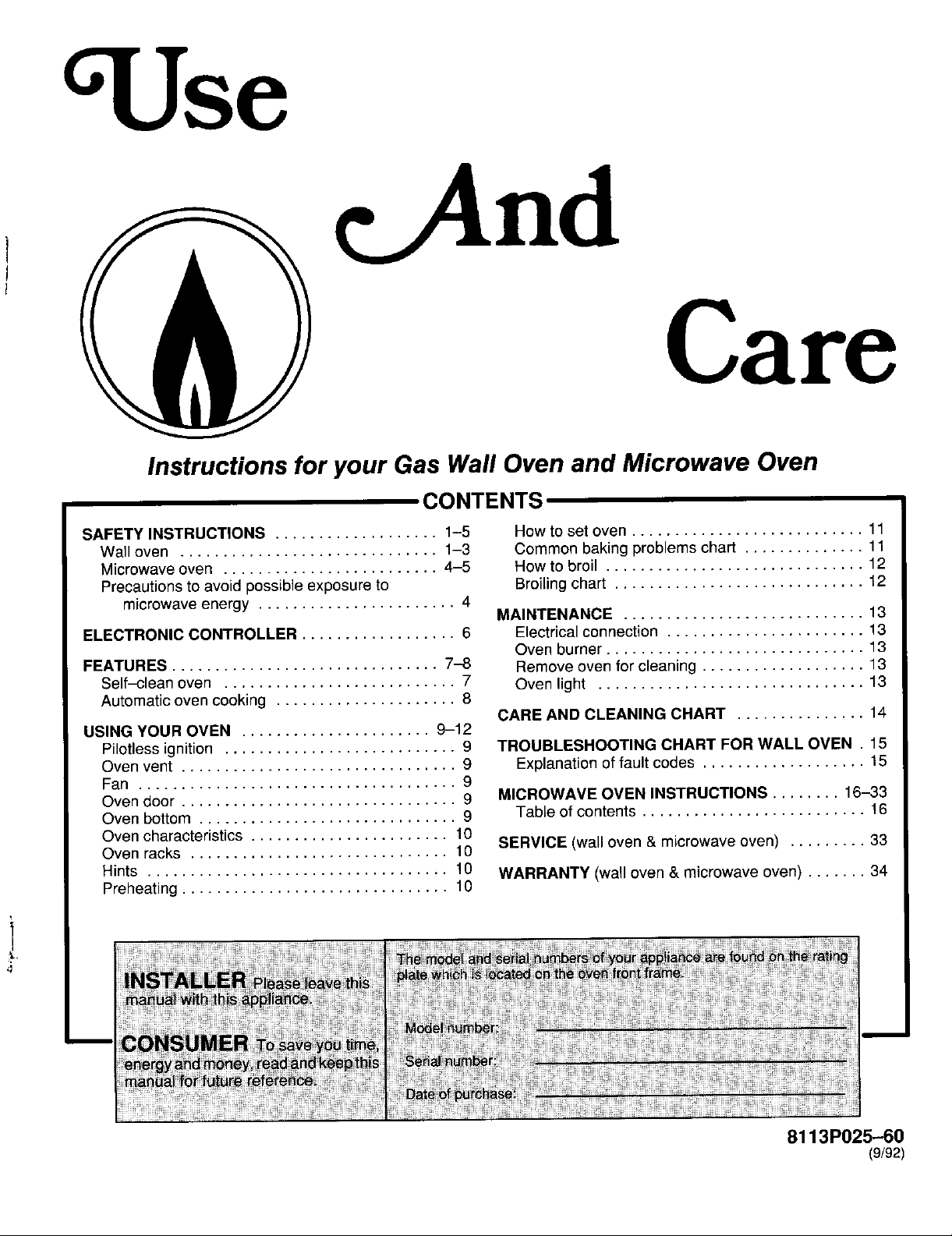
GSC
Care
Instructions for your Gas Wall Oven and Microwave Oven
CONTENTS
SAFETY INSTRUCTIONS ................... 1-5 Howtoset oven........................... 11
Wall oven .............................. 1-3 Commonbakingproblemschart .............. 11
Microwaveoven ......................... 4-5 Howto broil .............................. 12
Precautionsto avoidpossibleexposureto Broilingchart ............................. 12
microwaveenergy ....................... 4
ELECTRONIC CONTROLLER .................. 6 Electrical connection ....................... 13
FEATURES ............................... 7-8 Removeoven for cleaning ................... 13
Self-clean oven ........................... 7 Oven light ............................... 13
Automatic oven cooking ..................... 8
USINGYOUR OVEN ...................... 9-12
Pilotlessignition ........................... 9 TROUBLESHOOTING CHART FOR WALL OVEN . 15
Ovenvent ................................ 9 Explanationoffault codes ................... 15
Fan ..................................... 9
Ovendoor ................................ 9 MICROWAVE OVEN INSTRUCTIONS ........ 16-33
Oven bottom .............................. 9 Table of contents .......................... 16
Ovencharacteristics ....................... 10 SERVICE (wall oven & microwaveoven) ......... 33
Oven racks .............................. 10
Hints ................................... 10 WARRANTY (wall oven & microwave oven) ....... 34
Preheating ............................... 10
MAINTENANCE ............................ 13
Oven burner .............................. 13
CARE AND CLEANING CHART ............... 14
,i
8113P025-60
(9/92)
Page 2
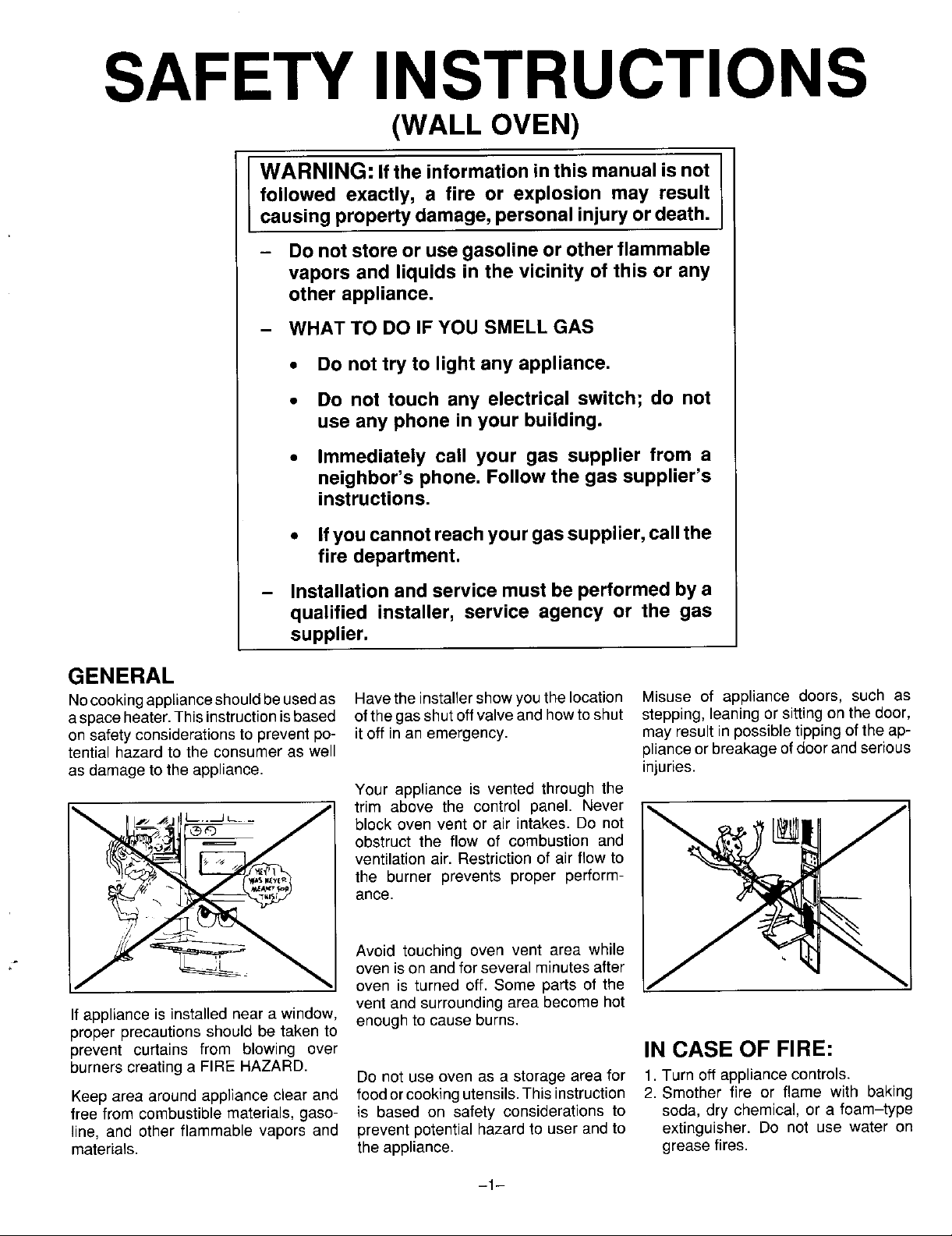
SAF TY INSTRUCTIONS
(WALL OVEN)
WARNING: if the information in this manual is not
followed exactly, a fire or explosion may result
causing property damage, personal injury or death.
- Do not store or use gasoline or other flammable
vapors and liquids in the vicinity of this or any
other appliance.
- WHAT TO DO IF YOU SMELL GAS
• Do not try to light any appliance.
• Do not touch any electrical switch; do not
use any phone in your building.
• Immediately call your gas supplier from a
neighbor's phone. Follow the gas supplier's
instructions.
• If you cannot reach your gas supplier, call the
fire department.
- Installation and service must be performed by a
qualified installer, service agency or the gas
supplier.
GENERAL
Nocookingapplianceshould beusedas Havethe installershowyouthe location Misuse of appliance doors, such as
a spaceheater.This instructionis based ofthe gasshut off valveand how to shut stepping, leaning or sitting on the door,
on safety considerations to prevent po- it off in an emergency, may result in possible tipping of the ap-
tential hazard to the consumer as well plianceor breakage ofdoor andserious
as damage to the appliance, injuries.
Your appliance is vented through the
block oven vent or air intakes. Do not
_ -- obstruct the flow of combustion and
- _,_,m, the burner prevents proper perform-
__ ventilation air. Restriction of air flow to
+" oven is onand for several minutes after
_,,!L _.,_ _ j trim above the control panel. Never _._
__ Avoid touching oven vent area while
If appliance is installed near a window, enough to cause burns.
proper precautions should be taken to
prevent curtains from blowing over IN CASE OF FIRE:
burnerscreating a FIRE HAZARD. Do not use oven as a storage area for 1.Turn off appliance controls.
Keep area around appliance clear and foodorcooking utensils.This instruction 2. Smother fire or flame with baking
free from combustible materials, gaso- is based on safety considerations to soda, dry chemical, or a foam-type
line, and other flammable vapors and prevent potential hazard to user and to extinguisher. Do not use water on
materials, theappliance, grease fires.
_,,_ ance.
oven is turned off. Some parts of the
vent and surroundingarea become hot
-1-
Page 3
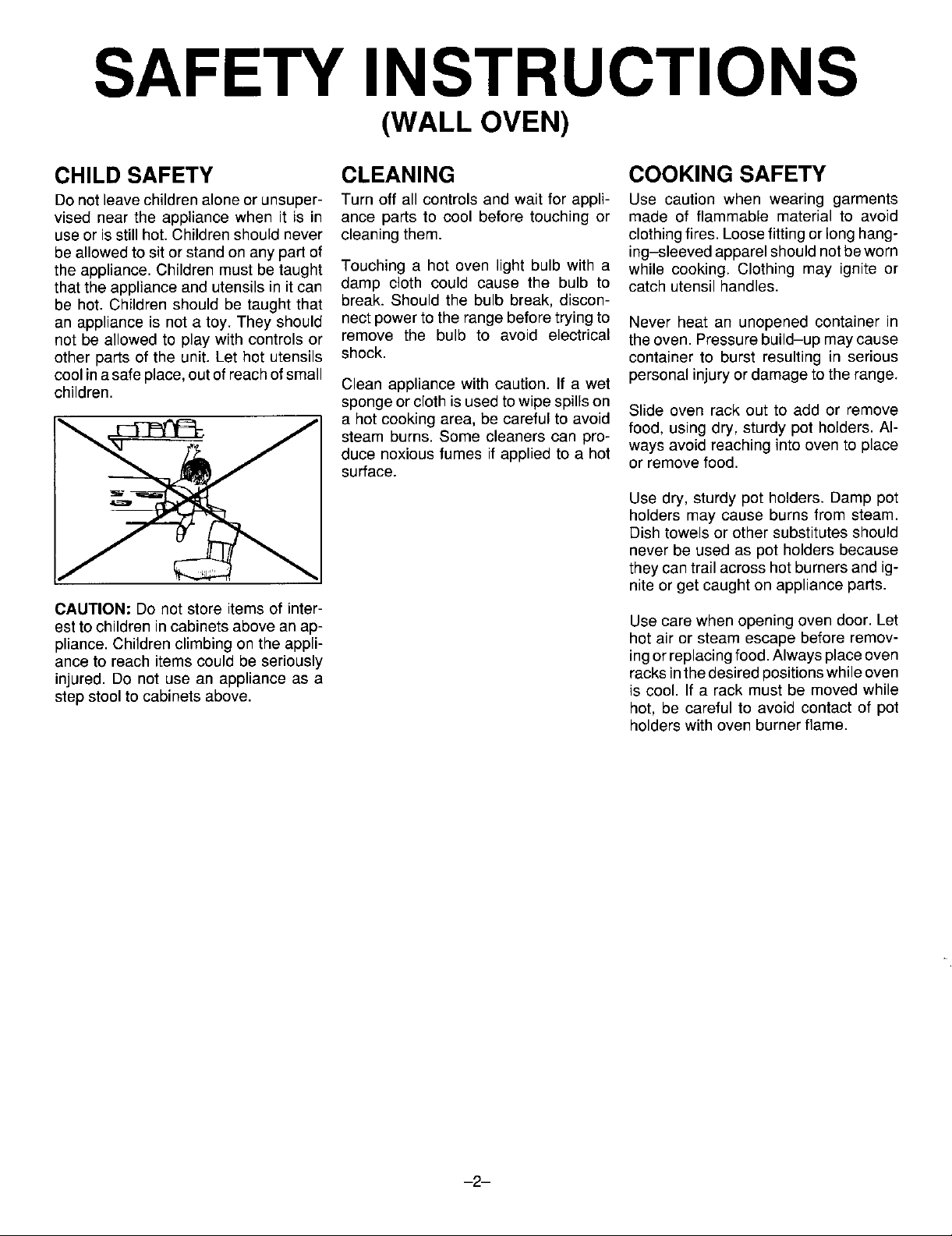
SAF TY INSTRUCTIONS
(WALL OVEN)
CHILD SAFETY CLEANING COOKING SAFETY
Do not leave children alone orunsuper- Turn off all controls and wait for appli- Use caution when wearing garments
vised near the appliance when it is in ance parts to cool before touching or made of flammable material to avoid
useor isstill hot. Children should never cleaning them. clothingfires. Loosefitting or longhang-
beallowed to sit or stand on any part of ing-sleeved apparel shouldnot beworn
the appliance. Children must be taught Touching a hot oven light bulb with a while cooking. Clothing may ignite or
that the appliance and utensilsin it can damp cloth could cause the bulb to catch utensil handles.
be hot. Children should be taught that break. Should the bulb break, discon-
an appliance is not a toy. They should nect power tothe range before tryingto Never heat an unopened container in
not be allowed to play with controls or remove the bulb to avoid electrical the oven. Pressurebuild-up maycause
other parts of the unit. Let hot utensils shock, container to burst resulting in serious
cool ina safeplace,out of reachof small Clean appliance with caution. If a wet personal injury or damage to the range.
children.
.__" J steam burns. Some cleaners can pro- food, using dry, sturdy pot holders. AI-
CAUTION" Do not store items of inter-
estto children in cabinets above an ap- Use care when opening oven door. Let
pliance. Children climbing on the appli- hot air or steam escape before remov-
ance to reach items could be seriously ingor replacingfood. Always placeoven
injured. Do not use an appliance as a racksinthe desired positionswhile oven
stepstool to cabinets above, is cool. If a rack must be moved while
sponge or cloth isused towipe spills on
a hot cooking area, be careful to avoid Slide oven rack out to add or remove
surface, or remove food.
duce noxious fumes if applied to a hot ways avoid reaching into oven to place
Use dry, sturdy pot holders. Damp pot
holders may cause burns from steam.
Dish towels or other substitutes should
never be used as pot holders because
theycan trail across hot burners and ig-
nite or get caught on appliance parts.
hot, be careful to avoid contact of pot
holders with ovenburner flame.
-2-
Page 4
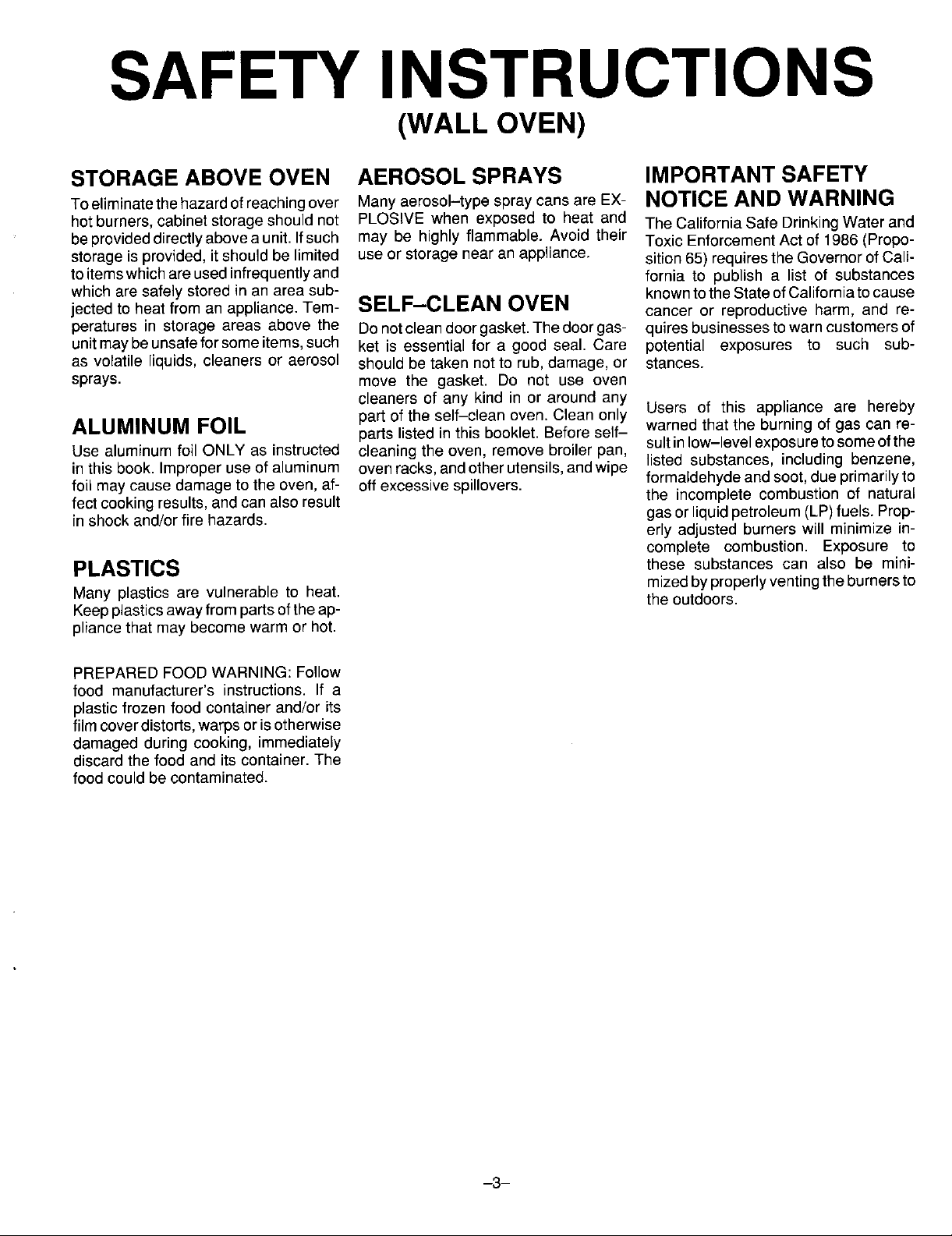
SAFETY INSTRUCTIONS
(WALL OVEN)
STORAGE ABOVE OVEN AEROSOL SPRAYS IMPORTANT SAFETY
Toeliminatethehazardof reachingover Many aerosol-type spray cans are EX- NOTICE AND WARNING
hotburners, cabinet storage should not PLOSIVE when exposed to heat and The California Safe Drinking Water and
beprovideddirectly abovea unit. Ifsuch may be highly flammable. Avoid their Toxic Enforcement Act of 1986 (Propo-
storage is provided, it shoutdbe limited use or storage near an appliance, sition65) requiresthe Governor ofCali-
toitemswhichareusedinfrequentlyand fornia to publish a list of substances
which are safely stored in an area sub- knownto theStateof California tocause
jected to heat from an appliance. Tem- SELF-CLEAN OVEN cancer or reproductive harm, and re-
peratures in storage areas above the Donotclean door gasket.Thedoor gas- quiresbusinesses to warncustomers of
unitmaybeunsafeforsomeitems, such ket is essential for a good seal. Care potential exposures to such sub-
as volatile liquids, cleaners or aerosol should be taken not to rub, damage, or stances.
sprays, move the gasket. Do not use oven
cleaners of any kind in or around any Users of this appliance are hereby
part of the self-clean oven. Ctean only
ALUMINUM FOIL parts listed inthis booklet. Before self- warned that the burning of gas can re-
Use aluminum foil ONLY as instructed cleaning the oven, remove broiler pan, listed substances, including benzene,
in this book. Improper use of aluminum ovenracks, andother utensils,andwipe formaldehyde and soot,due primarily to
foil may cause damage to the oven, af- off excessive spillovers, the incomplete combustion of natural
fectcooking results, and can also result gas orliquid petroleum (LP)fuels. Prop-
in shock and/or fire hazards, erly adjusted burners will minimize in-
PLASTICS these substances can also be mini-
Many plastics are vulnerable to heat. the outdoors.
Keepplasticsawayfrom parts ofthe ap-
pliance that may become warm or hot.
sult inlow-level exposuretosome ofthe
complete combustion. Exposure to
mizedbyproperly venting theburnersto
PREPAREDFOOD WARNING: Fotlow
food manufacturer's instructions. If a
plastic frozen food container and/or its
film coverdistorts,warps or isotherwise
damaged during cooking, immediately
discard the food and its container. The
food could be contaminated.
-3-
Page 5
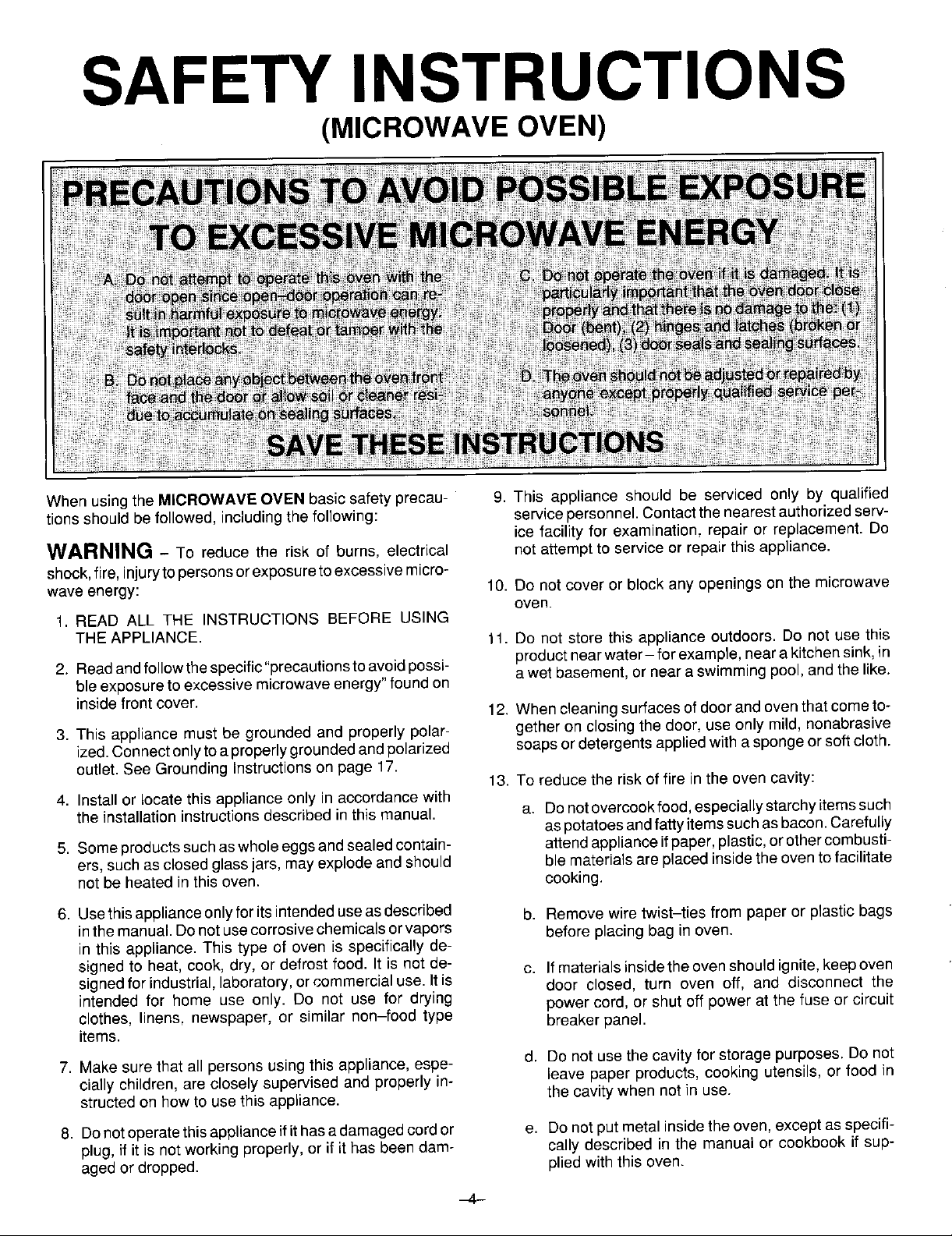
SAFETY INSTRUCTIONS
(MICROWAVE OVEN)
When usingthe MICROWAVE OVEN basic safety precau- 9. This appliance should be serviced only by qualified
lions should be followed, including thefollowing: service personnel. Contact the nearestauthorizedserv-
ice facility for examination, repair or replacement. Do
WARNING - To reduce the risk of burns, electrical notattempt to service or repair this appliance.
shock,fire,injurytopersonsorexposuretoexcessive micro-
wave energy: 10. Do not cover or block any openings on the microwave
1. READ ALL THE INSTRUCTIONS BEFORE USING
THE APPLIANCE. 11. Do not store this appliance outdoors. Do not use this
2. Readandfollowthe specific"precautionstoavoid possi- productnear water- forexample, near akitchen sink,in
bleexposureto excessive microwave energy" foundon awet basement, or near a swimming pool, and the like.
insidefront cover. 12. When cleaning surfaces of door and oven that cometo-
3. This appliance must be grounded and properly polar- gether on closing the door, use only mild, nonabrasive
ized.Connectonlytoaproperly grounded and polarized soapsor detergents applied witha sponge orsoft cloth.
outlet. See Grounding Instructions on page 17.
4. Install or locate this appliance only in accordance with
the installation instructions described in this manual, a. Donotovercookfood,especially starchyitems such
5. Some productssuchaswhole eggsand sealedcontain- attend appliance ifpaper, plastic,or other combusti-
ers, such asclosed glassjars, may explodeand should ble materials are placedinside the oven tofacilitate
not be heated inthis oven. cooking.
oven.
13. To reduce the risk of fire in the oven cavity:
as potatoesandfattyitems such asbacon. Carefully
6. Usethisappliance onlyforits intendeduseasdescribed b. Remove wire twist-ties from paper or plastic bags
inthe manual.Do notusecorrosivechemicals orvapors before placing bag inoven.
in this appliance. This type of oven is specifically de-
signed to heat, cook, dry, or defrost food. It is not de-
signedfor industrial,laboratory, orcommercial use. Itis door closed, turn oven off, and disconnect the
intended for home use only. Do net use for drying power cord, or shut off power atthe fuse or circuit
clothes, linens, newspaper, or similar non-food type breaker panel.
items.
7. Make sure that all persons using this appliance, espe-
cially children, are closely supervised and properly in- leave paper products, cooking utensils, or food in
structed on howto usethis appliance, the cavity when not in use.
8. Donotoperatethis applianceif ithas adamagedcord or e. Do not putmetal inside the oven, exceptas specifi-
plug, ifit is not working properly, or if it has beendam- cally described inthe manual or cookbook if sup-
aged or dropped, plied with this oven.
-4-
c. Ifmaterials insidethe oven should ignite, keepoven
d. Do not use the cavity for storage purposes. Do not
Page 6
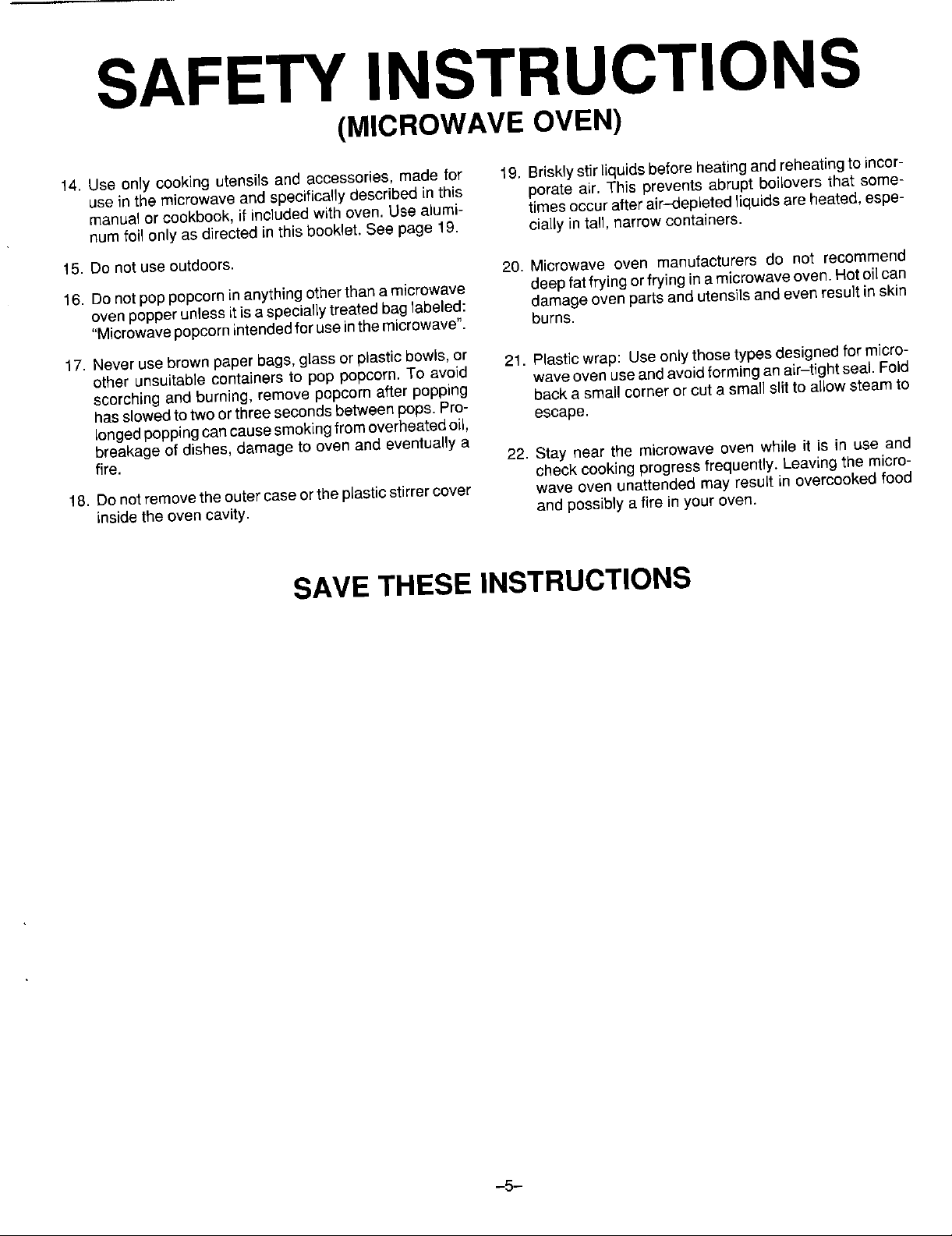
SAFETY INSTRUCTIONS
(MICROWAVE OVEN)
14. Use only cooking utensirs and accessories, made for 19. Brisklystir liquidsbeforeheatingand reheatingto incor-
use in the microwave and specificallydescribed in this porate aLr.This prevents abrupt boilovers that some-
manual or cookbook, if included with oven. Use alumF times occur after air-depleted liquids are heated,espe-
hum foil only as directed in this booklet. See page 19. cially in tall, narrow containers.
15. Do not use outdoors. 20. Microwave oven manufacturers do not recommend
16. Do not poppopcorn in anythingother than a microwave deepfatfrying orfrying in a microwaveoven. Hot oilcan
ovenpopper unless it isa speciallytreated bag labeled: damageoven parts and utensils and even result in skin
"Microwavepopcornintendedforuse inthe microwave", burns.
17. Neverusebrown paper bags, glass orplastic bowls, or 21. Plastic wrap: Useonly those types designed for mrcro-
other unsuitable containers to pop popcorn, To avoid wave oven use and avoidformingan air-tight seal. Fold
scorching and burning, remove popcorn after popping back a small corner or cut a small slit to allow steamto
hasslowed to two orthree secondsbetweenpops. Pro- escape.
longedpoppingcan cause smokingfromoverheatedoil,
breakage of dishes, damage to oven and eventually a
fire. 22. Stay near the microwave oven while it is in use and
check cooking progress frequently. Leavingthe micro-
18. Do not removethe outercase orthe plastic stirrer cover wave oven unattended may result Lnovercooked food
insidethe oven cavity, and possibly a fire in your oven.
SAVE THESE INSTRUCTIONS
-5-
Page 7
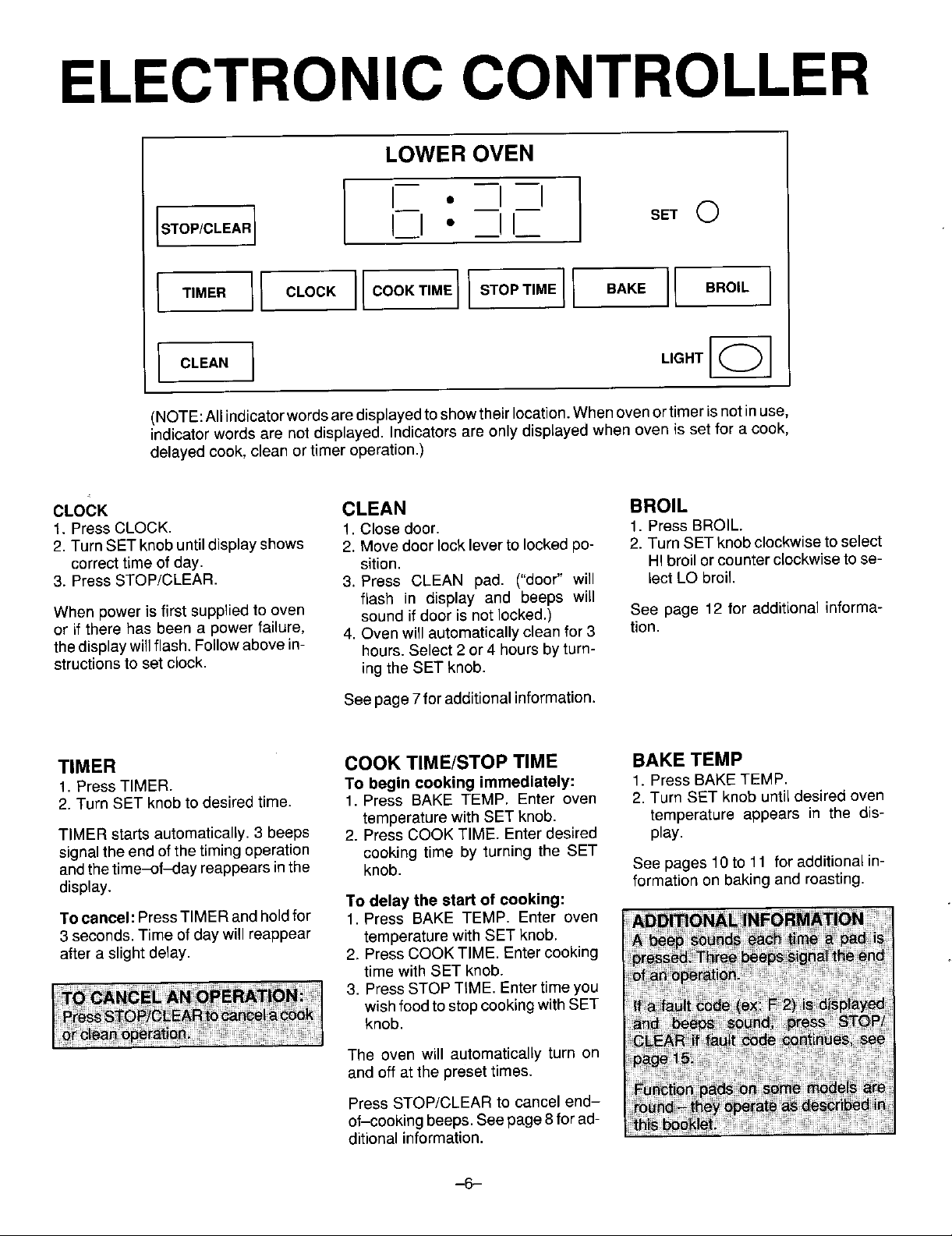
ELECTRONIC CONTROLLER
LOWER OVEN
STOP/CLEAR} I I " II , SET©
I • I I I
I T,ME.II c'ocK[COOKT'"ElJs_OP_'"E[ B'_ 1 B.o,_I
I c'_'" I .,G.._-]
(NOTE:Allindicatorwordsare displayedto showtheirlocation. Whenovenortimeris notin use,
indicator words are not displayed. Indicators are only displayed when oven is set for a cook,
delayed cook, clean or timer operation.)
CLOCK CLEAN BROIL
1. PressCLOCK. 1. Close door. 1. Press BROIL.
2. Turn SETknob untildisplayshows 2. Move doorlock leverto locked pc- 2. Turn SET knobclockwise to select
correct time of day. sition. HI broil or counter clockwise tose-
3. PressSTOP/CLEAR. 3. Press CLEAN pad. ("door" will lect LO broil.
flash in display and beeps will
When power is first supplied to oven sound if door is not locked.) See page 12 for additional informa-
or if there has been a power failure, 4. Oven wiltautomaticallyclean for 3 tion.
thedisplay willflash. Followabove in- hours. Select 2 or 4 hours by turn-
structions to set clock, ing the SET knob.
See page 7for additional information.
TIMER COOK TIME/STOP TIME BAKE TEMP
1. Press TIMER. To begin cooking immediately: 1. Press BAKE TEMP.
2. TurnSET knob todesired time. 1. Press BAKE TEMP. Enter oven 2. Turn SET knob until desired oven
temperature with SET knob. temperature appears in the dis-
TIMER starts automatically. 3 beeps 2. Press COOK TIME. Enter desired play.
signalthe end of the timing operation cooking time by turning the SET
andthetime-of-day reappearsinthe knob. Seepages 10 to 11 for additional in-
display, formation on baking and roasting.
TocancehPressTIMERandholdfor t. Press BAKE TEMP. Enter oven
3 seconds.Time ofday will reappear temperature with SET knob.
aftera slight delay. 2, Press COOKTIME. Entercooking
To delay the start of cooking:
time withSET knob,
3. Press STOP TIME. Entertime you
wishfoodtostop cooking with SET
knob.
The oven will automatically turn on
and off at the preset times.
Press STOP/CLEAR to cancel end-
of-cooking beeps.Seepage 8for ad-
ditional information.
-6-
Page 8
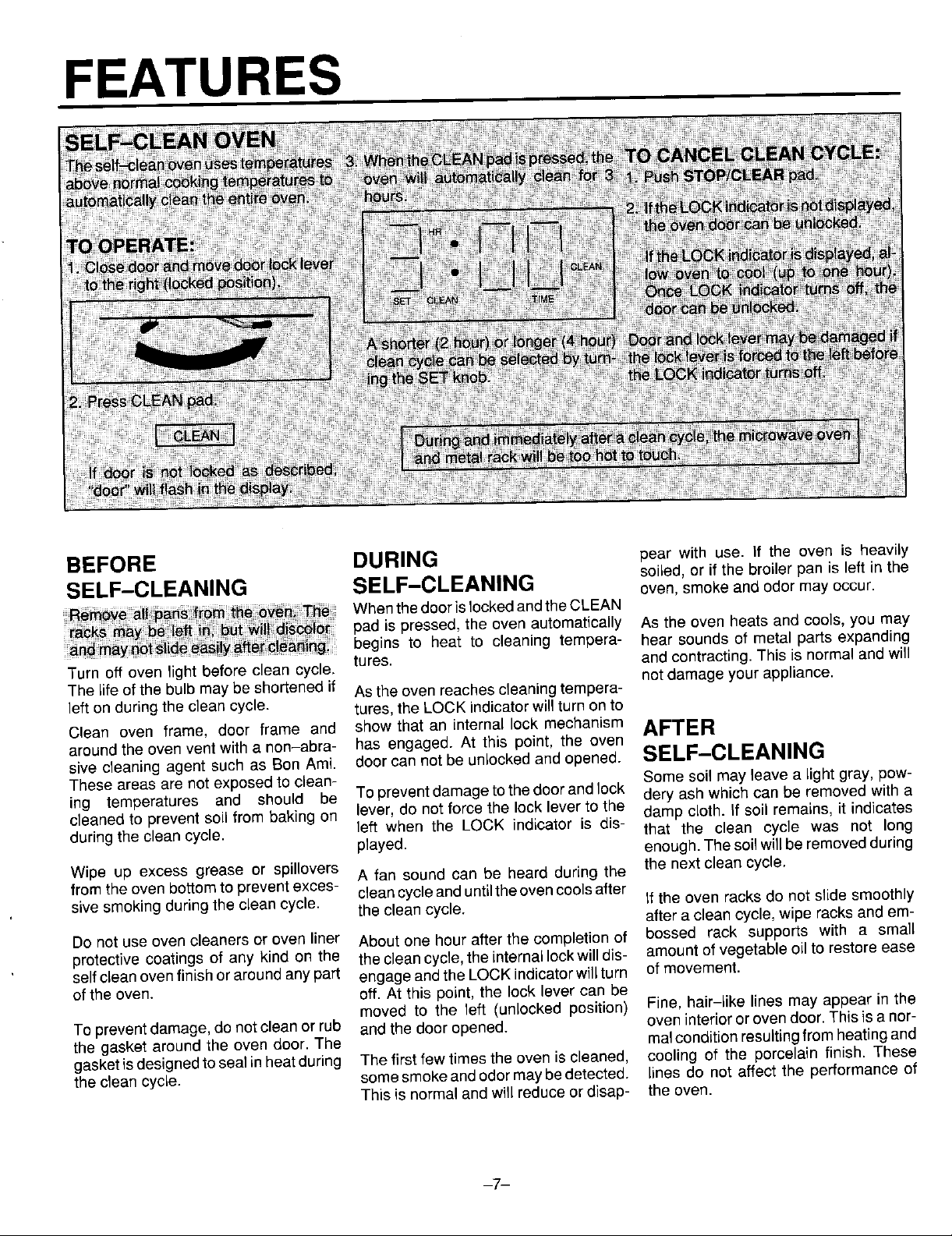
FEATURES
BEFORE DURING pear with use. If the oven is heavily
soiled, or if the broiler pan is left in the
SELF-CLEANING SELF-CLEANING oven, smoke and odor may occur.
Turn off oven light before clean cycle, tures, and contracting. This is normal and will
The life of the bulb may be shortened if As the oven reaches cleaningtempera-
lefton during the clean cycle, tures, the LOCK indicator will turn on to
Clean oven frame, door frame and show that an internal lock mechanism AFTER
around the oven vent with a non-abra- has engaged. At this point, the oven
sive cleaning agent such as Bon Ami. door can not be unlocked and opened. SELF-CLEANING
These areas are not exposed to clean- Some soil may leave a light gray, pow-
ing temperatures and should be To preventdamageto the door and lock defy ash which can be removed with a
cleaned to prevent soil from baking on lever, do not force the lock lever to the damp cloth. If soil remains, it indicates
during the clean cycle, left when the LOCK indicator is dis- that the clean cycle was not long
Wipe up excess grease or spillovers A fan sound can be heard during the the next clean cycle,
fromsivesmokingtheovenduringbOttomthetOpreventcleancycle.exces-theCleancleanCyClecycle.anduntilthe ovencoolsafter If the oven racks do not slide smoothly
Donot use oven cleaners or oven liner About one hour after the completion of bossed rack supports with a small
protective coatings of any kind on the the clean cycle,the internal Iockwill dis- amount of vegetable oil to restore ease
self cleanovenfinish or around anypart engageand the LOCK indicatorwill turn of movement.
of the oven. off. At this point, the lock lever can be
To prevent damage, do not clean or rub and the door opened, oveninterior or oven door. This isa nor-
the gasket around the oven door. The rnalcondition resultingfrom heatingand
gasket isdesignedtoseal inheatduring The firstfew timesthe oven is cleaned, cooling of the porcelain finish. These
the clean cycle, somesmokeand odormaybedetected, lines do not affect the performance of
Whenthedoor islocked andthe CLEAN
pad is pressed, the oven automatically As the oven heats and cools, you may
begins to heat to cleaning tempera- hear sounds of metal parts expanding
not damage your appliance.
played, enough.The soil will beremoved during
after e clean cycle, wipe racksand era-
moved to the left (unlocked position) Fine, hair-like lines may appear in the
This is normal and will reduce or disap- the oven.
-7-
Page 9
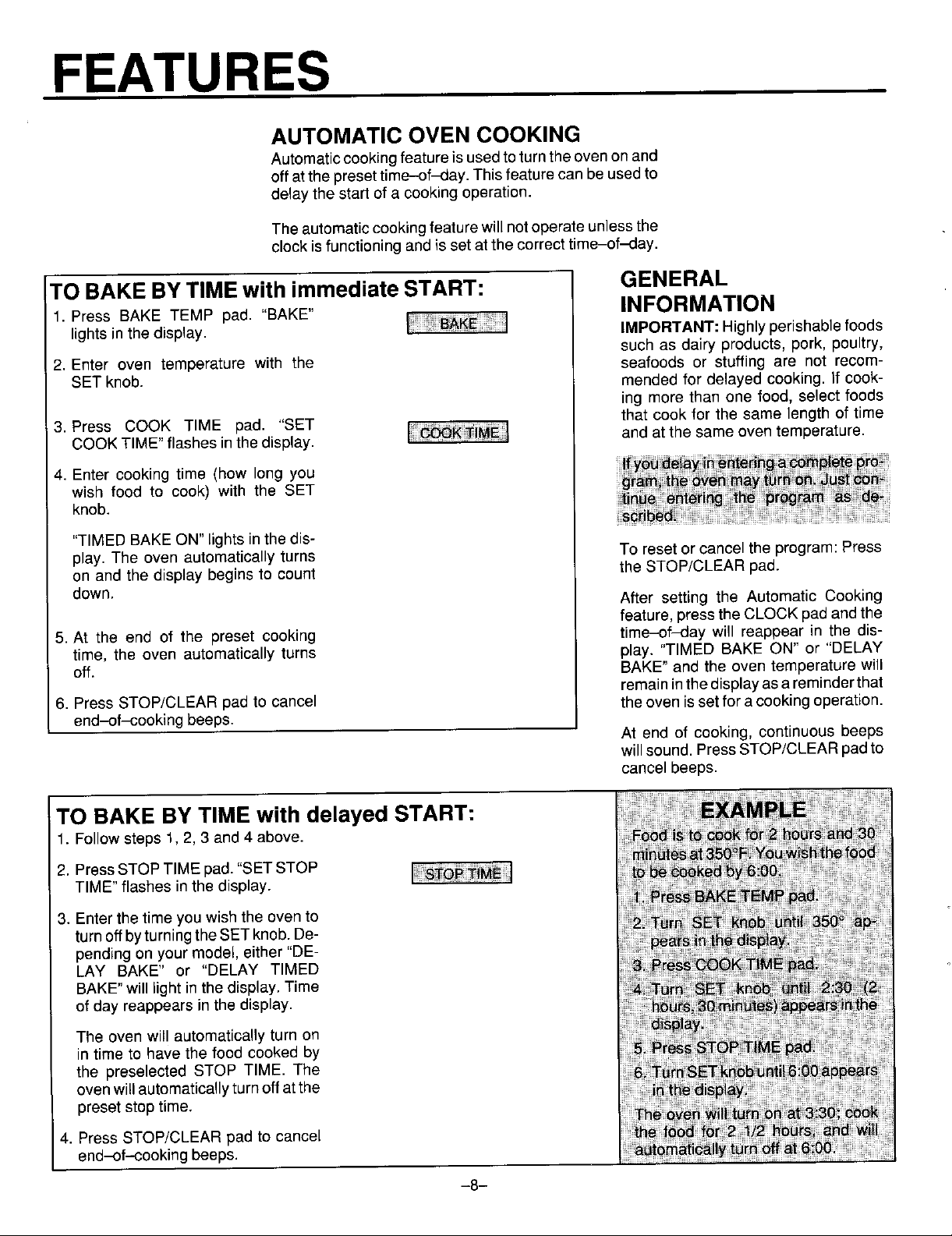
FEATURES
AUTOMATIC OVEN COOKING
Automaticcooking featureisusedtoturntheovenonand
offatthe presettime-of_day. Thisfeaturecan be usedto
delay the startofa cookingoperation.
Theautomaticcookingfeaturewillnotoperateunlessthe
clockisfunctioningandisset atthe correcttime-of-day.
TO BAKE BY TIME with immediate START: GENERAL
1. Press BAKE TEMP pad. "BAKE" INFORMATION
lights inthe display. IMPORTANT: Highly perishablefoods
such as dairy products, pork, poultry,
2. Enter oven temperature with the seafoods or stuffing are not recom-
SET knob. mended fordelayed cooking, if cook-
ing more than one food, select foods
3. Press COOK TIME pad. "SET that cook for the same length of time
COOKTIME" flashes in thedisplay, and atthe same oven temperature.
4. Enter cooking time (how long you
wish food to cook) with the SET
knob.
"TIMED BAKE ON" lights in the dis-
play. The oven automatically turns To reset or cancel the program: Press
on and the display begins to count the STOP/CLEAR pad.
down. After setting the Automatic Cooking
feature, press the CLOCK padand the
5. At the end of the preset cooking time-of-day will reappear in the dis-
time, the oven automatically turns play. "TIMED BAKE ON" or "DELAY
off. BAKE" and the oven temperature will
remain inthe displayasareminderthat
6. Press STOPCLEAR pad to cancel theoven is set foracooking operation.
end-of-cooking beeps.
At end of cooking, continuous beeps
will sound. PressSTOP/CLEARpad to
cancel beeps.
TO BAKE BY TIME with delayed START:
1. Followsteps 1,2, 3 and 4 above.
2. PressSTOP TIME pad. "SET STOP
TIME" flashes in the display.
3. Enter the time youwish the oven to
turnoffbyturningthe SET knob.De-
pending on your model, either "DE-
LAY BAKE" or "DELAY TIMED
BAKE"will light in the display. Time
of day reappears in the display.
The oven will automatically turn on
in time to have the food cooked by
the preselected STOP TIME. The
ovenwill automaticaltyturnoff atthe
preset stop time.
4. Press STOP/CLEAR pad to cancel
end-of--cooking beeps.
Page 10
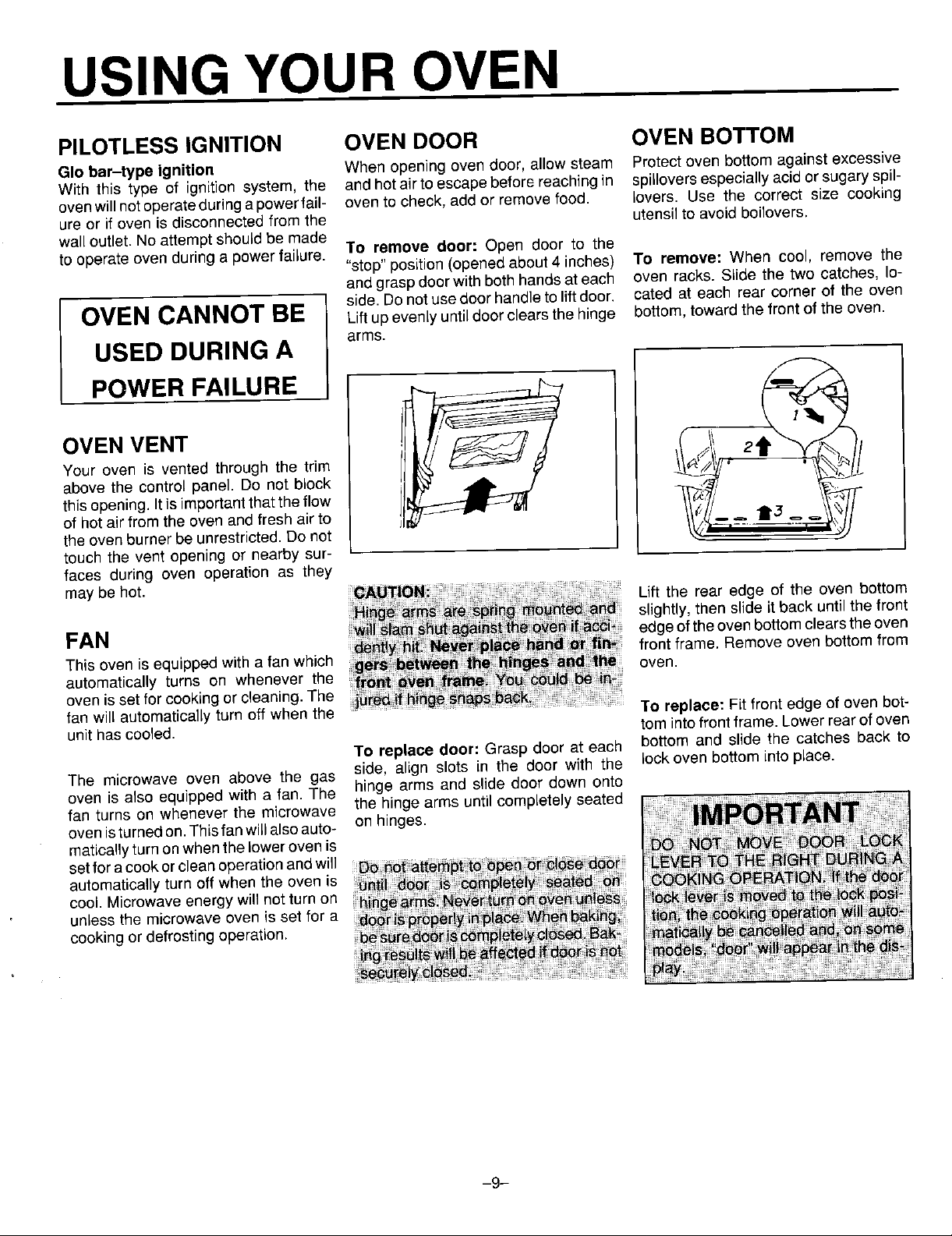
USING YOUR OVEN
PILOTLESS IGNITION OVEN DOOR OVEN BOTTOM
GIo bar-type ignition When opening oven door, allow steam Protect oven bottom against excessive
With this type of ignit}onsystem, the andhotairtoescapebeforereachingin spiiloversespeciallyacid orsugary spi]-
ovenwill not operateduring apowerfail- oven to check, add or remove food. lovers. Use the correct size cooking
ure or if oven is disconnected from the utensil to avoid boilovers.
wall outlet. No attempt should be made
to operate oven during a power failure. To remove door; Open door to the
"stop"position (openedabout4 inches) To remove: When cool, remove the
and graspdoorwith both hands at each oven racks. Slide the two catches, Io-
side. Do notuse door handleto liftdoor. cated at each rear corner of the oven
OVEN CANNOT BE Lift up evenly until door clearsthe hinge bottom, toward the front of the oven.
USED DURING A arms.
Your oven is vented through the trim z 2
above the control panel. Do not block
thisopening.Itisimportantthattheflow '11(_,/ ,\_'H_T-
!'iOVEN VENT "t_
theoven burnerbe unrestricted.Do not
of hotair from the oven and fresh air to \___,_. t'3 _,...
touch the vent opening or nearby sur-
faces during oven operation as they
may behot. Lift the rear edge of the oven bottom
slightly, then slide it back until the front
FAN edgeofthe ovenbottom clears theoven
This oven isequipped with a fan which oven.
automatically turns on whenever the
oven isset for cooking or cleaning. The
fan will automatically turn off when the To replace: Fit front edge of oven bob
unit has cooled, tom intofront frame. Lower rear of oven
To replace door: Grasp door at each bottom and slide the catches back to
The microwave oven above the gas side, align slots in the door with the lock oven bottom into place.
oven is also equipped with a fan. The hinge arms and slide door down onto
fan turns on whenever the microwave the hinge arms until completely seated
oven isturned on.Thisfan will alsoauto- on hinges.
maticallyturn onwhen the loweroven is
setfor acook orcleanoperation andwill
automatically turn off when the oven is
cool. Microwave energy will not turn on
unlessthe microwave oven is set for a
cooking or defrosting operation.
front frame. Remove oven bottom from
-9-
Page 11
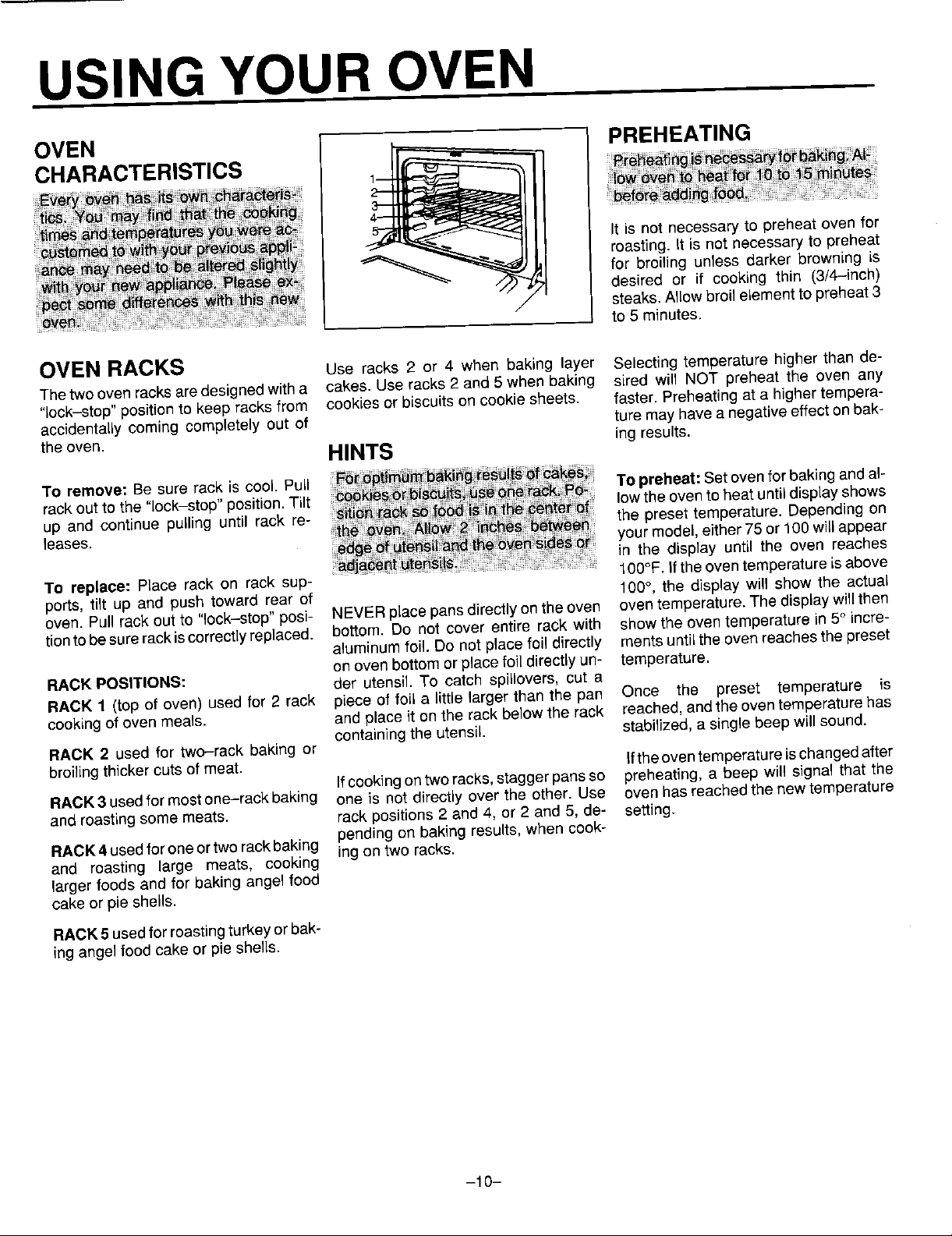
USING YOUR OVEN
OVEN L PREHEATING
CHARACTERISTICS
l_ql--_lll It is not necessary to preheat even for
roasting. It is not necessary to preheat
for broiling unless darker browning is
desired or if cooking thin (3/4-inch)
steaks. Allowbroil element to preheat 3
to 5 minutes.
OVEN RACKS Use racks 2 or 4 when baking layer Selecting temperature higher than de-
Thetwo oven racks are designedwith a cakes. Use racks2 and 5 when baking sired will NOT preheat the oven any
"lock-stop" position to keep racks from cookies or biscuits on cookie sheets, faster. Preheating at a higher tempera-
accidentally coming completely out of ture may havea negative effect on bak-
theoven. HINTS ing results.
To remove: Be sure rack is cool. Pull To preheat: Set ovenfor baking and al-
rack outto the "lock-stop" position.Tilt low the oven to heatuntil displayshows
up and continue pulling until rack re- the preset temperature. Depending on
leases, your model,either 75 or 100will appear
in the display until the oven reaches
To replace: Place rack on rack sup- 100°F. ifthe oven temperature is above
ports, tilt up and push toward rear of 100°, the display will show the actual
oven. Pull rack out to "lock-stop" posi- NEVER place pans directlyonthe oven oven temperature. The displaywill then
tiontobesure rackiscorrectlyreptaeed, bottom. Do not cover entire rack with show the oventemperature in 5° incre-
aluminumfoil. Do net place foJJdirectly merits untJ_theevenreaches the preset
onoven bottom or place foil directly un- temperature.
RACK POSITIONS: der utensil. To catch spillovers, cut a
RACK 1 (top of oven) used for 2 rack piece of foil a little larger than the pan Once the preset temperature is
cookingof oven meats, and place it on the rack below the rack reached, andthe oven temperaturehas
RACK 2 used for two-rack baking or
broilingthicker cuts of meat. ifthe oventemperature ischanged after
RACK3 usedfor mostone-rack baking one is not directlyover the other. Use oven hasreached the new temperature
and roasting some meats, rack positions 2 and4, or 2 and 5, de- setting.
RACK4 usedfor oneor tworackbaking ing on two racks.
and roasting large meats, cooking
larger foods and for baking angel food
cake or pie shells.
containing the utensil stabilized, a single beep will sound.
Ifcookingon tworacks,staggerpansso preheating, a beep will signal that the
pending on baking results, when cook-
RACK 5 usedfor roasting turkeyor bak-
ing angel food cake or pie shells.
-10-
Page 12

USING YOUR OVEN
TO SET OVEN:
I. Press BAKE TEMP pad. BAKE indi- Preheat oven for all baking opera- 5. Check food at minimum time. Cook
cater turns on. tions, longer if necessary.
2. Turn SET knob until desired fern- 6. Press STOP/CLEAR pad to cancer
perature is displayed. 4. Place food in oven when oven has the operation.
3. BAKE ON indicator and oven imme- preheated to set temperature.
diately turn on.
COMMON BAKING PROBLEMS AND WHY THEY HAPPEN
Cakes are uneven. Panstouchingeach other or Cakes don't brown on top. Incorrect rack position.
ovenwalls. Temperature set too low.
Batteruneven in pans. Overmixing.
Temperature set toe lowor Too much liquid.
baking time too short. Pan size too large or toolittle
Oven not level, batter in pan.
Undermixing. Oven door opened too often.
Too much liquid.
Cake high in middle. Temperatureset too high. Overmixing.
Bakingtime too long. Pan too large.
Overmixing. Temperature set too high.
Too much flour. Baking time too long.
Panstouching each other or Pans too close to each other
oven walls, or oven walls.
Incorrect rack position.
Cake falls. Too muchshortening or sugar. Uneven texture. Too much liquid.
Too much or too little liquid. Undermixing.
Temperature set too low. Temperature set too low.
Old or too little baking powder. Baking time too short.
Pan too small.
Oven door opened frequently. Cakes have tunnels. Not enough shortening,
Added incorrect type of oil to Too much baking powder.
cake mix. Overmixing or at too higha
Added additional ingredients speed.
to cake mix or recipe, Temperature set too high.
Cakes, cookies, biscuits Incorrectrack position.
don't brown evenly. Ovendoor not closed properly. Cakes crack on top. Batter overmixed.
Doorgasket not sealing Temperature set too high.
properly. Too much leavening.
Incorrect use of aluminum foil. Incorrectrack position.
Oven not preheated.
Pansdarkened, dented or
warped. Cake not done in middle. Temperature set too high.
Excessive shrinkage. Too little leavening.
Pan too small
Bakingtime too short.
Cakes, cookies, biscuits too Oven not preheated.
brown on bottom. Panstouching each other or
oven wails.
Incorrect rack position. Piecrust edges toobrown. Temperature set too high.
Incorrect use of aluminum foil. Pans touching each other or
Placed 2 cookie sheets on one oven walls.
rack. Edges of crust too thin.
Used glass, darkened, stained,
warped or dull finish metal
pans. (Use a shiny cookie Pies don't brown on bet- Used shiny metal pans,
sheet.) tom. Temperature set too low.
Pies have soaked crust. Temperature too low at start of
baking.
Filling toojuicy.
Used shin metal arts.
-11-
Page 13

USING YOUR OVEN
HOW TO BROIL Do not use disposable broiler pans. 6. Press STOP/CLEAR pad to cancel a
Broiling is a method of cooking tender They do not provide a separate tray. broil operation.
meats by direct heat under the burner. TO BROIL:
The cooking time is determined by the 1. Prepare meat by removing excess fat
distance between the meat and the and slashing remaining fat, being
burner, the desired degree of doneness careful not to cut into meat. This will
and the thickness of the meat. help keep meat from curling.
2. Place broiler pan on any of the recom-
Broiling requires the use of the broiler mended rack positions. Generally,
pan and insert. The correct position of for brown exterior and rare interior,
the insert in the pan is very important, the meat should be close to the
The broiler insert shourd be placed in burner. Place further down if you
the pan so grease will drain freely. Im- want meat well done. Use HI BROIL for most broil operations.
proper use may cause grease fires. 3. Broiling should be done with oven When broiling longer cooking foods
door closed, such as pork chops, poultry or thick
The broiler insert CANNOT be covered 4. Follow suggested times on broiling steaks, select LO BROIL. Low tempera-
with aluminum foil as this prevents fat chart. Meat should be turned once ture broiling allows food to cook to the
from draining into pan below. However, about half way through cooking, well done stage without excessive
for easier cleaning, the broiler pan can 5. Check doneness by cutting a slit in browning. Cooking time may increase if
be lined with foil. meat near center for desired color. LO BROIL is selected.
BROILING CHART
BACON #2 Well Done 6 to 10 minutes
CHICKEN LO BROIL
Whole, split #3 Well Done 45 to 60 minutes
Pieces #3 Well Done 30 to 45 minutes
GROUND BEEF PA'R'IES
3/4 to 1-inch thick #2 Rare 10to 14 minutes
Medium 14to 18 minutes
Well Done 18 to 20minutes
LAMB CHOPS
1-inch thick #2 Medium 12to 15minutes
Well Done 16 to20 minutes
t 1/2-inch thick #3 Medium 15 to 19 minutes
Well Done 25 to 30 minutes
-12-
Page 14

MAINTENANCE
ELECTRICAL OVEN BURNER HOW TO REMOVE OVEN
CONNECTION The size and appearance of a properly FOR CLEANING AND
Appliances which require electrical adjusted even burner flame should be SERVICING
powerare equipped with a three-prong as shown:
groundingplug which must be plugged dures toremove appliance for cleaning
directly intoa properly grounded three- _ or servicing:
hole 120volt electrical outlet.
i --
• _ : : Ooneincenterissmaller 2. Disconnect electrical supply to appli-
_ _ • 3. Disconnect gas supply tubing to ap-
,, : pliance.
_ _" , _ Cone approx, 1/2-inch 4. Remove screws that secure appli-
_ (.__ Eq ance.
Always disconnect power to appfi-
ance before servicing. The oven temperature ismaintained by 5. Reverseprocedure to reinstall. Ifgas
cycling the burner on and off. After the line has been disconnected, check
oven temperature has been set, there forgasleaksafterreconnection. (See
If an ungrounded, two-hole or other willbe about a 45 second delay before Installation Instructions tot gas leak
type electrical outlet is encountered, IT the burner ignites. This is normal, and test method.)
ISTHE PERSONALRESPONSIBILITY no gas escapes during this delay.
OF THE APPLIANCE OWNER TO NOTE: A trained serviceman should
HAVE RECEPTACLE REPLACED During the clean cycle, and some ex- makethegasinstallation,disconnection
WITH A PROPERLY GROUNDED tended oven cooking operations, you and re-connection of gas supply to ap-
THREE HOLEELECTRICAL OUTLET. may hear a "popping"sound when the pliance.
Thethree-prong grounding plug is pro- burner cycles off. This isa normal oper-
vided for protectionagainstshock haz- ating sound ofthe burner.
ards. DO NOTCUT OR REMOVETHE OVEN LIGHT
THIRD GROUNDING PRONG FROM To turn on oven light, press "oven"
THE POWER CORD PLUG. rockerswitch, located on controlpanel.
When necessary, follow these proce-
1. Shut-off gas supply to appliance,
ance to cabinet. Remove appliance
from cabinet.
-13-
To replace oven light: Before replac-
ing lightbulb, DISCONNECT POWER
TOOVEN. Besure bulbiscool.Do not
toucha hotbulbwitha dampclothasthe
bulb may break. Use a dry potholder
and carefully unscrew bulb cover and
bulb.
Replacewith a 40 watt appliance bulb.
Reconnect power to oven and reset
clock.
Page 15

CARE AND CLEANING
Baked Enamel Soap & water. Paste of Useadry toweJor cloth towipeupspills, especiallyacid spills, as soon astheyoccur. (This isespe-
Oven door baking soda& water, cially important for white surfaces.) When surface is coot,wash with soap and water. Do not use
Glsss Soap &water. Paste of Washwith soap andwater. Remove stubborn soilwith paste of baking soda and water. To avoid
Ovenwindow baking soda & water, insidestainingof ovendoor glass,do not oversaturatecloth. Do not useabrasive materials such as
Window cJeaningfluid, scouringpads, steelwool or powdered cleaning agents. Theywill damage glass. Rinsewith clear
abrasive or harsh cleaning liquids and powders or ovencleaners. These w)))scratch and perma-
nentlydamage the finish. Drywith a soft cloth.
waterand dry.
Oven racks Soap &water. Cleansing Clean with soapywater. Remove stubborn soJ]withc]eansJngpowder or soapfilled scouring pad.
Porcelain finish Soap & water. Pasteof Porcelain enamel is glass fused on metal. It may crack or chip with misuse.Clean with soap and
See page 7 for baking soda & water, water when partsarecool. All spillovers, especiallyacid or sugar spflrovers,sbouJdbewiped up ira-
self-clean oven Non-abrasive p)astic mediatelywith adry cloth.Surface may discolor ordull ifsoil is not removed.When surfaceiscool,
powders & plastic pads. Rinseand dry.
Soap filled scouringpad.
pador sponge, cleanwith warmsoapywater. NEVERWIPEOFF AWARM OR HOT ENAMEL SURFACEWITH A
DAMP CLOTH. THIS MAY CAUSE CRACKING AND CHIPPrNG. Never use abrasive or caustic
cleaningagents on exterior finish of range. Do not use oven cleaner on self-clean oven,
-14-
Page 16

TROUBLESHOOTING CHART FOR WALL OVEN
BEFORE CALLING A SERVICE TECHNICIAN, CHECK THE FOLLOWING:
1. Burner flame uneven, a. clogged burner port(s), a. clean ports with straight pin. Be
sure ignitors are not sparking.
2. Burner fails to light, a. powersupply not connected, a. connect power, check circuit
b. controller incorrectly set. b. see page 6.
3. Oven temperature inaccurate, a. oven not preheated, a. preheatoven 10 minutes.
• food takes too long or cooks to b. incorrect rack position, b. see page 10.
fast. c. incorrect use of foil. c. see page 10.
• pale browning, d. oven bottom incorrectly re- d. replaceoven bottom correctly.
• food over--doneon outside and p/aced.
under-done in center, e. oven thermostat sensing device e. reinsert sensing device securely
• over browning, out of holding clip(s), intoclip(s).
breakeror fusebox.Oven will not
operateduring a powerfailure.
4. Clock and/or light do not work. a. power supp/y not connected, a. connect power supp/y, checkcir-
b. burned out light bulb. b. replace light bulb.
c. malfunctioningswitch, c. call serviceman to check.
d. malfunctioningclockorloosewir- d. call serviceman to check.
ing.
5. Popping sound heard when This is a normal sound that occurs with some types of gas when a hotburner is
burnerextinguishes, turned off.The poppingsound is nota safety hazardandwill not damagethe appli-
ance.
F plusa number appears in the dis- This is called a FAULT CODE. If a fault code appears in the display, press the
playandacontinuous beep sounds. STOPCLEAR pad. If the fault code reappears, disconnect power to the unit and
(Example: F 1) call the servicer.
cuit breaker or fuse box.
EXPLANATION OF FAULT CODES
Yourappliance isequippedwith anelectroniccontrolfeatur- DURING NORMAL OVEN COOKING
ingbuilt-in, self-diagnostic software. Thissoftware continu- Ifa fault code appears in the display and continuous beeps
ousfymonitors the control to insure safe and properopera- sound, press the STOP/CLEAR pad. Then, reprogram the
tion. Ifthe softwareshoulddetect aquestionable situation,a cooking operation.
FAULTCODE (F plus a number) will appear in the display
and continuous beeps will sound. Ifthe fault code reappears inthe display, call a servicer. Do
not use the oven until the control has been serviced. The
surface unit can be used.
i L " O .INGA EL-C ANCYOLE
I Io)
A faultcodeindicatesthat theremay befunctionalerror. Asa
safety precaution, the control will automatically cancel the if the fault code reappears inthe display, call a servicer. Do
program. Follow the proceduresdescribed to checkthe ap- not use the oven until the control has been serviced. The
pliance, surface unit can be used.
If the oven is heavilysoiled, excessive smoke and f_aring
may result in a fault code. If this occurs, press the STOP/
CLEAR pad and allow the oven to cool foran hour. Then,
reprogram the oven for the clean cycle.
-15-
Page 17

U and Care
Microwave Oven
with cook and defrost by weight
CONTENTS
INSTALLATION ............................ 17 CODE PROGRAMS ...................... 23-30
Convenienceand frozencode ............ 24-25
CONTROL PANEL FOR MICROWAVE OVEN .... 18 Reheatcode .......................... 26-27
Oven lightandfan ........................ 18 Cookbyweight........................ 28-29
Prompt indicators ......................... 18 Defrost byweight ......................... 30
What beeps mean ........................ 18
INFORMATION ............................ 31
OPERATION ........................... 19-20 General information ....................... 31
Instructionchart .......................... 19 Paper & plastic ........................... 31
Clock .................................. 20 Browningdishes .......................... 31
Reset .................................. 20 Use of foil ............................... 31
Turntable ............................... 20 Popcorn ................................ 31
Start/Stop ............................... 20 Cooking hints ............................ 31
Timer .................................. 20 Defrosting ............................... 31
Popcorn ................................ 20
HOWTO COOK ............................ 21 Cleaning ................................ 32
Cook at full power ........................ 21 Outside surfaces ......................... 32
Changing power level ...................... 21 Interior surfaces .......................... 32
Programcooking ......................... 21 Replacingoven light bulb ................... 32
CARE & MAINTENANCE .................... 32
ROWTO SPEED DEFROST .................. 22 SERVICE (wall oven and microwaveoven) ....... 33
Speeddefrost ............................ 22
Speeddefrost with hold time ................ 22 WARRANTY (wall oven and microwaveoven) .... 34
Speeddefrost then cook ................... 22
-16-
Page 18

INSTALLATION
INSTALLATION GROUNDING EXTENSION CORDS
This oven was carefully packed and INSTRUCTIONS Ifit is necessaryto use an EXTENSION
shipped in good condition. If you find This appliance must begrounded. Inthe CORD, use only 3-wire extension cord
shippingdamages, notifythe dealer im- event of an electrical short circuit, that has a3-bladegrounding plug, and
mediately, grounding reduces the risk of electric a 3-slot receptacle that will accept the
shock by providing an escape wire for plug on the appliance. The marked rat-
Removeall packing materials both out- the electric current, ingof the extension cord shall be equal
side and inside the oven before using to or greater thanthe electrical ratingof
theoven. This appliance is equipped with a the appliance.
grounding plug. The plug must be
This microwave oven is designed for plugged into a 120volt, 15ampere out- FOR BUILT-IN APPLICATIONS. CON-
householduseonly, lt isnotintended for let that is properly installed and SULTAQUALIFIEDELECTRICIANTO
commercial or industrial use. groundedinaccordancewithapplicable INSTALL THE APPROPRIATE RE-
electrical codes. CEPTACLE.
Some models are designed as a court- For proper operation, no other appli-
tertop unit only and not intended for ance should be on the same circuit as
built-in applications, the microwave oven.
The oven can be set on any sturdy 1 INTERFERENCE
ing cart. a. Reorient the receiving antenna.
DO NOT USE EXTENSION CORDS
The oven requiresfree movement ofair b. Relocatetheovenwith respecttothe
for proper operation. DO NOT BLOCK receiver.
AIRVENTS located across the top.
counter,shelf,table, roomdividerorroll- _ I WARNING
These things are normaland may oc- Consult a qualified electrician or serv- ferent circuits.
cur in your oven: iceman ifthe grounding instructions are
1. Steam or vapor escaping around not completely understood, of if doubt If the interference persists, you may
the door. This develops as food exists as to whether the appliance is want to consult an experienced radio/
cooks and gives offsteam, properly grounded, television technician for additional sug-
2. Moisture droplets on the oven
walls, oven door or the oven bot-
tom after cooking some foods.
3. Dimmingof oven lightand change
in blower sound. This may occur
while the oven is operating at a
power level other than HIGH if
ovenis equipped withthe SELECT
control.
4. The top or bottom of the oven and
trim may feelhot to the touch. This
results from the venting of hot
moistair during cooking.
5. Sometelevision and radio interfer-
ence might be noticedwhile using
your microwave oven.This is simi-
lar to the interference caused by I
other small appliances and does
not indicate any type of problem.
c. Plug the oven into a different outlet
so that it and thereceiver are on dif-
gestions.
-17-
Page 19

CONTROL PANEL
MICROWAVE
I • I I
CLOCKII " II
I 1]1 2 J[ 3 ] [ coo,] POWER
I 4 ]1 5 ][ 6 ] [ o#P%jT,.ER
[ 7 ][ 8 ][ 9] [ CO."V%_z"O#
°L°C'll0 COO,.,WEIGHT WE GHT
[ RESET ] [START/STOPI POPCORN REHEAT
OVEN LIGHT AND FAN WHAT BEEPS MEAN
The oven light automatically turns on when the door is One short beep - a beep sounds each time a pad is
opened. The light will also stay on during any operation ex- pressed. Beep indicates a correct entry. One beep sounds
cept the TIMER operation, during some code programs to signal you to check the food.
A fan noise can be heard during all operations except the One long beep - signals the end of a TIMER operation.
TIMER operation. The fan will automatically turn on when
the lower oven is in a self-clean cycle and will automatically Two short beeps - indicates an incorrect entry.
turn off when the oven is cool.
Two long beeps - indicates that the oven is changing from
PROMPT INDICATORS one operation to another. For example, from a defrost op-
Prompt indicators are messages in the display to help you eration to a cook operation.
set the oven. Whenever a function pad is pressed, a prompt
will appear in the display. For example, ifyou press TIMER,
iiii_ESiiiTiiiiiitiiiiiiiii_iCiiiiiii
will be displayed. This tells you to enter atime such as 5 O0 Four long beeps - signals the end of an operation for all
or 5 minutes, functions except the TIMER operation.
-18-
Page 20

OPERATION
COOK ¢o= _ ! IF-- Enter the desired time. See page 21 for complete
m,m_T /','/I-
POWER _¢_ /L._ J power level.
SPEED DEFROST [ _ T l',¢L'Z Enter defrost time. See page 22 for complete/ I I1_
I
TIMER t _ T h4LC Enter desired timing. See page 20 for completeI I1-'"
I
CONVENIENCE _/- s-I T/C-_ See page 24 for complete instructions.
AND FROZEN
COOK BYWEIGHT l_ s__ _,H_ Seepage28 for complete instructions.
I_ I_l _tl_
_'¢ER I-- I--I T'I _-_ 1
instructions.
You must enter a cooking time before selecting a
The oven will automatically cook at full power ("Hi")
unless you select a lower power.
Enter power level within 3 seconds of pressing the
POWER pad.
instructions.
instructions.
J
DEFROST BY WEIGHT _ "_-'( nl-t See page 30 for complete instructions.
J_. l_ll--(
POPCORN _ Time depends on your model.
oZ
-5/:,-213'
---'"IL-:,COOK _J. --
REHEAT /_ J_/ -'H_ See page 26 for completeinstructions.
CLOCK, if equipped _ T ,' _4HL_-- Press CLOCK pad twice and enter correct time
RESET ................................................ Cancels any program except clock.
TURNTABLE ........................................... Turns turntable on and off.
START/STOP ........................................... Turns oven on or off.
a,,'rERI-- I--I TIL_
=u_a_ - of day. See page 20 for complete instructions.
-19-
Page 21

OPERATION
CLOCK, ifequipped START/STOP
0O:O0willflashinthedisplaywhentheovenisfirst plugged To start orstopanyoperationexceptTIMERfunction,press
intoawalloutletorifthere hasbeena powerfailure.Colons START/STOP. To interruptany operationexceptTIMER,
mustbe flashinginthe displaytoset theclock, pressSTART/STOP oropen ovendoor.To resume, close
doorand pressSTART/STOP. Iffood is removedfromthe
oven with time remaining on the display, press RESET to
To set clock: clear the timing.
1. Press CLOCK twice.
2. Enter time-of-day by pressing
the number. To startTIMER, pressSTART/STOP.To stopTIMER, press
(Ex.830or8:3O.) RESET.TIMER function can not be interrupted.
3. Press START/STOP.
This locks in the time-of-day.
TIMER
To recall time-of-day during a cooking operation, press Use as a handy kitchentimer to time conventional cooking
CLOCK. Time-of-day will appear in the display for 3 sec- operations or to time microwave standingtimes.
ondsbefore returning tothe current timing.
To set timer:
1. PressTIMER.
RESET 2. Enter timing.
If a timing is left on the display or if an incorrect entry was (E×.530or5:30-8min.30seconds).
made, press RESET toclear the entry.The time-of_:lay will 3. Press START/STOP to begin
reappear. The oven must be off to clear an entry, timing.
TURNTABLE SET.
A longbeep signalsthe endof atiming operation, pressRE-
Theturntable willautomatically rotatewhenever the oven is
turned onfor any operation.Ifyouwish to turnoff theturnta-
ble, press TURNTABLE. The turntable will automatically HINTS
turn on the next time the oven is used. Itispossibleto usethe TIMERatany time. Forexample,you
cansettheTIMERwhiletheoven isbeingusedforacooking
operation, Or,you can set theTIMER andthensetacooking
operation whilethe timing operation is in use.
IfTIMER isusedalong witha cookingoperation, the display
will show the cooking time rather thanthe TIMERtiming. To
recalltiming forTIMER, press TIMER pad and time will be
displayed for 3 seconds.
POPCORN
This isa preset timing for microwave popcorn. Carefullyfol-
lowth packagedirections.Do not leave microwaveoven un-
attendedwhile popping popcorn. Placemicrowavepopcorn
en a microwave-safe, heat-proof dish in the oven. Micro-
wave popcorn brands vary in their yield. Do not repop un-
popped kernals.
To set:
1. Press POPCORN.
2. Press START/STOP.
-20-
Page 22

HOW TO COOK
COOK AT FULL POWER PROGRAM COOKING
The oven willautomaticallycookat full power(HI) unless It is possibleto programthe oven to cook at two different
youselectanotherpowerlevel, powerlevels.Forexample,youcan set theoventocookat
HIGH (Stage-t) to begin a cookingoperationorto bring
waterto a boil.Then, reducethe power level (Stage-2) to
Toset: continuethe operationat a slower,more gentlespeed.
1. Pressnumbersto entercooking
time.
(Ex. 2 3 0 or2 minutes,30 seconds)
2. Press START/STOP to begin To set:
cooking. 1. PressCOOK.
HINTS
To check food during cooking, open the oven door. When I_1
thedoor is opened, the oven turns off and the display stops
counting down. Check food, close door and press START/
STOPto continue cooking. STAGE-2
At the end of cooking, "END" appears in the display and 4 5. Enter cookingtime for stage-2.
beepssound. Open the oven door or press RESET. Time- 6. If desired, select a power level.
of_:lay reappearsinthe displaywhen the door is opened or 7. Press START/STOP to begin
RESET ispressed, cooking.
STAGE-t
2. Entercookingtimeforstage-f.
3. if desired,selecta powerlevel.
4. Press COOK again.
("mem"appears in the display.)
CHANGING THE POWER LEVEL
Powerlevel mustbe enteredwithin 3seconds afterpressing
POWER.The display returnstothe cookingtime after3sec- During stage-l, the "cook" and "mem" prompts light in the
onds. display to indicate that this is a 2-stage cooking operation.
The "mem" prompt turns off when the oven changes from
To set: stage-1 to stage-2.2 beepssignalthis change.4 beepssig-
1. Pressnumbersto entercooking nal the end of cooking.
time.
2. Press POWER.
3. Press a single number to enter
power level.
(Ex. 4 for 40% power.)
4. Press START/STOP to begin
cooking.
HINTS
Press POWER to recall the power level during cooking.
Power level will appear in the display for 3 seconds before
returningto the current timing.
Powerlevel canbe changed during cooking,while the oven
is operating. Press POWER then enter the power level.
Press POWER twice to cook at full power (HI).
-21-
Page 23

HOW TO SPEED DEFROST
SPEED DEFROST SPEED DEFROST THEN COOK
Thissettingisdesignedto defrostfoods quicklyandconven- It ispossibleto program aspeed defrost operationfollowed
ientlywith a minimum of handling. To defrost meat, poultry immediately by a cooking operation by using the 2-stage
orseafood, referto CODE PROGRAM - Defrost by Weight cooking feature. (Note: You can cook using both stage-1
on page 18. and stage-2 or cooking using only stage-1 ).
To set speed defrost: To setspeed defrost:
1. Press SPEED DEFROST. 1. Press SPEED DEFROST.
2. Enter defrost time. 2. Enter defrost time.
3. Press START/STOP to begin
defrosting.
STAGE-1
SPEED DEFROST WITH HOLD TIME 3. Press COOK for stage-1.
It is possibleto program a defrost operation with standing 5. Enter power level if desired.
time at the end of defrosting.
To set: STAGE-2
STAGE-1 : SPEED DEFROST 6, Press COOK for stage-2.
1, Press SPEED DEFROST. 7. Enter cooktime.
2. Enter defrost time. 8. Select power level if desired.
4. Enter cook time.
9. Press START/STOP.
STAGE-2: HOLD for standing time
3. PressCOOK.
4. Enter standing time.
5. Press POWER.
6. Enter "0" power. The ovenwill automaticallydefrost thencookattwo different
7. PressSTART/STOP. _ levels of power. 2 beeps will signal when the oven changes
The oven will defrost for the time you enter and then will
automatically hold the food for the standing time you en-
tered. 4 beeps will signal the end of defrosting.
from one stage to another. 4 beeps signal the end of cook-
ing.
-22-
Page 24

CODE PROGRAMS
CODE PROGRAMS
Thefour CODE programs helpto take theguesswork out of Youroven willfeature upto four CODE programs. Theyare:
selecting timings and power levels for a variety of foods.
SeveralCODES have been preset by the manufacturerto
defrost, cook or heat foods that are most oommonrypre-
paredina microwave oven. Eachcode has preprogrammed
cooking times and powerlevels for a specific food. All you
havetodo isselect thecode and enterthe weight oramount
of the food.
When using CODE programs, it is very important that you
enter the correct information.Cooking time and powerlevel
are determinedby the weight or amount you enter for each
code.
-23-
Page 25

CODE PROGRAM - FROZEN
CONVENIENCE AND FROZEN
This program includesfrozen conveniencefoodssuch as TOset:
vegetables,entrees, potpies,pancakes, andpastries. 1. Press CONVENIENCE AND FRO-
ZEN pad. The displaypromptsyouto
Heatingtimesfor this code arebased onfrozen foods. Ifthe "enter CODE".
food you wish to thaw and heat is not completelyfrozen or 2. Select the desired code (from 1to5)
hasbegun to thaw, it maybe necessary to removethe food for the type of food you wish to
fromthe oven before the end of cooking, cook.
(Ex. if you wish to cook a frozen micro pot pie, 1,3_
To insurebest results, theoven will beep during the heating press3forcode3).
operation to remind you to check the heating progress. 3. Enter weight of food. The display
will promptyou toenterthe weight of
the frozen potpie.
INSTRUCTIONS AT-A-GLANCE
Checkthe package weight and enter
1. Press convenience and frozen the weight by pressing the number
pad. _E×.Ifthe package weight is 1-lb., 8-oz., press
2, Select code. As soon as you enter the weight,the
3. Enter weight, correct cooking time.
pads.
108).
display immediately changes to the
4. Press START/STOP pad. Each code has a size limitation.
See DESCRIPTION OF CODES
on page 23 for maximum weight
per code. If you select a weight
that is larger than the prepro-
grammedweight, twoshort beeps
will signal the error.
4. Press START/STOPto begincook-
ing.
-24-
Page 26

DESCRIPTION OF CONVENIENCE & FROZEN CODES
CODE1 Upto l-lb., 8 oz. Frozen vegetables, rice,pasta. Includessingle ormultiple servings;with or
(24 oz.) without a sauce. Follow package directions
for venting of plastic pouches or trays.
Follow instructions for adding water and
for covering.
Some microwavable french fries mayre-
quire slightly longer cooking times.
CODE2 Upto 2-1bs. Frozen entrees & dinners in If cover is foil, remove and replace with
(32 oz.) pouch, plastic wrap. Vent as directed on package
instructions.Check food at first beep.
Check foodat secondbeepand remove
fromoven iffoodis cooked.
CODE3 Up to l-lb., 8 oz. Frozen micro potpies or pastry After cooking, gently shake pot pie to help
(24 oz.) topped microcasseroles, even out the heat in the pie's filling.
CODE4 Up to l-lb., 8 oz. Frozen breakfast foods (waffles, Followpackage directions if a microwav-
(24 oz.) pancakes), sandwiches, breaded able heating sleeve is provided. Follow
chicken pieces, directions forserving size.
Some sandwiches microwave best if
wrapped in a paper towel or set on top of
the box provided in the package. Follow
package directionsfor heatingsandwiches.
Thicker sandwiches may take an additional
30 to 60 seconds of heating.
Chicken pieces include precooked and
breaded nuggets, strips, and patties. Do
notcover. Removedip, if packaged with
chicken, when heating chicken pieces.
Heatdip separately as package directs.
CODE 5 Up to l-lb. Frozen bread,pastries, includes Removewrap, placeon microwave-safe
(16 oz.) frozen rolls, doughnuts, muffins, dish and heat. Follow package directions
mini-loaves. (To thaw and warm), for covering. Besure food is completely
frozen. If food hasbegun to thaw, it may
overcook using this code.
-25-
Page 27

CODE PROGRAM -
REHEAT
Use thisprogramto reheatvariousservingsizes of bever- TO set:
ages;pastries;cookedand refrigeratedmeats orentrees; 1. Press REHEAT pad. The display
canned entreesand soups,or instanthotcereal. Thissetting prompts you to "enter CODE".
can also be used to cook potatoes or bacon.
2. Select the desired code (from1to9)
for the type of food you wish to
INSTRUCTIONS AT-A-GLANCE heat.
1. Press REHEAT pad.
2. Select code. The display will prompt you to "enter
3. Enter amount.
4. Press START/STOP pad. When you enter the number of serv-
(Ex. Ifyouwish to heata bowl of soup, press 8 ivl
forcode 8).
3. Enter the amount (AMT) of food.
AMT"(amountor numberof servings)
ofthe food you wish to heat.
(Ex. if you wish to heat four bowls of soup, 141
press 4),
ings, the display immediately
changes to the correct cooking time.
If you do not select an amount, the
oven automatically heats for one
serving.
Eachcode has a size limitation, if
you select a number of servings
that is larger than prepro-
grammed for the code you se-
lected, two short beepssignal the
error.
4. Press START/STOP to begin heat-
ing.
-26-
Page 28

DESCRIPTION OF REHEAT CODES
CODE 1 Up to 4 cups 6 to8-oz. cup of a beverage. Heat individualcups of water for coffee or tea. When
heatingseveral cups, arrange in a circle inthe oven.
CODE 2 Upto 4 servings 1 to 3--oz. serving size pastry, roll, Warm individual baked pastries, rolls,doughnuts,
CODE 3 Up to 4 servings 4 to 6-oz. serving size cooked and Heat 4-oz. portions of boneless fully cooked and re-
refrigerated meat. trigerated meat such as s_icedor cubed poultry, beef
CODE 4 Up to 4 servings 8--oz.serving size cooked and Heat portions of fullycooked and refrigerated
refrigerated casserole, casseroles. Place portions in a covered dish. Stir after
CODE 5 Upto 4 potatoes 6 to 7--oz. medium size potato. Piercepotato(s) and place on paper towel in oven.
Do not use code cooking if If cooking more than one, arrange ina circle, For
using larger size potatoes, larger potatoes, or unevenlyshaped potatoes,
biscuits or bread. Place on paper towel to absorb
moisture. Do not cover. Forvery small rolls, count
2 or 3 rol_sper serving. For a very large roll, additional
time may be necessary. Jelly filleddoughnuts may be
hotter in the center than the outside. When warming
more than one, arrange in a circle in the oven.
or ham. For bone-in meat, heat 6--oz.portions of fried
chicken, fibs or chops. Cover meat (except rare done--
ness) with wax paper. Stack rare cuts of meat to help
retain pinkcolor. If food shows signs of overcooking,
cover with smalJstrips of foil
heating.Portionsthat can not be stirred, such as
lasagna, should be cut into individual portions and
arranged in a circle on a dish.
additional cooking time and/or turning potatoes over
during cooking may be necessary. Let stand a few
minutesafter cooking.
CODE 6 Upto 6 slices Cooking times will be longer Arrange bacon on paper towelin dish. Cover with
of bacon ifcookingthick slicedbacon, papertowel.Givedisha halfturnand continuecooking).
I CODE 7 Upto 4 cans 7 to 8-oz. plastic/can of a Heat an individual-size serving of a microwavable
microwavable entree, entree such as chili, macaroni and beef, or scalloped
CODE 8 Up to 2 cans 10 to 16-oz. plastic/can of entrees, Removefoodfrom containerto a microwave-safe dish.
vegetables, soup. Cover and heat.Toward the end of cookingthe oven
CODE 9 Up to 3 packets 1.3-oz. instanthotcereal. Yoo can microwaveup to 3 individualbowlsofinstant
Let stand a few minutes after cooking.
potatoes and ham. Remove foil seal and replacewith
vented plastic cover as directed on package. When
heating several containers, space evenly apart in a
circle in the oven.
will automatically turn off and the oven will prompt
you to "STIR". Stir foodandcontinuecooking.Let
standa few minutesafter cooking.
hotcereal such as oatmeal,Add water asdirected on
package. Arrange multiples in a circle in the oven. Do
notcover. Stir or let stand after cooking as directed
on package.
-27-
Page 29

CODE PROGRAM - cooKw,G.
COOK BYWEIGHT
Use this program to cook meats such as beef, lamb or pork To set:
roasts, ham, or a turkey breast. Use this program to cook 1. Press COOK BY WEIGHT pad. The
meatsweighingupto 6-1bs.(dependingonthecode you se- displayprompts youto "enter CODE."
lect). Each code has a weight limitation. If you select a
weight that is larger than the preprogrammed weight, two 2. Select the desired code (from1to6)
short beeps will signal the error, according to the type of meat and
the desired degree of doneness.
(Ex. If you plan to cook a beef roast to medium
INSTRUCTIONS AT-A-GLANCE d°neness (160°F) press 2 f°r c°de 2)"
3. Enter weight of meat, The display
1. Press COOK BY WEIGHT pad. will prompt you to enter the weight of
the beef roastyou wish to cook.
2. Select code. Check the package weight and enter
3. Enter weight, the correct weight by pressing the
numberpads.
(Ex. ffthe meat weighs 3-1bs., 12 oz. then press
4. Press START/STOP pad. 312/
As soonas you enter the weight, the
displaywillimmediatelychangetothe
correctcookingtime.
4. Press START/STOP pad and cook-
ing begins.
-28-
Page 30

CODE PROGRAM -
HINTS
1. Place tender roastfat-side-down on a microwave-safe
rack in a dish large enough to hold the drippings. Cover
with wax paper to prevent spattering.
2. Duringcooking, one short beep will sound once or twice
(depending upon the code selected). Check the cooking
progress. It may be necessary to turn over elongated 4. After cooking, allow meat to stand up to 10 minutes for
roasts or unevenly shaped meats such as poultry. If small roastsor meatcookedto raredoneness. For larger
edgesor thinareas, suchaswings, areovercooking, pro- cuts of meats or for meats cooked to well done, let meat
tecttheseareas with smallstripsof aluminumfoil. Donot stand 10to 20minutes.Usea meatthermometer to accu-
placefoil closer than 1-inch from the oven walls or door. rately determine if meat isdone.
DESCRIPTION OF CODES
CODE 1 Up to 6 Ibs. Rare - 140°F Beef roasts
CODE 2 Upto 6 Ibs. Medium - 160°F Beefand lambroasts
CODE 3 Upto 6 Ibs. Well done - 170°F Beefand lamb roasts
CODE 4 Upto 6 Ibs. Well done - 170°F Pork roasts
CODE 5 Upto 5 Ibs. Heated - 140°F Precooked ham
CODE 6 Upto 5 Ibs. Well done - 170°F Turkey breast
-29-
Page 31

CODE PROGRAM - DEFROSTBYWEIGHT
DEFROST BY WEIGHT
Defrostbyweightisa verygentledefrost program designed To set"
especially for meats, poultry and seafood weighing up to 1. Press DEFROST BYWEIGHT pad.
9-1bs.,depending on your model.This program defrostsus-
ing a combination of lowerpower levels and rest periods to 2. Check the package weight and en-
preventcookingfromtaking place.Because ofthegentlede- ter the correct weight by pressing
frostprogramwithbuilt-in restperiods,defrosttimeswillbe the number pads.
longerthan a normaldefrostoperation.Enterthe weightin (Ex.IftherneatweighsT-Ibs., 8--oz.thenpress
pounds (Ibs.) and ounces (oz.). 708.)
As soonas you enterthe weightof the
meat, the display will immediately
changeto the correct defrostingtime.
3. Press START/STOP pad to begin
defrosting.
INSTRUCTIONS AT-A-GLANCE
1. Press DEFROST BY WEIGHT pad,
2. Enter weight.
3. Press START/STOP pad,
HINTS
1. Do not defrost covered meat. Covering might allow 6. Duringdefrost, the oven willautomatically turnoff and
cooking to take place. Always remove outer wrap and the display will stop counting down. At this point, open
tray. Place food on a microwave-safe rack in a dish. oven door and check the food. Follow the techniques
During defrost, juices accumulate in dish and may be- risted below for optimum defrost results. Then, close
come hot enough to cook the food. Elevating meat off ovendoor,pressSTART/STOP tocomplete defrosting.
thedish will prevent the bottom-side from beginningto A. Turn over - roast, ribs, whole poultry, turkey
cook. breasts, hot dogs, sausages, steaks, or chops.
2. Begin defrostingwhole poultry breast-side-down. Be- B. Rearrange - break apart or separate steaks,
gin defrosting roastsfat-side-down, chops, hamburger patties, ground meat,chicken
or seafood pieces, chunks of meat such as stew
3. Defrost by weight is programmed for specific weights, beef.
Defrost resultswill be affected if you enter an incorrect
weight. C. Shield - use small strips of aluminum foilto pro-
tect thin areas, edges or unevenly shaped foods
4, Defrost byweight isprogrammedforfrozen foodat 0°F. such as chicken wings. Do not allow foil to come
iffood is storedat a highertemperature, expect shorter within 1 inch of oven walls or door to prevent arc-
defrost times, ing.
5. After 1/3the defrosttime, checkthe food. Youmay wish D. Remove - thawed portions should be removed
to turn over, break apart,rearrange or remove thawed from the oven at this point. This may shorten de-
portions of the food. frost time for foods weighing less than 3-1bs.
7. After defrosting, allow food to stand 5 to 10 minutes if
there are any icy areas.
-3O-
Page 32

INFORMATION
GENERAL INFORMATION USE OF FOIL COOKING HINTS
DONOToperatemicrowaveovenwhen Use foilonlyas directedinthisbooklet Cookall food forthe lengthoftime rec-
emptyorwithemptyutensils, and in the separateMicrowaveCook- ommendedin the recipe.If necessary,
Neverstorefood,dishesorpapermate- stripsof aluminumfoilonmeats or cor-
rialsinsidetheovencavity.Iftheovenis nersofsquaredishesarevery helpfulin Excessivecookingof any food could
accidentlyturned on, it couldcause a preventingovercooking, causea fire. Set cookingtimecarefully
fire. andalwaysdouble-checkto insurethat
Usepotholderswhenremovingutensils
fromthe oven.Dishesmay behottothe
touchbecauseof heattransferredfrom
theheatedfood.Thisisespeciallytrueif
plasticwrap was used.
Never use sharp-edged utensils in the immediately turn off oven and remove
oven. Oven walls can be permanently metal or foil from the oven.
scratched or the control panel dam- Pierce foods with heavy skins, such as
aged. Low-profile aluminumfoil pans,such as chestnuts, potatoes andsquash, before
PAPER & PLASTIC nearortouchoven wallsor oven doorto food from bursting.
DO NOT permit children to use plastic preventarcing. Thetray mustbe atleast
utensilswithout supervision. 1-inch from all sides of the oven.
Use only plastic utensilswhich are de- openings such as pop bottles or salad
signedfor use in the microwave. Micro- dressingbottles, as these types of con-
wave-safe plastic may not be as toler- tainers are likely to break.
ant of overcooking as glass or ceramic
utensils.They may soften, charor ignite
if subjected to extreme overcooking. DEFROSTING
Use microwave plastics only in strict POPCORN 1. Unwrapfrozenfood andplace indish
compliancewith manufacturer's recom- Use only popcorn, popcorn packaging or tray to catch juices while defrost-
mendations, and/or a popcorn popper designed for ing.
Do not use recycled paper products 2. Cover areas that feel warm or begin
when microwaving. They may contain to cook with small pieces of alumi-
small metalfragments that could cause Never place a microwave popcorn bag numfoil. Do not allow foilto touch or
the paper to ignite, directly on the oven shelf. Excessive come close to oven walls.
Pierce microwavable plastic bags and the plastic shelf and inks from the bag 3. Checkfoodsduringdefrosttime, par-
pouchesbefore heatingtopreventthem may discolor the shelf, ticularly foods which are unevenly
frombursting, shaped. Turn or rearrange if neces-
bookif suppliedwith youroven. Small addtimeattheendtocompletecooking.
you haveset thecorrecttime.
Ifarcing occurswhen usingfoil ormetal,
frozen TV dinners or entree trays, may heating in the microwave. This allows
be used. Be sure pan does not come built-up steam to escape and prevents
DO NOT use containers with restricted
microwave ovens.
heat from the popping corn mayscorch
Place the popcorn bag on the popcorn sary. Remove meat as itthaws.
Reheatitemsonapapertoweltoabsorb heatproof, microwave-safe tray to ele-
excess moisture, member: Foods frozen in smaller
tray that came with youroven. Or, usea 4. When freezing your own foods re-
vate the bag off the plastic shelf, portions defrost and cook faster and
more evenly than in largeportions.
BROWNING DISHES
5. DO NOT try to defrost beverages in
narrow necked bottles; especially
carbonated drinks. Even if the con-
tainer is opened, pressure can build
up and cause the container to burst
resulting in injury.
-31-
Page 33

CARE & MAINTENANCE
CLEANING REPLACING OVEN
IMPORTANT:ALWAYS UNPLUG OV- POWER CORD - Be sure oven is un- LIGHT BULB
ENANDBE SUREOVEN ISCOOL BE- plugged. Wipe cord with a damp sudsy USER REPLACEABLE BULB:
FORE CLEANING. cloth, rinse and dry thoroughly before Disconnectpowertotheovenbeforere-
plugging cord back into outlet, placing oven light bulb. Bulb is located
To maintainthe appearance ofyour ov- on the upper right oven wall.
en,never use abrasivecleaning agents INTERIOR SURFACES
(such as cleansing powders, scouring
pads or steel wool pads.) Also, never Be sure oven interior is cool before To replace bulb:
use commercial oven cleaners on any cleaning. Never use commercial oven 1. When oven is cool, loosen hex nut
part of your microwave oven. cleaner on any part of your microwave with a 1/4" nut driver or remove
oven. screw on lamp access cover with a
OVENWALLS - Usea mildliquiddish- straight-blade screwdriver.
washing detergentand water; rinseand
dry. To loosen dried-on soil: Place a 2. Carefully remove cover plate.
cup of water in oven. Microwave on
HIGH for 3 minutes.Leave hot water in
the oven and allow the steam to soften 3. Remove bulb. If bulb should break,
the soil. Then, wash with hot sudsy use a pot holder to protect hands
water; rinse and dry. from possible harm and very care-
OUTSIDE SURFACES fu,y remove bulb. If bulb breaks at
COVER- Cleanthe outsideof the oven To keep oven clean and sweet-smell- base, have a servicer remove bulb.
with a glass-cleaning agent, a liquid ing: Open oven door for a few minutes
cleaner or dishwashing detergent and after cooking. Allow moisture to evapo-
water. Use a damp cloth or sponge, casionally wipe walls with a solution of
Rinse and dry. baking soda and water to keep interior
PLASTIC- Usea liquidor glass-clean-
rateor wipeinterior withadry cloth. Oc- (_ _
fresh.
vent scratching the plastic surface, do remove the stirrer cover. If this part re-
notuse paper toweling, quires service, contact a qualified ser-
CHROME- Clean chrometrim with liq-
ing agent andasponge or cloth. To pre- PLASTIC STIRRER COVER - Never __. t _,_.__j
uidor glass-cleaning agent and a cloth OVEN SHELF - Wash oven shelf with
or sponge. Buff dry with a soft cloth to hotsudsy water, rinse and dry.
preventscratching the surface. 4. Replace bulb with a 25-watt or T8
DOORand CONTROLPANEL- Clean with a paste of two parts coffee-pot cover plate. WARNING: After re-
with a damp cloth or sponge. Use dish cleanser and three parts water. Apply placing oven light bulb, do not at
washing detergentand water or aliquid paste to stain, let stand one or two tempt to operate oven without lamp
orglass-cleaning agent to remove soil. hours; then wipe with a clean damp cover plate installed.
Rinse with a damp cloth and dry with a cloth, rinse and dry.
softcloth to preventscratchingthe plas-
ticouter door panel. Somepapertowels 5. Reconnectpower to oven.
can scratch the plastic door panel,
therefore, use a soft cloth to dry the
door.
vicer.
If a stain should still remain, remove it bayonet base bulb only. Replace
-32-
Page 34

SERVICE
BEFORE CALLING SERVICE, CHECK THE FOLLOWING: HOW TO OBTAIN SERVICE
1. oven does not operate. (ForWallOven and MicrowaveOven)
- Is powercord plugged into wall outlet? Do not attempt to service the appliance
- Is house fuse blownor circuit breaker tripped? yourself unless directed to do so in this
- Is oven correctly programmed? book. Contactthe dealer who sold youthe
- Is oven door closed? appliance or an authorized servicer for
- Was START/STOP pad pressed once to turn oven on? service.
- Was a CODE programselected? (The oven will automatically When your oven requires service or re-
turn off forsome code cooking. See page 23). placement parts, contact your Dealer or
Authorized Servicer. Use only genuine
2. Food is undercooked, factory or Maycor parts if replacement
- Was the amount of food morethan called for in the recipe? parts are necessary. Consult the Yellow
- Was cooking time too short for the amount of food? Pages in your telephone directory under
- Was power leveltoo low? appliances for the service center nearest
- Was householdvoltage low? you. Be sure to include your name, ad-
- Is another appliance on the same circuit as the microwave oven? dress, andphone number, along withthe
- Was food placed in a dish that was too small forthe amount of model and serial numbers of the appli-
food beingcooked? ance. (See front coverfor location of your
- Was the food completely defrosted before cooking? model and serial numbers.)
if you are not satisfied with the local re-
3. Food is overcooked, sponse to your service requirements, call
- Was the amount of food lessthan called for in the recipe? orwrite MaycorAppliance PartsandServ-
- Wascooking time too long for the amount of food? ice Company, 240 Edwards Street, S.E.,
- Was power level too high? Cleveland,TN37311,(615)472-3500. In-
- Was food placed in a dish that wastoo large for the amount of clude or have available the complete
food being cooked? model and serial numbers of the appli-
- Was the initial temperature of the food higher than normal? ance,the name and address of the dealer
4. Oven light does not turn on. ingyourproblem.
- Is powercordpluggedintowalloutlet?
- Is housefuse blown orcircuit breaker tripped? Ifyou did not receive satisfactory service
5. Food cooked unevenly. Action Panel by letter,include your name,
- Were proper handlingtechniques followed? address, and telephone number, as well
- Was food unevenlyshaped? asthemodelandserialnumbersoftheap-
- Were aluminum foil strips correctly used to prevent overcooking pliancein the letter.
of unevenly shaped food?
- Wasfood completely defrostedbefore cooking? Major Appliance Consumer Action Panel
- Was recipe accurate and carefully followed? 20 North Wacker Drive
fromwhom you purchased theappliance,
thedate of purchase anddetails concern-
through your serviceror Maycor you may
contact the Major Appliance Consumer
Chicago, IL 60606
6. Arcing (sparks) occur. MACAP (MajorAppliance Consumer Ac-
- Were microwave-safe utensils used? tion Panel) is an independent agency
- Didutensil have metaltrim or decoration? sponsored by three trade associations as
- Were aluminum foil stripsproperly used? a court of appeals on consumer com-
- Was oven empty? plaints which have notbeen resolved sat-
- Were wire twist ties used? isfactorily within a reasonable period of
-33-
time.
Page 35

FULL ONE-YEAR WARRANTY
DOMESTIC GAS OR ELECTRIC WALL OVEN/MICROWAVE COMBO
MaycorAppliance Parts&Service Companywillrepairor replace,without charge,anypartof your product whichhas a .........
, defeCttoanyinownermaterialduringOrworkmanshiPtheone-year duringwarrantytheperiod•firstyear afterthe date ofthe original installation. Thiswarranty extends ............
11
LIMITED 5 YEAR WARRANTY ..........,,,
On microwave ovens for an additional 4 year period beyond the first year of the general coverage of this warranty,
,, Maycorwill repairor replace,at itsoption,any magnetrontubewhich hasfailedas aresultof defective workmanship or
material This mustbeinstalle aqualifie erson.An abor charge requiredfor re acementis notcovere ,_
this warranty.
HOW TO OBTAIN SERVICE
To obtain the repair or replacement of a defective part under these warranties, you should contact the dealer from
"' whom you purchased the appliance or a servicer he designates.
WHAT IS NOT COVERED BY THESE WARRANTIES ...............
1. Conditions and damages resulting from any of the 4. Any product used for other than normal household
......... d. Incorrect electrical current, voltage or supply, ofthe product.
..... agency.
2. Warranties are void if the originalserial number has
,..... mined. SUSTAINED BYANY PERSON ASA RESULT OF
......., 3. Light bulbs. IMPLIED WARRANTY. Some states do not allow
• part dby dp y I pl dby ,_
following: use. It does not extend to products purchased for
a. Improper installation, delivery, or maintenance, commercial or industrial use.
b. Any repair, modification, alteration oradjustment 5. The cost of service or service call to:
not authorized and performed by Maycor, or a ....
Maycor-authorized dealer or servicer, a. Correct installation errors.........
c. Misuse, abuse, accidents or unreasonable use. b. Instructthe consumeron theproper useand care
e. Improper setting of anycontrol, c. Transport the microwave oven to a service
been removed, altered, or cannot be readily deter- 6. CONSEQUENTIAL OR INCIDENTAL DAMAGES
ANY BREACHOF THESEWARRANTIES ORANY
the exclusion or limitation of consequential or inci-
dental damages, so the above exclusion may not
applyto you. ':
ADDITIONAL HELP
,fyouarenotsat,s.edw,ththe,con,responsetoyourserv,cere0u,remontsandwishtocontactMaycor.p,easead-
dressyour letterto the Customer Relations Department, MaycorAppliance Parts & ServiceCompany, 240 Edwards
' Street,S.E.,Cleveland,TN 37311or call (615)472-3500. To savetime, yourletter shouldincludethe complete model
and serial numbers of the warranted appliance, the name and address of the dealer from whom you purchased the
appliance, the date of purchase and details concerning your problem.............
These warranties are the only written or expressed warranties given by Maycor. No one is authorized to increase,
alter,or enlarge Maycor's responsibilities or obligations underthese warranties.These warranties give you specific
'i legal rights, and you mayalso have other rightswhich vary from state to state.
THIS WARRANTY COVERS PRODUCTSIN CANADA AND UNITED STATES ONLY.
8109P061-60
(9/92)
ilii_
Page 36

USINGYOUROVEN
HOWTOBAKE
1.When cool, position rack in oven 3.Place food in center of oven, PressSTOP/CLEARbuttontocancela
dependingon whatyouare baking, allowing a minimum of 2 inches baking operation.
2.Tosetoven:PressBAKETEMPpad. If you have carefully followed the
"Bake" lights in the display. 4.Check food for doneness at basic instructions and still experi-
TurnSETknobto the desiredoven longer if necessary.Removefood may be helpful:
temperature. "ON" lights in the from the oven.
display. The oven immediately
turns on and beginsto heat. The
display will register the oven
temperaturestarting at IO0°F.
COMMONBAKINGPROBLEMSANDWHYTHEYHAPPEN
PROBLEM CAUSE PROBLEM CAUSE
Cakesareuneven. Panstouchingeachotheror Excessiveshrinkage. Toolittle leavening.
ovenwalls. Overmixing.
Batterunevenin pans. Pantoo large.
Oventemperaturetoo lowor Oventemperaturetoohigh.
bakingtimetoo short. Bakingtimetoo long.
Rangenotlevel. Panstoo closetoeachother
Undermixing. orovenwalls.
Toomuchliquid.
Cakehigh in middle. Temperaturetoo high. bakingpowder,liquidor fat.
Bakingtimetoo long. Oldbakingpowder.
Overmixing. Oventemperaturetoohigh.
Toomuchflour. Bakingtimetoo long.
Panstouchingeachotheror
ovenwalls. Uneventexture. Toomuchliquid.
Cakefalls. Toomuchshorteningorsugar. Oventemperaturetoo low.
Toomuchor too little liquid. Bakingtimetoo short.
Temperaturetoo low.
Oldor too little bakingpowder. Cakeshavetunnels. Notenoughshortening.
Pantoo small. Toomuchbakingpowder.
Ovendooropenedfrequently. Overmixing.
'akesdon'tbrownevenly Ovennotpreheated.
onbottom. Pansdarkened,dentedorwarped. Cakescrack ontop. Batterovermixed.
akesdon'tbrownon top. Oventemperaturetoolow. Toomuchleavening.
Overmixing.
Toomuchliquid. Cakenotdonein middle. Temperaturetoo high.
Incorrectpansizeor toolittle Pantoo small.
batterin pan.
Ovendooropenedtoo often. Piecrustedgestoo brown. Oventemperaturetoo high.
Cakes,cookies,biscuitstoo Ovennot preheated, or ovenwalls.
brownonbottom, Panstouchingeachother or Edgesofcrust toothin.
ovenwalls.
Usingglass, darkened,warped Piesdon'tbrown onbottom. Usingshinymetalpans.
or dull finish metal pans.
Incorrectrack position. Pieshavesoakedcrust. Temperaturetoo lowat start
Incorrectuseof aluminumfoil. of baking.
Placed2 cookiesheetson one Fillingtoojuicy.
rack. Usingshinymetalpans.
between utensil and oven walls.
minimum time in recipe. Cook ence poor results,these suggestions
Crumblyordry texture. Impropermeasurementof sugar,
Undermixing.
Oventemperaturetoohigh.
Oventemperaturetoohigh.
Panstouchingeachother
